Page 1

© 2010 Encore Electronics, Inc. All rights reserved.COVER
© 2010 Encore Electronics, Inc.
Product specifications, size, and shape are subject to change without notice, and actual product appearance may differ from that depicted herein.
All trademarks and brand names are the properties of their respective holders.
Page 2

T
ABLE OF CONTENTS
CHAPTER 1: INTRODUCTION........................................................................................ 2
1.1 F
EATURES
1.2 S
YSTEM REQUIREMENTS
1.3 S
PECIFICATIONS
1.4 P
ACKAGE CONTENTS
............................................................................................................... 3
.......................................................................................... 3
...................................................................................................... 4
............................................................................................... 4
CHAPTER 2: GETTING STARTED.................................................................................. 5
2.1 C
ONNECT
2.2 D
EVICE DRIVER INSTALLATION
2.3 I
NSTALL THE DIRECT
2.4 I
NSTALL THE
ENUTV-3................................................................................................ 5
.................................................................................. 6
X®............................................................................................ 9
ENUTV-3 U
TILITY SOFTWARE
..............................................................11
CHAPTER 3: LAUNCH THE ENUTV-3 PROGRAM....................................................... 13
3.1 R
UNNING THE
3.2 W
ATCH TV PROGRAMS OR MOVIES FROM
3.3 R
ECORD VIDEO
3.4 S
NAPSHOT IMAGE
3.5 P
LAYBACK VIDEO
3.6 B
ROWSE IMAGE
ENUTV-3
FOR THE FIRST TIME
DVD/VCR/C
.......................................................... 13
AMCORDER
........................... 15
..................................................................................................... 16
.................................................................................................. 17
................................................................................................... 18
..................................................................................................... 20
CHAPTER 4: USING THE REMOTE CONTROL ........................................................... 22
CHAPTER 5: TECHNICAL SUPPORT........................................................................... 23
APPENDIX A: USER’S NOTICE.................................................................................... 23
Product specifications, size, and shape are subject to change without notice,
and actual product appearance may differ from that depicted herein.
All trademarks and brand names
are the properties of their respective holders.
© 2010 Encore Electronics, Inc. All rights reserved.
www.encore-usa.com
1
Page 3

Chapter 1: INTRODUCTION
ENUTV-3 is a USB 2.0 compliant TV Tuner Box. Complete with an IR Remote Controller. It
supports current analog TV standard to let users have an instant TV entertainment though
the USB of the desktop or laptop computers. Furthermore, the multiple external input
sources including S-Video, Video or A/V and Audio connectors allows the users to convert
V8, DVD, and VCD video stream to your PC.
www.encore-usa.com
2
Page 4

1.1 Features
USB 2.0 input
All channel auto scan
16 Channels preview (TV Wall) allows user to select favorite show
High speed USB 2.0 connector, no extra power required
Noise Reduction & De-interlace technology create sharper and clearer image
Time shifting, you wouldn’t miss any part of program. Pause a live broadcast, the
screen will go back where you pause when played back
Friendly OSD interface and functional remote control
MPEG-1, MPEG-2 Video capture can go over 2GB HDD limit
Small size, pocket design
1.2 System Requirements
Interface: One available USB2.0 ports
CPU: Pentium4 2.0GHz or equivalent AMD Athlon ™ CPU
Operating Systems: Microsoft Windows® 7 / XP / Windows Vista™
DirectX: Microsoft ® DirectX ® 9.0C
Graphics Card : 1024x768, DirectX R 9.0c or above compatible graphics card
Sound Card: AC97 compatible PCI sound card
Hard Disc Drive: 100MB free hard disk space for installation, additional space
required for video capture and Time-Shifting
System Memory: 256MB of RAM or more is recommended
CD or DVD ROM: For installing driver and application
Antenna for analog TV
www.encore-usa.com
3
Page 5
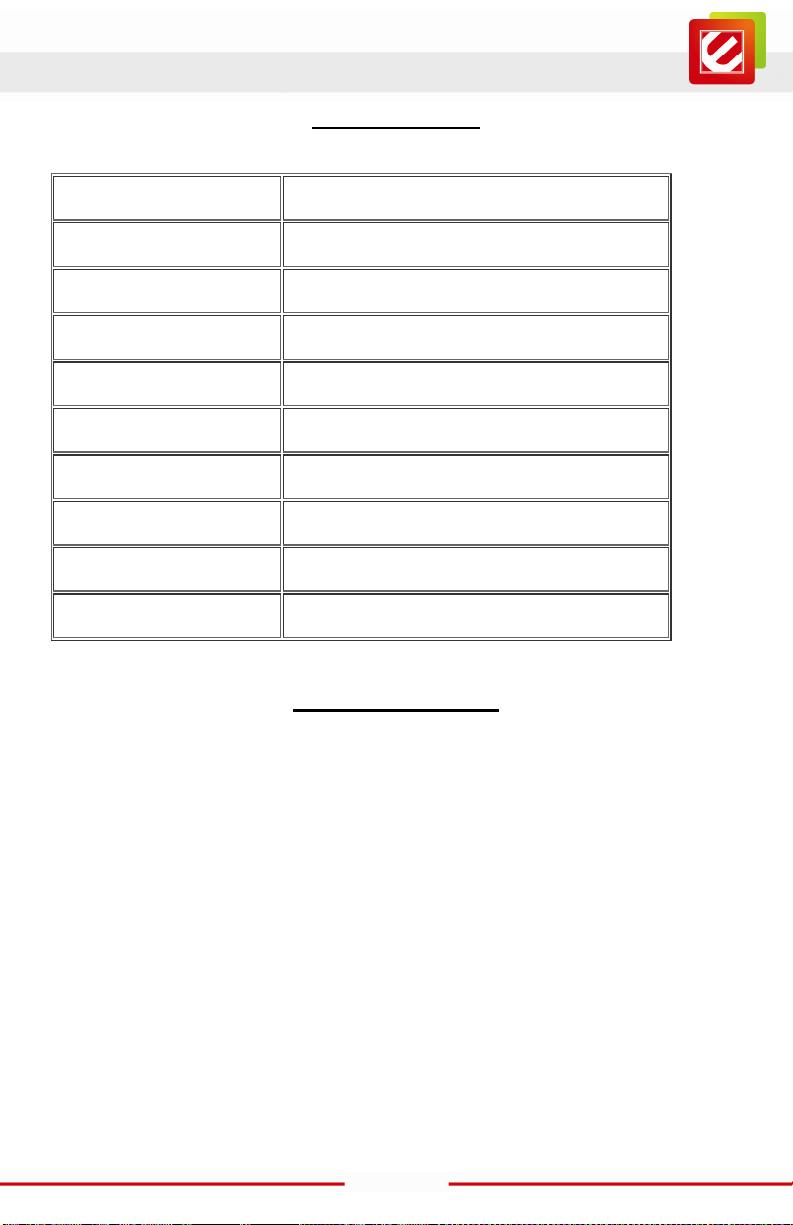
1.3 Specifications
TV format NTSC, PAL, SECAM
Resolution Up to 720*480 (NTSC) or 720*576 (PAL)
Video Compression MPEG-1, MPEG-2
RF Input (75 ohm impedance, F or PH type) (By Mode)
TV input (75 ohm impedance, F or PH type)
Video input RCA video input / S-Video input
USB USB connector Type B
Audio input Phone jack
Dimension 107 x 77 x 25 mm
Certification FCC, CE, RoHS
ENUTV-3
Driver CD
Remote Control
USB Cable
Quick Guide
1.4 Package Contents
www.encore-usa.com
4
Page 6
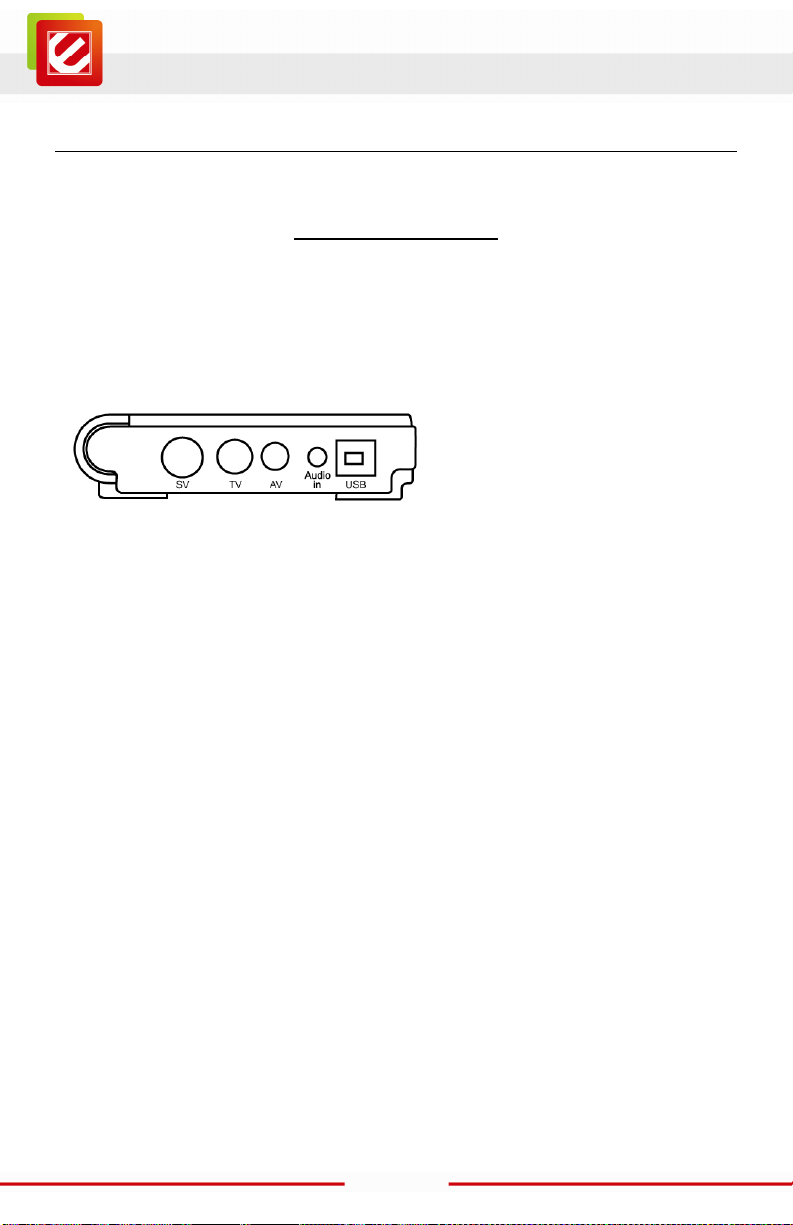
Chapter 2: Getting Started
2.1 Connect ENUTV-3
To install the ENUTV-3 into your computer, follow the steps below:
1. Connect the antenna cable to the
“TV” connector
2. Connect the Device to PC USB Hub
www.encore-usa.com
5
Page 7
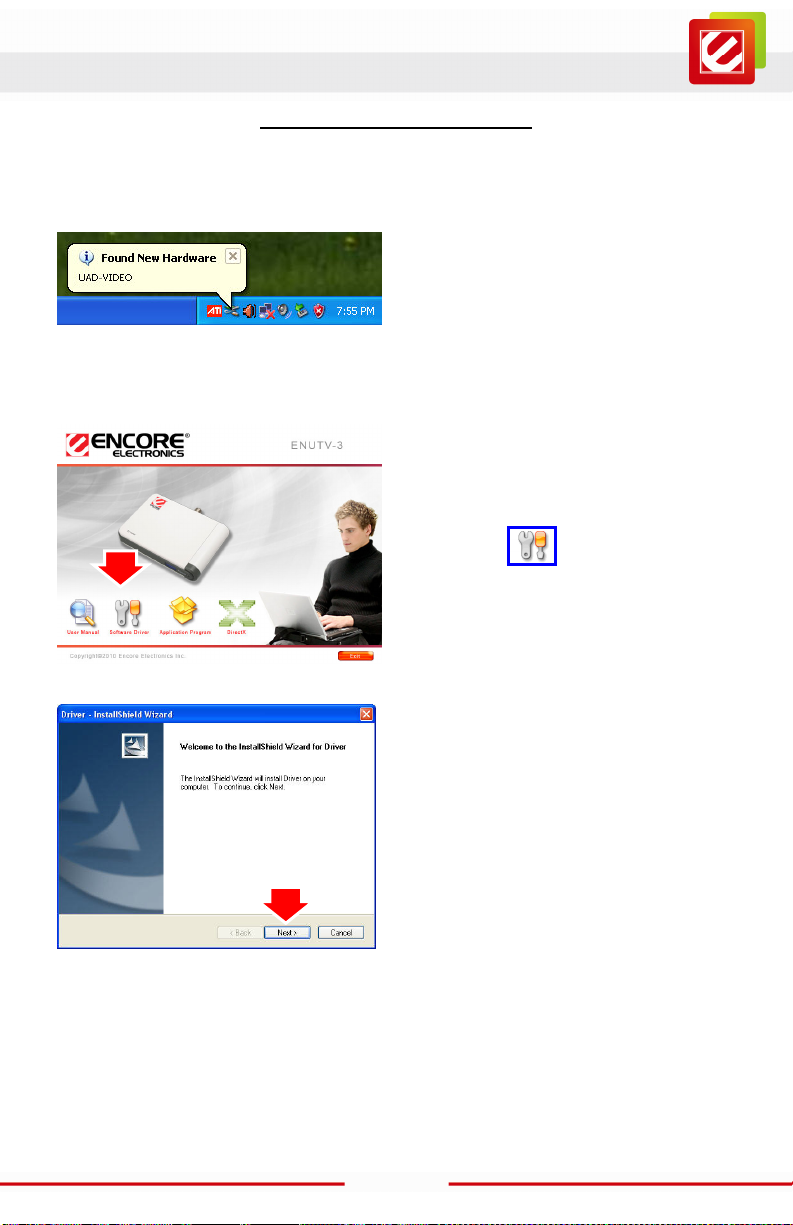
automatically
2.2 Device Driver Installation
Once you connect ENUTV-3 to the USB port, you can just follow the system’s prompted
messages to finish the driver installation.
1. When you insert ENUTV-3, system will
show the “Found New Hardware”
dialogue box.
2. Insert the provided CD into the CD-ROM
drive. The setup screen will
appear.
3. Click the” Software Driver”
icon.
4. Click “Next” button.
www.encore-usa.com
6
Page 8
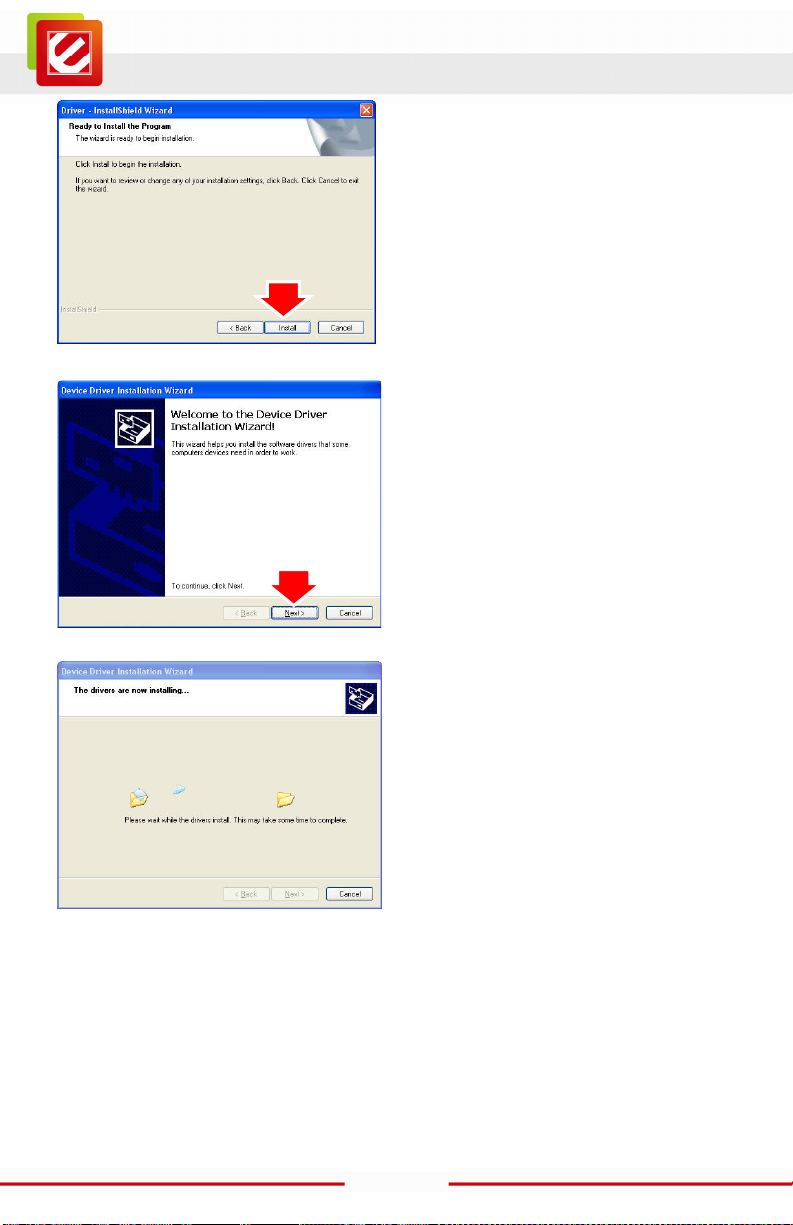
5. Click “Install” button.
6. Click “Next” button.
7. Wait Installation Wizard copying
necessary driver files onto your system.
www.encore-usa.com
7
Page 9

8. Click “Finish” button.
9. Click “Finish” button again to complete
installation.
www.encore-usa.com
8
Page 10

automatically
2.3 Install the DirectX®
Microsoft DirectX® allows 3D hardware acceleration support in Windows® 98, 2000,
Windows® XP. For software MPEG support in Windows 98, you must first install Microsoft
DirectX®, and then an MPEG compliant video player. Follow the installation steps below to
install Microsoft DirectX®.
1. Insert the provided CD into the CD-ROM
drive. The setup screen will
appear.
2. Click the “DirectX” button.
3. Click “Accept the agreement” radio
button then click “Next”.
4. Click “Next” button to confirm the
installation of DirectX
www.encore-usa.com
9
Page 11

5. Click “Finish” button to exit.
Note:
The computer will automatically restart. Please close all programs if any and save files if
needed before hitting the “Finish” button.
www.encore-usa.com
10
Page 12

to begin copying
2.4 Install the ENUTV-3 Utility software
1. Click the” Application
Program” icon.
2. Click “Next” button to start installing.
3. Please read the License Agreement
and click “Yes” button
files.
www.encore-usa.com
11
Page 13

4. Click “Next” or choose setup folder for
installation.
5. Click “Next” button.
6. Click “Finish” button to complete the
installation of ENUTV-3.
www.encore-usa.com
12
Page 14

Chapter 3: Launch the ENUTV-3 Program
3.1 Running the ENUTV-3 for the first time
1. Click “Start”, move your mouse to
“Programs\ENUTV-3\ENUTV-3” and
then click “ENUTV-3”.
NOTE:
When the ENUTV-3 Program is first started, it will prompt you to select your country and
language.
www.encore-usa.com
13
Page 15

1. This step will give you an option to
scan for TV channels. Select which
signal source you are connected to in
the “TV Scan Type” line then click
“Search”. There are two types of
scans.
I. One is scan by TV channel table
“Cable”, “Antenna” and “Extend”
II. One is scan by frequency that scans
low frequency to high frequency. The
“Auto” scan mode is not for the TV
table order.
2. Select the video signal format in your
area (NTSC or PAL) from the “TV
Tuner Standard” drop-down menu.
3. Click “Finish”.
www.encore-usa.com
14
Page 16

3.2 Watch TV programs or movies from DVD/VCR/Camcorder
Double click to full screen
3. Channel control
2. Channel List
1. TV wall display
This section lets you view and edit the settings for TV recording. You may pause and
rewind TV (while you’re watching) using both the remote control and the toolbar. Options
include:
1. TV wall display: Show 4x4 TV wall on screen
2. Channel List: This is listing all available TV channel.
3. Channel control: Set channel up or down
4. Volume control
5. Search TV
4. Volume control: Adjust the Volume or mute.
5. Search TV channel: Click to search available TV channel.
6. Double click to full screen display.
www.encore-usa.com
15
Page 17

When you do a full screen display, you can use the panel bar to set up your TV box.
1. Fix Panel: To fix the display panel. Show / Hide as mouse drags.
2. Hide Panel: To hide the sub-panel.
3. Snapshot: Same as "Snapshot" button of main panel.
4. TV Wall: To launch TV Wall function, same as "TV Wall" button,
5. Start / Stop Record: Record the current playing audio/video, same as "Start/Stop
Record" of main panel.
6. Switch Next Channel: Switch to next channel, same as "Switch Next Channel" button
of main panel.
7. Switch Previous Channel: Switch to previous channel, same as "Switch Previous
Channel" button of main panel.
8. Volume Adjustment: To adjust the output volume, same as "Volume Adjust" scroll bar
of the main panel.
9. Mute: Audio Mute
3.3 Record Video
Click “Record” button to start
recording video.
You can use the control panel or
setting table to set the video format.
It can be set to the following format
MPEG-1, 2, DVD, VCD, HiDVD.
www.encore-usa.com
16
Page 18

3.4 Snapshot Image
Click the “Snapshot” button to
capture still image.
Click the “Setting” button to setup
the image format.
ENUTV-3 supports BMP and JPEG
image format.
Please choose your desired format.
www.encore-usa.com
17
Page 19

3.5 Playback Video
Click the “Playback” button to Play
the recording Video.
Click “Play List” button to select
video file.
Choose the video then click “open”
button.
Exit:
To exit the video playback window, press [Esc] or [ALT]+[F4] on keyboard
Minimize:To minimize the video playback window, click "MoviePlayer" in desktop
taskbar to restore display
Hide Control Panel:To hide video control panel, right click video window and select
"Control Panel" to restore display
Setting:Click to pop-up setting dialog, you can test the video playback; refer to
"Playback Setting" page.
www.encore-usa.com
18
Page 20

Browse Image:To launch image browse window and browse the snapshot or saved
image in your computer, refer to "Image Browse" page
Step Backward:
Step Forward:To step forward play video
Slow Backward:To slow reverse play video
Slow Forward:To slow forward play video file
Play:Click to play the current video file
Pause:click again to pause, click once more to continue play
Fast Forward:To fast forward play video file
Fast Backward:To fast reverse play video file
Volume Adjust:Drag the slider to adjust volume, or use Left and Right arrow on
keyboard
Mute:To close sound. Click again to restore
To reverse play video
Stop Play:Stop playing current video file
Snapshot:Save current video as BMP or JPG image File is default named as
snapshot time and saved into C:\My Pictures folder. You also can open "Snap Setting"
option in "Options" dialog, set snapshot save directory, image format, and select rename
after snapshot or not, refer to "Playback Setting" page
Play List:Click to pop-up sub panel below main panel, the default list for the record
file is under the record directory, from which you can select the needed item to play.
www.encore-usa.com
19
Page 21

” to retrieve
3.6 Browse Image
Click the “Browse Image
the saved pictures.
You can use the “Browse Image”
software to control picture zoom
in/out, or rename.
The top toolbar contains many function buttons for you to easily operate:
Refresh:
Path Panel:Show/Hide path panel on left of window, which is for you to easily
browse and select folder
Image Panel:Show/Hide image panel on left of window, through which you can
easily preview snapshot image
Set Wallpaper:Set the current image as wallpaper for Windows desktop, click the
right drop arrow and you can select the wallpaper display mode
Skin:To set appearance of image browse window, you can select your favorite panel
from the right drop box
To renew display snapshot image in current folder
www.encore-usa.com
20
Page 22

Zoom out:To shrink display current image
Zoom in:To magnify current image
Match Zoom:You can select the matched display mode in the right drop box
Full Size: Shows image at 100% magnification
Fit Image: Magnifies image to fit screen or window
Fit Width: Magnifies image to fit width of screen or window
Fit Height: Magnifies image to fit height of screen or window
Lock: Locks the viewer at the current magnifying level.
www.encore-usa.com
21
Page 23

Chapter 4: Using the Remote Control
The Remote control allows you to operate the ENUTV-3 program, such as turning the TV
on or off, changing channel and volume, etc. Aim the upper front side of the Remote
Control to the Remote Control Receiver as you would do on other infrared remote control.
For default button assignments, please refer to the list below:
1. Open or Close ENLTV Program.
2. Mute
3. Number keys.
4. Single or Double digits channel.
5. Return to the previous channel last viewed
6. Switch TV signals, S-Video and A/V signal
7. Snapshot
8. Channel Up
9. Channel Low
10. Volume High
11. Volume Low
12. Full screen
13. Record
14. Record Pause
15. Video Settings:Click to respectively adjust
video brightness, contrast, hue and saturation
(use together with the right two direction key).
16. Decrease video setting.
17. Increase video setting.
18. Click to set video brightness, contrast, hue and saturation to default value.
19. Hide / Display ENLTV Control Panel.
20. Set time to shutdown Windows system.
www.encore-usa.com
22
Page 24

Chapter 5: TECHNICAL SUPPORT
Please visit www.encore-usa.com for the latest product information and downloads.
International tech support hotlines are listed on the back cover
Appendix A: USER’S NOTICE
This manual is provided “as is” without warranty of any kind, either express or implied,
including but not limited to the implied warranties or conditions of merchantability or fitness
for a particular purpose. In no event shall we, its directors, officers, employees or agents
be liable for any indirect, special, incidental, or consequential damages (including
damages for loss of profits, loss of business, loss of use or data, interruption of business),
even if we have been advised of the possibility of such damages arising from any defect or
error in this manual or product.
Specifications and information contained in this manual are furnished for information use
only, and are subject to change at any time without notice, and should not be construed as
a commitment by us. We assume no responsibility or liability for any errors or inaccuracies
that may appear in this manual, including the products and software described in it.
No part of this manual, including the products and software described in it, may be
reproduced, transmitted, transcribed, stored in a retrieval system, or translated into any
language in any form or by any means, except documentation kept by the purchaser for
backup purposes, without the express written permission of us.
Product warranty or service will not be extended if: (1) the product is repaired, modified or
altered, unless such repair, modification of alteration is authorized in writing by us; or (2)
the serial number of the product is defaced or missing.
Products and corporate names appearing in this manual may or may not be registered
trademarks or copyrights of their respective companies, and are used only for identification
or explanation and to the owners’ benefit, without intent to infringe.
Windows, MS-DOS, and DirectX are registered trademarks of Microsoft
Corporation.
Adobe and Acrobat are registered trademarks of Adobe Systems Incorporated.
The product name and revision number are both printed on the product itself. Manual
revisions are released for each product design represented by the digit before and after
the period of the manual revision number. Manual updates are represented by the third
digit in the manual revision number.
www.encore-usa.com
23
Page 25

* Local tech-support numbers are provided in selectively countries. Service may change without prior notice.
Please visit www.encore-usa.com for more details.
Product specifications, size, and shape are subject to change without notice, and actual product appearance may differ from that depicted herein.
All trademarks and brand names are the properties of their respective holders.
www.encore-usa.com
24
