Page 1
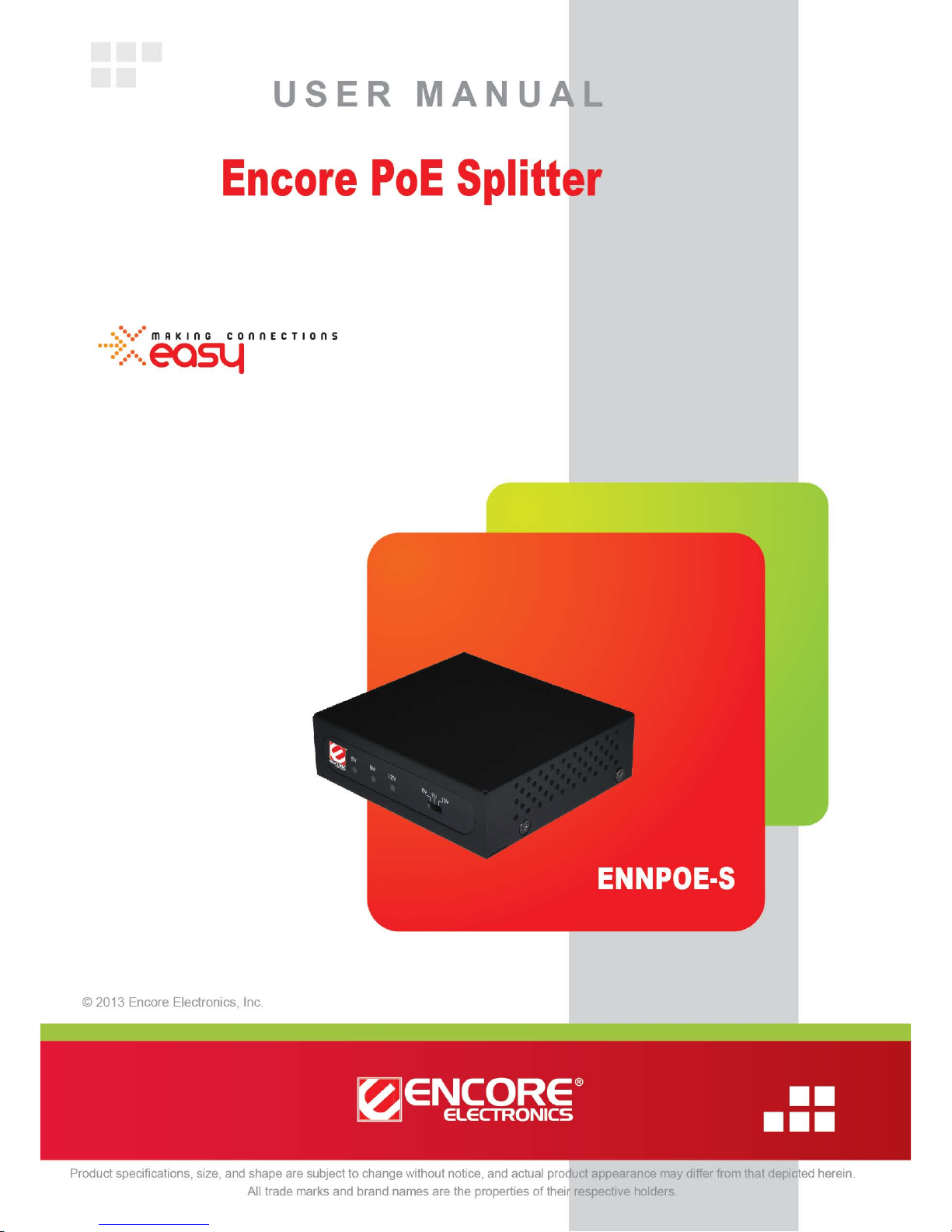
Encore PoE Splitter
ENNPOE-S
1
Page 2
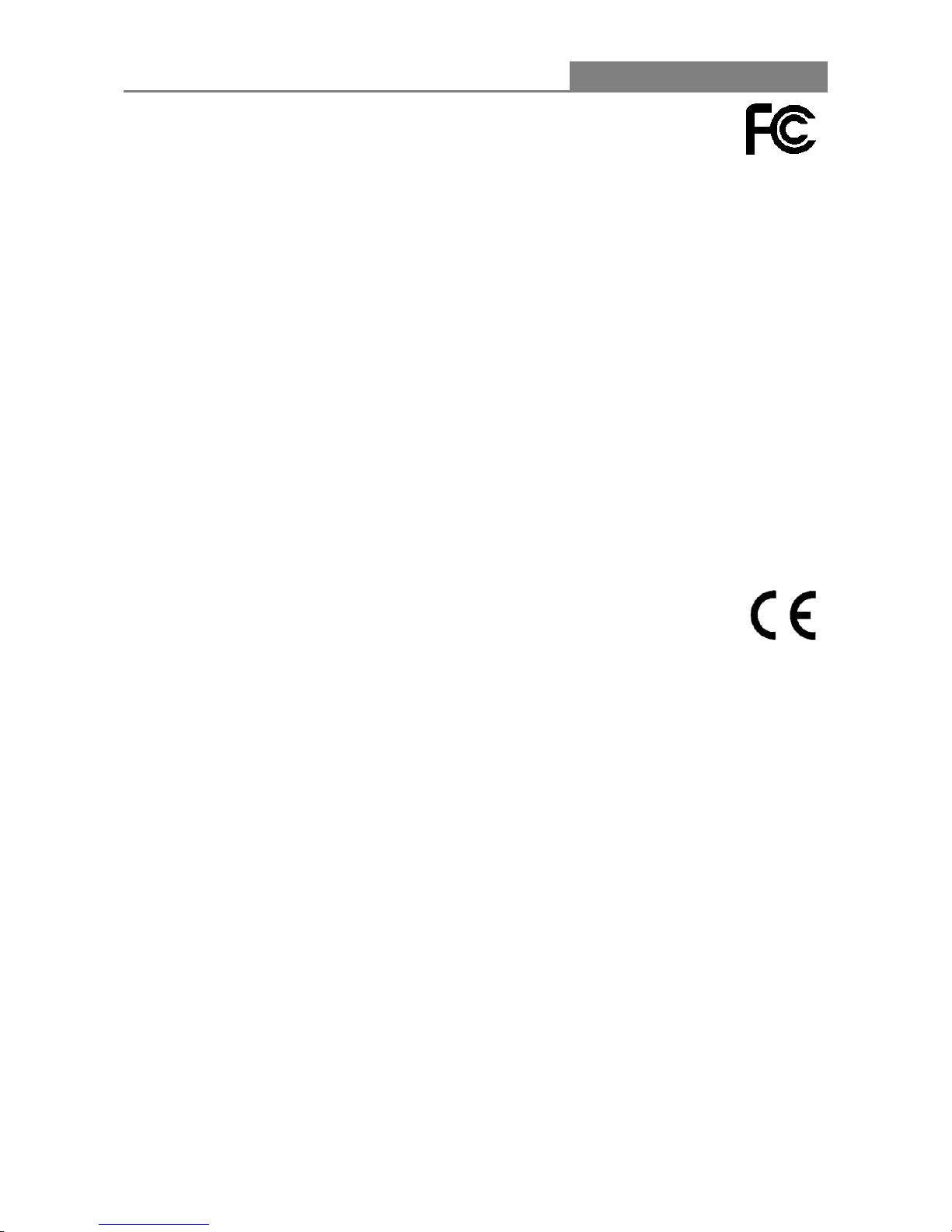
Encore PoE Splitter
ENNPOE-S
2
FCC Certifications
This Equipment has been tested and found to comply with the limits for a Class B digital device,
pursuant to part 15 of the FCC Rules. These limits are designed to provide reasonable protection
against harmful interference when the equipment is operated in a commercial environment. This
equipment generates, uses, and can radiate radio frequency energy and, if not installed and used
in accordance with the instruction manual, may cause harmful interference to radio
communications.
Operation of this equipment in a residential area is likely to cause harmful interference in which
case the user will be required to correct the interference at his own expense.
This device complies with Part 15 of the FCC Rules. Operation is subject to the following two
conditions: (1) this device may not cause harmful interference, and (2) this device must accept
any interference received; including interference that may cause undesired operation.
CE Mark Warning
This equipment complies with the requirements relating to electromagnetic compatibility, EN
55022 class B f or ITE, the essential protection requirement of Council Directive 2004/108/EC on
the approximation of the laws of the Member States relating to electromagnetic compatibility.
Company has an on-going policy of upgrading its products and it may be possible that information
in this document is not up-to-date. Please check with your local distributors for the latest
information. No part of this document can be copied or reproduced in any form without written
consent from the company.
Product specifications, size, and s hape are subject to change without notice,
and actual product appearance may differ fr om that depicted herein.
All trademarks and brand names are the proper ties of their respective holders.
© 2013 Encore Electronics, Inc. All rights reserved.
Page 3

Encore PoE Splitter
ENNPOE-S
3
Introduction
Encore's ENNPOE-S PoE Splitter fully co mplies with the industry standard IEEE 802.3af and can
work with all IEEE 802.3af PoE compliant PSE (Power Source Equipment) as well as PoE Injectors
to deliver 12VDC, 9VDC or 5VDC to the device that does not support PoE technology in which the
PoE technology allows the existing Ethernet infrastructure to transmit electrical power, along with
network data, to remote IP endpoints over Ethernet cables, which can greatly save the cost of
using an external individual power cables. Your network can benefit from PoE tec hnology for it will
ensure the normal working status of your network while keeping the existing Ethernet infrastructure
secure.
The ENNPOE-S is a single-port Power-over-Ethernet (PoE) injector. Design for use over Gigabit
Ethernet 1000 Base-T Ethernet networks and is backward compatible with older 10Mpbs and
100Mbps Ethernet networks. The ENNPOE-S function is to receive network data and DC power
from any PSE or PoE source device in one Ethernet cable then split them to non-PoE-PD devices.
Key Features
Connect network devices at Gigabit speeds all within a compact device
Automatically detects PoE terminals and supplies inline power
Easily install non-PoE devices where a power outlet is not available
Reduce installation and network equipment costs
Safeguards network device with short circuit protection
Adjustable output DIP switch for 5V, 9V, and 12V DC power adjustable output
Converts Non-PoE PD devices with Power-over-Ethernet
Auto-sensing power drawn from 802.3af / 802.3at Power Source Equipment (PSE) devices
Supplies power up to 25 watts electrical power
Package Contents
1. One ENNPOE-S Splitter
2. One Power cable
3. One Quick Installation Guide
4. One Screw package
Notes: Make sure that the package contains the above items. If any of the listed items are
damaged or missing, please contact with your distributor.
Page 4

Encore PoE Splitter
ENNPOE-S
4
The Front Panel
A
Code Name Indication / Function
A
Power-mode
Switch
DC output selections 12V, 9V or 5V by turning the switch to the
left or right.
Selected voltage is indicated by the designated
LEDs.
The Rear Panel
Name Indication / F u nction
V-OUT port
Voltage output port. Th e power from the split portion from the PoE/Data
is going t o th is por t. Use this port to power the non-PoE devices such as
Ethernet switch, router, IP camera,
etc. Voltage output depends on the
selected voltage switch in the front panel, 5V, 9V or 12V DC.
PoE/DATA port
This port is an input port. This is where the PoE Ethernet cable is
connected to from the PoE PSE (Power Source Equipment) such as a
PoE switch where the network data and power are streami
ng in one
single Ethernet cable. This port is Giga Ethernet port and compatible
with older 10 and 100Mbps Ethernet.
DATA port
This port is an output port. This is where the network data is receiving
and transmitting from the split PoE/Data input port, there is
no PoE
power from this port but purely network data only. Connect this port to
the non-PoE Ethernet network switch or hub, IP camera or any non-PoE
devices for 10/100/1000 Mbps data speed.
Page 5

Encore PoE Splitter
ENNPOE-S
5
Connection Diagram
Connect the ENNPOE-S PoE Splitter as follows:
You can use the ENNPOE-S Splitter with any Power Source Equipment or PSE devices or to a
PoE Inj ector to expand your network in adding non-PoE network devices such as Ethernet switch,
routers, IP cameras and many more.
Follow these simple steps to use the ENNPOE-S
1. Use CAT5, CAT5e or CAT6 Ethernet cable with RJ45 connectors to connect to the PoE/Data
port from any PSE devices to the PoE/DATA port of ENNPOE-S.
2. Choose the appropriate DC voltage output using the voltage selector.
Please make sure that the voltage output is correct, a different higher volts may destroy the
non-PoE device
3. Connect the DATA port to the Ethernet device using an Ethernet cable to the non-PoE device
for network data streaming
4. Connect the V-OUT jack to the power input port of the non-PoE device as the its only power
source.
Technical Support
Please visit http://www.encore-usa.com
for the latest product information and downloads.
PoE Switch
ENNPOE-S
Non-PoE VoIP Phone
To PoE/Data Port
Data port
V-Out port
