Enconnex Advanced Office-in-a-Box, ECX-AOIB-3K50-42U User Manual

Enconnex Advanced Office-in-a-Box
USER MANUAL

Legal Disclaimer
The information presented in this manual is not warranted by the Enconnex to be
authoritative, error free, or complete. This publication is not meant to be a substitute for a
detailed operational and site specific development plan. Therefore, Enconnex assumes no
liability for damages, violations of codes, improper installation, system failures, or any other
problems that could arise based on the use of this publication.
This publication has been compiled in good faith by Enconnex. However, no representation
is made, or warranty given, either expressed or implied, as to the completeness or
accuracy of the information this publication contains.
In no event shall Enconnex respective officers, directors, or employees be liable for any
direct, indirect, consequential, punitive, special, or incidental damages (including, without
limitation, damages for loss of business, contracts, revenue, data, information, or business
interruption) resulting from, arising from, or in connection with the use of, or inability to use
this publication or the content, even if Enconnex has been expressly advised of the
possibility of such damages.
Enconnex reserves the right to make changes or updates with respect to or in the content
of the publication or the format thereof at any time without notice. Copyright, intellectual,
and all other proprietary rights in the content (including but not limited to software, audio,
video, text, and photographs) rests with Enconnex or its licensors. All rights in the content
not expressly granted herein are reserved. No rights of any kind are licensed or assigned
or shall otherwise pass to persons accessing this information.
This Publication shall not be for resale in whole or in part
1

Table of Contents
Legal Disclaimer 1
Table of Contents 2
Figures 5
Tables 6
General Information 7
Product Overview 7
Product Features 7
Additional Product Options 7
Component Identification 8
General Information on Installed Components 10
Air Conditioning Unit 10
Power Distribution Module 10
Integrated Monitoring Host 10
Blanking Panel 10
Temperature and Humidity Sensor 10
Smoke Sensor 10
Position Switch 10
Electromagnetic Door System 10
Casters 10
Leveling Feet 11
Product Specifications 11
Dimensions 11
Environmental Requirements 11
Storage Environment 11
System Handling and Inspection 12
Transportation 12
Handling 12
Delivery & Inspection 12
Internal Inspection 12
Installation Preparation 13
Preparing the Location 13
Consideration Factors 13
Installation Clearance 13
Electrical Site Preparation 13
Installation 14
Remove the Packaging 14
Remove the Fixed Door Kit 16
2

Leveling the Cabinet & Air Conditioning Unit 17
Electrical Installation: 19
Electronic Parameters 19
Commissioning 20
Inspection 20
Unit Start Up & “Power On” 20
Air Conditioning Commissioning 21
Monitoring System 22
Logging In 22
Home Screen 22
Equipment Screen 23
UPS (Only available with an attached UPS) 24
Distribution 25
Air Conditioner 25
Micro Environment 26
EquipConfig Screen 26
MicroEnv (Micro Environment) 27
AirConditioner 28
SMS (Messaging and Alerts) 29
HistoryData Screen 29
HistoryAlarm Screen 30
System Screen 31
Remote Monitoring 33
Troubleshooting 34
Appendix 37
Safety Symbols and Definitions 38
3

Figures
Figure 2-1: AOIB Exterior Components
Figure 2-2: AOIB Interior Components
Figure 7.1-1: Remove the Packaging
Figure 7.2-1: Remove the rear fixed door kit
Figure 7.2-2: Remove the fixed front door kit
Figure 7.3-1: Leveling Cabinet & Air Conditioning Unit
Figure 7.4-1: 63A Rack Mounted Distribution Unit
Figure 8.2-1: Power Distribution Panel
Figure 9.2-1: HMI Home Screen
Figure 9.3-1: Equipment List UPS Page
Figure 9.3-2: Equipment List Distribution Page
Figure 9.3-4: Equipment Air Conditioner Page
Figure 9.3-5: Equipment Micro-Environment page
Figure 9.4-1: Equipment Configuration page
Figure 9.4-2: Equipment Configuration – Micro-Environment page
Figure 9.4-3: Equipment Configuration – Air Conditioner page
Figure 9.5-1: History Data page
Figure 9.6-1: History Alarm Page
Figure 9.7-1: System Login Page
Figure 9.7-2: System page
Figure 10-1: Exit Page
4

Tables
Table 4.1-1: Product Dimensions
Table 4.2-1: Environmental Requirements
Table 4.3-1: Product Storage Environment
Table 5.2-1: Unit Packing Size and Gross Weight
Table 5.2-2: Unit Size and Net Weight
Table 7.5-1: Electrical Parameters
Table 8.1-1: Checklist
Table 8.3-1: Air Conditioning Commissioning
Table 12-1: List of Problems
Table 12.1.2: Problems and Solutions
5

1. General Information
1.1. Product Overview
The Enconnex Advanced OIB (Office in a Box) is a plug and play, fully integrated,
pre-engineered IT cabinet solution that contains all of the components you need to
properly secure and manage your business-critical systems. The foundation of our
system starts with one of our quality IT enclosures that is equipped with the
necessary soundproofing material to keep this contained solution as quiet as
possible. From there we equip this system with all of the necessary gear you need
such as power, high-efficiency cooling, and a powerful and intuitive management
system with touch-screen to help you keep track of your OIB system status.
1.2. Product Features
The following features come standard with your Enconnex Advanced OIB system,
unless otherwise noted.
● A fully integrated design that lets you load your equipment and go
● Built in monitoring system with touch screen UI to make it easier to view, receive
notifications and control the unit running status
● Optimized cooling system with hot/cold air management and seamless
integration with cabinet.
● Rack mount power distribution module built in to provide power line protection
and management, UPS service bypass, surge protection and power metering
1.3. Additional Product Options
● Add one of our Enconnex LiIon UPS systems for up to 6000w of battery back-up
● Optional hot air hose to discharge heating to an HVAC return or designated
outside area.
● Multiple security upgrade options such as RFID card reader, biometric scanner
and PIN access control
● Optional video monitoring system to keep an eye on your remote equipment
6
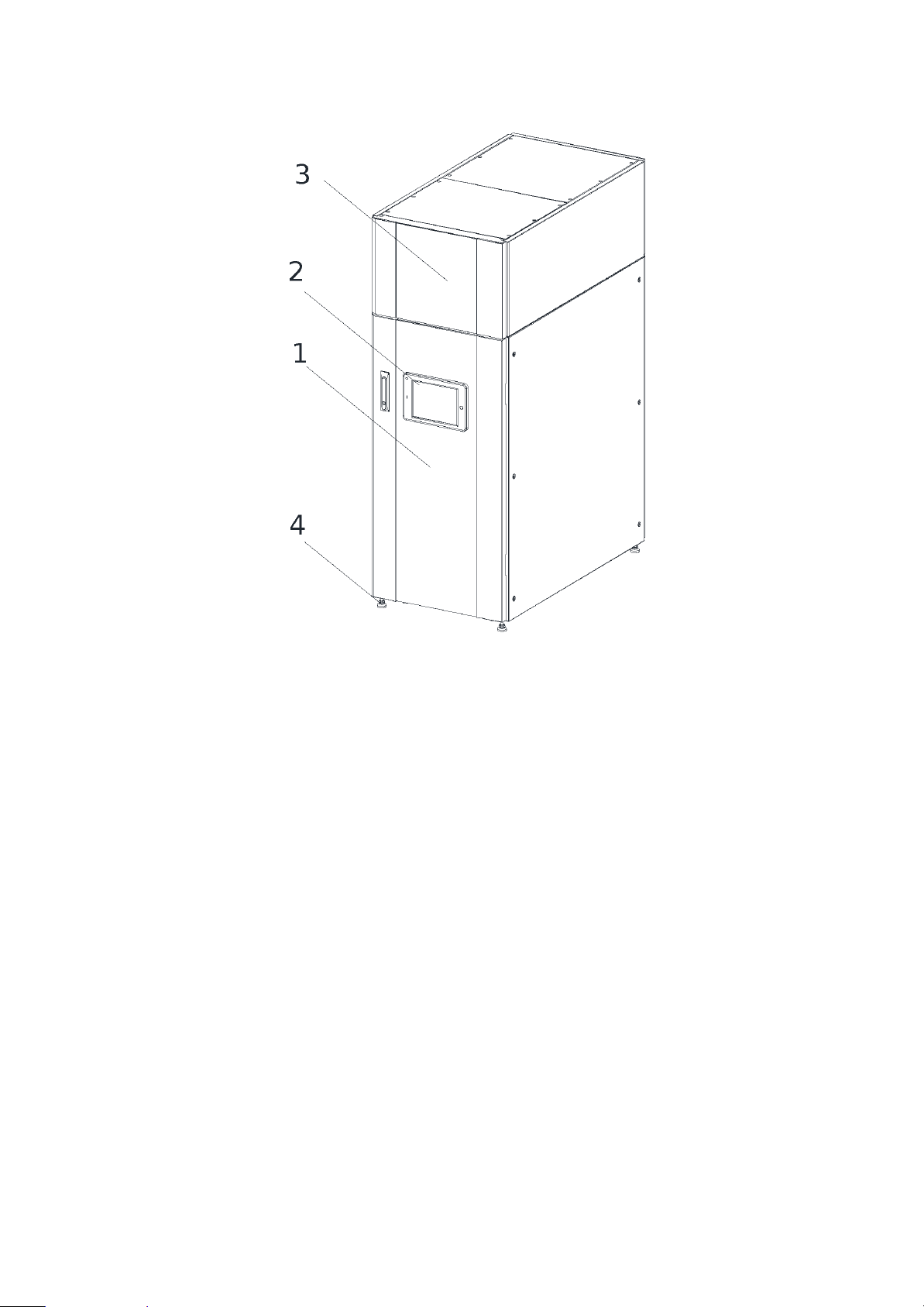
2. Component Identification
Figure 2-1: AOIB Exterior Components
1.Glass Door 2. HMI 3. Air-Conditioning Unit 4. Leveling Feet
7
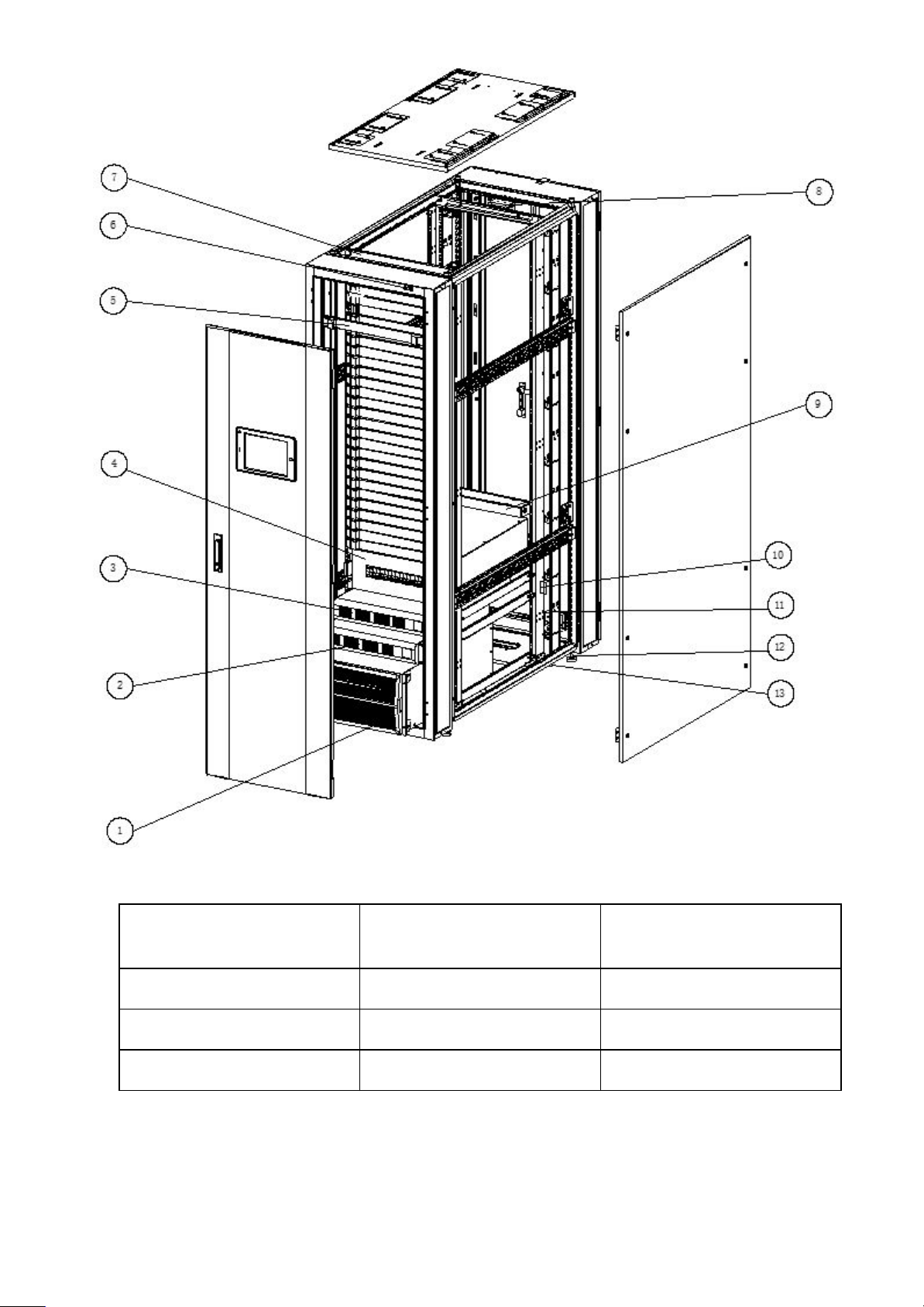
Figure 2-2: AOIB Interior Components
1.Battery Box (Optional)
2.UPS (Optional)
3. Power Distribution
Module
4.Blank Panel
5.Position switch
6. Light
7. Smoke Sensor
8.Water leakage detector
9. Temp. & Humid. Sensor
10.Electromagnet
11.Leveling Feet
12.Castors
8

3. General Information on Installed Components
The following is a brief overview of the primary function for the major installed
components of your OIB system.
3.1. Air Conditioning Unit
Provides stable temperature, humidity and clean air for critical load equipment.
These levels can be configured via the HMI.
3.2. Power Distribution Module
Provides power distribution and monitoring for critical load and infrastructure
equipment.
3.3. Integrated Monitoring Host
The monitoring host is the information center and the hub of human-machine
interaction (HMI). It monitors,controls and alerts on hardware functioning in the
system for the UPS, air conditioning, Power Distribution Module, temperature and
humidity sensors and other intelligent equipment. It also monitors the alarm door
switch status, leak detection status and other dry contact points. All information can
be monitored remotely by network details - refer to the “Monitoring System” chapter
in this document. The touchscreen display acts as a control terminal that displays
pertinent data and enables the user to set parameters.
3.4. Blanking Panel
When the spare “U” is not installed, install the blind plate for hot and cold airflow
isolation and improve the cool air utilization.
3.5. Temperature and Humidity Sensor
This sensor reads the temperature and humidity of the cabinet.
3.6. Smoke Sensor
Provides detection of smoke inside the cabinet, activates alarm, and sends status
signal to the monitoring host.(Optional)
3.7. Position Switch
This switch detects the door-open and door-closed state and provide status signal
to monitoring host.
3.8. Electromagnetic Door System
The electromagnet power circuit enables the door to automatically open when the
temperature is too high based on the parameters set via the HMI.
3.9. Casters
These removable wheels are engineered to safely and smoothly help you roll your
cabinet into place
3.10. Leveling Feet
9
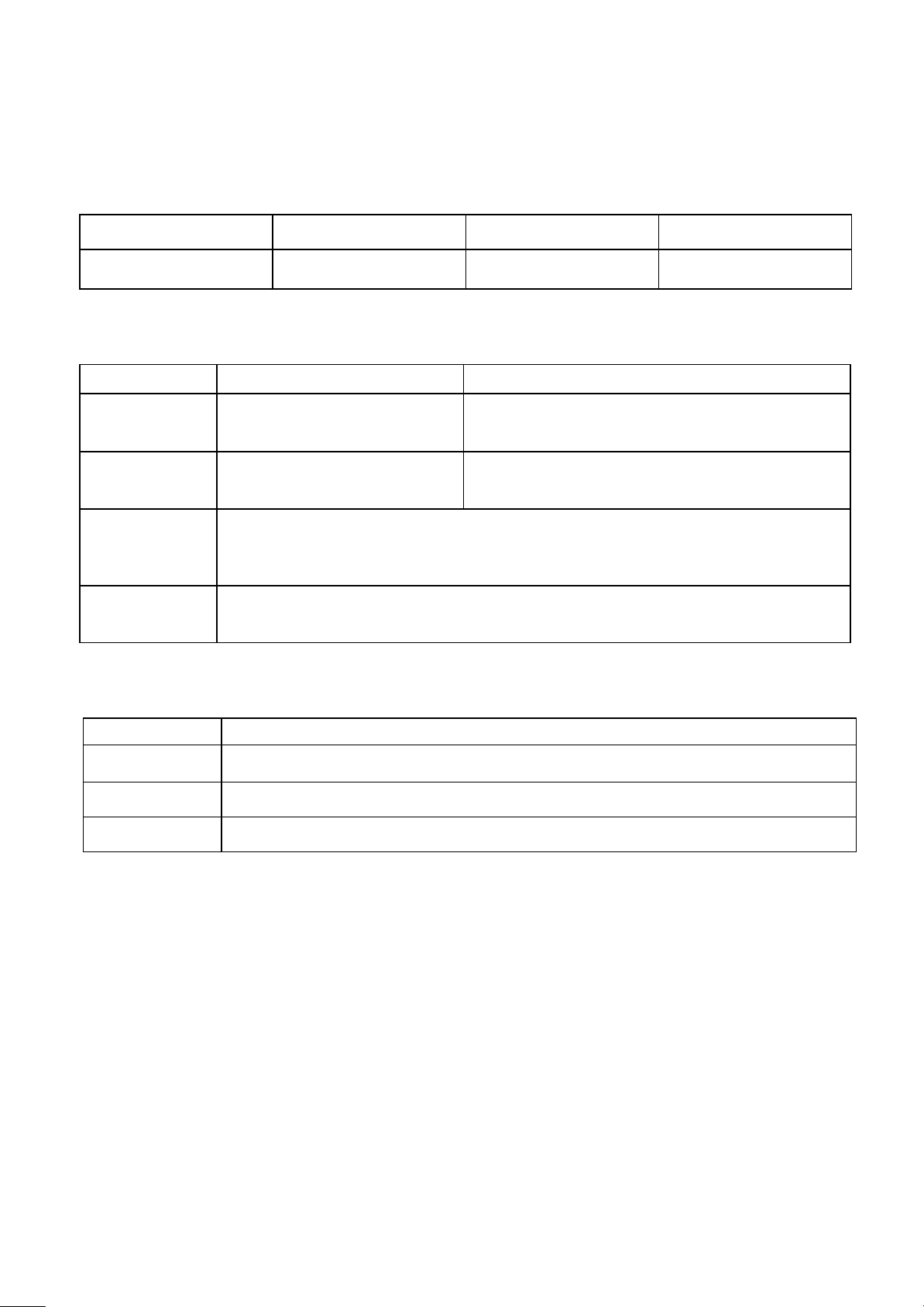
Allow the cabinet height to be adjusted to properly fit in desired location. All four
leveling feet can be adjusted to raise the equipment to the appropriate location.
4. Product Specifications
4.1. Dimensions
Part Number
Width (mm)
Depth (mm)
Height (mm)
ECX-AOIB-3K50-42U
600mm
1100mm
2000mm
Table 4.1-1: Product Dimensions
4.2. Environmental Requirements
Item
Indoor
Outdoor
Temperature
18℃~40℃
Air cooled:-20℃~+55℃
Humidity
20%~80%
5% RH ~ 95% RH (Non-Condensing)
Altitude
Altitude <1000m,Above 1000m Derating Capacity, Power Derating of 6% per
Kilometer above
Power
Voltage 230V ± 20% Frequency 50Hz ± 5Hz
Table 4.2-1: Environmental Requirements
4.3. Storage Environment
Item
Requirements
Environment
Clean(no dust),Good Ventilation
Temperature
-40℃~+60℃
Humidity
5% RH~95% RH without Condensation
Table 4.3-1: Product Storage Environment
10
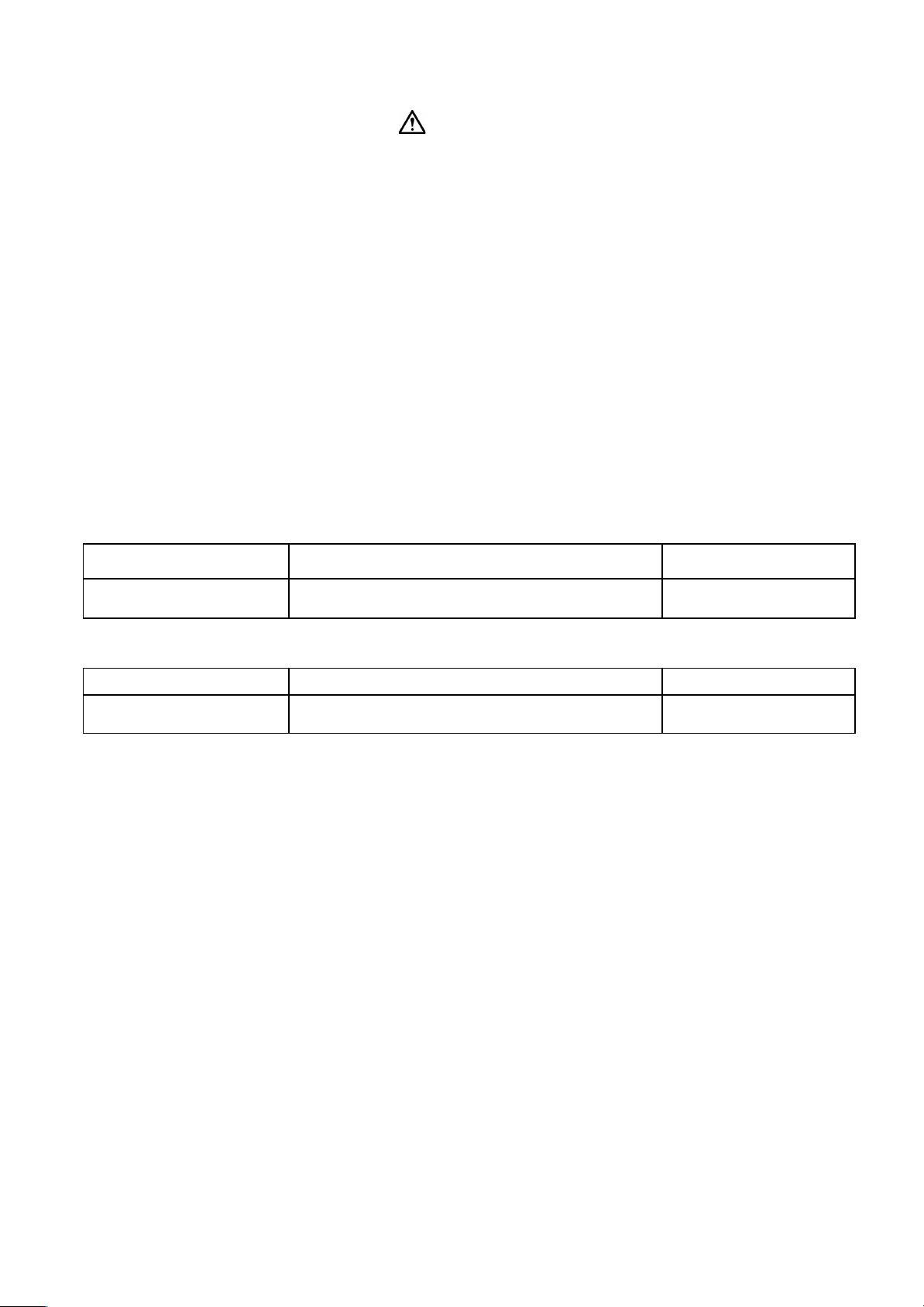
5. System Handling and Inspection
WARNING
Read this section carefully as it deals with situations that may cause bodily injury or equipment damage.
5.1. Transportation
The OIB unit contains machine and electrical equipment inside. Improper transport
and improper handling may damage some of the components leading the system
to not function properly. It is the responsibility of the user to ensure the safety and
quality while the unit in is transportation. Important: This unit needs to be
transported upright and must not be laid in a horizontal position.
5.2. Handling
Please use appropriate mechanical handling tools when unloading the OIB
unloading Important: The safe handling angle of this unit angle should be in the
range of 75 ° ~ 105 °
Model
Packing Size (mm) W × D × H
Gross Weight (kg)
ECX-AOIB-3K50-42U
710mm × 1210mm × 2180mm
374kg
Table 5.2-1: Unit Packing Size and Gross Weight
Model
Unit Size (mm) W × D × H
Net Weight (kg)
ECX-AOIB-3K50-42U
600mm × 1100mm × 2000mm
330kg
Table 5.2-2: Unit Size and Net Weight
5.3. Delivery & Inspection
Upon receipt of the unit(s) please perform an external visual inspection of each unit
packaging to ensure the following:
● The unit was not exposed to water or left outside for an extended period of time
● All of the packaging has remained in-tact, unopened, and undamaged
● The unit was shipped and stored in the proper upright position
● The unit was not stacked in transportation
● No impact on off-loading the unit
Note: If damage was detected, document each incident and escalate according to
your company policy.
5.4. Internal Inspection
● Please check the unit carefully to ensure its completely damage free after
unpacking
● Ensure the accessories are complete according to the packing list.
● If there are any parts missing or damaged, please contact your local
11
