Enblink SS302 User Manual
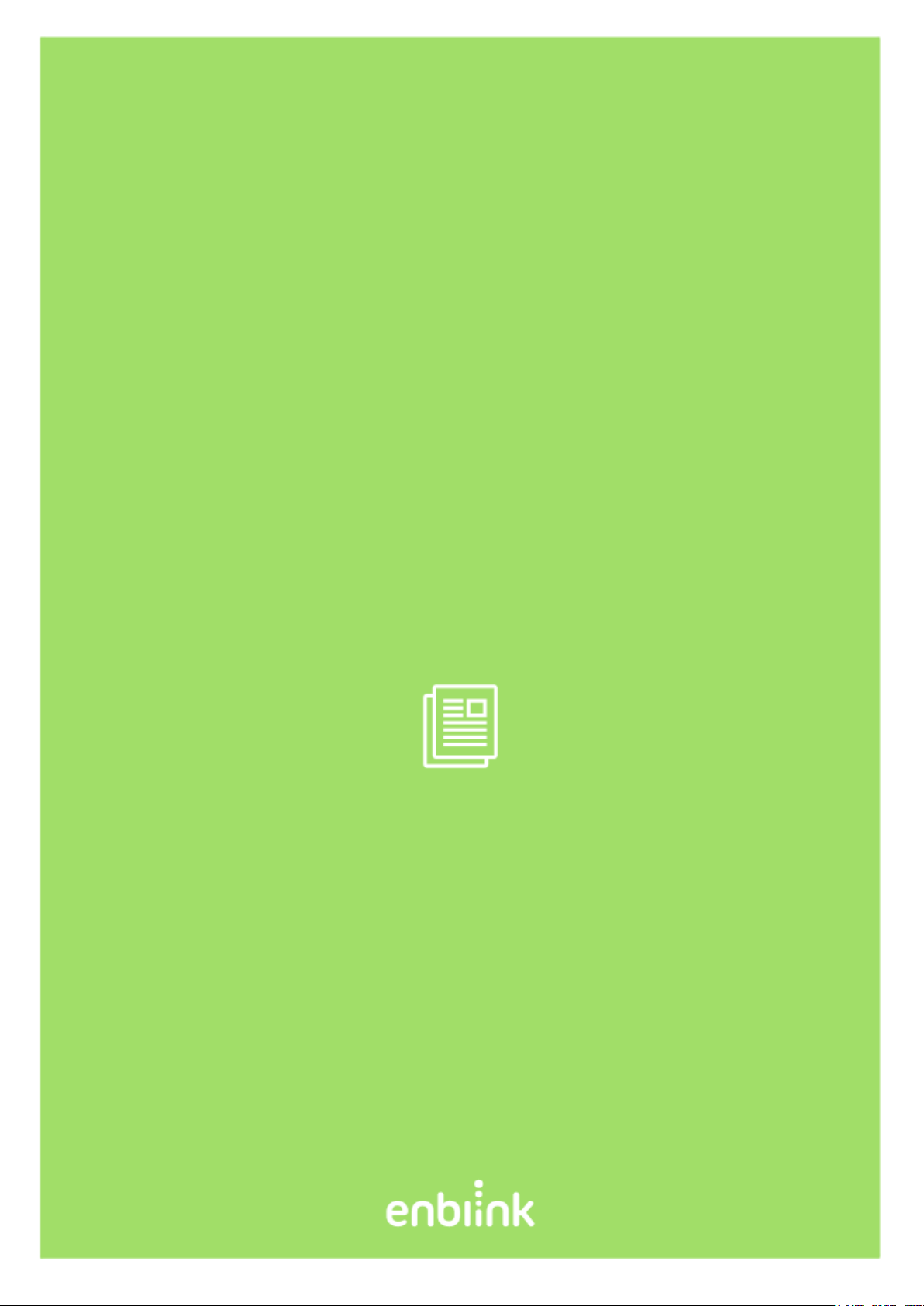
SS302 DONGLE
User Manual
Document Number: EL_SS302_001
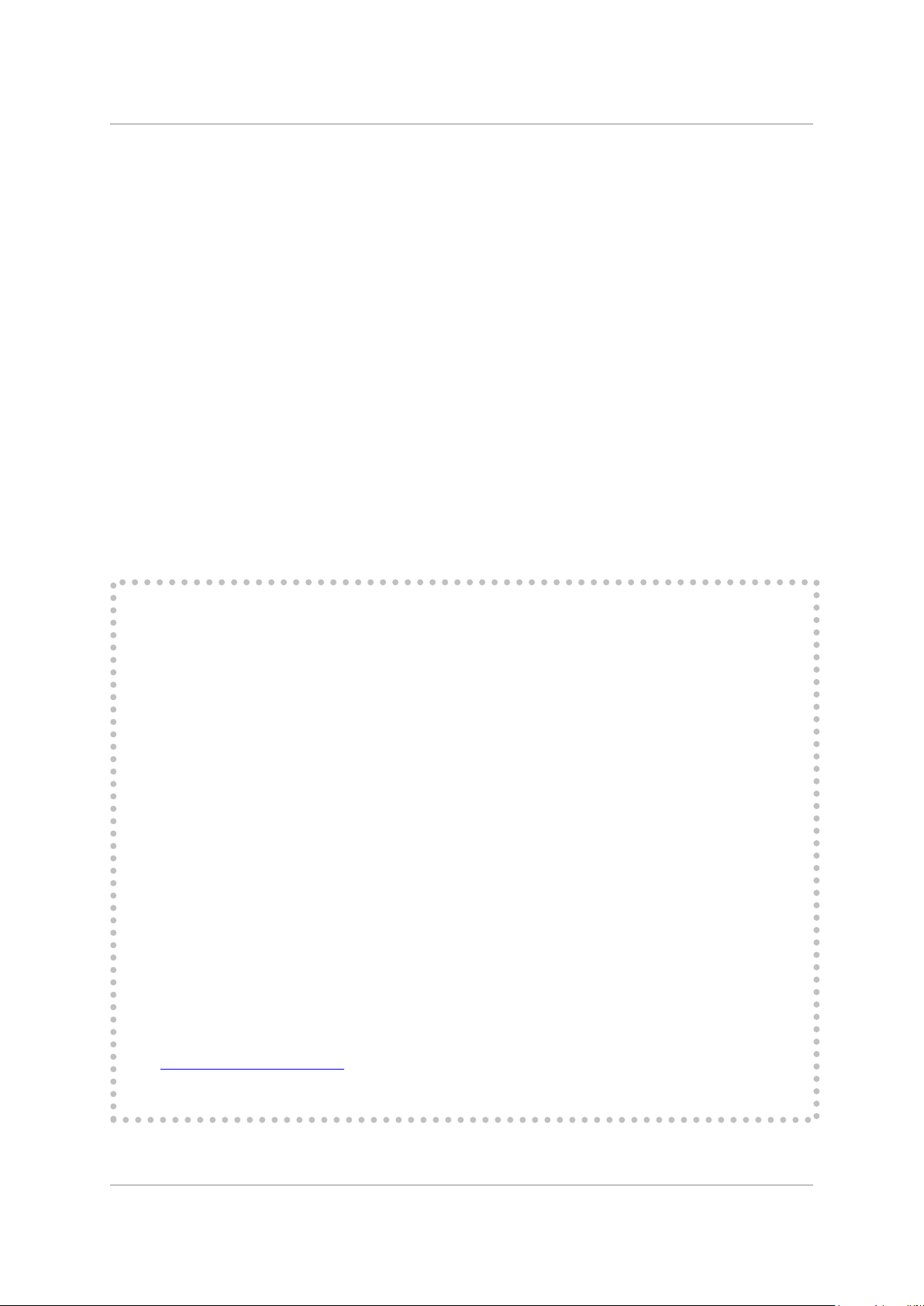
This document contains information of ENBLINK’s product.
Specifications and information herein are subject to change without notice.
Use of this specification for product design requires an executed license agreement
from ENBLINK.
ENBLINK shall not be liable for technical or editorial errors or omissions contained
herein; nor for incidental or consequential damages resulting from the furnishing,
performance, or use of this material. All parts of ENBLINK Tech sheet are protected by
copyright law, and all rights are reserved.
This documentation may not, in whole or in part, be copied, photocopied, reproduced,
translated, or reduced to any electronic medium or machine readable form without
prior consent, in writing, from ENBLINK.
ENBLINK Co., Ltd.
#212, 105-1 Seoul National Univ., Daehak-dong, Gwanak-gu, Seoul, Korea
Tel. 82-70-7012-0830
http://www.ENBLINK.com
SS302 USER MANUAL
EL-SS302-001 Enblink Co., Ltd.
Page 2 August, 2014

SS302 USER MANUAL Table of Contents
Table of Contents
1. Safety Information ............................................................................ 4
2. Product Introduction ......................................................................... 5
2.1. Specification .......................................................................................... 5
2.2. Components ........................................................................................... 6
2.3. Term of part........................................................................................... 7
3. How to register SS302 ...................................................................... 8
3.1. Connect SS302 to Google TV .................................................................. 8
3.2. Paring phone and Google TV .................................................................. 8
4. Basic Information ............................................................................ 10
4.1. Dashboard ........................................................................................... 10
4.2. Sub-menu ............................................................................................ 11
5. How to control ................................................................................. 12
5.1. Paring device (Inclusion) .................................................................... 12
5.2. Portable Inclusion ............................................................................... 13
5.3. Compatible devices .............................................................................. 14
5.4. Control devices .................................................................................... 14
6. Product Information ........................................................................ 16
6.1. Product information note ..................................................................... 16
6.2. Customer Support ................................................................................ 16
6.3. Warranty ............................................................................................. 16
Enblink Co., Ltd. EL-SS302-001
August, 2014 Page 3
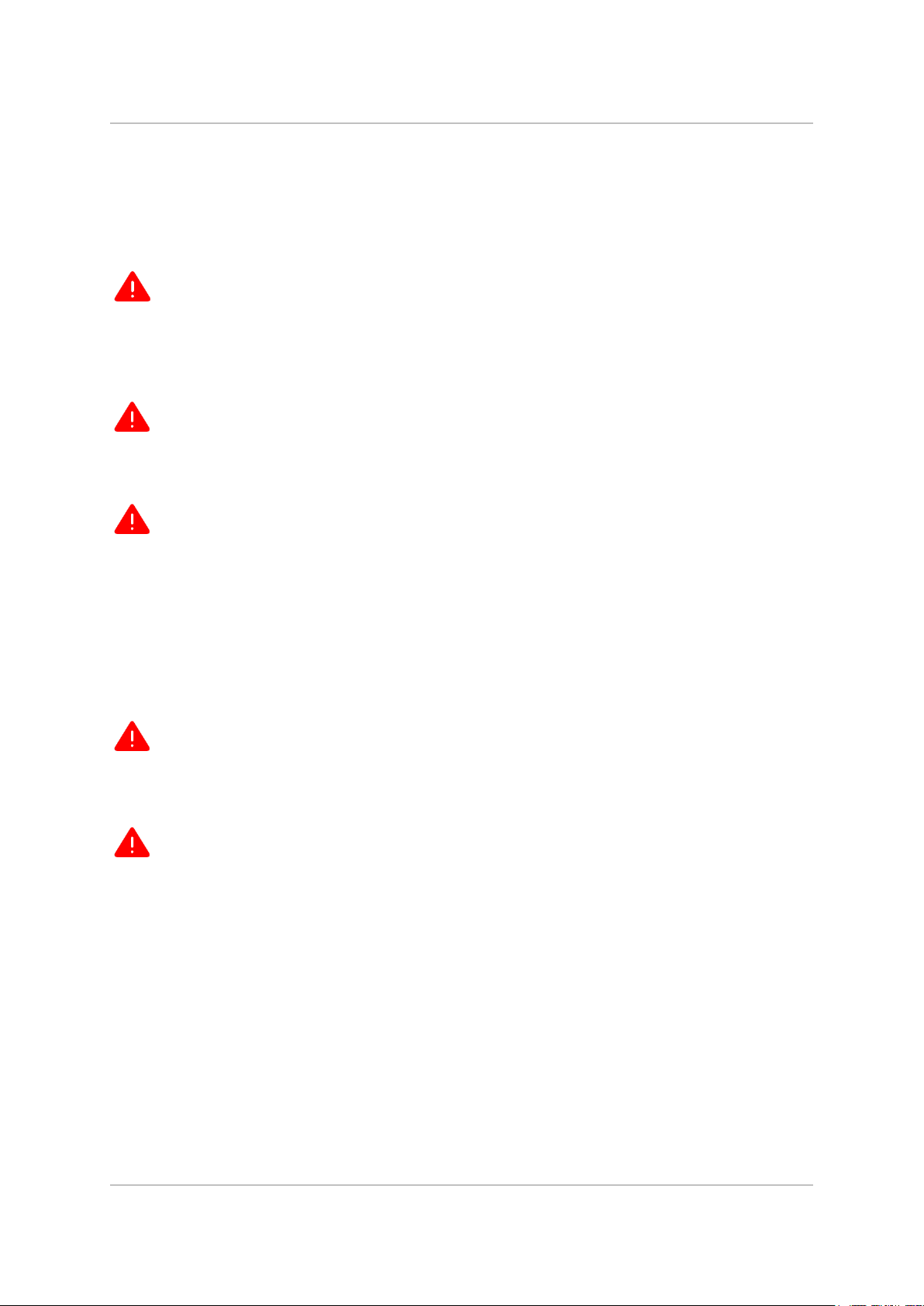
SS302 USER MANUAL
1. Safety Information
Do not give the dongle any shock or impact.
Drop or shock of the dongle may change the shape and it may lead malfunction
Please use at stable place without fall risk.
Do not disassemble your dongle.
Please do not attempt to disassemble, modify or repair the dongle. It can be broken.
Use the dongle in operation temperatures.
The dongle is designed to be operated in proper temperatures, use the dongle carefully
in a high temperature change environment. Use or keep of your dongle outside of the
recommended temperature ranges or on a humid place could cause damage or
malfunction of the device. (Recommended temperature range: -20 ~ 50°C, relative
humidity: 0 ~ 95%)
Avoid magnetic materials.
Avoid any magnetic contact that is not shielded or protected on or near the dongle.
Be careful a fire or water.
Contact a fire could change the shape and it may lead malfunction. The dongle is not a
water protect product. Contact with liquids might cause a short circuit or damage parts.
EL-SS302-001 Enblink Co., Ltd.
Page 4 August, 2014
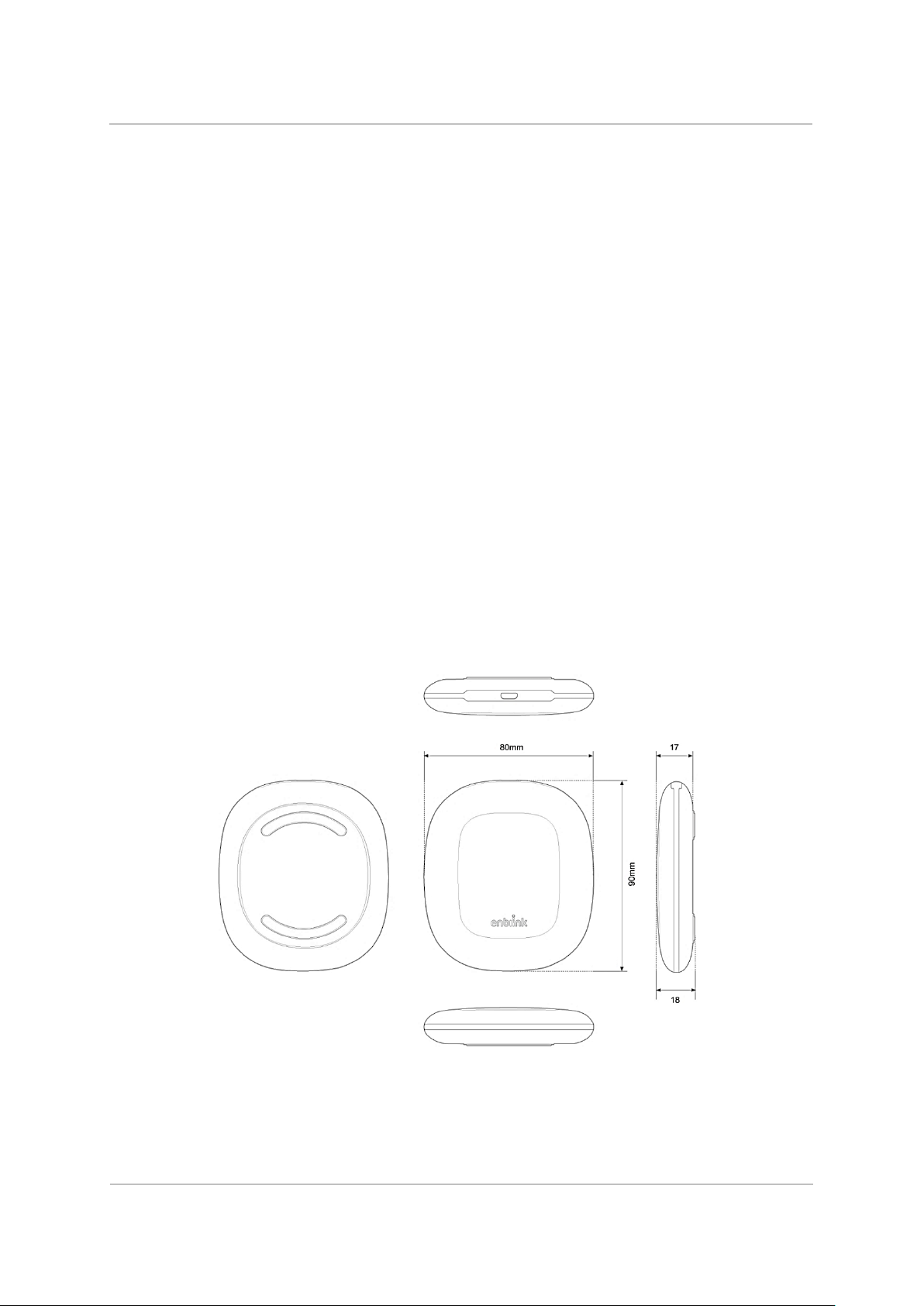
SS302 USER MANUAL
2. Product Introduction
SS302 is a home automation gateway connected via USB. It is connected to an USB port
in a Google and can controls any Z-Wave devices like gas valve actuators, power plugs
or switches at home with mobile phone or tablet easily
Gateway systems: Home automation gateway and control devices like light
switches or sensors are installed at home. You can monitor status and control
devices.
Cloud servers: Relays between gateway systems and remote controllers such
like monitoring and controlling devices.
Remote controllers: Provides users interfaces to control and monitor devices at
home. It also notifies events in real time.
Scene(user defined): Events to have triggers happened in certain conditions of
devices can be defined. Different devices connected each other may carry new
functions
2.1. Specification
Optimized 8051 CPU Core
TX mode current typ. 36mA@0 dBm
Enblink Co., Ltd. EL-SS302-001
August, 2014 Page 5
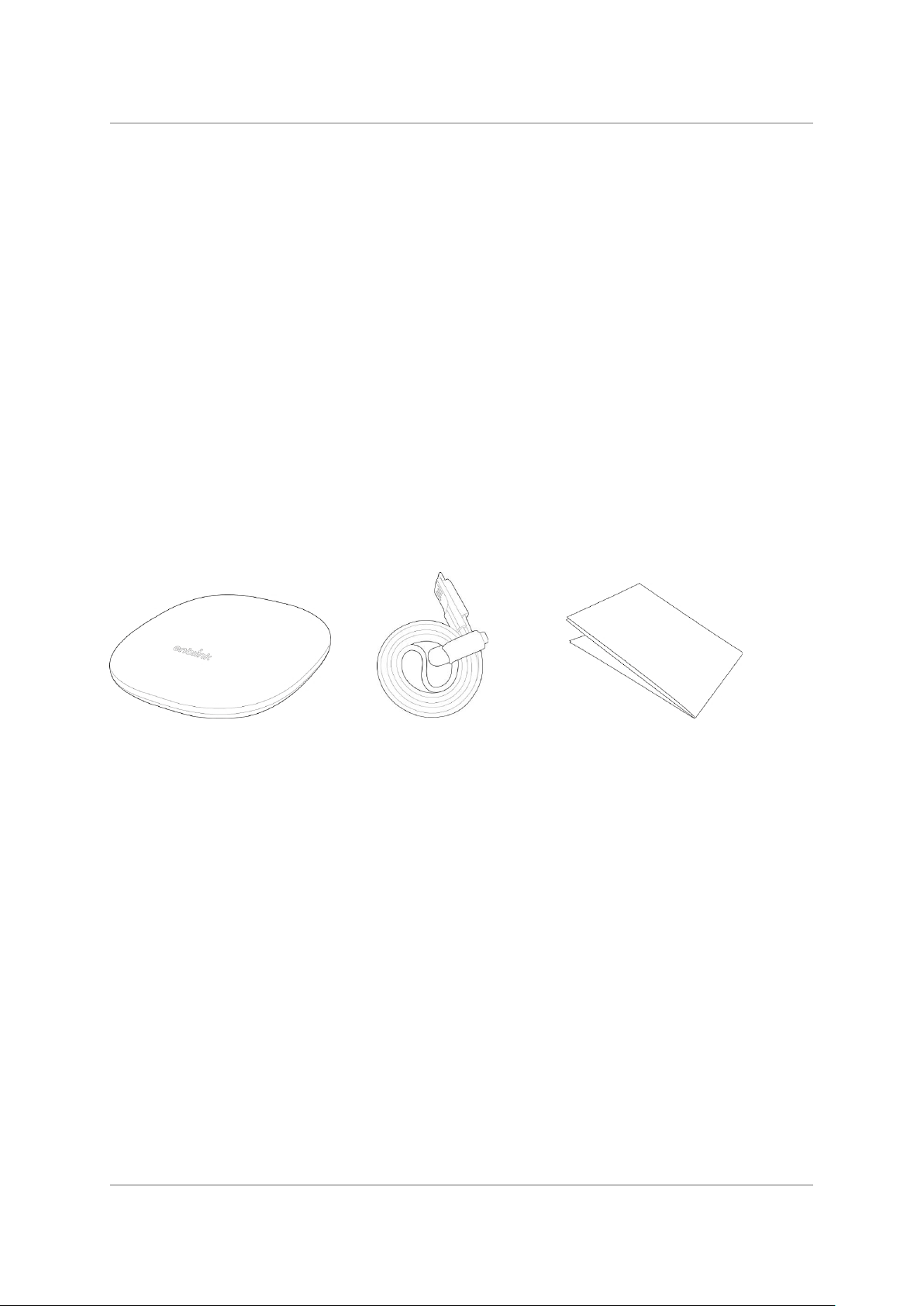
SS302 USER MANUAL
RX mode current typ. 32mA
Normal mode current typ. 15mA
Sleep mode current typ. 1㎂
Receiver sensitivity with SAW filter down to -103dBm @ 9.6kbps
Transmit power with SAW filter up to +4dBm
Z-Wave 9.6/40/100kbps data rates
Regulatory Compliance
ACMA: AS/NEZS 4268
CE: EN 300 220/489
FCC: CFR 47 Part 15
IC: RSS-GEN/210
MIC: ARIB STD-T108
2.2. Components
SS302 dongle Micro USB Cable User Manual
EL-SS302-001 Enblink Co., Ltd.
Page 6 August, 2014
