Page 1

For Technical Support:
Call our Technical Service Department
Monday through Friday, 9 a.m. to 5 p.m. (EST)
1-800-TEC-TOYS or 1-800-832-8697
customer_support@enablingdevices.com
Mini Dome #72
USER’S GUIDE
50 Broadway
Hawthorne, NY 10532
Tel. 914.747.3070 / Fax 914.747.3480
Toll Free 800.832.8697
www.enablingdevices.com
Page 2
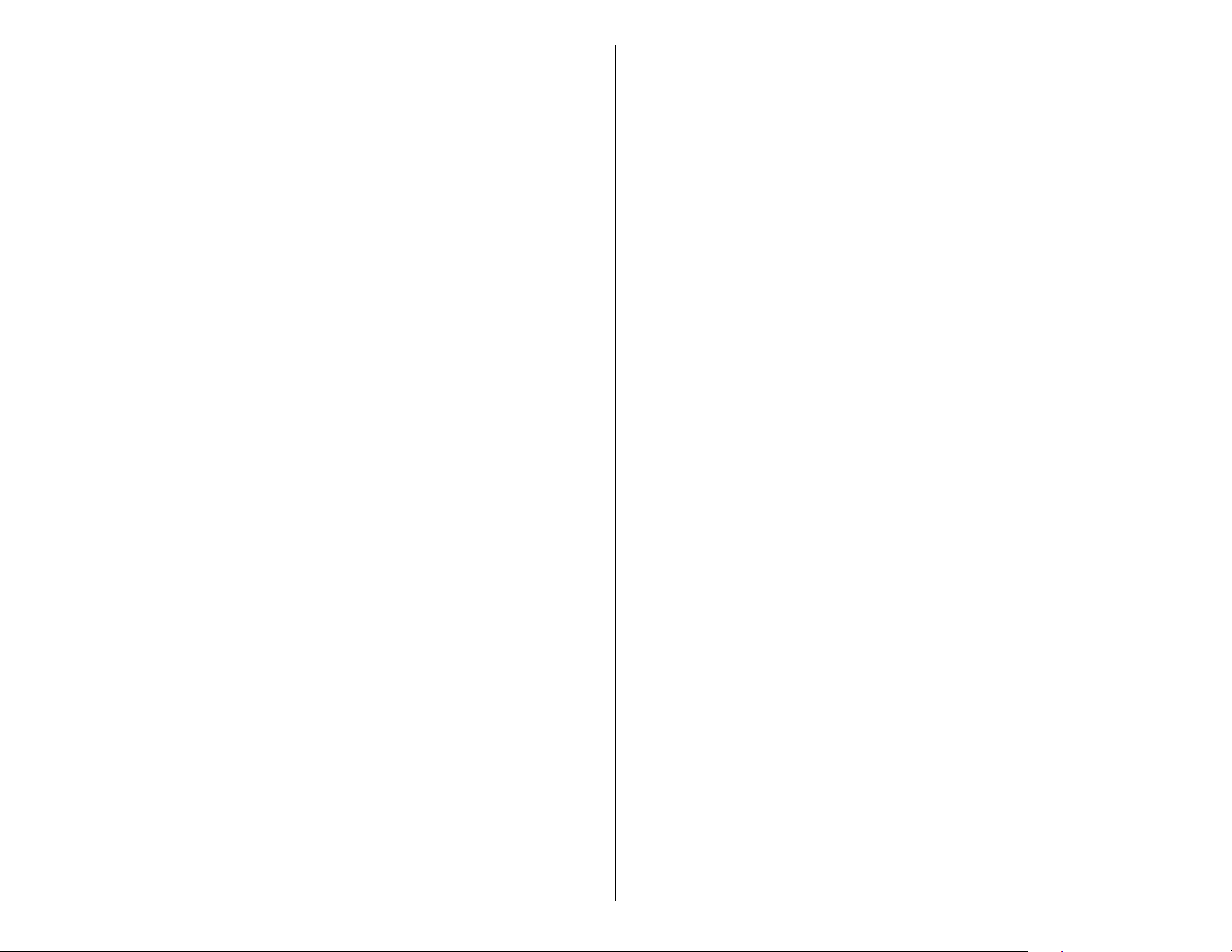
Increases visual attention!
Our best-selling Mini Dome has eye-catching colors and vibrations.
Simply press anywhere on the dome or its plate, and the bright confetti
spin, music plays and the dome vibrates. Provides hours of visual,
auditory and tactile stimulation. (No switch is required). Size: 10" x 8" x
3½". Requires 2 C Batteries.
Operation:
1. The Mini Dome requires two C size batteries Use alkaline batteries
only (e.g. Duracell or Energizer brand). Do not use rechargeable
batteries or any other type of batteries because they supply lower
voltage and the unit will not perform properly. Never mix old and
new batteries together or different brands or types together.
2. The battery compartment is located behind the dome. To remove
the battery compartment cover, slide your fingers in the finger holes
at the back of the unit and gently pull the cover upward. Install new
batteries, being careful to observe proper battery polarity.
3. Replace the battery compartment cover by inserting one end of the
cover into the end slot. Then, carefully bend the cover slightly
upward in the center and slip the other end of the cover into the end
slot.
4. Press anywhere on the dome or on the yellow plate to music,
vibration and confetti.
5. The Mini Dome will continue playing while pressure is maintained
on the dome or yellow plate. Once it is released, the Mini Dome
will stop.
Troubleshooting:
Problem: The glitter does not spin.
Action #1: Occasionally pieces of glitter become wedged at the axis of
the motor, preventing it from turning. If this appears to be the case,
shake the unit gently
in order to free the glitter.
Action #2: Replace the batteries paying close attention to proper
polarity.
Problem: The music does not play or the unit does not vibrate.
Action #1: Replace the batteries paying close attention to proper
polarity.
Care of Unit:
The Mini Dome can be wiped clean with any household multi-purpose
cleaner and disinfectant.
Do not submerge the unit, as it will damage the contents and the
electrical components.
Do not use abrasive cleaners, as they will scratch the surface of the
unit.
Rev 11/8/11
