Enable-IT 8950 User Manual

All Rights Reserved 1997 - 2015 ENABLE-IT- Proprietary and Confidential
Page1of
119
Enable-IT 8950
Gigabit Ethernet
DSLAM
User Manual

All Rights Reserved 1997 - 2015 Enable-IT, Inc. Page 2 of 119
Copyright © 1997-2015 Enable-IT, Inc. All rights reserved. No part of this
documentation may be reproduced in any form or by any means or used to make
any derivative work (such as translation, transformation, or adaptation) without
written permission from Enable-IT, Inc.
Enable-IT, Inc. reserves the right to revise this documentation and to make
changes in content from time to time without obligation on the part of Enable-IT,
Inc. to provide notification of such revision or change.
Enable-IT, Inc. provides this documentation without warranty, term, or condition of
any kind, either implied or expressed, including, but not limited to, the implied
warranties, terms or conditions of merchantability, satisfactory quality, and fitness
for a particular purpose. Enable-IT, Inc. may make improvements or changes in
the product(s) and/or the program(s) described in this documentation at any time.
If there is any software on removable media described in this documentation, it is
furnished under a license agreement included with the product as a separate
document, in the hard copy documentation. If you are unable to locate a copy,
please contact Enable-IT, Inc. and a copy will be provided to you.
UNITED STATES GOVERNMENT LEGEND
If you are a United States government agency, then this documentation and the
software described herein are provided to you subject to the following:
All technical data and computer software are commercial in nature and developed
solely at private expense. Software is delivered as "Commercial Computer
Software" as defined in DFARS 252.227-7014 (June 1995) or as a "commercial
item" as defined in FAR 2.101 (a) and as such is provided with only such rights as
are provided in Enable-IT, Inc.'s standard commercial license for the Software.
Technical data is provided with limited rights only as provided in DFAR
252.227-7015 (Nov 1995) or FAR 52.227-14 (June 1987), whichever is applicable.
You agree not to remove or deface any portion of any legend provided on any
licensed program or documentation contained in, or delivered to you in
conjunction with, this User Guide.

All Rights Reserved 1997 - 2015 Enable-IT, Inc. Page 3 of 119
Tables of Contents
TABLES OF CONTENTS...........................................................................................................................................3
CHAPTER 1 INTRODUCTION.................................................................................................................................. 5
1.1 FEATURES........................................................................................................................................................... 6
1.2 SPECIFICATION....................................................................................................................................................7
CHAPTER 2 HARDWARE INSTALLATION.......................................................................................................... 8
2.1 FRONT PANEL..................................................................................................................................................... 8
2.1.1 Connectors................................................................................................................................................ 8
2.1.2 LED Indicators...........................................................................................................................................9
2.1.3 Reset Button..............................................................................................................................................9
CHAPTER 3 WEB CONFIGURATION.................................................................................................................. 10
3.1 ADMINISTRATION...............................................................................................................................................14
3.1.1 IP Address............................................................................................................................................... 15
3.1.2 Switch Setting......................................................................................................................................... 16
3.1.3 Console Port Information...................................................................................................................... 19
3.1.4 Port Configuration.................................................................................................................................. 19
3.1.5 SNMP Configuration.............................................................................................................................. 23
3.1.6 Syslog Setting......................................................................................................................................... 29
3.1.7 Alarm Configuration............................................................................................................................... 29
3.1.8 Temperatures & Fan Setting................................................................................................................ 30
3.1.9 Firmware Update.................................................................................................................................... 30
3.1.10 Configuration Backup.......................................................................................................................... 31
3.1.11 SNTP Setting........................................................................................................................................ 32
3.2 L2 FEATURES....................................................................................................................................................33
3.2.1 VLAN Configuration............................................................................................................................... 33
3.2.1.1 Static VLAN........................................................................................................................................................ 34
3.2.1.2 GVRP VLAN.......................................................................................................................................................38
3.2.1.3 QinQ VLAN.........................................................................................................................................................40
3.2.2 Trunking................................................................................................................................................... 42
3.2.3 Forwarding & Filtering........................................................................................................................... 45
3.2.4 IGMP Snooping...................................................................................................................................... 48
3.2.5 Spanning Tree........................................................................................................................................ 49
3.2.5.1 System Configuration....................................................................................................................................... 50
3.2.5.2 PerPort Configuration....................................................................................................................................... 51
3.2.5.3 Instance.............................................................................................................................................................. 52

All Rights Reserved 1997 - 2015 Enable-IT, Inc. Page 4 of 119
3.2.5.4 Interface.............................................................................................................................................................. 52
3.2.6 DHCP Relay & Opt.82........................................................................................................................... 53
3.2.6.1 DHCP Option 82................................................................................................................................................54
3.2.6.2 DHCP Relay.......................................................................................................................................................54
3.2.6.3 DHCP Option 82 Router Port.......................................................................................................................... 54
3.2.6.4 DHCP Opt. 82 Port Table................................................................................................................................ 55
3.3 ACL...................................................................................................................................................................56
3.3.1 IPv4...........................................................................................................................................................57
3.3.2 Non-IPv4.................................................................................................................................................. 58
3.3.3 Binding..................................................................................................................................................... 58
3.4 SECURITY.......................................................................................................................................................... 60
3.4.1 Security Manager................................................................................................................................... 60
3.4.2 MAC Limit................................................................................................................................................ 61
3.4.3 802.1x Configuration..............................................................................................................................62
3.5 QOS.................................................................................................................................................................. 65
3.5.1 QoS Configuration..................................................................................................................................65
3.5.2 ToS/DSCP............................................................................................................................................... 67
3.6 MONITORING..................................................................................................................................................... 68
3.6.1 Port Status...............................................................................................................................................68
3.6.2 Port Statistics.......................................................................................................................................... 69
3.7 VDSL................................................................................................................................................................ 70
3.7.1 Configuration........................................................................................................................................... 70
3.7.2 Profile Table............................................................................................................................................ 72
3.8 RESET SYSTEM.................................................................................................................................................73
3.9 REBOOT.............................................................................................................................................................73
CHAPTER 4 CONFIGURATION VIA CONSOLE................................................................................................ 74
4.1 LOGIN INTO THE CONSOLE...............................................................................................................................75
4.2 GENERAL INFORMATION OF COMMANDS......................................................................................................... 76
4.3 CONFIGURATION............................................................................................................................................... 77
4.4 COMMAND DESCRIPTIONS................................................................................................................................79
4.4.1 System Commands................................................................................................................................79
4.4.2 Switch Static Configuration................................................................................................................... 79
4.4.3 Trunk Commands...................................................................................................................................82
4.4.4 LACP Commands...................................................................................................................................83
4.4.5 VLAN Mode & Commands....................................................................................................................84
4.4.6 GVRP Commands..................................................................................................................................86
4.4.7 QinQ Commands....................................................................................................................................88
4.4.8 Misc Configuration................................................................................................................................. 89
4.4.9 Administration......................................................................................................................................... 90

All Rights Reserved 1997 - 2015 Enable-IT, Inc. Page 5 of 119
4.4.10 Port Mirroring........................................................................................................................................ 91
4.4.11 QoS.........................................................................................................................................................92
4.4.12 Commands for MAC............................................................................................................................ 93
4.4.13 MAC Limits............................................................................................................................................ 94
4.4.14 Protocol Related Commands............................................................................................................. 95
4.4.15 SNMP...................................................................................................................................................101
4.4.16 IGMP.................................................................................................................................................... 105
4.4.17 802.1x.................................................................................................................................................. 106
4.4.18 DHCP Relay & Option 82................................................................................................................. 108
4.4.19 Syslog.................................................................................................................................................. 109
4.4.20 SSH...................................................................................................................................................... 109
4.4.21 Reboot switch..................................................................................................................................... 109
4.4.22 TFTP Function....................................................................................................................................110
4.4.23 Access Control List............................................................................................................................ 111
4.4.24 SIP/SMAC Binding.............................................................................................................................114
Chapter 1 Introduction
Enable-IT 8950 Gigabit 8 Port IP DSLAM presents the ideal and efficient solution for
Telecom, ISP (Internet Service Provider), or SI (System Integration) with 8-port VDSL2
and 2-port gigabit Ethernet combo interfaces (TP and SFP) in the 1U height design.
The IP DSLAM offers the benefits of high speed connectivity with an efficient
management system, robust layer 2 features with advanced security system, and
reliable hardware design with monitoring system.
Package Contents:
(1) Enable-IT 8950 Gigabit PoE 8 Port VDSL2 IP DSLAM
(1) Enable-IT 8950 Gigabit PoE Ethernet DSLAM User Manual
(1) Country Specific Power Cord
(1) Set of Rubber Feet for easy placement
(1) Serial to Ethernet Console Cable (DB9-RJ45)
(1) Set of 19” Rack Mount Brackets and Screws
(x) Custom RJ-11 to RJ-45 Patch cord - for OOTBT (Out of the Box Test)

All Rights Reserved 1997 - 2015 Enable-IT, Inc. Page 6 of 119
1.1 Features
1U Compact Design with 8 PoE enabled Extended Ethernet Ports.
Supports VDSL2 Profiles 8a/8b/8c/8d/12a/12b/17a/30a.
Supports Powerful Traffic Classification Tools, such as QoS, ToS and DSCP.
Supports L2/L3 Content Filtering.
Supports Port-Based VLAN, Protocol-Based VLAN and VLAN Mapping.
Supports L2 Bridge Functions (IEEE 802.1d) and Multicast.
DHCP Server/Relay/Client
DNS Proxy
Flexible Deployment and Maintenance.
Web-based management with a user friendly interface.
Configuration backup and restoration.

All Rights Reserved 1997 - 2015 Enable-IT, Inc. Page 7 of 119
1.2 Specification
Hardware Interfaces:
RJ-45 x 8 VDSL2 Ports
2 x Secure locking PoE input ports
2 x Gigabit Ethernet Combo ports
(100/1000 Based-T and SFP)
1 x RJ-45 Console Port
1 x RJ-45 Alarm Port for 4 Alarm
Inputs
LED Indicators:
System: PWR
Gigabit Port: LINK/ACT, SPEED
1000/100
Alarm: RUN/ALARM
VDSL: VDSL Link/Sync
Standards Support:
VDSL2 ITU-T G.993.2
VDSL2 Profiles: 8a, 8b, 8c, 8d, 12a,
12b, 17a and 30a
802.1d L2 Bridging
DHCP Server/Client/Relay
IEEE 802.1q VLAN (Port-based
VLAN and Protocol-Based VLAN)
VLAN Stacking (Q-in-Q)
IEEE 802.1d Spanning Tree Protocol
(STP)
IEEE 802.3ad Link Aggregation
Protocol Support:
IGMP Snooping/Proxy v1, v2 and v3
Multicast Forwarding with IGMP
Snooping v1 and v2 (RFC 1112 and
RFC 2236)
Multicast MAC address mapping
Up to 512 Multicast Channels
Profile-based Multicast Access
Control
(up to 24 profiles)
Fast and Normal Leave Modes
Security:
L2 Frame Filtering by MAC
Addresses
L3 Frame Filtering by IP Addresses,
protocol ID, and TCP/UDP
DHCP and ARP Broadcasting
Frames Filtering
Support Secured Forwarding
Management:
Local Management: RS-232 and
Telnet CLI, Web/SNMP
management.
Remote in-band Management:
Web/SNMP/Telnet
Support SNMP v1/v2/v3
Operating Environment
Operating Temperature: 14°F to
122°F (-10°C to 50°C)
Storage Temperature: -40°F to 158°F
(-40°C to 70°C)
Humidity: 10% - 95%
(non-condensing)
Physical/Electrical
Dimensions: 404 x 174 x 44.5 mm,
1U height
Power: 100-240 V ac, 50-60 Hz
Power Consumption: 30Watts
maximum
Regulatory Compliance
CE
VCCI
EN60950

All Rights Reserved 1997 - 2015 Enable-IT, Inc. Page 8 of 119
Chapter 2 Hardware Installation
This chapter shows the front panel and how to install the hardware.
2.1Front Panel
8950 Gigabit 8 Port IP DSLAM includes all connectors and LED indicators on its front
panel so only a few installations are required in order to build the network solution.
2.1.1 Connectors
LINE
LINE is for connecting 8 VDSL2 ports with a Customer RJ-11 to RJ-45 test cable
and then your RJ-11 to wiring.
ALARM
For alarm inputs and outputs.
CONSOLE
Users are able to access 8950 Gigabit 8 Port IP DSLAM locally with CONSOLE port.
Via CONSOLE, users are able to configure 8950 Gigabit 8 Port IP DSLAM with
menu-driven interface with any terminal emulation program, such as, Hyperterminal
and Teraterm. (115200, 8, None, 1, None)
GE1 & GE2
For connecting Gigabit Ethernet, 8950 Gigabit 8 Port IP DSLAM provides Gigabit
Ethernet combo interfaces, TP and SPF.
TP: 10/100/1000 BaseT copper (RJ-45 connector).
SFP: 1000 Base-SX/LX mini-GBIC slot.
POWER
The connector is for 100V ~ 240V AC power inputs (50Hz~60Hz, 1.5A).
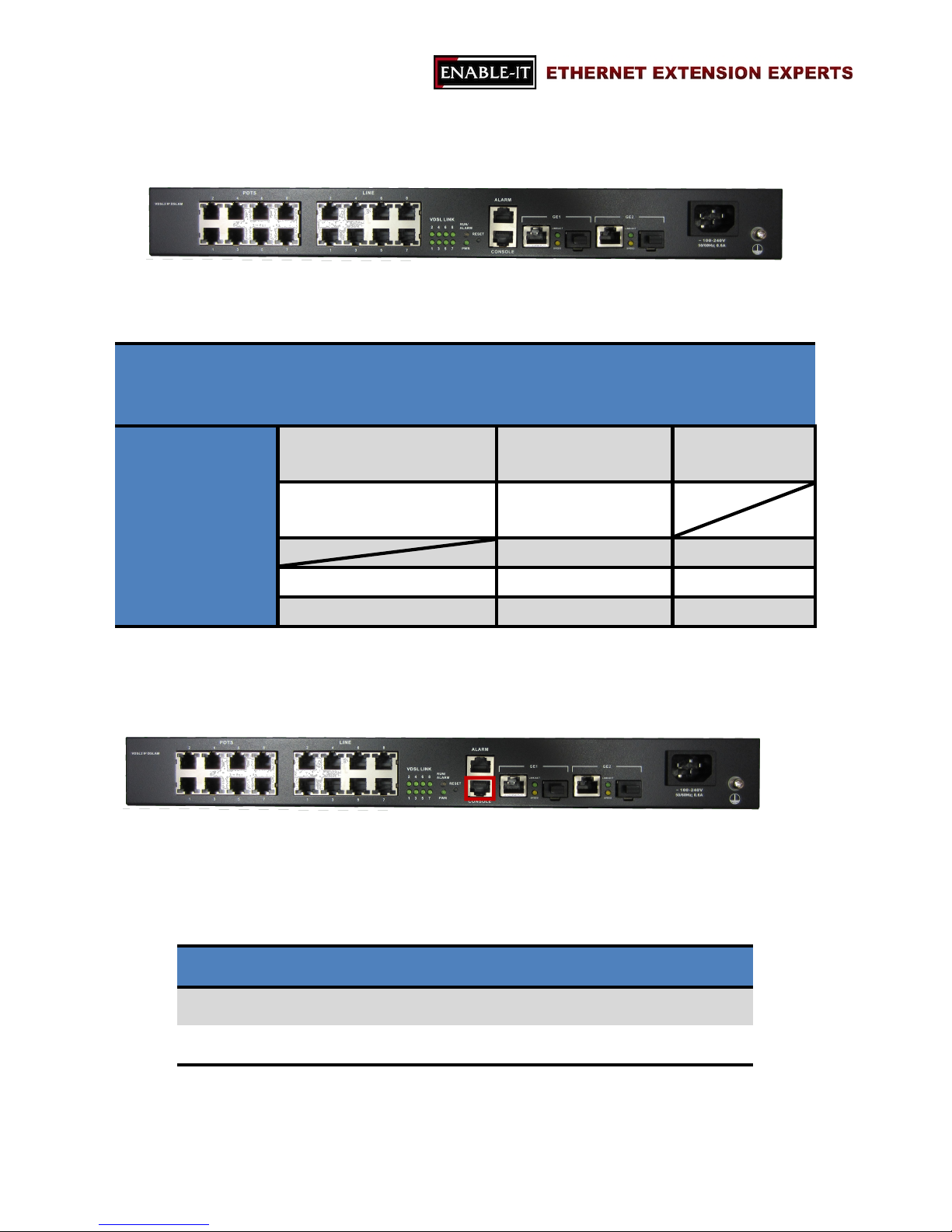
All Rights Reserved 1997 - 2015 Enable-IT, Inc. Page 9 of 119
2.1.2 LED Indicators
Blinking
On
Off
VDSL LINK (1 ~ 8) VDSL2 link is active
(transmitting data or training)
VDSL2 link is ready VDSL2 link is down
RUN/ALARM System Boot-up Green:Alarm is detected
Red: Alarm
PWR Power On Power Off
GE1/GE2 LINK/ACT Transmitting Data 1000Mbps Link Down
SPEED Transmitting Data 10/100Mbps Link Down
2.1.3 Reset Button
The reset buttons allows users to reboot the 8950 Gigabit 8 Port IP DSLAM or load the
default settings.
Press the reset button for Action
1 ~ 5 seconds Reboot the IP DSLAM
Over 5 seconds Load the default settings
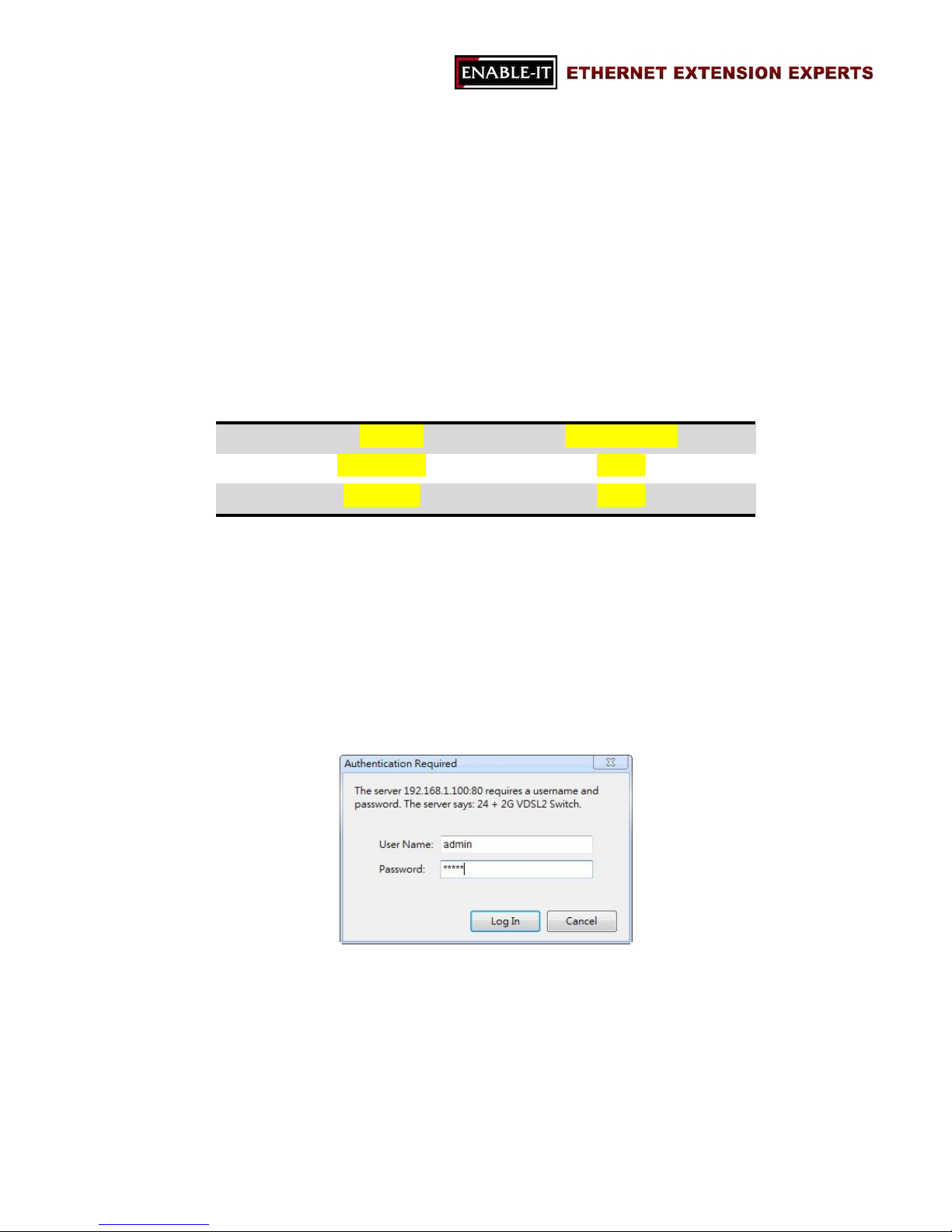
All Rights Reserved 1997 - 2015 Enable-IT, Inc. Page 10 of 119
Chapter 3 Web Configuration
The 8950 Gigabit IP DSLAM allows users to manage and change its configurations with
web browsers. Users are able to login the web management system with any standard
web browser, such as, Internet Explorer, Firefox, etc.
Default IP Address 192.168.0.100
Default User Name admin
Default Password admin
TABLE 1 DEFAULT LOGIN INFORMATION
Note: Please make sure the IP address is correct once the IP of the management web
site is changed.
Once users are able to login the web management page successfully, the login message
box will pop up as the following image.

All Rights Reserved 1997 - 2015 Enable-IT, Inc. Page 11 of 119
Please key in the correct login information and the main page of the management will be
showed as the following image.
HOME page of the management system includes three major sections.
1. Title section
This section indicates the model name of the device.
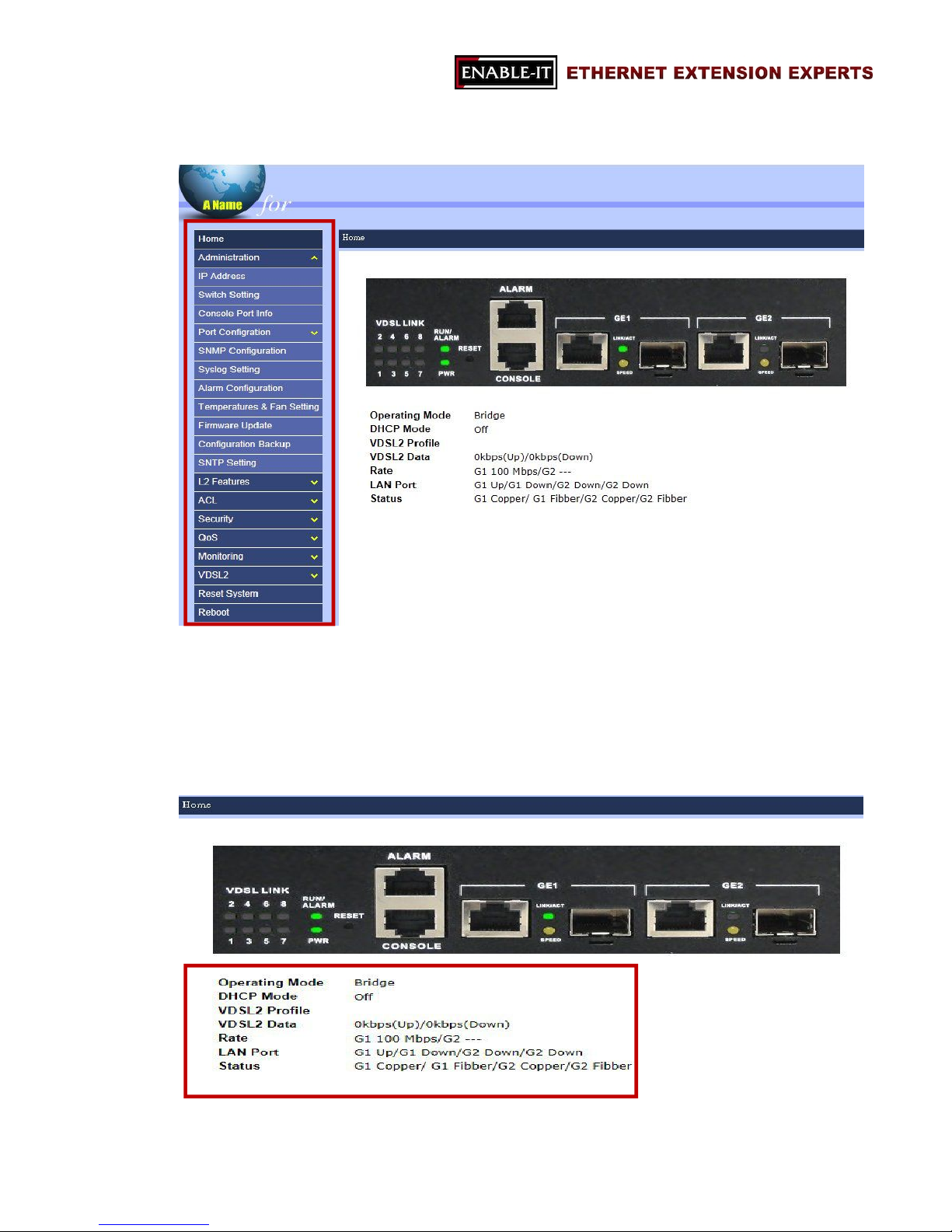
All Rights Reserved 1997 - 2015 Enable-IT, Inc. Page 12 of 119
2. Menu section
“Menu” section is located on the left hand side of the page and users are allowed to
change the configuration and review the status of the device by interacting this
section.
3. Information section

All Rights Reserved 1997 - 2015 Enable-IT, Inc. Page 13 of 119
“Information” section presents the real-time LED status and the current status of the
8950 Gigabit IP DSLAM.
Note: users are able to go back HOME page anytime by clicking on “Home” on the menu
section.
The following sections will introduce users the features of the 8950 Gigabit IP DSLAM.
Administration (3.1)
L2 Features (3.2)
ACL (3.3)
Security (3.4)
QoS (3.5)
Monitoring (3.6)
VDSL (3.7)
Reset System 3.8)
Reboot (3.9)
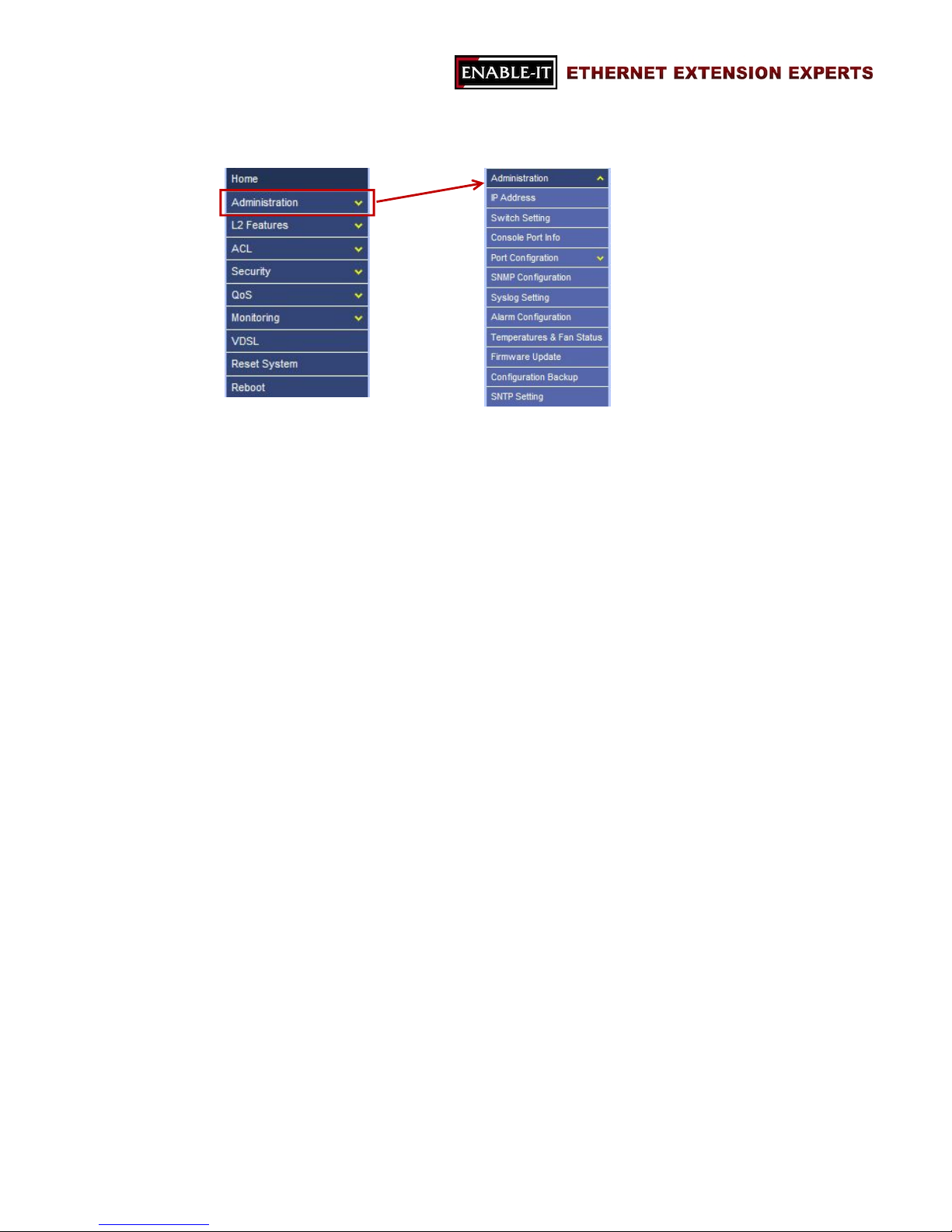
All Rights Reserved 1997 - 2015 Enable-IT, Inc. Page 14 of 119
3.1 Administration
“Administration” section is for users to manage the 8950 Gigabit IP DSLAM, including the
IP address, switch settings, etc. It includes the following detail functions.
IP Address
Switch Setting
Console Port Info
Port Configuration
SNMP Configuration
Syslog Setting
Alarm Configuration
Temperatures & Fan Status
Firmware Update
Configuration Backup
SNTP Setting

All Rights Reserved 1997 - 2015 Enable-IT, Inc. Page 15 of 119
3.1.1 IP Address
“IP Address” function includes four information and users are allowed to change these
information:
DHCP mode
- Disable or enable DHCP mode
- The value of this mode will decide whether the IP address is a static IP
address or a dynamic IP address.
IP address
Subnet mask
Default gateway
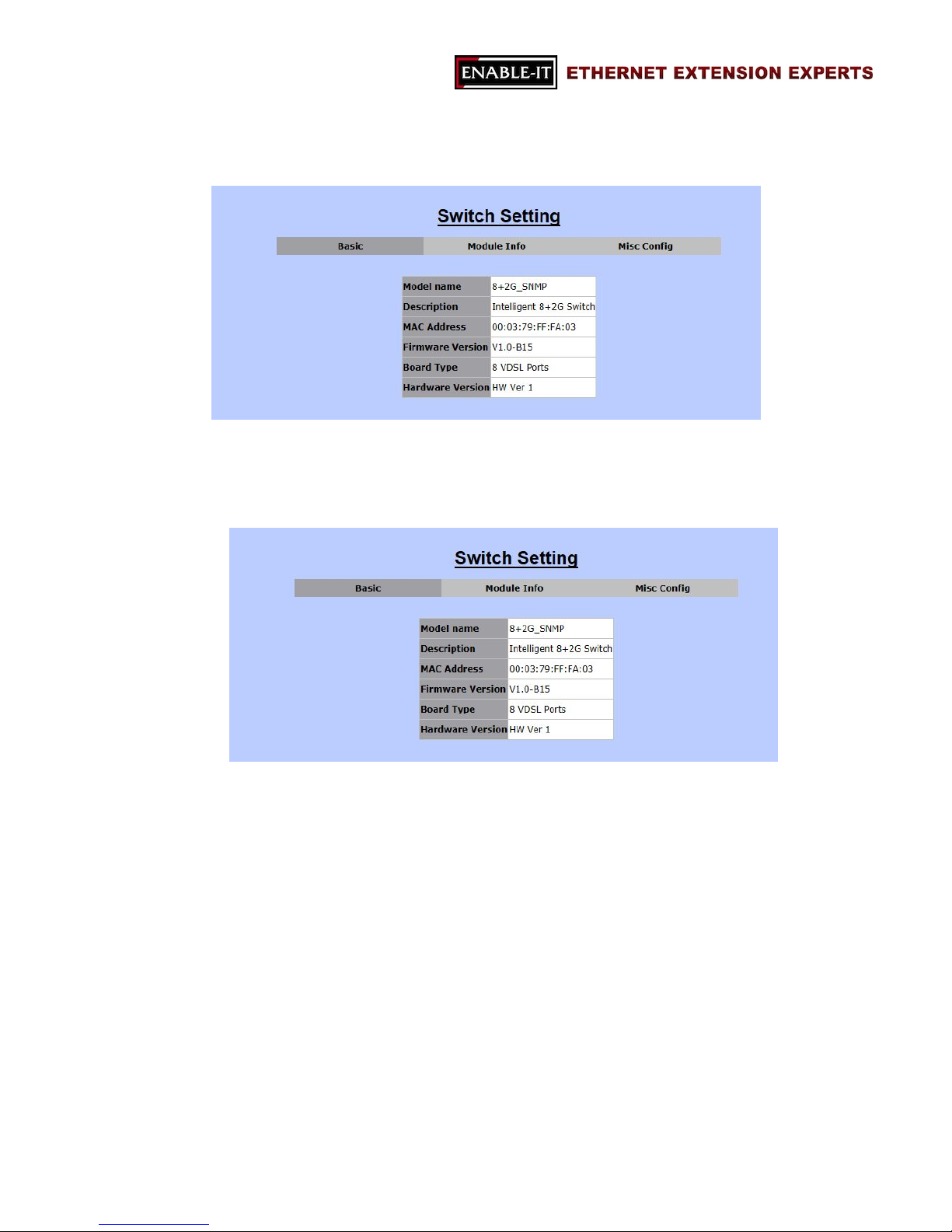
All Rights Reserved 1997 - 2015 Enable-IT, Inc. Page 16 of 119
3.1.2 Switch Setting
“Switch Setting” presents information of the switch in the following sub-functions. Note:
only “Misc Config” section allows users to change the settings of the switch.
Basic
In “Basic” tab, the basic information of the 8950 Gigabit IP DSLAM is presented.
- Model name
- Description
- MAC address
- Firmware version
- Board type
- Hardware version
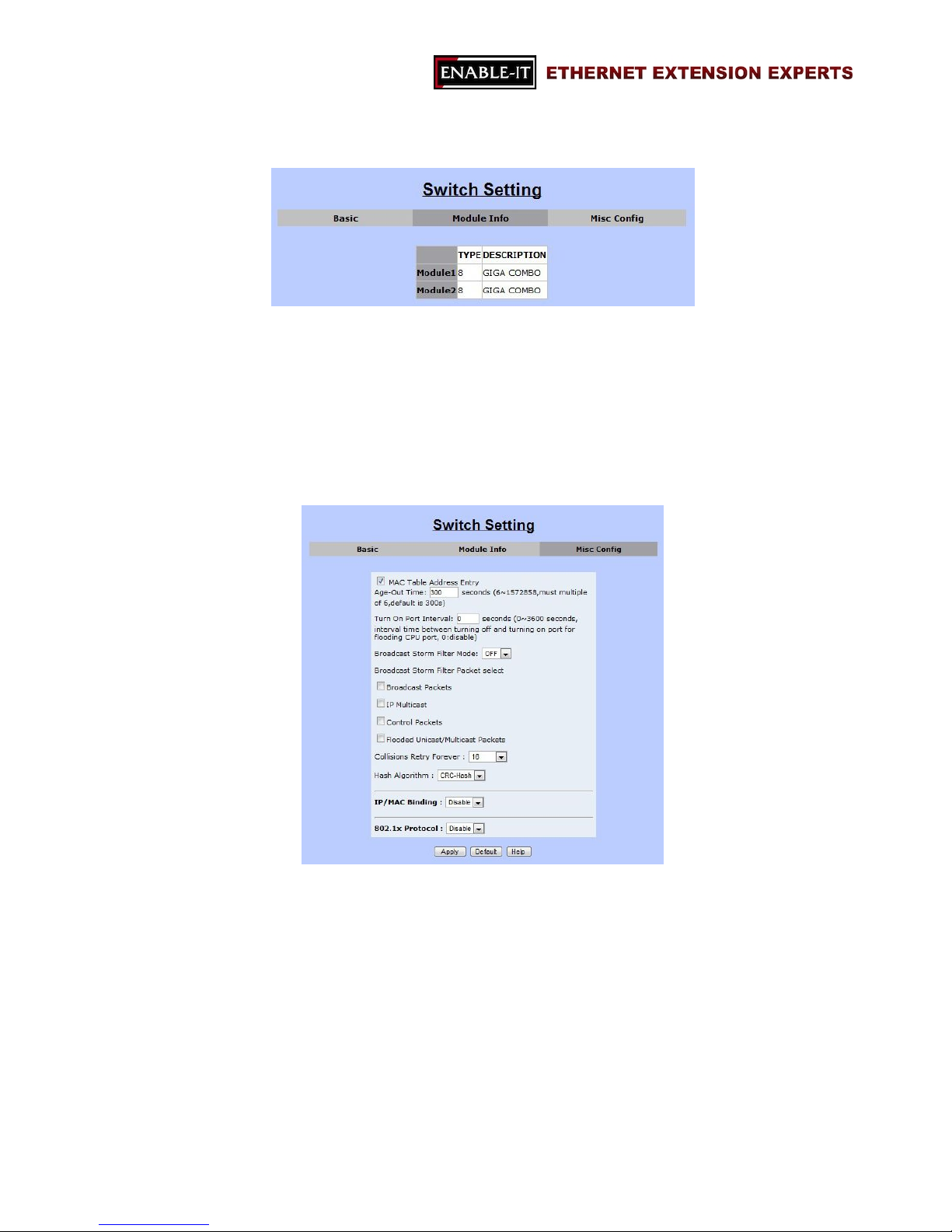
All Rights Reserved 1997 - 2015 Enable-IT, Inc. Page 17 of 119
Module Info
This section shows the information of uplinks, Gigabit Ethernet 1 and Gigabit
Ethernet 2.
Note: in the following contents, these two uplinks will be called Mod1 and Mod2.
Misc Config
Users are allowed to modify the following details of the switch.
- MAC address age-out time
This value is for setting up how many seconds that an inactive MAC
address remains.
- Turn on port interval
This value for setting up the time interval that the CPU port should be
enabled after flooding attacks. Note: 0 means never enable the CPU port.
- Broadcast storm filter mode
This feature is to set up the threshold value of broadcast traffic for ports.
Options: off, 1/2, 1/4, 1/8 or 1/16 (Note: the value is the percentage of the

All Rights Reserved 1997 - 2015 Enable-IT, Inc. Page 18 of 119
port’s ingress bandwidth used by broadcast traffic.
- Broadcast storm filter packets select
This option allows users to choose the type of the target packet for
broadcast storm filter mode.
If there is no type is chosen, this means broadcast storm filter mode is
off.
Options: broadcast packets, IP multicast, control packets, and flooded
unicast/multicast packets.
- Collisions retry forever
This function will allow users to choose how many times the IP
DSLAM should retry when a packet meets a collision.
Disable, 16, 32 or 48 collision number
Note: when the function is disabled, this means the IP DSLAM will
retry for 6 times before packets are dropped. Otherwise, it will retry
continuously until the packet is sent successfully.
- Hash algorithm
This option is for choosing a hash algorithm for MAC address table.
CRC-Hash or DirectMap.
- IP/MAC binding
This feature allows user to enable or disable IP/MAC binding function.
Enable or disable.
- 802.1x protocol
802.1x protocol is able to enable or disable via this option.
Enable or Disable.
Users are able to save the modified settings by clicking on “Apply” button.
“Default” button is for restore the default settings; and “Help” button will provide
some information about the features with another window.
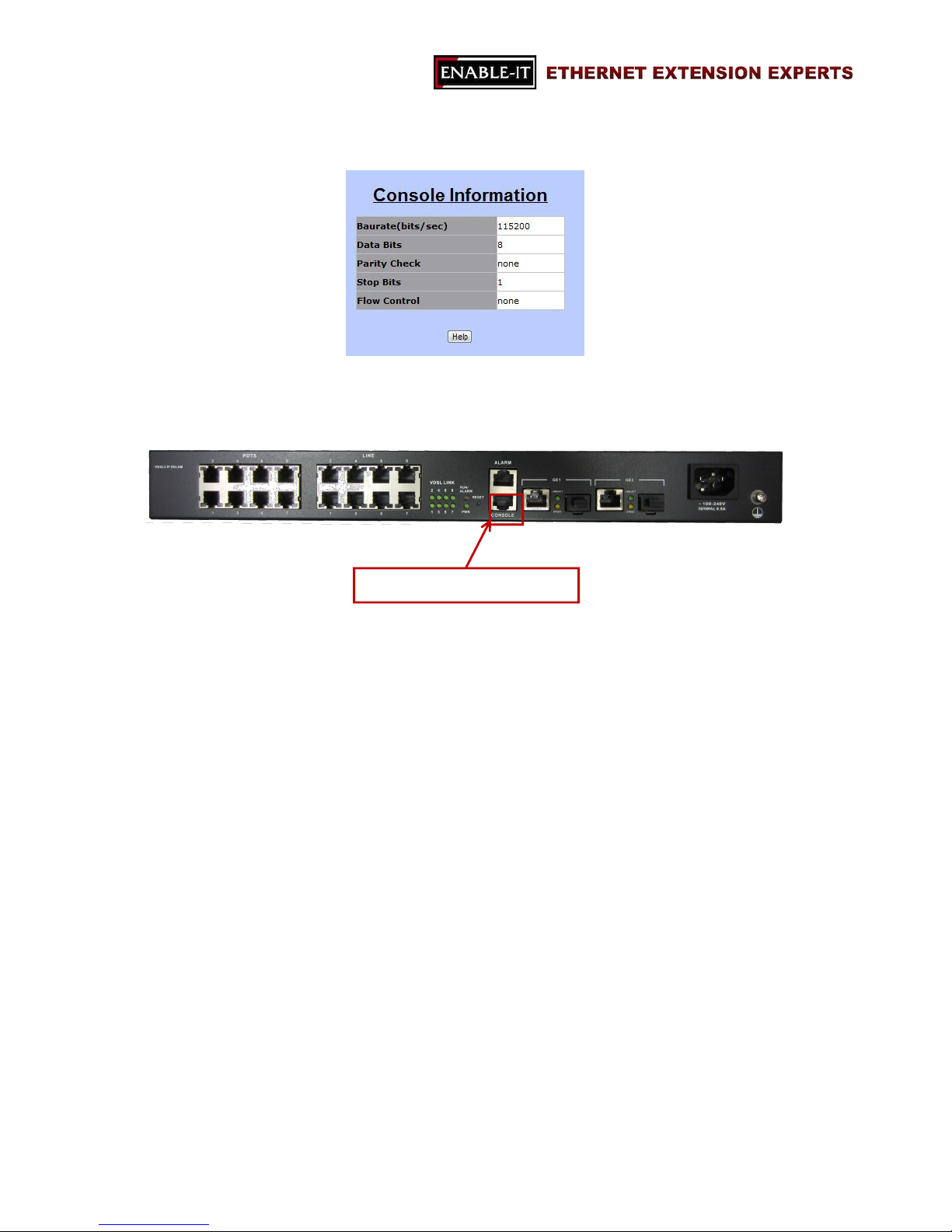
All Rights Reserved 1997 - 2015 Enable-IT, Inc. Page 19 of 119
3.1.3 Console Port Information
The section is for users to review the settings of console port, which lets users to connect
and manage the 8950 Gigabit IP DSLAM in Command Line Interface (CLI) mode.
3.1.4 Port Configuration
“Port Configuration” section includes four detail functions of VDSL2 ports and Gigabit
Ethernet ports:
i. Port Controls
ii. Port Sniffer
iii. Protected Port
iv. VDSL Port Status
Connect to PC or Laptop

All Rights Reserved 1997 - 2015 Enable-IT, Inc. Page 20 of 119
Port Controls
“Port Control” is for users to setting up the details of Gigabit Ethernet ports and
trunking ports if there exists any trunking ports. Users are allowed to configure the
following parameters.
- State
This option will enable or disable the selected port.
Enable or Disable
Note: “Disable” means to turn off the selected port; and this means there
will be no traffic going through this port.
- Negotiation
Users are able to decide whether Gigabit Ethernet ports should be
auto-negotiable or not.
Options: auto or force
Note: If “force” mode is selected, users have to provide the information of
“Speed” and “Duplex”.
- Speed
Users can setup the speed of Gigabit Ethernet ports in this function.
10, 100 or 1000
- Duplex
Half or Full
- Flow Control
Options: enable or disable
Enable: send a PAUSE signal to the sender and halts the traffic for a period
of time.
Disable: drop the exceed packets when there are too much packets to
process.
- Rate Control
Users are able to set up the specific rate for both ingress and egress ports.
Therefore, the 8950 Gigabit IP DSLAM will control the rate to meet the
specified rate.

All Rights Reserved 1997 - 2015 Enable-IT, Inc. Page 21 of 119
Note: the valid rate range is 0 ~ 8000; and the unit is 128Kbps.
- Security
This function is to decide whether the IP DSLAM will forward all incoming
packets from both secured MAC addresses and unknown MAC addresses.
Options: enable or disable
Enable: only packets from secured MAC addresses will be forwarded.
Disable: all packets will be forwarded.
- BSF
BSF stands for “Broadcast Storm Filtering”. It is able to enable or disable
this function by port.
Options: enable or disable
- Jumbo Frame
Users are able to choose whether the IP DSLAM forwards jumbo frame
packets or not.
Options: enable or disable
Port Sniffer
“Port Sniffer” is for monitoring a target port by mirroring or copying the data of the port
and forwarding to an assigned port.
- Sniffer Type
Options: Disable, Rx, TT, or Both.
Users are able to choose what kind of data they would like to monitor.
- Analysis Port
This port is for assigning the port which should receive the data.
The analysis port will accept only copied packets from the monitored port.
- Port & Monitor
This port is for assigning the port users would like to monitor.
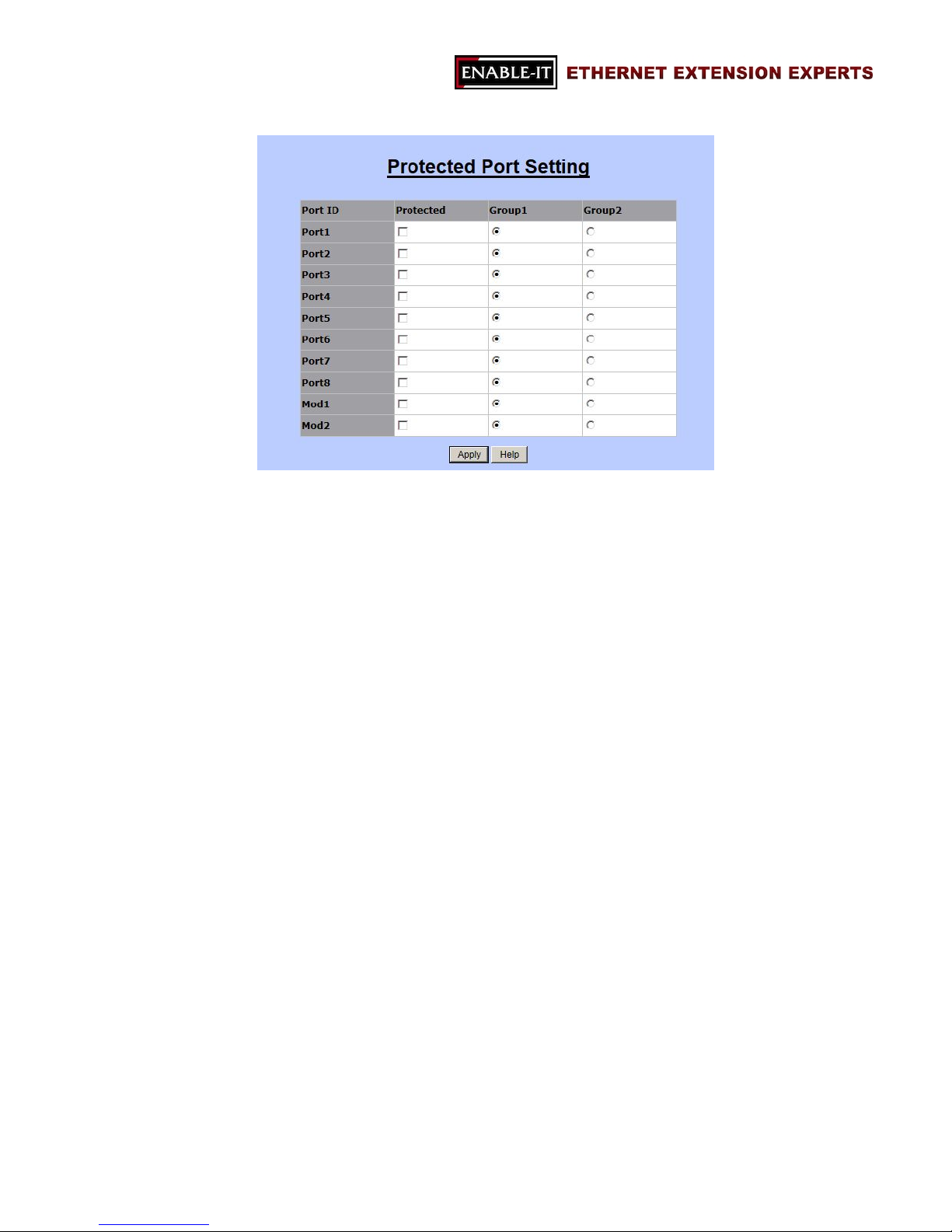
All Rights Reserved 1997 - 2015 Enable-IT, Inc. Page 22 of 119
Protected Port
“Protected Port” isolates a protected port from its neighbor ports and other ports in
different protected groups. However, it is allowed for a protected port to communicate
with other unprotected ports. By setting up protected ports, it is able to ensure that
there is no traffic, such as unicast, broadcast, or multicast, between protected ports on
the 8950 Gigabit IP DSLAM.
This function provides two protected port groups. Users are able to choose ports
and assign to either group 1 or group 2.
- Options:
Protected
Click on the corresponding checkbox to select a port.
Group1
Click on the corresponding radio button for assigning a group.
Group2
Click on the corresponding radio button for assigning a group.
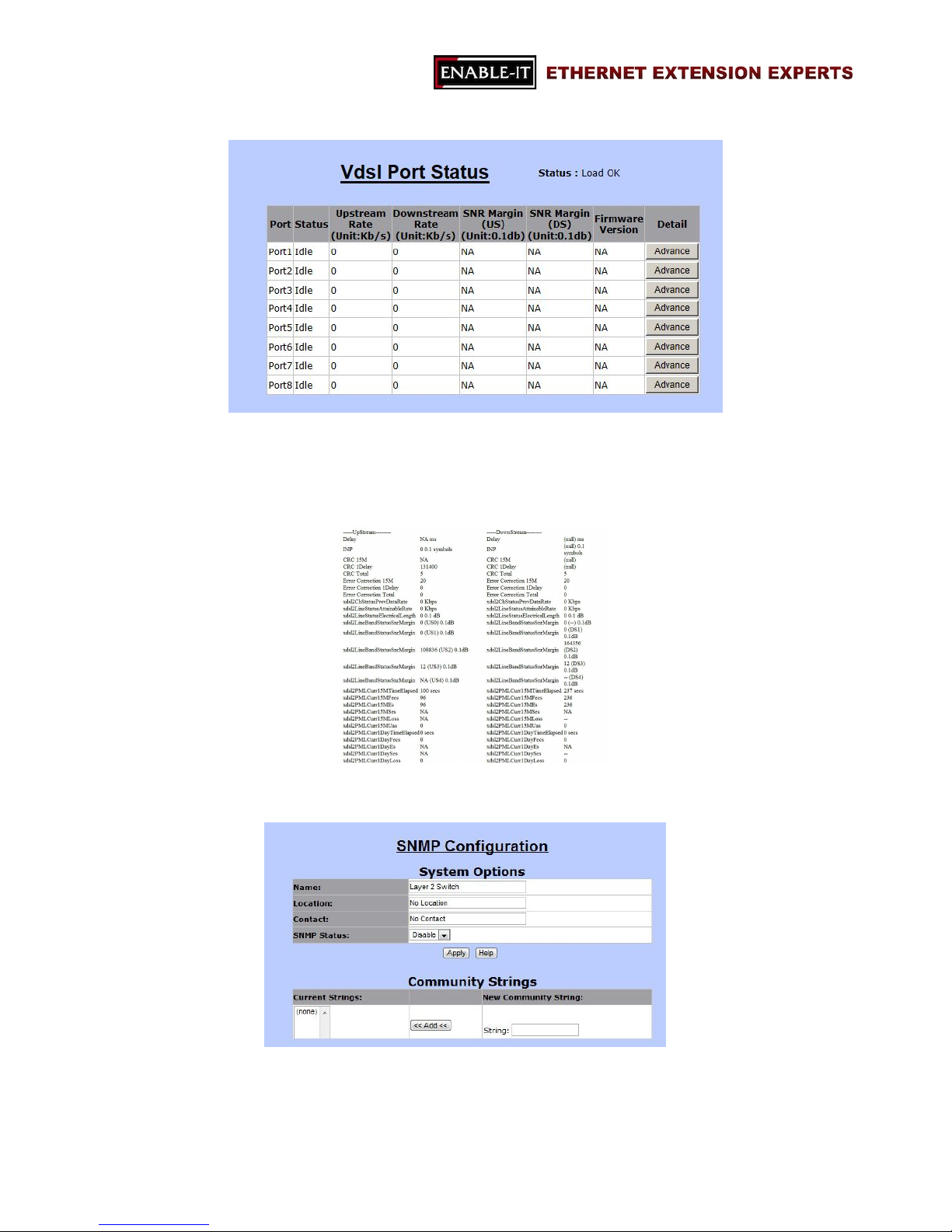
All Rights Reserved 1997 - 2015 Enable-IT, Inc. Page 23 of 119
VDSL Port Status
“VDSL Port Status” allows users to monitor the current information of each VDSL port,
such as, status, upstream rate, downstream rate, SNR margins for upstream and
downstream, and firmware version. In addition, it includes “Advance” button for
checking the details of the selected port in another window, as the following.
3.1.5 SNMP Configuration
“SNMP” stands for “Simple Network Management Protocol”, which is a standard protocol
for managing network devices. SNMP is used commonly in Network Management
Systems (as known as, NMS) to monitor network devices. In addition, MIBs
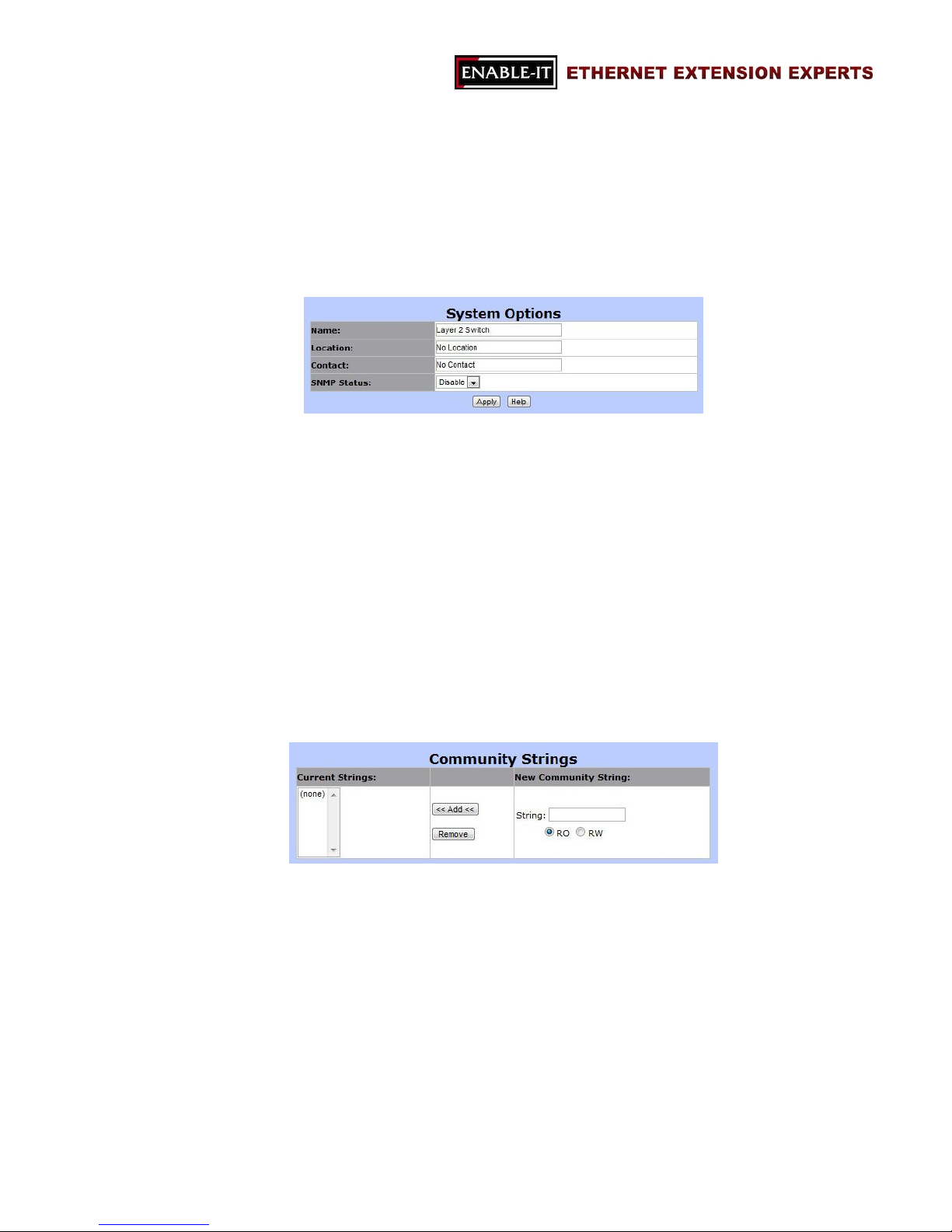
All Rights Reserved 1997 - 2015 Enable-IT, Inc. Page 24 of 119
(Management Information Bases) is a kind of file which is used to store all the data of
managed network devices in NMS according to SNMP standard protocols.
8950 Gigabit IP DSLAM supports three versions of SNMP: SNMPv1, SNMPv2c and
SNMPv3. In SNMP Configuration page, it includes the followings sections.
System Options
- Name
The name of the 8950 Gigabit IP DSLAM
- Location
The location of the switch
- Contact
The contact information (the name of a person or organization)
- SNMP Status
Options: Enable or Disable
This option is for enabling or disabling SNMP function.
Community Strings
This section is for setting up the password for accessing SNMP system.
- Current Strings
The list of existing password strings
- New Community String
For the information of a new password
String: password
Options: RO (read only) or RW (read and write)
- Add
Add button: for adding new information on the right hand side of the table
to the community list.
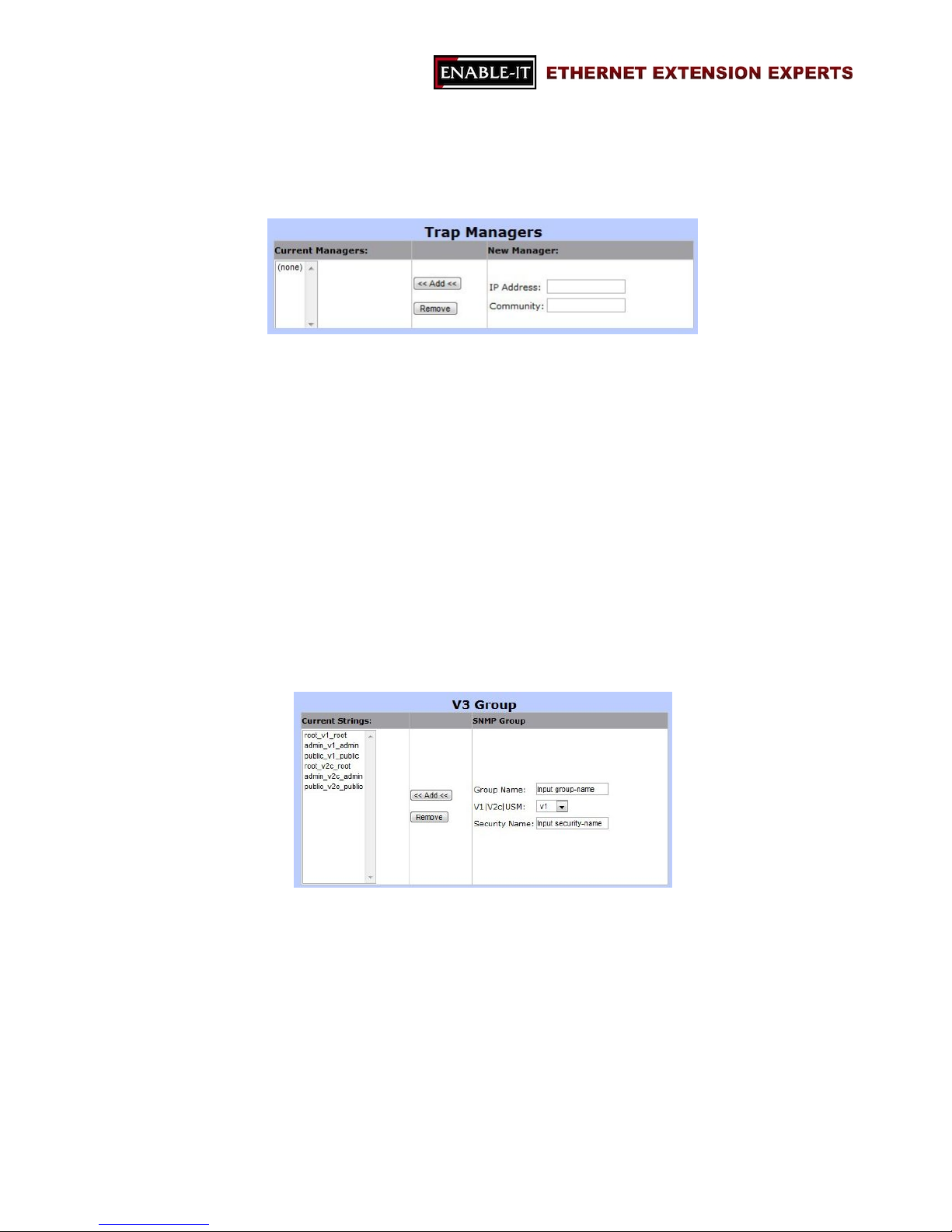
All Rights Reserved 1997 - 2015 Enable-IT, Inc. Page 25 of 119
- Remove
Remove button: for removing a password from the left hand side of the
table.
Trap Manager
- Current Managers
The list of existing SNMP servers.
- New Manager
The information of new trap manager.
IP Address: the IP address of the trap manager.
Community: the password for accessing the trap manager.
- Add
For adding new manager.
- Remove
For removing the information of existing manager.
SNMPv3 Group
- Current Strings
The list of current SNMPv3 groups.
- SNMP Group
Group Name: the name of the SNMPv3 group.
V1/V2c/USM: the security model of this group.
Security Name: the security name string of this group.
- Add
For adding new SNMPv3 group.
- Remove
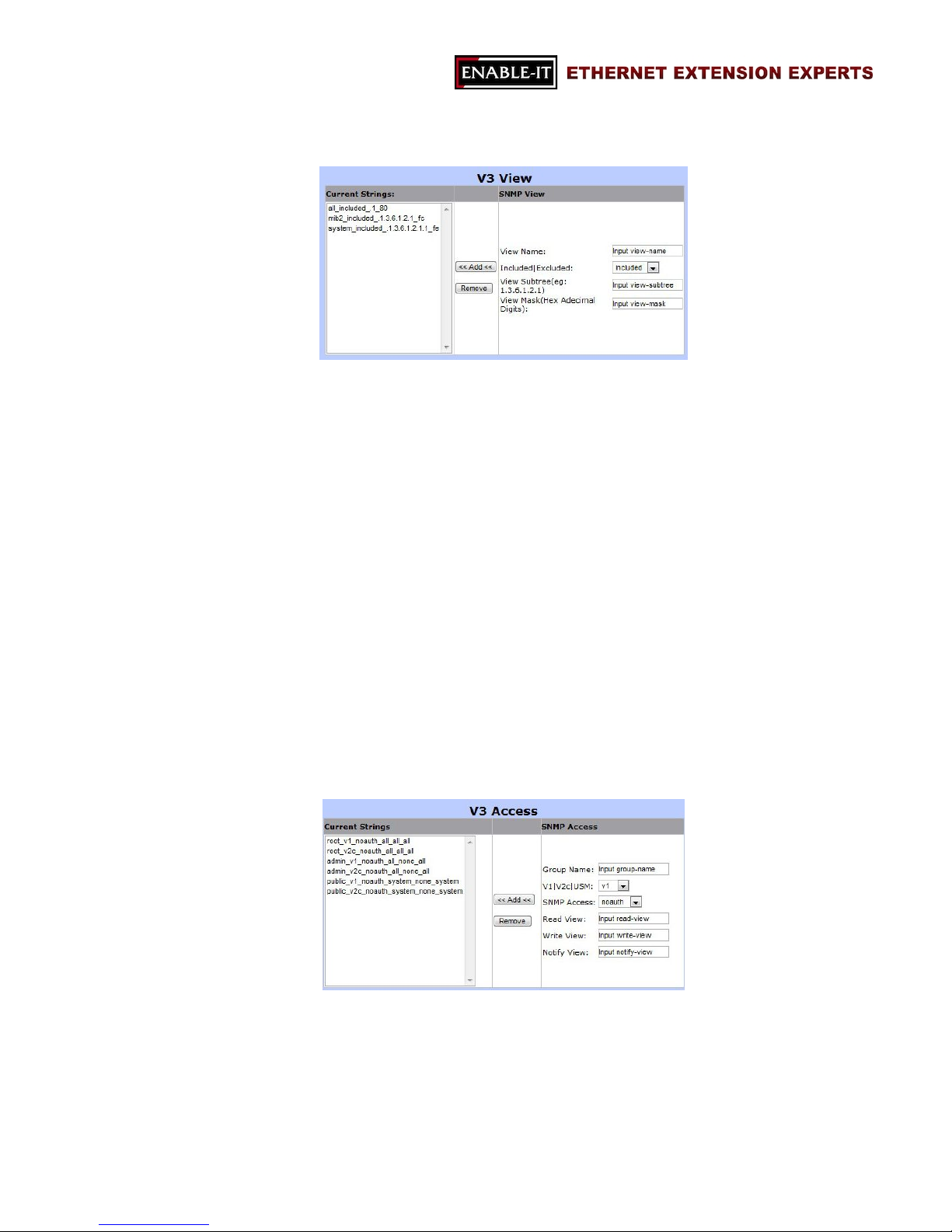
All Rights Reserved 1997 - 2015 Enable-IT, Inc. Page 26 of 119
For removing an existing SNMPv3 group.
SNMPv3 View
“SNMPv3 view” is to offer or deny access to the complete features or parts of
features of the 8950 Gigabit IP DSLAM.
- Current Strings
The name of current SNMPv3 views.
- SNMP View
View Name: the name of the new SNMPv3 view.
Included/Excluded: the OID should be included or excluded from the
SNMP view.
View Subtree: the feature OID of this view.
View Mask: the subnet mask of this view.
- Add
For adding the new SNMPv3 view.
- Remove
For removing a selected SNMPv3 view from the current strings table.
SNMPv3 Access
“SNMPv3 Access” section is for managing SNMPv3 access control, which is
different from the access control defined by SNMPv1 and SNMPv2. SNMPv3
access sets up SNMP access levels based on contexts, groups and users, rather
than on IP addresses and community strings.
- Current Strings
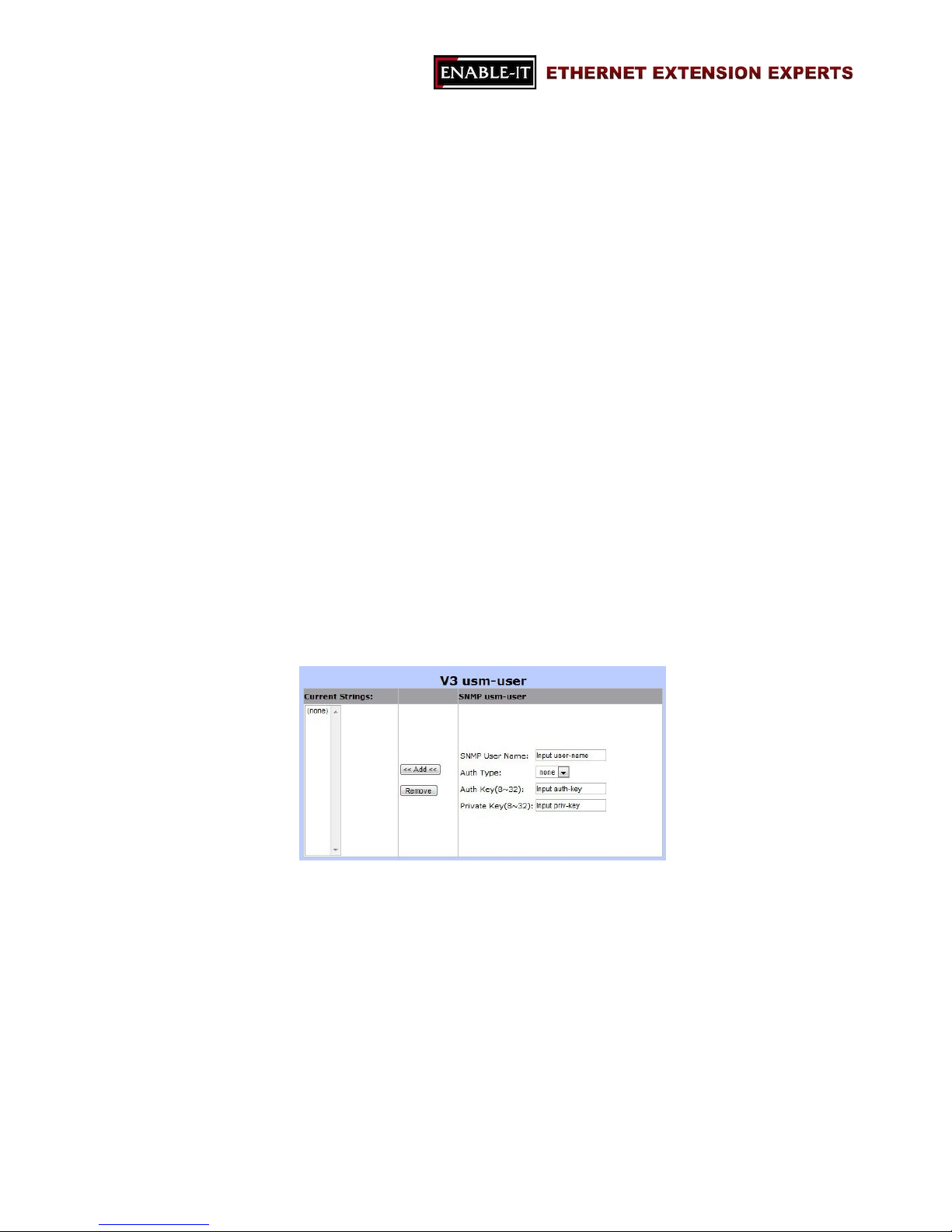
All Rights Reserved 1997 - 2015 Enable-IT, Inc. Page 27 of 119
The list of current SNMPv3 access list
- SNMP Access
Group Name: the group name of the new SNMPv3 access
V1/V2c/USM: the security model
V1: Reserved for SNMPv1
V2c: Reserved for SNMPv2c
USM: User-based Security Model
SNMP Access: the security model
Options: NoAuth/ Auth/ Authpriv
NoAuth: None authentication and none privacy
Auth: Authentication and none privacy
Authpriv: Authentication and privacy
Read View: the read view name.
Write View: the write view name.
Notify View: the notify view name.
- Add
For adding the new SNMPv3 access
- Remove
For removing an access from Current Strings list
SNMPv3 USM-User
“SNMPv3 USM-User” section is for setting up the details of USM (User-based
Security Model) security model. USM provides different types of security levels
using various authentication and privacy protocols.
- Current Strings
The list of current SNMPv3 USM-user.
- SNMP usm-user
SNMP User Name
the name of new USM user
Auth Type
The authentication type

All Rights Reserved 1997 - 2015 Enable-IT, Inc. Page 28 of 119
Options: none or md5
Auth Key
The authentication password of the USM user
Private Key
The password for the privacy protocol type
- Add
For adding the new SNMPv3 USM-user
- Remove
For removing a SNMPv3 USM-user from the current list
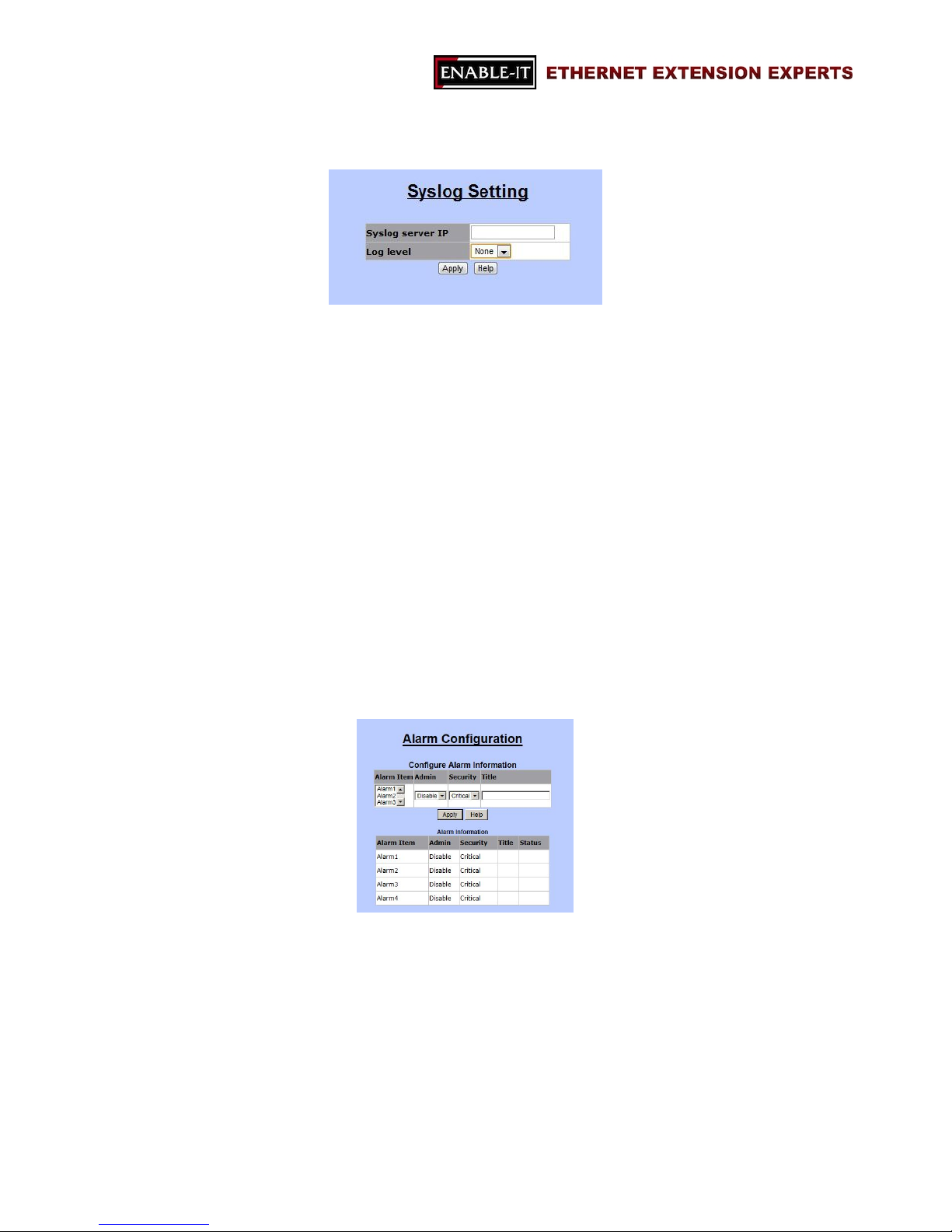
All Rights Reserved 1997 - 2015 Enable-IT, Inc. Page 29 of 119
3.1.6 Syslog Setting
“Syslog” function is supported in this 8950 Gigabit IP DSLAM system. The system will
send logs to a remote log system. In this system, three events will be reported to the
remote log system: cold start, warm start and link change. The followings are
necessary for connecting the remote syslog server.
Syslog server IP: the IP address of the remote syslog server IP.
Log level:
Options: None, Major, or All
None: never send syslog message to syslog server.
Major: only send major syslog message to syslog server.
Link up or down
System warm start or cold start
All: send all syslog messages to syslog server.
3.1.7 Alarm Configuration
“Alarm Configuration” is distinguished into two tables: Configure Alarm Information and
Alarm Information. Users are able to setup alarms and monitor alarm status.
Configure Alarm Information (configuration section)
- Alarm Item
Total of four alarms can be set in the 8950 Gigabit IP DSLAM
- Admin
Options: Disable or Enable
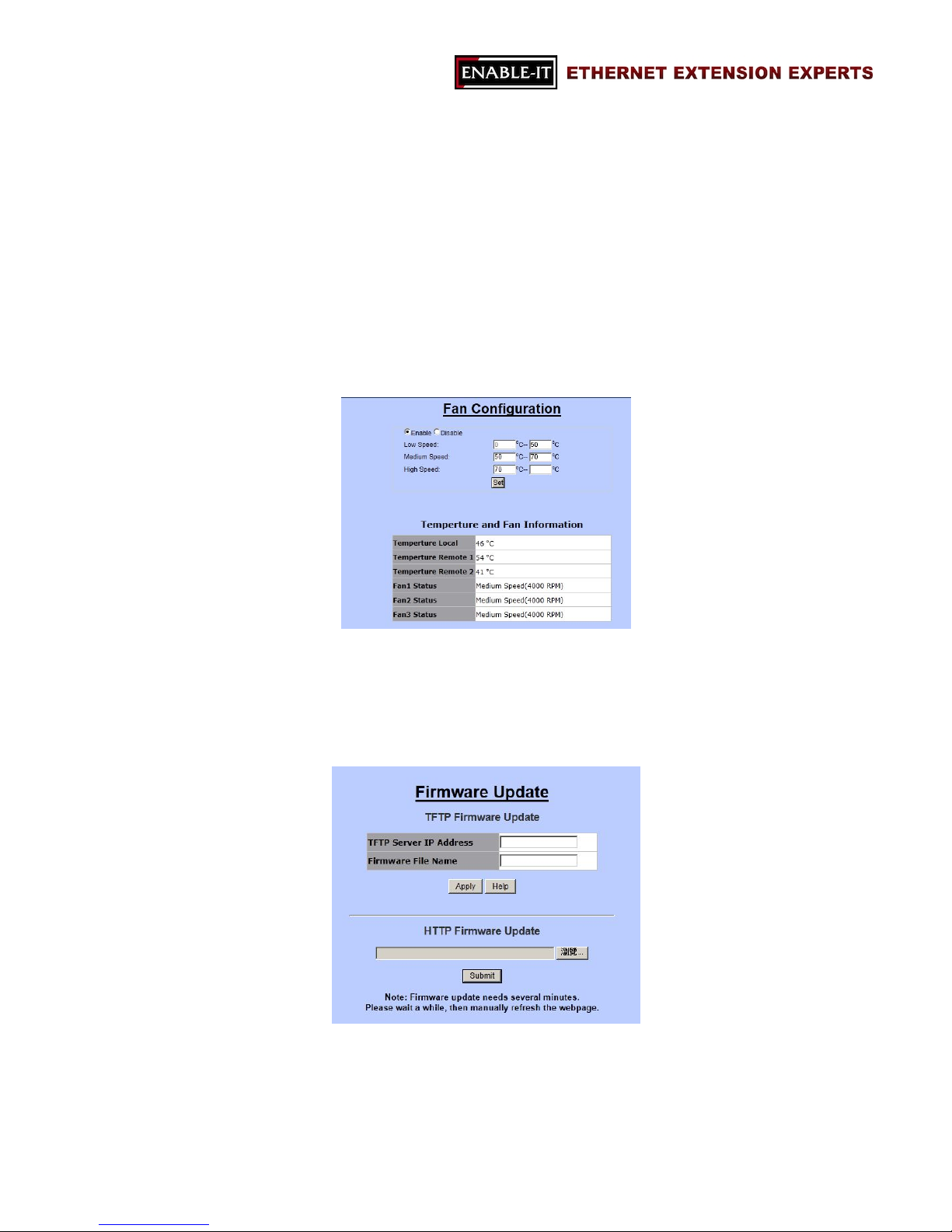
All Rights Reserved 1997 - 2015 Enable-IT, Inc. Page 30 of 119
- Security
The level of the alarm
- Title
The name of the alarm
Alarm Information (monitor section)
- Alarm Item
- Admin
- Security
- Title
3.1.8 Temperatures & Fan Setting
“Temperatures & Fan Status” allows users to monitor the real-time information of the
8950 Gigabit IP DSLAM’s temperatures and FANs.
3.1.9 Firmware Update
“Firmware Update” allows users to upgrade firmware by themselves. Users are able to
choose upgrading firmware through TFTP or HTTP.
