Enable-IT 820P Pro User Manual

Enable-IT 820P Pro
Ethernet Extender Kit
User Manual
All Rights Reserved 1997 - 2013 E
NABLE
-IT - Proprietary and Confidential

Copyright © 1997-2013 Enable-IT, Inc. All rights reserved. No part of this documentation
may be reproduced in any form, or by any means, or used to make any derivative work
(such as translation, transformation, or adaptation) without written permission from
Enable-IT, Inc.
Enable-IT, Inc. reserves the right to revise this documentation and to make changes in
content from time to time without obligation on the part of Enable-IT, Inc., to provide
notification of such revision or change.
Enable-IT, Inc. provides this documentation without warranty, term, or condition of any
kind, either implied or expressed, including, but not limited to, the implied warranties,
terms or conditions of merchantability, satisfactory quality, and fitness for a particular
purpose. Enable-IT, Inc. may make improvements or changes in the product(s) and/or
the program(s) described in this documentation at any time.
If there is any software on removable media described in this documentation it can be
provided on request. Please contact Enable-IT, Inc. and a copy will be provided to you.
UNITED STATES GOVERNMENT LEGEND
If you are a United States government agency, then this documentation and the software
described herein are provided to you subject to the following:
All technical data and computer software are commercial in nature and developed solely
at private expense. Software is delivered as "Commercial Computer Software" as defined
in DFARS 252.227-7014 (June 1995) or as a "commercial item" as defined in FAR 2.101
(a) and as such is provided with only such rights as are provided in Enable-IT, Inc.'s
standard commercial license for the software/firmware.
Technical data is provided with limited rights only as provided in DFAR 252.227-7015
(Nov 1995) or FAR 52.227-14 (June 1987), whichever is applicable. You agree not to
remove or deface any portion of any legend provided on any licensed program or
documentation contained in, or delivered to you in conjunction with, this User Manual.
Unless otherwise indicated, Enable-IT, Inc. registered trademarks are registered in the
United States and may, or may not, be registered in other countries
All Rights Reserved 1997 - 2013 Enable-IT, Inc. Page 2 of 14

T
ABLE OF CONTENTS
A
BOUT THIS USER MANUAL
I
NTRODUCING THE
About The 820P Pro Ethernet Extender Kit ................................................. 5
Key Benefits ................................................................................................ 6
Summary Of Features ................................................................................. 6
Typical Use Applications ............................................................................. 7
I
NSTALLING THE
Site Plan – Installation Design Considerations ............................................ 8
Perform An Out Of The Box Test (OOTBT) ................................................. 8
Performance Settings (DIP Switch) ............................................................. 9
Unpacking the Enable-IT 820P Pro Ethernet Extender Kit .......................... 10
Performing the On-Site Installation.............................................................. 10
Mounting the 820P Pro Ethernet Extender .................................................. 10
Building the 820P Pro Wiring....................................................................... 10
Cabling Devices to the Enable-IT 820P Pro Extended Ethernet Kit ............ 10
Troubleshooting ........................................................................................... 11
T
ECHNICAL SUPPORT
Online Technical Services ........................................................................... 11
World Wide Web Site .................................................................................. 11
Returning Products for Warranty Repair ..................................................... 11
Returning Products for Refund .................................................................... 12
NABLE
E
C
ONTACT US
-IT, INC. L
820P P
820P P
............................................................................................... 11
IMITED WARRANTY
............................................................................................................ 14
...................................................................................... 4
RO ETHERNET EXTENDER KIT
RO ETHERNET EXTENDER KIT
........................................................................ 12
........................................... 5
.............................................. 8
All Rights Reserved 1997 - 2013 Enable-IT, Inc. Page 3 of 14
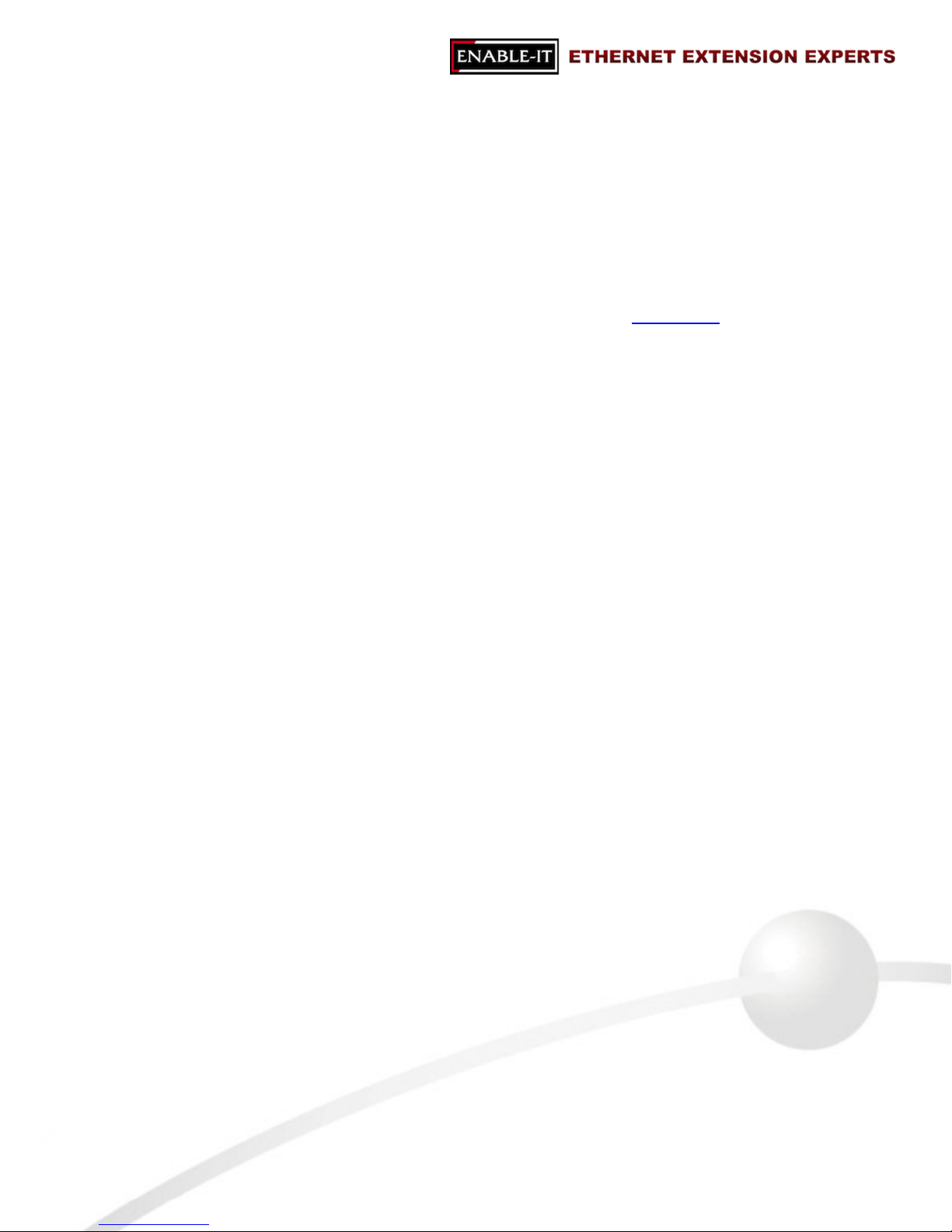
A
BOUT THIS USER MANUAL
This product User Manual provides all the information needed to install and use the
Enable-IT 820P Pro Ethernet Extender Kit. This User Manual is intended for use by
technicians who are responsible for installing and setting up network equipment.
Consequently, it is assumed that the installer has a basic working knowledge of LANs
(Local Area Networks), PoE (Power-over-Ethernet) and voice telecom wiring.
Most Enable-IT documents are available in Adobe Acrobat Reader Portable Document
Format (PDF) or HTML on the Enable-IT’s website under the Support tab.
All Rights Reserved 1997 - 2013 Enable-IT, Inc. Page 4 of 14
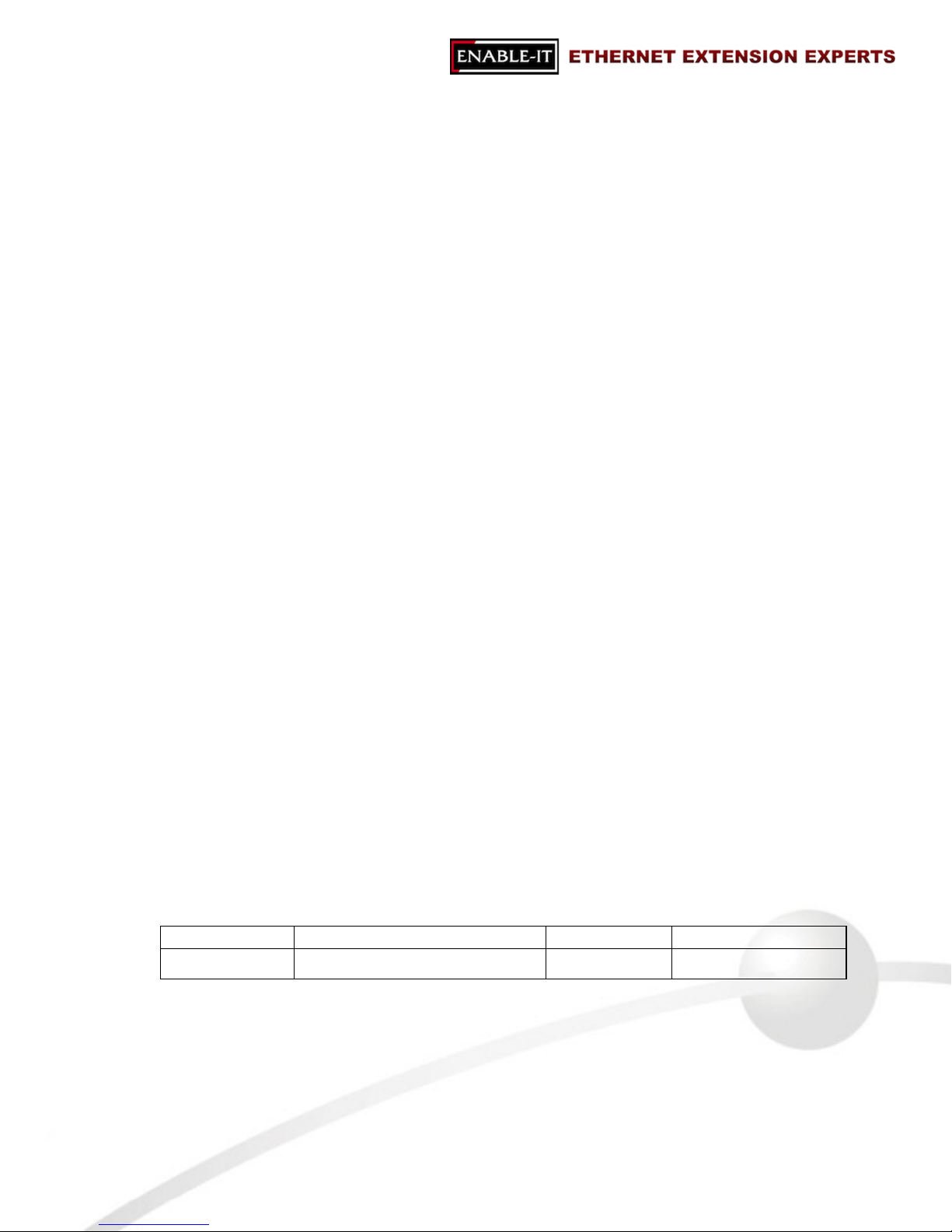
I
NTRODUCING THE
Congratulations on purchasing the Enable-IT’s 820P Pro 820P Pro IP PoE Camera Extender Kit
— the simplest method to stretch your broadband solutions for in-building deployment in
commercial office buildings, hotels, and multi-tenant residential units.
The 820P IP PoE Camera Extender Kit offers the Lowest Cost Solution in a simple design
for rapid install using existing 4 pair Telco wiring.
This chapter contains introductory information about the 820P Pro Extended Ethernet Kit
and how it can be used in your network. It covers the following topics:
About the 820P Pro Extended Ethernet Kit
Key Benefits
Summary of Features
Typical Applications
DO NOT INSERT ANY BLANK RJ-45 HEADS INTO ANY PORTS BEFORE CRIMPING
– OTHERWISE YOU WILL RENDER THE PORT USELESS – BENT PINS
820P P
RO ETHERNET EXTENDER KIT
About the 820P Pro Extended Ethernet Kit
The 820P Pro IP PoE Camera Extender Kit solves the problem of high costs associated
with stretching your backbone with traditional fiber or a series of hubs/repeaters.
In many office buildings, preferred network access is a dedicated Ethernet line,
however Ethernet over twisted pair wiring has its distance limitations of just 328 ft. In
order to drive Ethernet signal further, one would have to add repeaters to each
segment of 328ft twisted pair cabling; this is often insufficient and too costly in multistory buildings. Fortunately, the Enable-IT 820P Pro Series Extended Ethernet can
push the reach of Ethernet to almost 3 times the typical Ethernet distance.
A simple design methodology would be to think of the 820P Pro extending a standard
Ethernet line with power (PoE) up to 800ft (244m) and can also include 2 voice lines
simultaneously.
To increase the durability and extended use of the product providing maximum future
technology protection, 820P Pro Extended Ethernet Unit meets the challenge of modern
switched LANs and allows you to add features and capacity as your network expands.
The 820P Pro LRE kit includes a high powered PoE switch kit and the 820P Pro unit itself.
Unit Model Wiring Data Rate Max. Distance
820P Pro (4) pair CAT 2 up to CAT5e 15MB FD 800ft / (244m)
All Rights Reserved 1997 - 2013 Enable-IT, Inc. Page 5 of 14
