Page 1

DCP_link
Multi-Protocol Router
Advanced Configuration Guide
PT1054605-00, Rev A
December 1995
Page 2

Information contained in this document is believed to be accurate and reliable. However,
Emulex Corporation assumes no responsibility for its use nor for any infringements of patents
or other rights of third parties which may result from its use. Emulex Corporation reserves the
right to change product specifications at any time without notice.
The following trademarks of Emulex Corporation are used in this document:
Emulex, DCP-286i-SBC, DCP-386i, DCP 486e, DCP_link, DCPx86i/e
All other products mentioned are the trademarks of their respective companies.
FCC Statement (USA)
This equipment has been tested and found to comply with the limits for a Class A digital
device pursuant to Part 15 of the FCC Rules. These limits are designed to provide reasonable
protection against harmful interference when the equipment is operated in a commercial environment. This equipment generates, uses, and can radiate radio frequency energy and, if not
installed and used in accordance with the instruction manual, may cause harmful interference
to radio communications. Operation of this equipment in a residential area is likely to cause
harmful interference in which case the user will be required to correct the interference at his
own expense. Any changes or modifications not expressly approved by Emulex could void
the user’s authority to operate this equipment. Shielded cables must be used between this
equipment and attached peripheral devices.
DOC Statement (Canada)
Cet equipment ne depasse pas les limites de Classe A d’emission de bruits radioelectriques
pour les appareils numeriques telles que perscrites par let Reglement sur le brouillage
radioelectrique etabli par le ministere des Communications du Canada. L’exploitation faite en
milieu residentiel peut entrainer le brouillage des receptions radio et television, ce qui
obligerait le proprietaire ou l’operateur a prendre les dispositions necessaires pour en eliminer
les causes.
This equipment does not exceed Class A limits for radio noise emissions for digital apparatus
set out in the Radio Interference Regulations of the Canadian Department of
Communications. Operation in a residential area may cause unacceptable interference to radio
and TV reception requiring the owner or operator to take whatever steps are necessary to
correct the interference.
Copyright 1995 Emulex Corporation. All rights reserved worldwide. No part of this
document may be reproduced by any means nor translated to any electronic medium without
the written consent of:
Emulex Corporation
3535 Harbor Boulevard
Costa Mesa, California 92626
Printed in U.S.A.
Page 3

Table of Contents
Preface
Product Support.................................................................................... i
Audience .................................................................................... i
User Guide Conventions...................................................................... ii
Related Documentation ......................................................................iii
Chapter 1 Introduction
Emulex DCP_link............................................................................. 1-2
Hardware Requirements...........................................................1-3
Software Requirements ............................................................ 1-3
Chapter 2 Hardware Configuration
Factory Default Settings...................................................................2-2
Base I/O Address......................................................................2-3
Host Interrupt Level (IRQ Settings)......................................... 2-5
DCPx86i/e Adapter Configuration...................................................2-6
DCP286i-SBC Configuration........................................................... 2-6
Jumper Settings ........................................................................2-6
Software Compatibility Level............................................ 2-7
Control Register 4 Read Option......................................... 2-8
Window Group Select........................................................ 2-8
Memory Size......................................................................2-8
Setting Data Clock Direction (DTE or DCE)........................... 2-9
DCP386i Configuration..................................................................2-11
Jumper Settings ......................................................................2-11
PC I/O Channel Check..................................................... 2-12
Window Group Select...................................................... 2-12
DCP486e Configuration.................................................................2-14
Jumper Settings ......................................................................2-14
Window Group Select...................................................... 2-14
DCP386i/486e Daughterboard Settings..........................................2-16
8-Port RS-232 Daughterboard................................................2-16
Setting DTE or DCE Operation....................................... 2-16
8-Port RS-422/X.21 Daughterboard.......................................2-18
Setting DTE or DCE Operation....................................... 2-18
Page 4

Table of Contents ii
Chapter 3 Installation and Cabling
Installing the Emulex Adapter ..........................................................3-3
Cabling Connections.........................................................................3-4
Factory Default Settings....................................................................3-4
DCP286i-SBC Adapter Cables.................................................3-4
DCP386i/DCP486e Daughterboard Cabling ............................3-4
RS-232 Cabling..................................................................3-4
RS-422/X.21 Cabling.........................................................3-5
Optional Cable Drawings..................................................................3-6
Loopback Plug Options ............................................................3-6
RS-232/EIA-530 Loopback Plug .......................................3-6
V.35 Loopback Plug Winchester Male ..............................3-7
X.21 Loopback Plug DB15F..............................................3-8
DCP286i-SBC Adapter Cables.........................................................3-9
RS-232 Cable Assembly ....................................................3-9
RS-422/530 Cable Assembly ...........................................3-10
RS-423 Cable Assembly ..................................................3-11
RS-485 Cable Assembly ..................................................3-12
V.35 Cable Assembly.......................................................3-13
X.21 Cable Assembly.......................................................3-14
RS-232 Standard Cable....................................................3-15
RS-232 Null-Modem Cable (Crossover) ..........................3-16
RS-423/RS-485 Null Modem Cable.................................3-17
V.35 Null Modem Cable..................................................3-18
X.21 Null Modem Cable..................................................3-19
DCP 386i/486e Daughterboard Cabling................................. 3-20
RS-232 Cabling................................................................3-20
RS-232 Standard Cable .........................................3-21
RS-232 Null-Modem Cable (Crossover)...............3-22
RS-232 Three-Wire Port Cable .............................3-22
RS-422 Cabling................................................................3-21
RS-422 Standard Cable .........................................3-24
X.21 Adapter Cable...............................................3-25
RS-422 Null-Modem Cable...................................3-26
Troubleshooting..............................................................................3-27
Page 5

Table of Contents iii
Chapter 4 Software Installation
Software Installation Procedure........................................................4-2
Installing to Novell NetWare version 3.12 ............................... 4-2
Installing to Novell NetWare version 4.1 ................................. 4-4
Uninstall Procedures......................................................................... 4-6
Uninstall using NetWare version 3.12......................................4-6
Uninstall using NetWare version 4.1........................................4-8
Chapter 5 Software Configuration
INETCFG ................................................................................5-2
INETCFG Menus..................................................................... 5-2
Using Context Sensitive Help .................................................. 5-4
Configuring with INETCFG............................................................. 5-5
Chapter 6 Frame Relay Configuration
Introduction ................................................................................ 6-2
Frame Relay Networks............................................................. 6-2
Frame Relay Parameters........................................................... 6-3
Diagramming Your Frame Relay Network.............................. 6-4
Planning Your Frame Relay Network...................................... 6-4
Configuring the Network Interface...................................................6-6
Configuring the WAN Call Directory............................................ 6-10
Network Protocol and Binding Configuration................................6-13
Configuring Protocol Parameters........................................... 6-13
Binding Network Protocols to a WAN Interface ................... 6-14
Page 6

Table of Contents iv
Chapter 7 X.25 Configuration
Introduction .................................................................................7-2
Virtual Circuit Service..............................................................7-3
Logical Channel Numbers ........................................................7-4
Diagramming Your X.25 Network ...........................................7-5
Planning Your X.25 Network...................................................7-5
Frame Level Parameters.....................................................7-5
Packet Level Parameters.....................................................7-6
Logical Channel Numbers ........................................................7-8
Emulex X.25 User Facilities.....................................................7-9
Configuring the X.25 Network Interface........................................7-11
Modifying/Creating A Profile.................................................7-13
Local DTE Address.................................................................7-15
X.25 Authentication Options..................................................7-15
Configuring the WAN Call Directory .............................................7-17
Expert Call Configuration.......................................................7-22
Network Protocol and Binding Configuration................................7-24
Configuring Protocol Parameters............................................7-24
Binding Network Protocols.....................................................7-25
Chapter 8 Contacting Emulex
Technical Assistance.........................................................................8-2
Prior to Your Call .....................................................................8-2
Placing the Call.........................................................................8-2
Domestic.............................................................................8-3
European.............................................................................8-3
24 - Hour Support.....................................................................8-4
Product Service 8-4
Bulletin Board System......................................................................8-4
Internet..............................................................................................8-6
Emufax..............................................................................................8-7
Page 7
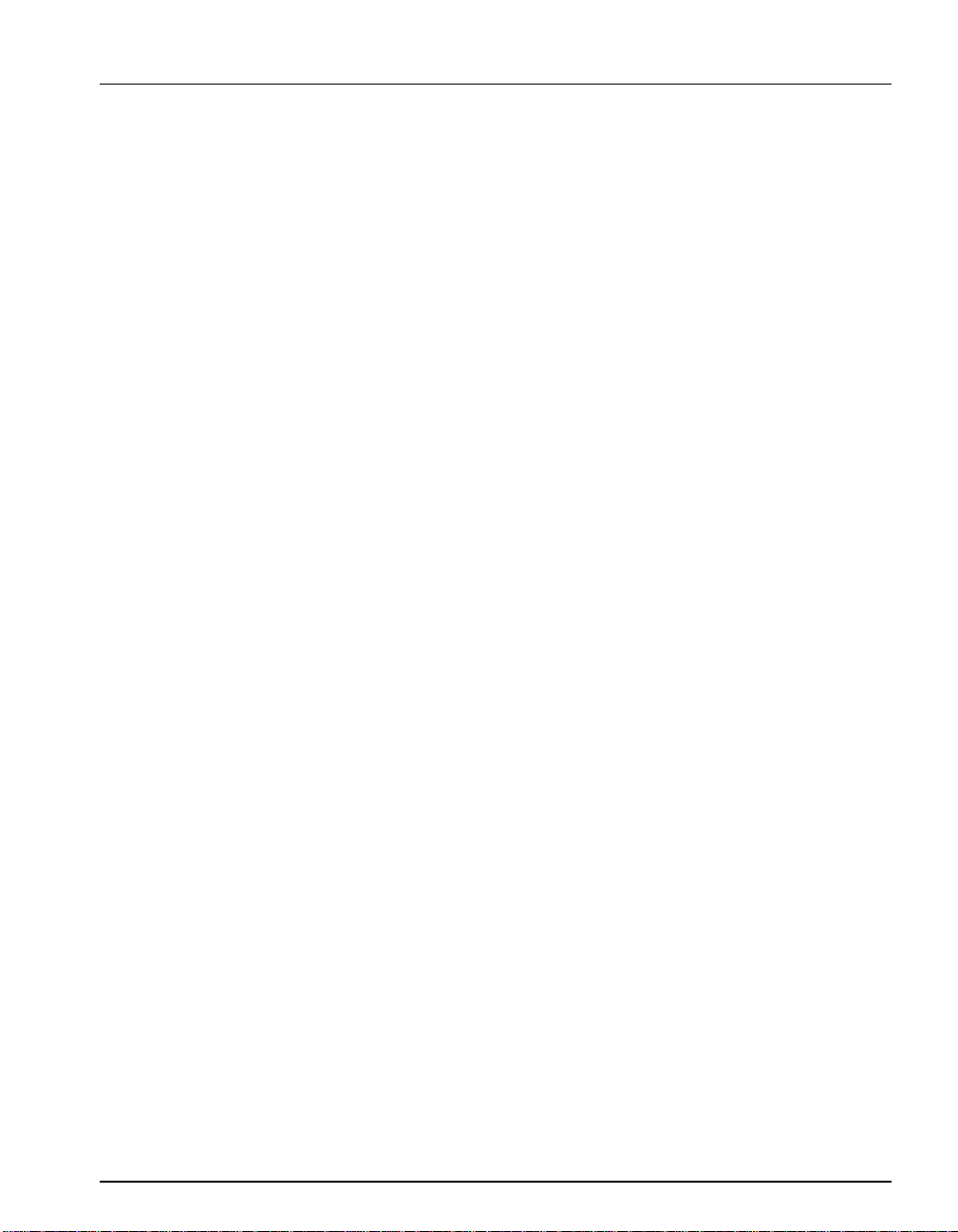
Table of Contents v
Appendix A Diagnostic Programs
Diagnostic Platform......................................................................... A-2
Diagnostic Operating Requirements........................................ A-2
README.DOC....................................................................... A-2
Distribution Diskette ............................................................... A-3
Diagnostic Platform Instructions............................................. A-3
Using DCPDIAG3 For The DCP386i............................................. A-7
Diagnostic Operating Requirements........................................ A-7
README.DOC....................................................................... A-7
Distribution Diskette ............................................................... A-7
Running the Diagnostic........................................................... A-8
Page 8
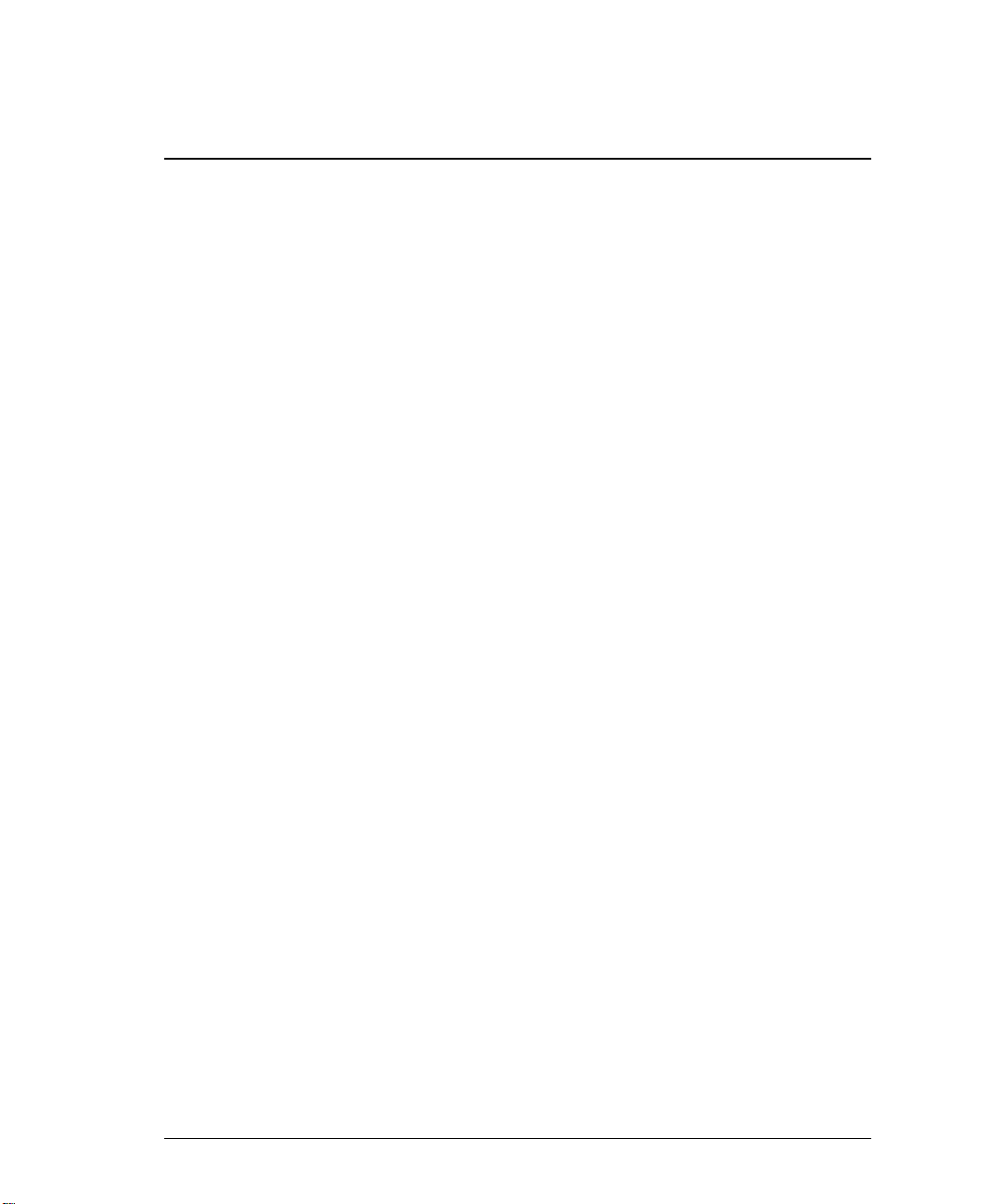
Thank you for purchasing the DCP_link Multi-Protocol Router. You have
joined the Emulex family of users, who have found that buying our products
guarantees available performance and bandwidth while preserving resources.
We value a strong relationship with our customers and seek to continually
serve your needs in the years to come.
Product Support
Emulex products are supported by a broad range of educational and technical
support services. They are available to help you maximize your system
performance.
Emulex Corporation (HQ) (714) 662-5600
PreSales (714) 513-8053
Technical Support (714) 513-8270
Preface
Audience for Advanced Configuration Guide
The DCP_link Advanced Configuration Guide is included as a supplement to
the DCP_link Quick Start User’s Guide. For most standard installations and
WAN setups, the Quick Start User’s Guide should answer most start up and
configuration questions. The Advanced Configuration Guide is intended to
answer questions concerning WAN connectivity and planning. It also
includes extensive cable pin drawings for use in designing custom cabling.
Page 9
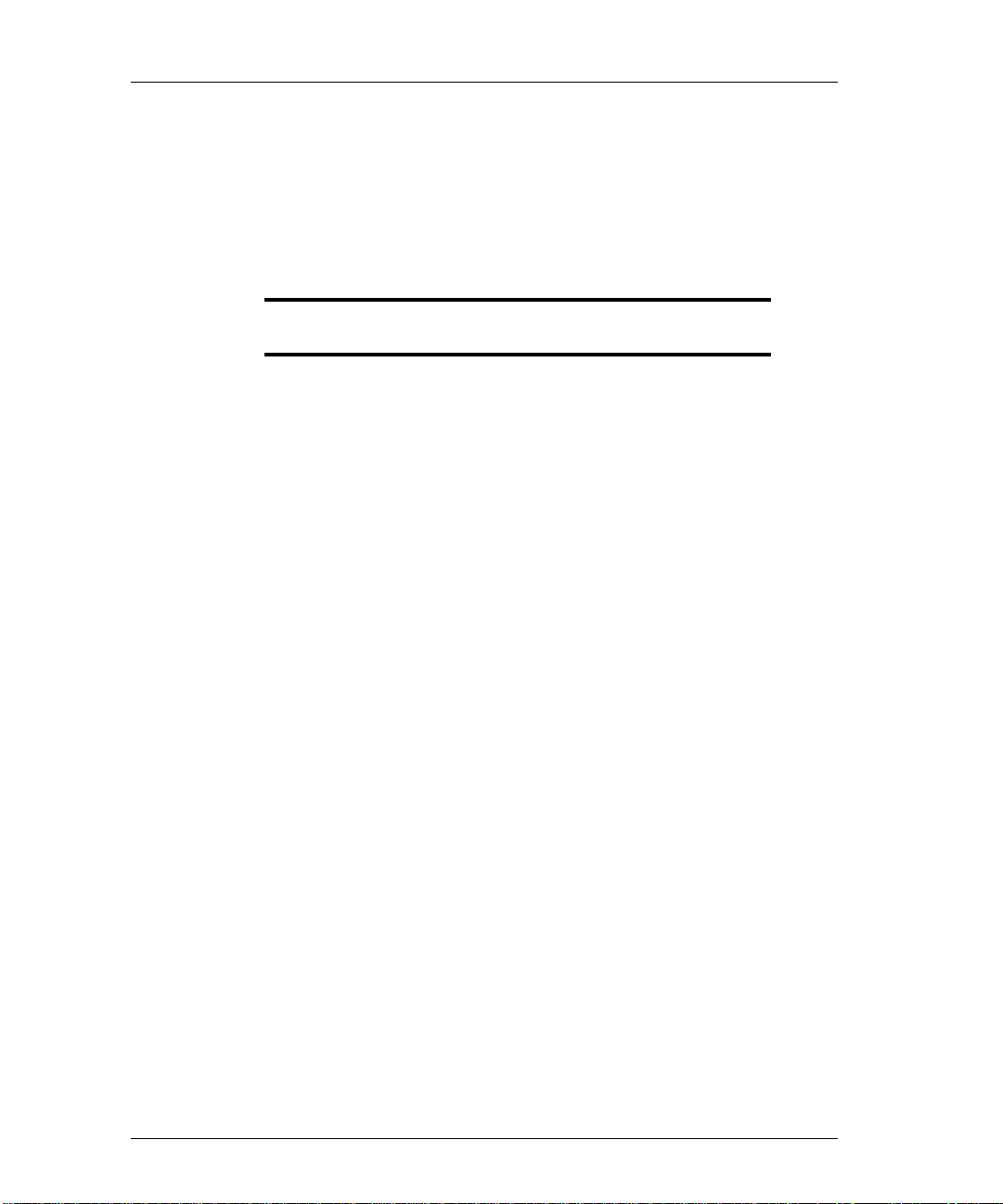
ii Preface
User Guide Conventions
Sections of text that are marked for emphasis are formatted with the
following key words:
For example:
CAUTION: Provides the user with directions to prevent a
When a command is illustrated in the user’s guide, the variable choices
allowed to be changed will appear in a
lines will begin with a triangular shaped symbol.
An example of a command line is:
> LOAD INETCFG
DCPx86i/e Terminology
Throughout this manual, DCPx86i/e is used to represent the Emulex DCP
product line based on the Intel 80x86 microprocessors. These include the
following:
Note, Important, or Caution.
mistake from occurring.
contrasting typeface. All command
• DCP286i-SBC (Single Board Configurable, ISA bus)
• DCP386
• DCP486
• All of these products are compatible with the Emulex DCP_link
software.
i (ISA bus)
e (EISA bus)
Page 10

Preface iii
Related Documentation
This section is designed to assist the reader in finding third party reference
manuals for the support of NetWare WAN protocols and general networking
architectures and principles.
NetWare Guides (Included with DCP_link)
Novell NetWare MultiProtocol Router 3.0 Installation and Basic
Configuration Guide
Novell NetWare MultiProtocol Router 3.0 Advanced Configuration and
Reference Guide
Protocol Guides
X.25 Explained: Protocols for Packet Switching Networks
R.J. Deasington
Published by Ellis Horwood, publishers
ISBN 0-13-972175-4
LAN Troubleshooting Handbook
Mark A. Miller
M & T Publishing, Inc.
ISBN 1-55-851-096-7
Internetworking with TCP/IP: Principles, Protocols and Architecture
Douglas Comer
Prentice Hall
ISBN 0-13-470154-2
Emulex Guides
Emulex ECX X.25 Packet Level Reference Manual, PT1054204
Emulex ECX X.25 Frame Level Reference Manual, PT1054205
Emulex ECX X.25 Protocol Programmer’s Guide, PT1054207
Emulex ECX X.25 Library User’s Guide, PT1054602
Page 11

Introduction
Chapter 1
EMULEX DCP_LINK.............................................................................................1-2
ARDWARE REQUIREMENTS...........................................................................1-3
H
OFTWARE REQUIREMENTS............................................................................1-3
S
Page 12
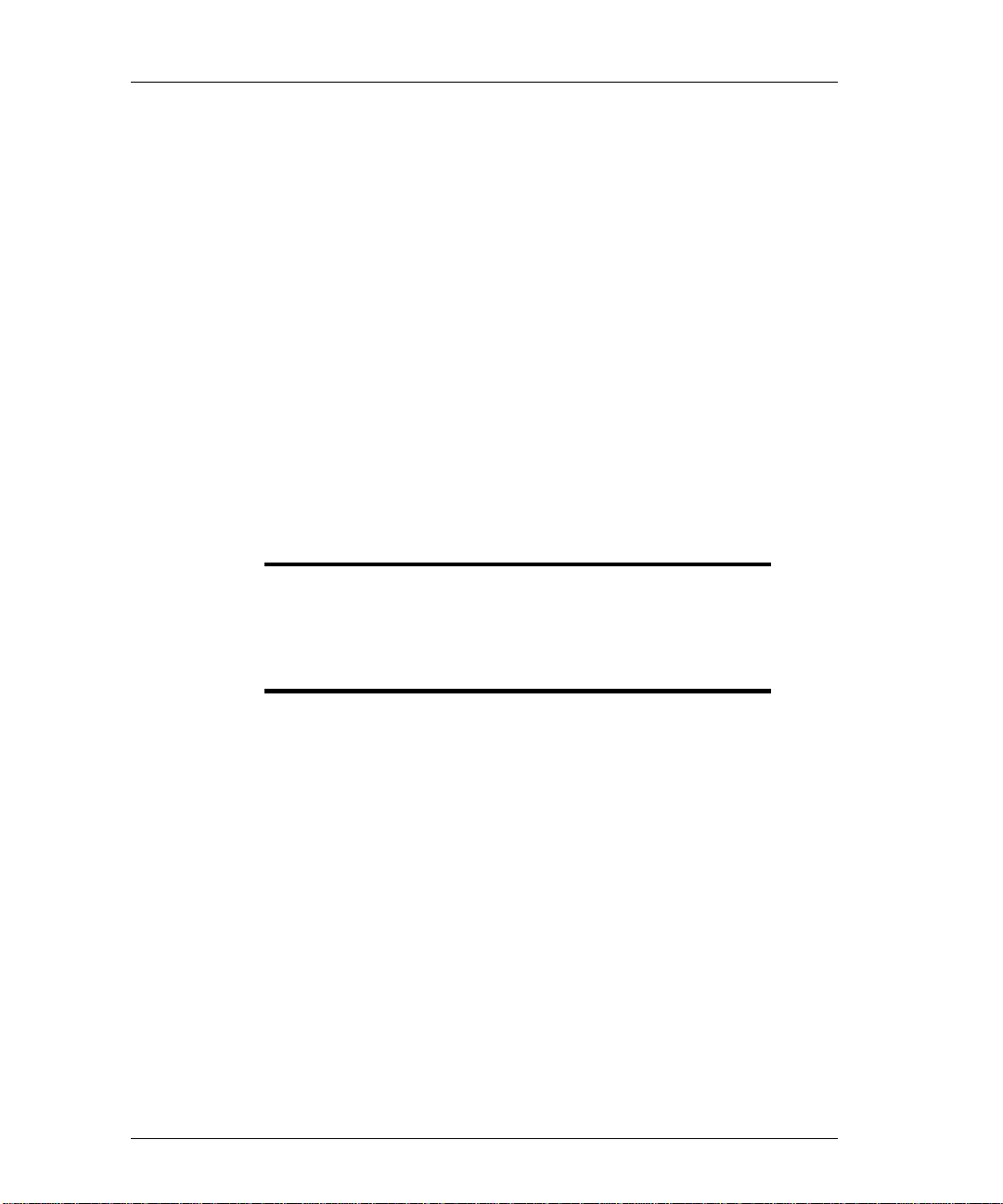
1-2 Chapter 1
Emulex DCP_link
Emulex DCP_link is a multi-protocol router including WAN connectivity
software and one of the DCPx86
DCP_link is designed to work in conjunction with the Novell NetWare
Branch Link and Enterprise Router, formerly known as the Novell
MultiProtocol Router (MPR 3.0). This unique adapter and software
combination provides remote connectivity across numerous interfaces,
protocols, network types and hardware platforms.
Through Novell ODI specification compliance, Emulex DCP_link adds the
integrated hardware and software components necessary for remote WAN
connections on NetWare LAN environments. In addition to the WAN
adapter, specialized interface modules and protocol stacks are included to
allow upper-level applications the transparent network link to run over multiprotocol configurations.
A copy of Novell MPR 3.0 (Branch Link or Enterprise version) is included
with DCP_link, and must be installed prior to installation of DCP_link.
NOTE: Please refer to the Novell MPR installation
instructions outlined in Chapter 5 of the Novell
NetWare MultiProtocol Router 3.0 Installation
and Basic Configuration Guide
DCP_link.
i/e family of communications adapters.
included with
Page 13

Hardware Requirements
In order to successfully install the Emulex DCP_link software, you must be
running NetWare on a Novell approved hardware platform, or you must first
install the Runtime version of Novell NetWare that is shipped with
DCP_link. If you are running on a Novell approved hardware platform, you
will need the following minimum configuration.
• An Intel (or equivalent) 80386 (minimum) based host server with
ISA/EISA slot(s) available for WAN adapter(s).
• At least 16MB of system RAM.
• 80 MB of available hard disk memory.
• (For CD-ROM installation only) A CD-ROM drive compatible with ISO
9660 formatted disks.
• NetWare certified LAN Network Interface Card (NIC) for local routing.
• A 3.5” floppy diskette drive.
You will need the following communications equipment:
Introduction 1-3
• For analog lines, synchronous modems at both ends of the WAN
connection (point-to-point configurations).
• DSU/CSU, synchronous modem, PBX, or T1 multiplexer.
• Cable connectors and adapters, as applicable, for RS-232C, V.35, RS-
422, or X.21 interfaces. Basic connectors for RS-232C and RS-422 are
included with DCP_link.
Software Requirements
To operate properly, your system software should be configured as follows:
• The system should start DOS from the hard disk. NetWare is started from
DOS before it takes over the system hardware completely.
• Novell DOS 7 (included), MS-DOS or PCDOS 3.1 or higher.
Page 14
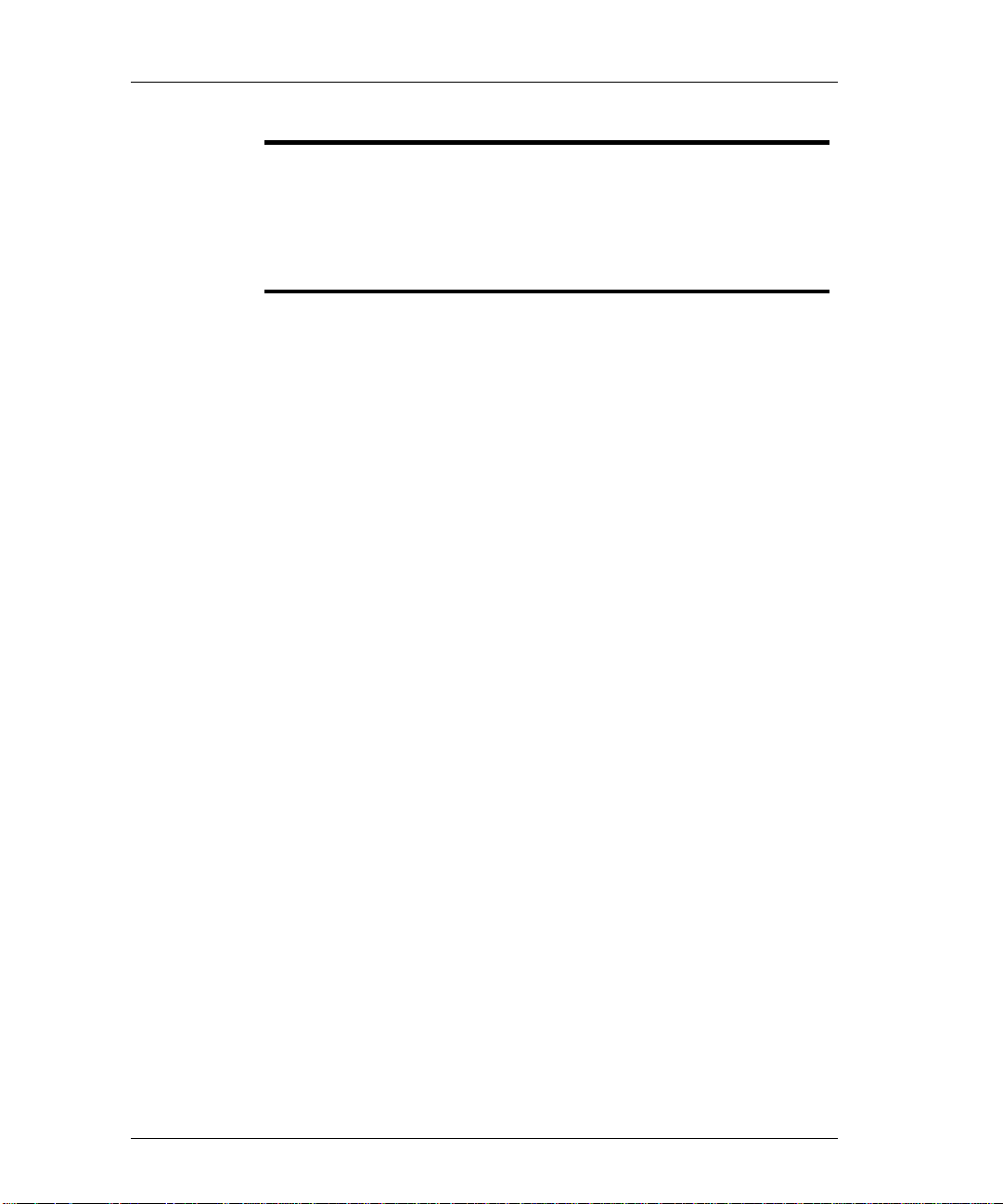
1-4 Chapter 1
CAUTION: The system must not load any of the following
Verify that the Novell environment meets the following criteria:
• NetWare O/S version 3.12 or version 4.1 (Runtime version included with
DCP_link).
• Novell MultiProtocol Router (Branch Link or Enterprise version) MPR
3.0, (included with DCP_link).
• You must successfully install MPR software before attempting to install
the Emulex adapter.
What’s Next?
modules:
- extended memory managers, such as HIMEM,
QEMM, or EMM386.
- disk compression utilities, such as Disk Doubler.
- any terminate-and-stay-resident (TSR) programs.
After ensuring that you have the minimum hardware and software
configuration for your server/router, refer to chapter 2 to:
Review Hardware Configuration and determine if you are able to use the
Factory Default Settings.
Page 15

Hardware
Configuration
Chapter 2
FACTORY DEFAULT SETTINGS ......................................................................2-2
ASE I/O ADDRESS .........................................................................................2-3
B
OST INTERRUPT LEVEL (IRQ SETTING)........................................................2-5
H
DCP286I-SBC ADAPTER CONFIGURATION..................................................2-6
UMPER SETTINGS...........................................................................................2-6
J
Software Compatibility Level.................................................................2-7
Control Register 4 Read Option..............................................................2-8
Window Group Select.............................................................................2-8
Memory Size...........................................................................................2-8
ETTING DATA CLOCK DIRECTION (DTE OR DCE) .......................................2-9
S
DCP386I ADAPTER CONFIGURATION .........................................................2-11
UMPER SETTINGS.........................................................................................2-11
J
PC I/O Channel Check..........................................................................2-12
Window Group Select...........................................................................2-12
DCP486E ADAPTER CONFIGURATION........................................................2-14
UMPER SETTINGS.........................................................................................2-14
J
Window Group Select...........................................................................2-14
DCP386I/486E DAUGHTERBOARD SETTINGS............................................2-16
ORT RS-232 DAUGHTERBOARD...............................................................2-16
8-P
DTE/DCE Selection..............................................................................2-16
ORT RS-422/X.21 DAUGHTERBOARD......................................................2-18
8-P
ETTING DTE OR DCE OPERATION..............................................................2-18
S
Page 16
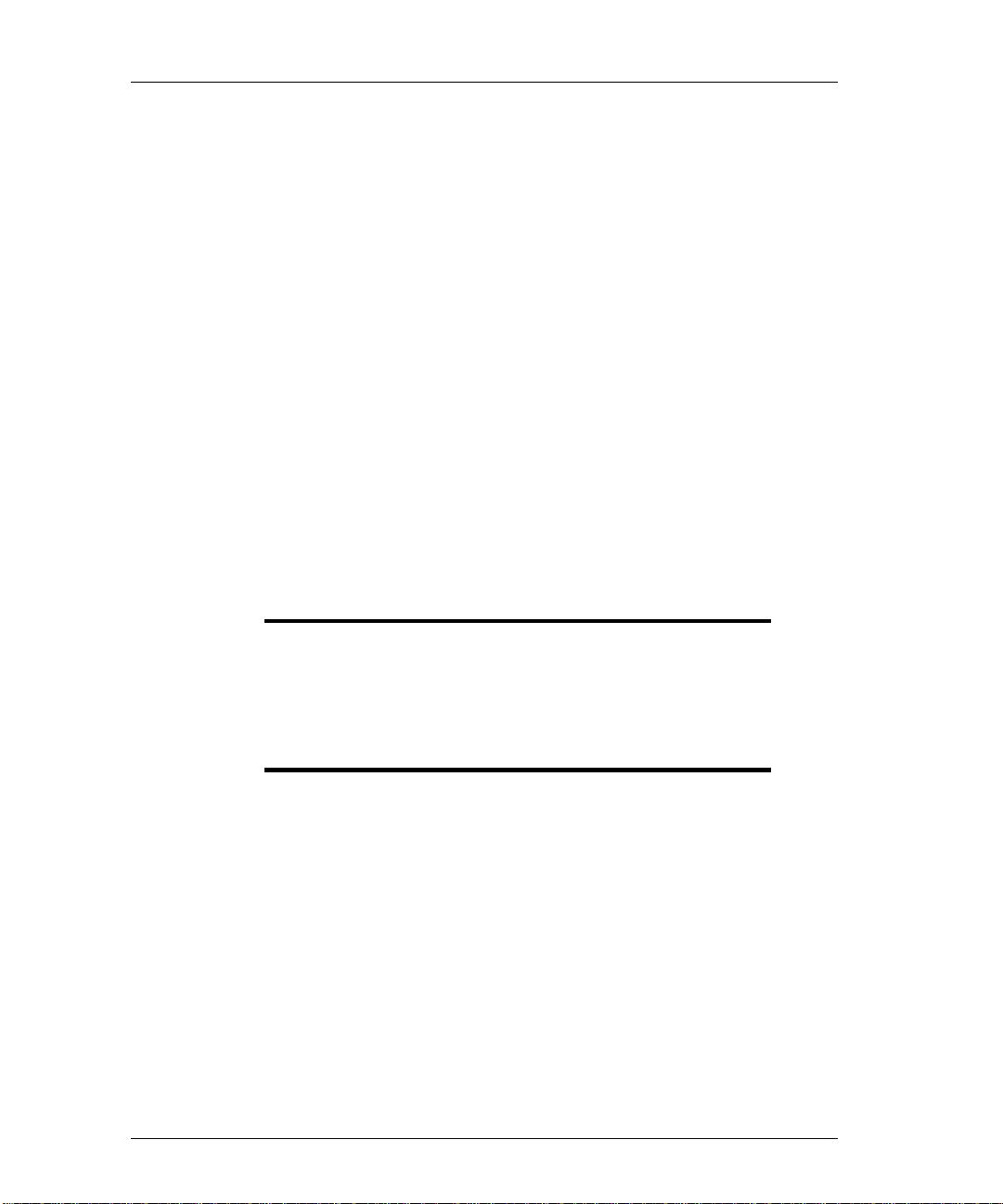
2-2 Chapter 2
DCP_link features an 80x86 microprocessor based “intelligent” WAN
adapter to provide powerful co-processing capabilities. The adapter utilizes
1Mb of on-board shared memory to transfer commands and data to the
NetWare server. DMA channels are included to support full-duplex
operation.
This chapter describes the factory default configuration of the
DCP286
applications.
i/386i/486e and tells how to configure the board for WAN
Factory Default Settings
This factory default configuration is correct for all WAN applications:
• DCP286i, DCP386i and DCP486e compatibility level
• 1 Megabyte memory size
• Window Group Select 16K, 32K, 64K, 1MB
• Control Register 4 Read option enabled
IMPORTANT: The base I/O address and the IRQ level
must not be in conflict with any other adapter on
the server. Verify that both the base I/O address
and the interrupt level (IRQ setting) configured on
the adapter match the software configuration. For
more information, refer to
Verify that the following factory default parameters are appropriate for your
server environment. If you can use the factory default configuration, refer to
the DCP_link Quick Start User’s Guide.
Base I/O address 33C hex
Interrupt Level (IRQ) 3
Data clock direction DTE
Chapter 6.
Page 17
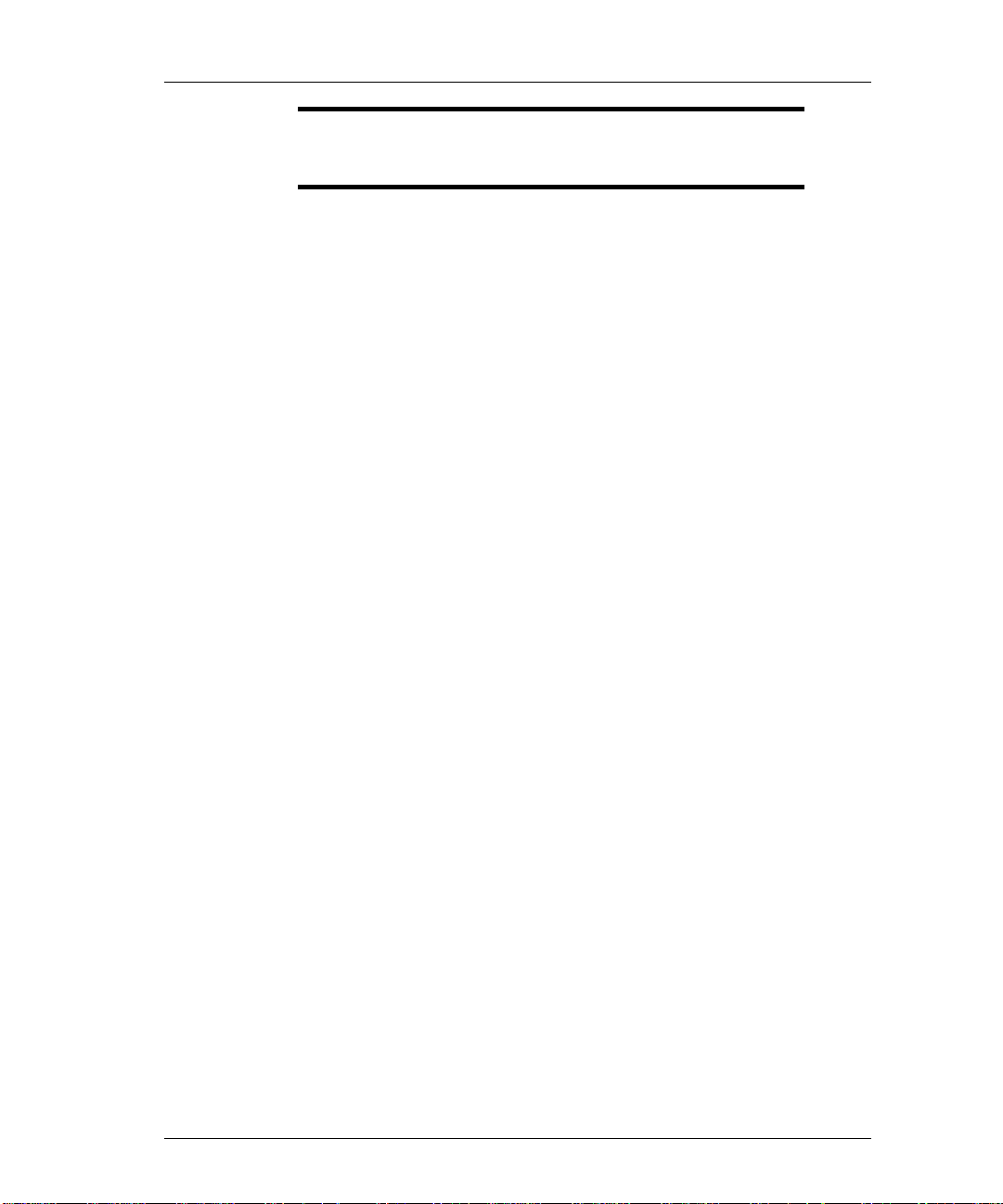
NOTE: The Base I/O address and IRQ settings are the
Other switch or jumper settings unique to an individual adapter type (i.e.,
DCP286i-SBC, DCP386i, or DCP486e) are detailed in a separate section of
this chapter specific to each adapter.
Base I/O Address
The Base I/O address is selected via switch SW1, which may be labeled CR
ADDR (Control Register Address) on some adapters.
The adapter requires four bytes of I/O locations for its control registers.
These control registers are used by the server CPU to coordinate and service
information provided by the adapter. The address of these registers depends
on the setting of switches SW1-1 through SW1-4. The factory default is set
to 33C hex.
Figure 2-1 shows the possible settings for the Control Register 1 address. To
locate the position of SW1 on the adapter, refer to the appropriate diagram in
the following sections for the adapter type you are installing (i.e. 286, 386 or
486).
Hardware Configuration 2-3
same for all adapters. Data Clock Direction, DTE,
is correct for all connections except V.35.
Page 18
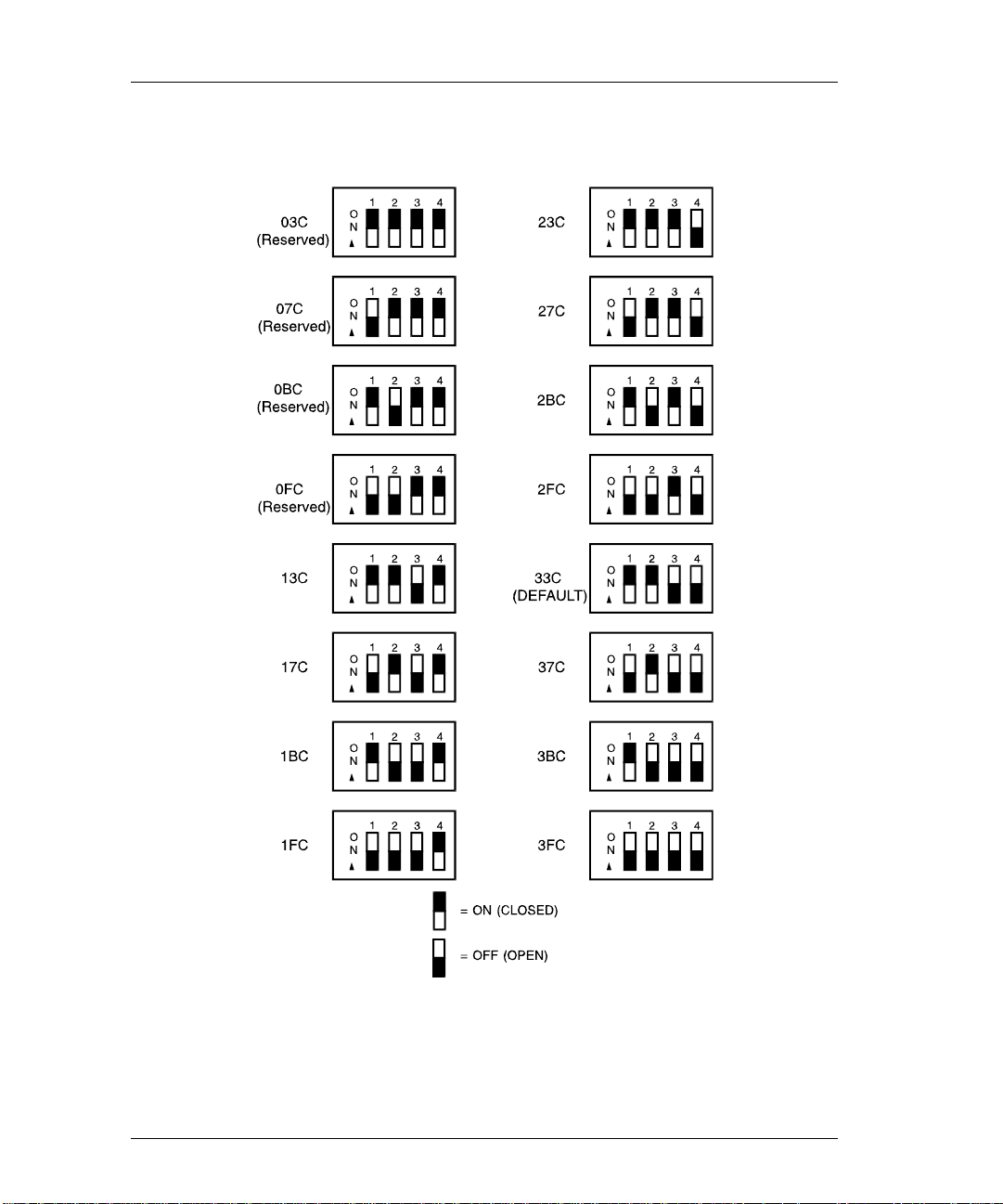
2-4 Chapter 2
SW1 - Base I/O Address Settings
Figure 2-1 SW1
Page 19
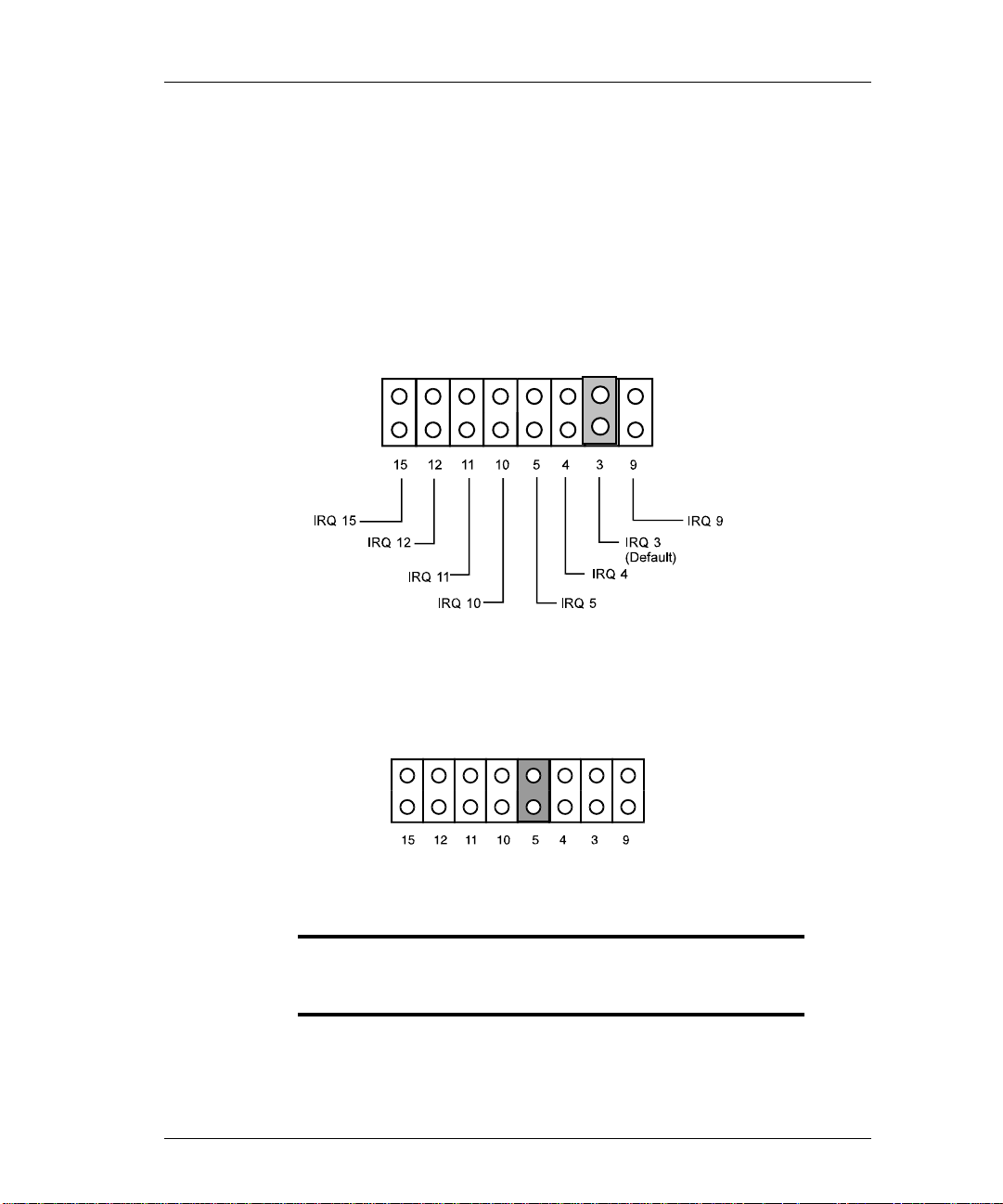
Host Interrupt Level (IRQ Setting)
The jumper block used to set the IRQ is unique to each adapter type.
DCP286i - J13
DCP386i - J6
DCP486e - J11
Refer to the specific adapter section for the location of this jumper.
The available IRQ jumper settings are:
Hardware Configuration 2-5
/ IRQ 2
Figure 2-2 Host Interrupt Level Jumper Plug Settings
Use one jumper to select the appropriate interrupt level. As an example, to
configure the adapter for interrupt level 5, set the jumper as follows:
Figure 2-3 IRQ 5 Jumper Block Placement
NOTE: IRQ 9 is labeled IRQ 2 on the 386 and 486
adapters. The 16 bit bus slot required by the
adapters defines this position as IRQ 9.
Page 20
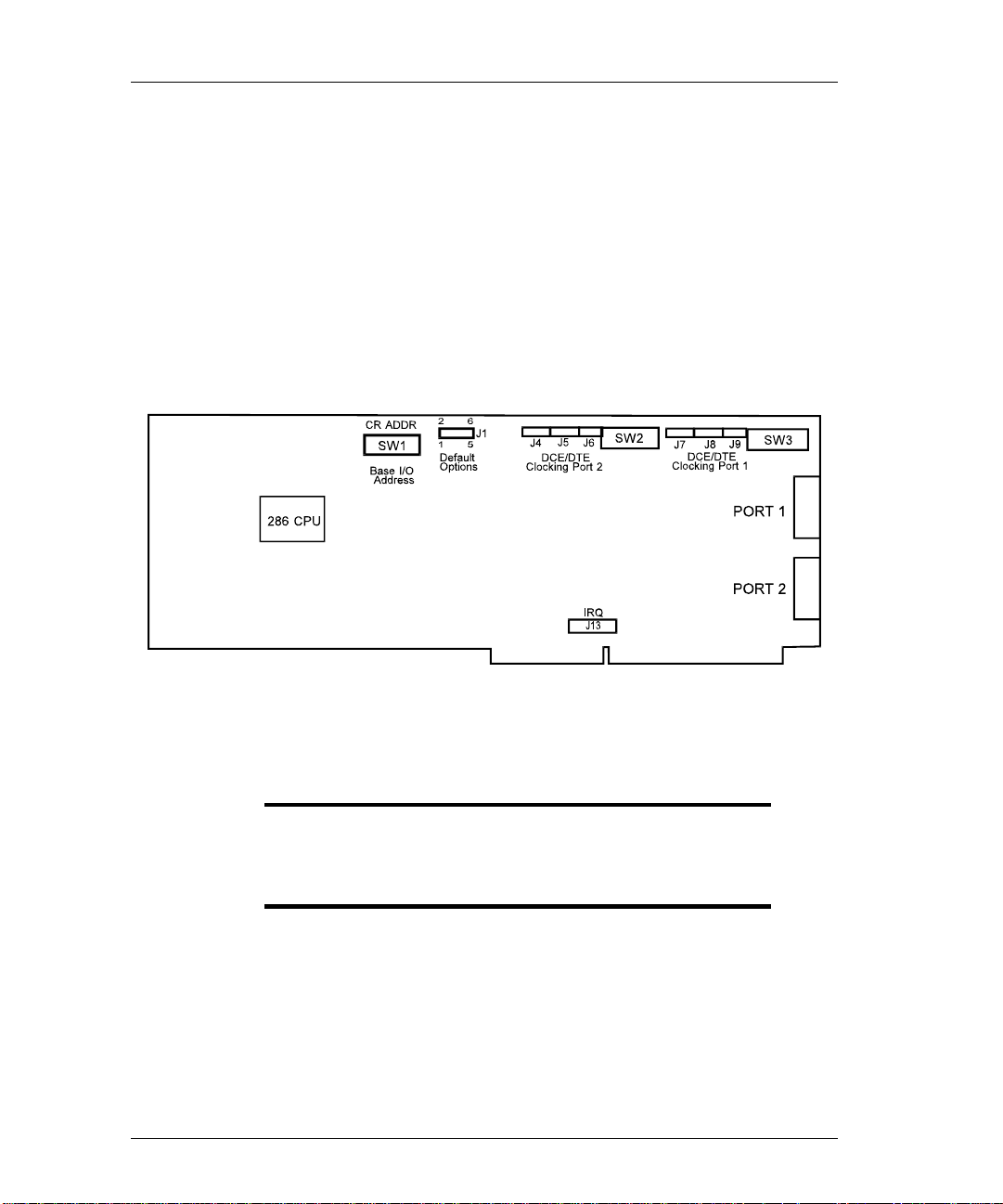
2-6 Chapter 2
DCPx86i/e Adapter Configuration
The remainder of Chapter 2 is divided into three sections according to
adapter type (DCP286i-SBC, DCP386i, or DCP486e). Please refer to the
section for the adapter you are installing.
DCP286i-SBC Adapter Configuration
The following diagram of the DCP286i-SBC adapter shows the location of
all option setting switches and jumpers:
Jumper Settings
Figure 2-4 DCP286i-SBC Jumper Block Placement
NOTE: Jumper block J13 sets the Host Interrupt Level and
SW1 sets the base I/O address for the 286 adapter.
Reference the beginning of this chapter for details
on these settings.
Page 21
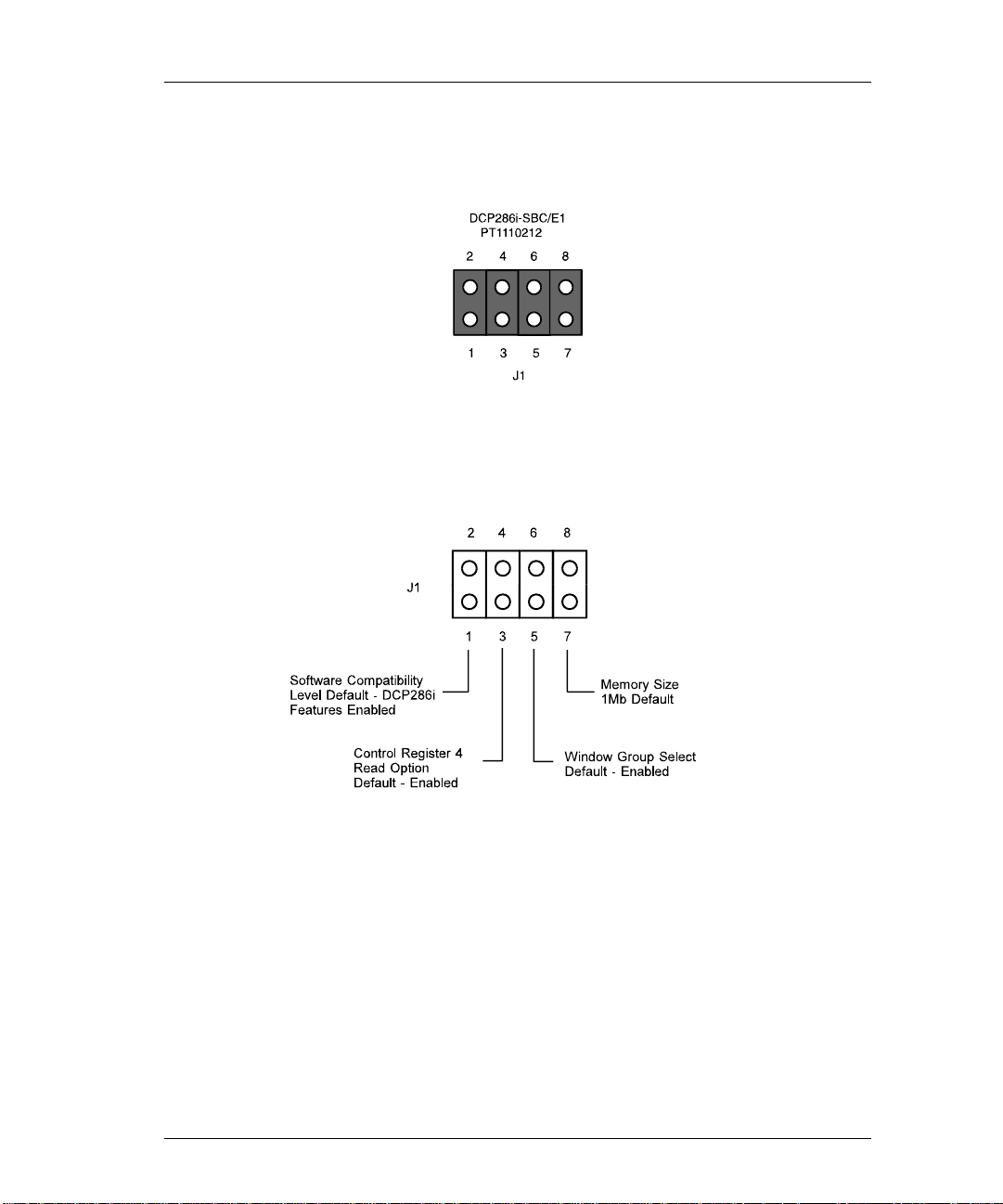
Hardware Configuration 2-7
Figure 2-5 shows the factory default options for the standard adapter
configuration. The factory default setting, as shown, calls for jumper blocks
to be in place on each jumper, thus enabling each option:
Figure 2-5 Factory Default Jumper Block Placement
Figure 2-6 - Jumper Block J1 Options
Software Compatibility Level
Jumper J1:1-2 selects the software compatibility level of the DCP286
In the factory default (jumper connected), an application program is able to
detect that the board is a DCP286
available in the original DCP286.
i-SBC.
i and can take advantage of features not
Page 22

2-8 Chapter 2
Control Register 4 Read Option
Set Jumper J1 to enable (J1-3 to J1-4 connected) host read access to Control
Register 4.
Window Group Select
The DCP286i-SBC contains memory that is shared by the host. The host
software can select the size of the window that is shared using jumper J1:5-6.
The factory default setting (J1-5 to J1-6 connected) allows window sizes of
16K, 32K, 64K or 1MB. By removing this jumper, window sizes of 16K,
64K or 128K are made available.
Memory Size
The memory size on the board, 512 kB or 1MB, is selected by jumper
position J1:7-8. The DCP286
RAM. Remove this jumper to select 512 kB of RAM.
i-SBC is shipped with 1 MB of Dynamic
Page 23
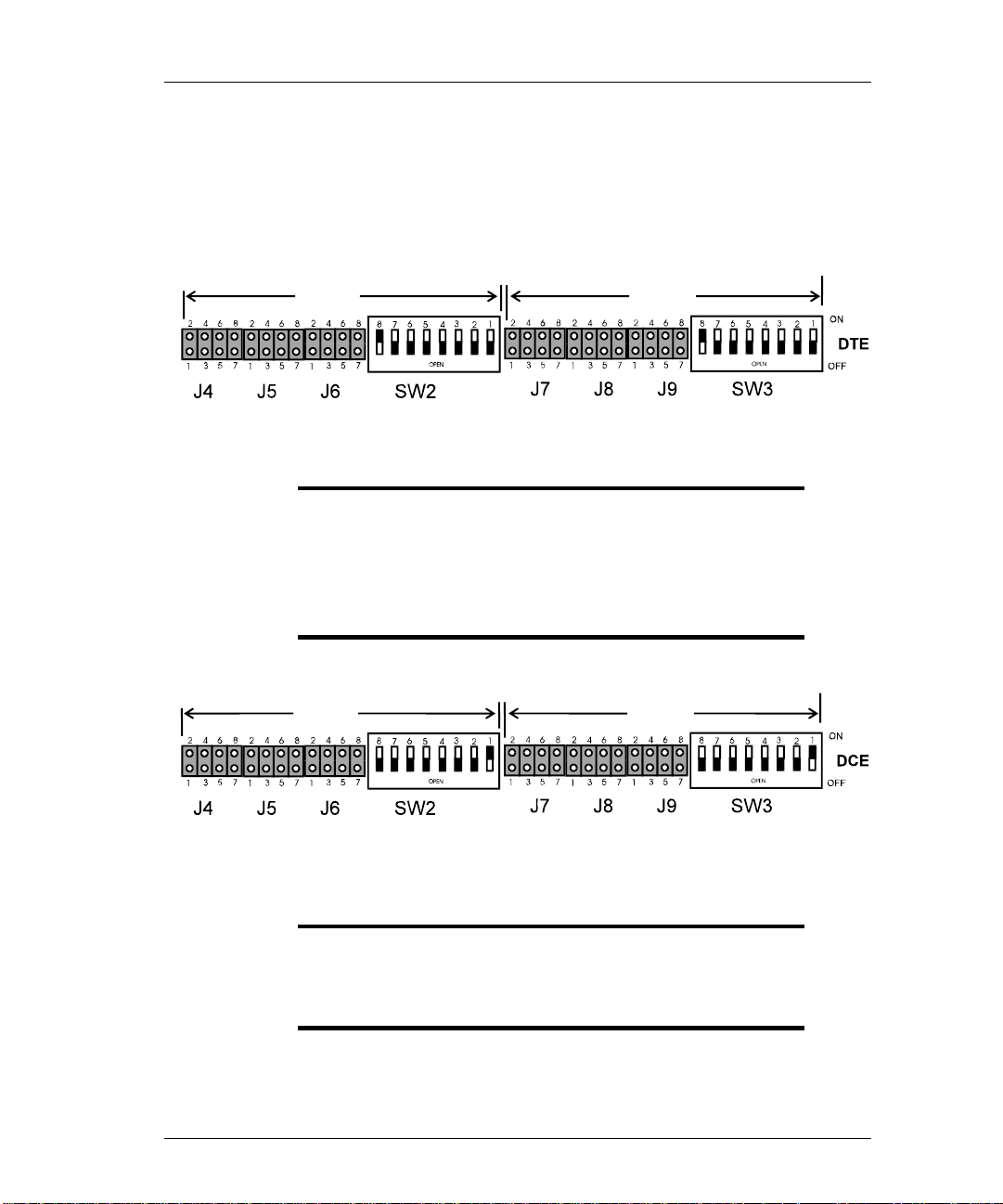
Hardware Configuration 2-9
Setting Data Clock Direction (DTE or DCE)
J7, J8, J9 and SW-3 set the synchronous data clock direction (DTE or DCE)
for port 1. Jumpers J4, J5, J6 and SW2 set the synchronous data clock
direction (DTE or DCE) for Port 2.
PORT 2 PORT 1
Figure 2-7 Factory Default DTE Settings All Modes Except V.35
NOTE: DTE OPERATION RS422: In the RS422 mode
additional flexibility is provided to terminate
receivers with 100 ohm resistors. If termination
resistors are required in this mode, additional
switches SW3 - 2, 3 and 4 should be CLOSED (SW2
for Port 2).
PORT 2 PORT 1
Figure 2-8 DCE Settings All Modes Except V.35
NOTE: DCE OPERATION RS422 Port 1: In RS422 DCE
mode, if termination resistors are required,
additional switch SW3 - 2 should be CLOSED
(SW2 for Port 2).
Page 24
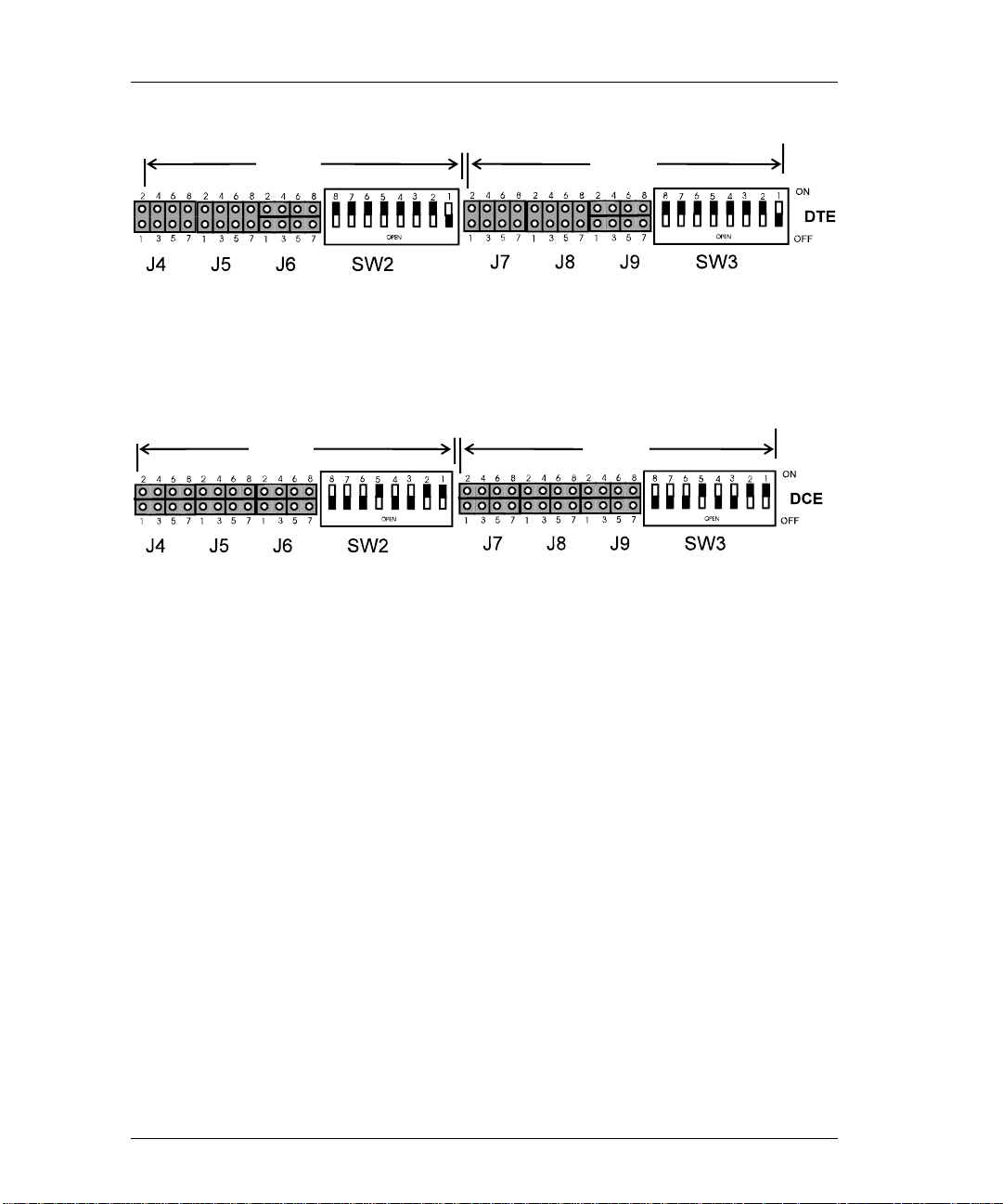
2-10 Chapter 2
PORT 2 PORT 1
Figure 2-9 DTE Settings for the V.35 Mode
PORT 2 PORT 1
Figure 2-10 DCE Settings for the V.35 Mode
What’s Next?
After configuring the DCP286i adapter, refer to chapter 3 to:
Install the DCP286i adapter in your computer.
Attach cable.
Page 25
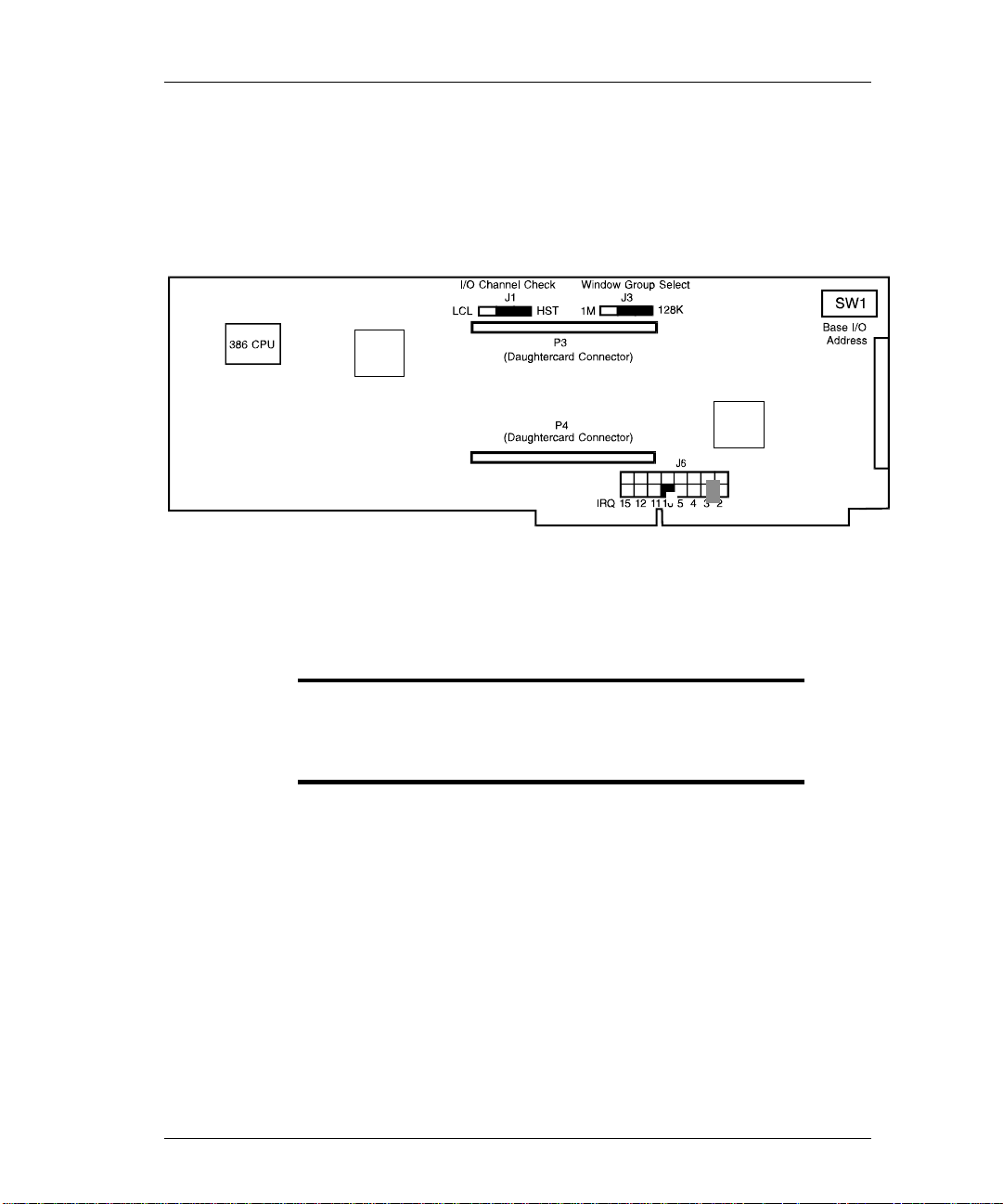
Hardware Configuration 2-11
DCP386i Adapter Configuration
The following diagram of the DCP386i adapter shows the location of all
option setting switches and jumpers:
Figure 2-11 DCP386i Jumper Block Placement
Jumper Settings
See Figure 2-11 for the location of each jumper block.
NOTE: Jumper block J6 sets the Host Interrupt Level and
SW1 sets the base I/O address for the 386 adapter.
Reference the beginning of this chapter for details
on these settings.
Jumper block J1 and J3 contain the factory default settings for the following
options:
• PC I/O Channel Check
• Window Group Select
Reference the following factory default options for the standard Wan
configuration.
Page 26
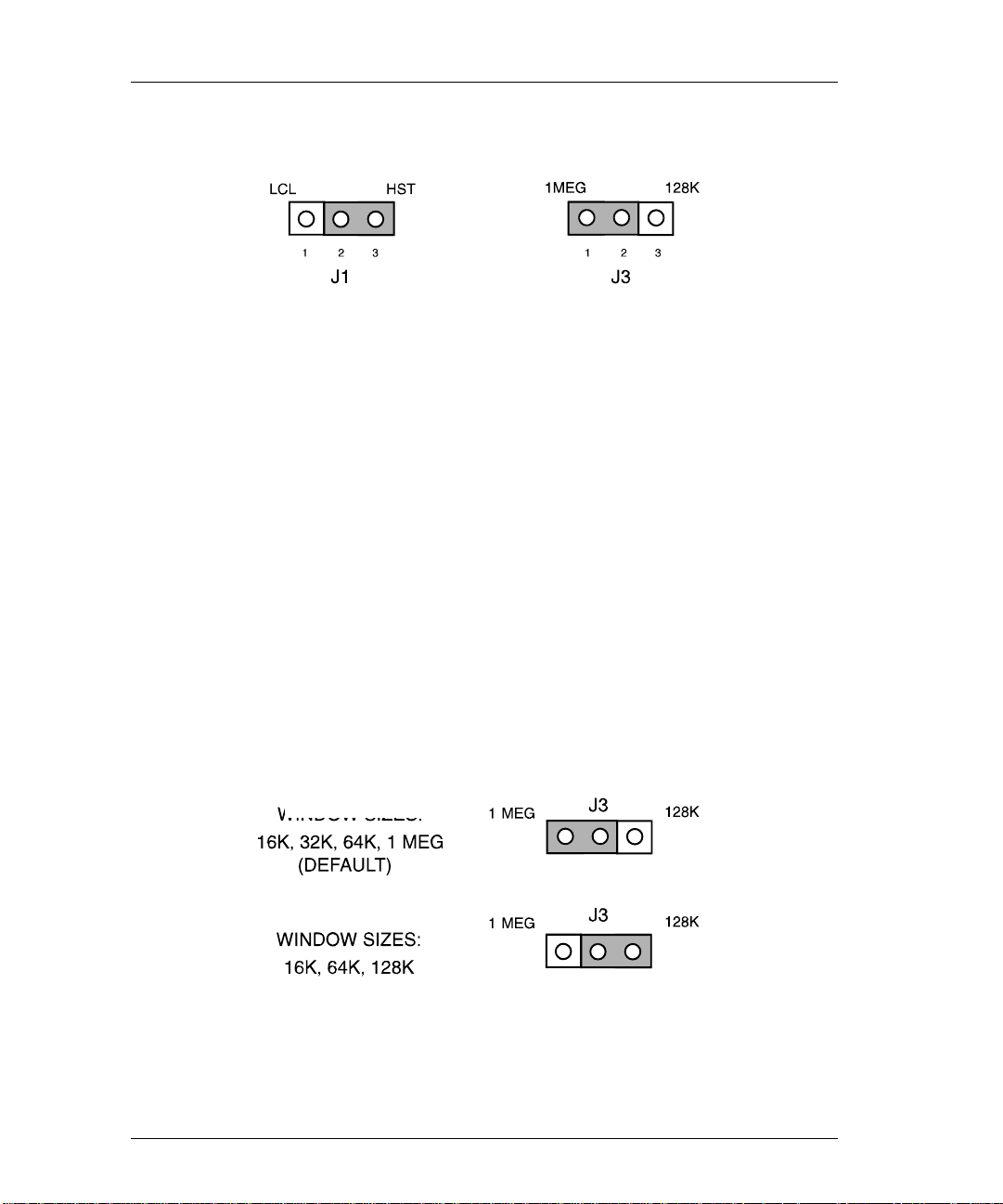
2-12 Chapter 2
Figure 2-12 DCP386i Factory Default Jumper Connections
PC I/O Channel Check
The factory default setting (J1-2 to J1-3 connected) for the DCP386
provides an interrupt line to the PC for parity errors in the shared memory.
This is the I/O Channel Check signal on the PC bus.
A parity error may instead interrupt the local processor at level 0 of the local
82C59. This can be done by placing the jumper in the LCL position (J1-1 to
J1-2 connected). Refer to Figure 2-12 for the factory default jumper settings.
Window Group Select
The DCP386
can select the size of the window that is shared using Jumper J3. The factory
default setting (J3-1 to J3-2 connected) allows window sizes of 16K, 32K,
64K or 1M. Changing this jumper plug position (J3-2 to J3-3 connected),
allows window sizes of 16K, 64K or 128K. Figure 2-13 shows the Window
Group Select jumper settings.
Factory Default
i
i contains memory that is shared by the host. The host software
Figure 2-13 Window Group Select Jumper Plug Settings
Page 27

What’s Next?
After configuring the DCP386I adapter, refer to Daughterboard Settings
section later in this chapter to:
Configure daughterboard.
Hardware Configuration 2-13
Page 28
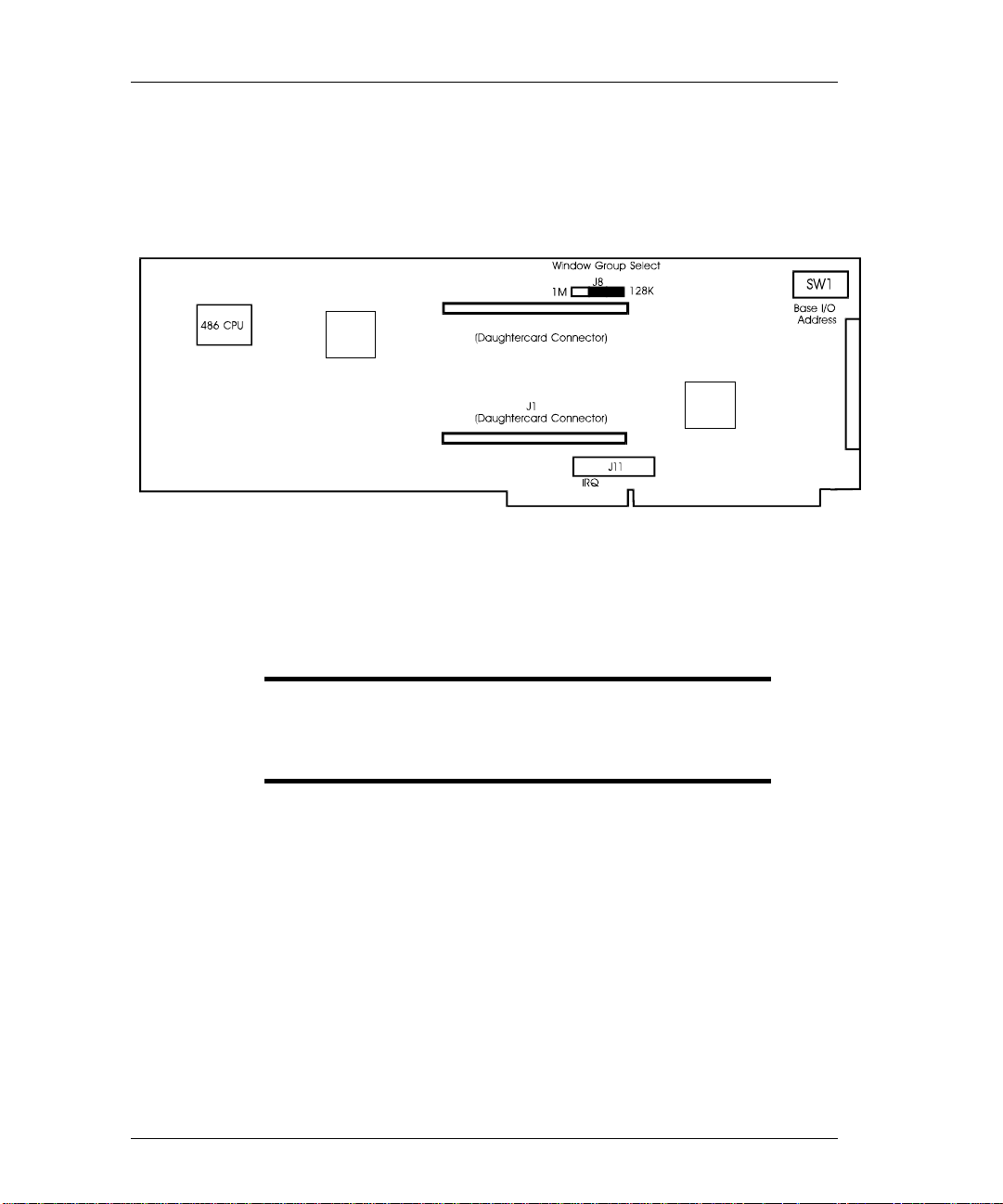
2-14 Chapter 2
DCP486e Adapter Configuration
The following diagram of the DCP486e adapter shows the location of all
option setting switches and jumpers:
J2
Figure 2-14 DCP486e Jumper Block Placement
Jumper Settings
Refer to Figure 2-14 for jumper locations.
NOTE: Jumper block J11 sets the Host Interrupt Level and
Jumper block J8 contains the factory default settings for the following
options:
• Window Group Select
Reference the following factory default options for the standard WAN
configuration.
Window Group Select
The DCP486
can select the size of the window that is shared. Factory default setting (J8-1
to J8-2 connected) allows window sizes of 16K, 32K, 64K or 1 Megabyte.
SW1 sets the base I/O address for the 486 adapter.
Reference the beginning of this chapter for details
on these settings.
e contains memory that is shared by the host. The host software
Page 29
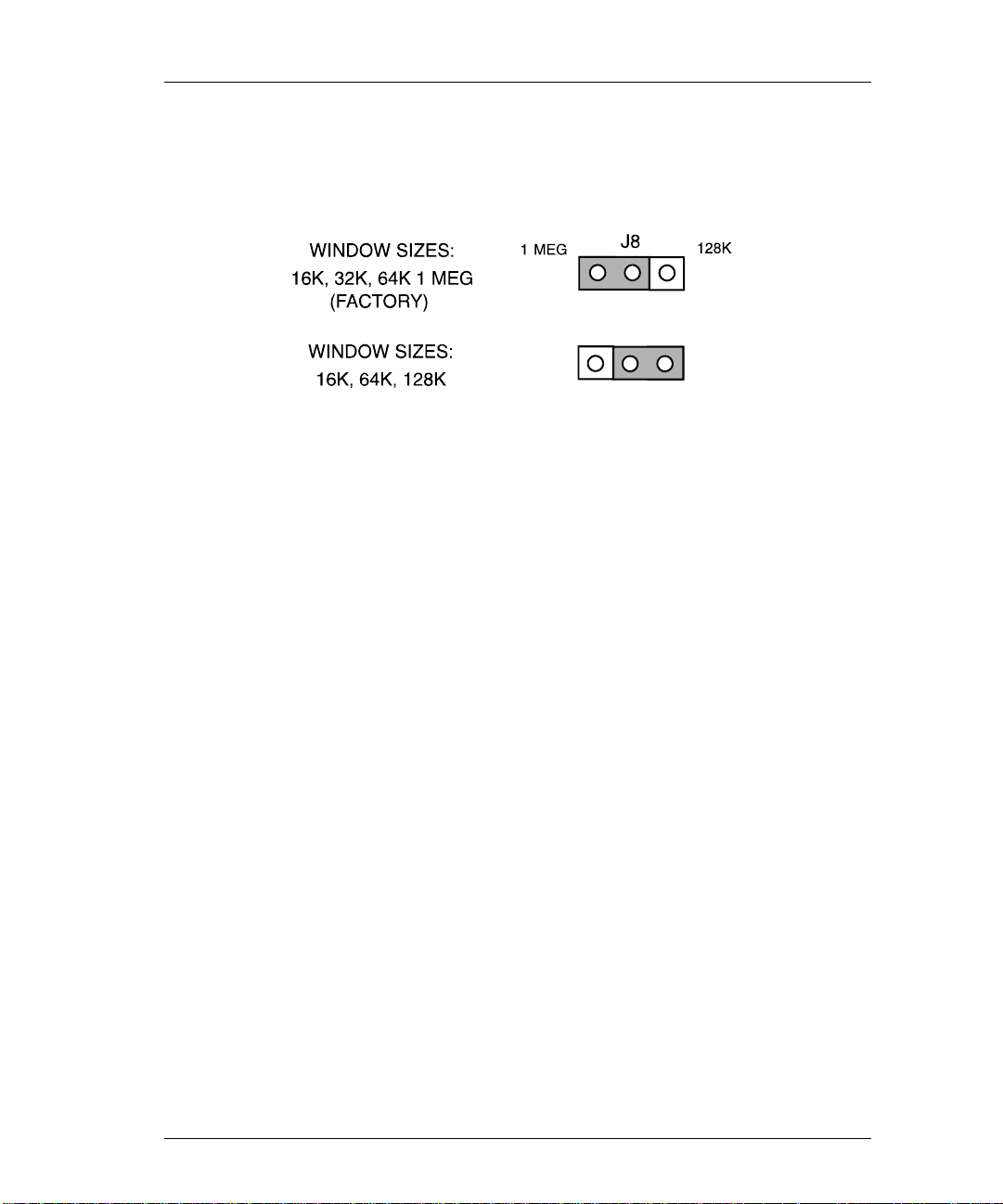
Hardware Configuration 2-15
Changing this jumper plug position (J8-2 to J8-3 connected), allows window
sizes of 16K, 64K or 128K.
Figure 2-24 shows the Window Group Select jumper settings.
1 2 3
Figure 2-15 Window Group Select Jumper Positions
What’s Next?
After configuring the DCP486E adapter, refer to Daughterboard Settings
section to:
Configure daughterboard.
1 2 3
Page 30
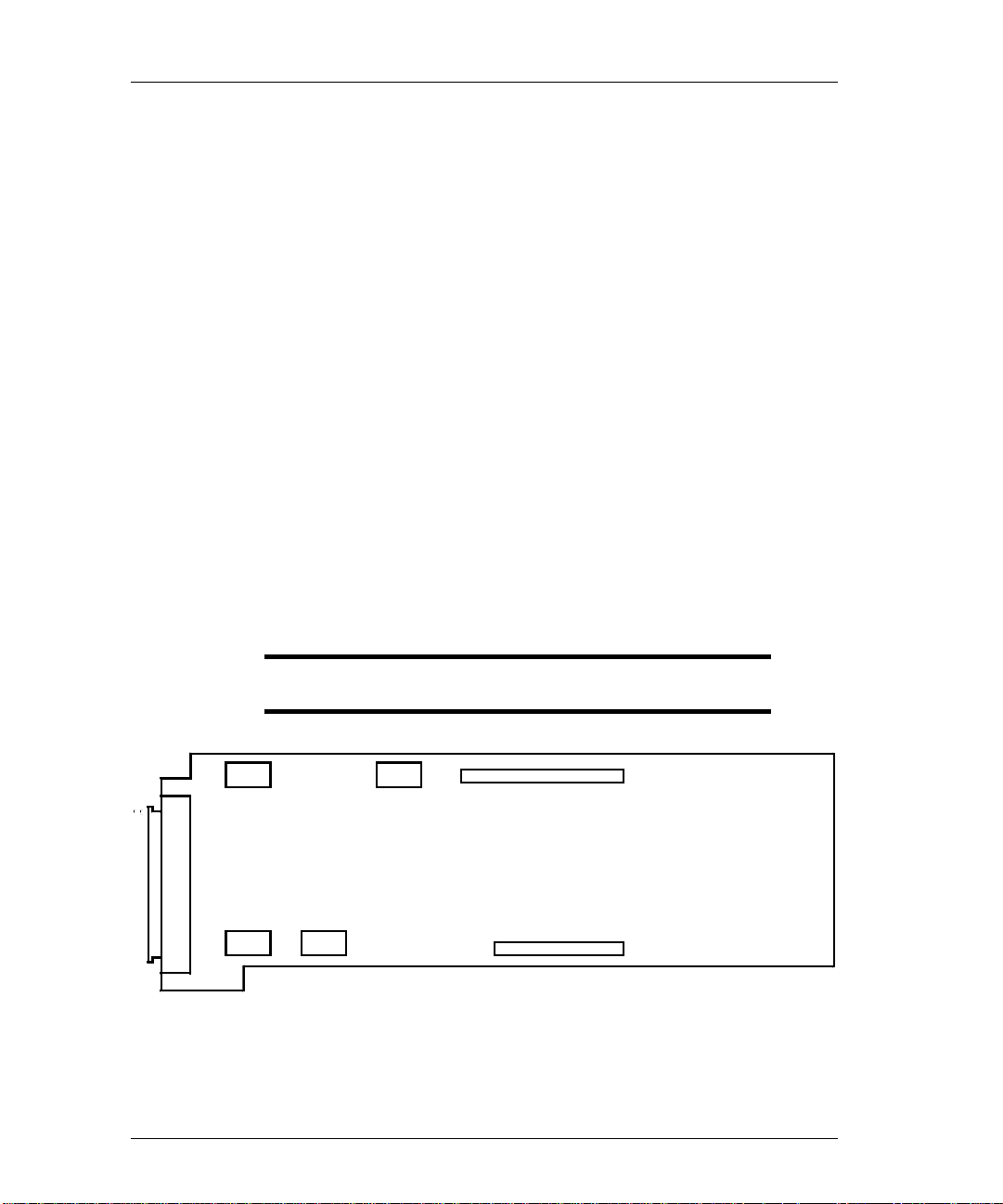
2-16 Chapter 2
DCP386i/486e Daughterboard Settings
This section provides configuration and installation instructions for the 8port RS-232 full duplex DMA daughterboard (I.D.=BC) and the 8-port RS422/X.21 daughterboard. Both daughterboards are fully compatible with the
DCP386
8-Port RS-232 Daughterboard
The 8-port RS-232 daughterboard adds the following features to the Emulex
DCP386
• All 8 serial ports may be individually configured as either DTE or DCE
• RS232 voltage option.
• Backwards-compatible with the RS-232C 4-port daughterboard
DTE/DCE Selection
Switches SW1 through SW4 are used to select DCE or DTE operation. These
switches are placed along the board edge as shown in Figure 2-14.
i and DCP486e adapters.
i and DCP486e:
mode.
NOTE: Throughout this document, DCE refers to internal
clocking and DTE refers to external clocking.
SW1
J3
SW3
Figure 2-16 Switch Locations on the 8-Port RS-232 Daughterboard
SW4
SW2
J1
J2
Each switch configures two ports, as detailed in the following table:
Page 31

Hardware Configuration 2-17
Switch Port # DTE DCE
SW1 1 1-Closed
1-Open
2-Open
3-Open
2 4-Closed
5-Open
6-Open
SW2 3 1-Closed
2-Open
3-Open
4 4-Closed
5-Open
6-Open
SW3 5 1-Closed
2-Open
3-Open
6 4-Closed
5-Open
6-Open
2-Closed
3-Closed
4-Open
5-Closed
6-Closed
1-Open
2-Closed
3-Closed
4-Open
5-Closed
6-Closed
1-Open
2-Closed
3-Closed
4-Open
5-Closed
6-Closed
SW4 7 1-Closed
2-Open
3-Open
8 4-Closed
5-Open
6-Open
1-Open
2-Closed
3-Closed
4-Open
5-Closed
6-Closed
Page 32
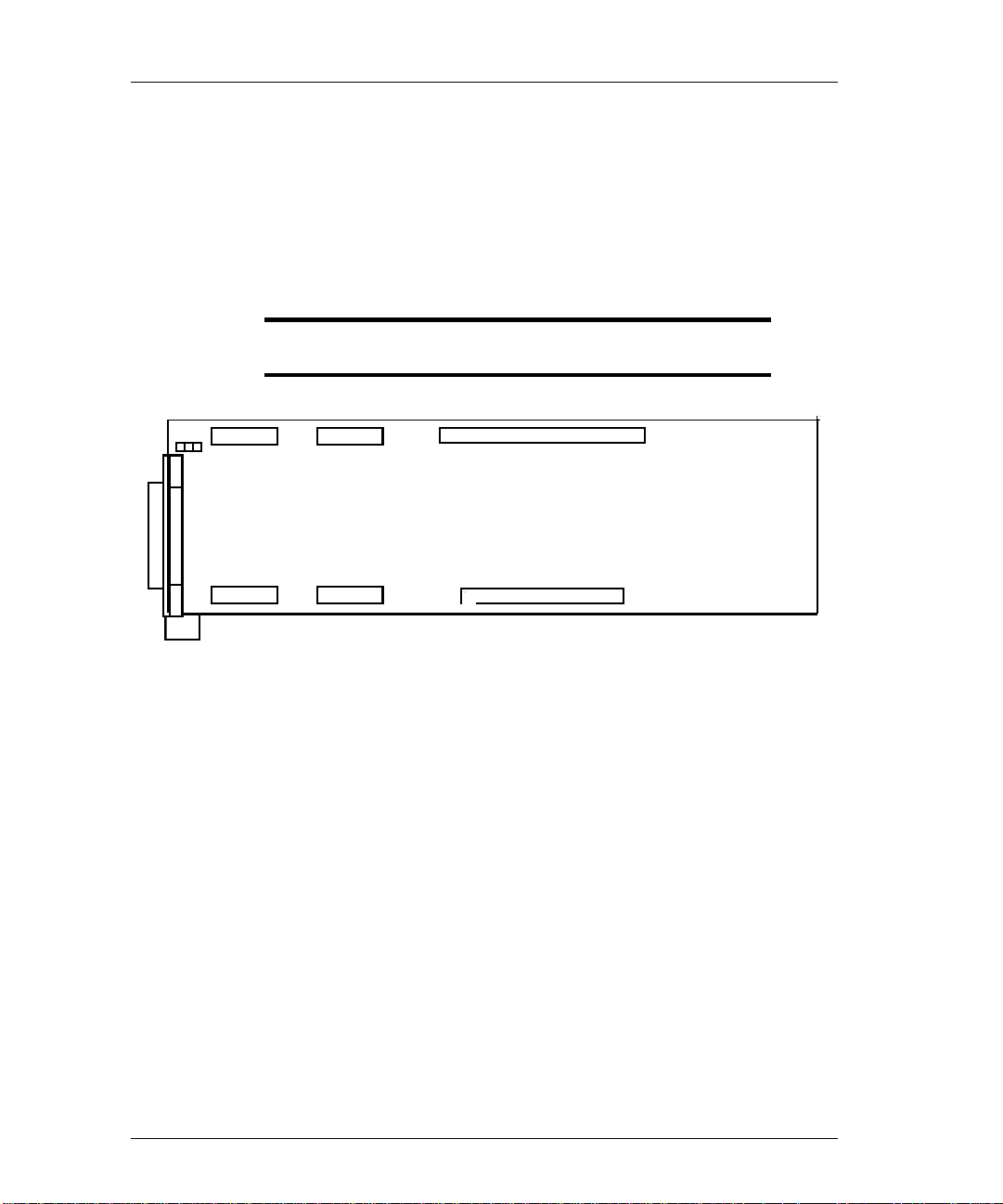
2-18 Chapter 2
J
8-Port RS-422/X.21 Daughterboard
This section provides configuration and installation instructions for the eight
port RS-422/X.21 Each serial port may be individually configured as either
DTE or DCE with the aid of null-modem cables. All ports support RS-422A.
Setting DTE or DCE Operation
NOTE: Throughout this document, DCE refers to internal
clocking and DTE refers to external clocking.
SW1
J3
SW3 SW4
SW2
J1
2
Figure 2-17 Switch Locations on the 8-Port RS-422/X.21 Daughterboard
Page 33

Hardware Configuration 2-19
DTE/DCE clock selection is determined by the following switch settings:
Switch Port # DTE DCE
SW1 1 1 Closed
1 Open
2 6 Closed
SW2 3 1 Closed
4 6 Closed
SW3 5 1 Closed
6 6 Closed
SW4 7 1 Closed
8 6 Closed
What’s Next?
2-5 Open
7-10 Open
2-5 Open
7-10 Open
2-5 Open
7-10 Open
2-5 Open
7-10 Open
2-5 Closed
6 Open
7-10 Closed
1 Open
2-5 Closed
6 Open
7-10 Closed
1 Open
2-5 Closed
6 Open
7-10 Closed
1 Open
2-5 Closed
6 Open
7-10 Closed
After configuring the adapter and daughterboard, refer to chapter 3 to:
Install the adapter in your computer.
Attach cable.
Page 34

Installation and
Cabling
Chapter 3
INSTALLING THE EMULEX ADAPTER..........................................................3-3
CABLING CONNECTIONS.................................................................................. 3-4
FACTORY DEFAULT SETTINGS ......................................................................3-4
DCP286
DCP386
OPTIONAL CABLE DRAWINGS........................................................................3-6
OOPBACK PLUG OPTIONS..............................................................................3-6
L
DCP286I-SBC ADAPTER CABLES.....................................................................3-9
RS-232
RS-422/530
RS-423
RS-485
V.35
X.21
RS-232
RS-232
RS-423/RS-485
V.35
X.21
I-SBC ADAPTER CABLES...................................................................3-4
I/486E DAUGHTERBOARD CABLING ..................................................3-4
RS-232 Cabling.......................................................................................3-4
RS-422/X.21 Cabling..............................................................................3-5
R-S232/EIA-530 Loopback Plug (DB25F).............................................3-6
V.35 Loopback Plug Winchester Male...................................................3-7
X.21 Loopback Plug DBI5F ...................................................................3-8
CABLE ASSEMBLY..............................................................................3-9
CABLE ASSEMBLY ....................................................................3-10
CABLE ASSEMBLY............................................................................3-11
CABLE ASSEMBLY............................................................................3-12
CABLE ASSEMBLY................................................................................3-13
CABLE ASSEMBLY................................................................................3-14
STANDARD CABLE ...........................................................................3-15
NULL-MODEM CABLE (CROSSOVER)...............................................3-16
NULL MODEM CABLE.........................................................3-17
NULL MODEM CABLE...........................................................................3-18
NULL MODEM CABLE...........................................................................3-19
Page 35

3-2 Chapter 3
DCP386I/486E DAUGHTERBOARD CABLING............................................. 3-20
RS-232
CABLING..........................................................................................3-20
RS-232 Standard Cable.........................................................................3-21
RS-232 Null-Modem Cable (Crossover).............................................. 3-22
RS-232 Three-Wire Port Cable ............................................................ 3-22
RS-422/X.21
CABLING................................................................................. 3-23
RS-422 Standard Cable.........................................................................3-24
X.21 Adapter Cable.............................................................................. 3-25
RS-422 Null-Modem Cable.................................................................. 3-26
TROUBLESHOOTING ....................................................................................... 3-27
Page 36
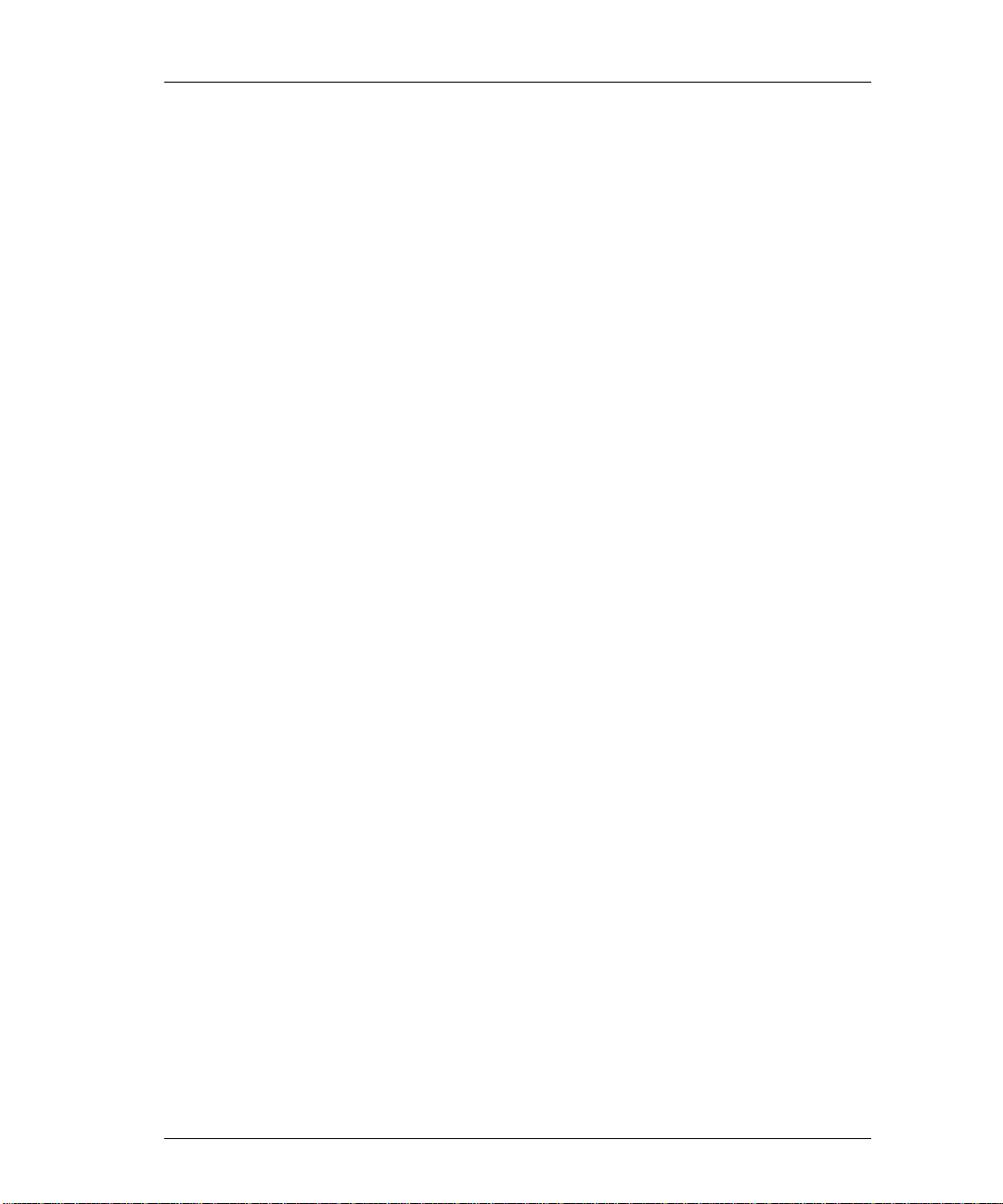
This section describes the procedure for installing the DCP286i-SBC, the
DCP386
troubleshooting procedures are also provided.
i, and the DCP486e WAN adapter in your server/router. Brief
Installing the Emulex Adapter
To install the adapter perform these steps:
1) Turn off power to the system unit. Remove the power cord from the unit
and the AC outlet.
2) Loosen attaching screw and remove the top cover of the system unit.
Hardware Installation 3-3
3) Remove the cover from an empty slot. The DCP286
may be installed in a 16-bit ISA and EISA slot. However, the DCP486
must be installed in an EISA slot.
4) Slide the board into the empty slot. Press firmly to seat the board.
5) Secure the board with the screw removed in step 3.
6) Replace the system unit cover and reconnect the power cord.
7) Connect cable.
Before connecting the external device, you may want to perform a complete
functional test of the unit. Refer to Section 4 for instructions on running the
diagnostics.
i-SBC and DCP386i
e
Page 37
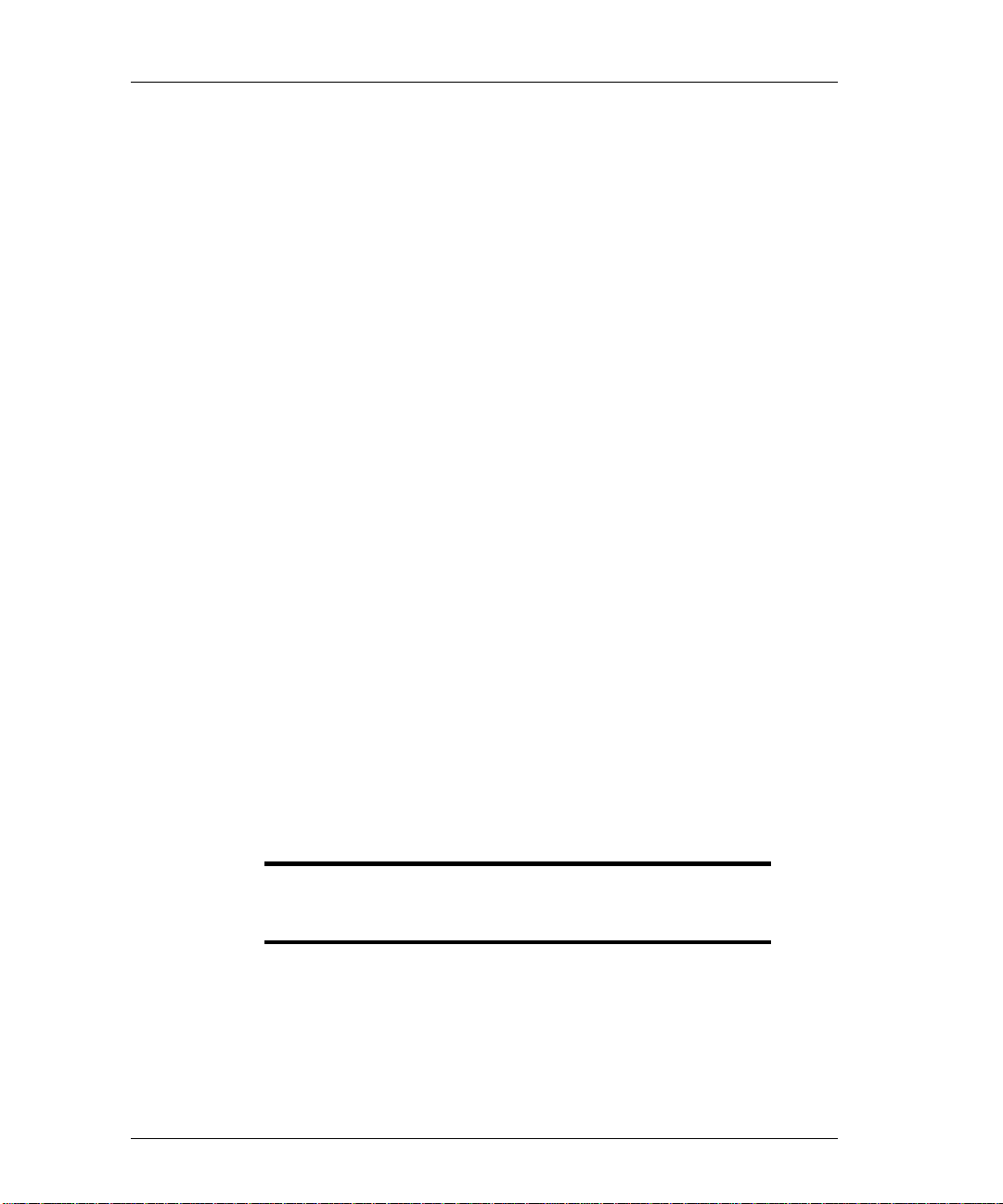
3-4 Chapter 3
Cabling Connections
Cabling specifications for each adapter type (DCP286i-SBC, DCP386i and
DCP486
noticed when connecting a DTE port to a DCE device (normally a straight
through cable), and when connecting a DTE port to a DTE device (normally
a null modem cable). Factory setting on all cabling is DTE.
e) are found in the following section. Cabling differences will be
Factory Default Settings
DCP286i-SBC Adapter Cables
The DCP286i-SBC adapter is shipped with two standard adapter cables
which convert the Micro-D25 male output to a standard DB25 output. Install
the adapter cable for the environment in which you are working:
− RS232, Emulex part no. PT1011208-01
− V.35, Emulex part no. PT1011213-01
DCP386i/486e Daughterboard Cabling
This section discusses the default cable connections between the 8-port
daughterboard on the DCP386i and DCP486e adapters and external devices.
RS-232 Cabling
The serial ports on the 8-port daughterboard are connected to external
devices via an 8-port breakout cable, also known as an Octopus cable. Each
output provides a standard 25-pin male RS-232C connector for attachment to
external devices.
NOTE: All connections to the board should be made using
shielded cables to reduce radio frequency
interference.
Page 38

− RS232 8-port breakout cable for DCP386i and DCP486e adapter
(80-pin),
Emulex part no. PA1011236-01.
RS-422/X.21 Cabling
For RS-422/X.21 conversion, you will need a set of eight X.21 conversion
cables at the end of the 8-port breakout cable. These are available from
Emulex Sales Support.
− RS422 8-port breakout cable for DCP386i and DCP486e adapter
(100-pin),
Emulex part no. PT1011205-01
Note: Be sure to securely screw in all cables to avoid any
Hardware Installation 3-5
loose connections.
Page 39

3-6 Chapter 3
Optional Cable Drawings
Loopback Plug Options
A loopback connector must be used when running external loopback tests on
the DCP286
R-S232/EIA-530 Loopback Plug (DB25F)
Loopback plug signals for the female 25-pin connector. This loopback plug
will work for RS232, RS422/EIA530, RS423, and RS485 adapter cables.
i/386i/486e Platform Diagnostics.
TDA
TDB
RDA
RDB
TCA
TCB
RCA
RCB
RTSA
CTSA
RTSB
CTSB
DTRA
DSRA
CDA
DTRB
DSRB
2
14
3
16
15
12
17
9
4
5
19
13
20
6
8
23
22
10
CDB
Figure 3-1 (Not Supplied by Emulex)
Page 40
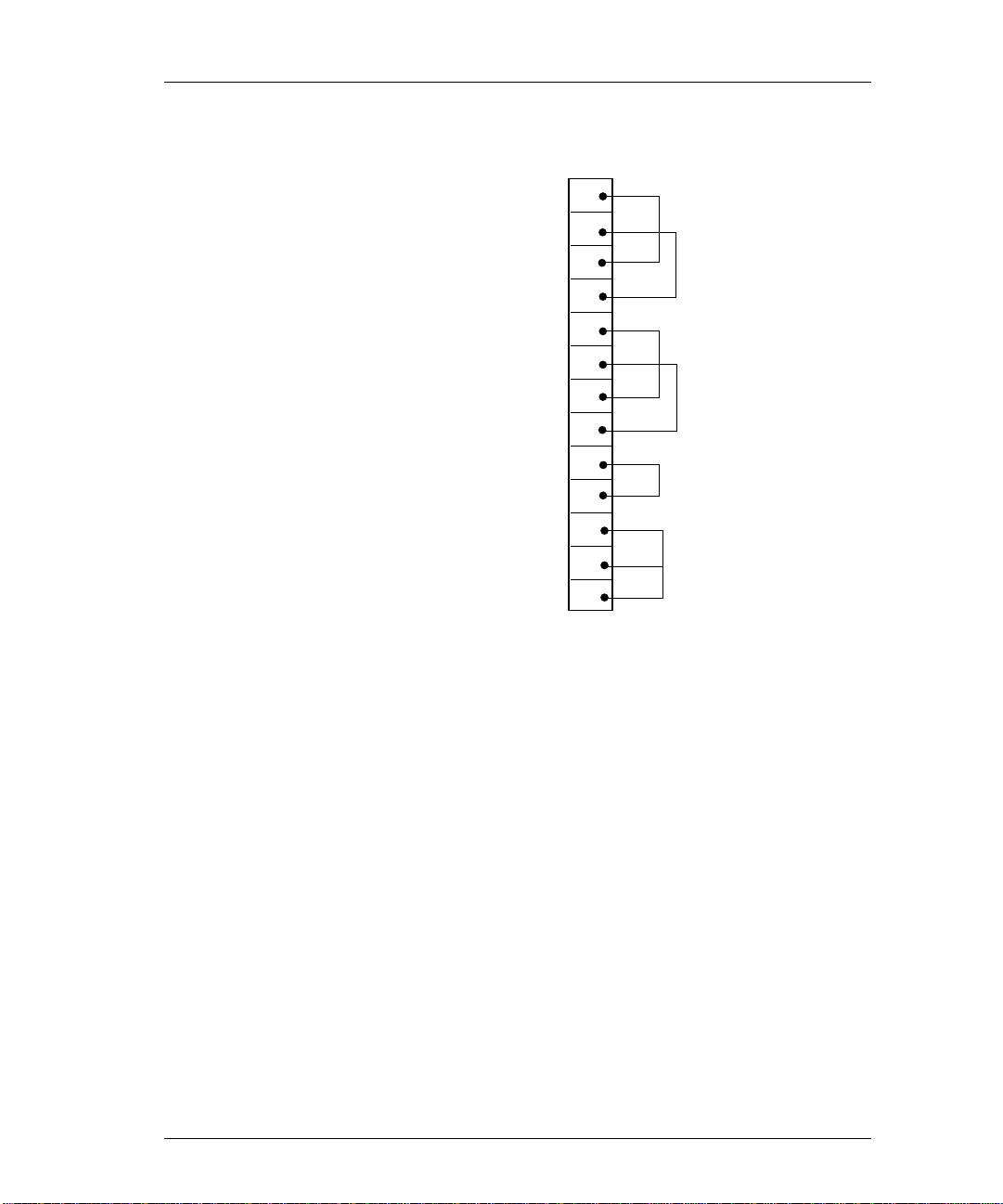
V.35 Loopback Plug Winchester Male
Hardware Installation 3-7
TDA
TDB
RDA
RDB
TCA
TCB
RCA
RCB
DTR
DSR
RTS
CTS
CD
P
S
R
T
V
AA
V
X
C
D
H
E
F
Figure 3-2 (Not Supplied by Emulex)
Page 41
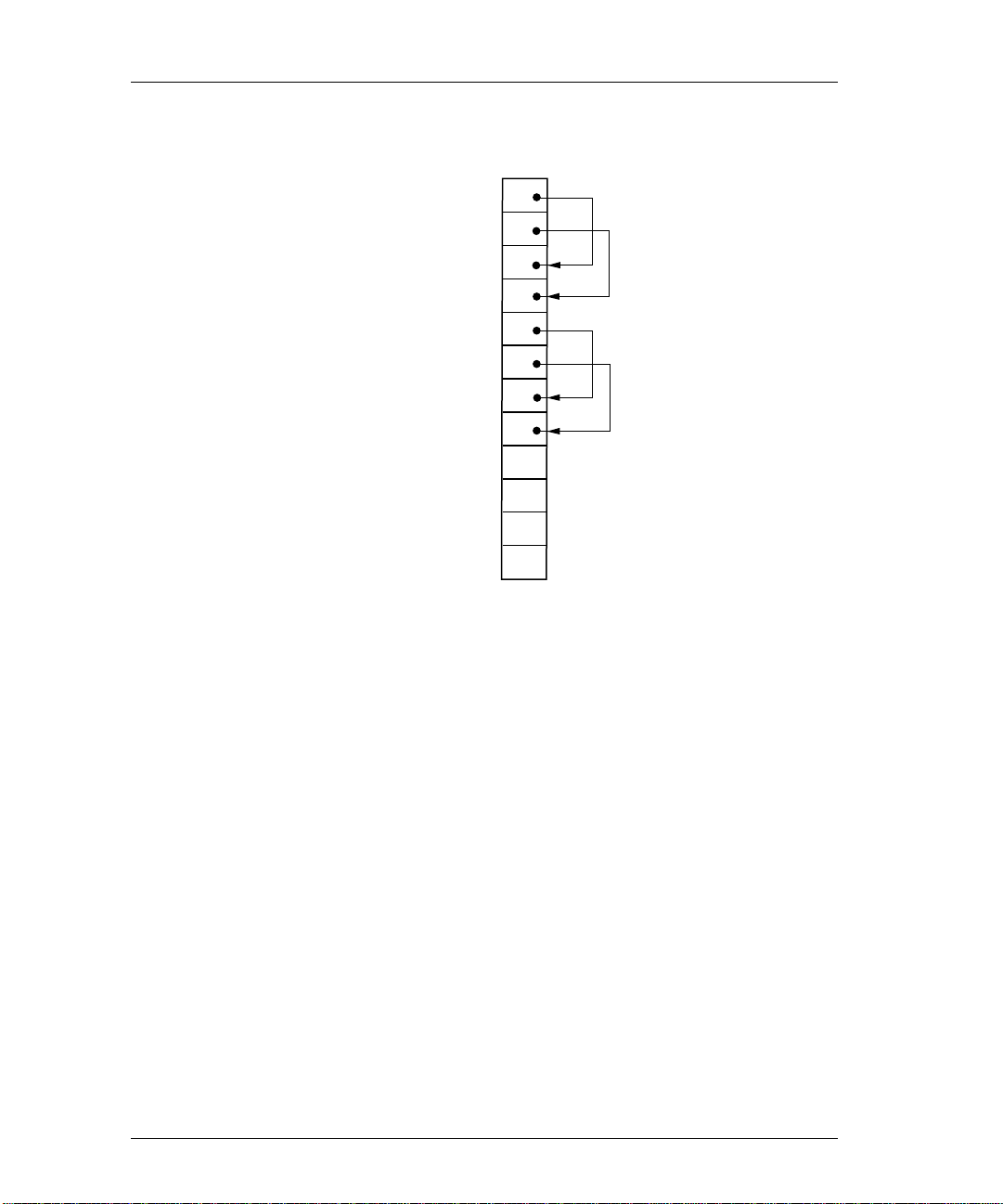
3-8 Chapter 3
X.21 Loopback Plug DBI5F
TA
TB
RA
RB
CA
CB
1A
1B
SA
SB
2
9
4
11
3
10
5
12
7
14
6
13
Figure 3-3 (Not Supplied by Emulex)
Page 42

DCP286i-SBC Adapter Cables
RS-232 Cable Assembly
Hardware Installation 3-9
MICRO-D25 FEMALE
J1
SHELL
1
2
14
TDB
3
16
RDB
4
CDB
RCB
TCB
19
5
13
6
22
8
10
9
17
12
15
20
23
7
11
18
21
24
25
RTSB
CTSB
DSRB
DTRB
RGND
MODE0
MODE1
MODE2
MODE3
FG
TDA
RDA
RTSA
CTSA
DSRA
CDA
RCA
TCA
DTRA
SG
P1
DB25 MALE
SHELL
1
2
14
3
16
4
19
5
13
6
22
8
10
9
17
12
15
20
23
7
11
18
21
24
25
Figure 3-4 Emulex Part #PT1011208-01
Page 43

3-10 Chapter 3
RS-422/530 Cable Assembly
MICRO-D25 FEMALE
RTSB
CTSB
DSRB
CDB
DTRB
RGND
MODE0
MODE1
MODE2
MODE3
J1
SHELL
1
2
14
3
16
4
19
5
13
6
22
8
10
9
17
12
15
20
23
7
11
18
21
24
25
TDA
TDB
RDA
RDB
RTSA
RTSB
CTSA
CTSB
DSWRA
DSRB
CDA
CDB
RCB
RCA
TCB
TCA
DTRA
DTRB
SG
P1
DB25 MALE
SHELL
1
2
14
3
16
4
19
5
13
6
22
8
10
9
17
12
15
20
23
7
11
18
21
24
25
Figure 3-5 Emulex Part #PT1011209-01
Page 44
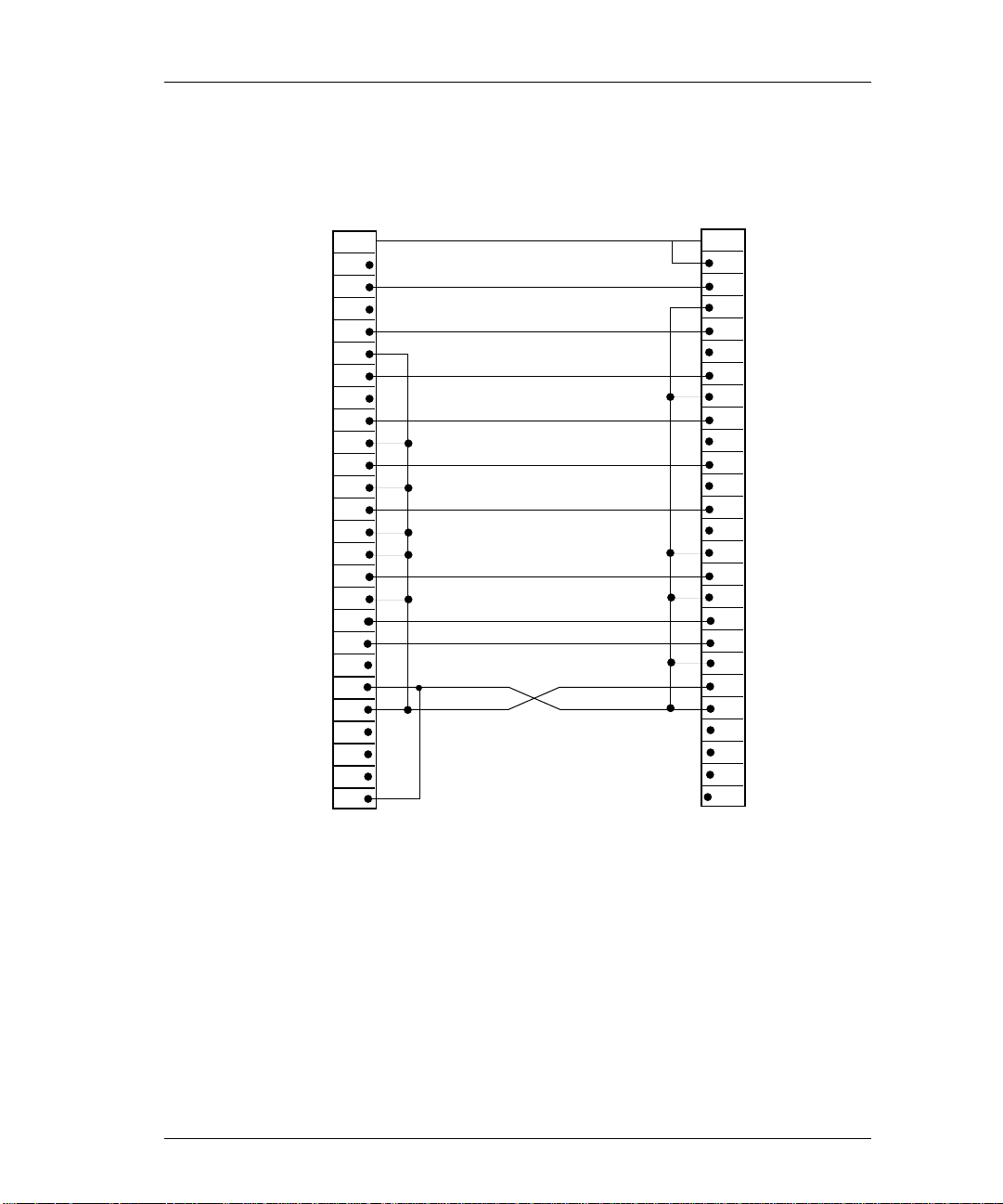
RS-423 Cable Assembly
Hardware Installation 3-11
MICRO-D25 FEMALE
J1
SHELL
1
2
14
TBD
3
16
RDB
4
CDB
RCB
TCB
19
5
13
6
22
8
10
9
17
12
15
20
23
7
11
18
21
24
25
RTSB
CTSB
DSRB
DTRB
RGND
MODE0
MODE1
MODE2
MODE3
TDA
RDA
RTSA
CTSA
DSRA
CDA
RCA
TCA
DTRA
SG
RGND
P1
DB25 MALE
SHELL
1
2
14
3
16
4
19
5
13
6
22
8
10
9
17
12
15
20
23
7
11
18
21
24
25
Figure 3-6 Emulex Part #PT1011211-01
Page 45
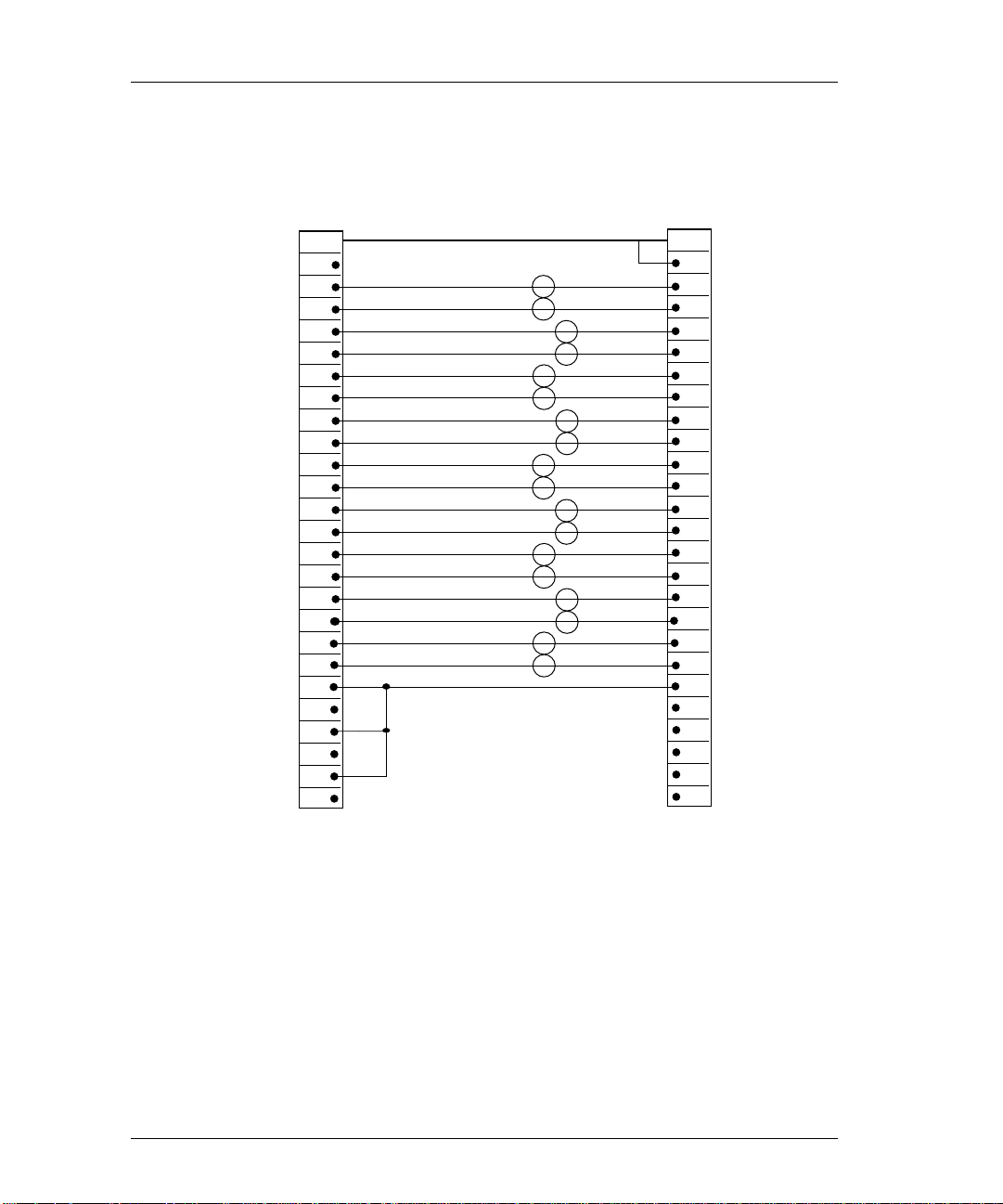
3-12 Chapter 3
RS-485 Cable Assembly
CDB
J1
SHELL
1
2
14
3
16
4
19
5
13
6
22
8
10
9
17
12
15
20
23
7
11
18
21
24
25
MICRO-D25 FEMALE
RTSB
CTSB
DSRB
DTRB
RGND
MODE0
MODE1
MODE2
MODE3
TDA
TDB
RDA
RDB
RTSA
RTSB
CTSA
CTSB
DSRA
DSRB
CDA
CDB
RCB
RCA
TCB
TCA
DTRA
DTRB
SG
P1
DB25 MALE
SHELL
1
2
14
3
16
4
19
5
13
6
22
8
10
9
17
12
15
20
23
7
11
18
21
24
25
Figure 3-7 Emulex Part #PT1011210-01
Page 46
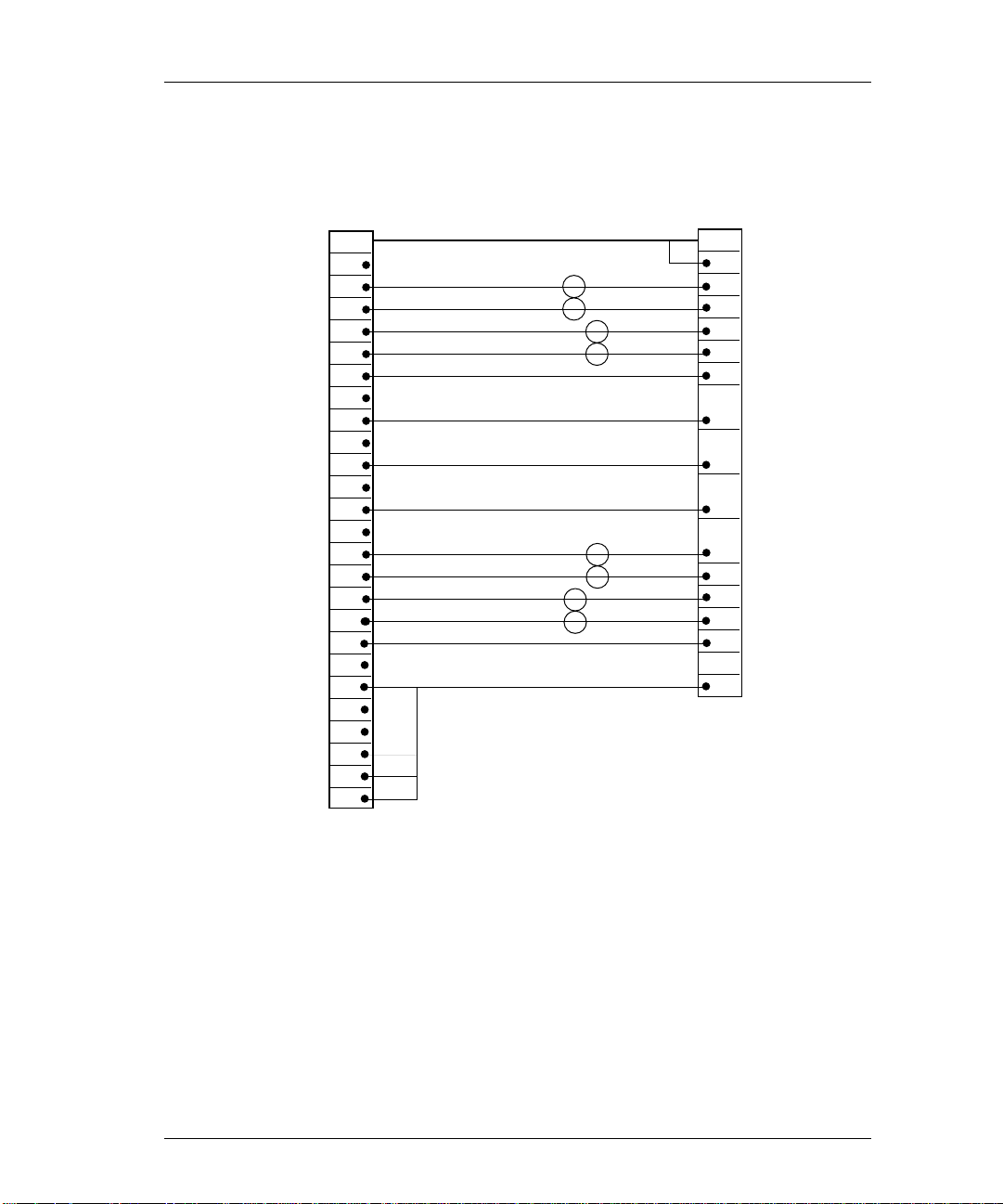
V.35 Cable Assembly
J2
Hardware Installation 3-13
CDB
J1
SHELL
1
2
14
3
16
4
19
5
13
6
22
8
10
9
17
12
15
20
23
7
11
18
21
24
25
MICRO-D25 FEMALE
RTSB
CTSB
DSRB
DTRB
RGND
MODE0
MODE1
MODE2
MODE3
TDA
TDB
RDA
RDB
RTSA
CTSA
DSRA
CDA
RCB
RCA
TCB
TCA
DTRA
SG
V.35 FEMALE
SHELL
A
P
S
R
T
C
D
E
F
X
V
AA
Y
H
B
Figure 3-8 Emulex Part #PT1011213-01
Page 47
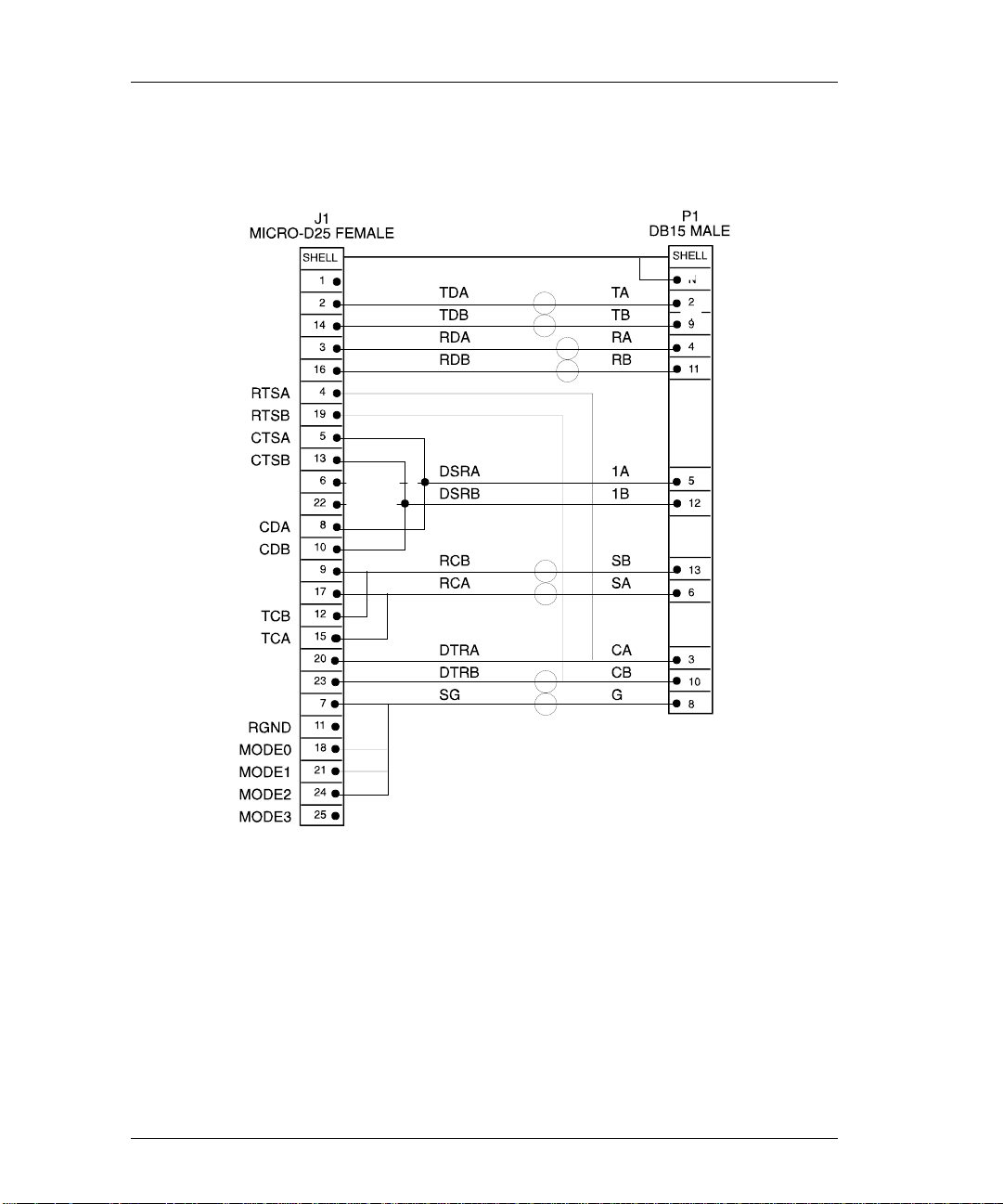
3-14 Chapter 3
X.21 Cable Assembly
Figure 3-9 Emulex Part #PT1011221-01
Page 48

RS-232 Standard Cable
E
Hardware Installation 3-15
DB25
FEMALE
DCP PORT
1
2
3
4
5
6
7
8
15
TDA
RDA
RTSA
CTSA
DSRA
SG
CDA
TCA
MODEM OR
OTHER DC
1
2
3
4
5
6
7
8
15
17
20
RCA
DTRA
17
20
Figure 3-10 (Not Supplied by Emulex)
Page 49
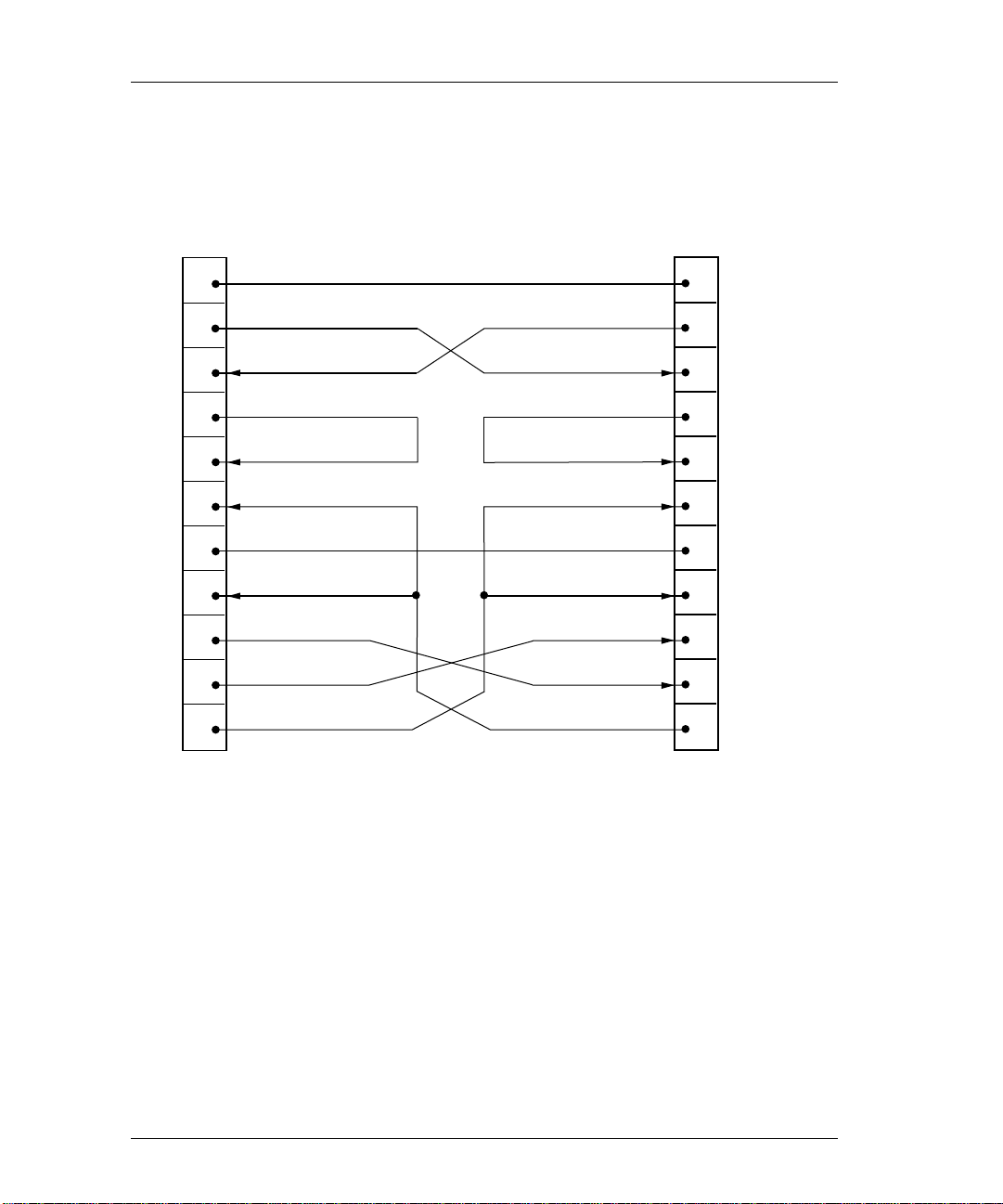
3-16 Chapter 3
DCP PORT
RS-232 Null-Modem Cable (Crossover)
DB25 FEMALE
1
TRANSMIT DATA
2
RECEIVE DATA
3
REQUEST TO SEND
4
CLEAR TO SEND
5
DATA SET READY
6
SIGNAL GROUND
7
DATA CARRIER DETECT
8
TRANSMIT CLOCK
15
RECEIVE CLOCK
17
DATA TERMINAL READY
20
CHASSIS GROUND
DATA CARRIER DETECT
DATA TERMINAL READY
TRANSMIT DATA
RECEIVE DATA
REQUEST TO SEND
CLEAR TO SEND
DATA SET READY
SIGNAL GROUND
TRANSMIT CLOCK
RECEIVE CLOCK
TERMINAL
1
2
3
4
5
6
7
8
15
17
20
Figure 3-11 (Not Supplied by Emulex)
Page 50

RS-423/RS-485 Null Modem Cable
Hardware Installation 3-17
Figure 3-12 (Not Supplied by Emulex)
Page 51

3-18 Chapter 3
V.35 Null Modem Cable
DCP PORT
V.35 MALE
SHELL
A
C
D
P
S
R
T
V
X
Y
AA
U
W
E
F
H
B
ETC-A
ETC-B
FG
RTS
CTS
TDA
TDB
RDA
RDB
RCA
RCB
TCA
TCB
DSR
CD
DTR
SG
FG
RTS
CTS
TDA
TDB
RDA
RDB
RCA
RCB
TCA
TCB
DSR
CD
DTR
SG
TERMINAL OR
OR OTHER DTE
ETC-A
ETC-B
V.35
SHELL
A
C
D
P
S
R
T
V
X
Y
AA
U
W
E
F
H
B
Figure 3-13 (Not Supplied by Emulex)
Page 52

X.21 Null Modem Cable
Hardware Installation 3-19
SHIELD
Figure 3-14 (Not Supplied by Emulex)
Page 53

3-20 Chapter 3
DCP386i/486e Daughterboard Cabling
This section discusses cable connections between the 8-port daughterboard
on the DCP386i and DCP486e adapters and external devices.
RS-232 Cabling
The serial ports on the 8-port daughterboard are connected to external
devices via an 8-port breakout cable. Each port provides a standard 25-pin
male RS-232C connector for attachment to external devices.
To connect the port to a modem or other DCE device, use a standard straightthrough cable as shown in Figure 3-10.
If you are connecting the port to a DTE device, such as a terminal or another
computer, you must use the null-modem cable shown in Figure 3-11.
If your device and application software do not require any modem or clock
signals (async only) the three-wire cable shown in Figure 3-15 may be used.
NOTE: All connections to the board should be made using
shielded cables to reduce radio frequency
interference.
Contact Emulex Sales Support for further information regarding price and
model number of any support cables.
IMPORTANT: In order to provide proper strain relief it is
recommended that the breakout cable not be freely
suspended from the PC chassis. If this is necessary,
the breakout cable should be secured to a chassis
or rack. This will help prevent the loss of electrical
connection between the adapter and the cable.
Page 54

RS-232 Standard Cable
E
Hardware Installation 3-21
DB25
FEMALE
DCP PORT
1
2
3
4
5
6
7
8
15
TDA
RDA
RTSA
CTSA
DSRA
SG
CDA
TCA
MODEM OR
OTHER DC
1
2
3
4
5
6
7
8
15
17
20
RCA
DTRA
17
20
Figure 3-15 (Not Supplied by Emulex)
Page 55

3-22 Chapter 3
DCP PORT
RS-232 Null-Modem Cable (Crossover)
DB25 FEMALE
1
TRANSMIT DATA
2
RECEIVE DATA
3
REQUEST TO SEND
4
CLEAR TO SEND
5
DATA SET READY
6
SIGNAL GROUND
7
DATA CARRIER DETECT
8
TRANSMIT CLOCK
15
RECEIVE CLOCK
17
DATA TERMINAL READY
20
CHASSIS GROUND
TRANSMIT DATA
RECEIVE DATA
REQUEST TO SEND
CLEAR TO SEND
DATA SET READY
SIGNAL GROUND
DATA CARRIER DETECT
TRANSMIT CLOCK
RECEIVE CLOCK
DATA TERMINAL READY
Figure 3-16 (Not Supplied by Emulex)
TERMINAL
1
2
3
4
5
6
7
8
15
17
20
RS-232 Three-Wire Port Cable
DCP PORT DTE
z
1
z
2
z
3
7 z
CHASSIS GROUND
TRANSMIT DATA TRANSMIT DATA
RECEIVE DATA RECEIVE DATA
SIGNAL GROUND
Figure 3-17
z
z
z
z 7
1
2
3
Page 56

RS-422/X.21 Cabling
External devices are connected to the daughterboards on the DCP386i and
DCP486e adapters via a breakout cable. This cable provides eight short
cables, each with a DB25M (male) connector. The breakout cable is
connected to the daughterboard via a 100-pin connector.
All connections should be made using shielded cabling to reduce radio
frequency interference. Emulex provides several different cables for
connecting to external devices. Contact Emulex Network Systems Division
for information on available cables and prices.
Hardware Installation 3-23
Page 57

3-24 Chapter 3
RS-422 Standard Cable
DCP PORT DCE
1
MODEM OR
z
CHASSIS GROUND
z
1
12
13
14
15
16
17
z
2
z
3
z
4
z
5
z
7
z
9
z
z
z
z
z
z
TRANSMIT DATA (A)
RECEIVE DATA (A)
REQUEST TO SEND (A)
CLEAR TO SEND (A)
SIGNAL GROUND
RECEIVE CLOCK (B)
TRANSMIT CLOCK (B)
CLEAR TO SEND (B)
TRANSMIT DATA (B)
TRANSMIT CLOCK (A)
RECEIVE DATA (B)
RECEIVE CLOCK (A)
z
2
z
3
z
4
z
5
z
7
z
9
z
12
z
13
z
14
z
15
z
16
z
17
19
z
REQUEST TO SEND (B)
z
19
Figure 3-18
Page 58

X.21 Adapter Cable
Hardware Installation 3-25
DB25
MALE MALE
J1 P1
SHLD SHLD
zz
1
TDA
z
2
TDB
z
14
RDA
z
3
RDB
z
16
TCA
z
15
TCB
z
12
RCA SA
z
17
RCB
z
9
RTSA
z
4
RTSB
z
19
DSRA IA
z
6
DSRB
z
22
DCDA
z
8
DCDB
z
10
CTSA
z
5
CTSB
z
13
GND
z
7
1
z
2
z
9
z
4
z
11
z
6
z
13
z
3
z
10
z
5
z
12
z
8
Figure 3-19 Emulex Part #PT1011204-01
Page 59
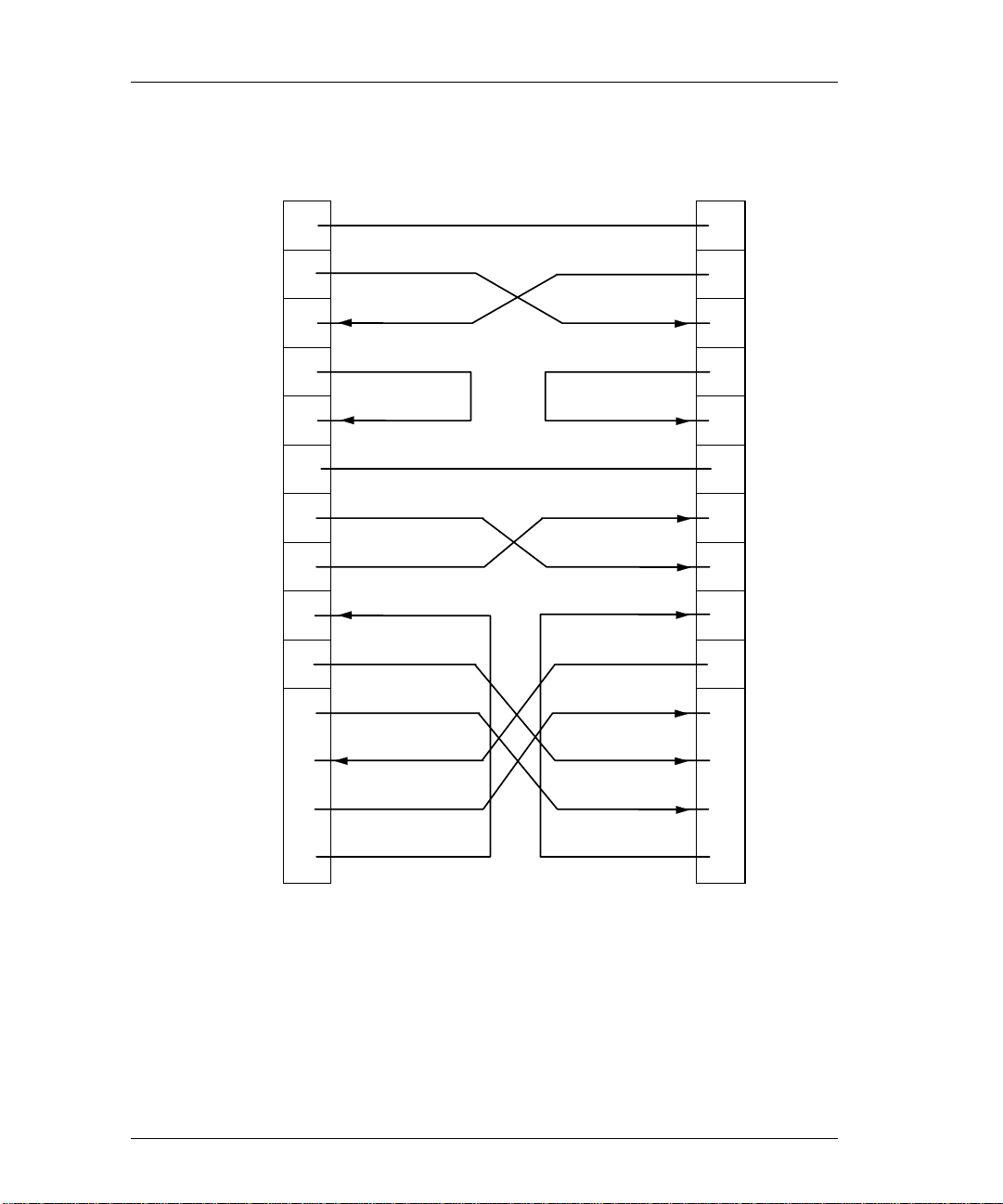
3-26 Chapter 3
RS-422 Null-Modem Cable
DCP PORT
z
1
z
2
z
3
z
4
z
5
CHASSIS GROUND
TRANSMIT DATA (A) TRANSMIT DATA (A)
RECEIVE DATA (A) RECEIVE DATA (A)
REQUEST TO SEND (A) REQUEST TO SEND (A)
CLEAR TO SEND (A) CLEAR TO SEND (A)
z
1
z
2
z
3
z
4
z
5
z
7
RECEIVE CLOCK (B) RECEIVE CLOCK (B)
z
9
TRANSMIT CLOCK (B) TRANSMIT CLOCK (B)
z
12
CLEAR TO SEND (B) CLEAR TO SEND (B)
z
13
TRANSMIT DATA (B) TRANSMIT DATA (B)
z
14
TRANSMIT CLOCK (A) TRANSMIT CLOCK (A)
z
15
RECEIVE DATA (B) RECEIVE DATA (B)
z
16
RECEIVE CLOCK (A) RECEIVE CLOCK (A)
z
17
REQUEST TO SEND (B) REQUEST TO SEND (B)
z
19
SIGNAL GROUND
z
7
z
9
z
12
z
13
z
14
z
15
z
16
z
17
z
19
Figure 3-20
Page 60

Troubleshooting
If you experience a problem immediately after installing the adapter, check
these areas:
1) Is the device cable the correct type? Some asynchronous cables do not
have enough wires to support the additional signals required for
synchronous communications.
2) Is the board securely seated in the system unit?
3) Are any connections to other boards loose?
4) Are the cable connections made properly? Are the connections loose?
5) Are the factory-set jumpers and switches set correctly?
6) Is the power cord loose in the wall socket or at the rear connection to the
system unit?
7) Are the external equipment connections made properly and is the
equipment powered on?
Hardware Installation 3-27
If the problem still remains, run the DCP286
program performs a complete check of all functional areas on the board.
Refer to Appendix A for operation of the diagnostic software. Report any
errors to Emulex Technical Support by calling the phone numbers listed in
the front of this guide.
What’s Next?
After installing the Emulex adapter and connecting external devices refer to
chapter 4 to:
Install Software
i/386i/486e diagnostic. This
Page 61

Software Installation
Chapter 4
SOFTWARE INSTALLATION PROCEDURE ..................................................4-2
Installing to Novell NetWare version 3.12................................................................................4-2
Installing to Novell NetWare version 4.1..................................................................................4-4
UNINSTALL PROCEDURES ...............................................................................4-6
Uninstall Using NetWare Version 3.12.....................................................................................4-6
Uninstall using NetWare version 4.1.........................................................................................4-8
Page 62

4-2 Chapter 4
Software Installation Procedure
This section describes the installation procedure for the Emulex DCP_link
software. The software can be installed either locally on a single server or
remotely on several servers.
If NetWare MPR 3.0 software has been successfully loaded on your system,
please continue with installation of the Emulex software. The installation
procedure has been divided into two subsections based upon the version of
Novell NetWare you are using (version 3.12 or 4.1):
Installing to Novell NetWare version 3.12
1) At the NetWare server system console prompt, type
Load Install <Enter>
>
The Installation Options menu appears.
Figure 4-1 The Installation Options Menu
2) Select Product Options and press <Enter>.
A list of currently installed products (if any) is displayed.
3) Press <Ins> to begin the installation.
4) Insert the DCP_link INSTALL diskette into a floppy disk drive and enter
the drive’s letter; simply press <Enter> to accept the default drive A:
Figure 4-2 Install Drive Path
Page 63

Software Installation 4-3
After a short delay, the Installation Options menu appears.
Figure 4-3 Installation Options Menu
Select Install on Local Server Only, then press <Enter>.
The INSTALL program copies several files from the INSTALL diskette
to a local directory.
5) When the source files have been copied, the following message is
displayed:
Installation was successful. Bring down and restart each
server on which you installed the software to ensure that it
uses the newest NLM files.
<Press Enter to continue>
6) Press <Enter>. The Installation Options menu will again be displayed.
7) Select
Display Log File after install to check for any installation
problems. A list of files that were not installed (for any reason) will be
displayed at the bottom of the Display Log File.
8) Select
Display README Files for new additions or information.
9) Select <Exit> to continue the installation procedures.
10) The list of Currently Installed Products is again displayed. Verify that
EMULEX WAN for NetWare has been added to the list.
11) Highlight EMULEX WAN for NetWare and press <Enter> to access
the Internetworking Configuration menu.
12) You are now ready to configure the Emulex DCP_link adapter and create
specific WAN links. Please turn to
Chapter 5, Software Configuration
to continue.
Page 64

4-4 Chapter 4
Installing to Novell NetWare version 4.1
1) At the NetWare server system console prompt, type
Load Install <Enter>
>
The Installation Options menu appears.
Figure 4-4 The Installation Options Menu (v.4.1)
2) Select Product Options, then press <Enter>.
The Other Installation Actions menu is displayed.
Figure 4-5 Other Installation Actions Menu
3) Select the View/Configure/Remove installed products option and
press <Enter>.
A list of currently installed products will display.
4) Press <Ins> to begin installation.
5) Insert the Emulex DCP_link INSTALL diskette into a floppy disk drive:
If you inserted the INSTALL diskette into drive A:, the default drive,
simply press <Enter>.
Page 65

Software Installation 4-5
Note: If you inserted the INSTALL diskette into drive B: on a
local server, press <F3>, replace A:\ with B:\, then
press <Enter>.
After a short delay, the Installation Options menu appears.
Figure 4-6 The Installation Options Menu
3) Install on Local Server Only is highlighted; press <Enter>.
The INSTALL program copies several files from the INSTALL diskette
to a local directory.
4) When the source files have been copied, the following message is
displayed:
Installation was successful. Bring down and restart each
server on which you installed the software to ensure that it
uses the newest NLM files.
<Press ENTER to continue>
5) Press <Enter>, the Installation Options menu will again be displayed.
6) Select
Display Log File to check for any installation problems. A list of
any files that were not installed (for any reason) is displayed at the
bottom of the file.
7) Select
Display README Files for new additions or information.
8) Select <Exit> to continue the installation. The list of Currently Installed
Products is displayed. Verify that EMULEX WAN for NetWare has
been added to the list.
Page 66

4-6 Chapter 4
9) Highlight EMULEX WAN for NetWare and press <Enter> to access
the Internetworking Configuration menu.
10) You are now ready to configure the Emulex DCP_link adapter and create
specific WAN links. Please turn to
to continue.
Uninstall Procedures
If it becomes necessary to unload Emulex software from your server/router,
such as during an upgrade to a newer release, perform the following steps
according to the Novell NetWare version you are running (version 3.12 vs.
4.1).
Uninstall Using NetWare Version 3.12
1) At the console server prompt, type:
LOAD INETCFG <Enter>.
>
The Internetworking Configuration menu will be displayed:
Chapter 5, Software Configuration
2) Select
Network Interfaces. Using the <Del> key, deconfigure all
interfaces associated with the Emulex adapter.
Figure 4-8. The Internetworking Configuration Menu
3) Press <Esc> to return to previous menu.
4) Select
Boards and remove all Emulex WAN configurations by
highlighting all references to the EMXMLID driver and pressing the
<Delete> key.
Page 67
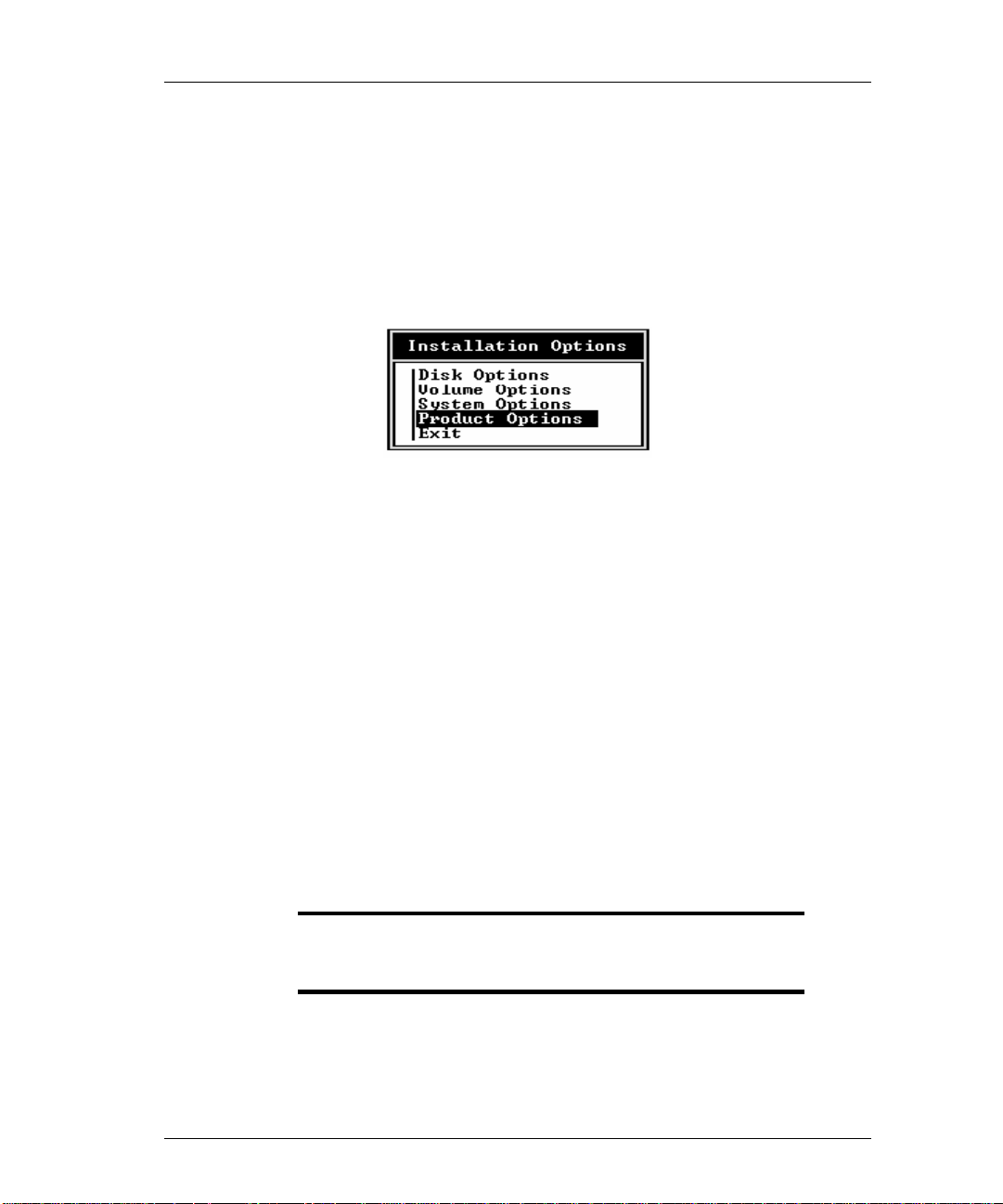
Software Installation 4-7
All protocol Binds and WAN Call Destinations will be deleted
automatically. Return to the console server prompt when finished.
5) At the console server prompt, type:
Load Install <Enter>.
>
The Installation Options menu will be displayed:
Figure 4-9. The Installation Options Menu
6) Select Product Options and delete the Emulex product
7) Exit Installation Options and purge the product files from the hard disk.
8) Remove the following directories and all associated files:
sys:system\Emulex\system
>
> sys:system\Emulex
9) Remove all associated files in:
sys:system\emx*.*
>
also remove the following files:
sys:system\x.25_cca.nlm
>
sys:system\fr_cca.nlm
sys:system\subagent.nlm
NOTE: User might have to change attributes to delete files
by entering the command “attribute -r
<filename>“ from the server prompt.
10) Bring down and exit the server.
Page 68

4-8 Chapter 4
Uninstall using NetWare version 4.1
1) At the console server prompt, type:
LOAD INETCFG <Enter>.
>
The Internetworking Configuration menu will be displayed:
2) Select
Network Interfaces. Using the <Del> key, deconfigure all
interfaces associated with the Emulex adapter.
3) Press <Esc> to return to the Internetworking Configuration menu.
Figure 4-10. The Internetworking Configuration Menu
4) Select Boards and remove all configurations by highlighting all
references to the EMXMLID driver and pressing the <Delete> key.
You must also delete the protocol Binds and WAN Call Destinations to
each interface when prompted. Return to the console server prompt when
finished.
5) At the console server prompt, type:
LOAD INSTALL <Enter>.
>
The Installation Options menu will be displayed:
Figure 4-11 The Installation Options Menu
Page 69

Software Installation 4-9
6) Select Driver Options from the Installation Options menu, select
Configure the Network Drivers
and press <Enter>.
7) Using arrow keys, highlight
Deselect a Selected Driver and press
<Enter>.
8) Use the arrow keys to select the EMXMLID driver and press <Enter> or
<Delete> to remove it.
9) Return to the Installation Options menu and select
Product Options.
10) From the Other Installation Actions menu, select
View/Configure/Remove Installed Products.
11) Using the arrow keys, highlight the Emulex product and press the
<Delete> key to remove the product from the installation database.
12) Exit the Install utility.
13) Remove the following directories and all associated files:
sys:system\Emulex\system
>
> sys:system\Emulex
14) Remove all associated files in:
sys:system\emx*.*
>
also remove the following files:
sys:system\x.25_cca.nlm
>
sys:system\fr_cca.nlm
sys:system\subagent.nlm
15) Bring down and exit the server.
What’s Next?
After installing the DCP_link software, refer to Chapter 5 for:
Software Configuration
Page 70

Software
Configuration
Chapter 5
INETCFG ...................................................................................................................5-2
INETCFG
SING CONTEXT-SENSITIVE HELP ................................................................................5-4
U
CONFIGURING WITH INETCFG...................................................................................5-5
MENUS ........................................................................................................5-2
Page 71
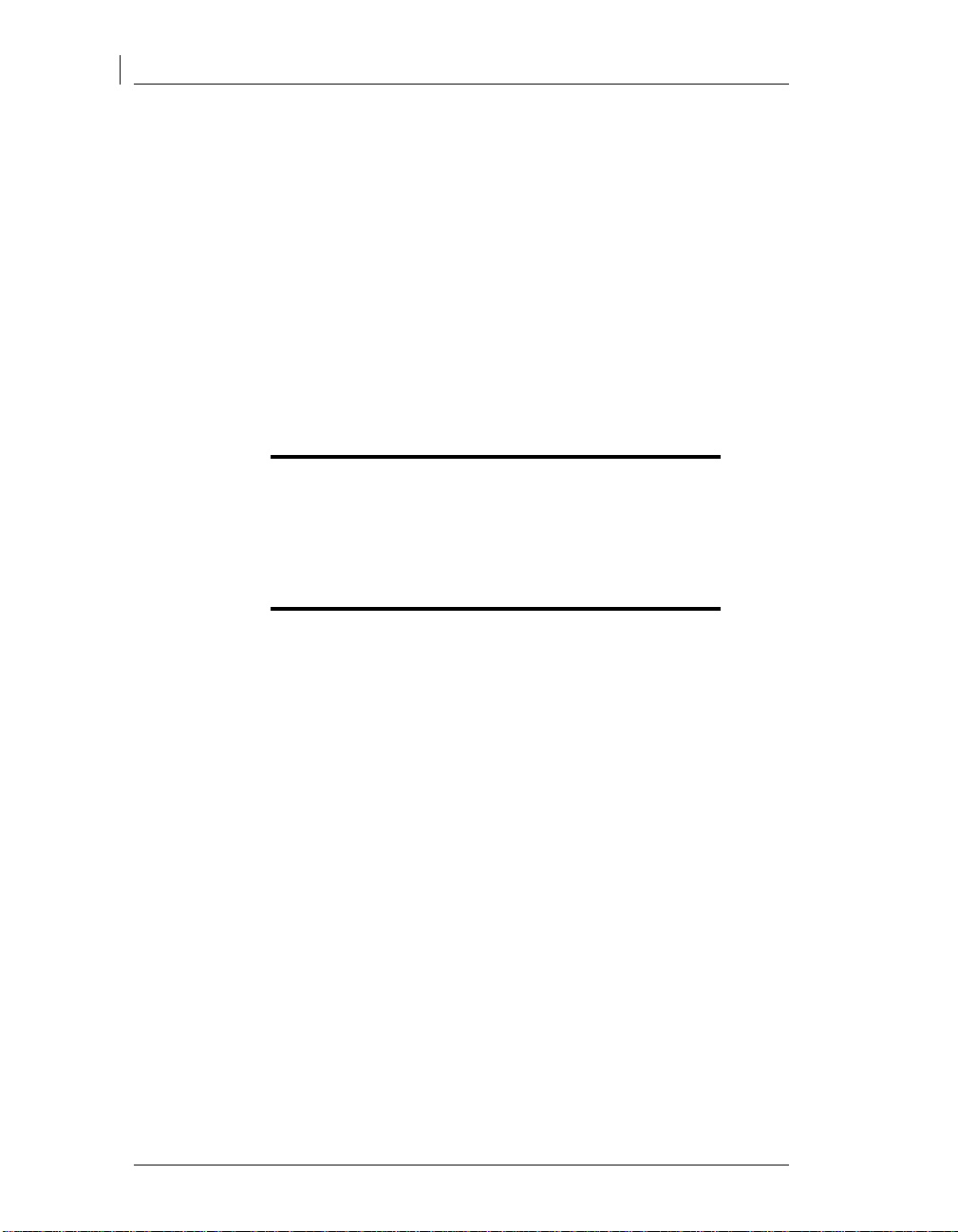
5-2 Chapter 5
INETCFG
The Internetworking Configuration utility (INETCFG) is a menudriven utility used to configure the Emulex software.
You can run INETCFG while the router or server is operating. Each
time the utility is used, it reads the existing AUTOEXEC.NCF file
and optionally transfers the LOAD and BIND commands to a
configuration file that is referenced at system initialization (or
reinitialization). This eliminates manual reconfiguration of existing
servers. Always allow INETCFG to automatically update
configuration when prompted.
You must use INETCFG to configure the network environment.
Warning: Do not use text editors to modify the
configuration. Directly editing the
INETCFG files may cause the system to
encounter serious problems requiring a
complete reload of the Netware operating
system
Most configuration changes take effect only after you bring down the
system and restart it. For example, if you enable or disable a board,
or change parameters on a board, you must bring down the server
and restart the system.
INETCFG Menus
INETCFG uses a series of menus, windows and dialog boxes to
configure related sets of parameters. This configuration interface
allows you to enter names of new interfaces, specify parameters and
override defaults without having to use the command line.
The items in the main Internetworking Configuration menu
correspond to the basic steps used to configure Emulex DCP_link.
These items should be configured in the order presented in the
configuration procedures.
Page 72

Software Configuration 5-3
Boards - Determines which LAN and WAN boards are used in
the server or router. This option allows you to add new boards,
modify the hardware parameters associated with the boards,
enable or disable configured boards, or delete boards.
Network Interfaces - Allows you to configure media-specific
Data-Link layer parameters for each interface of a WAN board.
LAN drivers require no further configuration.
WAN Call Directory - Specifies parameters required to establish
and maintain a WAN connection to a given destination for all
protocols.
Protocols - Specifies global parameters for Network-layer
protocols.
Bindings - Enables a selected network protocol or bridge frame
to be routed across a particular LAN or WAN interface.
Manage Configuration - Enables you to perform the following
tasks:
− Configure SNMP parameters.
− Export/import configuration information to or from a disk.
− Configure remote access to this server.
− Edit the AUTOEXEC.NCF file.
View Configuration - Enables you to view the following
information:
− All LOAD and BIND commands.
− LAN adapter LOAD and BIND commands.
− WAN adapter LOAD and BIND commands.
− Protocol commands.
− Board interface and protocol binding information in a matrix
format. The summary can be saved to a file.
− Console messages captured during system restart or
generated by the loaded modules.
The bottom line of each INETCFG screen shows the command keys
that can be used on that screen and the action that the key performs.
These keys are.
Page 73

5-4 Chapter 5
<Esc> key exits the current configuration window or help screen
and returns you to the previous screen. Press <Esc> from the
main screen to exit the program and save your configuration
changes.
<Enter> key allows you to view a list of configuration options or
modify the selected option’s configuration.
<Ins> key adds a new configuration.
<Del> key deletes a configured option.
<Up-arrow> and <Down-arrow> keys move the highlight bar up
and down through the available choices to indicate the current
selection.
Other command keys available for a particular screen are displayed
at the bottom of that screen.
Using Context-Sensitive Help
INETCFG provides three levels of context-sensitive help in most
menu or parameter levels (some menus have only two levels).
Level 1- “fast help” is displayed in a single line across the
bottom of the screen.
Level 2 - Full context sensitive help is displayed when you press
the <F1> key.
Level 3 - Pressing <F1> a second time while viewing the full
context-sensitive help. brings a second level of help. This more
general level explains the overall purpose of the menu or
parameter.
Press <Esc> one time to exit each level of help screens. For example,
if you are in a second-level help screen, you must press <Esc> twice
to exit help completely.
Page 74

Configuring with INETCFG
Important: You must use INETCFG to configure the
Emulex software and hardware you have
installed in your server/router.
If INETCFG is not running, complete the following steps to load it:
1) At the server prompt, type
LOAD INETCFG <Enter>
>
The Internetworking Configuration main menu is displayed.
Software Configuration 5-5
Figure 5-1
Note: The first time you run INETCFG, you will be
prompted to move all commands from
Autoexec.ncf to other files that INETCFG
uses. Answer Yes to this prompt.
2) If the Internetworking Configuration main menu is not
displayed, please refer to the Emulex DCP_link Advanced
Configuration Manual for instructions on transferring LAN
driver, protocol, and remote access commands.
3) Select
Boards, then press <Enter>.
The Configured Boards window is displayed.
Page 75

5-6 Chapter 5
3) Press <Ins> to display the list of available drivers.
Figure 5-2
Figure 5-3
4) From the list, select the EMXMLID driver for the Emulex
DCPx86
i/e adapter installed in your system.
Note: Call Emulex technical support if the driver is
not listed.
5) Enter a name in the Board Name field up to 10 alphanumeric
characters and press <Enter>.
Page 76
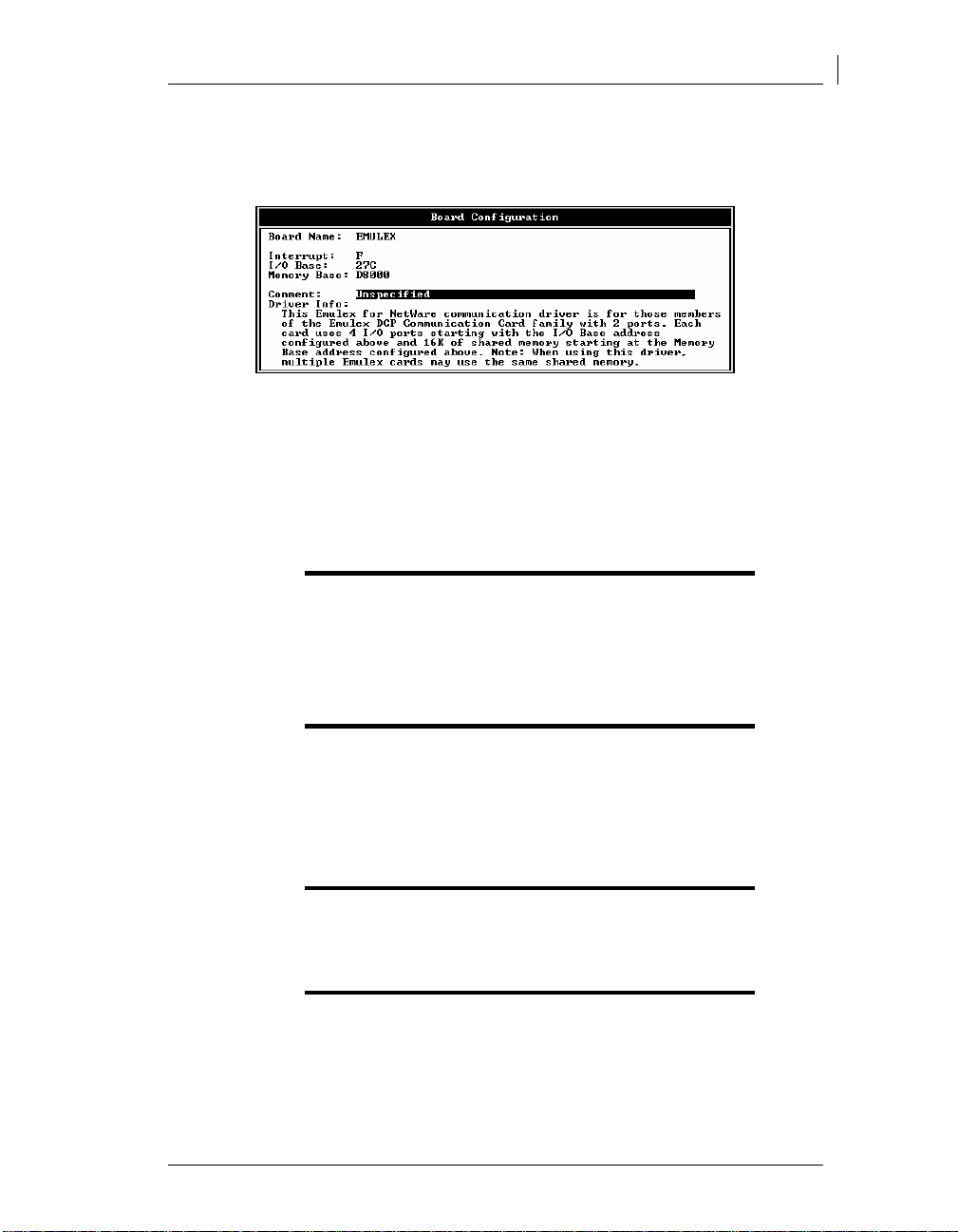
Software Configuration 5-7
Figure 5-4
6) Review the default values in the Board Configuration menu,
akes changes as needed.
and m
NOTE:
iew
Refer to Chapter 2 of this guide to rev
the default configuration information used
while installing the Emulex DCPx86i/e
adapter. For non-standard installations,
please refer to the Emulex DCP_link
Advanced Configuration Manual.
7) Onc gs, press
e you have finished reviewing the default settin
Yes to save changes to the board configu
<Esc> and se ration.
lect
Note: Any conflicts with the chosen hardware
parameters will cause error messages to be
displayed. Please contact Emulex technical
support if conflicts cannot be resolved.
8) The Configured Boards window is redisplayed with the latest
configuration changes. Note that the board status is Enabled.
Page 77

5-8 Chapter 5
Use the <Tab> key to toggle between Enabled and Disabled as
needed .
9) Press <Esc> to return to the Internetworking Configuration
menu.
Wha
t’s Next?
After installing and configuring t
Chapters 6 and 7 of this m
Frame Relay Configuration
X.25 Configuration
anual for:
he DCP_link software, refer to
Page 78

Frame Relay
Configuration
Chapter 6
INTRODUCTION................................................................................................................6-2
Frame Relay Networks..............................................................................................................6-2
Frame Relay Parameters............................................................................................................6-3
Diagramming Your Frame Relay Network................................................................................6-4
Planning Your Frame Relay Network........................................................................................6-4
CONFIGURING THE NETWORK INTERFACE...........................................................6-6
CONFIGURING WAN CALL DIRECTORY ................................................................6-10
NETWORK PROTOCOLS AND BINDINGS................................................................6-13
Configuring Protocol Parameters.............................................................................................6-13
Binding Network Protocols to a WAN Interface.....................................................................6-14
Page 79

6-2 Chapter 6
Introduction
Emulex Frame Relay software is a streamlined, connection-oriented framemode data service based on frame-switching /relaying technology--the
process of quickly transporting HDLC (High-level Data Link Control)
frames through a network.
This software is based on
protocol standard specified by the International Consultative Committee for
Telegraphy and Telephony (CCITT) and ANSI (American National
Standards Institute). Frame Relay was originally specified by CCITT as an
Integrated Services Digital Network (ISDN) frame-mode service.
Emulex Frame Relay supports AppleTalk, Transmission Control
Protocol/Internet Protocol (TCP/IP), Internetwork Packet Exchange (IPX)
protocol, and the Source Route Bridge protocol of the NetWare
MultiProtocol Router 3.0 software.
Frame Relay Networks
Private line networks permanently allocate dedicated transmission resources
between communication end points, regardless of traffic conditions. The
Frame Relay network uses statistical multiplexing. Transmission resources
are not allocated until active communications exist. Network resources are
shared dynamically among participating end points.
Frame Relay networks provide the best features of TDM (time division
multiplexing): high-speed, low-delay circuit switching and the statistical
multiplexing and port sharing of X.25 packet-switching technologies. These
advantages guarantee bandwidth according to the set committed information
rate (CIR), and allow bandwidth-on-demand bursts when available.
Frame Relay, a WAN telecommunications
The Frame Relay network consists of Frame Relay switches, which usually
are owned and administered by the carriers. The access connection to the
Frame Relay network is typically provided by a Local Exchange Carrier
(LEC) and can also be bundled into the Frame Relay provider's service. A
network provider can be an LEC; a Metropolitan Frame Relay service, an
Interexchange Carrier (IXC), an interstate, national, or global Frame Relay
service.
Page 80

Frame Relay Configuration 6-3
Emulex Frame Relay encapsulates data frames and routes them through the
Frame Relay network based on the Data-Link Connection Identifier (DLCI),
which identifies the local permanent virtual circuit (PVC) end point of the
router. DLCIs are defined through the configuration process or teamed
through the Emulex Frame Relay link management protocol.
A Frame Relay network has the following characteristics:
• Transports frames transparently. The network modifies only the DLCI,
congestion bits, and frame check sequence (FCS).
• Detects transmission, format and operational errors.
• Preserves the order of the frame transfer on individual PVCs.
• Does not acknowledge or retransmit frames.
Using Emulex Frame Relay, you can have a logical end-to-end link (a virtual
private line) between communication end points. Although Emulex Frame
Relay appears as a dedicated private network to the user, the virtual circuits
and high-speed internode trunking make it a more cost-effective service than
a dedicated line service, with similar performance. It is intended primarily for
high-speed, burst data communications applications, such as WAN
interconnections.
Frame Relay Parameters
Emulex Frame Relay network service parameters, which are determined at
subscription time, are in effect on a per virtual circuit basis. To set up and use
Emulex Frame Relay, the following parameters must be configured before
Frame Relay link activation:
Data Link Connection Identifiers (DLCls) are the PVC numbers that
you need for data transfer (one DLCI denotes one end of a virtual
circuit). Two DLCIs, one at each end of the connection, are required to
form one end-to-end virtual circuit. The DLCI is also known as the
virtual circuit number.
When a client workstation needs access to a remote LAN, the Emulex Frame
Relay router sends the frame to the local Frame Relay network switch which
then sends it through the network to the remote end LAN.
Minimum committed bandwidth access is enforced using the CIR protocol
feature. If a user exceeds the specified CIR limit, a risk of dropped packets
exists. However, users working within their set CIR are usually guaranteed
delivery by the service provider.
Page 81

6-4 Chapter 6
The Frame Relay network switch monitors the access rate and size of data
frames transferred through the mesh network. The data throughput CIR is
guaranteed by the network, but allows for excess bursts (Be) of data not to
exceed the access rate (AR) of the connection. The committed burst size (Bc)
sets the maximum amount of data that the network agrees to transfer in a
specified time period.
Bursting above the set CIR is allowed only if the connection is configured
for it and the actual bandwidth is available on an end-to-end basis. This
means that the entrance edge node into the Frame Relay network, the transit
nodes within the network, and the exiting edge node from the network must
be available before excess bursting can occur.
Diagramming Your Frame Relay Network
To ensure that all the desired connections to the Frame Relay network are
properly diagrammed, complete these steps:
1) Diagram the existing Frame Relay network showing all router access
points.
2) Draw each connection from the local router to its corresponding partner.
3) Indicate the DLCI number assigned by the network for each connection
(PVC).
Planning Your Frame Relay Network
Specify the following parameters to ensure that all aspects of your
connections to the Frame Relay network are covered:.
Contact your Frame Relay network service provider and request the specific
parameter values you require.The Frame Relay network provider will set up
your service and assign DLCI numbers to each PVC.
Frame Relay Local Router ID - Symbolic name assigned by the system
administrator to identify a particular Emulex Frame Relay router. The ID
is arbitrary and provides a way to track or reference a particular Emulex
Frame Relay router. The Number of partner routers connected using
Frame Relay is also important.
Physical Type - The type of connection between the Frame Relay switch
and the Emulex Frame Relay router. (for example, V.35 or RS-232).
Interface Speed - External or internal. Internal speeds vary with the
driver used. For example, if you have an application that must
Page 82
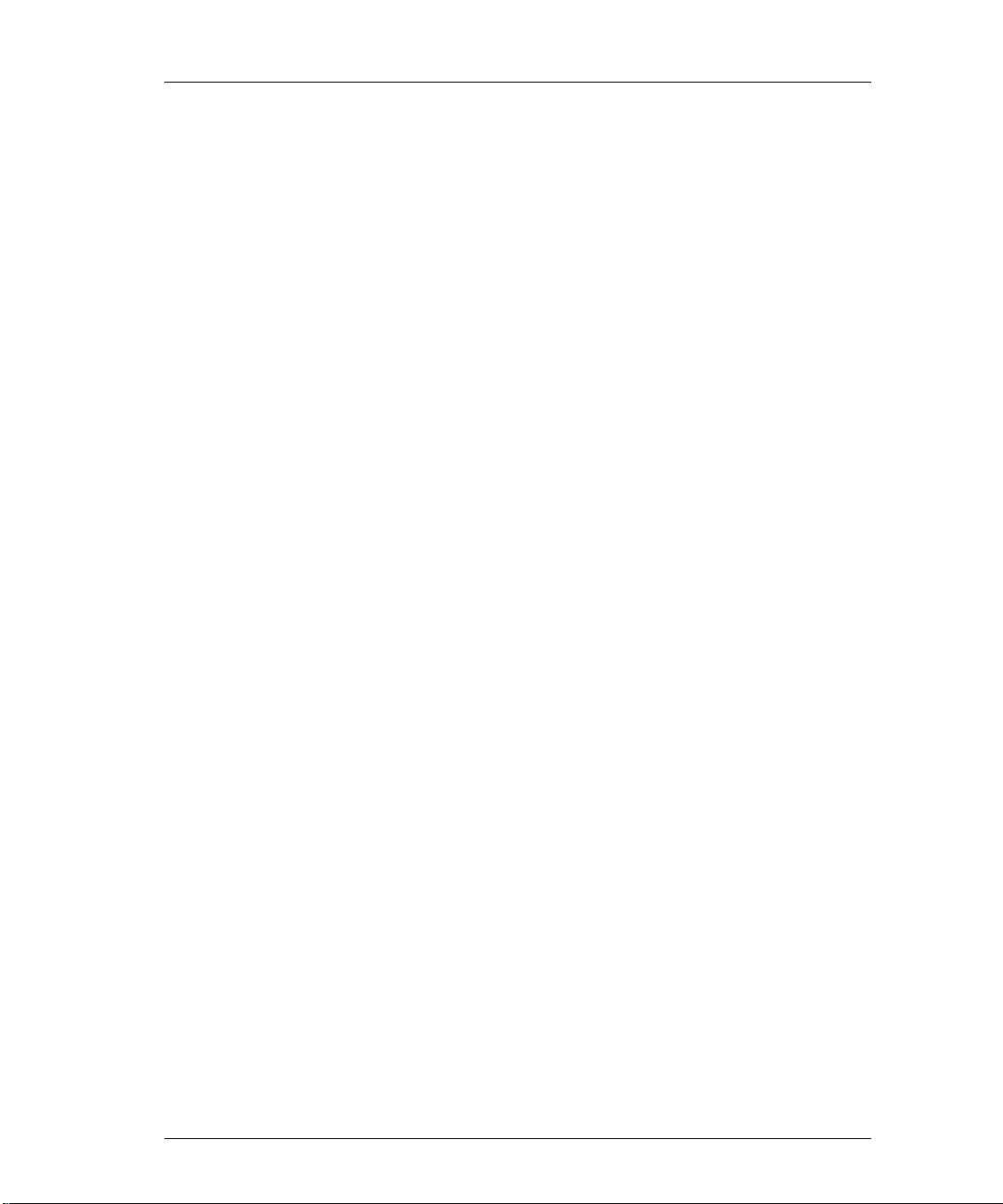
Frame Relay Configuration 6-5
communicate with three remote sites using a minimum of 32 Kbps
sustained bandwidth, the physical interface must be able to support at
least 3 x 32 Kbps = 96 Kbps. You should also consider traffic pattern
characteristics (bursty or sustained) when specifying interface speed.
Encoding Option - Corresponds to the encoding set on the physical line
to which the Emulex Frame Relay router is attached. It can be NRZI
(nonreturn to zero inverted) or NRZ (nonreturn to zero).
Destination (Partner) - Destination name at the remote end of a PVC
that connects communication partners.
DLCI - Number-Data Link Connection Identifier number assigned by the
Frame Relay network service provider for each PVC.
When you have completed all the planning steps for the Frame Relay
connections, configure your Emulex Frame Relay software as described
below.
Page 83

6-6 Chapter 6
Configuring the Network Interface
To configure network interface parameters for Emulex Frame Relay
software, load the INETCFG Internetworking Configuration menu:
1) At the server prompt, type
LOAD INETCFG <Enter>
>
The Internetworking Configuration menu is displayed.
Figure 6-1 Internetworking Configuration
2) Select Network Interfaces, then press <Enter>
The Network Interfaces window is displayed.
Figure 6-2 Network Interfaces
3) The network interfaces for the Emulex DCPx86i/e adapter will be
displayed. Each interface is associated with a physical port. Select the
port (interface) for configuration and press <Enter>.
Page 84
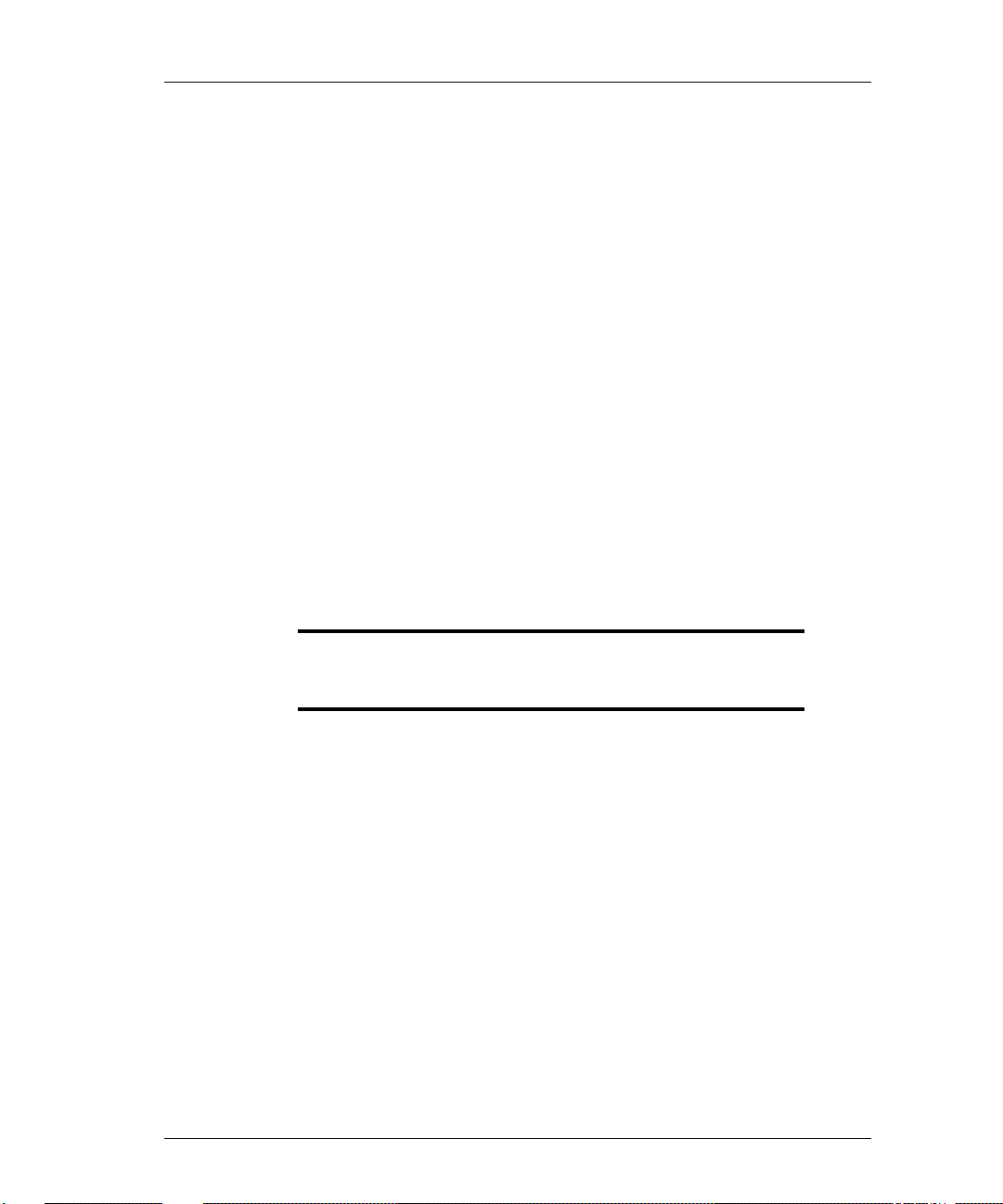
Frame Relay Configuration 6-7
4) Select Frame Relay (EMX F Relay) from the Available Media, then
press <Enter>. The DCP_link
Configuration
menu is displayed.
Frame Relay Network lnterface
5) Press <Enter> to display a list of the Emulex DCPx86i/e adapters that are
installed.
6) Select the adapter you wish to configure and press <Enter>.
7) Press <Enter> to display the
Interface Options menu. The PAL# will be
displayed. If a different PAL# is to be used, install the corresponding
files first and then select the correct PAL# from the list.
8) Press <Enter> to choose the Data Encoding option, NRZ or NRZI.
9) In the Interface Speed field, press <Enter> to display a list of line
clocking rates. Choose External for modem operation. Generally, the
service provider will be DCE and the default “External” will be used.
10) Interface Status: Press <Enter> to select the Interface Status (normally
Enabled).
NOTE: The Interface Status field is most often used to test
a particular adapter configuration by disabling
other adapters, which prevents them from loading.
11) DLCI Values: Displays the configured DLCI (Data Link Connection
Identifier). Press <Ins> to add a new DLCI number as assigned by the
Frame Relay provider.
12) Check the Parameter Group to ensure all selections match the
requirements of your service provider.
In general, the factory default parameters should be adequate for most
applications. Most installations can limit the updates to these parameters.
To make changes to the above parameters, highlight the field in the
Relay Network Interface Configuration
menu which requires modification
Frame
and select the appropriate value for that parameter:
User Data Size field allows the configuration of the maximum user data
frame, in bytes, that can be received.
Page 85

6-8 Chapter 6
Send Queue Limit specifies the maximum number of outbound data
packets that can be queued to this port for transmission. When the queue
limit is exceeded, the most recently queued outbound packets are
dropped.
The value ranges from 0 to 512 packets with a factory default of 100
packets. Selecting 0 disables the queue limit thereby allowing unlimited
queue depth.
NOTE: The User Data Size should be smaller than the
absolute frame size accommodated by the network,
i.e., less than the Maximum Physical Packet
Receive Size configured in the STARTUP.NCF file.
Verify that all destinations support the same
Maximum Physical Packet Receive Size.
NOTE: When utilizing unlimited queue depth, monitor the
server performance and total traffic constantly. Be
especially careful of conditions that can impact
memory usage and adversely affect buffer table
allocation in the NetWare environment.
Parameter Group field specifies the type of link management required.
− Annex D Parameters (factory default)
− LMI Parameters
− No DLCI Parameters
Both LMI and Annex D provide similar management facilities
except that Annex D enables an unrequested status commands from
the network.
Select No DLCI Parameters for back-to-back or point-to-point Frame
Relay configurations.
Parameter Group Configuration field applies to both Annex D and
The
LMI link management.
Page 86

Frame Relay Configuration 6-9
Full Status Enquiry Counter specifies the number of standard status
enquiries to exchange before issuing a full status inquiry from the
network. The value ranges from 1 to 255 with a factory default of 6
enquiries. A full status enquiry response from the network updates the
Frame Relay network and link information tables.
Error Threshold Counter specifies the maximum number of error
events detected within the most recent monitored events (specified by the
Monitored Event Counter parameter). If this counter is exceeded, an
alarm is generated.
The counter must be less than or equal to the Monitored Event Counter.
The value ranges from 1 to 10 with an LMI factory default of 3 events
and an Annex D factory default of 3 events.
Monitored Event Counter specifies the number of most recent
consecutive exchanges to be monitored by the router. The values ranges
from 1 to 10, with a factory default of 4 events.
Status Polling Timer specifies the number of seconds between
consecutive status enquiries initiated by the router to the network. At the
specified time interval, the router requests a sequence number exchange
status. If the router does not receive a status message response within the
specified polling time, an error is detected.
The value ranges from 5 to 30, with an LMI factory default of 10
seconds and an Annex D factory default of 10 seconds.
After completing all the Frame Relay parameter modifications, press <Esc>
and select Yes to save the changes to the network interface configuration.
The Network Interfaces screen will be displayed showing the port as enabled.
Press <Esc> to return to the Internetworking Configuration menu and
continue with the following sections.
Page 87

6-10 Chapter 6
Configuring WAN Call Directory
The WAN Call Directory is a list of WAN Call Destination configurations to
use for each virtual circuit. You must create at least one WAN Call
Destination configuration for each destination. WAN Call Destination
configurations contain parameters to be applied by Emulex Frame Relay
software when establishing and maintaining calls to the destination.
Only permanent call configurations are supported in the current Emulex
Frame Relay implementation. This type of connection is suited for use with
dynamic routing protocols such as RIP or the NetWare Link Services
Protocol (NLSP) software.
1) If you are not already in the Internetworking Configuration menu, load
INETCFG from the server prompt:
Figure 6-3.Internetworking Configuration
2) Select WAN Call Directory, then press <Enter>
The Configured Wan Call Destination window appears.
Figure 6-4. WAN Call Destinations
Page 88

Frame Relay Configuration 6-11
NOTE: If a WAN Call Destination has not been configured,
the list will be empty (as pictured above).
3) Press <Ins> to configure a new WAN Call Destination.
The prompt
New Call Destination Name allows you to enter a name of
up to 47 alphanumeric characters for the new WAN Call Destination.
Figure 6-5 Configure Wan Call Destinations
The WAN Call Destination name entered here is used in other menu
options when a WAN Call Destination name needs to be identified. You
should use a descriptive name, such as the name of the remote
destination or a branch office or store number.
4) Enter a name for the new WAN Call Destination, then press <Enter>.
A list of supported wide area media is displayed.
Figure 6-6 Choose a Supported Wide Area Medium
These are media types that have been generated through the INETCFG
Network Interfaces menu. If you have not yet configured a Frame Relay
interface, then Frame Relay is not available for WAN Call Destinations.
Page 89

6-12 Chapter 6
NOTE: If you have not configured any Network Interfaces
before attempting to configure a WAN Call
Destination, you receive this message:
WAN network interfaces must be configured
before WAN Call Destinations may be created.
5) Select
EMX F Relay as the wide area medium. The Frame Relay Call
Destination Configuration
Figure 6-7 Call Destination Configuration
menu is displayed:
6)
Interface Name: Press <Enter> to select the Network interface that has
been defined for EMX F Relay.
Circuit Type: Permanent, the default, is the only option available.
7)
8)
DLCI Number: Press <Enter> to select the local DLCI (circuit number)
entered in the Network Interfaces screen.
9) After defining all the necessary parameters, press <Esc> and select
Yes
to save the changes to the Frame Relay WAN Call Destination
Configuration.
Page 90

Frame Relay Configuration 6-13
Network Protocols and Bindings
The following sections outline the steps necessary to configure the Network
Protocols and Bindings so the interfaces can be used with the LAN and
WAN connections just established.
Configuration of protocols and bindings must be completed prior to using the
Emulex software.
Configuring Protocol Parameters
1) From the Internetworking Configuration menu, select Protocols and
press <Enter>.
Figure 6-8 Internetworking Configuration
2) The Protocol Configuration menu is displayed.
Figure 6-9 Protocol Configuration
3) From the Protocol Configuration menu, select all desired protocols
needed for support over the WAN link. Each protocol presents a unique
menu for its configuration. You should accept the default settings.
Page 91

6-14 Chapter 6
NOTE: Most installations can function properly with the
factory default parameters. For non-standard
applications, refer to the
3.0 Advanced Configuration and Management
.
Guide
Binding Network Protocols to a WAN Interface
After adding and configuring the desired protocols outlined above, complete
the following steps to bind a given protocol, such as IPX, to the WAN
interface and to select a permanent WAN Call Destination (if applicable):
Novell NetWare MPR
1) From the Internetworking Configuration menu, select
Bindings then
press <Enter>.
Figure 6-10 Internetworking Configuration
2) A new window displays a list of the Configured Protocol To Network
Interface Bindings.
Figure 6-11 Configured Protocol to Bindings
3) Press <Ins> to display a list of the configured protocols.
Page 92

Frame Relay Configuration 6-15
4) Select the desired protocol (e.g., IPX), then press <Enter>.
5) From the Network Interface menu, select a configured WAN interface
port, then press <Enter> to bind the protocol to that port.
A new window displays the parameters for binding the protocol you have
chosen to the selected WAN interface.
Figure 6-12 Binding IPX
6) Press <Enter> to select a Permanent WAN Call Destination.
7) Press <Ins> to add a permanent call to the interface.
Figure 6-13 Wan Call Destination Entry
9) Press <Enter> to select a configured WAN call destination. The
Configured WAN Call Destinations screen will be displayed reflecting
the selection.
Page 93

6-16 Chapter 6
9) Highlight the desired WAN Call Destination, then press <Enter>.
Press <Esc> until you are prompted to save IPX Bind Parameters.
Answer Yes to save and exit.
Figure 6-14 Configured Wan Call Destinations
NOTE: If no permanent WAN Call Destinations have been
defined for this interface, an error message will be
displayed.
10) Press <Esc> again to return to the
menu.
To initiate any of the newly defined bindings on the WAN interface,
issue the REINITIALIZE SYSTEM command at the server/router
console OR bring down the server/router and restart.
To implement changes to an existing binding to a WAN interface, you
must issue the UNBIND IPX FROM <interface_name> command at the
server/router console, and then bring down and restart the server/router.
What’s Next?
After configuring the Frame Relay WAN connections, refer to chapter 7 to:
Configure the X.25 WAN connections.
Internetworking Configuration
Page 94

X.25 Configuration
Chapter 7
INTRODUCTION................................................................................................................7-2
Virtual Circuit Service...............................................................................................................7-3
Logical Channel Numbers.........................................................................................................7-4
Diagramming Your X.25 Network............................................................................................7-5
Planning Your X.25 Network....................................................................................................7-5
Frame Level Parameters........................................................................................................7-5
Packet Level Parameters .......................................................................................................7-6
Logical Channel Numbers.........................................................................................................7-8
Emulex X.25 User Facilities......................................................................................................7-9
CONFIGURING THE X.25 NETWORK INTERFACE................................................7-10
Modifying/Creating a Profile...................................................................................................7-13
Local DTE Address.................................................................................................................7-15
X.25 Authentication Options...................................................................................................7-15
CONFIGURING THE WAN CALL DIRECTORY.......................................................7-17
Expert Call Configuration........................................................................................................7-22
NETWORK PROTOCOL AND BINDING.....................................................................7-24
Configuring Protocol Parameters.............................................................................................7-24
Binding Network Protocols to a WAN Interface.....................................................................7-25
Page 95

7-2 Chapter 7
Introduction
Emulex X.25 software operates in a NetWare server or NetWare
router/bridge PC environment and provides services for NetWare products
and other applications (including independent developer applications)
requiring wide area connectivity
Emulex X.25 uses the 1984 CCITT X.25 Recommendation, which defines
the interaction between data terminal equipment (DTE) and data circuitterminating equipment (DCE) of a packet-switching network.
In general the end user equipment (mainframe, pad, server) is DTE and the
service provider (X.25) is DCE. In the illustration we see an example of a
call established between two DTE connections.
IBM Compatible Novell Server
DTE DTEDCEDCE
X.25
DTE and DCE are both responsible for establishing, maintaining, and
terminating the connection. The X.25 protocol primarily services between a
DTE/DTE pair providing the DCE connection.
As described earlier the Emulex X.25 implements the 1984 CCITT X.25
recommendations, including the level 1 (physical), level 2 (frame), and level
3 (packet), along with several library modules. All three levels are generally
configured as either DTE or all three as DCE though exceptions can occur.
For example a DCE which accepts clock signals from a modem would have
level 1 configured as DTE ( interface speed set to external).
Emulex X.25 interface runs in conjunction with NetWare MultiProtocol
Router 3.0 and supports a wide variety of other proprietary software
platforms.
Page 96

Virtual Circuit Service
X.25 uses two mechanisms, providing a logical path between end points,
called virtual circuits. A virtual circuit provides a connection-oriented
service, similar to that of circuit switching but with the following exceptions:
• Limited to a connection between two end points.
• Economical statistical multiplexing for establishing a logical path
through the network.
There are two virtual circuits types: switched virtual circuits (SVCs) and
permanent virtual circuits (PVCs). An SVC is a dynamically established
virtual circuit using “call setup” and “call clearing” procedures. A PVC is a
permanent, network-assigned virtual circuit that requires no call setup or
clearing and operates like a logical leased line.
Using mixed protocols, the router can maintain multiple connections using
SVCs between multiple sites. SVCs can be set up to operate automatically or
on demand as data and call requests dictate. The router can automatically
establish and disconnect on-demand IP connections using SVCs.
The types of connections supported by Emulex X.25 for various protocols
are shown in the following table.
X.25 Configuration 7-3
Protocol PVC Permanent
On-Demand SVC
SVC
IPX X X X
IP X X RFC 1356
APPLETALK X X X
BRIDGE X X
A permanent SVC is established at initialization and is left in a connected
state until the user or application brings it down. An on-demand SVC is
established only when data is present for the associated virtual circuit and is
brought down after the data has been transmitted and the configured idle
timer has expired. An on-demand SVC remains down until more data is
queued up to be sent, at which time the connection is reestablished.
Once a virtual circuit is established, data packets using this circuit are
automatically sent to the appropriate destination
Page 97

7-4 Chapter 7
Logical channels differentiate the virtual circuits supported by the packet
level. Each packet is associated with a logical channel which is mapped to
the appropriate destination of the virtual circuit. Multiple connections are
provided simultaneously by multiplexing virtual circuits over the access line.
This enables a more effective use of the access circuit for the available
bandwidth and the traffic density for each logical channel.
Note: Only one PVC or SVC can be established at a time on
each logical channel.
Logical Channel Numbers
The logical channel number is embedded in a 12 bit field within the packet.
For SVCs, the association between a logical channel identifier and a
particular virtual circuit is accomplished at call setup time when the identifier
is chosen from a pool of unused identifiers. The logical channel number is
determined by the X.25 service provider for that particular network
subscription.
At network subscription time, the user specifies the number of logical
channels needed for both SVCs and PVCs by designating ranges of logical
channel numbers. Emulex X.25 configuration uses the decimal equivalent of
the complete 12-bit Logical Channel Identifier in two subfields: the Logical
Channel Group (4 bits) and the Logical Channel Number (8 bits).
Within any of the following categories, the range of available logical
channels must be continuous. Each successive range of logical channel
numbers must be numerically higher than the previous range.
In increasing order, the logical channel ranges are:
1) PVCs
2) SVCs supporting only calls from the network (inbound SVC)
3) SVCs supporting calls from and to the network (two-way SVC)
4) SVCs supporting only calls to the network (outbound SVC)
NOTE: The total number of logical channel on all ports on
an Emulex card should not exceed 255.
Page 98

Diagramming Your X.25 Network
To ensure that all connections to the X.25 network are properly diagrammed,
complete these step:
1) Diagram the existing X.25 network showing all router access points and
mark the X.25 addresses.
2) Draw each type of connection from the local router to its corresponding
partner.
For PVC-type connections, show the LCN assigned by the X.25 network
service provider and the partner name.
For SVC-type connections, list the partner names.
Planning Your X.25 Network
To ensure that all aspects of your planned connections to the X.25 network
are covered, complete the following steps:
For each location that a router attaches to the X.25 network, specify the
following parameters:
− Physical interface required (for example, V.35 or RS-232)
X.25 Configuration 7-5
− Internal interface speed required (for example, 9600 or 19200)
This value is needed only when the clocking is generated internally;
otherwise, clocking comes from the modem.
Number of partner routers which will be connected using X.25 and
whether a PVC or an SVC is required for each.
− Packet size required (for example, 128 bytes or 256 bytes)
Emulex X.25 Router ID (at top of page) - Symbolic name assigned by
the system administrator to identify a particular Emulex X.25 router. The
ID provides a way to track or reference a particular Emulex X.25 router.
Frame Level Parameters
Sequencing Modulo - Specifies the numbering of sequential frames
allowed in a Data-Link layer window. Modulo 8 is specified for 1984
CCITT X.25 Specifications.
Window Size (k) - Determines the maximum number of
unacknowledged frames that can be received or sent before requiring an
acknowledgment by the remote destination.
Page 99

7-6 Chapter 7
Maximum Frame Size (Nl) - Determines the maximum frame size (in
octets) allowed to be received on the link. It is automatically configured
from the packet size and maximum packet size information.
Retry Count (N2) - Determines the maximum number of times a frame
should be retransmitted because of the expiration of the Retry Timer (Tl).
A large value for this parameter increases the probability of a correct
transfer between the DTE and DCE. A small value permits faster
detection of a permanent error condition.
Retry Time-out (TI) - Determines the time, in seconds, to wait for an
acknowledgment of the oldest transmitted frame. If no acknowledgment
is received within this set time, an attempt is made to determine the status
of the remote device.
Disconnect Time-out (T3) - Displays the value of the T3 timer. After
attempting to connect the link by sending N2 Set Asynchronous
Balanced Mode (SABM) frames on TI expiration, the Data-Link layer
continues sending SABM frames when the T3 timer expires. This setting
isn’t configurable.
Idle Time-out (T4) - Specifies the amount of time the local DTE waits
(when a link becomes idle) before attempting to poll the partner node for
status. If the partner node does not respond to the polls, the link is reset
and all current virtual calls are cleared or reset. This setting isn’t
configurable.
Frame Node Type - The X.25 frame level configures DCE/DTE
protocol handshaking. Generally, an X.25 service provider will require
DTE.
Packet Level Parameters
Local DTE Address- Specifies the X.25 address (up to 15 digits) of the
local DTE. It should match the address assigned by your attached
network. This address is included in the Calling Address field of the
outbound Call Request packets.
Version - Emulex X.25 specifically supports 1984 CCITT X.25
Recommendation
Role - Determines whether you use DTE or DCE procedures for packet
layer operation in the Logical Channel Number (LCN) assignment.
Page 100
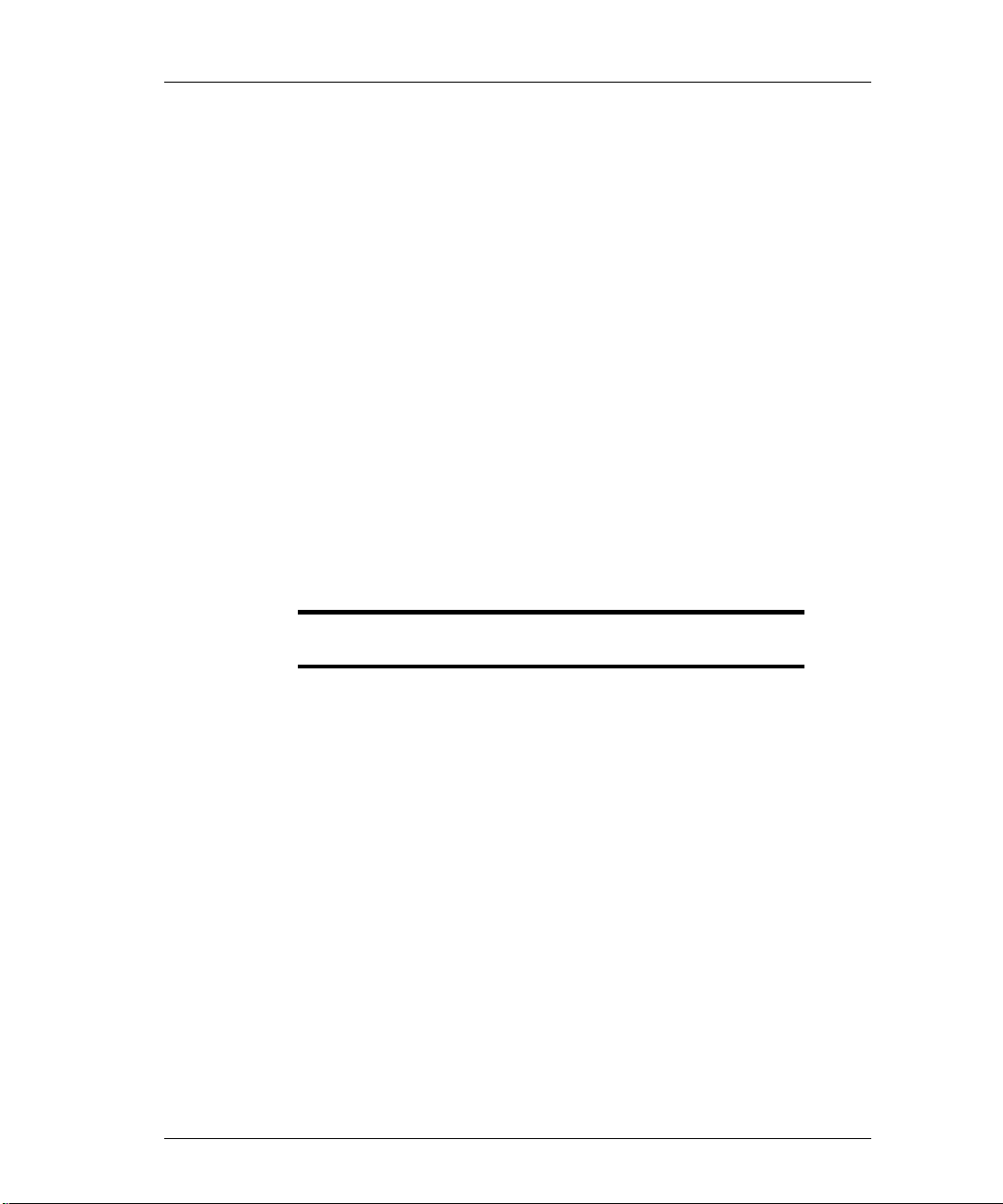
X.25 Configuration 7-7
When establishing a connection to an X.25 network, you must set this
parameter to DTE (the default value) if you are connecting to a X.25
service provider.
Default Inbound/Outbound Packet Size - The Inbound Packet uses the
default packet size for a inbound call unless another packet size is
specified. Set this value to correspond to your network subscription. The
Outbound Packet determines the maximum out going data packet size
when a call is established without
the Flow Control Negotiation
parameter. The default Outbound Packet Size should be a value that is
agreed upon by the PDN and the remote DTE.
Sequencing Modulo - Control over the numbering of sequential data
packets allowed in a window. Emulex X.25 only allows Modulo 8.
Default Window Size - Specifies the default value of the maximum
number of sequentially numbered data packets that can be transmitted by
the local DTE without receiving an acknowledgment at any given time.
When a virtual circuit is established without flow control negotiation,
this value is used as an outbound window size. You should set this
parameter to the value agreed upon by the PDN.
Note: The following timers and counters are not
configurable.
T20 (Restart Response Timer) - Determines the amount of time, in
seconds, that the local DTE waits when it issues a Restart Request packet
to receive a restart confirmation or restart indication. When the time limit
expires, the Restart Request packet is retransmitted.
T21 (Call Response Timer) - Specifies the amount of time, in seconds,
that the DTE waits for a response to an outbound Call Request packet.
T22 (Reset Response Timer) - Specifies the amount of time, in
seconds, that the DTE waits for a response to a Reset Request packet.
T23 (Clear Response Timer - Specifies the amount of time, in seconds,
that the DTE waits for a response to a Clear Request packet.
T24 (Ace-Send Timer) - Specifies the amount of time, in seconds, that a
DTE waits when a packet carrying a valid acknowledgment is sent.
This timer is used to ensure that no acknowledgment is lost. If the timer
expires, an RR (Receiver Ready) packet is sent.
