Page 1

S855
TV TNT/DVB-T PORTABLE ET RADIO
User guide
Manuel d’utilisation
Benutzerhandbuch
www.intuix.net
Page 2
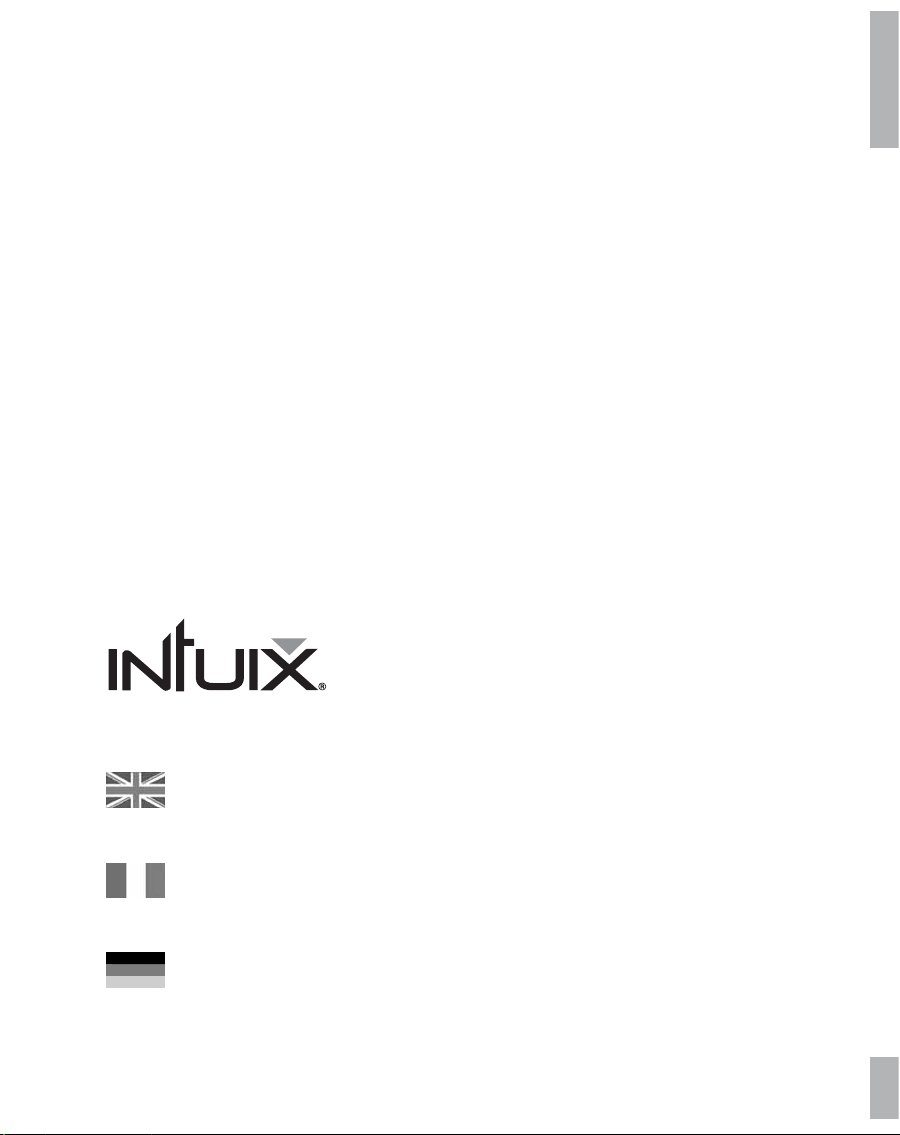
www.intuix.net
(and other countries)
www.intuix.net
Service Hot line 0820 825 333*
* numéro indigo 0,15 TTC/min
www.intuix.net
Service Hotline 0900-510 255 00*
* 1,99 /Min. vom deutschen Festnetz
Einen kostenlosen eMail-Support erhalten Sie über
www.intuix.net
Page 3

S855
Handheld DVB-T RADIO
User guide
Page 4

Table of Contents
Parts of the Handheld TV ............................................................. 11
Remote Control Operations ......................................................... 13
Remote Control Battery Installation ............................................. 14
General Operating Instructions .................................................... 14
Preparing the battery pack for use (Lithium battery) ................... 15
Charging the lithium battery ......................................................... 17
Preparing the battery pack for use (Alkaline battery) .................. 18
First Time to Setup ...................................................................... 20
Basic Operation ........................................................................... 21
Automatic Channel Searching Steps ........................................... 25
Connection to TV Set ................................................................... 28
Trouble Shooting Q&A .................................................................. 29
Specification ................................................................................. 29
Page 5
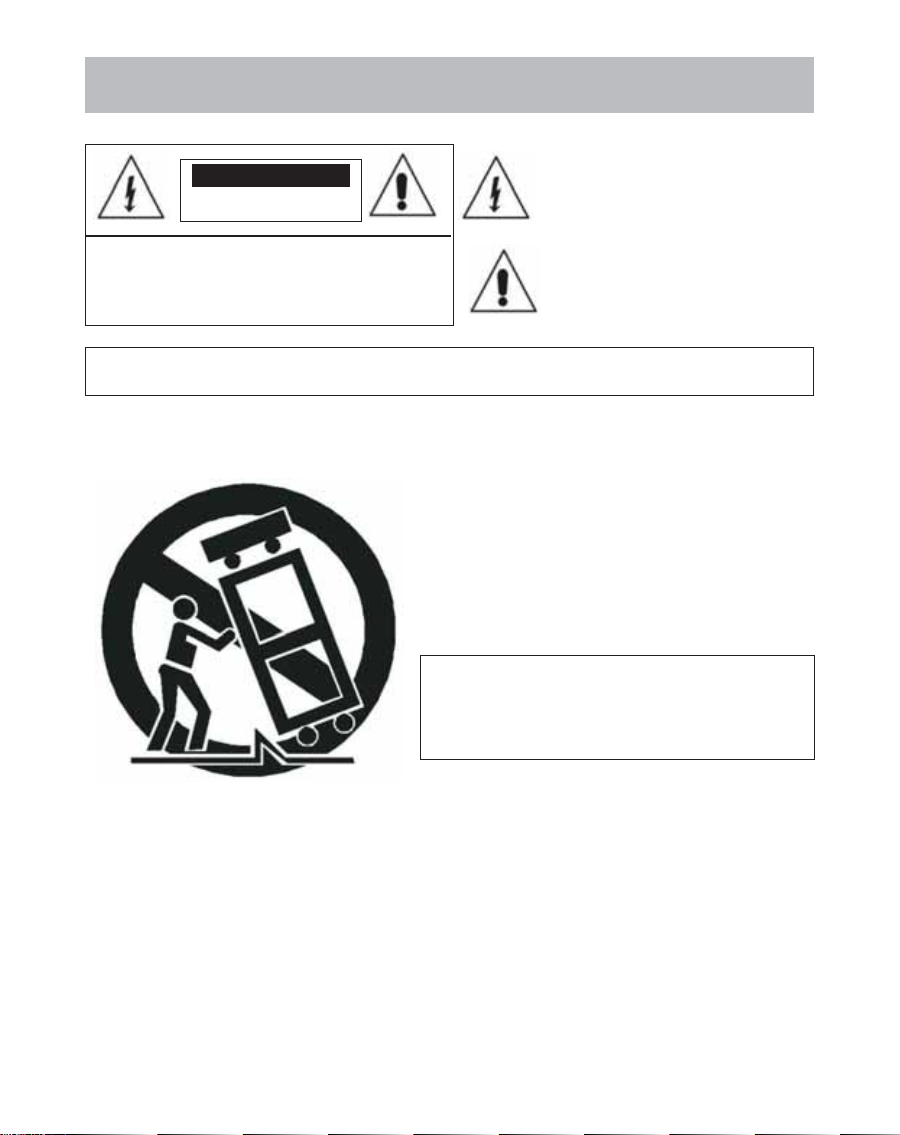
Important Safety Instructions and Caution
The lighting flash with arrowhead symbol within
CAUTION
RISK OF ELECTRIC SHOCK
DO NOT OPEN
CAUTION : TO REDUCE THE RISK OF ELECTRIC SHOCK,
DO NOT REMOVE COVER (OR BACK).
NO USER-SERVICEABLE PARTS INSIDE REFER
SERVICING TO QUALIFIED SERVICE PERSONNEL.
an equilateral triangle is intended to alert the
user to the presence of uninsulated dangerous
voltage within the product’s enclosure that may
be of sufficient magnitude to constitute a risk of
electric shock to persons.
The exclamation point within an equilateral
triangle is intended to alert the user to the
presence of important operating and
maintenance (servicing) instructions in the
literature accompanying the appliance.
WARNING : TO REDUCE THE RISK OF FIRE OR ELECTRIC SHOCK, DO NOT EXPOSE THIS
APPLIANCE TO RAIN OR MOISTURE.
CAUTION : TO PREVENT ELECTRIC SHOCK, MATCH WIDE BLADE OF POWER PLUG TO WIDE SLOT
OF AC OUTLET AND FULLY INSERT.
PORTABLE CART WARNING
DO NOT REMOVE THIS TAG (MARKING)
The words “WARNING, MOVE WITH CARE. THIS
CART/APPLIANCE COMBINATION SHOULD NOT BE
MOVED BY CHILDREN WITHOUT PROPER GUIDANCE
FROM AN ADULT”
OR
An appliance and cart combination should be moved
with care. Quick stops, excessive force, and uneven
surfaces may cause the appliance and cart
combination to overturn.
S3125A
Electrical energy can perform many useful functions. This unit has been engineered and manufactured to assure your personal
safety. Improper use can result in potential electrical shock or fire hazards. In order not to defeat the safeguards, observe the
following basic rules for its installation, use and servicing.
1. Read Instructions All the safety and operating instructions should be read before the product
is operated.
2. Retain Instructions The safety and operating instructions should be retained for future reference.
3. Heed Warnings All warnings on the product and in the operating instructions should be adhered to.
4. Follow Instructions All operating and use instructions should be followed.
5. Cleaning Unplug this product from the wall outlet before cleaning. Do not use liquid cleaners or aerosol
cleaners. Use a damp cloth for cleaning.
6. Attachments Do not use attachments not recommended by the product manufacturer as they may
cause hazards.
Page 6

7. Water and Moisture Do not use this product near water-for example, near a bath tub, wash bowl,
kitchen sink, or laundry tub, in a wet basement, or near a swimming pool, and the like.
8. Accessories Do not place this product on an unstable cart, stand, tripod, bracket, or table. The
product may fall, causing serious injury to a child or adult, and serious damage to the product. Use only
with a cart, stand, tripod, bracket, or table recommended by the manufacturer, or sold with the product.
Any mounting of the product should follow the manufacturer's instructions, and should use a mounting
accessory recommended by the manufacturer.
9. Carts and Stands The product should be used only with a cart or stand that is recommended by the
manufacturer.
9A. A product and cart combination should be moved with care. Quick stops, excessive force, and uneven
surfaces may cause the product and cart combination to overturn.
10. Ventilation Slots and openings in the cabinet are provided for ventilation and to ensure reliable
operation of the product and to protect it from overheating, and these openings must not be blocked
or covered. The openings should never be blocked by placing the product on a bed, sofa, rug, or other
similar surface. This product should not be placed in a built-in installation such as a bookcase or rack
unless proper ventilation is provided or the manufacturer's instructions have been adhered to.
11. Power Sources This product should be operated only from the type of power source indicated on the
marking label. If you are not sure of the type of power supply to your home, consult your product
dealer or local power company. For products intended to operate from battery power, or other
sources, refer to the operating instructions.
12. Grounding or Polarization This product may be equipped with a polarized alternating-current line plug
(a plug having one blade wider than the other). This plug will fit into the power outlet only one way. This
is a safety feature. If you are unable to insert the plug fully into the outlet, try reversing the plug. If the
plug should still fail to fit, contact your electrician to replace your obsolete outlet. Do not defeat the
safety purpose of the polarized plug.
Alternate Warnings This product is equipped with a three-wire grounding-type plug, a plug having a third
(grounding) pin. This plug will only fit into a grounding-type power outlet. This is a safety feature. If you are
unable to insert the plug into the outlet, contact your electrician to replace your obsolete outlet. Do not
defeat the safety purpose of the grounding-type plug.
13. Power-Cord Protection Power-supply cords should be routed so that they are not likely to be walked
on or pinched by items placed upon or against them, paying particular attention to cords at plugs,
convenience receptacles, and the point where they exit from the product.
14. Protective Attachment Plug The product is equipped with an attachment plug having overload
protection. This is a safety feature. See Instruction Manual for replacement or resetting of protective
device. If replacement of the plug is required, be sure the service technician has used a replacement
plug specified by the manufacturer that has the same overload protection as the original plug.
15. Outdoor Antenna Grounding If an outside antenna or cable system is connected to the product, be
sure the antenna or cable system is grounded so as to provide some protection against voltage surges
and built up static charges. Article 810 of the National Electrical Code, ANSI/NFPA 70, provides
information with regard to proper grounding of the mast and supporting structure, grounding of the
lead-in wire to an antenna discharge unit, size of grounding conductors, location of antenna-discharge
unit, connection to grounding electrodes, and requirements for the grounding electrode.
See Figure 131.1.
16. Lightning For added protection for this product during a lightning storm, or when it is left unattended
and unused for long periods of time, unplug it from the wall outlet and disconnect the antenna or cable
system. This will prevent damage to the product due to lightning and power-line surges.
17. Power Lines An outside antenna system should not be located in the vicinity of overhead power lines
or other electric light or power circuits, or where it can fall into such power lines or circuits. When
installing an outside antenna system, extreme care should be taken to keep from touching such power
lines or circuits as contact with them might be fatal.
18. Overloading Do not overload wall outlets, extension cords, or integral convenience receptacles as this
can result in a risk of fire or electric shock.
19. Object and Liquid Entry Never push objects of any kind into this product through openings as they
may touch dangerous voltage points or short-out parts that could result in a fire or electric shock.
Never spill liquid of any kind on the product.
Page 7
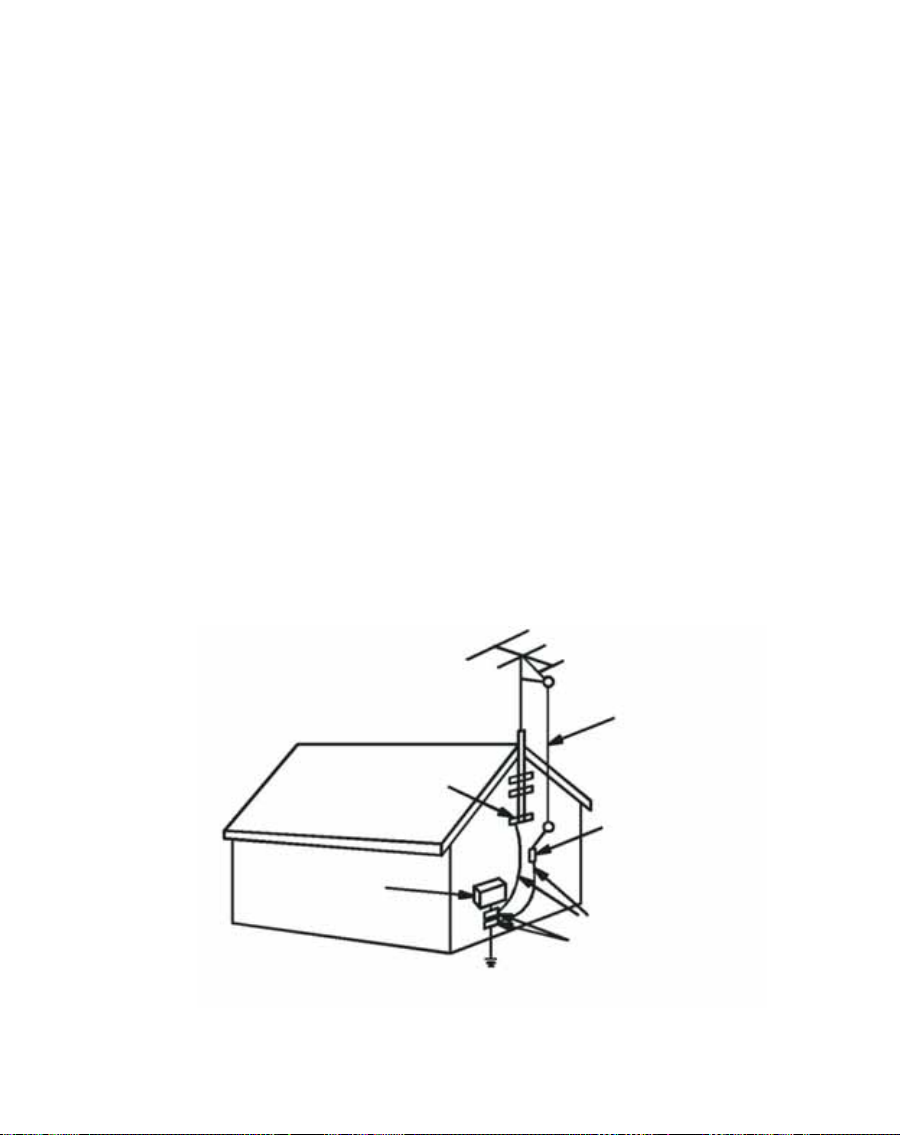
20. Servicing Do not attempt to service this product yourself as opening or removing covers may expose
you to dangerous voltage or other hazards. Refer all servicing to qualified service personnel.
21. Damage Requiring Service Unplug this product from the wall outlet and refer servicing to qualified
service personnel under the following conditions:
a) When the power-supply cord or plug is damaged,
b) If liquid has been spilled, or objects have fallen into the product,
c) If the product has been exposed to rain or water,
d) If the product does not operate normally by following the operating instructions. Adjust only those
controls that are covered by the operating instructions as an improper adjustment of other controls
may result in damage and will often require extensive work by a qualified technician to restore the
product to its normal operation,
e) If the product has been dropped or damaged in any way, and
f ) When the product exhibits a distinct change in performance this indicates a need for service.
22. Replacement Parts When replacement parts are required, be sure the service technician has used
replacement parts specified by the manufacturer or have the same characteristics as the original part.
Unauthorized substitutions may result in fire, electric shock, or other hazards.
23. Safety Check Upon completion of any service or repairs to this product, ask the service technician to
perform safety checks to determine that the product is in proper operating condition.
24. Wall or Ceiling Mounting The product should be mounted to a wall or ceiling only as recommended by
the manufacturer.
25. Heat The product should be situated away from heat sources such as radiators, heat registers, stoves,
or other products (including amplifiers) that produce heat.
Figure 131.1
Example of antenna grounding as per
National Electrical Code, ANSI/NFPA 70
GROUND CLAMP
ELECTRIC
SERVICE
EQUIPMENT
NEC - NATIONAL ELECTRICAL CODE
S2898A
ANTENNA LEAD
IN WIRE
ANTENNA
DISCHARGE UNIT
(NEC SECTION 810-20)
GROUNDING CONDUCTORS
(NEC SECTION 810-21)
GROUND CLAMPS
POWER SERVICE GROUNDING
ELECTRODE SYSTEM
(NEC ART 250, PART H)
Page 8

N
Precautions
On Safety
• Do not use wet hands to pull out the plug. It may cause electrical shock.
• If the player does not work, please pull out the plug for safety. Contact us for further
technical support.
• Before moving the player, please make sure the power adapter is disconnected from
the wall outlet.
• Do not move the player when playing. It may cause a fire or electrical shock.
• Should any solid object or liquid fall into the cabinet, unplug the player and have it
checked by qualified personnel before operating it any further.
• If you are not going to use the player for a long while, be sure to disconnect the player
from the wall outlet. To disconnect the power adapter, grasp the plug itself; never pull
the cord.
On Placement
• Please keep a sufficient distance between the player and a radio set. A sufficient distance is also needed between the player and any other devices with electromagnetic
field.
• Please place the player in a location with adequate ventilation to prevent heat build-up
in the player.
• Do not place the player on a soft surface such as a rug that might block the ventilation
holes on the bottom.
• Do not place the player in a location near heat sources, or in places subject to direct
sunlight, excessive dust, or mechanical shock.
• Do not place the player in a location exposed to cool air. Condensation may occur and
cause the player work incorrectly.
On Operation
• The player may not work because of improper operation. The limited warranty does not
cover consequent losses that rise from improper usage.
• Turn off the player when you are watching regular TV program. It may cause a picture
distortion.
• The player will not work correctly when affected by exterior elements such as static
electricity. In such cases, pull out the power adapter and plug it back to the outlet
again.
E
Page 9
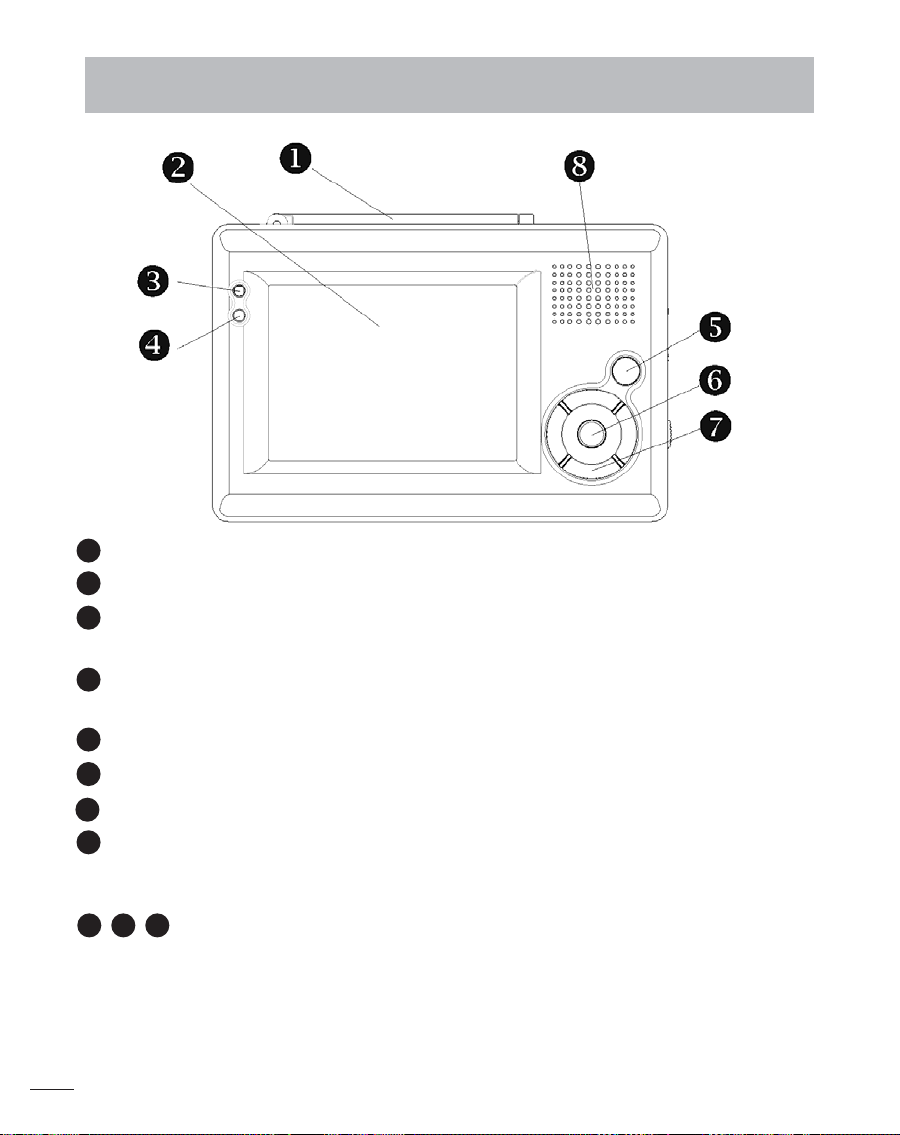
Parts of the Handheld TV
1
Antenna
2
LCD panel
3
Power LED
When the unit operates, the LED will glow green.
4
Infrared remote sensor
Allow remote controller to navigate this unit.
5
Menu/Exit button
6
OK/Mute button
7
Multi selector (CH+( )/CH-( )/VOL+( )/VOL-( )
8
Speaker
▲
▲
▲
▲
EN11
5 6 7
: Please refer to the page 19 for more detailed description.
Page 10
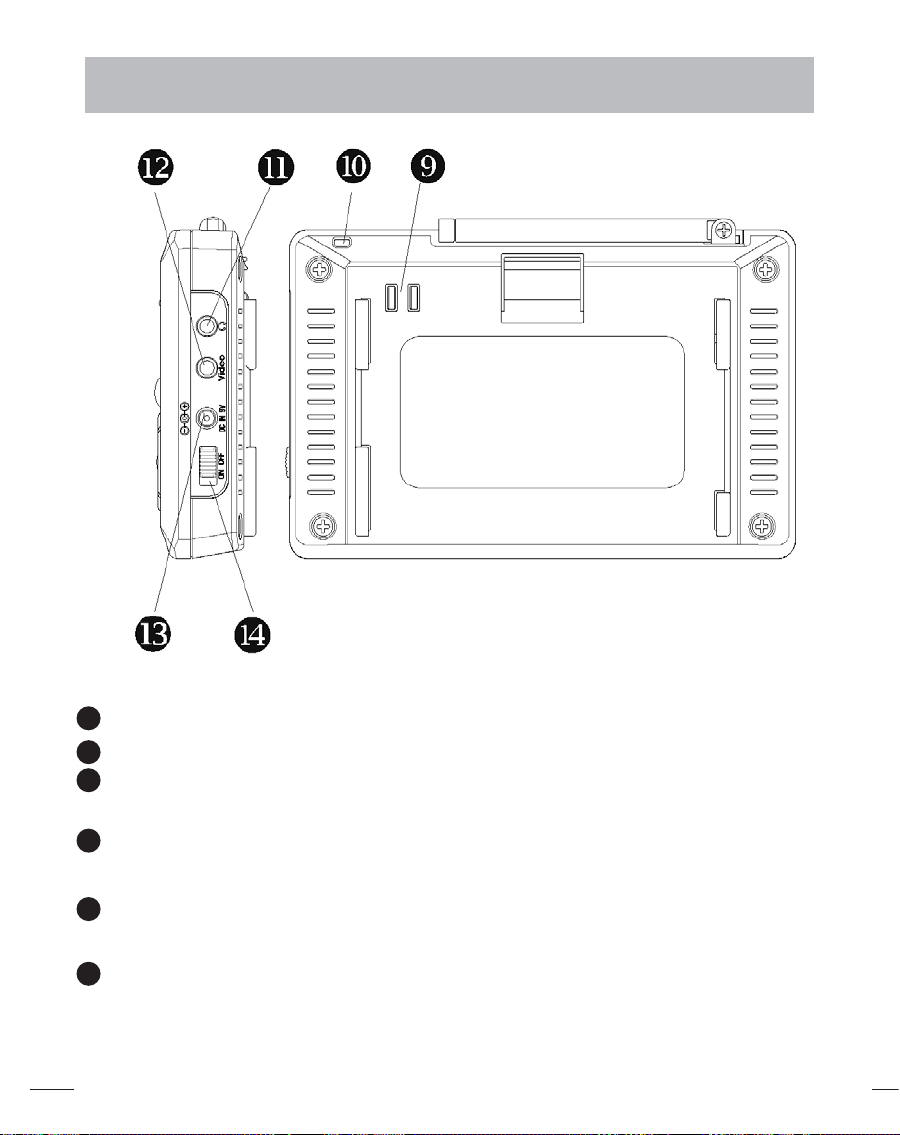
Parts of the Handheld TV
N
EN12
9
Battery connector
10
Eyelet for TV strap
11
Earphone/Audio out connector
Output the stereo audio signal
12
Video out connector
Output the stereo video signal
13
DC power connector
Connect with the AC/DC power adapter or the car cigarette lighter power adapter
14
Power on/off switch
E
Page 11
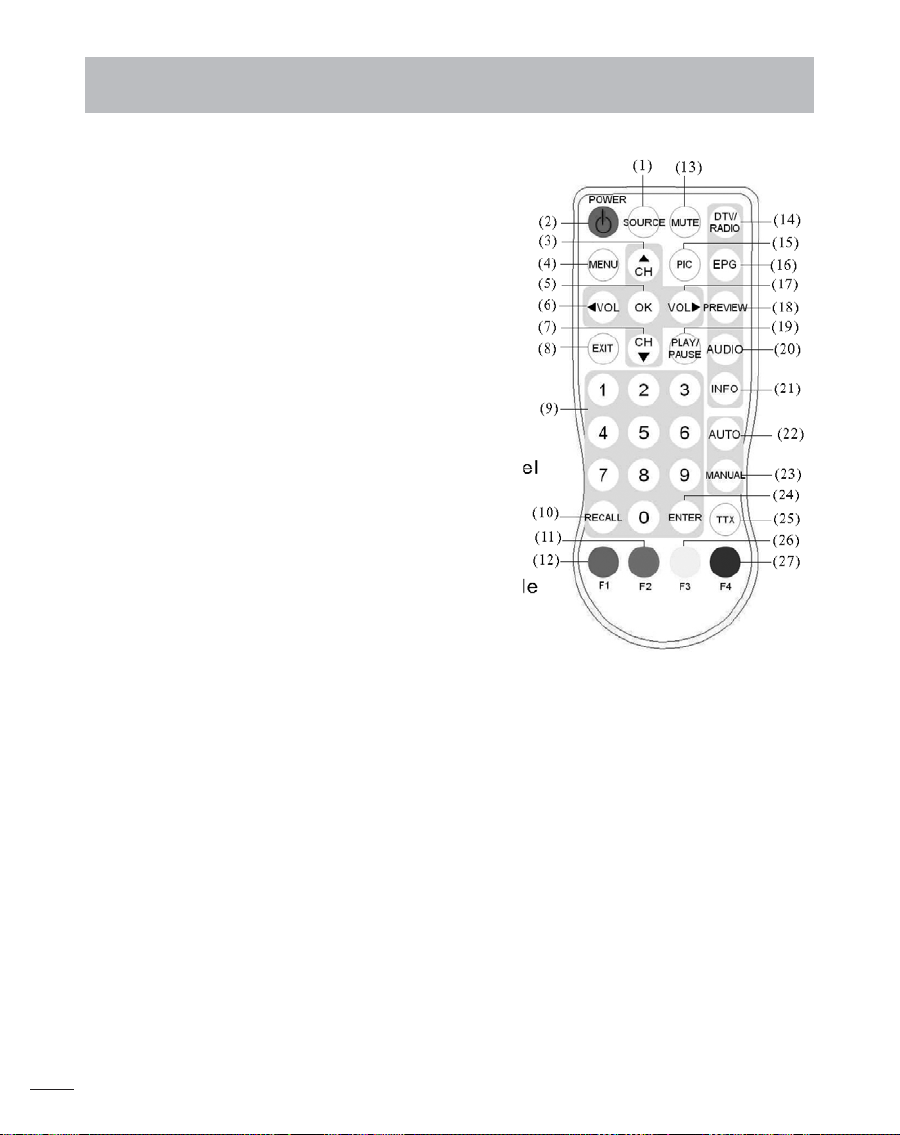
Remote Control Operations
(1) SOURCE: no function
(2) POWER: power-on/stand-by selection
(3) Channel selection up or move the cursor up
(4) MENU: enter the setup menu
(5) OK: select the highlight item
(6) Volume down or move the cursor left
(7) Channel selection down or move the cursor
down
(8) EXIT: exit the current setup
(9) Digital keys
(10) RECALL: return to the last selected channel
(11) Red button : sub-title key in the normal
operation mode or a hot key to go to the
browsed Teletextpages in teletext mode
(12) Green button : a hot key to go to the browsed
Teletext pages in the teletext mode
(13) MUTE: mute control
(14) DTV/Radio selection
(15) PIC: no function
(16) EPG: electronic program guide
(17) Volume up or move the cursor right
(18) PREVIEW: preview selected programs
(19) PLAY/PAUSE selection
(20) AUDIO: second language, and stereo selection
(21) INFO: DTV system information
(22) AUTO: automatic channel scanning
(23) MANUAL: manually select channels
(24) ENTER: enter the selected channel no.
(25) TTX: Teletext key to display Teletext (has to be supported by broadcaster)
(26) Yellow button : page up in the EPG mode or a hot key to go to the browsed Teletext pages in
the teletext mode
(27) Blue button: page down in the EPG mode or a hot key to go to the browsed Teletext pages in
the teletext mode
EN13
Page 12
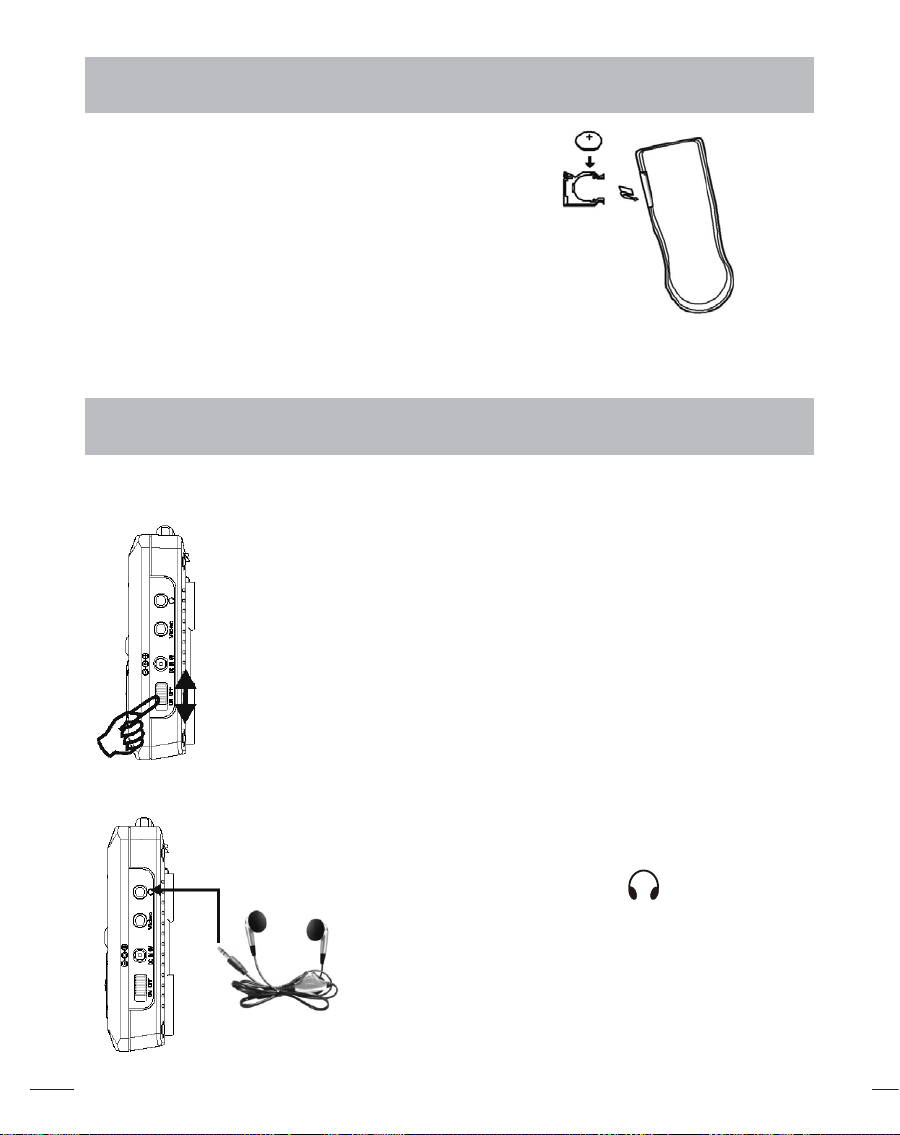
N
Remote Control Battery Installation
Before attempting to operate your remote control,
install the battery as described below.
(1) Turn the remote control face down
(2) Press down on the ridged area of
the battery cover and slide it off.
(3) Slide another battery in.
General Operating Instructions
Turning the unit ON or OFF
• To turn on the system, slide the Power switch
on the top side of the unit to the position labeled “ON”.
• To turn off the system, slide the Power switch
on the top side of the unit to the position labeled “OFF”.
Connecting the earphone
Earphone
EN14
plug
• Insert the earphone plug into the “ ’’
jack on the side of the unit.
E
Page 13
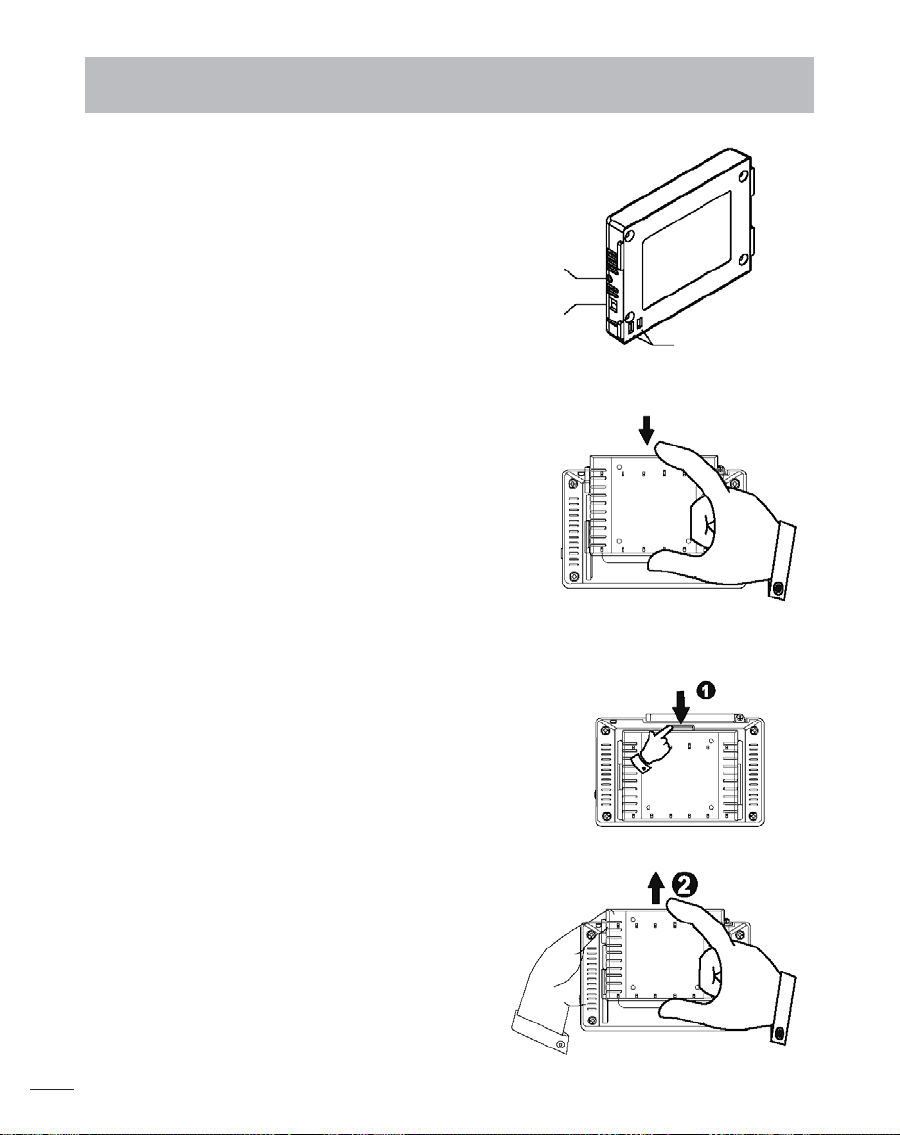
Preparing the battery pack for use (Lithium battery)
• The handheld DTV with a battery pack to allow
play back without any AC power adapter.
• Make sure the lithium battery pack is properly
attached to the unit and fully charged when use.
Charging
LED
Attaching the battery pack :
(1) Matching the battery pack into the back of thr
handheld DTV.
(2) Press the battery pack downward until the battery pack locks onto the handheld DTV.
Detaching the battery pack :
• Detach the battery pack from the unit if you will
be storing the unit for an extended period of time.
• Ensure the unit is turned off before detaching the
battery pack
• Detaching the battery pack from the unit as below
steps.
(1) Press the battery locker on the back of the unit.
(2) Push out the battery pack upward until the bat-
tery pack unlock onto the unit.
DC
Input
PULL
DC
Output
EN15
Page 14

IMPORTANT
N
The Handheld DTV will turn off automatically when the battery is getting low . In this time,
according the correct method to recharge your battery pack.
• Charge your battery pack for a minimum of 4 hours to get fully charged.
• When the battery pack is being charged, the LED will glow red.
• After successfully charging the battery pack, the LED will glow green.
• Please un-pack the battery when the battery is not working.
• The average lifetime of the lithium rechargeable battery is about 300 recharging cycles. After
this many recharges, please consider replacing the battery.
WARNING
• Do not disassemble, crush, puncture, or short external connectors contact.
• Use only with specified charger and players.
• Do not expose to high temperature above 50°C(122°F) !Stove between 20°C(4°F) and
35°C(95°F)
EN16
E
Page 15
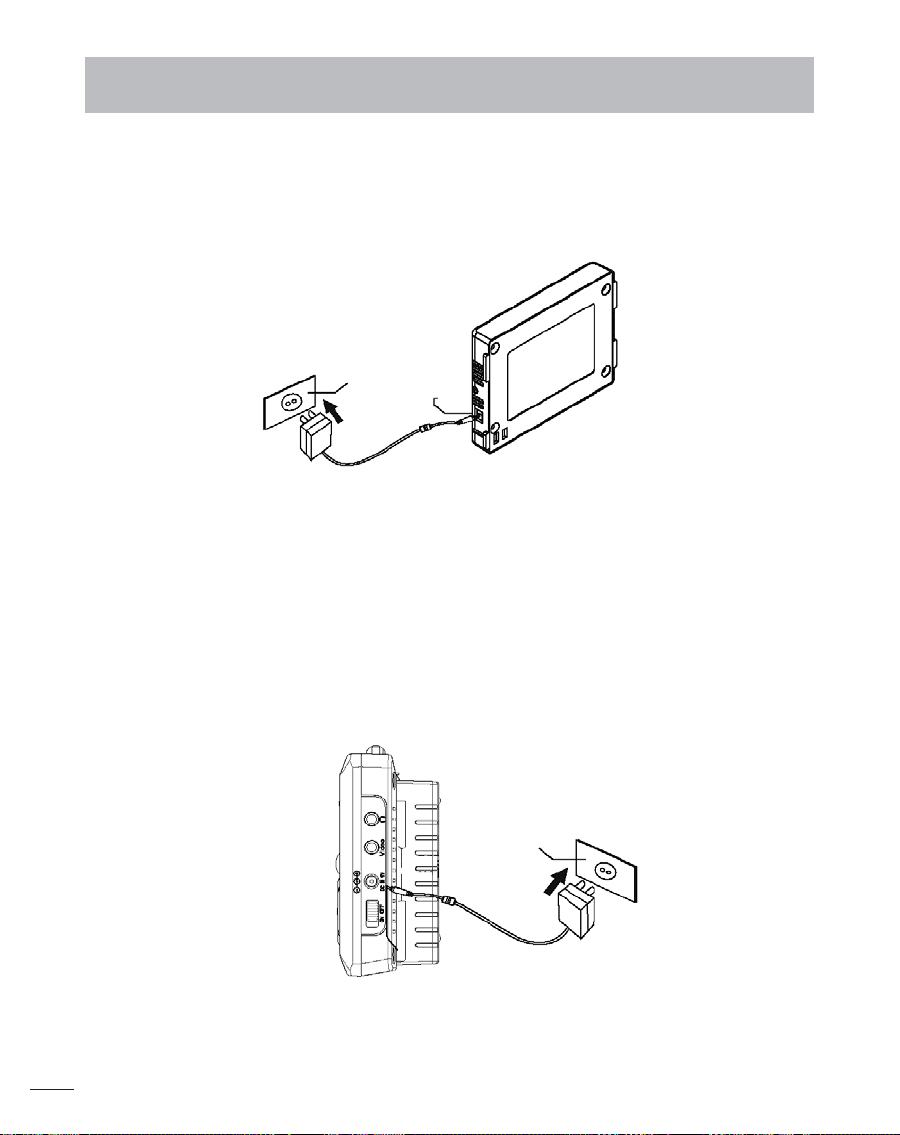
Charging the lithium battery
Charge the battery pack alone :
(1) Connect the large power adaptor head firmly into wall AC Outlet and firmly into charging
Input socket of the side of battery pack with the smaller plug of the adaptor.
(2) Leave the battery pack alone to charge 4 hour
Use Handheld TV and charges Battery pack simultaneously :
(1) Attach the battery pack of the back of the unit and connect the large power adaptor head
firmly into wall AC Outlet and firmly into charging Input socket on the side of battery pack with
the smaller plug of the adaptor.
(2) Turn power switch of the unit To “ON”, to use handheld TV and charge battery pack simultaneously.
(3) For faster charge, turn handheld TV power switch of the unit ‘OFF”
EN17
Page 16
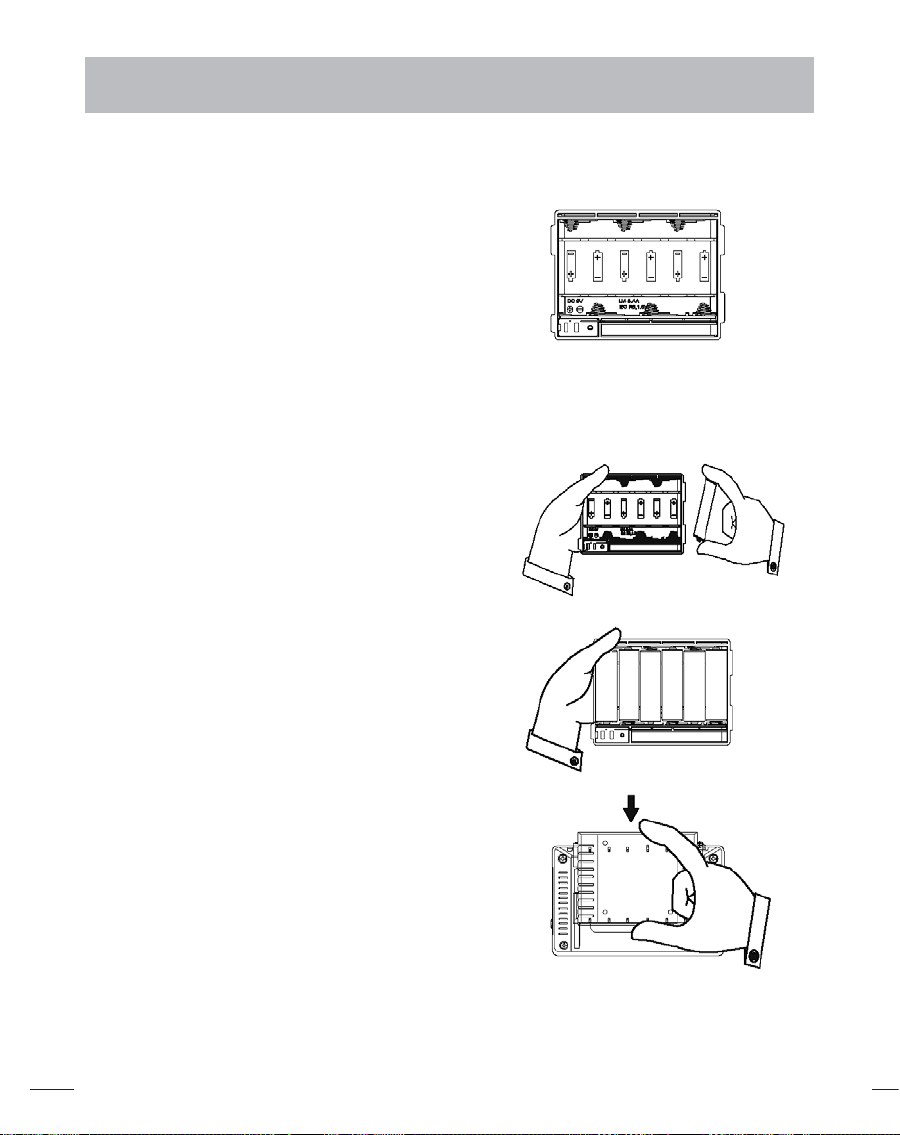
Preparing the battery pack for use (Alkaline battery)
N
• The handheld DTV with a battery pack to allow-
play back without any AC power adapter.
• Make sure the alkaline battery pack is properly
attached to the unit and fully charged when use.
Attaching the battery pack :
(1)According to the diagram, notice the battery
concerning the plus and minus sign.
(2)According to the following diagram, insert the
alkaline battery (AAx6 PCS ) in the battery pack.
(3)Matching the battery pack downward until the
battery pack locks onto the Handheld DTV.
(4)Press the battery pack downward until the battery pack locks onto the Handheld DTV.
EN18
E
Page 17
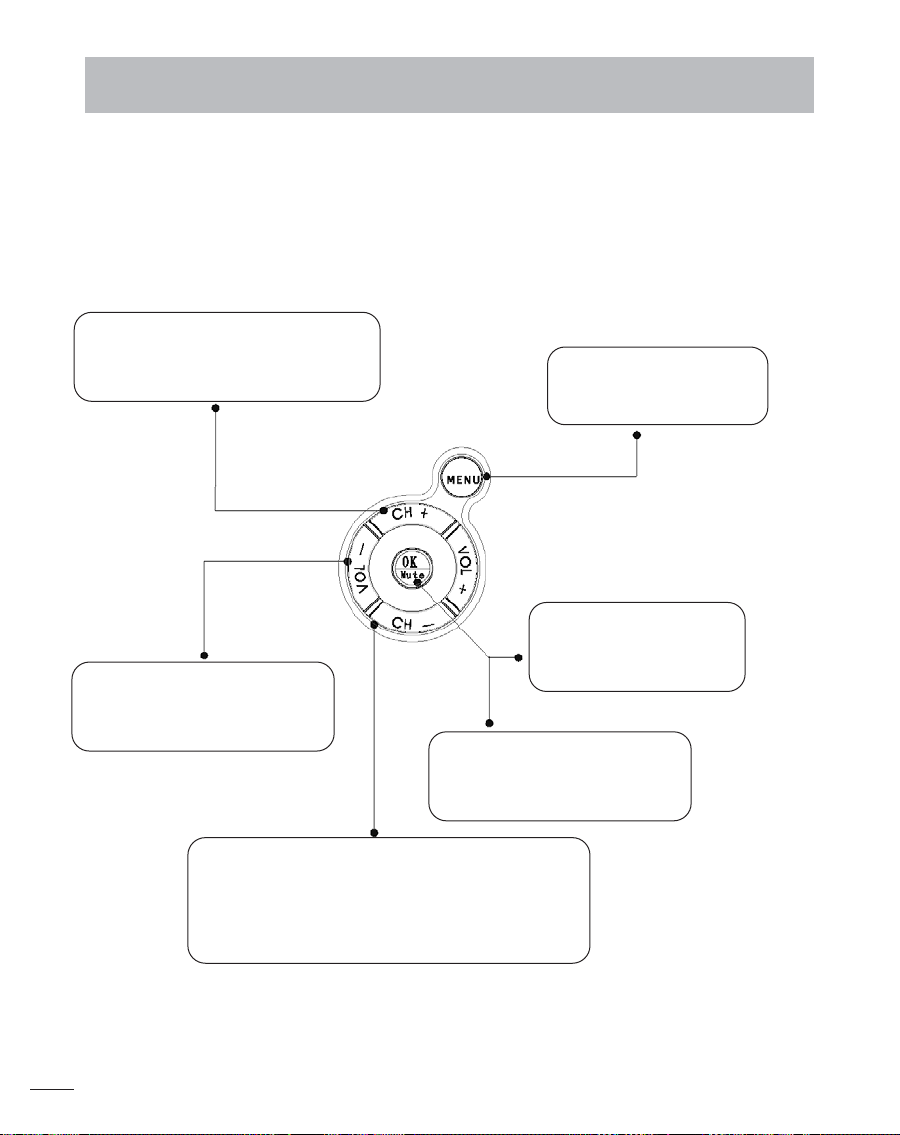
Basic Operations
This section details the basic TV operations.
KEY FUNCTION
Channel selection
Press [CH+] button or [CH-] button
to select the TV/Radio channel.
Volume adjustment
Press [VOL-] button or [VOL+]
button to adjust the volume.
Menu
Press this button to enter
or exit the menu mode.
Mute control
Press this button to mute
or restore the volume.
Make selection
In menu mode, press this button
to make selection.
EN19
Navigating the Menu
In menu mode, press [CH+] button and [CH-]
button to move cursor up and down. Press [VOL-]
button and [VOL+] button to move cursor left
and right
.
Page 18
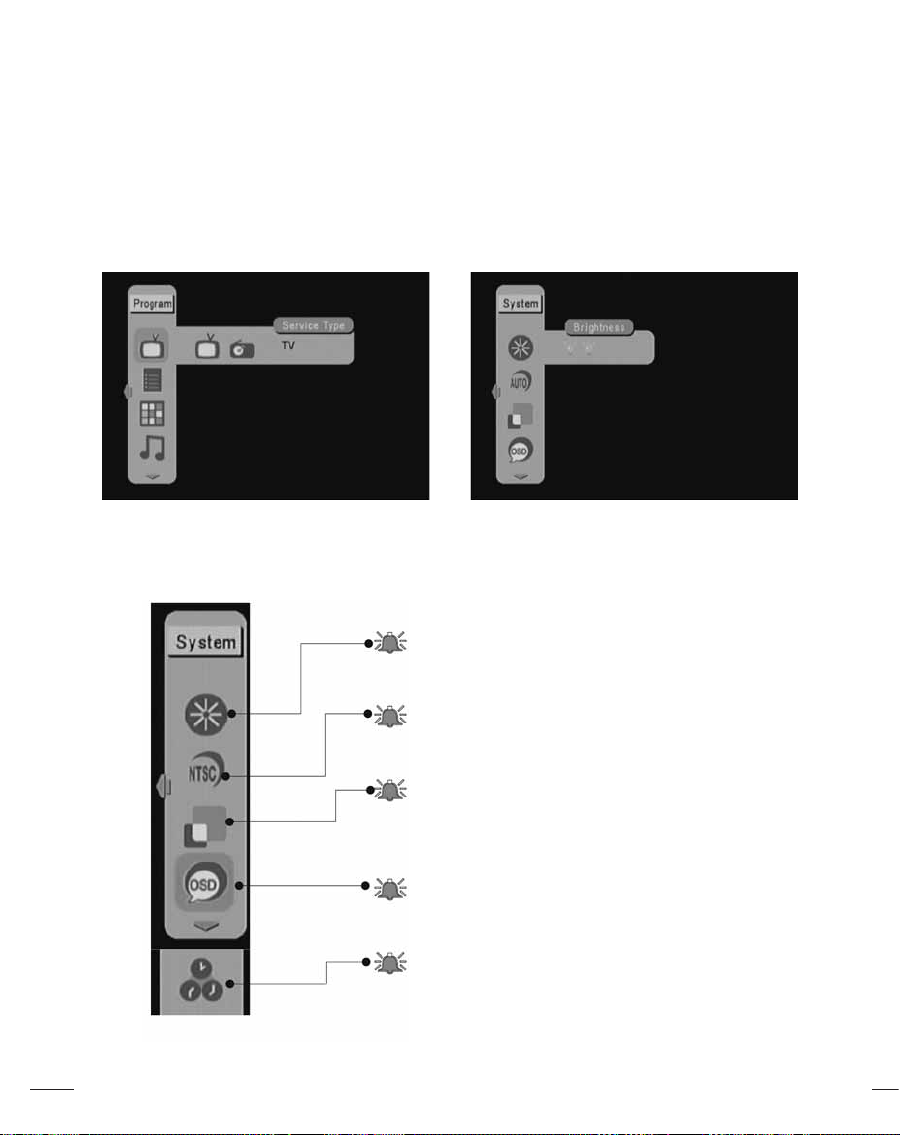
MENU
N
There are two pages of the menu, including program and system. You can use [VOL-] button to
select each page. In the program page of the menu, you can highlight the service type, program
list, preview, audio channel, subtitle language, program info, automatic search, or manual search
to perform TV program related operation. And in the system page of the menu, you can highlight the brightness, TV system, regional setting, osd language, time zone to adjust the system
setting. You can use [CH+] button and [CH-] button to highlight the item and press [VOL+] button and [VOL-] button to select your choice and then press [OK] button to set the setting.
SYSTEM PAGE
Brightness
To adjust the brightness of the screen
EN20
TV System
To select the TV display format
Regional Setting
To select the region where you are located in
OSD Language
Selection of the OSD language
Time Zone
To set the time zone
E
Page 19

PROGRAM PAGE
Service Type
Selection of either TV or Radio programs
Program List
To show the information of all of the available channels
Preview
To preview up to 9 selected channels
Audio Channel
Selection of either master or secondary language
Subtitle language
To select a subtitle language available from service
providers
Program info
To provide the TV program information about the
system parameters and signal information
Automatic Search
To search the program channels automatically
Manual Search
To search the program channels manually
DVD SUBTITLE
If the system operator provides multi-language subtitle. You can use [CH+] button and [CH-] button to select language and press [OK] button.
EN21
Page 20
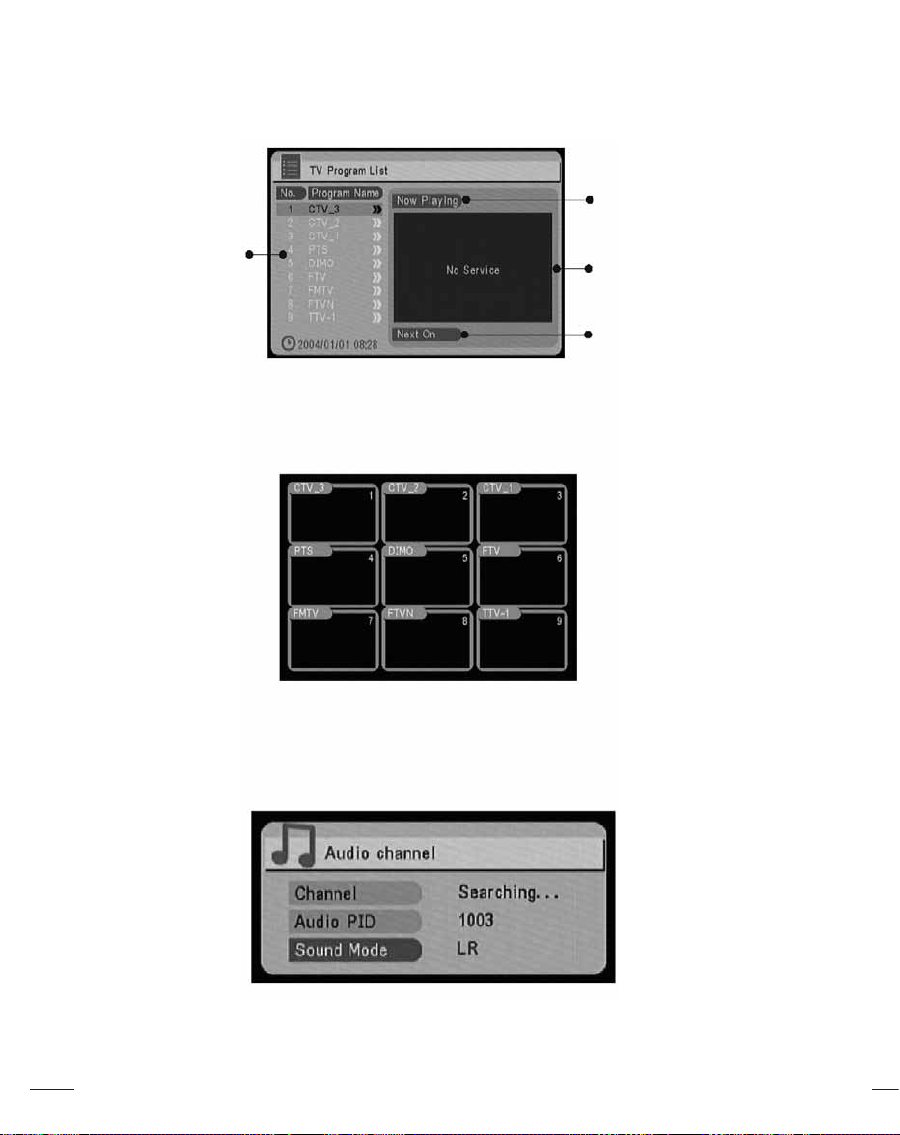
PROGRAM LIST (EPG, Electronic Program Guide)
N
It shows the information of all of the available channels. You can use [CH+] button and [CH-]
button to choose any channel, while [VOL-] button and [VOL+] button are the keys to show the
details of the channel.
Current program name
Program List
TV scene
Next on program name
PREVIEW
Preview up to 9 selected channels.
AUDIO
Master/secondary language selection. You can use [VOL-] button and [VOL+] button to select
the language you like to listen.
EN22 E
Page 21
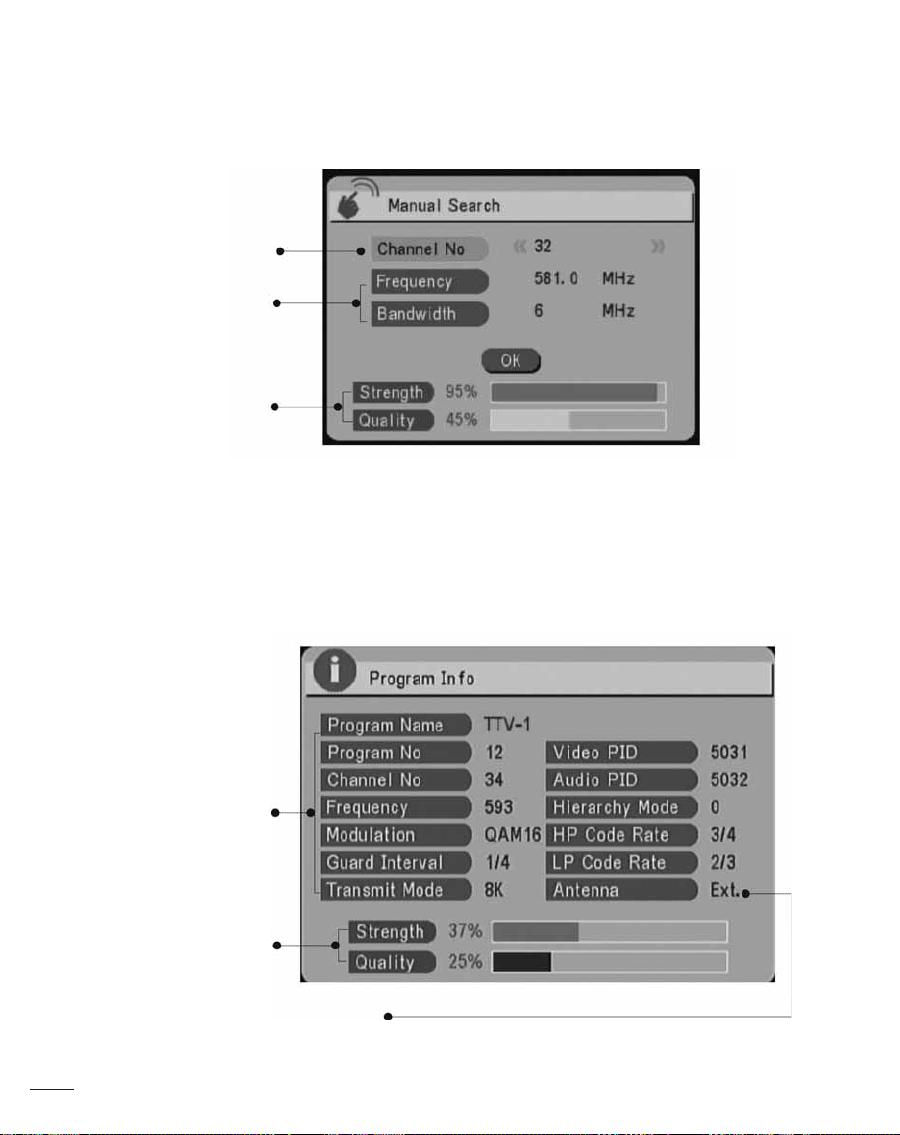
MANUAL SEARCH
You can use [VOL-] button and [VOL+] button to select the desired channel and press [OK]
button to perform program searching. The found programs will be appended to the program list.
Selected channel
Channel information
Signal information
PROGRAM INFORMATION
It provides you the TV program information about the system parameters and signal information.
Press [MENU] button to exit the screen.
EN23
System parameters
Signal information
Antenna selection information
Page 22
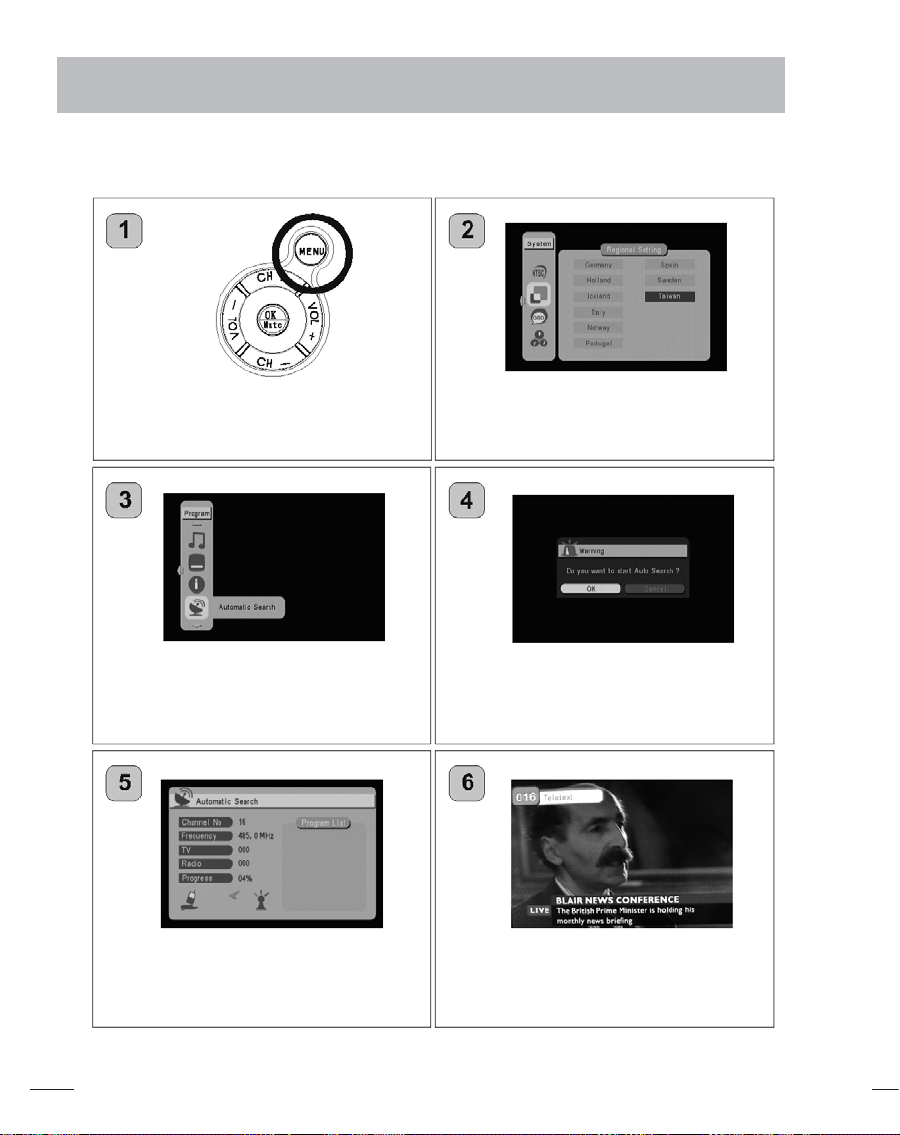
Automatic Channel Searching Steps
N
When you move to a new region that the system provider is different from the one before, you
need to re-search the program channel. Please follow the following steps to do the channel
searching.
Press the “MENU” button to enter the
menu screenn
Highlight the automatic search item and
press “OK” button
Channel searching will take few minutes
Press “VOL+” button and highlights your
region and press “OK” button
Highlight the OK item and press “OK”
button
When the channel searching is over,
press “CH+” button or “CH-” button to
select the program
EN24 E
Page 23
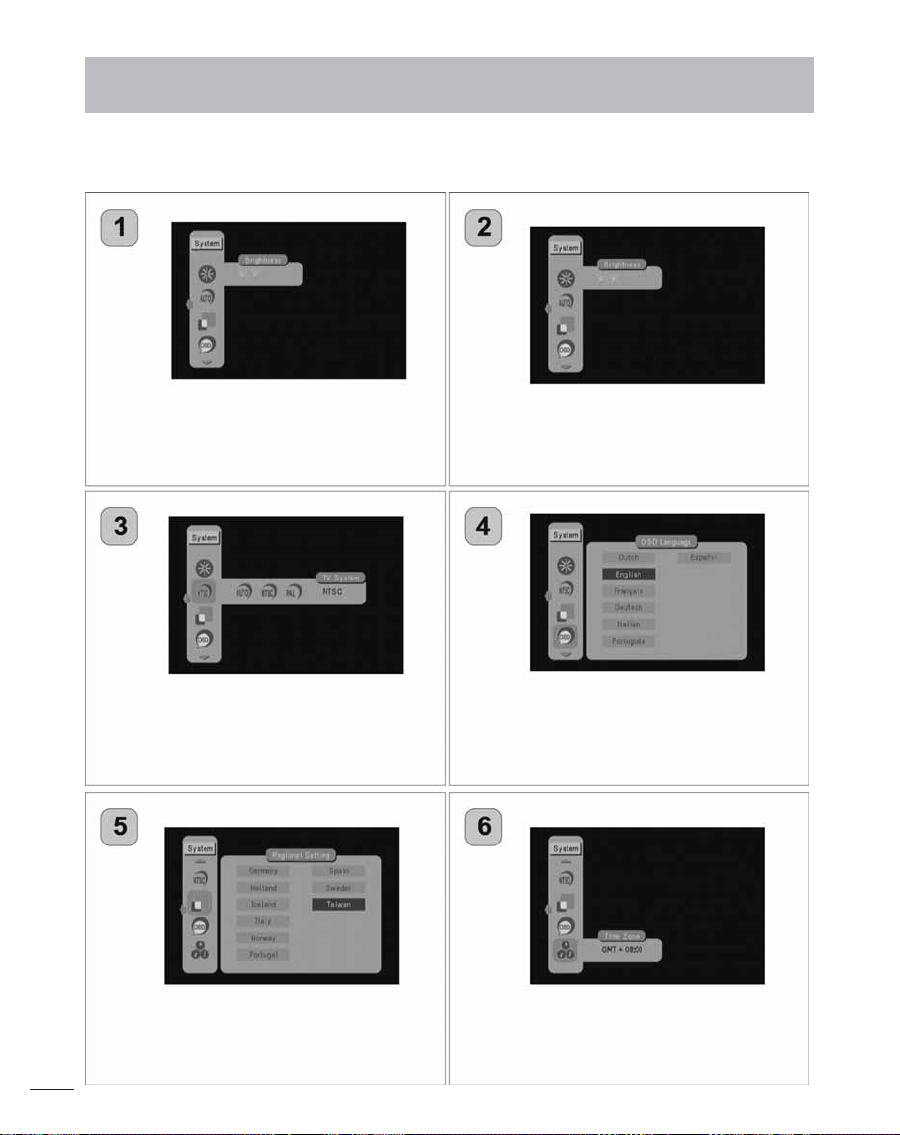
First Time to Setup
When the first time this unit is turned on, please follow the following steps to finish
the initialization.
Press [MENU] button firts and then press
[VOL-] button to enter the menu for system
configuration selection
Press [VOL+] button and highlight your TV
system output and press [OK]button
Press [VOL+] button to adjust the
brightness level of the display and press
[OK] button
Press [VOL+] button and highlight your
OSD language and press [OK] button
EN25
Press [VOL+] button and highlight your
region and press [OK] button
Time will automatically set by your
region. If you need to correct it, press
[CH+] button or [CH-] button to adjust
the time.
Page 24

Back to the top of the menu and press
N
[VOL-] button to enter program menu
screen.
Highlight the automatic search item ans
press [OK] button.
EN26
Highlight the OK item ans press [OK]
button.
When the channel seraching is over, press
[CH+] button or [CH-] button to select the
program.
Channel searching will take a few minutes.
You could press [VOL+] button or [VOL-]
button to adsjust the volume.
E
Page 25

Connection to TV Set
When you want to connect the unit to a television, please refer to the manual of the equipment
to be connected as well. Before connecting the Handheld DTV to other equipments, please
turn power off and unplug all equipments from the wall outlet.
Audio
(Green)
Video
(Yellow)
Trouble shooting Q&A
Before requesting service for this unit, check the table for a possible cause of the problem.
You are may eliminate problems and restore the proper operation after you check out the following table and do some minor adjustment on your part.
EN27
Page 26

Trouble shooting Q&A
Problem Possible Reason Solution
No picture, no audio The battery power is too low. Recharge the battery power.
The number of channels Please perform “Auto search” or “Manual DVBis not as many search” function to re-scan all of the channels.
as we expected
All of the channels show Signal Quality Level of certain Please use external antenna instead of the
“No Signal” or TV channels is too low. built-in antenna to increase the sensitivity.
mosaic tiles appear
on the display Wrong antenna is used. Please use the antenna in the product package.
Power cord is not properly hooked up. Check the power cord connection.
The unit is not powered on. Slide the “ POWER SWITCH” to “ON” position.
Signal Quality Level of certain TV Please use external antenna instead of the
built-in antenna to increase the sensitivity.
channels is too low.
Certain TV channels are not No way to watch these channels.
provided locally.
No DVB-T service is provided in the area. No way to watch these channels.
Video is good, but no audio The voice volume is turned too low. Click the “ VOL + “ button to raise the volume.
Remote control does not work No power. Check the battery of the remote controller.
The audio is muted. Click the “ MUTE “ button to disable the mute
function.
Specifications
Display 3.5” COLOR TFT-LCD with 480(W)x234(H) resolution Brightness: 230 nits; Contrast
Antenna Built-in telescopic antenna for UHF band reception
Speaker Built-in 0.5W/8? speaker
Output Interfaces 3.5mmAudio/Video connector 3.5mm Earphone connector
LED indicators Power LED (Operation: green)
Controls Infrared Remote Control 6 Keys: CH+( ), CH-( ), Vol+( ), Vol-( ), Menu (Exit), OK
OSD Languages English, German, French, Portuguese, Spanish, Italian, Dutch, Traditional Chinese,
Features DVB-T TV/Radio, auto channel search, EPG, channel preview, teletext, subtitle
Power supply 100/240V AC power adapter with 9V/1.66A DC output
Battery External battery pack (6 AA batteries) for extended operations External 7.4V/1800mA
Operating time Typical 2.5hr (when powered by external rechargeable lithium battery or external
Dimensions 134 x 87 x 22 (mm)
Weight 190g (not including rechargeable lithium battery)
EN28
ratio: 250:1. View angle: 90¡ (Horizontal) / 50¡(Vertical)
▲
(Mute) Power on/off slide switch
Simplified Chinese
rechargeable lithium battery (Optional )
battery pack)
▲
▲
▲
Page 27

TV numérique
TV TNT/DVB-T PORTABLE ET RADIO
S855
(TNT)
Manuel d’utilisation
Page 28

Table des matières
Présentation ........................................................................................... 37
Fonctionnement de la télécommande.................................................... 39
Installation de la pile de la télécommande............................................. 40
Instructions de fonctionnement.............................................................. 40
Préparer de la batterie pour usage (pile au lithium) .............................. 41
Charger la batterie au lithium ................................................................ 43
Préparer le bloc-piles pour usage (pile alcaline) ................................... 44
Fonctionnement de base ...................................................................... 46
Réglage initial ........................................................................................ 47
Recherche automatique de chaînes ..................................................... 51
Branchement à une télévision .............................................................. 54
Dépannage............................................................................................. 55
Spécifications ........................................................................................ 55
Page 29

Consignes de sécurité
ATTENTION
RISQUE D’ÉLECTROCUTION
NE PAS OUVRIR
Le symbole de l’éclair dans un triangle équilatéral
est destiné à alerter l’utilisateur de la présence
de tension dangereuse non isolée dans le produit,
qui peut avoir assez d’ampleur pour constituer
un risque de décharge électrique.
ATTENTION : POUR RÉDUIRE LE RISQUE D’ÉLECTROCUTION,
N’ENLEVEZ PAS LA COQUE AVANT (OU
L’ARRIÈRE). AUNCUNE PARTIE UTILISABLE PAR
L’UTILISATEUR À L’INTÉRIEUR. L’ENTRETIEN
EST RÉSERVÉ AU PERSONNEL QUALIFIÉ.
Le symbole du point d’exclamation dans un
triangle équilateral est destiné à alerter
l’utilisateur de la présence de fonctionnement
important et des instructions de maintenance
dans le manuel accompagnant l’appareil.
AVERTISSEMENT : POUR RÉDUIRE LE RISQUE D’INCENDIE OU D’ÉLECTROCUTION, NE PAS
EXPOSER CET APPAREIL À LA PLUIE OU À L’HUMIDITÉ.
ATTENTION : POUR EMPÊCHER UNE DÉCHARGE ÉLECTRIQUE, FAITES CORRESPONDRE LA LARGE
PRISE ÉLECTRIQUE À LA LARGE SORTIE AC ET INSÉREZ À FOND.
Il est obligatoire de ne pas se débarrasser des déchets d’équipements électriques et électroniques avec les déchets municipaux
non triés, et d’utiliser les systèmes de collecte mis à la disposition des usagers. La présence de substances dangereuses dans
les équipements électriques et électroniques peuvent engendrer des effets potentiels sur l’environnement et la santé humaine.
AVERTISSEMENT POUR CHARIOT PORTATIF
N’ENLEVEZ PAS CETTE ÉTIQUETTE
Les mots “WARNING, DÉPLACER AVEC PRÉCAUTION.
CE CHARIOT NE DOIT PAS ÊTRE DÉPLACÉ PAR DES
ENFANTS SANS L’AIDE D’UN ADULTE”.
OU
Un appareil ou une combinaison de chariot doit être
déplacé avec soin. Des arrêts brusques, une charge
excessive ou l’utilisation sur des surfaces inégales
peuvent provoquer un renversement.
S3125A
L’électricité est une énergie utilisée dans de nombreuses applications. Ce produit a été conçu et fabriqué pour fonctionner en
respectant votre sécurité. Une utilisation inappropriée peut provoquer électrocutions ou incendies. Veuillez respecter les simples
règles qui suivent pour la mise en service, l’utilisation et l’entretien.
1. Veuillez lire attentivement les instructions relatives à la sécurité et au fonctionnement de ce produit
avant de l’utiliser.
2. Veuillez conserver ce manuel soigneusement, afin de pouvoir vous y référer ultérieurement.
3. Veuillez respecter les consignes de sécurité données dans ce manuel.
4. Veuillez suivre les instructions données dans ce manuel, afin de pouvoir profiter au maximum de votre
appareil.
5. Avant tout nettoyage de l’appareil, veuillez débrancher le récepteur TNT de la prise murale ou débrancher l’antenne portable. N’utilisez pas de produits liquides, corrosifs ni d’aérosols pour nettoyer l’appareil. Il est préférable d’utiliser un chiffon sec et doux pour cette opération.
6. Extensions : veuillez ne pas utiliser d’autres câbles que ceux fournis dans le coffret, afin d’éviter de
provoquer un court-circuit
.
7. Eau et humidité : pour des raisons de sécurité évidentes, notamment les risques d’électrocution,
il est fortement déconseillé d’utiliser cet appareil à proximité de l’eau ou dans des endroits fortement
humides, par exemple dans votre baignoire ou sous votre douche, près d’une piscine ou d’un évier,
ainsi que sur des surfaces humides.
Page 30

8. Accessoires : merci de ne pas placer cet appareil sur un chariot, une étagère, une table ou un trépied
instable. L’appareil pourrait tomber et blesser un enfant ou un adulte, et subir de sérieux dommages.
Tout montage de l’appareil doit être fait en conformité avec les instructions de ce manuel, et opéré
avec des accessoires fournis ou recommandés par le fabricant de ce produit.
9. Manutention (ce paragraphe s’adresse aux revendeurs) : ce produit doit être manipulé soigneusement
avec un chariot et rangé sur des étagères recommandées par le fabricant.
9A. Merci de déplacer avec précaution ces produits. De brusques arrêts, de trop fortes charges, et un
rangement sur des surfaces inégales ou n’étant pas à l’équerre, peuvent endommager les récepteurs.
10. Aération : la coque du récepteur TNT Intuix est parcourue de plusieurs ouvertures qui assurent le bon
fonctionnement et la ventilation des composants électroniques, et permettent d’éviter une surchauffe
de l’appareil. Veillez à ne pas obturer ces aérations. Ces ouvertures sont moins fonctionnelles notamment si vous utilisez l’appareil sur un lit, un sofa, une couverture ou d’autres surfaces ayant des reliefs
enveloppants. Il est préférable de ne pas poser ce récepteur TNT dans une bibliothèque ou sur des
étagères si l’espace autour de l’appareil est insuffisant, et que la ventilation ne peut se faire correctement.
11. Alimentation : avant de recharger les batteries de votre appareil, assurez-vous que la prise de courant
délivre un voltage compatible avec le chargeur de batterie contenu dans ce coffret. En cas de doute
sur votre installation électrique, veuillez consulter votre revendeur ou votre fournisseur d’électricité.
L’appareil peut fonctionner avec des piles plutôt qu’avec des accumulateurs ; veuillez consulter ce
guide afin d’en savoir plus.
12. Mise à la terre et Polarisation : cet appareil peut être équipé d’une prise secteur pour courant alternatif
polarisée (une des lames de la prise est plus large que l’autre). Dans ce cas, la fiche ne peut être
insérée dans la prise murale que d’une seule façon. C’est un équipement de sécurité passive. Si vous
ne parvenez pas à insérer totalement la fiche dans la prise murale, essayez de retourner la fiche, cela
devrait fonctionner. Si cela ne convient toujours pas, ne tentez en aucun cas d’enlever ou de remplacer
la fiche polarisée de cet appareil ; il conviendra de remplacer votre fiche murale.
Autre consigne : dans le cas où cet appareil est équipé d’une fiche à 3 bornes, dont une de raccordement
à la terre, vous ne pourrez, de la même façon, la raccorder qu’à une prise murale adoptant le même
dispositif. C’est un autre facteur de sécurité. Si vous ne parvenez pas à insérer la fiche dans la prise
murale, veuillez remplacer cette dernière, et ne tentez pas d’enlever la protection de la fiche.
13. Fils et rallonges électriques : veillez à dérouler et à ranger vos fils et rallonges électriques de manière
à ce qu’on ne puisse pas marcher dessus, et à ce qu’ils ne soient pas écrasés par des éléments se
trouvant à proximité. Vérifiez particulièrement que les fils ne soient pas soumis à de fortes torsions au
niveau des fiches murales, des prises, et aux endroits où les fils sortent de l’appareil.
14. Protection contre les surcharges électriques : la prise de ce produit est équipée d’une protection
anti-surcharges électriques. Veuillez vous conformer aux instructions de ce manuel en cas de
remplacement ou de travaux sur cet équipement de sécurité. Assurez-vous que le technicien qui
intervient sur l’appareil remplace cet élément par une prise dotée du même dispositif.
15. Antenne extérieure et raccordement à la terre : en cas de raccordement de votre appareil à une prise
d’antenne extérieure ou à un système câblé, veuillez vous assurez que cet élément est relié à la terre,
afin de bénéficier d’une protection contre les surcharges électriques et les décharges d’électricité statique. L’article 810 du code électrique des Etats-Unis fournit des renseignements relatifs à une mise en
terre appropriée du mât et de la structure de soutien de l’antenne, la mise à la terre de la descente
d’antenne au paratonnerre de l’antenne, le calibre des conducteurs de mise en terre, l’emplacement du
paratonnerre de l’antenne, le branchement aux électrodes de terre et les caractéristiques de ces
électrodes. Reportez-vous au schéma 131.1 se trouvant à la fin de cette section sur les consignes de
sécurité.
16. Foudre : pour éviter que la foudre ne détériore votre récepteur TNT portable, tout particulièrement s’il
vous arrive de laisser votre appareil inactif pendant de longues périodes, veillez à débrancher sa prise
d’alimentation ainsi que le câble le raccordant à la prise d’antenne murale.
17. Lignes électriques et antenne extérieure : une antenne extérieure ne doit jamais être installée à
proximité de lignes ou de courants électriques, ou de lampes alimentées par le courant domestique,
afin d’éliminer tout risque de contact avec ces derniers. Lors de l’installation d’une antenne extérieure,
prenez d’extrêmes précautions afin de ne surtout pas risquer de toucher de telles lignes ; leur contact
pourrait se révéler fatal.
18. Court-circuit : ne surchargez pas vos prises d’alimentation, vos rallonges et multiprises secteur :
cela pourrait provoquer un court-circuit, dont résulterait un incendie ou une électrocution.
Page 31

19. Intrusion d’objet ou de liquide : veillez à ce que de petits objets ne puissent pas pénétrer dans
l’appareil à travers les orifices dont sa surface est parcourue. Ils pourraient entrer en contact avec
des zones parcourues par le courant domestique, provoquant un incendie ou une électrocution.
Ne renversez jamais de liquide, quel qu’il soit, sur cet appareil, pour les mêmes raisons.
20. Réparations de fortune : ne tentez pas d’effectuer vous-mêmes une réparation sur cet appareil, en
l’ouvrant ou en déplaçant les capots. Vous risqueriez une électrocution. Veuillez faire effectuer toute
réparation par du personnel qualifié.
21. Réparations nécessaires : veuillez débrancher très rapidement la prise d’alimentation et contacter
votre revendeur ou un réparateur qualifié dans les cas suivants :
a) Le cordon et/ou la prise d’alimentation sont détériorés,
b) Du liquide a été renversé sur l’appareil ou des objets sont rentrés à l’intérieur du produit,
c) L’appareil a été exposé à des projections d’eau (pluie, éclaboussures…),
d) L’appareil ne fonctionne pas normalement, même si vous suivez les instructions.
N’effectuez que les réglages que décrit ce manuel ; tout autre réglage hasardeux pourrait endommager
l’appareil, et nécessiter une intervention plus poussée de la part de notre service technique pour
remettre le récepteur en état de marche,
e) Le récepteur est tombé ou a été endommagé par un choc,
f ) Les fonctions de l’appareil sont altérées ; ceci nécessite une intervention également.
22. Remplacement de pièces : veuillez vous assurer que le technicien auquel vous confiez votre récepteur
TNT pour des réparations utilise des pièces détachées approuvées par le fabricant, et ayant les mêmes
caractéristiques que les pièces d’origine. Une pièce détachée inappropriée pourrait provoquer un
incendie, un court-circuit ou des dégâts sur votre appareil.
23. Contrôles occasionnels : si vous avez fait réparer votre appareil par un technicien, demandez-lui de
contrôler occasionnellement l’ensemble des fonctions de votre récepteur, afin de déterminer si
l’appareil fonctionne convenablement et en toute sécurité.
24. Raccordement à une antenne extérieure : l’appareil ne doit être raccordé à une antenne extérieure
que dans les conditions décrites dans ce manuel, afin de vous garantir un niveau optimal de sécurité.
25. Sources de chaleur : veillez à toujours placer votre appareil à une distance suffisante de sources de
chaleur telles que radiateur, régulateur thermique, cuisinière, ou tout autre appareil (y compris des
amplificateurs) produisant de la chaleur.
Schema 131.1
Fixation reliée
à la terre
Appareil électrique
domestique
Fil reliant l’antenne
à la terre
Unité de protection
de l’antenne
Fils conducteurs allant
vers la terre
Fixations reliées à la terre
Mise à la terre
Page 32

R
Precautions
Mesures de sécurité
• Ne débranchez pas le cordon d’alimentation les mains humides, vous risqueriez de vous électro-
cuter.
• Avant toute intervention sur l’appareil, débranchez l’alimentation, et n’hésitez pas à contacter la
Hotline Intuix.
• Avant de déplacer l’appareil, assurez-vous que le cordon d’alimentation est débranché de la prise
secteur.
• Ne secouez pas le récepteur pendant qu’il est allumé ; cela pourrait l’endommager et créer un
court-circuit.
• Si un objet ou un liquide pénètre à l’intérieur de l’appareil, éteignez-le et débranchez-le immédiate-
ment, et ne l’allumez à nouveau qu’après avoir eu l’avis d’un technicien.
• Si vous deviez laisser l’appareil éteint pendant un long laps de temps, assurez-vous que le cordon
d’alimentation soit débranché aux 2 extrémités. Tirez sur la prise elle-même pour enlever la fiche
de la prise murale, et non sur le fil électrique
Position du récepteur
• Veuillez placer l’appareil à une distance suffisante de tout équipement radio, et de tout appareil
produisant ou utilisant un champ magnétique.
• Veuillez vous assurer que l’appareil soit toujours suffisamment ventilé pour éviter une surchauffe
des composants électroniques.
• Evitez de placer l’appareil sur une surface molle telle qu’une couverture, qui pourrait obstruer les
orifices assurant la ventilation du récepteur, et se situant à l’arrière de ce dernier.
• Placez le récepteur à distance raisonnable de toute source de chaleur, évitez de
l’utiliser à la lumière directe du soleil, dans des endroits fortement poussiéreux ou
à un endroit où il pourrait subir des chocs.
• Evitez d’utiliser l’appareil à proximité d’une arrivée d’air froid : la condensation pourrait endomma-
ger les composants électroniques.
Fonctionnement
• La garantie de ce produit ne pourrait évidemment pas jouer s’il venait à ne plus
fonctionner ou à être détérioré suite à une utilisation inappropriée.
• Si vous disposez d’une double antenne télé, veillez à éteindre cet appareil lorsque
vous regardez des programmes sur un autre poste de télévision, afin de ne pas créer d’interférence avec l’autre poste.
• Le fonctionnement du récepteur pourrait être perturbé par de l’électricité statique. Pour y remédier,
débranchez la prise d’alimentation, puis rebranchez-la après avoir patienté un court instant.
F
Page 33

Présentation
1
Antenne
Ecran
2
Voyant d’alimentation. Lorsque l’appareil fonctionne, le voyant est vert.
3
4
Capteur infrarouge de la télécommande
5
Bouton « Menu/Exit »
Bouton « OK/Mute »
6
7
Sélecteur (CH+( )/CH-( )/VOL+( )/VOL-( )
8
Haut-parleur
▲
▲
▲
▲
FR35
5 6 7
Se référer à la page 43 pour une description plus détaillée.
Page 34

R
Présentation
FR36
Oeillet pour dragonne
9
Connecteur de l’écouteur/sortie audio
10
11
Sortie du signal stéréo audio
12
Sortie du signal stéréo vidéo
13
Adaptateur secteur ou chargeur allume-cigare
14
Commutateur « ON/OFF »
F
Page 35

Utilisation de la télécommande
(1) SOURCE: aucune fonction
(2) POWER: mise en marche/mise en veille
(3) Sélection de la chaîne dans l'ordre croissant
ou déplacement du curseur vers le haut
(4) MENU: accès au menu de configuration
(5) OK: sélection de l'élément en surbrillance
(6) Réduction du volume ou déplacement du
curseur vers la gauche
(7) Sélection de la chaîne dans l'ordre décroissant
ou déplacement du curseur vers le bas
(8) EXIT: sortie de la configuration actuelle
(9) Touches numériques
(10) RECALL: accès à la dernière chaîne sélectionnée
(11) Bouton rouge : touche de sous-titrage en mode de
fonctionnement normal ou touche de fonction pour
accéder aux pages consultées en mode télétexte
(12) Bouton vert : touche de fonction pour accéder
aux pages consultées en mode télétexte
(13) MUTE: commande pour couper le son
(14) Sélection des chaînes de télévision numérique
ou des stations de radio
(15) PIC: aucune fonction
(16) EPG: guide électronique des chaînes
(17) Augmentation du volume ou déplacement
du curseur vers la droite
(18) PREVIEW: aperçu des chaînes sélectionnées
(19) PLAY/PAUSE: lecture ou pause
(20) AUDIO: sélection de la deuxième langue
ou sélection du mode stéréo
(21) INFO: : informations système au sujet des chaînes numériques
(22) AUTO: recherche automatique des chaînes
(23) MANUAL: : recherche manuelle des chaînes
(24) ENTER: : validation du numéro de canal sélectionné
(25) TTX: touche d'affichage des pages télétexte (doit être compatible avec l'émetteur)
(26) Bouton jaune : déplacement d'une page vers le haut en mode EPG ou touche de fonction pour
accéder aux pages consultées en mode télétexte
(27) Bouton bleu : déplacement d'une page vers le bas en mode EPG ou touche de fonction pour
accéder aux pages consultées en mode télétexte
FR37
Page 36

N
Installation de la pile de la télécommande
Avant d'utiliser la télécommande, installez la pile
selon les instructions suivantes .
(1) Placez la télécommande à l'envers
(2) Enlevez le couvercle du compartiment de la pile
en le faisant coulisser vers le bas.
(3) Insérez la pile de rechange
Instructions générales de fonctionnement
Marche/arrêt du téléviseur
• Pour allumer le système, faites glisser le bouton
d'alimentation sur le côté de l'unité sur la position «ON».
• Pour l'éteindre, faites glisser le bouton d'alimentation
sur la position «OFF».
Branchement des écouteurs
Prise
écouteurs
EN38
• Insérez la fiche des écouteurs dans la prise “ ’’
située sur le côté de l'unité
.
E
Page 37

Préparer la batterie lithium
• La mini TV possède une batterie pour une utilisation autonome (sans raccordement au secteur).
• Assurez-vous que la batterie lithium est correctement fixée à l’appareil et complètement rechargée
lorsque la mini TV est en usage.
Fixer la batterie :
(1) Placez la batterie sur le dos de la mini TV.
(2) Appuyez sur la batterie vers le bas jusqu’à ce
que celle-ci se fixe sur la mini TV.
Détacher la batterie :
• Retirez la batterie de l’appareil si vous comptez
l’entreposer pour une période prolongée.
• Assurez-vous que l’appareil est hors tension
avant de retirer la batterie.
• Détachez la batterie de l’appareil en suivant les
étapes ci-dessous.
(1) Appuyez sur le verrou de la pile au dos de
l’appareil
(2) Appuyez la batterie vers le haut jusqu’à ce
qu’elle se détache de l’appareil.
Voyant de
chargement
DC
Input
Tirer
DC
Output
EN39
Page 38

IMPORTANT
N
La mini TV s’éteindra automatiquement lorsque la batterie est presque déchargée. Dans ce
cas, rechargez la batterie suivant la méthode indiquée.
• Chargez votre batterie 4 heures minimum pour une charge complète.
• Lorsque le batterie se recharge, le voyant DEL est rouge.
• Après avoir chargé le batterie, le voyant DEL est vert.
• Retirez la batterie de l’appareil si vous comptez l’entreposer pour une période prolongée.
• La durée moyenne de la batterie au lithium est d’environ 300 cycles de rechargement. Après
autant de rechargements, veuillez penser à la changer.
AVERTISSEMENT
• Ne pas désassembler, écraser, perforer ou court-circuiter des connecteurs externes.
• Utiliser uniquement l’appareil avec des chargeurs et des lecteurs spécifiés.
• Ne pas exposer à des températures élevées, soit au-dessus de 50 °C (122 °F). Entreposer
entre 20 °C (4°F) et 35 °C (95 °F)
EN40
E
Page 39

Chargement de la pile au lithium
Charger uniquement la batterie :
(1) Branchez l’adaptateur secteur dans la prise secteur murale.
(2) Laissez le batterie se recharger pendant 4 heures.
Utiliser la mini TV et charger le batterie simultanément :
(1) Branchez l’adaptateur secteur dans la prise secteur murale.
(2) Positionnez le commutateur de l’alimentation de l’appareil sur «ON» pour utiliser la mini TV
et charger la batterie simultanément.
(3) Pour recharger plus rapidement, éteindre la mini TV.
EN41
Page 40

Préparez le bloc-piles pour usage (piles alcalines)
N
• La mini TV avec bloc-piles permet la lecture sans
chargeur secteur.
• Assurez-vous que le bloc-piles alcaline est correctement fixé à l’appareil et complètement chargé
lorsqu’il est en usage.
Attacher le bloc-piles :
(1) Suivant le diagramme, trouvez les symboles plus
et moins de la pile.
(2) Suivant le diagramme, insérez la pile alcaline
(AAx6 PCS) dans le bloc-piles.
(3) Placez le bloc-piles vers le bas jusqu’à ce que le
bloc-piles se fixe sur la mini TV.
(4) Glissez le bloc-piles vers le bas jusqu’à ce que
le bloc-piles se fixe sur la mini TV.
EN42
E
Page 41

Fonctionnement de base
Cette section décrit en détail les commandes de base du mini-téléviseur.
FONCTIONS PRINCIPALES
Sélection de la chaîne
Appuyez sur les boutons [CH+] ou
[CH-] pour sélectionner la chaîne
de télévision ou la station radio.
Réglage du volume
Appuyez sur [VOL-] ou sur
[VOL+] pour réduire ou
augmenter le volume.
Navigation dans le menu
En mode menu, appuyez sur les boutons [CH+] et
[CH-] pour déplacer le curseur vers le haut ou vers
le bas. Appuyez sur les boutons [VOL-] et [VOL+]
pour le déplacer vers la gauche ou vers la droite.
Menu
Appuyez sur ce bouton pour
accéder au mode de menu ou
en sortir.
Commande de
coupure du son
Appuyez sur ce bouton pour
couper le son ou le rétablir.
Commande de sélection
En mode menu, appuyez sur ce
bouton pour faire une sélection.
EN43
Page 42

MENU
N
Le menu se compose de deux pages : une pour le paramétrage des chaînes et l'autre pour la
configuration du système. Appuyez sur le bouton [VOL-] pour passer d'une page à l'autre. Dans
la page de menu des chaînes, mettez en surbrillance l'option qui vous intéresse (type de service,
liste des chaînes, aperçu, canal audio, langue de sous-titrage, infos chaîne, recherche automatique
ou recherche manuelle) et effectuez votre sélection. Dans la page de menu du système, mettez
en surbrillance une des options proposées (luminosité, système TV, paramètre régional, langue
de l'interface et fuseau horaire) et sélectionnez la valeur voulue. Servez-vous des boutons [CH+]
et [CH-] pour mettre une option de menu en surbrillance, appuyez sur [VOL+] et [VOL-] pour
sélectionner le paramètre d'option désiré et validez votre choix à l'aide du bouton [OK].
PAGE SYSTÈME
Luminosité
Réglage de la luminosité de l'écran
EN44
Système TV
Sélection de la norme d'affichage
Paramètre régional
Sélection de la région où vous vous trouvez
Langue d'interface
Sélection de la langue d'affichage du texte à l'écran
Fuseau horaire
Définition du fuseau horaire
E
Page 43

PAGE DES CHAINES
Type de service
Sélection des chaînes de télévision ou des stations radio
Liste des chaînes
Affichage d'informations complètes sur toutes les
chaînes disponibles
Aperçu
Prévisualisation d'un maximum de 9 chaînes
présélectionnées
Canal audio
Sélection de la langue d'émission principale ou
secondaire
Langue des sous-titres
Sélection de la langue de sous-titrage parmi celles
proposées par les fournisseurs de services
Infos chaînes
Affichage d'informations détaillées sur les paramètres
système et la réception des signaux pour chacune des
chaînes captées
Recherche automatique
Lancement de la recherche automatique des chaînes
Recherche manuelle
Lancement de la recherche manuelle des chaînes
SOUS-TITRES
Si le système d’opération fournit des sous-titres multi-langues, vous pouvez utiliser les boutons
[CH+] et [CH] pour choisir la langue et appuyer sur le bouton [OK] pour valider votre choix.
EN45
Page 44

LISTES DES PROGRAMMES (EPG, guide de programme électronique)
N
Ceci démontre l’information de toutes les chaînes disponibles. Vous pouvez utiliser les boutons
[CH+] et [CH-] pour choisir une chaîne et utiliser les boutons [VOL-] et [VOL+] pour voir les
détails de la chaîne.
Nom du programme actuel
Liste des
programmes
Scène télévisée
Nom du programme suivant
PREVISUALISATION
Vous pouvez prévisualiser jusqu’à 9 chaînes sélectionnées
AUDIO
Ceci s’utilise pour la sélection des langues maître et secondaire. Vous pouvez utiliser les boutons [VOL-] et [VOL+] pour sélectionner la langue désirée.
EN46
E
Page 45

RECHERCHE MANUELLE
Utilisez les boutons [VOL-] et [VOL+] pour sélectionner le canal désiré et appuyez sur le bouton
[OK] pour commencer la recherche. Les chaînes détectées sont automatiquement ajoutées à la
liste des chaînes.
Chaîne sélectionnée
Informations
Données relatives
au signal
INFOS CHAINES
Cet écran vous donne des informations détaillées sur les paramètres système et les signaux de
réception correspondant aux chaînes de télévision captées. Appuyez sur le bouton [MENU] pour
quitter l'écran.
EN47
Paramètres système
Données relatives
au signal
Informations sur l'antenne
sélectionnée
Page 46

Recherche automatique de chaînes
R
Lorsque vous déménagez, vous devez effectuer une nouvelle recherche de chaînes. Veuillez
suivre les étapes suivantes pour effectuer cette recherche.
Appuyez sur le bouton « MENU » pour
accéder au menu.
Mettez l’objet de la recherche automatique en surbrillance et appuyez sur le
bouton « OK ».
La recherche de chaîne durera quelques
minutes.
Appuyez sur le bouton « VOL+ », mettez
votre région en surbrillance et appuyez
sur le bouton « OK ».
Appuyez sur le bouton « OK »
Lorsque la recherche de chaîne est terminée, appuyez sur le bouton « CH+ » ou «
CH- » pour sélectionner le programme.
EN48 F
Page 47

Mise en route
Voici comment terminer la configuration initiale de votre mini-téléviseur lors de la première
utilisation.
Appuyez sur le bouton [MENU], puis sur le
bouton [VOL-] pour accéder au menu de
sélection de la configuration système.
Appuyez sur le bouton [VOL+] et mettez
votre sortie TV en surbrillance, puis
appuyez sur le bouton [OK].
Appuyez sur le bouton [VOL+] pour régler
le niveau de luminosité de l'écran, puis
appuyez sur le bouton [OK].
Appuyez sur le bouton [VOL+] et mettez
votre langue d'interface en surbrillance,
puis appuyez sur le bouton [OK].
FR49
Appuyez sur le bouton [VOL+] et mettez
votre région en surbrillance, puis appuyez
sur le bouton [OK].
L'heure est automatiquement réglée en
fonction de votre région. Si vous devez la
modifier, appuyez sur le bouton [CH+] ou
sur le bouton [CH-].
Page 48

Revenez en haut du menu et appuyez sur
N
le bouton [VOL-] pour afficher la page de
menu des chaînes.
Mettez l'option de recherche automatique
en surbrillance et appuyez sur le bouton
[OK].
FR50
Mettez OK en surbrillance et appuyez sur
le bouton [OK].
Dès que la recherche des canaux est
terminée, appuyez sur le bouton [CH+]
ou sur le bouton [CH-] pour sélectionner
la chaîne de télévision/station radio.
La recherche des canaux peut durer
quelques minutes
Si besoin est, appuyez sur le bouton
[VOL+] ou sur le bouton [VOL-] pour régler
le volume.
E
Page 49

Raccordement à une autre télévision
Lorsque vous voulez brancher la mini TV à une autre télévision, veuillez également consulter le
manuel de l’équipement à brancher. Avant de brancher la mini TV à d’autres équipements,
veuillez l’éteindre et débrancher tous les équipements.
Audio
(Vert)
Video
(Jaune)
Dépannage
Avant de placer une demande du service pour cet appareil, consultez le tableau suivant pour
trouver une solution à votre problème. Vous pouvez régler des problèmes et rétablir un fonctionnement correct après avoir consulté le tableau et avoir fait quelques petits ajustements.
EN51
Page 50

Dépannage
Problème Raison possible Solution
Pas d’image ni de son La pile est presque à plat. Rechargez la pile
Le nombre de chaîne sauvegardé Veuillez exécuter la fonction
n’est pas assez grand. «Auto search » pour rechercher
Toutes les La qualité du signal de certaines Veuillez utiliser une antenne externe
chaînes sont chaînes n’est pas bonne au lieu de l’antenne intégrée
sans signal ou afin d’augmenter la sensibilité
de la mosaïque
apparaissent à l’écran. Une antenne inappropriée a été utilisée Veuillez utiliser l’antenne
Le cordon d’alimentation n’est pas Vérifiez le cordon d’alimentation.
branché correctement.
L’appareil n’est pas allumé. Glissez le bouton « POWER SWITCH »
sur la position « ON ».
toutes les chaînes.
qui est fourni avec le produit
Il n’y a pas de service TNT Impossible de voir ces chaînes
La qualité vidéo est bonne, La voix est trop basse Cliquez sur le bouton « Vol+ »
mais il n’y a pas de son pour augmenter le volume
L’audio est en sourdine Cliquez sur le bouton « Mute » pour désactiver
La télécommande Pas d’alimentation Vérifiez la pile de la télécommande
ne fonctionne pas
dans la région
la fonction de sourdine
Specifications
Écran 3.5” COULEUR TFT-LCD avec une résolution de 480 (L) x 234 (H)
Antenne Antenne télescopique incorporée pour la réception bande UHF
Haut-parleur Haut-parleur incorporé 0.5W/8
Interfaces de sortie Connecteur 3.5 mm audio/vidéo. Connecteur 3.5 mm pour l’écouteur
Indicateurs DEL DEL d’alimentation (Fonctionnement : vert)
Contrôles Télécommande infrarouge à six touches : CH+( ), CH-( ), Vol+( ), Vol-( ),
Langues OSD anglais, allemand, français, portugais, espagnol, italien, néerlandais,
Caractéristiques Télévision/Radio DVB-T, recherche de chaîne automatique, EPG,
Alimentation 100/240V AC power adapter avec 9V/1.66A DC output
Pile Bloc-piles externe (6 piles « AA ») pour un fonctionnement prolongé
Temps de fonctionnement Environ 3 h (lorsque alimenté par une pile au lithium rechargeable externe
Dimensions 134 x 87 x 22 (mm)
Poids 190g (excluant la pile au lithium rechargeable)
EN52
Luminosité : 230 nits; Contraste : 250:1. Position angulaire : 90° (horiz.) / 50° (vert.)
▲
Menu (« Exit), « OK », commutateur à coulisse (« Mute ») bouton « ON/OFF »
chinois traditionnel, chinois simplifié
prévisualisation de chaîne, télétexte, sous-titres
Batterie au lithium rechargeable externe 7.4 V/1800 mA (en option)
ou un bloc-piles externe)
▲
▲
▲
Page 51

S855
PORTABLE DVB-T RADIO
Benutzerhandbuch
Page 52

Inhalt
Teile des Handheld-TV ………………………………………….. 62
Fernbedienung …………………………………………….......... 64
Batterien der Fernbedienung einlegen ……………................. 65
Allgemeine Betriebshinweise .................................................. 65
Vorbereitung des Batteriesatzes (Lithiumbatterie) .................. 66
Aufladen der Lithiumbatterie ………………………………...... 68
Vorbereitung des Batteriesatzes (Alkalibatterie) …………….. 69
Grundlegende Bedienung ……………………………………… 71
Erstmalige Einstellungen ………………………………………. 72
Automatische Kanalsuche ..................................................... 76
Anschluss an ein Fernsehgerät .............................................. 79
Fehlersuche und -beseitigung (Fragen und Antworten) …..... 80
Spezifikationen …………………………………………….…….. 80
Page 53

Wichtige Sicherheitshinweise
The lighting flash with arrowhead symbol within
CAUTION
RISK OF ELECTRIC SHOCK
DO NOT OPEN
CAUTION : TO REDUCE THE RISK OF ELECTRIC SHOCK,
DO NOT REMOVE COVER (OR BACK).
NO USER-SERVICEABLE PARTS INSIDE REFER
SERVICING TO QUALIFIED SERVICE PERSONNEL.
ACHTUNG Um elektrischem Stromschlag vorzubeugen, stecken Sie den breiten Steckerkontakt in die
breite Aussparung der Steckdose und drücken Sie den Stecker vollständig in die Steckdose
an equilateral triangle is intended to alert the
user to the presence of uninsulated dangerous
voltage within the product’s enclosure that may
be of sufficient magnitude to constitute a risk of
electric shock to persons.
The exclamation point within an equilateral
triangle is intended to alert the user to the
presence of important operating and
maintenance (servicing) instructions in the
literature accompanying the appliance.
CAUTION : TO PREVENT ELECTRIC SHOCK, MATCH WIDE BLADE OF POWER PLUG TO WIDE SLOT
OF AC OUTLET AND FULLY INSERT.
PORTABLE CART WARNING
DO NOT REMOVE THIS TAG (MARKING)
The words “WARNING, MOVE WITH CARE. THIS
CART/APPLIANCE COMBINATION SHOULD NOT BE
MOVED BY CHILDREN WITHOUT PROPER GUIDANCE
FROM AN ADULT”
OR
An appliance and cart combination should be moved
with care. Quick stops, excessive force, and uneven
surfaces may cause the appliance and cart
combination to overturn.
S3125A
Electrical energy can perform many useful functions. This unit has been engineered and manufactured to assure your personal
safety. Improper use can result in potential electrical shock or fire hazards. In order not to defeat the safeguards, observe the
following basic rules for its installation, use and servicing.
1. Anleitung lesen Sicherheitshinweise und Gebrauchsanweisung sollten vor Inbetriebnahme gelesen
werden.
2. Aufbewahrung Sicherheitshinweise und Gebrauchsanweisung sollten für evtl. Rückfragen aufbewahrt
werden.
3. Warnungen beachten Den Warnhinweisen ist Folge zu leisten.
4. Hinweisbeachtung Sicherheitshinweise und Gebrauchsanweisung sollten befolgt werden.
5. Reinigung Ziehen Sie den Netzstecker bevor Sie das Gerät reinigen. Verwenden Sie keine
Flüssig- /oder Sprühreiniger. Benutzen Sie nur ein feuchtes Tuch zur Reinigung.
6. Zubehör Verwenden Sie kein Zubehör, das vom Hersteller nicht freigegeben wurde, da diese Defekte
verursachen können.
Page 54

7. Wasser und Feuchtigkeit Verwenden Sie das Gerät nicht in der Nähe von Wasser, wie z.B.
Spülbecken, Badewanne, Dusche etc. oder in der Nähe von Trocknern, in feuchten Kellerräumen und
in der Nähe von Schwimmbecken und ähnlichem.
8. Zubehör Stellen Sie das Gerät nicht auf einen Rollwagen, ein instabiles Gestell, Stativ, Halter oder
Tisch. Das Gerät kann Kinder oder Erwachsene durch Herunterfallen verletzen und es kann zu
Beschädigungen an dem Gerät kommen. Stellen Sie es nur auf feste Gegenstände oder verwenden Sie
Halterungen, die vom Hersteller empfohlen werden. Bei der Montage des Gerätes an eine Halterung,
halten Sie sich an die Herstellervorgaben. Benutzen Sie nur geeignete Halterungen.
9. Halterungen/Gestelle Das Gerät darf nur auf Halterungen und Gestelle montiert werden, die den
Herstellervorgaben entsprechen.
9A. Sollte das Gerät auf einem Rollwagen abgestellt werden, bewegen Sie diesen vorsichtig. Schnelle
Richtungsänderungen und Stopps, sowie unebene Untergründe können Wagen und Gerät zum
Umkippen bringen.
10. Belüftung Schlitze und Öffnungen an dem Gerät gewährleisten die Belüftung des Gerätes, schützen
vor Überhitzung und sorgen für einwandfreie Funktion. Diese Schlitze und Öffnungen dürfen nicht
verdeckt oder verschlossen werden, indem das Gerät z.B. auf einem Sofa, Bett oder ähnlichem
platziert wird. Das Gerät darf auch nicht an Orten platziert werden, an denen keine ausreichende
Belüftung gewährleistet ist, wie z.B. in Regalen, die die Herstellervorgaben nicht erfüllen.
11. Stromversorgung Das Gerät darf nur an die auf dem Hinweisschild aufgeführten Stromspannungen
angeschlossen werden. Sollten Sie nicht sicher sein, welche Stromspannung vorherrscht, fragen Sie
bei Ihrem Elektronikhändler oder bei der Stromversorgungsgesellschaft nach. Wird das Gerät mit
Batterien betrieben, halten Sie sich an die Vorgaben der Gebrauchsanweisung.
12. Erdung / Polarisation Diese Gerät kann mit einem Polarisationsstecker ausgestattet sein. (Ein Kontakt
ist breiter als der andere) Dieser Stecker passt nur in einer Stellung an eine Steckdose. Dies ist aus
Sicherheitsgründen. Sollte es nicht möglich sein den Stecker einzustecken, versuchen Sie den Stecker
wieder zu entfernen. Sollte der Stecker immer noch nicht passen, ziehen Sie einen Elektriker zu Hilfe,
der ggf. eine moderne Steckdose einsetzen kann. Entfernen Sie auf keinen Fall die Schutzvorrichtung
vom Polarisationsstecker.
Warnung Dieses Gerät ist mit einem Drei-Kabel-Erdungsstecker ausgerüstet, der über einen dritten
(Erdungs-) Kontakt verfügt. Dieser Stecker passt nur in eine geerdete Steckdose. Dies ist aus
Sicherheitsgründen. Sollte es nicht möglich sein den Stecker einzustecken, ziehen Sie einen Elektriker zu
Hilfe, der ggf. eine moderne Steckdose einsetzen kann. Entfernen Sie auf keinen Fall den Erdungsstecker.
13. Schutz des Stromkabels Stromkabel sollten so verlegt werden, dass man nicht darauf tritt, sie nicht
eingequetscht werden. Gehen Sie sorgfältig mit den Kabeln, Steckern und Schutzeinrichtungen um.
14. Sicherheitsstecker Das Gerät ist mit einem Anschlussstecker mit Überspannungsschutz ausgestattet.
Dies ist aus Sicherheitsgründen. Lesen Sie die Gebrauchsanweisung bevor sie Schutzeinrichtungen
austauschen oder entfernen. Sollte ein Austausch des Anschlusses notwendig sein, versichern Sie
sich, dass der Techniker einen Anschluss mit dem gleichen Überspannungsschutz oder wie vom
Hersteller spezifiziert, einsetzt.
15. Außenantennenerdung Wenn das Gerät an eine Außenantenne oder Kabelsystem angeschlossen
wird, vergewissern Sie sich, dass die Antenne bzw. das Kabel geerdet sind um Schutz von Spannung
und statischer Aufladung zu haben. Artikel 810 der nationalen Elektrik Verordnung, ANSI/NFPA 70,
beschreibt Informationen über das richtige Erden eines Mastes, Erdung des Eingangskabels einer
Antenne an eine Entladestation, Größe der Erdungsanschlüsse, Platzierung dieser, sowie
Anforderungen an eine Erdungselektrode. Beachten Sie Punkt 131.1.
16. Blitzschlag Für zusätzliche Sicherheit ziehen Sie den Gerätestecker während eines Gewitters oder bei
längerer Abwesenheit aus der Steckdose und ziehen Sie den Antennenstecker. Dies beugt Schäden
durch Gewitter und Überspannung vor.
17. Hochspannungsleitungen Eine Außenantenne darf nicht in der Nähe von Stromleitungen oder ande-
ren Stromkreisen platziert werden, auch nicht dort, wo die Antenne auf oder in die Nähe eine solchen
Stromleitung fallen könnte. Wenn Sie eine Außenantenne installieren passen Sie besonders auf, dass
Sie keine Stromleitungen oder andere Stromkreise berühren. Dies kann schwere Schäden verursachen.
18. Überlastung Überlasten Sie keine Steckdosen, Verlängerungskabel, da dies Feuer oder Kurzschlüsse
verursachen könnte.
Page 55

19. Fremdkörper und Feuchtigkeitseintritt Stecken Sie niemals Gegenstände in Öffnungen des Gerätes,
da diese spannungsführende Teile berühren oder Teile herausbrechen könnten, was zu Kurzschluss
oder Feuer führen könnte. Setzen Sie das Gerät niemals Feuchtigkeit aus.
20. Wartung Versuchen Sie nicht das Gerät selbst zu warten. Durch öffnen des Gehäuses könnten Sie
sich gefählicher Spannung aussetzen. Beauftragen Sie mit Wartungsarbeiten nur Fachpersonal.
21. Reparatur und Kundenservice Ziehen Sie den Netzstecker und wenden Sie sich an qualifiziertes
Fachpersonal, wenn:
a) das Stromkabel beschädigt ist,
b) Flüssigkeit oder Gegenstände in das Gerät eingedrungen sind,
c) das Gerät Wasser oder Regen ausgesetzt war,
d) das Gerät trotz Beachtung der Gebrauchsanweisung nicht funktioniert. Verändern Sie nur die
Einstellungen, deren Verstellung durch die Gebrauchsanweisung beschrieben ist. Andere
Änderungen können das Gerät beschädigen und verursachen meist einen Mehraufwand für
qualifiziertes Fachpersonals um die Funktionalität wieder herzustellen,
e) das Gerät heruntergefallen oder beschädigt ist und
f ) das Gerät eine deutliche Veränderung der Funktionalität aufweist.
22. Ersatzteile Sollten Ersatzteile benötigt werden, versichern Sie sich, dass der Techniker vom Hersteller
freigegebene Teile oder Teile die den gleichen technischen Anforderungen entsprechen verwendet.
Unsachgemäße Handhabung können zu Feuer, Kurzschluss oder Ausfall des Gerätes führen.
23. Sicherheitskontrolle Nach Wartung oder Reparaturarbeiten bitten Sie den Techniker um eine
Sicherheitskontrolle, um die Funktion zu gewährleisten.
24. Wand oder Deckenhalterung Das Gerät darf nur an Wand oder Decke montiert werden, wie vom
Hersteller empfohlen.
25. Hitze Das Gerät sollte im Abstand zu Wärmequellen wie z.B. Verstärkern, Heizungen, Öfen usw.
aufgestellt werden.
Punkt 131.1
Beispiel einer Antennenerdung nach ANSI/NF PA 70
Erdungsklammer
Verteilerkasten
NEC - NATIONAL ELECTRICAL CODE
S2898A
Antenneneingangsk
Antennen Entladungs Einheit
(NEC Sektion 810-20)
Erdungsanschluß
(NEC Sektion 810-24)
Erdungsklammer
Stromerdungselektrodensystem
Page 56

Schutzmaßnahme
R
Sicherheit
• Netzstecker nicht mit feuchten Händen ziehen. Stromschlaggefahr.
• Wenn das Gerät nicht funktioniert, ziehen Sie aus Sicherheitsgründen den Stecker und fragen Sie
uns nach technischer Hilfe.
• Vergewissern Sie sich, dass der Netzstecker gezogen ist, bevor sie das Gerät an einem anderen
Ort aufstellen.
• Bewegen Sie das Gerät nicht während der Wiedergabe. Kurzschluss und Feuergefahr.
• Sollten Gegenstände oder Flüssigkeiten in das Gehäuse eingedrungen sein, lassen Sie das Gerät
von qualifiziertem Fachpersonal prüfen, bevor Sie es wieder anschließen.
• Sollten Sie das Gerät längere Zeit nicht benutzen, ziehen Sie den Netzstecker. Ziehen Sie dabei
am Stecker selbst, nicht am Kabel
Standort
• Halten Sie ausreichenden Abstand zwischen dem Gerät und einem Radio. Das
Gerät muß auch einen ausreichenden Abstand zu anderen Geräten haben, die
elektromagnetische Felder erzeugen.
• Stellen Sie das Gerät an einer Stelle mit ausreichender Belüftung auf, um einen Hitzestau zu vermeiden.
• Stellen Sie das Gerät nicht auf weichen Untergrund, der die Lüftungsschlitze
verdecken könnte.
• Stellen Sie das Gerät nicht an Stellen auf, die in der Nähe von Wärmequellen, in
direkter Sonneneinstrahlung, sehr staubig oder Vibrationen ausgesetzt sind.
• Setzen Sie das Gerät keiner kalten Luft aus. Durch Kondenswasser kann es zu Funktionsstörungen
kommen.
Funktion
• Das Gerät funktioniert nicht, wegen unsachgemäßer Handhabung. Die eingeschränkte Garantie
kommt für Schäden aufgrund unsachgemäßer Handhabung nicht auf.
• Schalten Sie den Player aus, während sie TV schauen. Es kann sonst zu Bildstörungen kommen.
• Der Player kann bei elektrostatischer Spannung nicht korrekt funktionieren. Ziehen Sie den
Netzstecker und stecken Sie ihn erneut ein.
F
Page 57

Teile des Handheld-TV
1
Antenne
2
LCD
3
Strom-LED
Bei eingeschaltetem Gerät leuchtet die LED grün.
4
Infrarotsensor für Fernbedienung
Gestattet die Bedingung des Geräts mit einer Fernbedienung.
5
Menu/Exit-Taste
6
OK/Mute-Taste
7
Mehrfachwahlschalter ([CH+] ( ) / [CH-]( ) / [VOL+] ( ) / [VOL-] ( )
8
Lautsprecher
▲
▲
▲
▲
FR59
5 6 7
Auf Seite 67 finden Sie eine detaillierte Beschreibung.
Page 58

Teile des Handheld-TV
R
FR60
9
Batterieanschluss
10
Öse für TV-Band
11
Ohrhörer/Audio-Ausgang
Ausgang des Stereo-Audiosignals
12
Video-Ausgang
Ausgang des Stereo-Videosignals
Gleichstromanschluss
13
14
Anschluss des Wechselstromadapters oder des Adapters für den
Zigarettenanzünder Strom An/Aus-Schalter
F
Page 59

Fernbedienungsfunktionen
(1) SOURCE: keine Funktion
(2) POWER: Power-ein/Stand-by Auswahl
(3) Senderauswahl nach oben oder Cursor nach
oben bewegen
(4) MENU: Einstellungsmenü
(5) OK: Auswahl des gewählten Elements
(6) Lautstärke verringern oder Cursor nach links
(7) Senderauswahl nach unten oder Cursor nach
unten bewegen
(8) EXIT: die aktuelle Einstellung verlassen
(9) Nummerntaste
(10) RECALL: zurück zum letzten gewählten Sender
(11) Rote Taste: Untertitel-Taste bei normalem Bedienmodus
oder Schnelltaste im Videotextmenü, um zu bereits
besuchten Videotextseiten zu wechseln
(12) Grüner Kopf: Schnelltaste im Videotextmenü, um zu
bereits besuchten Videotextseiten zu wechseln
(13) MUTE: Stummschaltung
(14) DTV/Radio Auswahl
(15) PIC: keine Funktion
(16) EPG: elektronische Programmzeitschrift
(17) Lautstärke erhöhen oder den Cursor nach
rechts bewegen
(18) PREVIEW: Vorschau für ausgewähltes Programm
(19) PLAY/PAUSE Auswahl
(20) AUDIO: zweite Sprache und Stereo-Auswahl
(21) INFO: DTV Systeminformation
(22) AUTO: automatischer Sendersuchlauf
(23) MANUAL: manuelle Senderauswahl
(24) ENTER: Eingabe der gewählten Sendernummer
(25) TTX: Videotext-Taste um Videotext anzuzeigen
(Muss vom Sender unterstützt werden)
(26) Gelbe Taste: Seite nach oben im EPG-Modus oder eine Schnelletaste, um zu bereits besuchten
Videotextseiten zu wechseln
(27) Blaue Taste: Seite nach unten im EPG-Modus oder eine Schnelletaste, um zu bereits besuchten
Videotextseiten zu wechseln
FR61
Page 60

Einlegen von Batterien in die Fernbedienung
N
Bevor Sie die Fernbedienung in Betrieb nehmen,
legen Sie die Batterien wie folgt ein.
(1) Drehen Sie die Fernbedienung auf den Kopf.
(2) Drücken Sie die geriffelte Stelle der
Batterieabdeckung herunter und schieben
Sie sie weg.
(3) Legen Sie eine andere Batterie ein.
Allgemeine Bedienungsanleitung
EIN- und AUS-Schalten des Gerätes
• Um das Gerät einzuschalten, schieben Sie den
Netzschalter oben auf dem Gerät in die mit "ON"
bezeichnete Position.
• Um das Gerät auszuschalten, schieben Sie den
Netzschalter oben auf dem Gerät in die mit "OFF"
bezeichnete Position.
Anschließen von Kopfhörern
Antennens
tecker
EN62
• Stecken Sie den Kopfhörerstecker in die mit “ ’’
gekennzeichnete Buchse an der Seite des Gerätes.
E
Page 61

Vorbereitung des Batteriesatzes (Lithiumbatterie)
• Der Handheld-DTV ist mit einem Batteriesatz ausgerüstet, um ihn auch ohne Wechselstromadapter
nutzen zu können.
• Vergewissern Sie sich, dass der
Lithiumbatteriensatz voll aufgeladen und ordentlich
an dem Gerät befestigt ist.
Anbringen des Batteriesatzes:
(1) Legen Sie den Batteriesatz passend auf die
Rückseite des Handheld-TV.
(2) Drücken Sie den Batteriesatz nach unten, bis er
einrastet.
Abnehmen des Batteriesatzes:
• Nehmen Sie den Batteriesatz vom Gerät ab, wenn
Sie es für längere Zeit nicht nutzen.
• Vergewissern Sie sich, dass das Gerät ausgeschaltet ist, bevor Sie den Batteriesatz abnehmen.
• Gehen Sie beim Abnehmen des Batteriesatzes
wie folgt vor.
(1) Drücken Sie den Batteriesperriegel auf der
Rückseite des Geräts.
(2) Drücken Sie den Batteriesatz nach oben, bis er
sich abheben lässt.
Lade-LED
DC
Input
ZIEHEN
DC
Output
EN63
Page 62

WICHTIG
N
Der Handheld-DTV schaltet sich automatisch aus, wenn die Batterien erschöpft sind. Laden
Sie dann den Batteriesatz auf.
• Laden Sie den Batteriesatz mindestens vier Stunden lang auf.
• Beim Aufladen des Batteriesatzes leuchtet die LED rot.
• Ist der Ladevorgang abgeschlossen, dann wechselt die LED zu grün.
• Nehmen Sie nicht mehr funktionierende Batterien bitte aus dem Gerät.
• Eine wiederaufladbare Lithiumbatterie hat eine durchschnittliche Lebensdauer von 300
Aufladezyklen. Danach könnte die Anschaffung einer neuen Batterie angezeigt sein.
WARNUNG
• Bauen Sie das Gerät nicht auseinander, setzen Sie es keinen starken Erschütterungen aus,
verwenden Sie keine Gewalt und schließen Sie die Anschlüsse nicht kurz.
• Verwenden Sie ausschließlich die spezifizierten Aufladegeräte und Abspielgeräte.
• Setzen Sie das Gerät keinen Temperaturen über 50° C aus. Temperaturen zwischen 20° C
und 35° C sind optimal.
EN64
E
Page 63

Aufladen der Lithiumbatterie
Nur den Batteriesatz aufladen:
(1) Stecken Sie den großen Stecker des Stromadapters in die Steckdose und den kleinen
Stecker in den Batteriesatz.
(2) Laden Sie den Batteriesatz vier Stunden lang auf.
Verwendung des Handheld-TV und Aufladen des Batteriesatzes zur gleichen Zeit:
(1) Bringen Sie den Batteriesatz an der Rückseite des Geräts an und stecken Sie den großen
Stecker des Stromadapters in die Steckdose und den kleinen Stecker in den Batteriesatz.
(2) Schalten Sie den Stromschalter an (ON). Nun können Sie fernsehen und gleichzeitig den
Batteriesatz aufladen.
(3) Wünschen Sie eine schnellere Aufladung, dann schalten Sie das Gerät aus (OFF).
EN65
Page 64

Vorbereitung des Batteriesatzes (Alkalibatterie)
N
• Der Handheld-DTV ist mit einem Batteriesatz ausgerüstet, um ihn auch ohne Wechselstromadapter
nutzen zu können.
• Vergewissern Sie sich, dass der
Alkalibatteriensatz voll aufgeladen und ordentlich an
dem Gerät befestigt ist.
Anbringen des Batteriesatzes:
(1) Achten Sie beim Anbringen des Batteriesatzes
auf die korrekte Polarität.
(2) Legen Sie die Alkalibatterien (AA x 6 PCS) wie
auf der Zeichnung angegeben in den Batteriesatz
ein.
(3) Legen Sie den Batteriesatz passend auf den
Handheld-DTV.
(4) Drücken Sie den Batteriesatz nach unten, bis er
einrastet.
EN66
E
Page 65

Grundfunktionen
Dieses Kapitel beschreibt die Grundfunktionen ausführlich.
TASTENFUNKTIONEN
Senderwahl
Drücken Sie die [CH+] oder [CH-]
Taste, um einen TV- oder
Radiosender zu wählen.
Lautstärkeregelung
Drücken Sie [VOL-] oder [VOL+],
um die Lautstärke einzustellen.
Menünavigation
Innerhalb des Menüs navigieren Sie mit der [CH+]
und der [CH-] Taste nach oben und nach unten.
Mit den Tasten [VOL-] und [VOL+] bewegen Sie
den Cursor nach rechts und links
Menü
Drücken Sie diese Taste, um
das Menü aufzurufen oder zu
schließen.
Stummschaltung
Mit dieser Taste können Sie die
Stummschaltung EIN oder AUS
schalten.
Auswählen
Drücken Sie diese Taste, wenn Sie
sich im Menü befinden und eine
Auswahl treffen möchten.
.
EN67
Page 66

MENÜ
N
Es gibt zwei Menüseiten: Programmmenü und Systemmenü. Sie können die [Vol-] Taste benutzen, um die jeweilige Seite aufzurufen. Im Programmmenü können Sie Betriebsart, Senderliste,
Vorschau, Audiokanal, Untertitelsprache, Programminformationen, automatische Suche, oder
manuelle Suche auswählen, um senderbezogene Funktionen auszuführen. Im Systemmenü können Sie Helligkeit, Fernsehsystem, regionale Einstellungen, Menüsprache, Zeitzone auswählen,
um die Systemeinstellungen anzupassen. Benutzen Sie die [CH+] und [CH-] Tasten um ein
Untermenü zu wählen und die [VOL+] und [VOL-] Tasten um eine Auswahl zu treffen um dann
mit der [OK] Taste die Einstellungen zu bestätigen.
SYSTEMMENÜ
Helligkeit
Zur Einstellung der Helligkeit des Bildschirms
EN68
Fernsehsystem
Zur Auswahl des Fernsehübertragungssystems
Regionale Einstellungen
Zur Auswahl der Region, in der Sie sich befinden
Menüsprache
Zur Auswahl der Menüsprache
Zeitzone
Zur Einstellung der Zeitzone
E
Page 67

PROGRAMMMENÜ
Betriebsart
Auswahl von entweder Fernseh- oder Radiosendern
Senderliste
Zur Anzeige aller vorhandener Senderinformationen
Vorschau
Zur Vorschau von bis zu 9 gewählten Sendern
Audiokanal
Auswahl von Haupt- und Zweitsprache
Untertitelsprache
Zur Auswahl einer vom Anbieter zur Verfügung
gestellten Untertitelsprache
Programminformation
Anzeige von Fernsehsenderinformationen bezüglich der
Systemparameter und Signalinformationen
Automatische Suche
Automatischer Sendersuchlauf
Manuelle Suche
Manueller Sendersuchlauf
DVD-UNTERTITEL
Wenn die DVD oder das Programm mit Untertiteln versehen ist, können Sie mit den Tasten [CH+]
und [CH-] die gewünschte Sprache auswählen und mit [OK] bestätigen.
EN69
Page 68

PROGRAMMFÜHRER (EPG, Electronic Program Guide)
N
Es werden die Informationen aller empfangbaren Kanäle angezeigt. Drücken Sie die Tasten
[CH+] und [CH-] zur Auswahl eines Kanals; mit den Tasten [VOL-] und [VOL+] lassen sich
Einzelheiten des Kanals anzeigen.
Name des aktuellen
Programms
Programmführer
TV-Szene
Nächster Programmname
VORSCHAU
Sehen Sie sich eine Vorschau von bis zu 9 ausgewählten Kanälen an.
AUDIO
Auswahl der Sprache(n) Wählen Sie mit den Tasten [VOL-] und [VOL+] die gewünschte Sprache
aus.
EN70
E
Page 69

MANUELLE SUCHE
Benutzen Sie die [VOL-] und [VOL+] Tasten, um den gewünschten Sender auszuwählen und
drücken Sie die [OK] Taste, um einen Sendersuchlauf durchzuführen. Die gefundenen
Programme werden zur Senderliste hinzugefügt.
Ausgewählter Sender
Senderinformation
Signalinformation
PROGRAMMINFORMATION
Zeigt die Programminformation bezüglich der Systemparameter und Signalinformationen an.
Drücken Sie die [MENU] Taste, um das Menü zu verlassen.
EN71
Systemparameter
Signalinformation
Gewählte Antenne
Page 70

Automatische Kanalsuche
R
Wenn Sie Ihren Aufenthaltsort gewechselt haben, können Sie automatisch nach den nun empfangbaren Kanälen suchen lassen. Gehen Sie dazu wie folgt vor:
Drücken Sie die Taste [MENU], um ins
Menü zu gelangen.
Wählen Sie [Automatische Suche] und
bestätigen Sie mit [OK].
Die Kanalsuche nimmt einige Minuten in
Beschlag.
Drücken Sie die Taste [VOL+], bis Ihre
Region angezeigt wird, und bestätigen
Sie mit [OK].
Wählen Sie OK und bestätigen Sie
mit [OK].
Nach erfolgter Kanalsuche können Sie mit
den Tasten [CH+] und [CH-] durch die
Kanäle zappen.
EN72
F
Page 71

Inbetriebnahme
Wenn dieses Gerät zum ersten Mal in Betrieb genommen wird, nehmen Sie bitte die folgenden
Schritte nacheinander vor.
Drücken Sie zuerst die [MENU] Taste und
danach die [VOL-] Taste, um zum
Systemkonfigurationsmenü zu gelangen
Drücken Sie die [VOL+] Taste, wählen Sie
Ihren TV-Ausgang aus und bestätigen Sie
mit [OK].
Drücken Sie die [VOL+] Taste, um die
Bildschirmhelligkeit einzustellen und
bestätigen Sie mit [OK].
Drücken Sie die [VOL+] Taste, wählen Sie
Ihre Menüsprache aus und bestätigen Sie
mit [OK].
Drücken Sie die [VOL+] Taste, wählen Sie
Ihre Region aus und bestätigen Sie mit
[OK].
FR73
Die Zeit wird automatisch durch die
ausgewählte Region festgelegt. Falls Sie sie
korrigieren möchten, drücken Sie die [CH+]
oder [CH-] Taste, um die Zeit einzustellen.
Page 72

Zurück am Anfang des Menüs drücken Sie
N
die [VOL-] Taste, um in das Programmmenü
zu gelangen.
Wählen Sie den automatischen
Sendersuchlauf und drücken Sie die [OK]
Taste.
Markieren Sie das OK Feld und drücken Sie
die [OK] Taste.
Wenn der Sendersuchlauf beendet ist,
drücken Sie die [CH+] oder [CH-] Taste,
um den Sender auszuwählen.
FR74
Der Sendersuchlauf kann einige Minuten
dauern.
Mit den [VOL+] und [VOL-] Tasten können
Sie die Lautstärke einstellen.
E
Page 73

Anschluss an ein Fernsehgerät
Wenn Sie das Gerät an einen Fernseher anschließen möchten, ziehen Sie bitte auch dessen
Bedienungsanleitung zu Rate. Achten Sie vor dem Anschließen des Handheld-DTV an andere
Geräte darauf, dass der Strom ausgeschaltet und die Stecker aus den Steckdosen gezogen
sind.
Audio
(Vert)
Video
(Jaune)
Fehlersuche und -beseitigung (Fragen und Antworten)
Wenn Probleme mit Ihrem Gerät auftauchen, suchen Sie bitte in der untenstehenden Tabelle
nach einer Lösung, bevor Sie unseren Kundendienst in Anspruch nehmen. Oft lassen sich
Probleme durch unscheinbare Maßnahmen beheben.
EN75
Page 74

Fehlersuche und -beseitigung (Fragen und Antworten)
Problem
Weder Bild noch Ton
Die Anzahl der
DVB-T-Kanäle ist
geringer als erwartet.
Alle Kanäle zeigen
»No signal« oder
es erscheinen
Mosaikbilder.
Video ist gut,
Audio ist schlecht.
Fernbedienung
funktioniert nicht.
Spezifikationen
Möglicher Grund
Die Batterie ist zu schwach.
Das Stromkabel ist nicht ordentlich
verbunden.
Das Gerät ist nicht eingeschaltet.
Die Anzahl gespeicherter Kanäle ist
Gering.
Das Niveau der Signalqualität
bestimmter TV-Kanäle ist zu gering.
Die falsche Antenne wird verwendet.
In Ihrer Region gibt es keinen
DVB-T-Service.
Die Lautstärke ist heruntergeregelt.
Die Lautstärke ist stummgeschaltet.
Kein Strom.
Lösung
Laden Sie die Batterie auf.
Überprüfen Sie die Verbindung
des Stromkabels.
Schieben Sie den Stromschalter
auf die Position ON.
Bitte führen Sie die automatische Suche aus, um erneut alle
Kanäle suchen zu lassen.
Bitte verwenden Sie die
externe Antenne statt der eingebauten, um die Empfindlichkeit zu erhöhen.
Bitte verwenden Sie die mitgelieferte Antenne.
Dann gibt es keine Möglichkeit,
diese Kanäle zu sehen.
Drücken Sie die Taste [Vol+],
um die Lautstärke anzuheben.
Drücken Sie die Mute-Taste, um
die Lautstärke zu reaktivieren.
Überprüfen Sie die Batterien der
Fernbedienung.
Anzeige 3,5 Zoll FARB-TFT-LCD mit einer Auflösung von 480 x 234 Punkten (B x H)
Antenne Eingebaute Teleskopantenne für UHF-Band-Empfang
Lautsprecher Eingebauter Lautsprecher mit 0,5 W / 8 ?
Ausgänge 3,5 mm Audio-/Video-Ausgang
LEDs Strom-LED (bei Betrieb: grün)
Regler Infrarot-Fernbedienung mit 6 Tasten: [CH+], [CH-], [Vol+], [Vol-], [Menu] (Exit), [OK]
OSD-Sprachen Englisch, Deutsch, Französisch, Portugiesisch, Spanisch, Italienisch, Niederländisch,
Merkmale DVB-T TV/Radio, automatische Kanalsuche, EPG, Kanalvorschau, Teletext, Untertitel
Stromversorgung 100/240-V-Wechselstromadapter mit 9 V / 1,66 A Gleichstrom - Ausgangsleistung
Batterie Externer Batteriesatz (6 AA-Batterien) für extra langes Fernsehvergnügen
Nutzbare Zeit Üblicherweise 2,5 Stunden (mit externer wiederaufladbarer Lithiumbatterie oder exter
Abmessungen 134 x 87 x 22 (mm)
Gewicht 190 g (ohne wiederaufladbare Lithiumbatterie)
EN76
Bildhelligkeit: 230 Nit; Kontrastverhältnis: 250:1Betrachtungswinkel: 90° (horizontal) /
50° (vertikal)
3,5 mm Ohrhörer-Ausgang
(Stumm) Strom an/aus Schiebeschalter
traditionelles Chinesisch, vereinfachtes Chinesisch
Externe 7,4 V / 1800 mA wiederaufladbare Lithiumbatterie (optional)
nem Batteriesatz)
