Page 1
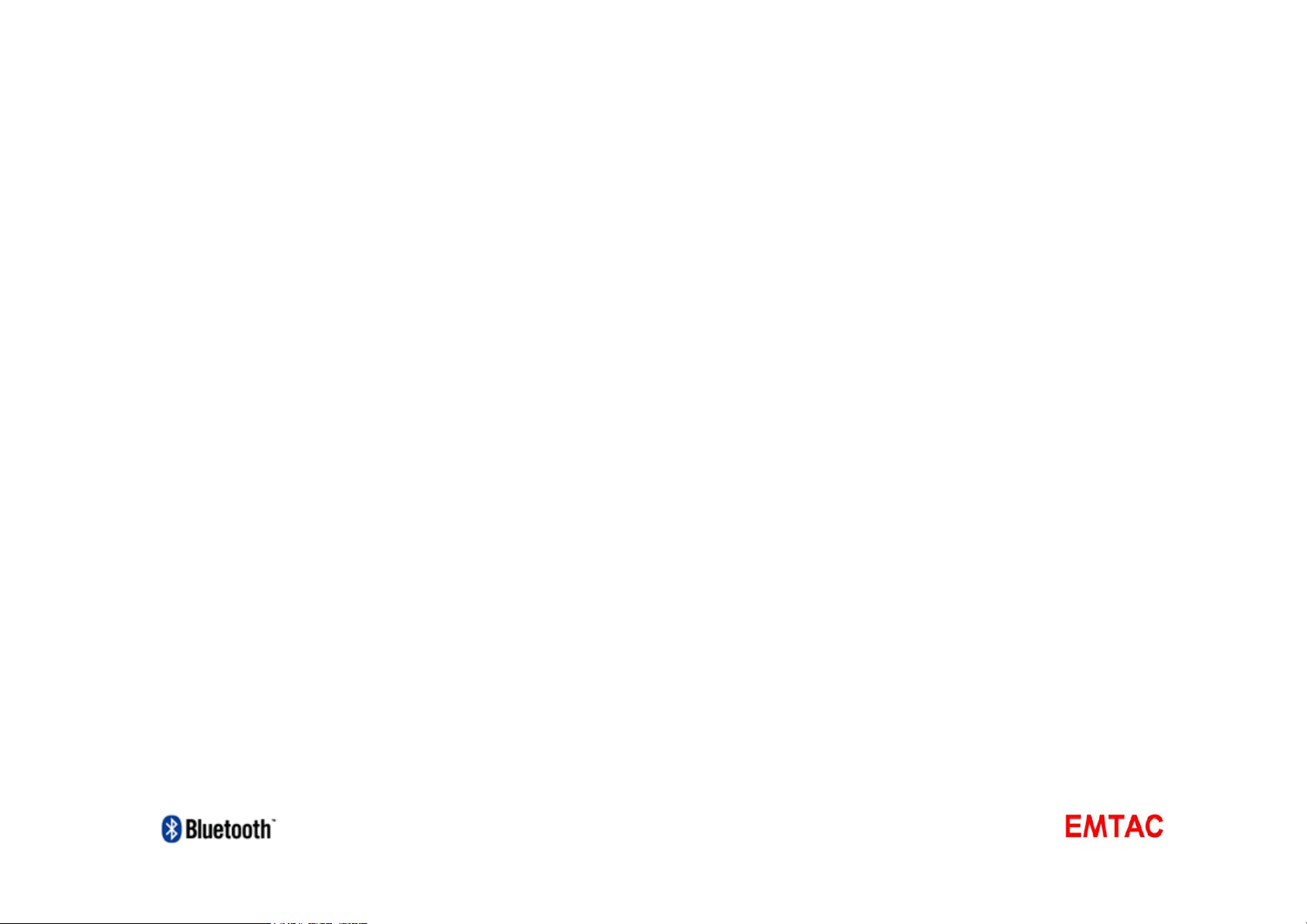
Crux_View Test Program
Manual
(version 1.6.3)
EMTAC Technology Corp.
Page 2

NOTE
• This Crux_View Test Program is a trial version program and
only for testing purpose.
• This Crux_View program is only for use with CRUX II / BTGPS and
Pocket PC (PPC) with Bluetooth enabled.
• Current version of CRUX_View supports ARM (Strong ARM/X Scale)
based PPC.
• Read and consult CRUX II / BTGPS User Guide before operating
the CRUX_View program.
• The Bluetooth trademarks are owned by Bluetooth SIG, Inc. USA
and licensed to EMTAC Technology Corp.
Copyright 2002 EMTAC Technology Corp.
All other company names, trade marks and tradenames are belonged to
respective corporation.
Page 3

Crux_View Test Program
1. Installation
1.1 Connect the PPC to the Host PC then ‘Active Sync’ them.
1.2 Open ‘My Computer’ Æ ’Mobile Device’ Æ ’My Pocket PC’, Copy
Crux_View.exe to ‘\Windows\Start Menu’ of the PPC.
1.3 Disconnect the PPC to the Host PC.
1.4 From PPC ‘Start’ menu, Click ‘Crux_View’ to execute it.
2. Operation
2.1 Turn-On the power of BTGPS.
2.2 Pair and Connect the BTGPS with the PPC, if you did NOT have done this
before. (Please refer to Pairing Manual of the BTGPS).
2.3 Execute ‘Crux_View’ from ‘Start’ menu on PPC.
Page 4
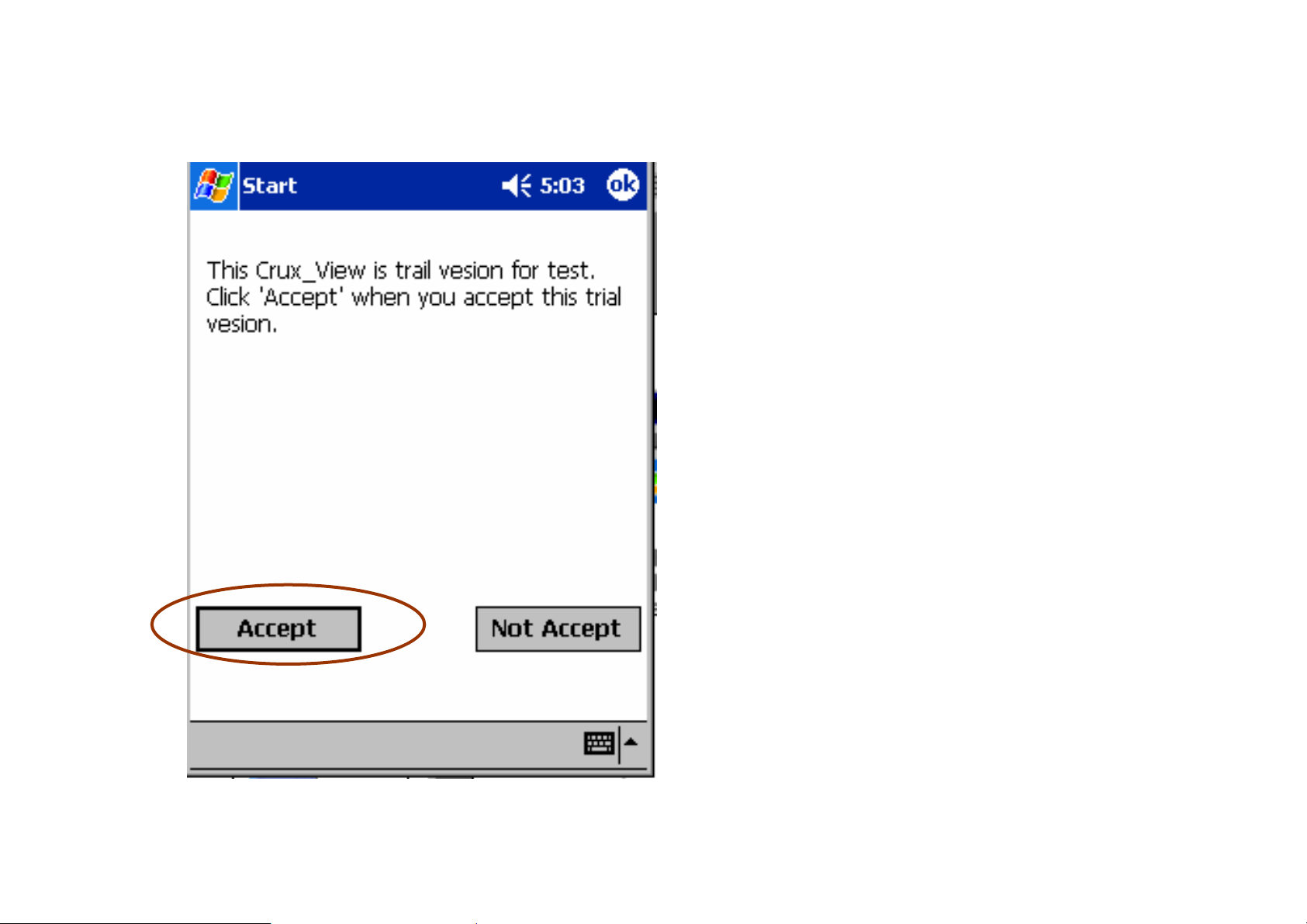
2.4 Click ‘Accept’ to continue, if you accept the claim.
Page 5

2.5 Set ‘COM’ to ‘COM8’ for iPAQ 3870/3975; ‘COM4’ for the PPC that with
Socket’s BT card. For other PPC and BT card, please refer to the BT card’s manual.
2.6. Set the ‘Baud’ to ‘38400’ bps.
Page 6

2.7 Click ‘Open’ to connect to the BTGPS.
2.8 The GPS Status Page.
Indicator and Function Buttons:
Fix: The fix status, None, 2D or 3D; plus
DGPS.
Reset: Cold Start the BTGPS
Open: Connect BTGPS.
Close: Disconnect BTGPS.
Exit: Exit this program.
View SV: The No. of the Satellite Visible.
12-Channel Signal-Level View:
The Signal Level in dB-Hz of each GPS
channel.
Page 7

2.9 The Position Page.
Indicators:
Position: The Latitude and Longitude.
GPS time: UTC Date and Time.
DOP & Speed:
Fix: The Fix Status, None, 2D or 3D; plus
DGPS.
PDOP: Position Dilution of Precision.
HDOP: Horizontal Dilution of Precision.
VDOP: Vertical Dilution of Precision.
The ‘Unit’ of the ‘Speed’ can be select
either in ‘knots’ or ‘km/hr’.
Page 8

2.10 The Protocol Page.
Set NMEA Update Rate: Click this
button will send the NMEA update rate
setting commands to BTGPS.
The new update rate settings (seconds
per message) were selected in left side
pull down menus before click the ‘Set
NMEA Update Rate’ button.
Switch to SiRF Binary Protocol 38400
bps: Click this button will switch the
BTGPS to SiRF binary protocol in 3800
bps baud rate.
Command Status: Indicate the status of
sending commands.
Page 9

2.11 The Message Page.
In this page the window display the
NMEA messages that coming from
BTGPS.
Function Buttons:
Run: Run displaying.
Stop: Stop displaying.
Page 10

2.12 The ABAS Page. SBAS Channel setting.
OFF: Do NOT use SBAS channel.
AUTO: BTGPS auto searching available
SBAS satellite and use it for correction.
PRN120(EGNOS): Use PRN120 only.
PRN131(EGNOS): Use PRN131 only.
PRN122(WAAS): Use PRN122 only.
PRN134(WAAS): Use PRN134 only.
Manual Set: Key in PRN No. that desired
to be used only.
After set the SBAS Channel, Click the
‘Apply’ button to send the command to
the BTGPS.
SBAS Setting: Show the current SBAS
Channel setting of the BTGPS.
Command Status: Shows the Command
Proceed.
Page 11

2.13 The LowPower Page
Mode: You may set the Low power mode
by select the Continuous/TricklePower
Mode and setting the desired Update
rate/On Time.
After changed the Power Mode, Click the
‘Apply’ button to send the command to
the BTGPS.
Trickle Power Status: Display current
power mode setting.
Page 12

2.14 The About Page.
This page shows the software version
and copyright claim.
