Page 1
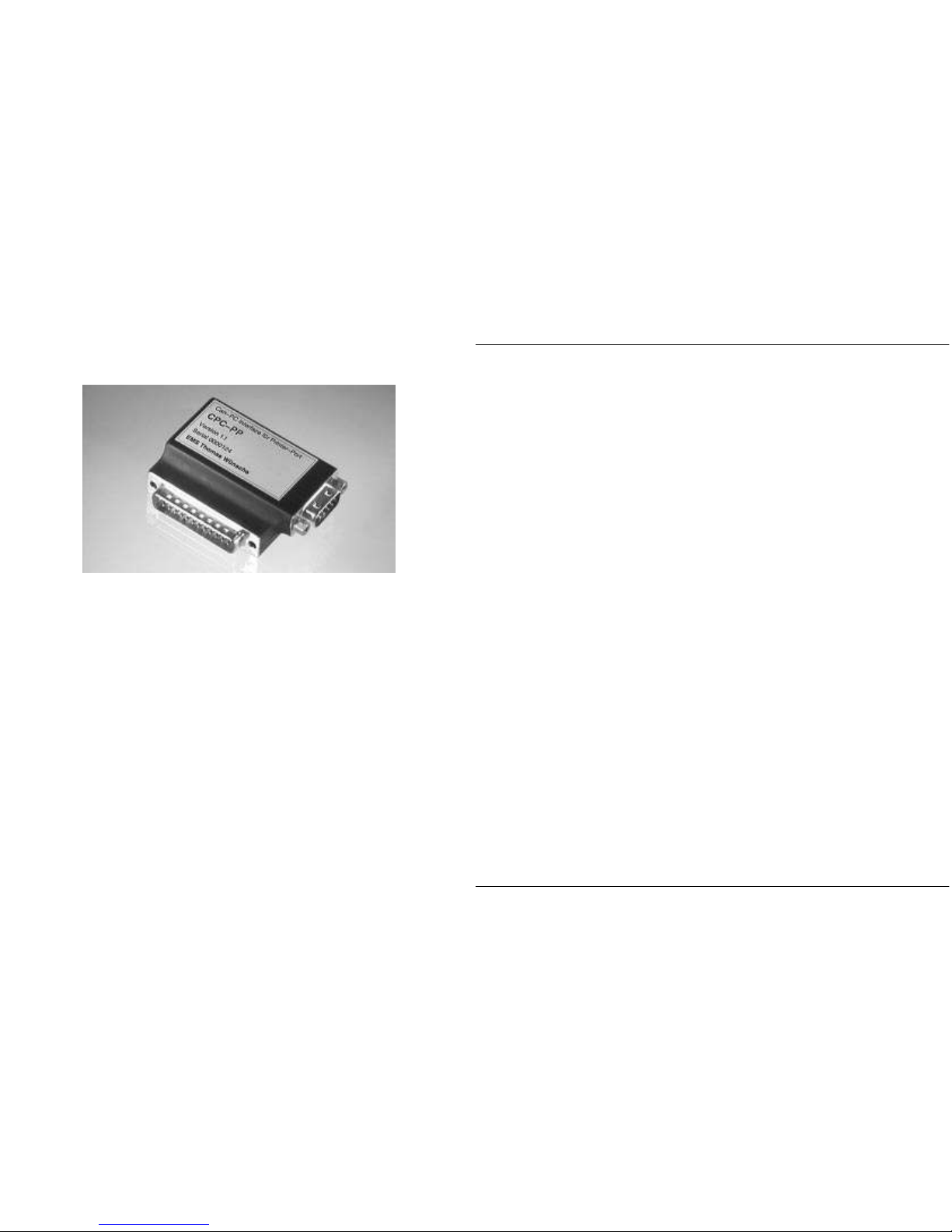
CAN-PC Interface
CPC-PP
User Manual
EMS
THOMAS WÜNSCHE
Sonnenhang 3
D-85304 Ilmmünster
Tel +49-8441/490260
Fax +49-8441/81860
Documentation for CAN-Interface CPC-PP
Document version: V2.0
Documentation date: January 17th, 2005.
No part of this document or the software described herein
may be reproduced in any form without prior written
agreement from EMS Dr. Thomas Wünsche.
For technical assistance please contact:
EMS Dr. Thomas Wünsche
Sonnenhang 3
D-85304 Ilmmünster
Tel.: +49-8441/490260
Fax: +49-8441/81860
e-mail: support@ems-wuensche.com
Our products are continuously improved. Due to this fact
specifications may be changed at any time and without
announcement.
WARNING: CPC-PP hardware and software may not be
used in applications where damage to life,
health or private property may result from
failures in or caused by these components.
CPC-PP User Manual
ii EMS Dr. Thomas Wünsche
Page 2
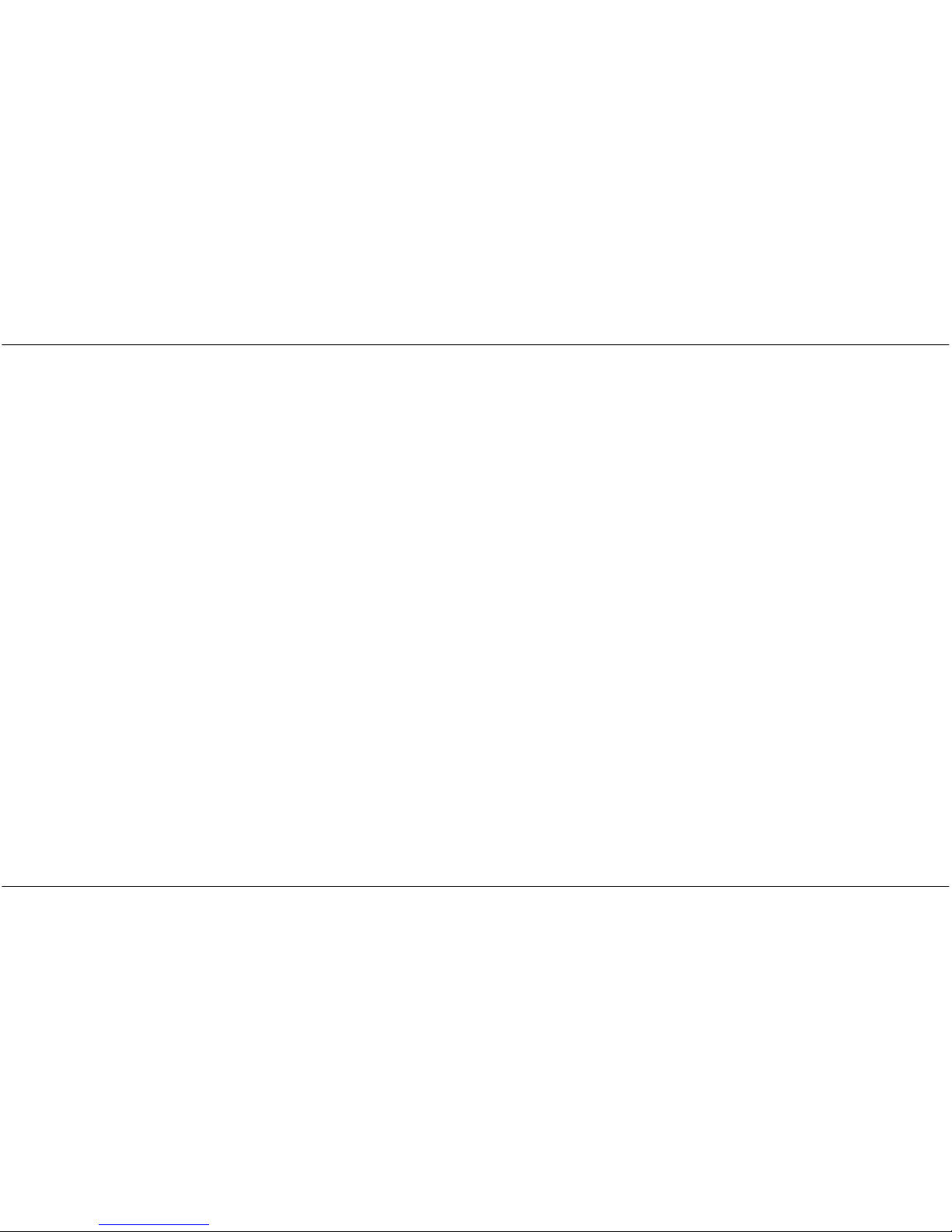
User Manual CPC-PP
EMS Dr. Thomas Wünsche iii
Contents
1 Overview..................1
1.1 Attributes ...................1
1.2 General description ..............1
1.3 Sample Applications .............2
1.4 Ordering Information .............2
2 Software ..................3
2.1 Functions of CPC-PP .............3
2.2 Application program: Realization concepts . . 3
2.3 Synchronous Interface ............4
2.4 Asynchronous Interface ............4
2.5 Data Structures and Library Functions ....5
2.6 MS-Windows Driver Additional Information . 13
3 Electrical Characteristics ........15
3.1 Absolute Limiting Values...........15
3.2 Nominal Values ...............16
4 Operating Instructions .........17
4.1 Connection Scheme .............17
4.2 Installation ..................18
THIS PAGE INTENTIONALLY LEFT BLANK
CPC-PP User Manual
iv EMS Dr. Thomas Wünsche
Page 3
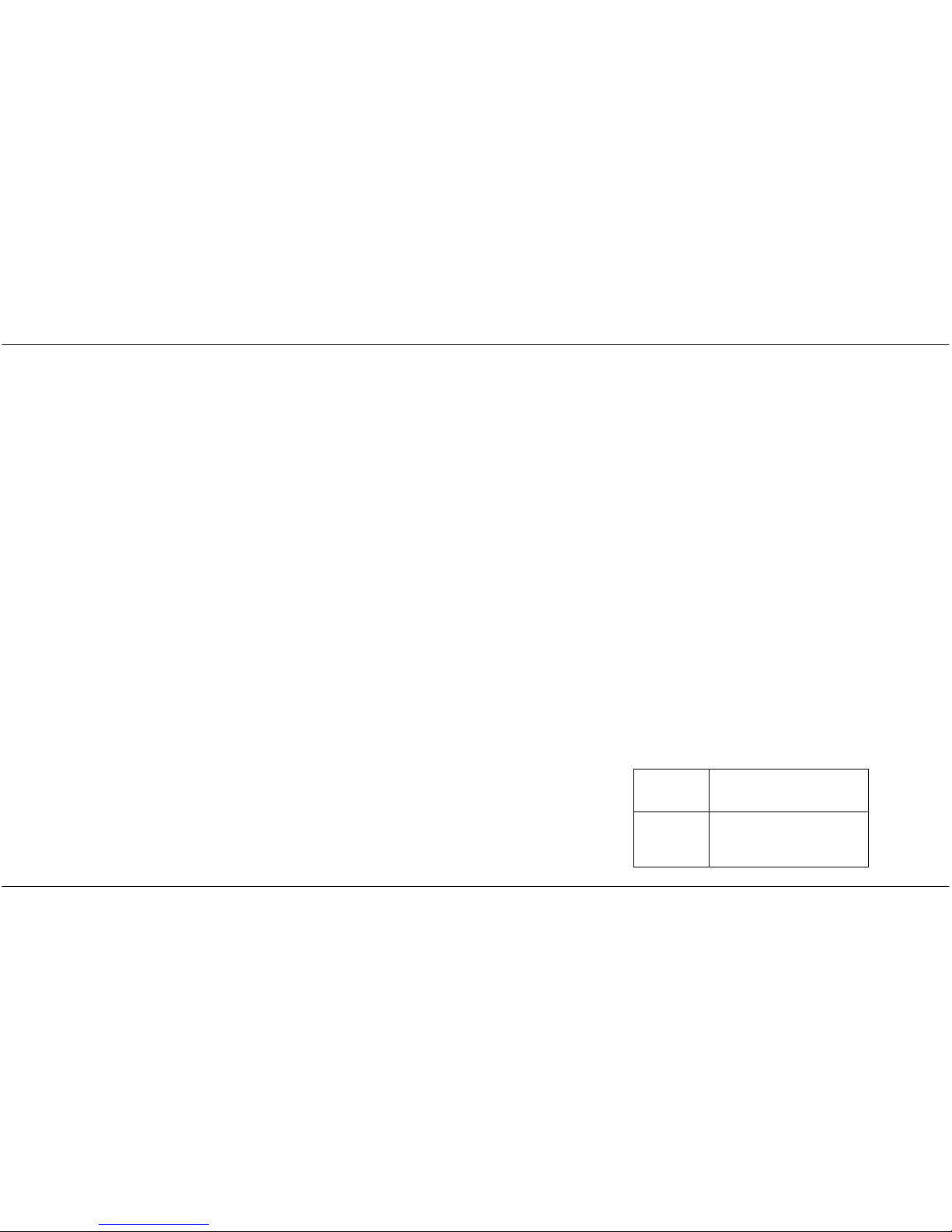
User Manual CPC-PP
EMS Dr. Thomas Wünsche 1
1 Overview
1.1 Attributes
CPC-PP offers a range of unique features
which make it valuable for many CAN based
applications:
•
Low cost CAN-interface for IBM PC and
compatibles
•
Connection to the parallel printer port usable also on notebook computers
•
CiA and ISO 11898 compatible
bus-interface
•
Smart system with integrated microcontroller of 80C32-family
• Directly integrated into connector
• Small size for use in low-space condi-
tions
• Modular application interface with libra-
ries for Borland C++, Borland Pascal
and Microsoft C 6.0
•
Optional MS-Windows driver with DLL
based API and VxD/SYS technology for
high communication throughput
1.2 General description
The small size CPC-PP module provides easy
access to CAN-networks using the parallel
printer port of the PC. Due to the fact that no
internal card slot is required, CPC-PP can also
be used with laptop or notebook computers.
CPC-PP eases the development of application
software on the PC. The integrated microcon-
troller takes load of the PC-CPU and preprocesses CAN-messages. A high level programming interface with modular design eases software development. A library of interface
routines for Borland C++, Borland Pascal and
Microsoft C 6.0 is included.
Power supply for CPC-PP is provided directly
across the CAN-bus conforming with CiA standard DS-102. A power saving mode using variation of processor clock can be activated by
software at low bus-speeds. Besides the conceptual properties also the price of CPC-PP
supports low overall costs.
1.3 Sample Applications
The application area of CPC-PP is very wide.
Some sample applications are detailed in the
following:
•
Online-configuration of CAN networks
•
Network setup and analysis
• Use of PCs as CAN nodes on the appli-
cation level
•
Visualisation of process parameters in
CAN based systems
1.4 Ordering Information
10-00-040-20 CPC–PP
Active CAN-PC interface for
printer port
10-00-140-20 CPC–PP/EX
Active CAN-PC interface for
printer port with extended
supply voltage range
CPC-PP User Manual
2 EMS Dr. Thomas Wünsche
Page 4
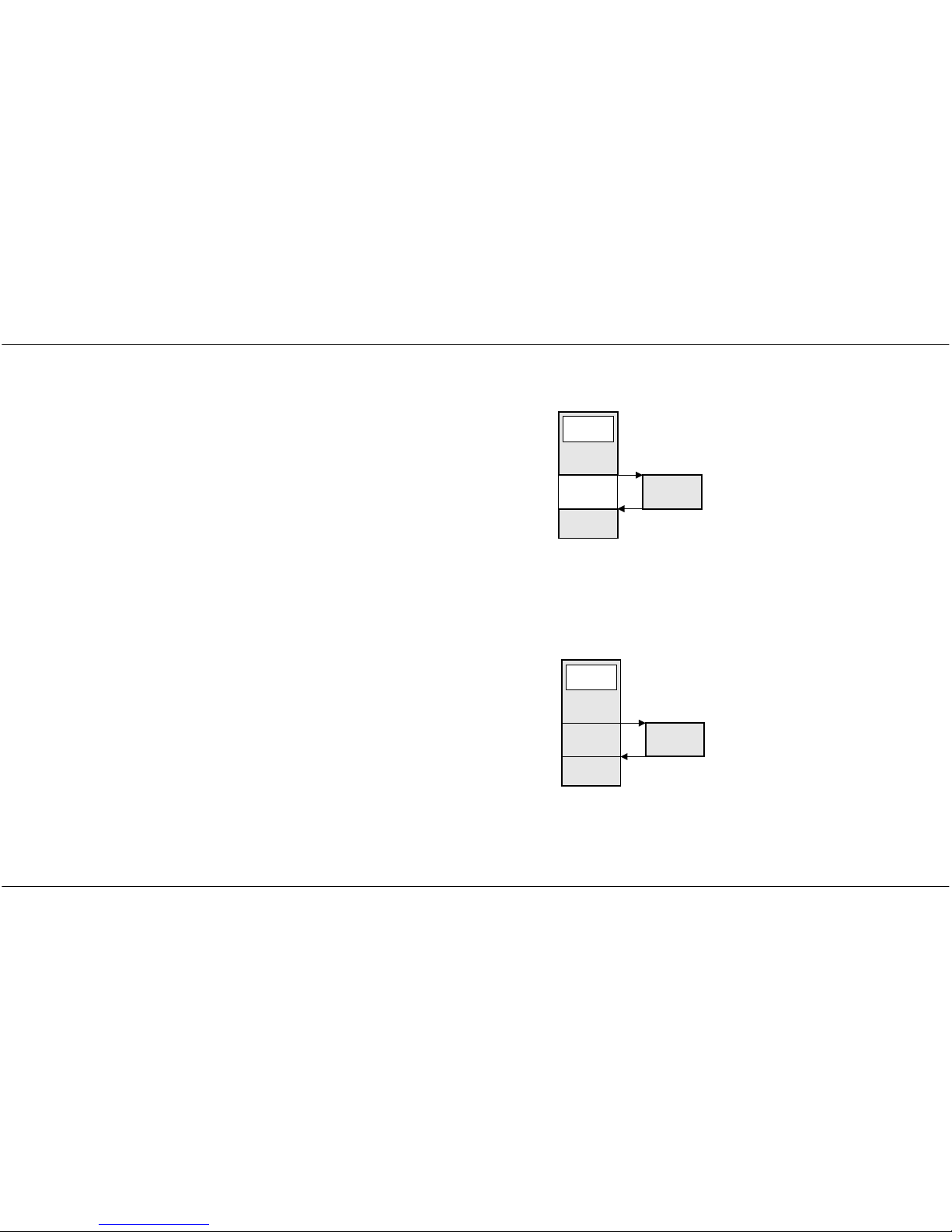
User Manual CPC-PP
EMS Dr. Thomas Wünsche 3
2 Software
The software consists of two parts which communicate across the parallel printer port of the
PC. One part is executed by the microprocessor inside CPC-PP and can not be changed by
the user. The application program runs on the
PC and makes use of the interface library.
2.1 Functions of CPC-PP
CPC-PP offers enhanced functionality for CAN
communication:
•
Transmission and reception of
CAN-messages
• Filtering and buffering of received mes-
sages
• Measurement of bus-load
The functions of CPC-PP are accessed across
the interface library of the PC.
2.2 Application program: Realization concepts
The library of interface functions supports two
ways to implement the application program.
The synchronous mode complies with conventional programming. The sequence of program
steps is given by the program structure. Asynchronous mode allows event driven programming similar to the way used in graphical user
interfaces.
2.3 Synchronous Interface
The implementation of the
main program with synchronous interface allows simple
and clearly arranged programs with sequential flow. It
is suitable mainly for simple
applications, which allow a
predefinition of events to process. This is true if, for example, only CAN-messages are
to be received or only
bus-load measurement is to
be realized.
2.4 Asynchronous Interface
The asynchronous interface
provides enhanced flexibility
in reaction to events which
are not predictable in their
sequence of occurrence.
Communication objects can
be processed independently
of program state, reactions
can be configured flexible.
For this purpose every communication object is handed
on to a set of handling
functions. Such functions are
provided within the programming library. The application
programmer can add routines as required by application purposes.
CPC-PP User Manual
4 EMS Dr. Thomas Wünsche
command
execution
by CPC-PP
command
initiation
wait for result
continue
main
program
command
execution
by CPC-PP
command
initiation
further
program
execution
use result
main
program
Page 5

User Manual CPC-PP
EMS Dr. Thomas Wünsche 5
2.5 Data Structures and Library Functions
2.5.1 Data Structures
The following structures are declared in the
include-file cpc.h.
Please notice that the structures and
functions described in the following refer
to the old DOS and Windows libraries and
are included in this manual for compatibility reasons. The new structures and
functions are described within the manual
‘CPC Series Development Kit for MS Windows environment’.
struct CPC_MSG
Declaration: struct CPC_MSG {
unsigned char typ;
unsigned char length;
union {
unsigned char genericmsg[];
unsigned char textmsg[];
char versionmsg[];
char serialmsg[];
struct CPC_CAN_MSG canmsg;
unsigned char canstatemsg;
struct CPC_CAN_PARAMS
can_params_msg;
};
};
Description: CPC_MSG serves for parameter-transfer bet-
ween application program and interface
library.
struct CPC_CAN_MSG
Declaration: struct CPC_CAN_MSG {
unsigned short id;
unsigned char length;
unsigned char overrun;
unsigned char msg[8];
};
Description: CPC_CAN_MSG serves for transfer of
CAN-messages between application program
and interface-library.
struct CPC_CAN_PARAMS
Declaration: struct CPC_CAN_PARAMS {
unsigned char acc_code;
unsigned char acc_mask;
unsigned char btr0, btr1;
unsigned char outp_contr;
};
Description: CPC_CAN_PARAMS defines initialization va-
lues for the CAN controller in CPC-PP (type
PCA82C200).
CPC-PP User Manual
6 EMS Dr. Thomas Wünsche
Page 6

User Manual CPC-PP
EMS Dr. Thomas Wünsche 7
struct CPC_INIT_PARAMS
Declaration: struct CPC_INIT_PARAMS {
struct CPC_CAN_PARAMS
std_can_params;
unsigned char secure_transmit;
void interrupt (far * inthandler)();
};
Description: The global variable CPC_Init_Params, which
has this type, holds initialization parameters.
2.5.2 Synchronous Functions
CPC_CAN_Init
Syntax: #include “cpc.h”
int CPC_CAN_Init(void);
Description: CPC_CAN_Init() initialises the parameters of
the CAN-Controller within CPC-PP. The
CAN-controller is set up with parameters supplied in the global structure CPC_Init_Params
(declaration in cpc.h). These parameters can
be changed before the call to
CPC_CAN_Init(). CPC_CAN_Init is to be called before data transmission across the
CAN-bus.
Return value: -
CPC_Control
Syntax: #include “cpc.h”
int CPC_Control(int);
Description: CPC_Control() serves for set up of the com-
munication object types to be transmitted from
CPC-PP to the PC. The upper 6 bits select the
type of communication object, the lower 2 bits
determine the transmission. The properties
that can be influenced are described in cpc.h.
Return value: -
CPC_Exit
Syntax: #include “cpc.h”
void CPC_Exit(void);
Description: CPC_Exit() is to be called before leaving the
application program. CPC_Exit() is in any case
to be used paired with CPC_Init().
Return value: -
CPC_Get_Busload
Syntax: #include “cpc.h”
int CPC_Get_Busload(void);
Description: CPC_Get_Busload() measures the actual
bus-load and returns it as percentage of the
maximum bus-load.
Return value: Actual bus-load: 0 corresponds to 0%, 255
corresponds to 100% bus-load.
CPC-PP User Manual
8 EMS Dr. Thomas Wünsche
Page 7

User Manual CPC-PP
EMS Dr. Thomas Wünsche 9
CPC_Get_Serial
Syntax: #include “cpc.h”
char * CPC_Get_Serial(void);
Description: CPC_Get_Serial returns the serial number of
the connected CPC-PP module.
Return value: Pointer to a string with the serial number or
NULL in case of errors.
CPC_Get_Version
Syntax: #include “cpc.h”
char * CPC_Get_Version(void);
Description: CPC_Get_Version returns the version number
of the connected CPC-PP module.
Return value: Pointer to a string with the version number or
NULL in case of errors.
CPC_Init
Syntax: #include “cpc.h”
int CPC_Init(void);
Description: CPC_Init() initialises the communication with
CPC-PP. CPC-PP is initialised to standard parameters, which are stored in the global structure CPC_Init_Params (declaration in cpc.h).
These parameters can be changed on demand before calling CPC_Init(). CPC_Init() is
to be called before usage of the other
functions of the interface library.
Return value: 0 for correct initialization,
-1 for initialisation errors.
CPC_Read_Msg
Syntax: #include “cpc.h”
void CPC_Read_Msg
(struct CPC_CAN_MSG *);
Description: CPC_Read_Msg() receives a message from
the CAN-bus. The received communication
object is stored in a structure of type
CPC_CAN_MSG, which is indicated by the
pointer passed on function call.
Return value: -
CPC-PP User Manual
10 EMS Dr. Thomas Wünsche
Page 8
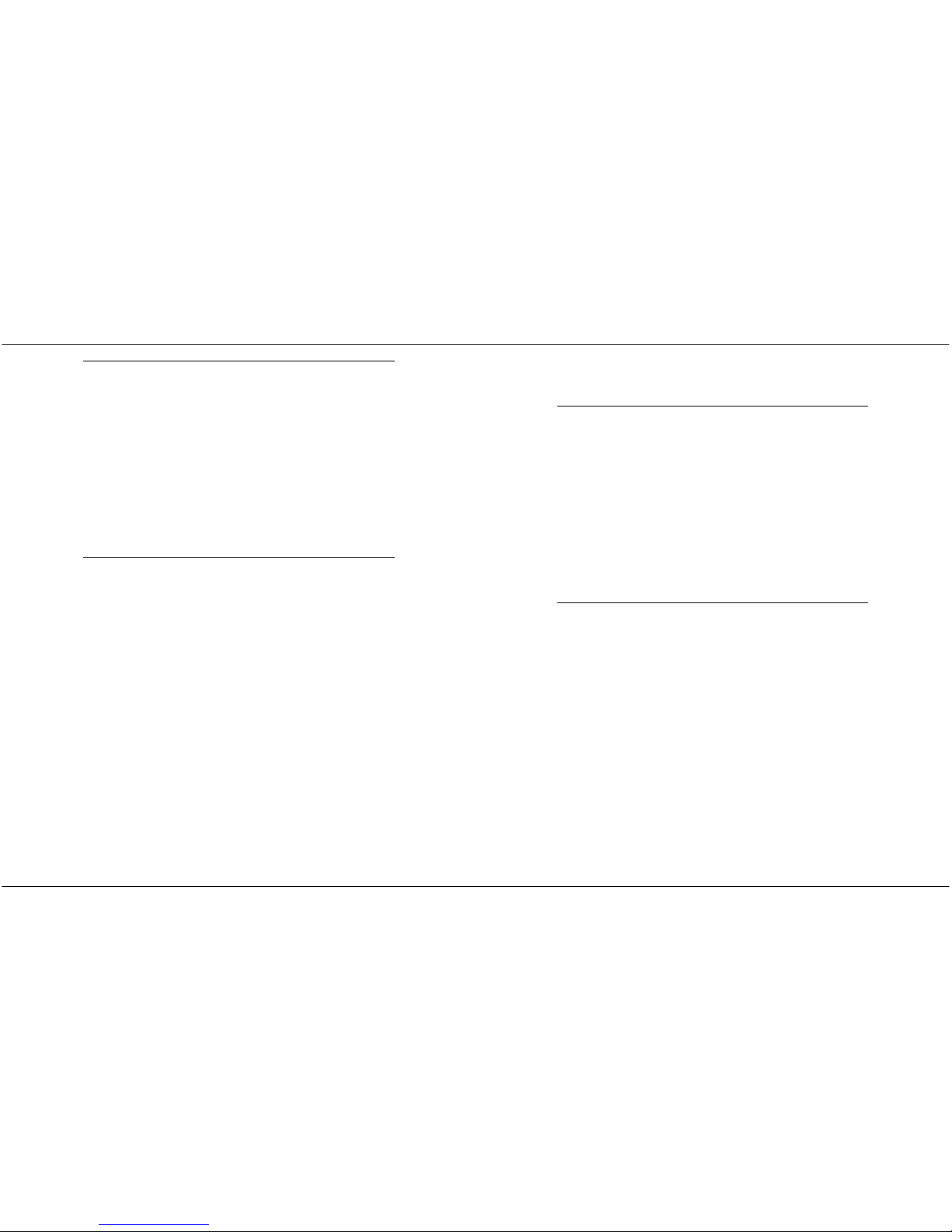
User Manual CPC-PP
EMS Dr. Thomas Wünsche 11
CPC_Send_Msg
Syntax: #include “cpc.h”
int CPC_Send_Msg
(struct CPC_CAN_MSG *);
Description: CPC_Send_Msg() sends a message across
the CAN-bus. The function call passes a pointer to a structure of type CPC_CAN_MSG,
which contains the communication object to
be transmitted.
Return value: -
CPC_Send_RTR
Syntax: #include “cpc.h”
int CPC_Send_RTR
(struct CPC_CAN_MSG *);
Description: CPC_Send_RTR() transmits a Remote-
Transmission-Request-Message across the
CAN-bus. The function call passes a pointer
to a structure of type CPC_CAN_MSG, which
contains the communication object to be transmitted.
Return value: -
2.5.3 Functions for the Asynchronous Programming
Interface
CPC_Add_Handler
Syntax: #include “cpc.h”
int CPC_Add_Handler(void (*handler)
(const struct CPC_MSG *));
Description: CPC_Add_Handler() adds the handler indica-
ted by the pointer passed at function call to the
list of handlers which are executed on any incoming CPC-PP message.
Return value: 0 on error free execution,
-1 if the list of handlers is full.
CPC_Remove_Handler
Syntax: #include “cpc.h”
int CPC_Remove_Handler(void (*handler)
(const struct CPC_MSG *));
Description: CPC_Remove_Handler() removes the handler
indicated by the pointer passed at function call
from the list of handlers which are executed on
any incoming CPC-PP message. If the handler
is contained more than once, the last occurence is removed.
Return value: 0 on error free execution,
-1 if handler was not within the list.
CPC-PP User Manual
12 EMS Dr. Thomas Wünsche
Page 9

User Manual CPC-PP
EMS Dr. Thomas Wünsche 13
CPC_Handle
Syntax: #include “cpc.h”
struct CPC_MSG * CPC_Handle();
Description: CPC_Handle() checks for availability of a new
message from CPC-PP. If a message is available, all asynchronous handlers are called in
the sequence of their entry position with the
new message as parameter. CPC_Handle()
returns immediately, independant of the availability of a message.
Return value: A pointer to a static memory area containing
the message is returned. This memory area
is overwritten during following calls to
CPC_Handle() and also on use of many of the
synchronous interface functions. If no message is available, CPC_Handle() returns NULL.
2.6 MS-Windows Driver Additional Information
Please notice: this subchapter refers to the
older version of the Windows Development
Kit. For information on the new version
please read the ‘CPC Series Development
Kit for MS Windows environment’ manual.
The software functionality and interface equals
the MS-DOS version. Differences exist in the
software setup and a few additional functions.
2.6.1 Installation
The installation is provided by the setup program. Run SETUP.EXE from delivery disk.
The installation program performs the following actions:
•
copy the files
•
install entry for virtual device driver in
SYSTEM.INI
2.6.2 Additional Functions
One additional function is necessary to compensate the fact that the initialisation structure
is not directly accessible to the application:
CPC_Get_Init_Params_Ptr
Syntax: #include “cpc.h”
structure CPC_INIT_PARAMS
CPC_Get_Init_Params_Ptr(void);
Description: This function provides access to the initializa-
tion structure, which is contained in the Dynamic Link Library.
Return value: A pointer to the initialization structure in the
Dynamic Link Library.
CPC-PP User Manual
14 EMS Dr. Thomas Wünsche
Page 10
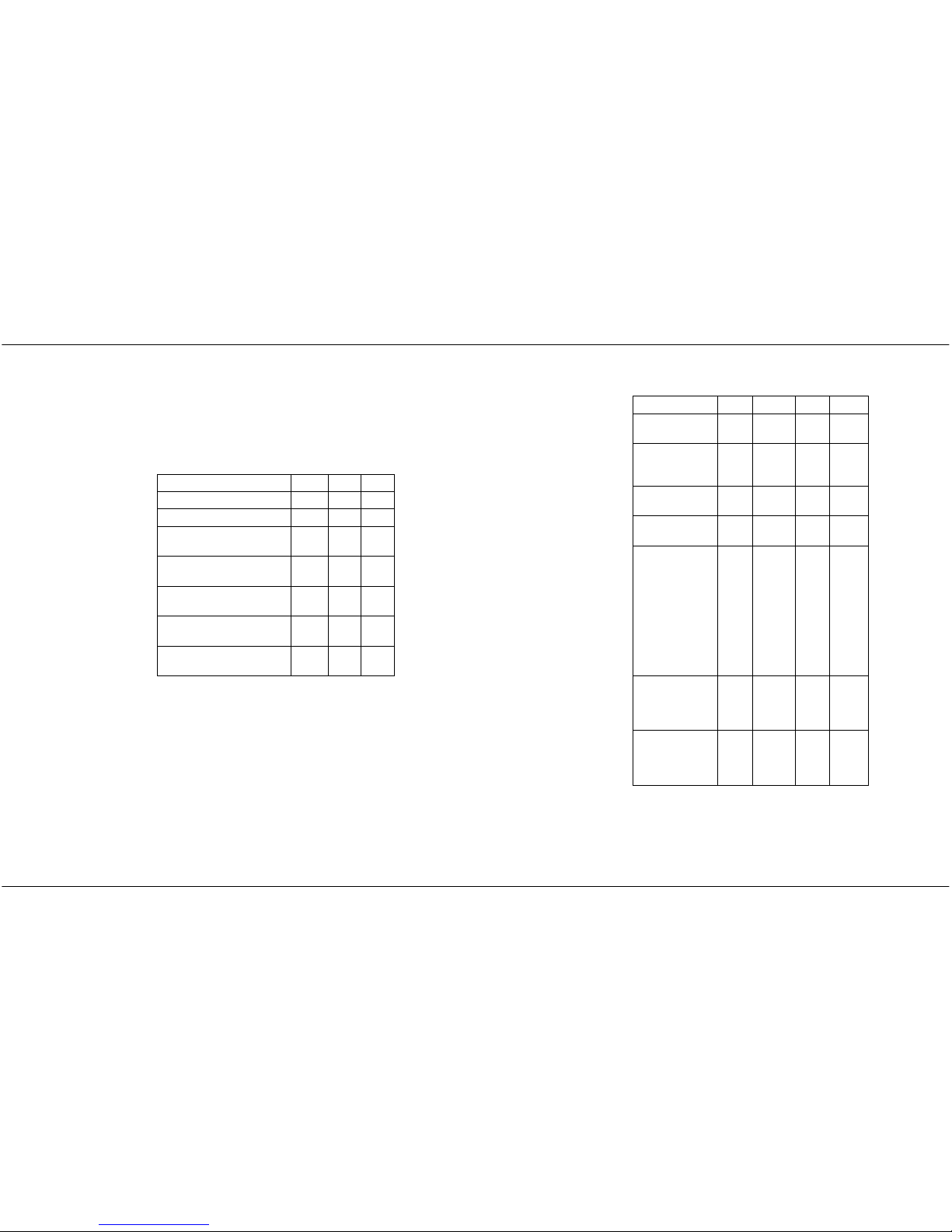
User Manual CPC-PP
EMS Dr. Thomas Wünsche 15
3 Electrical Characteristics
3.1 Absolute Limiting Values
Any (also temporary) stress in excess of the limiting values may cause permanent damage
on CPC-PP/Eco.
Parameter Min Max Unit
Storage temperature -20 80 °C
Operating temperature* 0 60 °C
Supply voltage
(standard version)
016V
Supply voltage
(EX version)
030V
Voltage on bus
connections
-4 15 V
Voltage on bus
connections (EX version)
-30 30 V
Current across ground
connection
–1A
* Extended temperature range on demand
3.2 Nominal Values
Parameter Min Typ Max Unit
Current
consumption
– 40 120 mA
Supply voltage
(standard
version)
7 – 14 V
Supply voltage
(EX version)
16–28V
CAN controller
clock frequency
–16–MHz
Bus data rate – 10,
20,
50,
100,
125,
250,
500,
1000
and
others
– kBit/s
Throughput to
PC486/DX2-66
at CAN bitrate
125kBit/s
100 – – %
Throughput to
PC486/DX2-66
at CAN bitrate
1MBit/s
12,5 15 – %
CPC-PP User Manual
16 EMS Dr. Thomas Wünsche
Page 11

User Manual CPC-PP
EMS Dr. Thomas Wünsche 17
4 Operating Instructions
4.1 Connection Scheme
The CAN-interface-connector (D-Sub 9 male)
complies to CiA Standard DS 102-1. The pin
usage is detailed in the following table.
Pin 1 – Reserved by CiA
Pin 2 CAN_L CAN_L bus-line (dominant
low)
Pin 3 GND Ground
Pin 4 – Reserved by CiA
Pin 5 – Reserved by CiA
Pin 6 (GND) Optional ground, internally
connected to Pin 3
Pin 7 CAN_H CAN_H bus-line (dominant
high)
Pin 8 – Reserved by CiA
(error-line)
Pin 9 V+CAN Positive power supply from
CAN-bus
4.2 Installation
CPC-PP operates at the parallel printer port of
IBM-compatible PCs. If connected to other devices or interfaces, even if they use the same
connector type, permanent damage to
CPC-PP as well as to the other device or interface may result. The installation has to be
done with the necessary care.
Installation may only be done with power removed from the PC as well as the CAN-bus.
CPC-PP should first be connected to the PC,
then to the CAN-bus. To prevent damage due
to electrostatic discharge, equal electrical potential between CPC-PP and PC has to be inforced.
Power supply for CPC-PP is achieved through
the CAN-bus with ground on pin 3 of the 9-pin
CAN-connector, positive supply on pin 9. For
proper reset it is important that supply power is
switched on.
WARNING: PC-interface and CAN-bus are not galvancally
decoupled within CPC-PP. The use in systems
with differing ground potential between PC and
CAN-bus is not allowed. Different ground potentials may also exist in systems that get
ground potential from different points in an
electrical installation.
Devices that are not grounded may have a
floating potential. If connection across the
CAN-bus between these devices is closed without external inforcement of equal ground potential, CPC-PP may be damaged permanently.
CPC-PP User Manual
18 EMS Dr. Thomas Wünsche
