Page 1

LOU D SPEAKERS
Model
Model
ECA4
ECA44
US E R & I NSTA L L ATI ON M A NUA L
Page 2
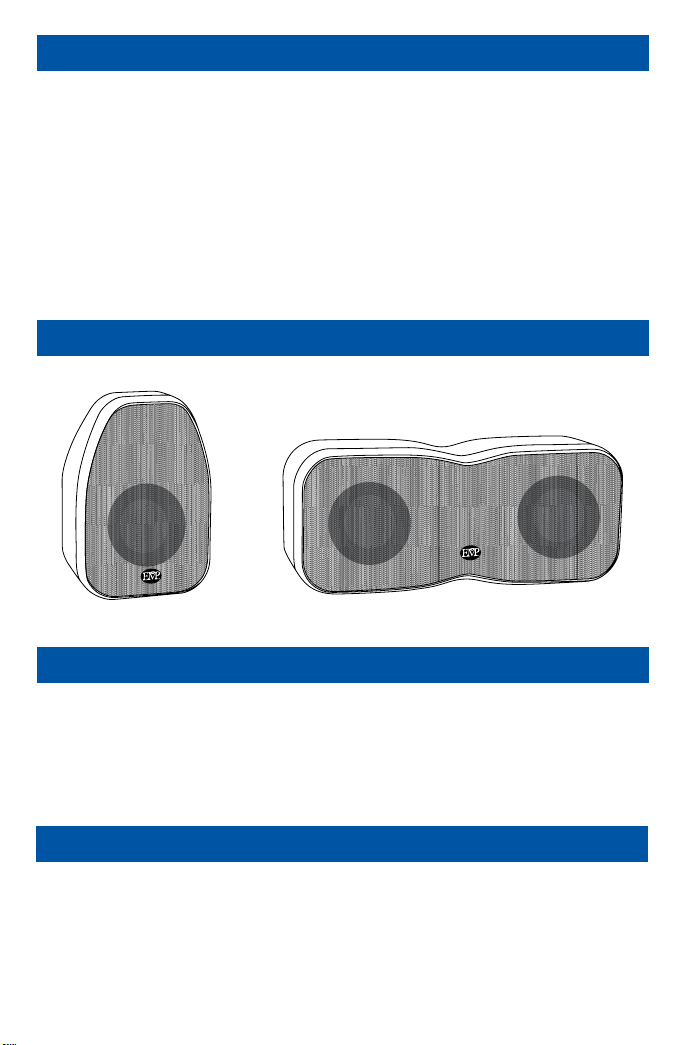
Introduction
Congratulations on your purchase of an EMP Tek ECA4 or ECA44 compact
theater speaker! Your speaker is the result of many years of research and development dedicated to producing powerful, high-quality home audio systems.
is manual contains setup recommendations and specications for the ECA4
and ECA44 compact theater speakers. It is recommended you thoroughly
read through the material contained in this manual before connecting your
speakers. is will ensure you have an understanding of how to properly setup
and operate your speakers for optimum performance.
ECA44 and ECA4 Compact eater Speakers
ECA44 Center/LCR LoudspeakerECA4 Mini Monitor Loudspea ker
Break In Period
Allow several hours of listening time to adequately allow the ECA4 and ECA44
speakers to break-in. During this rst 18-24 hour listening period, the driver’s
suspensions will loosen, resulting in an increase in low frequency response,
improved denition, and increased clarity and detail.
Care and Cleaning
To maintain the speaker’s high quality appearance, it is recommended to
regularly use a dry or slightly-damp so cloth to keep the exterior free from dust
or dirt. To clean dust from the grille, use a vacuum with a brush attachment.
1
Page 3
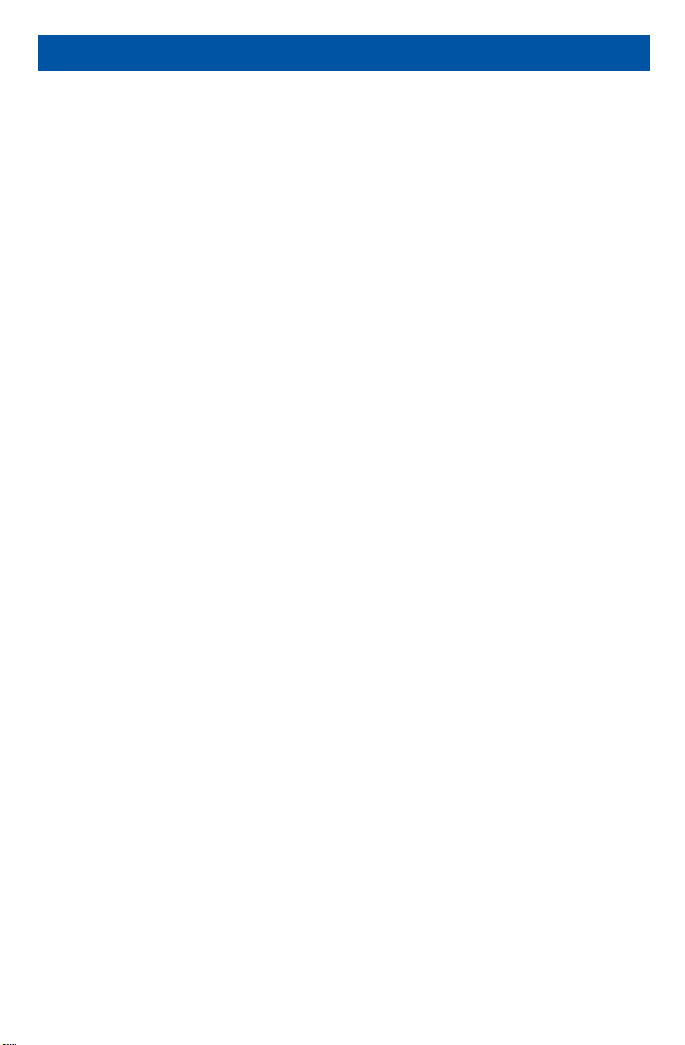
Features
At the heart of the ECA4 and ECA44 compact theater loudspeakers are proprietary aluminum cone woofers and midrange drivers. e special material
combines stiness, low mass and self-damping properties in a manner that
allows virtually uncolored presentation of program material.
A powerful magnet, extended voice coil and bumped back plate give the bass/
midrange drivers high excursion capability. is ensures accurate dynamic
reproduction. e driver is shielded by using a steel cup and an additional
magnet to cancel any stray magnetic eld that may cause interference with
video equipment such as CRT type televisions.
For high frequencies, a premium quality silk dome tweeter is used. This
tweeter uses liquid cooling to allow greater power handling and is also
magnetica lly shielded.
Steep acoustic slope crossovers are used to integrate drivers. e use of steep
crossover slopes allows high power handling, minimizes driver interaction
anomalies, and maximizes the clarity with which each driver is able to produce
its respective frequency band. A polyswitch, or current limiting device, is used
in the crossover to prevent damage to the tweeter if over-driven. is device
is engineered to work 900% faster than a fuse.
Constructed of cast aluminum, the cabinets also have a narrow prole to
minimize cabinet diraction. e speakers practically disappear leaving
only a deep, wide sound stage with pinpoint imaging. High quality binding
posts ensure a good electrical contact. Sophisticated computer modeling
and measurement techniques are used extensively in the EMP loudspeaker
design process.
2
Page 4

System Setup
To extract the best possible sound from your speaker system, it is important to
determine where the speakers will sound best in your listening room. Room
reections from the oor, ceiling and side walls inuence the balance, imaging
and overall sonic quality at the listening position. Experiment with speaker
placement to determine which location oers the best overall sound. As a
general guide, use the room layout diagram and the following descriptions
when setting up a home theater system. Some speakers shown in the diagram
may not always be applicable to your individual system.
3
Page 5

System Setup (continued)
Front Main Speakers
As a suggested starting point for the front le and right main speakers, try to place
your speakers about 15 inches from the wall and 7 feet apart from each other. e
distance from the listening position to each speaker should be close to the distance
that separates the two main speakers (i.e. triangle). e EMP compact theater speakers
can also be hung on a wall or placed in bookshelves to better match your décor. If this
is how your installation will proceed, keep in mind the spacing comments above for
best performance. Also, slightly angling the speakers inward towards the listening
position may give a more spacious and realistic sound stage.
Center Channel Speaker
For optimal performance in surround sound applications, the center channel speaker
should be placed in the center between both le and right main speakers. Oen this
positioning dictates placing the center channel speaker either directly above or below
a television or monitor. Since both the ECA4 and ECA44 compact theater speakers are
video shielded, the center speaker may be placed in close proximity to virtually any
television without cause for concern. Also, the ECA44 compact theater speaker may
be placed in either a horizontal (lying down) or vertical (standing) position.
Surround Channel Speakers
e surround channel speakers should be placed slightly above and behind, or to the
sides of, the listening position. e optimal listening position is usually centered between
the surround channel speakers. For best performance, you may want to experiment with
angling the surround speakers towards or away from the listening position.
Subwoofer
Placement of the subwoofer will largely determine the quality, quantity, and extension
of the bass frequencies within your listening room. Bass frequencies are reinforced
by close room boundaries. Placing the subwoofer nearer to a corner will make the
subwoofer sound louder and boost the very lowest frequencies. Placing the subwoofer
away from a corner or walls will provide the least reinforcement, making the bass
sound subjectively thinner than if the subwoofer were closer to a wall or corner. A
good starting point for subwoofer placement would be to place the subwoofer along a
wall 1-3 feet from the corner. You may want to experiment with subwoofer placement
and the sub-amplier controls to achieve the proper bass balance.
NOTE: ere are several dierent surround formats available. Dolby Pro-Logic, Pro-Logic II, Dolby Digital
and DTS generally have a 5-speaker plus subwoofer setup. Dolby Digital EX and DTS ES add an additional
center rear speaker. Some newer receivers also oer the use of 7 or more eects channels. Please consult your
audio/video professional to determine which system is best for you and how many speakers you will require.
4
Page 6

Attaching Speaker Wires
When using a banana plug to attach speaker wires to the binding post
terminals, remove the black and red plastic protective inserts from the
terminals. To do this, loosen the binding nut from the terminal by turning the
nut counter-clockwise until the nut is completely removed from the terminal.
Remove the plastic inserts by pulling them straight out, then replace the nut to
the terminal and turn clockwise. Insert the banana plug into the hole provided
in the top of the terminal, and then continue to tighten the nut until secure.
Some banana plugs may be able to t into the terminal’s top hole aer the nut
is secure. Repeat for the other speaker wire(s) as necessary.
If not using a banana plug, simply loosen the binding nut to allow the hole
in the side of the terminal to become exposed. Strip ¼-inch of the insulation
from the end of the speaker wire and insert the exposed wire end into the
now exposed hole in the side of the terminal. Tighten the binding nut by
turning the nut clockwise until the speaker wire is secured. Repeat for the
other speaker wire(s) as necessary.
5
Page 7

Specications
Model ECA44 ECA4
Frequency Response: 100Hz – 20Hz ±3dB 100Hz – 20Hz ±3dB
Sensitivity: 88dB (2.83V@1m) 85dB (2.83V@1m)
Recommended Power: 50-120 Watts 50-100 Watts
Woofer: Dual 4" Aluminum Cone 4" Aluminum Cone
Tweeter: 1" Fabric Dome 1" Fabric Dome
Impedance: 6 Ohms 8 Ohms
Crossover Frequencies: 3000 Hz 3000 Hz
Dimensions: Height: 5"
Width: 11¾"
Depth: 4½"
Grille: Black or White Black or White
Finish: Black or White Black or White
Weight: 8 lbs. 4 lbs.
Height: 7¼"
Width: 5"
Depth: 4½"
6
Page 8

Warranty
Engineered Music Products “EMP Tek” warrants the ECA44 and ECA4
speakers (the "Product") to be free from original manufacturing defects in
materials and workmanship for ve (5) years from date of purchase from
an authorized EMP Tek dealer. is warranty extends only to the original
consumer purchaser. EMP Tek does not warrant goods used in industrial
applications. is warranty does not cover any expenses incurred in any
removal or re-installation of the product.
If the product should prove defective within the warranty period, contact EMP
Tek for a return authorization number prior to returning the product by prepaid
delivery to EMP Tek, along with the original sales invoice or other proof of
purchase, which establishes eligibility for warranty service. EMP Tek will, at
its option, replace or repair the product free of charge and return the product
by prepaid delivery. is warranty does not apply to any product which has
been damaged, misused, altered, neglected or repaired by anyone other than
an EMP Tek authorized service facility.
Any implied warranties including tness for use and merchantability are
limited in duration to the period of the express warranties set forth above,
and no person is authorized to assume for EMP Tek any other liability in
connection with the sale of the product. EMP Tek expressly disclaims liability
for any incidental and consequential damages caused by the product or the
result of failure of this product. e remedies provided under this warranty
are exclusive and in lieu of all others.
is warranty gives specic legal rights. In addition, there may be other legal
rights arising from the sale of the product, which vary from state to state. Some
states do not allow the exclusion or limitation of incidental or consequential
damages, so the above limitation or exclusion may not apply in some areas.
7
Page 9

8
Page 10

382 Marshall Way, Layton, Utah • USA • 84041
Phone: (801) 991-1308 • Fax: (801) 543-3300
www.emptek.com
It is EMP Tek policy to contin uously incor porate improvements into prod ucts; all speci cations ar e subject to chang e without notic e.
Copyright © 20 08 EMP Tek. All Rights Reserved.
