Page 1

EMPREX NVIDIA GeForce 6600 series
VGA Card
User's Guide
Page 2
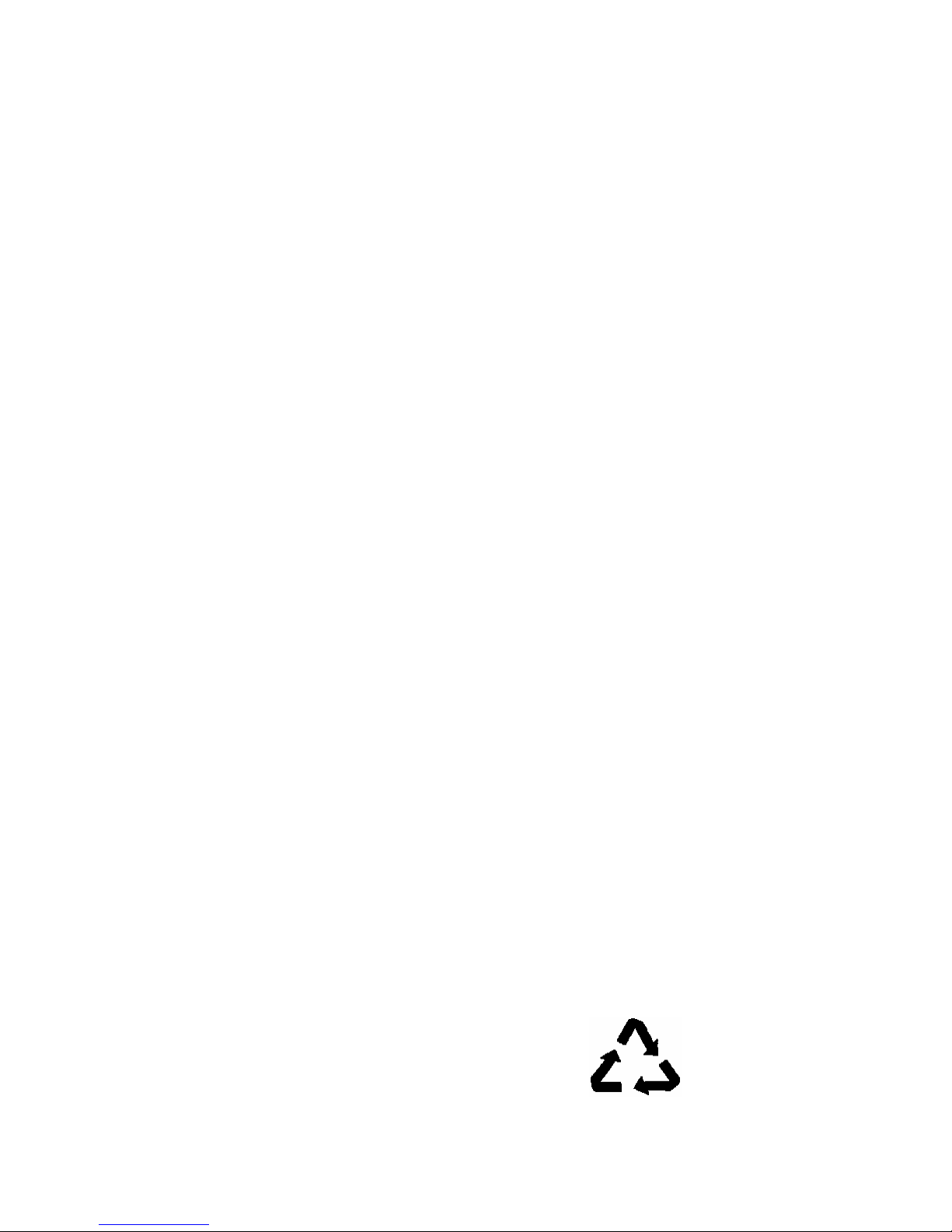
Disclaimer
The information in this document is subject to change without notice and does not represent a commitment on the part of the
vendor. No warranty or representation, either expressed or implied, is made with respect to the quality, accuracy or fitness
for any particular purpose of this document. The manufacturer reserves the right to make changes to the content of this
document and/or the products associated with it at any time without obligation to notify any person or organization of such
changes. In no event will the manufacturer be liable for direct, indirect, special, incidental or consequential damages
arising out of the use or inability to use this product or documentation, even if advised of the possibility of such damages.
This document contains materials protected by copyright. All rights are reserved. No part of this manual may be reproduced
or transmitted in any form, by any means or for any purpose without express written consent. Product names appearing in
this document are mentioned for identification purposes only. All trademarks, product names or brand names appearing in
this document are registered property of their respective owners.
Printed in Taiwan
FCC Compliance Statement
This equipment has been tested and found to comply with limits for a Class B digital device, pursuant to Part 15 of the FCC
rules. These limits are designed to provide reasonable protection against harmful interference in residential installations.
This equipment generates, uses, and can radiate radio frequency energy, and if not installed and used in accordance with the
instructions, may cause harmful interference to radio communications. However, there is no guarantee that interference will
not occur in a particular installation. If this equipment does cause interference to radio or television equipment reception,
which can be determined by turning the equipment off and on, the user is encouraged to try to correct the interference by one
or more of the following measures:
Reorient or relocate the receiving antenna.
Move the equipment away from the receiver.
Plug the equipment into an outlet on a circuit different from that to which the receiver is connected.
Consult the dealer or an experienced radio/television technician for additional suggestions.
Only equipment certified to comply with Class B should be attached to this equipment, and must have shielded interface
cables. You are cautioned that any change or modifications to the equipment not expressly approved by the party responsible
for compliance could void your authority to operate such equipment. This device complies with Part 15 of the FCC rule.
Operation is subjected to the following two conditions:
This device may not cause harmful interference.
This device must accept any interference received, including interference that may cause undesired operation.
Mar 2004
OST-CONSUMER
RECYCLED PAPER
100%
Page 3

Table Contents
Product Specifications..............................................................................................1
(GeForce 6600GT).................................................................................................1
(GeForce 6600)......................................................................................................3
Unpacking Your EMPREX Nvidia GeForce 6600 Series........................................5
System Requirements..............................................................................................5
Unpacking..............................................................................................................5
Hardware Installation..............................................................................................6
Safety Instructions..................................................................................................6
Before You Begin….................................................................................................6
Removing Old Drivers............................................................................................7
Installing the Hardware..........................................................................................7
Installing the Graphics Board.................................................................................8
Installing the Software...........................................................................................10
Installing the Drivers and Application..................................................................10
Installing Graphics Card Driver...........................................................................11
Installing DIRECTX 9.0c......................................................................................11
Installing Photoshop Album SE............................................................................11
NVIDIA Display Properties and nView Desktop Manager..................................12
Accessing the NVIDIA Display Control Panel Pages............................................12
NVIDIA Display menu..........................................................................................13
NVIDIA Display Properties..................................................................................14
NOTE......................................................................................................................28
Page 4
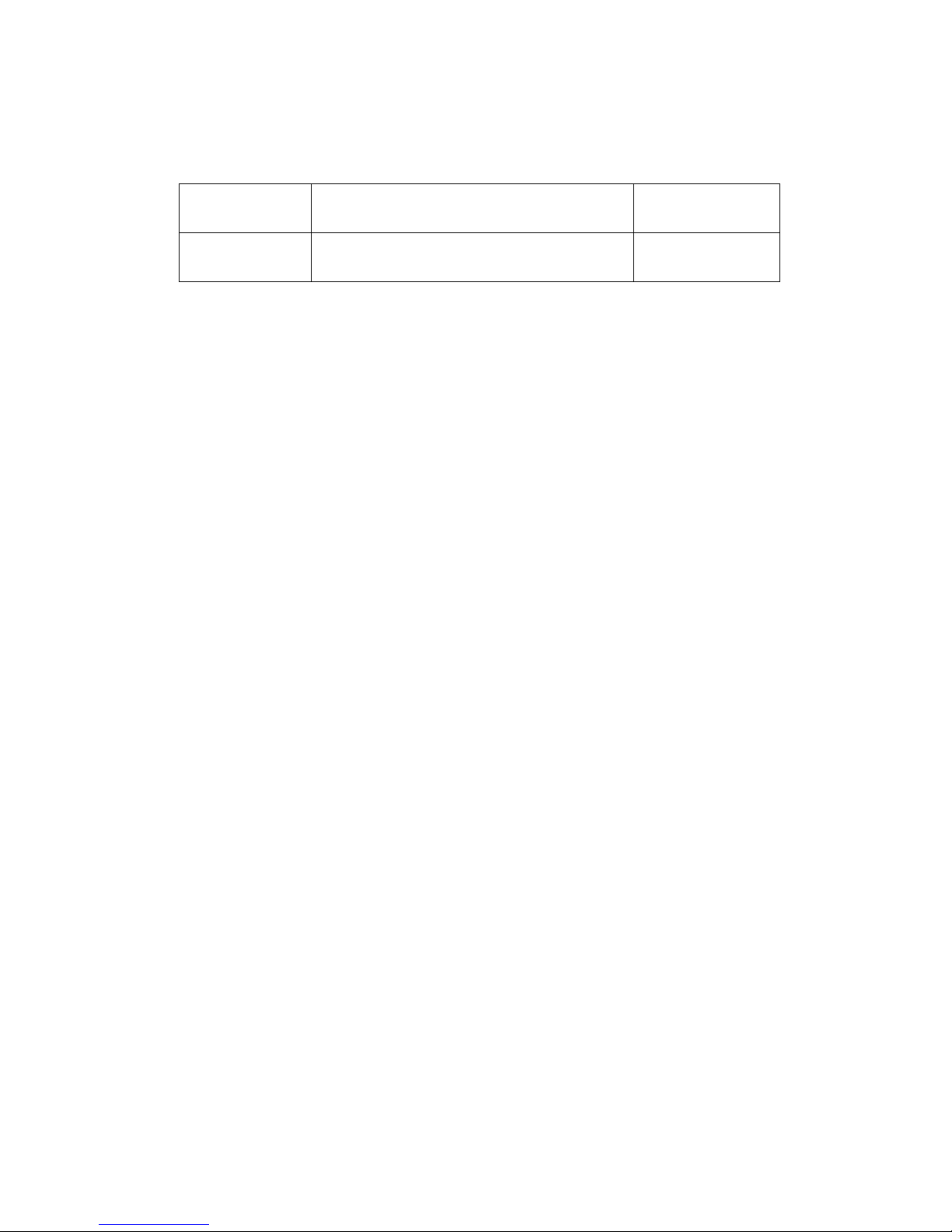
Revision History
Revision Description P/N
V.1_E Original Issue K410050110
Page 5

1
Product Specifications
(GeForce 6600GT)
Chipset
- NVIDIA GeForce 6600GT
Memory
- 128/256 MB DDR3 SDRAM
Interface
- PCI-Express supports
Function
- 15-pin D-sub VGA out
- HDTV & TV-out (Mini Din 10pin S-Video connector)
- DVI-I (DVI-I connector)
High Quality Video Playback
- Dual, 400MHz RAMDACs for display resolutions up to and including
2048x1536@85Hz
- Integrated NTSC/PAL TV encoder support resolutions up to 1024x768 without
the need for panning with built-in Macrovision copy protection
- DVD and MPEG-2 decoding up to 1920x1080i resolutions
- Integrated HDTV encoder, provides world-class HDTV-out functionality up to
and including 1920x1080i resolutions
- Support for Single-link DVI for compatibility with next-generation flat panel
displays with resolutions greater than 1900x1200 without the need for reduced
blanking
Chipset Features
- 0.11u process technology
- 128-bit advanced memory interface
- 256-bit graphics architecture
- 500 MHz engine clock
Page 6

2
- 1000/1200 MHz memory clock
- 400 MHz internal RAMDAC
- 375 Million vertices/ sec
- 4.0 Billion texels/ sec fill rate
- 16.0/19.2 GB/sec memory bandwidth
- Full-speed 32-bit color precision
- 64-bit floating point texture filtering and blending
- NVIDIA SLI multi-GPU ready
- 8 pixels per clock rendering engine
- 16 texels per pixel with 8 textures applied per clock
- Microsoft DirectX 9.0c Shader Model 3.0
- NVIDIA CineFX 3.0 Engine
- High dynamic-range (HDR) rendering
- High-performance 2D rendering engine
- UltraShadow II technology
- NVIDIA Intellisample™ 3.0 technology
- Digital Vibrance Control (DVC) 3.0
- NVIDIA nView multi-display technology
- NVIDIA ForceWare unified software environment (USE)
- Unified Driver Architecture (UDA)
Operation System and API Support
- Microsoft DirectX optimizations and support
- Full OpenGL 2.0 and lower support
- Complete support DirectX 9.0c Shader Model 3.0
- WHQL-certified Windows XP, 2000
Page 7

3
(GeForce 6600)
Chipset
- NVIDIA GeForce 6600
Memory
- 256 MB DDR/DDR2 SDRAM
Interface
- PCI-Express supports
Function
- 15-pin D-sub VGA out
- HDTV & TV-out (Mini Din 9pin S-Video connector)
- DVI-I (DVI-I connector)
High Quality Video Playback
- Dual, 400MHz RAMDACs for display resolutions up to and including
2048x1536@85Hz
- Integrated NTSC/PAL TV encoder support resolutions up to 1024x768 without
the need for panning with built-in Macrovision copy protection
- DVD and MPEG-2 decoding up to 1920x1080i resolutions
- Integrated HDTV encoder, provides world-class HDTV-out functionality up to
and including 1920x1080i resolutions
- Support for Single-link DVI for compatibility with next-generation flat panel
displays with resolutions greater than 1900x1200 without the need for reduced
blanking
Chipset Features
- 0.11u process technology
- 64/128-bit advanced memory interface
- 256-bit graphics architecture
- 400 MHz internal RAMDAC
- 225 Million vertices/ sec
- 2.4 Billion pixels/ sec fill rate
- Full-speed 32-bit color precision
- 64-bit floating point texture filtering and blending
- 8 pixels per clock rendering engine
- 16 texels per pixel with 8 textures applied per clock
- Microsoft DirectX 9.0c Shader Model 3.0
- NVIDIA CineFX 3.0 Engine
- High dynamic-range (HDR) rendering
Page 8

4
- High-performance 2D rendering engine
- UltraShadow II technology
- NVIDIA Intellisample™ 3.0 technology
- Digital Vibrance Control (DVC) 3.0
- NVIDIA nView multi-display technology
- NVIDIA ForceWare unified software environment (USE)
- Unified Driver Architecture (UDA)
Operation System and API Support
- Microsoft DirectX optimizations and support
- Full OpenGL 2.0 and lower support
- Complete support DirectX 9.0c Shader Model 3.0
- WHQL-certified Windows XP, 2000
Page 9
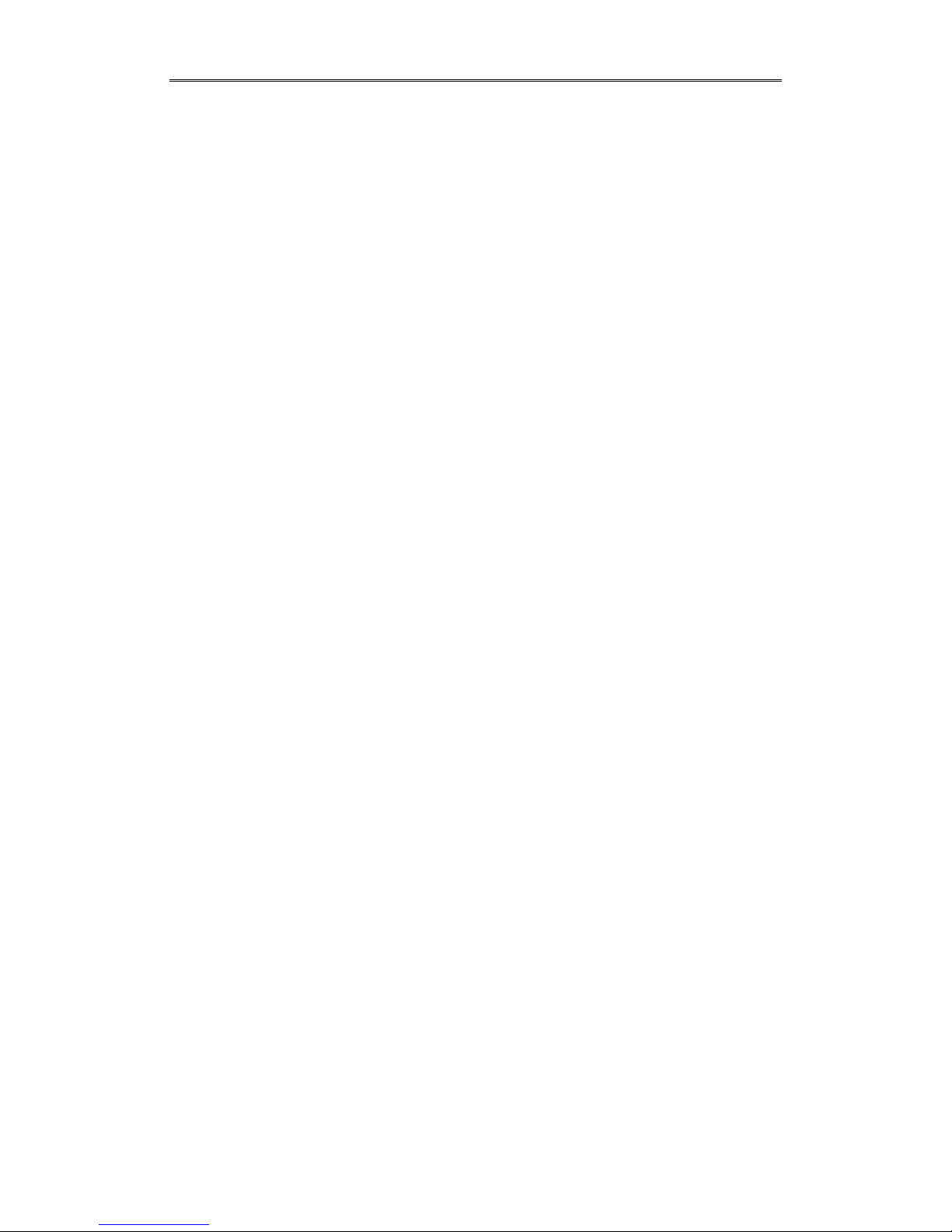
5
Unpacking Your EMPREX Nvidia GeForce
6600 Series
Prior to unpacking your new EMPREX Nvidia GeForce 6600 series, it is a good idea
to make sure you meet all the system requirements for a smooth installation.
System Requirements
1. Intel Pentium 4 or AMD Athlon or compatible CPU
2. Motherboard with PCI-Express x 16 slot
3. Windows 2000, XP
4. 50MB of available disk space for full installation
5. 128MB system RAM
6. Minimum power supply 350W
7. CD-ROM or DVD-ROM drive
8. VGA or DVI-I compatible monitor
Unpacking
1. EMPREX Nvidia GeForce 6600GT/6600 graphics card
2. TV-Out Cable
3. DVI to VGA Adapter (For 6600GT Only)
4. User’s Guide
5. VGA Driver CD (Install this CD FIRST)
6. WinCinema CDs
- WinDVD5 (6 Channel)
- WinDVD Creator 2
- WinRip 2.1
- Home Theater 2.1 Lite
- DVD Copy 2 Lite
- InterVideo Photo Album
- Disc Master 2.5
7. Adobe Photoshop 1.0
Page 10

6
Hardware Installation
Installing the EMPREX NVIDIA GeForce 6600GT/6600 hardware involves opening
up your computer and installing a graphics card. Please follow all of the safety
instructions provided here to ensure that there is no damage to you, your computer,
and the graphics card.
Safety Instructions
To reduce the risk of fire, electric shock and injury, always follow these basic safety
precautions when using any piece of electronic equipment.
Remove power from your computer by disconnecting the AC main source before
cleaning. Do not use liquid or aerosol cleaners. Use a soft, damp cloth for cleaning
exposed surfaces.
Do not operate this product near water or when your hands or body are wet.
Do not place this product on soft surfaces that could block the ventilation slots and
cause overheating.
Do not place this product near a heating register or radiator.
Place this product securely on a stable surface. Serious damage to this product may
result if it falls.
Do not allow anything to rest on the power cord. Do not place this product where a
person can step or trip on the power cord or telephone cords.
Do not disassemble this product. There are no user-serviceable parts inside.
Do not put lighted candles, cigarettes, cigars, and so forth, on this product.
Do not overload the AC main source and power extension cords. Doing so increases
the risk of fire and electric shock.
Before You Begin…
The GeForce 6600GT/6600 graphics card has a universal PCI-E pin configuration that
supports PCI-Express (16X). Your computer may already have a graphics card
installed. If so, you will need to remove that graphics card and replace it with the
GeForce 6600GT/6600 card provided in the EMPREX Nvidia GeForce 6600 series kit.
If you have a PCI-based graphics card, that card also needs to be removed.
If you do not have a graphics card, this means that your motherboard has on-board
graphics (there is a graphics chip installed on your motherboard or integrated in the
core logic chipset). If this is the case, there is no action that needs to be taken before
installing the card included with your EMPREX Nvidia GeForce 6600 series kit. The
GeForce 6600GT/6600 card does not conflict with any on-board graphics capabilities.
Page 11

7
Removing Old Drivers
Before installing the hardware or software, you need to remove any old graphics
drivers you may have. Removing the graphics drivers will not harm your computer.
When you restart the system, the display will be in a low resolution and may look
different. This is normal and will resolve once the new drivers are installed.
Go to Start’Control Panel’Add or Remove Program, as shown in the figure below.
Scroll down until you see <NVIDIA> Display Drivers (there may be more than one set).
You may have an existing graphics card from another manufacturer which means the
<NVIDIA> would be <Manufacturer>. Don’t forget to delete the Windows Display
Drivers.
Power down the system and begin to install the hardware
Note: ALL HARDWARE MUST BE INSTALLED PRIOR TO INSTALLATION OF
SOFTWARE.
Installing the Hardware
Because there are so many different computer systems on the market, the procedure to
install GeForce 6600GT/6600 graphics card can vary from system to system. Use the
following instructions as a guideline and consult the documentation for your computer
system for any further information on your individual system.
Warning: It is important that all power to the computer be removed-unplugged-before
you install the graphics card. Discharge your body’s static electricity by touching a
Page 12

8
grounded surface before touching the graphics card. A grounded surface is the
computer chassis, or some other surface you know to be grounded. Following these
rules prevents damage or harm to you, the graphics card, and your computer.
Note that you will be installing your new GeForce 6600GT/6600 board into the PCI-E
slot inside your computer system. You may already have a graphics board installed in
this slot. If so, you will be replacing that existing board with your new GeForce
6600GT/6600 board.
Installing the Graphics Board
Use the following procedure to install the GeForce 6600GT/6600 graphics board into
your computer system.
Turn off your computer and monitor and disconnect the power cord. Depending on
your computer system, you may need to disconnect the cables going to the back of
your system. Mark the cables so you can make sure you reconnect them properly.
Remove the cover on your computer. Depending on your computer system, you may
or may not need tools to accomplish this task. If necessary, consult your computer’s
documentation for assistance.
Remove any existing graphics board from the computer. You may not have a graphics
board installed in your computer because your computer uses onboard graphics (the
graphics chip is installed on the computer’s motherboard). The GeForce
6600GT/6600 is fully compatible with your onboard graphics.
Locate the PCI-E slot in your computer (if you took out a PCI-E-based graphics board,
use that slot).
Locate the PCI-E slot in your computer. Note that the pin edge of the graphics board
is shaped like the connector pins.
Note the notched edge on the board. This corresponds to a connector lock on the
PCI-E slot. Disengage the lock and install the graphics board into the PCI-E slot. Be
careful not to damage the pins in the connector. Use firm pressure to seat the card.
Remove any metal plate that covers the slot so the graphics board connectors are
accessible from the back of the computer.
Reinstall the cover on your computer.
Reconnect any cables that were removed earlier.
Connect your monitor’s cable to the GeForce 6600GT/6600 connector, as shown in
Page 13

9
the figure below.
Now that all the hardware is installed, it is time to install the software. See the next
section for the software installation instructions.
Page 14

10
Installing the Software
Note: ALL THE HARDWARE MUST BE INSTALLED PRIOR TO
INSTALLATION OF SOFTWARE. SEE THE PREVIOUS SECTION IF YOU
HAVE NOT INSTALLED THE HARDWARE.
Installing the Drivers and Application
Use the following procedure to install the software application and drivers
Note: If the Found New Hardware screen is displayed as the system detects the
newly installed graphics card or USB remote control receiver, click Cancel.
If the Found New Hardware screen is displayed as the system detects the WDM
drivers, click Next, then Finish
Power up your computer.
Uninstall any previous NVIDIA display driver or WDM drivers from your system.
Go to Start’Control Panel’Add/Remove Programs.
Remove any NVIDIA drivers or WDM drivers.
Restart the system.
Note: Removing the drivers will not cause any harm to your system. Upon power
up, the resolution will be off. Wait until you have installed all the software before
adjusting the resolution.
Insert the DRIVER CD into your CD drive.
Page 15

11
The CD will auto-run and bring up a menu of options. If the CD does not auto-run,
please click [Start]’[My Computer] ’[CD-ROM drive].
Installing Graphics Card Driver
Click [Install Graphics Card Driver] to enter Installshield Wizard screen.
Click [Next] to start the installation process.
Select [Yes, I want to restart computer now], and click [Finish].
Installing DIRECTX 9.0c
To install the DIRECTX 9.0c, use the following procedure.
Click [DIRECTX 9.0c].
Select [I accept the agreement] then click [Next].
Click [Next].
Click [Finish].
Installing Photoshop Album SE
To install Photoshop Album SE, use the following steps.
Click [Photoshop Album SE]
Click [Next]
Choose a license agreement language then click [Next]
Click [Yes] to express the acceptance of the license agreement.
Click [Next]
Select [Yes, I want to restart computer now], and then [Finish] to restart the
computer
Page 16

12
NVIDIA Display Properties and nView
Desktop Manager
After you install the Graphics Card Driver and restart the computer, the NVIDIA
Display Properties and nView Desktop Manager, which are two major control
panel-based components included in the driver, are ready to function.
Accessing the NVIDIA Display Control Panel
Pages
You can quickly access the NVIDIA Display menu that gives you direct access to the
NVIDIA Display control panel pages.
For quick access, you can use either the Desk Access or the NVIDIA Settings
Menu—Windows Taskbar Access access method, explained below.
Note: When needed, you can still access the NVIDIA Display control panel pages
through the Microsoft Display Properties Settings ’ Advanced option.
Desktop Access
Right click from your Windows desktop to open the desktop menu.
Choose NVDisplay (Figure below)
Choose your display type that appears, based on the number and the type of display
device(s) that are connected to your computer. You will see one or more of these
options:
Analog display
Digital display
TV
The NVIDIA Display control panel with menu appears.
Page 17

13
NVIDIA Settings Menu—Windows Taskbar Access
Make sure you have added the NVIDIA Settings menu icon to your Windows taskbar
notification area. For details, see NVIDIA Display Properties>Troubleshooting.
Windows Display Properties Setting Access
You can access the NVIDIA Display control panel through the Microsoft Display
Properties Settings>Advanced option.
Right click from your Windows desktop to open the desktop menu.
Select Properties and then the Settings tab
Click Advanced and then click the NVIDIA GPU tab.
The NVIDIA Display control panel with menu appears (See the following figure).
NVIDIA Display menu
Click the green button to hide the NVIDIA Display menu
Page 18

14
NVIDIA Display Properties
NVIDIA Display Properties refers to the control panel-based user interface from
which you can configure the advanced display properties.
Screen Adjustment
To adjust the screen position on your display, use the arrow positioning buttons for
fine adjustments.
Page 19

15
Display Mode Timing
The Display Mode Timing page is shown above. Select the proper timing mode for
your display device.
Auto-detect (default setting) allows Windows to receive the proper timing
information directly from your display device.
Note: Some older analog display devices may not support this feature.
General Timing Formula (GTF) is an older but widely used timing standard.
However, newer displays are switching to the CVT standard.
Discrete Monitor Timings (DMT) timing is a set of pre-defined VESA timings.
VESA updates this standard every year. If DMT timing is available for a specific
mode, the NVIDIA display driver normally selects it instead of the GTF standard.
Coordinated Video Timings (CVT) became the VESA standard on March 2003.
CVT supports higher resolutions better than other timings standards.
Fixed Aspect Ratio Timing forces the displayed image to retain the aspect ratio of
the mode rather than aspect ratio of the display device.
Enable doublescan for lower resolution mode. Enabling this setting greatly
improves image quality at lower resolution, which is most useful for full screen video
or computer games.
Page 20

16
Performance & Quality settings
Application profiles
Application profile refers to saved files containing NVIDIA OpenGL and Direct3D
driver setting specific to applications and generally games.
Global Driver Settings. The Global Driver Settings option (the default application
profiles setting) appears when you first open the Performance & Quality Settings
page.
Pre-defined Profiles. Click the Application Profiles list box to view the
NVIDIA-supplied pre-defined game-specific profiles. You can select any one of these
profiles and then click Apply for the setting to take effect.
Global driver settings (Default)
Note: Availability of options described below may depend on the type of NVIDIA
GPU that your graphics card is using and/or the type of graphics card you are using.
Antialiasing Settings
Antialiasing is a technique used to minimize the stairstep effect sometimes seen along
the edges of 3D objects. Your selection can range from turning antialiasing completely
off to selecting the maximum amount possible for a particular application. Use this
slider to set the degree of antialiasing to be used in Direct3D and OpenGL
applications.
Page 21

17
Tips on setting antialiasing modes: Some antialiasing settings require a large
amount of video memory. If the mode you requested requires more video memory
than available and you see unexpected results, try selecting the next lower mode, and
so on, until you achieve the desired result. You may want to experiment with different
screen resolutions, refresh rates, and/or color depths until you arrive at a setting or
combination of settings for antialiasing to work.
Application-controlled. If the check box is selected, the configurable options are
automatically disabled because the application determines the antialiasing settings.
Note: To configure options with the slider, you must clear this check box and click
Apply.
Off disables antialiasing in 3D applications. Select this option if you require
maximum performance in your applications.
2x enables antialiasing using the 2x mode. This mode offers improved image quality
and high performance in 3D applications.
2xQ enables antialiasing using the 2xQ mode.
4x enables antialiasing using the 4x mode. This mode offers better image quality but
can slightly reduce performance in 3D applications.
8xS enables antialiasing using the 8xS.
Anisotropic Filtering
Anisotropic Filtering is a technique used to improve the quality of textures applied to
the surfaces of 3D objects when drawn at a sharp angle. Use the Anisotropic Filtering
slider to set the degree of anisotropic filtering for improved image quality. Enabling
this option improves the image quality at the expense of some performance.
Application-controlled. If the check box is selected, the configurable options are
automatically disabled because the application determines the anisotropic filtering
settings.
Note: To configure options with the slider, you must clear this check box and click
Apply.
Off disables anisotropic filtering.
1x results in maximum application performance.
2x through 8x results in improved image quality but at some expense to application
performance. Higher values yield better image quality while reducing performance.
Image Settings
The Image Settings slider contains the following settings: High Performance,
Performance, Quality, and High Quality.
High Performance offers the highest frame rate possible resulting in the best
Page 22

18
performance for your applications.
Performance offers an optimal blend of image quality and performance. The result is
optimal performance and good image quality for you applications.
Quality is the default setting that result in optimal image quality for your
applications.
High Quality results in the best image quality for your application.
Vertical Sync
Vertical Sync settings specify how vertical synchronization is handled in OpenGL
applications.
Off keeps vertical synchronization disabled unless an application specifically requests
otherwise.
On keeps vertical synchronization enabled unless an application specifically requests
otherwise.
Color Correction
Digital Vibrance
The Digital Vibrance Control (DVC), a mechanism for controlling color separation
and intensity, boosts the color saturation of an image so that all images—including 2D,
3D and video appear brighter and crisper (even on flat panel) in your applications.
Digital Vibrance can be turned off or set to different levels from low to high.
Page 23

19
Brightness, Contrast and Gamma
Note: The Color profile option must be set to Standard mode in order to use the
Brightness, Contrast, and Gamma sliders.
To adjust the Brightness, Contrast, or Gamma values for the selected color channel,
click and move the sliders until you see the desired adjustments.
Notice that the color curve graph changes as you adjust values using these sliders,
which also reflects in the values of the Input and Output boxes displayed on the left
of the Gamma slider.
Adjusting brightness, contrast, and gamma values helps you compensate for variations
in luminance between a source image and its output on a display device. This is useful
when working with image processing applications to help provide more accurate color
reproduction of images (such as photographs) when they are displayed on your screen.
Also, many 3D-accelerated games may appear too dark to play. Increasing the
brightness and/or gamma value equally across all channels will make games appear
brighter, making them more playable.
Apply Color Changes to…
The Apply Color Changes to appears at the top of the Color Correction page.
Click the list to display the settings and then select a setting.
All applies the color correction settings on this page to your Windows desktop and to
video playback.
Desktop applies the color correction settings to your Windows desktop.
Overlay/VMR applies color correction settings on this page to video playback that
uses overlay hardware.
Note: Current generation hardware overlay does not support per-component (Red,
Green, Blue) color correction, but instead exposes a single, unified color correction
channel. Therefore, if you select this setting, only the All Channels setting in the
color channels list is available. (See Color Channel)
Full Screen Video applies color correction settings on this page to any full screen
video that is running on your display.
Color Channels
The Color Channels list appears directly above the color curve graph on the Color
Correction page.
Click the color channel list to select a color channel.
You can adjust the Red, Green, and Blue channels by selecting each color separately
or by selecting the composite choice All channels, which is the default setting.
Page 24

20
Note: If you select the Overlay/VMR settings from the Apply color changes to list,
only the All Channels setting is available.
When you select a color channel, notice that the following takes place:
The color appears in the graph of the color correction curve below.
Moving the Brightness/Contrast/Gamma sliders changes the appearance of the
colored line/curve in the graph in real time.
Color Curve Graph
The graph below the color channels list represents the color correction curve. Input
values are represented along the x-axis and shown numerically in the In (put) edit box.
The adjusted output values are represented along the y-axis and the adjusted output
values are shown numerically in the Out (put) edit box.
If the Color profile option is set to Standard Mode, this curve changes dynamically
as you adjust the Contrast, Brightness, or Gamma values using the sliders.
If the Color profile option is set to Advanced Mode, you can not use the Contrast,
Brightness, or Gamma sliders but you can modify this curve in real-time by using any
one of these methods:
Click the curve to create a control point on it. Repeat the step to create additional
points, as needed.
Click the curve and drag the mouse to modify the curve, which also dynamically
modifies the values in the Input and Output edit boxes.
Enter a value that is less than or equal to 1 in the Input and/or Output edit boxes.
Select one or more control points and then press the arrow keys on your keyboards to
adjust the curve and numeric values in the Input/output edit boxes.
To insert several control points, click the curve to select a point and then press Ins (Ins
key on your keyboard) one or more times, depending on the number of points you
want to add, which is limited by any other points that may already exist on the curve.
To remove a control point, select the point and drag it out of bounds or select the point
and press Del.
To select multiple control points, you can either press down the Ctrl key and select
the points you want with your mouse, or left click and drag the mouse around the
items to create a box that select the items.
If you have loaded an ICC profile, the color correction curves loaded from the ICC
profile are displayed in the graph. Use a professional publishing application to
perform color matching based on information in the ICC profile.
Page 25

21
Image Sharpening
Use the Image Sharpening slider to adjust the sharpness of the image quality by
amplifying high frequency content.
Color Profile
The Color Profile option displays a list of available color correction profiles.
Specify Standard Mode if you want to adjust color correction settings using the
Contrast, Brightness, and Gamma sliders.
Use Advanced Mode if you want to adjust color correction settings by manually
inserting, dragging, and removing control points along the curve shown in the graph.
Note: When this option is enabled, the Contrast, Brightness, or Gamma slider
settings are not available.
Custom settings you may have saved are also shown in this list. To activate the
custom profile, select it from the list and click Apply.
Add (ICC Profile Mode)
Click Add to display a dialog box from which you can load an ICC profile that
contains color correction curves.
Enter the file name of the ICC profile and click OK to load the file.
The ICC profile just added now appears in the Color profile list.
Note: Once you load this ICC profile, the Brightness, Gamma, and Contrast sliders
are disabled.
Other Settings:
Save as let you save the current color settings as a custom setting. Saved settings will
then be added to the Color profile list as a custom setting.
Delete lets you delete the custom color settings currently selected in the list.
Restore Defaults restores all color values to the hardware factory settings.
Page 26

22
Video Overlay Settings
Use the Video Overlay Settings to adjust the quality of video or DVD playback on
your display.
Note that these settings affect videos that are created using the hardware overlay, but
have no effects on videos created using software overlays, or a blit process such as
VMR.
Note: If any setting changes you make have no effect on the video overlay after you
click Apply, close the video overlay and then re-open it.
Overlay zoom controls
Zoom Control
Zoom control lets you zoom into the rendered video. Use the drop-down menu to
select the display type to zoom and use the quadrant selection to select the screen
region to zoom.
Video Overlay sets the zoom selection to the display on which the overlay video is
rendered.
Both apply the zoom selection to both the device on which the overlay video is
rendered and the full screen display you selected for the video mirror feature.
Note: Video players that cannot detect the presence of Video Mirror may not update
the zoom factor immediately while displaying a still frame.
Out/In
The Out/In slider lets you zoom in on or out of the selected portion of the video
Page 27

23
playback screen.
Screen Region to Zoom
Select the area of the video screen on which you would like to zoom by clicking the
area. You can then zoom to that portion of the screen by moving the Out/In slider
control.
Overlay Color Controls
Hue and Saturation
You can independently control the hue and saturation to achieve optimal image
quality when playing back videos or DVD movies on your computer.
Adjust Colors
See Color Correction.
Restore Defaults
Click this option restore all color values to the hardware factory settings.
Tools
This feature is composed of three sub-features; they are Shortcut tools, Display
optimization and Troubleshooting, respectively. Please refer to the illustrations
below each sub-feature for their uses.
Page 28

24
NVRotate
The NVRotate settings let you view your Windows desktop in Landscape or
Portrait mode. You can rotate your desktop by 90, 180, or 270 degrees.
The following desktop rotations options are available:
Landscape is the default mode.
Portrait results in a 90 degree rotation.
Inverted Landscape results in a 180 degree rotation.
Restore Default results in the default Landscape mode.
Click OK after selecting an option for the rotation change to take effect.
You can click one of the two arrow buttons shown on the NVRotate page to perform
the rotation.
Or you click the semi-circular arrow on the top right of the screen image and drag it in
the direction of the rotation.
Page 29

25
Temperature Settings
This feature let users adjust the temperature of the NVIDIA GPU on the computer.
Temperature Level (GPU Core Temperature)
Displays the current temperature of the NVIDIA GPU in the system.
Core Slowdown Threshold
Click the up or down arrow to change the value at which the GPU will slow itself
down to prevent overheating.
When this value matches the CPU Core Temperature value, a dialog box
automatically appears warning of the condition and the actions that have been taken to
prevent the possible overheating and damage to any particular GPU(s) in your system.
Note: The recommended value for this setting is the default that is preset. Any
changes to this value should be made with extreme caution.
Ambient Temperature
This is the current temperature of the area surrounding the NVIDIA GPU in your
system. This temperature varies greatly, depending on other heat sources located near
the GPU.
Page 30

26
Screen Resolution & Refresh Rates
The Screen Resolution & Refresh Rates page let you configure screen resolution,
color quality, and screen refresh rates for each of your connected display devices.
Screen Resolution and Color Quality
Screen Resolution lets you display available screen resolution settings for the display
device. Move the slider to select a different screen resolution.
Color quality let you display available color settings for the currently selected screen
resolution of the display device. Use the slider to select a different color setting.
Monitor Settings
Screen refresh rate displays available refresh rates for the currently selected screen
resolution of the display device. Click the list to select a different refresh rate.
Show only physical panning resolutions. Check this box to allow modes smaller
than traditional Windows desktop modes to be set on the selected display. This can
cause the visible area of the display to possibly appear zoomed or to pan around the
desktop, depending on the capabilities of the display.
Hide modes that this monitor cannot support specifies whether to include modes
that are not supported by your display.
Caution: Choosing a mode that is inappropriate for your display may cause severe
display problems and could damage your hardware.
Page 31

27
Custom Resolutions and Refresh Rates
Adding Custom Resolution
Click Add to display the dialog box
Enter requested information in the fields provided
Click Add and Ok
When you enable the Only show custom modes option on the Change Resolution
page, the modes you just added will be available for use.
Remove Custom Resolution
Once you have added one or more custom resolutions, you can click Remove from
the main Custom Resolutions page to remove any of the added resolutions.
Properties
Click Properties to show all available customized modes for the currently selected
screen resolution.
Only Show Custom Modes
Click Only Show Custom Modes to make only customized display modes available.
Note: When you enable this option, the Screen resolution, Color quality, and Screen
refresh rates options may become unavailable (grayed out).
Page 32

28
NOTE
All rights are reserved for the products and corporate names/logos that appear
in this manual to their original owners.
All rights are reserved for changing this manual and all the information/ content
is subject to change without notice.
This product incorporates copyright protection technology that is protected by
method claims of certain U.S. patents and other intellectual property rights
owned by Macrovision Corporation and other rights owners.
Use of this copyright protection technology must be authorized by Macrovision
Corporation, and is intended for home and other limited viewing uses only
unless otherwise authorized by Macrovision Corporation. Reverse engineering
or disassembly is prohibited.
Page 33

How To Contact Us
Please do not hesitate to contact us if you have any problem about our products. Any
opinion will be appreciated.
Tel: 510-657-3956
Fax: 510-657-1859
URL: http://www.Emprex.com
Technical Support:
Tel: 510-657-3956 Ext. 321
Email: tech_us@emprex.com
