Page 1

16X DVD-ROM DRIVE
User’s Manual
Page 2
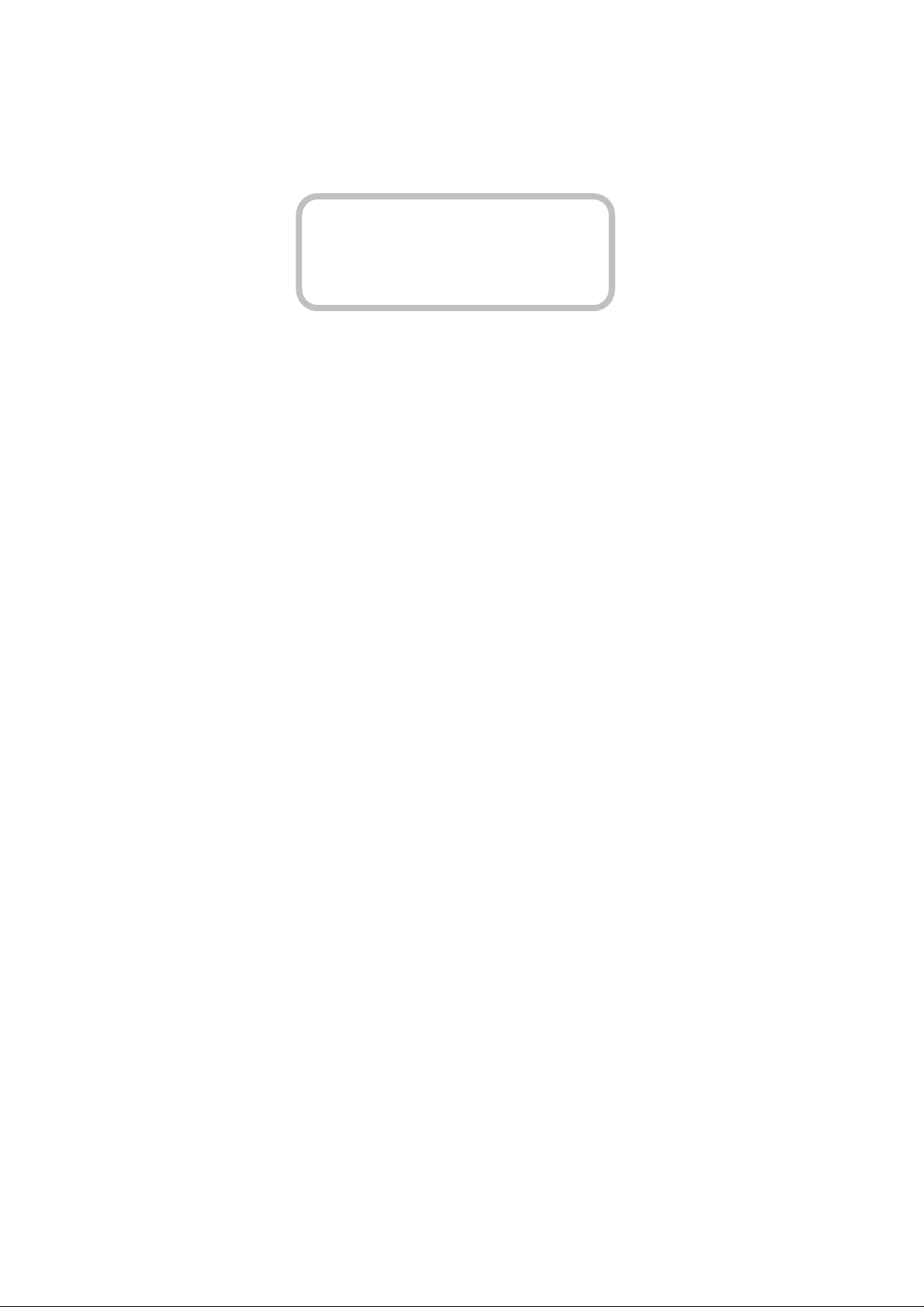
DANGER INVISIBLE LASER RADIATION WHEN OPEN AVOID DIRECT EXPOSURE TO BEAM
VORSICHT INSICHTBARE LASERSTRAHLUNG WENN ABDECKUNG GEÖFFNET NICHT DEM
STRAHL AUSSETSEN
ATTENTION RADIATION DU FAISCEAU LASER INVISIBLE EN CAS D’OUVERTURE. EVITER TOUTE
EXPOSITION AUX RAYONS.
CLASS 1 LASER PRODUCT
APPAREIL A LASER DE CLASSE 1
LASER KLASSE 1
LUOKAN 1 LASERLAITE
PRODUIT LASER
CATEGORIE 1
Copyright Statement
It is a criminal offence, under applicable copyright laws, to make unauthorised
copies of copyright-protected material, including computer programs, films,
broadcasts and sound recordings. This equipment should not be used for such
purposes.
Page 3
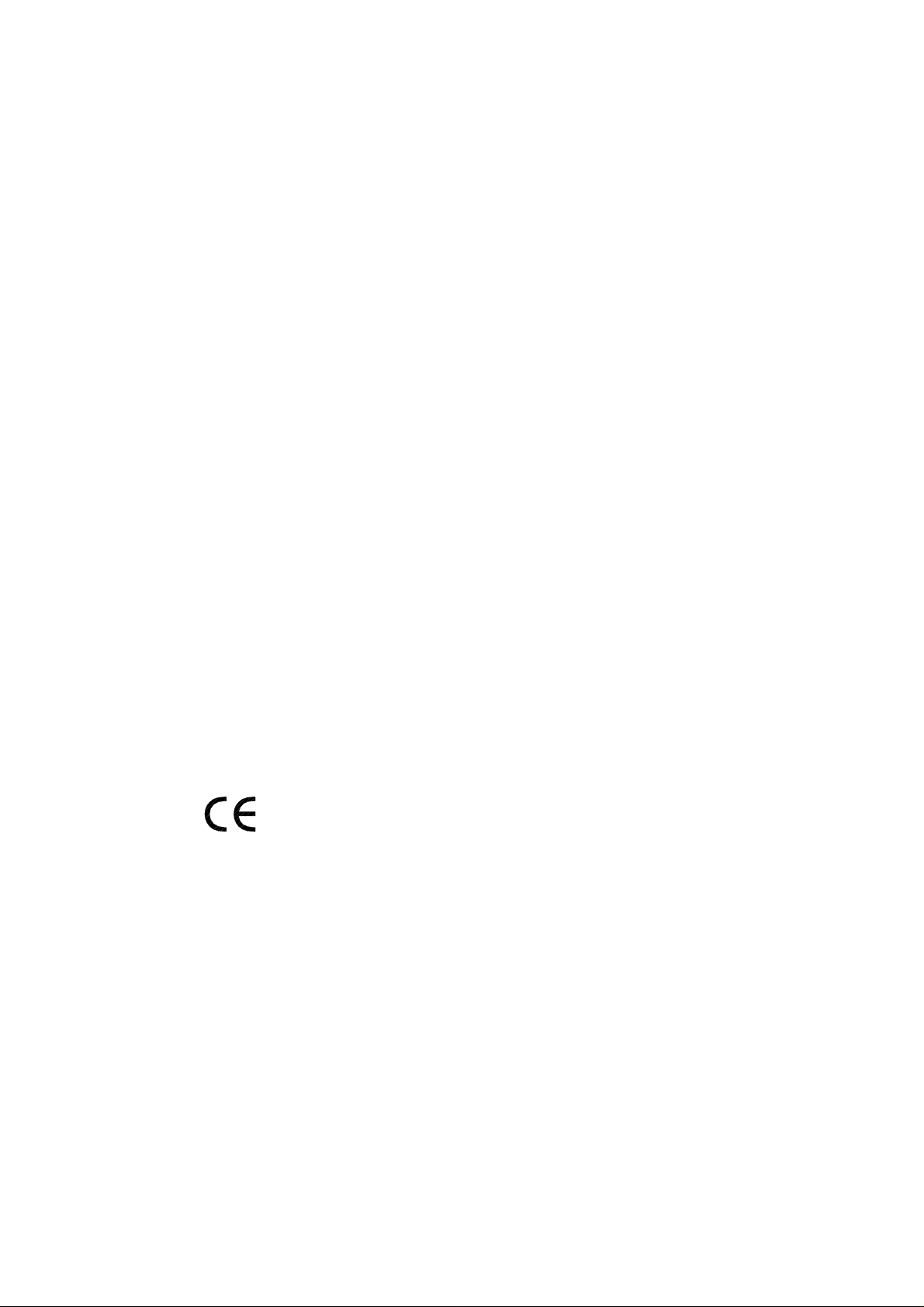
FCC Compliance Statement
This device complies with Part 15 of the FCC Rules. Operation is subject to the
following two conditions:
1. This device may not cause harmful interference, and
2. This device must accept any interference received, including interference that
may cause undesired operation.
FCC Warning Statement
This equipment has been tested and found to comply with the limits for a Class B
digital device, pursuant to Part 15 of the FCC Rules. These limits are designed to
provide reasonable protection against harmful interference in a residential
installation. This equipment generates, uses and can radiate radio frequency energy
and, if not installed and used in accordance with the instructions, may cause
harmful interference to radio communications. However, there is no guarantee that
interference will not occur in a particular installation. If this equipment does cause
harmful interference to radio or television reception, which can be determined by
turning the equipment off and on, the user is encouraged to correct the interference
by one or more of the following measures:
• Reorient or relocate the receiving antenna
• Increase the separation between the equipment and the receiver
• Connect the equipment into an outlet on a circuit different from that to which
the receiver is connected
• Consult the dealer or an experienced radio/TV technician for help.
CAUTION
Any changes or modifications not expressly approved by the party responsible for
compliance could void the user’s authority to operate the equipment.
FOR EUROPE
“The drive is in conformity with the EMC directive and low-voltage
directive.”
Page 4
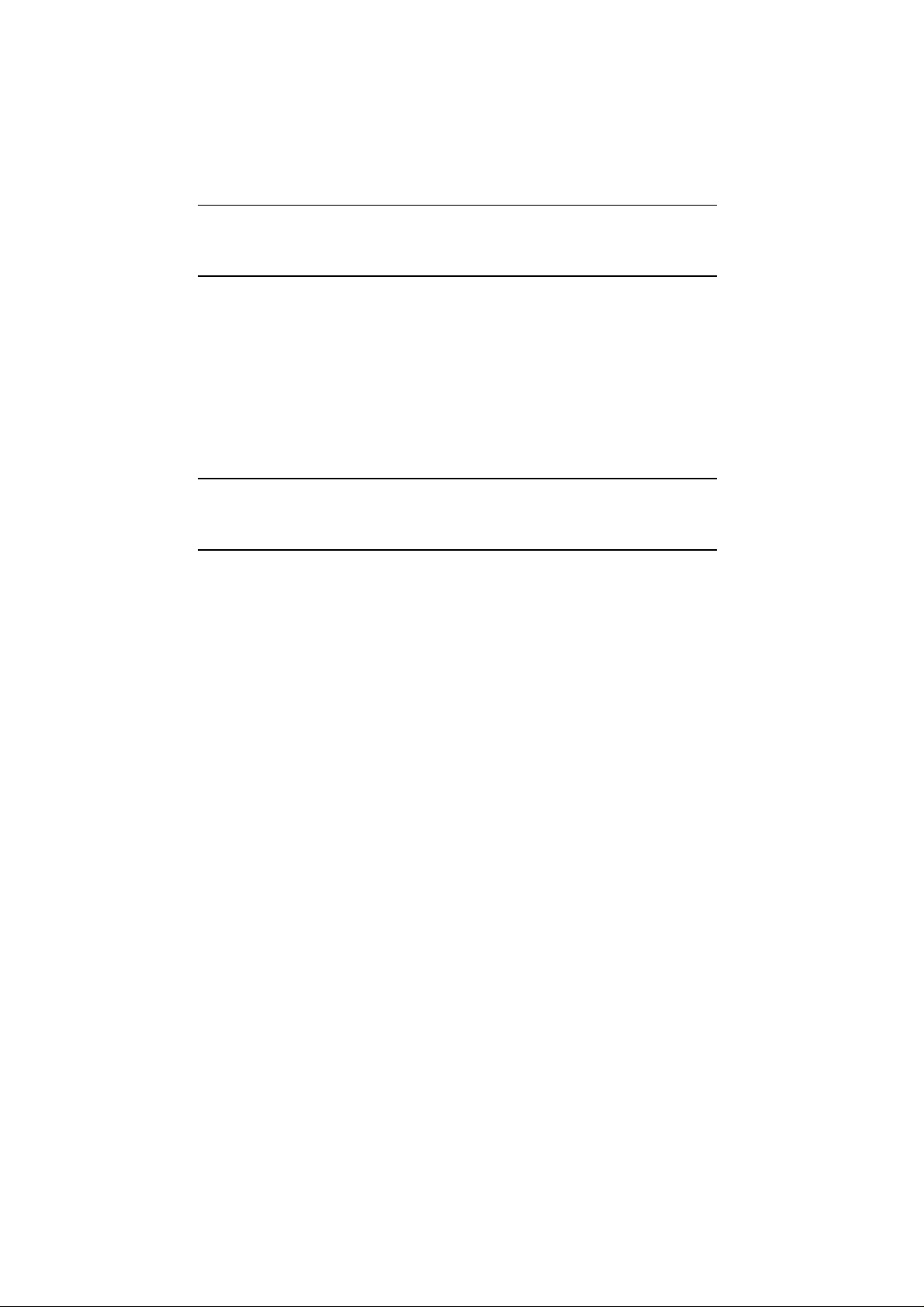
Table of Contents
INTRODUCTION 1
SYSTEM REQUIREMENTS 2
PACKAGE CONTENTS 2
INSTALLATION 3
HOST INTERFACE CONNECTIONS 3
HARDWARE INSTALLATION 4
DRIVER INSTALLATION 5
For Windows Environment 5
SOFTWARE INSTALLATION 5
DVD REGION CODING 6
Region Playback Control Management 6
Region Codes 6
DVD Video Decoder for PC Systems 7
About This DVD-ROM Drive 7
OPERATION & CONNECTION 8
FRONT PANEL 8
REAR VIEW 9
TECHNICAL DATA 10
Page 5

DRIVE
16X DVD-ROM
INTRODUCTION
Welcome to a multimedia world of DVD technology! This high-performance
DVD-ROM drive of ATAPI interface plays DVD titles at maximum 16X
DVD-ROM speed and plays CD-ROMs at maximum 48X speed. With the
bundled software, you can enjoy the wide range of educational and
entertaining CD/DVD titles with theater quality.
DVD stands for Digital Versatile Disc which has high-density capacity of
storing 4.7 gigabytes of data on single side and up to 17GB on double side
and dual layer. Other than that, a DVD is MPEG-2 compressed video
compatible and has Dolby Digital Surround Sound audio (known as AC-3)
capabilities. That is, the combination of DVD titles, your stereo setup and
this DVD-ROM drive package will bring you fascinating sound and visual
effect.
Here are some important features:
♦ 5.25" half-height internal drive
♦ Quick access time
♦ High data transfer rate (CAV* technology)
♦ Smooth DVD playback
♦ Efficient power saving feature
♦ Superior error recovery
♦ Excellent compatibility of media formats
♦ Horizontal & Vertical operation
♦ Good vibration resistance & low noise
*CAV: Constant Angular Velocity
1
Page 6
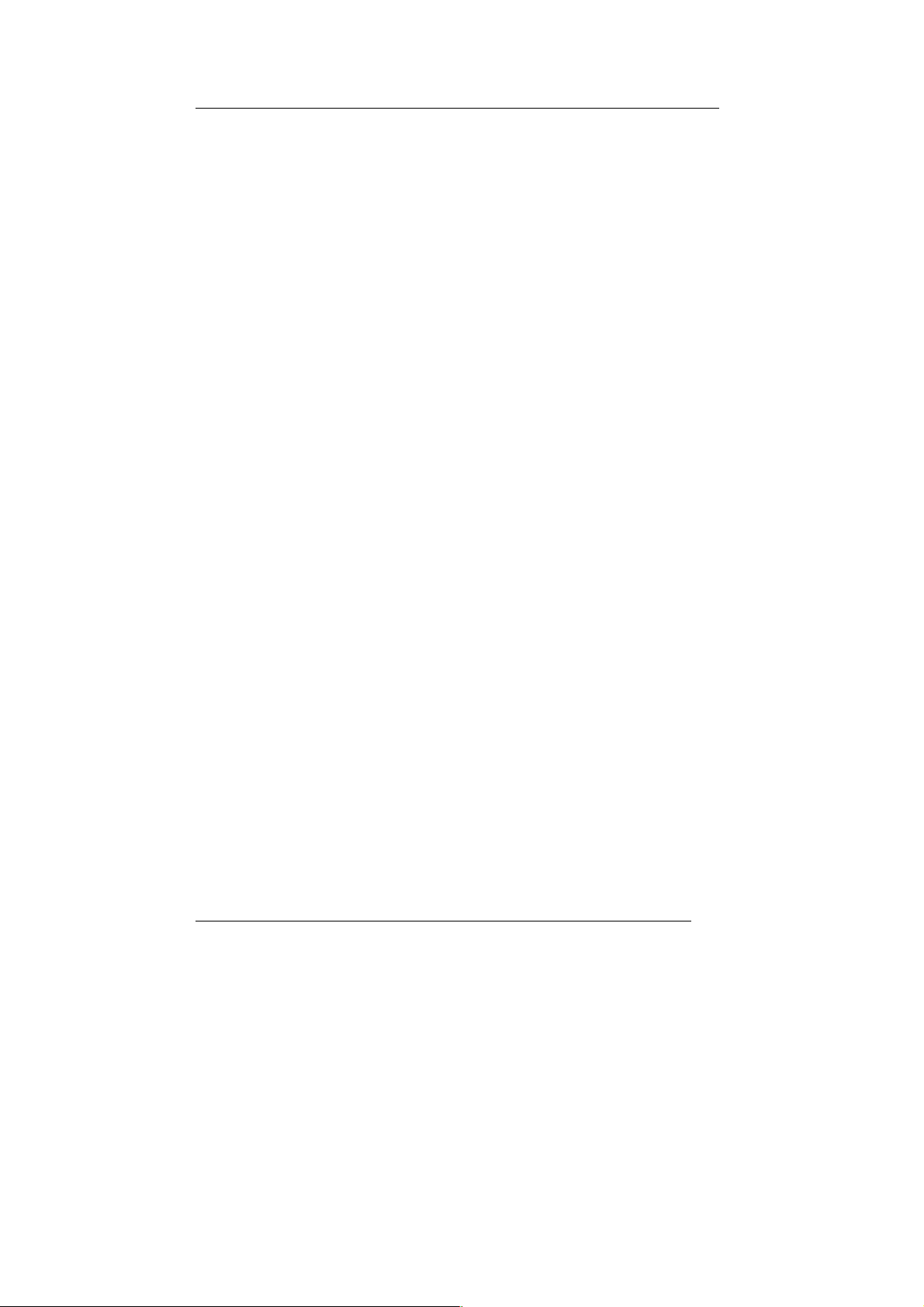
16X DVD-ROM Drive
System Requirements
To install and use the DVD-ROM drive, it is recommended that you have
the following for your PC system:
♦ A Pentium
♦ 16 MB RAM (32MB is recommended.)
♦ 16-bit SoundBlaster
♦ Amplified stereo speakers
♦ Microsoft
To run DVD titles with DVD playback software installed, the basic
requirements recommended:
♦ Microsoft
♦ Intel Pentium II 350MHz or above
♦ At least 64 MB RAM
♦ 16-bit SoundBlaster
TM
II 350 MHz or faster CPU
TM
compatible sound card
TM
Windows 95/98/Me/NT/2000/XP
TM
Windows 95/98/98SE/Me/NT4.0 SP5+/2000/XP
TM
compatible sound card
♦ DVD-ROM drive
♦ Display card supporting DirectDraw
For detailed information, please refer to the software package.
Package Contents
The package contains the following items:
♦ 16X DVD-ROM drive
♦ Application CD −including application software
♦ Audio cable
♦ 4pcs of screws/bag
2
Page 7

DRIVE
16X DVD-ROM
INSTALLATION
Host Interface Connections
Most current mainboard models have two IDE ports (primary and
secondary), which can connect two IDE cables. Two IDE cables
allow you to connect up to four devices, but it is recommended that
you separate IDE ports for your hard drive and your DVD-ROM drive.
If you connect only one device on the IDE cable, you can set the
jumper as “master” or “slave”.
If you connect two devices (e.g. DVD-ROM & CD-RW) on the same
cable, set different jumpers for each device (DVD-ROM as “master”,
CD-RW as “slave”, and vice versa.) The same rule applies to the
connection of having your hard disk and another device on the same
cable.
Cable Select
Slave
Master
Jumper
3
Page 8

16X DVD-ROM Drive
Hardware Installation
1. Turn off the power to the computer system.
2. Disconnect the power cord and all cables from the back of your
computer, and then remove the cover of the computer.
3. Insert the drive into one of the vacant 5.25" drive bays and
secure it with screws to your PC.
4. Connect one end of the 40-pin IDE cable to the IDE connector of
this drive and the other end to the IDE port on your mainboard.
Also, connect the power supply cable to the back of the drive.
Make sure to align and connect the red-edge of the IDE cable to Pin 1 on
the drive.
5. If you have a sound card that can be connected to this drive, you
can also connect the drive (as Audio-Out) and the sound card
(as Audio-in) with a 4-pin audio cable.
If your mainboad is integrated with built-in sound system, plug
the 4-pin audio cable into the CD-IN connector on the
mainboard as Audio-in.
6. Re-attach the cover of your computer, and reconnect the power
cord and all cables.
4
Page 9

DRIVE
16X DVD-ROM
Driver Installation
For Windows Environment
This DVD-ROM drive is a Plug & Play device. Windows 95/98//Me,
and Windows NT/2000/XP will automatically detect the drive and
load the appropriate driver.
Software Installation
The bundled DVD playback software offers maximum video and
audio playback entertainment on the PC. It comes with leading video
and audio technologies to deliver the highest quality viewing and
listening experience possible on the PC.
To install DVD playback software under Windows operating system,
you could either:
1. Insert the application CD and the installation program will run
automatically. Then follow the on-screen procedures.
Or
2. Run:\setup.exe on the application CD.
5
Page 10

16X DVD-ROM Drive
DVD Region Coding
Region Playback Control Management
All DVD Video Playback systems have “Region Playback Control”
(RPC) which is required by Hollywood movie industry and defined by
DVD Forum. You can only play DVD-Video discs with the same
region code as your DVD-Video Playback system.
As for DVD-ROM drives, one kind of the DVD-Video Playback
system, there are 2 types:
RPC Phase 1 (as RPC1): RPC1 drives do not have built-in hardware
support for region management. DVD-ROM drives of this kind don’t
play a part in controlling the playback region. It solely depends on
the decoder.
RPC Phase 2 (as RPC2): RPC2 drives maintain the region change
count information in hardware, and in general, the region of such
drives can be changed up to 5 times by the end users under some
software decoder. (e.g. PowerDVD)
Region Codes
Region 1: Canada, U.S.
Region 2: Japan, Europe, South Africa, and Middle East, Egypt
Region 3: Southeast Asia and East Asia
Region 4: Australia, New Zealand, Pacific Islands, Central America,
Mexico, South America, and the Caribbean
Region 5: Eastern Europe, Indian subcontinent, Africa, North Korea,
and Mongolia
Region 6: China
6
Page 11

DRIVE
16X DVD-ROM
DVD Video Decoder for PC Systems
There are three types of DVD-Video decoders on the market:
Type 1: The RPC code has been set by the manufacturer and can’t
be changed.
Type 2: The RPC code can be changed up to the maximum of four
times (except the initial setting).
Type 3: With RPC Phase 2 drives, the DVD-Video decoder copies
the same region code as the drive
Here is a table to help you understand how DVD-ROM drives and
the decoder (DVD MPEG cards or DVD playback software) work
together for region code setting.
DVD Drive
DVD Decoder RPC Phase 1 RPC Phase 2
Type 1 Decoder Decoder & Drive
Type 2 Decoder Decoder & Drive
Type 3 Decoder Decoder & Drive
About This DVD-ROM Drive
This drive is a RPC2 DVD-ROM drive and according to DVD-Forum,
PC chip must be designed into DVD-ROM drives to record how
many times a user has changed the region code. The first region
code will depend on the DVD title you play and you are allowed to
modify the region code 5 times (including the initial one). After the
fifth alteration, the region code will be locked and only those DVD
titles of the same region code could be played afterwards, so set the
code carefully.
7
Page 12

16X DVD-ROM Drive
OPERATION & CONNECTION
Front Panel
1. LED Indicator
While the tray goes in/out, the indicator flashes green and it’s off
when the drive is ready.
The indicator flashes green when the drive reads an audio/data
CD/DVD.
2. Disc Tray
This is the tray for the disc. Place the disc in the tray, then press the
Close/Eject button or gently push the tray to close it.
3. Emergency Eject Hole
When the Close/Eject button doesn’t work properly and the disc tray
can’t be opened, you can insert a paper clip or other small rod into
this hole for manual ejection. Please make sure to power off the
system before you do that.
4. Close/Eject button
This button opens and closes the disc tray. If the tray is closed,
pressing the button will eject it.
Note:
The design of front panel is subject to change without notice.
8
Page 13

DRIVE
16X DVD-ROM
Rear View
1. Digital Audio Output Connector
If your sound card has a digital audio IEC958 format connector, you
can connect it to this digital audio output connector with a 2-pin
audio cable.
2. Analog Audio Output Connector
This connector allows you to connect the drive to your sound card
with a 4-pin audio cable.
3. Device Configuration Jumper
Set the jumper to Master, Slave or Cable Select according to your
system configuration.
4. IDE Interface Connector
Plug one end of the 40-pin IDE cable here to join the 40-pin IDE
connector on the mainboard. The red-edge of the IDE cable must be
connected to Pin 1 of each connector.
5. Power Supply Connector
By plugging the computer’s power supply cable here, you can
connect the DVD-ROM drive and your computer system.
9
Page 14

16X DVD-ROM Drive
TECHNICAL DATA
Drive Performance
Data Transfer Rate DVD-ROM
Single layer: 21632KB/s(16X Max.)
Dual layer: 13850 KB/s(10X Max.)
CD-ROM: 7200KB/s (48X Max.)
Interface E-IDE/ATAPI
Data Buffer Memory size 512KB
Compact Disc
Disc Size 80mm and 120mm discs
Disc Data Capacity DVD-ROM: Single layer – 4.7GB
Dual layer – 8.5GB
(one side)
CD-ROM: 74min - 650MB - Mode 1
80min - 700MB - Mode 1
Disc Format Compatibility
CD Family CD-DA, CD-ROM, CD-ROM XA, CD-
I, Photo CD, Video CD, CD Extra,
CD-Text, CD-R, CD-RW (Multi-Read)
DVD Family DVD-Video, DVD-ROM, DVD±R,
DVD±RW, DVD±R DL, DVD-RAM
Physical Specification
Drive Type 5.25" Half-Height Built-in Drive
Mounting Orientation Horizontal & Vertical
Disc Loading Tray (motorized)
10
Page 15

DRIVE
Audio output level Line out = 0.6±10%Vrms
Headphone out = 0.6±10%Vrms
Power Requirements 5V±5%, 12V±10%
Dimension
Height 41.8 ± 0.3 mm
Width 148.6 ± 0.3 mm
Depth 177.2 ± 0.3 mm
Weight (net) 0.75kg
16X DVD-ROM
Environment
Temperature
Operating condition 5°C ~ 45°C
Storage condition -30°C ~ 60°C
Humidity
Operating condition 8% ~ 80% (no condensation)
Storage condition 5% ~ 90% (no condensation)
11
Page 16

Page 17

Page 18

3100553210
Version 1.0
Dec. 2005
