Page 1

buer & buer+
user manual
Page 2

Introduction
The Empress buffer and buffer+ were
designed to be the complete I/O
interface for the pedal board, while
maintaining the highest fidelity to your
guitar's signal.
Signal loss due to long, un-buffered
cable runs is an issue that has plagued
guitar players for decades. The primary
goal of the buffer is to eliminate this
signal loss, ensuing that your tone is
unchanged by your cables.
Additionally, all the connectivity of
your pedal board is consolidated to
make set up quick and easy. In the
buffer+, extra features such as
selectable boost and noise filtering
ensure maximum control of your tone.
Page 3

Boost mode: The buffer+ can provide
up to 30dB of clean boost . To activate
the boost, simply press the boost stomp
switch and use the boost knob to set
the level. A blue led will light to indicate
that you are in boost mode. Press the
stomp switch again to turn off the
boost.
Silent Tuning mode: The tuner out can
be used for silent tuning by holding the
boost stomp switch down for about 1
second. This will mute the signal being
sent from the amp out. A red LED will
light to indicate that you are in silent
tuning mode. Press the boost stomp
switch again to exit silent tuning mode.
The buffer+ will return to whichever
boost state (on or off) it was in, prior to
entering silent tuning mode.
Page 4
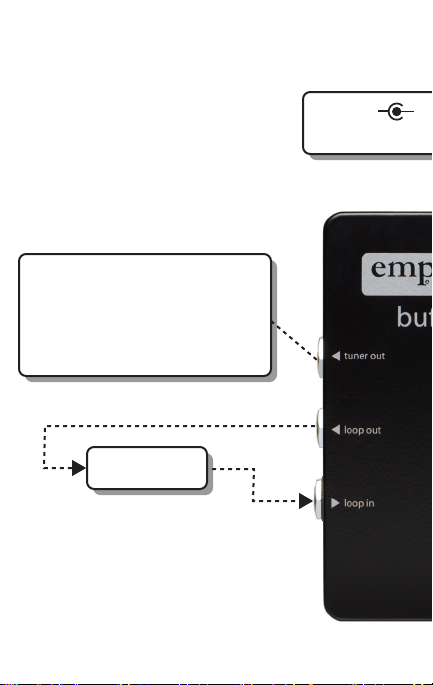
tuner: output to tuner or use as a
second output for a stereo setup, DI
for recording or for a key signal for
something that likes a clean signal
such as a gate or compressor.
pedalboard
Controls at a Glance
+
power: 9V DC negative
tip 2.1mm jack. 42mA or greater.
-
Page 5

guitar in: plug your guitar in here.
The high impedance input will not
load down your guitars pickups
and will result in the full range of
your tone to pass through.
amp out: This buered output can
drive a long cable run without
signal loss.
Page 6
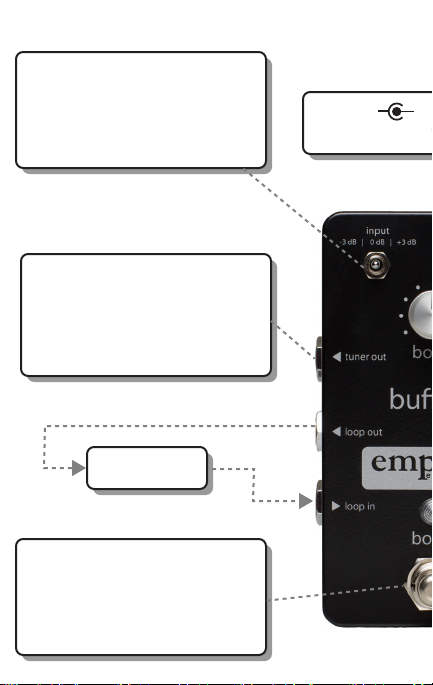
input: boost or cut the input of the
buer+ by 3dB. Use this to balance
the output of dierent guitars or to
increase/decrease the output to
the pedals in the loop.
tuner: output to tuner or use as a
second output for a stereo setup, DI
for recording or for a key signal for
something that likes a clean signal
such as a gate or compressor.
pedalboard
boost stompswitch: press to
engage the boost (amout of boost
set by boost knob).
Hold for 1 second to mute the
output while tuning.
Controls at a Glance
+
power: 9V DC negative
tip 2.1mm jack. 80mA or greater.
-
Page 7

noise lter: use noise lter to
reduce noise generated from
pedals in the loop.
boost: set how much volume
boost is added when engaged by
the boost switch.
input loading: control how much
load is placed on your pickups.
fully clockwise will produce the
cleanest sound with the most
bandwidth.
guitar in: plug your guitar in here.
amp out: This buered output can
drive a long cable run without
signal loss.
Page 8

Noise filter: The noise filter can help
eliminate certain types of undesired
noise from you signal path, especially
white noise and hiss generated from
digital pedals. The noise filter will
reduce this noise on any pedal that is
inside the loop.
Note that, when using the noise filter
with high gain pedals (eg distortion) in
the loop, you might notice a change in
the high frequency response. This is
normal and can usually be corrected
with some gentle EQ.
Input: This switch allows you to boost
or pad the input signal at the guitar in
jack by +/- 3dB. This can be useful for
matching levels from different
instruments (ie. passive and active
pickups, or single coil and humbucking
Page 9

guitars). It can also be used to push a
hotter signal to your pedalboard
resulting in a better signal to noise
ratio. Set the switch to 0dB for unity
gain.
Input Loading: This knob allows you to
vary the load seen by your guitar
pickups at the guitar in. Turning the
knob fully clockwise increases the load
and allows the full frequency range of
your guitar to pass through. As you
turn the knob counter-clockwise you'll
begin loading down your guitar,
changing the response of the pickups
and rolling off some high frequencies.
Page 10

Alternate Use
The buffer and buffer+ can also be used
to split the input signal to multiple
outputs. The input signal is normally
routed to the loop out and tuner out.
When nothing is connected to the loop
in jack, the input signal will also be
routed to the amp out jack, essentially
making the buffer a 1in 3out splitter.
This could be useful to run multiple
amps or to record a second dry signal
when tracking for re-amping later.
note: the grounds of each output are
not isolated, and connecting to multiple
sources could cause a ground loop.
Lifting the audio ground (not the power
ground) on one of the devices
connected to the ouputs should solve
ground loop issues.
Page 11
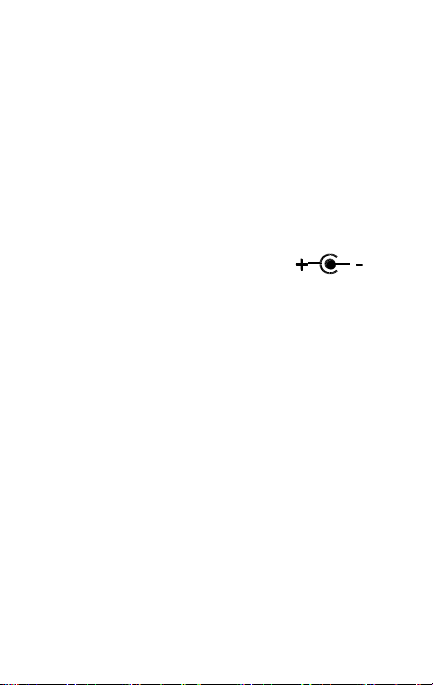
Specifications
Input Impedance:
10kΩ-1MΩ
Output Impedance:
510Ω
Freq. Response:
SNR:
Headroom:
THD:
5Hz – 40kHz
105.3dB
+9.4dBu
0.02%
Input Voltage:
9VDC
Required Current:
Power Connector:
Height:
Length:
Width:
Weight:
80 mA
2.1mm Barrel
1.25”
4.5”
2.5”
0.5 lbs
Page 12

Warranty
Serial # ____________
Empress Effects products come with a two year
warranty against failures resulting from
defective parts and/or faulty workmanship. The
warranty can be extended to 4 years for free by
registering online at:
www.empresseffects.com/register
The warranty applies only to the original owner
of the product. While a product is under
warranty, Empress Effects will repair the product
free of charge. We reserve the right to cancel
the warranty should the product be tampered
with, modified, damaged through misuse, or
damaged through failure to follow the operating
instructions. Empress Effects liability is limited
only to repair and replacement of a defective
product. Please contact Empress Effects before
shipping a product to us.
