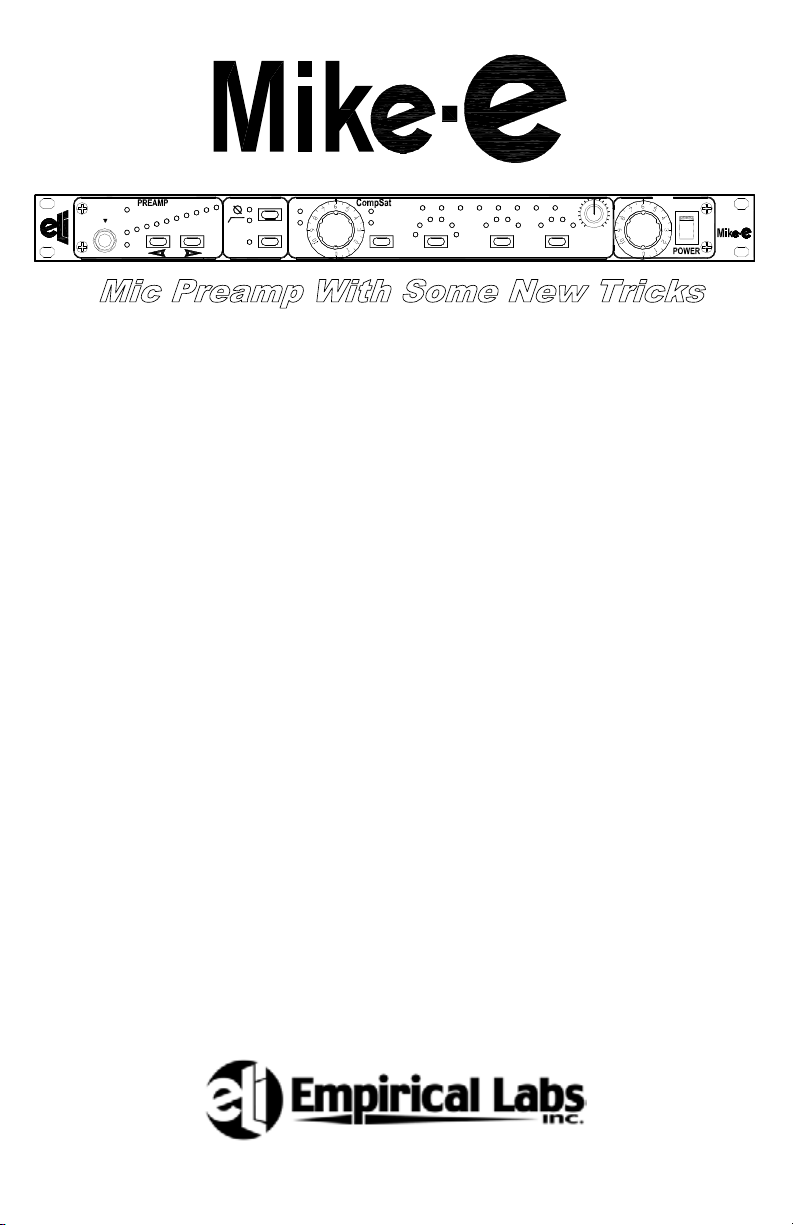
INST.
IN
(Hi-Z)
(Auto Sense)
20
60
Bad!
Clip
10
Line
50
45
40
35
30
25
20
GAIN (dB)
PHASE
55
80Hz
48V!
PHANT
Toasty
Warm
DRIVE
HF Emphasis
Link Comp
COMP MODE
16 13 10 8 5 3 1
2:1 4:1
1:1
BYP Nuke
RATIO ATTACK RELEASE
20
8
8:1
.9mS
mS Se cRatio
4
3
.25
2
.05.1100mS
.5
1
0
Dry
Mic Preamp With Some New Tricks
INDEX
Page Item
1 Features & Specs
2 What Is Mike-E?
2 Using for the First Time –
o Setting Mic Gain! – The “Clip Test”
3-6 Example Settings of the EQ
7-8 Recall Sheet
9 Example Settings (Continued)
9 Mike-E Pet Tricks
10 Wiring & Cable Facts
10 Options & Upgrades
11 Block Diagram
6
OUT
7
8
9
10
Comp
MIX
Empirical
Labs
11 Section Details
12 Section Details (Continued)
12 Mix Control
13 Stereo Operation (Using the Link Comp)
13 Fuse Replacement, and AC Voltage Select
13 Troubleshooting
14 Customer Comments
15 Warranty (Rear Cover)
Empirical Labs - Technology for the Artist
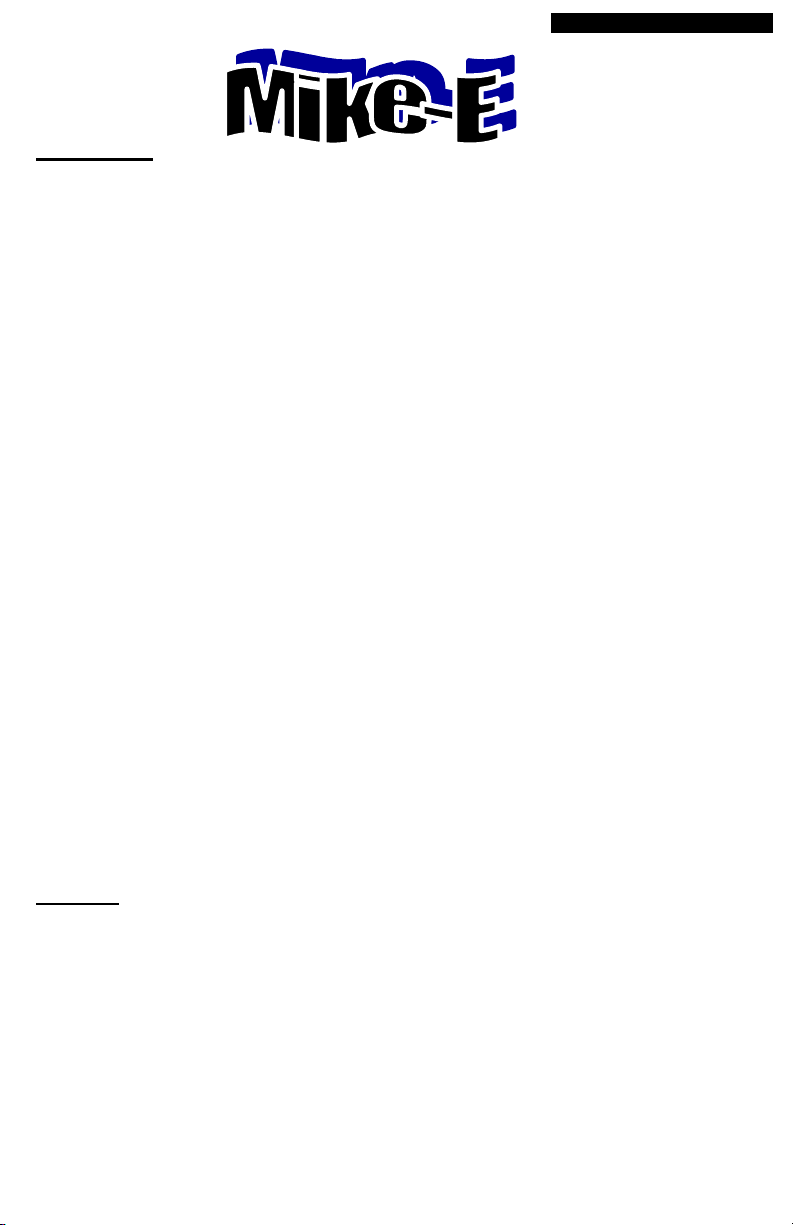
BACK TO TABLE OF CONTENTS
Features
Mic Pre-Amplifier, Empirical Labs style. With its totally unique features, we think its the
“deepest” and most versatile Mic preamplifier in existence. Yet still offers ease of use.
Super high performance Mic Pre-Amplifier section. Transformer Input. The Signal to
noise exceeds 130dB… far, far below the self noise of any microphone.
Super Long Life gain Switching, 5 dB increments in Preamp section, with output pot for
fine resolution gain setting. Sealed relays used throughout.
“CompSat” Section that can not only soft saturate the peaks of waveforms to warm
things up, but also offers a world class compressor with detented parameter selection.
Germanium circuitry in the CompSat section to offer new warming characteristics.
One of a kind Emphasis function, tames high frequency pileups, while offering frequency
dependant saturation. Enhances Mike-E’s popular tape-like tone.
High performance High Pass filter at 80Hz, 18dB per octave.
Built in Instrument Preamp/Direct box – Just plug a guitar or bass etc into the front panel and
the unit auto-senses it. Voila you have a high performance Empirical Labs direct box. The
signal is then passed through the input transformer for some “IRON” in its sound.
Renowned Empirical Labs digitally controlled analog topology.
Huge "DISTRESSOR" knobs with high resolution numbering - For easy readability and
repeatable settings. They also go to 10 1/2 .
A “BAD!” Hard Clip Indicator lights – A “Bad” Clip LED that lets user know he is within .5dB
of hard clipping. It monitors many sections of the Preamp for internal clipping.
Two CompSat LED indicators, one “WARM” and one “TOASTY” LED, indicating internal
saturation circuitry.
Locked, calibrated, output level - Allows speed in setting record and live mix levels.
Extremely useful as a mixdown processor, too. Great for fitting the mixes together.
Single height and light weight
Discrete and integrated combination -The best of speed/linearity with repeatability. Hand
tested & selected components. All metal film and Roederstein resistors in the audio path - top
quality components, most being high temperature military spec parts.
UUppggrraaddeeaabblleeTTrraann
CCllaassssAAttrraannssffoorrmmeerroouuttppuuttttooggiivveeyyoouuaanniissoollaatteeddoouuttppuuttwwiitthhtthheewwoonnddeerrffuullssoofft
ssaattuurraattiioonnaannddbbeeeeffyylloowweennddtthhaat
Switchable 115/230 volt operation - Extra fuse provided inside unit.
XLR and 1/4" phone ins and outs - XLR fully balanced design, pin 2 hot.
No internal connectors, high reliability parts and military grade switches and relays. All contacts
doubled up for maximum reliability.
Linkable Compressor section
Interface and features found nowhere else.
Hand wired, calibrated in USA. Shipping weight 14 Lbs.
sffoorrmmeerroouuttppuuttooppttiioonn..TTwwoooouuttppuuttssaasssshhiippppeedd,,bbuuttaavvaaiillaabblleessoooonniissaa
s
tyyoouuggeettffrroommyyoouurrffaavvoorriitteevviinnttaaggeeggeeaarr..
t
Specs
♦ Freq. Response is 3 Hz to 200 kHz on (No CompSat). CompSat is 3Hz – 150Khz.
♦ Signal to Noise - 130 dB signal to Noise.at 40dB gain. Maximum output is +28dBu.
♦ Distortion Ranges between .0006% and 15% depending on mode and settings.
♦ Transformer coupled Input, Active and Transformer Outputs, available.
♦ Maximum Input Level before clipping is 23dBu.
♦ Input Impedance is 600 Ohms. Output impedance is less than 38 ohms.
♦ Attack/Decay Ranges - .9 – 100mS attack. .15 – 1 Sec.
♦ Power Consumption – 15 Watts Max.
♦ Shipping Wieght – 14lbs
Empirical Labs - Something Old, Something New
1
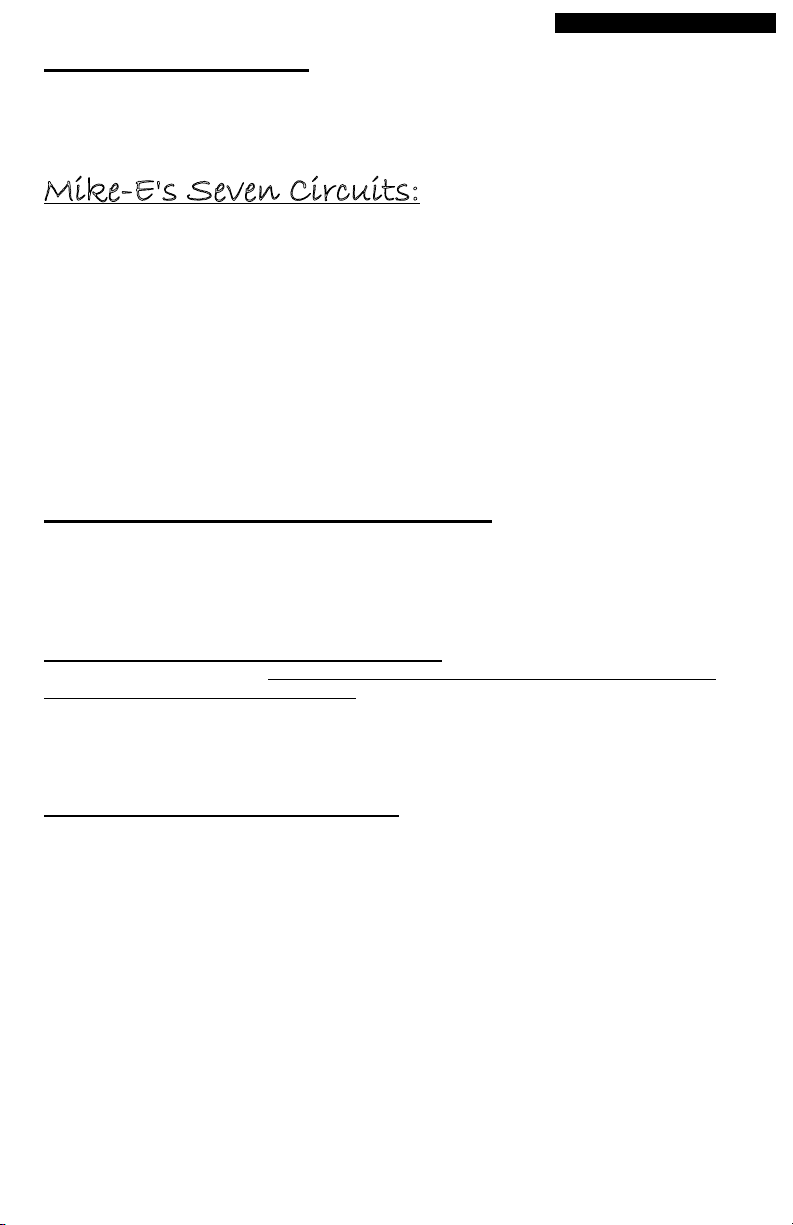
BACK TO TABLE OF CONTENTS
What is the Mike-E?
The Mike-E is a modern digitally controlled Microphone Preamplifier with many unusual features to
soften and warm the source, along with an excellent compressor/limiter. Mike-E offers an incredible
performance transformer coupled mic preamp, whose noise floor exceeds any microphones noise
floor by many decibels. The Comp/Sat section is a compressor along with a soft clipping circuit, that
offers stepped and recallable ratio, attack, and decay controls
Mike-E's Seven Circuits:
1) Mic Preamplifier with super low noise and detented gain switching.
2) A built in “Direct Box”, called the “Inst In”, which offers unparalleled
distortion, noise, and frequency response when preamping instruments.
3) A “Colored” 80Hz High pass filter that emulates the warm low frequency
cut of our favorite vintage equalizers.
4) A Phase Switch to invert the audio signal 180 degrees.
5) CompSat section that offers both a musical Compressor/Limiter, and a
unique tape-like saturation circuit.
6) Emphasis Circuit. A high frequency emphasis system to soften high
frequency “pile-ups” and further the creamy color of the Mike-E.
Mix Control to allow the blending of the Compressed/Saturated signal,
7)
with the clean un-processed “Dry” signal.
Using the Mike-E for the first time
Hookup is straightforward. Either the XLRs or phone jacks can be used. Only the front INST
Jack is high impedance. TURN OFF PHANTOM POWER BEFORE PLUGGING ANYTHING INTO
THE REAR INPUTS! In relation to the phone jack tips, pin 2 is wired "hot" on the XLRs. But if you're
using the XLRs in and out, it doesn't matter which pin is hot, as long as you're cabling is in phase.
The Input Impedance at 1kHz is 600 Ohms on the Transformer input. This is compatible with
microphones and most modern line level low impedance output devices. (See SECTION DETAILS)
Connecting both the + and - input pins is preferred.
stage, driven by two amplifiers. If you use the Active XLR output in an unbalanced system,
leave unused pin floating (pin 3 usually) If you have one of the transformer output options, both
pins 2 & 3 should be connected for proper termination. See wiring section for greater details (p10).
You can only have one input in use at a time on the Mike-E.
The Mike-E controls are generally organized on the front panel in the same order as the
electronic circuits inside, IE the Input is the first circuit, Highpass and Phase circuits next, etc. See
the block diagram (p11) for more detail.
Setting Mic Gain – The CLIP TEST. THE PREAMP GAIN IS THE MOST CRUCIAL
CONTROL TO SET PROPERLY ON THE MIKE-E! Set initial levels by using the following CLIPTEST. Turn CompSat Drive to 0 and Output to 5 so those sections don’t clip. Have the source
produce a loud “peak” sound repeatedly, and adjust input mic gain till BAD! LED just lights. Then
adjust mic gain down one (sometimes two) 5dB step(s) from this CLIP TEST to allow headroom. The
Mike-E has a huge “sweet” spot. Most mics operate well at 30 to 40dB of gain for voice level
sources. If not using the CompSat, you can set output level to 7 or 8 for initial level.
Using the CompSat circuit is a world unto itself, offering some unique processing for the
otherwise pristine Mic Preamplifier. Enable the CompSat by pressing the Ratio taking it “out” of
Bypass to 1:1 or an actual compression ratio. With so many options, lets make it simple by using the
CompSat as a soft knee compressor only. Set the MIX control to full CW COMPRESS (10 on MIX
knob), and set the compressor to 4:1 attack 8mS, release .1S. Use the DRIVE control to adjust how
much compression you want. Until you are really experienced, its best to be conservative at first
when tracking, keeping the Gain Reduction below 13dB. Because of gain reduction, you may have
to make up the gain on the output control. There is tons of headroom once the compressor is
engaged, and running the output knob higher, or even all the way to 10 is perfectly fine, as long as
no Clip indicator (BAD!) lights. If the CompSat is bypassed, it’s best to keep Drive at 0.
Using the Instrument Input – SIMPLE! Just plug in your instrument (bass, guitar, synth etc)
into the “Inst In” on the front panel, adjust gain, and VOILA… a high performance Direct Box!
The standard output is a balanced active
2

BACK TO TABLE OF CONTENTS
EXAMPLE SETTINGS
The Mike-E provides an un-compromised Mic Preamp with a new level of coloring ability. Mike-E
should be compatible with all microphones and provide enough gain range to handle any source.
Use the CLIP TEST detailed in USING FOR THE FIRST TIME to set the input gain. Here we provide
some starting settings to get you going on any session.
Vocals - Pick the right mic, the right distance and the right angle for the singer. The most
expensive mic isn’t always the best mic for a person’s voice. Moving a person a couple inches in
and out from the mic can make all the difference in the world. A thing called the Proximty Effect
makes things closer to the mike bassier, and things farther from the mic thinner and with less low
frequencies. Putting the mic up above the person’s mouth around their nose level can warm things
up, avoid pops, and make a singer sound less nasal. When a mic is aimed down a little towards the
singer’s mouth, you will be aiming it at their body also, where lots of low frequency resonance
occurs. Conversely aiming it up can work, having the singer sing over the top of the mic.
Remember that a leading cause of “nasality” is the lack of sound and air coming from a persons
nose, so by aiming up or being level with the nose, an engineer can often improve the basic quality
of a voice. Remember to remind the singer they can move slightly in on soft intimate parts, staying
aware of the sound, working the microphone.
Setting Mic Gain (see page 2) – CLIP TEST - Start with 35 dB of gain, output on 7, CompSat
bypassed (Drive on 0). Then use the CLIP TEST to tweak the mic gain by having the singer sing
loudly or yell “HEY” into the mic. If the clip light (BAD!) comes on, back the gain down one 5dB
notch and try again. Otherwise increase the gain till the BAD! LED does come on. Then set the Mic
Gain 5dB (or even 10dB) down from the gain that clips with the test “yell”. This will give you
excellent dynamic range and headroom.
If there is any rumble or Low Frequency POP problems, the 80 HZ HP can be useful. This cuts
all sub frequencies below all but the very lowest male voices. If there aren’t any rumble problems,
leave the HP off, since it won’t have any possibility of interacting with later Eq-ing or high passing.
Watch out for “P’s” and other plosives as they can produce subs.
CompSat On Vocals – There are a zillion options here. This versatile circuit can provide powerful
level control, soft saturation, and high frequency taming. We will give three example settings just to
show a few of the many options. These are useful on tracking as well as mixdown.
• Soft Clip & Tape Emulation. Put the CompSat on 1:1, and adjust drive so the warm light is on
often, and the Toasty LED lights on peaks. Set the Mix Control to full CW (10) and the user will
gain a dB or two of “heat” and headroom. The Mike-E will be flattening the peaks out gently
with its saturation circuit. Engaging the Emphasis will make the high frequencies clip earlier
and soften peaky and possibly harsh “build-ups”. It has the added benefit of decreasing noise.
Emphasis was used in all modern tape recorders to improve Signal to Noise and dynamic
range. Going to another compressor after this will give you a familiar tape like vocal sound.
Compressors react differently after a signal has been soft clipped, or on tape.
• Classic Knee Compressor. Set Ratio to 8:1 attack on 8mS, release on .1S, mix full CW (10).
Adjust Drive for 6 to 14 dB of compression on peaks, and set output knob for good recording
level into your DAW or Recorder. Don’t be afraid to run the output level above 8, and even to 10
to get proper levels, as long as BAD! LED does not light. The output has tremendous dynamic
range.
• Excitement Generator with Dynamics – Set Ratio to 8:1 attack on .9mS, release .1S, Mix on 5.
Adjust Drive for 20dB of gain reduction on peaks. With the Mix set to blend the overly
compressed AND Dry signal, your dynamics will be maintained while low level words, syllables,
breaths will be brought up in an exciting way. Always solo this kind of treatment and make sure
you aren’t bringing up rumble, air conditioning, street noise, etc since the compressor is
providing lots of gain to low level stuff. If there is some rumble, perhaps engage the 80Hz HP.
Plucked Instruments & Acoustic Guitar – Plucked Acoustic instruments are
especially sensitive to tonal coloring. Mic selection and placement is again your first resource for
getting great sounds during tracking. If attack is needed, aiming a mic at the picking or plucking area
will bring it out. Conversely, too much pluck can be fixed by moving the mic to a position aimed at
the body, away from the area where strings are plucked. Also positioning the mic over where the
neck meets the body on relevant instruments will avoid too much picking noise and boominess.
3

playing, letting the Toasty light come on frequently
BACK TO TABLE OF CONTENTS
EXAMPLE SETTINGS PT 2
With a soft instrument like an acoustic guitar, start with Mic Gain set at 50dB, and do the CLIP
TEST by having the player hit a really hard chord. If the mic doesn’t have a nice HP filter, you can
engage the 80Hz HP on the Mike-E to cut sub-frequencies.
Smoothing out the dynamic range of plucked instruments with a fast compressor is extremely
common., using a LN1176 or our own Distressor is sometimes all you will need when tracking or
mixing. BUT… The Mike-E has an amazing compressor, as good as any, in our highly respected
opinions… so lets use it!
Start setting up the compressor by turning the mix to 10 (full CW or 100%). If you want a
smooth glassy sound, we should keep the attack really fast (LN1176 speed) and set it to .9mS. The
release too can be fast which smoothes out the pumping. Lets start with Release on .1, and ratio
4:1. This can keep the compressor working most of the time with peak Gain Reduction around 10
dB. This should sound natural even while tracking. If the instrument or part is overly dynamic, even
more compression can be applied by turning up the DRIVE control. If the instrument starts to sound
squashed, you can back off the compression or use the MIX control to add back in some
uncompressed signal. This will bring up the low level stuff while keeping the loud emotional
passages more intact. If there are shrill or brittle parts, engaging the Emphasis can saturate the
higher frequencies sooner and soften them.
Saturation Only - If you are recording a solo instrument and wish to keep all the dynamic range,
but fatten up and soften the brittle edges ala analog tape, you can put the CompSat on 1:1 and
simply round out the pointy peaks and make them easier on the ear, and with the Emphasis
engaged, get a very warm tape like sound. Again, turn the Mix to 100%, and adjust Drive so the
WARM LED is on most of the time the musician is
on peaks. The unique dual clip Germanium circuits will softly and subtly clip the peaks of the
waveforms, rounding them out. If desired, the MIX control can be used to mitigate over -saturation in
a wonderfully musical way. This saturation with emphasis may be worth the price of the Mike-E
alone, bringing back a familiar smooth sound to those familiar with analog tape.
Elec. guitar – Digital recorders do not enhance Electric guitar sounds in any way. Mike-E’s
CompSat is a wonderful tool to bring back some smoother, monstrous electric guitar sounds, while
tracking, or while mixing. The CompSat section is incredibly deep, and offers many options to color
the sound. Don’t forget the high quality HP filter, which will not affect any useful guitar frequencies.
Using Saturation - After adjusting the Mic Gain using the CLIP TEST, engage the CompSat and
start with 1:1, simply soft clipping the grittiness, and subs. The Emphasis will again further soften
the high frequencies by clipping them earlier. Very analog tape-like.
Using the Compression – If compression is to be used, one should be careful on heavy,
distorted guitars, since they are already “compressed” from the Distortion, and the main outcome will
be just bringing up hiss and noise, especially during pauses. A low ratio would probably be a first
choice on heavy guitars, using only 1 – 4 dB of compression. On clean electrics, one can use liberal
amounts of compression usually. 6 – 20dB or more may not be unusual, but unless you’re a master,
prudence is called for when tracking since it cannot be undone. Use the fastest attack to get sustain
and smooth attacks, probably with a very fast release also. Try 8:1 attack .9, release .1S. Usually
you would keep the mix 100% (10). On the other hand, if you want to get a nice “Poppy” attack and
front edge to each note, but still have lots of “hang time” sustain, try 20 or 100mS attack, release
.1S. OR, try over compressing and then blending in the DRY Signal with the Mix Control.
Also, for clean guitar, you must try “INSTRUMENT IN” DI input. Great with CompSat.
Keyboards – In this sampled age, this covers a lot of sounds. Acoustic Pianos are a whole
subject unto themselves, so let’s start there. Their sound begins with a great, well tuned piano and
good mics. Treatment also depends on the final setting, I.E. Solo piano, or as part of a larger
ensemble. Getting a big full sound is usually the goal of solo pianos pieces, whereas with a piano
that is part of an ensemble or rock mix is often brightened and compressed somewhat, and high
passed, especially if there are potential conflicts in the low end between the piano and bass parts.
So one can use the CompSat with just subtle Saturation, or for pop recordings, lots of compression.
Engineers use all kinds of approaches, fast attacks or slow, fast to medium release. Often however,
when a piano is part of an ensemble, you may want to use a fast attack to keep the attacks low in
relation to the main decay of the piano. One can also employ the MIX control to keep the attack and
dynamics, while bringing up the sustain as the compressed signal appears under the fading dry
unprocessed signal, eventually dominating the blend.
4

BACK TO TABLE OF CONTENTS
EXAMPLE SETTINGS PT 3
Synthesizers – First, don’t forget to use the direct Instrument input if the level of the synth is low,
although many modern synths can usually go right into the rear input jacks and not have trouble
driving the transformer input. Great for stage setups as a DI box. Synths often have plucky top
ends. One can smooth them out with saturation and emphasis previously described, or with a fast
compressor/limiter. Compression can help get rid of the pointy peaks also, but often more EQ is
necessary. Rolling off top end can help get rid of the buzz and peaks of a synth part. Remember it’s
how the whole mix fits together, and not an incredible tone of a single incidental part. Cutting freqs
on one track, gives room for them to come through on other tracks.
Percussion - Drums and percussion have a huge dynamic range, and often need lots of “help”
in digital recordings. Perhaps the most common issue is spiky transients that can fatigue the ear
quite quickly. Drums can have peaks 20dB above the beef or tonal part of the sound, and analog
tape used to smash these down a bit so your poor ear drums didn’t have to respond to them and
clamp down so hard on them. Because the Mic Pre part of the Mike-E is clean and accurate, the
discussion below is about using the CompSat circuits to add musicality and warmth to percussives.
Snare
– After setting the Mic Gain, perhaps the safest and most musical thing to do while tracking is
to use the Saturation of the Mike-E’s CompSat. Compressing drums during tracking can be
dangerous because bleed is brought up, and also, gating becomes a problem because the signal is
leveled and the decay or even another drums bleed will keep the gate ON (open). However, MikeE’s compressor does sound incredible on snare drums! More on this after trying the Saturation first.
Analog tape was always a big help in getting a fat, punchy, natural snare. If the snare has a
plastic edge to the front end, try 1:1 with the Emphasis circuits to saturate the HF peaks sooner,
especially after Eqing in some top end. Try turning up the Drive while in 1:1 till the BAD! LED lights
then backing down a touch, and listen to what full Saturation sounds like on the snare. This can
really help bring up snare “ghost” strokes, without compressing (one engineers favorite use!).
Compressing the Snare is a blast. So many options, especially when you start using the Mix
Control. Lets go over the top with NUKE ratio first. Turn the Mix 100% (full CW on 10) and put the
attack on .9mS, release .1 and turn Drive up till all the GR LEDS light up. Notice how smooth the
compressor is even at 20 – 30 dB of compression. Now for a sec, turn the mix control CCW to blend
in the DRY signal. You may want to adjust the output volume to compare different Mix amounts.
Now the dynamics have returned with the body and tone of the snare appearing quickly underneath
as the compressor brings them up. This is a wonderful mixdown tool, but can again be dangerous if
you track with it, unless you have another uncompressed snare track.
A more gentler compressor setting would be to return the Mix to 100% (10) and turn the ratio to 8:1,
attack on 20 or 100mS, much slower now to give some THWACK! A slow compressor attack lets
the transient front edge overshoot and seem ‘harder”, while the fast release will recover the body of
the snare after. You will see the Warm or even the TOASTY LED light up on the front edge
indicating some tape-like saturation. Experiment with the the Drive and Release and notice how the
tail of the snare is affected. Always try to have a good drum submix when adjusting compressors
and eqs, since the interaction of mics is what you will be dealing with when its all done.
Toms
– Generally you can use all the techniques of the snare, described above. Toms are
especially susceptible to cymbal bleed, especially when compressing. The ride and crash cymbals
are extremely close to the toms so positioning of the mics to minimize the cymbals is very key when
tracking. If the toms are clacky, you can help with the compressor during mixdown by using a higher
ratio (8:1?) and a fast .9mS attack, and a fast release. This will demolish the attack (producing the
clackyness), and emphasize the tone that follows.
Kick Drum
drummer hit the Kick and snare as hard as he can at the same time. Using the 1:1 CompSat in 1:1
to softly clip peaks can make the Kick, especially if the drummer hits hard and has lots of attack. If
the Kick needs attack, use the slower 20mS or 100mS attack setting on the Compressor to allow
overshoot. Again this should be done on mixdown, since tracking the kick with compression can
cause problems previously mentioned on other drums.
Overhead cymbals
pings on the front edge of cymbals. The Mike-E’s saturation can really help with this, especially if
the Emphasis is used. Set MIX to 10 (full CW) CompSat on 1:1 and adjust drive to get desired
saturation. Sometimes a fast compressor (.9mS attack) can be a tool to soften these edges,
although it can also cause a splashy sounding mix if the drummer plays a lot of cymbals. Lighter
ratios will keep the cymbals from pumping too much, but don’t be afraid to bypass compressing and
just use some saturation for treatment of the overheads, especially while tracking.
– Setting levels should be relatively easy using the CLIP TEST method, having the
– Analog tape used to soft clip and self erase the sometimes annoying transient
5

BACK TO TABLE OF CONTENTS
EXAMPLE SETTINGS PART 4
Room Mics
compress these mics, one needs to prevent the cymbals becoming messy or harsh when mixed in.
Un-musical phasyness can also result as two different mics with different compression comb
dynamically. Imperfect phase however is natural and part of any sound. Your job is to make it
sound good no matter what, phase be to Hell. But experiment with the phase switch and test the
sound in stereo, and in mono where phase problems are more obvious.Of course in a Daw, you can
also experiment with delays and time alignment, but don’t get lost in the endless possibilities!
Bass – Getting a great bottom end on a song is incredibly important, so we will go into some extra
detail here. If going direct while tracking, try the Mike-E Instrument IN jack on the front panel. It has
a high impedance and goes through a transformer which will saturate some of the lowest
frequencies in a musical way. From there, you have a higher level, low impedance signal to process
with the CompSat, or go straight to your recorder with.
Miking a bass cabinet will often give you the upper harmonics and saturation the bass player is
used to in his live setup. Often, a bass guitar is both mic’d up and direct, allowing the mixdown
engineer lots of control and options. When using both mic’d and direct sounds, flip the phase to
check for the best sound, testing it in the mix for what fills in the best low frequencies.
Bass is one of the difficult instruments to get “right in the mix”, being notoriously hard to round
out and clarify sometimes, but the Mike-E’s CompSat has many ways to help. First, if a low bass
tone is too pure and sine-wave-like, it will "fall off" on small speakers. By this we mean it will not be
audible because most of the bass frequencies are below the range of the speakers. The saturation
circuits in the Mike-E can help add harmonics that do carry through on small speakers. Often some
EQ that boosts the 700 to 2KHz range will do a similar thing, accentuating the upper harmonics that
will reproduce on small speakers. Band limiting the bass by rolling off the high frequencies is a
verrrry useful technique. Try pulling out a wide band at 4 KHz or above, or maybe turning a high
shelve down to cut clack, hiss, excessive pick noise etc. Sometimes pulling out frequencies around
300Hz will bring out the low end and high end on a bass and give that frequency range more room in
a mix for the guitars vocals, etc. It is not uncommon in this digital age to have tooooo many low subfrequencies on a bass track. By rolling off 50 - 70Hz or so, you will be able to raise the bass level in
a mix, giving it clarity and leaving the sub freqs to the bass drum. It is often useful to pull these
frequencies after compression such as the compressor in Mike-E’s CompSat, so it doesn’t try to
bring up all the power in that sub-frequency area after you tried to remove it. This is the kick drum
range. Often accentuating around 100Hz will give the bass plenty of bottom. See below.
Many excellent engineers often compress the bass while tracking, especially if the bass player
has a wide range of dynamics. A conservative setting is 2:1, 8mS attack, .1S release. You will
probably see the warm LED light most of the time, indicating harmonic generation. For an 1176
sound, use 4:1 or 8:1, .9mS attack, .05 to.1S release. This will tie the notes together and the knee
will make it quite natural sounding. The position of an EQ before or after compression can
sometimes have a dramatic affect. Boosting low freqs on an EQ before a compressor lets the
compressor grab the eq points and control them.
Mixes & Buss Compression
used. For those who aren't used to the jargon... A “BUSS” is usually a pair of channels that have pre
mixed instruments or stereo music on them. The Left & Right outputs of your CD player could be
considered a 2 channel buss. In the recording studio, it is more often applied to the final left and
right channel mix, or to something such as all the drums mixed down to 2 tracks (a "submix"). This
eases mixing tasks since instead of moving 12 faders at once to move the drums up and down, you
only have to grab two. Of course to do a Stereo Buss, you will need two Mike-Es. Here are two quick
uses of the Mike-E CompSat on busses.
Adding Analog Heat to Mixes – Just running the CompSat in 1:1 to get some tape like
saturation can do magic. Try turning on the Emphasis in 1:1 and keeping the Warm LED on most of
the time, and the Toasty light often on peaks. This is going to be very Analog Tape like. You can
tweak the analog output pots by ear or with tones to match left and right channels, but they will
match within a fraction of a dB if you just match the four knob settings. You can turn the Emphasis
off too, and get a less colored sound. The general affect of the emphasis is to soften pointy peaks,
and saturate the highs musically if there is an occasional excessive amounts.
Compressing Whole Mixes – You will probably put the Mic Gain on Line (0dB Gain). Generally you
would use a low ratio (2:1), with the slowest attack (100mS) on such a mixdown compressor.
However, the MIX control offers a whole other approach to Stereo Buss compression. More on that
later. For now lets assume the MIX control is full CW (10) and you are hearing only the compressor
– A good Neumann room mic often needs little or no EQ... but if one wants to
- During tracking, mixdowns, and mastering, Compression is often
6

BACK TO TABLE OF CONTENTS
Labs
Empirical
OUT
8
9
7
10
6
Comp
MIX
0
4
1
3
Dry
2
.5
.25
.1
.05
100mS
20
mS SecRatio
8
.9mS
8:1
16 13 10 8 5 3 1
2:1 4:1
20
1:1
BYP Nuke
HF Emphasis
Link Comp
Recall Sheet
OUT
7
6
4
16 13 10 8 5 3 1
20
Labs
Empirical
8
9
10
Comp
MIX
0
1
3
Dry
2
.5
.25
.1
.05
100mS
20
mS SecRatio
8
.9mS
8:1
2:1 4:1
HF Emphasis
RATIO ATTACK RELEASE
1:1
BYP Nuke
Link Comp
COMP MODE
Labs
Empirical
OUT
8
9
7
10
6
Comp
MIX
0
4
1
3
Dry
2
.5
.25
.1
.05
100mS
20
mS SecRatio
8
.9mS
8:1
16 13 10 8 5 3 1
RATIO ATTACK RELEASE
COMP MODE
2:1 4:1
20
HF Emphasis
RATIO ATTACK RELEASE
1:1
BYP Nuke
Link Comp
COMP MODE
Toasty
PHASE
60
55
50
45
40
Bad!
IN
INST.
Level Level
DRIVE
Warm
PHANT
decay
80Hz
Wait for
48V!
()
35
GAIN (dB)
30
25
20
10
Clip
Line
(Hi-Z)
(Auto Sense)
Track/Inst_____________________________ Session _______________________________ Date ________________
Input: Mic In Inst In Note:_________________________________________ Output: Active Transformer
Level Level
DRIVE
Warm
Toasty
PHASE
60
55
50
45
40
Bad!
IN
INST.
PHANT
decay
80Hz
Wait for
48V!
()
35
GAIN (dB)
30
25
20
10
Clip
Line
(Hi-Z)
(Auto Sense)
Input: Mic In Inst In Note:_________________________________________ Output: Active Transformer
Track/Inst_____________________________ Session _______________________________ Date ________________
Level Level
DRIVE
Warm
Toasty
PHASE
60
55
50
45
40
Bad!
IN
INST.
PHANT
decay
80Hz
Wait for
48V!
()
35
GAIN (dB)
30
25
20
10
Clip
Line
(Hi-Z)
(Auto Sense)
Track/Inst_____________________________ Session _______________________________ Date ________________
Write in the input and output levels, and place marks on the knobs to indicate their positions. Color in any LED’s that are lit to indicate section status.
Input: Mic In Inst In Note:_________________________________________ Output: Active Transformer

BACK TO TABLE OF CONTENTS
EXAMPLE SETTINGS PART 5
output. For the loudest MIX, keep the release fast also (.05S). With the Slow attack and fast
release, the transients will come through without over compression, and the fast release will keep
the music from pumping after an attack. 1 – 3 dB is usually enough gain reduction. Emphasis can
soften some high frequency pile-ups as described above.
Using the MIX Control on Whole Mixes. Once you start mixing in the DRY signal, the transients
are going to always be there. Therefore, you can use a faster attack on the compressor, and more
compression in general. There are so many options and we are sure folks will come up with really
unique ways to use the CompSat and Mix control.
LIVE SOUND REINFORCEMENT – The Mike-E should be a wonderful Live Sound tool.
The unit is built like military gear with no internal connections, a steel cabinet, sealed components
including the pots, making it extremely hardy and road worthy. There are several outputs for
monitoring as well as main house feeds. The transformer output provides galvanic isolation to
prevent hums and buzzes due to voltage drops and ground loops between stage and the house
mixer. The lettering is quite large compared to many mixer eqs and the knobs are carefully
calibrated for repeatable settings. And of course, the extreme versatility and multitude of tonal
processors contained within it, should allow the sound engineers to handle many problems he or she
encounters in their day to day life on the road.
Lead Vocal processor
Preamp. In fact, its much more than a good Mic Pre AND Compressor. Under Example Settings,
see Vocal settings.
Direct box
make the Mike-E ideal as a stage preamp. Bass, guitar, synths, and drum machines will all come
out clean and fat, especially if the CompSat section is used creatively.
House Buss Compressor
Using the Mike-E as a house buss compressor can do all kind of wonderful things. See Buss
Compressor under Example settings. In addition, a Flat Frequency PA system can often be brutally
honest, and let pileups of high frequencies hurt the audience’s ears. Engaging the Emphasis can
warm and smooth the whole mix, dynamically softening the piercing passages.
– The high performance preamp in the Mike-E and the isolated output transformer, can
– With the CompSat Circuit, the Mike-E is so much more than a Mic
– The dynamics of a live performance can sometimes be overwhelming.
1. Sidechain Hi Frequency Emphasis - There is a De-emphasis circuit on the sidechain going to
the detector that controls Gain Reduction. If you would like to have the compressor react more
to high frequencies, this De-emphasis can be turned off by holding the Comp Mode switch in for
2 seconds, when the Emphasis is engaged. Set the Comp Mode with the Emphasis On, and
then press and hold the Comp Mode switch in for two seconds and the Mode Indicator LEDs
will change and flash once, indicating the sidechain emphasis is in effect. Now the Compressor
detector sees a treble boost (the Emphasis), so it will kick in earlier on transients, and high
frequency laden passages, turning them down a little more than usual.
2. Increase the Saturation While Compressing – By inserting a pot or an amplifier in to the
sidechain jacks, you can change the threshold of when compression starts, and increase or
decrease the saturation to suit your taste.
3. When you clip the CompSat in 1:1 (BAD! LED) and use Emphasis, you can saturate a
source many dB and still be musical. Usually you would never want the BAD! LED to come
on, but with Emphasis on, and making the BAD! Light from the increasing DRIVE into the
CompSat, the normally nasty harmonics will be filtered by the de-Emphasis circuit, so it
continues to be mostly low order harmonics. Just ensure that it is ONLY the CompSat circuit
that is lighting the BAD! LED, and not another stage. But it gets plenty grungy before BAD!.
4. Increasing transformer output Level – A jumper on the left side of the power supply board
inside can be moved to the front position to increase the transformer output level by 3.5 dB.
This can be over an 84 volt swing, which could conceivably damage the destination device.
5. Line Amplifier – Use the Mike-E to match or adjust audio levels. It’s hard to beat.
6. Classical Recording – The super dynamic Mic Preamp provides unparalleled detail.
9

BACK TO TABLE OF CONTENTS
Wiring the Mike-E
All Empirical Labs products have hookup directions located on the rear panel of unit, near
the connectors.
Connect AC line cord to 3 prong IEC jack, plug in XLR or phone plug ins and outs, and you're
wired. The rear panel phone and XLR input jacks are both differential. At the output, only the XLRs
are differential (balanced). The output phone jack tip is wired to pin 2 of the XLR out, and therefore is
in phase with that pin. The Instrument Input on the front has gain and is single ended. If you have
an instrument like a bass, guitar, or synth that needs pre-amping, use this input. You CANNOT use
two inputs at the same time, but its ok to use the Inst “In jack” and leave the rear inputs connected.
Preferably, only one input jack will have a “hot” signal at any given time.
The only real problems you may have are at the outputs. Don’t short any of the Active XLR
output pins 2 or 3 to ground. Let the unused pin “float” (stay unconnected). Separate
amplifier drives each of these pins, so grounding one of them will short the associated amplifier out.
Therefore, if you only use pin 2 on your output cable, leave pin 3 unconnected and vice-versa.
The reverse is true with the Class A Transformer Output. Always connect pins 2 and 3 to
something, either an input or to ground. Pin 1 is shipped un-grounded on the Transformer Output
XLR, but a jumper inside on the rear of the “Power Supply” board can connect this pin to ground.
When going to a single ended patch bay or other device, using quarter inch phone plugs
(guitar cables) will work just fine, and take some guesswork out of wiring. To use the
Transformer Output single ended, short pin 3 to ground on the XLR at the patch bay, or other
device. Patch bays seem to be the cause of many phase, buzz, or fidelity-loss problems.
Cable Facts… and Fiction
CABLES GENERALLY DO NOT MAKE A BIG DIFFERENCE IN SOUND. As long as a cable is
wired properly, shielded properly, and not damaged, no one will be able to hear the difference in a
length of decent cable 40 feet or shorter... regardless of what Munster Cable or anyone tells you!
To our knowledge, no AB/X listening tests have ever found any difference between a short, properly
wired low cost cable, and a premium “audiophile” cable in low impedance situations. But even
though there are cable companies who have made millions propagating misconceptions, some
cables are indeed lower impedance, better shielded, and break-free than others. Mogami is a great
price/value in our opinion. The big “gotcha” is that between patch bays and remote wiring, the
accumulative lengths can exceed 60 ft or more for a professional studio “patch”. These longer
lengths can start to show shortcomings of cables, since the capacitance vs. inductance begins to
mount and causes slight phase shift and high frequency loss, especially in high impedance sources
such as “passive” guitars, basses, and certain microphones. Low impedance wiring is less prone.
Speaker cables are even sensitive as long as they are heavy gauge. For monitors, 10 –
14 gauge zip cord should handle most anything (for some reason the lower the gauge, the thicker
the wire). Huge PA systems with long runs to amplifiers require a little more care.
The same applies to the AC power cables. We have seen $150 power cables, claiming
added definition, musicality, and even “sincerity”! As long as a $1 six foot AC cable isn’t worn, and is
less than 16 gauge, signal processors such as the Mike-E will perform just as superbly as with any
$150 cable. Almost all musical gear has a regulated DC power supply that does an incredible job at
completely isolating whatever flaky AC comes in.
OPTIONS/UPGRADES
Lundahl XL Input Transformer – Handles hotter Low Frequency inputs.
Insert Point – Sends the Mic Preamp to TRS rear connector, which can
be used as insert point for EQ or other processing. Also allows
outputting compressed and uncompressed audio, simultaneously.
Jenson Output Transformer – Available in future.
Class A Output Transformer – Available in future.
XFRM Output Ground Lift Switch – Useful for live situations.
Alternate Compression Ratios
These options will be available from Empirical Labs directly.
See www.EmpiricalLabs.com for pricing and details.
10

BACK TO TABLE OF CONTENTS
1
2
3
Balanced In
(Tip)
Comp/Sat
Gain
Saturation
Comp/Sat
Inst
Preamp
Inst Sense
Dig Ctrls
Circuit
Mix
10dB
Atten
Block Diagram
Input
XFRM
Atten
Relay
Mike-E
Dig Ctrls
Comp
De-Emphasis
Bypass
Digitally
Controlled
Preamp
Dig Ctrls
Unit shown with all processing "Out"
Phase Invert
HP
Filter
Output
Gain
Main Output
HP Relay
Dig Control
Pre-Emphasis
Unbal
1
2
3
Balanced Out
Section Details
The Input The “Input” section is a transformer balanced low impedance circuit. It is relatively
insensitive to all kinds of wiring, be it balanced or unbalanced. The Input phone jack on the back is
also balanced but will terminate (“short out” in a GOOD way) one leg of the balanced input when a
non-stereo guitar type cable is inserted. The input impedance of the main inputs is quite low at 600
ohms. Do not let this input section clip, causing the BAD! LED to light.
The Instrument Input on the front panel is an unbalanced, high impedance input (340Kohms),
designed for lower level, and higher impedance signal such as electric guitar, electric bass, and
other sources that may be sensitive to input loading. It will sense when something is plugged in and
automatically switch off the rear inputs. It uses circuitry that was designed for a DI box, and goes to
the input transformer for some “iron” in the sound, and gain adjustment. If your instrument is low
impedance and has a good output level, plug into the rear phone jack.
The Output
¼” phone jack output being unbalanced. The output driver has 14dB of clean gain available. All of
the output jacks can be used the same time. Pin 2 of the active output XLR is directly connected to
the tip of the phone jack output. See Wiring on page 10 for more details.
The output driver has tremendous headroom, so don’t be afraid to run the output knob between
8 – 10 (all the way up) if necessary. As long as the BAD! doesn’t light, there is no degradation.
Mic Preamp Section – This is a super low noise transformer input amplifier section, with the
gain digitally controlled. This section comes standard with a shielded Lundahl transformer, but
provides for a Jenson transformer also. The signal to noise far exceeds any microphone in
existence, typically over 130 dB with the input shorted and 40dB of gain. Having used many mic
preamps over the years, we have implemented a unique stepped gain control that should be
impervious to the normal flakiness that age causes to pots and detented switches. Counting the
output gain of 14 dB, a total of 74 dB of gain is available to the user, with the CompSat section
bypassed. A 48 Volt Phantom power is provided for condensor mikes. The Phantom power will reset
to OFF whenever unit is turned on to protect a different mic, such as a ribbon microphone.
Highpass Section
This is a specially shaped, digitally controlled 3rd order high pass filter. The shape has been
selected to prevent thinning out frequencies just above the corner frequency. The slope of the roll
off is 18dB per octave, and because of this steepness, the HP must be used with caution, especially
during tracking. No compromise was used in this filter, with a single active stage design, 5% caps,
1% resistors used throughout. This filter is capable of .0005% THD and over 124dB dynamic range.
– The basic Mike-E has an active output section going to two jacks in parallel, with the
11

BACK TO TABLE OF CONTENTS
Section Details (cont’d)
Phase Inverter - This is a simple single stage inverter amplifier, switched in and out with high
quality relay. The amplifier inverts the phase of the audio by 180 degrees.
CompSat - This unusual circuitry alone, sets the Mike-E apart from all other mic preamplifiers. It
is engaged and bypassed using the RATIO Switch. It has four sections, explained below.
1) Saturator – This is a multi stage soft clipping circuit. If you wish to just saturate a signal, go
to 1:1 mode, which disables the compressor, while still passing through the saturation circuits.
At lower levels, a triode type saturation affects the signal. As the level increases, a second
unique clip circuit that includes Germanium semiconductors starts to more severely flatten out
the peaks. Soft clipping continues with increased “DRIVE” till there is 12% THD and 2 dB of
tape like compression is occurring. Harder unmusical clipping occurs after, and will be indicated
by the BAD! LED lighting up.
2) Compressor – This is an un-compromised compressor/limiter circuit that allows detented
control of attack and release for easy repeatability. You adjust the amount of compression with
the DRIVE knob, which adjusts the level going into the compressor. In many ways it is
Distressor like, but has other differing characteristics including a much longer available attack
time, and additional circuitry. Four ratios are provided, with 2:1 being the gentlest with a long
20dB knee, good for subtle compression such as while tracking or on the Buss. Ratios 4:1 and
8:1 are steeper but still very smooth with long knees. Nuke is very steep (limiter like) and has a
different attack and release shape, great on drum room mics. Incidentally, the main difference
between a compressor and limiter is a limiter usually has an incredibly fast attack time and
steeper ratio. It tries to “limit” peaks from exceeding a certain level.
3) Emphasis - The Emphasis is actually two circuits that surround the compressor and
saturator, as shown in the block diagram. The Pre-emphasis boosts the high frequencies
before the compressor and saturator (CompSat), soft clipping them sooner than normal, while a
de-emphasis cuts the frequencies complementary after the CompSat. Emphasis has the added
perk of improving signal to noise, and is the reason analog tape decks used emphasis to begin
with.
4) Mix Circuit - The modern recording engineer often employs the technique of mixing between
the compressed and the dry (or uncompressed) signal. This can often help maintain transients
and a sense of dynamic range while enhancing the low level nuances. Mike-E has a built in mix
control to submix in the uncompressed signal to the compressed signal. As the user rotates the
MIX control from full right to full left, he goes from the full compressed signal to the full dry
signal (absent of any compression or saturation). Sometimes rotating the mix control from 10 to
0 and back is the best way to compare, using the mix as a “Bypass”.
Start by getting an initial compression setting that you really like. The mix control should
be mostly clockwise usually. After taking note of where the mix control is, spin it fully counter
clockwise to 0, noting the level, and then to full clockwise (10), also referred to as 100% mix,
and observe the relative levels. They may be several dB different, but the DRY signal will
remain constant as you increase the compression with the “DRIVE” control. This gives you a
reference of the level difference between the signals, and can help you adjust the MIX control
accordingly. Since this is another famous (wink) Empirical Labs Knee Compressor, the
compressed signal is apt to stay fairly constant after you are compressing 5 – 10 dB. When
mixing in the dry signal, you will find you can increase the compression beyond your normal
amount. Also, a faster attack can be used when blending the compressed and uncompressed
signal. For something like vocals (and most natural instruments), the main effect of adding in
the DRY signal is maintaining the transients and some natural dynamics, while at the same
time bringing out the low level detail of a source in an exciting way. If the dry level seems way
too low, you probably need to raise the Mic Gain on the input stage.
The MIX control will be extremely useful with Digital Audio Workstations (DAWS) since the
delay introduced by the send/return Converters would comb filter with the dry channel in the
DAW. Now, you can just send the dry signal to the Mike-E and do the mixing of the processed
and unprocessed signals there. Using one of the delay compensation utility programs in a
DAW can still be used, if necessary.
It is best to turn the Drive to 0 when the CompSat is NOT being used.
12

is more than 2.5 tics off between two units. 13
BACK TO TABLE OF CONTENTS
Stereo Operation & 5.1 Surround Use
The user should plug in a short ¼” mono phone cable to both unit’s Link jacks, and match the
controls on the two Mike-E’s for Stereo Buss use. Turn on the LINK setting on both units. Matching
the front panel controls will yield highly accurate response between the two channels. You do not
have to remove the cable to use them as two independent “mono” units. Footnote: If linking two
Mike-E’s, gain reduction will differ if one has an attack of 100mS, and the other doesn’t.
Changing the Fuse – (Using the extra fuse inside)
Pull out the power plug from the AC outlet, open unit, and ensure fuse closest to rear of the unit is
blown. (Note: The fuse closer to the front panel is a spare fuse and is not connected to anything).
Gently pry out one end of the blown fuse and then the other, replacing it with extra fuse provided
near front right of unit. A small screwdriver may be helpful. Lay the top cover over unit, temporarily
plug in AC, and turn it on to ensure that the fuse doesn't blow again, indicating a possibly more
serious problem (see troubleshooting). If OK, unplug unit, replace spare fuse in front of PCB if
possible, firmly screw down top cover and return the unit to normal use. Any fuse from .5 to .75A
should be safe, but .5A (1/2A) is what is specified and used at factory for both 115 & 230Volts.
Line Voltage Select
For operation in different countries, changing the voltage for 115 or 230V operation involves
unplugging the unit and removing top cover. Inside on the right (as the front of the unit faces you), is
a switch with 115 or 230V showing on its face. Select the desired voltage by sliding the switch until it
indicates that voltage and you’re done. Replace cover and screws.
Troubleshooting
Unit is on but nothing is coming out. If using a condensor Mic, check that the 48Volt Phantom
supply is on. (See the mic documentation). BE CAREFUL BECAUSE SOME MICS SUCH AS
RIBBON MICS, CAN BE DESTROYED WITH PHANTOM POWER! Bypass the CompSat and see
if a signal appears. If it does, make sure the DRIVE is not on 0 which turns off any signal going into
the CompSat Is an jack plugged into the INST IN and not being used.
Clip light comes on but you shouldn’t be near clipping. Check that the DRIVE control isn’t
turned up too far when CompSat isn’t being used. Many potential “clip” points are monitored in the
unit and even an unused section (like CompSat) that clips will light the CLIP indicator.
Distorted output - If there is any un-musical distortion, chances are you're hard clipping. Try
turning down the input gain. The BAD! Clip LED should light just before any internal clipping. If
clipping persists, try lowering the DRIVE control, if the CompSat is being used. Check that only
one input on the rear can is being used, since the inputs are connected together in parallel. Check
that the output cable is properly wired and any unused output pins (2 or 3) on the active XLR are
floating (left unconnected). Shorting an active output pin will not harm the unit but can show up as
distortion. The transformer output should always have pins 2 & 3 going somewhere.
Low or thin sounding output - If using the transformer output, try switching it to the active
output and see if the level and low frequencies improve. If they do, the transformer output wiring is
incorrect. Follow the explicit instructions on the rear panel, or see page 10 in this manual.
Compressor doesn’t work -The section is bypassed, in 1:1, or there is a sidechain or link
problem. Unplug the sidechain and link cables and see if problem is corrected. Otherwise, the
unit is possibly out of adjustment Please return the Mike-E to factory for re-calibration.
Unit seems noisy - If you are compressing a noisy signal, the noise could be accentuated. See
if turning down the DRIVE control turns the noise down. By keeping the Mic Input gain higher
without clipping, one can marginally improve signal to noise, even with CompSat used.
Phantom Power doesn’t work – Make sure you only have ONE input going to the device. If you
have two inputs, one can short out the other, or short the 48V phantom power.
No sign of life - Check power cord for firm connection. If still no life unplug unit and open top
cover by removing all top screws and check fuse toward rear next to transformer. If it is blown,
replace it with extra fuse (see changing the fuse, above). If fuse is OK, ensure Voltage select
switch is set to current wall outlet voltage (115, 230 VAC). If unit keeps blowing fuses, and there
is nothing visible floating around inside, it is best to return it to the factory for servicing.
Channel levels seem mismatched between two Mike-E’s – Pots never perfectly match. On
Audio Taper pots, the most inaccurate spot is when the knob is on 5 –6… the most used area! If
the units Drive or Output pots seem to differ slightly in that area, the best thing to do is write down
your settings on a copy of the recall sheet in this manual. The factory tries to make all units match
within 2.5 small tics on the knobs, but closer match is nearly impossible. Contact factory if match

BACK TO TABLE OF CONTENTS
Our Valued Customer Comments
Comments About the DISTRESSOR
“Dear Empirical, I’m an LA based producer and an owner of a Distressor. The unit is really awesome!
I've used it on guitars, bass, room mics, vocals it works great on everything. I've used it on records
I've made with Beck, U2, Etta James, Hole and lots of others. All The Best, Joe Chicarelli”
“Distressors: I can't get over HOW GREAT they sound. On everything. It's truly the best
compressor made today.” Greg Wells
“After buying a Distressor I had an epiphany. Having used software plug-ins for years I often didn’t
hear or understand the affects of various controls. After getting my Distressor, and using it and
hearing the obvious affects of the attack and release controls, I was able to go back and use the
Plug-ins with a new understanding.” (Email)
“I sold a couple of 1176's and have replaced them with the Distressors, which do a great job of
emulating the 1176's. Michael Wagener “(Ozzy Osbourne, Extreme, Metallica)
“In General, I really like where Dave Derr’s ear leads him; one of pro audios truly independent
thinkers, I’m a huge fan of the box (the Distressor), I use it for bringing up the “goosh” on ambient
sources, and for saturating snares, toms, and kicks.” George Massenburg
“For those who have come to love and depend on the sound of the Distressor, the new British Mode
turns it into a new fun loving animal. At the flick of a switch, the Distressor becomes more aggressive
and stressful on any instrument you desire. Dave Derr should win the "(explicative)" award for
coming up with such a nice but nasty box.” Michael Brauer (Cold Play, Aretha Franklin, Paul
McCartney, John Mayer)
Comments About the FATSO Jr
“In a word, the FATSO is a very good answer to what a lot of people loathe about digital recording. It
smoothes out the sharp, brittle edges to exactly the extent you choose, and fills in the hairline cracks
just right. I use one on almost every mix I do. I could easily use one and possibly two more.”
George Massenburg
“People used to have to hunt for old, expensive gear to get the kind of sounds that the FATSO gives
me.” Ed Cherney (Lenny Kravitz, Dave Mathews, Eric Clapton, The Wallflowers, Goo Goo Dolls,
Jackson Brown, Bonnie Raitt, Stones, etc.)
Best new Signal Processor-EQ AES Awards - "Empirical Labs Fatso took this category, despite the
introduction of a variety of cool new processors. Who can resist the best aspects of analog tape
combined with great compression?" EQ Magazine
Comments About the Lil FrEQ
“I’ve got 2 Lil' FrEQs, and heaps of other EQs from SSL, Api, Manley etc. I use the Freqs almost all
the time and I have to say, hands down, they are the best EQs I’ve ever touched. They sound
beautiful on everything, and are so convenient in terms of use and control; it’s got every tool you'll
ever need in terms of EQing in one box! For vocals, synths, pianos, guitars, you name it. So
accurate, colorful and versatile. How can you go wrong? And from the creators of the Distressor!
Gods they are!” (from internet)
"I finally got to hear Empirical Labs’ Lil FrEQ, a monster that will destroy the way you think about EQ.
This single-channel unit has two shelving bands, tunable low cut, four parametric bands, dynamic
EQ for de-essing and direct box input—all noiseless and distortion free. Best of all, its smooth
processing is absolutely addictive. Sweet! " George Peterson (Mix Magazine)
“Another vote for Lil freq deesser, I have DBX, SPL and Orban deessers and Lil freq is the most
transparent of all, I also like Waves Deesser plug I think it makes a great job if you Mix ITB.”
Gearslutz
“If money were no object, I'd get a pair of Lil Freqs and call it a day, since they have ridiculous
amounts of headroom and a very smooth sound - the deesser circuit in tandem with hi boosts also
makes for some very creative manipulation of high frequencies that no other unit can do, and I really
like Dave Derr's design philosophy.” Gearslutz.com
14
Rev 2.5

1 Features & Specs
2 What Is Mike-E?
9 Example Settings (Continued)
12 Section Details (Continued)
14 Customer Comments
15 Warranty (Rear Cover)
BACK TO TABLE OF CONTENTS
Mike-E
Warranty and Factory Service
This Empirical Labs Inc. product is covered by a limited warranty covering full parts and labor
for 2 years from the purchase date. The warranty is only effective if the owner has returned his or her
warranty card. See warranty card for further details.
Should problems arise, call Empirical Labs at 973 541 9447 or visit our website below, then
pack the unit up well1, with a note explaining the problem and return to Empirical Labs for repair.
Include your name, address, phone number, and the date of purchase. Send the unit with freight
prepaid to the address below:
Empirical Labs, Attn Repairs.
41 N. Beverwyck Rd.
Lake Hiawatha, NJ. 07034
We can also be reached on the Web at www.empiricallabs.com by selecting “CONTACT” and then
“Techsupport” to email repair requests or information to Empirical Labs.
1) Pack the unit in original carton if possible. Otherwise, pack with bubble pack and /or foam in a
thick corrugated box. Shipping people are absolutely brutal to large packages and you must take
every precaution against constant dropping, throwing, and crushing. We are not liable for products
damaged during shipping.
Other Empirical Labs Products:
1) Distressor EL8 - Classic Knee Compressor. Used on thousands of major records.
2) Distressor EL8X - The original Distressor on Steroids. Can emulate 1176 all-buttons-in mode.
3) Fatso Jr – Two channels of Full Analog Tape Simulation and Optimization
4) Lil FrEQ – An EQ with 8 Sections of unparalleled tonal contouring.
5) EL500 – Best 2 slot API compatible powered rack made
6) DocDerr – Tone Doctor, and Empirical Labs’ first API 500 Compatible compressor.
Upgrades
There are elements inside the Mike-E that were designed to be "modifiable". Although we cannot
guarantee it at this time, Empirical Labs may release information and hardware options that will allow
owners to alter performance parameters of their Mike-E. Most of these modifiable elements will
probably not improve the performance, but will offer other very cool signal processing variations. If
you have sent in a properly filled out warranty card, we will keep you apprised of these
developments.
Do not attempt to modify or make adjustments to your Mike-E until you have notified Empirical
Labs and been sent the necessary information. There are a number of critical adjustments that
cannot be made properly without the calibration tools we have here at the factory. Any sign of
internal adjustment by the user will void your warranty with the exception of changing the fuses or
line voltage selection. Empirical Labs Inc. takes no responsibility for the safety of anyone
opening the Mike-E for any reason. There are dangerous voltages present when unit is
plugged in. Refer unit to properly qualified service center or return to factory.
Technology for the Artist
