Page 1

Empire S-5000
Studio Monitor
User’s Manual - Manuale dell’utente
Please read this manual carefully before operating the Speaker System
Page 2
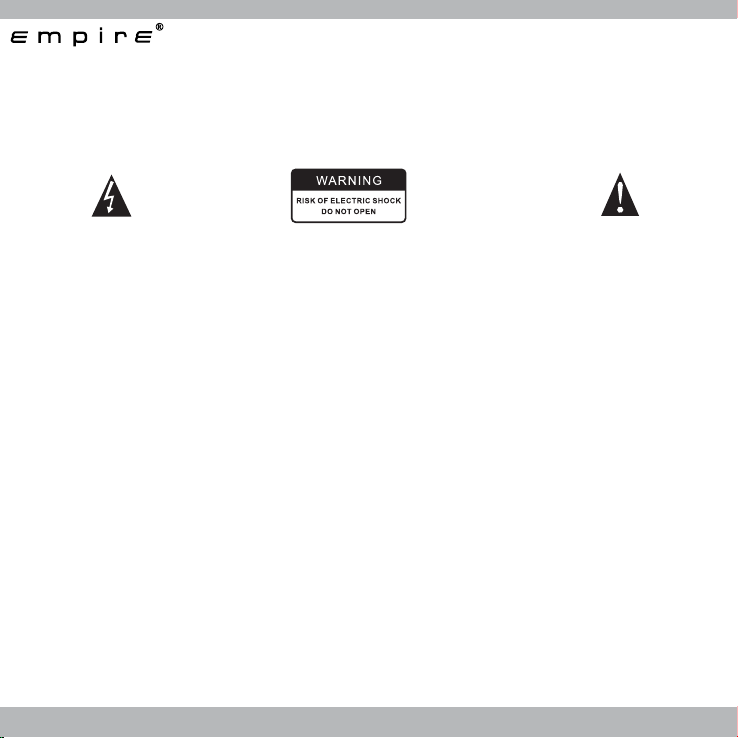
English
INTRODUCTION
Congratulations on the purchase of the Empire S-5000 speaker system. With the right care and attention, it will give you many years of trouble
free operation. Before operating the system, please read this manual fully to obtain the best results from your new product, and retain it carefully
for future reference.
The lightning flash with arrowhead, within an equilateral triangle, is intended to alert the user to the presence of un-insulated dangerous voltage
within the product’s enclosure that may be of a sufficient magnitude to constitute
a risk of electric shock to persons.
CAUTION: TO PREVENT THE RISK OF ELECTRIC SHOCK, DO NOT REMOVE COVER (OR BACK). NO
USER-SERVICEABLE PARTS INSIDE. REFER SERVICING TO QUALIFIED SERVICE PERSONNEL ONLY.
The exclamation point within an equilateral triangle is intended to alert the user to the presence of important operating and maintenance (servicing)
instructions in the literature accompanying the product.
SAFETY INSTRUCTIONS
Please read all the instructions herein. Please retain this manual safely for future reference. Please heed all safety warnings. Please Install in accordance with the Manufacturer’s instructions. Please adjust the volume control to a comfortable level to avoid damaging your hearing and the system.
WARNING:
TO REDUCE THE RISK OF ELECTRIC SHOCK:
Do not expose this apparatus to rain or moisture.
Do not use the speakers near water, and do not immerse them in any liquid or pour any liquid on them.
Do not block the openings in the speaker cabinets, never push objects into speaker vents or slots because of fire or electric shock hazards, and
provide sufficient space around the speakers for proper ventilation.
Do not install near any heat sources such as radiators, heat registers, stoves, or other apparatus (including amplifiers) that produce heat.
Do not defeat the safety purpose of the polarized plug. A polarized plug has two blades with one wider than the other. The wider blade is provided
for your safety. If the provided plug does not fit into your outlet, consult an electrician for replacement of the obsolete outlet. Protect the power
cord from being walked on or pinched particularly at plugs, convenience receptacles, and the point where they exit from the apparatus.
For added protection during lightning storms, unplug the speakers from the electrical outlet and turn off the computer.
Unplug this apparatus when unused for long periods of time.
Heat---- Place the speakers away from all heat sources, such as heat registers, stoves, and direct sunlight.
Ventilation ---- Do not block the openings in the speaker cabinets, never push objects into speaker vents or slots because of fire or electric shock
hazards, and provide sufficient space around the speakers for proper ventilation.
Location ---- Place the speakers in a stable location so that it will not fall causing damage to the speakers or bodily harm.
Cleaning --- Unplug the speakers from the computer and from the electrical outlet before cleaning them with a damp cloth.
Lightning ----For added protection during lightning storms, unplug the speakers from the electrical outlet and turn off the computer. Servicing is
required when the apparatus has been damaged in any way, such as the power-supply cord or plug is damaged, liquid has been spilled or objects
2
English
Page 3
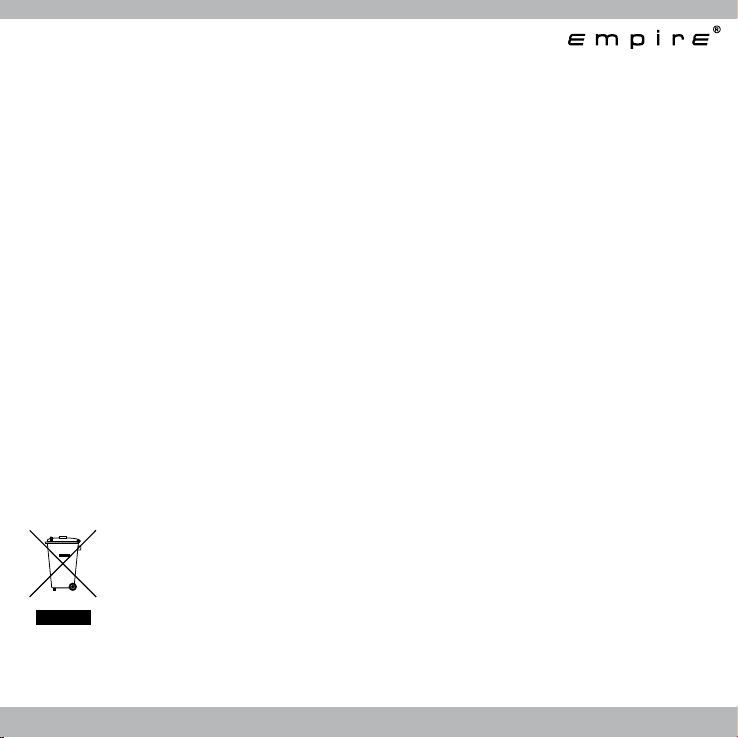
have fallen into the apparatus, the apparatus has been exposed to rain or moisture, does not operate normally, or has been dropped. Refer all servicing to qualified service personnel only.
EMPIRE TWO-YEAR LIMITED WARRANTY
Empire warrants to the end user that all of its computer speaker systems are free from defects in materials and workmanship in the course of
normal and reasonable use for a term of two years from the date of purchase. This warranty is the exclusive and only warranty in effect relative to
Empire multimedia speaker systems and any other warranties, either expressed or implied, are invalid. Neither Empire nor any authorized Empire
reseller is responsible for any incidental or consequential damages incurred in the use of the speakers. (This limitation of incidental or consequential damage is not applicable where prohibited.)
Empire’s obligation under this warranty does not apply to any defect, malfunction or failure as a result of misuse, abuse, improper installation, use
with faulty or improper equipment, or the use of the speaker systems with any equipment for which they were not intended.
The terms of this warranty apply only to speaker systems when such speakers are returned to the respective authorized Empire reseller where they
were purchased.
Under the terms of this warranty, the original consumer purchaser has certain legal rights and may have other rights, which vary worldwide.
NOTICE
Empire and Empire logo are owned by Albatros Multimedia Srl and are registered. Other Brand names and trademarks are the property of their
owners. Empire assumes no responsibility for any errors that may appear in this manual. Information contained herein is subject to change without
notice.
IF YOU HAVE ANY FURTHER QUESTIONS OR CONCERNS REGARDING EMPIRE PRODUCTS
please visit our website at: www.empiremedia.it,
or email Empire Support for further assistance at: assistenza@albatrosmultimedia.it
WASTE ELECTRICAL AND ELECTRONIC EQUIPMENT (WEEE) SYMBOL
The use of the WEEE Symbol indicates that this product may not be treated as household waste. By ensuring this product is
disposed of correctly, you will help protect the environment. For more detailed information about the recycling of this product, please contact your local authority, your household waste disposal service provider or the shop where you purchased the
product.
English
3
Page 4
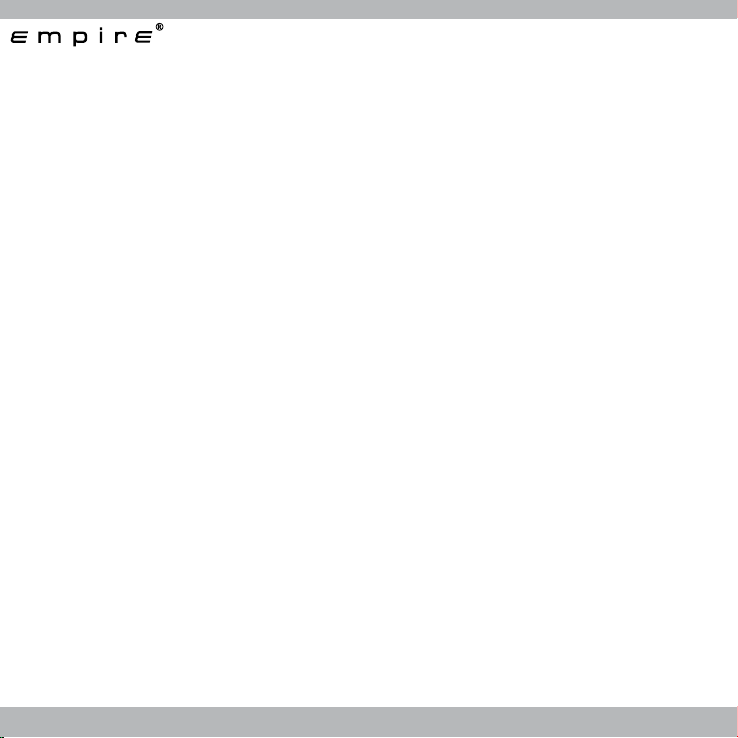
English
Introduction:
Reinforced bre 5 1/4” woofer for bass and middle frequencies*
Silk 1” Dome Tweeter for high frequencies*
Magnetically shielded system*
3 separate input:*
1 balanced (2XLR), input impedance: 20k Ohm*
1 unbalanced input 2XRCA*
1 unbalanced 3.5 mm input jack*
Opening the packaging
Please check the speaker Model number marked on the packing carton. Please contact the seller as
soon as possible if you nd the speaker is the incorrect model or has sustained shipping damage.
S-5000 Packing List:
2 x Speakers*
1 x Remote Control*
1 x User Manual*
Audio connecting cable*
4
English
Page 5
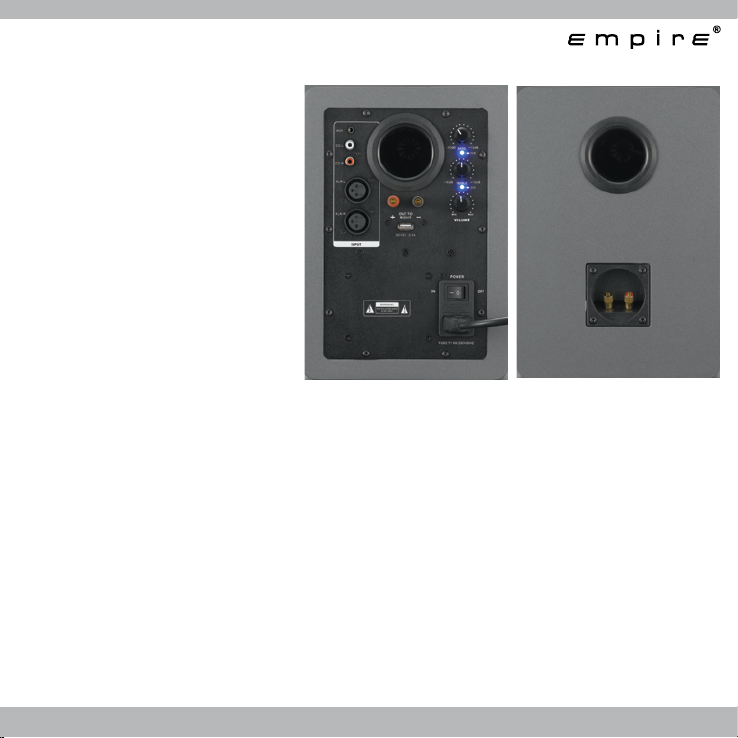
Rear panels:
A. Audio input for 3.5mm jack
B. Audio input for RCA connectors
C. Balanced audio input for XLR connectors
D. Passive satellite connectors
E. USB connector for external device
power supply
F. Volume controls for high and low
frequencies
G. ON/OFF switch
H. Passive satellite connector
C
A
B
D
F
E
G
H
Connecting the system:
Connect the satellite speaker (the one with H connector) to the main speaker with the audio connection cables: red jack to red connector, white jack to white connector.
Connect the audio source (i.e. MP3 player, CD player, PC, Notebook…) to A or B input, based
on the available cable.
The C connectors need to be used with compatible consoles or with appropriate cards with balanced outputs.
Connect the power cable, switch the power on and set the volume and the high and low frequencies levels.
English
5
Page 6
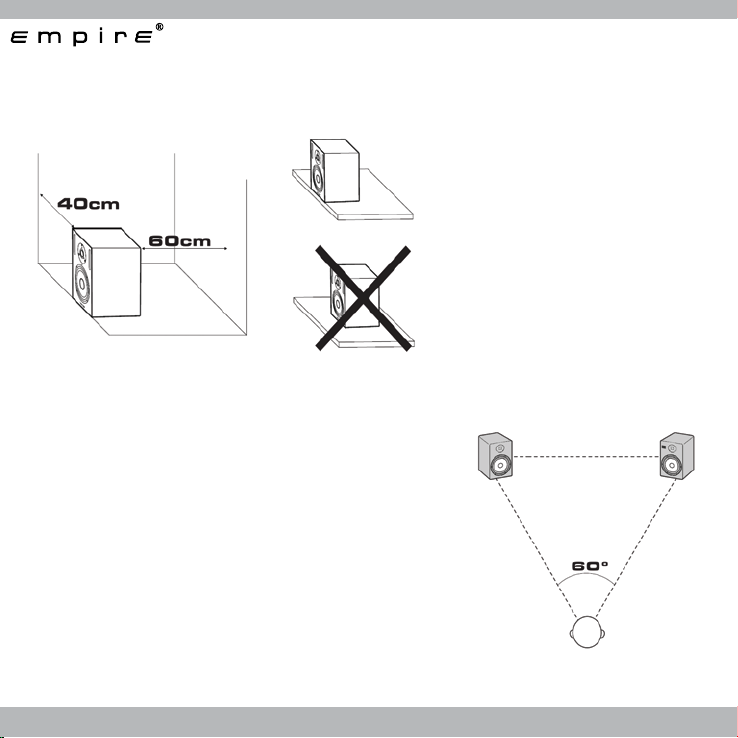
English
Positioning the system:
For best listening experience, the ideal user position is in
front of the speaker, and the distance between each satellite and the user’s head must be the same as the distance
between the two satellites, in order to create an equilateral
triangle as shown in the picture.
Also, the speaker should be oriented towards the user (the
two speakers need to be oblique at about 60°). The height of
the speakers should be set so that the tweeters are located at
the same level of the ears (high frequencies are especially
directive).
Proximity of walls and corners:
To ensure the best playback quality,
the speakers should be placed as far as
possible from walls and angles.
1. The unit should be placed at least
60cm (100cm is better) away from
walls or other obstacles on the rear
side and at least 40 cm (60cm is better)
from any obstacle on either side.
If used with a mixer or as a studio
monitor (neareld), the speakers need
to be placed on a parallel plane and at
the same height of the user’s ears.
6
English
Page 7
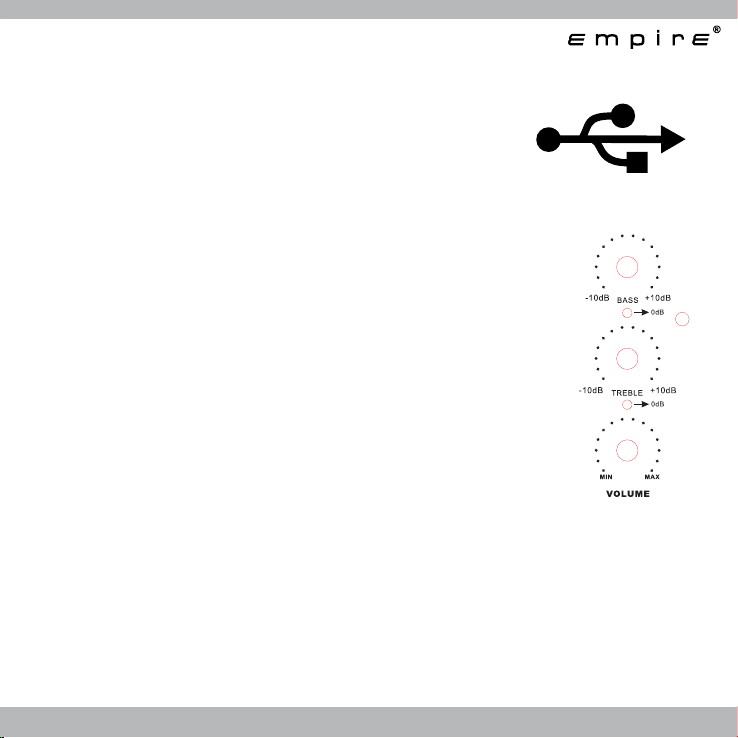
USB connector:
An USB connector is located on the back of the main speaker to
power USB MP3 players or other peripherals using a voltage of 5V
on 0.5A in direct current.
This allows to recharge the MP3 player (or other peripheral) during
use.
Setting bass, treble and volume:
The controls for bass and treble have innite range, so they can be turned
as much as desired. The zero position is shown by the blue LED lighting
up on the setting scale.
Turning clockwise will raise the level while turning counterclockwise with
reduce it; the same applies for the volume.
To use the S-5000 as studio monitors we suggest a completely at setting,
with both bass and treble LEDs lit.
Balanced input (XLR type)
This kind of connector can be found most frequently on professional products, recording boards
and other similar systems. The 3 pins XLR connectors are used for balanced signals, and they
provide the best reliability and performance with soundcards and other devices equipped with a
balanced output.
English
7
Page 8
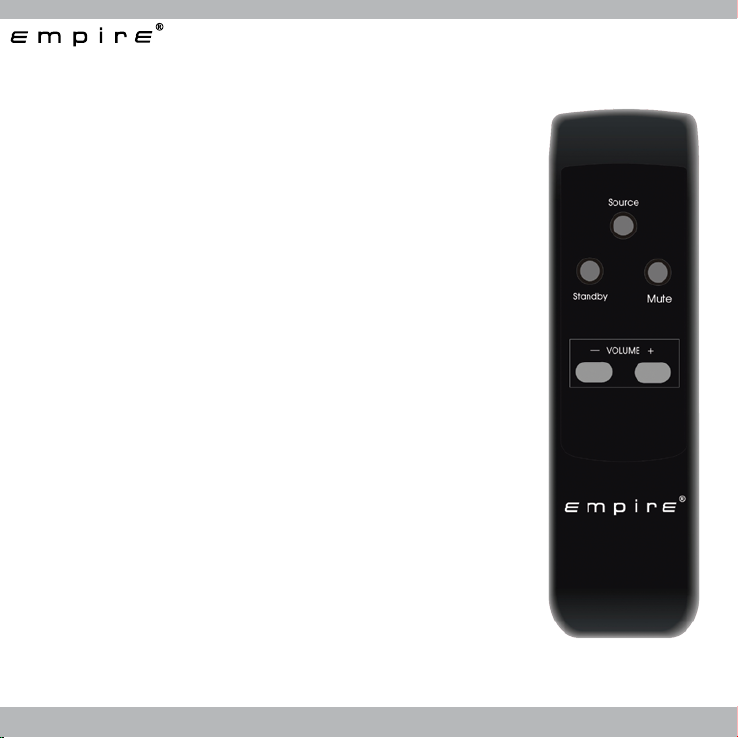
English
Remote control:
“Source” button:
The “Source” button is used to choose the audio input in use: the
available inputs are “3.5mm”, “RCA”, and “balanced XLR”. The
choice is shown on the front of the system by a group of blue leds.
The left LED indicates the balanced input with XLS connectors.
The center LED indicates the RCA connector input.
The right LED indicates the 3.5mm jack connector input.
“Standby” button:
The Standby button is used to put the audio system in standby:
the system will absorb only a minimal amount of current from the
network.
If you are not planning to use the system for a long time, we suggest using the power switch (G) on the back. When the system is in
“STANDBY”, a yellow LED lights up on the front of the system.
“Mute” button:
The Mute button is used to bring the volume to zero. Pressing it
again will restore the previous volume level.
When the “MUTE” function is activated, a red LED lights up on the
front of the system.
“Volume +” and “Volume -”:
Press these buttons to raise and lower the volume of the system.
The change in volume will affect all inputs.
Every increase in volume will be shown by a LED ashing on the
front of the system.
8
English
Page 9
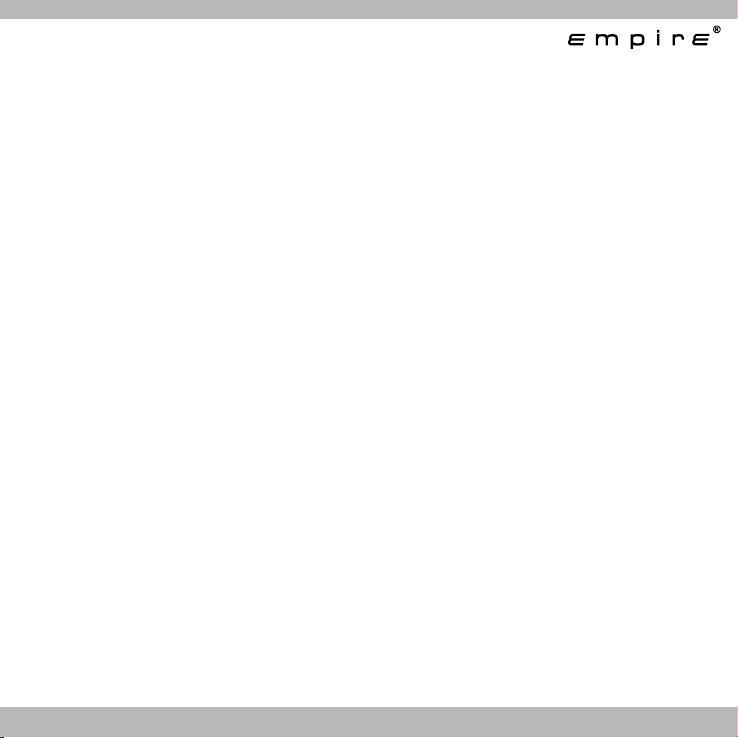
Specications
Total ouput power: 82 watts RMS
Frequency response: 50Hz - 22kHz
Crossover cut-out frequency: 3 kHz
Blue led indicator on the front panel
Size: 260mm (H) x 180mm (W) x 200mm (D)
Weight: 10 kg / couple
Troubleshooting guide
Sound from only one speaker
Please ensure all speaker cable connections are correct. The speakers should be connected with stereo cable.
Please try an alternate sound source such as a CD player, MP3 or other player. If both speakers now work correctly, the original sound source is at fault. Please ensure the computer Soundcard is installed correctly.
When listening to a CD played by the computer, I hear the sound from only one speaker
This often happens with new computers – when listening to a CD played by the computer, you hear the sound
from only one speaker, but both speakers work if you listen to a WAV le or when you play a videogame.
This happens because the CD-ROM drive is not connected correctly to the soundcard, or one of the cable is
under short circuit.
Please refer to the CD-ROM drive user manual to x this jumper issue.
No sound from any of the speakers
1. Please ensure AC adapter is plugged in and power outlet is switched on.
2. Please ensure all audio cable connections are correct.
3. Please ensure sound source equipment is working correctly.
English
9
Page 10
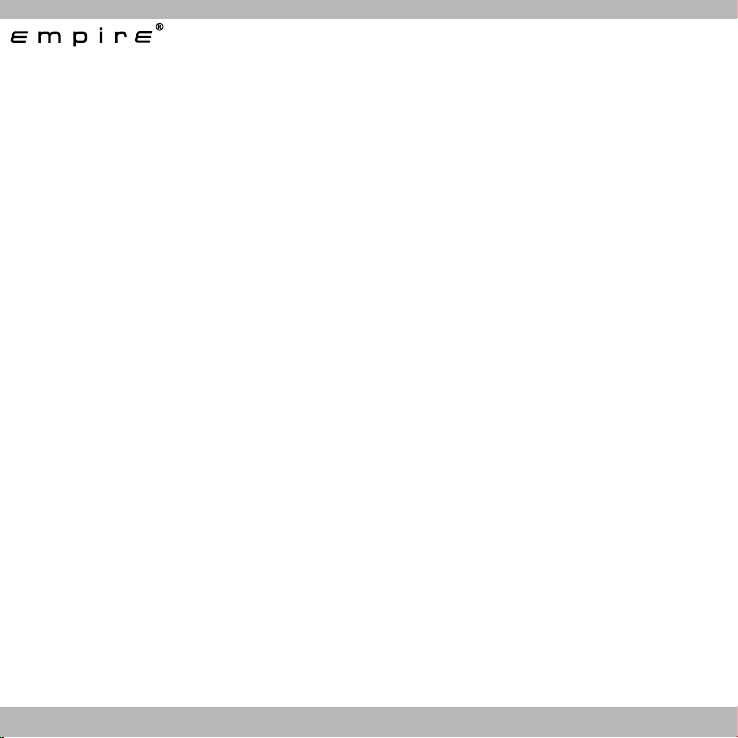
English
Speakers exhibit excessive noise
Empire speakers are of a very low noise circuit design. Some source equipment may have a poor signal
to noise ratio. Therefore, please unplug the input audio cable, and check if the noise is from the CD/DVD
player or the Computer Soundcard etc.
Magnetically Shielded Speakers
Empire system subwoofers and satellite speakers are all of a magnetically shielded design. You can place
the speakers near a TV or monitor.
To optimize the sound quality from your system:
Sit in a comfortable position at the computer desktop. Take time to test the listening environment by using
music CDs with wide frequency content and spacious left-to-right imaging.
The speaker driver used in the loudspeakers will change their characteristics subtly over the rst two weeks
of use as the suspension of the cones will loosen up slightly, producing a trace more warmth to the overall
sound texture.
Adjust the speaker placement (about 15-20 cm away from the walls) for the most realistic imaging and
tonal balance by listening to several different musical selections and game or computer sound effects.
10
English
Page 11
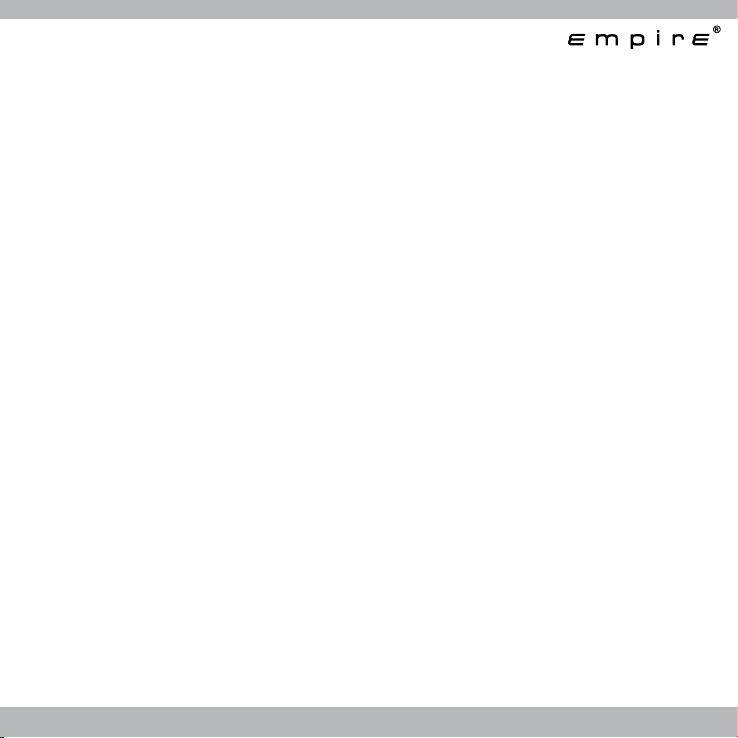
Notes:
English
11
Page 12
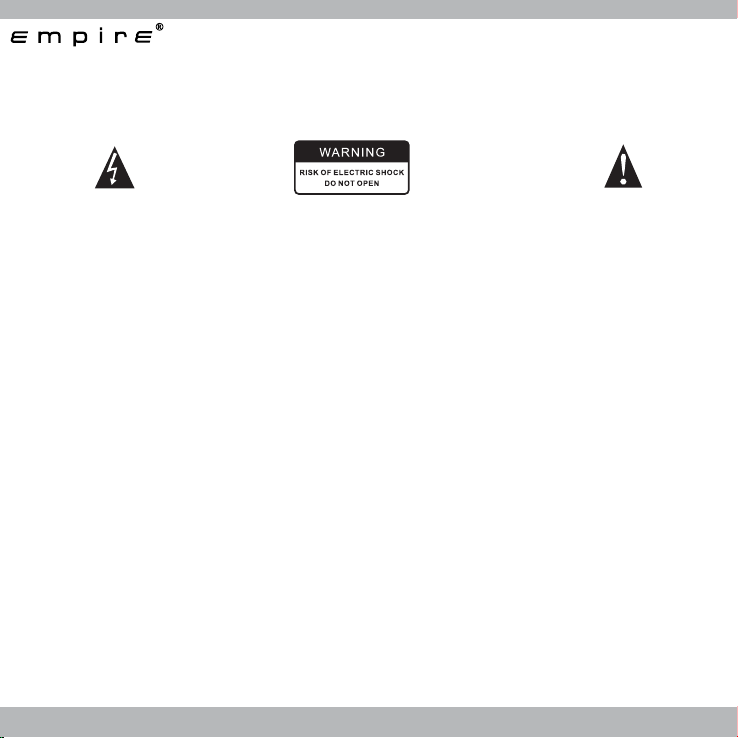
Italian
BENVENUTO!
Grazie mille per aver scelto il sistema di casse Empire S-5000. Con la giusta attenzione, questo sistema può funzionare per anni senza problemi.
Prima di mettere in funzione il sistema, leggi completamente questo manuale e conservalo per consultazioni future.
Il lampo con la freccia, dentro a un triangolo equilatero indica un avviso per l’utente della presenza di “pericolosi voltaggi” non isolati
all’interno del prodotto che potrebbero essere di una magnitudine sufficiente da costituire un rischio di shock elettrico per le persone.
ATTENZIONE: PER EVITARE IL RISCHIO DI FOLGORAZIONE, NON RIMUOVERE IL COPERCHIO (O IL
RETRO). NON CONTIENE PARTI UTILIZZABILI. CONTATTARE IL SERVIZIO DI MANUTENZIONE PER OTTENERE ASSISTENZA DA PERSONALE QUALIFICATO.
Il punto esclamativo in un triangolo equilatero indica un avviso per l’utente della presenza di importanti istruzioni sull’uso e sulla manutenzione
(servizio) nella manualistica che accompagna l’apparecchio.
ISTRUZIONI DI SICUREZZA:
Leggi tutte le istruzioni che seguono e conserva questo manuale per informazioni future.
Fai attenzione a tutti gli avvertimenti sulla sicurezza. Effettua l’installazione secondo le istruzioni del costruttore.
Regola il volume in maniera da avere un suono che non infastidisca o danneggi il tuo udito e il sistema.
ATTENZIONE:
PER RIDURRE IL RISCHIO DI FOLGORAZIONE:
Non esporre l’apparecchiatura a pioggia o umidità.
Non usare le casse vicino all’acqua, non immergerle o bagnarle con nessun liquido.
Non bloccare le aperture delle casse, non infilare oggetti nelle prese d’aria o negli spazi delle casse per evitare incendi o folgorazioni, e lasciare
spazio attorno alle casse per permettere la ventilazione.
Non installare vicino a sorgenti di calore come termosifoni, diffusori, stufe o altre apparecchiature (come gli amplificatori) che producano calore.
Non modificare la polarità o le caratteristiche della spina. Se la spina non si inserisce correttamente nella presa si prega di consultare un elettricista
prima di intervenire in qualsiasi modo.
Proteggi il cavo di alimentazione in modo da non camminarci sopra o da non strozzarlo, sia vicino alla spina che vicino all’apparato.
Per una protezione aggiuntiva durante temporali con fulmini, scollega gli speaker dall’impianto elettrico e spegni il computer.
Scollega l’impianto quando non viene usato per lunghi periodi.
Calore - Posiziona gli speaker lontano da fonti di calore.
Ventilazione - Non bloccare le aperture degli speaker e non inserire mai oggetti nelle casse o negli slot per evitare pericoli di incendio o di scosse
elettriche. Lascia spazio sufficiente attorno agli speaker per una corretta ventilazione.
Posizione - Metti gli speaker in una posizione stabile in modo che non cascano causando danni agli speaker o alle persone.
Pulizia - Scollega gli speaker dal computer e dall’impianto elettrico prima di pulirli con un panno umido.
Fulmini - Per una protezione aggiuntiva durante temporali con fulmini, scollega gli speaker dall’impianto elettrico e spegni li computer. È richiesta
12
Italian
Page 13
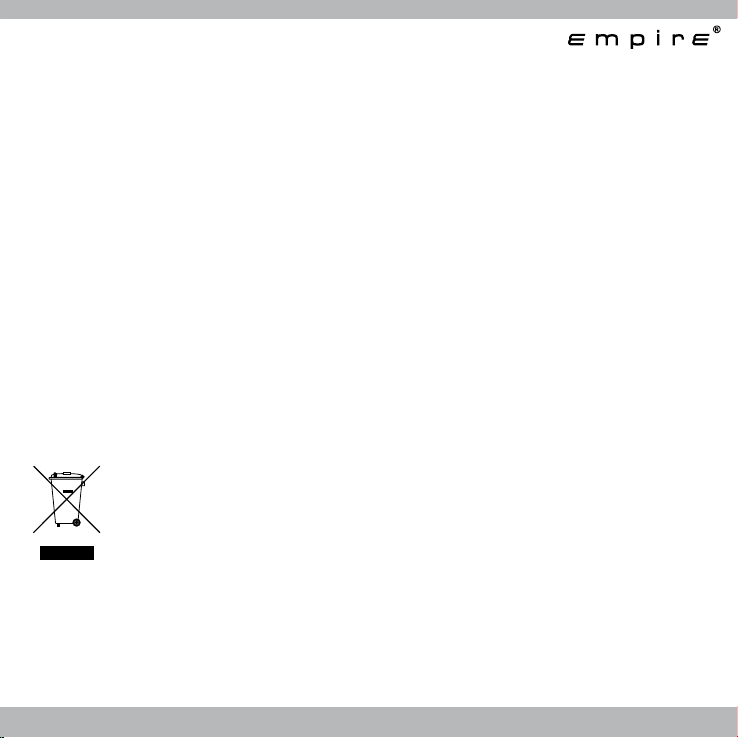
manutenzione specializzata quando l’apparato si è danneggiato in qualche modo, come nei casi in cui si danneggino cavi di alimentazione o prese,
dei liquidi siano stati versati sull’impianto o degli oggetti siano caduti sull’impianto, l’apparato sia stato esposto a pioggia o umidità, non funzioni
correttamente o sia caduto. Contatta il personale qualificato per assistenza specializzata.
GARANZIA DI DUE ANNI LIMITATA EMPIRE
Empire garantisce all’utente finale che tutti i suoi sistemi di casse per computer non presentano difetti nei materiali e nella fabbricazione, se usati
in maniera normale e ragionevole, per due anni dalla data di acquisto. Questa garanzia è esclusiva, e ha valore solo per i sistemi di casse multimediali Empire; ogni altra garanzia, espressa o implicita, non ha valore. Né Empire né i rivenditori autorizzati Empire sono responsabili per danni
accidentali o conseguenti all’uso delle casse (questa limitazione di danno conseguente o accidentale non ha valore ove sia proibito). Gli obblighi
di Empire non riguardano difetti, malfunzionamenti o blocchi derivati da uso errato, abuso, installazione errata, uso con attrezzature difettose o
inadatte, o dall’uso del sistema di casse in combinazione con dispositivi per cui non era progettato.
I termini di questa garanzia valgono per il sistema di casse solo se le casse in questione vengono riportate al relativo rivenditore autorizzato Empire
presso il quale sono state acquistate.
Secondo i termini di questa garanzia, l’acquirente originale ha determinati diritti legali, e può averne altri in varie parti del mondo.
ATTENZIONE
Empire e il logo Empire sono di proprietà di Albatros Multimedia Srl, e sono registrati. I nomi di altri marchi sono marchi registrati dei rispettivi
proprietari. Empire non si assume alcuna responsabilità per eventuali errori presenti in questo manuale. Le informazioni qui riportate sono soggette
a cambiamento senza preavviso.
SE HAI ALTRE DOMANDE RIGUARDANTI I PRODOTTI EMPIRE:
visita il nostro sito web www.empiremedia.it o manda un’email a assistenza@albatrosmultimedia.it
SIMBOLO RAEE (RIFIUTI APPARECCHIATURE ELETTRICHE ED ELETTRONICHE)
Il simbolo RAEE utilizzato per questo prodotto indica che quest’ultimo non può essere trattato come rifiuto domestico. Lo
smaltimento corretto di questo prodotto contribuirà a proteggere l’ambiente. Per maggiori informazioni sul riciclaggio di
questo prodotto, rivolgersi all’ufficio competente del proprio ente locale, alla società addetta allo smaltimento dei rifiuti
domestici o al negozio dove è stato acquistato il prodotto.
Italian
13
Page 14
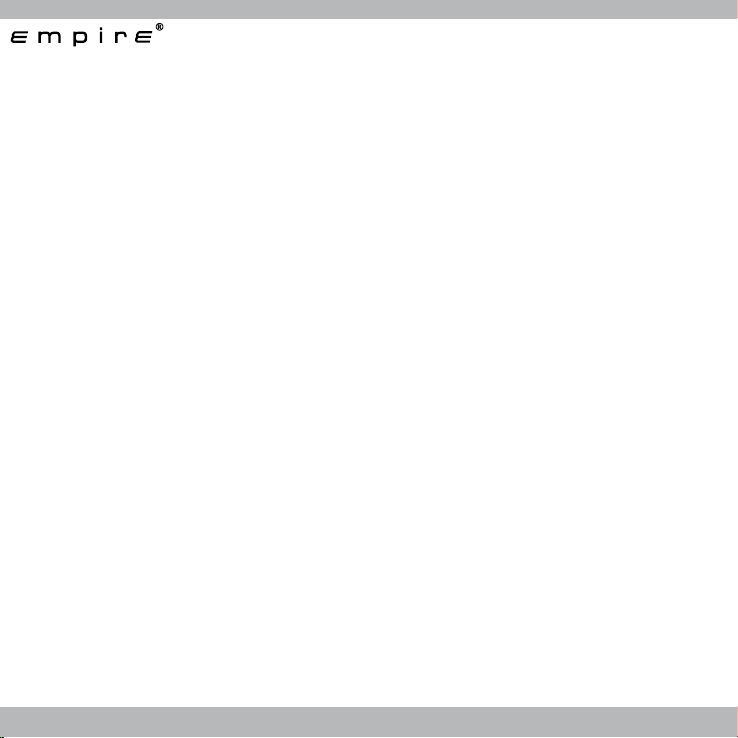
Italian
Introduzione
Woofer in bra rinforzata da 5 1/4” per le basse e medie frequenze *
Dome Tweeter in seta da 1” per le alte frequenze*
Sistema schermato magneticamente*
3 ingressi separati:*
1 bilanciato (2XLR), impedenza in ingresso : 20k Ohm*
1 ingresso sbilanciato 2XRCA*
1 ingresso sbilanciato Jack da 3,5mm*
Apertura della confezione
Controlla che il modello sia quello indicato sulla confezione. Contatta il rivenditore appena possibile se ti accorgi che le casse non sono del modello desiderato o se il prodotto è stato danneggiato
durante il trasporto.
Contenuto della confezione:
2 x Speakers*
1 x Telecomando*
1 x Manuale utente*
Cavo di connessione Audio*
14
Italian
Page 15
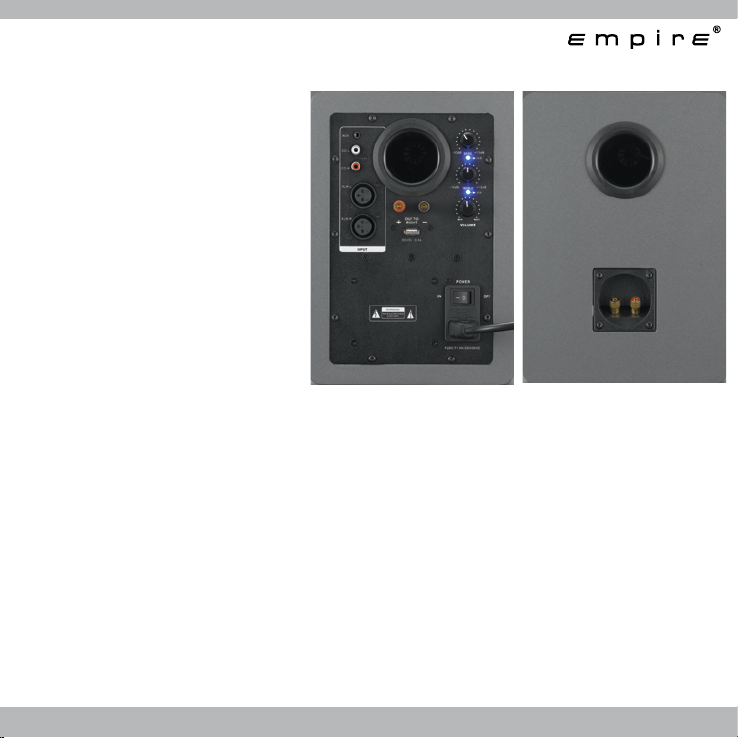
I pannelli posteriori:
A. Ingresso audio per connettore Jack
da 3.5mm
B. Ingresso audio per connettori RCA.
C. Ingressi audio bilanciati per connet-
tore di tipo XLR
D. Connettori per il satellite passivo
E. Connettore USB per alimentazione
periferica esterna
F. Controlli volume, alti e bassi
G. Interruttore ON/OFF
H. Connettori del satellite passivo
C
A
B
D
F
E
G
H
Connessione del sistema:
Collegare lo speaker satellite (quello con i connettori H) allo speaker principale usando i cavi
di interconnessione audio: Spinotto rosso nel connettore rosso e spinotto bianco nel connettore
bianco.
Connetti una fonte audio (lettore MP3, Lettore CD, PC, Notebook o altra fonte stereo)
all’ingresso A o B a seconda del cavo che hai a disposizione.
I connettori C sono da usare con banchi di regia predisposti o apposite schede dotate di uscite
bilanciate.
Connetti il cavo di alimentazione, attiva l’interruttore di alimentazione e regola il volume e il
livello degli alti e dei bassi.
Italian
15
Page 16
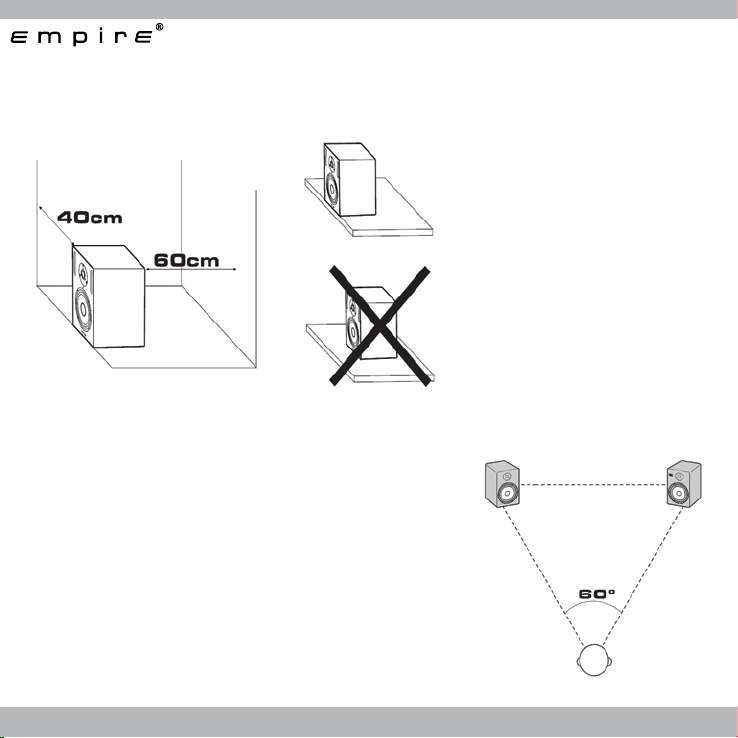
Italian
Posizionamento del sistema:
Per un ascolto ottimale dell’audio stereo la posizione ideale
dell’utente deve essere frontale agli speaker, e la distanza
tra ogni satellite e la testa dell’utente stesso deve essere pari
alla distanza tra i due satelliti, tanto da formare un ipotetico
triangolo equilatero come indicato in gura.
Inoltre lo speaker deve essere “puntato” verso l’ascoltatore (i
2 speakers tra loro devono essere inclinati all’incirca di 60°)
L’altezza degli speakers dovrebbe essere calcolata in modo
da avere i tweeters all’incirca all’altezza delle orecchie. (Le
alte frequenze sono maggiormente direttive)
Vicinanza di muri e angoli:
Per la massima accuratezza dei suoni
i tuoi speakers dovrebbero essere
posizionati lontani da muri e angoli.
1. L’unità deve essere posta ad
almeno 60cm (100cm è meglio)
dal muro o altri ostacoli sul lato
posteriore e ad almeno 40cm (60cm
raccomandati) da qualsiasi ostacolo
su entrambi i lati.
In caso specico di utilizzo con un
mixer o comunque come monitor da
studio (neareld) le casse vanno posizionate parallelamente e ad altezza
orecchio.
16
Italian
Page 17

Connettore USB:
Sul retro dello speaker principale è presente un connettore USB che
permette di alimentare lettori MP3 USB o periferiche che funzio-
nano con un voltaggio pari a 0.5A e 5V in corrente continua.
E’ così possibile ricaricare il lettore MP3 (o altra periferica) durante
l’uso.
Regolazione alti, bassi e volume:
Le regolazioni degli alti e dei bassi hanno una corsa senza ne, pertanto
girano all’innito. La posizione di zero viene indicata quando si accende il
led blu presente sulla scala di regolazione.
In senso antiorario il livello diminuisce mentre in senso orario aumenta,
esattamente come per il volume.
Per un utilizzo delle S-5000 come studio monitor si consiglia una regolazione completamente Flat, quindi entrambi i led per la regolazione degli alti
e dei bassi devono essere accesi.
Ingressi bilanciati (Tipo XLR)
Questo è il tipo di connettore più usato su prodotti professionali e su banchi regia e installazioni
di altro genere. I connettori XLR a 3 pin sono utilizzati per segnali bilanciati, e questa tipologia
di connettori garantisce la massima afdabilità e performance con schede audio e dispositivi
dotati di uscita bilanciata.
Italian
17
Page 18

Italian
Il telecomando:
Tasto “Source”:
Il tasto “Source” permette di scegliere l’ingresso audio in uso:
E’ possibile scegliere tra gli ingressi “3.5mm”, “RCA”, e “XLR bilanciati”. La scelta viene indicata sul frontale del sistema da una serie di
led BLU.
Il led di sinistra indica l’ingresso bilanciato con connettori di tipo
XLR
Il led centrale indica l’ingresso con connettore RCA
Il led di destra indica l’ingresso con connettore jack da 3.5mm
Tasto “Standby”:
Il tasto Standby serve a mettere il sistema audio in standby: il sistema
continuerà a assorbire una minima quantità di corrente dalla rete
elettrica. Si consiglia in caso di mancato utilizzo per lungo tempo di
usare l’interruttore di alimentazione (G) posto sul retro. Quando il
sistema è in “STANDBY” si accende un LED giallo sul frontale del
sistema.
Tasto “Mute”:
Il tasto Mute azzera il livello del volume. Premerlo nuovamente per
ripristinare il precedente livello di volume.
Quando viene attivata la funzione “MUTE” si accende un LED rosso
sul frontale.
“Volume +” e “Volume -”:
Premere questo pulsante per alzare e abbassare il volume del sistema.
Il cambio di volume sarà effettivo su tutti gli ingressi.
Ogni incremento di volume viene indicato da un led lampeggiante sul
frontale del sistema.
18
Italian
Page 19

Speciche
Potenza totale in uscita: 82 watts RMS
Risposta in frequenza: 50Hz - 22kHz
Frequenza di taglio del crossover: 3 kHz
Indicatore a Led Blu sul fronte
Dimensioni: 260mm (H) x 180mm (W) x 200mm (D)
Peso: 10kg / paio
Guida alla risoluzione dei problemi
1. Il suono esce solo da uno degli altoparlanti
Assicurati di aver connesso correttamente i connettori alla fonte sonora e che le casse siano collegate correttamente con il cavo stereo.
Prova un’altra fonte sonora come per esempio un Lettore CD o un lettore Mp3.
Se così facendo il suono si sente correttamente, la fonte sonora era guasta. Assicurati nel caso sia stato col-
legato un computer che la scheda audio sia congurata correttamente.
Quando ascolto un CD dal computer, il suono si sente solo in una cassa
Spesso questo fenomeno avviene in computers nuovi - solo un satellite si sente quando ascolti un cd ma
tutti e 2 si sentono se ascolti un le WAV o stai usando un videogioco.
La ragione di questo è che il CD-ROM non è collegato correttamente alla scheda audio, o uno dei cavi di
segnale è cortocircuitato.
Fare riferimento al manuale dell’utente del CD-Rom per correggere la situazione dei jumpers.
Non esce suono da nessuno degli speakers
1. Assicurati che l’alimentazione sia collegata.
2. Assicurati che tutti i cavi audio siano connessi correttamente.
3. Assicurati che le uscite della fonte sonora funzionino correttamente.
Italian
19
Page 20

Italian
Gli Speakers hanno molto disturbi
Gli Speaker Empire sono dotati di una circuiteria elettronica composta da materiali di alta qualità che
assicurano un elevato rapporto segnale / rumore. Altri prodotti invece possono avere un basso rapporto
segnale / rumore. Per questo motivo scollega il cavo audio e verica se il disturbo arriva dal lettore
CD/DVD, dalla scheda audio del computer o da un’altra fonte.
Speaker schermati magneticamente
I subwoofer e i satelliti dei sistemi audio Empire sono tutti progettati per avere un elevato livello di
schermatura magnetica. Puoi posizionare gli speaker vicino a una TV o a un monitor.
Per ottimizzare la qualità audio del tuo sistema:
Prova la qualità del suono ascoltando CD musicali contenenti musica con ampie gamme di frequenza ed
effetti sinistra-destra. Regola posizione e volume del sistema audio no ad ottenere il risultato migliore.
Gli speaker cambieranno le loro caratteristiche dopo un paio di settimane di uso, man mano che i coni si
ammorbidiranno, fornendo un suono più caldo e bilanciato.
Per prestazioni acustiche ottimali, consigliamo di posizionare gli speakers ad almeno 15-20 cm dai muri
per ridurre riessi non voluti che potrebbero penalizzare la qualità di riproduzione.
20
Italian
Page 21

Note:
Italian
21
Page 22

Français
INTRODUCTION
Félicitations pour votre l’achat du système de haut-parleur Empire S-5000. Avec le bons soin et attention, il vous donnera beaucoup d’années
d’opération libèrent du service. Avant d’actionner le système, lisez s’il vous plait ce manuel entièrement pour obtenir les meilleurs résultats de votre
nouveau produit, et maintenez-le soigneusement pour la future référence. Le flash de foudre avec la pointe de flèche dans une triangle équilaterale,
est prévu pour alerter l’utilisateur à la présence de la tension dangereuse non isolée dans la clôture du produit, qui peut être d’une grandeur suffisante
pour constituer un risque de décharge électrique aux personnes.
POUR EMPÊCHER LE RISQUE DE DÉCHARGE ÉLECTRIQUE, N’ENLEVEZ PAS LA COUVERTURE (OU
ARRIÈRE). AUCUNES PIÈCES D’USER-SERVICEABLE ÀL’INTÉRIEUR. RÉFÉREZ-VOUS L’ENTRETIEN AU
PERSONNEL DE SERVICE QUALIFIÉ SEULEMENT.
Le point d’exclamation dans une triangle équilaterale est prévu pour alerter l’utilisateur à la présence des instructions importantes de fonctionnement
et d’entretien (le sérvice) dans la littérature accompagnant le produit.
CONSIGNES DE SECURITE
Veuillez lire toutes les instructions ci-dessus. Veuillez maintenir ce manuel avec soin pour la future référence. Veuillez observer tous les avertissements de sûreté. Veuillez installez selon les instructions du fabricant. Veuillez ajuster la commande de volume sur un niveau confortable pour éviter
d’endommager votre audition et le système.
AVERTISSEMENT:
POUR RÉDUIRE LE RISQUE DE DÉCHARGE ÉLECTRIQUE:
N’EXPOSEZ PAS CET APPAREIL À LA PLUIE OU À L’HUMIDITÉ.
N’employez pas les haut-parleurs près de l’eau, et ne les immergez dans aucun liquide ou ne versez aucun liquide sur eux.
Ne bloquez pas les ouvertures dans les coffrets de haut-parleur, jamais objets de poussée dans des passages de haut-parleur ou fentes, en raison des
risques du feu ou de décharge électrique, et fournissez le suffisamment d’espace autour des haut-parleurs pour la ventilation appropriée.
Éloignez votre systèm des sources de chaleur telles que les radiateurs, les registres de chaudière, poèles et autres appareilles du même genre (y
compris les amplificateurs).
Ne défaites pas le but de sûreté de la fiche polarisée de câble de courant alternatif. Une fiche polarisée de cable électrique a deux lames avec une
plus large que l’autre. La lame plus large est donnée pour votre sûreté. Si la fiche fournie ne s’adapte pas dans votre sortie, consultez un électricien
pour le remplacement de la sortie désuète.
Faites attention à ne pas marcher dessus ou à ne pas pincer le câble de courant alternatif, en particulier à l’extrémité de fiche, et au point sortant de
l’appareil.
Débranchez votre systèm pendant les périodes longues ou vous ne vous en servez pas.
Chaleur---- Ne posez pas cet appareil près d’une source de chaleur, un radiateur, bouche de chaffage, etc. Évitez lui aussi les rayons direct du soleil.
Aération ---- Placez votre systèm de façon à ce que sa position n’empeche pas une aération adequate. (Évitez de al placer dans une bibliothèque ou
sur une étagère sans aération convenable).
Location ---- Placez les haut-parleurs dans un endroit stable en s’assurant qu’ils ne tomberont pas endommageant les haut-parleurs ou les dommages
corporels.
Nettoyage --- Débranchez votre systèm de la source d’alimentation et nettoyez-le avec un lingne humide.
22
Français
Page 23

Foudre --- Pour la protection supplémentaire pendant la foudre, donne l’ assaut à débranche les haut-parleurs de la sortie électrique, et arrête
l’ordinateur.
L’entretien est exigé quand l’appareil a été endommagé de quelque façon, tel que le câble de courant alternatif ou la prise est endommagée, le
liquide a été renversé, ou les objets sont tombés dans l’appareil, l’appareil a été exposé à la pluie ou à l’humidité, ne fonctionne pas normalement,
ou a été lâché. Référez-vous tous qui entretiennent au personnel de service qualifié seulement
EMPIRE GARANTIE LIMITÉE DE DEUX ANS:
Le Garantie d’Empire à l’utilisateur que tous ses systèmes de haut-parleur d’ordinateur sont exempts des défauts en matériaux et de l’exécution
au cours de l’utilisation normale et raisonnable pour une limite de deux ans de la date de l’achat. Cette garantie est l’exclusivité et seulement
aux systèmes relatifs de haut-parleur de multimédia d’Empire, de garantie en effet et toutes les autres garanties, ou exprimés ou implicite, soyez
inadmissible. Ni Empire ni n’importe quel revendeur autorisé d’Empire n’est responsable d’aucun dommage fortuit ou consécutif encouru dans
l’utilisation des haut-parleurs. (cette limitation des dommages fortuits ou consécutifs n’est pas applicable où interdit.)
L’engagement d’Empire sous cette garantie ne s’applique à aucun défaut, défaut de fonctionnement, ou échec en raison de l’abus, de l’abus
de l’installation inexacte, de l’utilisation avec l’équipement défectueux ou inexact, ou de l’utilisation des systèmes de haut-parleur avec aucun
équipement pour lequel ils n’ont pas été prévus. Les limites de cette garantie s’appliquent seulement aux systèmes de haut-parleur quand de tels
haut-parleurs sont retournés au revendeur autorisé respectif d’Empire, où ils ont été achetés. En vertu de cette garantie, l’acheteur original du
consommateur a certains droits légaux, et peut avoir d’autres droits, qui changent dans le monde entire.
AVERTISSEMENT:
Le nom d’Empire et le logo d’Empire sont possédés par Albatros Multimedia Srl et sont enregistrés. D’autres noms et marques déposées de marque
sont la propriété de leurs propriétaires. Empire n’assume aucune responsabilité d’aucune erreur qui peut apparaître en ce manuel. L’information
contenue ci-dessus est sujette au changement sans communication préalable.
EN CAS DE QUESTIONS OU DE PROBLÈMES CONCERNANT DES HAUT-PARLEURS EMPIRE
Connectez-vous à notre site Internet : www.empiremedia.it, ou envoyez un e-mail à notre assistance technique : assistenza@albatrosmultimedia.it
SYMBOLE WEEE (WASTE ELECTRICAL AND ELECTRONIC EQUIPMENT, DÉCHETS
ÉLECTRIQUES ET D’ÉQUIPEMENT ÉLECTRONIQUE)
L’utilisation du symbole WEEE indique que ce produit ne peut pas etrè lealtà comme déchet domestique. Assurez-vous
de vous débarrasser de ce produit selon les lois en vigueur. Vous aiderez ainsi à protéger l’environnement. Pour plus
d’informations détaillées sur le recyclage de ce produit, veuillez contacter les autoritès locales, le fournisseur de service de
mise au rebut de déchets domestiques ou le magasin où vous avez acheté le produit.
Français
23
Page 24

Français
Introduction:
Subwoofer de 13cms en bre renforcée pour les basses et les médiums*
Tweeter à dôme de soie de 2.5cms pour les fréquences aiguës*
Système à blindage magnétique*
3 entrées différentes :*
1 entrée symétrique (2XLR), impédance : 20k Ohm*
1 entrée asymétrique 2XRCA*
1 prise jack asymétrique 3.5 mm *
Ouvrir la boîte
Veuillez vérier le numéro de Modèle de l’enceinte inscrit sur la boîte. Contactez immédiatement le revendeur en cas d’erreur ou de dégât important dû au transport.
Contenu du S-5000 :
2 x Enceintes*
1 x Télécommande*
1 x Manuel d’utilisation*
Câble de connexion audio*
24
Français
Page 25

Panneau arrière :
C
A
B
D
F
E
G
H
A. Entrée audio pour jack 3.5mm
B. Entrée audio pour connecteurs RCA
C. Entrée audio symétrique pour con-
necteurs XLR
D. Connecteur de satellite passif
E. Prise USB pour l’alimentation de
périphérique externe
F. Contrôles du volume des hautes et
basses fréquences
G. Interrupteur ON/OFF
H. Connecteur de satellite passif
Branchement du système :
Branchez les satellites (avec le connecteur H) à l’enceinte principale avec les câbles de connexion audio : câble rouge dans la prise rouge, câble blanc dans la prise blanche.
Branchez la source audio (lecteur MP3, lecteur CD, PC, ordinateur portable…) à la prise A ou B,
selon le câble disponible.
Les connecteurs C doivent être utilisés avec des consoles compatibles ou bien des cartes avec
sorties symétriques appropriées.
Branchez le câble d’alimentation, mettez le système en marche et réglez le volume ainsi que le
niveau des hautes et basses fréquences.
Français
25
Page 26

Français
Positionnement du système :
Pour une expérience optimale, la position idéale
est devant l’enceinte principale, et la distance entre
chaque satellite et la tête de l’utilisateur doit être la
même que la distance entre les deux satellites, de
manière à créer un triangle équilatéral, comme indiqué
dans l’image.
De plus, l’enceinte principale doit être orientée vers
l’utilisateur (les deux satellites doivent être placés en
oblique à environ 60°). La hauteur des enceintes doit
être réglée de manière à ce que les tweeters soient au
même niveau que les oreilles (les fréquences hautes
voyagent plus directement).
Proximité des murs et des coins :
Pour obtenir la meilleure qualité
d’écoute, les enceintes doivent être
placées le plus loin possible des murs et
des coins.
1. L’arrière de l’unité doit être placé au
minimum à 60cms (100cms pour une
qualité optimale) d’un mur ou de tout
autre obstacle, et au minimum à 40cms
(60cms pour une qualité optimale) de
tout obstacle sur les côtés.
S’ils sont utilisés avec une table de
mixage ou un moniteur studio (de proximité), les enceintes doivent être placées
sur une ligne parallèle et à la même
hauteur que les oreilles de l’utilisateur.
26
Français
Page 27

Prise USB :
Une prise USB se trouve à l’arrière de l’enceinte principale pour
permettre d’alimenter les lecteurs MP3 ou tout autre périphérique
utilisant un voltage de 5V sur 0.5A en courant direct.
Cela permet de recharger un lecteur MP3 (ou autre périphérique)
pendant l’utilisation du système.
Régler le volume des basses et des aigus :
Les contrôles des basses et des aigus ont une portée innie, et peuvent
donc être réglés à n’importe quel volume. La position zéro est indiquée par
l’illumination de la lumière bleue sur le panneau.
En tournant dans le sens des aiguilles d’une montre, vous montez le
niveau, et vous le réduisez en tournant dans le sens inverse. C’est le même
principe pour le volume général.
Pour utiliser le S-5000 en moniteur studio, nous vous suggérons d’utiliser
des niveaux complètement plats, donc avec les lumières de basses et
d’aigus allumées.
Entrée synchronisée (XLR type)
Ce type de branchement se trouve en général sur les produits professionnels, comme les tables
de mixage et autres systèmes similaires. Les 3 prises XLR sont utilisées pour les signaux
synchronisés, et elles offrent une abilité et des performances optimales avec des cartes son et
d’autres périphériques équipés de sorties synchronisées.
Français
27
Page 28

Français
Télécommande :
Bouton “Source” :
Le bouton “Source” sert à sélectionner l’entrée audio à utiliser. Trois
entrées sont disponibles : “3.5mm”, “RCA”, et “XLR synchronisé”.
Le choix est indiqué à l’avant du système par des lumières bleues.
La lumière gauche LED indique l’entrée synchronisée XLR.
La lumière centrale indique l’entrée RCA.
La lumière droite indique l’entrée jack 3.5mm.
Bouton “Standby” :
Le bouton “Standby” (Veille) est utilisé pour mettre le système audio
en veille. Il ne consomme alors qu’une quantité minimale de courant.
Si vous n’allez pas utiliser le système pendant une longue période,
nous vous suggérons de l’éteindre par l’interrupteur d’alimentation
situé à l’arrière de l’enceinte principale. Lorsque le système est en
mode veille, une lumière jaune s’allume à l’avant.
Bouton “Mute” :
Le bouton Mute (Muet) est utilisé pour mettre le volume sur zéro
automatiquement. En appuyant à nouveau sur le bouton, le volume
revient à son niveau précédent.
Lorsque la fonction “MUTE” est activée, une lumière rouge s’allume
à l’avant du système.
Bouton “Volume +” et “Volume -” :
Appuyez sur ces boutons pour augmenter et réduire le volume du
système.
Ce changement de volume concerne toutes les entrées.
Chaque augmentation de volume est indiquée par une lumière clignotante à l’avant du système.
28
Français
Page 29

Spécications
Puissance de sortie totale : 82 W RMS
Réponse de fréquence : 50 Hz - 22 kHz
Fréquence de Crossover : 3 kHz
Diode bleue en façade
Dimensions : 260 mm (H) x 180 mm (W) x 200 mm (D)
Poids : 10 kg/couple
En cas de problèmes
Le son ne sort que d’un seul haut-parleur
Vériez que tous les câbles sont bien branchés. Les haut-parleurs doivent être branchés à l’aide d’un câble
vidéo. Essayez une autre source sonore, comme par exemple un lecteur de CD ou un lecteur MP3. Si
les deux haut-parleurs fonctionnent normalement, c’est que le problème provient de votre source sonore
d’origine. Vériez que la carte son de l’ordinateur est correctement installée.
Quand j’écoute un CD sur mon ordinateur, le son ne sort que d’un seul haut-parleur
Ce phénomène se produit généralement avec un ordinateur neuf. Un seul haut-parleur satellite fonctionne
quand on lit un CD audio, mais tous marchent normalement quand on joue à un jeu vidéo ou quand on lit un
chier WAV.
La raison du problème est que le lecteur de CD-ROM ne correspond pas à la carte son ou qu’il y a un court
circuit au niveau d’un câble.
Consultez le mode d’emploi du lecteur de CD-ROM pour régler ce problème.
Français
29
Page 30

Français
Aucun son ne sort des haut-parleurs
1. Vériez que l’alimentation en courant continue est bien branchée et que l’appareil est sous tension.
2. Vériez que tous les câbles des haut-parleurs sont bien branchés.
3. Vériez que la sortie de l’équipement sonore source fonctionne correctement.
Les haut-parleurs génèrent un bruit de fond excessif
Les haut-parleurs Empire sont conçus pour générer un bruit de fond extrêmement réduit. Certains équipe-
ments sources peuvent avoir un faible ratio signal/son. Débranchez le câble d’entrée audio et vériez que le
bruit de fond ne provient pas du lecteur de DC/DVD, de votre carte son, etc.
Haut-parleurs protégés contre les champs magnétiques
Tous les sub-woofers et haut-parleurs satellites Empire sont protégés contre les champs magnétiques. Vous
pouvez les placer à proximité d’un téléviseur ou d’un moniteur.
An d’optimiser la qualité sonore de votre système :
Asseyez-vous confortablement devant votre ordinateur. Prenez le temps de tester votre environnement
sonore en écoutant des CD à large fréquence et à imagerie gauche-droite étendue.
Le pilote des haut-parleurs modie légèrement les caractéristiques de ces derniers au cours des deux
premières semaines, les suspensions des cônes se détendant légèrement pour vous offrir un son plus riche
et plus chaud. Modiez la disposition des haut-parleurs (en les plaçant à 15/20 cm des murs) an d’obtenir
le meilleur équilibre sonore possible en écoutant une sélection de musiques et de bruitages la plus variée
possible.
30
Français
Page 31

Note:
Français
31
Page 32

Español
INTRODUCCIÓN
Felicidades por la compra del sistema de altavoces Empire S-5000. Si lo cuida y lo trata de forma adecuada, le ofrecerá muchos años de funcionamiento sin ningún problema. Antes de empezar a utilizarlo, por favor lea atentamente este manual de instrucciones para obtener los mejores resultados de su nuevo producto y guárdelo para referencias futuras. La señal del rayo dentro de un triángulo equilátero indica al usuario que en el interior
del producto hay flujo de electricidad con la intensidad suficiente como para suponer un riesgo de descarga eléctrica para las personas.
ATENCIÓN: PARA EVITAR CUALQUIER RIESGO DE DESCARGA ELÉCTRICA, NO RETIRE LA CUBIERTA
O LA TAPA TRASERA. EL INTERIOR DEL PRODUCTO NO TIENE PARTES QUE REQUIERAN UN MANTENIMIENTO POR PARTE DEL USUARIO. SÓLO DEBE MANIPULARLO EL PERSONAL TÉCNICO CUALIFICADO.
El signo de admiración dentro de un triángulo equilátero indica al usuario que el producto incluye documentación importante con instrucciones de
funcionamiento y mantenimiento del producto.
INSTRUCCIONES DE SEGURIDAD
Por favor, lea con atención estas instrucciones y guarde este manual para referencia futura. Lea todas las advertencias de seguridad, instale el producto siguiendo las instrucciones del fabricante y ajuste el volumen a un nivel cómodo para evitar daños a sus oídos o al equipo.
ADVERTENCIA:
PARA REDUCIR EL RIESGO DE DESCARGA ELÉCTRICA:
No exponga el aparato a la lluvia o la humedad.
No use los altavoces cerca del agua, no los sumerja en ningún líquido ni los salpique con ningún líquido.
No obstruya las salidas de los altavoces, nunca meta objetos en las salidas de ventilación o los huecos de los altavoces debido al riesgo de descarga
eléctrica, y deje el espacio necesario alrededor de los mismos para una adecuada ventilación.
No coloque cerca fuentes de calor como radiadores, cocinas, estufas u otros aparatos (incluyendo amplificadores) que produzcan calor.
No rompa el elemento de seguridad del enchufe polarizado. Un enchufe polarizado tiene dos pines, uno de ellos más ancho que el otro. El pin más
ancho tiene una función de seguridad. Si el conector no entra en su enchufe consulte con un electricista para cambiar éste. Evite pisar o aplastar el
cable, especialmente junto al enchufe o en el punto donde sale del aparato.
Para una mayor protección, en caso de tormenta desenchufe los altavoces de la pared y apague el ordenador.
Desenchufe los aparatos si no va a usarlos durante un periodo largo de tiempo.
Calor ---- Coloque los altavoces lejos de fuentes de calor como radiadores o estufas y de la luz del sol directa.
Ventilación ---- No bloquee las salidas de los altavoces y no meta objetos dentro de los huecos o las salidas de ventilación de los altavoces por el
riesgo de descargas eléctricas. Deje suficiente espacio alrededor de los altavoces para una correcta ventilación.
Colocación ---- Ponga los altavoces en un lugar plano y estable donde no puedan caerse para evitar daños a los altavoces o incluso personales.
Limpieza --- Desconecte los altavoces del ordenador y del enchufe eléctrico antes de limpiarlos con un paño húmedo.
Descargas ----Para una mayor protección durante las tormentas eléctricas, desenchufe los altavoces de la pared y apague el ordenador. Si el aparato
ha recibido cualquier daño, ha caído un objeto o algún líquido sobre el aparato, ha estado expuesto a la lluvia o la humedad, no funciona correctamente o se ha caído el aparato, debe llevarlo a un servicio técnico. Sólo debe manipularlo personal de servicio técnico cualificado.
32
Español
Page 33

GARANTÍA LIMITADA DE 2 AÑOS DE EMPIRE
Empire garantiza al usuario final que todos sus sistemas de altavoces para ordenador están libres de defectos en materiales y fabricación, en un
uso normal y razonable, durante dos años desde la fecha de compra. Esta garantía es la única y exclusiva garantía de efecto relativa a los altavoces
multimedia de Empire y no será válida cualquier otra garantía, expresa o implícita. Ni Empire ni ningún vendedor autorizado de Empire será
responsable de cualquier daño incidental o consiguiente derivado del uso de los altavoces (esta limitación por daños incidentales o consiguientes
puede no ser de aplicación en algunos lugares).
La obligación de Empire, bajo los términos de esta garantía, no se aplica a ningún defecto, problema de función o fallo resultante de un mal uso,
abuso, instalación incorrecta, utilización con otro equipo defectuoso o no apropiado, o como consecuencia del uso de los altavoces con cualquier
equipo para el que no están diseñados.
Los términos de esta garantía se aplican sólo a los sistemas de altavoces cuando dichos altavoces sean devueltos al distribuidor autorizado de
Empire en el que se compraron.
Bajo los términos de esta garantía, el comprador original tiene ciertos derechos legales y podría tener otros derechos en función de su legislación,
que puede variar en diferentes países del mundo.
NOTA
Empire y el logo de Empire son propiedad de Albatros Multimedia Srl y son marcas registradas. Otras marcas de producto y marcas comerciales
pertenecen a sus respectivos propietarios. Empire no asume ninguna responsabilidad por los errores que pudieran aparecer en este manual. La
información que aparece en el mismo está sujeta a cambios sin previo aviso.
SI TIENE CUALQUIER DUDA O PREGUNTA SOBRE LOS PRODUCTOS EMPIRE
Visite nuestra página web en: www.empiremedia.it.
También puede enviar un correo electrónico a Empire Support solicitando ayuda a: assistenza@albatrosmultimedia.it.
SIMBOLO DE RESIDUOS DE APARATOS ELÉCTRICOS Y ELECTRONICOS (RAEE)
EI simbolo RAEE en un producto indica qua éste no se puede eliminar como cualquier otra basura. Si garantiza la eliminaciòn correcta del producto, ayudarà a proteger el medio ambiente. Para obtener màs informaciones sobre el reciclaje del
mismo, pòngase en contacto con las autoridades locales pertinentes, con el proveedor de servicios de recogida de basura o
con el establecimiento donde adquiriò el producto.
Español
33
Page 34

Español
Introducción
Woofer de 5 1/4” de bra reforzada para frecuencias bajas y medias*
Cúpula de agudos de 1” en seda para altas frecuencias*
Sistema con escudo magnético*
3 entradas separadas:*
1 balanceada (2XLR), con impedancia de entrada de 20k Ohm*
1 entrada no balanceada 2XRCA*
1 entrada de jack de 3,5 mm no balanceada*
Abrir el embalaje
Por favor, compruebe el número del modelo que aparece marcado en la caja de cartón. Contacte
con el vendedor tan pronto como sea posible si el modelo no es correcto o se aprecian daños
importantes en el embalaje.
Contenido del paquete del S-5000:
2 altavoces*
1 mando a distancia*
1 manual de usuario*
Cable de conexión de sonido*
34
Español
Page 35

Paneles traseros:
A. Entrada de audio para 3,5mm jack
B. Entrada de audio para conectores
RCA
C. Entrada de audio balanceada para
conectores XLR
D. Conectores para los satélites pasivos
E. Conector USB para fuente de alimentación externa
F. Control de volumen para frecuencias
altas y bajas
G. Interruptor de encendido/apagado
H. Conector de satélite pasivo
C
A
B
D
F
E
G
H
Conexión del sistema
Conecta el altavoz satélite (el del conector H) al altavoz principal con los cables de conexión de
sonido: el jack rojo al conector rojo, el jack blanco al conector blanco.
Conecta la fuente de sonido (reproductor MP3, reproductor de CDs, ordenador portátil…) a la
entrada A o B, en función del cable.
Los conectores C deben usarse con consolas compatibles o con las tarjetas adecuadas con salidas
balanceadas.
Conecta el cable de alimentación, enciende el interruptor y establece el volumen apropiado y los
niveles de frecuencias altas y bajas.
Español
35
Page 36

Español
Colocación del sistema
Proximidad con paredes y esquinas:
Para asegurar la mejor calidad de sonido
los altavoces deben colocarse lo más
lejos posible de la pared y las esquinas.
1. La unidad debe colocarse al menos
a 60cm (1 metro sería mejor) de las
paredes y otros objetos que estén por
detrás y al menos a 40cm (60cm mejor)
de cualquier obstáculo lateral.
Si se usa con una mesa de mezclas o un
monitor de estudio (de campo cercano)
los altavoces deben colocarse en un
plano paralelo y a la misma altura que
los oídos del usuario.
Para obtener la mejor experiencia de escucha, la posición
ideal del usuario es frente al altavoz, a una distancia igual
de los satélites, y dicha distancia debería ser la misma que
entre los satélites, para crear un triángulo equilátero como
el que aparece en la imagen.
Además, el altavoz debe orientarse hacia el usuario (los dos
altavoces estarían en oblicuo, unos 60 grados). La altura de
los altavoces debería ser una que permita que los agudos
estén a la altura de los oídos del usuario (las frecuencias
altas son especialmente direccionales).
36
Español
Page 37

Conector USB
En la parte trasera de la unidad principal hay un conector USB para
alimentar reproductores MP3 y otros periféricos que usen un voltaje
de 5V con amperaje de 0.5A en corriente directa.
Esto permite alimentar el reproductor MP3 u otro dispositivo mientras se usa.
Volumen de bajos y medios
Estos controles tienen un rango innito y pueden modicarse tanto como
se desee. La posición 0 está indicada por el LED azul iluminado en la
escala.
Al girar en el sentido de las agujas del reloj el nivel se reduce. Lo mismo
ocurre con el volumen.
Para usar los S-500 como monitores de estudio sugerimos una combinación plana, es decir, con ambos LED de bajos y medios encendidos.
Entrada balanceada (tipo XLR)
Este tipo de conector se encuentra sobre todo en productos profesionales, equipos de grabación
y similares. Los conectores XLR de 3 pines se usan para señales balanceadas y proporcionan la
mejor abilidad y prestaciones con tarjetas de sonido y otros dispositivos que tengan salida de
sonido balanceada.
Español
37
Page 38

Español
Mando a distancia:
Botón Source (fuente):
Se usa para elegir la entrada de sonido que se utilizará entre las tres
disponibles: 3,5mm, RCA y XLR balanceada. La entrada elegida
aparece en la parte frontal del sistema con un grupo de leds azules.
El LED izquierdo indica la entrada balanceada con conectores XLS.
El LED central indica la entrada del conector RCA.
El LED derecho indica la entrada de conector jack de 3,5mm.
Botón Standby (espera):
Se usa para poner el sistema de sonido en espera, donde consume la
mínima cantidad posible de electricidad.
Si no vas a usar el sistema durante bastante tiempo es aconsejable
usar el interruptor de encendido en la parte trasera (G). Cuando el
sistema está en STANDBY, aparecen una luz de LED amarilla en la
parte frontal del sistema.
Botón Mute (mutear):
Se usa para poner el volumen en cero. Al pulsarlo de nuevo se restablece el nivel de volumen anterior.
Cuando se activa la función MUTE aparece una luz roja de LED en la
parte frontal del sistema.
Botones Volume + y Volume -:
Pulsa los botones para subir y bajar el volumen.
El cambio en el volumen afectará a todas las entradas de audio.
Cada incremento de volumen se indica con un LED parpadeando en
la parte frontal del sistema.
38
Español
Page 39

Especicaciones
Frecuencia de corte: 3KHz
Indicador de LED azul en el panel frontal
Protección contra interferencias
Limitación de corriente de salida
Protección anticalentamiento
Guía de solución de problemas
Sólo se oye un altavoz
Asegúrese de que todos los cables están conectados correctamente. Pruebe una fuente de sonido alternativa
como un reproductor de CD, MP3 u otro reproductor y si ambos altavoces funcionan bien, el problema está
en la fuente de sonido. Asegúrese de que la tarjeta de sonido del ordenador está correctamente instalada.
Cuando reproduzco un CD desde el ordenador sólo se oye un altavoz
La mayoría de las veces esto suele ocurrir con un ordenador nuevo: sólo funciona uno de los satélites al
escuchar un CD, pero todo funciona bien al reproducir cheros WAV o al jugar a un juego.
La razón es que la unidad de CD-ROM no está bien congurada para la tarjeta de sonido o que hay un
problema de cortocircuito en la señal.
En el manual de usuario del CD-ROM encontrará información sobre cómo congurar los puentes (jumpers).
No se oye ninguno de los altavoces
1. Asegúrese de que el cable de alimentación está conectado y que el interruptor de alimentación está encendido.
2. Compruebe que todas las conexiones de los altavoces están bien.
3. Asegúrese de que el equipo que usa como fuente de sonido funciona bien.
Español
39
Page 40

Español
Los altavoces emiten demasiado ruido
Los altavoces Empire están diseñados con circuitería de bajo nivel de ruido. Algunas fuentes de sonido
tienen una relación señal/ruido muy mala. Desconecte el cable de entrada de audio y compruebe si el ruido
viene del reproductor de CD/DVD o de la tarjeta de sonido del ordenador, etc.
Altavoces con escudo magnético
El sistema de altavoces satélite y subwoofer de Empire están diseñados con un escudo magnético que permite colocar los altavoces junto a un televisor o un monitor.
Para mejorar la calidad de sonido de su sistema
Siéntese en una posición cómoda frente al ordenador. Tómese el tiempo necesario para comprobar el entorno
de escucha usando CDs de música con contenido variado y que use ampliamente el sonido estéreo con diferencias en los canales izquierdo y derecho.
El controlador de los altavoces cambiará ligeramente sus características en las dos primeras semanas de uso,
ya que la suspensión de los conos se destensará un poco, produciendo una textura más cálida en el sonido.
Ajuste la posición de los altavoces (a unos 15 o 20 centímetros de la pared) y haga pruebas con diferentes
juegos, música y efectos de sonido para conseguir el sonido más realista y el mejor balance de tonos.
40
Español
Page 41

Notas:
Español
41
Page 42

Deutsch
EINLEITUNG
Herzlichen Glückwunsch zum Kauf des Lautsprechersystems Empire S-5000. Bei ordnungsgemäßer und fachgerechter Handhabung wird es
Ihnen viele Jahre lang ungetrübten Hörgenuss bereiten. Um bestmögliche Ergebnisse zu erzielen, sollten Sie dieses Handbuch vor der Inbetriebnahme vollständig lesen und es auch in Zukunft griffbereit aufbewahren. Das Dreiecksymbol mit dem gezackten Blitz weist darauf hin, dass sich
im Gehäuse nicht isolierte stromführende Teile mit hoher Spannung befinden, die bei unsachgemäßer Handhabung gefährliche Stromschläge
verursachen können.
ACHTUNG: UM STROMSCHLÄGE ZU VERMEIDEN, ENTFERNEN SIE NICHT DAS GEHÄUSE (BZW. DIE
RÜCKWAND). IM GERÄTEINNEREN BEFINDEN SICH KEINE VOM ANWENDER ZU REPARIERENDEN
TEILE. ÜBERLASSEN SIE SERVICE UND REPARATUR QUALIFIZIERTEM FACHPERSONAL.
Das Dreiecksymbol mit dem Ausrufezeichen weist auf wichtige Betriebs- und Wartungshinweise in der Produktdokumentation hin.
SICHERHEITSINFORMATIONEN
Lesen Sie alle Anweisungen in diesem Abschnitt. Bewahren Sie dieses Handbuch griffbereit auf. Beachten Sie alle Sicherheitshinweise. Folgen
Sie beim Aufbau des Produkts den Anweisungen des Herstellers. Stellen Sie die Lautstärke auf einen angenehmen Wert ein, um Ihr Gehör und das
System nicht zu gefährden.
WARNUNG:
SO VERRINGERN SIE DIE GEFAHR VON STROMSCHLÄGEN:
Achten Sie darauf, dass dieses Produkt nicht feucht oder nass wird.
Stellen Sie die Lautsprecher nicht in die Nähe von Wasser, tauchen Sie sie nicht in Flüssigkeit und gießen Sie keine Flüssigkeit darüber.
Blockieren Sie nicht die Öffnungen in den Lautsprecherboxen, stecken Sie wegen der Gefahr von Feuer oder Stromschlägen keine Objekte in die
Lautsprecheröffnungen oder -schlitze, und achten Sie auf genügend Stellplatz für ausreichende Belüftung.
Stellen Sie keine Wärmequellen wie Heizstrahler, Heizlüfter, Heizungen oder andere Wärme erzeugenden Geräte (z. B. Verstärker) neben dem
Produkt auf.
Vermeiden Sie nach Möglichkeit, auf das Stromkabel zu treten, und achten Sie darauf, es vor allem an den Steckerenden – also der Steckdose und
am Geräteausgang – nicht zu knicken.
Schützen Sie die Lautsprecher zusätzlich, indem Sie das System bei Gewitter vom Netz trennen und den Computer ausschalten.
Trennen Sie das Produkt auch dann vom Netz, wenn es längere Zeit nicht benutzt wird.
Wärme – Stellen Sie die Lautsprecher nicht in der Nähe von Wärmequellen auf, z. B. Heizlüftern und Heizungen, und setzen Sie sie nicht direkter
Sonneneinstrahlung aus.
Belüftung – Blockieren Sie nicht die Öffnungen in den Lautsprecherboxen, stecken Sie wegen der Gefahr von Feuer oder Stromschlägen keine
Gegenstände in die Lautsprecheröffnungen oder -schlitze, und achten Sie auf genügend Stellplatz für ausreichende Belüftung.
Aufstellung – Stellen Sie die Lautsprecher auf eine ebene, stabile Oberfläche, um Beschädigungen und Verletzungen durch Herunterfallen zu
vermeiden.
Pflege – Trennen Sie die Lautsprecher von Computer und Netz, bevor Sie sie mit einem feuchten Tuch reinigen.
42
Deutsch
Page 43

Blitzschlag – Schützen Sie die Lautsprecher zusätzlich, indem Sie das System bei Gewitter vom Netz trennen und den Computer ausschalten.
Eine Reparatur ist dann erforderlich, wenn das Gerät eine Beschädigung aufweist, z. B. wenn das Netzkabel beschädigt wurde, das Gerät mit
Flüssigkeit übergossen wurde, Gegenstände hineingefallen sind, es nass geworden ist, nicht ordnungsgemäß funktioniert oder heruntergefallen ist.
Überlassen Sie Service und Reparatur qualifiziertem Fachpersonal.
BESCHRÄNKTE 2-JAHRES-GARANTIE VON EMPIRE
Empire gewährt dem Endbenutzer auf alle Computer-Lautsprechersysteme für zwei Jahre ab Kaufdatum Garantie auf Material- und Verarbeitungsfehler, die bei normaler und sachgemäßer Nutzung auftreten. Dies ist eine exklusive Garantie und bezieht sich nur auf die MultimediaLautsprechersysteme von Empire. Alle anderen implizierten oder stillschweigenden Garantien sind ungültig. Weder Empire noch autorisierte
Empire-Händler haften für beiläufig entstandene Schäden oder Folgeschäden, die bei der Verwendung der Lautsprecher aufgetreten sind. (Diese
Beschränkung für beiläufig entstandene Schäden oder Folgeschäden trifft nicht zu, sofern sie nicht zulässig ist.)
Die Gewährleistung von Empire gilt nicht für Defekte, Fehlfunktionen oder Ausfälle, die darauf zurückzuführen sind, dass das Produkt missbräuchlich oder unsachgemäß verwendet, nicht ordnungsgemäß installiert oder zusammen mit fehlerhaften, falschen oder nicht dafür ausgelegten
Geräten eingesetzt wurde.
Die Bedingungen für diese Garantie gelten nur für Lautsprechersysteme, wenn diese Lautsprecher über den autorisierten Händler, bei dem sie
gekauft wurden, zurückgesendet werden.
Aufgrund der Garantiebedingungen entstehen dem ursprünglichen Käufer konkrete rechtliche Ansprüche; ja nach Staat können Ihnen weitere
Ansprüche zustehen.
HINWEIS
Empire und das Empire-Logo sind das Eigentum von Albatros Multimedia Srl und sind eingetragenen. Andere Markennamen und Warenzeichen
sind Eigentum der jeweiligen Besitzer. Empire übernimmt keinerlei Haftung für Fehler, die möglicherweise in diesem Handbuch vorhanden sind.
Die hier enthaltenen Informationen können ohne vorherige Ankündigung geändert werden.
FALLS SIE FRAGEN ODER ANMERKUNGEN ZU EMPIRE-PRODUKTEN HABEN,
besuchen Sie unsere Website unter www.empiremedia.it,
oder senden Sie eine E-Mail an den Empire-Support unter assistenza@albatrosmultimedia.it.
WEEE - (WASTE ELECTRICAL AND A ELECTRONIC EQUIPMENT) SYMBOL
Durch Verwendung des WEEE-Symbois weisen wir daraul hin, dass dieses Produkt nicht BIs normaler Haushaltsmull
behandelt werden darl. Sia tragen zum Schutze dar Umwell bei, indem Sia dieses Produkt korrekt entsorgen. Genauere
Inlormationen zum Recycling dieses Produkts erhalten Sia von Ihrer Stadtverwaltung, von Ihrem Mullabluhrunlernehmen
oder im Laden, in dem Sia das Produkt erworben haben.
Deutsch
43
Page 44

Deutsch
Einleitung:
5 1/4”-Tieftonlautsprecher mit faserverstärktem Gehäuse für Bass und Mittenfrequenzen*
1” Gewebekalotten-Hochtonlautsprecher aus Seide für Hochfrequenzen*
Magnetisch abgeschirmtes System*
Drei separate Eingänge:*
1 symmetrischer hochohmiger Eingang (2XLR): 20k Ohm*
1 unsymmetrischer Eingang (2XRCA)*
1 unsymmetrische 3,5 mm-Eingangsbuchse*
Öffnen der Verpackung
Überprüfen Sie die auf der Verpackung aufgedruckte Modellnummer des Lautsprechers. Wenden
Sie sich schnellstmöglich an den Verkäufer, falls sich das falsche Modell in der Verpackung bendet oder das Gerät einen Transportschaden aufweist.
S-5000 – Inhalt der Verpackung:
2 Lautsprecher*
1 Fernbedienung*
1 Benutzerhandbuch*
Audio-Anschlusskabel*
44
Deutsch
Page 45

Geräterückseite:
A. Audioeingang für 3,5 mm-Buchse
B. Audioeingang für RCA-Anschlüsse
C. Symmetrischer Audioeingang für
XLR-Anschlüsse
D. Passive Satelliten-Anschlüsse
E. USB-Anschluss mit Stromversorgung für externe Geräte
F. Lautstärkeregler für hohe und tiefe
Frequenzen
G. AN-/AUS-Schalter
H. Passiver Satelliten-Anschluss
C
A
B
D
F
E
G
H
Anschließen des Systems:
Schließen Sie den Satellitenlautsprecher (am Anschluss H) mit den Audioanschlusskabeln an den
Hauptlautsprecher an: roten Stecker in rote Buchse, weißen Stecker in weiße Buchse.
Schließen Sie die Audioquelle (z.B. MP3-Player, CD-Player, PC, Notebook) je nach verfügbarem Kabel an Eingang A oder B an.
Die C-Anschlüsse müssen mit kompatiblen Konsolen oder mit entsprechenden Soundkarten mit
symmetrischen Ausgängen verbunden werden.
Schließen Sie das Netzkabel an, schalten Sie den Strom ein, und legen Sie die Lautstärke und die
Pegel der hohen und niedrigen Frequenzen fest.
Deutsch
45
Page 46

Deutsch
Aufstellung des Systems:
Entfernung zu Wänden und
Ecken:
Um die bestmögliche Wiedergabequalität zu gewährleisten,
sollten die Lautsprecher so
weit wie möglich von Wänden
und Ecken entfernt aufgestellt
werden.
1. Die Geräte sollten mit der
Rückseite mindestens 60 cm
(besser: 100 cm) von Wänden
oder anderen Hindernissen und
mindestens 40 cm (besser: 60
cm) von Hindernissen auf allen
Wenn die Lautsprecher zusammen mit einem Mixer oder als Studiomonitor (Nahfeld) verwen-
det werden sollen, müssen die Lautsprecher parallel zu und auf einer Höhe mit dem Kopf des
Benutzers aufgestellt werden.
Der bestmögliche Hörgenuss wird sichergestellt, wenn
der Benutzer sich vor den Lautsprechern bendet und die
Entfernung zwischen den Lautsprecherboxen und dem Kopf
des Benutzers identisch ist, d. h. ein gleichseitiges Dreieck
bildet (siehe Abbildung).
Außerdem sollten die Lautsprecher auf den Benutzer ger-
ichtet sein (die beiden Lautsprecher müssen um 60° schräg
gestellt sein). Die Höhe der Lautsprecher sollte so gewählt
sein, dass sich die Hochtonlautsprecher auf der gleichen
Ebene mit den Ohren des Benutzers benden (Hochfrequenzen sind besonders richtungsempndlich).
anderen Seite aufgestellt werden.
46
Deutsch
Page 47

USB-Anschluss:
Auf der Rückseite des Hauptlautsprechers bendet sich ein USBAnschluss, mit dem MP3-Player oder andere Peripheriegeräte mit 5
V bei 0,5 A Gleichstrom betrieben werden können.
Auf diese Weise können Sie den MP3-Player (oder andere Peripheriegeräte) während der Benutzung auaden.
Einstellung von Bass, Höhen und Lautstärke:
Die Regler für Bass und Höhen haben einen unendlich großen Bereich,
daher können sie beliebig weit gedreht werden. Die Standardposition wird
durch die blaue LED auf der Skala gekennzeichnet.
Das Drehen im Uhrzeigersinn erhöht den Pegel, das Drehen entgegen des
Uhrzeigersinns verringert ihn. Dies gilt auch für die Lautstärke.
Wenn der S-5000 als Studiomonitor verwendet werden soll, wird empfohlen, die Lautsprecher mit eingeschalteten Bass- und Höhen-LEDs auf
einer achen Oberäche aufzustellen.
Symmetrischer Eingang (XLR-Typ)
Dieser Anschlusstyp wird meist bei professionellen Produkten, Aufnahmegeräten und ähnlichen
Systemen verwendet. Die 3-Pin-XLR-Stecker werden für symmetrische Signale verwendet und
bieten die beste Zuverlässigkeit und Qualität bei Soundkarten und anderen Geräten mit symmetrischem Ausgang.
Deutsch
47
Page 48

Deutsch
Fernbedienung:
“SOURCE”-TASTE:
Mit der “Source”-Taste wird die verwendete Audioquelle ausgewählt:
die verfügbaren Eingänge sind “3.5mm”, “RCA” und “balanced
XLR”. Die Auswahl wird durch entsprechende LEDs auf der Vorder-
seite des Systems angezeigt.
Die linke LED zeigt den symmetrischen Eingang mit XLS-Steckern
an.
Die mittlere LED zeigt den RCA-Stecker-Eingang an.
Die rechte LED zeigt den 3,5 mm-Buchsen-Eingang an.
“STANDBY”-TASTE:
Mithilfe der “Standby”-Taste wird das Audiosystem in den Standby-
Modus versetzt. Das System verbraucht in diesem Modus nur wenig
Strom.
Wenn das System längere Zeit nicht genutzt wird, sollte es mithilfe
des Netzschalters (G) auf der Rückseite des Hauptlautsprechers aus-
geschaltet werden. Wenn sich das System im “STANDBY”-Modus
bendet, wird dies durch eine gelbe LED auf der Vorderseite des
Systems angezeigt.
“MUTE”-TASTE:
Mithilfe der “Mute”-Taste wird der Lautstärkepegel auf Null gesenkt.
Wenn die Taste erneut gedrückt wird, wird die Lautstärke wieder auf
den vorher eingestellten Wert erhöht.
Wenn die Funktion “MUTE” aktiviert ist, wird dies durch eine rote
LED auf der Vorderseite des Systems angezeigt.
“VOLUME +” UND “VOLUME -”:
Mit diesen Tasten wird die Lautstärke des Systems erhöht oder verringert.
Die Lautstärkeänderung gilt für alle Eingänge.
Beim Ändern der Lautstärke blinkt eine LED auf der Vorderseite des
Systems.
48
Deutsch
Page 49

Technische Daten
Ausgangleistung gesamt: 82 Watt RMS
Frequenzbereich: 50 Hz – 22 kHz
Crossover-Frequenz: 3 kHz
Blaue LED-Anzeige auf der Gehäusefront
Abmessungen: 260 mm (H) x 180 mm (B) x 200 mm (T)
Gewicht: 10 kg / Paar
Leitfaden zur Fehlerbehebung
TON NUR AUS EINEM LAUTSPRECHER
Vergewissern Sie sich, dass alle Lautsprecherkabel ordnungsgemäß angeschlossen sind. Die Lautsprecher sollten außerdem mit einem Stereokabel angeschlossen sein. Verwenden Sie testweise alternative
Klangquellen wie CD-Player, MP3-Player o. ä. Wenn beide Lautsprecher jetzt ordnungsgemäß funktionieren, liegt der Fehler bei der ursprünglichen Klangquelle. Vergewissern Sie sich, dass die Soundkarte des
Computers ordnungsgemäß installiert ist.
BEIM ABSPIELEN EINER CD MIT DEM COMPUTER FUNKTIONIERT NUR EIN LAUTSPRECHER
Dieses Phänomen tritt am ehesten bei neuen Computern auf: beim Abspielen einer Audio-CD kommt nur
aus einem Satellitenlautsprecher Ton, beim Abspielen einer WAV-Datei oder in Spielen funktionieren alle
Lautsprecher ordnungsgemäß.
Das kann daran liegen, dass das CD-ROM-Laufwerk nicht an die Soundkarte angepasst ist oder möglicherweise ein Signalkanal als Massekabel kurzgeschlossen ist.
Informationen zum Anschluss nden Sie im Benutzerhandbuch des CD-ROM-Laufwerks.
Deutsch
49
Page 50

Deutsch
KEIN TON AUS DEN LAUTSPRECHERN
1. Vergewissern Sie sich, dass das Netzkabel in der Steckdose steckt und der Netzschalter eingeschaltet ist.
2. Vergewissern Sie sich, dass alle Lautsprecherkabel ordnungsgemäß angeschlossen sind.
3. Vergewissern Sie sich, dass die Klangquelle ordnungsgemäß funktioniert.
LAUTSPRECHER RAUSCHEN STARK
Lautsprecher von Edier sind für rauscharme Klangwiedergabe ausgelegt. Einige Audiogeräte haben allerdings
ein schlechtes Signal-Rausch-Verhältnis. Ziehen Sie daher das Audioeingangskabel ab und überprüfen Sie, ob
das Rauschen vom CD/DVD-Player bzw. der Computersoundkarte kommt.
MAGNETISCH ABGESCHIRMTE LAUTSPRECHER
Subwoofer und Satellitenlautsprecher von Edier haben eine magnetische Abschirmung. Sie können die
Lautsprecher neben einem Fernseher oder Computermonitor aufstellen.
SO OPTIMIEREN SIE DIE KLANGQUALITÄT IHRES SYSTEMS:
Setzen Sie sich bequem vor Ihren Computer. Nehmen Sie sich die Zeit, um Ihre Klangumgebung mit MusikCDs auszuprobieren, die einen breites Frequenzspektrum und eine räumliche Links-Rechts-Abbildung aufweisen.
Die verwendeten Wandler verändern in den ersten beiden Wochen der Benutzung die Eigenschaften der
Lautsprecher ein wenig, weil sich die Aufhängung der Membranen etwas lockert. Dadurch wird die Klangfarbe
insgesamt etwas wärmer.
Stellen Sie die Lautsprecher so auf, dass ein möglichst realistisches Klangbild und eine ausgewogene Tonbalance erreicht werden (ca. 15 - 20 cm von Wänden entfernt). Verwenden Sie dazu Musik verschiedenster Art
sowie Computerspiele.
50
Deutsch
Page 51

Notizen:
Deutsch
51
Page 52

TODAY’S SOUND... TOMORROW’S REALITY !
Made in China
