Page 1
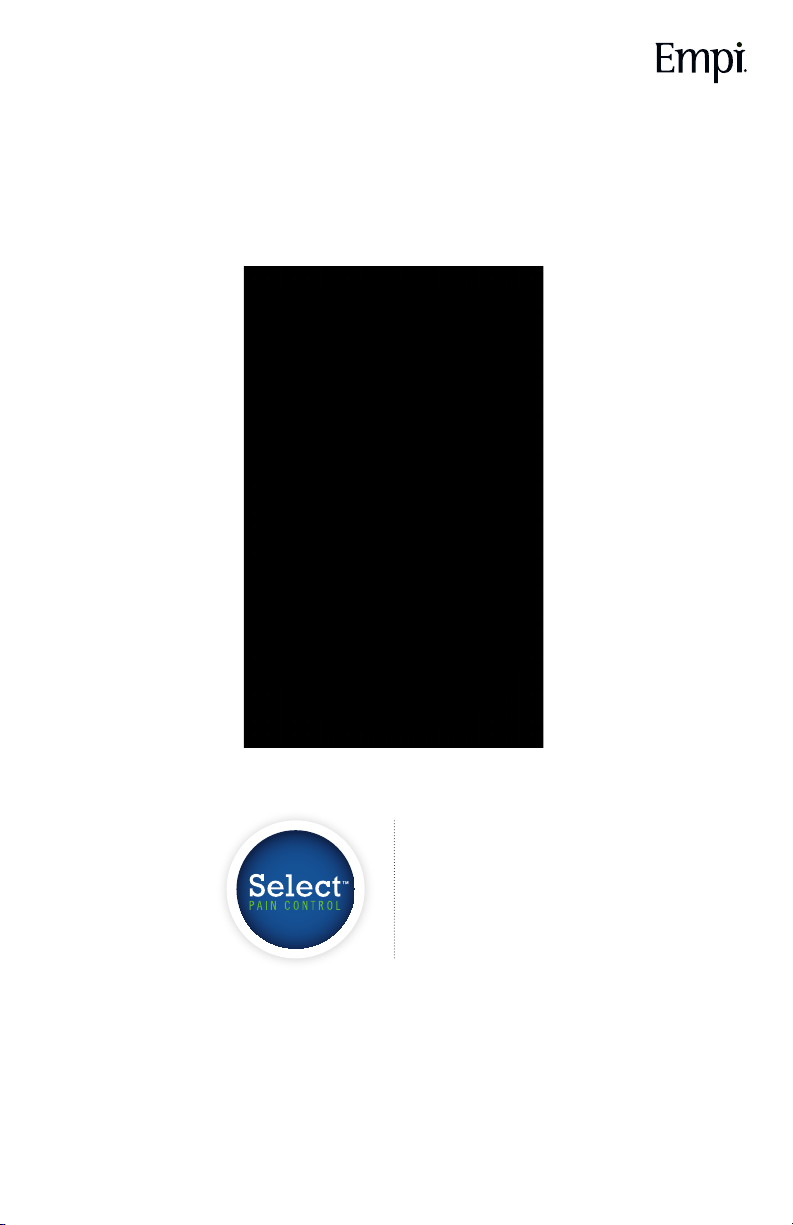
User’s Manual
Page 2
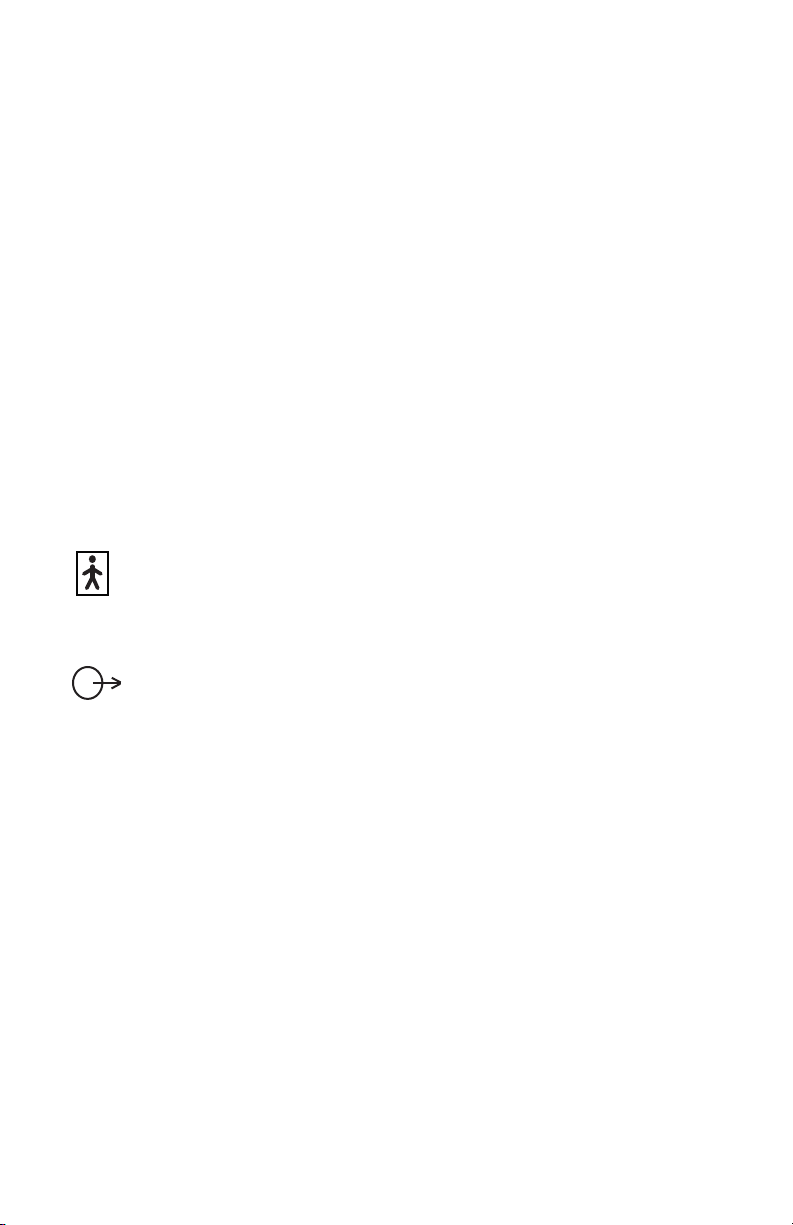
CAUTION: Federal Law (USA) restricts this device to sale by or on the order of a
physician (or licensed practitioner).
The following symbols may be located on the back of the Select stimulator:
Type BF Applied Part
Attention, consult accompanying documents
Lead wires comply with the Performance Standard for
electrode lead wires (21 CFR part 898)
Electronic Testing Lab, indicates product meets US and Canadian product safety
standards. This device complies with UL 60601-1 and CSA C22.2 No. 601-1-M90.
9900900
Council Directive 2002/96/EC concerning Waste Electrical and Electronic Equipment
(WEEE). Indicates a requirement not to dispose of WEEE as municipal waste. Contact
your local distributor for information regarding disposal of the unit and accessories.
Empi
© 2008 Empi All rights reserved.
Page 3

Table of Contents
Introduction
How Select Works .................................................................... 6
Main Operating Components ........................................................... 7
Prescribing Information
Indications
Contraindications
Warnings
Precautions .................................................................................
Dangers ....................................................................................
Adverse Effects
Quick Reference
Starting a Therapy Session ............................................................. 14
Changing a Therapy Session ........................................................... 14
Ending a Therapy Session .............................................................. 15
System Components
Device ............................................................................. 16
Device Physical Features .............................................................. 17
LCD Screen ....................................................................... 17
Operating Buttons .................................................................. 18
Intensity Lockout Feature ............................................................. 18
Output Jacks ...................................................................... 18
On/Off Indicator Lights ............................................................... 19
Battery Compartment ................................................................ 19
Belt Clip ......................................................................... 19
Carrying Case ..................................................................... 19
Documentation .................................................................... 19
Lead Wires ....................................................................... 20
Electrodes ........................................................................ 20
Operation
Overview ........................................................................... 21
Installing the Batteries .................................................................22
Connecting the Lead Wires to the Electrodes .............................................. 23
Connecting the Lead Wires to the Device ................................................. 24
Preparing the Skin for a Therapy Session .................................................. 24
Applying the Electrodes to the Skin ...................................................... 25
Turning on the Device ................................................................. 26
Choosing the Treatment Settings ........................................................ 26
Intensity Lockout Feature .............................................................. 26
.......................................................... 6
................................................ 8
.............................................................. 8
......................................................... 8
............................................................. 9
11
13
......................................................... 13
...................................................... 14
.................................................. 16
............................................................ 21
Select User’s Manual
3
Page 4

Select User’s Manual
5
Table of Contents
Quick Select Feature ..................................................................26
Program Option Controls ..............................................................27
Beginning Treatment .................................................................. 30
Recording Treatment ..................................................................30
Ending Treatment .................................................................... 30
Using the Timer ...................................................................... 30
Data Retrieval .......................................................................31
Changing the Batteries ................................................................32
Charging the Batteries ................................................................ 33
Maintenance ........................................................................ 33
Cleaning ........................................................................... 34
Storage ............................................................................34
Disposal ............................................................................ 34
Specifications
Physical Characteristics ............................................................... 35
Standard Measurement Conditions ....................................................... 35
Waveform ........................................................................ 35
Standard Measurement ............................................................... 35
Pulse Duration ..................................................................... 35
Maximum Current .................................................................... 35
Absolute Average Value ............................................................... 35
Root Mean Square .................................................................. 35
Electrode Surface Area ............................................................... 35
Physical Dimensions .................................................................. 35
Environmental Conditions .............................................................. 35
Program Options and Default Parameters ................................................. 36
Program Options and Adjustable Parameters ..............................................37
To Select Parameters for Programs ...................................................... 38
Data Retrieval Codes .................................................................. 38
Battery Information ................................................................... 38
Waveforms ......................................................................... 38
Electromagnetic Compatibility (EMC) Tables ............................................... 40
Troubleshooting
Replacement Parts
Warranty
........................................................ 35
....................................................... 44
.................................................... 47
............................................................48
4
Select User’s Manual
Page 5

Select User’s Manual
5
Page 6
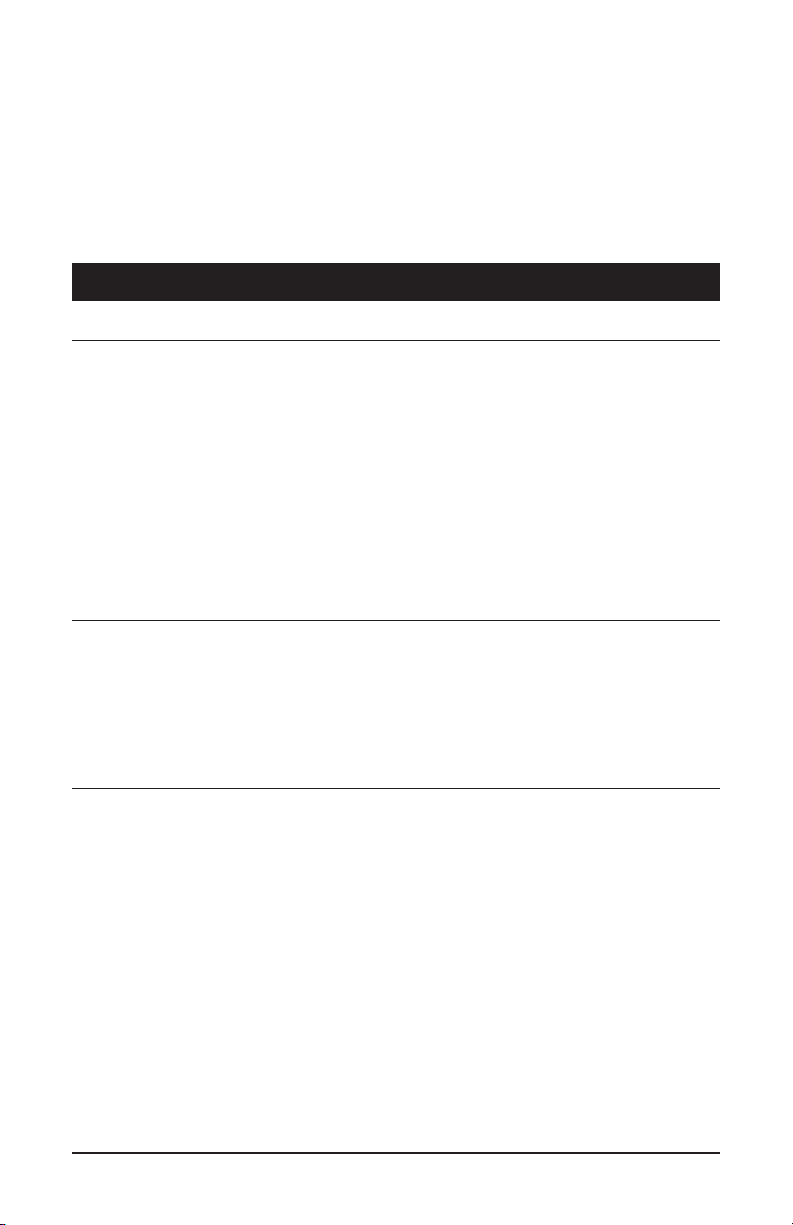
Select User’s Manual
7
Congratulations! Your physician has prescribed Empi’s Select Pain Control system to help
you with pain management. Empi is dedicated to helping you regain your active lifestyle
– from our field sales representatives training you on how to use the system, to our patient
coordinators following up with you. We make your success our goal.
How Select Works
What is Pain?
Pain is an unpleasant sensation that can serve a useful purpose by alerting us to a possible
or actual injury or disease. When the body is functioning normally, pain serves as a warning
system that something is not right. Without pain a person would not know when to get
away from danger or seek medical help. But pain becomes a problem when it continues
after treatment has started or long after an injury is healed.
There are two types of pain: acute and chronic. Acute pain is limited in duration. Typical
examples are sprains, incisional pain or muscle strain. This type of pain is typically
associated with workplace or recreational injuries. Chronic pain, however, is a long-lasting,
persistent pain that ceases to serve as a warning system and becomes a problem.
The Select was developed to help relieve some types of both chronic and acute pain.
What is TENS?
TENS stands for Transcutaneous Electrical Nerve Stimulation. Pain, whether chronic
(long-term) or acute (short-term), can be relieved through a variety of methods, including
drugs, topical ointments, surgery, and electrical stimulation. TENS devices deliver electrical
pulses through the skin to the cutaneous (surface) and afferent (deep) nerves to control
pain. Unlike drugs and topical ointments, TENS does not have any systemic side effects.
How Does TENS Control Pain?
The Select provides pain relief in two ways. The first is the gate control method. When the
body is injured, both pain and non-pain impulses are sent to the brain from the nervous
system. These pulses travel through the cutaneous nerves to the deeper, afferent nerves,
and then to the spinal cord and brain. Along the path are many areas referred to as “gates,”
which determine which impulses are allowed to continue on to the brain. The gates prevent
the brain from receiving too much information too quickly. Since the same nerve cannot
carry a pain and a non-pain impulse at the same time, the stronger, non-pain impulse from
the Select device “controls the gate.”
The second method of pain control is the endorphin release method. The Select device
can be set to trigger the body’s natural pain killers, called endoprhins. These chemicals
interact with recpetors, blocking the perception of pain. This is similar to the way the
pharmaceutical drug morphine works, but without the side effect associated with morphine.
No matter which pain control method is employed, the Select has been proven useful in
pain management. By reading this manual and carefully following the treatment instructions
provided by your clinician, you can attain maximum benefit from your Select device.
6
Select User’s Manual
Page 7

IntroductionIntroduction
Main Operating Components
Consult a health care professional (clinician) if you have specific questions or
problems regarding the use of the device. They are most familiar with your situation
and are the best source of additional guidance. This system should be used only
under proper medical supervision and only as described by this manual.
Before using your Select Pain Control system, please read all of the indications,
contraindications, warnings, and precautions in the Prescribing Information section
(on page 8).
Select User’s Manual
7
Page 8

Select User’s Manual
9
In general, stimulation should be used under medical supervision in the management of
specific conditions.
Read, understand, and practice the precautionary and operating instructions found in this
manual. Know the limitations and hazards associated with the Select Pain Control system.
Observe any and all precautionary and operational decals placed on the unit.
Indications
TENS devices are indicated for:
• Symptomatic relief and management of chronic, intractable pain
• Adjunctive treatment for post-surgical and post-trauma acute pain
• For the relief of pain associated with arthritis
Contraindications
TENS treatments should not be used if you have any of the following:
Cardiac pacemakers
cardiac pacemaker or any implanted defibrillator.
Transcerebral stimulation
(through the head).
Carotid sinus
Unknown etiology
Use only after origin of pain has been diagnosed.
– Do not use this device if the patient has a demand-type
– Do not apply electrical stimulation transcerebrally
– Do not use electrical stimulation over the carotid sinus nerves (throat).
– Do not use this device when pain syndromes are undiagnosed.
8
Select User’s Manual
Page 9

Prescribing InformationPrescribing Information
Warnings
Supervised use
supervision of a physician (or licensed practitioner) that is familiar with the precautionary
measures and operational functions associated with the unit being used.
Long-term effects
unknown. Electrical stimulation devices do not have any curative value.
Symptomatic treatment
suppresses the sensation of pain, which would otherwise serve as a protective mechanism.
Central origin pain
as headache.
Pregnancy
been established.
Throat stimulation
when the electrodes are placed across the throat or mouth. This may be strong enough to
close off the airway or cause breathing difficulty.
Transthoracic stimulation
(through the chest area) in that the introduction of electrical current into the heart may
cause cardiac arrhythmias.
Skin and vascular problems
or areas of decreased sensation.
Heart disease
patients suspected
High frequency surgical devices
frequency surgical device may result in burns at the site of the electrodes and possible
damage to the device.
Damage from liquids
liquids could cause malfunction of internal components of the system, causing a risk of
injury to the patient.
Electrical shock
before attempting any maintenance procedures.
Uncomfortable stimulation
uncomfortable, reduce the intensity to a comfortable level. Contact your clinician if this
does not resolve the problem or if the problem persists.
– This device should only be operated under the prescription and
– The long-term effects of chronic use of electrical stimulation are
– This device is a symptomatic treatment and, as such,
– Electrical stimulation is not effective for central origin pain such
– The safety of using electrical stimulation during pregnancy or birth has not
– Severe spasm of the laryngeal and pharyngeal muscles may occur
– Do not apply electrical stimulation transthoracically
– Do not use this device over infected areas, skin eruptions,
– Precaution should be taken prior to using electrical stimulation on
having heart disease.
of
– Simultaneous connection of a patient to a high
– Do not immerse the device in water or other liquids. Water or
– To prevent electrical shock, disconnect the unit from the power source
– If the stimulation levels are uncomfortable or become
Select User’s Manual
9
Page 10

Select User’s Manual
11
Skin reactions
as rash, inflammation, irritation, or burns. These skin reactions may be the result of
individual sensitivity to the condition of the skin at the onset of treatment, reaction to the
materials in the electrodes, or a poor connection between the electrode and your skin.
If a visible skin reaction does occur, discontinue the treatment and consult the prescribing
physician or licensed practitioner.
Lead connection
equipment not specified as safe for the lead wires. Doing so could result in severe shock
or burns whether or not the lead wires are attached to the stimulator.
Electromagnetic compatibility
adjacent to or stacked with other equipment. Potential electromagnetic or other
interference could occur to this or other equipment. Try to minimize this interference by
not using other equipment in conjunction with it. (i.e. cell phones, etc.)
Accessories
accessories manufactured by other companies on this device. Empi is not responsible for
any consequence resulting from using products manufactured by other companies. The use
of other accessories or cables may result in increased emissions or decreased immunity of
this device.
Defibrillation signals
applied. Defibrillation of a person wearing a TENS device can damage the device whether
it is turned on or off. Under some circumstances there can be risk of burns under the
electrode sites during the defibrillation.
Safety
– The safety and efficacy of the Select system depends on the proper use and
handling of the device and accessories. If used improperly, the Select system has a
potentially hazardous electrical output. It must be used only as prescribed. Electrode
or lead wire burns may result from misuse. Electrodes and lead wires should be securely
fastened to prevent inadvertent disconnection. The length of lead wires could result in
injury. Electrodes and lead wires will eventually wear out. Check accessories regularly
for signs of wear, and replace if needed.
– On rare occasions, therapy can result in transient skin reactions such
– Do not connect the lead wires to an AC power source or other
– Care must be taken when operating this device
– Use only accessories that are specially designed for this device. Do not use
– Remove the TENS electrodes before defibrillation signals are
Proper electrode size
application may result in patient injury. If any question arises as to the proper electrode
size, consult a licensed practitioner prior to therapy session.
10
– Output current density is related to electrode size. Improper
Select User’s Manual
Page 11

Prescribing InformationPrescribing Information
Precautions
Epilepsy
this device.
Hemorrhages
acute trauma or fracture.
Post-surgical use
contraction may disrupt the healing process.
Uterus
Sensory loss
causing a loss of normal skin sensation.
Unequal electrode size
or increased stimulation intensity under the smaller electrode. Some programs may require
the use of different sized electrodes for treatment.
Prescription
prescribed diagnosis. If there are any changes in an existing condition, or if a new condition
develops, the patient should consult a physician.
Effectiveness
qualified in the management of pain or rehabilitation.
Keep out of reach of children
patient is a child, make sure he/she is properly supervised during electrical stimulation.
Leads and electrodes
use by
use could result in injury to the patient. Use only the electrode placements and stimulation
settings prescribed by your practitioner.
NOTE:
the Select system.
NOTE:
connection as pictured.
– Use caution for patients with suspected or diagnosed epilepsy when using
– Use caution when there is a tendency to hemorrhage, such as following
– Use caution following recent surgical procedures when muscle
– Do not use electrical stimulation over a menstruating or pregnant uterus.
– Do not use electrical stimulation where sensory nerve damage is present,
– Using different size electrodes together can cause skin irritation
– Use electrical stimulation only in the prescribed manner and for the
– Effectiveness is highly dependent upon patient selection by a clinician
– Keep this device out of the reach of children. If the
– Use the device with only the leads and electrodes provided for
manufacturer. The safety of other products has not been established, and their
the
An electrode active area of no less than 1.227 in2 (7.917 cm2) is recommended for
The Select system requires the use of Empi lead wires with the custom safety
Select User’s Manual
11
Page 12

Select User’s Manual
13
Electronic equipment
may not operate properly when electrical stimulation is in use.
Microwave or radio frequency sources
(1 meter), to shortwave or microwave therapy equipment may produce instability in the
device output and may shut the device off.
Machinery operation
such as power saws, automobiles, etc. during electrical stimulation.
Flammable
fumes may exist.
External use
– Do not use the device in an environment where flammable or explosive
– This device is for external use only.
Electromagnetic energy
devices are being used that intentionally radiate electromagnetic energy in an unshielded
manner. Portable and mobile RF communications equipment can affect medical
electrical equipment.
Sharp objects
operate the buttons on the control panel.
Cables and connectors
Treatment outcome
psychological state and use of drugs.
Negative reaction to stimulation
sensation after an adequate trial period or who find stimulation intolerable should not
undergo
further treatment.
Operation conditions
50° F and 104° F (10° C and 40° C), atmospheric pressures between 50 and 106 kPa,
and relative humidity between 30% and 75%.
Transportation and storage conditions
in temperatures between -40° F and 158° F (-40° C and 70° C), atmospheric pressures
between 50 and 106 kPa, and relative humidity between 10% - 90%.
Batteries
period of time, i.e. 2 weeks or more.
– Remove the Select system batteries if the unit is to be unused for an extended
Transportation of batteries
place where the terminals could become short-circuited, e.g. by way of a coin or paper clip.
Intense heat could be generated and injury may result.
Using device while sleeping
electrodes may become disconnected.
– Electronic monitoring equipment (such as ECG and ECG alarms)
– Operation in close proximity, such as 3 feet
– Patient should never operate potentially dangerous machinery
– Do not operate this unit in an environment where other
– Do not use sharp objects such as a pencil point or ballpoint pen to
– Inspect cables and connectors before each use.
– Treatment outcome will be influenced by the patient’s
– Patients who react negatively to the stimulation
– This unit should be operated in temperatures between
– This unit should be transported and stored
– Do not carry batteries in a pocket, purse or any other
– Do not use while sleeping because the lead wires or the
12
Select User’s Manual
Page 13

Prescribing InformationPrescribing Information
Heat and cold products
heating blankets, heating pads or ice packs, may impair the performance of the electrode
or alter the patient’s circulation/sensitivity and increase the risk of injury to the patient.
Battery charger
batteries. Do not attempt to recharge any battery other than the rechargeable battery
supplied by Empi for this device. Attempts to charge alkaline or other non-rechargeable
batteries could cause the battery to overheat, burst, or be permanently damaged.
– Only the Empi battery charger should be used with Empi rechargeable
Radio frequency generation
radio frequency energy and if not installed and used in accordance with the instructions,
may cause harmful interference to other devices in the vicinity. However, there is no
guarantee that interference will not occur in a particular installation.Harmful interference
to other devices can be determined by turning the unit on and off. Try to correct the
interference using one or more of the following: reorient orrelocate the receiving device,
increase the separation between the equipment and consult the Empi Service Department
for help.
– The use of heat or cold producing devices, such as electric
– This equipment generates, uses, and can radiate
Dangers
Dangerous voltage
in certain configurations, will deliver a charge of up to 20 microcoulombs (µC) or
greater per pulse and may be sufficient to cause electrocution. Electrical current
of this magnitude must not flow through the thorax because it may cause a
cardiac arrhythmia.
Biohazardous materials
accessories that have come in contact with bodily fluids according to national,
local, and facility rules, regulations, and procedures.
– Stimulus delivered by the TENS waveforms of this device,
– Handle, clean, and dispose of components and
Adverse Effects
Skin irritation, inflammation, and electrode burns beneath the electrodes are potential
adverse reactions.
Select User’s Manual
13
Page 14
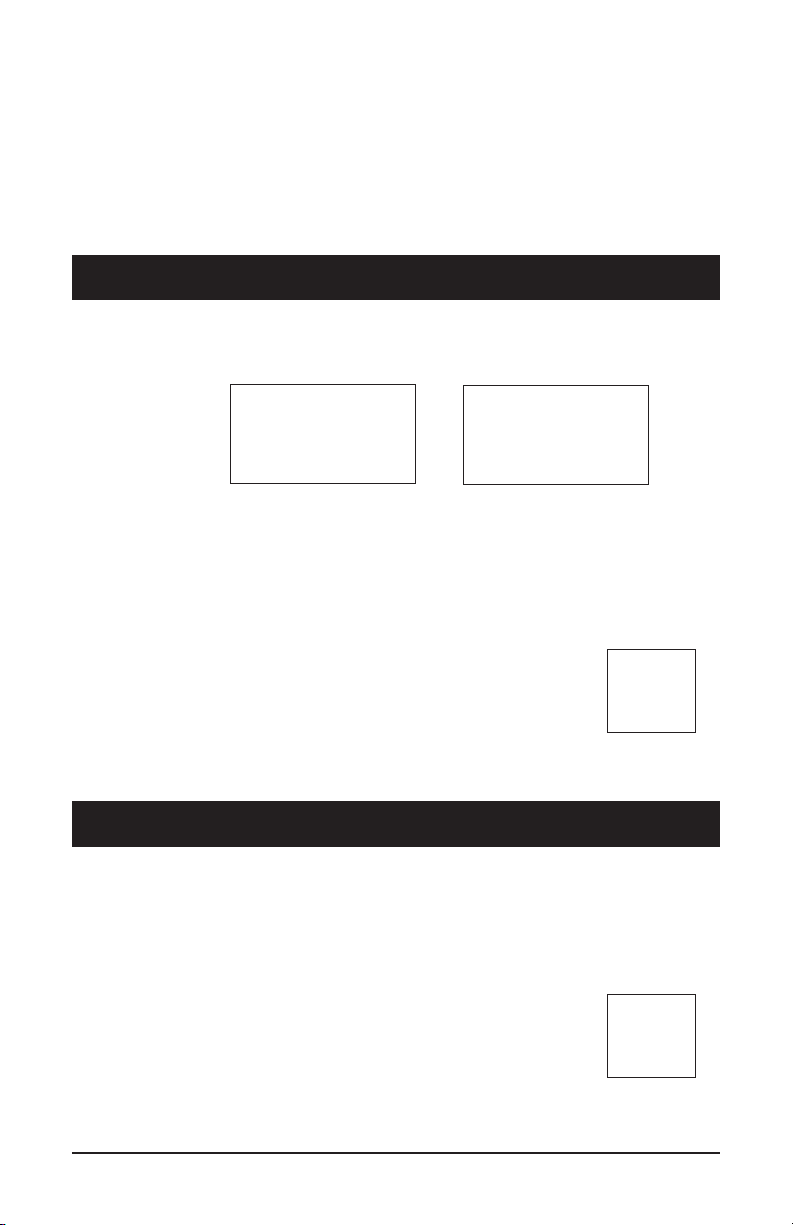
Select User’s Manual
15
When you are very familiar with the operation of the Select system, use the following steps
as a quick reference to operate the device. For more information, refer to the Operation
section in this manual.
Starting a Therapy Session
1. Connect the lead wire(s) to the electrodes and the device.
NOTE:
Make sure the device is turned off before connecting the lead wires to the device.
CORRECT NOT CORRECT
2. Wash and dry the skin areas where you will be applying the electrodes.
Use skin prep if necessary.
3. Apply the electrodes to your skin.
4. On the device, press the button to display the Program screen. The
software version will flash, then the entire LCD display will be displayed for 1/2
second. The last program used will display.
5. U se the Ch1 and Ch2 buttons (fig. ch) to set the intensity for each
channel,as directed by your clinician. The program will begin to operate.
6. On the device, press the button to shut the device off.
fig. ch
Changing a Therapy Session
1. Follow steps 1 through 4 in Starting a Therapy Session, above.
2. Select offers nine (9) program options. Selecting a specific program option
is done by pressing the button or one of the five Quick Select Program
buttons.
3. Use the Ch1 and Ch 2 buttons (fig. ch) to set the intensity for each
channel, as directed by your clinician.
4. On the device, press the button to shut the device off.
14
fig. ch
Select User’s Manual
Page 15

Quick ReferenceQuick Reference
Ending a Therapy Session
1. On the device, press the button to shut the device off.
2. Unclip the belt clip from your clothing.
3. Disconnect the lead wire(s) from the device.
4. Disconnect the lead wire(s) from the electrodes.
5. Remove the electrodes from your skin. Follow the instructions on the electrode
package for storing electrodes. If necessary, use adhesive remover to remove
any remaining adhesive (or gel) from your skin.
6. Use skin cream or lotion to moisturize your skin after removing the electrodes.
7. Remove the batteries from the device prior to storing.
8. Store the components in the carrying case.
Select User’s Manual
15
Page 16

Select User’s Manual
17
Device
The Select system is a battery-operated electrical stimulator. The device has five Quick
Select programs and four program options that can be customized by a clinician.
Program Option
Control
Intensity
Controls
(Channel 1)
ON/OFF
Button
Quick
Select
Buttons
Session Parameter
Control
Intensity
Controls
(Channel 2)
Quick
Select
Buttons
ON/OFF Indicator Lights
Device
Front View
Device
Side View
16
Channel Output Jacks
Device
Back View
Belt Clip and
Battery
Compartment
Cover
Select User’s Manual
Page 17

System ComponentsSystem Components
LCD Screen
This is the area that displays the therapy settings as you program and use the stimulator.
•
Channel icons
•
Intensity
in 0.5 increments.
•
Software version
•
Data
– denotes that the unit is in Data Retrieval Mode or in Quick Select
Button Reset Mode.
•
Rate
– when adjusting the pulses per second, “Rate” will be displayed next to
the value, along with “pps”.
•
Cycle
– when adjusting the cycle time, “Cycle” will be displayed next to the
cycle time value along with “sec”.
•
Span
– when adjusting the span percentage, “Span” will be displayed next to
the span percentage value along with “%”.
•
Custom text
default parameters have been changed and saved, the Custom text will
denote that the buttons have been customized.
•
Program options
Modulation) can be selected with the Mode button.
•
Lock icon
has occurred within 15 seconds, the Lock icon appears to tell the user that the
unit is locked and intensity/program cannot be changed until it is unlocked.
•
Pad contact icons
and flash, indicating bad contact.
•
Battery icon
•
Quick Select programs
(Knee, Shoulder, Low Back/Hip, Hand/Wrist, and Back).
– denotes the channel being used – Channel 1 and/or Channel 2.
– displayed under the Channel icons and ranges from 0.0 to 60.0
– displays for a few seconds when the Select is turned on.
– for each of the Quick Select Program options, when the
– four program options (Continuous, Burst, SMP and
– when treatment intensity is set at greater than zero and no activity
– two icons – one for each channel; icons will display
– displays the battery life.
– five pre-set programs for particular body areas
Select User’s Manual
17
Page 18

Select User’s Manual
19
Operating Buttons
These are the buttons you use to program your therapy settings, such as selecting the
treatment program and intensity.
•
•
programs for a particular body area (Knee, Shoulder, Low Back/Hip,
Hand/Wrist, and Back).
•
•
•
sent through the channel 1 output jack.
•
•
•
decreases the intensity in 0.5 increments.
The Up or Down intensity controls can be held down to increase or
decrease the intensity faster.
On/Off
– used to turn the stimulator on and off.
Quick Select programs
Mode
– used to select one of four program options (Continuous, Burst,
SMP and Modulation).
Set
– used to change the therapy session parameters (Rate, Cycle Time,
and/or Span Percentage) based on which program option is selected. Also
used to access the Timer function.
Ch 1
Increase – used to increase the intensity of the electrical current
Ch 1
Decrease – used to decrease the intensity of the electrical current
sent through the channel 1 output jack.
Ch 2
Increase – used to increase the intensity of the electrical current
sent through the channel 2 output jack.
Ch 2
Decrease – used to decrease the intensity of the electrical current
sent through the channel 2 output jack.
NOTE:
Pressing the Up or Down intensity controls increases or
– used to select the most commonly used
Intensity
range is 0.0 to 60.0.
Intensity Lockout Feature
Once the intensity is raised above zero, with no activity for greater than 15 seconds, the
unit will initiate lockout of the increase intensity buttons. A lock symbol will appear on the
display to signify that this has occurred. This feature prevents any unintended key presses
to increase intensity or change the program option.
* To unlock, press the Ch 1 or Ch 2 decrease button.
Output Jacks
The output jacks are where you connect the lead wires to the device. The output jacks are
labeled on the LCD display. Channels 1 and 2 operate independently. There are two (2)
LED indicator lights, one for each channel.
NOTE:
At a high rate, the LED indicator light will flash, looking like it is constantly on. At a
low rate, the LED indicator light will flash slowly.
18
Select User’s Manual
Page 19

System ComponentsSystem Components
On/Off Indicator Lights
The On/Off Indicator Lights indicate that the device is operational. The brightness of
flash changes with the output intensity. As the intensity of the stimulation increases,
the brightness of the light also increases. (Above 40 pps, the light will appear to be
on continuously.)
Battery Compartment
The device is supplied with two packs of two “AA” rechargeable batteries. The
battery compartment is located on the back of the device. Refer to pages 22-23
for battery installation.
Battery
Compartment
Belt Clip
The belt clip is flexible so you can clip the device to your clothing, allowing you to
receive your treatment while going about your daily activities.
Carrying Case
A carrying case is included to help protect the Select system and keep it clean.
Store your device and its components in the case when they are not in use.
Documentation
Read and understand this user’s manual carefully before operating the Select device.
The user manual is provided in English and Spanish. If you have questions or cannot
read these languages, contact your clinician.
Select User’s Manual
19
Page 20

Select User’s Manual
21
System Components Operation
Lead Wires
Lead wires connect the device to the electrodes. They carry the electrical pulses from the
device to the electrodes on your skin. You must have an electrode on both the pins for the
device to work properly.
Pins
Plug
Electrodes
There are several types and sizes of electrodes, and each type has different characteristics.
The Select usually includes two (2) packs of four (4) 2-inch round or 2-inch square,
reusable, self-adhering electrodes, as shown below. Each electrode has a connector for
inserting a lead wire pin and an electrical-conductive adhesive pad that attaches to your
skin. These electrodes are flexible and conform to the skin very well. They can be reused
10 to 15 times, depending on skin type and electrode care.
Inspect your electrodes before every use. Replace electrodes as needed. If you need
additional electrodes, contact Customer Service at 800-328-2536.
To use these electrodes:
Adhesive
pad
1. Attach the lead wire to the electrode.
2. Remove the liner from the electrode and store in plastic bag.
3. Apply the electrode to the prescribed skin area.
4. Replace electrodes that do not adhere properly to the skin
or that fail to deliver proper stimulation.
CAUTION
wire and electrode.
: Do not pull on the electrode wire. Doing so may damage the
Connector
for inserting
lead wire pin
20
Select User’s Manual
Page 21

Overview
CAUTION:
the order of a physician or licensed practitioner.
This section includes the following instructions for performing a therapy session. Perform
these instructions in the order they are presented:
• Installing the Batteries
• Connecting the Lead Wires to the Electrodes
• Connecting the Lead Wires to the Device
• Preparing the Skin for a Therapy Session
• Applying the Electrodes to the Skin
• Turn on the Device
• Timer Function
• Select the Treatment Settings
• Intensity Lockout Feature
• Quick Select Feature
• Program Option Control
• Begin Treatment
• Record Treatment
• End Treatment
• Data Retrieval
This section also includes the following instructions:
• Changing the Batteries
• Charging the Batteries
• Maintenance
• Cleaning
• Storage
• Disposal
United States Federal Law restricts this device to sale by or on
Before operating the Select system, read the previous sections of this manual that describe
the system and its features. To gain the maximum benefit from your Select system, carefully
follow your clinician’s instructions and use the system for only the specific symptoms
detailed by your clinician. If you have any questions or problems, or experience any new
symptoms or painful areas, contact your physician, therapist, or clinician for appropriate
diagnosis and treatment. They are most
source of additional guidance.
Select User’s Manual
familiar with your specific situation and are the best
21
Page 22

Select User’s Manual
23
Installing the Batteries
The Select operates with two “AA” rechargeable (or alkaline) batteries. Install the
batteries before using the Select. In addition, install new batteries whenever the
“Low Battery” icon flashes in the LCD display. For information about charging the
batteries, refer to
CAUTIONS:
• Do not connect the stimulator to any electrical outlet.
• Do not mix battery types. Use either two alkaline or two nickel metal
• Remove the batteries from the stimulator during storage to prevent battery
• Replace batteries immersed in water or liquid. Failure to do so may damage
• Never recharge alkaline batteries. An explosion may result.
• If using rechargeable batteries, carefully read and follow all instructions
• Dispose of batteries according to current federal, state, and local regulations.
Failure to observe these precautions can result in injury, damage to the device and
batteries, or the environment.
To install the batteries into the device:
1. Turn off Select device.
2. Twist belt clip 90 degrees to either the right or left (two clicks).
3. Gently press down and slide the battery compartment toward you.
4. At this point, you have the option to remove the belt clip by sliding it
5. Insert batteries, making sure positive and negative ends match the label
6. Line up all four tabs on the side of the battery cover so they slide into slots in body
Charging the Batteries
hydride (NiMH) rechargeable batteries.
leakage. Failure to do so may damage the stimulator.
the stimulator.
provided with the batteries and the battery charger.
in this
Operation
section.
Fig. 1
Fig. 2
to the left. If you want to keep the belt clip on the device, simply leave it turned at
a 90-degree angle.
inside the battery compartment.
of device. Cover should be flush with back of device. Slide up until cover clicks.
(Return belt clip to original position if using.)
Fig. 3
Fig. 4
22
Select User’s Manual
Page 23

OperationOperation
Figure 1 Figure 2
Tabs
Figure 3 Figure 4
Connecting the Lead Wires to the Electrodes
To connect the lead wire(s) to the electrodes:
1. Decide if you are using one lead wire (two electrodes) or two lead wires
(four electrodes). Follow clinician’s instructions.
2. Locate the pins at the ends of the lead wire(s). If necessary, refer to the
image in the
3. Locate the pin insertion points on two or four electrodes as necessary.
4. With the electrodes still attached to the protective backing, insert one
5. Connect the lead wires to the electrodes before applying the electrodes
Select User’s Manual
NOTE: Refer to the electrode package for complete instructions.
lead wire pin into each electrode’s insertion point. Insert the pins
entirely so that no metal shows.
NOTE: Connect only one lead wire to each electrode.
to the skin. This will reduce the possibility of dislodging the electrodes.
System Components section.
23
Page 24

Select User’s Manual
25
Connecting the Lead Wires to the Device
CAUTION:
device.
1. Locate the plug(s) at the end of the lead wire(s). If necessary, refer to the
illustration in the System Components section (page 20).
2. Locate the output jacks at the top of the device. They are labeled
Channel 1 and Channel 2 on the LCD display.
3. Insert one lead wire plug into each output jack. If using only one lead
connect and disconnect the
lead wires from the electrodes
and the device. Pulling on the
lead wire instead of its insulated
connector may cause lead wire
breakage.
The device must be off before connecting the lead wires to the
wire, you can use either of the output jacks.
NOTE:
Use care when you
ON/OFF Indicator Lights
Channel Output Jacks
Preparing the Skin for a Therapy Session
Proper preparation of the skin covered by the electrodes allows more stimulation to reach
targeted tissues, prolongs electrode life, and reduces the risk of skin irritation.
To prepare your skin at the electrode placement sites:
1. Identify those areas where your clinician has recommended electrode
placement.
2. Wash the area gently with mild soap and water, then rinse and dry
the area thoroughly. (The use of rubbing alcohol is discouraged except where
necessary to decrease excessive oils on the skin.)
3. It may be necessary to trim excess body hair with scissors prior to applying
the electrodes. Do not shave the area immediately before beginning treatment.
Wait 24 hours after shaving an area before initiating treatment at that site.
Failure to adequately prepare the skin may cause improper adhesion or skin
irritation and provide less than ideal stimulation.
24
Select User’s Manual
Page 25

OperationOperation
NOTE:
Skin is not accustomed to exposure to the electrode gel and adhesives used with
the Select. While Empi takes great care and tests all electrode materials to avoid problems,
irritation may appear as redness, small pimple-like lesions, or blisters. If your skin develops
any persistent redness or irritation, do not continue to apply the electrodes to the same
area. Discuss this with your clinician or call an Empi representative.
Applying the Electrodes to the Skin
To apply the electrodes to the skin:
1. Make sure the device is off.
2. Remove the protective backing from the electrode and save the
backing for reuse.
3. Place the adhesive (gel) surface of the electrode on the skin placement
site prescribed by your clinician.
4. Press the entire surface of the electrode into place, making sure it is secure.
5. Repeat steps 2 through 4 for all electrodes.
• Inspect the electrodes before each use.
• Place the electrodes on the skin as recommended by your clinician.
• The pad contact icon will display and flash if there is bad contact between the
• After three (3) seconds of bad contact, the intensity will drop to 6.0. If good
• Do not place electrodes on cut, broken, or irritated skin. If skin irritation
• For long-term stimulation, change electrode sites whenever possible.
• Replace self-adhesive electrodes that do not adhere well or fail to
• Do not refrigerate electrodes. Keep them from heat sources. Refer to the
NOTES:
Position the electrodes with a minimum of two (2) inches apart between them.
Do not let them touch each other. Do not reposition the electrodes while the
device is turned on. The electrodes should be comfortable to wear and should
be placed exactly where you have been shown. The most common problems
with TENS therapy are caused by failure to wear the electrodes as directed.
electrode and the skin.
contact has been reestablished within 30 seconds, the intensity will ramp
back up to the original setting. If there has
contact, the intensity will drop to zero. Intensity can be increased once good
contact has been established.
develops, immediately discontinue device use, remove the electrodes, and
contact your clinician.
Contact your clinician for new placement sites.
deliver proper stimulation.
electrode packaging for information about electrode use and care.
been mor
e than 30 seconds of bad
Select User’s Manual
25
Page 26

Select User’s Manual
27
Turning On the Device
Turn on the Select by pressing the On/Off button. Turning the unit on will default to the last
treatment used. The intensity of both channels will be 0.0 when the unit is turned on.
Choosing the Treatment Settings
Your clinician has recommended one of the program options explained in the Quick Select
Feature or Program Option Controls sections in the Operation section of this manual. Set
the device to the recommended setting if different from the one shown on the display.
NOTE:
Follow your clinician’s instructions about changing the recommended settings to
achieve optimum comfort level.
Intensity Lockout Feature
To unlock the unit, simply press the intensity decrease button for the channel you
wish to change and the unit will unlock. This allows the intensity to be adjusted either up
or down. The program can also be changed when the intensity is above zero. As soon as
the program is selected, the unit will automatically decrease the intensity of the current
program to zero on both channels and change to the new program selected. Intensity can
then be increased on that program.
Quick Select Feature
The Select has five buttons that allow you to quickly choose the most commonly used
programs for a particular body part. Choices include Low Back/Hip, Knee, Hand/Wrist,
Shoulder, and Back. By pressing one of the Quick Select buttons, the unit is automatically
set up for a particular program option. Intensity is still adjusted by pressing the intensity
control buttons and will start at zero.
NOTE:
Holding a Quick Select body part button for five (5) seconds after adjusting the
parameters will save the parameters and the “Custom” text icon appears. The “Custom”
text icon will flash if any parameters are adjusted and saved.
NOTE:
See the Intensity Lockout Feature section above to change the program
parameters.
Knee
Program
Option 1
26
Hand/Wrist
Program
Option 4
Shoulde
Program
Option 2
Back
Program
Option 5
Low Back/
HipProgram
Option 3
Select User’s Manual
Page 27

OperationOperation
Quick Select Button Reset Mode
With the unit off, pressing the On/Off button while holding down the Set button will take you
to the Quick Select Button Reset Screen. The “Data” text icon will appear.
The body part icons will be displayed along with the “Custom” text icon associated with the
body part icon. “CP” appears on the screen to clear all five programs saved on the unit.
Pressing both Down arrow buttons on each intensity channel will confirm the clearing of
programs and reset the Quick Select buttons to the default parameters. See the default
parameters for each program in the
no longer be displayed. Pressing the On/Off button will cancel the clearing of the programs
and will reset the programs to default parameters.
Pressing
minute has passed and no buttons have been pressed, the unit will automatically exit the
Quick Select button screen and turn off.
On/Off button will exit the Quick Select button reset screen, or after one (1)
the
Program Option Controls
Select offers nine (9) program options. To select a specific program option, depress the
Mode button or one of the Quick Select buttons.
1 Quick Select Knee Program - Alternating Ramped Burst (ARB)
2 Quick Select Shoulder Program - Simple Modulated Pulse (SMP)
3 Quick Select Low Back/Hip Program - Modulated Amplitude (MA)
4 Quick Select Hand/Wrist Program - Simple Modulated Pulse (SMP)
5 Quick Select Back Program - Modulated Amplitude (MA)
6 Continuous (C)
7 Burst
8 Simple Modulated Pulse (SMP)
9 Modulation
Specifications
section. The “Custom” text icon will
Quick Select Knee Program – Alternating Ramped Burst (ARB)
The Alternating Ramped Burst program is the same as the Burst, but Channel 2 starts after
Channel 1 has completed a cycle. Channel 1 gradually increases intensity from 0 to the
set level over 0.5 seconds, holds at the set intensity for 5.0 seconds, and then decreases
intensity over 0.5 seconds. After decreasing intensity to zero, Channel 1 stays off while
Channel 2 increases, holds, and decreases via the same pattern as Channel 1.
Select User’s Manual
27
Page 28

Select User’s Manual
29
Quick Select Shoulder, Hand/Wrist Programs –
Simple Modulated Pulse (SMP)
The Simple Modulated Pulse (SMP) program delivers a group of pulses as a repeating
12-second cycle. Within each cycle, the rate and duration of the pulses vary while the
intensity remains constant. This mode is unique because the rate stays in the 2 to 10 pps
range for 1/3 of the cycle time (4 seconds) as the rate modulates down to 2 pulses per
second (pps) and then back up again.
Quick Select Back, Low Back/Hip Programs – Modulation Amplitude (MA)
In the Modulation Amplitude program, for 0.5 seconds the intensity is at 100% of the set
level and for the next 0.5 seconds, the intensity is at the set span percentage (60%) of the
preset level. The cycle is then repeated. There is no off time.
Continuous (C)
This setting produces a continuous stimulation at the set intensity. Channel 1 pulses
alternate with Channel 2 pulses.
28
Select User’s Manual
Page 29

OperationOperation
Burst
The Burst program gradually increases the intensity from 0 to the set level over 0.4
seconds, maintains it at the set level for 1.0 seconds, and then gradually decreases the
intensity over 0.5 seconds. The device then sends no stimulation for 3.0 seconds.
Channel 1 pulses alternate with pulses of Channel 2.
Modulation
Rate is selected pseudo-randomly from 8 rates: 2, 10, 20, 40, 60, 80, 100, or 150 pps.
Span percentage for pulse duration is selected pseudo-randomly from 7 values between
50% of set pulse duration and the set pulse duration. Each combination is on for the
selected cycle time.
Select User’s Manual
29
Page 30

Select User’s Manual
31
Beginning Treatment
After inserting the batteries, connecting the electrodes, connecting the lead wires,
preparing the skin, and applying the electrodes, you are ready to begin your therapy
session. For button identification information, refer to
System Components
NOTE:
Most therapy sessions are for 30 to 120 minutes with 30 to 60 minutes between
sessions. Follow your clinician’s instructions.
section of this manual.
Device Physical Features
in the
1. Press the Channel 1 and Channel 2 intensity controls until the
stimulation is strong but comfortable. It is important that you can feel
the stimulation.
2. The On/Off indicator lights should be on. The LCD display will show a
low battery icon to indicate low battery status.
CAUTION:
3. The output of the device may decrease slightly during stimulation as the
Always turn the Select device off when changing the battery.
batteries wear down. If this happens, you may need to increase the intensity
slightly to maintain adequate stimulation.
Recording Treatment
Before turning off the TENS device, you may want to record the location of the electrodes,
the settings of all controls and any progress achieved. Good record keeping will help when
resuming treatment or reviewing progress with your clinician. If after several treatments you
do not achieve pain relief, consult your clinician for new electrode placement or stimulation
program alternatives.
Ending Treatment
1. Turn the device off. Disconnect the lead wires, grasping them by the
insulated connector, not the lead wire.
information for data retrieval: number of sessions, total time of all
sessions, average session length, and the average intensity used for each
channel.
2. Remove the electrodes carefully from your skin, peeling them off
gently in the direction that body hair lies. The electrodes may be left in
place if treatment will be resumed shortly.
3. After the electrodes are removed, clean the skin thoroughly with mild
soap and water. For electrode storage and care, refer to electrode
packaging for instructions.
NOTE:
one (1) minute or if the batteries are low.
30
NOTE:
Turning the unit off will end the treatment and save the following
The Select will automatically shut off when both channels are at a zero intensity for
Select User’s Manual
Page 31

OperationOperation
Using the Timer
Your Select device has a timer that can be set from one to 60 minutes.
1. With the device turned on, press the Set button until the screen displays “dur” to the
left and “Off” to the right. (The number of times Set button needs to be pressed to reach
this screen will vary depending on the mode selected.)
2. When this screen is displayed, press the Channel 2 up button to set the number of
minutes you want the Select to run. The timer can be set in one-minute increments, up to
60 minutes. To decrease the number of minutes, press the Channel 2 down button until
the desired timing for your treatment is reached.
3. Once the desired time is set or (the timer is turned Off), press the Mode button to
return the device to the normal treatment screen. After the treatment session has started,
the keypad will lock in 15 seconds. Pressing either the Channel 1 or Channel 2 up button
after the keypad locks will toggle the screen between the treatment screen and the
timer screen.
4. To unlock the keypad, press either Channel 1 or Channel 2 down button. To return to the
timer
screen, pr
time, simply turn the device Off.
5. When timed treatment is complete, the device will automatically turn Off; remove and
store electrodes.
ess the Set button as in step 1. To cancel the treatment program at any
Data Retrieval
When the unit is in Data Retrieval mode, the user can cycle through several codes that
contain information saved from treatments.
With the unit off, pressing the On/Off button while holding down the Mode button will
take you to the Data Retrieval screen. The “Data” text icon will appear. Pressing the Mode
button will cycle through the data saved on the unit.
•
SES
– The number of sessions (maximum 255). Sessions are counted only when
intensity is ≥ 3.0. “SES” will be displayed on the left side of the screen while the
number of sessions will be displayed to the right of it.
•
HrS
– The total time of all sessions (hours – maximum 999). “HrS” will be displayed
on the left side of the screen while the time will be displayed to the right of it in the
format “hours.”
•
ASL
– The average session length (hours and tenths of hours). “ASL” will be
displayed on the left side of the screen while the session length will be displayed
to the right of it in the format “hours . tenth of hours”.
•
Channel 1
intensity for Channel 1.
Select User’s Manual
– The Channel 1 text icon will be displayed along with the average
31
Page 32

Select User’s Manual
33
•
Channel 2
intensity for Channel 2.
Pressing the On/Off button will exit the Data Retrieval screen or after one (1) minute has
passed and no buttons have been pressed, the unit will automatically exit the Data Retrieval
screen and turn off.
– The Channel 2 text icon will be displayed along with the average
Resetting to Default Parameters
While in Data Retrieval mode, press the Set button. “CL” appears on the screen to clear the
memory saved on the unit. Pressing both Down arrows on each channel will confirm that
memory is cleared and reset all options to factory defaults. See the default parameters for
each program in the
cancel clearing the memory and resetting all options to factory defaults.
Specifications
section (pages 35-43). Pressing the On/Off button will
Changing the Batteries
The Select device is powered by two (2) “AA” batteries. For best results, use Empi alkaline
or rechargeable batteries. The Select device can assess battery condition at start up.
When the ON button is held down for two seconds, the battery icon will appear on the
screen by itself. If no bar, or only one bar appears, the device will not turn on until the
batteries are replaced. Change or replace the batteries when the low battery icon flashes
on the LCD display, or if the device will not turn on.
Full Battery
Icon
CAUTION:
inserting fresh batteries.
1. Pull the belt clip and battery compartment off the unit to access the batteries.
2. Remove the discharged batteries. Dispose of the batteries in accordance with
national, state or local regulations.
3. Place the new battery into the space provided. Be sure the terminals are
correctly aligned. The “+” of the battery should be lined with the “+” terminal of
the device and the “-” of the battery should be lined with the “-” terminal. Do not
force the battery. If force is required, you may be putting the battery in
backwards. Check the “+” and “-” markers.
32
Turn device off and disconnect the electrode lead wires before
Low Battery
Icon
Select User’s Manual
Page 33

OperationOperation
CAUTION:
rupture or generate intense heat if allowed
position. This may cause irreversible damage to the batteries. If there
are signs of this type of damage, discard or recycle the batteries and order
replacements.
Charging the Batteries
If you purchased the optional rechargeable battery system, you will typically charge one set
of batteries while using the other. If the low battery icon flashes, recharge the batteries as
soon as possible.
CAUTION:
than an Empi rechargeable battery.
1. Place the batteries in the charger. The batteries should slide in easily. If
force is required, you may be putting the batteries in backwards. Check
the “+” and “-” markers.
2. Plug the charger into any standard 110V/60Hz outlet.
3. If the batteries are new or have been stored for a long period of time,
full capacity will not be reached until the batteries have been through
3-5 charge/use cycles.
4. Rechargeable batteries have a natural life of approximately 500
charge/use cycles. Once this is reached, it is not possible to achieve full
capacity. At this point, batteries should be disposed of and
replacement ones can be ordered through Empi at 1.800.328.2536.
NOTE:
Batteries have a natural property to release the stored energy in small amounts
(this phenomenon is called ‘self-discharge’). This property is particularly noticeable in
rechargeable batteries such as Nickel Metal Hydride batteries etc. as compared to dry cell
(alkaline) batteries. For this reason, rechargeable batteries cannot be used unless charged
after purchase.
Regardless of the type of battery, this natural ‘self-discharge’ phenomenon occurs. In
order to get the NiMH batteries to ‘activate’ back to its full capacity, you must charge/use
or discharge from 3 to
brand new or if they have been stored unused. Once NiMH batteries reach their end of life
(approx. 500 cycles), they should be disposed of, as continuing to
‘re-charge’ them will not do any good.
Inserting the batteries incorrectly may cause the batteries to
emain in the incorrect
to r
Do not attempt to charge alkaline batteries or any battery other
All NiMH batteries must be ‘activated’ when they are
5 times.
Select User’s Manual
33
Page 34

Select User’s Manual
35
Operation
Maintenance
Check the unit before each use for signs of wear and/or damage. Replace wear items as
required. Send damaged units back to factory for repair.
Wear items are:
1. Electrodes
2. Lead wires
3. Batteries
Cleaning
Cleaning the device: Use a damp cloth moistened with mild soap and water to clean
the exterior of the device. Use of other cleaning solutions may damage the case. Never
immerse the device in water or other liquids. Do not use cleaning fluids or solvents to
remove stains or dirt. These liquids may damage the plastic case and lead wires.
Cleaning the battery contacts: Gently clean the battery contacts using a cotton-tipped
swab soaked in rubbing alcohol. Do not use sandpaper or other abrasive material.
Cleaning the lead wires: Periodically wipe the lead wires clean with a cloth dampened in a
mild soap solution, then gently wipe them dry. Use of rubbing alcohol on the lead wires will
damage the insulation and dramatically shorten their life.
Storage
To properly store the device for an extended period of time, i.e. two weeks or more, remove
the batteries and store the device in a dry location. Store all the operating components in
the carrying case. Batteries should be stored in the carrying case, in a dry location at 50° F
to 86° F (10° C to 30° C) and away from direct sunlight.
Rechargeable batteries slowly lose their charge in storage so they should be recharged
every six months. The batteries can lose their capacity to hold a charge when they are
stored for long periods of time. You can renew their capacity by charging and discharging
them several times. If your batteries do not retain a charge during standard operation,
contact Empi Customer Service at 1.800.328.2536.
Disposal
Dispose the unit in accordance with national, state or local regulations. If needed, ship the
used device, postage prepaid, to the Empi Service Center for proper disposal or recycling.
Please enclose a note indicating that the item is being returned for disposal or recycling.
Outside of North America, contact your Authorized Empi Distributor, or contact Empi
directly at 1.651.415.9000.
34
Select User’s Manual
Page 35

Specifications
Physical Characteristics
Standard Measurement Conditions
Waveform
Balanced asymmetrical biphasic; nominally constant voltage positive phase
and constant current negative phase over the AAMI load range of 200 to 1k
20% tolerance unless stated otherwise. See Figures B and C.
23°C, 1Ω Resistive load, 4.2V d.c. supply voltage
Standard Measurement
Output See Figure
Both Phases (Vpp)* 0 to 60V A
1kW resistive (Ipp)* 0 to 60mA A
*Vpp = Volts peak to peak *Ipp = mA peak to peak
Pulse duration
Adjustable; 0 to 400 µs at 50% peak amplitude. See Figure A on Page 38.
Determined by the intensity setting.
Maximum Current
Absolute Average Value:
Root Mean Square:
Electrode Surface Area
Type BF Applied Part.
Internally powered only. Ordinary protection against entry of liquids. Continuous operation.
10 mA into 500Ω
10 mA into 1kΩ
1.227 in1.227 in2 (7.917 cm2) minimum area recommended.
Physical Dimensions
Size (H x W x D) 4.31 in x 2.38 in x 1.38 in
(10.95 cm x 6.03 cm x 3.49 cm)
Ω.
Approx. Weight (with batteries) 4.9 oz. (138.9 grams)
(without batteries) 3.7 oz. (104.9 grams)
Environmental Conditions
Operating Temperature 50° F to 104° F (10°C to 40°C), RH 30% to 75%,
50kPa to 106kPa
Transport and Storage Temperature -40° F to 158° F (-40°C to +70°C), RH 10% to
90%, 50kPa to 106kPa
Select User’s Manual
35
Page 36

Select User’s Manual
37
Specifications
Program Options Default Parameters Program Options Adjustable Parameters
1 Alternate Ramped Burst (ARB) Rate = 100 pps; Ramp Up Time = 0.5s;
Quick Select Knee Program On Time = 5s; Off Time = 6s; Channel 2 follows
Channel 1; Channel 2 Ramp Up starts at the end
of Channel 1 Ramp Down. Ramp Up starts from 0.
2 Simple Modulated Pulse (SMP) Rate = 125 pps; Cycle Time = 12s; Span
Quick Select Shoulder Program Percentage = 40%; Rate stays in the
2-10 pps range for 1/3 of the cycle time
(4 seconds) as the rate modulates down to
2 pulses per second (pps) and then back
up again.
3 Modulated Amplitude (MA) Rate = 125 pps; Cycle Time = 1s;Span
Quick Select Low Back/Hip Program Percentage = 60%; amplitude modulation
is done through pulse duration modulation;
0.5s intensity is at 100% of set level and
next 0.5s intensity is at 60% (set span percentage
of preset level).
4 Simple Modulated Pulse (SMP) Rate = 125 pps; Cycle Time = 12s; Span
Quick Select Hand/Wrist Program Percentage = 40%; Rate stays in the 2-10 pps
range for 1/3 of the cycle time
rate modulates down to 2 pulses per second
(pps) and then back up again.
5 Modulated Amplitude (MA) Rate = 125 pps; Cycle Time = 1s; Span
Quick Select Back Program Percentage = 60%; amplitude modulation is done
through pulse duration modulation; 0.5s intensity
is at 100% of set level and next 0.5s intensity is at
60% (set span percentage of preset level).
6 Continuous (C) Rate = 125 pps; Adjustable 2-150 pps in 5 pps
intervals; continuous at set intensity.
7 Burst Rate = 15 pps; Ramp Up Time = 0.4s;
On Time = 1s; Ramp Down Time = 0.5s; 3s of
no stimulation.
8 Simple Modulated Pulse (SMP) Rate = 125 pps; Cycle Time = 12s; Span
Percentage = 40%; Rate stays in the 2-10 pps
range for 1/3 of the cycle time (4 seconds)
as the rate modulates down to 2 pulses per
second (pps) and then back up again.
9 Modulation Rate is pseudo-random between 2, 10, 20,
40, 60, 80, 100, and 150 pps; Cycle Time =
1s; Span percentage
100%; duration is modulated between 7 values
between 50% of set pulse duration and the
set pulse duration.
= 50,
seconds) as the
(4
58, 66, 75, 83, 91, and
36
Select User’s Manual
Page 37

Specifications
1 Alternate Ramped Burst (ARB) Intensity (Ch1 and Ch2) = 0-60 in 0.5 intervals
Quick Select Knee Program Duration = 0-400 µs
Rate = 2-150 pps in 5 pps intervals
Cycle Time = 2-20s in 1s intervals
2 Simple Modulated Pulse (SMP) Intensity = 0-60 in 0.5 intervals
Quick Select Shoulder Program Duration = 0-400 µs
Rate = 20-150 pps in 5 pps intervals
Cycle Time = 1-20s in 1s intervals
Span = 20%-95% in 5% intervals
3 Modulated Amplitude (MA) Intensity = 0-60 in 0.5 intervals
Quick Select Low Back/Hip Program Duration = 0-400 µs
Rate = 2-150 pps in 5 pps intervals
Cycle Time = 1-20s in 1s intervals
Span = 20%-95% in 5% intervals
4 Simple Modulated Pulse (SMP) Intensity = 0-60 in 0.5 intervals
Quick Select Hand/Wrist Program Duration = 0-400 µs
Rate = 20-150 pps in 5 pps intervals
Cycle Time = 1-20s in 1s intervals
Span = 20%-95% in 5% intervals
5 Modulated Amplitude (MA) Intensity = 0-60 in 0.5 intervals
Quick Select Back Program Duration = 0-400 µs
Rate = 2-150 pps in 5 pps intervals
Cycle Time = 1-20s in
Span = 20%-95% in 5% intervals
6 Continuous (C) Intensity (Ch1 and Ch2) = 0-60 in 0.5 intervals
Duration = 0-400 µs
Rate = 2-150 pps in 5 pps intervals
7 Burst Intensity (Ch1 and Ch2) = 0-60 in 0.5 intervals
Duration = 0-400 µs
Rate = 2-150 pps in 5 pps intervals
Cycle Time = 5-20s in 1s intervals
8 Simple Modulated Pulse (SMP) Intensity = 0-60 in 0.5 intervals
Duration = 0-400 µs
Rate = 20-150 pps in 5 pps intervals
Cycle Time = 1-20s in 1s intervals
Span = 20%-95% in 5% intervals
9 Modulation Intensity (Ch1 and Ch2) = 0-60 in 0.5 intervals
Duration = 0-400 µs
Cycle Time = 1-20s in 1s intervals
1s
intervals
Select User’s Manual
37
Page 38

Select User’s Manual
39
Specifications
Voltage (V)
40
20
0
-20
-40
Pulse width
1k�
Vpp
500�
200�
Time
100�s
Voltage (V)
40
20
0
-20
-40
1k�
+Vp
500�
200�
Time
100�s
Current (mA)
60
40
20
0
-25
1k�
-Ip
500�
200�
80
Time
100�s
Voltage (V)
20
0
-20
-40
-80
40
200�s
-60
To Select Parameters for Programs
To Initiate Press Set button while device is on in the appropriate program option. Display will show
what Program is currently selected.
To Toggle Press the Set button again to toggle through the parameters.
To change Use the Channel 1 or Channel 2 Intensity buttons to change the parameters.
To Exit Press Mode button. Automatic exit will happen after 10 seconds and display the
Treatment Screen.
Data Retrieval Codes
SES
# of sessions (maximum 255)
ASL
Average session length (hours and tenths of hours)
HrS
Total hours in use
Channel 1
Channel 2
Battery Information
Supply Voltage Range
Low Voltage Indicator Threshold
Waveforms shown are typical:
Actual average intensity
Actual average intensity
2.26V d.c minimum to 3.3V d.c. maximum
2.26V d.c.
Figure A.
maximum High Output Intensity setting. Pulse duration and Vpp measured as shown
across a 1 K
38
Standard measurement output voltage across purely resistive loads at
Ω load.
Select User’s Manual
Page 39

Specifications
Voltage (V)
40
20
0
-20
-40
1k�
+Vp
500�
200�
Time
100�s
Current (mA)
60
40
20
0
-25
1k�
-Ip
500�
200�
80
Time
100�s
Voltage (V)
20
0
-20
-40
-80
40
200�s
-60
Figure B.
Output voltage across AAMI loads at 50% of maximum High Output Intensity
setting. Output is nominally constant voltage for intensity settings of 20 (80µs) or greater.
Figure C.
Output current into AAMI loads at 50% of maximum High Output Intensity
setting. Negative phase (undershoot) is nominally constant current.
Figure D.
Intensity setting.
Select User’s Manual
Output voltage across a 1MΩ resistive load at 50% of maximum High Output
39
Page 40

Select User’s Manual
41
Guidance and manufacturer’s declaration – electromagnetic emissions
The Empi Select is intended for use in the electromagnetic environment specified below. The customer or the
user of the Empi Select should assure that it is used in such an environment.
Emission tests Compliance
Electromagnetic environment -
guidance
RF emissions
CISPR 11
Group 1
The Empi Select uses RF energy
only for its internal function.
Therefore, its RF emissions are very
low and are not likely to cause any
interference in nearby electronic
equipment.
RF emissions
CISPR 11
Class B
The Empi Select is suitable for use
in all establishments, including
domestic establishments and those
directly connected to the public
low-voltage power supply network
that supplies buildings used for
domestic purposes.
Harmonic emissions
IEC 61000-3-2
Not Applicable-
Battery Operated Device
Voltage fluctuations/ flicker
emissions
IEC 61000-3-3
Not Applicable-
Battery Operated Device
Guidance and manufacturer’s declaration – electromagnetic immunity
The Empi Select is intended for use in the electromagnetic environment specified below. The customer or the
user of the Empi Select should assure that it is used in such an environment.
Immunity test
IEC 60601
test level
Compliance level
Electromagnetic
environment - guidance
Electrostatic discharge
(ESD)
IEC 61000-4-2
±6kV contact
±8kV air
±6kV contact
±8kV air
Floors should be wood,
concrete or ceramic tile. If
floors are covered with
synthetic material, the
relative humidity should
be at least 30%.
Electrical fast
transient/burst
IEC 61000-4-4
±2kV for power supply
lines
±1kV for input/output
lines
Not Applicable-
Battery Operated Device
Mains power quality
should be that of a typical
commercial or hospital
environment.
Surge
IEC 61000-4-5
±1kV differential mode
±2kV common mode
Not Applicable-
Battery Operated Device
Mains power quality
should be that of a typical
commercial or hospital
environment.
Voltage dips, short
interruptions and voltage
variations on power
supply input lines
IEC 61000-4-11
<5% U
T
(>95% dip in UT) for 0.5
cycle
40% U
T
(60% dip in UT) for 5
cycles
70% U
T
(30% dip in UT) for 25
cycles
<5% U
T
(>95% dip in UT) for 5 sec
Not Applicable-
Battery Operated Device
Mains power quality
should be that of a typical
commercial or hospital
environment.
Power frequency
(50/60Hz) magnetic field
IEC 61000-4-8
3 A/m 3 A/m
Power frequency magnetic
fields should be at levels
characteristic of a typical
location in a typical
commercial or hospital
environment.
NOTE U
T
is the a.c mains voltage prior to application of the test level.
40
Select User’s Manual
Page 41

SpecificationsSpecifications
Guidance and manufacturer’s declaration – electromagnetic immunity
The Empi Select is intended for use in the electromagnetic environment specified below. The customer or the
user of the Empi Select should assure that it is used in such an environment.
Immunity test
IEC 60601
test level
Compliance level
Electromagnetic
environment - guidance
Electrostatic discharge
(ESD)
IEC 61000-4-2
±6kV contact
±8kV air
±6kV contact
±8kV air
Floors should be wood,
concrete or ceramic tile. If
floors are covered with
synthetic material, the
relative humidity should
be at least 30%.
Electrical fast
transient/burst
IEC 61000-4-4
±2kV for power supply
lines
±1kV for input/output
lines
Not Applicable-
Battery Operated Device
Mains power quality
should be that of a typical
commercial or hospital
environment.
Surge
IEC 61000-4-5
±1kV differential mode
±2kV common mode
Not Applicable-
Battery Operated Device
Mains power quality
should be that of a typical
commercial or hospital
environment.
Voltage dips, short
interruptions and voltage
variations on power
supply input lines
IEC 61000-4-11
<5% U
T
(>95% dip in UT) for 0.5
cycle
40% U
T
(60% dip in UT) for 5
cycles
70% U
T
(30% dip in UT) for 25
cycles
<5% U
T
(>95% dip in UT) for 5 sec
Not Applicable-
Battery Operated Device
Mains power quality
should be that of a typical
commercial or hospital
environment.
Power frequency
(50/60Hz) magnetic field
IEC 61000-4-8
3 A/m 3 A/m
Power frequency magnetic
fields should be at levels
characteristic of a typical
location in a typical
commercial or hospital
environment.
NOTE UT is the a.c mains voltage prior to application of the test level.
Select User’s Manual
41
Page 42

Select User’s Manual
43
Guidance and manufacturer’s declaration – electromagnetic immunity
The Empi Select is intended for use in the electromagnetic environment specified below. The customer or the
user of the Empi Select should assure that it is used in such an environment.
Immunity test
IEC 60601
test level
Compliance level
Electromagnetic environment -
guidance
Portable and mobile RF
communications equipment
should be used no closer to any
part of the Empi Select, including
cables, than the recommended
separation distance calculated
from the equation applicable to
the frequency of the transmitter.
Recommended separation
distance
Conducted RF
IEC 61000-4-6
3 Vrms
150 kHz to 80 MHz
3V
d = [3.5
]P
V1
Radiated RF
IEC 61000-4-3
3 V/m
80 MHz to 2.5 GHz
3 V/m
d = [3.5
]P 80 MHz to 800 MHz
E
1
d = [7
]P 800 MHz to 2.5 GHz
E
1
where P is the maximum output
power rating of the transmitter in
watts (W) according to the
transmitter manufacturer and d is
the recommended separation
distance in meters (m).
Field strengths from fixed RF
transmitters, as determined by an
electromagnetic site survey
a
,
should be less than the compliance
level in each frequency range
b
.
Interference may occur in the
vicinity of equipment marked with
the following symbol:
NOTE 1 At 80 MHz and 800 MHz, the higher frequency range applies.
NOTE 2 These guidelines may not apply in all situations. Electromagnetic propagation is affected by absorption
and reflection from structures, objects and people.
a
Field strengths from fixed transmitters, such as base stations for radio (cellular/cordless) telephones and land
mobile radios, amateur radio, AM and FM radio broadcast and TV broadcast cannot be predicted theoretically
with accuracy. To assess the electromagnetic environment due to fixed RF transmitters, an electromagnetic site
survey should be considered. If the measured field strength in the location in which the Empi Select is used
exceeds the applicable RF compliance level above, the Empi Select should be observed to verify normal
operation. If abnormal performance is observed, additional measures may be necessary, such as reorienting or
relocating the Empi Select.
b
Over the frequency range 150 kHz to 80 MHz, field strengths should be less than 3 V/m.
Recommended separation distances between portable and mobile RF communications equipment and the
Empi Select
The Empi Select is intended for use in an electromagnetic environment in which radiated RF disturbances are
controlled. The customer or the user of the Empi Select can help prevent electromagnetic interference by
maintaining a minimum distance between portable and mobile RF communications equipment (transmitters) and
the Empi Select as recommended below
Rated maximum output
power of transmitter
W
Separation distance according to frequency of transmitter
m
150 kHz to 80 MHz
d = [3.5]P
V1
80 MHz to 800 MHz
d = [3.5]P
E1
800 MHz to 2.5 GHz
d = [7]P
E1
0.01 0.12 0.12 0.23
0.1 0.38 0.38 0.73
1 1.2 1.2 2.3
10 3.8 3.8 7.3
100 12 12 23
For transmitters rated at a maximum output power not listed above, the recommended separation distance d in
meters (m) can be estimated using the equation applicable to the frequency of the transmitter, where P is the
maximum output power rating of the transmitter in watts (W) according to the transmitter manufacturer.
NOTE 1 At 80 MHz and 800 MHz, the higher frequency range applies.
NOTE 2 These guidelines may not apply in all situations. Electromagnetic propagation is affected by absorption
and reflection from structures, objects and people.
42
Select User’s Manual
Page 43

SpecificationsSpecifications
Recommended separation distances between portable and mobile RF communications equipment and the
Empi Select
The Empi Select is intended for use in an electromagnetic environment in which radiated RF disturbances are
controlled. The customer or the user of the Empi Select can help prevent electromagnetic interference by
maintaining a minimum distance between portable and mobile RF communications equipment (transmitters) and
the Empi Select as recommended below
Rated maximum output
power of transmitter
W
Separation distance according to frequency of transmitter
m
150 kHz to 80 MHz
d = [3.5
]P
V1
80 MHz to 800 MHz
d = [3.5]P
E1
800 MHz to 2.5 GHz
d = [7]P
E1
0.01 0.12 0.12 0.23
0.1 0.38 0.38 0.73
1 1.2 1.2 2.3
10 3.8 3.8 7.3
100 12 12 23
For transmitters rated at a maximum output power not listed above, the recommended separation distance d in
meters (m) can be estimated using the equation applicable to the frequency of the transmitter, where P is the
maximum output power rating of the transmitter in watts (W) according to the transmitter manufacturer.
NOTE 1 At 80 MHz and 800 MHz, the higher frequency range applies.
NOTE 2 These guidelines may not apply in all situations. Electromagnetic propagation is affected by absorption
and reflection from structures, objects and people.
Select User’s Manual
43
Page 44

Select User’s Manual
45
For repair of device, call 1.800.862.2343 (Mon-Fri)
For supplies, call 1.800.328.2536 (Mon-Fri)
For optimal use:
1. Replace lead wires annually.
2. Please follow the directions on the electrode packaging for the care of electrodes. The
life of the electrodes varies, depending on skin conditions, skin preparation, storage and
climate. Replace electrodes that no longer stick.
3. Ensure batteries are charged before each use. Unplug the battery charger from the wall
once charge is complete.
NOTE: If the following measures fail to alleviate the problem, please call the repair
department at 1-800-862-2343.
Problem Possible Cause Solution
Display does not come on. Battery/ 1. Try fresh batteries.
Battery contact failure 2. Ensure batteries are inserted
• All contacts are in place.
• All contacts are not broken.
• All contacts are not pushed in.
Stimulation weak with Electrodes
fresh batteries. 1. Dried out or contaminated 1. Replace.
2. Placement 2. Electrodes must be a minimum
Lead wires
1. Old/worn/damaged 1. Replace.
Stimulation stops with Poor electrode contact Reapply electrodes, secure firmly.
fresh batteries. Electrodes must be a minimum of
2 inches apart.
Damaged or worn Replace.
electrodes or lead wires
Stimulation weakens
within minutes of starting adaptive process
treatment with fresh batteries.
Stimulation is uncomfortable. Intensity is too high Decrease intensity.
Electrodes are too close together Reposition the electrodes.
Electrodes must be a minimum
of 2 inches apart.
Damaged or worn Replace.
electrodes or lead wires
Electrode active area size Replace electrodes with ones that
is too small. have an active area no less than
1.227 in2 (7.917 cm2).
This is a normal body Increase the intensity.
correctly. Check the following
on the battery contacts:
They should make contact with
the battery when it is inserted.
of 2 inches apart.
44
Select User’s Manual
Page 45

TroubleshootingTroubleshooting
Problem Possible Cause Solution
Stimulation is ineffective. Improper electrode Reposition electrodes.
placement Electrodes must be a minimum of
2 inches apart.
Unknown Contact clinician.
Stimulation only felt Improper electrode 1. Reposition electrodes.
on one electrode. placement Electrodes must be a minimum
of 2 inches apart.
Electrode life exceeded 2. Replace electrodes.
Stimulation on one Electrodes
channel (side) only. 1. Wo rn or damaged 1. Replace.
2. Improper placement 2. Reposition electrode.
3. Electrode life exceeded Electrodes must be a minimum
of 2 inches apart.
Lead wires
1. Wor n or damaged 1. Replace.
Component failure Try each lead wire independently
in each channel. If there is no
output on either channel, the lead
wire is defective and should be
replaced.
If there is output on one channel
only, a component may have
failed. Call the
Intermittent output Lead wires 1. Verify connection is secure.
2. Tu rn down the intensity. Rotate
lead wires in socket 90°. If still
intermittent, replace lead wire.
3. If still intermittent after replacing
lead wire, a component may
have failed. Call the repair
department.
Program option Some programs will seem
in use intermittent. This is expected.
Refer to the Program Option
Controls in the Operation section
for a description of the
program option.
Electrode life exceeded Replace electrodes.
Rechargeable batteries Brand new or stored batteries 1. This is normal operation.
don’t last or life is short. Please charge and use in
device. Yo u must do this 3-5
times before full capacity
is reached.
Used NiMH batteries have 2. Tr y step 1. If this does not work,
reached end of life replace batteries.
Electrode icon error Lead wires 1. Make sure the lead wires are
*This is a safety feature. completely pushed into the lead
See pages 23-25 for operation. wire socket.
Electrodes 2. Check lead wire and electrodes
to make sure that they are still
good.
epair department.
r
Select User’s Manual
45
Page 46

Select User’s Manual
47
To self-test for any of the mentioned problems, perform the following steps:
1. Place new batteries in the device.
2. Verify the device is off.
3. Insert the lead wire into Channel 1 of the unit.
4. Insert one new lead wire into two new electrodes.
5. Place the new electrodes on your forearm as shown in the figure below.
6. Turn your device on.
7. Select Continuous Mode. This is a continuous treatment program. The lights on the
device should be steady.
8. Slowly increase the intensity until you can feel it. If you do not feel any sensation, lower
the intensity to zero and rotate the lead wire 90 degrees. Slowly increase the intensity.
No sensation:
Sensation is felt - even if weak:
the electrodes or contact your clinician.
9. Repeat steps 1 through 8 for Channel 2.
CORRECT
Call the repair department
Device is working properly. Yo u may need to reposition
NOT CORRECT
46
Select User’s Manual
Page 47

Replacement PartsTroubleshooting
The following replacement parts can be ordered from Empi at 1-800-328-2536.
Part Part Number
Select Kit 199584-001
Select Device 199580-001
Carrying Case 199551-001
Premium Electrodes - 2” Round 198622-001*
Lead Wire, Safety Socket, TENS Black 193068-100
40 in (100 cm) in cable length, unshielded
Lead Wire, Safety Socket, TENS Black
60 in (150 cm) in cable length, unshielded
Battery Charger, AA NiMH
Battery, Rechargeable, AA NiMH – 4-pack
User Manual
* There are several types and sizes of electrodes that can be used with the Select.
193057-150
360357
Select User’s Manual
47
Page 48

Select User’s Manual
49
I. Warning
While, in the opinion of Empi (“Empi”), the use of the Select Transcutaneous Electrical
Nerve Stimulator (TENS) (the “Product”) has met with some success in the treatment
of pain, Empi makes no warranties to the purchaser as to the effectiveness of
the product.
II. Warranty
Empi warrants all of their manufactured product to be free from defects in workmanship
and materials for life.
Battery charger/rechargeable batteries, carrying cases, lead wires, electrodes, and other
accessories are warranted to be free from defects in workmanship and materials at the
time of delivery.
Empi will repair or replace, at its facility, any product found to be defective. This warranty
does not apply to any product damaged by misuse, or repaired or altered by anyone other
than Empi in St. Paul, Minnesota.
This warranty is in lieu of any or all other warranties, expressed or implied. No person is
authorized to bind Empi to any representation of warranty other than those specifically
set forth herein.
NOTE:
Warranty period begins with the date of purchase from manufacturer.
III. Limitation of Liabilities and Disclaimer of Warranties
A. Empi’s sole obligation in the case of any breach of its warranties set forth in Paragraph
IIA above, shall be, at Empi’s option, to repair or replace the Product with a new or factory
reconditioned product without charge to Purchaser or to refund the purchase price of
the Product. In order to recover under this Warranty, Purchaser must send Empi written
notice of the defect (setting forth the problem in reasonable detail)
of the Warranty Period, and within 30 days of discovery of the defect. Upon Empi’s
written request and authorization, Purchaser shall return the Product to Empi, freight
and insurance prepaid, for inspection. Notice and return shipment shall be sent to Empi
at Clear Lake Industrial Park, Clear Lake, South Dakota 57226. Purchaser may request
shipment approval by calling Empi Warranty Repair Department on its toll free number
1-800-862-2343. In the case of repairs or returns outside of North America, notification
and return shipment shall be sent to an Empi Authorized Service Center. To locate the
appropriate service center outside of North America, contact your Authorized Empi
Distributor, or contact Empi directly at 1-800-328-2536. Empi will not be responsible
for damage due to improper packaging or shipment. If Empi determines in its sole
reasonable discretion that the Product contains defective workmanship or materials, Empi
will refund to the Purchaser the purchase price for the defective product, or return the
repaired Product or a replacement thereof to Purchaser, freight and insurance billed to
the Purchaser, as soon as reasonably possible following receipt of the Product by Empi.
If Empi determines in its sole reasonable discretion that the Product does
prior to
expiration
contain
not
48
Select User’s Manual
Page 49

WarrantyWarranty
defective workmanship or materials, Empi will return the Product to the Purchaser, freight
and insurance billed to the Purchaser.
B. This Warranty is voided immediately as to any Product which has been repaired or
modified by any person other than authorized employees or agents of Empi or which has
been subjected to misuse, abuse, neglect, damage in transit, accident or negligence.
C. EXCEPT AS PROVIDED IN PARAGRAPH IIA, THE PRODUCT IS BEING SOLD ON AN
“AS IS” BASIS, ALL ACCESSORIES ARE SOLD “AS IS”, AND THE ENTIRE RISK AS TO
THE QUALITY AND PERFORMANCE OF THE PRODUCT IS WITH PURCHASER. THE
WARRANTY PROVIDED IN PARAGRAPH IIA IS INTENDED SOLELY FOR THE BENEFIT
OF THE INITIAL PURCHASER AND EMPI DISCLAIMS ALL OTHER WARRANTIES,
EXPRESS OR IMPLIED INCLUDING, BUT NOT LIMITED TO, ANY IMPLIED WARRANTIES
OF MERCHANTABILITY AND FITNESS FOR A PARTICULAR PURPOSE; PROVIDED,
HOWEVER, THAT NOTWITHSTANDING THE FOREGOING SENTENCE, IN THE EVENT
AN IMPLIED WARRANTY IS DETERMINED TO EXIST, THE PERIOD FOR PERFORMANCE
BY EMPI THEREUNDER SHALL BE LIMITED TO THE LIFETIME OF THE INITIAL
PURCHASER. NO EMPLOYEE, REPRESENTATIVE OR AGENT OF EMPI HAS ANY
AUTHORITY TO BIND EMPI TO ANY AFFIRMATION, REPRESENTATION OR WARRANTY
EXCEPT AS
(This Warranty gives Purchaser specific legal rights and Purchaser may also have other
rights which vary from state to state. Some states do not allow limitations of how long an
implied warranty lasts, so the above limitation may not apply to the Purchaser.)
D. EMPI SHALL NOT BE LIABLE TO ANY PERSON FOR ANY DIRECT, INDIRECT,
SPECIAL, INCIDENTAL, OR CONSEQUENTIAL DAMAGES, LOST PROFITS OR MEDICAL
EXPENSES CAUSED BY ANY DEFECT, FAILURE, MALFUNCTION OR OTHERWISE OF
THE PRODUCT, REGARDLESS OF THE FORM IN WHICH ANY LEGAL OR EQUITABLE
ACTION MAY BE BROUGHT AGAINST EMPI (E.G. CONTRACT, NEGLIGENCE OR
OTHERWISE) THE REMEDY PROVIDED IN PARAGRAPH IIIA ABOVE SHALL CONSTITUTE
PURCHASER’S SOLE REMEDY. IN NO EVENT SHALL EMPI’S LIABILITY UNDER ANY
CAUSE OF ACTION RELATING TO THE PRODUCT EXCEED THE PURCHASE PRICE OF
THE PRODUCT.
(This Warranty gives Purchaser specific legal rights and Purchaser may also have
other rights which vary from state to state. Some states do not allow the exclusion or
limitation of incidental or consequential damages, so the above limitation may not
apply to
the Purchaser.)
ATED IN THIS WRITTEN WARRANTY POLICY.
ST
Select User’s Manual
49
Page 50

Page 51

Page 52

599 Cardigan Road
St. Paul, Minnesota 55126-4099 USA
1-651-415-9000; 1-800-328-2536
www.empi.com
360357-001; © 2008 Empi 02/08
