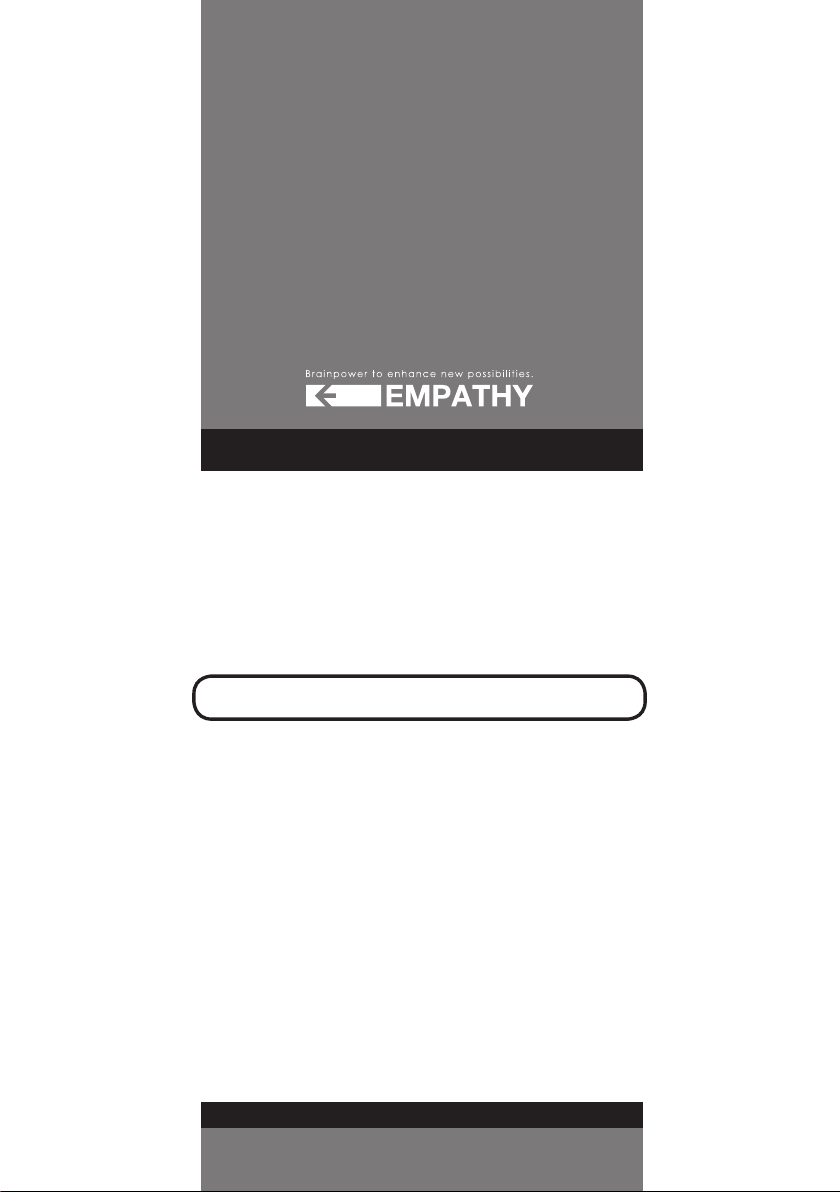
EM10
Mobile Payment Device for Business
Instruction Manual
Be sure to read this manual before use.
Safety Precautions
Requests regarding Handling
Product Handling
Version 1.11 Mar. 06, 2015
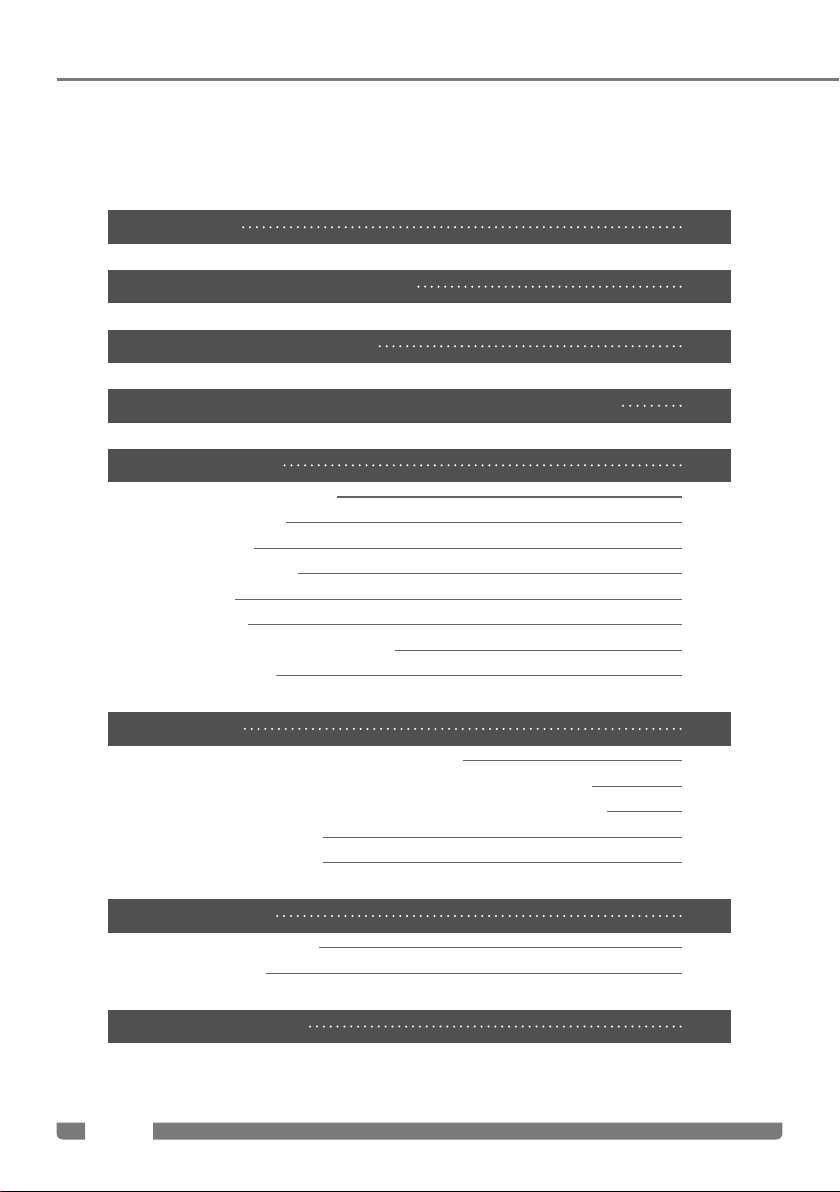
CONTENTS
Introduction 03
◆
Safety Precautions (follow strictly) 04
◆
Requests regarding Handling 09
◆
Waterproofing, Dust-proofing, and Antibacterial Capabilities 12
◆
Product Handling 13
◆
Product characteristics 13
●
Product checks 13
●
Part names 14
●
EM10 main unit 14
Cradle 16
Snap-on 17
Attaching/detaching the battery 18
●
Reading cards 19
●
Product Use 20
◆
Connecting power and charging the device 20
●
Connecting power and charging the device using the cradle 20
Connecting power and charging the device using the snap-on 21
Turning on the power 22
●
Turning off the power 22
●
Troubleshooting 23
◆
Before wondering if the product is broken 23
●
When a problem arises 23
●
EM10 Specifications 24
◆
- 02 -

Introduction
Thank you very much for purchasing the EM10 (referred to below as
“the device” or “the main unit”).
This handbook describes the basic handling of this device.
Prior to use, be sure to carefully read the “Safety Precautions”, “Re-
quests regarding Handling”, and “Product Handling”, and handle the
product safely and correctly.
After reading this manual, store it safely so that you can subsequently
refer to it when necessary.
EM10
Note that the following components are described in this manual.
The device or main unit: EM10 main unit only
The product: EM10, AC adapter power cable, snap-on,
cradle, and all other packed articles
Battery: EM10 battery
Note: Reproduction of this manual in whole or in part without permission is pro-
hibited.
- 03 -
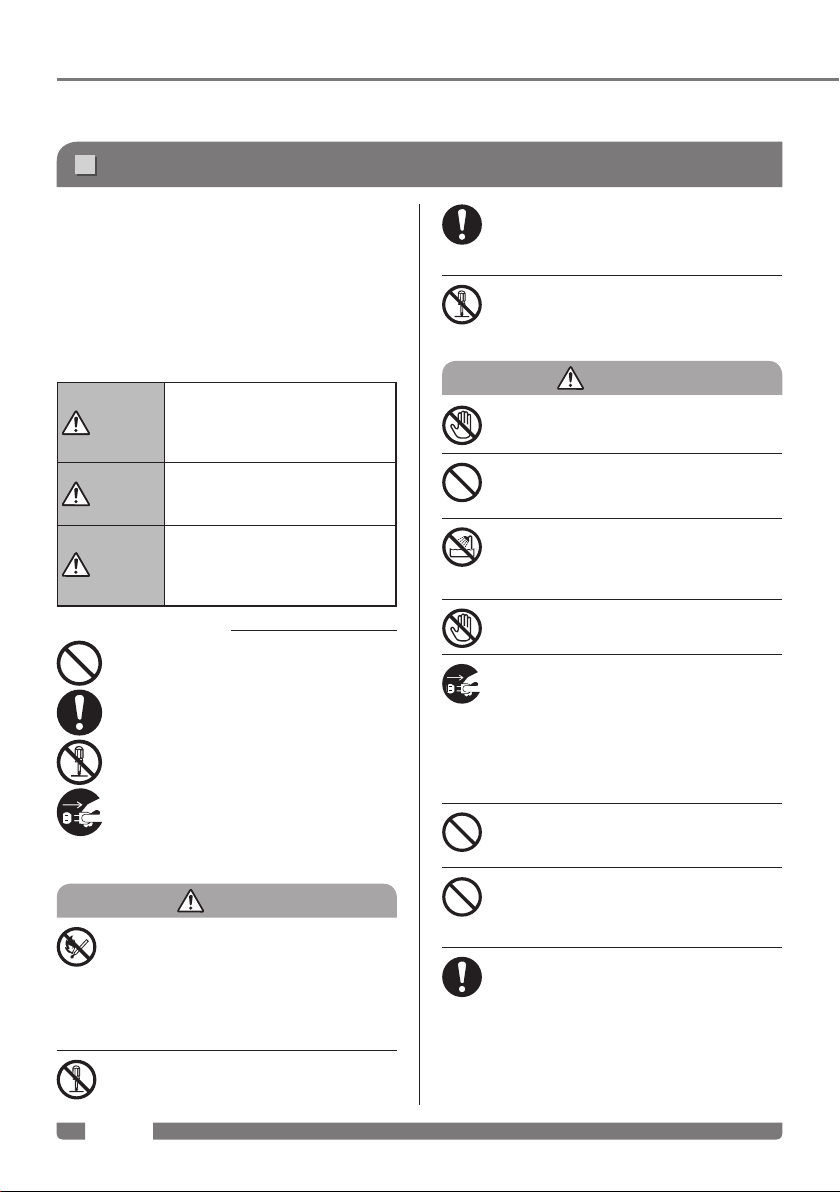
Safety Precautions (follow strictly)
Be sure to read the “Safety Precautions” carefully before use, and to use the
product safely and correctly.
The cautionary points which appear here serve to prevent injury to users
●
and other individuals, and damage to property. Be sure to follow these points
strictly.
The following indication classes represent different levels of injury/damage
●
which can occur if the accompanying caution is not followed. Be sure to un-
derstand the cautions as you read this manual.
Indicates content for which, if the indication is
Danger
ignored and the product is misused, imminent
dangers which may cause death or serious
injury are expected.
Indicates content for which, if the indication is
Warning
ignored and the product is misused, the possibility of death or serious injury is expected.
Indicates content for which, if the indication
Caution
is ignored and the product is misused, the
possibility of minor injury, or the possibility of
physical damage, is expected.
Examples of pictorial indicators
Indicates that an action is prohibited.
Indicates content which mandates or commands an action (which
absolutely must be executed).
Indicates “disassembly prohibited”.
Indicates to “unplug the power plug from the outlet”.
Cautionary points common to the device, battery, AC adapter,
snap-on and cradle
Danger
Do not use, store, or leave the battery in locations which reach high
temperatures (for example, in or near flames, near heating appli-
ances, inside heated tables, in locations exposed to direct sunlight
is strong, or in cars in extremely hot surroundings). (This includes
placing the battery in a pocket on one’s clothing or otherwise placing
the battery close to one’s body.) Doing so may cause burst, catch fire,
etc., resulting in fire, injury, etc.
Do not disassemble, modify, or short-circuit the product. Doing so
may cause burst, catch fire, etc., resulting in fire, injury, etc.
- 04 -
Be absolutely sure to observe the following points. Failure to do so
may cause fire, electric shock, accidents, or product failure.
Be sure to use only designated batteries.
◆
Be sure to charge the battery using the device.
◆
Use with the device only AC adapters, power cables, and batteries
that have been designated by our company. Using products other than
those which have been designated may cause the battery to leak
fluid, heat up, burst, or catch fire.
Warning
Be careful not to touch the high-temperature parts of this product.
Touching these parts may cause burns.
Do not drop pieces of metal, or water or other liquids, into the device
or into the crevices on the device. Doing so may cause fire, electric
shock, or product failure.
Avoid using the device in locations with extremely high humidity, loca-
tions exposed to moisture, etc. Failure to do so may cause fire, elec-
tric shock, or product failure. For information regarding waterproofing,
see “Waterproofing, Dust-proofing, and Antibacterial Capabilities”.
Do not connect or disconnect the AC adapter etc. with wet hands.
Doing so may cause electric shock.
In the following cases, turn off the power and unplug the AC adapter
from the outlet. Continued use in this abnormal state may cause acci-
dents or fire.
When performing repair and maintenance, handling errors, etc.
◆
When the device gives off a peculiar odor, releases smoke, or emits
◆
an abnormal sound.
When pieces of metal, or water or other liquids, have gotten into
◆
the device or into the crevices on the device.
Do not impart strong shocks on the device or throw the device. Doing
so may cause the battery to leak fluid, heat up, burst, or catch fire, or
may cause device failure or fire.
Do not insert the product into a microwave oven, high-pressure ves-
sel, etc. Doing so may cause the battery to leak fluid, heat up, burst,
or catch fire, or may cause the device to heat up, catch fire or be
destroyed.
Turn off the device when in the vicinity of electronic devices which
handle high-precision controls, weak signals, etc. It may exert effects
in which for example the electronic equipment malfunctions. Examples
of electronic equipment near which to exercise caution: hearing aids,
pacemakers, other medical electrical equipment, fire alarms, automatic
doors, other automatic control devices, etc. Individuals who use pace-
makers and other medical electrical equipment should check with the
manufacturers of the medical electrical equipment in question regard-
ing the effects of electromagnetic waves on the equipment.
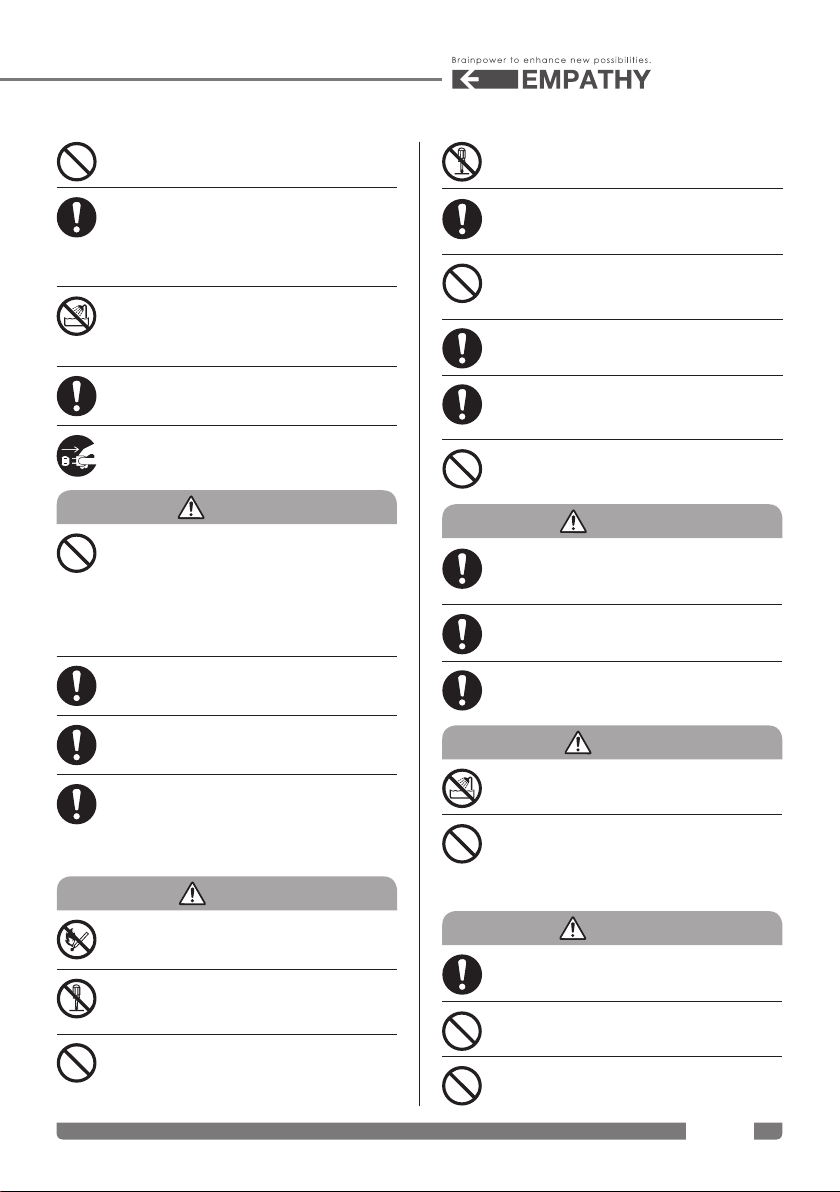
EM10
Do not use an AC adapter, power cable, etc. that has become dam-
aged. Doing so may cause fire.
Turn off the device when in an area in which mobile phone use is
prohibited, such as airplanes and hospitals.
It may exert an effect on electronic equipment, medical electrical
equipment, etc. When using the device in medical institutions, follow
the instructions of the respective institutions.
If water, pet urine, or other liquids get inside the product, this may
cause heat generation, electric shock, product failure, etc. For infor-
mation regarding waterproofing, see “Waterproofing, Dust-proofing,
and Antibacterial Capabilities”.
Remove any dust which has adhered to the power plug portion of the
AC adapter, power cable, etc. Failure to do so may cause fire.
If water or some other liquid should get into the AC adapter, power
cable, etc., unplug the power cord immediately. Failure to do so may
cause electric shock, smoke, or fire.
Caution
Be absolutely sure not to do the following. Doing so may cause fire,
electric shock, accidents, or product failure.
Do not place other objects on top of the product.
◆
Do not strike or otherwise impart shocks to the product.
◆
Do not place the product in unstable locations.
◆
Do not place other objects on top of the AC adapter, power cable,
◆
etc., and do not twist or forcefully pull the cables.
Do not store in a location where there is moisture or large amounts
of dust, or in locations where the temperature becomes very high or
very low. Doing so may cause product failure.
Store the product beyond the reach of infants.
Be sure to use the designated power supply voltage with the AC
adapter. Failure to do so may cause fire, electric shock, accidents, or
product failure.
Handling the device’s battery
Danger
Do not heat up the battery, throw it into flames, etc. Doing so may
cause the battery to burst, catch fire, etc., resulting in fire, injury, etc.
Under no circumstances should the battery be disassembled, modi-
fied, or short-circuited. Doing so may cause the battery to burst, catch
fire, etc., resulting in fire, injury, etc.
When connecting the battery to the device, if the connection cannot
be made satisfactorily, do not try to remedy the situation using ex-
cessive force. Doing so may cause the battery to leak fluid, heat up,
burst, or catch fire.
Do not directly solder the battery terminals. Doing so may cause the
battery to leak fluid, heat up, burst, or catch fire.
If the fluid from inside the battery gets into the eyes, cleanse the
eyes with pure water without rubbing, and immediately seek medical
treatment. Failure to do so may cause a loss of vision.
Do not use or store the battery in a high-temperature area such as
near a flame or near a heater. Doing so may cause the battery to leak
fluid, heat up, burst, or catch fire.
Be sure to use only batteries designated by our company. Failure to
do so may cause fire, electric shock, accidents, or product failure.
Be sure to use this device to charge the battery used with this device.
Using devices other than this one to charge the battery may cause the
battery to leak fluid, heat up, burst, or catch fire.
Do not drive nails into the battery, strike the battery with a hammer,
step on the battery, etc. Doing so may cause the battery to leak fluid,
heat up, burst, or catch fire.
Warning
If during use, charging, or storage, the battery exhibits changes in odor,
temperature, color, or shape, replace the battery. Continued use of the
battery may cause the battery to leak fluid, heat up, burst, or catch fire.
If the fluid from inside the battery adheres to skin or clothing, immediately
wash the fluid off with pure water, as there is a risk of injury to the skin.
If the battery leaks or emits a peculiar odor, immediately move it
away from any source of fire. Failure to do so may cause the leaked
solution becoming ignited and catching on fire or bursting.
Caution
Do not get the battery wet. Doing so may cause the battery to heat
up, emit smoke, or rust.
Do not use or store the battery in locations where direct sunlight is strong,
high-temperature locations such as cars in extremely hot surroundings,
etc. Doing so may cause the battery to leak fluid or heat up, which can
cause degradation in the performance or lifespan of the battery.
Handling the device’s AC adapter
Warning
Be sure to use only AC adapters designated by our company. Failure
to do so may cause electric shock, fire, or product failure.
Be absolutely sure not to short-circuit the charging terminals. Doing
so may cause device failure or personal injury.
Do not use the power cord of an AC adapter if it becomes damaged.
Doing so may cause fire or electric shock.
- 05 -
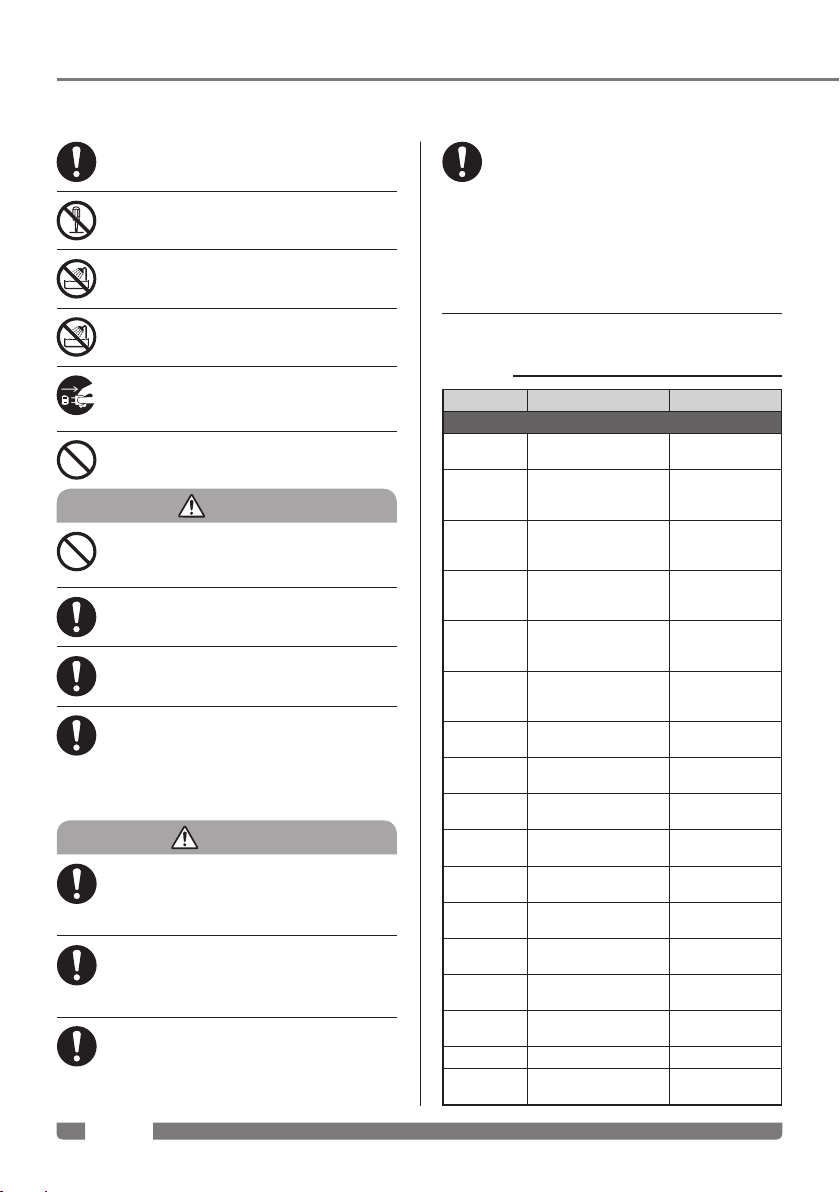
Wipe off any dust etc. which has adhered to the power plug portion of
the AC adapter. Failure to do so may cause fire or electric shock.
Do not disassemble or modify the AC adapter. Doing so may cause
electric shock, fire, or product failure.
Do not get the AC adapter wet. If water, pet urine, or other liquids
get inside it, this may cause heat generation, electric shock, product
failure, etc.
Do not under any circumstances use the AC adapter in high-humidity
locations such as bathing areas. Doing so may cause electric shock,
product failure, etc.
If water, pet urine, or other liquids get inside, unplug the power cord
immediately. Failure to do so may cause electric shock, smoke, or fire.
Do not touch the AC adapter, power cord, or outlet with wet hands.
Doing so may cause electric shock.
Caution
Do not place heavy objects on top of the AC adapter, twist or forcefully
pull the cables, etc. Doing so may cause fire, electric shock, acci-
dents, or product failure.
Be sure to use the designated power supply voltage with the AC
adapter. Failure to do so may cause fire, electric shock, accidents, or
product failure.
During cleaning, be sure to unplug the AC adapter from the outlet.
Failure to do so may cause electric shock.
When unplugging the power cord, be sure to hold the plug. Pulling the
cord may damage it and cause electric shock, fire, etc.
Handling the product near medical electrical equipment
Warning
If you have an implanted pacemaker, carry and use the product at a
distance of at least 22 cm from the site at which the pacemaker is
implanted. The electromagnetic waves may exert effects in which for
example the pacemaker malfunctions.
Turn off the power when in congested areas such as crowded trains,
as there is a chance that individuals using pacemakers may be in the
vicinity. The electromagnetic waves may exert effects in which for
example the pacemaker malfunctions.
If, during home convalescence or the like, medical electrical devices
other than implanted pacemakers is used in a location other than a
medical institution, check with the manufacturers of the individual
medical electrical devices regarding the effects of electromagnetic
waves.
- 06 -
Observe the following points when using the product in a medical
institution.
Do not take the product into an operating room, an intensive care
◆
unit (ICU), or a coronary care unit (CCU).
Turn off the device when in a hospital ward.
◆
Turn off the device even when in a lobby etc. if there is medical
◆
electrical equipment in the vicinity.
If a medical institution designates specific locations where using
◆
the product is prohibited, bringing the product in is prohibited, etc.,
follow the instructions of the institution.
In addition to these points, observe the warnings and cautions appearing in the
respective sections.
Material List
Usage Location Material Surface Treatment
Main unit
Front panel:
Touch panel
Exterior case:
Front case
Exterior case:
Rear case
Exterior case:
Batt cover
Exterior case:
Batt deco
Exterior case:
Rear deco
Exterior case:
Rear cam case
Cap:
GPS ANT cap
Battery: knob:
Batt knob (left)
Battery: knob:
Batt knob (right)
Side key:
Power button
Side key:
Volume button
Panel:
Rear cam window
Panel:
Flash window
Sheet:
Screw covers (4)
Contact terminal Phosphor bronze Gold plating
Contact terminal
holder
Glass -
PC resin Hard coat
PC resin Hard coat
PC resin Hard coat
PC resin Hard coat
PC resin Hard coat
PC resin
(containing antibacterial agent)
PC resin
(containing antibacterial agent)
PC resin
(containing antibacterial agent)
PC resin
(containing antibacterial agent)
PC resin
(containing antibacterial agent)
PC resin
(containing antibacterial agent)
PMMA -
PMMA -
PC sheet material Antibacterial agent+
PPA resin
(containing glass)
(containing antibacterial
agent)
(containing antibacterial
agent)
(containing antibacterial
agent)
(containing antibacterial
agent)
(containing antibacterial
agent)
-
-
-
-
-
-
Hard coat
-
