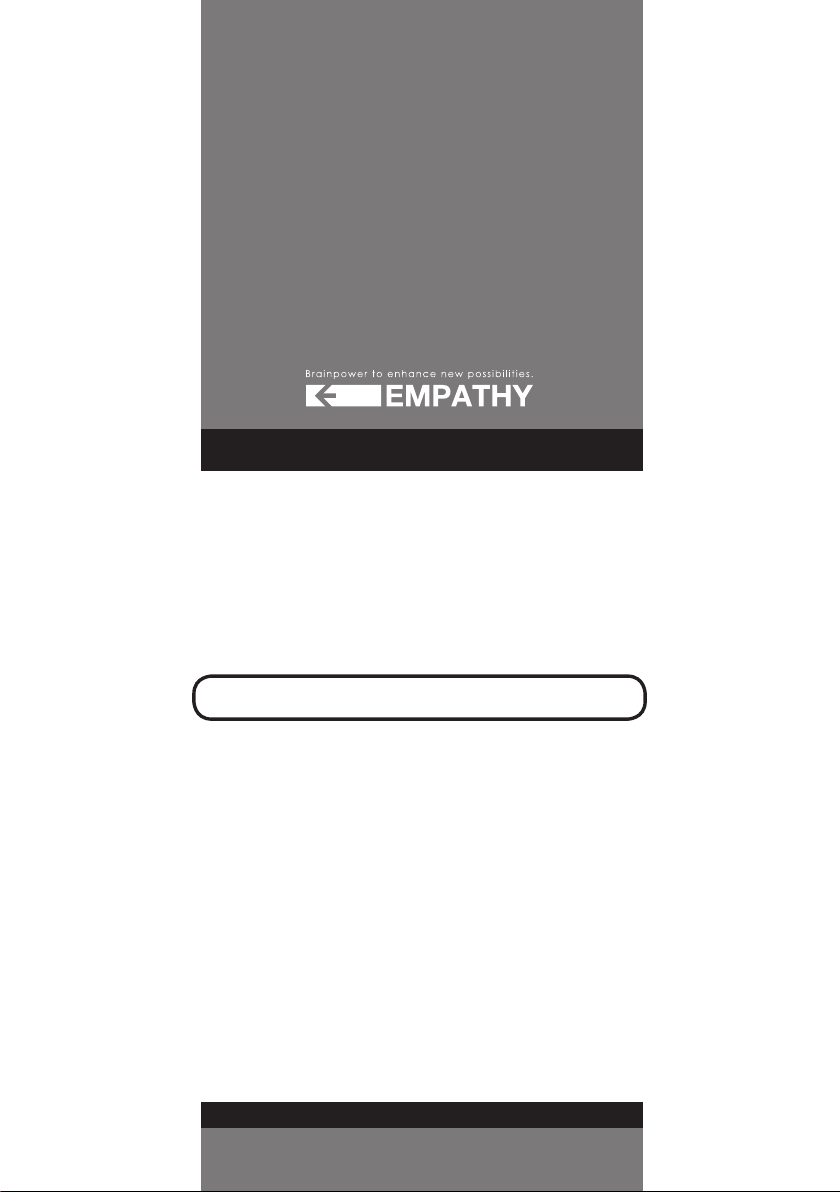
EM10
Mobile Payment Device for Business
Instruction Manual
Be sure to read this manual before use.
Safety Precautions
Requests regarding Handling
Product Handling
Version 1.11 Mar. 06, 2015
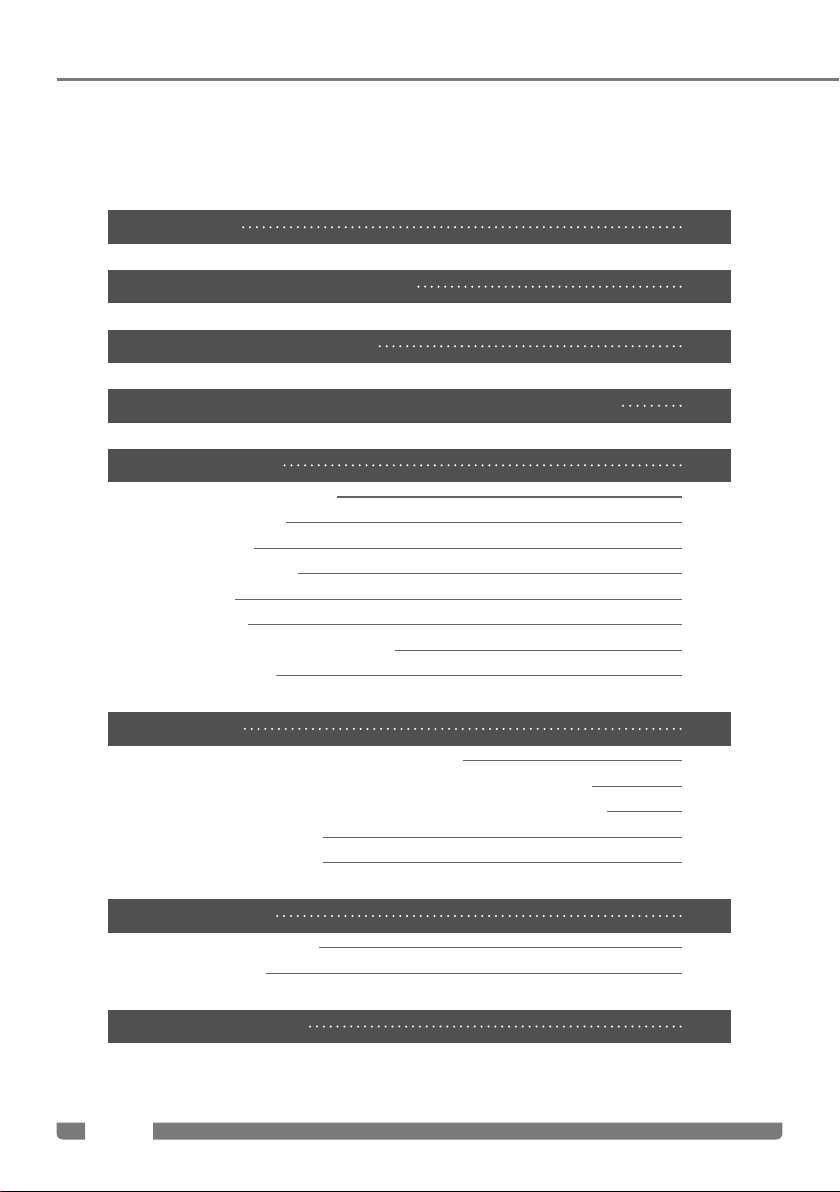
CONTENTS
Introduction 03
◆
Safety Precautions (follow strictly) 04
◆
Requests regarding Handling 09
◆
Waterproofing, Dust-proofing, and Antibacterial Capabilities 12
◆
Product Handling 13
◆
Product characteristics 13
●
Product checks 13
●
Part names 14
●
EM10 main unit 14
Cradle 16
Snap-on 17
Attaching/detaching the battery 18
●
Reading cards 19
●
Product Use 20
◆
Connecting power and charging the device 20
●
Connecting power and charging the device using the cradle 20
Connecting power and charging the device using the snap-on 21
Turning on the power 22
●
Turning off the power 22
●
Troubleshooting 23
◆
Before wondering if the product is broken 23
●
When a problem arises 23
●
EM10 Specifications 24
◆
- 02 -

Introduction
Thank you very much for purchasing the EM10 (referred to below as
“the device” or “the main unit”).
This handbook describes the basic handling of this device.
Prior to use, be sure to carefully read the “Safety Precautions”, “Re-
quests regarding Handling”, and “Product Handling”, and handle the
product safely and correctly.
After reading this manual, store it safely so that you can subsequently
refer to it when necessary.
EM10
Note that the following components are described in this manual.
The device or main unit: EM10 main unit only
The product: EM10, AC adapter power cable, snap-on,
cradle, and all other packed articles
Battery: EM10 battery
Note: Reproduction of this manual in whole or in part without permission is pro-
hibited.
- 03 -
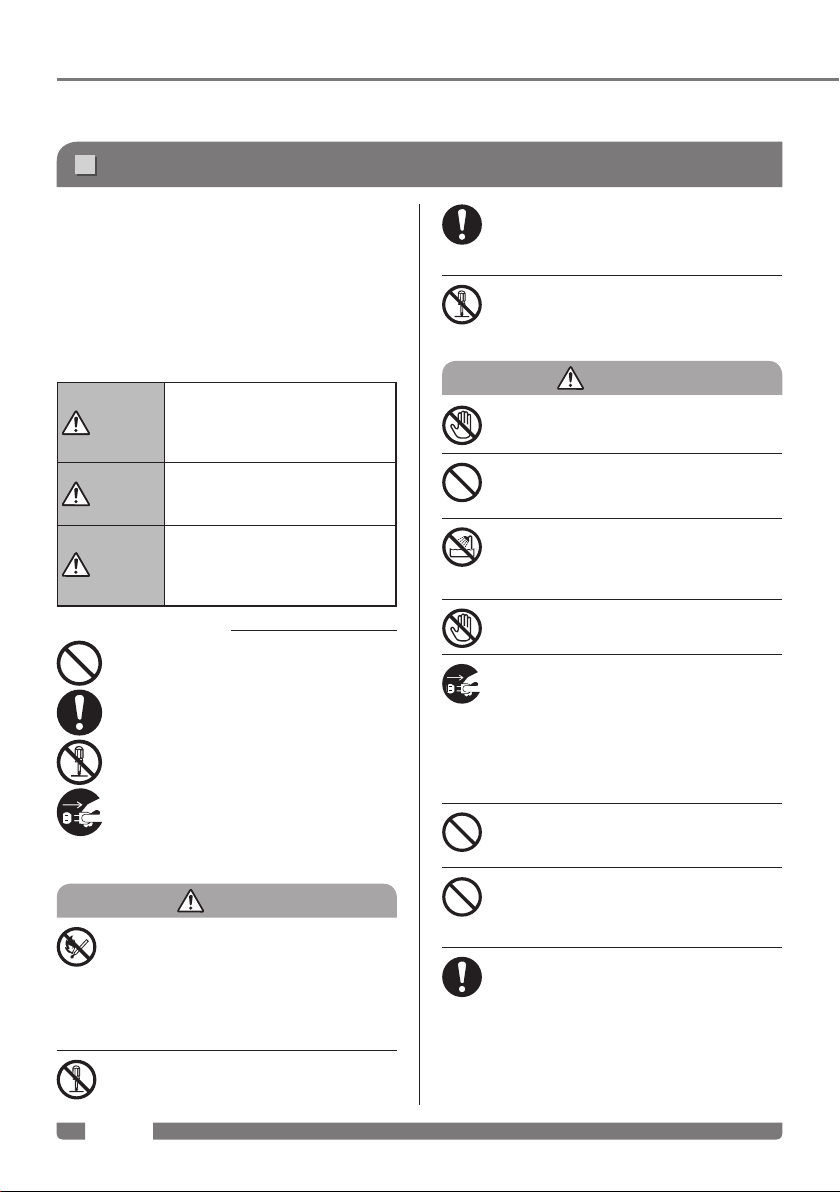
Safety Precautions (follow strictly)
Be sure to read the “Safety Precautions” carefully before use, and to use the
product safely and correctly.
The cautionary points which appear here serve to prevent injury to users
●
and other individuals, and damage to property. Be sure to follow these points
strictly.
The following indication classes represent different levels of injury/damage
●
which can occur if the accompanying caution is not followed. Be sure to un-
derstand the cautions as you read this manual.
Indicates content for which, if the indication is
Danger
ignored and the product is misused, imminent
dangers which may cause death or serious
injury are expected.
Indicates content for which, if the indication is
Warning
ignored and the product is misused, the possibility of death or serious injury is expected.
Indicates content for which, if the indication
Caution
is ignored and the product is misused, the
possibility of minor injury, or the possibility of
physical damage, is expected.
Examples of pictorial indicators
Indicates that an action is prohibited.
Indicates content which mandates or commands an action (which
absolutely must be executed).
Indicates “disassembly prohibited”.
Indicates to “unplug the power plug from the outlet”.
Cautionary points common to the device, battery, AC adapter,
snap-on and cradle
Danger
Do not use, store, or leave the battery in locations which reach high
temperatures (for example, in or near flames, near heating appli-
ances, inside heated tables, in locations exposed to direct sunlight
is strong, or in cars in extremely hot surroundings). (This includes
placing the battery in a pocket on one’s clothing or otherwise placing
the battery close to one’s body.) Doing so may cause burst, catch fire,
etc., resulting in fire, injury, etc.
Do not disassemble, modify, or short-circuit the product. Doing so
may cause burst, catch fire, etc., resulting in fire, injury, etc.
- 04 -
Be absolutely sure to observe the following points. Failure to do so
may cause fire, electric shock, accidents, or product failure.
Be sure to use only designated batteries.
◆
Be sure to charge the battery using the device.
◆
Use with the device only AC adapters, power cables, and batteries
that have been designated by our company. Using products other than
those which have been designated may cause the battery to leak
fluid, heat up, burst, or catch fire.
Warning
Be careful not to touch the high-temperature parts of this product.
Touching these parts may cause burns.
Do not drop pieces of metal, or water or other liquids, into the device
or into the crevices on the device. Doing so may cause fire, electric
shock, or product failure.
Avoid using the device in locations with extremely high humidity, loca-
tions exposed to moisture, etc. Failure to do so may cause fire, elec-
tric shock, or product failure. For information regarding waterproofing,
see “Waterproofing, Dust-proofing, and Antibacterial Capabilities”.
Do not connect or disconnect the AC adapter etc. with wet hands.
Doing so may cause electric shock.
In the following cases, turn off the power and unplug the AC adapter
from the outlet. Continued use in this abnormal state may cause acci-
dents or fire.
When performing repair and maintenance, handling errors, etc.
◆
When the device gives off a peculiar odor, releases smoke, or emits
◆
an abnormal sound.
When pieces of metal, or water or other liquids, have gotten into
◆
the device or into the crevices on the device.
Do not impart strong shocks on the device or throw the device. Doing
so may cause the battery to leak fluid, heat up, burst, or catch fire, or
may cause device failure or fire.
Do not insert the product into a microwave oven, high-pressure ves-
sel, etc. Doing so may cause the battery to leak fluid, heat up, burst,
or catch fire, or may cause the device to heat up, catch fire or be
destroyed.
Turn off the device when in the vicinity of electronic devices which
handle high-precision controls, weak signals, etc. It may exert effects
in which for example the electronic equipment malfunctions. Examples
of electronic equipment near which to exercise caution: hearing aids,
pacemakers, other medical electrical equipment, fire alarms, automatic
doors, other automatic control devices, etc. Individuals who use pace-
makers and other medical electrical equipment should check with the
manufacturers of the medical electrical equipment in question regard-
ing the effects of electromagnetic waves on the equipment.
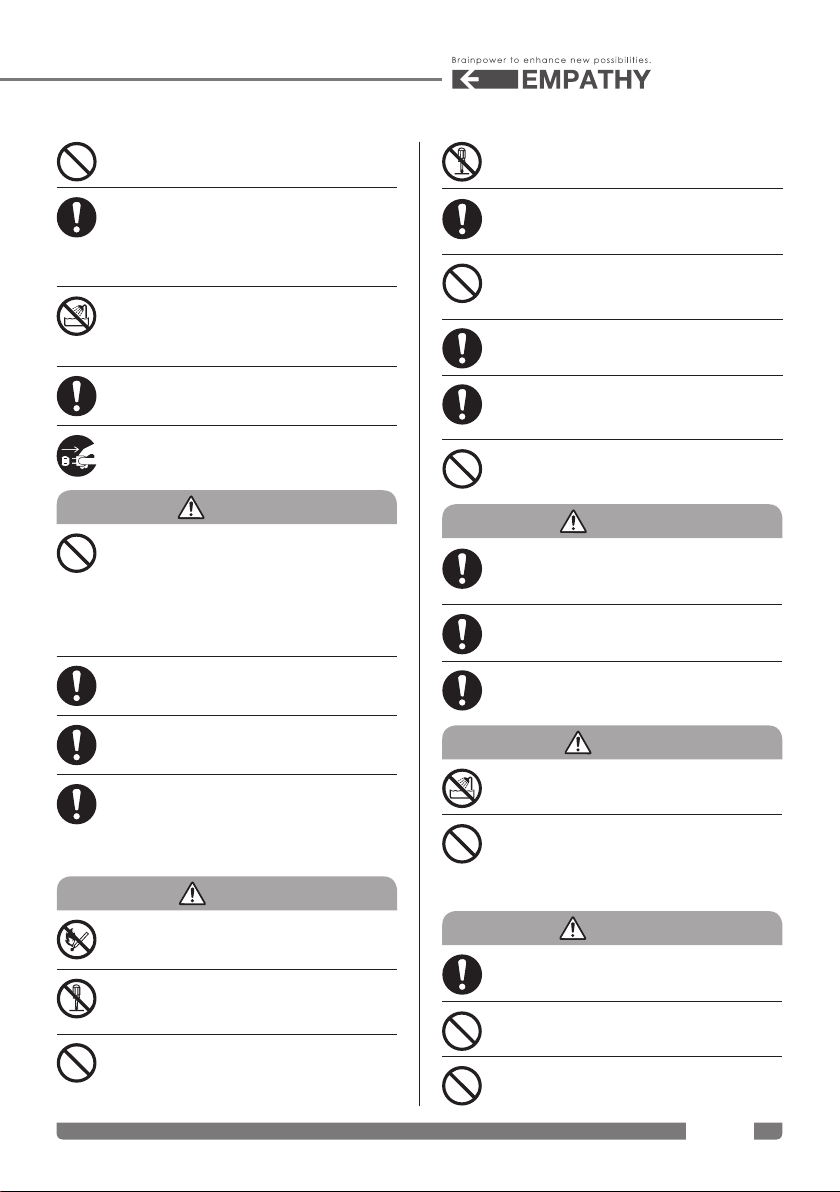
EM10
Do not use an AC adapter, power cable, etc. that has become dam-
aged. Doing so may cause fire.
Turn off the device when in an area in which mobile phone use is
prohibited, such as airplanes and hospitals.
It may exert an effect on electronic equipment, medical electrical
equipment, etc. When using the device in medical institutions, follow
the instructions of the respective institutions.
If water, pet urine, or other liquids get inside the product, this may
cause heat generation, electric shock, product failure, etc. For infor-
mation regarding waterproofing, see “Waterproofing, Dust-proofing,
and Antibacterial Capabilities”.
Remove any dust which has adhered to the power plug portion of the
AC adapter, power cable, etc. Failure to do so may cause fire.
If water or some other liquid should get into the AC adapter, power
cable, etc., unplug the power cord immediately. Failure to do so may
cause electric shock, smoke, or fire.
Caution
Be absolutely sure not to do the following. Doing so may cause fire,
electric shock, accidents, or product failure.
Do not place other objects on top of the product.
◆
Do not strike or otherwise impart shocks to the product.
◆
Do not place the product in unstable locations.
◆
Do not place other objects on top of the AC adapter, power cable,
◆
etc., and do not twist or forcefully pull the cables.
Do not store in a location where there is moisture or large amounts
of dust, or in locations where the temperature becomes very high or
very low. Doing so may cause product failure.
Store the product beyond the reach of infants.
Be sure to use the designated power supply voltage with the AC
adapter. Failure to do so may cause fire, electric shock, accidents, or
product failure.
Handling the device’s battery
Danger
Do not heat up the battery, throw it into flames, etc. Doing so may
cause the battery to burst, catch fire, etc., resulting in fire, injury, etc.
Under no circumstances should the battery be disassembled, modi-
fied, or short-circuited. Doing so may cause the battery to burst, catch
fire, etc., resulting in fire, injury, etc.
When connecting the battery to the device, if the connection cannot
be made satisfactorily, do not try to remedy the situation using ex-
cessive force. Doing so may cause the battery to leak fluid, heat up,
burst, or catch fire.
Do not directly solder the battery terminals. Doing so may cause the
battery to leak fluid, heat up, burst, or catch fire.
If the fluid from inside the battery gets into the eyes, cleanse the
eyes with pure water without rubbing, and immediately seek medical
treatment. Failure to do so may cause a loss of vision.
Do not use or store the battery in a high-temperature area such as
near a flame or near a heater. Doing so may cause the battery to leak
fluid, heat up, burst, or catch fire.
Be sure to use only batteries designated by our company. Failure to
do so may cause fire, electric shock, accidents, or product failure.
Be sure to use this device to charge the battery used with this device.
Using devices other than this one to charge the battery may cause the
battery to leak fluid, heat up, burst, or catch fire.
Do not drive nails into the battery, strike the battery with a hammer,
step on the battery, etc. Doing so may cause the battery to leak fluid,
heat up, burst, or catch fire.
Warning
If during use, charging, or storage, the battery exhibits changes in odor,
temperature, color, or shape, replace the battery. Continued use of the
battery may cause the battery to leak fluid, heat up, burst, or catch fire.
If the fluid from inside the battery adheres to skin or clothing, immediately
wash the fluid off with pure water, as there is a risk of injury to the skin.
If the battery leaks or emits a peculiar odor, immediately move it
away from any source of fire. Failure to do so may cause the leaked
solution becoming ignited and catching on fire or bursting.
Caution
Do not get the battery wet. Doing so may cause the battery to heat
up, emit smoke, or rust.
Do not use or store the battery in locations where direct sunlight is strong,
high-temperature locations such as cars in extremely hot surroundings,
etc. Doing so may cause the battery to leak fluid or heat up, which can
cause degradation in the performance or lifespan of the battery.
Handling the device’s AC adapter
Warning
Be sure to use only AC adapters designated by our company. Failure
to do so may cause electric shock, fire, or product failure.
Be absolutely sure not to short-circuit the charging terminals. Doing
so may cause device failure or personal injury.
Do not use the power cord of an AC adapter if it becomes damaged.
Doing so may cause fire or electric shock.
- 05 -
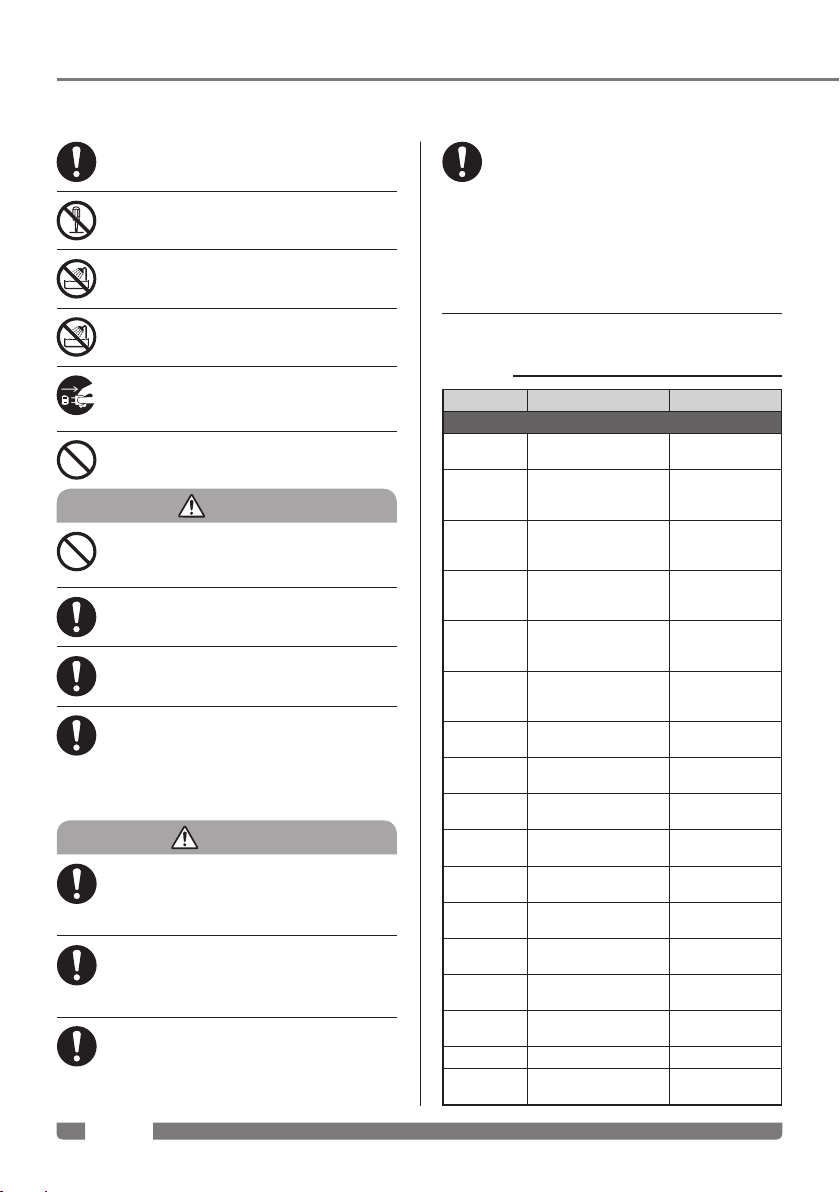
Wipe off any dust etc. which has adhered to the power plug portion of
the AC adapter. Failure to do so may cause fire or electric shock.
Do not disassemble or modify the AC adapter. Doing so may cause
electric shock, fire, or product failure.
Do not get the AC adapter wet. If water, pet urine, or other liquids
get inside it, this may cause heat generation, electric shock, product
failure, etc.
Do not under any circumstances use the AC adapter in high-humidity
locations such as bathing areas. Doing so may cause electric shock,
product failure, etc.
If water, pet urine, or other liquids get inside, unplug the power cord
immediately. Failure to do so may cause electric shock, smoke, or fire.
Do not touch the AC adapter, power cord, or outlet with wet hands.
Doing so may cause electric shock.
Caution
Do not place heavy objects on top of the AC adapter, twist or forcefully
pull the cables, etc. Doing so may cause fire, electric shock, acci-
dents, or product failure.
Be sure to use the designated power supply voltage with the AC
adapter. Failure to do so may cause fire, electric shock, accidents, or
product failure.
During cleaning, be sure to unplug the AC adapter from the outlet.
Failure to do so may cause electric shock.
When unplugging the power cord, be sure to hold the plug. Pulling the
cord may damage it and cause electric shock, fire, etc.
Handling the product near medical electrical equipment
Warning
If you have an implanted pacemaker, carry and use the product at a
distance of at least 22 cm from the site at which the pacemaker is
implanted. The electromagnetic waves may exert effects in which for
example the pacemaker malfunctions.
Turn off the power when in congested areas such as crowded trains,
as there is a chance that individuals using pacemakers may be in the
vicinity. The electromagnetic waves may exert effects in which for
example the pacemaker malfunctions.
If, during home convalescence or the like, medical electrical devices
other than implanted pacemakers is used in a location other than a
medical institution, check with the manufacturers of the individual
medical electrical devices regarding the effects of electromagnetic
waves.
- 06 -
Observe the following points when using the product in a medical
institution.
Do not take the product into an operating room, an intensive care
◆
unit (ICU), or a coronary care unit (CCU).
Turn off the device when in a hospital ward.
◆
Turn off the device even when in a lobby etc. if there is medical
◆
electrical equipment in the vicinity.
If a medical institution designates specific locations where using
◆
the product is prohibited, bringing the product in is prohibited, etc.,
follow the instructions of the institution.
In addition to these points, observe the warnings and cautions appearing in the
respective sections.
Material List
Usage Location Material Surface Treatment
Main unit
Front panel:
Touch panel
Exterior case:
Front case
Exterior case:
Rear case
Exterior case:
Batt cover
Exterior case:
Batt deco
Exterior case:
Rear deco
Exterior case:
Rear cam case
Cap:
GPS ANT cap
Battery: knob:
Batt knob (left)
Battery: knob:
Batt knob (right)
Side key:
Power button
Side key:
Volume button
Panel:
Rear cam window
Panel:
Flash window
Sheet:
Screw covers (4)
Contact terminal Phosphor bronze Gold plating
Contact terminal
holder
Glass -
PC resin Hard coat
PC resin Hard coat
PC resin Hard coat
PC resin Hard coat
PC resin Hard coat
PC resin
(containing antibacterial agent)
PC resin
(containing antibacterial agent)
PC resin
(containing antibacterial agent)
PC resin
(containing antibacterial agent)
PC resin
(containing antibacterial agent)
PC resin
(containing antibacterial agent)
PMMA -
PMMA -
PC sheet material Antibacterial agent+
PPA resin
(containing glass)
(containing antibacterial
agent)
(containing antibacterial
agent)
(containing antibacterial
agent)
(containing antibacterial
agent)
(containing antibacterial
agent)
-
-
-
-
-
-
Hard coat
-

Usage Location Material Surface Treatment
Cradle
Exterior case:
Movable upper case
Exterior case:
Movable lower case
Exterior case:
Fixed upper case
Exterior case:
Fixed lower case
Exterior case:
Arm cover (left)
Exterior case:
Arm cover (right)
Knobs
(left/right knobs)
Metallic arms (left/right) Stainless steel -
Contact terminal Phosphor bronze Gold plating
Terminal holder Silicon rubber -
Rubber legs Silicon rubber -
Rubber pads Silicon rubber -
Labels -
Snap-on
Exterior case:
Front case
Exterior case:
Rear case
Knobs
(left/right knobs)
Contact terminal Phosphor bronze Gold plating
Labels -
Cable -
ABS resin
(containing antibacterial agent)
ABS resin
(containing antibacterial agent)
ABS resin
(containing antibacterial agent)
ABS resin
(containing antibacterial agent)
ABS resin
(containing antibacterial agent)
ABS resin
(containing antibacterial agent)
PC resin+
Antibacterial agent
PC resin
(containing antibacterial agent)
PC resin
(containing antibacterial agent)
PC resin
(containing antibacterial agent)
-
-
-
-
-
-
-
-
-
-
Requests regarding Handling
Requests regarding all products
◆
The device has waterproofing and dust-proofing capability, but do not allow
water, dust, etc. to get into the main unit or to adhere to accessories and optional
items. The AC adapter, power cable, snap-on, and cradle do not have waterproof-
ing capability. Do not use in locations where humidity is high, such as in bathing
areas, or in locations which are exposed to liquids such as rain.
Bear in mind that, if inspection reveals that the product has failed as a result of
this sort of water damage, the warranty may not apply, and repair may not be
possible.
Do not rub or scratch the display with metallic objects etc. Doing so may
●
scratch the display, causing damage or product failure.
EM10
To clean, wipe with a soft, dry cloth (such as one for wiping spectacles).
●
Caution: If the display is wiped too forcefully with a dry cloth, it can become
scratched.
Caution: If water droplets, dirt, and the like are left on the display, stains may
develop.
Caution: Wiping with alcohol, thinner, benzene, detergent, etc., print-outs may be
erased or become discolored.
Do not place the product in locations where excessive force will be placed on it.
●
Inserting it into tightly packed baggage, placing it into a pants pocket and sitting
on it, and the like may damage the display, internal circuit boards, etc., resulting
in product failure. In addition, if external connection devices are inserted into the
respective connection terminals, this can also cause damage and product failure.
Clean the terminals with a dry cotton swab or the like. If the terminals are dirty,
●
power may be cut, the battery may not charge sufficiently, etc. Wipe the terminals
with a dry cotton swab or the like. Also, be careful not to damage the terminals
when cleaning them.
Do not place the product near the exhaust vent of an air conditioner. Rapid tem-
●
perature changes may cause condensation and cause internal corrosion.
Requests regarding this device
◆
Do not apply excessive pressure to the touch screen, or use the touch screen with
●
a ballpoint pen, fingernail, or other pointed instrument. Doing so may damage the
touch screen.
Avoid using the device in extremely high or low temperatures. Use the product in
●
a temperature range of 0ºC to 50ºC, and a humidity range of 5% to 95%.
The product may exert adverse effects if used near ordinary telephones, radios,
●
televisions, etc. Use in a location which is as far as possible from such items.
Please keep a separate memo of or otherwise store away any information that
●
you have registered in the device. Please understand that we will not bear re-
sponsibility if this registered information is somehow lost.
Do not drop or impart shocks to the product. Doing so may cause product dam-
●
age or other problems.
Do not insert external connection devices into the connection terminals at a slant,
●
nor forcefully pull on these devices when inserted. Doing so may cause product
damage or other problems.
During use and during charging, the device may become hot, but this is normal.
●
Continue use as usual.
Do not bring floppy disks and the like into the vicinity of the device. Magnetically
●
stored data may be erased.
The battery is a consumable item. When usage time becomes extremely short
●
even after the battery is sufficiently charged, the battery has reached its replace-
ment time.
Charge the battery in a location with suitable ambient temperature (5°C to 35°C).
●
The replacement time of batteries differs depending upon, for example, the usage
●
environment and the degree of degradation of the battery.
Avoid storing the device with the battery fully charged (i.e., soon after charging is
●
completed) or with the battery completely empty (i.e., drained to the point where
the device does not power up). Failure to do so may cause degradation in the
performance or lifespan of the battery. We recommend that the product be stored
with about 40 percent of the battery charge remaining.
Requests regarding the AC adapter
◆
During charging, the AC adapter may become hot, but this is normal.
●
When using an outlet with special functions (such as an unplugging prevention
●
function), do so in accordance with the instruction manual for that outlet.
- 07 -

Charge the battery in a location with suitable ambient temperature (5°C to
●
35°C).
Do not charge the battery in a location which has high humidity, large
●
amounts of dust, or frequent vibrations, or near ordinary telephones, radios,
televisions, etc.
Do not impart with strong shocks. Also, do not apply force to the terminal or
●
cause it to deform. Doing so may cause product failure.
When attaching the device to the snap-on or cradle, be careful not to get
●
your fingers, the power cord, etc. caught in between. Doing so may cause
accidents or other problems.
Requests regarding Bluetooth
◆
This device provides security functionality which conforms to the Bluetooth
●
standard specification, but security capabilities may be inadequate if for
example settings are not properly specified. Be careful when performing
Bluetooth communication.
Please understand that we will not bear responsibility if leaks of data, infor-
●
mation, etc. occur when communicating using Bluetooth.
The channels which can be utilized differ by country. Before using the prod-
●
uct on an airplane, check with the relevant airline company.
Devices that operate on the frequency band used by Bluetooth on this
●
device include: household appliances such as microwave ovens; industrial,
scientific, and medical devices; on-premises radio stations for moving object
identification which are used on factory production lines and the like and
which require a license; and specified low power radio stations which do not
require a license and amateur radio stations . (Hereafter, these are abbreviated to “radio stations”.) We recommend that Bluetooth not be used in the
vicinity of these. In the unlikely event that electromagnetic interference with
this device occurs, take measures to remedy this such as promptly changing
the location of use or turning off the device.
Requests regarding the wireless LAN (WLAN)
◆
If security configuration of the wireless LAN (WLAN) is not performed, there
●
is a risk of eavesdropping, unauthorized intrusion, etc. by a third party. The
customer is responsible for carrying out security configuration properly.
Do not use the wireless LAN in the vicinity of items which are magnetized,
●
such as electrical products, audiovisual devices, and office automation devices, or in areas in which electromagnetic waves are generated.
If the product is subjected to the effects of magnetism, electromagnetic
●
waves, etc., this may impede communication.
If placed too close to a television, radio, etc., problems such as reception
●
disturbance and television screen distortion may occur.
Devices that operate on the frequency band used by 2.4 GHz WLAN equip-
●
ment include: household appliances such as microwave ovens; industrial,
scientific, and medical devices; on-premises radio stations for moving object
identification which are used on factory production lines and the like (which
require a license); specified low power radio stations (which do not require
a license); and amateur radio stations (which require a license). (Hereafter,
these are abbreviated to “radio stations”.) Before using this device, verify
that there are no on-premises radio stations for moving object identification,
specified low power radio stations, or amateur radio stations operating in the
vicinity. In the unlikely event that this device causes detrimental interference
with respect to an on-premises radio station for moving object identification,
promptly change the frequency being used.
The channel numbers (Ch) and frequencies (MHz) for 5 GHz devices which
●
can be used in Japan are as follows.
- 08 -
5.2 GHz
band
5.6 GHz
band
Ch MHz
36 5,180
40 5,200
44 5,220
48 5,240
Ch MHz
100 5,500
104 5,520
108 5,540
112 5,560
116 5,580
120 5,600
5.3 GHz
band
5.6 GHz
band
Ch MHz
52 5,260
56 5,280
60 5,300
64 5,320
Ch MHz
124 5,620
128 5,640
132 5,660
136 5,680
140 5,700
As per the Radio Law, the product cannot be used outdoors when using the
built-in wireless LAN in the 5.2/5.3 GHz band.
Waterproong, Dust-proong, and Antibacterial Capability
With the battery cover securely attached, this device has waterproofing capabilities which conform to IPX5* and dust-proofing capabilities which conform to
IP6X.**
This device, the snap-on, and the cradle have JIS Z2801 and ISO 22196 antibacterial capabilities.
* IPX5 signifies that the product functions as a terminal even when subjected
to direct water jets projected at all angles through a 6.3 mm nozzle from a
distance of approximately 3 meters at a flow rate of approximately 12.5 liters/
min for at least 3 minutes.
** IP6X signifies that the product has the ability to prevent the ingress of dust
after placing the product (in an internally decompressed state) in a device containing dust particles with a diameter of 75 µm or less and agitating the dust
particles for 8 hours.
Maintaining the product’s waterproong, dust-proong, and antibacterial capability
◆
In order to prevent the ingress of water dust, and maintaining the product’s
antibacterial capability, be sure to observe the following points.
Do not drop the product. Scratches and the like may cause a degradation in
●
the product’s waterproofing, dust-proofing, and antibacterial capability.
Do not wet the product with or soak the product in any liquid other than
●
room temperature tap water.
Attach the battery cover securely. If minute debris gets caught in between,
●
this may allow water, dust, and the like to get into the device.
Do not poke the speaker etc. with sharp objects.
●
Usage precautions
◆
The AC adapter, power cable, snap-on, and cradle do not have waterproofing
●
and dust-proofing capability.
Do not expose the device to streams of water which are stronger than spec-
●
ified (streams greater than 6 L/min; strong enough to cause pain if directed
at the skin). This device has waterproofing capabilities which conform to
IPX5, but product failure may still result.
In the unlikely event that a soft drink, seawater, or the like is spilled on the
●
product, or dirt, soil, or the like adhere to the product, wipe it off immediately.
If it dries and hardens it will become more difficult to remove, and may
cause scratching, product failure, etc.
Do not place the product into water, slap it onto the surface of water, etc.
●
Do not place the product into hot water, direct the hot air from a hair dryer at
●
it, etc.

When using the product at a pool etc., observe the rules of the facility.
FEDERAL COMMUNICATIONS COMMISSION
INTERFERENCE STATEMENT
This equipment has been tested and found to comply
with the limits for a Class B digital device, pursuant to
part 15 of the FCC Rules. These limits are designed to
provide reasonable protection against harmful
interference in a residential installation. This
equipment generates, uses and can radiate radio
frequency energy and, if not installed and used in
accordance with the instructions, may cause harmful
interference to radio communications. However, there
is no guarantee that interference will not occur in a
particular installation. If this equipment does cause
harmful interference to radio or television reception,
which can be determined by turning the equipment off
and on, the user is encouraged to try to correct the
interference by one or more of the following
measures:
-Reorient or relocate the receiving antenna.
-Increase the separation between the equipment and
receiver.
-Connect the equipment into an outlet on a circuit
different from that to which the receiver is connected.
-Consult the dealer or an experienced radio/ TV
technician for help.
CAUTION:
Any changes or modifications not expressly approved
by the grantee of this device could void the user's
authority to operate the equipment.
RF Exposure Information (SAR)
This device meets the government's requirements for
exposure to radio waves. This device is designed and
manufactured not to exceed the emission limits for
exposure to radio frequency (RF) energy set by the
Federal Communications Commission of the U.S.
Government.
The exposure standard employs a unit of
measurement known as the Specific Absorption Rate,
or SAR. The SAR limit set by the FCC is 1.6 W/kg. Tests
for SAR are conducted using standard operating
positions accepted by the FCC with the EUT
transmitting at the specified power level in different
channels.
The FCC has granted an Equipment Authorization for
this device with all reported SAR levels evaluated as in
compliance with the FCC RF exposure guidelines. SAR
information on this device is on file with the FCC and
can be found under the Display Grant section of
www.fcc.gov/eot/ea/fccid after searching on FCC ID:
2AEDY-EM10-00 & FCC ID: 2AEDY-EM10-N0
●
This device does not float in water.
●
Do not store the product with water droplets adhered to it. Depending on the
●
environment, condensation may result, causing damage or product failure.
Do not leave water droplets on the connection terminals, microphone,
●
speaker, etc. Doing so may cause product failure or malfunction.
When charging, confirm that the product is not wet.
●
Do not under any circumstances charge the device if it is wet.
●
The warranty does not cover operation in all conceivable circumstances that may arise in the course of actual use. If inspection reveals that
the product has failed as a result of improper handling by the customer,
the warranty may not apply.
Do not under any circumstances use this device if it has been modified.
●
Use of the device in a modified form is a contravention of the Radio Law
and the Telecommunications Business Law.
This device has received certification of conformance to technical
standards as specified radio equipment under the Radio Law, as well as
technical standards conformity approval as terminal equipment under
the Telecommunications Business Law. A “technical conformity mark” is
displayed on the electronic nameplate of the device as proof of this.
Disassembling the device and modifying its internals will void the technical standards conformity approval etc.
Use of the device with the technical standards conformity approval etc.
voided is a contravention of the Radio Law and the Telecommunications
Business Law, so under no circumstances should this be done.
Be careful when using the product while driving. Using a mobile phone
●
held by hand while driving is punishable by law. However, this does not
apply in cases which are unavoidable, such as when aiding the sick and
wounded, when maintaining public order, etc.
Do not make unauthorized modifications to the basic software (OS). Re-
●
pair work may be denied if software modification is deemed to have been
performed.
During communication, use this terminal at a distance of at least 15 mm
●
from the body.
As a general rule, the minimum retention period for performance parts
●
(parts necessary to maintain device capabilities) is five years from production discontinuation.
However, depending on the location of the product failure, repair may not
be possible due to, for example, a shortage of replacement parts. Thank
you for your understanding in this matter.
Caution
◆
Retention period
◆
◆
◆
EM10
- 09 -

Product Handling
Product features
This product is a payment settlement tablet which performs card payment
processing of all kinds and supports mobile devices. With this product, card
payment settlement of all kinds* - for example, payment using credit cards
and payment using electronic money - can be performed in a secure manner.
* Payment methods which can be handled differ depending upon the application being used.
Product checks
Also supports magnetic cards, IC cards, and contactless cards
The product supports not only ordinary magnetic cards, but also high-security IC cards, contactless cards, etc.
Compact, lightweight body and rich communication capabilities
The communication capabilities include support for wireless WAN, wireless
LAN, and Bluetooth, allowing both indoor and outdoor use.
Manuals
●
Note: Differs depending on the set.
EM10 (1)
●
- 10 -
AC adapter (1)
●
Power cable (1)
●
Cradle (1)
●
Note: May not be included, depending on the set.
Snap-on (1)
●
Note: May not be included,
depending on the set.

Part names
[EM10 main unit]
EM10
(02)
(01)
(07) (08) (09) (10) (12)
(17) (16)
(03) (04) (05)
(02)
(11)
(01)
(01) Rear camera
(02) LED flash
(03) Audio down button
(04) Audio up button
(05) Power switch
(06) 10.1” LCD display
(07) Front camera
(08) Luminance sensor
(09) Application indicator LED
(10) System indicator LED
(11) Magnetic card reader
(12) NFC reader/writer
(13) IC card reader
(13)
(14) Battery lock
(15) Battery lock
(16) Battery
(17) Extension GPS connector MMCX
(18) Wire hole
(19) Cradle hook
(20) Cradle terminal
(18)
(14) (15)
(19) (20) (19) (11)
- 11 -

[Cradle]
(21) (22)(22) (21)
(24)
[Snap-on]
(25)
(26) (26)(27)
(21) Clamp pin
(22) Cradle terminal
(23) Adjustment button
(26) Clamp pin
(27) Cradle terminal
(28) AC plug input
(29) USB host
(24) USB host
(25) AC plug input
- 12 -
(28) (29)

Attaching/detaching the battery
● Attaching the battery
(2)
(1)
EM10
Follow the procedure below to attach the
battery.
(1) Line up the upper portion of the battery
SAM1
SAM2
(2)
USIM
with the battery attachment site on the rear
side of the main unit, and push it upward.
(2) Press the lower portion of the battery to
attach the battery to the main unit.
(3) Move the two battery locks to lock the
battery.
(3)
● Detaching the battery
(3)
(1)
(2)
(3)
(1)
Make sure that the orientation of the
battery is correct. Forcing the battery in
with the incorrect orientation may cause
damage. If attachment is not progressing
smoothly, start over from the beginning.
Follow the procedure below to detach the
battery.
(1) Move the two battery locks to unlock the
SAM
1
SAM2
(3)
USIM
battery.
(2) Pull the lower portion of the battery to-
ward you.
(3) Detach the battery.
When you pull the lower portion of
the battery toward you, be careful not to
damage your nails.
If implements with a sharp tip
are used, the main unit may become
scratched, which can result in product
failure, electric shock, etc. Be absolutely
sure to avoid doing this.
- 13 -

Reading cards
There are three types of cards that can be read.
Use the reading method which is appropriate to the application and the nature of the task, and which suits the card being used.
Reading a magnetic card
In the direction of the arrow, slide the magnetic card
through the magnetic card reader on the right side of
the main unit.
Slide the card slowly from the top downward, with
the magnetic stripe facing toward the rear.
Insert only magnetic cards into the magnetic
card reader. Failure to do so may cause product
failure.
Reading a contactless IC card
Hold a contactless IC card (e.g., FeliCa) to
the mark (NFC reader/writer) on the right
side of the main unit, and the card will be read.
The NFC reader/writer not only reads cards but, de-
pending on the application, can write information to
cards as well.
Reading a contact IC card
- 14 -
In the direction of the arrow, insert the contact IC
card into the IC card reader in the lower right of the
main unit.
Make sure that the contact pad of the IC card is fac-
ing frontward.
Insert only IC cards into the IC card reader.
Failure to do so may cause product failure.

EM10
Product Use
Connecting power and charging the device
Connecting power and charging the device can be performed by connecting to the cradle or by connecting to the snap-on.
Connecting power and charging the device using the cradle
Connecting power and charging the device can
be performed by connecting the power cable, the
AC adapter, and the cradle, in that order. Plug the
power cable into an outlet, and connect the main
unit to the cradle as shown in the diagram.
When the color of the system indicator LED on
the main unit changes from orange to green, the
battery is fully charged.
Main unit
●
Cradle
●
Line up the cradle terminal on the bottom of the main unit
and the cradle terminal on the cradle, and press the main unit
downward until it is fixed securely in place by the clamping
pins.
Connect the AC adapter and the power cord.
Line up the AC adapter and the power cable, and insert the power cable
fully into the AC adapter.
The battery charging time differs depending
on the external environment. After having pur-
chased a new battery, charge the battery fully
before use.
- 15 -

Connecting power and charging the device using the snap-on
Connect the AC adapter
and the snap-on by
inserting the AC plug of
the AC adapter into the
AC plug input.
Connecting power and charging the device can
be performed by connecting the power cable, the
AC adapter, and the snap-on, in that order. Plug
the power cable into an outlet, and connect the
main unit to the snap-on as shown in the dia-
gram.
When the color of the system indicator LED on
the main unit changes from orange to green, the
battery is fully charged.
Connect the AC adapter and the power cord.
Line up the AC adapter and the power cable, and
insert the power cable fully into the AC adapter.
Main unit
●
Snap-on
●
Line up the cradle terminal on the bottom of the main unit and
the cradle terminal on the snap-on (with the EMPATHY logo in
front), and insert the snap-on into the main unit until it is fixed
securely in place by the clamping pins.
- 16 -
The battery charging time differs depending
on the external environment. After having pur-
chased a new battery, charge the battery fully
before use.
The snap-on has a front and a rear. Align the
surface with the EMPATHY logo with the front sur-
face of the main unit, and insert the snap-on into
the main unit.
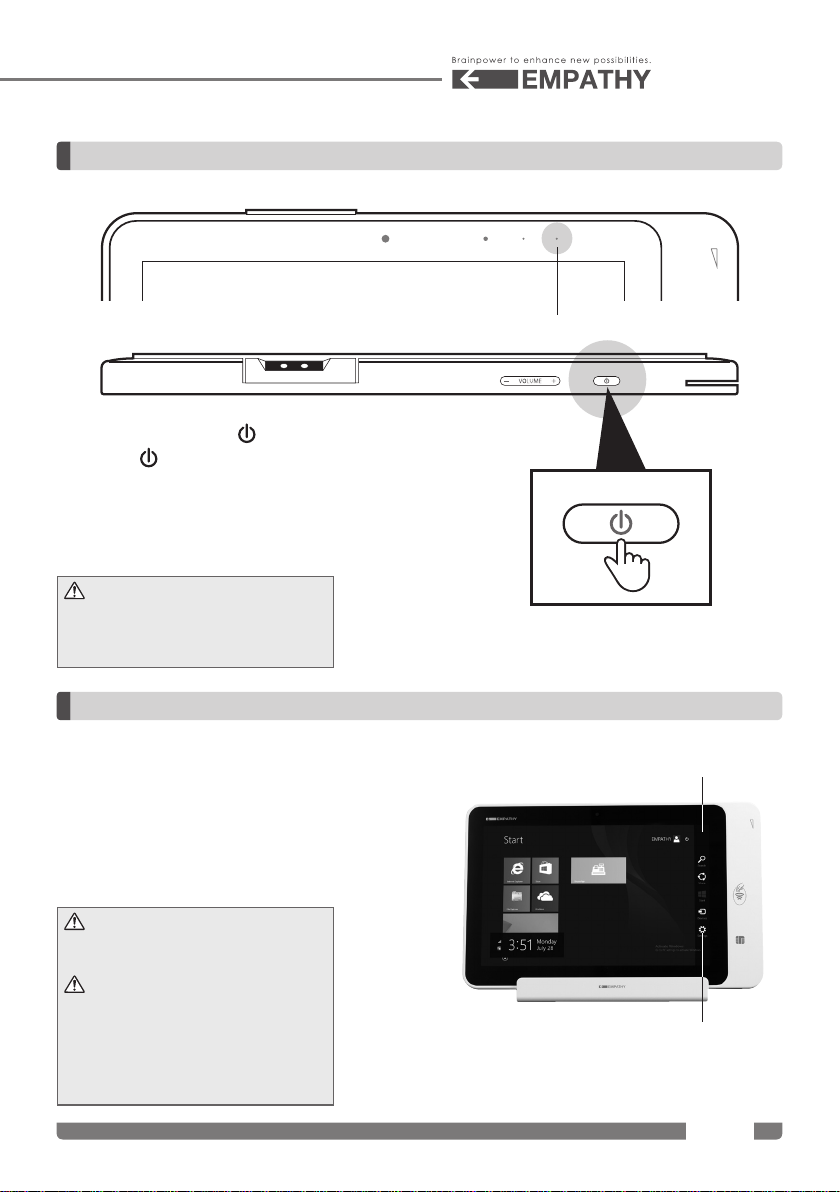
Turning on the power
Turn on the power by pressing the power switch on main unit.
Hold down the power switch for about three seconds, until the
LED turns green.
If the device powers up normally, the Empathy logo will be displayed
on the screen, and the Windows OS will start up.
Pressing the power switch too forcefully may
cause product damage or product failure.
Do not apply more force to the power switch than
is necessary.
System indicator LED
●
Power switch
●
EM10
Turning o the power
To turn off the power, use the Windows OS “charm bar”.
Display the “charm bar” by swiping from the right edge of the screen
toward the center of the desktop.
The “charm bar” can be displayed using the same method on any
screen, be it the desktop screen, the start screen, or an application
screen.
Tap “Settings” > “Power” > “Shut down”, in that order, and the pow-
er will turn off.
After tapping “Shut down”, during the shut-
down process, the screen may become black with
only the cursor remaining; this is normal.
Holding down the power switch for at least
four seconds will forcibly turn off the power to the
main unit.
Do not do this except in emergency circumstanc-
es, such as when normal shutdown cannot be
performed.
Charm Bar
●
Settings
●
- 17 -

Troubleshooting
Before concluding that the product is broken
If during use the device cannot be operated normally, before concluding that the product is broken, check the items in the “Items to
Check” column of the table below, and take the appropriate measures. If the device does not behave normally even after taking the mea-
sures described below, contact the sales representative appearing on the warranty.
Device does not power up after pressing power switch on main unit
Items to Check Solution
[When using battery]
Is a charged battery being used in the device?
[When using AC adapter]
Are the power cable, AC adapter connected securely and
plugged into an outlet correctly?
Charge the battery before turning the power on.
(See P00 to P00)
Connect them correctly.
(See P00 to P00)
A magnetic card or IC card is not read successfully
Items to Check Solution
Clean the card and try to read it again.
Is the card dirty?
Is the card damaged?
Are you inserting the card with the correct orientation?
Inquire with the card issuer regarding card handling issues
such as card cleaning.
In some cases, it may not be possible to successfully read a
card which is scratched or otherwise damaged. Inquire with
the card issuer regarding what to do if a card is damaged.
Try to read the card again with the correct orientation.
(See P00)
When a problem arises
If the product breaks or if you have questions regarding consumable goods, contact the sales representative appearing on the warranty.
- 18 -

EM10 Specications*
Not applicable
EM10
PHYSICAL ATTRIBUTES
External dimensions W285 x H180 x D17.4 mm
Weight 700 g / 1.54 lb.
PERFORMANCE
CPU Intel® Atom™ E3825 processor
OS Microsoft Windows® Embedded 8.1 Industry
Memory DDR3 2 GB (standard) / 4 GB (optional)
Storage eMMC 64 GB (standard) /
Battery LiPo 3-cell
USER ENVIRONMENT
Temperature range Operating: 0°C to 50°C
Operating humidity
range
Durability Dust-proofing/waterproofing (IP65)
PERIPHERALS
Display 10.1” LCD 1280 x 800 pixels / WXGA
Bluetooth Bluetooth V4.0 + HS
Audio Built-in speaker, built-in microphone
Camera Rear : 5 megapixel auto-focus,
GPS GPS
Sensors Gyroscope, motion sensor, electronic compass,
* The descriptions and specifications in this document may be improved over
time, and are subject to change without notice.
** The battery operating time differs depending on the usage conditions and the
consumption level of the battery.
*** Applications for certification in progress
W11.22 x H7.08 x D0.69 in
128 GB (optional)
(operation 8 hrs / charging 1.5 hrs**)
Storage: -25°C to 70°C
5 to 95%
Antibacterial (JIS Z2801, ISO 22196)
LED flash
Front : 2 megapixels
luminance sensor
COMMUNICATION INTERFACE
Wireless WAN
(broadband wireless
communication)
Wireless LAN
(
local wireless communica-
tion
)
PAYMENT DEVICES
MSR ISO/IEC 7811, JIS X 6302 (JIS II), with DUKPT
IC reader ISO/IEC 7816
Contactless
Card Reader
SAM slots 2 slots
SECURITY
Security EMVCo Level 1 / Level 2 (IC card)
PIN pad PCI-PTS
Theft countermeasures /
illicit use prevention
Malware countermeasures /
tamper prevention
OPTIONS
PIN pads /
printers
Snap-on EA-SOE01 - AC adapter snap-on (1 USB port)
Cradle EMTX-CC01 - EM10/EM08 USB cradle (3 USB
OS Android OS installation
(Optional) LTE, WCDMA, CDMA EV-DO rev. B
IEEE 802.11b/g, IEEE 802.11a,
IEEE 802.11n, IEEE 802.11ac
WEP(64/128), TKIP, AES, WPA, WPA2, WAPI, IEEE
802.1X
ISO/IEC 21481(NFCIP-2),
ISO/IEC 18092
ISO/IEC 14443(Type A, Type B),
JIS X 6319-4(FeliCa),
ISO/IEC 15693 (I-CODEX***)
EMVCo Level 1 / C-2 / C-3 / C-4 / C-5 (contactless
card), C-1 / C-6 / C-7***
OneBe UNO
McAfee Embedded Control
EMPD01 - PIN pad, DUKPT-secure
EMPP20 - Bluetooth DUKPT-secure PIN pad
printer***
ports)
- 19 -

●
Empathy Co., Ltd.
KDX Nakameguro Bldg. 6F 1-5-4 Higashiyama, Meguro-ku, Tokyo, Japan 153-0043
http://www.empathy.co.jp
●
