EMOTION motion sprint 600 SE med, motion sprint 600 SL med, motion sprint 600 User Manual

User manual motion sprint 600 med /600 Version 1.1
Page 1 of 21
User manual
for the
motion sprint 600 SE/SL med
and the
motion sprint 600
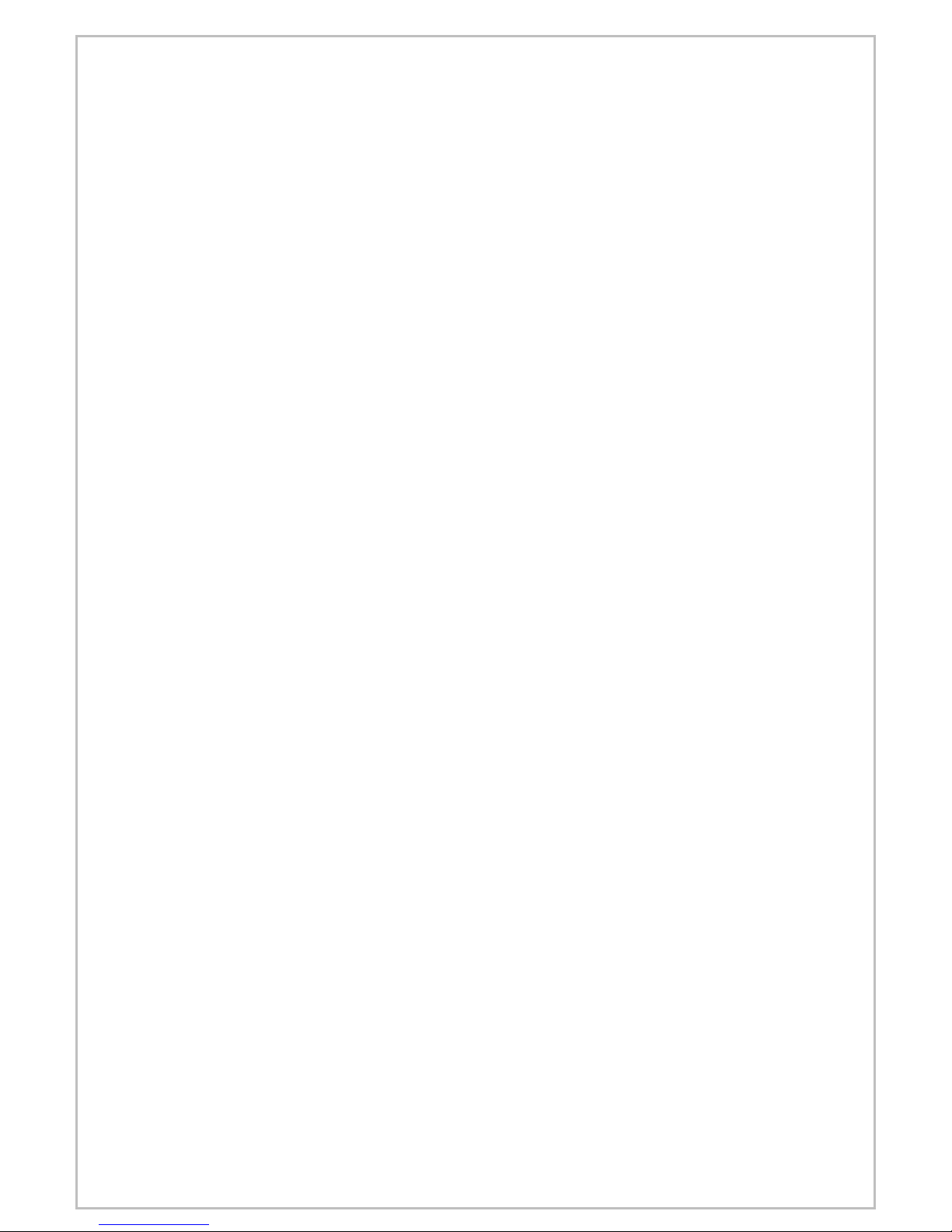
User manual motion sprint 600 med /600 Version 1.1
Page 2 of 21
Contents
1 General ..................................................................................................................................................................... 3
2 Classification of the unit ......................................................................................................................................... 3
3 Safety warnings ....................................................................................................................................................... 3
3.1 Safe assembly of the unit ............................................................................................................................... 3
3.2 Power supply of the sprint ............................................................................................................................. 4
3.3 Initial operation .............................................................................................................................................. 4
3.4 Turning on/ off................................................................................................................................................ 4
3.5 Secure Training ............................................................................................................................................... 4
3.6 Indications and contraindications ................................................................................................................. 5
4 Operating the display ............................................................................................................................................. 5
4.1 Polar – pulse system ........................................................................................................................................ 5
4.2 Overview Display / Button Functions............................................................................................................. 6
4.3 Display ............................................................................................................................................................. 7
4.4 Quickstart ........................................................................................................................................................ 7
4.5 Programming the monitor ............................................................................................................................. 7
4.6 Reverse-Mode-Option .................................................................................................................................... 8
4.7 DOT Matrix ...................................................................................................................................................... 8
4.8 Biofeedback .................................................................................................................................................... 8
4.9 Training Control via the storage media ........................................................................................................ 9
4.10 Results ............................................................................................................................................................. 10
4.11 Programs of the cardio line .......................................................................................................................... 11
4.12 Pulse controlled programs ............................................................................................................................ 15
4.13 Interface PC .................................................................................................................................................... 15
5 Maintenance and Servicing ................................................................................................................................... 16
5.1 Failure/ Elimination of failures ..................................................................................................................... 16
5.2 Instructions for the error condition detection (failure) .............................................................................. 16
5.3 Instructions for preventive maintenance by the operator ......................................................................... 16
5.4 Maintenance for an authorised professional. ............................................................................................. 16
5.5 Performance to the safety control (STK) according to the Medical Devices Operator Ordinance .......... 16
6 Service advices for Sprintex Lamella-treadmills ................................................................................................... 17
7 Technical data (standard version) ......................................................................................................................... 19
8 Warranty conditions .............................................................................................................................................. 20

User manual motion sprint 600 med /600 Version 1.1
Page 3 of 21
1 General
Read the instruction manual with its security advices and warnings prior to the initial use
of the units, to secure a safe and conventional use. Keep this document for future
reference and pass it with the unit in case of resale.
Grey shaded text marks features, which solely refer to the fitness versions of the
ergometer.
2 Classification of the unit
The units of the cardio line med are medical products according to guideline 93/42 EEC, categorized in
class IIa.
• With the items of the cardio line the standard DIN EN ISO 20957-1 and DIN EN ISO 957-6 usage class S
(commercial usage/ gyms) of the accuracy class A +/- 10 % were applied and designed to suit the needs
of fitness gyms and preventive fitness.
Only one person at a time can use the unit; the maximum usage weight has to be less than 150 kg. Units with
the optional boosted version can be burdened up to 250 kg, see type label and additional instructions.
3 Safety warnings
3.1 Safe assembly of the unit
Fig.1: View of machine with indication of relevant elements
Display for individual
settings and
visualization of the
training data
Running surface
Position of type label
Emergency
stopp button
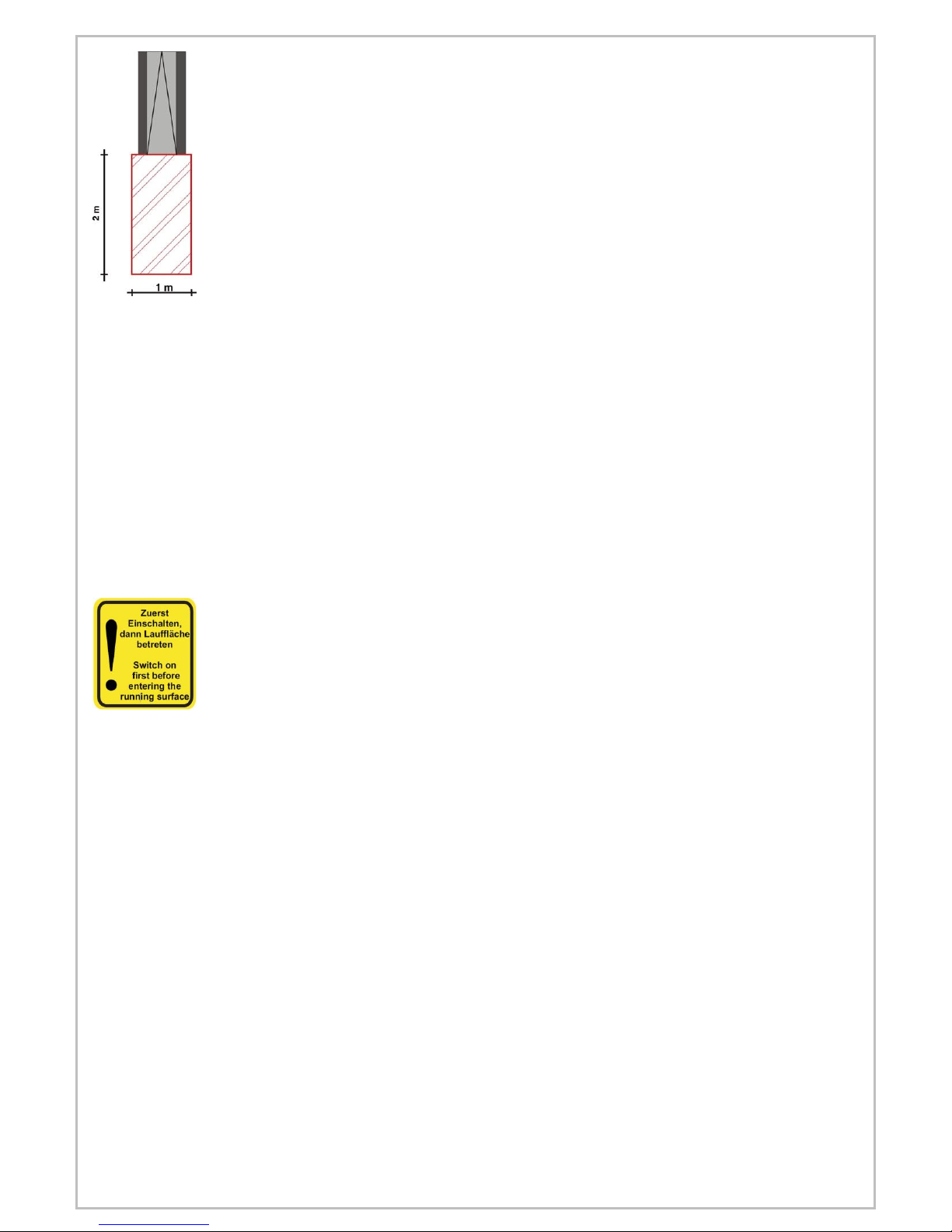
User manual motion sprint 600 med /600 Version 1.1
Page 4 of 21
Place the unit on a solid, flat and non-sliding ground. Please make sure that the floor is
level and that the treadmill doesn´t move.
The clearance behind the unit hast at least to be 1m x 2 m to ensure a safe access, also
in emergencies (see picture).
The usage may only take place in dry rooms (< 65% humidity, > 0 < 45°C room
temperature).
Pay attention that there is no electromagnetic radiation, which could be caused by
devices like mobile phones or fluorescent tubes, because they may affect the
measurement of the heart rate.
Don´t locate the units on thick rubber mats. Ensure that the unit gets airing from all
sides.
Attention: Please consider the standards for care, maintenance and servicing in chapter
5 of this manual.
3.2 Power supply of the sprint
The treadmill gets connected with the grid (230V) by a power cable. Use only sockets with appropriate voltage.
The socket has to be equipped with a 16A T fuse. Please make sure that there are no cables, plugs or sockets
beneath the unit.
3.3 Initial operation
After transportation, the unit has to acclimate for some hours. Walk in the unit slowly if it hasn´t been used in a
long time. At the right back end of the treadmill you find the ON button. Its only purpose is to turn on the unit.
When turning on the unit no one is allowed to be standing on the treadmill. On the monitor there is the
overlay with the buttons for operating the machine. Please operate by moderate push of the buttons without
any violence.
3.4 Turning on/ off
Turn on the unit by pressing the green button at the rear end of the treadmill.
Shut-off: Press the button for a longer time.
3.5 Secure Training
Before starting to exercise the fitness of the user has to be ensured by an authorised specialist or a
doctor.
Please note topic 3.6 “contra indications”.
Excessive exercise can be dangerous.
When nausea or dizziness occurs, the work-out has to be stopped right away and a doctor needs to be
allocated.
The training on the units is allowed with unbruised skin only.
During exercising light, tight fitting clothing, which cannot be caught in parts o f the unit is
recommended. Always wear sports shoes to ensure a good balance on the running surface.
Please check the unit before exercising for a good level, faulty parts or other manipulations. In case of a
defect or if you are in doubt, ask a supervisor.
Before the beginning of the workout it must be assured that no one is close to moving parts, to avoid a
danger for a third person. Above all, hold unattended children off the units.
Safety: Pay attention that the user walks in the middle of the running surface. Adjust your speed to the
treadmills speed.
Warning: Systems for the heart rate surveillance can be faulty. Excessive workouts can lead to serious
physical damage or death. Abort the workout immediately when dizziness or nausea occurs.
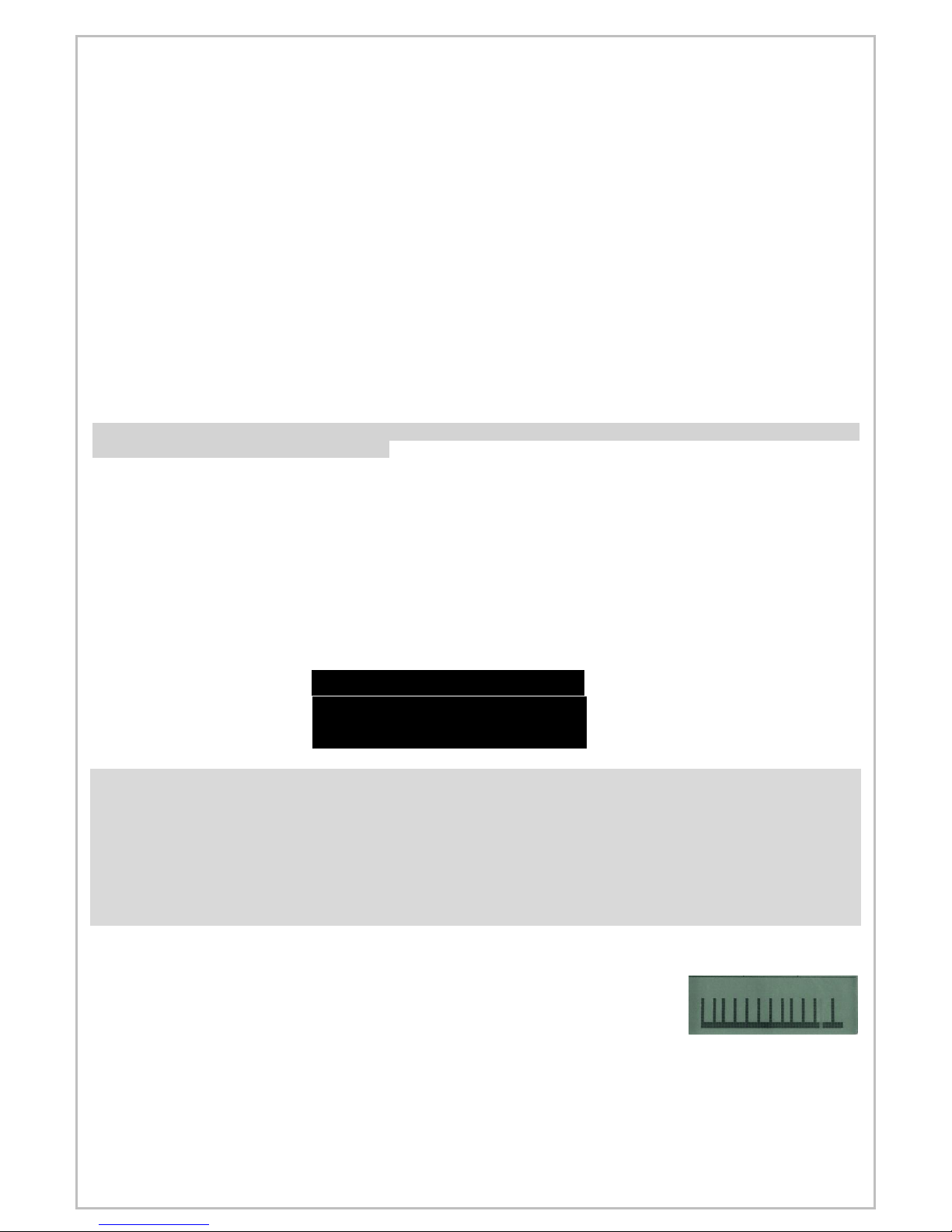
User manual motion sprint 600 med /600 Version 1.1
Page 5 of 21
3.6 Indications and contraindications
Indications
Mobility of the locomotors apparatus
Strengthening of the muscles
Strengthening of the cardiovascular system
Contraindications
Cardiovascular affections
Pains of the locomotors apparatus
During workout:
Pains in the thoracic region
Nausea
Dizziness
Pain in the joints involved in the motion
When taking medication ask for a doctor’s training advice.
4 Operating the display
Depending on the program version chosen with the sprint med, three or eleven training programs allow for an
individual and diversified training.
Depending on the program version chosen with the sprint of the fitness line, three/nine training programs
allow an individual and diversified training.
4.1 Polar – pulse system
Every piece of equipment of the cardio line includes the original Polar Pulse System, which receives signals from
a breast belt by the exerciser (the breast belt is not included in the delivery of the equipment). The wireless
transmission to the electric display is coded. The Polar© technology is based on a magnetic field, which transfers
the signals. This magnetic field can be interfered by several sources. The most common reason is the use of
breast belts that are not 100% compatible with the Polar©-System and commonly have a longer range. Cell
phones, speakers, TVs, power lines, fluorescent tubes, and motors with high power can also interfere with the
Polar© Pulse System.
The measuring of the pulse frequency is ECG precise. Only when using coded breast belts, like T31C, the heart
rate gets transferred coded. When using an uncoded breast belt, like T31, the transfer is uncoded.
Hand pulse (optional – solely for units of the fitness line)
As an option, all units of the cardio line (fitness), excluding the body, can be equipped with a Polar© hand pulse
system combined with a coded wireless signal transmitter. With this technology, two advanced measuring
systems work together. The hand pulse measurement has priority over the wireless signal. When all 4 sensors
are touched, a hand symbol becomes displayed on the monitor. Approximately 10 seconds later, the digital
frequency display appears.
Please note, that cold dry hands, but also hands with lotion influence the measurement negatively. Because of
those reasons the hand pulse only works for about 95% of the users. In general, the hand pulse is not advisable
for tests and pulse controlled training. Machines with medical certification cannot be offered with this feature.
Ear pulse (optional)
The ear-pulse-system with the optical measuring at the earlobe is available as an
option. If an ear-pulse cable is connected it has priority over Polar© pulse
measurement, which will get disconnected. Attention: Rub earlobe
thoroughly before applying the ear sensor. To check proper operation of the sensor,
switch to the pulse display for surveillance. Therefore press the Scan-button three
times while exercising. The indication for the pulse signals has to be high and at regular intervals.
Multicolour-backlight
All ergometers are equipped with a multicolour backlight for the LCD-Display. The electricity gets provided by
the brake. The brightness depends on the current load. Lighting is not possible with really low load because the
required power can´t get provided safely. The backlight of the ergometer turns on after some seconds in use.
Due to the backlight it´s easier to read the display, even if lighting conditions are bad.
Safety advice according to DIN EN ISO 20957
Warning! Systems for the heart rate s urveillance can be faulty.
Excessive workouts can lead to serious physical damage or
death. Abort the workout immediately when dizziness or
nausea occurs.

User manual motion sprint 600 med /600 Version 1.1
Page 6 of 21
Smart Key
Tasten
Reset Taste
4.2 Overview Display / Button Functions
Fig. 2: Monitor view for explanation of button functions
Clockwise explanation of the buttons, starting with the Stop button.
The STOP button stops the workout immediately. Results are not being stored.
The PROG button must be pressed to start the selection of programs available.
The Cool button stops the workout before the end of the chosen program, begins with the cool down
mode and finishes the workout with a low intensity. The workout data is shown and saved on the
storage media, if the workout has been started using a storage media.
The Scan button changes the display mode, parameters, or graphical displays within the Dot Matrix on
the monitor.
The Smart Key buttons function as shown in the Dot Matrix area of the monitor according to the
situational need.
Reset button – Initially, the Reset button is not visible for the user. It is hidden in the extension of the
smart key buttons at the upper edge of the LCD-display.
The + button increases value of the parameters
By using the Enter button, values of parameters or display modes are selected.
The - button decreases the value of the parameters.
Emergency Stop Push Button
The norm DIN EN ISO 957-6 for treadmills that is being applied, asks for a suitable system for a safety shutdown
in case of a drop or any other incident. Here the manufacturer is free to choose either a pull cord with safety
magnet or a Push Button. This treadmill is standardly equipped with an emergency stop button. The experience
is that this is the easier system in daily handling and sometimes even safer. If the button is being pushed, the
machine will be held completely free of electric power. Only after the risk for any person has been eliminated,
the push button should be released again. This can be done by a slight clockwise rotation of the button. Once
the button has been released, the machine can be put into operation by the main power switch at the rear end
of the treadmill again. Alternatively, with the order of a new treadmill a safety system using a pull cord with
safety magnet can be ordered at separate cost. With this system the operator has to make sure, that the clip is
correctly connected to the trainees’ clothes. The length for the pull cord has to be adjusted that the magnet
releases by 70% of the running surface. A loss of the magnet equals a shutdown of the complete machine.
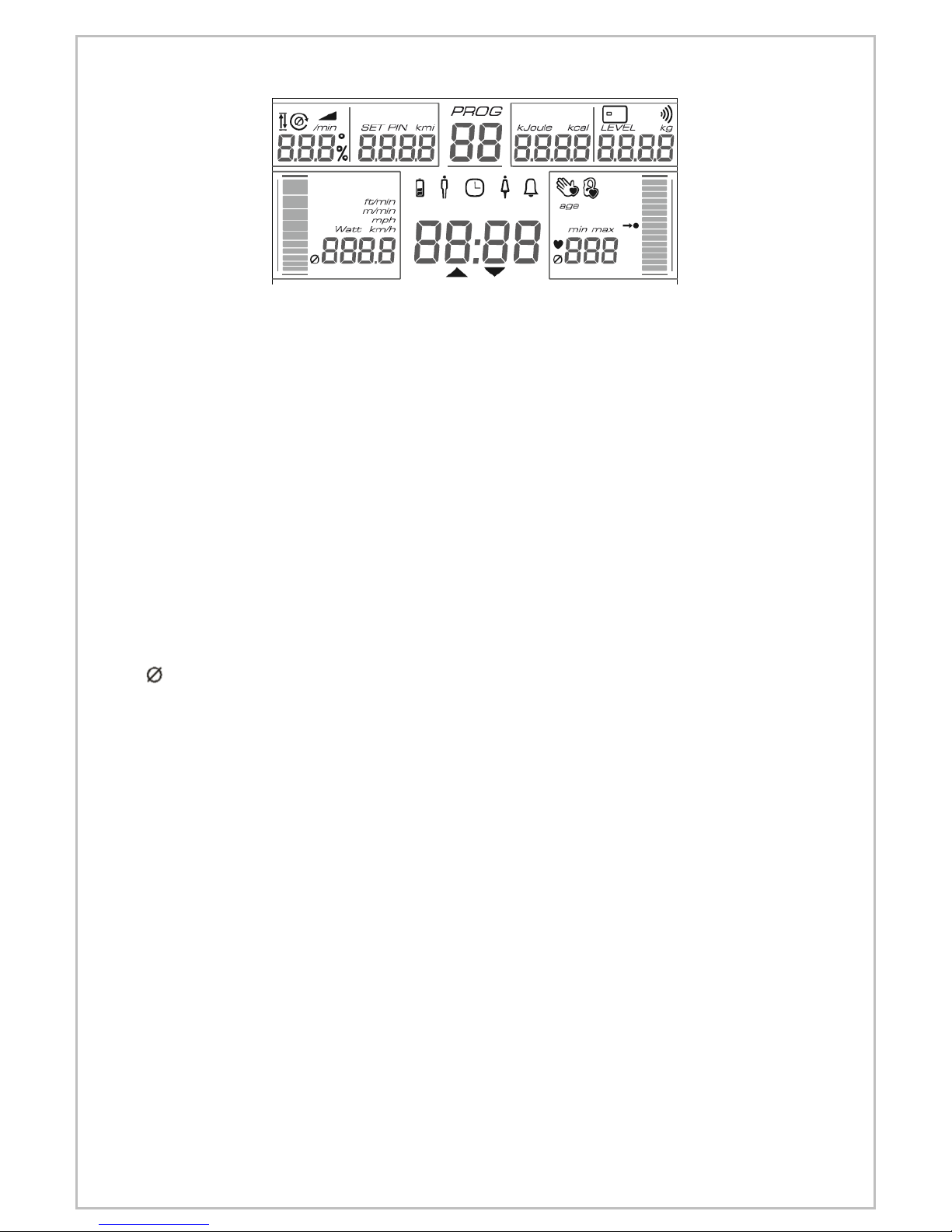
User manual motion sprint 600 med /600 Version 1.1
Page 7 of 21
4.3 Display
Fig.3: In this image all segments of the LCD display can be seen. In usage only
the relevant information is shown.
Depending on the program, the following parameters are shown:
Program: Number of the program
Time: Actual accumulated time of workout or remaining, effective workout time. An arrow indicates the
counting direction.
Pulse: Display of heart frequency, if a breast belt is worn or the hand pulse sensors are touched. As an
indicator that the heart frequency is being measured using the hand pulse system, a symbolized hand is
shown. The pulse indicator display makes the pulse area of the trainee visible. At a pulse of 130, the
indicator bar is filled to the middle, indicating reasonable intensity.
When training in a pulse controlled program, the centre of the bar indicates the target heart frequency.
Km/h: The performance is being shown in km/h. Corresponding to the digital figure, the speed is
displayed with a graphical bar indicator.
Inclination: Current inclination (only for SL, SE version does not have the feature “inclination”).
Km: Depending on the program, either the accumulated or the remaining distance is displayed.
K-Cal: Depending on the program, the accumulated calories burned or the remaining calories to be
burned are shown.
Level: Display of the actual intensity level, ranging from 1-21.
Storage media: The symbol for the storage media appears whenever a member card is inserted into the
slot.
: If any of the digital figures are shown in combination with this symbol, the figures shown are
average figures of the workout session.
4.4 Quickstart
When turning on the machine, the quick start program is automatically activated and does not need any menu
programming. The speed can be chosen by pressing the +/- buttons, the optional speed by pressing the Smart
Key buttons.
4.5 Programming the monitor
When the button Prog is pressed, the programming function becomes activated. By pressing +/-, the desired
program can be selected. The name and number of optional programs are displayed.
Press ENTER to confirm the program. Via the menu control, information can be requested to ensure a correct
control of the program. The figures displayed can be adjusted by pressing +/-. Every selection must be confirmed
with ENTER. After all required information has been entered, the program starts automatically and GO is being
displayed.
