e-motion 1503 UOCIII User Manual

1503 UOCIII
USER GUIDE

INTRODUCTION.....................................................................................................1
WARNING............................................................................................................2-4
EXAMPLE OF OUTDOOR ANTENNA GROUNDING.............................................5
CABLE TV CATV CONNECTION....................................................................6
OUTDOOR ANTENNA............................................................................................7
MAIN UNIT DESCRIPTION....................................................................................8
REMOTE CONTROL.... ....................................................................................10-11
VIDEO MENU IN TV MODE................................................................................. 12
AUDIO MENU IN TV MODE................................................................................. 13
TV MENU IN TV MODE....................................................................................14-15
GENERAL MENU IN TV MODE...........................................................................16
PC MENU IN PC RGB MODE............................................................................17-18
RGB INPUT............................................................................................................20
TROUBLE SHOOTING..........................................................................................21
()
REMOTE CONTROL KEY FUNCTIONS.................................................................9
CONTENT

Thank you very much for your purchase of our product of LCD TV/Monitor.
Lt serves as a normal color TV and PC monitor. To enjoy your set to the full from the
very beginning, read this manual carefully and keep it handy for ready reference.
Locate the receiver in the room where direct light does not strike the screen. Total
darkness or a reflection on the picture screen can cause eyestrain. Soft and indirect
lighting is recommended for comfortable viewing.
Allow enough space between the receiver and the wall to permit ventilation.
Avoid excessively warm locations to prevent possible damage to the cabinet or
premature component failure.
This TV receiver can be connected to DC 12 Volts 5A.
Do not install the receiver in a location near hear sources such as radiator, air ducts,
direct sunlight, or in a place somewhere like close compartment and close area. Do not
cover the ventilation openings when using the set.
INSTALLATION
①
②
③
④
⑤
1
INTRODUCTION
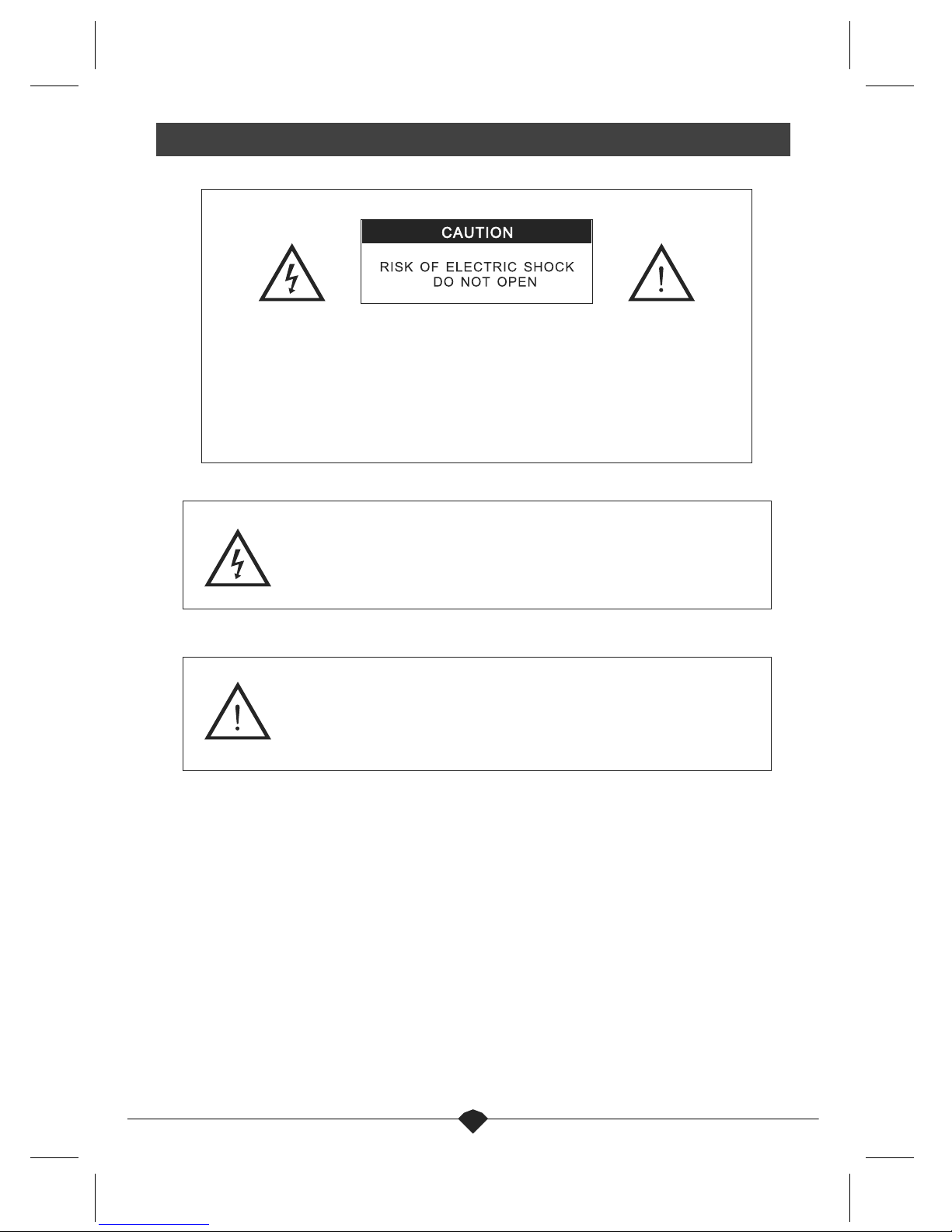
CAUTION: TO AVOID THE RISK OF ELECTRIC SHOCK.
DO NOT REMOVE COVER (OR BACK).
NO USER-SERVICEABLE PARTS INSIDE.
REFER SERVICING TO QUALIFIED SERVICE PERSONNEL.
This symbol is intended to alert the user to avoid the risk
of electric shock, do not disassemble this equipment by anyone
except a qualified service personnel.
This symbol is intended to alert the user to the presence
of important operating and maintenance instructions in te
literature accompanying the appliance.
2
WARNING
Use of controls or adjustments or performance of process other than those specified herein
may result in hazardous radiation exposure。,
,,
。, ,
To prevent any injuries the following safety
precautions should be observed in the installation use Servicing and Maintenance of this
Equipment Before operating this equipment please read the manual completely and
keep it nearby for future reference.
WARNING
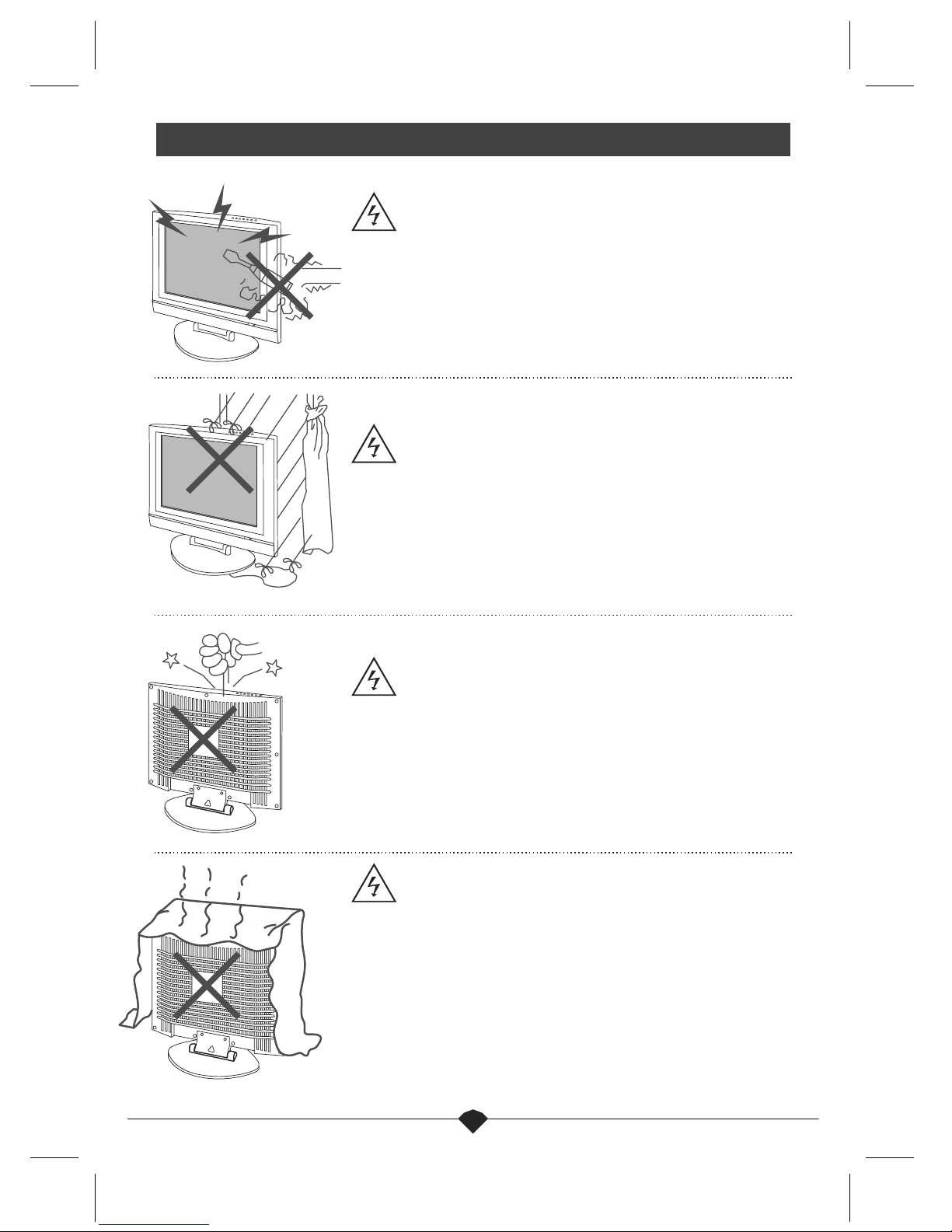
Warning
High voltages are used in the operation of this product.
Do not remote the cabinet back from your set. Refer
servicing to qualified service personnel.
To prevent fire or electrical shock hazard, Do not expose
the main unit or moisture.
o not drop or push objects into the television cabinet
slots or openings. Never spill any kind of liquid on the
television receiver.
Avoid exposing the main unit to direct sunlight and other
source of the heat. Do not stand the television receiver
directly on other produces which give off heat. E. g. video
cassette players, Audio amplifiers. Do not block the
ventilation holes in the back cover. Ventilation is essential
to prevent failure of electrical component. Do not squash
power supply cord under the main unit.
Warning
Warning
Warning
D
3
WARNING
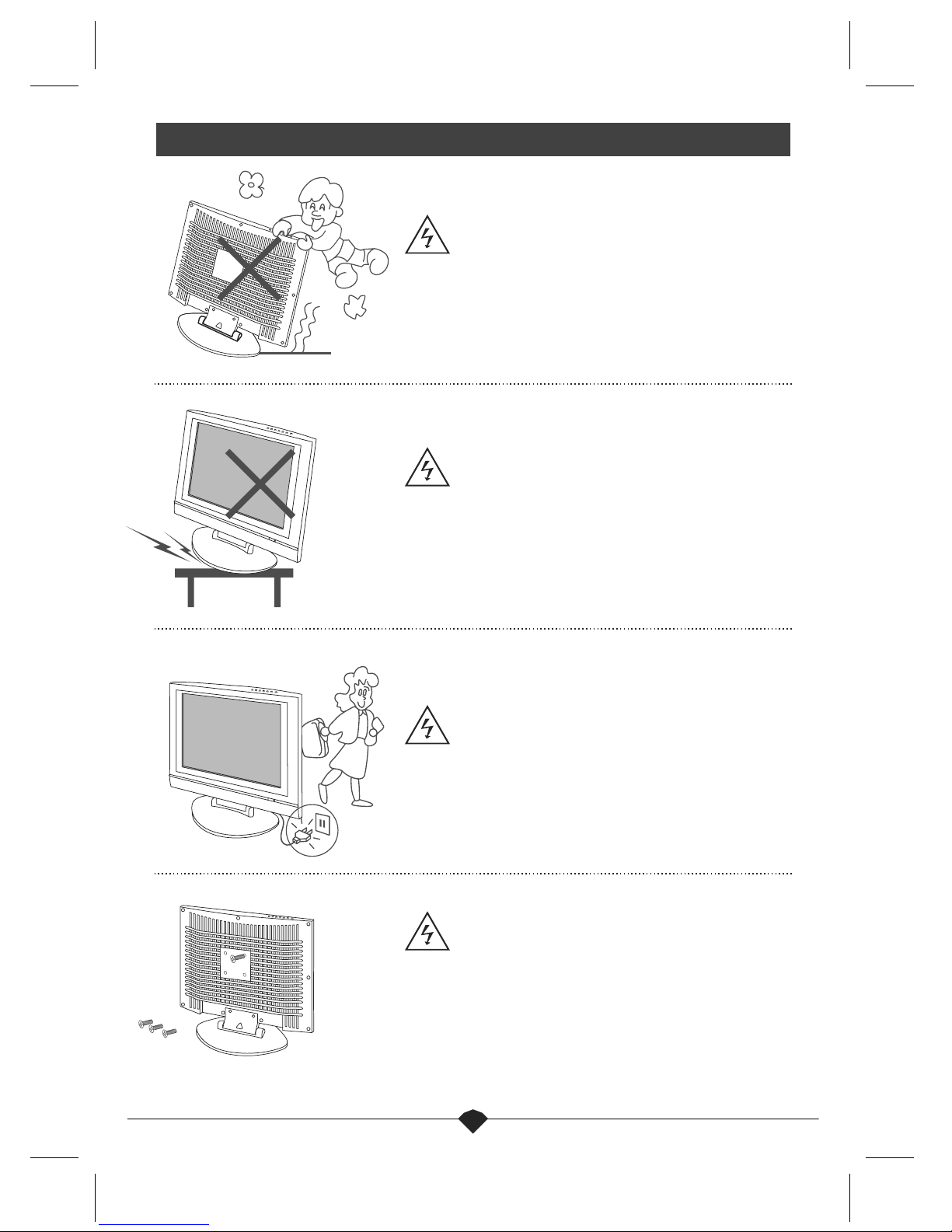
Warning
Warning
Warning
Warning
Never stand on, lean on, push suddenly the product
or its stand. You should Pay special attention to
children to children.
Do not place the main unit on an unstable cart stand,
shelf or table. Serious injury to an individual, and
damage to the television, may result if it should fall.
When the product is not used for an extended period
of time, it is advisable to disconnect the AC power
cord from the AC outlet.
L.
ength of screw for wall mount can not exceed 10MM
4
WARNING
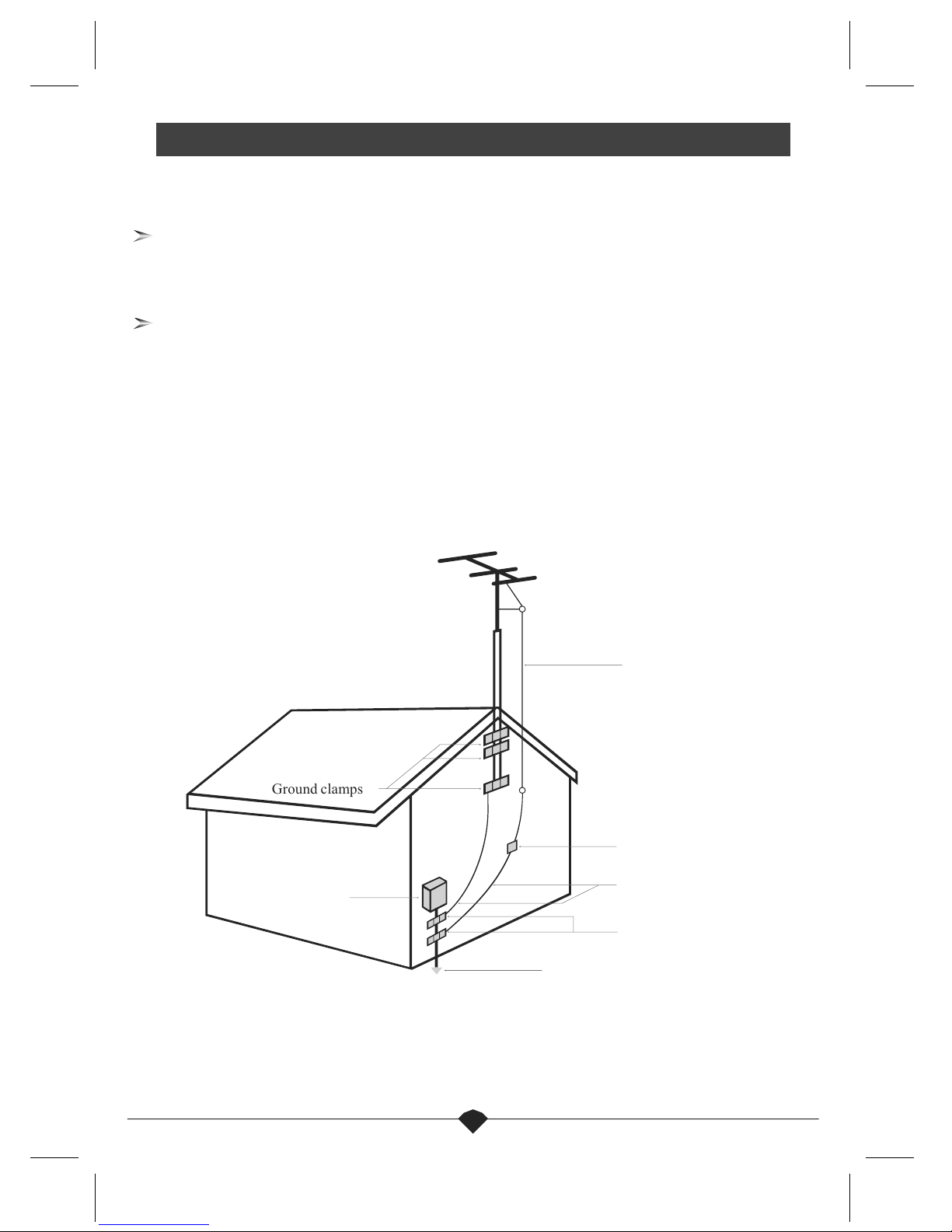
Antenna lead-in wire
Antenna discharge unit
NEC section 810-20()
Ground clamps
Grounding conductors
NEC section 810-20()
Electric service
equipment
NEC: National Electrical Code
Power service grounding
NEC Art250 part H()
Ground clamps
EXAMPLE OF OUTDOOR ANTENNA GROUNDING
5
An outdoor antenna should not be located anywhere that can be in contact of overhead power
lines, or any other electric light or power circuits.
When installing an outdoor antenna system, extreme caution should be taken to prevent contact
with power lines. Direct contact with power lines may be fatal and should be avoided at all costs.
Section 810 of National Electrical Code (NEC)provides information with respect to proper groun-
ding of the mast and supporting structure,grounding of the lead in wire to an antenna discharge unit,
connection to grounding electrodes, and requirements for the grounding electrode.
If an outdoor antenna is connected, follow the precautions below
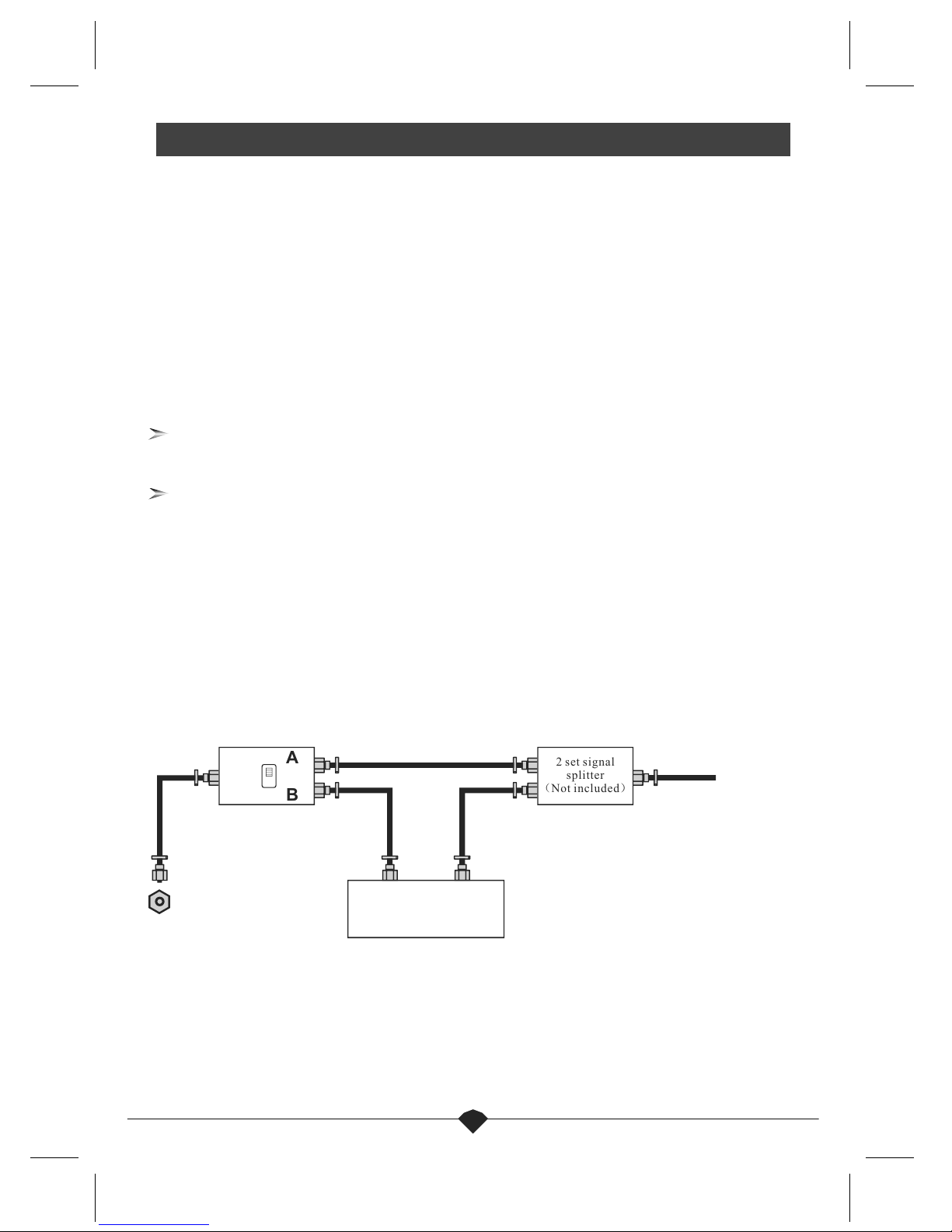
A
B
Cable TV converter/
descrambler
Not included()
RRF switch
Not included()
2 set signal
splitter
Not included()
Cable TV Line
OUT IN
CABLE TV CATV CONNECTION()
NOTE TO CATV SYSTEM INSTALLER
This reminder is provided to call the CATV system installers attention to Article 820-40 of
the National Electrical Code NEC that provides guidelines tor proper grounding and , in
particular, specifies that the cable ground shall be connected to the grounding system of the
building accurately or as close to the point of cable entry as possible, use of this TV for o-
ther than private viewing of programs broadcasted on UHF, VHF or transmitted by cable co-
mpanies for the use of the general public may require authorization from the broadcast/cable
company, and/or program owner.
A 75-ohm coaxial cable connector is built into set for easy hookup. When connecting the
75-ohm coaxial cable to the set, place the 75-ohm cable into the ANT terminal.
Some cable TV companies offer premium pay channels. Since the signals of these premi-
um pay channels are scrambled, a cable TV converter/descrambler is generally provided to
the subscriber the cable TV company. This converter/descrambler is necessary for normal
viewing scrambled channels.(Set your TV to channel 3 or 4, typically one of these channels
are used. If this is unknown, consult y-our cable TV company.)For more specific instructions
on installing cable TV, consult your cable TV company, one possible method of utilizing the
covered /provided by your cable TV company is explained below.
()
,
Please note: the RF switch is required to provide two inputs (A and B).(not included) A p-
osition on the RF switch (not included); you can view all unscrambled channels by using the
TV channel keys. B position on the RF switch (not included ); you can vie w all scrambled
channels via the converter/descrambler by using the converter channel keys.
,
6
