Emona Instruments ProTag OPTIMA-II Quick Reference Manual
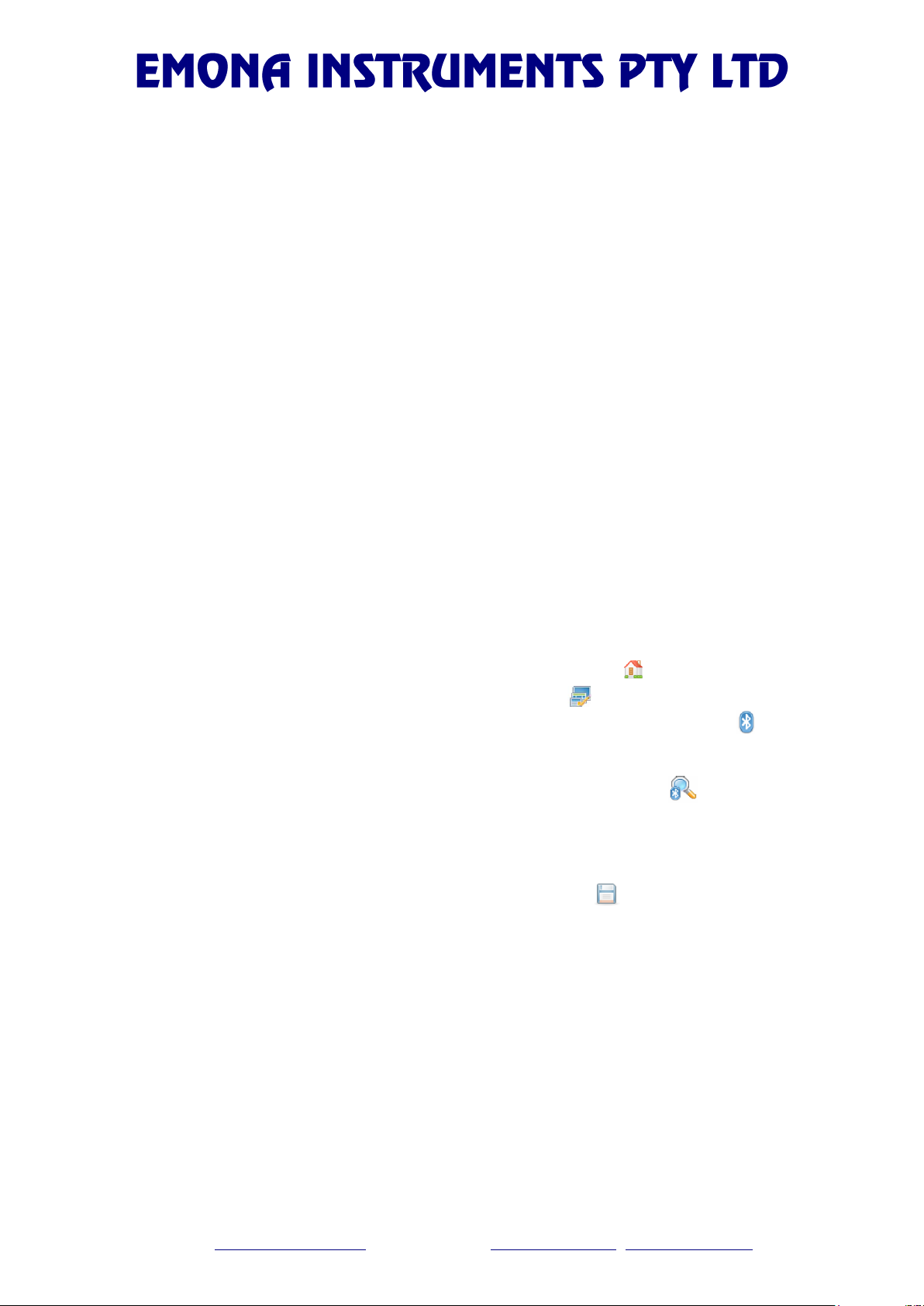
NSW
78 Parramatta Rd
Camperdown NSW 2050
Tel 02 9519 3933
Fax 02 9550 1378
VIC
1206 Toorak Rd
Camberwell VIC 3124
Tel 03 9889 0427
Fax 03 9889 0715
QLD
1/1644 Ipswich Rd
Rocklea QLD 4106
Tel 07 3275 2183
Fax 07 3275 2196
SA, NT & TAS
3/26 The Parade West
Kent Town SA 5067
Tel 08 8363 5733
Fax 08 8363 5799
WA
63 Shepparton Rd
Victoria Park WA 6100
Tel 08 9361 4200
Fax 08 9361 4300
"THE TECHNOLOGY HOUSE"
ABN 79 069 417 563
ProTag OPTIMA-II Printer (PT-OPT)
QUICK REFERENCE GUIDE
Introduction
Thank you for choosing our Protag Optima printer. The Protag Optima utilizes thermal printing
technology, hence it needs a unique direct thermal OPT (OPTIMA) test tags. Direct thermal OPT
(OPTIMA) test tags are ideal for indoor or limited outdoor applications and may fade under prolonged
exposed to the elements, such as heat and/or UV light.
Consumables Ordering Information
Please order and use the OPTIMA Tags.
Available in 6 colors. Part codes:
OPT-WHITE, OPT-RED, OPT-ORANGE, OPT-BLUE, OPT-GREEN, OPT-YELLOW
NOTE: For details on how to install the label rolls, please refer to the Printer User Guide.
PAT Tester - Printer Connection Setup
NOTE: If the Optima printer is already paired with tester, you will not need to perform the following.
PrimeTest 300
1. Turn the PrimeTest on and select Menu
Configuration Bluetooth Favorites
2. Highlight the Printer field and press Setup.
3. Switch the Optima Printer ON.
4. Press Search to scan for local Bluetooth
devices.
5. Select the printer in the New field (look for
device named “Emona [4-digit no]”).
6. Press Add New.
7. Change the Printer Type to “Protag Optima”
8. Press OK to accept the new printer setting then
press OK again to save the new Bluetooth
configuration.
1. From the Home screen, press the Menu
key icon .
2. Select number 3) Bluetooth icon
3. Switch on the Optima Printer you wish to
pair.
4. Press the Search icon to start search
5. Select the printer from the Printer field and
look for device named “Emona [4 digit
no]”
6. Use the arrow keys: right and left to select.
7. Press Save to save changes and return.
PrimeTest ELITE
Email: testinst@emona.com.au Web: www.protag.com.au, www.emona.com.au

EMONA INSTRUMENTS
