Page 1

Multi
Multi----Mon
MultiMulti
Mon
MonMon
Multiple Circuit Energy Monitor
Installation and Operation Manual
BG0547 Rev. A1
Page 2

LIMITED WARRANTY
The manufacturer offers the customer a 24-month functional warranty on the instrument for
faulty workmanship or parts from date of dispatch from the distributor. In all cases, this
warranty is valid for 36 months from the date of production. This warranty is on a return to
factory basis.
This warranty is only applicable to Multi-Mon instruments using Multi-Mon current
transformers.
The manufacturer does not accept liability for any damage caused by instrument
malfunction. The manufacturer accepts no responsibility for the suitability of the instrument
to the application for which it was purchased.
Failure to install, set up or operate the instrument according to the instructions herein will
void the warranty.
Only a duly authorized representative of the manufacturer may open your instrument. The
unit should only be opened in a fully anti-static environment. Failure to do so may damage
the electronic components and will void the warranty.
The greatest care has been taken to manufacture and calibrate your instrument. However,
these instructions do not cover all possible contingencies that may arise during installation,
operation or maintenance, and all details and variations of this equipment are not covered
by these instructions.
For additional information regarding installation, operation or maintenance of this
instrument, contact the manufacturer or your local representative or distributor.
WARNING
WARNING
WARNINGWARNING
Read the instructions in this manual before performing installation and take note of the
Read the instructions in this manual before performing installation and take note of the
Read the instructions in this manual before performing installation and take note of the Read the instructions in this manual before performing installation and take note of the
following precautions:
following precautions:
following precautions:following precautions:
Mult
Multiiii----Mon
Mon is intended for measurements performed in building installations, relating to
MultMult
measurement category III (UL61010
measurement category III (UL61010----1, 6.7.
measurement category III (UL61010measurement category III (UL61010
Ensure that all incoming AC power
Ensure that all incoming AC power and other power source
Ensure that all incoming AC powerEnsure that all incoming AC power
performing any work on the instrument. Failure to do so may result in serious or even
performing any work on the instrument. Failure to do so may result in serious or even
performing any work on the instrument. Failure to do so may result in serious or even performing any work on the instrument. Failure to do so may result in serious or even
fatal injury and/or equipment damage.
fatal injury and/or equipment damage.
fatal injury and/or equipment damage. fatal injury and/or equipment damage.
Before
Before connectin
BeforeBefore
the instrument to ensure that your instrument is equipped with the appropriate rating
the instrument to ensure that your instrument is equipped with the appropriate rating
the instrument to ensure that your instrument is equipped with the appropriate rating the instrument to ensure that your instrument is equipped with the appropriate rating
input voltages and currents.
input voltages and currents.
input voltages and currents.input voltages and currents.
Under
Under no circumstances should the instr
UnderUnder
if it is damaged.
if it is damaged.
if it is damaged.if it is damaged.
To prevent
To prevent potential fire or shock haz ard, do not expose the
To prevent To prevent
moisture.
moisture.
moisture.moisture.
While installing
While installing Multi
While installing While installing
transformer
transformer, the external current transformer secondary output
transformertransformer
to
to be
toto
voltages, possibly resulting in equipment damage, fire and even
voltages, possibly resulting in equipment damage, fire and even serious or fatal inj
voltages, possibly resulting in equipment damage, fire and even voltages, possibly resulting in equipment damage, fire and even
Ensure that the current transformer wiring is secured using an external strain relief to
Ensure that the current transformer wiring is secured using an external strain relief to
Ensure that the current transformer wiring is secured using an external strain relief to Ensure that the current transformer wiring is secured using an external strain relief to
reduce mechanical strain on the screw terminals
reduce mechanical strain on the screw terminals, if necessary.
reduce mechanical strain on the screw terminalsreduce mechanical strain on the screw terminals
Only qualified personnel familiar with the instrument and its associated electrical
Only qualified personnel familiar with the instrument and its associated electrical
Only qualified personnel familiar with the instrument and its associated electricalOnly qualified personnel familiar with the instrument and its associated electrical
equipment must perform setup procedures
equipment must perform setup procedures.
equipment must perform setup proceduresequipment must perform setup procedures
Do not open the instrument under any circumstances when it is
Do not open the instrument under any circumstances when it is connected to a
Do not open the instrument under any circumstances when it isDo not open the instrument under any circumstances when it is
power
power source
powerpower
Do not use the instrument for primary protection functions where failure of the device
Do not use the instrument for primary protection functions where failure of the device
Do not use the instrument for primary protection functions where failure of the device Do not use the instrument for primary protection functions where failure of the device
can c
can cause fire, injury or death. The instrument can only be used for secondary
can ccan c
protection if needed.
protection if needed.
protection if needed. protection if needed.
Read this manual thoroughly before connecting the device to the current carrying circuits.
Read this manual thoroughly before connecting the device to the current carrying circuits.
Read this manual thoroughly before connecting the device to the current carrying circuits. Read this manual thoroughly before connecting the device to the current carrying circuits.
During operation of the device, hazardous voltages are present on in
During operation of the device, hazardous voltages are present on input terminals
During operation of the device, hazardous voltages are present on inDuring operation of the device, hazardous voltages are present on in
to observe precautions can result in serious or even fatal injury or damage to equipment.
to observe precautions can result in serious or even fatal injury or damage to equipment.
to observe precautions can result in serious or even fatal injury or damage to equipment.to observe precautions can result in serious or even fatal injury or damage to equipment.
is intended for measurements performed in building installations, relating to
MonMon
is intended for measurements performed in building installations, relating to is intended for measurements performed in building installations, relating to
connecting the instrument to the power
connectinconnectin
no circumstances should the instr ument be connected to
no circumstances should the instrno circumstances should the instr
be open circuit when the primary is energized. An open circuit can cause high
open circuit when the primary is energized. An open circuit can cause high
bebe
open circuit when the primary is energized. An open circuit can cause high open circuit when the primary is energized. An open circuit can cause high
source....
source source
ause fire, injury or death. The instrument can only be used for secondary
ause fire, injury or death. The instrument can only be used for secondary ause fire, injury or death. The instrument can only be used for secondary
g the instrument to the power source
g the instrument to the powerg the instrument to the power
potential fire or shock hazard, do not expose the instrument to
potential fire or shock hazard, do not expose thepotential fire or shock hazard, do not expose the
Multi----Mon CTs
Mon CTs to the
MultiMulti
, the external current transformer secondary output must never be
, the external current transformer secondary output , the external current transformer secondary output
Mon CTsMon CTs
1, 6.7.4).
4).
1, 6.7.1, 6.7.
4).4).
and other power sources are turned OFF before
and other power source and other power source
source, check the labels at the front of
source source
ument be conn ected to a p ower
ument be conn ected toument be conn ected to
to the secondary
secondary of an external
to the to the
secondary secondary
of an external third party
of an external of an external
, if necessary.
, if necessary., if necessary.
s are turned OFF before
s are turned OFF before s are turned OFF before
, check the labels at the front of
, check the labels at the front of , check the labels at the front of
a power source
a powera power
instrument to rain or
instrument toinstrument to
third party cu
third party third party
must never be allowed
must never bemust never be
serious or fatal injury
serious or fatal injserious or fatal inj
connected to a
connected to a connected to a
put terminals. Failure
put terminalsput terminals
current
rrent
cucu
rrent rrent
allowed
allowed allowed
. Failure
. Failure . Failure
source
sourcesource
rain or
rain or rain or
ury.
uryury
.
. .
All trademarks are property of their respective owners.
August 2013
2
Multi-Mon Multiple Circuit Energy Monitor
Page 3
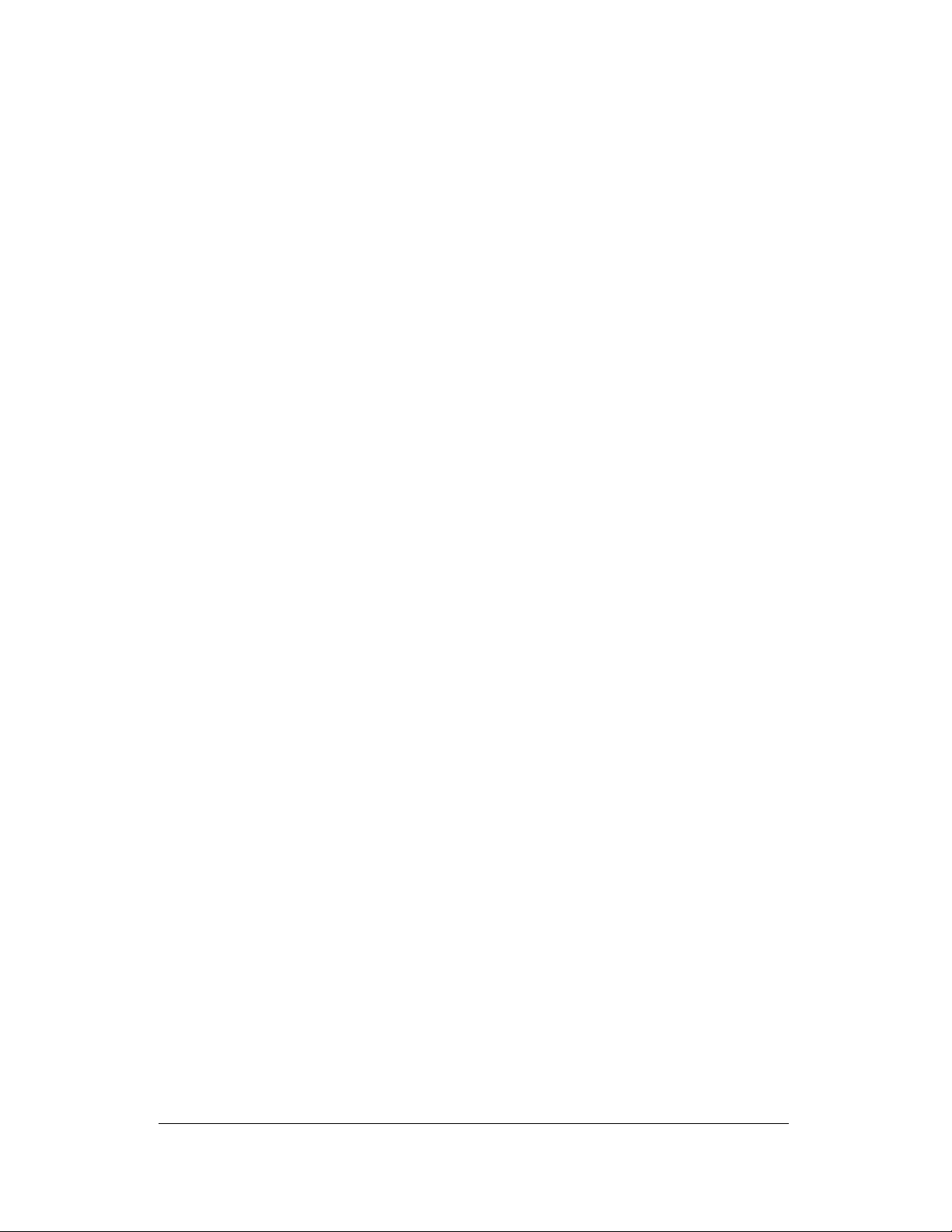
Table of Contents
Table of Contents
Table of ContentsTable of Contents
Chapter 1
Chapter 1 General Information
Chapter 1Chapter 1
Labeling
Labeling ............................................................................................................... 8
LabelingLabeling
Chapter 2
Chapter 2 Installation
Chapter 2Chapter 2
Mechanical Installation
Mechanical Installation ........................................................................................ 9
Mechanical InstallationMechanical Installation
Electrical Installation
Electrical Installation .......................................................................................... 12
Electrical InstallationElectrical Installation
Communications
Communications ................................................................................................ 16
CommunicationsCommunications
RS-485 Connection.................................................................................................... 16
RS232 Connection..................................................................................................... 18
Modem Connection....................................................................................................18
Ethernet Connection .................................................................................................. 19
Controls and Indicators
Controls and Indicators...................................................................................... 20
Controls and IndicatorsControls and Indicators
Indicator LEDs ........................................................................................................... 20
Energy Pulse LED......................................................................................................20
Front Panel Display.................................................................................................... 20
Device Settings
Device Settings.................................................................................................. 21
Device SettingsDevice Settings
Password .................................................................................................................. 21
Submeter System ...................................................................................................... 21
Submeter Addressing................................................................................................. 21
Basic Device Settings ................................................................................................ 22
Energy/TOU System .................................................................................................. 22
Device Diagnostics
Device Diagnostics ............................................................................................ 22
Device DiagnosticsDevice Diagnostics
General Information............................................................ 7
General InformationGeneral Information
Installation .......................................................................... 9
InstallationInstallation
Chapter 3
Chapter 3 Multi
Chapter 3Chapter 3
Startup Diagnostics
Startup Diagnostics............................................................................................ 23
Startup DiagnosticsStartup Diagnostics
Display Features
Display Features................................................................................................ 23
Display FeaturesDisplay Features
Submeter Displays..................................................................................................... 23
Display Update .......................................................................................................... 23
Auto Return ...............................................................................................................23
Auto Scroll................................................................................................................. 23
Backlight....................................................................................................................23
Navigation Buttons
Navigation Buttons............................................................................................. 23
Navigation ButtonsNavigation Buttons
Display Views
Display Views .................................................................................................... 24
Display ViewsDisplay Views
Navigating in Menus
Navigating in Menus .......................................................................................... 28
Navigating in MenusNavigating in Menus
Entering Numbers......................................................................................................28
Entering a Password .................................................................................................. 28
Selecting Menus ........................................................................................................ 28
Viewing and Changing Setup Items ............................................................................ 29
Menu Operations
Menu Operations ............................................................................................... 29
Menu OperationsMenu Operations
Submeter Channel Assignments................................................................................. 29
Reset ........................................................................................................................30
Real Time Clock Setting............................................................................................. 31
Basic Device Settings ................................................................................................ 31
Transformer Correction .............................................................................................. 31
Device Options .......................................................................................................... 32
Communication Ports.................................................................................................32
Local Network Settings............................................................................................... 33
Local Settings ............................................................................................................ 33
Meter Security ...........................................................................................................34
Display Settings......................................................................................................... 34
Multi----Mon Display Operations
Mon Display Operations........................................... 23
MultiMulti
Mon Display OperationsMon Display Operations
Chapter 4
Chapter 4 Power Software Configuration tool
Chapter 4Chapter 4
Multi-Mon Multiple Circuit Energy Monitor
Power Software Configuration tool ................................... 36
Power Software Configuration toolPower Software Configuration tool
3
Page 4

Setting up your Submeters
Setting up your Submeters ................................................................................ 36
Setting up your SubmetersSetting up your Submeters
Setting up Communic
Setting up Communications
Setting up CommunicSetting up Communic
Communicating through a Serial Port.......................................................................... 37
Communicating through the Internet ...........................................................................38
Preparing Setups
Preparing Setups ............................................................................................... 39
Preparing SetupsPreparing Setups
Downloading Setups .................................................................................................. 39
Uploading Setups ...................................................................................................... 39
Authorization
Authorization...................................................................................................... 39
AuthorizationAuthorization
Changing Port Settings
Changing Port Settings...................................................................................... 40
Changing Port SettingsChanging Port Settings
Setting Up Communication Ports ................................................................................ 40
Setting Up the Local Network .....................................................................................41
Configuring eXpertPower Client..................................................................................41
General Meter Setup
General Meter Setup ......................................................................................... 43
General Meter SetupGeneral Meter Setup
Basic Meter Setup......................................................................................................43
Channel Assignments ................................................................................................ 44
Transformer Correction .............................................................................................. 45
Local Settings ............................................................................................................ 46
Using Alarm/Control Setpoints....................................................................................47
Configuring
Configuring Billing Energy and TOU Registers
Configuring Configuring
Setting up Total and Tariff Registers........................................................................... 49
Configuring the Daily Tariff Schedule.......................................................................... 51
Configuring the Season Tariff Schedule ...................................................................... 51
Configuring Data Recorders
Configuring Data Recorders .............................................................................. 52
Configuring Data RecordersConfiguring Data Recorders
Re
Remote Device Control
mote Device Control...................................................................................... 53
ReRe
mote Device Controlmote Device Control
Viewing and Clearing Device Diagnostics ................................................................... 53
Updating the Clock.....................................................................................................54
Administration
Administration .................................................................................................... 55
AdministrationAdministration
Upgrading Device Firmware
Upgrading Device Firmware .............................................................................. 55
Upgrading Device FirmwareUpgrading Device Firmware
Data Monitoring
Data Monitoring ................................................................................................. 58
Data MonitoringData Monitoring
Viewing Real-Time Data.............................................................................................58
Retrieving Log Files ................................................................................................... 58
Billing Energy and TOU Registers ................................................. 49
Billing Energy and TOU RegistersBilling Energy and TOU Registers
ations............................................................................... 36
ationsations
Appendix A
Appendix A Technical Specifications
Appendix AAppendix A
Appendix B
Appendix B CT Connection Template
Appendix BAppendix B
Appendix C
Appendix C Parameters for Data Monitoring and Logging
Appendix CAppendix C
Appendix D
Appendix D Setpoint Triggers and Actions
Appendix DAppendix D
Appendix E
Appendix E Data Scales
Appendix EAppendix E
Appendix F
Appendix F Device Diagnostic Codes
Appendix FAppendix F
Technical Specifications ................................................ 61
Technical SpecificationsTechnical Specifications
CT Connection Template ............................................... 64
CT Connection TemplateCT Connection Template
Parameters for Data Monitoring and Logging ................ 65
Parameters for Data Monitoring and LoggingParameters for Data Monitoring and Logging
Setpoint Triggers and Actions........................................ 69
Setpoint Triggers and ActionsSetpoint Triggers and Actions
Data Scales.................................................................... 70
Data ScalesData Scales
Device Diagnostic Codes ............................................... 71
Device Diagnostic CodesDevice Diagnostic Codes
4
Multi-Mon Multiple Circuit Energy Monitor
Page 5

This package contains
This package contains
This package contains This package contains
Mult
Multiiii----Mon
Mon
MultMult
MonMon
High
Highly
ly Accura
HighHigh
options refer to HACS_Datasheet catalog
options refer to HACS_Datasheet catalog
options refer to HACS_Datasheet catalogoptions refer to HACS_Datasheet catalog
Accurate
lyly
Accura Accura
te Current Sensors
Current Sensors ---- HACS
tete
Current Sensors Current Sensors
HACS
HACS ---- 100A
HACS HACS
100A –––– (solid core) Internal Hole
(solid core) Internal Hole ∅∅∅∅12 mm (0.47")
100A 100A
(solid core) Internal Hole (solid core) Internal Hole
HACS
HACS ---- 100
HACS HACS
HACS
HACS ---- 400A
HACS HACS
100A
A –––– (solid core) Internal Hole
(solid core) Internal Hole ∅∅∅∅23 mm (0.91")
100 100
A A
(solid core) Internal Hole (solid core) Internal Hole
400A –––– (solid core) Internal Hole
(solid core) Internal Hole ∅∅∅∅26 mm (1.02")
400A 400A
(solid core) Internal Hole (solid core) Internal Hole
HACS
HACS HACS
1111
according to your request, for more
according to your request, for more
according to your request, for more according to your request, for more
12 mm (0.47")
12 mm (0.47")12 mm (0.47")
23 mm (0.91")
23 mm (0.91")23 mm (0.91")
26 mm (1.02")
26 mm (1.02")26 mm (1.02")
HACS
HACS ---- 100A
HACS HACS
100A –––– (solid core) Internal Hole
(solid core) Internal Hole ∅∅∅∅16 mm (0.63")
100A 100A
(solid core) Internal Hole (solid core) Internal Hole
1
HACS – proprietary current transformer
Multi-Mon Multiple Circuit Energy Monitor
16 mm (0.63")
16 mm (0.63")16 mm (0.63")
5
Page 6
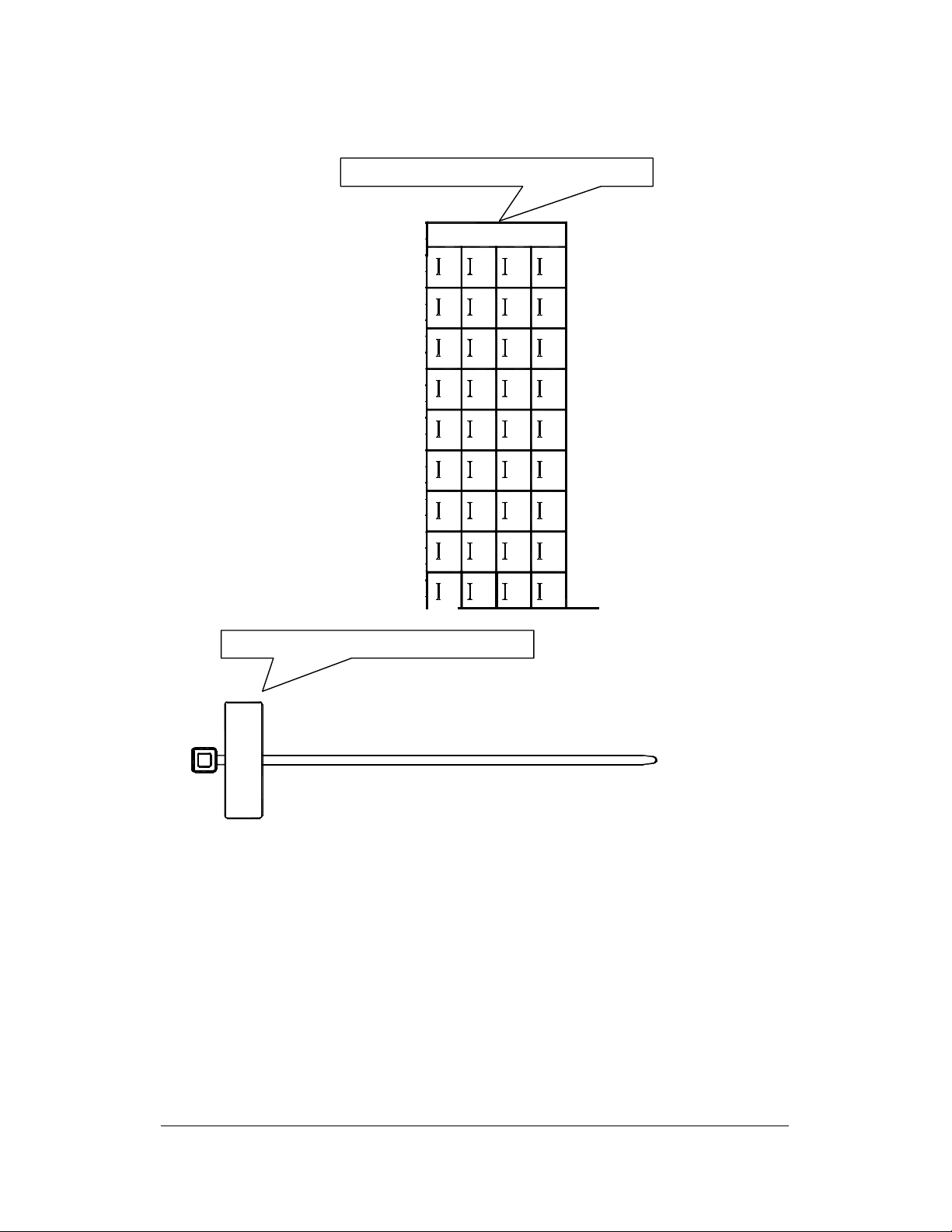
Designator Label Sets
HACS designator label set
-
to attach to the HACS
Designator Label Sets
Designator Label SetsDesignator Label Sets
10
19
20
21
22
23
24
25
26
28
29
30
31
32
33
34
35
1
11
2
12
3
13
4
14
5
15
6
16
7
17
8
18
27
9
Cable designator tie-marker
36
6
Multi-Mon Multiple Circuit Energy Monitor
Page 7
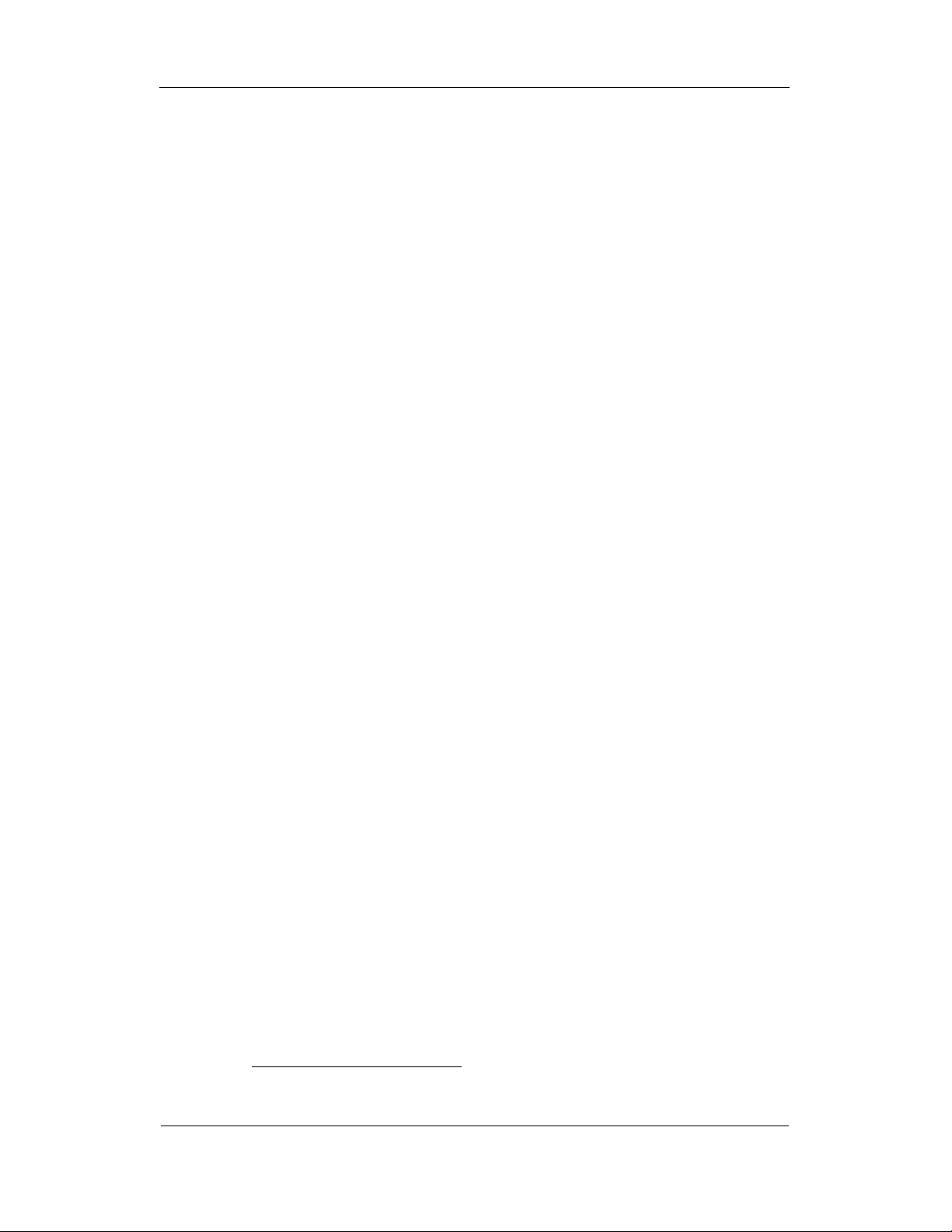
Chapter 1 General Information
Chapter
Chapter 1
Chapter Chapter
1 General Information
General Information
1 1
General InformationGeneral Information
The Multi-Mon is a 3-phase, multi-channel, multi-function energy meter
suitable for use in single-phase and multi-phase electrical networks.
Meter highlights
Meter highlights
Meter highlightsMeter highlights
Fea
Features
FeaFea
• Multi-channel submetering – up to 36 single-phase or 18 two-phase
or 12 three-phase submeters in a single device. Any combination of
single-, two-, and three-phase consumers can be chosen up to a
total of 36 current inputs.
• Automatic totalization energy from different sub-consumers
tures
turestures
• Calibrated to meet Class 0.5S active energy and Class 1 reactive
energy meter accuracy
• 3-phase/2-phase/single-phase meters (true RMS, volts, amps,
power, power factor, neutral current)
• Ampere/Volt demand meter
• Time-of-Use, 4 energy/demand registers x 6 tariffs1, 4 seasons x 4
types of days, 8 tariff changes per day, easy programmable tariff
schedule
• Import/export energy and power demands
• Automatic 120–day daily profile for import/export2 energy and
maximum demand readings (total and tariff registers) separate for
each submeter
• Event recorder for logging internal diagnostic events and setpoint
operations
• Data recorders; programmable periodical data logs separate for
each submeter
• Embedded programmable controller (4 control setpoints,
programmable thresholds and delays) separate for each submeter
• Easy to read 2-row x 16 characters LCD display with backlight
(Multi-Mon only)
• 50/60 Hz operation
• Internal clock, keeping the clock running over one week without
external power
• Highly Accurate Current Transformer with overvoltage protection
diodes to avoid any damage while disconnecting the primary
current sensor
• Standard RS-485 serial port
• Optional second communication port. Communication options
available:
RS-232
RS-422/485
56K Dial-up modem
Ethernet 10/100BaseT
• Modbus RTU and Modbus ASCII communication protocols
• Easy field upgrading device firmware through any communication
port
1
From Firmware version 18.4.1
2
From Firmware version 18.5.1
Multi-Mon Multiple Circuit Energy Monitor
7
Page 8
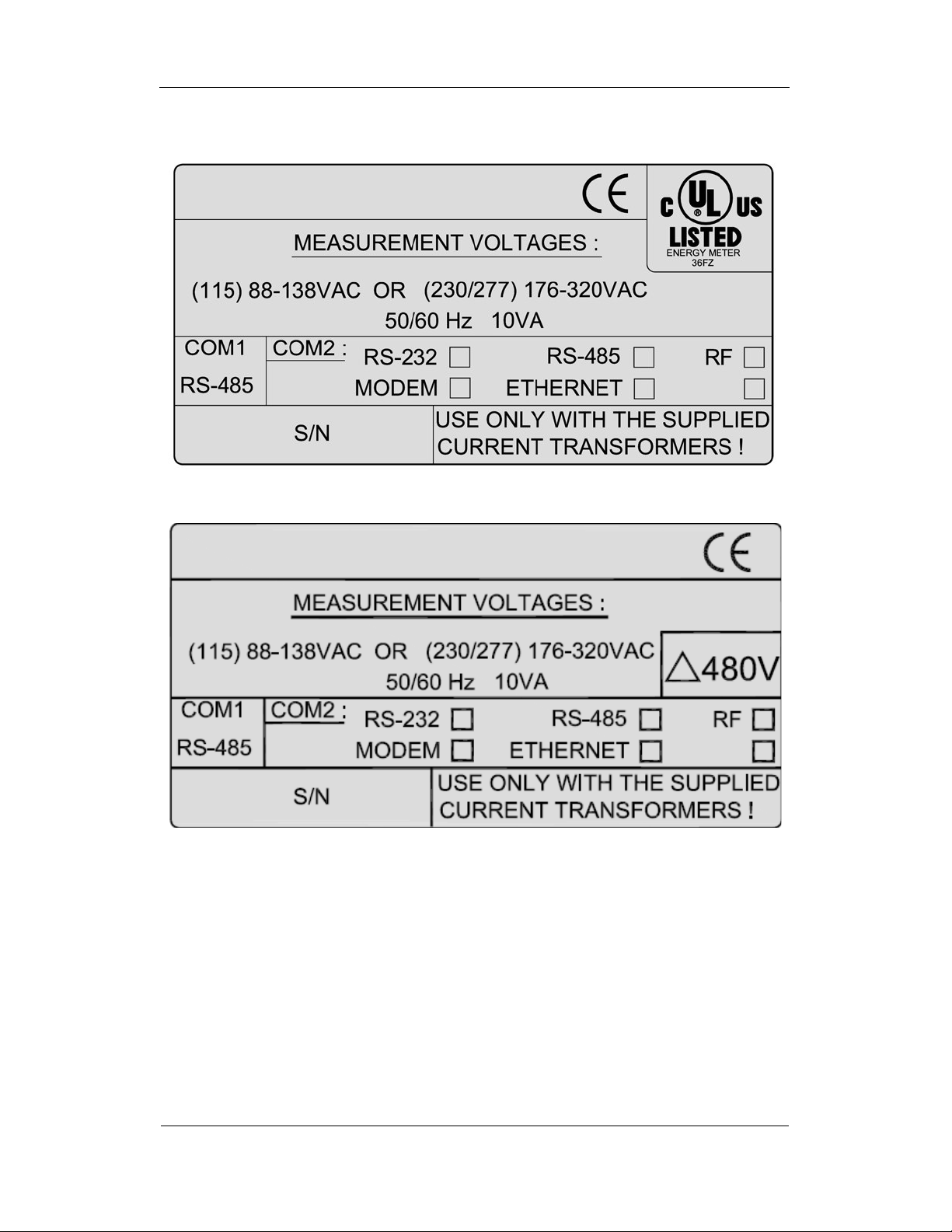
Chapter 1 General Information
Labeling
Labeling
LabelingLabeling
Figure 1
Figure 1----1 Device label
Figure 1Figure 1
1 Device label –––– Wye wiring configuration
1 Device label1 Device label
Wye wiring configuration
Wye wiring configuration Wye wiring configuration
Figure 1
Figure 1----2222 Device label
Figure 1Figure 1
Device label –––– Wye/Delta wiring configuration
Device label Device label
Wye/Delta wiring configuration
Wye/Delta wiring configuration Wye/Delta wiring configuration
8
Multi-Mon Multiple Circuit Energy Monitor
Page 9
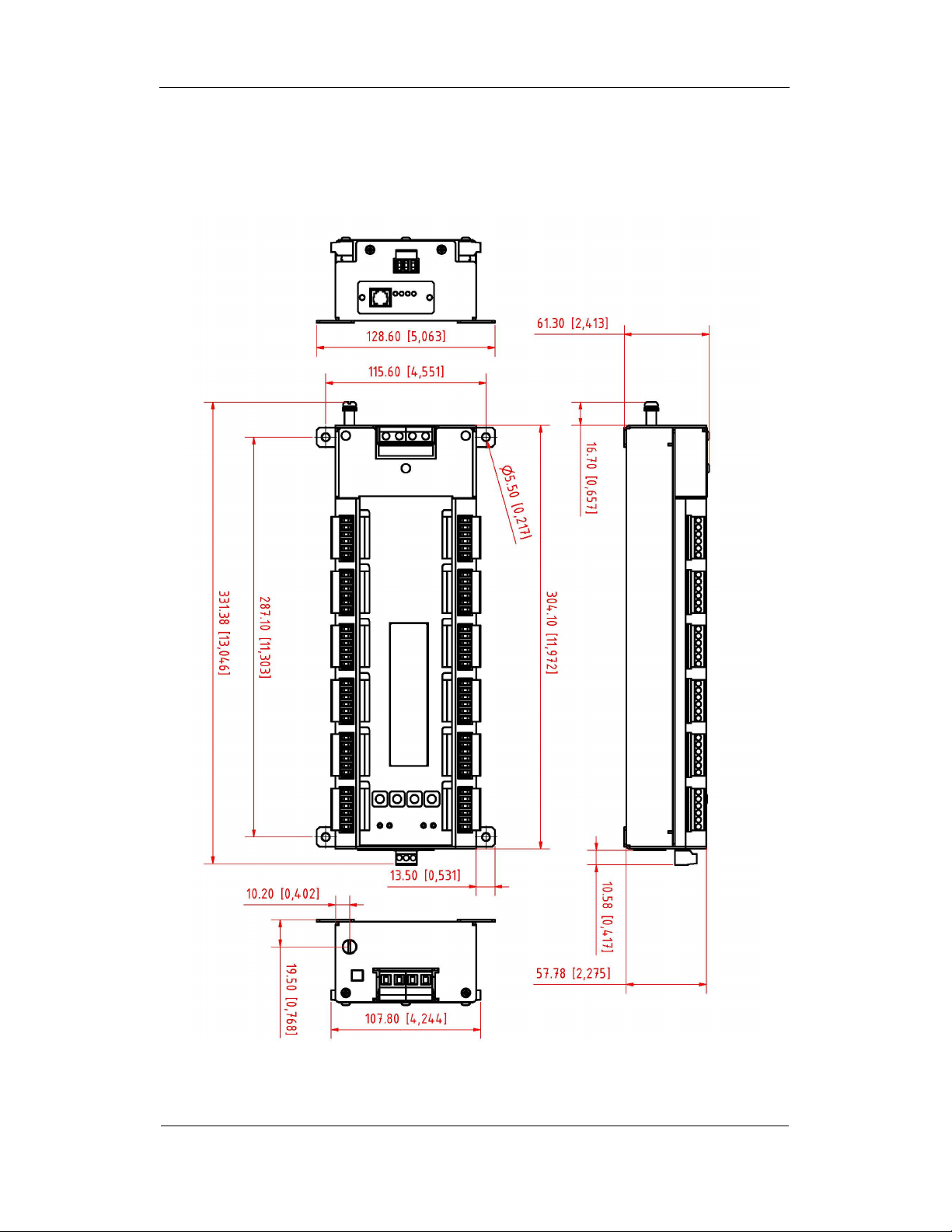
Chapter 2 Installation
Chapter
Chapter 2
Chapter Chapter
Mechanical Installation
Mechanical Installation
Mechanical InstallationMechanical Installation
2 Instal
Installation
2 2
InstalInstal
lation
lationlation
Mechanical Installation
Figure 2
Figure 2----1
Figure 2Figure 2
Multi-Mon Multiple Circuit Energy Monitor
1 Multi
Multi----Mon
1 1
MultiMulti
Mon dimensions
dimensions
MonMon
dimensions dimensions
9
Page 10
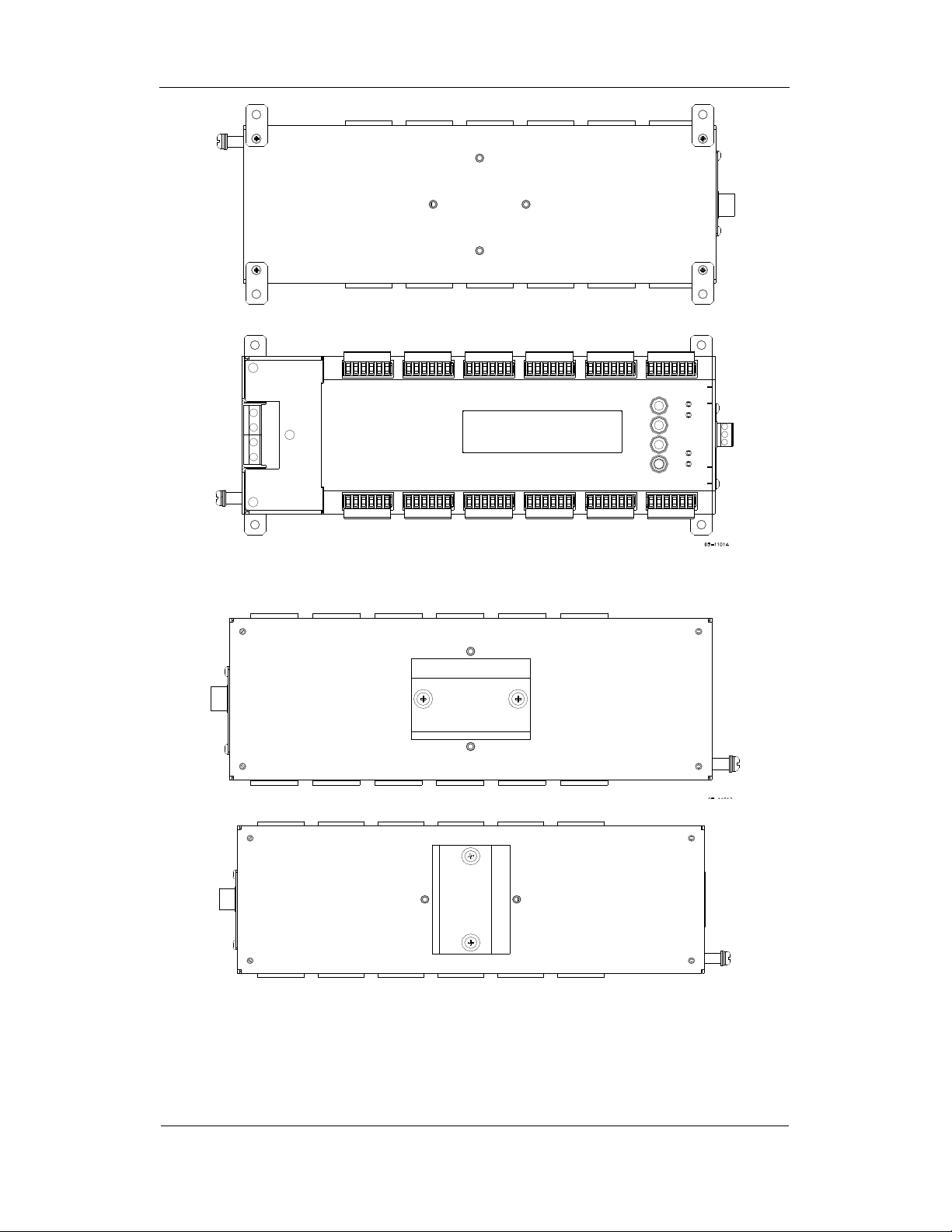
Chapter 2 Installation
Mechanical Installation
Figure 2
Figure 2----2 Wall mounting
Figure 2Figure 2
2 Wall mounting
2 Wall mounting 2 Wall mounting
Figure 2
Figure 2----3 DIN rail mounting
Figure 2Figure 2
3 DIN rail mounting
3 DIN rail mounting3 DIN rail mounting
10
Multi-Mon Multiple Circuit Energy Monitor
Page 11
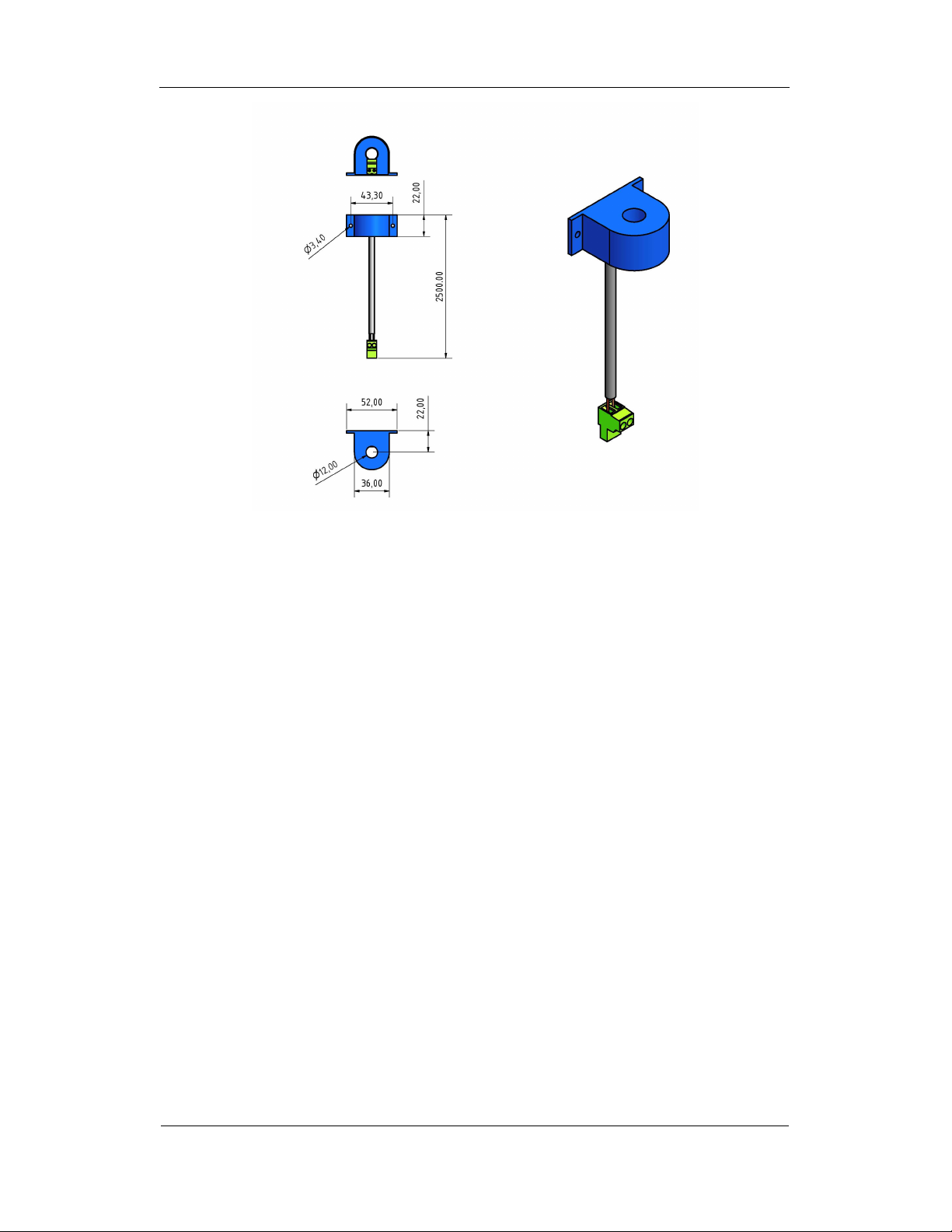
Chapter 2 Installation
Figure 2
Figure 2----4 Single
Figure 2Figure 2
4 Single HACS
4 Single 4 Single
HACS dimensions
HACSHACS
dimensions
dimensions dimensions
Multi-Mon Multiple Circuit Energy Monitor
11
Page 12
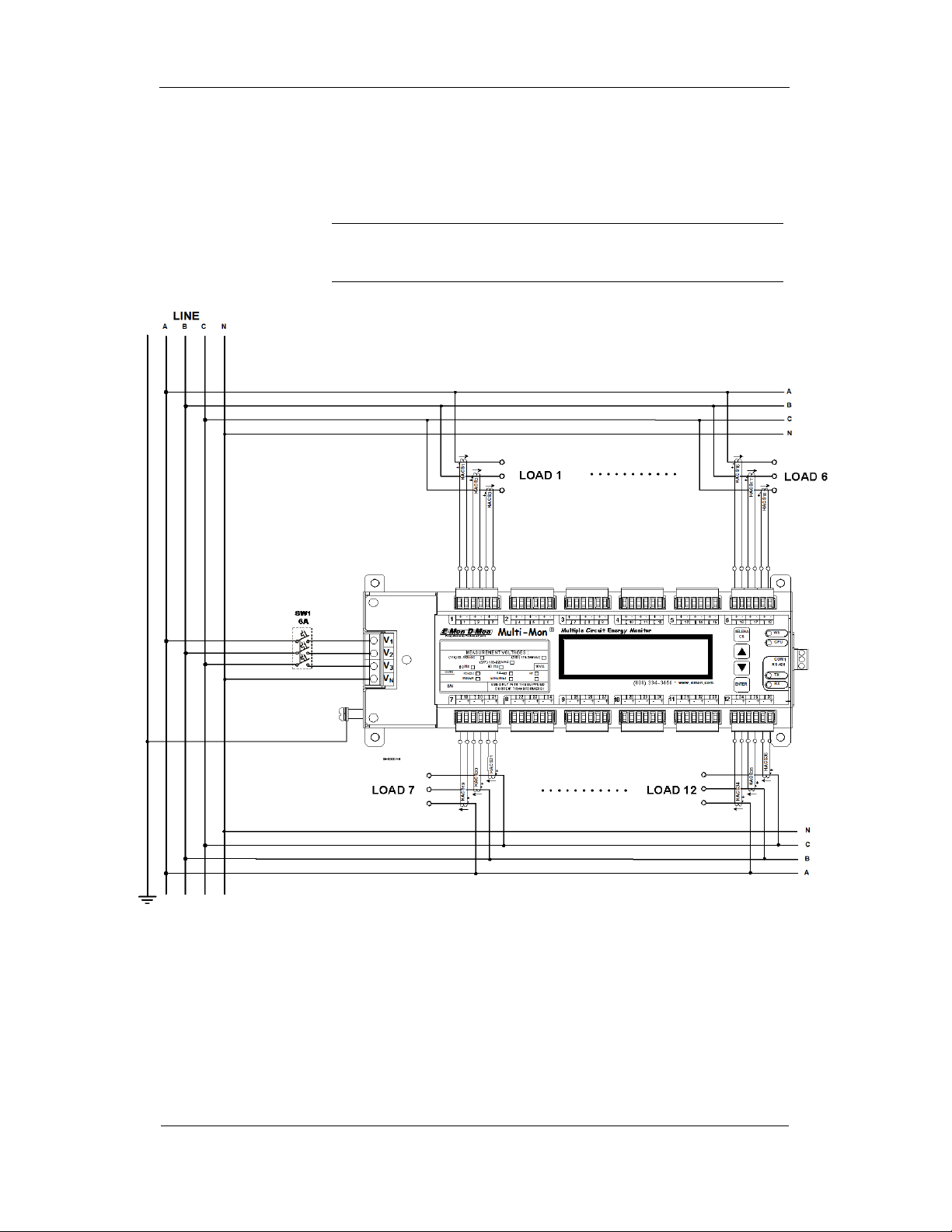
Chapter 2 Installation
Electrical Installation
Electrical Installation
Electrical InstallationElectrical Installation
Multi-Mon offers maximum flexibility of current connections by using the
variety of Highly Accurate Current Transformer (HACS) options and by wiring
any Highly Accurate Current Transformer to any current input of the device.
The following drawings present applications serviced by the Multi-Mon.
Befor
Before installation ensure that all incoming power
e installation ensure that all incoming power source
BeforBefor
e installation ensure that all incoming powere installation ensure that all incoming power
Failure to observe this practice can result in serious or even fatal injury and
Failure to observe this practice can result in serious or even fatal injury and
Failure to observe this practice can result in serious or even fatal injury and Failure to observe this practice can result in serious or even fatal injury and
damage to equipment.
damage to equipment.
damage to equipment.damage to equipment.
Electrical Installation
sources are shut OFF.
s are shut OFF.
source source
s are shut OFF. s are shut OFF.
Figure 2
Figure 2----5555aaaa Typical Electrical Installation
Figure 2Figure 2
12
Typical Electrical Installation –––– Wye
Typical Electrical Installation Typical Electrical Installation
Multi-Mon Multiple Circuit Energy Monitor
Wye wiring
Wye Wye
wiring
wiring wiring
Page 13
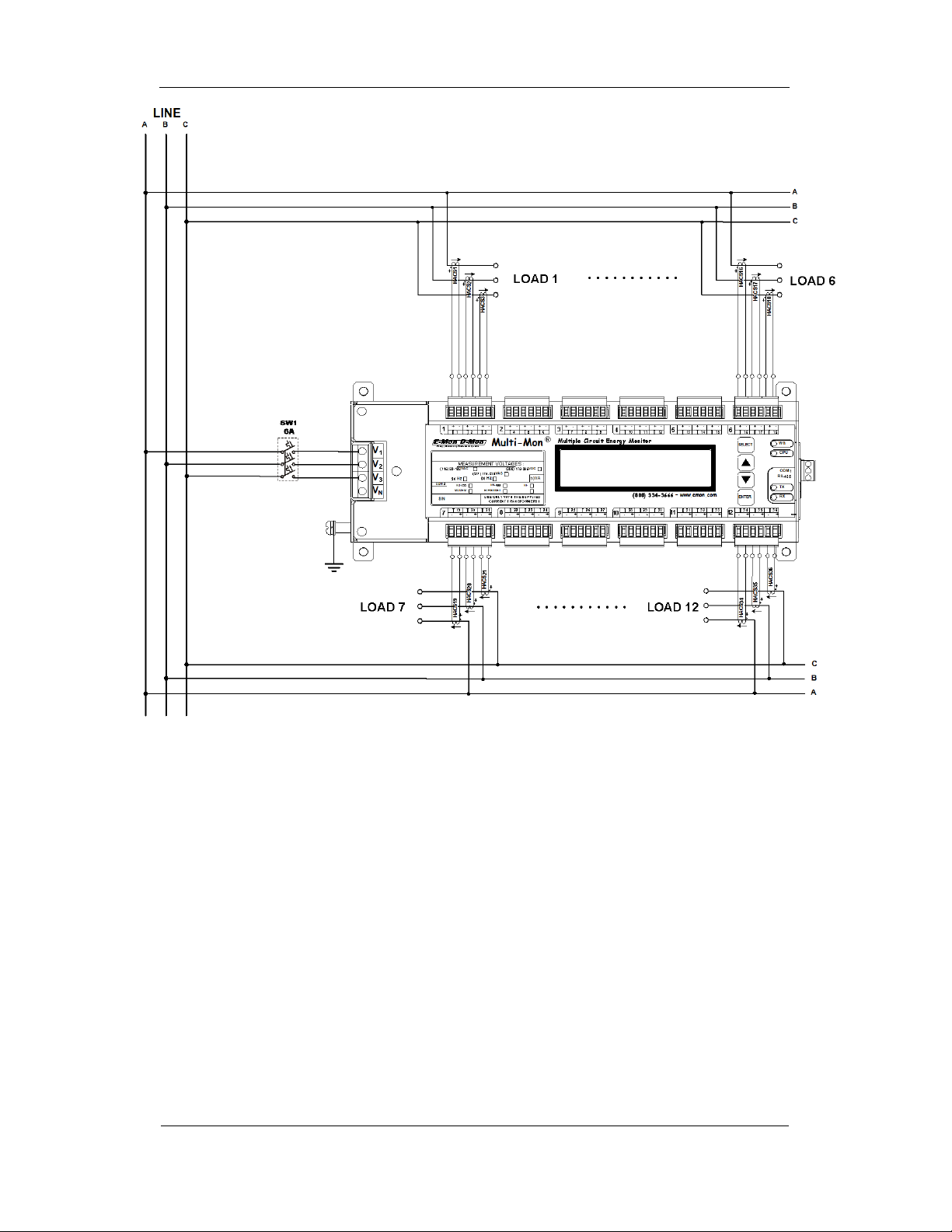
Chapter 2 Installation
Electrical Installation
Figure 2
Figure 2----5555bbbb Typical Electrical Installation
Figure 2Figure 2
Multi-Mon Multiple Circuit Energy Monitor
Typical Electrical Installation –––– Delta wiring
Typical Electrical Installation Typical Electrical Installation
Delta wiring
Delta wiring Delta wiring
13
Page 14
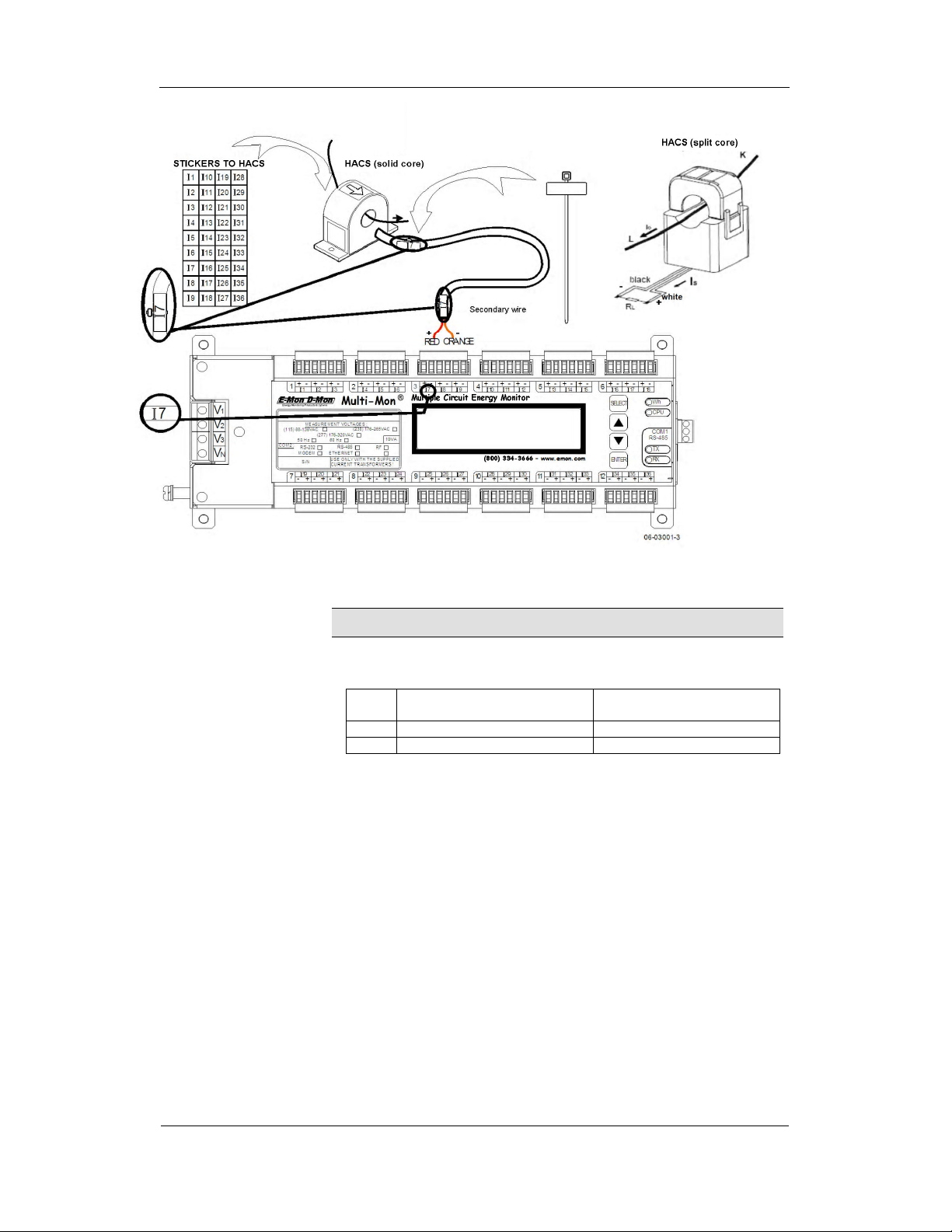
Chapter 2 Installation
Electrical Installation
Figure 2
Figure 2----6 Single
Figure 2Figure 2
6 Single Highly Accurate Current Transformer
6 Single 6 Single
Highly Accurate Current Transformer wiring and labeling
Highly Accurate Current TransformerHighly Accurate Current Transformer
USE ONLY WITH SUPPLIED BFM CURRENT TRANSFORMERS!
USE ONLY WITH SUPPLIED BFM CURRENT TRANSFORMERS!
USE ONLY WITH SUPPLIED BFM CURRENT TRANSFORMERS!USE ONLY WITH SUPPLIED BFM CURRENT TRANSFORMERS!
Connect the wires to the + and - inlets according to the following polarity
colors:
Polarity
Polarity
PolarityPolarity
It is recommended to mark the cables and CTs with the supplied tie markers.
CTs stickers I1 through I36 correspond to the Multi-Mon current inputs with
matching labels. Cable stickers 1 through 12 correspond to the Multi-Mon
current terminal blocks with matching labels.
Use the table from Appendix B to annotate your input assignments and
wiring connections.
Label
Labeling example:
LabelLabel
Assume you want to connect three HACSs to the device terminal block 3 so
these three HACSs would be connected to the device inputs I7, I8, and I9
respectively:
1. Take a CT connection cable, attach a tie wrap marker to each side of
2. Put the CT label stickers I7, I8, and I9 directly on HACSs to indicate that
Solid Core
Solid Core Current Transformer
Solid Core Solid Core
++++ RED WHITE
---- ORANGE BLACK
ing example:
ing example: ing example:
the cable and mark them as 3 to indicate that it should be connected to
the device terminal block 3.
these HACSs will be associated with the device current terminals I7, I8,
and I9.
Current Transformer
Current TransformerCurrent Transformer
secondary
secondary
secondarysecondary
wiring and labeling
wiring and labeling wiring and labeling
Split Core
Split Core Current Transformer
Split Core Split Core
Current Transformer
Current TransformerCurrent Transformer
secondary
secondary
secondarysecondary
14
Multi-Mon Multiple Circuit Energy Monitor
Page 15
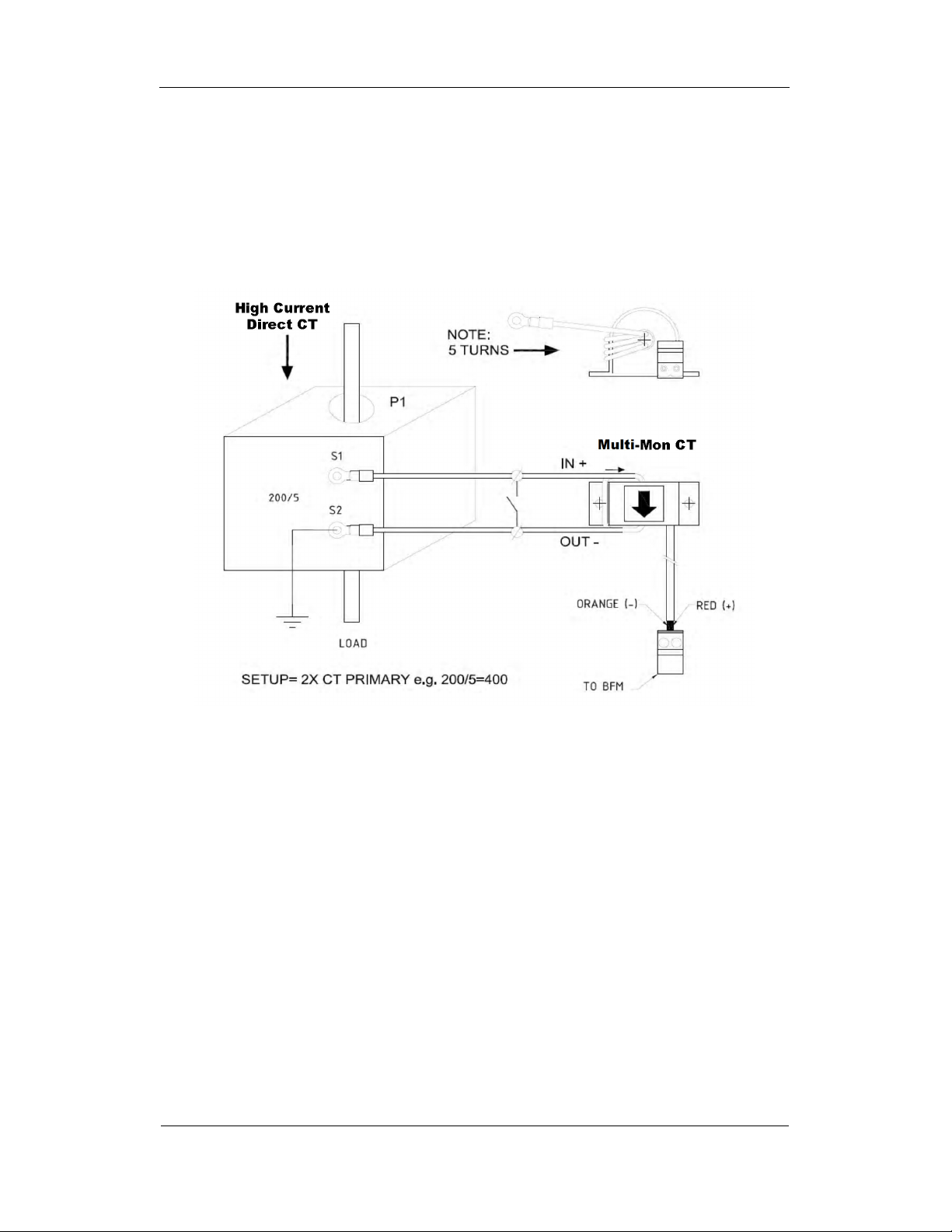
Chapter 2 Installation
Electrical Installation
Safety Req
Safety Requirements
Safety ReqSafety Req
To ensure safety requirements the Multi-Mon must be grounded - the
protective ground terminal should be connected to protective earth with a
copper conductor or strap with minimal length (less than 1 m desirable) and
cross-section 5.3 mm
The properly marked external 3-pole disconnect device with circuit-breaker
and a fuse 6A, 600V in every pole should be installed between voltage
measurement terminals and power lines, located as close as possible (less
than 2 m recommended) to the Multi-Mon, as shown in figure 2-5 .
uirements
uirementsuirements
2
(AWG10) at least.
Figure 2
Figure 2----7 External
Figure 2Figure 2
7 External CT
7 External 7 External
CT connection to
CTCT
Multi-Mon Multiple Circuit Energy Monitor
connection to meter CT
connection to connection to
meter CT
meter CTmeter CT
15
Page 16
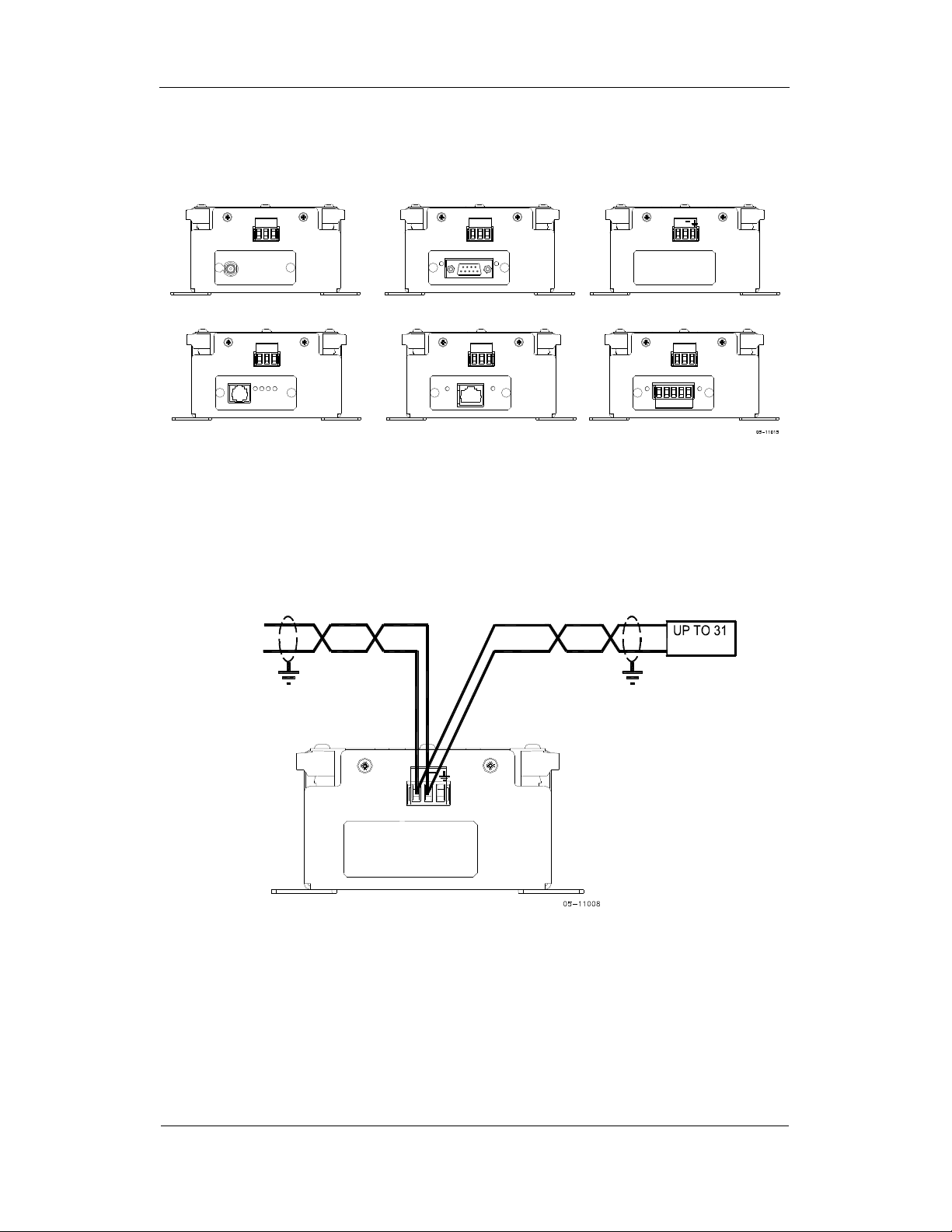
Chapter 2 Installation
DEVICES
485
)
PC
+
Communications
Communications
CommunicationsCommunications
Several communication options are available for the Multi-Mon.
RS485
RF
Communications
+
RS485
Tx
Rx
RS232
RS485
NONE
RS485
RS
RS----485 Connection
485 Connection
RSRS
485 Connection485 Connection
(PLC
RS-
DIAL-UP
MODEM
TELEPHON
RS485
ETHERNET
Figure 2
Figure 2----8 Communication options
Figure 2Figure 2
8 Communication options
8 Communication options 8 Communication options
RS485
RS485/422
+
-
16
Figure 2
Figure 2----9 RS
Figure 2Figure 2
9 RS----485 2
9 RS9 RS
485 2----wire connection
wire connection
485 2485 2
wire connectionwire connection
Multi-Mon Multiple Circuit Energy Monitor
Page 17
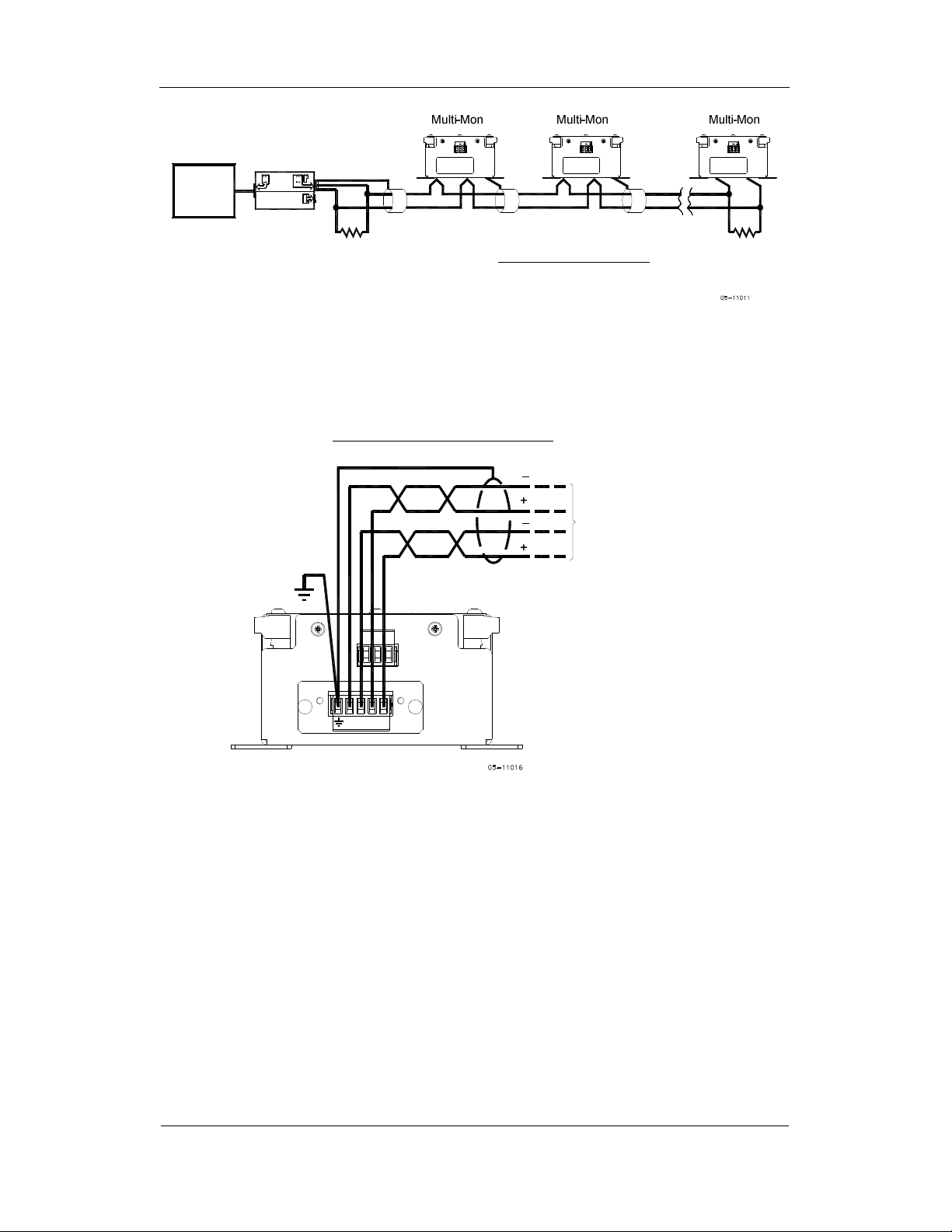
Chapter 2 Installation
RS-422 / RS-485
RS-232
RXD
TXD
MASTER
RXD
COMMUNICATION CONVERTER
BFM136 BFM136
CONVERTER
RS485/422-232
Rt1
SHLD
SHLD
-
-
+
POWER
TX ENABLE
TXD
SUPPLY
L
POWER
N
RS485RS232
CABLE MAXIMUM LENGTH 1000M
UP TO 32 POWERMETERS
Figure 2
Figure 2----10 RS
Figure 2Figure 2
10 RS----485 multidrop connection
10 RS10 RS
485 multidrop connection
485 multidrop connection485 multidrop connection
RS-422 COMMUNICATION PORT
4 WIRE CONNECTION
Communications
BFM136
+ + +
SHLD SHLD
+
1,R
R 2=200-500 Ohm, 0.5W
t
-
+
t
Rx
TO COMMUNICATION
SYSTEM
Tx
-
+
2
R
t
Rx
-Rx +Rx
Figure 2
Figure 2----11 RS
Figure 2Figure 2
Tx
+Tx-Tx
11 RS----422/485 4
11 RS11 RS
422/485 4----wire connection
422/485 4422/485 4
Multi-Mon Multiple Circuit Energy Monitor
wire connection
wire connectionwire connection
17
Page 18
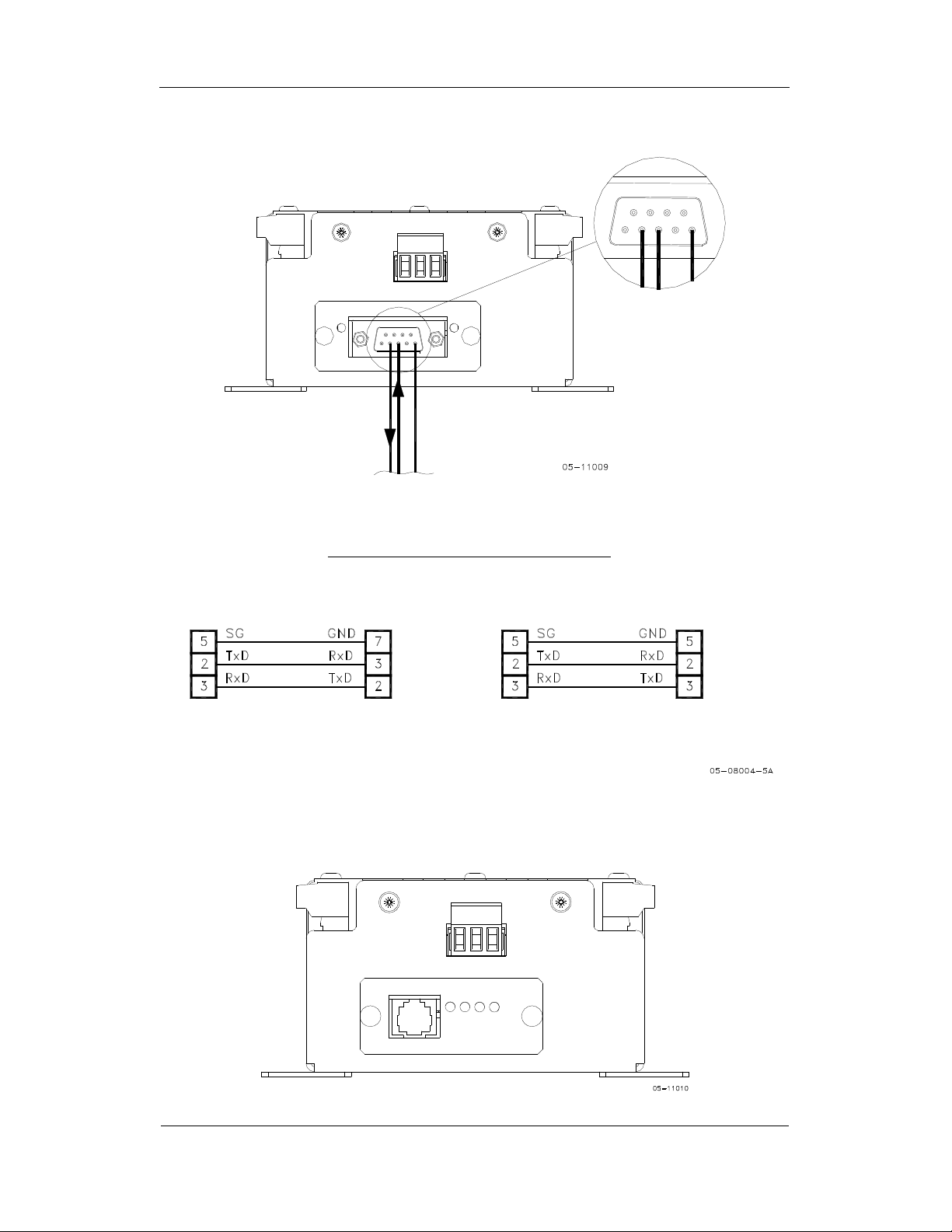
Chapter 2 Installation
RS232 Connection
RS232 Connection
RS232 ConnectionRS232 Connection
Communications
6 87 9
51 2 3 4
Tx
Rx
SG
RX
TX
Figure 2
Figure 2----12 RS
Figure 2Figure 2
COMPUTER CONNECTIONS RS-232
Multi-Mon
EM610
RS232
MALE CON.
RS-232 SIMPLE 3-WIRE
CONNECTION 25-PIN CONNECTION 9-PIN
IBM PC/COMPATIBLE
25-PIN DB25
FEMALE CON.
Figure 2
Figure 2----13 RS
Figure 2Figure 2
12 RS----232 connection
12 RS12 RS
13 RS----23
13 RS13 RS
232 connection
232 connection232 connection
Multi-Mon
EM610
RS232
MALE CON.
RS-232 SIMPLE 3-WIRE
232 cable drawings
2 cable drawings
2323
2 cable drawings2 cable drawings
IBM PC/COMPATIBLE
9-PIN DB9
FEMALE CON.
Modem Connection
Modem Connection
Modem ConnectionModem Connection
18
Multi-Mon Multiple Circuit Energy Monitor
Page 19
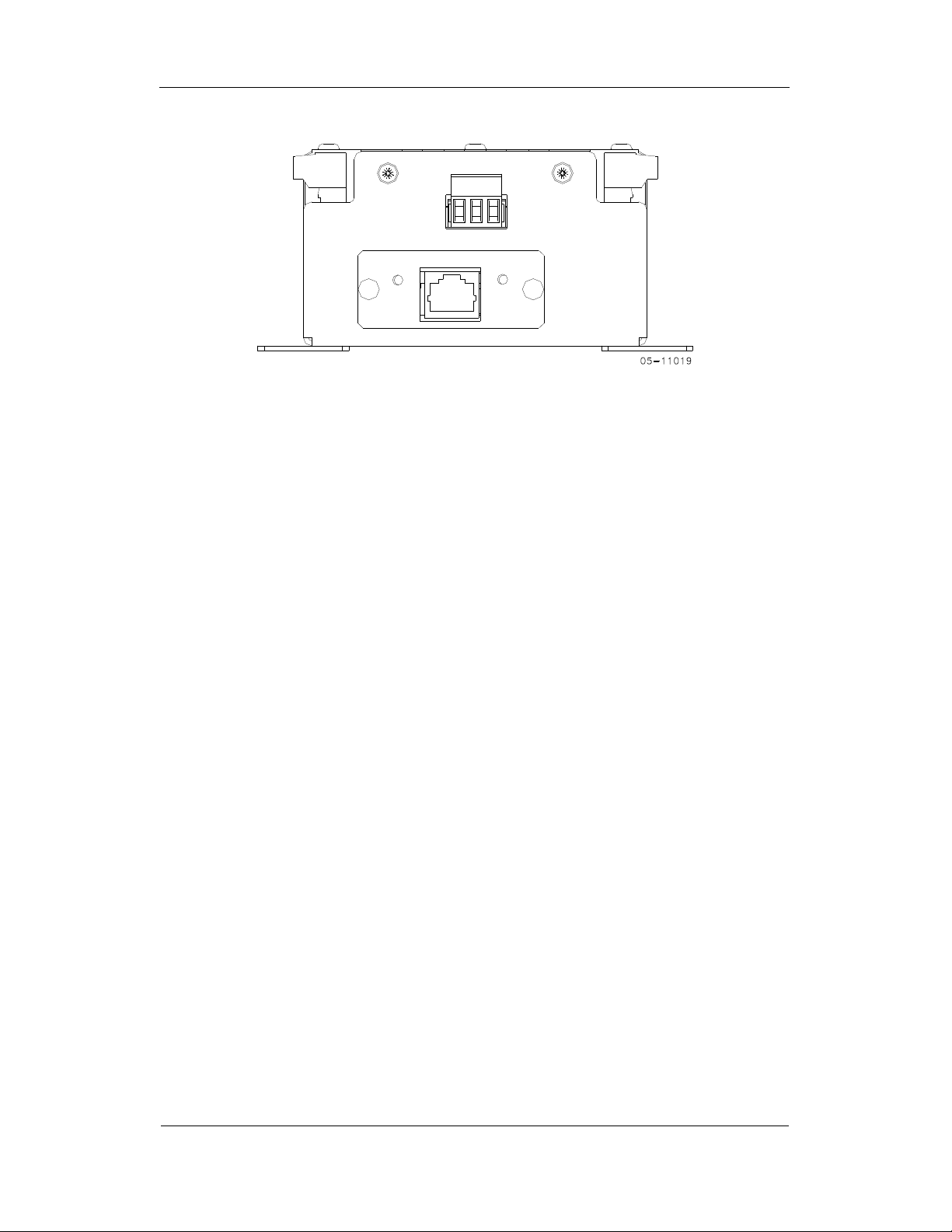
Chapter 2 Installation
Ethernet Connection
Ethernet Connection
Ethernet ConnectionEthernet Connection
Communications
RS485
ETHERNET
Multi-Mon Multiple Circuit Energy Monitor
19
Page 20
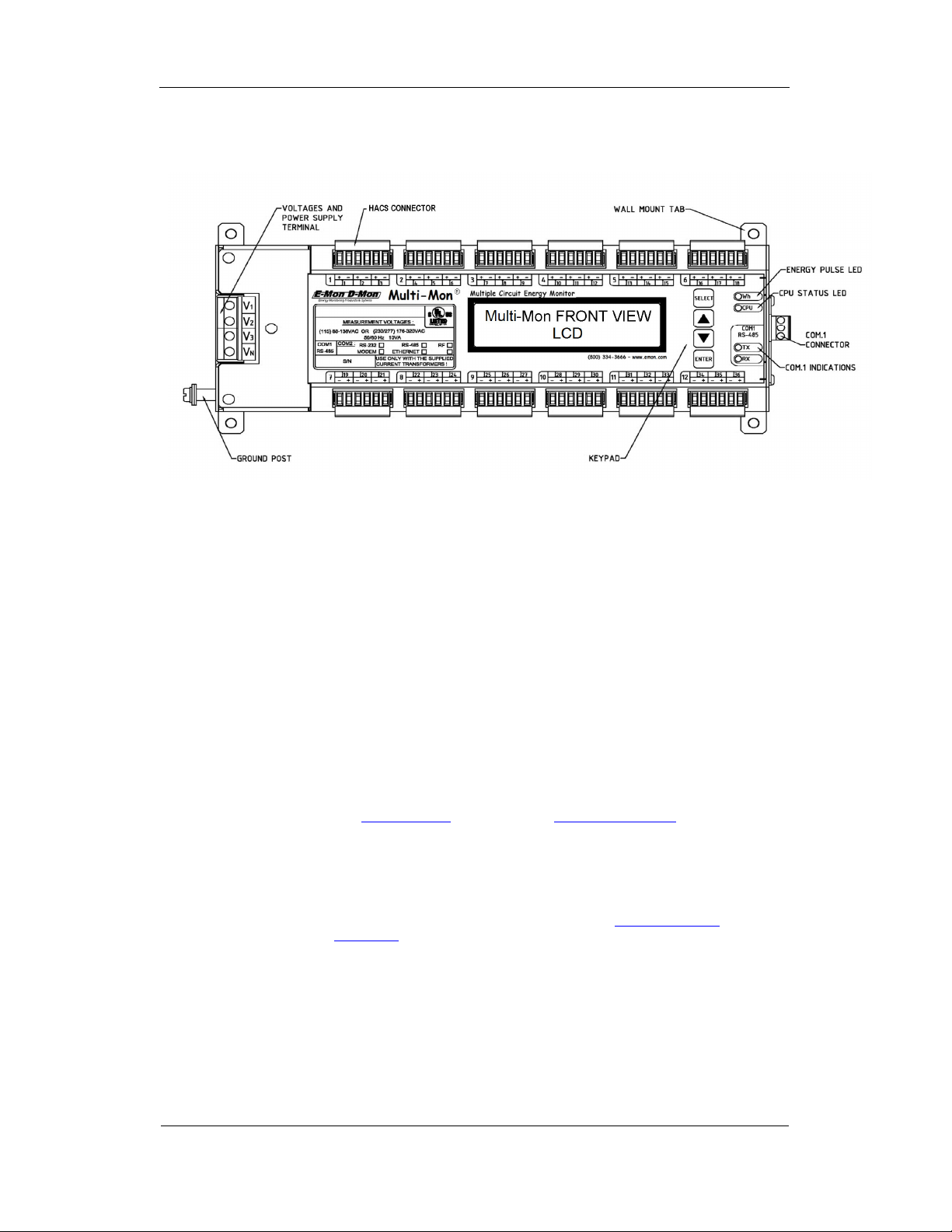
Chapter 2 Installation
Controls and Indicators
Controls and Indicators
Controls and IndicatorsControls and Indicators
Figure 2
Figure 2----14
Figure 2Figure 2
14 Multi
Multi----Mon
14 14
MultiMulti
Mon Front View
Front View
MonMon
Front View Front View
Controls and Indicators
Indicator LEDs
Indicator LEDs
Indicator LEDsIndicator LEDs
Energy Pulse LED
Energy Pulse LED
Energy Pulse LEDEnergy Pulse LED
Front Panel Display
Front Panel Display
Front Panel DisplayFront Panel Display
The flashing yellow CPU LED shows that the device is operational and is
functioning normally.
The green TX and RX LEDs indicate activity on the COM1 communication
port. The LEDs flash when the port is receiving or transmitting data.
The red “Wh” LED flashes at a user-programmed rate when a load is applied
to the device. In normal mode, the LED pulses indicate imported Wh for a
selected submeter. In energy test mode, the LED pulses indicate either
imported Wh, or imported (inductive) varh for a selected submeter. Energy
test mode is used for testing the device energy measurement accuracy. In
test mode, the energy and demand accumulators do not account for
consumed energy.
See Device Options in Chapter 3 and General Meter Setup in Chapter 4 on
how to put the device into energy test mode and how to select the LED pulse
rate and a submeter for testing.
The Multi-Mon is provided with an LCD display and four push buttons that
are used for local meter reading and setup. See Multi-Mon Display
Operations in Chapter 3 for information on using the front panel display.
20
Multi-Mon Multiple Circuit Energy Monitor
Page 21
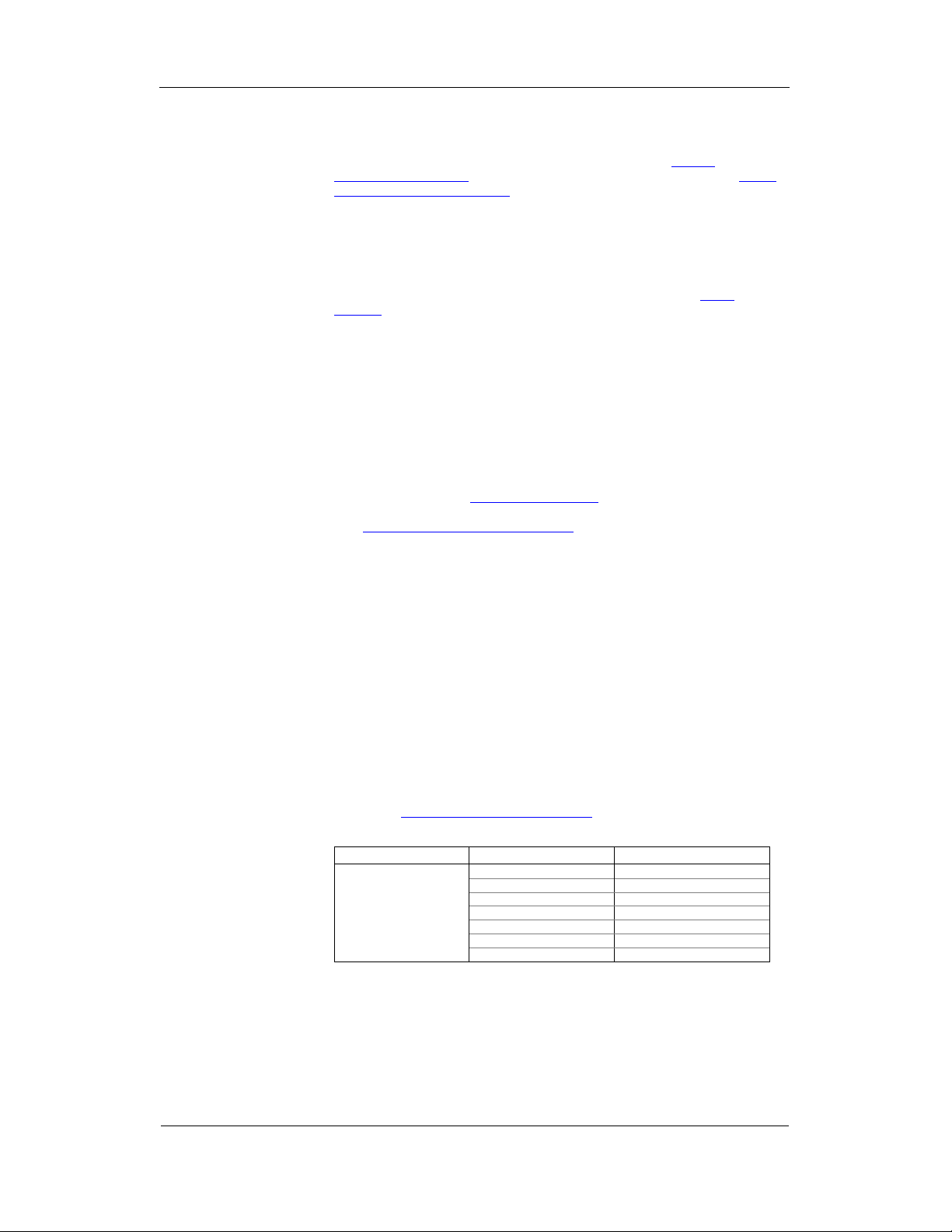
Chapter 2 Installation
Device Settings
Device Settings
Device SettingsDevice Settings
Password
Password
PasswordPassword
Submeter System
Submeter System
Submeter SystemSubmeter System
Device Settings
Before operating your Multi-Mon, provide the device with information about
your particular environment. The device front display (see Display
Operations (Multi-Mon)) and the supplementary Power Software (see Power
Software Application Software) allow you to configure the Multi-Mon for your
particular use.
The Multi-Mon configuration setups are secured by a factory-preset
password. Contact your dealer for your primary password. Later, you will be
able to change the password via the device Access Menu (see Meter
Security).
The Multi-Mon provides up to 36 submeters with separate measurement and
energy registers. Each submeter can service current inputs dedicated to a
particular consumer (metering submeter) or be used as a totalization meter
for automatic totalization of energy from different sub-consumers (totalization
submeter). Additionally, the Multi-Mon provides four more totalization
submeters (37 through 40) that you can use for totalization purposes when
all 36 metering submeters have been utilized.
A submeter remains inactive while there are no current inputs associated
with the submeter (see Channel Assignments), or until you link another
submeter as a source to its energy registers making it a totalization submeter
(see Setting up Total and Tariff Registers). The Channel Assignment setup
allows you to link one to three current inputs to each submeter and to specify
the primary rating of the current transformers. A totalization submeter
provides totalization of energy from any number of metering and totalization
submeters.
By default, your device is configured for 12 three-phase metering submeters
with 100A (maximum) current inputs (50A nominal rating).
Submeter
Submeter Addressing
SubmeterSubmeter
Addressing
Addressing Addressing
The Multi-Mon uses the Modbus communication protocol for data
transmission and accessing setups through communications. A full
description of the communications protocol is found in the Multi-Mon
Modbus Reference Guide provided with your device.
Each active submeter in the Multi-Mon is assigned a unique communication
address that allows accessing its private registers and setups. All submeter
addresses are assigned automatically in a sequential order starting with the
device base address that is programmed through the device Communication
Setup (see Setting Up Communication Ports ). The following table illustrates
submeter addressing in the device with the base address N.
Device Ba
Device Base Address
Device BaDevice Ba
N
Your device is factory preset to address 1 and occupies the range of
addresses 1 through 12, configured for 12 three-phase submeters.
NOTES
NOTES
NOTESNOTES
1111.... Device setup settings, excluding the alarm setpoints and data log setup,
se Address Submeter Number
se Addressse Address
Device setup settings, excluding the alarm setpoints and data log setup,
Device setup settings, excluding the alarm setpoints and data log setup, Device setup settings, excluding the alarm setpoints and data log setup,
are shared across all submeters. Though you can read or write them
are shared across all submeters. Though you can read or write them
are shared across all submeters. Though you can read or write them are shared across all submeters. Though you can read or write them
using any submeter address, your changes affect all submeters in the
using any submeter address, your changes affect all submeters in the
using any submeter address, your changes affect all submeters in the using any submeter address, your changes affect all submeters in the
device.
device.
device. device.
Submeter Number Submeter Address
Submeter NumberSubmeter Number
SM 1 N
SM 2 N+1
…
SM 36 N+35
SM 37 N+36
…
SM 40 N+39
Submeter Address
Submeter AddressSubmeter Address
Multi-Mon Multiple Circuit Energy Monitor
21
Page 22
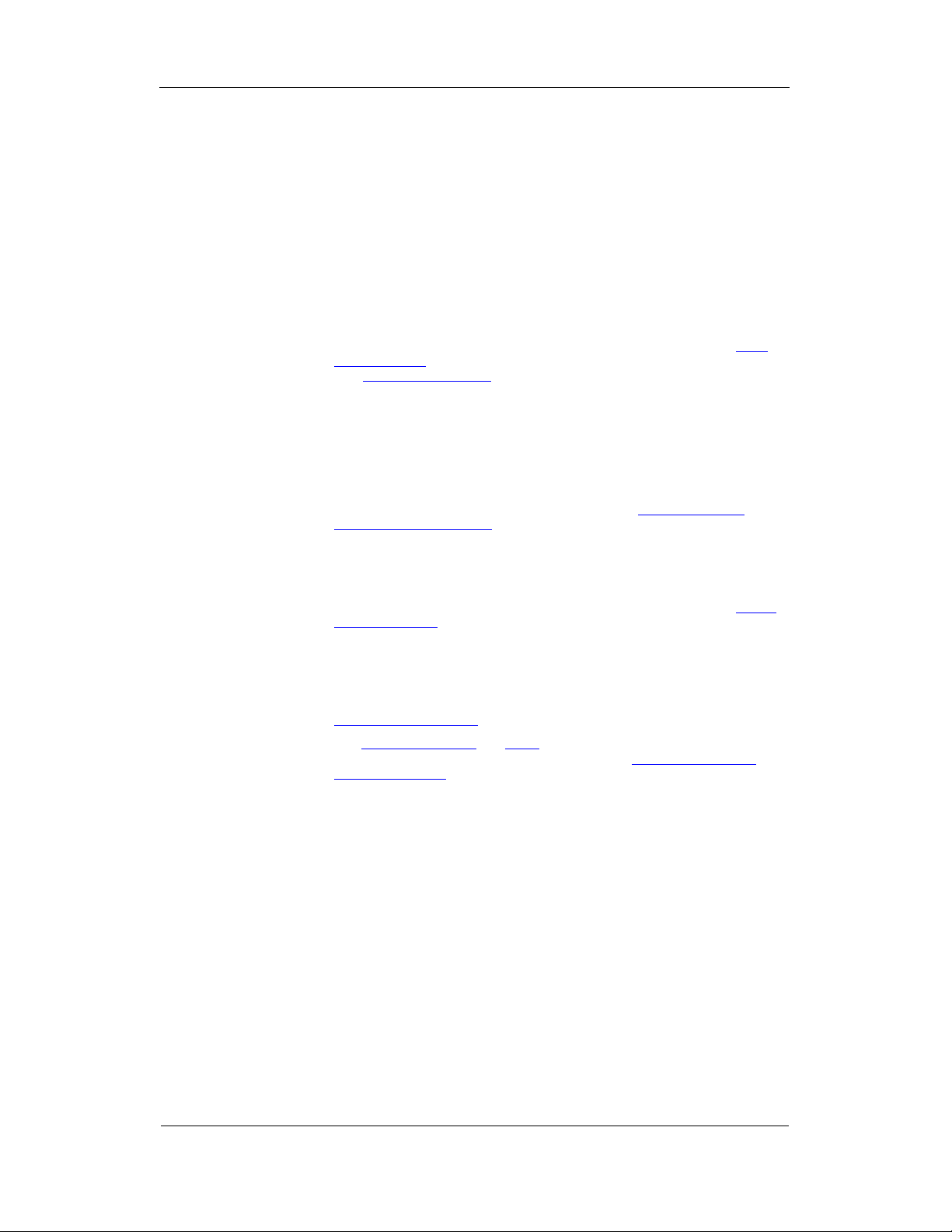
Chapter 2 Installation
Basic Device Settings
Basic Device Settings
Basic Device SettingsBasic Device Settings
Energy/TOU System
Energy/TOU System
Energy/TOU SystemEnergy/TOU System
Device Diagnostics
2222.... When using the ExpertPower
When using the ExpertPower client, submeter address 99 on the
When using the ExpertPowerWhen using the ExpertPower
Ethernet port COM2 is reserved for the
Ethernet port COM2 is reserved for the Multi
Ethernet port COM2 is reserved for the Ethernet port COM2 is reserved for the
fall inside the range of the submeter addresses for this port.
fall inside the range of the submeter addresses for this port.
fall inside the range of the submeter addresses for this port.fall inside the range of the submeter addresses for this port.
Select your submeters (both metering and totalization) in a sequence without
gaps so that your device does not occupy unnecessary network addresses.
If you connect a number of devices to a serial network, allocate a range of
addresses for each device so that they do not overlap. For example, if you
use three devices with 12 submeters in each one, assign the base address 1
to the first device, the address 13 to the second, and the address 25 to the
third device so that they will occupy three non-overlapped address ranges 1
through12, 13 through 24, and 25 through 36.
For proper device operation, select the correct power frequency (see Basic
Device Settings) and set the correct primary ratings for device current inputs
(see Channel Assignments) before you connect the device to your network.
The Multi-Mon provides 4 separate billing energy (total/summary and
parallel tariff and maximum demand) registers for each individual submeter.
Each register can be linked to any internal energy source or another
submeter. The first billing register in your meter is linked to the kWh
accumulator by default. Other registers are not operational unless you
configure them through the Energy/TOU Setup (see Configuring Billing
Energy and TOU Registers).
client, submeter address 99 on the
client, submeter address 99 on the client, submeter address 99 on the
Multi----Mon
Mon router and must not
MultiMulti
router and must not
MonMon
router and must not router and must not
Device Diagnostics
Device Diagnostics
Device DiagnosticsDevice Diagnostics
Device diagnostic messages may appear as a result of the Multi-Mon built-in
diagnostic tests performed during start-up and device operation. See Device
Diagnostic Codes in Appendix F for the list of diagnostic codes and their
meanings.
The device diagnostics status is stored in a non-volatile register, which may
be inspected and cleared via Power Software, from the meter display or from
a user application. All diagnostic events with time stamps are also recorded
in the device Event log and can be inspected via Power Software (see
Retrieving the Event Log in Chapter 4).
See Diagnostics Display and Reset in Chapter 3 on how to inspect and clear
the device diagnostics status from the display. See Viewing and Clearing
Device Diagnostics in Chapter 4 on how to inspect and clear the device
diagnostics status via Power Software. Refer to the Multi-Mon Modbus
Reference Guide for the diagnostic register address and layout.
In the event of a device fault, check the fault reason and clear the device
diagnostics. In the event of a time fault, update the device clock. In the event
of a configuration reset, check the setup affected by the fault via the device
Event log, and then verify the setup data.
Hardware failures are normally non-critical recoverable faults that do not
cause a system failure but may cause data loss. Hardware failures are often
caused by excessive electrical noise in the region of the device.
If the device continuously resets itself, contact your local distributor.
22
Multi-Mon Multiple Circuit Energy Monitor
Page 23

Chapter 3 Multi-Mon Display Operations
Chapter
Chapter 3
Chapter Chapter
Startup Diagnostics
Startup Diagnostics
Startup DiagnosticsStartup Diagnostics
Display Features
Display Features
Display FeaturesDisplay Features
Submeter Displays
Submeter Displays
Submeter DisplaysSubmeter Displays
3 Multi
Multi----Mon
3 3
MultiMulti
After applying power to the meter, a start-up diagnostic message is
displayed for one second. “Power Up” indicates a normal power-up
sequence. You can observe the list of device diagnostic codes recorded
during restart and device operation via the Status Display.
See Device Diagnostic Codes in Appendix F for the list of diagnostic
messages.
The multifunctional 2x16 alphanumeric LCD display with backlight allows
easy read outs of the measurement parameters both in the dark and under
sunlight. The menu-driven multi-page display allows viewing numerous
measurement parameters by scrolling through display screens and pages.
In display mode, the display shows readings for the currently selected
submeter. Its number is indicated at the upper-left corner of the display. To
scroll through active submeters, press and hold the SELECT button, and
then use the UP/DOWN buttons to move to another submeter.
Mon Display Operations
MonMon
Startup Diagnostics
Display Operations
Display Operations Display Operations
Display Update
Display Update
Display UpdateDisplay Update
The display is updated by default once per second; you can adjust the
display update rate via the Display Setup Menu.
Auto Return
Auto Return
Auto ReturnAuto Return
If no buttons are pressed for 5 minutes and the display Auto Return option is
not disabled, the display will automatically return to the real-time screen
mode from any other measurement display or programming mode. The Auto
Return option can be disabled through the Display Setup Menu.
Auto Scroll
Auto Scroll
Auto ScrollAuto Scroll
If no buttons are pressed for 30 seconds while the display is in the real-time
screen mode, and the Auto Scroll option is enabled in the Multi-Mon, the
measurement display will scroll automatically through all submeters. The
scroll interval can be adjusted through the Display Setup Menu. To stop auto
scrolling, press any button.
Backlight
Backlight
BacklightBacklight
If no buttons are pressed for 1 minute, the Multi-Mon turns the backlight off.
To restore the backlight, press any button briefly.
Navigation Buttons
Navigation Buttons
Navigation ButtonsNavigation Buttons
The Multi-Mon has four push buttons that are normally used to navigate
between screen modes and pages. In programming mode, the buttons allow
you to navigate through device setup menus and to change the device
settings.
The SELECT button functionality:
• In display mode
Multi-Mon Multiple Circuit Energy Monitor
23
Page 24

Chapter 3 Multi-Mon Display Operations
Hold down the SELECT button, and then use the UP or DOWN
button to scroll through the submeters.
Press the SELECT button for more than 5 seconds to enter
programming mode.
• In programming mode
Press briefly the SELECT button to highlight/activate a menu item or
to highlight a digit for changing when entering numbers.
The UP and DOWN buttons functionality:
• In display mode
Press briefly the UP or DOWN button to scroll through the display
pages.
Hold down the SELECT button and then press briefly the UP or
DOWN button to scroll through the submeters.
Press the UP and DOWN buttons together to move to the default
display page.
• In programming mode
Use the UP and DOWN buttons to scrolls through the menu options
or to change a selected digit when entering numbers.
The ENTER button functionality:
• In display mode
Press briefly the ENTER button to scrolls through the different screen
modes
• In programming mode
Press briefly the ENTER button to select a highlighted menu item and
to enter a submenu, or to store a changed item.
Display Views
Display Views
Display Views
Display ViewsDisplay Views
The Multi-Mon display has 5 multi-page screen modes for viewing numerous
measurement parameters shown in the following tables. Scroll through the
screen modes by briefly pressing the ENTER button. Scroll through the
display pages within the selected mode by briefly pressing the UP and
DOWN buttons.
Summary/TOU Energy
Summary/TOU Energy
Summary/TOU EnergySummary/TOU Energy
Page
Page
Page Page
№№№№
1 Reg.1 kWh
2 Reg.1 kWh
3 Reg.1 kWh
4 Reg.1 kWh
5 Reg.1 kWh
6 Reg.1 kWh
7 Reg.1 kWh
8 Reg.2 kvarh
9 Reg.2 kvarh
10 Reg.2 kvarh
Page content
Page content Description
Page contentPage content
Reg.1 kWh
Reg.1 kWhReg.1 kWh
Trf.1 32.535
Trf.1 32.535
Trf.1 32.535Trf.1 32.535
Reg.1 kWh
Reg.1 kWhReg.1 kWh
Trf.2
Trf.2 7.465
7.465
Trf.2 Trf.2
7.4657.465
Reg.1 kWh
Reg.1 kWhReg.1 kWh
Trf.3 0.535
Trf.3 0.535
Trf.3 0.535Trf.3 0.535
Reg.1 kWh
Reg.1 kWhReg.1 kWh
Trf.4 0.465
Trf.4 0.465
Trf.4 0.465Trf.4 0.465
Reg.1 kWh
Reg.1 kWhReg.1 kWh
Trf.
Trf.5555 0.
0.777
777
Trf.Trf.
0. 0.
777777
Reg.1 kWh
Reg.1 kWhReg.1 kWh
Trf.
Trf.6666
1111.535
.535
Trf.Trf.
.535.535
Reg.1 kWh
Reg.1 kWhReg.1 kWh
Tot.
Tot. 43.312
43.312
Tot. Tot.
43.31243.312
Reg.2 kvarh
Reg.2 kvarhReg.2 kvarh
Trf.1 0.100
Trf.1 0.100
Trf.1 0.100Trf.1 0.100
Reg.2 kvarh
Reg.2 kvarhReg.2 kvarh
Trf.2 0.117
Trf.2 0.117
Trf.2 0.117Trf.2 0.117
Reg.2 kvarh
Reg.2 kvarhReg.2 kvarh
Trf.3 0.235
Trf.3 0.235
Trf.3 0.235Trf.3 0.235
KWH
Tariff 1
KWH
Tariff 2
KWH
Tariff 3
KWH
Tariff 4
KWH
Tariff 5
KWH
Tariff 6
KWH
Total
kvarh
Tariff 1
kvarh
Tariff 2
kvarh
Tariff 3
Description
DescriptionDescription
24
Multi-Mon Multiple Circuit Energy Monitor
Page 25

Chapter 3 Multi-Mon Display Operations
Page
Page
Page Page
№№№№
11 Reg.2 kvarh
12 Reg.2 kvarh
13 Reg.2 kvarh
14 Reg.2 kvarh
15 Reg.3 kVAh
16 Reg.3 kVAh
17 Reg.3 kVAh
18 Reg.3 kVAh
19 Reg.3 kVAh
20 Reg.3 kVAh
21 Reg.3 kVAh
Page content
Page content Description
Page contentPage content
Reg.2 kvarh
Reg.2 kvarhReg.2 kvarh
Trf.4 0.050
Trf.4 0.050
Trf.4 0.050Trf.4 0.050
Reg.2 kvarh
Reg.2 kvarhReg.2 kvarh
Trf.
Trf.5555 0.235
0.235
Trf.Trf.
0.235 0.235
Reg.2 kvarh
Reg.2 kvarhReg.2 kvarh
Trf.
Trf.6666 0.050
0.050
Trf.Trf.
0.050 0.050
Reg.2 kvarh
Reg.2 kvarhReg.2 kvarh
Tot.
Tot. 0.787
0.787
Tot. Tot.
0.7870.787
Reg.3 kVAh
Reg.3 kVAhReg.3 kVAh
Trf.1 32.535
Trf.1 32.535
Trf.1 32.535Trf.1 32.535
Reg.3 kVAh
Reg.3 kVAhReg.3 kVAh
Trf.2 7.469
Trf.2 7.469
Trf.2 7.469Trf.2 7.469
Reg.3 kVAh
Reg.3 kVAhReg.3 kVAh
Trf.3 0.584
Trf.3 0.584
Trf.3 0.584 Trf.3 0.584
Reg.3 kVAh
Reg.3 kVAhReg.3 kVAh
Trf.4 0.468
Trf.4 0.468
Trf.4 0.468Trf.4 0.468
Reg.3 kVAh
Reg.3 kVAhReg.3 kVAh
Trf.
Trf.5555 0.584
0.584
Trf.Trf.
0.584 0.584
Reg.3 kVAh
Reg.3 kVAhReg.3 kVAh
TTTTrf.
rf.6666 0.468
0.468
rf.rf.
0.468 0.468
Reg.3 kVAh
Reg.3 kVAhReg.3 kVAh
Tot.
Tot. 42.575
42.575
Tot. Tot.
42.57542.575
Summary/TOU Energy
Summary/TOU Energy
Summary/TOU EnergySummary/TOU Energy
kvarh
Tariff 4
kvarh
Tariff 5
kvarh
Tariff 6
Kvarh
Total
kVAh
Tariff 1
kVAh
Tariff 2
kVAh
Tariff 3
kVAh
Tariff 4
kVAh
Tariff 5
kVAh
Tariff 6
kVAh
Total
ENTER
Description
DescriptionDescription
Display Views
Real Time Measurements
Real Time Measurements
Real Time MeasurementsReal Time Measurements
Page
Page
Page Page
№№№№
1 V1 120.5 V
2 V2 120.5 V
3 V3 120.5 V
4 V L12 208.1 V
5 V L23 208.1 V
6 V L31 208.1 V
7 I1 neg 5.58 A
8 I2 neg 7.70 A
9 I3 neg 5.58 A
10 Tot. kW 1.558
11 Tot.PF 0.997
12 Tot. kVA 1.601
13 Tot. kvar 0.097
14 Freq. 60.00 Hz
15 V1.Ang 0.0
16 V2. Ang
17 V3. Ang 120.0
Page content
Page content Description
Page contentPage content
V1 120.5 V Volts
V1 120.5 VV1 120.5 V
V2 120.5 V Volts
V2 120.5 VV2 120.5 V
V3 120.5 V Volts
V3 120.5 VV3 120.5 V
V L12 208.1 V Line to line volts
V L12 208.1 VV L12 208.1 V
V L23 208.1 V Line to line volts
V L23 208.1 VV L23 208.1 V
V L31 208.1 V Line to line volts
V L31 208.1 VV L31 208.1 V
I1 neg 5.58 A
I1 neg 5.58 AI1 neg 5.58 A
I2 neg 7.70 A
I2 neg 7.70 AI2 neg 7.70 A
I3 neg 5.58 A
I3 neg 5.58 AI3 neg 5.58 A
Tot. kW 1.558 Total kW
Tot. kW 1.558 Tot. kW 1.558
Tot.PF 0.997 Total power factor
Tot.PF 0.997Tot.PF 0.997
Tot. kVA 1.601 Total kVA
Tot. kVA 1.601 Tot. kVA 1.601
Tot. kvar 0.097 Total kvar
Tot. kvar 0.097 Tot. kvar 0.097
Freq. 60.00 Hz Frequency
Freq. 60.00 HzFreq. 60.00 Hz
V1.Ang 0.0
V1.Ang 0.0V1.Ang 0.0
I1. Ang 0.0
I1. Ang 0.0
I1. Ang 0.0I1. Ang 0.0
V2. Ang ----120.0
V2. Ang V2. Ang
I2. Ang
I2. Ang ----120.0
I2. Ang I2. Ang
V3. Ang 120.0
V3. Ang 120.0V3. Ang 120.0
I3. Ang 120.0
I3. Ang 120.0
I3. Ang 120.0I3. Ang 120.0
120.0
120.0120.0
120.0
120.0120.0
Amps. The neg
of a reverse current connection.
Amps. The neg
of a reverse current connection.
Amps. The neg
of a reverse current connection.
Phase 1 angles
Phase 2 angles
Phase 3 angles
ENTER
Description
DescriptionDescription
neg label appears in the case
neg neg
neg label appears in the case
neg neg
neg label appears in the case
neg neg
Multi-Mon Multiple Circuit Energy Monitor
25
Page 26

Chapter 3 Multi-Mon Display Operations
Page
Page
Page Page
№№№№
1 Reg.1 MD kW
2 Reg.1 MD kW
3 Reg.1 MD kW
4 Reg.1 MD kW
5 Reg.1 MD kW
6 Reg.1 MD kW
7 Reg.1 MD kW
8 Reg.2 MD kvar
9 Reg.2 MD kvar
10 Reg.2 MD kvar
11 Reg.2 MD kvar
12 Reg.2 MD kvar
13 Reg.2 MD kvar
14 Reg.2 MD kvar
15 Reg.3 MD kVA
16 Reg.3 MD
17 Reg.3 MD kVA
18 Reg.3 MD kVA
19 Reg.3 MD kVA
20 Reg.3 MD kVA
21 Reg.3 MD kVA
Page content
Page content Description
Page contentPage content
Reg.1 MD kW
Reg.1 MD kWReg.1 MD kW
Trf.1 32.535
Trf.1 32.535
Trf.1 32.535Trf.1 32.535
Reg.1 MD kW
Reg.1 MD kWReg.1 MD kW
Trf.2 7.465
Trf.2 7.465
Trf.2 7.465Trf.2 7.465
Reg.1 MD kW
Reg.1 MD kWReg.1 MD kW
Trf.3 0.535
Trf.3 0.535
Trf.3 0.535Trf.3 0.535
Reg.1 MD kW
Reg.1 MD kWReg.1 MD kW
Trf.4 0.465
Trf.4 0.465
Trf.4 0.465Trf.4 0.465
Reg.1 MD kW
Reg.1 MD kWReg.1 MD kW
Trf.
Trf.5555 0.535
0.535
Trf.Trf.
0.535 0.535
Reg.1 MD kW
Reg.1 MD kWReg.1 MD kW
Trf.
Trf.6666 0.465
0.465
Trf.Trf.
0.465 0.465
Reg.1 MD kW
Reg.1 MD kWReg.1 MD kW
Tot.
Tot. 42.
42.00
Tot. Tot.
42.42.
Reg.2 MD kvar
Reg.2 MD kvarReg.2 MD kvar
Trf.1 0.100
Trf.1 0.100
Trf.1 0.100Trf.1 0.100
Reg.2 MD kvar
Reg.2 MD kvarReg.2 MD kvar
Trf.2 0.117
Trf.2 0.117
Trf.2 0.117Trf.2 0.117
Reg.2 MD kvar
Reg.2 MD kvarReg.2 MD kvar
Trf.3 0.235
Trf.3 0.235
Trf.3 0.235Trf.3 0.235
Reg.2 MD kvar
Reg.2 MD kvarReg.2 MD kvar
Trf.4 0.050
Trf.4 0.050
Trf.4 0.050Trf.4 0.050
Reg.2 MD kvar
Reg.2 MD kvarReg.2 MD kvar
Trf.
Trf.5555 0.235
0.235
Trf.Trf.
0.235 0.235
Reg.2 MD kvar
Reg.2 MD kvarReg.2 MD kvar
Trf.
Trf.6666 0.050
0.050
Trf.Trf.
0.050 0.050
Reg.2 MD kvar
Reg.2 MD kvarReg.2 MD kvar
Tot. 0.
Tot. 0.787
Tot. 0.Tot. 0.
Reg.3 MD kVA
Reg.3 MD kVAReg.3 MD kVA
Trf.1 32.535
Trf.1 32.535
Trf.1 32.535Trf.1 32.535
Reg.3 MD kVA
Reg.3 MD Reg.3 MD
Trf.2 7.469
Trf.2 7.469
Trf.2 7.469Trf.2 7.469
Reg.3 MD kVA
Reg.3 MD kVAReg.3 MD kVA
Trf.3 0.584
Trf.3 0.584
Trf.3 0.584 Trf.3 0.584
Reg.3 MD kVA
Reg.3 MD kVAReg.3 MD kVA
Trf.4 0.468
Trf.4 0.468
Trf.4 0.468Trf.4 0.468
Reg.3 MD kVA
Reg.3 MD kVAReg.3 MD kVA
Trf.
Trf.5555 0.584
0.584
Trf.Trf.
0.584 0.584
Reg.3 MD kVA
Reg.3 MD kVAReg.3 MD kVA
Trf.
Trf.6666 0.468
0.468
Trf.Trf.
0.468 0.468
Reg.3 MD kVA
Reg.3 MD kVAReg.3 MD kVA
Tot.
Tot. 42.575
42.575
Tot. Tot.
42.57542.575
Summary/TOU Max. Demands
Summary/TOU Max. Demands
Summary/TOU Max. DemandsSummary/TOU Max. Demands
KW maximum demand
Tariff 1
KW maximum demand
Tariff 2
KW maximum demand
Tariff 3
KW maximum demand
Tariff 4
KW maximum demand
Tariff 5
KW maximum demand
Tariff 6
KW maximum demand
000000
0000
787
787787
kVA
kVAkVA
Total
kvar maximum demand
Tariff 1
kvar maximum demand
Tariff 2
kvar maximum demand
Tariff 3
kvar maximum demand
Tariff 4
kvar maximum demand
Tariff 5
kvar maximum demand
Tariff 6
kvar maximum demand
Total
kVA maximum demand
Tariff 1
kVA maximum demand
Tariff 2
kVA maximum demand
Tariff 3
kVA maximum demand
Tariff 4
kVA maximum demand
Tariff 5
kVA maximum demand
Tariff 6
kVA maximum demand
Total
ENTER
Description
DescriptionDescription
Display Views
26
Multi-Mon Multiple Circuit Energy Monitor
Page 27

Chapter 3 Multi-Mon Display Operations
Total Energy and Maximum Demand Registers
Total Energy and Maximum Demand Registers
Total Energy and Maximum Demand RegistersTotal Energy and Maximum Demand Registers
Page
Page
Page Page
№№№№
1 Total kWh:
2 Total kvarh:
2 Total kVA:
3 Max.Dmd kW
4 Max.Dmd kvar
5 Max.Dmd kVA
6 Max.Dmd I1, A
7 Max.
8 Max.Dmd I3, A
9 Max.Dmd V1, V
10 Max.Dmd V2, V
11 Max.Dmd V3, V
Page
Page
Page Page
№№№№
1 Diagnostics
2 S/N
3 S/W V1
4 COM1:
5 COM2: Ethernet
6 Ph1 Ph2 Ph3
Page content
Page content Description
Page contentPage content
Total kWh:
Total kWh:Total kWh:
124100.0
124100.0
124100.0 124100.0
Total kvarh:
Total kvarh:Total kvarh:
124.0
124.0
124.0 124.0
Total kVA:
Total kVA:Total kVA:
124100.0
124100.0
124100.0 124100.0
Max.Dmd kW
Max.Dmd kWMax.Dmd kW
25.588
25.588
25.588 25.588
Max.Dmd kvar
Max.Dmd kvarMax.Dmd kvar
4.709
4.709
4.709 4.709
Max.Dmd kVA
Max.Dmd kVAMax.Dmd kVA
26.017
26.017
26.017 26.017
Max.Dmd I1, A
Max.Dmd I1, AMax.Dmd I1, A
15.58
15.58
15.58 15.58
Max.Dmd I2, A
Dmd I2, A
Max.Max.
Dmd I2, ADmd I2, A
15.58
15.58
15.58 15.58
Max.Dmd I3, A
Max.Dmd I3, AMax.Dmd I3, A
15.58
15.58
15.58 15.58
Max.Dmd V1, V
Max.Dmd V1, VMax.Dmd V1, V
120.5
120.5
120.5 120.5
Max.Dmd V2, V
Max.Dmd V2, VMax.Dmd V2, V
120.5
120.5
120.5 120.5
Max.Dmd V3, V
Max.Dmd V3, VMax.Dmd V3, V
120.5
120.5
120.5 120.5
Page content
Page content Description
Page contentPage content
Diagnostics
DiagnosticsDiagnostics
3333
S/N 999956456
S/N S/N
S/W V18.5.1
S/W V1S/W V1
Boot:
Boot: V1.
Boot: Boot:
COM1:
COM1: COM1:
A1, Bd19.2
A1, Bd19.2
A1, Bd19.2A1, Bd19.2
COM2: Ethernet
COM2: EthernetCOM2: Ethernet
192.168.0.203
192.168.0.203
192.168.0.203192.168.0.203
Ph1 Ph2 Ph3
Ph1 Ph2 Ph3Ph1 Ph2 Ph3
I1 I2 I3
I1 I2 I3
I1 I2 I3 I1 I2 I3
Description
DescriptionDescription
Total kWh
Total kvarh
Total kVAh
Total kW maximum demand
Total kvar maximum demand
Total kVA maximum demand
Ampere maximum demand
Ampere maximum demand
Ampere maximum demand
Volt maximum demand
Volt maximum demand
Volt maximum demand
ENTER
Service Display
Service Display
Service DisplayService Display
Description
DescriptionDescription
Device diagnostics. See Diagnostics
Display below.
56456 Device serial number
5645656456
8.5.1
8.5.18.5.1
V1.2222....1111
V1. V1.
Software version
Boot loader version
COM1 port: address and baud rate
COM2 port: node address and net ID, or
IP address
Submeter phase current assignments
Display Views
Di
Diagnostics Display
agnostics Display
DiDi
agnostics Displayagnostics Display
The diagnostics display shows a list of the device diagnostic codes recorded
as a result of the meter self-test diagnostics. The diagnostics page is only
displayed if errors were detected.
See Device Diagnostic Codes in Appendix F for the list of diagnostic codes
and their meanings. See Device Diagnostics in Chapter 2 for more
information on the Multi-Mon built-in diagnostics. See Reset in Chapter 3 on
how to clear the device diagnostics status from the display.
Multi-Mon Multiple Circuit Energy Monitor
27
Page 28

Chapter 3 Multi-Mon Display Operations
Enter Password
00000000
Options
Exit
COM1
Exit
COM1
Protoc
ol
Options
Exit
Options
Exit
Navigating in Menus
Navigating in Menus
Navigating in MenusNavigating in Menus
The Multi-Mon setup is menu-driven. To enter the setup menus, press the
SELECT button for more than 5 seconds.
Entering Numbers
Entering Numbers
Entering NumbersEntering Numbers
Each digit in numbers is adjusted separately with the UP/DOWN buttons. A
brief press on the button increments or decrements the highlighted digit by
one. A highlighted digit is flashing twice per second. To move to the next
digit, press briefly the SELECT button.
When the number is set to a desired value, press briefly the ENTER button
to store your new setting.
Entering a Password
Entering a Password
Entering a PasswordEntering a Password
The setup menus are secured by an 8-digit user password. If the password
entered is correct, you will move to the main menu, otherwise you will return
to the display mode.
Selecting Menus
Selecting Menus
Selecting MenusSelecting Menus
The main menu is represented by two entries; the left item shows a menu
list, while the right item is an assisting exit window that allows easy returning
to the display mode. Flashing highlights a currently active menu item (in the
following diagrams, a highlighted item is pointed out by using a bold font). To
highlight a desired menu item, press briefly the SELECT button.
ENTER
Modbus RTU
SELECT
To select a menu entry from the menu list:
1. Highlight the left item by briefly pressing the SELECT button if it is not
highlighted yet.
2. Scroll through the menu list by briefly pressing the UP and DOWN
buttons until the desired menu entry appears.
3. Press the ENTER button.
To exit the main menu:
1. Highlight the Exit item by briefly pressing the SELECT button.
2. Press the ENTER button.
Navigating in Menus
28
ENTER
Multi-Mon Multiple Circuit Energy Monitor
Page 29

Chapter 3 Multi-Mon Display Operations
COM1
Protocol
COM1
Address
COM1 Address
COM1 Address
COM1
Address
SubMeter
Exit
SubMeter
SM 1
SubMeter
SM 4
SubMeter SM 4
Viewing and Changing Setup Items
Viewing and Changing Setup Items
Viewing and Changing Setup ItemsViewing and Changing Setup Items
A second level menu normally consists of three items: the upper-left static
Modbus RTU
1
SELECT
001
126
ENTER
126
ENTER
COM1 Exit
item indicates the menu name, while the upper-right item represents a list of
setup parameters you can scroll through, and the lower item shows the
present parameter value.
To select a parameter you want to view or change:
1. Highlight the upper-right item by briefly pressing the SELECT button if
the item is not highlighted yet.
2. Scroll through the parameter list with the UP/DOWN buttons until the
desired parameter name appears.
To change the selected parameter:
1. Press the SELECT button briefly to highlight the lower item.
2. If a number represents the parameter value, highlight a desired digit by
briefly pressing the SELECT button, then adjust the digit to the desired
value by the UP and DOWN buttons.
3. If a name represents the parameter value, select the desired value by
the UP and DOWN buttons.
4. Press the ENTER button to store your selection. You return to the
parameter list to select another parameter or return to the main menu.
To exit the menu:
1. Highlight the menu name (upper-left item) by pressing briefly the
SELECT button.
2. Press the ENTER button.
Menu Operations
Menu Operations
Menu Operations
Menu OperationsMenu Operations
Submeter Channel Assignments
Submeter Channel Assignments
Submeter Channel AssignmentsSubmeter Channel Assignments
This menu allows you to link the device current terminals to submeters so
they can monitor them. Additionally, the menu allows you to specify the
primary current rating of the current transformers connected to the device
terminals. The number of the selected current inputs for a submeter specifies
ENTER
Phase L1 I1
Phase L1 I1
SELECT
Phase L1 I1
if it will be a single-, two-, or three-phase meter.
Always select your submeters in a sequence without gaps so that your
Always select your submeters in a sequence without gaps so that your
Always select your submeters in a sequence without gaps so that your Always select your submeters in a sequence without gaps so that your
device does not occupy unnecessary network addresses.
device does not occupy unnecessary network addresses.
device does not occupy unnecessary network addresses.device does not occupy unnecessary network addresses.
To enter the menu, select the SubMeter entry from the main menu, and then
press the ENTER button.
To select a parameter you want to view or change:
1. Highlight the upper-right item by using the SELECT button.
2. Select the submeter you wish to configure with the UP/DOWN buttons.
3. Highlight the lower-left item by briefly pressing the SELECT button.
4. Scroll through the parameter list with the UP/DOWN buttons until the
desired parameter name appears.
To change the selected parameter:
1. Highlight the lower-right item by using the SELECT button.
Multi-Mon Multiple Circuit Energy Monitor
29
Page 30

Chapter 3 Multi-Mon Display Operations
R
eset
SM 1
Reset
SM 4
Reset
SM 4
Reset
SM 4
Reset
SM 4
Reset
SM 4
SubMeter SM 4
SubMeter SM 4
SubMeter SM 4
2. To link a current input to a submeter, select the desired input ID with the
UP/DOWN buttons.
SELECT
Phase L1 I1
Phase L1 I10
ENTER
Phase L1 10
Reset
Reset
ResetReset
Diag. Do
Diag. Do
SELECT
Diag. Do
Pow.Dmd Do
SELECT
Pow.Dmd Do
ENTER
3. To change the CT primary rating, highlight desired digits by briefly
pressing the SELECT button, then adjust them to the desired value with
the UP/DOWN buttons.
4. Press the ENTER button to store your selection. You return to the
parameter list to select another parameter or return to the main menu.
To exit the menu, highlight the menu name (upper-left item) with the
SELECT button, and then press the ENTER button.
The following table lists available options.
Label
Label Parameter
LabelLabel
Phase L1
Phase L1
Phase L1Phase L1
Phase L2
Phase L2
Phase L2Phase L2
Phase L3
Phase L3
Phase L3Phase L3
CT
CT CT primary
CTCT
1
The device is pre-configured for twelve three-phase submeters.
2
Specify the CT ratings assuming a ×200% device inputs overrange. The
Phase current
input terminal
number
current 2
device inputs are preset for 100A current transformers with a 50A primary
rating.
This menu allows you to reset maximum demands in each submeter and to
clear the device diagnostics.
To enter the menu, select the Reset entry from the main menu, and then
press the ENTER button.
To reset the desired registers:
1. Highlight the upper-right item by briefly pressing the SELECT button.
2. Select the submeter you are going to clear with the UP/DOWN buttons.
3. Highlight the lower-left item by pressing the SELECT button.
4. Scroll through the list with the UP/DOWN buttons until the desired entry
appears.
5. Press the SELECT button to highlight the lower-right item.
6. Press and hold the ENTER button for 5 seconds. The “Do” entry is
replaced with “Done” showing the operation is complete.
To exit the menu, highlight the menu name (upper-left item) with the
SELECT button, and then press the ENTER button.
The following table lists reset options.
Label
Label Parameter
LabelLabel
Diag.
Diag. Clears device diagnostics status
Diag.Diag.
Pow.Dmd
Pow.Dmd Clears maximum power demands
Pow.DmdPow.Dmd
Amp.Dmd
Amp.Dmd Clears maximum ampere and volt demands
Amp.DmdAmp.Dmd
Max.Dmd
Max.Dmd Clears all maximum demands
Max.DmdMax.Dmd
Parameter Options
ParameterParameter
Options Default
OptionsOptions
I1–I36,
None = not
connected
1-10000 A 50 A Specifies the primary rating of
Parameter
ParameterParameter
Menu Operations
Default Description
DefaultDefault
See
note1
Links a current input terminal
to the corresponding
submeter’s phase voltage
input V1, V2 or V3
the submeter current
transformers
Description
DescriptionDescription
Pow.Dmd Done
30
Multi-Mon Multiple Circuit Energy Monitor
Page 31

Chapter 3 Multi-Mon Display Operations
RTC Jun 06,2005
R
TC Jun 06,200
5
RTC Jun 06,200
6
RTC Jun 06,2006
Basic
Exit
Basic
Frequency
Real Time Clock Setting
Real Time Clock Setting
Real Time Clock SettingReal Time Clock Setting
This menu allows you to adjust internal real time clock.
Time 20:47:06
SELECT
Time 20:47:06
Time 20:47:06
Time 20:47:06
Basic Device Settings
Basic Device Settings
Basic Device Settings Basic Device Settings
60
ENTER
ENTER
To enter the menu, select the RTC entry from the main menu, and then
press the ENTER button.
To adjust the clock:
1. Highlight a time or date item you want to change item by briefly pressing
the SELECT button.
2. Adjust the selected item with the UP/DOWN buttons.
3. Highlight the next item you want to change and adjust it in the same
manner.
4. To store your new date and time, press the ENTER button. If you
confirm the time change while the seconds item is highlighted, the
seconds’ reading will be zeroed, otherwise seconds stay unchanged.
To exit the menu, highlight the menu name (upper-left item) with the
SELECT button, and then press the ENTER button.
This menu allows you to define the general characteristics of the electrical
network.
To enter the menu, select the Basic entry from the main menu, and then
press the ENTER button. For instructions on navigating in the menu, see
Viewing and Changing Setup Items.
The following table lists available options.
Label
Label Parameter
LabelLabel
Pt
Pt PT Ratio 1.0-6500.0 1.0
PtPt
Frequency
Frequency
FrequencyFrequency
PowDmdPer
PowDmdPer
PowDmdPerPowDmdPer
Num.Per.
Num.Per.
Num.Per.Num.Per.
VDmnPer.
VDmnPer.
VDmnPer.VDmnPer.
ADmdPer.
ADmdPer.
ADmdPer.ADmdPer.
Parameter Options
ParameterParameter
Nominal
frequency
Block power
demand period
The number of
blocks in the
sliding window
Volt demand
period
Ampere
demand period
50, 60 Hz 60 Hz
1, 2, 5, 10,
15, 20, 30,
60 min
1-15 1
0-9000 sec 900
0-9000 sec 900
Options Default
OptionsOptions
Default Description
DefaultDefault
30
Menu Operations
Description
DescriptionDescription
The phase potential
transformer’s primary to
secondary ratio
The nominal power
frequency
The length of the demand
period for power demand
calculations
The number of blocks to
be averaged for sliding
window demands
The length of the demand
period for volt demand
calculations
The length of the demand
period for ampere
demand calculations
Transformer Correction
Transformer Correction
Transformer CorrectionTransformer Correction
Transformer correction allows you to compensate ratio and phase angle
inaccuracies of the user voltage and current instrument transformers. To
enter the menu, select the T.Corr. entry from the main menu, and then press
the ENTER button. For instructions on navigating in the menu, see Viewing
and Changing Setup Items.
The following table lists available options.
Multi-Mon Multiple Circuit Energy Monitor
31
Page 32

Chapter 3 Multi-Mon Display Operations
Options
Exit
Options
PowMode
Label
Label Parameter
LabelLabel
Ratio V1
Ratio V1----V3
Ratio V1Ratio V1
Angle V1
Angle V1----V3
Angle V1Angle V1
Ratio I1
Ratio I1----IIII36
Ratio I1Ratio I1
Angle I1
Angle I1----I36
Angle I1Angle I1
V3
V3V3
V3
V3V3
36
3636
I36
I36I36
V1-V3 voltage
transformer
ratio correction
factor
V1-V3
transformer
phase angle
error, minutes
I1-I36 current
transformer
ratio correction
factor
I1-I36
transformer
phase angle
error, minutes
Parameter Options
ParameterParameter
Options Default
OptionsOptions
0.700 to 1.300 1.000
-600 to 600
0.700 to 1.300 1.000
-600 to 600
Menu Operations
Default Description
DefaultDefault
0
0
Description
DescriptionDescription
The ratio of the true
transformer ratio to the
marked ratio.
The phase
displacement, in
minutes, between the
primary and secondary
values. The phase
angle of a voltage
transformer is positive
when the secondary
value leads the primary
value.
The ratio of the true
transformer ratio to the
marked ratio.
The phase
displacement, in
minutes, between the
primary and secondary
values. The phase
angle of a current
transformer is positive
when the secondary
value leads the primary
value.
Device Options
Device Options
Device OptionsDevice Options
ENTER
Reactive
Communication Ports
Communication Ports
Communication PortsCommunication Ports
This menu allows you to select some user-configurable device options or put
the Multi-Mon into energy test mode.
To enter the menu, select the Options entry from the main menu, then press
ENTER. For instructions on navigating in the menu, see Viewing and
Changing Setup Items.
The following table lists available options.
Label
Label Parameter
LabelLabel
PowMode
PowMode
PowModePowMode
ErgyRoll
ErgyRoll
ErgyRollErgyRoll
TestMode
TestMode
TestModeTestMode
PlsConst
PlsConst
PlsConstPlsConst
WhLEDSrc
WhLEDSrc
WhLEDSrcWhLEDSrc
Parameter Options
ParameterParameter
Power
calculation
mode
Energy roll
value
Energy test
mode
Wh LED pulse
rate,
Wh/pulse
Energy LED
source
Options Default
OptionsOptions
Reactive,
NonActive (nonactive power)
100000.0-
100000000.0
kWh
OFF, Wh, varh OFF
0.01-100.00
1-40, None 1
Default Description
DefaultDefault
Reactive
100000000.0
5.40Wh/pulse
(one
equivalent
disk
revolution)
Description
DescriptionDescription
The method used for
calculating reactive
and apparent powers
The value at which
energy counters roll
over to zero
Setting this option
puts the device into
the energy test mode
LED pulse constant the amount of
accumulated energy
giving one pulse via
“Wh” LED
Selects a submeter as
a LED pulsing source
These two menus allow you to configure parameters for communication
ports COM1 and COM2. The Multi-Mon automatically detects a replaceable
communication module and will not allow you to change the baud rate and
data format for the Dial-up modem, and for the Ethernet and RF modules.
32
Multi-Mon Multiple Circuit Energy Monitor
Page 33

Chapter 3 Multi-Mon Display Operations
COM1
Exit
COM1
Protocol
Net
Exit
Net
IP Address
Local
Exit
Local
Country
To enter the menu, select the COM1 or COM2 entry from the main menu,
and then press the ENTER button. For instructions on navigating in the
menu, see Viewing and Changing Setup Items.
The following table lists available port options.
Label
Label Parameter
ENTER
Modbus RTU
LabelLabel
Protocol
Protocol
ProtocolProtocol
Interface
Interface Port interface RS485
InterfaceInterface
Address
Address Device address 1-247 1
AddressAddress
Baud rate
Baud rate Baud rate 2.4-115.2 kbps 19.2 kbps The port baud rate
Baud rateBaud rate
Data/Prty
Data/Prty
Data/PrtyData/Prty
Send Delay
Send Delay
Send DelaySend Delay
Chr.Tmout
Chr.Tmout
Chr.TmoutChr.Tmout
NOTE
NOTE
NOTENOTE
When using the ExpertPower
When using the ExpertPower client (see
When using the ExpertPowerWhen using the ExpertPower
submeter address
submeter address 99 on the Ethernet port COM2 is reserved for the
submeter address submeter address
Mon
Mon router and must not fall inside the range of the submeter addresses for
router and must not fall inside the range of the submeter addresses for
MonMon
router and must not fall inside the range of the submeter addresses for router and must not fall inside the range of the submeter addresses for
this port.
this port.
this port.this port.
Communication
s protocol
Data format and
parity
Transmission
delay
Inter-character
timeout
Menu Operations
Parameter Options
ParameterParameter
99 on the Ethernet port COM2 is reserved for the Multi
99 on the Ethernet port COM2 is reserved for the 99 on the Ethernet port COM2 is reserved for the
Options Default
OptionsOptions
Modbus RTU,
Modbus ASCII
RS485, RS232,
Modem,
Ethernet, RF
7E, 8N, 8E 8N
0-1000 ms 5 ms
0-1000 ms 4 ms
client (see Configuring eXpertPower Client
client (see client (see
Default Description
DefaultDefault
Modbus
RTU
COM1
COM2
Configuring eXpertPower Client),
Configuring eXpertPower ClientConfiguring eXpertPower Client
Description
DescriptionDescription
The communications
protocol for the port
Not changeable;
automatically detected
by the device
Device’s base network
address (see Submeter
Addressing )
7E data format should
not be used with the
Modbus RTU protocol
The minimum time after
the last request
character is received to
start the transmission.
The maximum time the
line is allowed to idle
before closing a
connection in the
Modbus RTU protocol
Multi----
MultiMulti
),
), ),
Local Network Settings
Local Network Settings
Local Network SettingsLocal Network Settings
This menu allows you to configure the Ethernet modem (if present) for direct
communications through the LAN or the Internet.
To enter the menu, select the Net entry from the main menu, and then press
ENTER
the ENTER button. For instructions on navigating in the menu, see Viewing
and Changing Setup Items.
192.168.000.203
The following table lists available Ethernet options.
Label
Label Default
LabelLabel
IP Address
IP Address 192.168.0.203 Device IP address
IP AddressIP Address
Subnet Mask
Subnet Mask 255.255.255.0 Subnet mask
Subnet MaskSubnet Mask
Def.Gateway
Def.Gateway 192.168.0.1 Default gateway
Def.GatewayDef.Gateway
Local Settings
Local Settings
Local SettingsLocal Settings
This menu allows you to configure your local time zone settings.
To enter the menu, select the Local entry from the main menu, and then
press the ENTER button. For instructions on navigating in the menu, see
ENTER
Viewing and Changing Setup Items.
The following table lists available options.
Default
Multi-Mon Multiple Circuit Energy Monitor
Default Description
DefaultDefault
Description
DescriptionDescription
33
Page 34

Chapter 3 Multi-Mon Display Operations
Access
Exit
Access
Password
Display
Exit
Display
Update
Label
Label Parameter
LabelLabel
Country
Country Country code
CountryCountry
Daylight
Daylight
DaylightDaylight
DST Mon
DST Mon DST start month
DST MonDST Mon
DST
DST
DST DST
Week
Week
WeekWeek
DST Day
DST Day
DST DayDST Day
End Mon
End Mon DST end month
End MonEnd Mon
End Week
End Week
End WeekEnd Week
End Day
End Day
End DayEnd Day
Parameter Options
ParameterParameter
Daylight saving
time (DST)
option
DST start week
of the month
DST start day of
the week
DST end week
of the month
DST end day of
the week
Options Default
OptionsOptions
Default, or
country name
Disabled,
Enabled
JanuaryDecember
First, Second,
Third, Fourth,
Last
SundaySaturday
JanuaryDecember
First, Second,
Third, Fourth,
Last
SundaySaturday
Menu Operations
Default Description
DefaultDefault
Default
Disabled
April
First
Sunday
October
Last
Sunday
Defines a currency and
calendar settings. The default
setting stands for the U.S.A.
When DST is disabled, the
RTC will operate in standard
time only. When enabled, the
Multi-Mon will automatically
update the time at 2:00 AM at
the pre-defined DST switch
dates.
The date when Daylight
Saving Time begins. The DST
switch point is specified by the
month, week of the month and
weekday. By default, DST
starts at 2:00 AM on the first
Sunday in April of each year.
The date when Daylight
Saving Time ends. The DST
switch point is specified by the
month, week of the month and
weekday. By default, DST
ends at 2:00 AM on the last
Sunday in October of each
year.
Description
DescriptionDescription
Meter Security
Meter Security
Meter SecurityMeter Security
ENTER
9
Display Settings
Display Settings
Display SettingsDisplay Settings
ENTER
1
This menu allows you to change the user password and define a level of the
device security for accessing the Multi-Mon through communication ports.
To enter the menu, select the Access entry from the main menu, and then
press the ENTER button. For instructions on navigating in the menu, see
Viewing and Changing Setup Items.
The following table lists available options.
Label
Label Parameter
LabelLabel
Password
Password
PasswordPassword
Com.Pass
Com.Pass
Com.PassCom.Pass
Parameter Options
ParameterParameter
User
password
Remote
password
checking
Options Default
OptionsOptions
0-99999999
OFF, ON ON
Default Description
DefaultDefault
Factory set
(consult
your dealer)
A user password for
accessing the device menus.
It is effective for the display
and for all ports
Controls password checking
when the Multi-Mon is
accessed through
communication ports
Description
DescriptionDescription
This menu allows you to configure options for the Multi-Mon display.
To enter the menu, select the Display entry from the main menu, and then
press the ENTER button.
For instructions on navigating in the menu, see Viewing and Changing Setup
Items.
The following table lists available options.
Label
Label Parameter
LabelLabel
Update
Update
UpdateUpdate
Scroll
Scroll
ScrollScroll
Parameter Options
ParameterParameter
Display update
rate
Auto scroll
interval
1-10 sec 1 sec
None, 2-15
sec
Options Default
OptionsOptions
Default Description
DefaultDefault
None
Description
DescriptionDescription
Defines the interval between
display updates
Defines the scroll interval for
the main data display or
disables auto scroll
34
Multi-Mon Multiple Circuit Energy Monitor
Page 35

Chapter 3 Multi-Mon Display Operations
Label
Label Parameter
LabelLabel
Auto Ret
Auto Ret
Auto RetAuto Ret
Backlit
Backlit
BacklitBacklit
Parameter Options
ParameterParameter
Auto return to
the main screen
Backlight
control
Options Default
OptionsOptions
Disabled,
Enabled
Off, On Off
Enabled
Menu Operations
Default Description
DefaultDefault
Enables automatic return to
the main display if no buttons
are pressed for 5 minutes
ON - the backlight is still lights
all the time.
OFF - the backlight is turned
off in 1 minute if no button is
pressed.
Description
DescriptionDescription
Multi-Mon Multiple Circuit Energy Monitor
35
Page 36

Chapter 4 Power Software Configuration tool
Chapter
Chapter 4
Chapter Chapter
Setting up your Submeters
Setting up your Submeters
Setting up your SubmetersSetting up your Submeters
4 Power Software
Power Software Configuration tool
4 4
Power SoftwarePower Software
The supplemental Power Software can be used for configuring the Multi-Mon
through communication ports, for retrieving real-time and energy profile data,
and for remote upgrading device firmware.
To run Power Software, you need Windows 98, Windows NT, Windows 2000
or Windows XP installed on your computer. Power Software will not run
properly on Windows 95.
For information on how to install Power Software on your PC, see the Power
Software Getting Started guide supplied on the installation CD.
Each submeter in your device is accessed using a different communication
address (see Submeter Addressing).
To communicate with your submeters, create a separate site database for
each submeter. During configuration, store all setups to the site database so
that Power Software will recognize your device’s properties regardless of
whether the device is online or offline.
To create a new database for a submeter:
1. Select Configuration from the Tools menu, and then click the Sites
button on the right-hand-side.
Setting up your Submeters
Configuration tool
Configuration toolConfiguration tool
Setting up Communications
Setting up Communications
Setting up CommunicationsSetting up Communications
36
2. From the “Look in” box, select the directory where a new database will
be stored. By default, it will be the “Sites” directory. Type a site name for
the submeter in the “File name” box, click New, and then click OK.
3. On the Instrument Setup tab, select Multi-Mon in the “Model” box. Power
Software automatically selects the appropriate instrument options for the
submeter.
4. If you wish to add any comments for the submeter, type them into the
“Comments” box.
You can communicate with your meter via a local RS-485 serial port, or
remotely through a second adjustable communication port. Depending on
what was ordered, your meter may be equipped with an RS-232 or RS-
Multi-Mon Multiple Circuit Energy Monitor
Page 37

Chapter 4 Power Software Configuration tool
422/485 serial port, with a dial-up modem for communicating through public
telephone lines, with an Ethernet module for communicating through the
Internet, or with an RF modem for wireless communications.
The communication protocol and port settings in Power Software must match
the settings made in your device.
To configure your communications with the Multi-Mon :
1. Select Configuration from the Tools menu. Under the Communication
group on the Instrument Setup tab, select the type of connection for your
device.
2. In the Address box, select an appropriate submeter address.
3. In the Sampling Rate box, select a rate at which Power Software
updates data on your screen when you continuously poll the device via
the Power Software Data Monitor.
Communicating through a Serial Port
Communicating through a Serial Port
Communicating through a Serial PortCommunicating through a Serial Port
Select Serial Port/Modem Site on the Configuration tab, and then click on the
Connection tab to configure your serial port settings.
Configuring a Serial Port
Configuring a Serial Port
Configuring a Serial PortConfiguring a Serial Port
1. On the Connection tab, select a COM port from the Device box, and
then click Configure.
Setting up Communications
2. Specify the baud rate and data format for the port. Choose the same
baud rate and data format as you have set in the Multi-Mon , and then
click OK. The default settings for the local RS-232 and RS-422/485
serial ports are 19200 baud, 8 bits with no parity.
Selecting the Communications Protocol
Selecting the Communications Protocol
Selecting the Communications ProtocolSelecting the Communications Protocol
1. On the Connection tab, click Protocol.
Multi-Mon Multiple Circuit Energy Monitor
37
Page 38

Chapter 4 Power Software Configuration tool
2. In the Protocol box, select the same communications protocol as you
have in your Multi-Mon . The default protocol setting in the Multi-Mon for
all ports is Modbus RTU.
For more information on configuring the protocol parameters, refer to the
Power Software Getting Started guide.
Communicating through the Internet
Communicating through the Internet
Communicating through the InternetCommunicating through the Internet
If you are communicating via the Ethernet, define the IP address of your
Multi-Mon on the network.
1. On the Instrument Setup tab, select Internet Site.
2. Click on the Connection tab.
Setting up Communications
3. Click IP address and type in the IP address of your Multi-Mon . The
factory-set IP address is 192.168.0.203.
4. In the Protocol box, select Modbus RTU. The default host port 502 is set
automatically as you select the protocol.
5. In the Wait for answer box, adjust the time that Power Software will wait
for a connection before announcing an error and the number of retries
Power Software will use to receive a response from the device if
communications fail.
38
Multi-Mon Multiple Circuit Energy Monitor
Page 39

Chapter 4 Power Software Configuration tool
Preparing Setups
Preparing Setups
Preparing Setups Preparing Setups
Power Software allows you to prepare setup data for your Multi-Mon off-line
without the need to have it connected to your PC.
Select the appropriate site from the list box on the Power Software toolbar,
and then select the desired setup group from the Meter Setup menu. Click on
the tab with the setup you want to create or modify, and then fill in the boxes
with the desired configuration data. Click the “Save as…” button to store the
data to the site database.
To save your setup to another site database, select it from the file pane.
Click OK.
To reuse setups from another site, copy them to your present site database.
Click Open, select the desired site database, and click OK. The opened
setup is copied to your site database.
You can also copy all setups from one site database into another site's
database. Select a device site from the list box on the toolbar from which you
want to reproduce setups, and then select “Copy to...” from the Meter Setup
menu. Select the site database to which to copy setups, and then click OK.
Downloading Setups
Downloading Setups
Downloading SetupsDownloading Setups
You can update each setup in your Multi-Mon one at time or download all
setups together from the site database.
To update a particular setup, check the On-line button on the Power
Software toolbar, select a submeter site from the list box on the toolbar, and
then select the desired setup group from the Meter Setup menu. Click on the
tab of the setup you want to download to the device, and then click Send.
To download all setups at once, check the On-line button on the toolbar,
select the submeter site from the list box on the toolbar, and then select
Download Setups from the Meter Setup menu.
Device setup settings, excluding the alarm setpoints and data log setup, are
Device setup settings, excluding the alarm setpoints and data log setup, are
Device setup settings, excluding the alarm setpoints and data log setup, are Device setup settings, excluding the alarm setpoints and data log setup, are
shared across all submeters. Though you can download them to the device
shared across all submeters. Though you can download them to the device
shared across all submeters. Though you can download them to the device shared across all submeters. Though you can download them to the device
using any submeter address, your changes affec
using any submeter address, your changes affect all submeters in the
using any submeter address, your changes affecusing any submeter address, your changes affec
device.
device.
device.device.
The alarm setpoints and data log setup must be downloaded separately to
every submeter using its local address. If you wish to download the same
settings to all submeters in your device, prepare the alarm setpoints and/or
data log setup for one of the submeters and store them to its site database,
select the submeter site from the list box on the toolbar, and then click
Download to all Submeters on the Meter Setup menu.
Preparing Setups
t all submeters in the
t all submeters in the t all submeters in the
Uploading Setups
Uploading Setups
Uploading SetupsUploading Setups
To upload the setups from the submeter to the site database, check the Online button on the Power Software toolbar, select the submeter site from the
list box on the toolbar, and then select Upload Setups from the Meter Setup
menu.
Authorization
Authorization
AuthorizationAuthorization
If communications with your device is secured, you are prompted for the
password when you send new setup data to the Multi-Mon .
Multi-Mon Multiple Circuit Energy Monitor
39
Page 40

Chapter 4 Power Software Configuration tool
Enter the password and click OK. If your authorization was successful, you
are not prompted for the password again until you close the dialog window.
Changing Port Settings
Changing Port Settings
Changing Port SettingsChanging Port Settings
This section describes how to configure communication ports in the MultiMon through Power Software.
The communication settings affect all submeters in your device.
Setting Up Communication Ports
Setting Up Communication Ports
Setting Up Communication Ports Setting Up Communication Ports
To enter the setup dialog, select the site from the list box on the Power
Software toolbar, select Communications Setup from the Meter Setup menu,
and then click on the Serial Ports Setup tab. In the Port box, select the
desired device port.
Changing Port Settings
To change the port settings, select desired port parameters, and then click
Send. For the available communication options, see Communication Ports in
Chapter 3.
40
Multi-Mon Multiple Circuit Energy Monitor
Page 41

Chapter 4 Power Software Configuration tool
NOTE
NOTE
NOTENOTE
When using the ExpertPower
When using the ExpertPower client (see
When using the ExpertPowerWhen using the ExpertPower
submeter address 99 on the Ethernet port COM2 is reserved for the
submeter address 99 on the Ethernet port COM2 is reserved for the Multi
submeter address 99 on the Ethernet port COM2 is reserved for the submeter address 99 on the Ethernet port COM2 is reserved for the
Mon
Mon router and must not fall inside the range of the submeter addresses for
router and must not fall inside the range of the submeter addresses for
MonMon
router and must not fall inside the range of the submeter addresses for router and must not fall inside the range of the submeter addresses for
this port.
this port.
this port.this port.
Setting Up the Local Network
Setting Up the Local Network
Setting Up the Local NetworkSetting Up the Local Network
To enter the setup dialog, select the device site from the list box on the
Power Software toolbar, select Communications Setup from the Meter Setup
menu, and then click the Network Setup tab.
To change the Ethernet settings in your device, select desired parameters,
and then click Send. For the available options, see Local Network Settings in
Chapter 3.
Configuring eXpertPower Client
Configuring eXpertPower Client
Configuring eXpertPower ClientConfiguring eXpertPower Client
The Multi-Mon has an embedded eXpertPower
communications with the eXpertPowerTM server – Cloud AMR services.
Connections to the eXpertPowerTM server are handled on a periodic basis.
To enter the Setup dialog, select the site from the list box on the Power
Software toolbar, select Communication Setup from the Meter Setup menu,
and then click the ExpertPower Client Setup tab.
Changing Port Settings
client (see Configuring eXpertPo
client (see client (see
Configuring eXpertPower Client
Configuring eXpertPoConfiguring eXpertPo
TM
client that provides
wer Client),
wer Clientwer Client
Multi----
MultiMulti
),
), ),
The following table lists available options. Refer to your eXpertPower service
provider for the correct eXpertPower settings.
Parameter
Parameter Options
ParameterParameter
XPW Server IP Address
XPW Server Port 0-65535 5001
Multi-Mon Multiple Circuit Energy Monitor
Options
OptionsOptions
Default
Default Description
DefaultDefault
207.232.60.
18
Description
DescriptionDescription
The IP address of the
eXpertPower server
The TCP service port of the
eXpertPower server
41
Page 42

Chapter 4 Power Software Configuration tool
Parameter
Parameter Options
ParameterParameter
XPW Client Enabled
Time to Next Session, min
Time to close the Session, min
NOTES
1. If you do not use the eXpertPowerTM service, do not enable the
eXpertPower client in your device.
2. Do not change the connection period setting. The eXpertPower
server updates it automatically.
Options
OptionsOptions
NO,
YES
1-99999
1-n
Changing Port Settings
Default
Default Description
DefaultDefault
NO
1
Description
DescriptionDescription
Enables operations of the
eXpertPower client
The time remaining to the
next connection session
The time to keep session
open while in idle state, it is
strongly to recommend to
setup no more than 5 min.
42
Multi-Mon Multiple Circuit Energy Monitor
Page 43

Chapter 4 Power Software Configuration tool
General Meter Setup
General Meter Setup
General Meter SetupGeneral Meter Setup
This section describes how to configure the Multi-Mon for your particular
environment and application using Power Software.
Basic Meter Setup
Basic Meter Setup
Basic Meter SetupBasic Meter Setup
Before operating your meter, provide the device with basic information about
your electrical network.
To enter the setup dialog, select the device site from the list box on the
Power Software toolbar, and then select General Setup from the Meter Setup
menu.
General Meter Setup
The following table lists available device configuration options.
Parameter
Parameter Options
ParameterParameter
PT Ratio 1.0-6500.0 1.0
Primary current 1-10000 A 50A
Nominal frequency 50, 60 Hz 60Hz The nominal power frequency
Block power
demand period
The number of
blocks in the sliding
window
Volt demand period 0-9000 sec 900 sec
Ampere demand
period
Power calculation
mode
Multi-Mon Multiple Circuit Energy Monitor
Options Default
OptionsOptions
1, 2, 5, 10, 15, 20,
30, 60 min
1-15 1
0-9000 sec 900 sec
S=f(P, Q) (using
reactive power),
Q=f(S, P) (using
non-active power)
Default Description
DefaultDefault
Basic Configuration
Basic Configuration
Basic ConfigurationBasic Configuration
The phase potential transformer’s
primary to secondary ratio
The CT primary current of the
submeter’s; for information only.
Demand Setup
Demand Setup
Demand SetupDemand Setup
30
Device Options
Device Options
Device OptionsDevice Options
S=f(P, Q)
The length of the demand period for
power demand calculations
The number of block demand periods
to be averaged for sliding window
demands
The length of the demand period for
volt demand calculations
The length of the demand period for
ampere demand calculations
The method used for calculating
reactive and apparent powers (see
“Power Calculation Modes” below)
Description
DescriptionDescription
43
Page 44

Chapter 4 Power Software Configuration tool
Parameter
Parameter Options
ParameterParameter
Energy roll value,
kWh
Energy LED pulse
rate, Wh/pulse
Energy LED Test Disabled,
Energy LED Pulse
source
Volts Scale, V 60-600 V 600 V
Power Calculation Modes
Power Calculation Modes
Power Calculation ModesPower Calculation Modes
The power calculation mode option allows you to change the method for
calculating reactive and apparent powers in presence of high harmonics. The
options work as follows:
1. When the reactive power calculation mode is selected, active and reactive
powers are measured directly and apparent power is calculated as:
Options Default
OptionsOptions
100000.0 kWh
1000000.0 kWh
10000000.0 kWh
100000000.0 kWh
0.01-100.00
Wh Pulses,
varh Pulses
SubMeter 1,
SubMeter 2,
…
SubMeter 40
General Meter Setup
Default Description
DefaultDefault
100000000.0
5.40 Wh/pulse
(one equivalent
disk revolution)
Disabled
SubMeter 1
The value at which energy counters
roll over to zero
LED pulse constant - the amount of
accumulated energy (in secondary
readings) giving one pulse via “Wh”.
The type of accumulated energy
giving pulses via “Wh” LED.
The submeter uses as source of
accumulated energy giving pulses via
“Wh” LED.
The maximum voltage scale allowed,
in secondary volts. See Data Scales in
Appendix E
Description
DescriptionDescription
Channel Assignments
Channel Assignments
Channel AssignmentsChannel Assignments
22
QPS +=
This mode is recommended for electrical networks with low harmonic
distortion, commonly with THD < 5% for volts, and THD < 10% for currents.
In networks with high harmonics, the following method is preferable.
2. When the non-active power calculation mode is selected, active power is
measured directly, apparent power is taken as product S = V x I, where V
and I are the RMS volts and amps, and reactive power (called non-active
power) is calculated as:
22
PSN −=
The Channel Assignments setup allows you to link the device current
terminals to submeters so they can monitor them. Additionally, this setup
allows you to specify the primary current rating of the current transformers
connected to the device terminals. The number of the selected current inputs
for a submeter specifies if it will be a single-, two-, or three-phase meter.
Always selec
Always select your submeters (both metering and totalization) in a sequence
Always selecAlways selec
without gaps so that your device does not occupy unnecessary network
without gaps so that your device does not occupy unnecessary network
without gaps so that your device does not occupy unnecessary network without gaps so that your device does not occupy unnecessary network
addresses.
addresses.
addresses.addresses.
t your submeters (both metering and totalization) in a sequence
t your submeters (both metering and totalization) in a sequence t your submeters (both metering and totalization) in a sequence
To enter the setup dialog, select the device site from the list box on the
Power Software toolbar, select General Setup from the Meter Setup menu,
and then click on the Channel Assignments tab.
44
Multi-Mon Multiple Circuit Energy Monitor
Page 45

Chapter 4 Power Software Configuration tool
The following table lists available options.
Label
Label Parameter
LabelLabel
SubMeter
SubMeter Submeter number #1–#36 The submeter index
SubMeterSubMeter
Phase L1
Phase L1
Phase L1Phase L1
Phase L2
Phase L2
Phase L2Phase L2
Phase L3
Phase L3
Phase L3Phase L3
CT
CT Primary, A
Primary, A
CTCT
Primary, A Primary, A
1
The device is pre-configured for twelve three-phase submeters as shown
in the picture.
2
Specify the CT ratings assuming a ×200% device inputs overrange. The
device inputs are preset for 100A current transformers with a 50A primary
rating.
Parameter Options
ParameterParameter
Phase current
input terminal
number
CT primary
current 2
General Meter Setup
Options Default
OptionsOptions
I1–I36,
None
1-10000 A 50 A Specifies the primary rating
Default Description
DefaultDefault
See
note1
Description
DescriptionDescription
Links a current input
terminal to the
corresponding submeter’s
phase voltage input V1, V2
or V3
of the submeter current
transformers
Transformer Correction
Transformer Correction
Transformer CorrectionTransformer Correction
Transformer correction allows you to compensate ratio and phase angle
inaccuracies of the user voltage transformers and Multi-Mon CTs.
To enter the setup dialog, select the device site from the list box1 on the
Power Software toolbar, and then select Transformer Correction from the
Meter Setup menu.
If you use standard current transformers listed in the last table column, select
a transformer type to preset the transformer ratio correction factor and phase
angle error to their typical values.
1
- User CT option is not recommended, it doesn’t guaranty proper measurement
- LEM and THI transformer type options are no more manufactured.
Multi-Mon Multiple Circuit Energy Monitor
45
Page 46

Chapter 4 Power Software Configuration tool
The following table lists available options.
Parameter
Parameter Options
ParameterParameter
Ratio Correction
Factor
Phase Angle Error,
minutes
0.700 to 1.300 1.000
-600 to 600
Options Default
OptionsOptions
Default Description
DefaultDefault
0
General Meter Setup
Description
DescriptionDescription
The ratio of the true transformer
ratio to the marked ratio.
The phase displacement, in
minutes, between the primary
and secondary values. The
phase angle of a transformer is
positive when the secondary
value leads the primary value.
Local Settings
Local Settings
Local SettingsLocal Settings
46
The Local Settings setup allows you to specify your time zone and daylight
saving time options.
To configure the time zone options for your device, select the device site
from the list box on the Power Software toolbar, select General Setup from
the Meter Setup menu, and then click on the Local Settings tab.
Multi-Mon Multiple Circuit Energy Monitor
Page 47

Chapter 4 Power Software Configuration tool
The available options are described in the following table:
General Meter Setup
Parameter
Parameter Options
ParameterParameter
Country code
Daylight saving time
option
DST start month
DST start week
DST start weekday
DST end month
DST end week
DST end weekday
When the daylight saving time is enabled, the Multi-Mon automatically
adjusts the device clock at 02.00 AM when daylight saving time begins/ends.
The default daylight saving time change points are set for the U.S.A.
If the daylight saving time option is disabled, you need to manually adjust the
device clock for daylight saving time.
Using Alarm/Control Setpoints
Using Alarm/Control Setpoints
Using Alarm/Control SetpointsUsing Alarm/Control Setpoints
Multi-Mon has an embedded logical controller that runs different actions in
response to user-defined internal and external events. Unlike a PLC, the
Multi-Mon uses a simplified programming technique based on setpoints that
allows the user to program a required action based on a measured analog
value or on a time. The controller provides up to 4 setpoints for each
submeter.
Options Default
OptionsOptions
Default, or country
name
Disabled
Enabled
Month-weekweekday
Week = 1st, 2nd, 3rd,
4thor Last (last week
of the month)
Month-weekweekday
Week = 1st, 2nd, 3rd,
4thor Last (last week
of the month)
Default Description
DefaultDefault
Default
Disabled
First
Sunday in
April
Last
Sunday in
October
Defines a currency and calendar
settings. The default setting stands
for the U.S.A.
When DST is disabled, the RTC will
operate in standard time only. When
enabled, the device will automatically
update the time at 2:00 AM at the
pre-defined DST switch dates.
The date when Daylight Saving Time
begins. The DST switch point is
specified by the month, week of the
month and weekday. By default, DST
starts at 2:00 AM on the first Sunday
in April of each year.
The date when Daylight Saving Time
ends. The DST switch point is
specified by the month, week of the
month and weekday. By default, DST
ends at 2:00 AM on the last Sunday
in October of each year.
Description
DescriptionDescription
Multi-Mon Multiple Circuit Energy Monitor
47
Page 48

Chapter 4 Power Software Configuration tool
This setup allows configuring setpoints for each individual submeter. It can
be read and changed via the corresponding submeter’s address.
To program the setpoints for a submeter, select General Setup from the
Meter Setup menu, and then click on the Control/Alarm Setpoints tab.
General Meter Setup
The following table describes the setpoint options.
Option
Option Range
OptionOption
Trigger
parameter
Operate limit
Release limit
Operate delay
Release delay
Action
Using Numeric Triggers
Using Numeric Triggers
Using Numeric TriggersUsing Numeric Triggers
Range Description
RangeRange
See Appendix D
0.1-999.9 sec
0.1-999.9 sec
See Appendix D
The trigger parameter that is used as an argument in
the logical expression
The threshold (in primary units) at which the
conditional expression would be evaluated to true. Not
applicable for time triggers.
The threshold (in primary units) at which the
conditional expression would be evaluated to false.
Defines the hysteresis for analog triggers. Not
applicable for digital triggers.
The time delay before operation when the operate
conditions are fulfilled
The time delay before release when the release
conditions are fulfilled
The action performed when the setpoint expression is
evaluated to true (the setpoint is in operated state)
Description
DescriptionDescription
For numeric (analog) triggers, a setpoint allows you to specify two thresholds
for each trigger to provide hysteresis (dead band) for setpoint operations.
The operate limit defines the operating threshold, and the second release
limit defines the release threshold for the trigger. If you do not want to use
hysteresis for the trigger, set the release limit to the same as the operate
limit.
Using Time Triggers
Using Time Triggers
Using Time TriggersUsing Time Triggers
If you want the setpoint actions to be synchronized with the clock, for
example, to provide recording interval data, use the minute time interval
trigger that generates periodic events synchronized with the device clock.
48
Multi-Mon Multiple Circuit Energy Monitor
Page 49

Chapter 4 Power Software Configuration tool
Delaying Setpoint Operations
Delaying Setpoint Operations
Delaying Setpoint OperationsDelaying Setpoint Operations
Two optional delays can be added to each setpoint to extend monitoring a
setpoint trigger for a longer time before making a decision on whether the
expected event occurred or not. When a delay is specified, the logical
controller will change the setpoint status only if all conditions are asserted for
a period at least as long as the delay time.
Using Setpoint Events
Using Setpoint Events
Using Setpoint EventsUsing Setpoint Events
When a setpoint status changes, i.e., a setpoint event is either asserted or
de-asserted, the following happens in your device:
1. The new setpoint status is logged to the setpoint status register that can
be monitored via communications from the user application software in
order to give a real-time indication on the expected event.
2. The operated setpoint status is latched to the setpoint alarm register
accessible through communications. The register holds the last setpoint
alarm status until it is explicitly cleared via communications.
Recording Setpoint Events
Recording Setpoint Events
Recording Setpoint EventsRecording Setpoint Events
Time-tagged setpoint events can be recorded to the submeter event log if
you select it as the setpoint action. The Event recorder logs any setpoint
transition event: both when the setpoint is operated, and when it is released.
Configuring Billing Energy and TOU Registers
Configuring Billing Energy and TOU Registers
Configuring Billing Energy and TOU RegistersConfiguring Billing Energy and TOU Registers
The Multi-Mon provides four total/summary energy and six parallel tariff
energy and maximum demand registers for each individual submeter. The
registers can be linked to any internal energy source or to another submeter.
The meter tariff structure supports six different tariffs using an arbitrary tariff
schedule. A total of four types of days and four seasons are supported with
up to eight tariff changes per day.
The meter can provide automatic daily profile recording for total and tariff
energy and maximum demand registers. The device memory is sufficient to
store daily profile data for 120 days.
By default, the first billing register in your meter is linked to the kWh IMPORT
accumulator, and the daily profile recording is enabled for the kWh register.
Other billing registers are not operational. To activate the remaining registers
or to change the profile for the first billing register:
1. Link the Summary/TOU registers to the respective energy sources, and
then configure the options for these registers like whether the only
totalization or both total and tariff registers would be used, and whether
daily profiling should be enabled for the energy usage and maximum
demand registers.
2. Configure the daily tariff schedule for all types of days and seasons
using the TOU daily profiles.
3. Configure the season tariff schedule using the TOU calendar.
Configuring Billing Energy and TOU Registers
Setting up Total and Tariff Registers
Setting up Total and Tariff Registers
Setting up Total and Tariff RegistersSetting up Total and Tariff Registers
To configure the device total (summary) and TOU registers, select
Energy/TOU from the Meter Setup menu.
Multi-Mon Multiple Circuit Energy Monitor
49
Page 50

Chapter 4 Power Software Configuration tool
The available options are shown in the following table:
Configuring Billing Energy and TOU Registers
Parameter
Parameter Options
ParameterParameter
TOU Unchecked
Use Profl Unchecked
Dmd Profl Unchecked
Sum Profl Unchecked
Units kWh, kvarh, kVAh None
Source
Input
Multiplier 0.001 to 100.000 0.100
Target Reg#1- Reg#3
1
Linking a submeter to another totalization submeter connects all its
Options Default
OptionsOptions
Checked
Checked
Checked
Checked
None
kWh IMPORT
kWh EXPORT
kvarh IMPORT
kvarh EXPORT
kVAh TOTAL
Submeter 1 Submeter 40 1
Submeter 1 Submeter 40 1
Default Description
DefaultDefault
Billing
Billing/TOU Registers
/TOU Registers
BillingBilling
/TOU Registers/TOU Registers
Unchecked
Unchecked
Unchecked
Unchecked
Register Source List
Register Source List
Register Source ListRegister Source List
None
None
Links tariff registers to the selected energy
source
Enables automatic daily profiling for
energy usage registers (both total and
tariff registers if TOU is enabled)
Enables automatic daily profiling for
maximum demand registers (both total
and tariff registers if TOU is enabled)
Enables daily profiling for summary
registers (total of all tariffs). Automatically
set when profiling is enabled.
The register measurement units. It is set
automatically.
Links an energy source to the target
register of all metering submeters, or links
all registers of a source submeter to a
totalization submeter.
The multiplication factor for the energy
source.
Defines the target register for the energy
source. It is set automatically for target
energy registers.
Description
DescriptionDescription
configured energy registers to the corresponding registers of the target
submeter.
50
Multi-Mon Multiple Circuit Energy Monitor
Page 51

Chapter 4 Power Software Configuration tool
Totalization Submeters
Totalization Submeters
Totalization SubmetersTotalization Submeters
If you wish to automatically totalize energy measured by a number of
submeters by using a separate totalization submeter, select a source
submeter in the Source Input column on the Register Source List pane
(starting with source 5), and then select the desired target totalization
submeter in the Target column. Repeat these steps for all source submeters
while selecting the same totalization submeter as the target.
Selecting a submeter as a target automatically connects all active energy
registers of the source submeters to its energy registers, thus making it a
totalization submeter. Note that each totalization submeter takes its own
communication address in a sequential order along with the metering
submeters (see Submeter Addressing).
Configuring the Daily Tariff Schedule
Configuring the Daily Tariff Schedule
Configuring the Daily Tariff ScheduleConfiguring the Daily Tariff Schedule
To configure your daily tariff schedule, select Energy/TOU from the Meter
Setup menu, and then click on the TOU Daily Profiles tab.
Configuring Billing Energy and TOU Registers
The daily profile setup allows you to specify the daily tariff change points with
a 15-minute resolution for six tariffs and four seasons.
To configure your daily profiles:
1. Select the desired season and day type.
2. Select the start time for each tariff change point and the corresponding
active tariff number.
3. Repeat the setup for all active profiles.
The first tariff change point is fixed at 00:00 hours, and the last tariff change
you specified will be in use until 00:00 hours on the next day.
The energy daily profile log will be automatically configured for the number of
active tariffs you defined in the Multi-Mon TOU daily profile.
Configuring the Season Tariff Schedule
Configuring the Season Tariff Schedule
Configuring the Season Tariff ScheduleConfiguring the Season Tariff Schedule
To configure your season tariff schedule, select Energy/TOU from the Meter
Setup menu, and then click on the TOU Calendar tab.
The TOU calendar allows you to configure any tariff schedule based on any
possible utility regulation. The calendar itself has 32 entries that allow you to
specify profiles for working days and holidays through all seasons in any
Multi-Mon Multiple Circuit Energy Monitor
51
Page 52

Chapter 4 Power Software Configuration tool
order that is convenient for you, based on simple intuitive rules. There are no
limitations on how to define your schedule. The Multi-Mon is able to
automatically recognize your settings and to select a proper daily tariff
schedule for any day within a year.
1. The following picture gives you an example of a single-season tariff
schedule configured for weekends and the designated US holidays.
Configuring Data Recorders
To configure your season tariff schedule:
1. In the “Season” box, select the season, and in the “Day Type” box,
select a day type for this calendar entry.
2. Select the time interval when this daily tariff schedule will be effective
based on the start and the end weekdays and, for a multi-season
schedule, on the start and the end month for the selected season. It
does not matter which order of weekdays or months you selected: the
Multi-Mon recognizes the correct order.
3. For exception days such as holidays, select a specific day either by
specifying a day and month, or by selecting a month, a week and a
weekday within the month.
Configuring Data Recorders
Configuring Data Recorders
Configuring Data RecordersConfiguring Data Recorders
The Multi-Mon provides a separate Data recorder for each metering
submeter. The recorder is triggered via a setpoint periodically for recording
interval data (see Using Alarm/Control Setpoints).
The device memory is factory partitioned to allow recording one data log file
per submeter (Data Log #1) with a maximum of 5000 records per file. A data
log file is organized as a wrap-around file that needs not to be cleared
explicitly though it can be done via Power Software (see Clearing Maximum
Demands and Log Files). When a file is filled up, the new records overwrite
oldest records, so a file always keeps the 5000 latest records.
The Data recorder is programmable to record up to six data parameters per
record. The list of parameters is configured individually for each submeter
and can be read and changed via the corresponding submeter’s address.
To configure the data log for a submeter:
1. Select Log Setup from the Meter Setup menu.
52
Multi-Mon Multiple Circuit Energy Monitor
Page 53

Chapter 4 Power Software Configuration tool
2. Configure the list of parameters to be recorded in the data log file. See
Parameters for Data Monitoring and Logging in Appendix C for a list of
the available parameters.
3. Add the name for your data log file in the Name box. It will appear in the
data log reports.
4. Save your new setup to the device database, and send it to the meter.
5. Configure a setpoint for periodic triggering the Data recorder using the
MINUTE INTERVAL trigger (see Using Alarm/Control Setpoints).
Remote Device Control
Rem
Remote Device Control
RemRem
Viewing and Clearing Device Diagnostics
Viewing and Clearing Device Diagnostics
Viewing and Clearing Device DiagnosticsViewing and Clearing Device Diagnostics
ote Device Control
ote Device Controlote Device Control
This section describes some online operations on the Multi-Mon you can
perform through Power Software. To access device control options you
should have your device online.
To view or clear the device diagnostics status, check the On-line button on
the Power Software toolbar and select Device Control from the Monitor
menu.
Refer to Device Diagnostic Codes in Appendix F for the list of diagnostic
codes and their meanings. See Device Diagnostics in Chapter 2 for more
information on the Multi-Mon built-in diagnostics.
Click on the Clear button to clear the device diagnostics. You must be
connected to the Multi-Mon using the device base address to be able to
clear the diagnostics status.
Multi-Mon Multiple Circuit Energy Monitor
53
Page 54

Chapter 4 Power Software Configuration tool
Remote Device Control
Updating the Clock
Updating the Clock
Updating the ClockUpdating the Clock
To update the RTC clock in your device, select a site with base device
address from the list box on the toolbar, check the On-line button on the
toolbar, and then select RTC from the Monitor menu.
The RTC dialog box displays the current PC time and the time in your
device. To synchronize the device clock with the PC clock, click Set.
Clearin
g Maximum Demands and Log Files
Power Software allows you to remotely clear maximum demands and log
files individually in each submeter.
To open the dialog box, select a device site from the list box on the toolbar,
check the On-line button, and then select Reset from the Monitor menu.
To reset the desired registers or to clear a file:
1. Click on the corresponding button, and then confirm your command.
2. If a target has more than one component, you are allowed to select
components to reset.
3. Check the corresponding boxes and click OK.
54
Multi-Mon Multiple Circuit Energy Monitor
Page 55

Chapter 4 Power Software Configuration tool
Administration
Administration
Administration
AdministrationAdministration
Power Software allows you to remotely change the password or network
security in your Multi-Mon. Use the device base address to access your
device.
To change the password, select a device site from the list box on the Power
Software toolbar, check the On-line button, click Administration from the
monitor menu, and then select Change Password.
To change the password, type in a new 8-digit password, repeat the
password in the Confirm box, and then click Send.
Upgrading Device Firmware
Upgrading Device Firmware
Upgrading Device FirmwareUpgrading Device Firmware
Your meter has upgradeable firmware. If you need to upgrade your device,
you can download a new firmware file to the meter through Power Software.
Firmware can be downloaded through any communication port. The meter
can be connected to your PC through a serial interface, a dial-up modem, the
Internet, or the RF modem.
Upgrading is only supported through the Modbus RTU and Modbus/TCP
protocols, so your serial port or a dial-up modem port should be put into
Modbus RTU mode.
Multi-Mon Multiple Circuit Energy Monitor
55
Page 56

Chapter 4 Power Software Configuration tool
To download a new firmware file to your device:
1. Ensure that the communication port you are connected through to the
meter operates in Modbus RTU mode (factory default).
2. If the port is configured for a different protocol, put it into Modbus RTU
mode either from the front display, or remotely through Power Software.
If you are connected to the meter through a serial interface, it is
recommended to set the port baud rate to 115,200 bps. See “Changing
Port Settings” on how to remotely change the protocol and baud rate in
your meter.
3. Check the On-line button on the Power Software toolbar, select Flash
Downloader from the Monitor menu, and then confirm changes.
Upgrading Device Firmware
4. Point to the firmware upgrade file for your Multi-Mon, click Open, and
then confirm upgrading the device. You would be asked for the
password regardless of the password protection setting in your MultiMon.
5. Type the device password, and click OK.
6. Wait until Power Software completes upgrading your device. It would
take about 3-4 minutes at 115,200 bps to download the file to the
device.
56
Multi-Mon Multiple Circuit Energy Monitor
Page 57

Chapter 4 Power Software Configuration tool
7. After upgrading firmware is completed, the device restarts. If the meter
is connected to your PC through the modem, communications can be
temporarily lost and you may need to wait until Power Software restores
a connection with your device.
Upgrading Device Firmware
Multi-Mon Multiple Circuit Energy Monitor
57
Page 58

Chapter 4 Power Software Configuration tool
Data Monitoring
Data Monitoring
Data MonitoringData Monitoring
Viewing Real
Viewing Real----Time Data
Viewing RealViewing Real
Time Data
Time DataTime Data
Real-time data can be continuously retrieved from the Multi-Mon submeters,
updated on the screen at the rate you defined in the Instrument Setup, and
recorded to a file. You can view acquired data in a tabular or in a graphical
form as a data trend.
Data Monitoring
Retrieving Log Files
Retrieving Log Files
Retrieving Log FilesRetrieving Log Files
For information on the real-time data monitoring and recording options, see
the Power Software Getting Started Guide.
To get data from all submeters in a single window, click on the Multi-meter
View button on the local toolbar.
Any energy and maximum demand registers in the Multi-Mon submeters can
be read and recorded to files through the Power Software Data Monitor.
Using Power Software, you can retrieve the event and data log files from the
Multi-Mon submeters and save them to files on your PC in the MS Access
database format.
Historical data is uploaded on demand any time you need it, or periodically
through the Upload Scheduler that retrieves data automatically on a
predefined schedule, for example, daily, weekly or monthly. If you do not
change the destination database location, new data is added to the same
database so you can have long-term data trends and energy profiles in one
database regardless of the upload schedule you selected.
For information on uploading files and configuring the Upload Scheduler for
the Multi-Mon submeters, see the Power Software Getting Started Guide.
58
Multi-Mon Multiple Circuit Energy Monitor
Page 59

Chapter 4 Power Software Configuration tool
Retrieving the Event Log
Retrieving the Event Log
Retrieving the Event LogRetrieving the Event Log
The Multi-Mon provides a separate Event log file for each metering
submeter. All general device events, like device diagnostics, are recorded to
the first Event log file that is accessed via the device base address.
Each Event log file is organized as a wrap-around file that keeps 200 most
recent events. The Event log files need not to be cleared explicitly though it
can be done via Power Software (see Clearing Maximum Demands and Log
Files).
See the Power Software Getting Started Guide for information on the event
log viewing options.
Retrieving the Data Log and Daily Profile Log
Retrieving the Data Log and Daily Profile Log
Retrieving the Data Log and Daily Profile LogRetrieving the Data Log and Daily Profile Log
Data log files are recorded and retrieved separately for each submeter.
When uploading data log files refer to a regular data log file as Data Log #1,
and to the daily profile data file as Data log #16.
Viewing Daily Profile Data
Viewing Daily Profile Data
Viewing Daily Profile DataViewing Daily Profile Data
Energy and maximum demand register’s data is recorded to a separate table
in the database. A daily profile record always contains the total energy
reading of the register at the end of the day, and, if TOU is enabled for the
register, readings of tariff registers for all tariffs defined in the daily tariff
schedules.
Daily profile tables for energy and maximum demand registers are named as
shown in the following picture.
Data Monitoring
The following picture shows an example of energy profile data readings.
Multi-Mon Multiple Circuit Energy Monitor
59
Page 60

Chapter 4 Power Software Configuration tool
Data Monitoring
60
Multi-Mon Multiple Circuit Energy Monitor
Page 61

Appendix A Technical Specifications
Appendix A
Appendix A Technical Specifications
Appendix A Appendix A
Technical Specifications
Technical SpecificationsTechnical Specifications
Environmental Co
Environmental Conditions
Environmental CoEnvironmental Co
Indoor use only
BFM is intended for operation in environment where normally only nonconductive pollution occurs as defined for pollution degree 2 (UL61010,
3.6.6.2)
Operating Temperature: -40°C to 70°C (-40°F to 158°F)
Storage Temperature: -40°C to 80°C (-40°F to 176°F)
Humidity: 0 to 95% non-condensing
Altitude: 2,000m max
Input Ratings
Input Ratings
Input RatingsInput Ratings
Fundamental frequency 50/60 Hz
AC Voltage
AC Voltage 4 wires, 3 phases+ neutral
AC Voltage AC Voltage
Reference Voltage (115) 88-136 VAC or
Maximum Line to Neutral voltage 320 V
Maximum Line to Line voltage 544V
Burden per phase <1.5W
AC Voltage for Measurement and
Power supply
Isolation 2.5 kV RMS, 60Hz, 1 min
Fuse rating 6A, 600V
AC Current
AC Current 36 current circuits
AC CurrentAC Current
Maximum measurable current Imax
(In=50A)
Test current 15 A
Maximum overcurrent for 0.5 cycle of
fundamental frequency
Burden per phase < 1 VA
Isolation 4 kV RMS, 60Hz, 1 min
LCD Display
LCD Display
LCD Display LCD Display
No. Of Digits 2 Rows, 16 digits in each
Operating Temperature: -20°C to 70°C (-4°F to 158°F)
Non-volatile Memory storage life 20 years
RTC storage upon loss of power 24 Hours minimum
1 Week typical
Push buttons 4
Voltage inputs terminal 10 AWG Max.
nditions
nditionsnditions
Parameter
Parameter Value
ParameterParameter
(230/400 – 277/480) 176-320 VAC
Maximal apparent power consumed
from power line < 10VA
Leakage current < 0.005A per circuit
Impulse 1.2/50µS 6 kV
400 A
3000 A
Value
ValueValue
Communication Ports
Communication Ports
Communication PortsCommunication Ports
COM2 (Optional modules)
COM2 (Optional modules)
COM2 (Optional modules)COM2 (Optional modules)
Serial EIA RS
Serial EIA RS----232 optically isolated port
Serial EIA RSSerial EIA RS
Connector Type: DB9 female.
Baud Rate: up to 115.2 kbps.
Supported Protocols: Modbus RTU/ASCII.
RS
RS----422/RS
422/RS----485 optically isolated port
RSRS
422/RS422/RS
Connector Type: removable, captured-wire, 5 terminals.
Wire Size: up to 12 AWG (up to 2.5 mm2).
Baud Rate: up to 115.2 kbps.
Multi-Mon Multiple Circuit Energy Monitor
232 optically isolated port
232 optically isolated port232 optically isolated port
485 optically isolated port
485 optically isolated port485 optically isolated port
61
Page 62

Appendix A Technical Specifications
Supported Protocols: Modbus RTU/ASCII.
Ethernet Port
Ethernet Port
Ethernet PortEthernet Port
Transformer-isolated 10/100BaseT Ethernet port.
Connector Type: RJ45 modular.
Supported Protocols: Modbus TCP (Port 502).
Number of simultaneous connections (sockets): 2.
Dial
Dial----up Modem Port
up Modem Port
DialDial
up Modem Portup Modem Port
Transformer-isolated internal 56K modem.
Connector Type: RJ11.
Supported Protocols: Modbus RTU/ASCII.
Real
Real----time Clo
time Clock
RealReal
time Clotime Clo
Accuracy: typical error 1 minute per month @ 25°C
Standards Compliance
Standards Compliance
Standards ComplianceStandards Compliance
EN50081-2 Generic Emission Standard - Industrial Environment
EN50082-2 Generic Immunity Standard - Industrial Environment
UL61010-1
EN55022: 1994 Class A
EN61000-4-2
ENV50140: 1983
ENV50204: 1995 (900MHz)
ENV50141: 1993
EN61000-4-4:1995
EN61000-4-8: 1993
ck
ckck
62
Multi-Mon Multiple Circuit Energy Monitor
Page 63

Appendix A Technical Specifications
Measurement Specifications
Accuracy
Parameter Full Scale @ Input
ParameterParameter
Voltage VL = 230V 0.3 0.05 184 to 260 V 0 to Vmax= 600 V
Line current
Full Scale @ Input
Full Scale @ Input Full Scale @ Input
Range
Range
RangeRange
Instrument current
transformer CTs
IL = 100A
% Reading
% Reading % FS
% Reading% Reading
0.5 0.05 1 to 100% FS 0 to CT primary current
Accuracy Parameter
AccuracyAccuracy
% FS Conditions
% FS% FS
Conditions
ConditionsConditions
Range
Range
RangeRange
Starting current: 0.1%
FS
Active power
Reactive power
Apparent power
Power factor 1.0 - 1.0
Frequency 0.02 - 50 Hz
Active energy import4 Class 1.0 under conditions as per IEC 62053-21:2003 0 to 99,999,999.9 kWh
Reactive energy
import/export
Apparent energy Class 1.0 under conditions as per IEC 62053-21:2003 0 to 99,999,999.9 kVAh
1
@ 80% to 115% of voltage FS and 1% to 100% of current FS
FSV - voltage full scale
FSI - current full scale
Notes
Notes
NotesNotes
1. Accuracy is expressed as ± (percentage of reading + percentage of full scale) ± 1 digit. This does not include
inaccuracies introduced by the user's potential and current transformers. Accuracy calculated at 1-second average.
2. Specifications assume: voltage and current waveforms with THD ≤ 5% for kvar, kVA and PF; reference operating
temperature: 20°C - 26°C.
3. Measurement error is typically less than the maximum error indicated here.
4. Accuracy of the device without CT complies to IEC 62053-22 class 0.5S standard
2 × Vmax × IL/1000,
kW
2 × Vmax × IL/1000,
kvar
2 × Vmax × IL/1000,
kVA
Class 1.0 under conditions as per IEC 62053-21:2003,
1 0.02
1 0.02
1 0.02
|PF| ≤ 0.9
|PF| ≥ 0.5 1
|PF| ≤ 0.9 1
|PF| ≥ 0.5 1
|PF| ≥ 0.5, I ≥ 2% FSI
50 Hz: 39.00 to 65.00 Hz
50 Hz50 Hz
60 Hz
60 Hz: 45.00 to 70.00 Hz
60 Hz60 Hz
-120.000 to 120.000
kW
-120.000 to 120.000
kvar
0 to 120.000 kVA
-0.999 to +1.000
39 Hz up to 70 Hz
0 to 99,999,999.9 kvarh
Multi-Mon Multiple Circuit Energy Monitor
63
Page 64

Appendix B CT Connection Template
Appendix B
Appendix B CT
Appendix B Appendix B
Sub
Sub----consumer
consumer Input#
SubSub
1
2
3
4
5
6
7
8
9
10
11
12
13
14
15
16
17
18
19
20
21
22
23
24
25
26
27
28
29
30
31
32
33
34
35
36
consumerconsumer
CT Connection Template
Connection Template
CTCT
Connection Template Connection Template
Use the following table to memorize your input assignments and wiring
connections for sub-consumers.
Input#1 Wire Color
Input#Input#
Wire Color Cable#
Wire ColorWire Color
Cable# Phase
Cable#Cable#
Phase
PhasePhase
1
#1 through #36
64
Multi-Mon Multiple Circuit Energy Monitor
Page 65

Appendix C Parameters for Data Monitoring and Logging
Appendix C
Appendix C Parameters for Data Monitoring and
Appendix C Appendix C
Logging
Logging
LoggingLogging
NONE None (stub, read as zero)
RT PHASE
RT PHASE 1111----Cycle Phase Values
RT PHASERT PHASE
V1 V1
V2 V2
V3 V3
I1 I1 Current
I2 I2 Current
I3 I3 Current
kW L1 kW L1
kW L2 kW L2
kW L3 kW L3
kvar L1 kvar L1
kvar L2 kvar L2
kvar L3 kvar L3
kVA L1 kVA L1
kVA L2 kVA L2
kVA L3 kVA L3
PF L1 Power factor L1
PF L2 Power factor L2
PF L3 Power factor L3
V12 V12 Voltage
V23 V23 Voltage
V31 V31 Voltage
RT TOTAL
RT TOTAL 1111----Cycle Total Values
RT TOTALRT TOTAL
kW Total kW
kvar Total kvar
kVA Total kVA
PF Total PF
PF LAG Total PF lag
PF LEAD Total PF lead
kW IMP Total kW import
kW EXP Total kW export
kvar IMP Total kvar import
kvar EXP Total kvar export
RT AUX
RT AUX 1111----Cycle Auxiliary Values
RT AUXRT AUX
In In (neutral) Current
FREQ Frequency
AVR PHASE
AVR PHASE
AVR PHASEAVR PHASE
V1 V1 Voltage
V2 V2 Voltage
V3 V3 Voltage
I1 I1 Current
I2 I2 Current
I3 I3 Current
kW L1 kW L1
kW L2 kW L2
kW L3 kW L3
kvar L1 kvar L1
kvar L2 kvar L2
kvar L3 kvar L3
kVA L1 kVA L1
kVA L2 kVA L2
kVA L3 kVA L3
PF L1 Power factor L1
PF L2 Power factor L2
PF L3 Power factor L3
V12 V12 Voltage
Parameters for Data Monitoring and
Parameters for Data Monitoring and Parameters for Data Monitoring and
The following table lists parameters measured by the meter that are
available for data logging and monitoring through communications. The left
column shows data abbreviations used in Power Software. Parameter
groups are highlighted in bold.
Designation
Designation Description
DesignationDesignation
Cycle Phase Values
Cycle Phase ValuesCycle Phase Values
Cycle Total Values
Cycle Total ValuesCycle Total Values
Cycle Auxiliary Values
Cycle Auxiliary ValuesCycle Auxiliary Values
1111----Second Phase Values
Second Phase Values 1
Second Phase Values Second Phase Values
Description
DescriptionDescription
Multi-Mon Multiple Circuit Energy Monitor
65
Page 66

Appendix C Parameters for Data Monitoring and Logging
Designation
Designation Description
DesignationDesignation
V23 V23 Voltage
V31 V31 Voltage
AVR TOTAL
AVR TOTAL
AVR TOTALAVR TOTAL
kW Total kW
kvar Total kvar
kVA Total kVA
PF Total PF
PF LAG Total PF lag
PF LEAD Total PF lead
kW IMP Total kW import
kW EXP Total kW export
kvar IMP Total kvar import
kvar EXP Total kvar export
AVR AUX
AVR AUX
AVR AUXAVR AUX
In In (neutral) Current
FREQ Frequency
DEMANDS
DEMANDS
DEMANDSDEMANDS
V1 DMD V1 Volt demand
V2 DMD V2 Volt demand
V3 DMD V3 Volt demand
I1 DMD I1 Ampere demand
I2 DMD I2 Ampere demand
I3 DMD I3 Ampere demand
kW IMP SD kW import sliding window demand
kW EXP SD kW export sliding window demand
kvar IMP SD kvar import sliding window demand
kvar EXP SD kvar export sliding window demand
kVA SD kVA sliding window demand
kW IMP ACC DMD kW import accumulated demand
kW EXP ACC DMD kW export accumulated demand
kvar IMP ACC DMD kvar import accumulated demand
kvar EXP ACC DMD kvar export accumulated demand
kVA ACC DMD kVA accumulated demand
kW IMP PRD DMD kW import predicted sliding window demand
kW EXP PRD DMD kW export predicted sliding window demand
kvar IMP PRD DMD kvar import predicted sliding window demand
kvar EXP PRD DMD kvar export predicted sliding window demand
kVA PRD DMD kVA predicted sliding window demand
SUMM ACC DMD
SUMM ACC DMD Summary (TOU Total) Accumulated Demands
SUMM ACC DMDSUMM ACC DMD
SUM REG1 ACC DMD
SUM REG2 ACC DMD
SUM REG3 ACC DMD
SUM REG4 ACC DMD
SUMM SW DMD
SUM REG1 SW DMD
SUM REG2 SW DMD
SUM REG3 SW DMD
SUM REG4 SW DMD
ENERGY
ENERGY
ENERGYENERGY
kWh IMPORT
kvarh IMPORT kvarh import
kWh EXPORT
kvarh EXPORT kvarh export
kVAh TOTAL kVAh total
SUMMARY REGS
SUMMARY REGS
SUMMARY REGSSUMMARY REGS
SUM REG1
SUM REG2
SUM REG3
SUM REG4
MAX DMD
MAX DMD Maximum Demands
MAX DMDMAX DMD
V1 DMD MAX V1 Maximum volt demand
V2 DMD MAX V2 Maximum volt demand
V3 DMD MAX V3 Maximum volt demand
I1 DMD MAX I1 Maximum ampere demand
I2 DMD MAX I2 Maximum ampere demand
I3 DMD MAX I3 Maximum ampere demand
kW IMP SD MAX Maximum kW import sliding window demand
kW EXP SD MAX Maximum kvar import sliding window demand
1111----Second Total Values
Second Total Values 1
Second Total Values Second Total Values
1111----Second Auxiliary Values
Second Auxiliary Values 1
Second Auxiliary Values Second Auxiliary Values
Present Demands
Present Demands 1
Present Demands Present Demands
Summary (TOU Total) Accumulated Demands
Summary (TOU Total) Accumulated DemandsSummary (TOU Total) Accumulated Demands
Summary register #1 demand
Summary register #2 demand
Summary register #3 demand
Summary register #4 demand
Summary (TOU Total) Sliding Demands
Summary (TOU Total) Sliding Demands 1
Summary (TOU Total) Sliding Demands Summary (TOU Total) Sliding Demands
Summary register #1 demand
Summary register #2 demand
Summary register #3 demand
Summary register #4 demand
Total Energy
Total Energy 1
Total Energy Total Energy
kWh import
kWh export
Summary (TOU Total) Energy Registers
Summary (TOU Total) Energy Registers 1
Summary (TOU Total) Energy Registers Summary (TOU Total) Energy Registers
Summary energy register #1
Summary energy register #2
Summary energy register #3
Summary energy register #4
Maximum Demands
Maximum DemandsMaximum Demands
Description
DescriptionDescription
66
Multi-Mon Multiple Circuit Energy Monitor
Page 67

Appendix C Parameters for Data Monitoring and Logging
Designation
Designation Description
DesignationDesignation
kVA SD MAX Maximum kVA sliding window demand
MAX SUMMARY DMD
MAX SUMMARY DMD Maximum Summary (TOU Total) Demands
MAX SUMMARY DMDMAX SUMMARY DMD
SUM REG1 DMD MAX
SUM REG2 DMD MAX
SUM REG3 DMD MAX
SUM REG4 DMD MAX
TOU PRMS
TOU PRMS TOU Parameters
TOU PRMSTOU PRMS
ACTIVE TARIFF Active TOU tariff
ACTIVE PROFILE Active TOU profile
TOU REG1
TOU REG1
TOU REG1TOU REG1
TOU REG1 TRF1
TOU REG1 TRF2
TOU REG1 TRF3
TOU REG1 TRF4
TOU REG1 TRF5
TOU REG1 TRF6
TOU REG2
TOU REG2
TOU REG2TOU REG2
TOU REG2 TRF1
TOU REG2 TRF2
TOU REG2 TRF3
TOU REG2 TRF4
TOU REG2 TRF5
TOU REG2 TRF6
TOU REG3
TOU REG3
TOU REG3TOU REG3
TOU REG3 TRF1
TOU REG3 TRF2
TOU REG3 TRF3
TOU REG3 TRF4
TOU REG3 TRF5
TOU REG3 TRF6
TOU REG4
TOU REG4
TOU REG4TOU REG4
TOU REG4 TRF1
TOU REG4 TRF2
TOU REG4 TRF3
TOU REG4 TRF4
TOU REG4 TRF5
TOU REG4 TRF6
TOU MAX DMD REG1
TOU MAX DMD REG1
TOU MAX DMD REG1TOU MAX DMD REG1
DMD1 TRF1 MAX
DMD1 TRF2 MAX
DMD1 TRF3 MAX
DMD1 TRF4 MAX
DMD1 TRF5 MAX
DMD1 TRF6 MAX
TOU MAX DMD REG2
TOU MAX DMD REG2
TOU MAX DMD REG2TOU MAX DMD REG2
DMD2 TRF1 MAX
DMD2 TRF2 MAX
DMD2 TRF3 MAX
DMD2 TRF4 MAX
DMD2 TRF5 MAX
DMD2 TRF6 MAX
TOU MAX DMD REG3
TOU MAX DMD REG3
TOU MAX DMD REG3TOU MAX DMD REG3
DMD3 TRF1 MAX
DMD3 TRF2 MAX
DMD3 TRF3 MAX
DMD3 TRF4 MAX
DMD3 TRF5 MAX
DMD3 TRF6 MAX
TOU MAX DMD REG4
TOU MAX DMD REG4
TOU MAX DMD REG4TOU MAX DMD REG4
DMD4 TRF1 MAX
DMD4 TRF2 MAX
DMD4 TRF3 MAX
DMD4 TRF4 MAX
DMD4 TRF5 MAX
Maximum Summary (TOU Total) Demands
Maximum Summary (TOU Total) DemandsMaximum Summary (TOU Total) Demands
Summary register #1 maximum demand
Summary register #2 maximum demand
Summary register #3 maximum demand
Summary register #4 maximum demand
TOU Parameters
TOU ParametersTOU Parameters
TOU Energy Register #1
TOU Energy Register #1 1
TOU Energy Register #1 TOU Energy Register #1
Tariff #1 register
Tariff #2 register
Tariff #3 register
Tariff #4 register
Tariff #5 register
Tariff #6 register
TOU Energy Register #2
TOU Energy Register #2 1
TOU Energy Register #2 TOU Energy Register #2
Tariff #1 register
Tariff #2 register
Tariff #3 register
Tariff #4 register
Tariff #5 register
Tariff #6 register
TOU Energy Register #3
TOU Energy Register #3 1
TOU Energy Register #3 TOU Energy Register #3
Tariff #1 register
Tariff #2 register
Tariff #3 register
Tariff #4 register
Tariff #5 register
Tariff #6 register
TOU Energy Register #4
TOU Energy Register #4 1
TOU Energy Register #4 TOU Energy Register #4
Tariff #1 register
Tariff #2 register
Tariff #3 register
Tariff #4 register
Tariff #5 register
Tariff #6 register
TOU Maximum Demand Register #1
TOU Maximum Demand Register #1 1
TOU Maximum Demand Register #1 TOU Maximum Demand Register #1
Tariff #1 register
Tariff #2 register
Tariff #3 register
Tariff #4 register
Tariff #5 register
Tariff #6 register
TOU Maximum Demand Register #2
TOU Maximum Demand Register #2 1
TOU Maximum Demand Register #2 TOU Maximum Demand Register #2
Tariff #1 register
Tariff #2 register
Tariff #3 register
Tariff #4 register
Tariff #5 register
Tariff #6 register
TOU Maximum Demand Register #3
TOU Maximum Demand Register #3 1
TOU Maximum Demand Register #3 TOU Maximum Demand Register #3
Tariff #1 register
Tariff #2 register
Tariff #3 register
Tariff #4 register
Tariff #5 register
Tariff #6 register
TOU Maximum Demand Register #4
TOU Maximum Demand Register #4 1
TOU Maximum Demand Register #4 TOU Maximum Demand Register #4
Tariff #1 register
Tariff #2 register
Tariff #3 register
Tariff #4 register
Tariff #5 register
Description
DescriptionDescription
Multi-Mon Multiple Circuit Energy Monitor
67
Page 68

Appendix C Parameters for Data Monitoring and Logging
Designation
Designation Description
DesignationDesignation
DMD4 TRF6 MAX
1
Available for data logging.
Tariff #6 register
Description
DescriptionDescription
68
Multi-Mon Multiple Circuit Energy Monitor
Page 69

Appendix D Setpoint Triggers and Actions
Appendix D
Appendix D Setpoint Triggers and Actions
Appendix D Appendix D
NONE None (condition is not active)
MINUTE INTERVAL Minute intervals (10, 15, 30, 60 min) synchronized
HIGH V1 High V1 voltage
HIGH V2 High V2 voltage
HIGH V3 High V3 voltage
LOW V1 Low V1 voltage
LOW V2 Low V2 voltage
LOW V3 Low V3 voltage
HIGH V12 High V12 voltage
HIGH V23 High V23 voltage
HIGH V31 High V31 voltage
LOW V12 Low V12 voltage
LOW V23 Low V23 voltage
LOW V31 Low V31 voltage
HIGH I1 High I1 current
HIGH I2 High I2 current
HIGH I3 High I3 current
LOW I1 Low I1 current
LOW I2 Low I2 current
LOW I3 Low I3 current
HIGH FREQ High frequency
LOW FREQ Low frequency
HIGH kW IMP BD High kW import
HIGH kW EXP BD High kW export
HIGH kvar IMP BD High kvar import
HIGH kvar EXP BD High kvar export
HIGH kVA High kVA
Setpoint Actions
Setpoint Actions
Setpoint ActionsSetpoint Actions
NONE None (no action)
EVENT LOG Log to Event Log
DATA LOG #1 Log to Data Log file #1
Setpoint Triggers and Actions
Setpoint Triggers and ActionsSetpoint Triggers and Actions
Setpoint Triggers
Setpoint Triggers
Setpoint TriggersSetpoint Triggers
Designation
Designation Description
DesignationDesignation
with the clock
Designation
Designation Description
DesignationDesignation
Description
DescriptionDescription
Description
DescriptionDescription
Multi-Mon Multiple Circuit Energy Monitor
69
Page 70

Appendix E Data Scales
Appendix E
Appendix E Data Scales
Appendix E Appendix E
Data Scales
Data ScalesData Scales
The maximum values for volts, amps and power in the Multi-Mon setup and
in communications are limited by the voltage and current scale settings. See
Basic Meter Setup in Chapter 4 on how to change the voltage scale in your
meter.
The following table defines the meter data scales.
Scale
Scale Range
ScaleScale
Maximum voltage (V max)
Maximum current (I max)
Maximum power 1 V max × I max × 2, W
1
Maximum power is rounded to whole kilowatts. With PT=1.0, it is limited
to 9,999,000 W.
Range Notes
RangeRange
Voltage scale × PT Ratio, V
CT Primary current × 2, A
Notes
NotesNotes
The default voltage
scale is 600V
The default CT
primary current is
50A
70
Multi-Mon Multiple Circuit Energy Monitor
Page 71

Appendix F Device Diagnostic Codes
Appendix F
Appendix F Device Diagnostic Codes
Appendix F Appendix F
Diagnostic
Diagnostic
Diagnostic Diagnostic
Code
Code
CodeCode
2 RAM/Data Error Memory/Data error Hardware failure
3 WDT Reset Hardware watchdog reset Hardware failure
4 Sampling Fault Sampling fault Hardware failure
5 CPU Exception CPU exception Hardware failure
6 Run-Time Error Run-time software error Hardware failure
7 Software Exception Software watchdog timeout Hardware failure
8 Power Up Power Down/Up Loss of power. Normal
9 External Reset Warm restart/Device reset External restart via
10 Configuration reset Corrupted setup data has
11 RTC fault The clock time has been
14 Expanded memory/Data
Device Diagnostic Codes
Device Diagnostic CodesDevice Diagnostic Codes
Startup Dis
Startup Display
Startup DisStartup Dis
See Device Diagnostics in Chapter 2 for more information on the Multi-Mon
built-in diagnostics.
Message
Message
MessageMessage
play
play play
Description
Description Reason
DescriptionDescription
flash fault
Reason
ReasonReason
power-up sequence
communications or by
firmware upgrade
been replaced with the
default configuration
lost
Hardware failure
Multi-Mon Multiple Circuit Energy Monitor
71
Page 72

Appendix F Device Diagnostic Codes
72
Multi-Mon Multiple Circuit Energy Monitor
