EMKA db Enline Installation Manual

db Enline Installation
db Enline Installation Manual
EMKA, Inc.
Page 1 of 8
and User Manual
2014
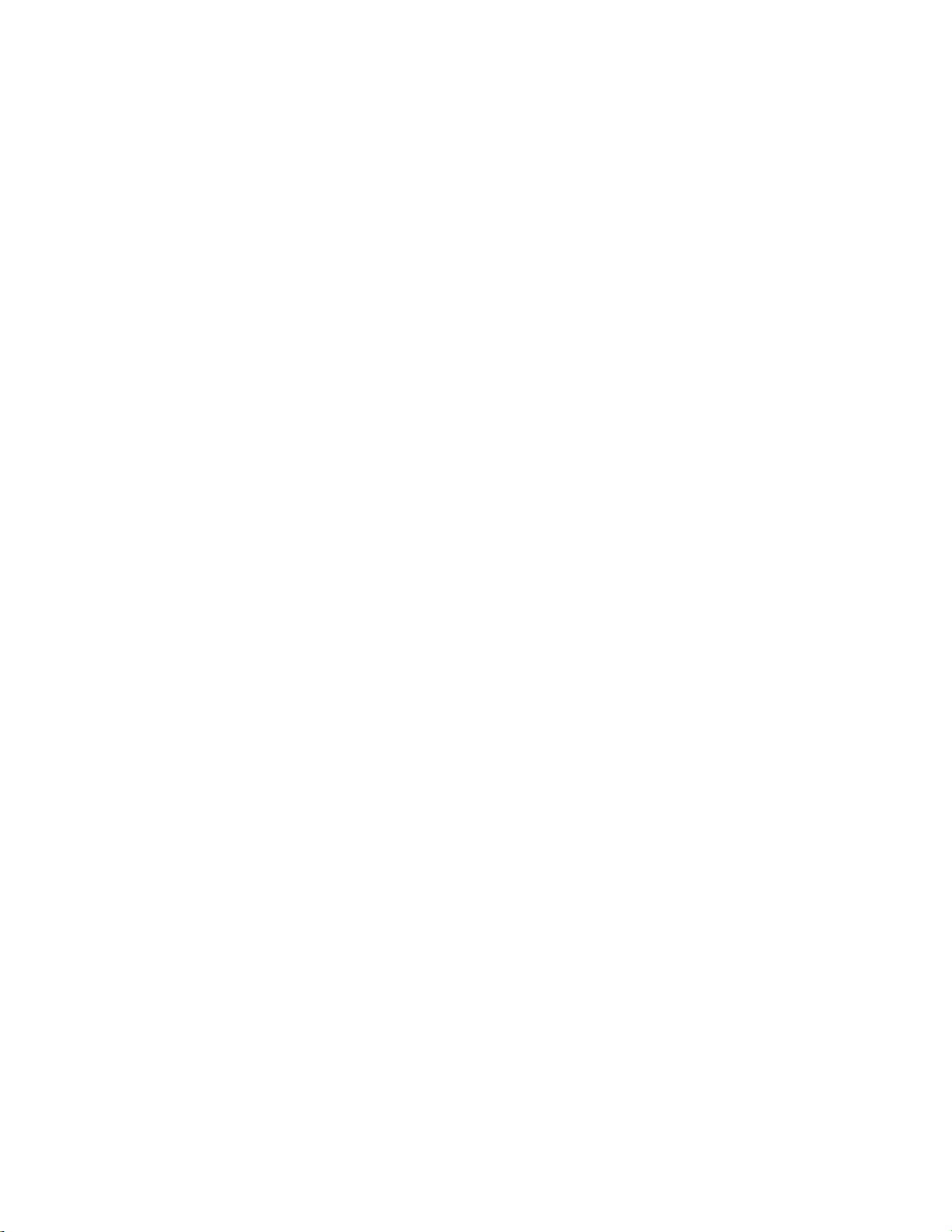
TABLE OF CONTENTS
db Enline Installation Manual
EMKA, Inc.
Page 2 of 8
Installation of the db Enline Unit……………………………………………………………………
Suggested Wiring Configuration………………………………………………………………….
Using the db Enline Unit…………………………………………………………………………….
3-4
5
6-7
db Enline Overview
The db Enline unit is a device used with the db Bus architecture. The db Enline unit
is used in the db ServerRack - End of row solution, as a user input device. The unit
allows a user to specify which door they are attempting to access, and then allows
them to authenticate their credentials (PIN, Biometric Fingerprint, HID iClass Card).
If the user enters a valid cabinet door number and has access to the door at the time
of requesting access, the cabinet door will unlock.
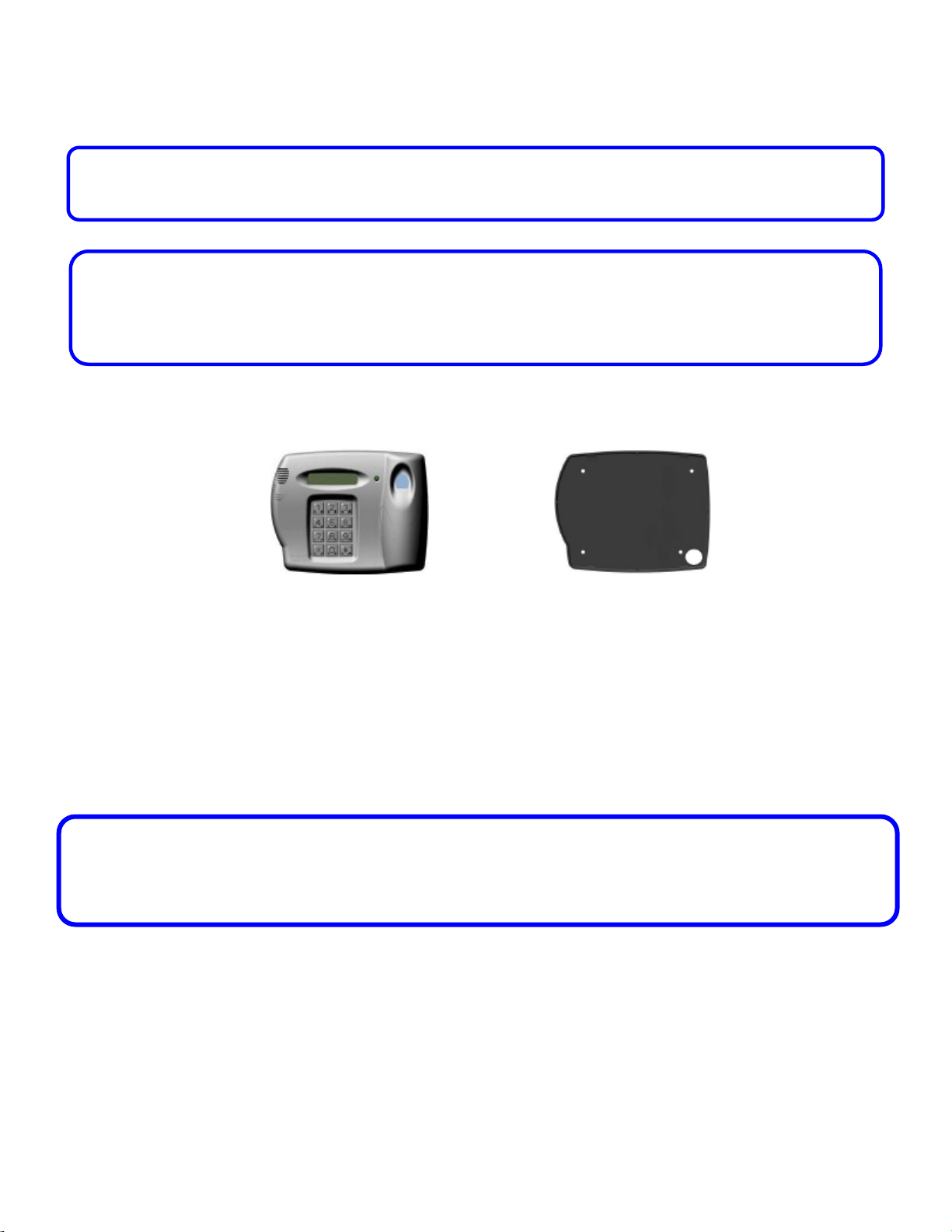
Installation of the db Enline Unit
db Enline Installation Manual
EMKA, Inc.
Page 3 of 8
It’s important to record the serial number and location of each db Enline Unit installed. The
db Enline units serial number is used to identify it within the Digitus DAS-SQL software.
There is no limit to the number of db Enline units that can be installed on a db Bus, as long as:
(db Enline Units + Remote Nodes < = 32)
Typically one db Enline unit would be installed at the end of each row of cabinets.
The db Enline unit comes in two parts, the front section and the back section.
Front
Back
Locate a suitable mounting surface for the db Enline unit. This would typically be at the end of a
row of cabinets. A person using the db Enline unit should be able to stand directly in front of the
unit without obstruction.
Use the enclosed mounting template to mark the location for the mounting and cable pass through
holes. Ensure the template is level prior to marking by using a torpedo level.
It is highly recommended that the side panel be removed from the cabinet and the drilling
be done outside of the data center. This will prevent the possibility of any metal shaving’s
being drawn into electrical equipment.
Drill the cabinet door where the 4 mounting screws are to be fixed.
Drill the cabinet door where you have marked the cable passageway, so that the cables can
be passed directly into the rear of the db Enline unit.
Mount the back plate of the db Enline unit to the cabinet door using the supplied mounting hardware.
The db Enline unit attaches directly to the db Bus. Pass the db Bus cables from the inside of
the cabinet door, through the cable pass through hole.
