Emerson Radio SB621 Owner's Manual
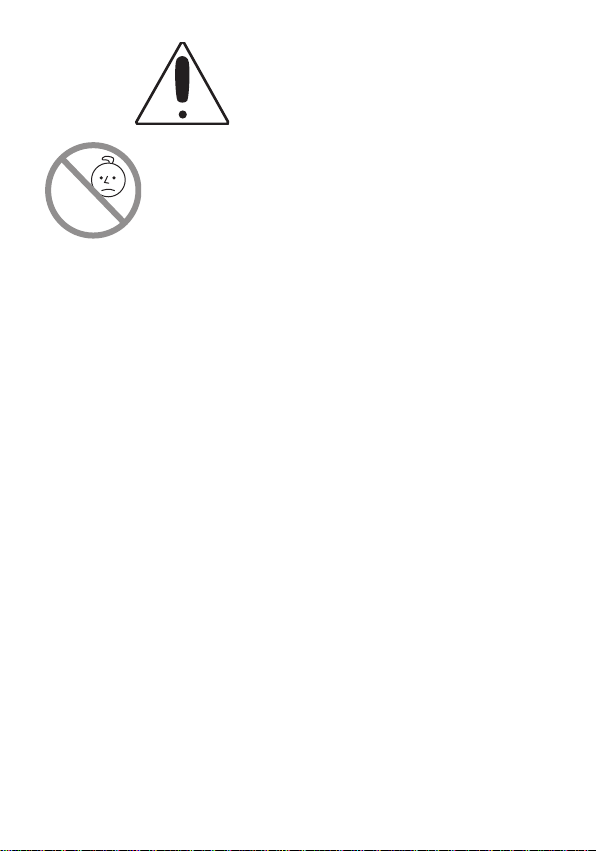
0-8
WARNING
Choking Hazard–Small Parts and Packaging
Materials. Not for children under 8 years.
• All materials for fastening or packing purposes
are not part of the unit and should be discarded
for children’s safety.
• Please keep all information for future reference.
• This is not a toy.
FCC NOTICE:
This device complies with part 15 of the FCC Rules. Operation
is subject to the following conditions:
(1) This device may not cause harmful interference, and
(2) This device must accept any interference received,
including interference that may cause undesired operation.
Emerson Radio Corp. has produced this product under license from
Nickelodeon. We have taken great care to make sure your unit was
in perfect working order when it left our factory.
This product has been designed to give you many years of
enjoyment and trouble-free operation. Read this manual before
operating this unit to become familiar with its features. In the
event you require technical assistance, please contact the
Emerson Radio Customer Service hotline at 1-800-898-9020.
Retain this manual for future reference.
1
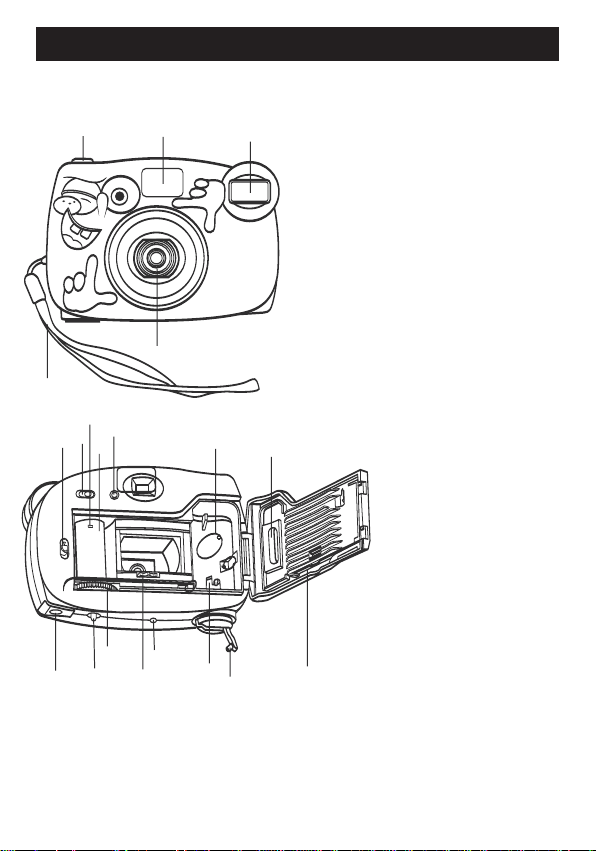
LOCATION OF CONTROLS
1
2
3
4
5
6
7
8
9
10
11
12
13
14
16
18
17
15
19
20
2
NOTE:
Throughout the manual, the controls are referred
to by location number; i.e., on page 3, the
Battery Compartment cover is listed as (8).
1. Shutter
Release Button
2. Viewfinder
Window
3. Flash
4. Lens
5. Flash Switch
6. Flash Ready
Indicator
7. Back Cover
Release
8. Battery
Compartment
Cover
9. Film Rewind
Button
10. Film Advance
Wheel
11. Film Sprocket
12. Film Counter
13. Film Rewind
Crank
14. Film Chamber
15. Rewind Shaft
16. Back Cover
17. Film Check
Window
18. Hand Strap
19. Film Take-up
Spool
20. Spool Hook
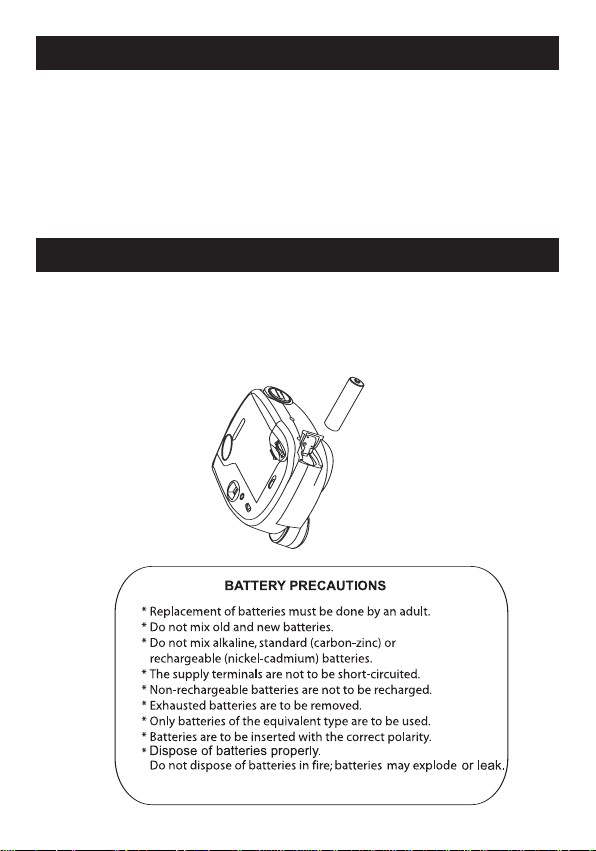
+
–
CAMERA CARE AND STORAGE
• When the camera is not in use, please remove the battery.
• Do not subject the camera to any shock or vibration.
• Never leave the camera in extreme high or low temperatures.
• Keep the camera in a cool and dry place, away from dust and
chemicals.
• Unload the battery from the camera for extended storage.
INSTALLING THE BATTERY
1. Open the Battery Compartment cover (8) and insert one (1) AA battery into
the compartment following the diagram in the compartment.
2. Replace the Battery Compartment cover.
ATTENTION: The battery must be replaced observing the correct
polarities as shown below.
3
