Emerson Radio ER1002 User Manual
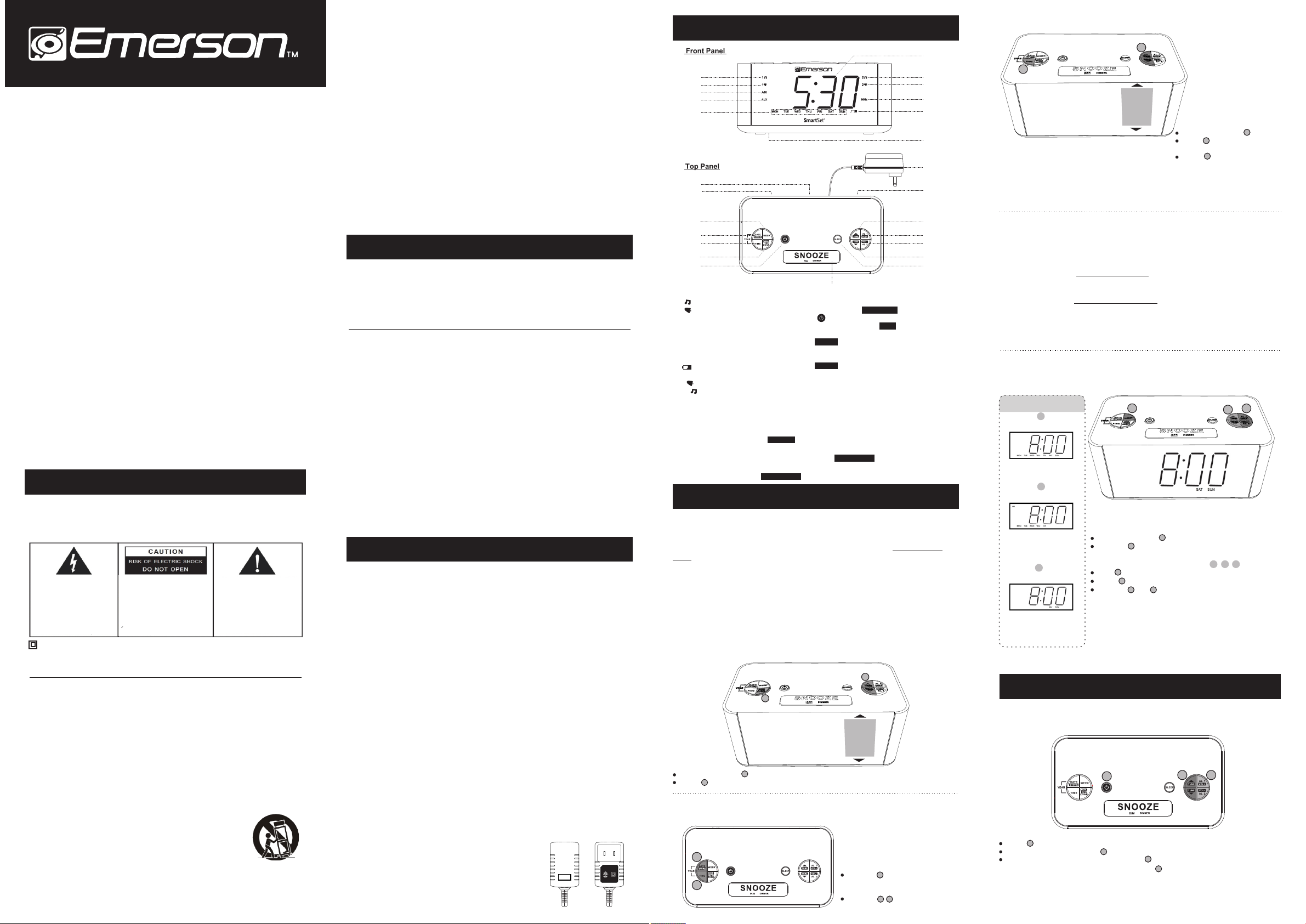
SmartSet Clock Radio,
®
With Auto-Time Setting System,
Jumbo Display, Dual Alarms,
Sure Alarm,
PLL FM Radio,
USB Charging
(U.S. Patent No. 6,567,344)
OWNER'S MANUAL
CKS1708
Vis it ou r web site at www.emersonradio.com
WARNING
1
TO PREVENT FIRE OR SHOCK HAZARD, DO NOT USE THIS PLUG WITH AN
EXTENSION CORD, RECEPTACLE OR OTHER OUTLET UNLESS THE BLADES
CAN BE FULLY INSERTED TO PREVENT BLADE EXPOSURE. TO PREVENT FIRE
OR SHOCK HAZARD, DO NOT EXPOSE THIS APPLIANCE TO RAIN OR MOISTURE.
Th e lig htni ng fl ash wi th arrowhe ad s ymb ol, wit hi n an equ ila ter al t ria ng le i s in ten ded to
al ert t he u ser t o th e pre sen ce
of uninsulated 'dangerous voltage'
wi thi n the pro duct 's e nclo sur e
t h at ma y b e o f s uff i c ie n t
ma gni tud e to c onst itu te a r isk
of el ect ri c sh oc k to pe rso ns .
Th is i s CL ASS II a ppa rat us w ith dou ble ins ula tio n, a nd n o pr ote cti ve e art h pr ovi ded .
The C autio n Marki ng loca ted at the b ottom e nclos ure of the a ppara tus.
IMPORTANTSAFETY INSTRUCTIONS
1.) Read these instructions. Keep th ese instructions. Fol low all instructions. He ed all warning s.
2.) Do not use this apparatus near water.
3.) Clean on ly with dry cloth.
4.) Do not bloc k any ventilation openings. Install in ac cordance with the manufa cturer's instructions.
5.) Do not install near any heat sources such as radiators, he at registers, stoves, or ot her apparatus
(including amplifiers) that produce heat.
6.) Do not defeat the safety purpose of the polarized or groun ding-type plug. A polarized plug has two
blades with one wider than the other. A groundin g type plug has two blades and a third gro unding
prong. The wide bla de or the third prong is provided fo r your safety. If the provided plug doe s not
fit into your outlet, consult an ele ctrician for replacem ent of the obsolete outlet.
7.) Pro tect the power co rd from bein g walk ed on o r pinched pa rticu larly at plugs, conv enie nce
receptacles, and the point where they exit from the apparat us.
8.) Only use attachments / accessories specifie d by the manufacturer.
9.) Unplu g this apparatus during lightning stor ms or when unused for long period s of time.
10.) Refe r all servicing to qualified service pers onnel. Servicing is requ ired when the apparatus has
been damaged in any way, such as power-supply cord or plug is damaged, liquid has been spilled
or objects have fallen into the apparatus, the apparat us has been exposed to rain or moisture,
does not operate nor mally, or has been dro pped.
11.) Use only with th e cart, stand, tripod, brac ket, or table specified by the
manu facturer, or sold with the apparatus. When a cart is use d, use caution
when mo ving the cart/apparat us combination to avoid inj ury from tip-over.
12.) The AC adapto r shall not be exposed to drippin g or splashing and that no
obje cts filled with liquids, su ch as vases, shall be placed on appa ratus.
13.) Adapto r is used as disconnect device and it should remai n readily operable durin g intended use.
In orde r to disconnect the apparat us from the mains completely, adap tor should be disconnected
from th e mains socket outlet compl etely.
14.) Battery shall not be exposed to excessive heat such as su nshine, fire or the like.
CAUTION: Dange r of expl osion i f batte ry is inc orrec tly rep laced . Replace only with the s ame or
equiv alent type.
!
WA RNIN G: TO RE DU CE TH E RI SK
OF ELEC TR IC S HO OK D O N OT
RE MO VE COVER (OR BACK),NO
USER SERVICE ABLE PA RT S
INS IDE R EF ER SE RV IC IN G T O
QU ALI FIED S ERV ICE PE RSO NNE L.
AVI S:R IS QUE DE C HOC
EL ECT RI QU E- NE PA S O UVR IR
Th e e xcl am ati on poi nt wit hi n
an eq ui la te ral tr ia ng le is int en de d to a le r t t h e u s er t o
t he p re se n ce o f i m po rt a nt
o pe ra ti ng an d m ai nt en an ce
( se rv i ci ng ) in s tr uc t io ns i n
t he l it er a tu re a cc o mp an y i ng t h e ap p li a nc e .
AVERTISSEMENT: AFIN DE PRÉVENIR TOUT RISQUE D'INCENDIE OU D'ÉLECTROCUTION
N'EXPO SEZ PAS C ET APPAR EIL Á LA PLUIE NI À L 'HUMIDITÉ.
La pri se du sect eur ne doi t pas ētre obstruée ou doit ēt re facilemen t accessible pendan t son
utilisat ion. Pour étre complèt ement déconn ecté de l' alimentat ion d'entrée , la prise doit ētre
débran chée du sec teur.
Les pile s ne doiven t pas ē tre ex posées à de f orte chal eur, tel qu' á la lumièr e du soleil , au
feu o u aut res chose s de sembla ble.
L'appa reil ne doi t pas être ex posé aux éc oulemen ts ou aux écl aboussu res et aucu n obj et
ne conte nant de liq uide, tel q u'un vase , ne doit êtr e placé sur l 'objet.
PRÉCAUTION: Da nge r d’ exp losion s i le s pi les so nt r emplacées de fa con in correct.
Rempla cer les pil es seulem ent par le mé me type de pi le ou l’équ ivalent .
Th ank you f or purc has ing thi s Emers on SmartSe t Du al Al arm Clock Ra dio.
Th is clock rad io uses Em erso n's pate nte d Smart Set Automa tic Time S etti ng Syste m.
Th e fi rst ti me y ou c onnect t his cl ock ra dio to yo ur AC outlet, and af ter ev ery po wer
in ter rup tion , within s econ ds the clo ck will au toma tica lly set it self to th e cor re ct Ye a r,
Mo nth , Da te, Day, and Ti me . I n a ddit io n all ch ange s fr om Standar d Time to Dayl igh t
Saving Ti me, and bac k to Standa rd Time, are m ade autom aticall y.
Th er e ar e dual a larms that c an b e set an d us ed inde pen dentl y, an d bo th of the al arms
ca n be p rog ram med for ev eryd ay opera tio n, week day s only, or weeken ds on ly.
The re is a l ong life li thium bat tery inst alled in th is clock ra dio when yo u buy it.
Thi s bat tery can ma intain th e time and al arm setti ngs for 3 to 5 ye ars, or eve n longer.
We hav e taken every preca uti on t o make s ure th is r adi o was i n pe rfe ct w ork ing or der
when it le ft our fact ory. If y ou encoun ter any pro blems wit h the set up or ope rat ion of thi s
it em , pl eas e ca ll the E merso n Consu mer Pro duc ts C orp .,
Custom er Servic e Hotline , toll free , at 1 -8 00-8 98- 9020 .
2
• Av oi d i ns ta ll in g t hi s u ni t i n p la ce s
ex po sed to dir ect sun lig ht o r close to
h ea t ra di at in g a pp li an ce s su ch a s
el ect ric hea ter s, on top of ot her ster eo
equ ip me nt tha t r ad ia te s t oo m uc h
heat, pl aces lack ing venti lation or d usty
a rea s, p la ce s su bje ct to c on sta nt
vi br ation and/o r humid or m ois t ar eas .
FCC Info rma tio n
Th is equipme nt has be en test ed and fo und to com ply with t he limit s for a Class B d igi tal
de vice, pu rsuant t o Pa rt 1 5 of th e FC C Ru les . Th ese li mit s ar e de signed t o pro vi de
re asonable p rotection ag ainst harmful i nterference in a r esi dential installation. This
equipmen t generates, uses, and can radia te radio frequency energy and, if not ins talled and
us ed in a ccord anc e wi th the i nstru cti ons, m ay c aus e ha rmf ul in ter fe ren ce to r adi o
co mm un ic at ions . H owev er, t he re is no gu ar an tee t ha t interfer ence will n ot oc cur in a
particular installation. If this equipment does caus e harmfu l interferen ce to radi o or telev ision
re cep tio n, which c an be d ete rmin ed by t ur ni ng th e e qu ip me nt off an d on , th e us er i s
en couraged t o tr y to co rre ct t he interf erence by o ne or more of t he fo llowing m easures :
• Reorie nt or reloc ate the rec eiving an tenna.
• Inc rea se the sepa ration be tween the e quipmen t and recei ver.
• Co nne ct the equipmen t into an outlet o n a cir cui t different f rom that t o which the
rec eiv er is conne cted.
• Consul t the deale r or an exper ienced ra dio/TV te chnicia n for help.
Th is device c omplies wi th Part 1 5 of th e FCC R ul es . Op era ti on is s ub ject t o the
follow ing t wo conditions:
(1) This device may not cause h armful interferenc e;
(2 ) This d evi ce must a ccept an y interfer enc e rece ive d, inclu din g inte rfe re nce
that may c aus e undesired opera tio n.
Ch an ge s or mo di fications not ex pre ss ly app rov ed by t he party responsib le for
compli anc e could void the user 's au thority to operat e the e quipment.
3
IMPORTANT NOTES
√
Preparation for Use
®
®
• O pe ra te con tr ol s a nd swi tc he s a s
des cri bed in the ma nual.
• Bef or e t ur ni ng on t he p ow er, m ak e
c er t ai n t h at t he A C ad a p te r i s
pro per ly instal led.
• Wh en mov ing the set, b e su re to fi rst
dis con nect the AC ad apter.
Unpacking And Se t Up
• Remove th e radio f ro m th e carton a nd remov e all pa ck in g mate ria l from th e
radio. We suggest that you sa ve the packing mate ria l, if possible, in th e unl ikely
event th at yo ur radio ever needs t o be re turned for servic e. The origina l car ton
and packi ng m aterial is the only sa fe w ay t o pack your radio to prote ct it from
damage i n tra nsit.
• Remove a ny de scriptive label s or st ickers on the front o r top o f the cabinet. Do
no t re move any lab el s o r s ti ckers fro m t he ba ck or bo tto m of th e ca binet.
• Note the s eri al number on the bott om of y our radio and write t his n umber in the
space pr ovi ded on the Wa rranty page of this m anu al.
• Pl ace you r ra dio on a l evel surface suc h as a tab le, desk or she lf, convenie nt
to a n AC outl et, out of dire ct s unlight, and awa y from sour ces of exce ss h eat,
dirt, du st, m oisture, humidi ty, or vibratio n.
• Unwind t he Li ne cord connectin g the AC a dapter and extend i t to it s full length.
The F M antenna is built in to thi s cord. It must be full y ext ended to provide th e
best FM re cep tion.
Protect Your F urn itu re
Th is model is equip ped with n on -skid ru bb er 'feet ' to p rev en t th e product fr om
mo vin g wh en y ou oper ate the controls . These 'fe et' are mad e fr om n on- migra ting
ru bbe r ma teria l sp eci ally form ulate d to a void leaving any mar ks or stain s on y our
furniture. However certain types of oil based furnit ure polishes, wood preser vatives,
or cleaning s pr ays ma y cause t he rubber ' feet' to dissolve a nd lea ve marks o r a
rubber residue on th e furniture. To prevent any damage to your furniture we strongly
recomm end t hat you purchase sm all s elf-adhesive fe lt pa ds, available at ha rdw are
st ore s an d ho me impr oveme nt c enters every where , and apply the se pads to the
bo tto m of the rubber 'fe et' before you place t he p roduc t on f ine woode n furni ture.
Power Source
Th is radio is desig ned to o pe ra te on n or mal 12 0V 60Hz AC p ow er onl y. Do n ot
attemp t to op erate the radio on an y oth er power source. You co uld c ause damage
to the rad io th at will void your war ran ty.
This rad io sh ould be connected t o an AC ou tlet that
is alway s 'li ve'. Do not connect i t to an o utlet that is
co ntr olled by a wall swi tch. When t he p ower to the
radio is i nte rrupted, the buil t in li thium battery tak es
ov er t o ma intain th e t im e a nd al arm setti ng s. To
maximize the life of the lithium battery keep the rad io
connec ted t o a 'live' AC outlet at al l tim es.
AC/DC ADAPTER
INPUT: 120V AC ~ 60Hz
POWER CONSUMPTION: 9.5W
CONFORMS TO ANSI/UL STD.60065
CERTIFIED TO CAN/CSA
STD.C22.2 NO.60065
MADE IN CHINA
Location of Controls and Indicators
4
11
1
2
3
4
5
12
13
14
15
16
17
18
19
1. (AL 1'Radio') Alarm Indicator.
1
2. (AL 1'Buzzer') Alarm Indicato r.
1
3. AM Indicator.(' On' =AM;'Off'= PM)
4. AUX Ind ica tor.
5. DAY OF W EEK Indicators. (MO N,
TUE,WE D,T HU, FRI ,SAT,SU N)
6. Back Up B att ery Compartment
(Botto m Cab inet).
7. LOW BATT . Indicator.
8. FM Radi o Ind icator.
2
9. (AL 2 ‘Buzzer’) Alarm Indicato r.
2
10. (AL 2 ‘Radio’) Ala rm In dicator.
11. Time/D ate D isplay.
12. Spea ker ( Back Cabinet).
13. USB Ch arg ing.
14. WEEK M ODE B utton.
abc(Weekdays/Wee kends/Everyda y Alar m)
15. MONT H/D ATE Settin g / Radio STO RE
abcSta tio n .
Note: Fo r but ton s dis played wi th ad dit ion al font or ic ons , INVERS ED
they hav e mul tip le fu nction at d iff ere nt op eration m ode . Gen era lly, th e
functi ons d isp lay ed in font ar e for o per ati on when Rad io is O N.INVERS ED
5
Setting The Time
Setting the Time Zone
The firs t tim e you connect your ne w Sma rtS et clock radio t o the AC o utlet the
intern al co mputer will autom ati cally set the time co rre ctly for the Easter n Tim e
Zone, wh ich i s the initial defau lt se tting.The displ ay wi ll scan for a few secon ds an d
then sho w the c orrect D ay and Time in the Eastern zone. I f you live in the Easte rn
Time zone, there’s nothing else t o do. You r clock is set correc tly a nd running.
If you do no t liv e in the Eastern Time zo ne yo u must change the def aul t zone
displa y to yo ur own zone. You only do th is on e time and the SmartS et wi ll
rememb er th e new default zone se tti ng and will always re tur n to that setting aft er a
power in ter ruption.
There ar e 7 tim e zones programme d int o your Sma rtSet clo ck ra dio as follows:
ZONE 1 — Atla nti c Time ZONE 2 — Eas ter n Time (Default Sett ing )
ZONE 3 — Cen tra l Time ZONE 4 — Mou nta in Time
ZONE 5 — Pac ifi c Time ZONE 6 — Yukon Time
ZONE 7 — Haw aii an Time
1
16. TIME S ett ing / F M Frequency Di spl ay.
17. TIME Z ONE / Button .MEMORY
18. RADI O ON / OF F Button.
19. SNOO ZE / SL EEP / DIMMER B utt on.OFF
20. SLEE P Button(Sleep To Music Timer).
21. / SET ▼ Butt on. TUNE
22. AL ARM 2 S etting / VOLUME- Bu tto n.
23. AL ARM 1 S etting / VOLUME+ Bu tto n.
24. / SET ▲ Butt on. TUNE
25. AUX IN J ack .
26. AC a dapter(Back Cab ine t).
®
®
2
10
9
8
7
6
26
25
24
23
22
21
20
®
2
Depres s and h old .
2
Press un til y our own time zone app ear s on the display,then release the bu tto ns.
Date and Year Display
1
2
1
DAT E DI SPL AY( MM. DD ):
1
De press .
YEAR DIS PLAY(YYY Y):
Depres s tog ether.
2
1
Manual Time Adjustments
2
1
5 : 3 0
Depres s and h old .
2
Press to a dju st the time
(hr:mm 1 2-h our time format).
2
If hold ,t he di splay will
contin ue to c hange rapidly.
NOTE: If y ou ma nua lly a djust the t ime , you r new s etting is e nte red i nto t he
SmartS et me mor y. If the p owe r is in ter rupted, t he di spl ay wi ll return t o you r new
settin g, no t the o rig inal sett ing , whe n the p ower is res tor ed.
®
Daylight Saving and Leap Year Adjustments
All Da yl ig ht Sa ving an d L ea p Ye ar adj us tm en ts ar e mad e aut om at ic al ly by
the Smar tSe t internal comput er as f ollows:
• Start of D ayl igh t Sav ing Ti me:
At "2:00 AM" o n the 2 nd Sunday in March, t he cl ock will automati cal ly
advanc e to "3 :00 AM".
• End of Day lig ht Sa vin g Time :
At '3:00 AM' o n the 1 st Sunday in Novemb er, th e clock will automa tic ally
reset to " 2:0 0 AM".
• Leap Year :
At "12:00 M idn ight" on February 2 8th , the calendar disp lay w ill change
to "2.29 ".
®
Adjusting The Wake Up Times and
Alarm Week Mode
Alarm Week M ode
A
Everyd ay
The alar m wil l
turn on al l 7 day s.
B
Wee kda ys on ly
The alar m wil l only
turn on Mo nda y
throug h Fri day.
C
Wee ken ds on ly
The alar m wil l only
turn on Sa tur day
and Sund ay.
6
NOTE: Be s ure t hat y ou ha ve set the wa ke up t ime
by obser vin g the AM i ndi cat or. If t he AM in dic ato r is
'On ' the wa ke up t ime i s "AM ". Otherw ise t he wa ke
up time is " PM" .
Listening to The Radio
2
Adj ust ing The Wake U p Times
Depres s and h old (AL 1 or AL 2).
Depres s to se t desired wake up tim e.
Select ing The Alar m Week Mode ( / / )
1
Hold (AL 1 or AL 2).
2
Press un til t he indicators sho w the d esired mode.
Releas e and , the display will re tur n to the
correc t tim e.
3
1 2
1
A B
Tuning to The FM Radio
2
1
1
Press to t urn t he radio 'On' or'Off' .
Set the vo lum e by pressing .
Tune to your desire d sta tion by pressing sl igh tly to increase or de cre ase the
receiv ing f requency by one ste p, or h olding for one seco nd an d release to
engage Au to St ation Seeking unt il a st ation with accept abl e reception is foun d.
NOTE: Fo r bet ter reception, fu lly e xtend and adjust th e pos ition and directi on
of the AC ada pte r cord that acts as an FM a nte nna.
2
3
3
3
1
1
3
C
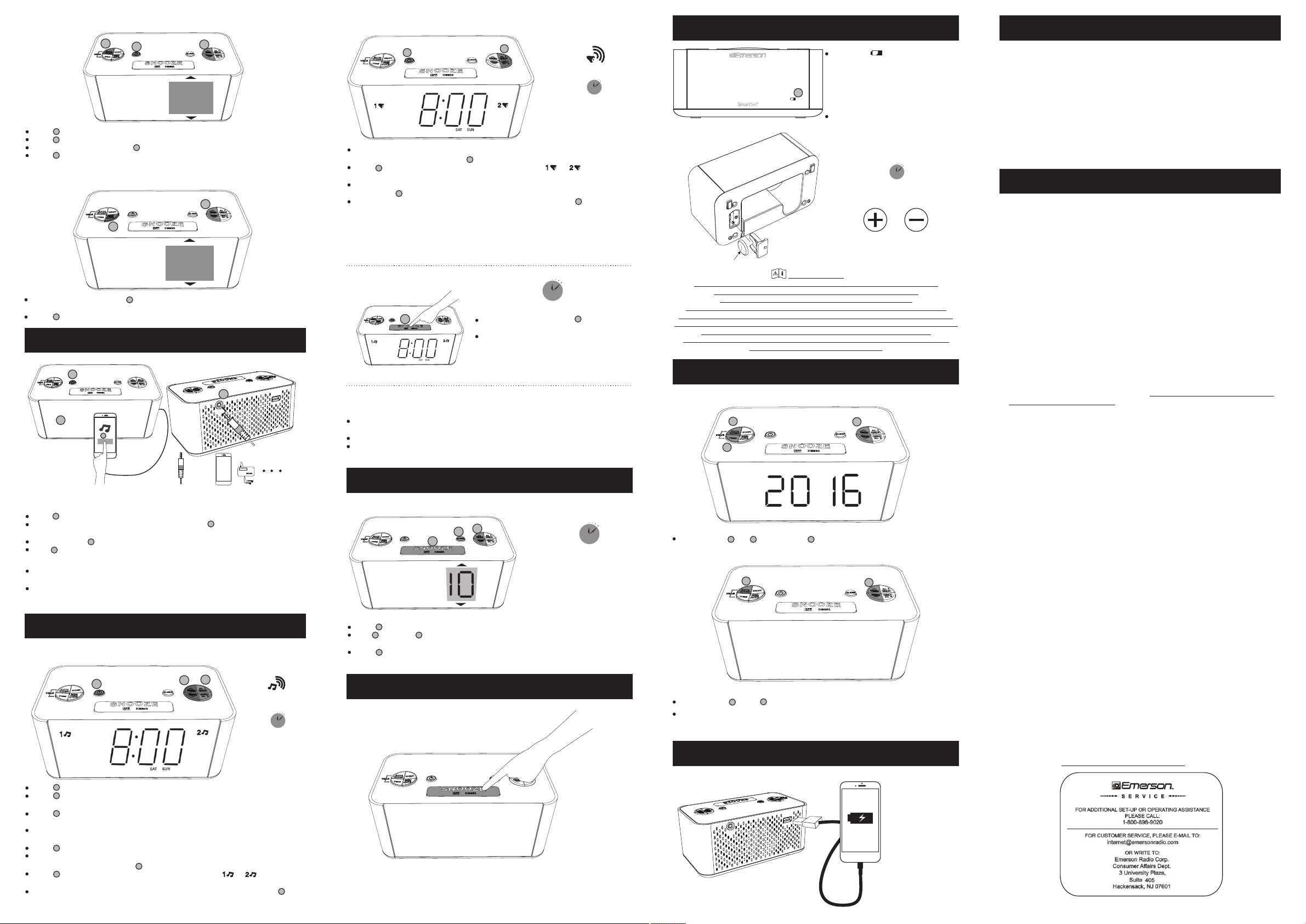
Storing Station to the Memory
2
1
3
P 0 3
1
Press to turn the radio ‘On' and tune to the desired station as described.
2
Press indicating the memory location to store the currently listening station.
While ‘P XX’ is blinking, press can change the memory location(P01~P10).
2
Press again, the currently listening station is stroed.
3
Recalling Station from the Memo ry
2
1
P 0 3
After the radio is ‘On’ ,press , ‘P XX’ shows on the displa y and the station
according to the memory location is tuned .
2
Press can change t he memory location(P0 1~P10) .
Enjoying Audio Sources with AUX IN Jack
7
1
3
5 : 3 0
AUX
1
Press to t urn t he radio ‘On’.
Connec t the a udio source from it s ear phone jack to with a 3. 5mm M ale to Male
stereo AU X cab le (not included) .
"AUX" in dic ator will light on wh ile A UX IN jack is plugged i n.
4
Start to p lay t he audio source
Remark:
Once the A UX IN j ack is plugged in, th e ala rm sound will be buzz er so und
only whi le th e alarm function is a cti vated.
The AU X volume can only be ad jus ted through your au dio p layers.
3
8
Wake To Radio and Radio Alarm Volume Setting
1
AM
1
4
PLAY
3.5 mm ster eo
aud io plug
Setting The Alarm
3
OR
B F
S
U
G
IN
G
AR
2
N
UX I
A
2
CH
2
Radio gr adually
1 hou r
Wake To Buzzer
1
AM
Reconfirm the wake up time and alarm mode settings for the alarm you are
using by pressing and holding (either AL 1 or AL 2 )when the radio is ‘Off’.
2
Press sl igh tly, and rep eat d oing so if necessar y, until or indicato r is lit
on the dis pla y.
At the sel ect ed wake up time the buz zer w ill sound gradual ly an d continue for 1
hour, pre ss to s top the buzzer soon er.
If you do no t wan t the alarm to buzzer o n the f ollowing day,press until the
ALARM in dic ator on the display i s ‘Off’.
Radio An d Buz zer O per ati on
You may also set one ala rm fo r wake to RA DIO and the o the r for wake to BUZZER.
Just pre ss th e AL 1 and AL 2 but tons to the desired s tat us as shown on the ALARM
indica tor s.
1
2
• Alarm 1 →Si ngl e bee p" so und
• Alarm 2 →Do ubl e bee p" so und
2
Buz zer g raduall y
1 hou r
2
Snooze Alarm
9 minutes
4
AM
When ala rm so unds, press to snoo ze
the alar m tha t will repeat nine mi nut es later.
The Snoo ze op eration may be repe ate d
severa l tim es if desired but aft er on e hour
the alar m wil l not come on again.
4
Sure Alarm
Sure Alar m is a ba ttery back-up buz zer a larm that can wake yo u up ev en if the
power is i nte rrupted at the sele cte d wake up time.
This Sur e Alar m will sound for 30 sec ond s and then shut off automatically.
To stop the Su re Ala rm sooner, press the R ADI O ON/ OFF button (Sn ooz e button
has no effect durring Sure Al arm operation).
9
1
Press to t urn o n the sleep timer to pl ay ra dio.
1
Hold and p res s to change the displ ay to t he desired sleep ti me( 2~90
minute s,d efault is 10 minute s).
3
Press to c anc el the sleep timer an d shu t the radio ‘Off ’.
10
Sleep to Music Timer
2
1
3
2- 90 min ,
shut off automatically
2
3-Level Dimmer Control
11
Changing The Lithium Battery
Whe n the LOW BATT
ind icator 'Flashes', you sho uld
cha nge the battery that is used fo r
bac kup clock and alarm set ting as
5 : 3 0
NEG ATIVE(-)
1
wel l as for the Sure Alarm that can
wak e you up even if the power is ' Off'
at th e selected wake up time .
It wi ll be ‘Off ’ when you have
cha nged the battery in cor rect
ins tructions.
2~5 year s battery l ife
CR2032 (3V )
NEG ATIVE(- )POS ITIVE (+)
WARNING
DANGER OF EXPLOSION IF BATTERY IS INCOR RECTLY REP LACED .
REPLACE ONLY WITH THE SAM E OR EQUI VALENT TY PE.
This product contains a coin/button cell battery.If the coin/button cell battery is
swallowed,it can cause severe internal burns in just 2 hours and can lead to death.
Keep new and used batteries away from children.If the battery compartment does not
If you think batteries might have been swallowed or placed inside any part of the
12
DO NOT INGEST BATTERY,CHEMICAL BU RN HAZA RD
close securely,stop using the product and keep it away from children.
body,seek immediate medical attention.
Resetting after Total Memory Loss
1
3
2
While ho ldi ng and buttons,pr ess t o set the display to th e cor rect year, then
releas e the b uttons.
1 2 3
1
2
5 : 3 0
2
While ho ldi ng ,press to set the di spl ay to the correct Mon th an d Date.
Resett ing t he time and alarm ple ase f ollow the instruc tio ns on S ett ing The
Tim e and S ett ing The Ala rm.
13
1
USB Charging
14
Care Of Cabinets
If the ca binet becom es dus ty, wip e it with a soft cloth . If the c abine t beco mes
smudged or dirty, clean it with a soft, slightly dampened cloth .
Nev er a llow w at er o r an y l iqui d to g et insi de t he c ab inet . Ne ve r us e a ny
abrasive cleaners or cleaning pads as these will damage th e finish of your radio.
Lithium Battery Precautions
• Dis pose of th e old battery pr operly. Do not leave it lyin g aroun d where a young
child or pet could play wi th, or swallow it. If the bat tery is swallo wed, co ntac t a
physician i mme dia tely.
• Batter y may e xpl ode i f mistrea ted . Do no t att empt to rec har ge it o r dis assembl e
it. Do not d isp ose o f the o ld batter y in a fi re.
15
Emerson Radio Corp. warrants this produ ct to be free from manufacturing defects
in original material, including origi nal parts, and workmans hip under normal home
use and conditions (“manufacturing de fect”) for a period of nine ty (90) days from
date of original purchase in, and if used in th e United States. Should s ervice be
necessary under this warranty, Emerson will pro vide the following at our Return
Repair Facility provided the manufact uring defect is verifie d along with the date of
purchase:
* Repair service for ninety (90) days from da te of original purchase a t no charge
abfor labor and parts.
To Recei ve Authorization to Return a Defectiv e Item, please contact Emerson
Customer Service at 1-800-898-9020. H ave your Model number, Serial Number
and dated Proof of Purchase with you when you c all.
In the event the pro duct must be returned to Em erson:
* Pack the unit in a well-padded heavy corrug ated box. Please insure t he item is
abwell padded to avoid damage while in tran sit back to our facility. If the item
abincurs damage, it will NOT be replaced and the consume r will be responsible
abfor return fre ight costs to receive the ir same unit back.
* Enclose your check or money order payable t o Emerson Radio in the amou nt of
ab$10 to cover return shipping and handli ng costs.
* Enclose a note with your name, address, pho ne number, Return Authorizatio n
number and brief reason for returning the u nit.
* Enclose a copy of your proof of purchase (war ranty service will not be p rovided
without dated pr oof of purchase).
* Ship the unit prepaid via UPS or parcel post (S HIP INSURED a nd obtain a
abtracking number).
NOT E: This warranty does not cover:
(a) Damage to equipme nt not properly connect ed to the product.
(b) Cost incurred in th e shipping of the product t o and from Emerson's Return
abcFacility.
(c) Damage or imprope r operation of unit cause d by customer abuse, misuse,
negligence or fa ilure to follow operati ng instructions (incl uding cleaning
abcinstructions) provided with the pr oduct.
(d) Ordinary adjust ments to the product whic h can be performed by customer as
outlined in the ow ner's manual.
(e) Signal receptio n problems caused by exte rnal antenna or cable systems.
(f ) Products not purch ased in the United States .
(g) Damage to product i f used outside the United S tates.
THIS WARRAN TY IS NON -TRANSFERABLE AND APPLIES ONLY TO THE ORIGINAL
PURCHASE R AND DOES N OT EXTE ND TO SUBSEQUENT OWNERS OF THE
PRODUCT. ANY APPLI CABLE IMPLI ED WARRANTIES, INCL UDING THE WARRANTY
OF MERCHAN TABILITY, ARE LIMITED IN DURATION TO A PERIOD O F THE
EXPRESSE D WARRANTY AS PROV IDED HEREIN BEGINN ING WITH THE DATE OF
ORIGINAL PU RCHASE AT RETAIL AND NO WARRANTIES , WHETHER EXP RESSED
OR IMPLIED , SHALL APPLY TO THE P RODUCT THERE AFTER. EMERSON MAK ES NO
WARRANTY AS TO THE F ITNESS OF THE PR ODUCT FOR ANY PARTICULAR
PURPOSE OR U SE.THE EXTENT OF EMERSON RA DIO CORP'S LIABILI TY UNDE R
THIS LIMIT ED WARRANTY IS THE REPAIR OR REPLACEMEN T PROVI DED ABOV E
AND, IN NO EVE NT, SHALL EMERSON R ADIO CORP'S LIABIL ITY EXC EED THE
PURCHASE P RICE PAID BY THE PUR CHASER OF THE PRODUCT. UNDER NO
CIRCUMSTAN CES SHALL EMER SON RADIO CORP. BE LI ABLE FOR ANY LOSS,
DIRECT, INDIRECT, INCI DENTAL, SPECI AL, OR CONSEQUENTI AL DAMAGE ARISING
OUT OF O R IN CONNECTION WITH THE USE OF THIS PRO DUCT. THIS WARRANTY
IS VALID ONLY IN THE UNITED STATES OF AMERICA.TH IS WARRANTY GIVES YOU
SPECIFIC L EGAL RIGHTS. HOWEVE R, YOU MAY HAVE O THER RIGHTS WHICH MAY
VARY FRO M STATE TO STATE. SOME STATES DO NO T ALLOW LIMITATIONS ON
IMPLIED WAR RANTIES OR EXCLUSI ON OF CONSEQUENTIA L DAMAGE,
THEREFOR E THESE RESTRI CTIONS MAY NOT APPLY TO YOU.
The serial number can be found on the back cabinet. We suggest that you record
th e ser ial number of your un it in t he space below for fu tur e reference.
Model Nu mbe r: CK S17 08
Serial N umb er:
CARE AND MAINTENANCE
LIMITED WARRANTY
10-90- 1402A
1
Press to t urn t he radio ‘On’ .
3
Press or r eca ll station from the M emo ry to select the stat ion t hat you wish to
hear whe n the a larm comes ‘On’.
2
Press to s et th e maximum radio vol ume a t which the alarm wil l rea ch
gradua lly a t wake up time.
To have a soft er ra dio volume (U 07) a t wake up time, selec t rad io volume
betwee n U00 a nd U07.
1
Press ag ain t o turn the radio ‘Off ’ .
Reconf irm t he wake up time and ala rm mo de settings for the a lar m you are
using by p res sing and holding (e ith er AL 1 or AL 2) when the rad io is ‘Off’.
2
Press sl igh tly, and rep eat d oing so if necessar y, until or indicato r is lit
on the dis pla y.
If you do no t wan t the alarm to turn the r adi o on the following da y , pre ss until
the AL ARM indicator on th e dis play is ‘Off’.
2
2
5 : 3 0
If you fin d the c lock display is too b rig ht in a darkened room ,se t the D IMM ER by
pressi ng SN OOZ E/S LEEP OFF button,when Ra dio i s ‘Off’.
R
USB FO
G
N
GI
R
A
H
C
N
X I
U
A
Output 5 V 1A fo r charging
mobile p hon e or portable
digita l aud io player.
Eme rso n Part No. CK S1708-2 0151231 -02 Pri nte d in China
