Emerson Radio CKS3015, CKS3020 Owner's Manual
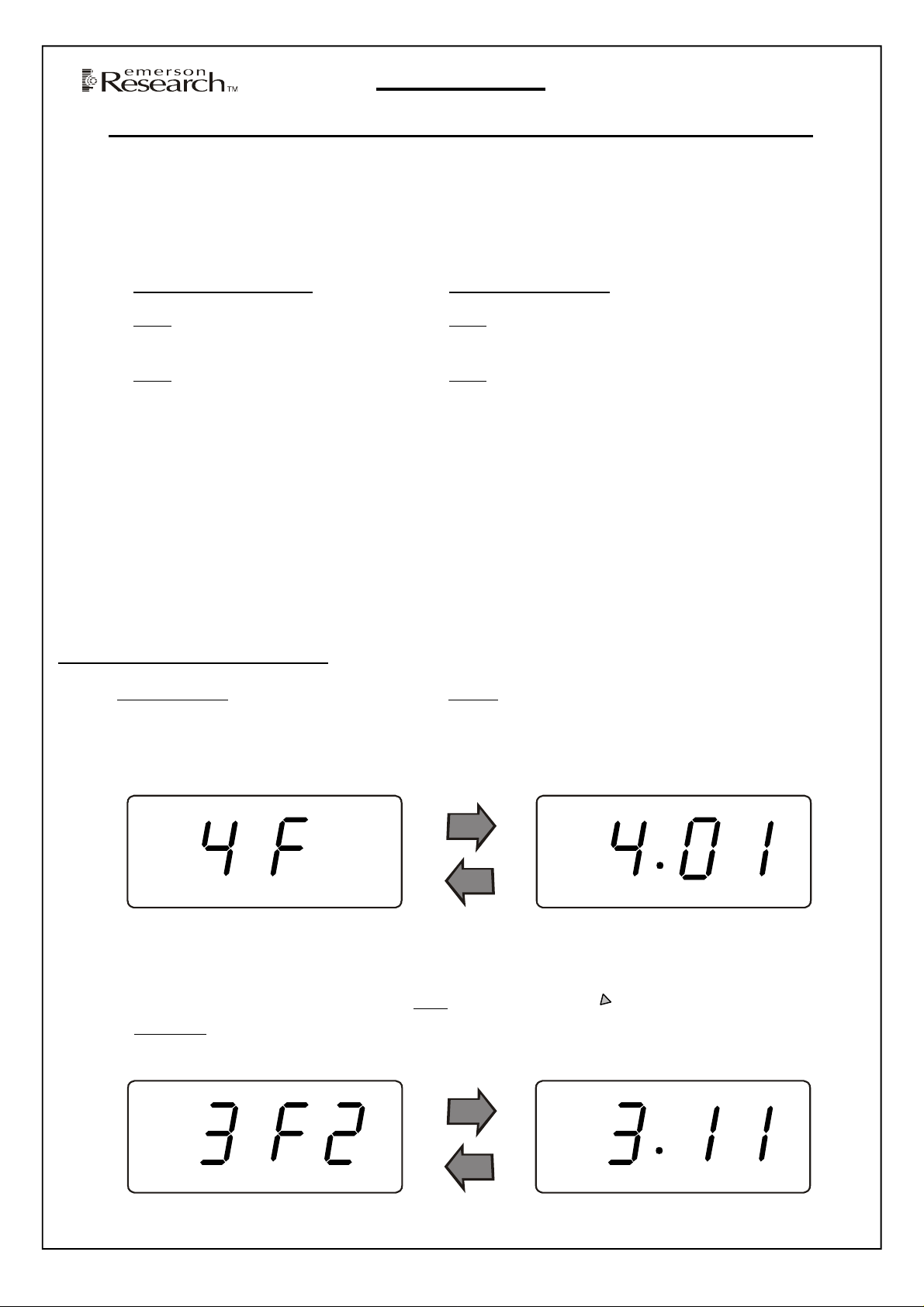
1
ADDENDUM
For Models:
CKS3015, CKS3020
IMPORTANT DAYLIGHT SAVING TIME (DST) INFORMATION
In August of 2005 the President signed the new Energy Bill into law. This bill contains many provisions intended to
encourage energy conservation, explore alternative energy sources, and reduce our dependence on foreign oil.
One of the provisions of this bill calls for extending Daylight Saving Time (DST) starting in the year 2007. If nothing is
done to change or rescind this provision, Daylight Saving Time (DST) will be revised as follows:
DST STARTING TIME DST ENDING TIME
2006 2006
First Sunday in April Last Sunday in October
2007 2007
Second Sunday in Marc h First Sunday in November
This SmartSet® Clock Radio was programmed at our factory to automatically adjust itself for the Daylight Saving Time
(DST) schedule that has been in effect since 1966. Therefore in 2006 this SmartSet® Clock Radio will adjust itself
automatically on the first Sunday in April and the last Sunday in October.
However, beginning in the year 2007 it will be necessary for you to adjust the Daylight Saving Time (DST) start and end
dates to agree with the new law. You only need to make this adjustment one time and then your SmartSet® Clock Radio will
automatically adjust itself for the new Daylight Saving Time (DST) changes until the end of this century.
The procedure for adjusting the Daylight Saving Time (DST) start and end dates in 2007 is as follows:
Adjusting the DST Start Date
1.) First depress and hold the ALARM 1 button and then depress the CALENDAR button.
After 3 seconds the “ALARM 1 display” will show the DST ‘start’ month, week, and date.
The first digit will show the month (“4” = April) and the second digit will alternately show the week (“F” = First Week)
and the date (“01” = April 1st).
This indicates that Daylight Saving Time (DST) will begin on the first Sunday in April as usual.
When you see this display release the ALARM 1 and CALENDAR buttons.
2.) Within 5 seconds, while the display is ‘flashing’, press the DOWN or “ SET ” button (depending on your specific
model) three times until the “ALARM 1 display” is showing “3” (March) as the month digit and the week/date digit is
alternately flashing “F 2” (second week) and “11” (March 11th).
This indicates that Daylight Saving Time will begin on the second Sunday in March, which will be March 11th in 2007.
Continued On Other Side
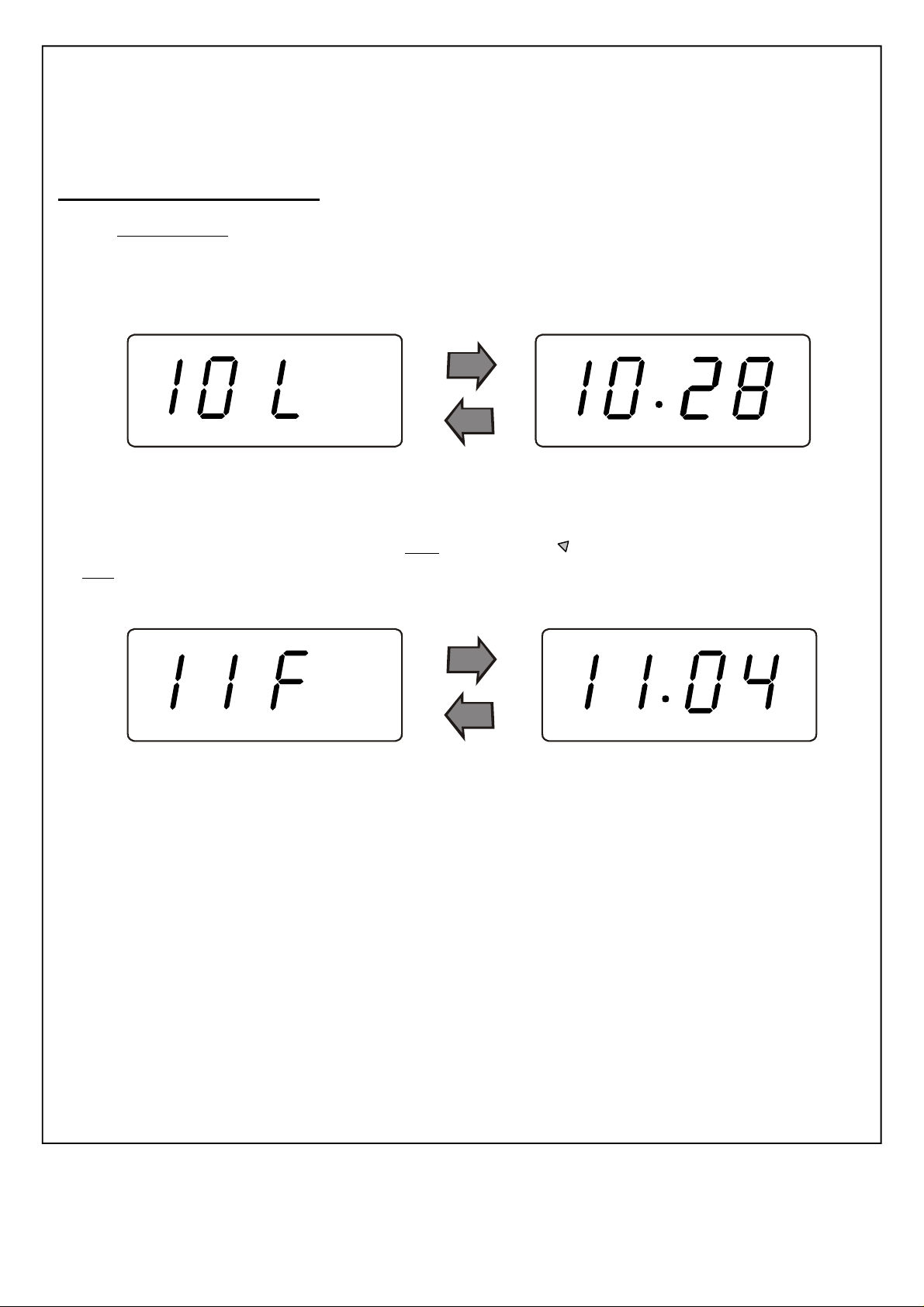
2
IMPORTANT: You must make the adjustments within 5 seconds after releasing the ALARM 1 and CALENDAR
buttons, while the “ALARM 1 display” is still flashing. If the display stops flashing the settings cannot be adjusted.
If this occurs, repeat steps 1 and 2 again.
Adjusting the DST End Date
3.) First depress and hold the ALARM 2 button and then depress the CALENDAR button.
After 3 seconds the “ALARM 1 display” will show the DST ‘end’ month, week, and date.
The first digit will show the month (“10” = October) and the second digit will alternately show the week (“L” = Last
Week) and the date (“28” = October 28th).
This indicates that Daylight Saving Time (DST) will end on the last Sunday in October as usual.
When you see this display release the ALARM 1 and CALENDAR buttons.
4.) Within 5 seconds, while the display is ‘flashing’, press the UP or “ SET ” button (depending on your specific model)
once until the “ALARM 1 display” is showing “11” (November) as the month digit and the week/date digit is alternately
flashing “F” (first week) and “04” (November 4th).
This indicates that Daylight Saving Time will end on the first Sunday in November, which will be November 4th in
2007.
IMPORTANT: You must make the adjustments within 5 seconds after releasing the ALARM 2 and CALENDAR
buttons, while the “ALARM 1 display” is still flashing. If the display stops flashing the settings cannot be
adjusted. If this occurs, repeat steps 3 and 4 again.
Once you make the change for the new Daylight Saving Time (DST) schedule beginning in 2007, your SmartSet
Clock Radio will automatically adjust for the new schedule until the end of the century (2099).
®
NOTES:
• If the built in long life lithium battery is removed or replaced while the radio is not connected to the AC outlet all
internal memory will be erased and the clock will return to its original default settings.
• After installing a new battery and resetting the clock to the correct year, date and time it will also be necessary
to reset the Daylight Saving Time (DST) settings as described above.
Printed in China
601-01
