Page 1
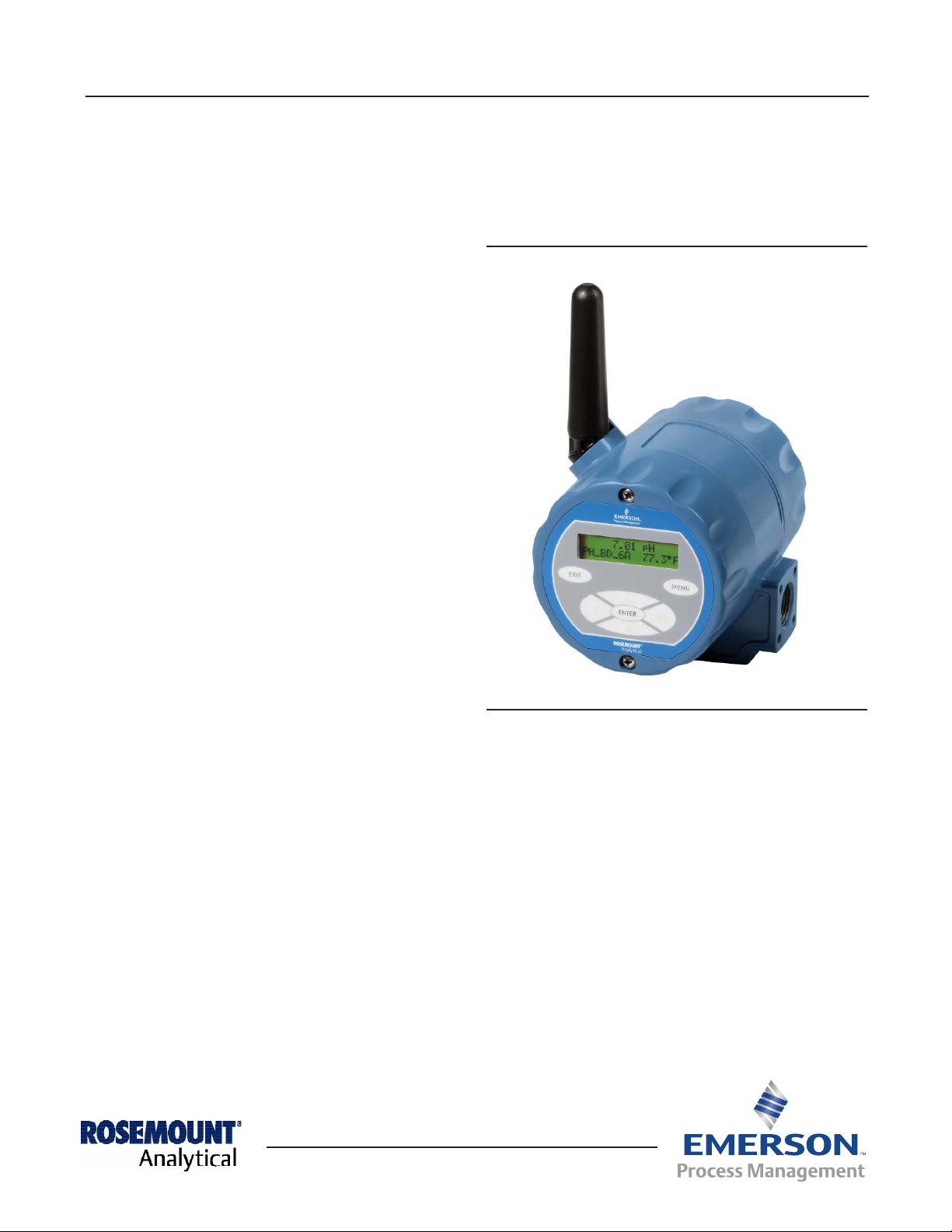
Instruction Sheet 6081-P
LIQ_MAN_ABR_6081-P October 2013
6081-P
Wireless pH/ORP Transmitter
Figure 1. 6081-P
Essential Instructions – Read this before proceeding
Rosemount Analytical designs, manufactures, and tests its products to meet many national and international standards.
Because these instruments are sophisticated technical products, you must properly install, use, and maintain them to
ensure they continue to operate within their normal specications. The following instructions must be adhered to and
integrated into your safety program when installing, using, and maintaining Rosemount Analytical products. Failure
to follow the proper instructions may cause any one of the following situations to occur: Loss of life; personal injury;
property damage; damage to this instrument; and warranty invalidation.
• Read all instructions prior to installing, operating, and servicing the product. If this Instruction Manual is not the
correct manual, telephone 1-800-654-7768 and the requested manual will be provided. Save this Instruction Manual
for future reference.
• If you do not understand any of the instructions, contact your Rosemount representative for clarication.
• Follow all warnings, cautions, and instructions marked on and supplied with the product.
• Inform and educate your personnel in the proper installation, operation, and maintenance of the product.
Page 2
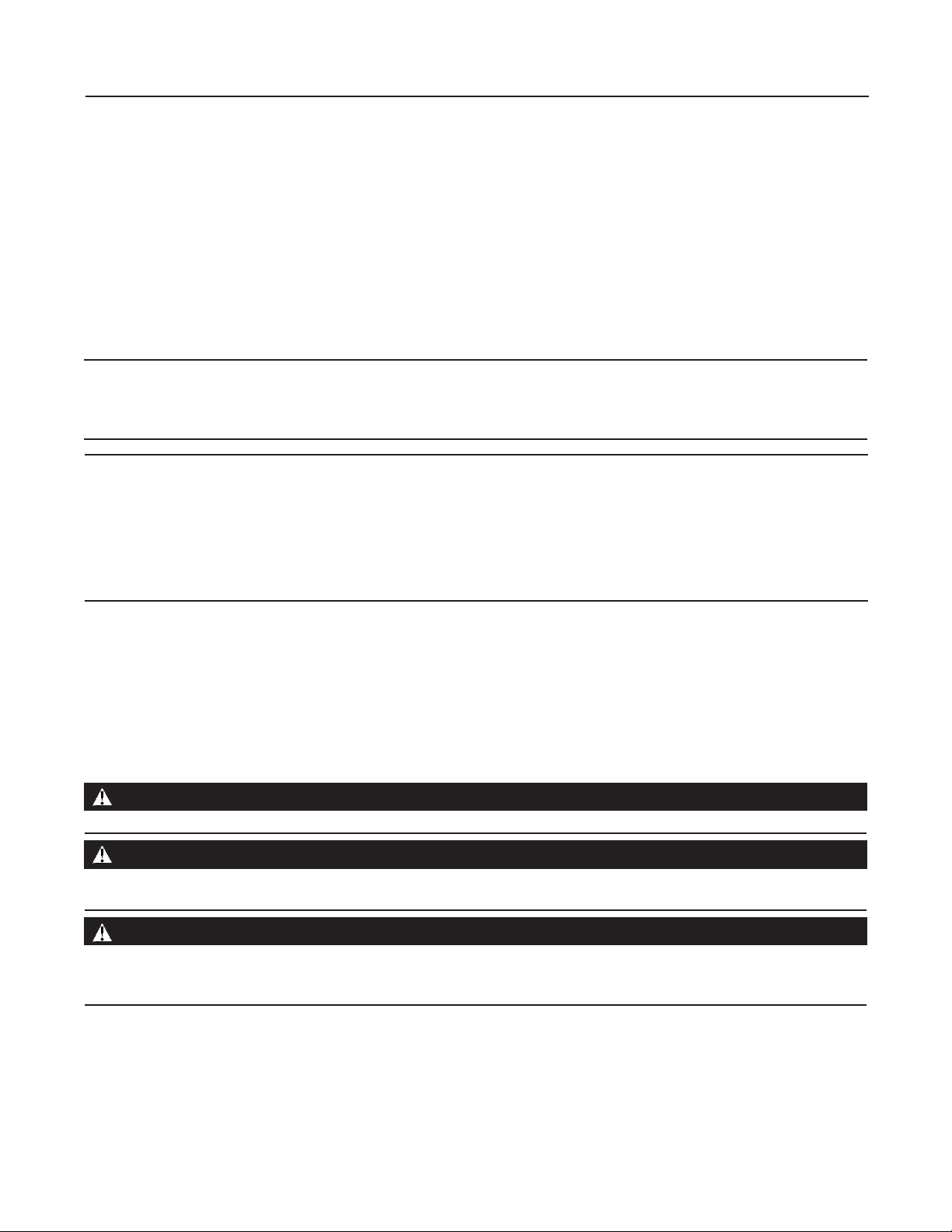
6081-P Instruction Sheet
October 2013 LIQ_MAN_ABR_6081-P
Essential Instructions (continued)
• Install your equipment as specied in the Installation Instructions of the appropriate Instruction Manual and per
applicable local and national codes. Connect all products to the proper electrical and pressure sources.
• To ensure proper performance, use qualied personnel to install, operate, update, program, and maintain the product.
• When replacement parts are required, ensure that qualied people use replacement parts specied by Rosemount.
Unauthorized parts and procedures can affect the product’s performance and place the safe operation of your process at
risk. Look alike substitutions may result in re, electrical hazards, or improper operation.
• Ensure that all equipment doors are closed and protective covers are in place, except when maintenance is being
performed by qualied persons, to prevent electrical shock and personal injury.
Note
The Rosemount 6081 and all other wireless devices should be installed only after the 1420 Wireless Gateway has been installed
and is functioning properly. Wireless devices should also be powered up in order of proximity from the 1420 Wireless Gateway,
beginning with the closest. This will result in a simpler and faster network installation.
Note
Shipping considerations for wireless products (Power Modules):
The unit was shipped to you without the power module installed. Please remove the power modules from the unit prior to
shipping.
Primary lithium power modules are regulated in transportation by the U. S. Department of Transportation, and are also covered
by IATA (International Air Transport Association), ICAO (International Civil Aviation Organization), and ARD (European Ground
Transportation of Dangerous Goods). It is the responsibility of the shipper to ensure compliance with these or any other local
requirements. Please consult current regulations and requirements before shipping.
The power module with the wireless unit contains two “C” size primary lithium/thionyl chloride power sources.
Each power module contains approximately 5 grams in each pack. Under normal conditions, the power module materials
are self-contained and are not reactive as long as the power modules and the pack integrity are maintained. Care should
be taken to prevent thermal, electrical or mechanical damage. Contacts should be protected to prevent premature
discharge.
Power module hazards remain when cells are discharged. Power modules should be stored in a clean and dry area. For
maximum power module life, storage temperature should not exceed 30 °C.
WARNING
Use only with Rosemount Smart Power Module PN 701PBKKF
WARNING
Potential Electrostatic Hazard – The plastic antenna may present a potential electrostatic ignition hazard and must not be rubbed
or cleaned with a dry cloth.
WARNING
Mechanical Spark Hazard – The 6081 enclosure is made of aluminum alloy and given a protective polyurethane paint nish.
However, care should be taken to protect it from impact or abrasion if located in Zone 0.
This applies to any Intrinsically Safe installation, whether the Class, Division or Zone system is used.
2
Page 3
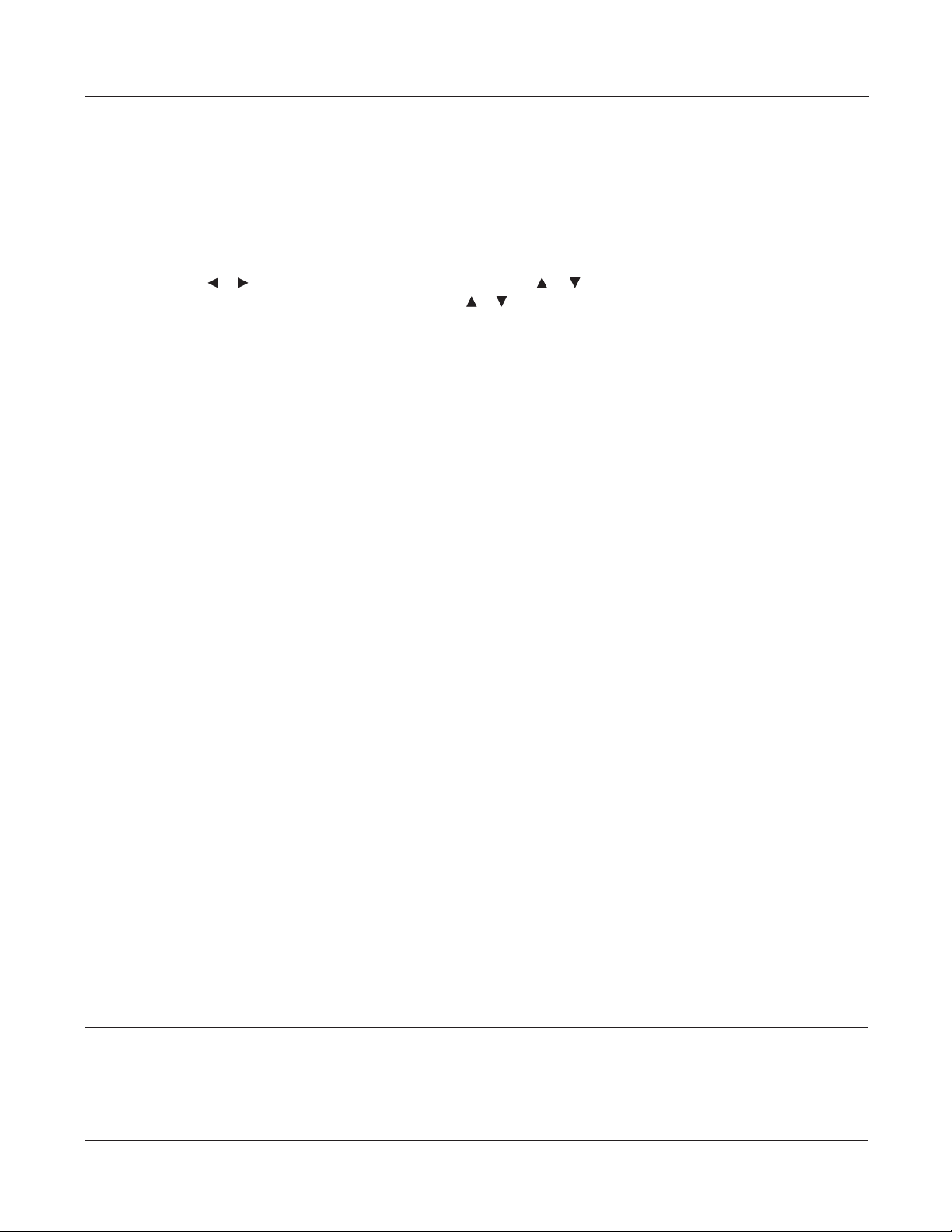
Instruction Sheet 6081-P
LIQ_MAN_ABR_6081-P October 2013
Quick Start Guide - 6081 Wireless pH Transmitter
1. Install the Power Module inside the rear enclosure. Follow the installation instructions on p.9 “Power Module
Installation”.
2. Wire the pH or ORP sensor to the transmitter. Refer to the sensor instruction sheet for details.
3. Once the connections are secure and veried, install the Power Module to power to the transmitter.
4. When the transmitter is powered up for the rst time, Quick Start screens appear. Using Quick Start is easy.
a. A blinking eld shows the position of the cursor.
b. Use the or key to move the cursor left or right. Use the or key to move the cursor up or down or to
increase or decrease the value of a digit. Use the or key to move the decimal point.
c. Press ENTER to store a setting. Press EXIT to leave without storing changes. Pressing EXIT also returns the
display to the previous screen.
5. Choose a local language.
6. Choose measurement: pH, ORP, or Redox.
7. Choose preamplier location. Select Xmtr to use the integral preamplier in the transmitter.
8. Choose Off or On for displayed diagnostics.
9. Select measurement update rate. Select ENTER to choose an update rate of 1 minute or enter a value from 1 second to
10 minutes.
10. Choose temperature units: °C or °F
11. Choose Yes to Setup the Wireless Network or No if the Network ID and the Join Key have already been entered.
12. Enter the 5-digit Wireless Network ID. This ID number must match the Network ID of the 1420 Wireless Gateway.
13. Enter the 8-digit Network Join Key number 1 of 4 to match the 1420 Wireless Gateway. See the Note below for
clarication.
14. Enter Network Join Key numbers 2, 3, and 4 to match the 1420 Wireless Gateway.
15. The transmitter will exit Quick Start and display the live measurement screen.
16. To change the Network ID or Join Key, HART address, or measurement-related settings from the default values, and
to set security codes, press MENU. Select Program and follow the prompts. Refer to the appropriate menu tree.
17. To return the transmitter to default settings, choose Reset Analyzer in the Program menu.
Note regarding Wireless Device Configuration
In order to communicate with the 1420 Wireless Gateway, and ultimately the Information System, the transmitter must
be congured to communicate with the wireless network. This step is the wireless equivalent of connecting wires from a
transmitter to the information system.
Using a Field Communicator or AMS, enter the Network ID and Join Key so that they match the Network ID and Join Key
of the gateway and other devices in the network. The Network Join Key consists of four (4) blocks, each with an eight
digit code. The code of each block must match its corresponding block in the 1420 in order for the 6081 to join the
network.
If the Network ID and Join Key are not identical, the transmitter will not communicate with the network. The Network ID
and Join Key may be obtained from the 1420 Wireless Gateway on the Setup>Network>Settings page on the web server.
The nal device network conguration piece is the Update Rate. This by default is one (1) minute. This may be changed at
commissioning, or at any time via AMS or the 1420 Wireless Gateway’s web server. The Update Rate should be between 1
second and 10 minutes.
When device conguration is completed, remove the power module and replace the rear cover of the transmitter until
the time of actual live installation in the process. Tighten the cover to the proper tension for safety approvals.
Note
For installation and operation at high elevations, slight convex bulging of the front keypad overlay is possible. If bulging occurs, it
is recommended to unscrew the two Philips head screws that faster the front cover to the central housing to release any internal
pressure. This will equalize the device’s internal pressure to the ambient atmospheric pressure. Re-tighten the two Philips head
screws to secure the front cover before device installation or operation. Make sure to perform the pressure equalization in a clean,
dry area.
3
Page 4
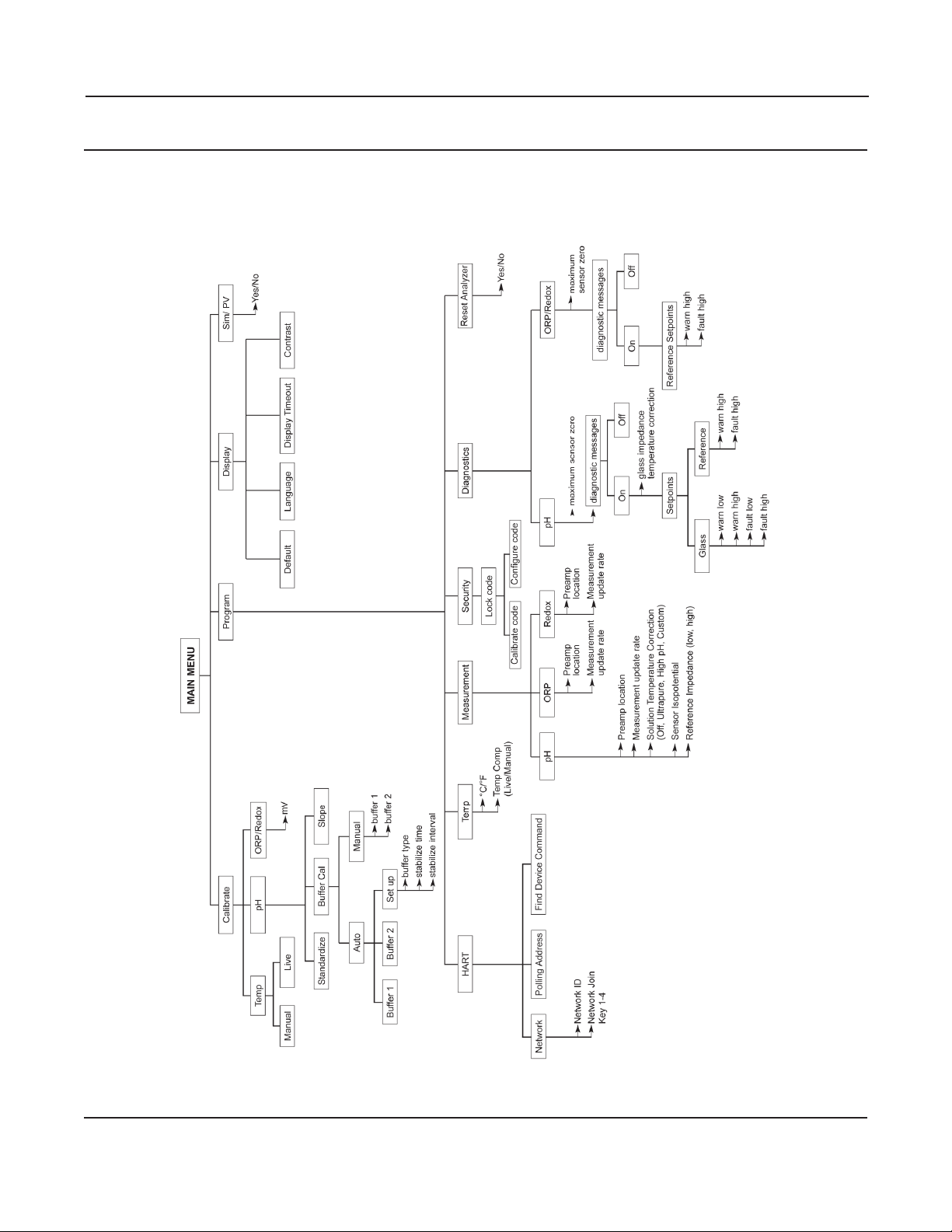
6081-P Instruction Sheet
October 2013 LIQ_MAN_ABR_6081-P
Figure 2. Menu Tree for 6081 pH Wireless Transmitter
4
Page 5

Instruction Sheet 6081-P
LIQ_MAN_ABR_6081-P October 2013
Product Description
When used with appropriate sensors, the 6081-P can measure pH or ORP (oxidation reduction potential) of a liquid and
transmit data wirelessly with a radio transceiver which uses HART 7 communication protocol. The instrument has a
local operator interface consisting of a keyboard and LCD display which can be used to observe process parameters or to
congure the 6081. This instrument is available with approvals for use in hazardous areas.
General Specifications
Enclosure: Cast aluminum. NEMA 4X, IP66
Dimensions: 6.55” x 5.40” x 5.15” (166mm x 137mm x 131mm)
Conduit Openings: ¾” FNPT
Ambient Temperature: -4 to 149 °F (-20 to 65 °C)
Storage Temperature: -22 to 158 °F (-30 to 70 °C)
Relative Humidity: 0 to 95% (non-condensing)
Weight/Shipping Weight: 7 lbs/8 lbs (3.2/3.6 kg)
Digital Communications: HART 7 Wireless HART™
Functional Specifications
pH Range: 0 to 14
ORP Range: -1400 to +1400mV
Compatible with Rosemount Analytical SMART pH sensors
Calibrations/standardization: The automatic buffer recognition uses stored buffer values and their temperature curves
for the most common buffer standards available worldwide. The transmitter also performs a stabilization check on the
sensor in each buffer.
A manual two-point calibration is made by immersing the sensor in two different buffer solutions and entering the pH
values. The microprocessor automatically calculates the slope which is used for self-diagnostics. An error message will
be displayed if the pH sensor is faulty. This slope can be read on the display and/or manually adjusted if desired. An online one-point process standardization is accomplished by entering the pH or ORP value of a grab sample.
The following calibration methods are supported:
- Two point calibration with Low and High buffer (pH only)
- Two point calibration with Automatic Buffer recognition (pH only)
- Single point standardization
- Single point Temperature Adjustment
- Automatic calibration upon live connection to RAI SMART pH sensors and upload of stored cal data to transmitter
Automatic Temperature Compensation: External 3-wire Pt100 RTD or Pt1000 RTD located in the sensor, compensates
the pH reading for temperature uctuations. Compensation covers the range -10 to 150 °C (14 to 302 °F). Manual
temperature compensation is also selectable.
Accuracy: ±1 mV @ 25 °C ±0.01 pH
Repeatability: ±1 mV @ 25 °C ±0.01 pH
Information and Status: Information screens display faults and warnings, radio transmission status, network ID number,
Power Module voltage, transmitter model, and software version.
Diagnostics: The internal diagnostics can detect:
RTD Failure
Glass Low Failure
Glass High Failure
Broken Glass Fault
Reference High Failure
CPU Error
High Temperature Warning
Low Temperature Warning
Glass Impedance High Warning
Glass Impedance Low Warning
Reference Impedance High Warning
5
Page 6

6081-P Instruction Sheet
October 2013 LIQ_MAN_ABR_6081-P
EEPROM Warning
Sense Line Open Warning
Factory Cal Warning
Keyboard Warning
Once a fault or warning is detected, the display will show a message describing the problem.
Sensor Temperature Range: -10 to 150°C (PT100 and PT1000)
Display: 2-line, 16 character display supports display of pH and mV units. Display shows temperature.
Approvals:
RFI/EMI:
EN-61326
EN 301 489-1 V1.2 2002
EN 301 489-17: V1.4.1 2002
EN 60950-1: 2001
EN 300 328 V 1.6.1 (2004-11)
Hazardous Location Approvals
Intrinsic Safety:
Special Conditions of Use:
1. The 6081 enclosure is made of aluminum alloy and
given a protective polyurethane paint nish; however,
care should be taken to protect it from impact or
abrasion if located in zone 0. This applies to any
Intrinsically Safe installation, whether the Class, Division
or Zone system is used.
2. Potential Electrostatic Hazard – The plastic antenna may
present a potential electrostatic ignition hazard and
must not be rubbed or cleaned with a dry cloth.
Intrinsically Safe,
Class I, Division 1
Groups ABCD/T4
Ta = -20 °C to +65 °C – 1400322;
IP66
Class 1 Zone 0, AEx ia IIC T4
Ta = -20 °C to +65 °C – 1400322;
IP66
Non-Incendive:
Nonincendive, Class I,
Division 2, Groups ABCD/T4
Ta = -20˚C to +65 °C
Complies with FM standards:
FM3600:1998
FM3610: 2010, ISA60079-0:2009, ISA60079-11:2009.
FM3611: 2004
FM3810: 2005
ANSI/IEC 60529:2004
Class I, Division 1, Groups A/B/C & D
Class II, Division 1, Groups E/F& G
Class III
T4 Tamb : -20 to +65 °C
Type 4x, IP66
CE 1180 II1G
Baseefa 10 ATEX 0149X
Ex ia IIC T4 Ga (-20 °C ≤ Ta ≤ +65 °C
(source CE cert-6081 Baseefa)
Complies with Standards: EN
60079-0:2009, EN 60079-11:2007
Class I, Division 2,
Groups A, B, D
Dust Ignition Proof
Class II, Division 2,
Groups F & G
T4 Tamb : -20 to +65 °C
Environmental: The operating atmosphere of the
transmitter must be consistent with the appropriate
hazardous location certications.
6
Page 7

Instruction Sheet 6081-P
LIQ_MAN_ABR_6081-P October 2013
pH Calibration Procedure – Auto Buffer Calibration
1. Obtain two buffer solutions. Ideally, the buffer values should bracket the range of pH values to be measured.
2. Remove the pH sensor from the process liquid. If the process and buffer temperatures are appreciably different place
the sensor in a container of tap water at the buffer temperature. Do not start the calibration until the sensor has reached
the buffer temperature. Thirty minutes is usually adequate.
3. Press MENU. The main menu appears. Choose Calibrate.
4. Choose pH.
5. Choose BufferCal.
6. Choose Auto.
7. To continue with the calibration, choose Buffer1.Then go to step 8. To change stability criteria, choose Setup and go to
step 19.
8. Rinse the sensor with water and place it in buffer 1. Be sure the glass bulb and the reference junction are completely
submerged. Swirl the sensor.
9. The screen at left is displayed with “Wait” ashing until the reading is stable. The default stability setting is <0.02
pH change in 10 sec. To change the stability criteria, go to step 19. When the reading is stable, the screen in step 10
appears.
10. The top line shows the actual reading. The transmitter also identies the buffer and displays the nominal buffer value
(buffer pH at 25 °C). If the displayed value is not correct press ▼ or ▲ to display the correct value. The nominal value
will change, for example from 7.01 to 6.86 pH. Press ENTER to store.
11. The screen at left appears momentarily.
12. The screen at left appears. Remove the sensor from Buffer 1, rinse it with water, and place it in Buffer 2. Be sure the
glass bulb and the reference junction are completely submerged. Swirl the sensor. Choose Buffer2.
13. The screen is displayed with “Wait” ashing until the reading is stable. When the reading is stable, the screen in step
14 appears.
14. The top line shows the actual reading. The transmitter also identies the buffer and displays the nominal buffer value
(buffer pH at 25 °C). If the displayed value is not correct, press ▼ or ▲ to display the correct value. The nominal value
will change, for example from 9.91 to 10.02 pH. Press ENTER to store.
15. The screen at the left appears momentarily.
16. If the calibration was successful, the transmitter will display the offset and slope (at 25°). The display will return to the
screen in step 6.
17. If the slope is out of range (less than 45 mV/pH or greater than 60 mV/pH) or if the offset exceeds the value
programmed in Section 8.4, an error screen appears. The display then returns to the screen in step 6.
18. To return to the main display, press MENU then EXIT.
19. Choosing Setup in step 7 causes the Buffer Stabilize screen to appear. The transmitter will not accept calibration data
until the pH reading is stable. The default requirement is a pH change less than 0.02 units in 10 seconds. To change
the stability criteria:
a. Enter the desired stabilization time
b. Enter the minimum amount the reading is permitted to change in the time specied in step 19a.
20. To return to the main display, press MENU then EXIT.
7
Page 8

6081-P Instruction Sheet
October 2013 LIQ_MAN_ABR_6081-P
Sensor Wiring
Note
For additional wiring information on this product, including sensor combinations not shown here, please refer to either our online
wiring programs or the Manual DVD enclosed with each product.
1056, 1057, 56, 5081, 6081, 54e, and XMT :
http://www3.emersonprocess.com/raihome/sp/liquid/wiring/XMT/ 1066 and sensors with SMART preamps:
http://www2.emersonprocess.com/en-US/brands/rosemountanalytical/Liquid/Sensors/Pages/ Wiring_Diagram.aspx
1055:
http://www3.emersonprocess.com/raihome/sp/liquid/wiring/1055/
General Information
pH and ORP sensors without preamps manufactured by Rosemount Analytical can be wired directly to the 6081-P
wireless transmitter.
Sensor Wiring
To assist in sensor wiring, please refer to the one of the following resources:
1. Sensor Instruction Sheet – provided with each shipped sensor. Detailed wiring drawings show terminal block
connections for each sensor lead.
2. Online wiring program available at http://www.emersonprocess.com/raihome/liquid/products/wiring/Xmt displays
wiring schematics for all compatible pH sensors.
Note
All sensor wiring must be rated for ≥70 °C.
The following drawing identies each terminal block lead position for pH sensors.
Figure 3. 6081 Sensor Wiring and Connection Points
8
Page 9

Instruction Sheet 6081-P
LIQ_MAN_ABR_6081-P October 2013
Power Module Installation / Replacement
The expected life of the power module (PN 701PBKKF) is a minimum of four years at reference conditions. This section
describes the procedure for initial installation and replacement of the power module (PN 701PBKKF). The new power
module should be stored in a safe place with a controlled environment until the 6081 is ready for live operation. Note that
the power module is packed separately from the 6081 wireless transmitter upon delivery and must be installed initially.
For initial installation or replacement of the power module, follow these steps using a Philips-head screwdriver:
1. Unscrew the two long machine screws to remove the rear cover of the 6081. Separate the rear cover from the central
housing by manually prying the sections apart. Do not use screwdrivers or tools to separate these housing parts. The
parts are sealed with an o-ring.
2. Before installation, note the safety warning, disposal instructions and part information on the connection side label of
the power module.
3. With the 6081 front display section facing away from you, align the power module pack with the curved surface of
the pack facing towards you and the small protruding connector facing away from you. Make sure to align the power
module and its keyed connector with the connection receptacle in the middle of the instrument’s terminal block area.
4. With gentle pressure, insert the keyed connector on the power module into the receptacle (labeled Power Module
Connection on the drawing). The power module seats in the connection receptacle with an o-ring.
5. Conrm that the power module is fully inserted in the receptacle and properly aligned with the surrounding terminal
block.
6. Replace the rear cover of the 6081 with the two screws to secure it to the central housing. Tighten screws and verify
operation. Correct installation the rear cover will ensure that the power module is properly secured to power the
transmitter.
7. DO NOT RETURN SHIP THE USED POWER MODULE to Rosemount Analytical. Dispose of spent power modules as a
hazardous material in accordance with government regulations.
WARNING
Use only with Rosemount SMART Power Module (PN 701PBKKF)
9
Page 10

6081-P Instruction Sheet
October 2013 LIQ_MAN_ABR_6081-P
Mounting
Mounting on a Flat Surface
Figure 4. Wall Mounting Installation for 6081.
Use Pipe/Wall Mounting Bracket Kit, PN23820-00
Note: PN 23820-00 mounting bracket kit includes mounting hardware for pipe mounting only. Wall mounting hardware to be pro-
vided by customer. Only use suitable fasteners and hardware to securely fasten the bracket and transmitter to the wall surface
10
Page 11

Instruction Sheet 6081-P
LIQ_MAN_ABR_6081-P October 2013
Pipe Mounting
The pipe mounting kit (PN 23820-00/01) accommodates 1–½ in. pipe
Figure 5. Pipe Mounting Installation for 6081.
Use Pipe/Wall Mounting Bracket Kit, PN23820-00
11
Page 12

6081-P Instruction Sheet
October 2013 LIQ_MAN_ABR_6081-P
Figure 6. FM IS Installation
1
2
3
4
D
1700672
CHECKED/APPROVED
DATE
BY
REVISION
LTR ECO DESCRIPTION
THIS DOCUMENT IS
JP/ SP
5-18-11
LQD10215 SEE ECO CH
D
CERTIFIED BY
C
2
ALUMINUM
REAR COVER
PN 34182-00
POLYURETHANE
RING PN 9160626
ALUMI NUM WAVE RING
PN 9160627
NORYL BUSHING
PN 9160630
NEOPRENE SPACER RING
PN 34149-00
POWER MO DULE
PN 00753-9220-0001
REV
REV
REV
REV
REV
REV
W/O AGENCY APPROVAL
REVISIONS NOT PERMITTED
NORYL TERMINAL
BLOCK PN 34145-00
INTERFACE PCB
PN 24356-00 OR
PN 24357-00
NORYL TERMINAL
INS ULATOR
PN 34146-00
MYLAR WIRING DIAGRAM LABEL
PN 9241688-00
SILICONE PIN SEAL
PN 34150-00
NEOPRENE
O-RING
PN 9550343
B
6.55
4.80
121.92
O
POLYESTER AGENCY
CERTIFICATION LABEL
PN 9241685-01
2
3/4 -14NPT
ALUMINUM BASE
PN 34181-00
D1
OPTIONALLY INSTALLED ALUMINUM
OR BRASS PLUG WITH TEFLON TAPE
(2X)
A
D
REV
ANALYTICAL
ROSEMOUNT
166.44
Emerson
PROCESS MANAGEMENT
DATE
OVERALL DIMENSIONS
APPROVALS
DIMENSIONS ARE IN INCHES
MACHINE FILLET RADII .020 MAX
REMOVE BURRS & SHARP EDGES
THIS DRAWING HAS BEEN SUBMITTED
FOR HAZARDOUS LOCATION
APPROVAL. ANY CHANGES TO THIS
SHEET 1 OF 1
1
WEIGHT:
1700672
6081 XMTR I.S. (FM)
CERT PROD, MODEL
1:1
DWG NO
SIZE
D
TITLE
SCALE:
5-1-08
4-30-10
4-30-10
B. JOHNSON
DRAWN
ANGLES ± 1/2°.
NOMINAL SURFACE FINISH: 125
DRAWING REQUIRE AGENCY
APPROVAL.
2
J. PERKINS
S. PACI S
THIS FILE CREATED USING
SOLID EDGE
ENG APPR
CHECKED
.XX ± .03 .XXX ± .010
FINISH
MATERIAL
C
3
REV
LQD10112
ECO NO
APR 29, 10
RELEASE DATE
4
NORYL
PIN GUIDE
PN 34148-00
5
MAR KED AS 6081-A-BB-CCC
WHERE:
A = P (pH) OR C (CONDUCTIVITY)
BB = 67 (FM APPROVED)
APPROVED MODELS
6
7
8
Rosemount Analytical, and is not to be made available
to those who may compete with Rosemount Analytical.
This document contains information proprietary to
CCC = ANY 3 DIGIT NUMBER (COUNTRY CODE)
2X NEOPRENE
O-RING
POLY CARBONATE
ANTEENA
PN 9160628
POLY CARBON ATE
ADAPTE R
PN 9160629
OPTI ONAL
SPECTRUM APPROVAL
INFORMATION
3. ENCLOSURE MEETS THE REQUIREMENTS OF IP66.
1. PCB MATERIALS HAVE CTI> 175. ALL OTHER INSULATING MATERIALS HAVE CTI >100.
2 ALUMINUM FRONT COVER, ALUMINUM BASE AND ALUMINUM REAR COVER ARE MADE OF ALUMINUM
356C OR ALUMINUM ALLOY A413.0 OR ALUMINUM ALLOY A3 600.0 . THESE MATERI ALS CONT AIN LES S THAN
6 % MAGNESSIUM. PAINT MANUFACTURER: CADINAL, PART NO. 6442, BLUE.
NOTES: UNLESS OTHERWISE SPECIFIED
4. THE PAINT ON THE OUTER SURFACE OF THE ENCLOSURE IS LESS THAN 0.2mm THICK.
D
ASSEMBLY LOCATION
C
PN 9550342
DIS PLAY INT ERFACE PCB
PN 24298-00
WIRELE SS PCB W/2.4 GHz
HART 7 RADIO
PN 24295-00 OR
PN 24296-00
MODEL NUMBER
('ASSEMBLED IN MEXICO'
OR 'MADE IN USA')
POLYCARBONATE
14 PIN RBBON CABLE
PN 24224-00
POLY CARBONATE
INS ULATOR
PN 34183-00
RETAINER, LCD
PN 34254-00
GENCY CERTIFICATION LABEL
A
SERIAL NUMBER INCLUDES DATE CODE
WINDOW, F ILLER
PN 34255-00
B
LCD MODULE
PN 9010443
FRONT NORYL LCD FRAME
PN 34163-00
2X NEOPRENE O-RING
PN 9550344
(Mc MASTER-CARR PART NO. 4679T281
MADE OF BLACK BUNA-N,
-65°C TO +275°F COT)
2
ALUMINUM
FRONT COVER
PN 34180-00
D2
POLYESTER
KEYPAD/OVERLAY
PN 34259-00
A
5
6
7
NORYL DISPLAY
FRAME PN 34175-00
8
12
Page 13
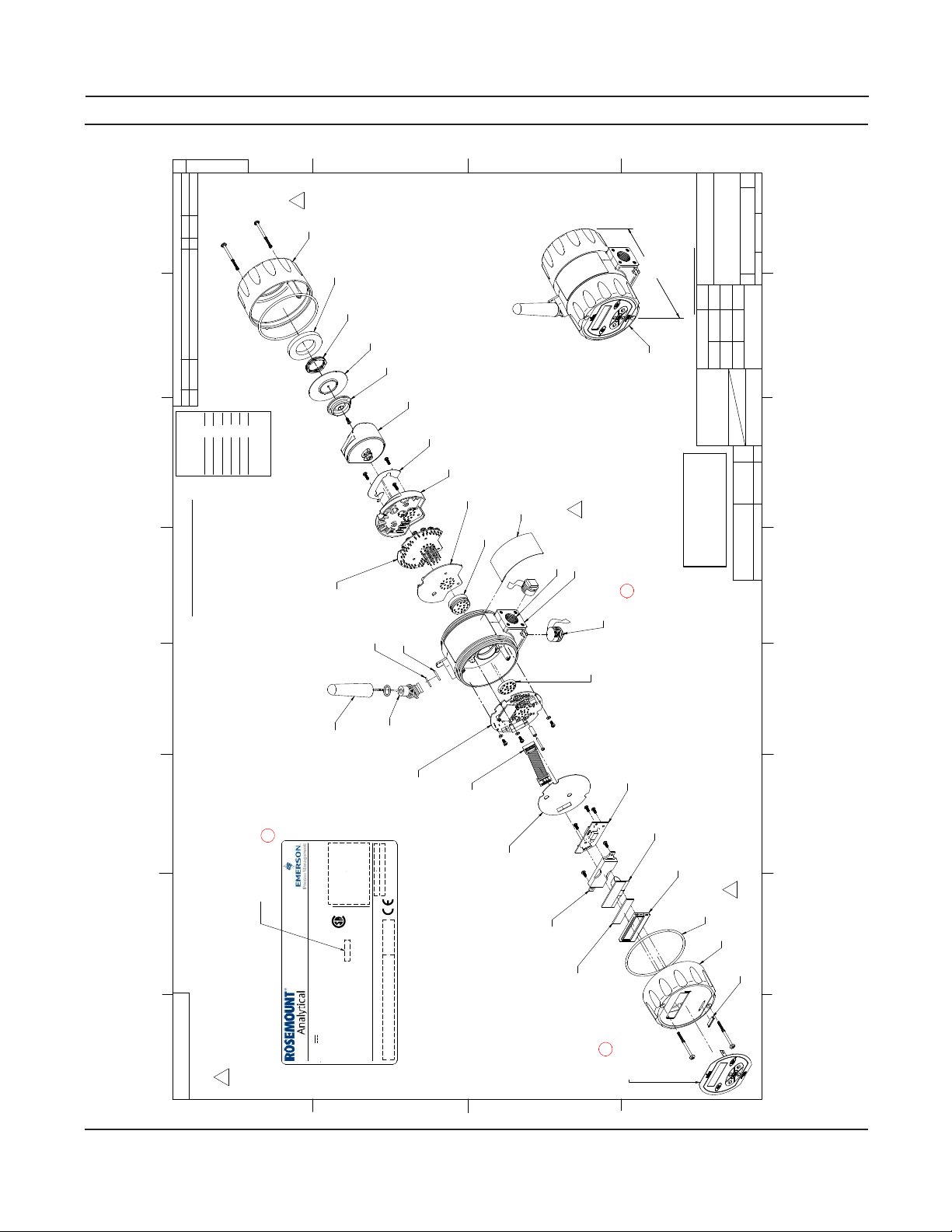
Instruction Sheet 6081-P
LIQ_MAN_ABR_6081-P October 2013
Figure 7. CSA IS Installation
1
2
3
4
D
1700673
CHECKED/APPROVED
DATE
BY
REVISION
LTR ECO DESCRIPTION
THIS DOCUMENT IS
APPROVED MODELS
C
JP/DOC
5-18-11
LQD10215 SEE ECO CH
D
REV
REV
REV
REV
REV
REV
CERTIFIED BY
6081-P-69-XXX
6081-C-69-XXX
WHERE XXX=COUNTRY CODE
EXAMPLE:108=BRAZIL
2
ALUMINUM
REAR COVER
POLYURETHANE
RING
ALUMINUM
WAVE R ING
NORYL BUSHING
NEOPRENE
SPACER RING
POWER MO DULE
PN 00753-9920-0001
MYLAR WIRING
DIAGR AM LABE L
NORYL TERMINAL
W/O AGENCY APPROVAL
REVISIONS NOT PERMITTED
INTERFACE PCB
PN 24356-00 OR
PN 24357-00
NEOPRENE
O-RING
2X NEOPRENE
BLOCK
NORYL TERMINAL
INS ULATOR
SILICONE
PIN S EAL
O-RING
B
6.55
4.80
121.92
O
POLYESTER AGENCY
CERTIFI CATION LABEL
2
3/4-14NPT
ALUMINUM BASE
D1
OPTIONALLY INSTALLED ALUMINUM
OR BRASS PLUG WITH TEF LON TAPE
(2X)
A
D
REV
ANALYTICAL
ROSEMOUNT
166.44
Emerson
PROCESS MANAGEMENT
DATE
OVERALL DIMENSIONS
APPROVALS
DIMENSIONS ARE IN INCHES
MACHINE FILLET RADII .020 MAX
REMOVE BURRS & SHARP EDGES
THIS DRAWING HAS BEEN SUBMITTED
FOR HAZARDOUS LOCATION
APPROVAL. ANY CHANGES TO THIS
SHEET 1 OF 1
1
WEIGHT:
1700673
6081 XMTR I.S.(CSA)
CERT PROD, MODEL
1:1
DWG NO
SIZE
D
TITLE
SCALE:
5-9-10
5-5-08
5-5-10
J. PERKINS
DRAWN
ANGLES ± 1/2°.
NOMINAL SURFACE FINISH: 125
DRAWING REQUIRE AGENCY
APPROVAL.
2
C. HOANG
D, CROWLEY
THIS FILE CREATED USING
SOLID EDGE
ENG APPR
CHECKED
.XX ± .03 .XXX ± .010
FINISH
MATERIAL
C
3
REV
LQD10154
ECO NO
MAY 21, 10
RELEASE DATE
4
NORYL
PIN GUIDE
5
POLY CARBON ATE
POLY CARBONATE
ANTENNA
6
D3
IN THIS AREA, PRINT:
1400335 IF 6081P,
1400336 IF 6081C
®
7
MODEL 6081
8
1. PCB MATERIALS HAVE CTI> 175. ALL OTHER INSULATING MATERIALS HAVE CTI >100.
3. ENCLOSURE MEETS THE REQUIREMENTS OF NEMA 4X AND IP66.
2 MATERIAL: ALUMINUM ALLOY CONTAINING LESS THAN 6% BY WEIGHT OF M AGNESIUM.
NOTES: UNLESS OTHERWISE SPECIFIED
Rosemount Analytical, and is not to be made available
to those who may compete with Rosemount Analytical.
This document contains information proprietary to
D
HAZARDOUS AREA WHEN CONNECTED PER DWG
GROUPS A, B, C, D, E, F & G
INTRINSICALLY SAFE FOR CLASS I, II & III, DIVISION 1,
WARNING: COMPONENT SUBSTITUTION MAY IMPAIR INTRINSIC SAFETY
OR SUITABILITY FOR DIVISION 2
SUPPLY: USE ONLY WITH ROSEMOUNT SMART POWER MODULE P/N 753-9220-0001
OUTPUT: WIRELESS HART (2.4 GHz) FCC ID: LW2R M2510 / IC ID: 2731A-RM2510 IS CONTAINED WITHIN.
ADAPTE R
WIRELE SS PCB
W/2.4 GHz
HART 7 RADIO
PN 24295-00 OR
PN 24322-00
POLY CARBON ATE
14 PIN RBBON CABLE
9241685-02/B
POLY CARBON ATE
INS ULATOR
-LR 34186
DWG 1700673
2:1
AGENCY CERTIFICATION LABEL
°CT4 Tamb = 65
S/N: SW VER#
ENCLOSURE TYPE: NEMA 4/4X IP66
DUST IGNITION PROOF CLASS II AND III, DIVISION 1, GROUPS E, F & G
NON-INCENDIVE CLASS I, DIVISION 2 GROUPS A, B, C & D
C
RETAINER, LCD
PN 34254-00
WINDOW, FILLER
B
DIS PLAY INT ERFACE PCB
PN 24298-00
LCD MODULE
FRONT NORYL
LCD F RAME
2X NEOPRENE O-RING
ALUMINUM
PN 34255-00
D2
POLY CARBONATE
OR POLYESTER
KEYPAD/OVERLAY
A
5
6
2
7
FRONT COVER
NORYL
DISPLAY
FRAM E
8
13
Page 14
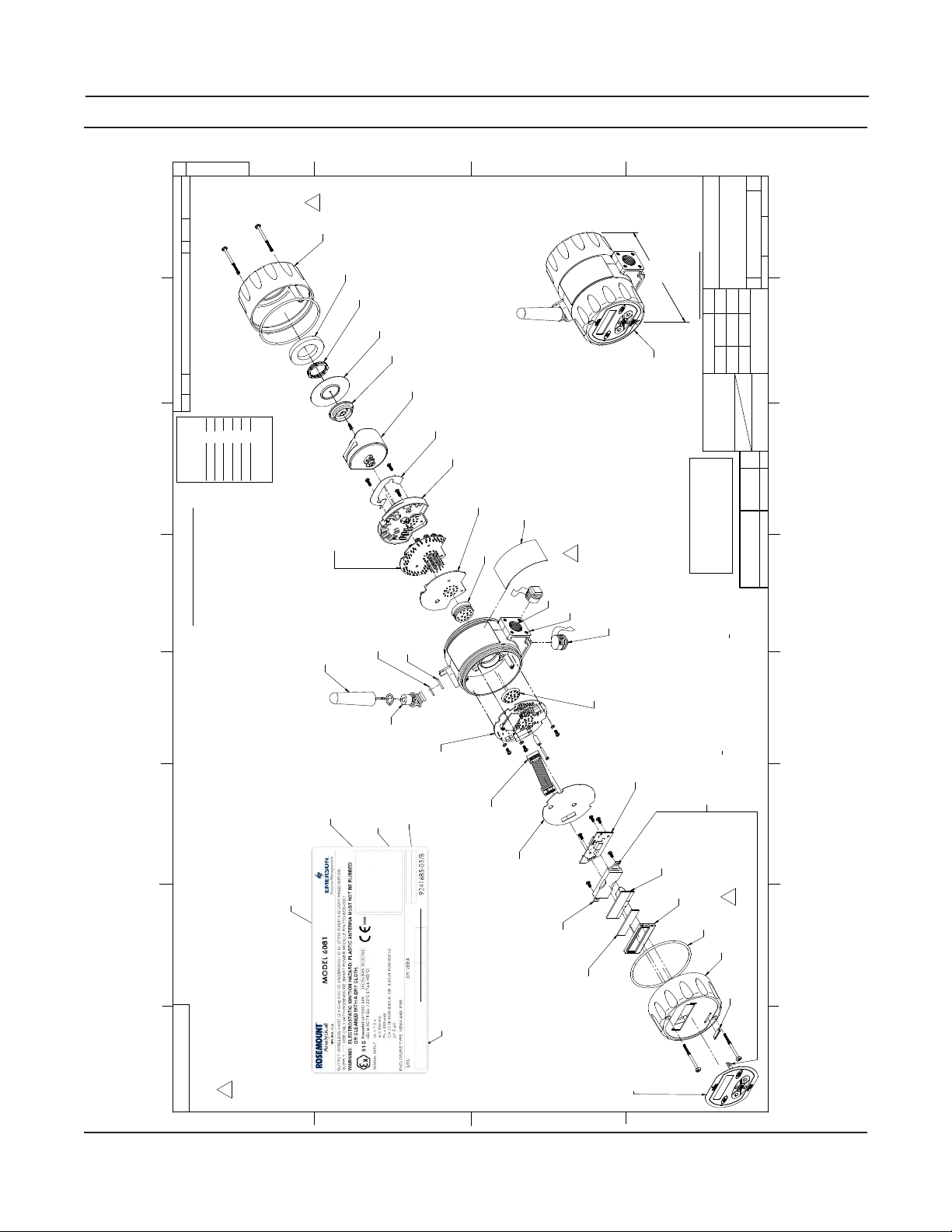
6081-P Instruction Sheet
October 2013 LIQ_MAN_ABR_6081-P
Figure 8. ATEX IS Installation
1
2
3
4
D
1700674
CHECKED/APPROVED
DATE
BY
REVISION
LTR ECO DESCRIPTION
THIS DOCUMENT IS
APPROVED MODELS
CERTIFIED BY
C
2
ALUMINUM
REAR COVER
POLYURETHANE
RING
ALUMINUM
WAVE R ING
NORYL BUSHING
NEOPRENE
SPACER RING
POWER MODULE
PN 00753-9220-0001
MYLAR WIRING
REV
REV
REV
REV
REV
REV
W/O AGENCY APPROVAL
REVISIONS NOT PERMITTED
INTERFACE PCB
PN 24356-00 OR
PN 24357-00
6081-P-73-XXX
6081-C-73-XXX
WHERE XXX=COUNTRY CODE
EXAMPLE:108=BRAZIL
NEOPRENE
POLY CARBONATE
ANTENNA
O-RING
DIAGR AM LABE L
NORYL TERMINAL
BLOCK
NORYL TERMINAL
INS ULATOR
SILICONE
PIN SEAL
2X NEOPRENE
O-RING
B
6.55
4.80
121.92
O
POLYESTER AGENCY
CERTIFICATION LABEL
(SILVER POLYESTER
THERMfilm SELECT 22970)
2
3/4-14NPT
ALUMINUM BASE
OPTIONALLY INSTALLED ALUMINUM
OR BRASS PLUG WITH TEFLON TAPE
(2X)
A
D
REV
ANALYTICAL
ROSEMOUNT
166.44
Emerson
PROCESS MANAGEMENT
DATE
OVERALL DIMENSIONS
APPROVALS
DIMENSIONS ARE IN INCHES
MACHINE FILLET RADII .020 MAX
REMOVE BURRS & SHARP EDGES
THIS DRAWING HAS BEEN SUBMITTED
FOR HAZ ARDOUS LOC ATION
APPR OVAL. ANY CHANGES TO THIS
SHEET 1 OF 1
1
WEIGHT:
1700674
CERT PROD, MODEL
6081 XMTR I.S.(ATEX)
1:1
DWG NO
SIZE
D
TITLE
SCALE:
8-9-10
8-9-10
7-20-10
C. HOAN G
DRAWN
ANGLES ± 1/2°.
NOMINAL SURFACE FINISH: 125
DRAWING REQUIRE AGENCY
APPR OVAL.
2
J. PERKINS
D. CROWLEY
THIS FILE CREATED USING
SOLID EDGE
ENG APPR
CHECKED
.XX ± .03 .XXX ± .010
FINISH
MATERIAL
D
3
REV
LQD10235
ECO NO
AUG 10, 2010
RELEASE DATE
4
NORYL
5
POLY CARBON ATE
ADAPTE R
WIRELE SS PCB
W/2.4 GHz
HART 7 R ADIO
PN 24295-00 OR
PN 24296-00
OPTI ONAL
6
SPECTRUM APPROVAL INFORMATION
OMIT THE IECEx NUMBER IF ONLY
ATEX APP ROVAL IS WAN TED.
MODEL NUMBER
ASSEM BLY L OCATION
POLYCARBONATE
14 PIN RBBON CABLE
POLYCARBONATE
INSU LATOR
7
> 175. ALL OTHER INSULATING MATERIALS HAVE CTI >100.
AGENCY CERTIFICATION LABEL
SERIAL NUMBER INCLUDES DATE CODE
PIN GUIDE
DISP LAY INTE RFACE PCB
PN 24298-00
NOTE: THE STATIC GUARD LAYER GROUNDING TAB IS SECURED
TO THE HOUSING USING INDICATED SCREW. THE STATIC GUARD
LAYER MUST BE < 0.2mm FROM TOP SURFACE OF OVERLAY.
ANY VOID AREA IN THE STATIC GUARD LAYER MUST BE < 4 cm²
LCD MODULE
FRONT NORYL
LCD FRAME
2X NEOPRENE O-RING
ALUMINUM
FRONT COVER
RETAINER, LCD
PN 34254-00
WINDOW, F ILLER
PN 34255-00
8
POLY CARBON ATE
OR POLYESTER
3. ENCLOSURE MEETS THE REQUIREMENTS OF NEMA 4X AND IP66.
1. PCB MATERIALS HAVE CTI
2 MATERIAL: ALUMINUM ALLOY CONTAINING LESS THAN 6% BY WEIGHT OF MAGNESIUM.
NOTES: UNLESS OTHERWISE SPECIFIED
Rosemount Analytical, and is not to be made available
to those who may compete with Rosemount Analytical.
This document contains information proprietary to
D
C
B
KEYPAD/OVERLAY
A
5
6
2
7
NORYL
DIS PLAY
FRAM E
8
14
Page 15

Instruction Sheet 6081-P
LIQ_MAN_ABR_6081-P October 2013
15
Page 16

6081-P Instruction Sheet
October 2013 LIQ_MAN_ABR_6081-P
facebook.com/EmersonRosemountAnalytical
AnalyticExpert.com
twitter.com/RAIhome
youtube.com/user/RosemountAnalytical
Emerson Process Management
2400 Barranca Parkway
Irvine, CA 92606 USA
Tel: (949) 757-8500
Fax: (949) 474-7250
rosemountanalytical.com
© Rosemount Analytical Inc. 2013
Credit Cards for U.S. Purchases Only.
©2013 Rosemount Analytical, Inc. All rights reserved.
The Emerson logo is a trademark and service mark of Emerson Electric Co. Brand name is a mark of one
of the Emerson Process Management family of companies. All other marks are the property of their
respective owners.
The contents of this publication are presented for information purposes only, and while effort has been
made to ensure their accuracy, they are not to be construed as warranties or guarantees, express or
implied, regarding the products or services described herein or their use or applicability. All sales are
governed by our terms and conditions, which are available on request. We reserve the right to modify
or improve the designs or specications of our products at any time without notice.
