Emerson SPS, SLN UPS User Manual

Uninterruptible Power Supply
User Manual
SPS and SLN UPS Series

CONTENTS
1.0 Introduction . . . . . . . . . . . . . . . . . . . . . . 1
2.0 Important Safety Instructions . . . . . . . . . . . . . . 2
3.0 General Description . . . . . . . . . . . . . . . . . . . 3
4.0 System Block Diagrams . . . . . . . . . . . . . . . . . 5
5.0 Installation and Operation . . . . . . . . . . . . . . . 6
6.0 LED Diagnostics . . . . . . . . . . . . . . . . . . . . . 7
7.0 Troubleshooting . . . . . . . . . . . . . . . . . . . . 8
8.0 Technical Specifications . . . . . . . . . . . . . . . . . 9

What’s Included
Figure 2
The UPS is shipped with the following items:
• User manual
• USB cable: high speed 2.0 Standard Type A-B, 6 ft (1.8 m)
Note: UPSwatch - monitoring/diagnostic software is available by downloading at www.solahd.com
The software is compatible with Windows 7, 8, 10, Windows 2008, 2012, 2016,
Windows 2008/2012 Server Core, Hyper-V 2008/2012, Linux OpenSUSE 11.4,
Linux ubuntu 10.04, Linux Fedora 3.1.9, CentOS 5.8, Citrix XenServer 6.0.0, Linux KVM
Accessories (Optional)
• SLNSPSPMBRK: SLN600 and SPS850 Wall Mount Bracket
• SLNSPSPMBRK1: SLN1000 and SLN1500 Wall Mount Bracket
1.0 Introduction
Thank you for selecting the SPS or SLN Uninterruptible Power System. This manual contains important safety
instructions that should be followed during the installation and operation of your UPS.
• Please read all safety, installation and operating instructions before attempting to install or operate the UPS.
• Please adhere to all warnings on the unit and in this manual during installation and operation.
This UPS is designed for industrial or commercial use. The UPS features a compact design that ts into a
limited-space working environment.
This product features the following:
• High reliability.
• Auto restart during AC recovery.
• AC overload protection.
• Over temperature thermal protection.
• Battery overcharge protection.
• SLN models feature AVR (Auto Voltage Regulation).
• Input voltage out-of-range protection.
• Remote monitoring and control software via UPSwatch.
Page: 1
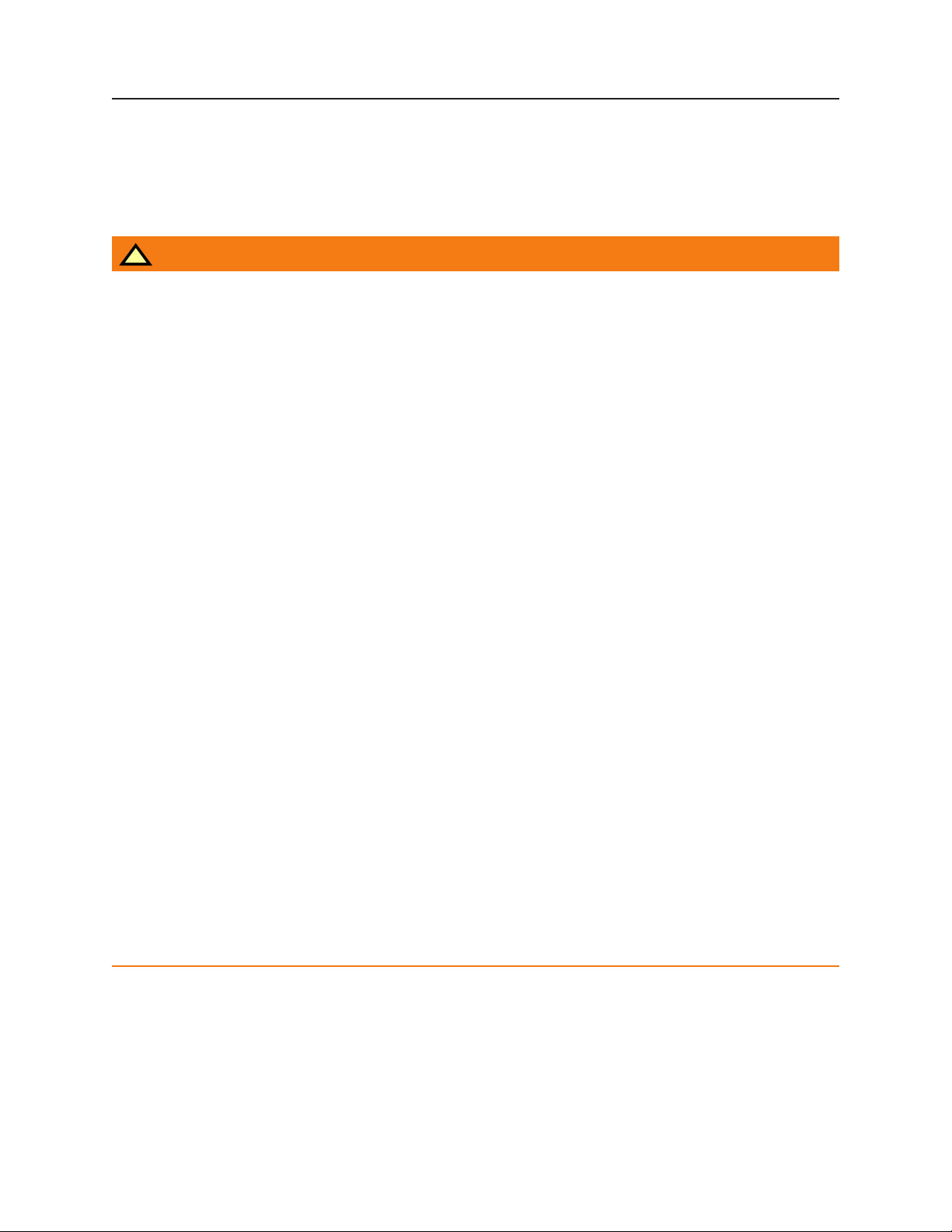
2.0 Important Safety Instructions
!
WARNING - Risk of electric shock, fire and personal injury.
SAVE THESE INSTRUCTIONS - This manual contains important instructions that should be followed
during installation and maintenance of the UPS.
The UPS is intended for installation in a controlled environment.
Do not attempt to open the UPS. The UPS contains no user-serviceable parts.
• Install the UPS in an indoor temperature- and humidity-controlled environment, free of conductive
contaminants.
• Do not install the UPS in or near water.
• In order to avoid overheating the UPS, allow proper ventilation of the unit. Do not block or cover the top,
bottom or sides of the UPS.
• Do not expose the UPS to direct sunlight or install the unit near any heat sources.
• Install the UPS onto a level surface in an upright position. Do not place the UPS on an unstable surface
such as a cart, stand or table.
• The UPS must be installed near the socket receptacle so that the cord can be easily disconnected. To
properly turn off the UPS, press the OFF button, then disconnect the input power supply cord from the
AC power outlet.
• Connect the AC input power cord to a properly grounded AC supply source.
• Connect the UPS to a grounded supply circuit with proper branch circuit protection. Follow all applicable
National Electrical Codes® (NEC®) and Canadian Electrical Codes (CEC) as well as all local codes.
• Do not plug the UPS into a power strip. Do not daisy-chain one UPS power cord into another UPS output
receptacle. Do not place the UPS power cord where it may be damaged.
• Do not dispose of the UPS in a re as the battery may explode.
• Do not open or damage the battery. Released electrolyte is harmful to the skin and eyes and may be toxic.
• The batteries are not user or service replaceable. Do not attempt to open the unit to replace them.
• Turn off the UPS and disconnect the input cord from the AC power supply before cleaning. Do not use
liquid or aerosol cleaners. Use only a dry cloth on the exterior of the UPS. Do not open the unit.
• The UPS should not support laser printers or scanners, as the equipment may draw too much power,
potentially resulting in a UPS overload.
• This UPS is not for use in a computer room as dened in the Standard For the Fire Protection of
Information Technology Equipment, NFPA 75.
Page: 2
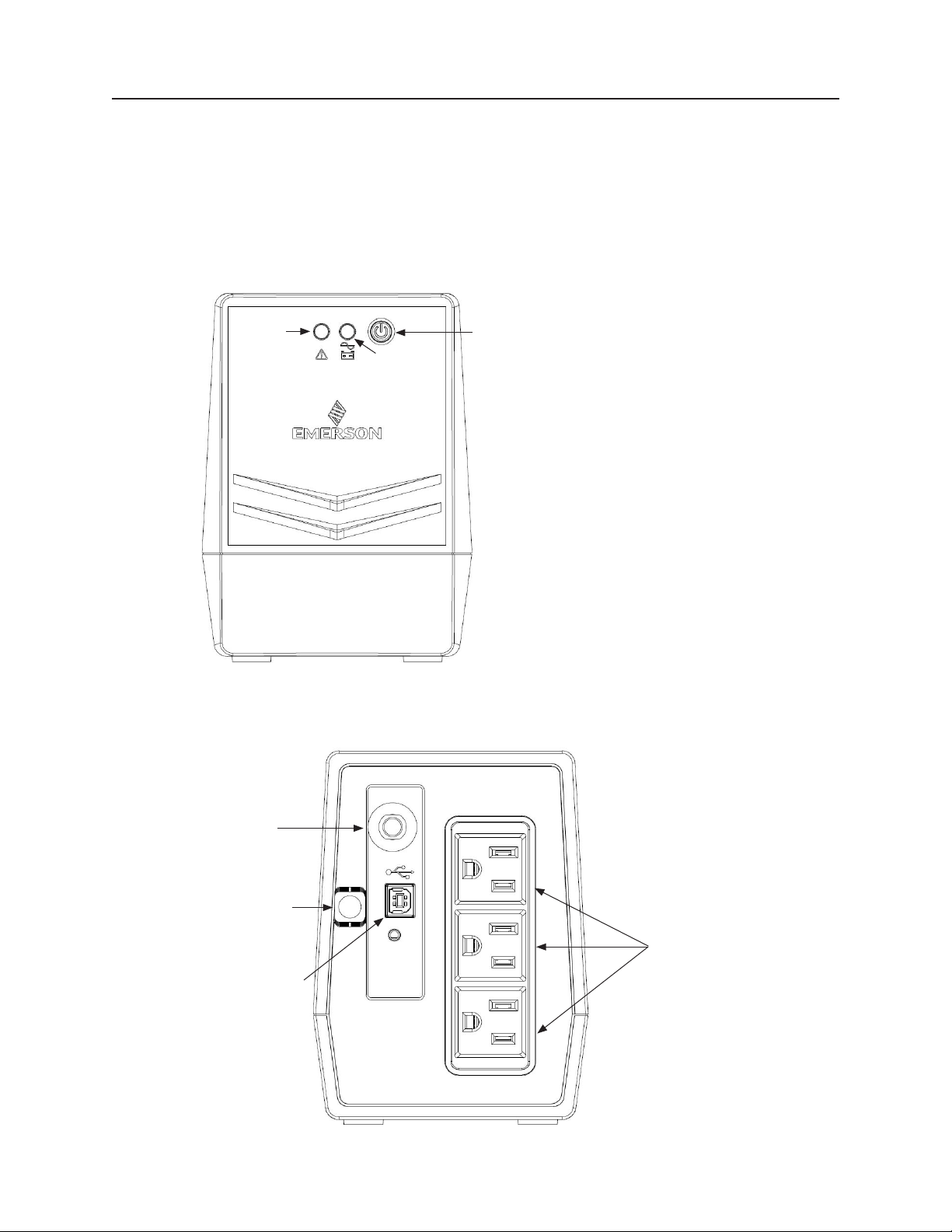
3.0 General Description
3.1 Front Panel - Models SLN600, SPS850, SLN1000, SLN1500
Red LED
Indicator
Green LED
3.2 Back Panel - Models SLN600, SPS850
Power Switch
Indicator
When the Green LED Indicator:
Shows a steady light, the UPS is in
AC Mode.
Is ashing, the UPS is in
Battery Mode.
For more details, refer to Section 6.0 LED Diagnostics.
Breaker
AC Input Cord
USB (B TYPE)
Output Receptacles
Page: 3
