
User Guide
SI-Universal
Encoder
Part Number: 0478-0214-02
Issue: 2

Original Instructions
General information
For the purposes of compliance with the EU Machinery Directive 2006/42/EC.
The manufacturer accepts no liability for any consequences resulting from inappropriate, negligent or
incorrect installation or adjustment of the optional operating parameters of the equipment or from
mismatching the variable speed drive with the motor.
The contents of this guide are believed to be correct at the time of printing. In the interests of a commitment
to a policy of continuous development and improvement, the manufacturer reserves the right to change the
specification of the product or its performance, or the contents of the guide, without notice.
All rights reserved. No parts of this guide may be reproduced or transmitted in any form or by any means,
electrical or mechanical including photocopying, recording or by an information storage or retrieval system,
without permission in writing from the publisher.
Firmware version
This product is supplied with the latest firmware version. If this product is to be connected to an existing
system or machine, all firmware versions should be verified to confirm the same functionality as products of
the same model already present. This may also apply to products returned from an Emerson Industrial
Automation Service Centre or Repair Centre. If there is any doubt please contact the supplier of the product.
The firmware version can be checked by looking at Pr xx.002.
Environmental statement
Emerson Industrial Automation is committed to minimising the environmental impacts of its manufacturing
operations and of its products throughout their life cycle. To this end, we operate an Environmental Management
System (EMS) which is certified to the International Standard ISO 14001. Further information on the EMS, our
Environmental Policy and other relevant information is available on request, or can be found at:
http://www.emersonindustrial.com/en-EN/controltechniques/aboutus/environment/Pages/environment.aspx.
The electronic variable-speed drives manufactured by Emerson Industrial Automation have the potential to save
energy and (through increased machine/process efficiency) reduce raw material consumption and scrap
throughout their long working lifetime. In typical applications, these positive environmental effects far outweigh the
negative impacts of product manufacture and end-of-life disposal.
Nevertheless, when the products eventually reach the end of their useful life, they must not be discarded but should
instead be recycled by a specialist recycler of electronic equipment. Recyclers will find the products easy to
dismantle into their major component parts for efficient recycling. Many parts snap together and can be separated
without the use of tools, while other parts are secured with conventional fasteners. Virtually all parts of the product
are suitable for recycling.
Product packaging is of good quality and can be re-used. Large products are packed in wooden crates, while
smaller products come in strong cardboard cartons which themselves have a high recycled fibre content. If not reused, these containers can be recycled. Polythene, used on the protective film and bags for wrapping product, can
be recycled in the same way. Emerson Industrial Automation’s packaging strategy prefers easily-recyclable
materials of low environmental impact, and regular reviews identify opportunities for improvement.
When preparing to recycle or dispose of any product or packaging, please observe local legislation and best
practice.
REACH legislation
EC Regulation 1907/2006 on the Registration, Evaluation, Authorisation and restriction of Chemicals (REACH)
requires the supplier of an article to inform the recipient if it contains more than a specified proportion of any
substance which is considered by the European Chemicals Agency (ECHA) to be a Substance of Very High
Concern (SVHC) and is therefore listed by them as a candidate for compulsory authorisation.
For current information on how this requirement applies in relation to specific Emerson Industrial Automation’s
products, please approach your usual contact in the first instance. Emerson Industrial Automation’s position
statement can be viewed at:
www.emersonindustrial.com/en-EN/controltechniques/aboutus/environment/reachregulation/Pages/
reachregulation.aspx.
Copyright © June 2016 Emerson Industrial Automation.
The information contained in this guide is for guidance only and does not form part of any contract. The accuracy
cannot be guaranteed as Emerson have an ongoing process of development and reserve the right to change the
specification of their products without notice.
Control Techniques Limited. Registered Office: The Gro, Newtown, Powys SY16 3BE. Registered in England and
Wales. Company Reg. No. 01236886.
Moteurs Leroy-Somer SAS. Headquarters: Bd Marcellin Leroy, CS 10015, 16915 Angoulême Cedex 9, France.
Share Capital: 65 800 512 €, RCS Angoulême 338 567 258.
Issue Number: 2
Firmware: 01.00.04.02 onwards
For patent and intellectual property related information please go to: www.ctpatents.info

Contents
1 How to use this guide ................................................... 5
1.1 Intended personnel .................................................................................5
1.2 Information .............................................................................................. 5
2 Safety information ......................................................... 6
2.1 Warnings, Cautions and Notes ...............................................................6
2.2 Electrical safety - general warning .......................................................... 6
2.3 System design and safety of personnel .................................................. 6
2.4 Environmental limits ................................................................................ 7
2.5 Access ..................................................................................................... 7
2.6 Compliance with regulations ................................................................... 7
2.7 Adjusting parameters .............................................................................. 7
2.8 Stored charge .......................................................................................... 7
3 Introduction .................................................................... 8
3.1 Features .................................................................................................. 8
3.2 Option module identification .................................................................... 8
3.3 Set-up parameters ..................................................................................8
3.4 Compatibility with encoder types ............................................................. 9
3.5 Encoder feedback selection .................................................................. 17
3.6 Considerations ...................................................................................... 21
4 Mechanical Installation ............................................... 23
4.1 General installation ...............................................................................23
5 Electrical installation ................................................... 24
5.1 Basic Functions ..................................................................................... 24
5.2 Wiring, Shield connections .................................................................... 28
6 Getting started ............................................................. 33
6.1 Installation ............................................................................................. 33
6.2 Setting up a feedback device ................................................................ 33
6.3 Encoder Simulation Output Set-up ........................................................ 41
6.4 Freeze System ...................................................................................... 45
6.5 Thermistor input .................................................................................... 45
7 Parameters ................................................................... 46
7.1 Introduction ........................................................................................... 46
7.2 Menu 1x parameter for P1 Interface .....................................................47
7.3 Menu 2x parameters for P2 interface .................................................. 101
8 Advanced operation .................................................. 123
8.1 Encoder communications .................................................................... 123
9 Diagnostics ................................................................ 126
9.1 Overview ............................................................................................. 126
SI-Universal Encoder User Guide 3
Issue: 2

10 Terminal data ............................................................. 129
10.1 15 Way D-type connectors ..................................................................129
10.2 10-Way pluggable connections ...........................................................133
4 SI-Univers al Encoder User Guide
Issue: 2

1 How to use this guide
this guide
How to use
1.1 Intended personnel
This guide is intended for personnel who have the necessary training and experience in system
design, installation, commissioning and maintenance.
1.2 Information
This guide contains information covering the identification of the option module, terminal layout for
installation, installation of the option module to the drive, parameter details and diagnosis
information. Additional to the aforementioned are the specifications of the option module.
information
Introduction
Installation
installation
Getting started Parameters
Safety
Mechanical
Electrical
SI-Universal Encoder User Guide 5
Issue: 2
Advanced
operation
Diagnostics Terminal data Index

2 Safety information
WARNING
CAUT ION
NOTE
2.1 Warnings, Cautions and Notes
A Warning contains information which is essential for avoiding a safety hazard.
A Caution contains information which is necessary for avoiding a risk of damage to the
product or other equipment.
A Note contains information which helps to ensure correct operation of the product.
2.2 Electrical safety - general warning
The voltages used in the drive can cause severe electrical shock and/or burns, and could be lethal.
Extreme care is necessary at all times when working with or adjacent to the drive.
Specific warnings are given at the relevant places in this User Guide.
2.3 System design and safety of personnel
The drive is intended as a component for professional incorporation into complete equipment or a
system. If installed incorrectly, the drive may present a safety hazard. The drive uses high voltages
and currents, carries a high level of stored electrical energy, and is used to control equipment which
can cause injury. Close attention is required to the electrical installation and the system design to
avoid hazards either in normal operation or in the event of equipment malfunction. System design,
installation, Commissioning/start-up and maintenance must be carried out by personnel who have
the necessary training and experience. They must read this safety information and this User Guide
carefully.
No function of the drive isolates dangerous voltages from the output of the drive or from any
external option unit (This includes the STOP and Safe Torque Off functions). The supply must be
disconnected by an approved electrical isolation device before gaining access to the electrical
connections.
With the sole exception of the Safe Torque Off function, none of the drive functions must be
used to ensure safety of personnel, i.e. they must not be used for safety-related functions.
Careful consideration must be given to the functions of the drive which might result in a hazard,
either through their intended behavior or through incorrect operation due to a fault. In any
application where a malfunction of the drive or its control system could lead to or allow damage,
loss or injury, a risk analysis must be carried out, and where necessary, further measures taken to
reduce the risk - for example, an over-speed protection device in case of failure of the speed
control, or a fail-safe mechanical brake in case of loss of motor braking.
The system designer is responsible for ensuring that the complete system is safe and
designed correctly according to the relevant safety standards.
6 SI-Univers al Encoder User Guide
Issue: 2

2.4 Environmental limits
Instructions in the Power Installation Guide regarding transport, storage, installation and use of the
drive must be complied with, including the specified environmental limits. Drives must not be
subjected to excessive physical force.
2.5 Access
Drive access must be restricted to authorized personnel only. Safety regulations which apply at the
place of use must be complied with.
this guide
information
How to use
Safety
2.6 Compliance with regulations
The installer is responsible for complying with all relevant regulations, such as national wiring
regulations, accident prevention regulations and electromagnetic compatibility (EMC) regulations.
Particular attention must be given to the cross-sectional areas of conductors, the selection of fuses
or other protection, and protective earth (ground) connections.
The Power Installation Guide contains instructions for achieving compliance with specific EMC
standards.
Within the European Union, all machinery in which this product is used must comply with the
following directives:
• Safety of Machinery 2006/42/EC.
• Electromagnetic Compatibility (EMC) Directive 2014/30/EU.
2.7 Adjusting parameters
Some parameters have a profound effect on the operation of the drive. They must not be altered
without careful consideration of the impact on the controlled system. Measures must be taken to
prevent unwanted changes due to error or tampering.
2.8 Stored charge
The drive contains capacitors that remain charged to a potentially lethal voltage after the AC supply
has been disconnected. If the drive has been energized, all supplies including DC supplies must be
isolated at least ten minutes before work may continue.
Installation
installation
operation
Introduction
Mechanical
Electrical
Getting started Parameters
Advanced
Diagnostics Terminal data Index
SI-Universal Encoder User Guide 7
Issue: 2

3 Introduction
Topside label
Underside label
3.1 Features
The SI-Universal Encoder module allows for various types of feedback device to be connected to
the drive and to be configured for either reference or main motor control feedback. The module also
has a simulated encoder output which can be programmed to operate in either AB, FD, FR or SSI
mode (software simulation), or alternatively use a hardware simulated encoder output from either
the modules encoder input or the drives main encoder input (provided the encoder type is suitable).
3.2 Option module identification
The SI-Universal Encoder can be identified by:
1. The label located on the topside of the option module.
2. The color coding across the front of the option module: Dark brown.
Figure 3-1 SI-Universal Encoder label
3.2.1 Date code format
The date code is split into two sections: a letter followed by a number.
The letter indicates the year, and the number indicates the week number (within the year) in which
the option module was built.
The letters go in alphabetical order, starting with A in 1991 (B in 1992, C in 1993 etc.).
Example:
A date code of W35 would correspond to week 35 of year 2013.
3.3 Set-up parameters
The SI-Universal Encoder option module provides two position feedback interfaces, two freeze
systems, encoder simulation output and a temperature sensor input. The setup menus for these
functions depend on which slot the option module is fitted in as shown in Table 3-1.
Table 3-1 Set-up parameters
Functions Slot 1 Slot 2 Slot 3
P1 position interface, freeze system, encoder simulation
output and temperature sensor input
P2 position interface Menu 25 Menu 26 Menu 27
The method used to determine the menu or parameter is as follows:
•Pr 1x.ppp - Where 1x signifies the menu allocated to the option module P1 setup menu (Menu
15, Menu16 or Menu 17) and ppp signifies the parameter number within the set-up menu for
the P1 position interface.
•Pr 2x.ppp - Where 2x signifies the menu allocated to the option module P2 setup menu (Menu
25, Menu 26 or Menu 27) and ppp signifies the parameter number within the set-up menu for
the P2 position interface.
8 SI-Univers al Encoder User Guide
Menu 15 Menu 16 Menu 17
Issue: 2

3.4 Compatibility with encoder types
NOTE
NOTE
NOTE
The SI-Universal Encoder module is compatible with the following encoder types.
3.4.1 Incremental encoders AB, FD, FR and SC
These types of encoders give incremental position and are intended to be used for control in
RFC-A mode. They can be used for operation in RFC-S mode but a phasing test is required at
every power-up.
Type Encoder Description Pr1x.038 Pr2x.038
Incremental
AB
FD
FR
Quadrature incremental encoder.
With or without marker pulse.
Incremental encoder with frequency and
direction outputs. With or without marker pulse
pulse.
Incremental encoder with forward and reverse
outputs. With or without marker pulse.
01
12
23
How to use
this guide
information
Safety
Introduction
Mechanical
Installation
SC
SinCos encoder with no serial communications
No optional marker pulse.
6
Quadrature detection logic determines rotation from the phase relationship of the two channels.
These encoders can be used for RFC-A and RFC-S mode of operation and are available with a
marker pulse, which identifies each individual rotation of the encoder, and is also used to reset the
drive position parameter. The marker pulse is not required for correct operation.
With this type of feedback, the drive must carry out a phasing test to find the phase offset angle on
power up for operation in RFC-S mode.
SC
When a SinCos encoder is used additional position resolution is obtained by measuring the
magnitude of the signals.
Refer to section 3.4.2 for information regarding SinCos encoder feedback signals.
Limitations
Type Encoder Max Input Frequency Max no. of Lines
AB
500 kHz*
100,000
Incremental
FD
FR
SC
See Table 3-2 Interpolated information
based on frequency and voltage level on
page 11.
* Max input frequency = LPR x max rpm / 60
The maximum speed in rpm which an encoder connected to The SI-Universal Encoder module can
reach can be calculated from:
Max rpm = (60 x Max input frequency) / Encoder LPR
e.g. For a 4096 line encoder the maximum rpm would be:
(60 x 500 x 10
3
) / 4096 = 7324 rpm
installation
Electrical
Getting started Parameters
Advanced
operation
Diagnostics Terminal data Index
SI-Universal Encoder User Guide 9
Issue: 2

The absolute maximum input frequency for any SC, SinCos encoder used with the SI-Universal
NOTE
2.5Vdc
.
0.5 Vdc
0.5 Vdc
SIN
COS
REFSIN,
REFCOS
Encoder option module is 500 kHz.
3.4.2 SinCos encoder feedback signals
For the SinCos encoder to be compatible with the SI-Universal Encoder option module, the output
signals from the encoder must be a 1 V peak to peak differential voltage (across sinref to sin and
cosref to cos).
Figure 3-2 Stegmann SinCos encoder feedback signals
Stegmann
Stegmann encoders typically have a 2.5 Vdc offset. The sinref and cosref are a flat DC level at 2.5
Vdc and the cos and sin signals have a 1 V peak to peak waveform biased at 2.5 Vdc.
The result is a 1 V peak to peak differential voltage as show in Figure 3-2.
Heidenhain
The Heidenhain Sin and Cos signals with respect to zero volts are offset at 2.5 Vdc as shown in
Figure 3-3.
The feedback signals which are seen by The SI-Universal Encoder module are the differential
signals Sin - Sin\ and Cos - Cos\ as in Figure 3-3, these being 90° phase shifted and at 1 Vdc peak
to peak.
10 SI-Univ er sal Encoder User Guide
Issue: 2

Figure 3-3 Heidenhain SinCos encoder feedback signals
COS
2.5Vdc
SIN
0.25Vdc
SIN, COS signals
with respect to 0V
(offset at 2.5Vdc)
COS
SIN
0.5Vdc
0.5Vdc
Differential signals
received by
SI-Universal Encoder
0Vdc
COS ref SIN ref
0.25Vdc
NOTE
How to use
this guide
information
Safety
Introduction
Mechanical
Installation
installation
Electrical
Getting started Parameters
Encoders are available which have a 1 V peak to peak voltage on sinref, sin, cos and cosref. This
results in a 2 V peak to peak voltage seen at the module’s terminals. The drive will still function with
this type of encoder, however with reduced position resolution equivalent to four times the line rate.
(line rate = no. of lines per revolution x revolutions per second.) It is recommended that encoders of
this type are not used with a drive, and that the encoder feedback signals should meet the above
parameters (1 V peak to peak).
Sincos encoder resolution
The sine wave frequency can be up to 500 kHz but the resolution is reduced at high frequency.
Table 3-2 shows the number of bits of interpolated information at different frequencies and with
different voltage levels at the encoder port. The total resolution in bits per revolution is the ELPR
plus the number of bits of interpolated information. Although it is possible to obtain 11 bits of
interpolation information, the nominal design value is 10 bits.
Table 3-2 Interpolated information based on frequency and voltage level
Volt/Freq 1 kHz 5 kHz 50 kHz 100 kHz 200 kHz 500 kHz
1.2 11 11 10 10 9 8
1.0 11 11 10 9 9 7
0.8 10 10 10 9 8 7
0.6 10 10 9 9 8 7
0.4999876
SI-Universal Encoder User Guide 11
Issue: 2
Advanced
operation
Diagnostics Terminal data Index

3.4.3 Incremental plus commutation (absolute encoders) AB Servo, FD Servo,
NOTE
NOTE
FR Servo and SC Servo
Type Encoder Description Pr 1x.038
Quadrature incremental encoder with
AB Servo
Incremental plus
commutation
FD Servo
(absolute encoders)
FR Servo
SC Servo
The incremental part of an incremental encoder with commutation works in exactly the same way
as an incremental encoder. The additional channels (U, V and W) give the absolute electrical
position to electrical 60°.
When operating the drive in RFC-S mode, the absolute position (to 60° electrical or better) of the
machine shaft is required to enable the drive to apply torque in the correct direction. The marker
signal is not effective until the shaft passes a particular position, so this cannot be used to
determine the absolute position. Therefore in RFC-S mode an encoder with additional commutation
is required.
The U, V and W commutation signals should have a period that is one electrical revolution
as shown in Figure 3-4.
Therefore with a 6 pole machine the U, V and W commutation signals will repeat three times per
mechanical revolution, or with an 8 pole machine four times per mechanical revolution etc.
The U, V and W commutation signals are used when the drive is enabled to locate the position of
the machine shaft within 60° electrical so that the current vector can be applied within 30° electrical
either side of the correct position for maximum torque production. The torque capability of the drive
during this period can be reduced to as low as 0.866 of the nominal level.
Once the shaft has moved through a maximum of 60° electrical, one of the U, V or W signals will
have changed state. The location of the waveform edge is used to locate the machine position
exactly. This information is then stored by the option module and used until power-down to place
the current vector in the correct position for maximum torque. To ensure that this process is carried
out correctly the control algorithm waits for two changes of the state of the U, V and W waveforms,
after this point maximum torque is available.
Using this type of encoder does not result in any movement when the drive is first enabled after
power-up, only a small reduction in torque described above for the first 60° to 120° electrical of
movement.
commutation outputs.
With or without marker pulse.
Incremental encoder with frequency, direction
and commutation outputs.
With or without marker pulse.
Incremental encoder with forward, reverse and
commutation outputs.
With or without marker pulse.
Absolute SinCos encoder plus commutation
signals with or without marker pulse.
3
4
5
12
In AB Servo, FD Servo or FR Servo modes only, the value in Pr 1x.070 provides information on the
commutation signal inputs (UVW). Pr 1x.070 permits the user to determine the current segment and
status of the commutation signal inputs. For further details refer to Pr 1x.068.
12 SI-Univ er sal Encoder User Guide
Issue: 2

Figure 3-4 Example of encoder feedback signals (6 pole commutation signals)
Incremental
signals
360 electrical degrees (encoder)°
90 separation of A and B°
Index
alignment
reference
1
/
3
1
/
2
2
/
3
1
Mechanical revolution / pole pairs
A
/A
B
/B
Z
/Z
U
V
W
Marker
signals
Commutation
signals
min
max
NOTE
How to use
this guide
information
Safety
Introduction
Mechanical
Installation
installation
Electrical
Getting started Parameters
Limitations
Type Encoder Max Input Frequency
Incremental plus
commutation
AB Servo
FD Servo
FR Servo
SC Servo
500 kHz*
See Table 3-2 Interpolated information
based on frequency and voltage
Max no. of Lines
(LPR)
100,000
level on page 11
* Max input frequency = LPR x max rpm / 60
The maximum speed in rpm which an encoder connected to the SI-Universal Encoder option module
can reach, can be calculated from:
Max rpm = (60 x Max input frequency) / Encoder LPR
e.g. For a 4096 line encoder the maximum rpm would be:
(60 x 500 x 10
SI-Universal Encoder User Guide 13
Issue: 2
3
) / 4096 = 7324 rpm
Advanced
operation
Diagnostics Terminal data Index
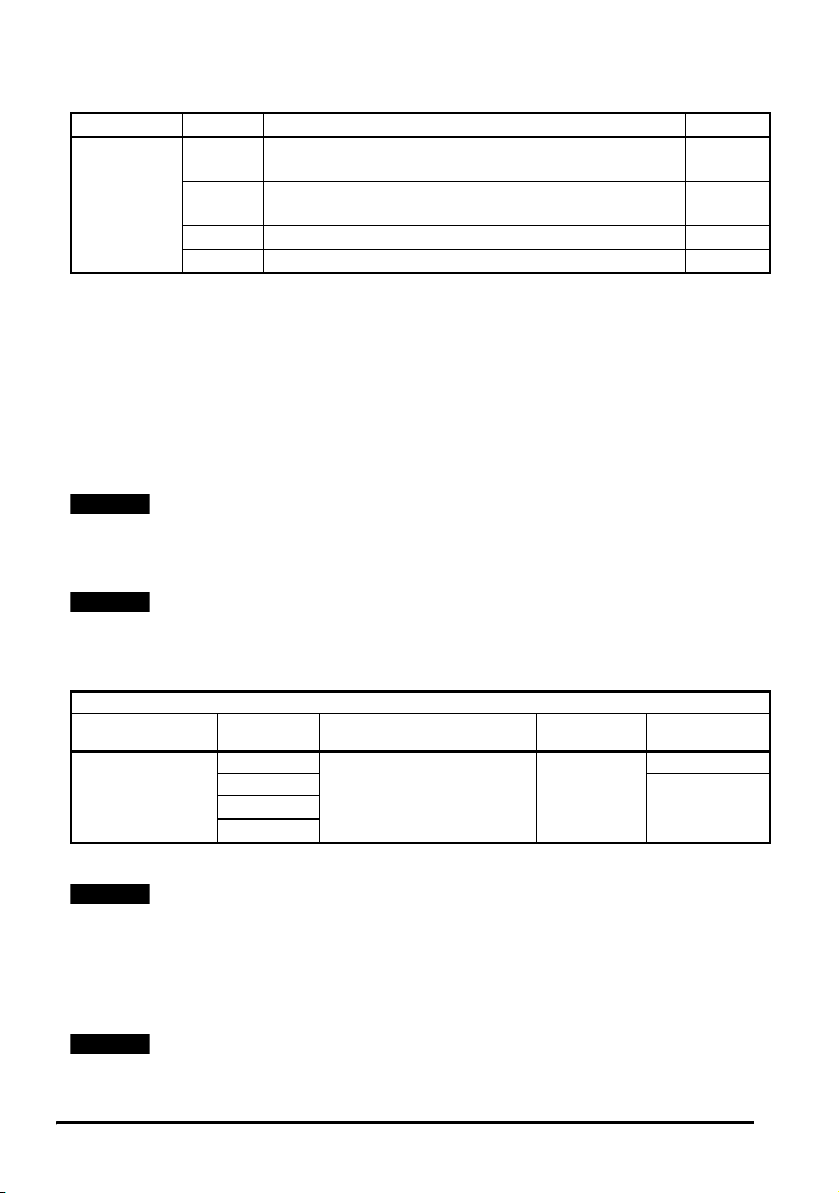
3.4.4 Incremental plus comms (absolute encoders) SC Hiperface, SC EnDat
NOTE
NOTE
NOTE
NOTE
and SC SSI
Type Encoder Description Pr 1x.038
Incremental
plus
comms
(absolute
encoders)
SC
Hiperface
SC
EnDat
SC SSI Absolute SinCos encoder using SSI comms protocol. 11
SC BiSS Absolute SinCos encoder using BiSS comms protocol 17
The SC Hiperface and SC EnDat encoders can be considered as a mixture of an incremental
encoder (analog SinCos feedback signals) and an absolute encoder (serial link used for absolute
position). The only difference between the encoders being the serial link protocol.
The RS 485 serial link allows the drive at power up to interrogate the SinCos encoder in comms
channel order to determine the initial absolute position of the encoder shaft. When the interrogation
is complete and the initial absolute position is known the position is incremented from the absolute
value using the analog sine/cosine interface.
The comms channels can then be used for either error checking, Pr 1x.040 or data transfer,
Pr 1x.068 to Pr 1x.069. The incremental SinCos plus communications encoder can be used when
operating in either RFC-A or RFC-S modes.
A flux alignment test is required during set up to determine the phase offset angle for operation in
servo mode. The results of the alignment test are stored in EEPROM and do not need to be done
after every power up.
The position retrieved during the initalization is compared to the partial position calculated from the
measurements of the Sine and Cosine signals. If they do not agree within a certain tolerance a trip
is generated.
Type Encoder Max Input Frequency *
Incremental plus
communications
* Max input frequency = LPR x max rpm / 60
Absolute SinCos encoder using Stegmann RS485
comms protocol (HiperFace).
Absolute SinCos encoder using EnDat comms protocol. 9
Limitations
Max no. of
Lines (LPR)
SC Hiperface
SC EnDat
SC SSI
SC BiSS
Table 3-2
information based on
frequency and voltage
level
Interpolated
100,000
on page 11
7
Max Baud
Rate (bits/s)
9600 (fixed)
4M
The maximum speed in rpm which an encoder connected to the SI-Universal Encoder can achieve
can be calculated from:
Max rpm = (60 x Max input frequency) / Encoder LPR
e.g. For a 4096 line encoder the maximum rpm would be:
(60 x 500 x 10
The absolute maximum input frequency for any SC, SinCos encoder used with the SI-Universal
3
) / 4096 = 7324 rpm
Encoder Module is 500 kHz.
14 SI-Univ er sal Encoder User Guide
Issue: 2

3.4.5 Comms only, (absolute encoders) SSI and EnDat
NOTE
NOTE
NOTE
Type Encoder Description Pr 1x.038 Pr 2x.038
EnDat
Comms
(absolute)
SSI
BiSS*
The SSI (Synchronous Serial Interface), EnDat (Encoder Data) and BiSS (Bi-directional
Synchronous Serial) encoders have a serial link between the encoder and drive which passes all
positional information.
Absolute EnDat only encoder
Additional communications with the
encoder is not possible.
Absolute SSI only encoder.
Additional communications with the
encoder is not possible.
Absolute BiSS C mode only encoder
Additional communications with the
encoder is not possible
8 4
10 5
13 6
How to use
this guide
information
Safety
Introduction
Mechanical
Installation
It should be noted that EnDat, BiSS and SSI encoders must be initialized before their position data
can be used. The encoder is automatically initialized at power-up after trips 100 - 135 are reset, or
when the initialization parameter (Pr 1x.075) is set to 1.
SSI, EnDat, BiSS*
The interfaces transmit data synchronised with a CLOCK signal provided from the drive. This
makes it possible to transmit position values quickly and reliably with only four signal lines.
The main difference between the SSI and the EnDat/BiSS being that the standard SSI encoder is
Uni-directional whereas the EnDat and BiSS are Bi-directional. The data transfer for both the SSI,
BiSS and the EnDat use the 485 standard for data and clock signals.
Limitations
Type Encoder
Max Baud
Rate (bits/sec)
Max Speed
rpm
EnDat
Comms Only
4 Mbits/sec 50,000 rpmSSI
BiSS*
The SSI input at default is configured to operate in Gray code, this can be changed to binary format
by setting Pr 1x.048= 1.
A flux alignment test is required during set up to determine the phase offset angle for operation in
RFC-S mode.
* BiSS is not currently supported.
installation
Electrical
Getting started Parameters
Advanced
operation
Diagnostics Terminal data Index
SI-Universal Encoder User Guide 15
Issue: 2

3.4.6 Linear Encoders
NOTE
Type Encoder Description Pr 1x.038 Pr 2x.038
AB Linear quadrature encoder 0 1
SC Linear SinCos encoder 6
Digital hall effect + Linear quadrature
incremental encoder
Digital hall effect + Linear SinCos
incremental encoder
Linear absolute SinCos encoder
Linear
encoder
AB Servo
SC Servo
SC
Hiperface
SC EnDat 9
SC SSI 11
SC BiSS* 17
EnDat
SSI 10 5
Linear absolute encoder
BiSS* 13 6
Linear Quadrature / SinCos Encoder
These types of encoder are purely incremental and have no information for commutation. With this
type of feedback the drive must carry out a phasing test to find the phase offset angle on every
power up for operation in RFC-S mode.
Digital Hall Effect + Linear Quadrature / SinCos Incremental encoder
These types of encoder have digital hall effect signals U, V, W plus complements that supply the
necessary signals for deriving the position at power-up. The quadrature signals, incremental or
SinCos are used for speed feedback. A flux alignment test is required during set-up to determine
the phase offset angle for operation in RFC-S mode.
Linear Absolute SinCos encoder
These types of encoder derive the absolute position at power-up via the comms protocol,
Hiperface, EnDat or SSI with the incremental signals, SinCos, being used for incremental position
and speed feedback. A flux alignment test is required during set-up to determine the phase offset
angle for operation in RFC-S mode.
Linear Absolute encoder
These types of feedback are comms only encoders, which derive the position at power- up via
either the EnDat or SSI comms protocols. The position feedback is also passed via comms during
operation. The comms only encoders operate with the drive being the master and passing the
required clock signal. A flux alignment test is required during set-up to determine the phase offset
angle for operation in RFC-S mode.
3
12
7
84
Refer to section 3.4.2 SinCos encoder feedback signals on page 10 for further information on the
SinCos encoder feedback signals.
* BiSS is not currently supported.
16 SI-Univ er sal Encoder User Guide
Issue: 2

Limitations
NOTE
Type Encoder Max input frequency Max no. of lines Max baud rate
AB
AB Servo
SC
SC Servo
Linear
encoder
In some applications using RFC-A control, the maximum speed of the system is above the speed at
SC Hiperface 9600 bits/sec
SC EnDat
SC SSI
SC BiSS*
EnDat
SSI
BiSS*
See Table 3-2 Interpolated
information based on
frequency and voltage
level
500 kHz
100,000
on page 11
4 Mbits/sec
which the encoder feedback frequency is too high to be used by the drive. For these types of
applications Pr 03.024 RFC Feedback should be set to 2 (Feedback NoMax) for low speed
operation and 3 (Sensorless NoMax) for high-speed operation. It should be noted that the drive no
longer checks that the maximum encoder frequency cannot be exceeded, and therefore the user
must ensure that Pr 03.024 is set to 3 before the encoder frequency limit is reached.
3.4.7 Drive firmware compatibility
The SI-Universal Encoder module is compatible with the Unidrive M600 to M702 range of drives.
The recommended drive firmware version is V01.09.00.00 or later.
3.5 Encoder feedback selection
3.5.1 Encoder selection
The SI-Universal Encoder module supports a total of 15 encoder types. These range from
Quadrature relative encoders to Quadrature plus Commutation, SinCos plus Comms and Comms
only absolute encoders.
When selecting an encoder there are essentially two groups these being absolute and relative.
Absolute encoders providing the absolute position at power-up to the drive and only requiring a
phasing test during the initial set-up when used for RFC-S operation. Relative encoders requiring a
phasing test at every power up when used for RFC-S operation.
Either absolute or relative encoders can be used for RFC-A operation.
Absolute encoders
The absolute encoders which are compatible with drive are as follows:
• AB Servo, FD Servo, FR Servo, SC Servo
• SC Hiperface, SC EnDat, SC SSI, SC BiSS*
• EnDat, SSI, BiSS*
Non absolute encoders
At power up the encoder counters will start to increment from the incremental position as the
encoder rotates, the position is reset to zero on detection of the first marker.
Compatible relative encoders being:
AB, FD, FR, SC
* BiSS is not currently supported.
How to use
this guide
information
Safety
Introduction
Mechanical
Installation
installation
Electrical
Getting started Parameters
Advanced
operation
Diagnostics Terminal data Index
SI-Universal Encoder User Guide 17
Issue: 2

3.5.2 Standard feedback
NOTE
Basic encoder (AB, FD, FR)
• 6 wire (+ 2 for marker if required)
• Up to 100,000 ppr
• AB - quadrature signals (best noise immunity)
• FD - frequency and direction
• FR - forward and reverse
• Marker input (only connect if needed, low noise immunity)
• Freeze based directly on the encoder counter
• Termination control (P1 Interface Only)
• Wirebreak detection (P1 Interface Only)
A quadrature encoder will provide sufficient performance for most applications once tuned.
Servo encoders (AB Servo, FD Servo, FR Servo, SC Servo)
• 12 wire (+ 2 for marker if required)
• Reduced maximum torque until two valid changes
• AB, FD, FR and SC signals used for motor control and speed feedback.
• Marker input (optional)
• Freeze based directly on the encoder counter
• Termination control (not for commutation signals)
• Wirebreak detection
• Phase error detection based on commutation signals
• P1 interface only
Non-absolute SINCOS encoder (SC)
•6 wire
• Nominally the feedback resolution is sine waves per revolution plus 9 additional bits of
interpolation information
• High resolution speed feedback, generally for induction motors but also servo motors
• Marker input
• Freeze is based on the time of the freeze event and interpolation between samples
• Wirebreak detection
• Initialization required to align the analog signals with the encoder counter
• P1 interface only
3.5.3 High resolution feedback
Stegmann Hiperface SINCOS encoders (SC Hiperface)
•8 wire
• 8 - 12 V supply
• Absolute position determined via asynchronous comms
• Nominally the feedback resolution is sine waves per revolution plus 9 additional bits of
interpolation information
• No marker input
• Freeze is based on the time of the freeze event and interpolation between samples
• Wirebreak detection
• Auto-configuration is possible
• Encoder phase error detection using comms
• Comms includes message XOR checksum
• Initialization required to obtain the absolute position via comms and to align the analog signals
with the encoder counter
• P1 interface only
18 SI-Univ er sal Encoder User Guide
Issue: 2

An SC Hiperface encoder will provide high performance and is recommended for precision
NOTE
NOTE
applications.
this guide
How to use
Heidenhain EnDat SINCOS encoders (SC EnDat)
• 10 wire
• 5 V supply
• Absolute position determined via synchronous comms
• Nominally the feedback resolution is sine waves per revolution plus 9 additional bits of
interpolation information
• No marker input
• Freeze is based on the time of the freeze event and interpolation between samples
• Wirebreak detection
• Encoder phase error detection using comms
• Comms includes CRC check
• Auto-configuration is possible
• Initialization required to obtain the absolute position via comms and to align the analog signals
with the encoder counter
• Encoder cable length compensation allowing high baud rates with long encoder cables.
• P1 interface only
An SC EnDat encoder will provide high performance and is recommended for precision
applications.
SSI SINCOS encoders (SC SSI)
• 10 wire
• Absolute position determined via synchronous comms
• Nominally the feedback resolution is sine waves per revolution plus 9 additional bits of
interpolation information
• No marker input
• Freeze is based on the time of the freeze event and interpolation between samples
• Wirebreak detection
• Auto-configuration is not possible
• Encoder phase error detection using comms
• The comms protocol does not include any error checking
• Initialization required to take the absolute position via comms and to align the analog signals
with the encoder counter
• Gray code or binary format encoders
• Power supply fail bit monitoring
• P1 interface only
SSI only encoder (SSI)
•6 wire
• Position obtained via synchronous comms
• Not auto configurable, no error checking, too slow for use as motor feedback
• Feedback resolution defined by comms resolution
• No marker input
• Freeze is based on the time of the freeze event and interpolation between samples
• Wirebreak detection by comms error
• Gray code or binary format encoders
• Power supply fail bit monitoring
information
Safety
Introduction
Mechanical
Installation
installation
Electrical
Getting started Parameters
Advanced
operation
Diagnostics Terminal data Index
SI-Universal Encoder User Guide 19
Issue: 2

SSI only encoders are not recommended for use as motor feedback, but can be used for either
NOTE
NOTE
NOTE
NOTE
positioning or reference.
EnDat only encoders (EnDat)
•6 wire
• Position obtained via synchronous comms
• Feedback resolution defined by comms resolution
• No marker input
• Freeze is based on the time of the freeze event and interpolation between samples
• Wirebreak detection by comms error
• Comms includes CRC check
• Auto-configuration is possible
• Compatible with EnDat 2.1 and EnDat 2.2
• Encoder cable length compensation allowing high baud rates with long encoder cables.
An EnDat encoder will provide high performance and is recommended for precision applications.
BiSS SINCOS encoders (SC BiSS)*
• 10 wire
• 5 V to 15 V supply
• Absolute position determined via synchronous comms
• Nominally the feedback resolution is sine waves per revolution plus 9 additional bits of
interpolation information
• No marker input
• Freeze is based on the time of the freeze event and interpolation between samples
• Wirebreak detection
• Encoder phase error detection using comms
• Comms includes CRC check
• Partial auto-configuration is possible
• Initialization required to obtain the absolute position via comms and to align the analog signals
with the encoder counter
• Encoder cable length compensation allowing high baud rates with long encoder cables.
A SC BiSS encoder will provide high performance and is recommended for precision applications
BiSS only encoders (BiSS)*
•6 wire
• 5 V to 15 V supply
• Position obtained via synchronous comms
• Feedback resolution defined by comms resolution
• No marker input
• Freeze is based on the time of the freeze event and interpolation between samples
• Wirebreak detection by comms error
• Comms includes CRC check
• Partial auto-configuration is possible
• Compatible with BiSS C Mode.
• Encoder cable length compensation allowing high baud rates with long encoder cables.
A BiSS encoder will provide high performance and is recommended for precision applications
* BiSS is not currently supported.
20 SI-Univ er sal Encoder User Guide
Issue: 2

3.6 Considerations
When selecting an encoder, there are a number of considerations, these being application, drive
operation, and encoder specification dependant.
3.6.1 Application dependant
1. Operating mode
2. Is the application a positioning application where high resolution is required?
3. Is absolute position required at every power up, for example for operation in servo mode where
a phasing test is not possible at every power-up?
4. What resolution is required (e.g. AB 1024 encoder = 10bit resolution, SC Hiperface 1024 = 19
bit resolution)?
5. What environment is the encoder to be installed in?
6. What cable lengths are to be used?
7. Encoder supply voltage should be selected dependant upon the cable lengths due to voltage
drop
8. Are motor objects to be saved to the encoder?
3.6.2 Drive operation dependant
1. When operating in RFC-S mode the drive requires the absolute position at power-up, be this
from an absolute encoder or through a phasing test at every power-up
2. When operating in RFC-A either an absolute or non-absolute encoder can be used
3. Encoder power supply and loading when operating with long cable lengths
3.6.3 Encoder specification dependant
1. Encoder voltage levels, are these compatible with the drive?
2. Incremental encoder signals are these compatible (SC, AB, FR, FD)?
3. Incremental signals do not exceed maximum input frequency for option module
4. Comms encoder protocol is compatible (Hiperface, EnDat, SSI, BiSS*)
5. Comms encoder baud rate is compatible with drive
6. Application cable lengths do not exceed incremental signals cable length
7. Application cable lengths do not exceed the recommended cable length for comms operation,
this being baud rate specific
8. Encoder loading does not exceed encoder power supply from module (external power supply
should be used if this is the case)
3.6.4 Drive resolution / Feedback accuracy
The following values calculated are not a direct representation of performance at the motor shaft,
with the motors inductance and load inertia smoothing out the shaft value to a much lower level.
The value calculated is the instantaneous change in the internal speed feedback value seen by the
drive between sample periods, and when the number of counts per revolution changes by 1 count.
This change is due to at any given speed it is unlikely that the number of counts per sample period
will always be a whole number e.g. 1 in 10 sample periods may have an extra pulse to ensure the
average speed is as demanded.
How to use
this guide
information
Safety
Introduction
Mechanical
Installation
installation
Electrical
Getting started Parameters
Advanced
operation
Diagnostics Terminal data Index
* BiSS is not currently supported.
SI-Universal Encoder User Guide 21
Issue: 2

3.6.5 Available resolution
NOTE
The following Quadrature and SinCos type incremental encoders are available with various lines
per revolution with the drive being compatible with encoders ranging from 1 PPR (4 CPR) to
100,000 PPR (400,000CPR).
The comms only encoders which include both EnDat, BiSS* and SSI are also available with various
comms resolutions with drive being compatible up to 32 bits
AB Quadrature Incremental Encoder
• A 4096 LPR encoder has 4096 pulses per channel, and 16,384 edges. Available resolution =
16,384 counts / turn.
SC Incremental Encoder
• An SCS50 SinCos encoder has 1024 sine waves per revolution with the drive interpolating
each sine wave to 9 bits worth of resolution giving a total resolution of 2 x 1024 x 2
9
=
1,048,576 counts per revolution
EnDat Comms Only Encoder
• An EnDat comms only encoder has 25 bits giving a total resolution of = 33554432 counts per
revolution
Comparing a 4096 PPR incremental encoder to a SCS50 SinCos encoder, the SCS50 SinCos
encoder will have a factor of 128 less ripple than the 4096 PPR encoder.
Therefore the encoder selected can influence the digital torque ripple significantly and should be
considered on high resolution / accuracy applications.
3.6.6 Internal digital torque ripple calculation
Following is an example of the internal digital torque ripple calculation
AB Quadrature Encoder
1024 line encoder running at 1500 rpm and drive speed loop sample time = 250 µs
• 1500 rpm / 60 s = 25 rev/s
• 25 rev / s x 1024 ppr = 25600 pulses/s
• 25600 pulses / s x 4 edges = 102400 edges/s
• 102400 edges / s x 250 x 10
Therefore due to the digitisation of the encoder feedback the average number of edges seen will be
25.6, but this must be due to the relevant number of 25 and 26 edges over an infinite length of time.
As such:
25 edges / 250 x 10
100,000 / 4 = 25,000 pulses
25,000 / 1024 = 24.4 rev/s
24.4 x 60 = 1464.8 rpm
26 edges / 250 x 10
104,000 / 4 = 26,000 pulses
26,000 / 1024 = 25.4 rev/s
25.4 x 60 = 1523.4 rpm
1523 - 1464 = 59 rpm
The difference of 1 pulse gives an instantaneous speed change of 59 rpm.
* BiSS is not currently supported.
-6
= 25.6 edges per sample period
-6
= 100,000 edges/sec.
-6
= 104,000 edges/sec.
22 SI-Univ er sal Encoder User Guide
Issue: 2

4 Mechanical Installation
WARNING
2
this guide
How to use
Before installing or removing an option module from any drive, ensure the AC supply
has been disconnected for at least 10 minutes and refer to section 2 Safety
information on page 6. If using a DC bus supply ensure this is fully discharged before
working on any drive or option module.
4.1 General installation
Installation of an option module is illustrated in Figure 4-1.
Figure 4-1 Installing an option module on Unidrive M600 to M702
information
Introduction
Installation
installation
Getting started Parameters
operation
Safety
Mechanical
Electrical
Advanced
Diagnostics Terminal data Index
Option module slots must be used in the following order: (Slot 3), (Slot 2) then (Slot 1).
• Move the option module in the direction shown (1/2).
• Align and insert the option module tab into the slot provided. This is highlighted in the detailed
view (A).
• Press down on the option module until it clicks into place.
SI-Universal Encoder User Guide 23
Issue: 2

5 Electrical installation
5.1 Basic Functions
The following functions are provided via the 15-way high density D-type connector and a 10-way
pluggable connector on the drive:
• Two position feedback interfaces (P1 and P2).
• One encoder simulation output.
• Two freeze trigger inputs (marker inputs).
• One thermistor input.
The P1 position interface is always available but the availability of the P2 position interface and the
encoder simulation output depends on the position feedback device used on the P1 position
interface.
5.1.1 Compatible position feedback devices
Table 5-1 Supported feedback devices on the P1 position interface
Encoder type
Quadrature incremental encoders with or without marker pulse AB (0)
Quadrature incremental encoders with UVW commutation signals for absolute
position for permanent magnet motors with or without marker pulse
Forward / reverse incremental encoders with or without marker pulse FR (2)
Forward / reverse incremental encoders with UVW commutation signals for
absolute position for permanent magnet motors with or without marker pulse
Frequency and direction incremental encoders with or without marker pulse FD (1)
Frequency and direction incremental encoders with UVW commutation signals
for absolute position for permanent magnet motors with or without marker pulse
Sincos incremental encoders with or without marker pulse SC (6)
Sincos incremental with commutation signals with or without marker pulse SC Servo (12)
Heidenhain sincos encoders with EnDat comms for absolute position SC EnDat (9)
Stegmann sincos encoders with Hiperface comms for absolute position SC Hiperface (7)
Sincos encoders with SSI comms for absolute position SC SSI (11)
Sincos encoders with BiSS comms for absolute position (not currently
supported)
SSI encoders (Gray code or binary) SSI (10)
EnDat communication only encoders EnDat (8)
BiSS communication only encoders (not currently supported) BiSS (13)*
* BiSS is not currently supported.
Pr 1x.038
setting
AB Servo (3)
FR Servo (5)
FD Servo (4)
SC BiSS (17)*
24 S I-Universal Encoder User Guide
Issue: 2

Table 5-2 Supported feedback devices on the P2 position interface
Encoder type Pr 2x.038 setting
Quadrature incremental encoders with or without marker pulse AB (1)
Frequency and direction incremental encoders with or without marker pulse FD (2)
Forward / reverse incremental encoders with or without marker pulse FR (3)
EnDat communication only encoders EnDat (4)
SSI encoders (Gray code or binary) SSI (5)
BiSS communication only encoders (not currently supported) BiSS (6)*
Table 5-3 shows the possible combinations of position feedback device types connected to the P1
and P2 position interfaces and the availability of the encoder simulation output.
Table 5-3 Availability of the P2 position feedback interface and the encoder simulation
output
Functions
P1 Position feedback
interface
P2 Position feedback interface Encoder Simulation Output
AB Servo
FD Servo
FR Servo
SC Servo
AB
FD
AB, FD, FR
EnDat, BiSS, SSI
FR
SC
Full
SC Hiperface
SC EnDat
SC SSI
SC BiSS*
EnDat
BiSS*
SSI
AB, FD, FR
(No Z marker pulse input)
EnDat, BiSS*, SSI (with freeze input)
No Z marker pulse output
AB, FD, FR
EnDat, BiSS*, SSI
Full
EnDat, BiSS*, SSI No Z marker pulse output
The priority of the position feedback interfaces and the encoder simulation output on the 15-way Dtype is assigned in the following order from the highest priority to the lowest.
• P1 position interface (highest)
• Encoder simulation output
• P2 position interface (lowest)
this guide
information
Introduction
Installation
installation
Getting started Parameters
operation
Diagnostics Terminal data Index
How to use
Safety
Mechanical
Electrical
Advanced
* BiSS is not currently supported.
SI-Universal Encoder User Guide 25
Issue: 2

For example, if an AB Servo type position feedback device is selected for use on the P1 position
NOTE
interface, then both the encoder simulation output and the P2 position interface will not be available
as this device uses all connections of the 15-way D-type connector. Also, if an AB type position feedback device is selected for use on the P1 position
interface and Pr 1x.085 is set to a valid source for the encoder simulation output, then the P2 position
interface will not be available.
Depending on the device type used on the P1 position interface, the encoder simulation output may
not be able support a marker pulse output (e.g. SC EnDat or SC SSI device types). Pr 1x.086 shows
the status of the encoder simulation output indicating whether the output is disabled, no marker pulse
is available or full encoder simulation is available.
When using the P1 and P2 position interfaces and the encoder simulation output together, the P2
position interface uses alternative connections on the 15-way D-type
connector. Pr 2x.072 shows the status of the P2 position interface and indicates if alternative
connections are being used for the P2 position interface.
26 S I-Universal Encoder User Guide
Issue: 2

5.1.2 Terminal descriptions
12345
6 78910
12345
678910
1112131415
10-way pluggable connector
15-way female D-type connector
Table 5-4 Terminal information
this guide
information
How to use
Safety
Table 5-5 P1 Interface connection details
Terminal Encoder
15 way
D-type
connector
10 way
pluggable
connector
1 AF A F F
2
3 BD B D R
4 B\ D\ B\ D\ R\
5 ZDATA
6 Z\ DATA\
73
84
95
10 6
11 8
12 9
13 10 +V (Power Supply Output)
14 2, 7 0V
15 Thermistor
AB FD FR
A\ F\ A\ F\ F\
P2 / Enc.
Sim. Out
P2 / Enc.
Sim. Out
P2 / Enc.
Sim. Out
P2 / Enc.
Sim. Out
P2 / Enc.
Sim. Out
P2 / Enc.
Sim. Out
1 + 24 V Freeze Input
AB
FD
Servo
FR
Servo
Servo
U P2 / Enc. Sim. Out U
U\ P2 / Enc. Sim. Out U\
V P2 / Enc. Sim. Out V
V\ P2 / Enc. Sim. Out V\
W P2 / Enc. Sim. Out CLK
W\ P2 / Enc. Sim. Out CLK\
SC
SC
A
(Cos)
A\
(Cos\)
B
(Sin)
B\
(Sin\)
Hiperface
EnDat
Cos DATA A DATA A (Cos) DATA
CosRef DATA\ A\ DATA\ A\ (Cos\) DATA\
Sin CLK B CLK B (Sin) CLK
SinRef CLK\ B\ CLK\ B\ (Sin\) CLK\
Freeze
1
Freeze
1\
* BiSS is not currently supported.
SC
EnDat
/
SC
BiSS*
DATA
DATA\
SSI
Freeze
1
Freeze
1\
P2 /
Enc.
Sim.
Out
P2 /
Enc.
Sim.
Out
SC
SSI
Servo
DATA Z
DATA\ Z\
CLK W
CLK\ W\
SC
BiSS*
P2/
Freeze1
P2/
Freeze1\
P2 / Enc.
Sim. Out
P2 / Enc.
Sim. Out
P2 / Enc.
Sim. Out
P2 / Enc.
Sim. Out
P2 / Enc.
Sim. Out
P2 / Enc.
Sim. Out
Installation
installation
operation
Introduction
Mechanical
Electrical
Getting started Parameters
Advanced
Diagnostics Terminal data Index
SI-Universal Encoder User Guide 27
Issue: 2

Table 5-6 P2 Interface and simulated encoder output connection details
Terminal P2
10
D-
15 way
type
connector
7 3 A F F DATA Asim Fsim Fsim DATAsim
8 4 A\ F\ F\ DATA\ Asim\ Fsim\ Fsim\ DATAsim\
9 5 B D R CLK Bsim Dsim Rsim CLKsim
10 6 B\ D\ R\ CLK\ Bsim\ Dsim\ Rsim\ CLKsim\
11 8 Z Freeze2 Zsim
12 9 Z\
way
pluggable
connector
AB FD FR
Interface
EnDat
SSI
BiSS
Freeze2
\
Encoder Simulation Output
AB FD FR SSI
Zsim\
When the EnDat, SSI or BiSS* type position feedback device is selected for use on the P1 interface
and the encoder has no freeze inputs, it is possible to use P1 and P2 position interface and the
encoder simulation output together, the P2 position interface uses alternative connections on the
15-way D-type connector. Pr 2x.072 shows the status of the P2 position interface and indicates if
alternative connections are being used for the P2 position interface.
Table 5-7 P2 Interface and simulated encoder output connection details when P1 interface
is EnDat, SSI or BiSS* with no freeze inputs.
Ter min al P2
10
15 way
type
D-
connector
5
6 DATA\
73 Asim Fsim Fsim DATAsim
84
95
10 6
11 8 CLK
12 9 CLK\
way
pluggable
connector
Interface
EnDat Alt
SSI Alt
BiSS Alt
DATA
Encoder Simulation Output
AB FD FR SSI
Asim\ Fsim\ Fsim\ DATAsim\
Bsim Dsim Rsim CLKsim
Bsim\ Dsim\ Rsim\ CLKsim\
* BiSS is not currently supported.
5.2 Wiring, Shield connections
Shielding considerations are important for PWM drive installations, due to the high voltages and
currents present in the output circuit with a wide frequency spectrum, typically from 0 to 20 MHz.
Encoder inputs are liable to be disturbed if careful attention is not given to the physical managment
of the cable shields.
Encoder mounting methods
There are three methods for mounting an encoder on the motor:
1. Galvanic isolation between encoder and motor
2. Galvanic isolation between encoder circuit and encoder body
3. No Isolation
5.2.1 Encoder with galvanic isolation from motor
When galvanically isolated the encoder device is mounted to the motor with isolation installed
between the motor housing / shaft and encoder as shown in Figure 5-1.
28 S I-Universal Encoder User Guide
Issue: 2

Figure 5-1 Galvanic Isolation
0V
+5V
0V
+5V
B
B
A
A
Motor
Shaft
Motor
Housing
Encoder
Housing
Isolation
between motor housing
and encoder housing
Encoder
Body
Isolation
between motor shaft
and encoder
Encoder
Connection
Encoder
Circuit
An example of this is the Unimotor, where isolation from the motor is achieved by inserting a plastic
mounting plate between the motor housing and encoder housing and a plastic insert fitted in the
motor shaft for encoder mounting to the motor shaft. With this preferred method of mounting, noise
currents are prevented from passing from the motor housing into the encoder housing, and hence
into the encoder cable.
The ground connection of the cable shield is optional, but this may be required in order to comply
with safety measures, or to reduce radiated radio frequency emissions from either the drive or
encoder.
5.2.2 Encoder circuit with galvanic isolation from encoder body
In this case, the encoder device is mounted directly on the motor housing with contact being made
between the motor housing/shaft and encoder. With this mounting method, the encoders internal
circuits are exposed to electrical noise from the motor housing through the stray capacitance, and
must therefore be designed to withstand this situation. However, this arrangement still prevents
large noise currents from flowing from the motor body into the encoder cable.
The ground connection of the cable shield is optional, this may be required to comply with safety
measures or to reduce radiated radio frequency emissions from either the drive or encoder.
this guide
information
Introduction
Installation
installation
Getting started Parameters
operation
How to use
Safety
Mechanical
Electrical
Advanced
SI-Universal Encoder User Guide 29
Issue: 2
Diagnostics Terminal data Index

Figure 5-2 Encoder galvanically isolated from encoder body
0V
+5V
0V
+5V
B
B
A
A
Motor
Shaft
Motor
Housing
Galvanic
Isolation
No Isolation
between motor housing
and encoder housing
No Isolation
between motor shaft
and encoder
Encoder
Encoder
body
Connection
Stray
Capacitance
Encoder
Housing
Encoder
Circuit
0V
+5V
0V
+5V
B
B
A
A
Motor
Shaft
Motor
Housing
EncoderEncoder
housing
Body
No Isolation
between motor housing
and encoder housing
No Isolation
between motor shaft
and encoder
Encoder
Connection
0V connected
to encoder
housing
Encoder
Circuit
Stray
capacitance
5.2.3 No isolation
As shown in Figure 5-3, the encoder 0V connection may be permanently connected to the housing.
This has the advantage that the encoder body can form a shield for its internal circuits. However
this permits noise current from the motor body to flow into the encoder cable shield. The use of high
quality shielded cable correctly terminated, will help protect the data against induced noise, but a
greater level of care must be taken to ensure good cable management than would be used for
example in isolated cases.
Figure 5-3 No isolation
30 S I-Universal Encoder User Guide
Issue: 2

5.2.4 Cable requirements
CAUT ION
WARNING
Twisted
pair
cable
Twisted pair shield
Cable
Cable overall shield
NOTE
All mounting methods:
• Shield connection at drive terminal to 0V
• Shield connection at encoder to 0V
• It is recommended that the shielded cable should be run in a continuous length to the terminal,
to avoid the injection of noise at intermediate pigtails and to maximise the shielding benefit.
• The shield connections ("pigtails") to the drive and encoder should be kept as short as possible
Mounting with no isolation:
• Shield connected to ground at both ends. The connection must be made by direct fixing of the
cable to the grounded metal parts, i.e. to the encoder body and the drive grounding bracket as
shown in Figure 5-5 on page 32, "Pigtails" must be avoided. The outer sheath of the cable
should be stripped back enough to allow for the ground clamp to be installed. The shield
connection should not be broken. The ground clamps should be located as close as possible to
the drive and encoder.
• It is essential that the shielded cable should be run in a continuous length to the terminal, to
avoid the injection of noise at intermediate "pigtails" and to maximise the shielding benefit.
this guide
information
Introduction
Installation
How to use
Safety
Mechanical
Under no circumstances should the cable shield connection be omitted at any end of the
cable, since the noise voltage may well be sufficient to destroy the line driver and
receiver chips in the encoder and the drive.
Cable shield ground connection
For all mounting methods, grounding of the feedback cable shield has added benefits. It can protect
the drive and encoder from induced fast electrical transients, and prevent radiated radio-frequency
emission. However it is essential that it be carried out in the correct manner as explained above
and as shown in Figure 5-5.
Connecting the cable shield to ground at both ends carries the risk that an electrical fault
might cause excessive power current to flow in the cable shield and overheat the cable.
There must be an adequately rated safety ground connection between the motor/
encoder and the drive.
Recommended Cable
The recommended cable for feedback signals is a twisted pair, shielded with an overall shield as
shown below.
Figure 5-4 Feedback cable, twisted pair
installation
operation
Electrical
Getting started Parameters
Advanced
Diagnostics Terminal data Index
Using this type of cable allows for the connection of the outer shield to ground and the inner shields
to 0V at both the drive and encoder.
Ensure that feedback cables are kept as far away as possible from power cables and
avoid parallel routing.
SI-Universal Encoder User Guide 31
Issue: 2

Figure 5-5 Feedback cable connections
Cable
Cable
shield
Twi sted
pair
shield
Cable
shield
Twis ted
pair
shield
Connection
at motor
Connection
at drive
Ground clamp
on shield
Shield
connection
to 0V
Shield
connection
to 0V
32 S I-Universal Encoder User Guide
Issue: 2

6 Getting started
WARNING
6.1 Installation
The control circuits are isolated from the power circuits in the drive by basic insulation
only as specified in IEC60664-1. The installer must therefore ensure that the external
control circuits are insulated from human contact by at least one layer of insulation rated
for use at the AC supply voltage.
If the control circuits are to be connected to other circuits classified as Safety Extra Low
Voltage (SELV) (e.g. to a personal computer) an additional isolating barrier must be
included in order to maintain the SELV classification.
Encoder connections
In order to ensure correct operation there are a number of checks which should be carried out:
• Ensure the encoder is securely mounted to the motor as spurious operation can result due to
the encoder slipping whilst the motor is rotating.
• Ensure encoder connections to both the encoder and the option module terminals are secure.
Intermittent connections can result in spurious operation or the option module not detecting the
feedback signals.
• Ensure the shielding recommendations as specified in section 5.2 Wiring, Shield
connections on page 28 are followed to prevent noise being induced in the encoder feedback
signals. Noise induced in the encoder feedback cables can result in spurious operation, and in
extreme cases can result in encoder failure and/or damage to the option modules encoder
input.
Encoder feedback is transmitted from an encoder as low voltage digital signals. Ensure that
electrical noise from the drive or motor does not adversely affect the encoder feedback. Ensure that
the drive and motor are connected in accordance with the instructions given in the appropriate
Power Installation Guide. Also verify that the encoder feedback wiring and shielding
recommendations are followed in section 5.2 Wiring, Shield connections on page 28.
this guide
information
Introduction
Installation
installation
started
Parameters
How to use
Safety
Mechanical
Electrical
Getting
6.2 Setting up a feedback device
6.2.1 P1 position interface
The parameter settings which must be made to utilize each of the compatible feedback device
types with the P1 position interface on the drive are described here. For more information regarding
these parameters refer to section 7 Parameters on page 46.
If the position feedback device connected to the P1 position interface is required to be used for
motor control feedback, then Pr 03.026 on the drive will need to be set to P1 SlotX (where X is the
slot in which the module is installed).
SI-Universal Encoder User Guide 33
Issue: 2
Advanced
operation
Diagnostics Terminal data Index

Table 6-1 Parameters required for feedback device set-up on the P1 position interface
AB, FD, FR, AB
Parameter
P1 Marker Mode
(1x.031)
P1 Rotary Turns
Bits (1x.033)
P1 Rotary Lines Per
Revolution (1x.034)
P1 Comms Bits
(1x.035)
P1 Supply Voltage
(1x.036)*
P1 Comms Baud
Rate (1x.037)
P1 Device Type
(1x.038)
P1 Autoconfiguration Select
(1x.041)
P1 SSI Binary Mode
(1x.048)
Servo, FD
Servo, FR
Servo, SC,
SC Servo
SC
Hiperface
SC
EnDat
SC
BiSS**
EnDat
9
9 9
99999999
9999
99999999
9999 9
SC
SSI BiSS**
SSI
99 9
99 9
99
9 Information to be entered by user.
Parameters can be set-up automatically by the drive using the auto-configuration parameter.
This must be set by the user if auto-configuration is disabled (i.e. Pr 1x.041 = Disabled (0)).
* 1x.036: If the output voltage from the encoder is >5V, then termination resistors must be disabled
by setting Pr 1x.039 to 0.
** BiSS is not currently supported.
Table 6-1 shows a summary of the parameters required to set-up each feedback device.
34 SI-Univ er sal Encoder User Guide
Issue: 2

6.2.2 P1 position interface: Detailed feedback device commisioning & start-up
NOTE
Standard quadrature encoder with or without commutation signals (A, B, Z or A, B, Z, U, V,
W), or Sincos encoder with or without UVW commutation signals
AB (0) for a quadrature encoder without commutation signals*
Device Type (1x.038)
Supply Voltage
(1x.036)
Rotary Line Per
Revolution (1x.034)
Termination Select
(1x.039)
(AB or AB Servo
only)
Marker Mode
(1x.031)
AB Servo (3) for a quadrature encoder with commutation signals
SC (6) for a Sincos encoder without commutation signals*
SC Servo (12) for a Sincos encoder with commutation signals
5 V (0), 8 V (1) or 15 V (2)
If the output voltage from the encoder is >5 V the termination resistors must
be disabled. Set Pr 1x.039 to 0.
Set to the number of lines or sine waves per revolution of the encoder
0 = A, B, Z termination resistors disabled
1 = A, B termination resistors enabled and Z termination resistors disabled
2 = A, B, Z termination resistors enabled
Bit
3 2 1 0
XXX1
No action is taken unless marker flag is zero before
marker event occurs
Description
XX1 XPr 1x.028 and Pr 1x.058 are set to zero
Pr 1x.028, Pr 1x.029, Pr 1x.030 and the related part of
X1XX
Pr 1x.058 are not reset. Pr 1x.058 is transferred to
Pr 1x.059 and Pr 1x.032 is set to 1
1XXX
See section 7.2.3 Menu 1x P1 Interface parameter
descriptions on page 53
this guide
information
Introduction
Installation
installation
started
Parameters
How to use
Safety
Mechanical
Electrical
Getting
Error Detection Level
(1x.040)
Bit
4 3 2 1 0
X X X X 1 Enable wire break detection
Description
X 1 X X X Disable trips Encoder PS to SSI Error P1
1 X X X X Disable the Setup changed P1 trip
* These settings should only be used in RFC-A mode. If used in RFC-S mode, a phase offset test
must be performed after every power up.
SI-Universal Encoder User Guide 35
Issue: 2
Advanced
operation
Diagnostics Terminal data Index

Incremental encoder with Frequency and Direction (F and D), or
NOTE
Forward and Reverse (CW and CCW) signals with or without commutation signals
FD (1) for frequency and direction signals without commutation signals*
Device Type (1x.038)
Supply Voltage
(1x.036)
Rotary Line Per
Revolution (1x.034)
Termination Select
(1x.039)
Marker Mode
(1x.031)
FR (2) for forward and reverse signals without commutation signals*
FD Servo (4) for frequency and direction signals with commutation signals
FR Servo (5) for forward and reverse signals with commutation signals
5 V (0), 8 V (1) or 15 V (2)
If output voltage from the encoder is >5 V, then the termination resistors
must be disabled. Set Pr 1x.039 to 0
Set to the number of pulses per revolution of the encoder divided by 2
0 = F and D/CW and CCW and Z termination resistors disabled
1 = F and D/CW and CCW termination resistors enabled and Z termination
resistors disabled
2 = F and D/CW and CCW and Z termination resistors enabled
Bit
3 2 1 0
XXX1
XX1 XPr 1x.028 and Pr 1x.058 are set to zero
X1XX
1XXX
No action is taken unless marker flag is zero before
marker event occurs
Pr 1x.028, Pr 1x.029, Pr 1x.030 and the related part of
Pr 1x.058 are not reset. Pr 1x.058 is transferred to
Pr 1x.059 and Pr 1x.032 is set to 1
Undefined state region range is reduced from -30 mV to
30 mV. The marker pulse is only recognized if the pulse is
10 µs wide
Description
Bit
Error Detection Level
(1x.040)
* These settings should only be used in RFC-A mode. If used in RFC-S mode a phase offset test
must be performed after every power up.
4 3 2 1 0
X X X X 1 Enable wire break detection
X 1 X X X Disable trips Encoder PS to SSI Error P1
1 X X X X Disable the Setup Changed P1 trip
Description
36 SI-Univ er sal Encoder User Guide
Issue: 2

Absolute Sincos with Hiperface, EnDat, BiSS serial communication*,
absolute EnDat, BiSS communication only*
SC Hiperface (7) for a Sincos encoder with Hiperface serial
communications
Device Type (1x.038)
EnDat (8) for an EnDat communications only encoder
SC EnDat (9) for a Sincos encoder with EnDat serial communications
BiSS* (13) for a BiSS communication only encoder
SC BiSS* (17) for a SinCos encoder with BiSS serial communications
Supply Voltage
(1x.036)
5 V (0), 8 V (1) or 15 V (2)
Auto-configuration is enabled at default and automatically sets up the
following parameters.
Rotary Turns Bits (1x.033) (not BiSS*)
Rotary Lines Per Revolutions (1x.034) (not BiSS*)
Auto-configuration
Select (1x.041)
Comms Bits (1x.035) (not BiSS*)
Comms Baud rate (1x.037) (BiSS* only)
Calculation Time (1x.060) = 5 µs (BiSS* only)
Recovery Time (1x061) = 13 µs (BiSS* only)
These parameters can be entered manually when Pr 1x.041 is set to
Disabled (0)
Comms Baud Rate
(1x.037)
Error Detection Level
(1x.040)
100 k (0), 200 k (1), 300 k (2), 400 k (3), 500 k (4), 1 M (5), 1.5 M (6),
2 M (7), 4 M (8)
Bit
4 3 2 1 0
Description
X X X X 1 Enable wire break detection
X X X 1 X Enable phase error detection
X X 1 X X Enable SSI power supply alarm bit monitor
X 1 X X X Disable trips Encoder PS to SSI Error P1
1 X X X X Disable the Setup changed P1 trip
e.g. to enable the wire break and phase error detection, set Pr 1x.040 to
00011.
* BiSS is not currently supported.
this guide
information
Introduction
Installation
installation
started
Parameters
operation
How to use
Safety
Mechanical
Electrical
Getting
Advanced
SI-Universal Encoder User Guide 37
Issue: 2
Diagnostics Terminal data Index

Absolute SSI communications only encoder, or Absolute Sincos encoder with SSI
communications
Device Type (1x.038)
Supply Voltage
(1x.036)
Rotary Line Per
Revolution (1x.034)
SSI Binary Mode
(1x.048)
Rotary Turns Bits
(1x.033)
Comms Bits (1x.035)
Comms Baud Rate
(1x.037)
Error Detection Level
(1x.040)
SSI (10) for a SSI communications only encoder
SC SSI (11) for a Sincos encoder with SSI serial communications
5 V (0), 8 V (1) or 15 V (2)
Set the number of sine waves per revolution of the encoder
Off = Gray Code
On = Binary Mode
Set to the number of turns bits for the encoder (this is normally 12 bits for
an SSI encoder)
Total number of bits of position information (this is usually 25 bits for an SSI
encoder)
100 k (0), 200 k (1), 300 k (2), 400 k (3), 500 k (4), 1 M (5), 1.5 M (6),
2 M (7), 4 M (8)
Bit
4 3 2 1 0
XXXX1Enable wire break detection
X X X 1 X Enable phase error detection
X 1 X X X Disable trips Encoder PS to SSI Error P1
1 X X X X Disable the Setup Changed P1 trip
So for example, to enable the wire break and phase error detection, set
Pr 1x.040 to 00011.
Description
6.2.3 P2 position interface
This section shows the parameter settings which must be made to use each of the compatible
feedback device types with the P2 position interface on the drive. If the position feedback device
connected to the P2 position interface is required to be used for motor control feedback then
Pr 3.026 on the drive will need to be set to P2 SlotX where X is the slot number in which the module
is installed.
Table 6-2 Parameters required for feedback device set-up on the P2 position interface
Parameter AB, FD, FR EnDat SSI BiSS*
P2 Marker Mode (2x.031)
P2 Rotary Turns Bits (2x.033)
P2 Rotary Lines Per Revolution (2x.034)
P2 Comms Bits (2x.035)
P2 Comms Baud Rate (2x.037)
P2 Device Type (2x.038)
P2 Auto-configuration Select (2x.041)
9
9
9
9
99
9999
9 9
9 Information to be entered by the user.
38 SI-Univ er sal Encoder User Guide
Issue: 2

• Parameter can be set-up automatically by the drive through auto-configuration.
NOTE
Bit
Description
3 2 1 0
XXX1
No action is taken unless marker flag is zero before
marker event occurs
XX1XPr 2x.028 and Pr 2x.058 are set to zero
X1XX
Pr 2x.028, Pr 2x.029, Pr 2x.030 and the related part of
Pr 2x.058 are not reset. Pr 2x.058 is transferred to
Pr 2x.059 and Pr 2x.032 is set to 1
1XXX
Undefined state region range is reduced from -30 mV to
30 mV. The marker pulse is only recognized if the pulse is
10 µs wide.
Bit
Description
4 3 2 1 0
1 X X X X Disable setup changed P2 trip
• Parameter must be set by the user if auto-configuration is disabled (i.e. Pr 2x.041 = Disabled
(0)).
* BiSS is not currently supported.
The P2 position interface does not have its own independent power supply output. Therefore any
position feedback device connected to the P2 position interface must either share the P1 power
supply output on pin 13 of the 15-way D-type and terminal 10 of the 10-way pluggable connector, or
be supplied from an external source.
this guide
information
How to use
Safety
The termination resistors are always enabled on the P2 position interface. Wire break detection is
not available when using AB, FD or FR position feedback device types on the P2 position interface.
Table 6-2 shows a summary of the parameters required to set-up each feedback device.
Standard quadrature encoder (A, B, Z)
Device Type
(2x.038)
AB (1) for a quadrature encoder
Rotary Line Per
Revolution
Set to the number of lines per revolution of the encoder
(2x.034)
Marker Mode
(2x.031)
Error Detection
Level (2x.040)
Introduction
Mechanical
Installation
installation
Electrical
Getting
started
Parameters
Advanced
operation
Diagnostics Terminal data Index
SI-Universal Encoder User Guide 39
Issue: 2

Incremental encoder with Frequency and Direction (F and D), or
Bit
Description
3 2 1 0
XXX1
No action is taken unless the marker flag is zero before
the marker event occurs
XX1XPr 2x.028 and Pr 2x.058 are set to zero
X1XX
Pr 2x.028, Pr 2x.029, Pr 2x.030 and the related part of
Pr 2x.058 are not reset. Pr 2x.058 is transferred to
Pr 2x.059 and Pr 2x.032 is set to 1
1 X X X This bit has no effect
Bit
Description
4 3 2 1 0
1 X X X X Disable setup changed P2 trip
Forward and Reverse (CW and CCW) signals
Device Type
(2x.038)
Rotary Line Per
Revolution
(2x.034)
Marker Mode
(2x.031)
Error Detection
Level (2x.040)
Absolute EnDat communication only or BiSS* encoder
Device Type
(2x.038)
Auto-configuration
Select (2x.041)
Comms Baud Rate
(2x.037)
FD (2) for frequency and direction signals without commutation signals
FR (3) for forward and reverse signals without commutation signals
Set to the number of pulses per revolution of the encoder divided by 2
EnDat (4) for an EnDat communications only encoder
BiSS* (6) for a BiSS communication only encoder
Auto-configuration is enabled as default and automatically sets up the
following parameters:
Rotary Turns Bits (2x.033) (Not BiSS*)
Rotary Lines Per Revolution (2x.034) (Not BiSS*)
Comms Bits (2x.035) (Not BiSS*)
Comms Baud Rate (2x.037) (BiSS* Only)
Recovery Time (2x.060) = 13 s (BiSS* only)
Calculation Time (2x.061) = 5 s (BiSS* only)
These parameters can be entered manually when Pr 2x.041 is set to Disabled
(0).
100 k (0), 200 k (1), 300 k (2), 400 k (3), 500 k (4), 1 M (5), 1.5 M (6),
2 M (7), 4 M (8)
Bit
Error Detection
Level (2x.040)
* BiSS is not currently supported.
40 SI-Univ er sal Encoder User Guide
4 3 2 1 0
X 1 X X X Disable trips Comms timeout P2 to SSI Error P2
1 X X X X Disable setup changed P2 trip
Description
Issue: 2

Absolute SSI communications only encoder
Device Type
(2x.038)
SSI Binary Mode
(2x.048)
Rotary Turns Bits
(2x.033)
Comms Bits
(2x.035)
Comms Baud Rate
(2x.037)
Error Detection
Level (2x.040)
SSI (5) for an SSI communications only encoder
Off (0) = Gray Code
On (1) = Binary Mode
Set to the number of turns bits for the encoder (this is usually 12 bits for a
multi-turn SSI encoder)
Total number of bits of position information for the encoder (this is usually 25
bits for a multi-turn SSI encoder)
100 k (0), 200 k (1), 300 k (2), 400 k (3), 500 k (4), 1 M (5), 1.5 M (6),
2 M (7), 4 M (8)
Bit
4 3 2 1 0
Description
X X 1 X X Enable SSI power supply alarm bit monitor
X 1 X X X Disable trips Comms timeout P2 to SSI Error P2
1 X X X X Disable Setup Changed P2 trip
6.3 Encoder Simulation Output Set-up
The drive supports three modes of encoder simulation output.
• Hardware mode - Incremental signals (AB, FD)
• Software mode - Incremental signals (AB, FD, FR)
• Software mode - Absolute SSI data
The availability of the encoder simulation output is dependent on the type of feedback device
connected to the P1 position interface. Table 5-3 Availability of the P2 position feedback interface
and the encoder simulation output on page 25 for more information on the availability of the
encoder simulation output. The status of the encoder simulation output can be seen in Encoder
Simulation Status (1x.086) as follows:
None (0) The encoder simulation output is not enabled or is not available
Full (1) Full encoder simulation with marker output is available
No Marker (2) Encoder simulation without marker output is available
this guide
information
Introduction
Installation
installation
started
Parameters
operation
How to use
Safety
Mechanical
Electrical
Getting
Advanced
6.3.1 Hardware mode - Incremental signals (AB, FD)
The hardware mode provides incremental signals derived via hardware from the P1 position
feedback interface on the module/drive with negligible delay. The supported incremental output
signals are AB and FD. Hardware mode only produces an output when the input device connected
to the P1 position interface is AB, FD, FR, SC, SC Hiperface, SC EnDat or SC SSI type devices. It
should be noted that with a SINCOS source device, the output is based on the zero crossings of the
sine wave inputs and does not include interpolation.
SI-Universal Encoder User Guide 41
Issue: 2
Diagnostics Terminal data Index

Hardware mode set-up example (SI-Universal Encoder P1 interface as the source)
Encoder Simulation
Source (1x.085)
Encoder Simulation
Mode (1x.088)
Encoder Simulation
Hardware Divider
(1x.089)
Encoder Simulation
Hardware Marker Lock
(1x.090)
Encoder
SimulationOutputMode
(1x.098)
Hardware mode set-up example (Drive P1 interface as the source, marker direct with FD
output)
Encoder Simulation
Source (1x.085)
Encoder Simulation
Mode (1x.088)
Encoder Simulation
Hardware Divider
(1x.089)
Encoder Simulation
Hardware Marker Lock
(1x.090)
Encoder
SimulationOutputMode
(1x.098)
This parameter must be set to Pr 1x.029 to select the P1 position
interface of the option module as the source.
Set to a value of Hardware (0)
This parameter defines the divider ratio between the device connected to
the P1 position feedback interface and the output.
0 = 1/1, 1 = 1/2, 2 = 1/4, 3 = 1/8, 4= 1/16, 5 = 1/32, 6 = 1/64, 7 = 1/128
0 = The marker output is derived directly from the marker input
1 = The incremental output signals are adjusted on each marker event so
that the A and B are high with an AB type output, or F is high with an FD
type output.
AB/Gray (0) for a AB quadrature output signals
FD/Binary (1) for Frequency and Direction output signals
Set Pr 1x.085 to Pr 03.029 to select the P1 interface on the drive as the
source.
Set to a value of Hardware (0)
Scaling is not available in this configuration, Pr 1x.089 should be set to 0.
Encoder simulation hardware marker lock is not available in this
configuration.
This parameter has no effect in this configuration, the output signal type
will match in the input signal type.
42 SI-Univ er sal Encoder User Guide
Issue: 2

6.3.2 Software mode - Incremental signals (AB, FD, or FR)
In software mode, the encoder simulation output is derived via software from the selected source
with a minimum delay of 250 µs which may be extended with Encoder Simulation Sample Period
(1x.087). For incremental output signals, the resolution of the output can be defined by either
selecting the required output lines per revolution or by an output ratio.
Lines per revolution
The output resolution of the encoder simulation output is defined by Encoder Simulation Output
Lines Per Revolution (1x.092).
AB quadrature output signals, software mode setup – Lines per revolution
Set to the parameter number of the position source
Encoder Simulation
Source (1x.085)
Encoder Simulation
Mode (1x.088)
Encoder Simulation
Output Lines Per
Revolution (1x.092)
Encoder Simulation
Output Mode (1x.098)
Frequency and Direction or Forward and Reverse output signals, software mode setup –
Lines per revolution
Encoder Simulation
Source (1x.085)
Encoder Simulation
Mode (1x.088)
Encoder Simulation
Output Lines Per
Revolution (1x.092)
Encoder Simulation
Output Mode (1x.098)
Pr 1x.029 to use the P1 position interface as the source.
Pr 03.029 to select the P1 interface on the drive as the source.
This parameter can be set to any other valid position reference generated
by the drive or an option module.
Set to a value of Lines Per Rev (1)
Set to the required output lines per revolution. The maximum output lines
per revolution are 16384.
AB/Gray (0) for a AB quadrature output signals
Set to the parameter number of the position source Pr 1x.029 to use the
P1 position interface as the source.
Pr 2x.029 to use the P2 position interface as the source.
This parameter can be set to any other valid position reference generated
by the drive or an option module.
Set to a value of Lines Per Rev (1)
Set to the required equivalent output lines per revolution.
AB/Grey (0) for AB quadrature output signals
FD/Binary (1) for Frequency and Direction output signals
FR/Binary (2) for Forward and Reverse output signals
this guide
information
Introduction
Installation
installation
started
Parameters
operation
Diagnostics Terminal data Index
How to use
Safety
Mechanical
Electrical
Getting
Advanced
Ratio
In ratio mode the resolution of the input source is based on a 16 bit position feedback device (i.e.
equivalent to an AB quadrature encoder with a resolution of 16384 lines per revolution). The output
resolution of the encoder simulation output is defined by the ratio of Encoder Simulation Numerator
(1x.093) and Encoder Simulation Denominator (1x.094).
SI-Universal Encoder User Guide 43
Issue: 2

AB quadrature output signals, software mode setup – Ratio,
Frequency and Direction or Forward and Reverse output signals, software mode setup-ratio
Set to the parameter number of the position source Pr 1x.029 to use
Encoder Simulation
Source (1x.085)
Encoder Simulation Mode
(1x.088)
Encoder Simulation
Numerator (1x.093) and
Encoder Simulation
Denominator (1x.094)
Encoder Simulation
Output Mode (1x.098)
Software mode - Absolute SSI data
In software mode, the encoder simulation output is derived via software from the selected source
with a minimum delay of 250 µs which may be extended with Encoder Simulation Sample Period
(1x.087). In SSI output mode drive will simulate an SSI encoder, where the number of bits and the
format of the position message can be adjusted.
Absolute SSI data, software mode setup
Encoder Simulation
Source (1x.085)
Encoder Simulation Mode
(1x.088)
Encoder Simulation SSI
Tur n s Bit s (1x.096)
Encoder Simulation SSI
Comms Bits (1x.097)
Encoder Simulation
Output Mode (1x.098)
the P1 position interface on the drive as the source.
Pr 2x.029 to use the P2 position interface on the drive as the source.
This parameter can be set to any other valid position reference
generated by the drive or an option module.
Set to a value of Ratio (2)
Set these two parameters to give the required output ratio.
AB/Gray (0) for a AB quadrature output signals
FD/Binary (1) for Frequency and Direction output signals
FR/Binary (2) for Forward and Reverse output signals
Set to the parameter number of the position source.
Pr 1x.029 to use the P1 position interface on the drive as the source.
Pr 2x.029 to use the P2 position interface on the drive as the source.
This parameter can be set to any other valid position reference
generated by the drive or an option module.
Set to a value of SSI (3)
Set to the number of bits representing the number of turns in the
position message.
Set to the number bits in the whole position message.
AB/Gray (0) for position data in Gray code format
FD/Binary (1) or FR/Binary (2) for position data in binary format.
44 SI-Univ er sal Encoder User Guide
Issue: 2

6.4 Freeze System
Value Text
0 DIN44082
1KTY84
20.8mA
The module has two freeze functions that can capture the position from either the P1 or P2 position
interface on the module when a freeze trigger event occurs. A common freeze logic system is also
provided, so that the freeze trigger events can be combined either to trigger the freeze system in
the drive or on another option module.
6.5 Thermistor input
The SI-Universal Encoder module has a thermistor input which allows connection of a motor
thermistor.
Thermistor input setup
This parameter defines the operating mode of the P1
Thermistor input.
P1 Thermistor Type (1x.118)
P1 Thermistor Feedback (1x.119)
P1 Thermistor Trip Threshold
(1x.120)
P1 Thermistor Reset Threshold
(1x.121)
P1 Thermistor Temperature
(1x.122)
P1 Thermistor Fault Detection
(1x.123)
This parameter displays the resistance of the thermistor on
the P1 interface.
Set this parameter to define the thermistor trip threshold for
the P1 interface.
Set this parameter to define the thermistor reset threshold for
the P1 interface.
This read-only parameter displays the temperature of the
device based on the resistance to temperature characteristic
for the specified device.
This parameter defines the fault detection for the P1
thermsitor input.
Value Text
0 None
1 Temperature
2 Temp or Short
this guide
information
Introduction
Installation
installation
started
Parameters
operation
How to use
Safety
Mechanical
Electrical
Getting
Advanced
SI-Universal Encoder User Guide 45
Issue: 2
Diagnostics Terminal data Index

7 Parameters
NOTE
WARNING
7.1 Introduction
The parameters listed in this chapter are used for programming and monitoring the SI-Universal
Encoder option module.
The same parameter structure is available in menu 15, 16 and 17 referring to slots 1, 2 and 3 for P1
interface and menu 25, 26 and 27 referring to slots 1, 2 and 3 for P2 interface.
Functions Slot 1 Slot 2 Slot 3
P1 position interface, freeze system, encoder simulation
output and temperature sensor input
P2 position interface Menu 25 Menu 26 Menu 27
Before attempting to adjust any parameters, refer to section 2 Safety information on
page 6
Table 7-1 Key to parameter coding
Coding Attribute
RW
RO
Bit
Bin
Txt
FI
DE
RA
NC
PT
US
PS
Date
Time
Chr
IP
MAC
Ver
SMP
Num
ND
Read/write: can be written by the user.
Read only: can only be read by the user.
1 bit parameter.
Binary parameter.
Text: the parameter uses text strings instead of numbers.
Filtered: some parameters which can have rapidly changing values are filtered when displayed on
the drive keypad for easy viewing.
Destination: indicates that this parameter can be a destination parameter.
Rating dependant: this parameter is likely to have different values and ranges with drives of
different voltage and current ratings. These parameters are not transferred by smart cards when
the rating of the destination drive is different from the source drive.
Not cloned: not transferred to or from smart cards during cloning.
Protected: cannot be used as a destination.
User save: saved in drive EEPROM when the user initiates a parameter. save.
Power-down save: automatically saved in drive EEPROM at power-down.
Date Parameter.
Time Parameter.
Character Parameter.
IP Address.
MAC Address.
Version Number.
Slot, menu, parameter.
Number Parameter.
No default value.
Menu 15 Menu 16 Menu 17
46 SI-Universal Encoder User Guide
Issue: 2

7.2 Menu 1x parameter for P1 Interface
7.2.1 Menu 1x single line parameter descriptions
Parameter Range(Ú)Default(Ö)Type
1x.001 Module ID 0 to 65535
1x.002 Software Version 00.00.00.00 to 99.99.99.99
1x.003 Hardware Version 0.00 to 99.99
1x.004 Serial Number LS 0 to 99999999
1x.005 Serial Number MS 0 to 99999999
Bootldr-update (-2),
1x.006 Module Status
1x.007 Module Reset Off (0) or On (1) Off (0) RW Bit NC
1x.024 Module Temperature -128 to 127 °C
1x.025 Slot Indicator 0 to 8
1x.026 Slot Menu Number 0 to 255
1x.027 P1 Speed Feedback
P1 Revolution/Pole
1x.028
Pitch Counter
1x.029 P1 Position 0 to 65535
1x.030 P1 Fine Position 0 to 65535
1x.031 P1 Marker Mode 0000 to 1111 0100 RW Bin US
1x.032 P1 Marker Flag Off (0) or On (1) Off (0) RW Bit NC
1x.033 P1 Rotary Turns Bits 0 to 16 16 RW Num US
P1 Rotary Lines Per
1x.034
Revolution
1x.035 P1 Comms Bits 0 to 48 0 RW Num US
1x.036 P1 Supply Voltage
P1 Comms Baud
1x.037
Rate
1x.038 P1 Device Type
P1 Termination
1x.039
Select
P1 Error Detection
1x.040
Level
P1 Auto-
1x.041
configuration Select
1x.042 P1 Feedback Filter
Bootldr-idle (-1),
Initialising (0), OK (1),
Config (2), Error (3)
-214748364.8 to
214748364.7 rpm
0 to 65535
1 to 100000 4096 RW Num US
5 V (0), 8 V (1), 15 V (2),
Disabled (3)
100 k (0), 200 k (1), 300 k (2),
400 k (3), 500 k (4), 1 M (5),
1.5 M (6), 2 M (7), 4 M (8)
AB Servo (3), FD Servo (4),
SC Hiperface (7), EnDat (8),
SC SSI (11), SC Servo (12),
BiSS* (13), Drive P1 (14),
Reserved (16), SC BiSS* (17)
Disabled (0), Enabled (1) Enabled (1) RW Txt US
2 ms (2), 4 ms (3), 8 ms (4),
Baud
AB (0), FD (1), FR (2),
FR Servo (5), SC (6),
SC EnDat (9), SSI (10),
Reserved (15),
0 to 2 1 RW Num US
00000 to 11111 00001 RW Bin US
Disabled (0), 1 ms (1),
16 ms (5)
RO Num ND NC PT
RO Num ND NC PT
RO Num ND NC PT
RO Num ND NC PT
RO Num ND NC PT
RO Txt ND NC PT
RO Num ND NC PT
RO Num ND NC PT
RO Num ND NC PT
RO Num ND NC PT FI
RO Num ND NC PT
RO Num ND NC PT
RO Num ND NC PT
5 V (0) RW Txt US
300 k (2)
Baud
AB Servo
(3)
Disabled (0) RW Txt US
RW Txt US
RW Txt US
this guide
information
Introduction
Installation
installation
Getting started
Parameters
operation
Diagnostics Terminal data Index
How to use
Safety
Mechanical
Electrical
Advanced
SI-Universal Encoder User Guide 47
Issue: 2

Parameter Range(Ú)Default(Ö)Type
P1 Maximum
1x.043
Reference
P1 Reference
1x.044
Scaling
1x.045 P1 Reference ±100.0 %
P1 Reference
1x.046
destination
P1 SSI Incremental
1x.047
Mode
1x.048 P1 SSI Binary Mode Off (0) or On (1) Off (0) RW Bit US
P1 Additional Power-
1x.049
up Delay
1x.050 P1 Feedback Lock Off (0) or On (1) Off (0) RW Bit US
P1 Linear Feedback
1x.051
Select
P1 Linear Comms
1x.052
Pitch
1x.053 P1 Linear Line Pitch 0.001 to 100.000 0.001 RW Num US
P1 Linear Comms
1x.054
And Line Pitch Units
1x.055 P1 Pole Pitch 0.01 to 1000.00 mm 10.00 mm RW Num US
P1 Feedback
1x.056
Reverse
P1 Normaliation
1x.057
Turns
P1 Normalised
1x.058
Position
P1 Normalised
1x.059
Marker Position
1x.060 P1 Calculation Time 0 to 20 µs 5 µs RW Num US
1x.061 P1 Recovery Time 5 to 100 µs 30 µs RW Num US
1x.062 P1 Line Delay Time 0 to 5000 ns 0 ns RO Num NC PT US
P1 Low Speed
1x.063
Update Rate Active
P1 Encoder Protocol
1x.064
Detected
P1 User Comms
1x.067
Enable
P1 User Comms
1x.068
Transmit Register
P1 User Comms
1x.069
Receive Register
P1 Position
1x.070
Feedback Signals
1x.071 P1 Error Detected Off (0) or On (1)
Initialise Position
1x.075
Feedback
Position Feedback
1x.076
Initialized
Encoder Simulation
1x.085
Source
0 to 50000 3000 RW Num US
0.000 to 4.000 1.000 RW Num US
RO Num ND NC PT FI
0.000 to 59.999 0.000 RW Num DE PT US
Off (0) or On (1) Off (0) RW Bit US
0.0 to 25.0 s 0.0 s RW Num US
Off (0) or On (1) Off (0) RW Bit US
0.001 to 100.000 0.001 RW Num US
millimetres (0),
micrometres (1)
Off (0) or On (1) Off (0) RW Bit US
0 to 16 16 RW Num US
-2147483648 to 2147483647
-2147483648 to 2147483647
Off (0) or On (1)
None (0), Hiperface (1),
EnDat2.1 (2), EnDat2.2 (3),
BiSS* (4)
0 to 1 0 RW Num NC PT
0 to 65535 0 RW Num NC PT
0 to 65535 0 RW Num NC PT
000000 to 111111
Off (0) or On (1) Off (0) RW Bit NC
0000000000 to 1111111111
0.000 to 59.999 0.000 RW Num PT US
millimetres
(0)
000000000
RW Txt US
RO Num ND NC PT
RO Num ND NC PT
RO Bit ND NC PT
RO Txt ND NC PT
RO Bin ND NC PT
RO Bit ND NC PT
RO Bin NC PT
0
48 SI-Universal Encoder User Guide
Issue: 2

Parameter Range(Ú)Default(Ö)Type
Encoder Simulation
1x.086
Status
Encoder Simulation
1x.087
Sample Period
Encoder Simulation
1x.088
Mode
Encoder Simulation
1x.089
Hardware Divider
Encoder Simulation
1x.090
Hardware Marker
Lock
Encoder Simulation
1x.091
Incremental Mode
Select
Encoder Simulation
1x.092
Output Lines Per
Revolution
Encoder Simulation
1x.093
Numerator
Encoder Simulation
1x.094
Denominator
Encoder Simulation
1x.095
Output Roll-over
Limit
Encoder Simulation
1x.096
SSI Turns Bits
Encoder Simulation
1x.097
SSI Comms Bits
Encoder Simulation
1x.098
Output Mode
F1 Freeze Trigger
1x.100
Source
1x.101 F1 Freeze Mode
F1 Freeze Position
1x.102
Source
F1 Normalised
1x.103
Freeze Position
1x.104 F1 Freeze Flag Off (0) or On (1)
F2 Freeze Trigger
1x.105
Source
1x.106 F2 Freeze Mode
F2 Freeze Position
1x.107
Source
F2 Normalised
1x.108
Freeze Position
1x.109 F2 Freeze Flag Off (0) or On (1)
Common Freeze
1x.110
Source 1
None (0), Full (1),
No Marker Pulse (2)
0.25 (0), 1 (1), 4 (2),
16 (3) ms
Hardware (0),
Lines Per Rev (1), Ratio (2),
AB/Gray (0), FD/Binary (1),
P1 Marker (2), P2 Marker (3),
Rising 1st (0), Falling 1st (1),
Rising all (2), Falling all (3)
-2147483648 to 2147483647
P1 Marker (2), P2 Marker (3),
Rising 1st (0), Falling 1st (1),
Rising all (2), Falling all (3)
-2147483648 to 2147483647
P1 Marker (2), P2 Marker (3),
SSI (3)
0 to 7 0 RW Num US
Off (0) or On (1) Off (0) RW Bit US
Off (0) or On (1) Off (0) RW Bit US
1 to 16384 4096 RW Num US
1 to 65536 65536 RW Num US
1 to 65536 65536 RW Num US
1 to 65535 65535 RW Num US
0 to 16 16 RW Num US
2 to 48 33 RW Num US
FR/Binary (2)
24V Freeze Input (1),
Common (4)
P1 (0), P2 (1) P1 (0) RW Txt US
24V Freeze Input (1),
Common (4)
P1 (0), P2 (1) P1 (0) RW Txt US
24V Freeze Input (1),
Disabled (4)
RO Txt ND NC PT
0.25 (0) ms RW Txt US
Hardware
(0)
AB/Gray (0) RW Txt US
24V Freeze
Input (1)
Rising 1st
(0)
24V Freeze
Input (1)
Rising 1st
(0)
24V Freeze
Input (1)
RW Txt US
RW Txt US
RW Txt US
RO Num ND NC PT
RW Bit ND NC PT
RW Txt US
RW Txt US
RO Num ND NC PT
RW Bit ND NC PT
RW Txt US
this guide
information
Introduction
Installation
installation
Getting started
Parameters
operation
Diagnostics Terminal data Index
How to use
Safety
Mechanical
Electrical
Advanced
SI-Universal Encoder User Guide 49
Issue: 2

Parameter Range(Ú)Default(Ö)Type
1x.111
1x.112
Common Freeze
Source 2
Common Freeze
Mode
24V Freeze Input (1),
P1 Marker (2), P2 Marker (3),
Disabled (4)
0000 to 1111 0 RW Bin US
1x.113 Freeze Input States 00 to 11
1x.118 P1 Thermistor Type
P1 Thermistor
1x.119
Feedback
P1 Thermistor Trip
1x.120
Threshold
P1 Thermistor Reset
1x.121
Threshold
P1 Thermistor
1x.122
Temperature
P1 Thermistor Fault
1x.123
Detection
DIN44082 (0), KTY84 (1),
0.8mA (2)
0 to 10000
0 to 10000 3300 RW Num US
0 to 10000 1800 RW Num US
-50 to 300 °C
None (0), Temperature (1),
Temp or Short (2)
24V Freeze
Input (1)
RW Txt US
RO Bin ND NC PT
DIN44082
(0)
RW Txt US
RO Num ND NC PT
RO Num ND NC PT
None (0) RW Txt US
Read /
RW
Character
Chr
parameter
Number
Num
parameter
FI Filtered US User save PS
RO Read-only Bit Bit parameter Txt Text string Date Date parameter Time
Write
Binary
Bin
parameter
DE Destination ND
* BiSS is not currently supported.
IP IP address Mac MAC address Ver
No default
value
Power-
down save
RA
Rating
dependent
NC Non-copyable PT Protected
Ver sion
number
SMP
Time
parameter
Slot, menu,
parameter
50 SI-Universal Encoder User Guide
Issue: 2

7.2.2 P1 interface logic diagram
P1 Feedback Lock ()1x.050
P1 Position
Feedback
Interface
P1 Reference
Scaling ()1x.044
P1 Reference
Destination ()1x.046
P1 Feedback Reverse ()1x.054
P1 Supply Voltage ()1x.036
P1 Device Type ()1x.038
P1 Termination Select ()1x.039
P1 Error Detection Level ()1x.040
P1 Additional Power-Up Delay ()1x.049
0
1
P1 Rotary Turns Bits ()1x.033
P1 Rotary Lines Per Revolution
(1x.034)
P1 Linear Comms Pitch ()1x.052
P1 Linear Line Pitch ()1x.053
P1 Pole Pitch ()1x.055
P1 Revolution /
Pole Pitch Counter
1x.028 1x.029
P1 Position
1x.030
P1 Fine
Position
P1 Marker Mode ()1x.031
P1 Marker Flag ()1x.032
P1 Normalization Turns ()1x.057
1x.058
1x.059
P1 Normalized
Marker Position
P1 Comms Baud Rate ()1x.037
P1 Auto-Configuration
Select ()1x.041
P1 SSI Incremental
Mode ()1x.047
P1 Comms Bits ()1x.035
P1 SSI Binary Mode ()1x.048
P1 Calculation Time ()1x.060
P1 Recovery Time ()1x.061
P1 Line Delay Time ()1x.062
P1 Low Speed Update
Rate Active ()1x.063
P1 Encoder Protocol
Detected ()1x.064
P1 User Comms Enable ()1x.067
P1 User Comms
Transmit Register ()1x.068
P1 User Comms
Receive Register ()1x.069
P1 Feedback Filter ()1x.042
1x.027
P1 Speed
P1 Maximum Reference ()1x.043
1x.045
Drive Parameters
03.075Initialization Feedback ()
()Position Feedback Initialized 03.076
()Full Motor Object Nameplate Transfer 03.083
P1 Reference
mm.ppp
mm.ppp
Key
Read-write (RW)
parameter
Read-only (RO)
parameter
Input
terminals
Output
terminals
X
X
X
X
The parameters are all shown in their default settings
P1 Linear Feedback
Select ()1x.051
P1 Normalized
Position
Figure 7-1 P1 Position feedback interface
this guide
information
Introduction
Installation
How to use
Safety
Mechanical
installation
operation
Electrical
Getting started
Parameters
Advanced
Diagnostics Terminal data Index
SI-Universal Encoder User Guide 51
Issue: 2

Figure 7-2 P1 Encoder Simulation Output
0
1
2
3
Encoder Simulation
Mode ()1x.088
Encoder simulation out
Encoder Simulation
Source ()1x.085
Encoder Simulation
Hardware Divider
()1x.089
Encoder Simulation
Hardware Marker
Lock ()1x.090
Encoder Simulation
Output Lines Per
Revolution ()1x.092
Encoder Simulation
Numerator ()1x.093
Encoder Simulation
Denominator ()1x.094
Encoder Simulation
Output Roll-Over
Limit ()1x.095
Encoder Simulation SSI Turns Bits ()1x.096
Encoder Simulation SSI Comms Bits ()1x.097
Encoder Simulation Output Mode ()1x.098
mm.ppp
mm.ppp
Key
Read-write (RW)
parameter
Read-only (RO)
parameter
Input
terminals
Output
terminals
X
X
X
X
The parameters are all shown in their default settings
Encoder Simulation
Status ()1x.086
Encoder Simulation
Sample Period ()1x.087
F1 Freeze Mode
()1x.101
F2 Freeze Mode
()1x.106
1
0
F1 Freeze Position
Source ()1x.102
F2 Freeze Position
Source ()1x.107
F1 Freeze Trigger
Source ()1x.100
F2 Freeze Trigger
Source ()1x.105
Common Freeze
Source 1 ()1x.110
Common Freeze
Source 2 ()1x.111
0
0
1
1
1
0
1x.113
Freeze Input
States
24 V Freeze Input
P1 Marker
P2 Marker
Common Freeze
24 V Freeze Input
P1 Marker
P2 Marker
Common Freeze
24 V Freeze Input
P1 Marker
P2 Marker
Disabled
Option Module
Freeze Line
Common Freeze
Freeze System
Disabled
24 V Freeze Input
P1 Marker
P2 Marker
P1 Position
P2 Position
F1 Normalized Freeze
Position ()1x.103
()F1 Freeze Flag 1x.104
F2 Normalized Freeze
Position ()1x.108
()F2 Freeze Flag 1x.109
1
0
P1 Position
P2 Position
1
2
3
4
1
2
3
4
1
2
3
4
1
2
3
4
Common Freeze Mode ()1x.112
Figure 7-3 P1 Freeze System
52 SI-Universal Encoder User Guide
Issue: 2

Figure 7-4 P1 Position feedback interface thermistor input
1x.119
P1 Thermistor
Feedback
1x.122
P1 Thermistor
Temperature
{Slotx Error.Motor Th SC}
trip detect
{Slotx Error.Motor Th} trip detect
1x.118P1 Thermistor Type ()
()P1 Thermistor Trip Threshold 1x.120
()P1 Thermistor Reset Threshold 1x.121
Resistance to temperature conversion
P1 Thermistor Fault
Detection ()1x.123
1
0
{Slotx Error.Motor Th SC}
{Slotx Error.Motor Th}
P1 Position feedback interface thermistor input
7.2.3 Menu 1x P1 Interface parameter descriptions
1x.001 Module ID
Minimum 0 Maximum 65535
Default Units
Type 16 Bit Volatile Update Rate Power-up write
Display Format None Decimal Places 0
Coding RO, ND, NC, PT, BU
This parameter shows the module ID code. The module ID for the SI-Universal Encoder module is
106.
this guide
information
Introduction
Installation
installation
Getting started
Parameters
How to use
Safety
Mechanical
Electrical
1x.002 Software Version
Minimum
0
(Display: 00.00.00.00)
Maximum
999999
(Display: 99.99.99.99)
Default Units
Type 32 Bit Volatile Update Rate Power-up write
Display Format Version Number Decimal Places 0
Coding RO, ND, NC, PT
Module firmware version in ww.xx.yy.zz format.
1x.003 Hardware Version
Minimum 0.00 Maximum 99.99
Default Units
Type 16 Bit Volatile Update Rate Power-up write
Display Format None Decimal Places 2
Coding RO, ND, NC, PT
Contains the module's hardware version information in the format xx.yy.
SI-Universal Encoder User Guide 53
Issue: 2
Advanced
operation
Diagnostics Terminal data Index

1x.004 Serial Number LS
Minimum 0 Maximum 99999999
Default Units
Type 32 Bit Volatile Update Rate Power-up write
Display Format None Decimal Places 0
Coding RO, ND, NC, PT
The module serial number is available as a pair of 32 bit values where Serial Number LS (1x.004)
provides the least significant 8 decimal digits and Serial Number MS (1x.005) provides the most
significant 8 decimal digits. The reconstructed serial number is ((MM.005* 100000000) + MM.004).
For example serial number "0001234567898765" would be stored as 1x.005 = 12345, 1x.004 =
67898765.
1x.005 Serial Number MS
Minimum 0 Maximum 99999999
Default Units
Type 32 Bit Volatile Update Rate Power-up write
Display Format None Decimal Places 0
Coding RO, ND, NC, PT
See Serial Number LS (1x.004).
1x.006 Module Status
Minimum -2 Maximum 3
Default Units
Type 8 Bit Volatile Update Rate Background write
Display Format None Decimal Places 0
Coding RO, Txt, ND, NC, PT
Value Text Description
-2 Bootldr-update The bootloader is updating the application image
-1 Bootldr-idle The bootloader is idle
0 Initializing The module is initializing
1 OK Module is initialized with no errors present
2 Config A configuration error has been detected
3Error
This parameter shows the status of the module.
An error has occurred preventing the module from running
correctly
54 SI-Universal Encoder User Guide
Issue: 2

1x.007 Module Reset
NOTE
Minimum 0 Maximum 1
Default 0 Units
Read every 200 ms.
Type 1 Bit Volatile Update Rate
Written to 0 on module
initialization
Display Format None Decimal Places 0
Coding RW, NC
When set, the module performs a warm reset. When the reset has been performed and the module
is performing its initialization routines, the parameter will be cleared to zero.
The drive, and any other modules installed on the drive will not be affected by the reset.
1x.024 Module Temperature
Minimum -128 Maximum 127
Default Units
°C
Type 16 Bit Volatile Update Rate Background write
Display Format None Decimal Places 0
Coding RO, ND, NC, PT
Shows the internal temperature of the module
1x.025 Slot Indicator
Minimum 0 Maximum 8
Default Units
Type 8 Bit Volatile Update Rate Power-up write
Display Format None Decimal Places 0
Coding RO, ND, NC, PT
Indicates which slot number the module is installed in.
this guide
information
Introduction
Installation
installation
Getting started
Parameters
operation
How to use
Safety
Mechanical
Electrical
Advanced
1x.026 Slot Menu Number
Minimum 0 Maximum 255
Default Units
Type 8 Bit Volatile Update Rate Power-up write
Display Format None Decimal Places 0
Coding RO, ND, NC, PT, BU
Indicates the menu number of the main set-up menu for the module.
SI-Universal Encoder User Guide 55
Issue: 2
Diagnostics Terminal data Index

1x.027 P1 Speed Feedback
Minimum -214748364.8 Maximum 214748364.7
Default Units rpm
Type 32 Bit Volatile Update Rate 4 ms write
Display Format None Decimal Places 1
Coding RO, FI, ND, NC, PT
Provided the set-up parameters for the position feedback device connected to the drive P1 position
interface are correct, P1 Speed Feedback (1x.027) shows the speed derived from the feedback.
The speed is given in mm/s if P1 Linear Feedback Select (1x.051) = 1 and Linear Speed Select
(1x.055) on the drive = 1, otherwise it is given in rpm. The value shown is measured over a 16 ms
sliding window period.
1x.028 P1 Revolution/Pole Pitch Counter
Minimum 0 Maximum 65535
Default Units
Type 16 Bit Volatile Update Rate 4 ms write
Display Format None Decimal Places 0
Coding RO, ND, NC, PT, BU
P1 Revolution/Pole Pitch Counter (1x.028), P1 Position (1x.029) and P1 Fine Position (1x.030)
combined, give the encoder position with a resolution of 1/2
number. If a rotary position feedback device is being used (P1 Linear Feedback Select (1x.051) =
0), then these quantities relate directly to the rotary position of the feedback device. If a linear
feedback device is used, then one revolution or pole pitch relates to the distance given by P1 Pole
Pitch (1x.055).
47 32 31 16 15 0
Revolutions/Pole Pitches Position Fine Position
Provided the position feedback interface set-up parameters are correct, the position is always
converted to units of 1/2
relevant depending on the resolution of the feedback device. For example a 1024 line digital
encoder produces 4096 counts per revolution, and so the position is represented by the bits in the
shaded area only.
47 32 31 20 19 16 15 0
Revolutions/Pole Pitches
When the position feedback moves by more than one revolution or pole pitch, the P1 Revolution/
Pole Pitch Counter (1x.028) increments or decrements in the form of a sixteen bit roll-over counter.
If an absolute position feedback device (except AB Servo, FD Servo, FR Servo, SC Servo) is used,
the position is initialized at power-up and each time the encoder is subsequently initialized with the
absolute position including the revolution count if a multi-turn absolute rotary encoder is used, or
the pole pitch count if an absolute linear encoder is used.
The position interface parameter descriptions cover rotary and linear applications, but the
revolutions or pole pitches are always referred to as turns.
32
of a revolution/pole pitch, but some parts of the value may not be
Position Fine Position
32
of a revolution/pole pitch as a 48 bit
56 SI-Universal Encoder User Guide
Issue: 2

1x.029 P1 Position
Minimum 0 Maximum 65535
Default Units
Type 16 Bit Volatile Update Rate 4 ms write
Display Format None Decimal Places 0
Coding RO, ND, NC, PT, BU
See P1 Revolution/Pole Pitch Counter (1x.028).
1x.030 P1 Fine Position
Minimum 0 Maximum 65535
Default Units
Type 16 Bit Volatile Update Rate 4 ms write
Display Format None Decimal Places 0
Coding RO, ND, NC, PT, BU
See P1 Revolution/Pole Pitch Counter (1x.028).
1x.031 P1 Marker Mode
Minimum
Default
0
(Display: 0000)
4
(Display: 0100)
Maximum
Units
15
(Display: 1111)
Type 8 Bit User Save Update Rate Background read
Display Format Binary Decimal Places 0
Coding RW
this guide
information
Introduction
Installation
installation
Getting started
Parameters
How to use
Safety
Mechanical
Electrical
P1 Device Type (1x.038) : AB, FD, FR, AB Servo, FD Servo, FR Servo
Each position feedback device produces incremental signals which are counted in hardware. If P1
Marker Mode (1x.031) = 0 the following occurs when a marker event is produced by the Z1 input:
1. P1 Position (1x.029) and P1 Fine Position (1x.030) are reset to zero.
2. The bits in P1 Normalized Position (1x.058) related to P1 Position (1x.029) and P1 Fine
Position (1x.030) are reset to zero
3. P1 Marker Flag (1x.032) is set to one.
The marker is a hardware function, and so the position appears as though it is reset at the marker
event time even if this is between control system sample points. It should be noted that the marker
event occurs on the rising edge of the marker pulse if the position change over the last sample was
positive or on the falling edge if the position change over the last sample was negative. This
ensures that the marker event occurs at the same physical location for either direction of rotation.
The action taken when a marker event occurs can be modified by setting the bits of P1 Marker
Mode (1x.031) as described in the table below.
SI-Universal Encoder User Guide 57
Issue: 2
Advanced
operation
Diagnostics Terminal data Index

Bit Effect of setting bit to one
0 No action is taken unless the marker flag is zero before the marker event occurs.
P1 Revolution/Pole Pitch Counter (1x.028) and the whole of P1 Normalized Position
1
(1x.058) are also set to zero on a marker event.
P1 Revolution/Pole Pitch Counter (1x.028) , P1 Position (1x.029) , P1 Fine Position
2
(1x.030) and the related part of P1 Normalized Position (1x.058) is transferred to P1
Normalized Marker Position (1x.059) and P1 Marker Flag (1x.032) is set to one.
If this bit is 0 the state of the marker is only undefined when the differential input is in
the range from -200 mV to 200 mV. The marker pulse is only guaranteed to be
recognized if it is at least 500 ns wide. This setting is used for most encoders with
standard level marker pulses.
If this bit is set to 1 the undefined state region is reduced to the range from -30 mV to
3
30 mV. The marker pulse is only guaranteed to be recognized if it is at least 10 µs
wide. The smaller undefined region is required for position feedback devices that
produce a small marker pulse, such as the Heidenhain ERN1387 encoder. Note that
the reduced undefined region is only provided for position feedback interface P1 and
that this bit in P2 Marker Mode (2x.031) has no effect.
The marker input can be used for a standard type marker function or alternatively it can be used as
an additional freeze input for the P1 position feedback interface.
P1 Device Type (1x.038) : SC, SC Servo
The marker function operates in the same way as for the digital incremental encoders. The
resolution of the marker actions is only as accurate as the zero crossings of the sine waves.
P1 Device Type (1x.038) : Any other device type
The marker function cannot be used and P1 Marker Mode (1x.031) has no effect.
1x.032 P1 Marker Flag
Minimum 0 Maximum 1
Default 0 Units
Type 1 Bit Volatile Update Rate
Display Format None Decimal Places 0
Coding RW, NC
P1 Marker Flag (1x.032) is set to one when a marker event occurs. The flag must be cleared by the
user.
250
µs write
58 SI-Universal Encoder User Guide
Issue: 2

1x.033 P1 Rotary Turns Bit
Minimum 0 Maximum 16
Default 16 Units
Type 8 Bit User Save Update Rate
Background read, autoconfiguration write
Display Format None Decimal Places 0
Coding RW
P1 Rotary Turns Bits (1x.033) only has any effect if the position feedback interface is being used
with a rotary device (i.e. P1 Linear Feedback Select (1x.051) = 0).
P1 Device Type (1x.038) : SC Hiperface, SC EnDat, SC SSI, EnDat, BISS*, SC BiSS*, SSI
P1 Rotary Turns Bits (1x.033) is used to determine the number of bits within the comms messages
from the position feedback device that represent turns. For a single turn encoder P1 Rotary Turns
Bits (1x.033) must be set to zero. It should be noted that some SSI encoders include leading zeros
before the turns information, and in this case the number of turns bits should include the leading
zeros. The most significant bits in P1 Revolution/Pole Pitch Counter (1x.028) that are not included
in the turns information provided by the encoder comms are held at zero. If P1 Rotary Turns Bits
(1x.033) = 0 (single turn encoder) the whole of P1 Revolution/Pole Pitch Counter (1x.028) is held at
zero. The number of bits of position information for a rotary device are calculated from P1 Rotary
Tur n s Bits (1x.033) and P1 Comms Bits (1x.035). If the resulting value is greater than 32 it is limited
to 32. Some BiSS encoders include leading zeroes before the single turn position or the multi turn
position, therefore P1 Rotary Turns Bits (1x.033) should include the number of leading zeroes.
(See 1x.038).
P1 Device Type (1x.038) : Any other device type
It is sometimes desirable to mask off the most significant bits of P1 Revolution/Pole Pitch Counter
(1x.028), but this does not have to be done for the drive to function correctly. If P1 Rotary Turns Bits
(1x.033) = 0 the whole of P1 Revolution/Pole Pitch Counter (1x.028) is held at zero. If P1 Rotary
Tur n s Bits (1x.033) has any other value it indicates the number of bits in P1 Revolution/Pole Pitch
Counter (1x.028) that are not held at zero. For example, if P1 Rotary Turns Bits (1x.033) = 5, then
P1 Revolution/Pole Pitch Counter (1x.028) counts up to 31 before being reset.
1x.034 P1 Rotary Lines Per Revolution
Minimum 1 Maximum 100000
Default 4096 Units
Type 32 Bit User Save Update Rate
Background read, autoconfiguration write
Display Format None Decimal Places 0
Coding RW
P1 Rotary Lines Per Revolution (
1x.034) only has any effect if the position feedback interface is
being used with a rotary device (P1 Linear Feedback Select (1x.051) = 0).
P1 Device Type (1x.038) : AB, AB Servo
P1 Rotary Lines Per Revolution (1x.034) should be set to the number of lines per revolution for the
encoder connected to the P1 position feedback interface.
P1 Device Type (1x.038) : FD, FR, FD Servo, FR Servo
P1 Rotary Lines Per Revolution (1x.034) should be set to the number of lines per revolution for the
encoder connected to the P1 position feedback interface divided by 2.
* BiSS is not currently supported.
this guide
information
Introduction
Installation
installation
Getting started
Parameters
operation
Diagnostics Terminal data Index
How to use
Safety
Mechanical
Electrical
Advanced
SI-Universal Encoder User Guide 59
Issue: 2

P1 Device Type (1x.038) : SC, SC Servo, SC Hiperface, SC EnDat, SC SSI, SC BiSS*
P1 Rotary Lines Per Revolution (1x.034) should be set to the number of sine waves per revolution
for the encoder connected to the P1 position feedback interface.
P1 Device Type (1x.038) : Any other device type
P1 Rotary Lines Per Revolution (1x.034) has no effect.
1x.035 P1 Comms Bits
Minimum 0 Maximum 48
Default 0 Units
Type 8 Bit User Save Update Rate
Display Format None Decimal Places 0
Coding RW
P1 Device Type (1x.038) : SC Hiperface, EnDat, SC EnDat, SSI, SC SSI, BiSS*, SC BiSS*
P1 Comms Bits (1x.035) should be set to the total number of bits of position information in the
comms message from the encoder. If SSI communications is being used this should include any
leading or trailing zeros and the power supply alarm bit if present. If BiSS communication is being
used this should include any leading zeros or alignments bits but not the warning bit, error bit or
CDS bit. (See 1x.038).
P1 Device Type (1x.038) : Any other device type
P1 Comms Bits (1x.035) : has no effect.
1x.036 P1 Supply Voltage
Minimum 0 Maximum 3
Default 0 Units
Type 8 Bit User Save Update Rate Background read
Display Format None Decimal Places 0
Coding RW, Txt
Value Text
05 V
18 V
2 15 V
3 Disabled
P1 Supply Voltage (1x.036) sets the level for the supply voltage output. To ensure that the
maximum voltage for the position feedback device is not accidentally exceeded, the device should
be disconnected from the drive when the level is being adjusted.
Background read, autoconfiguration write
* BiSS is not currently supported.
60 SI-Universal Encoder User Guide
Issue: 2

1x.037 P1 Comms Baud Rate
Minimum 0 Maximum 8
Default 2 Units Baud
Type 8 Bit User Save Update Rate
Background read, Autoconfiguration write
Display Format None Decimal Places 0
Coding RW, Txt
Value Text
0 100 k
1 200 k
2 300 k
3 400 k
4 500 k
51 M
6 1.5 M
72 M
84 M
P1 Comms Baud Rate (1x.037) defines the baud rate used for encoder communications.
Restrictions are applied to the baud rate for different feedback devices, and so the baud rate may
be different to the parameter value.
P1 Device Type (1x.038) : SC Hiperface
A fixed baud rate of 9600 baud is always used with this type of encoder so P1 Comms Baud Rate
(1x.037) has no effect.
P1 Device Type (1x.038) : SC SSI, SC EnDat, SC BiSS*
Any baud rate that is within the range specified for the encoder may be used. The data from the
encoder is not used for time critical functions, and so it is recommended that the default value of
300k baud is used unless this needs to be reduced because of a limitation imposed by the encoder.
P1 Device Type (1x.038) : EnDat, BiSS*, SSI
Any baud rate that is within the range specified for the encoder may be used. The line delay is
measured during initialization, and used to compensate this delay during communications with the
encoder. Therefore there is no timing based restriction on the length of the cable between the
position feedback interface and the encoder. However, care should be taken to ensure that the
wiring arrangement and the type of cable used are suitable for the selected baud rate and the
distance between the position interface and the encoder. See P1 Low Speed Update Rate Active
(1x.063) for more details on timing restrictions related to the drive sample times.
P1 Device Type (1x.038) : Any other device
P1 Comms Baud Rate (1x.037) has no effect.
this guide
information
Introduction
Installation
installation
Getting started
Parameters
operation
Diagnostics Terminal data Index
How to use
Safety
Mechanical
Electrical
Advanced
* BiSS is not currently supported.
SI-Universal Encoder User Guide 61
Issue: 2

1x.038 P1 Device Type
Minimum 0 Maximum 17
Default 3 Units
Type 8 Bit User Save Update Rate Background read
Display Format None Decimal Places 0
Coding RW, Txt
Value Text
0AB
1FD
2FR
3 AB Servo
4FD Servo
5FR Servo
6SC
7 SC Hiperface
8EnDat
9SC EnDat
10 SSI
11 SC SSI
12 SC Servo
13 BiSS*
14 Drive P1
15 Reserved
16 Reserved
17 SC BiSS*
P1 Device Type (1x.038) should be set up to match the device connected to the drive P1 position
feedback interface. Table 7-2 on page 63 describes the position feedback types supported by the
P1 position feedback interface.
* BiSS is not currently supported.
62 SI-Universal Encoder User Guide
Issue: 2

Table 7-2 P1 Position feedback types
P1 Device
Type (1x.038)
0: AB Quadrature Incremental None
1: FD Frequency and direction Incremental None
2: FR Forward and reverse Incremental None
3: AB Servo
4: FD Servo
5: FR Servo
6: SC SINCOS Incremental SINCOS None
7: SC Hiperface
8: EnDat EnDat comms Absolute comms
9: SC EnDat
10: SSI SSI comms Absolute comms SSI
11: SC SSI SINCOS and SSI comms
12: SC Servo
13: BiSS* BiSS* comms Absolute comms BiSS*
14: Drive P1 N/A N/A None
15: Reserved N/A N/A None
16: Reserved N/A N/A None
17: SC BiSS*
Signals Position feedback type Communications
Quadrature and
commutation
Frequency and direction,
and commutation
Forward and reverse, and
commutation
SINCOS and Hiperface
comms
SINCOS and EnDat
comms
SINCOS and
commutation
SINCOS and BiSS*
comms
Absolute commutation signals
with incremental
Absolute commutation signals
with incremental
Absolute commutation signals
with incremental
Absolute comms with incremental
SINCOS
Absolute comms with incremental
SINCOS
Absolute comms with incremental
SINCOS
Absolute commutation signals
with incremental
Absolute comms with incremental
SINCOS
None
None
None
Hiperface
EnDat 2.1
EnDat 2.2
EnDat 2.1
SSI
None
BiSS*
Position feedback type:
Incremental
Position devices that provide incremental feedback do not give absolute position feedback. The
position is zero at power-up and accumulates the change of position from that point on. These
devices are suitable for motor control in RFC-A mode. They can also be used for RFC-S mode, but
some form of phasing auto-tune is required each time the position feedback is initialized.
Absolute commutation signals with incremental
Position devices with commutations signals are intended to provide absolute position feedback for
motor control in RFC-S mode. If one of these devices is used for RFC-A mode the commutation
signals are ignored. The position information given in P1 Revolution/Pole Pitch Counter (1x.028) ,
P1 Position (1x.029) and P1 Fine Position (1x.030) appears as though the position feedback
device is an incremental type in that it is initialized to zero at power-up and then accumulates the
change of position from that point on. The commutation signals are used directly by the motor
control algorithms in RFC-S mode to determine the motor position after position feedback
Initialization.
* BiSS is not currently supported.
this guide
information
Introduction
Installation
installation
Getting started
Parameters
operation
Diagnostics Terminal data Index
How to use
Safety
Mechanical
Electrical
Advanced
SI-Universal Encoder User Guide 63
Issue: 2

There must be one period of the commutation signals for each pole pair for a rotary motor (i.e. 3
commutation signal periods per revolution for a 6 pole motor), or one period of the commutation
signals must be equal to the motor pole pitch for a linear motor.
It should be noted that for a movement of up to
feedback Initialization the maximum motor torque is limited to 0.866 of the maximum possible
torque.
Incremental SINCOS
An incremental SINCOS encoder can be used in the same way as an AB incremental encoder,
except that the position resolution is increased with interpolation. These devices are suitable for
motor control in RFC-A mode. They can also be used for RFC-S mode, but some form of phasing
auto-tune is required each time the position feedback is initialized.
Absolute comms with incremental SINCOS
The absolute position is obtained after position feedback Initialization via the comms interface and
then after that point by tracking the incremental change from the sine wave signals. Interpolation is
used to increase the position resolution. The comms interface can be used to check the position
derived from the sine waves. It can also be used for bi-directional transfer of data between the drive
and encoder (except SSI comms). These devices can be used for motor control in RFC-A or RFCS modes.
Absolute comms
The absolute position is obtained at all times via the encoder comms. The comms interface can
also be used for bi-directional transfer of data between the drive and the encoder (except SSI
mode). These devices can be used for motor control in RFC-A or RFC-S modes.
Communications:
Hiperface
Hiperface is an asynchronous bi-directional communications protocol that is only used with
incremental sine waves. Therefore it can be used to check the position derived from the sine waves
or for bi-directional transfer of data between the drive and encoder. A checksum is provided for
error checking.
EnDat 2.1
EnDat 2.1 is a synchronous bi-directional communications protocol that is intended to be used with
incremental sine waves. Therefore it can be used to check the position derived from the sine waves
or for bi-directional transfer of data between the drive and encoder. It can be used as an absolute
comms only type position feedback interface, but the resolution of the position feedback using this
method may be limited. If it is used in this way it is not possible to use the position feedback via
comms at the same time as communicating with the encoder for data transfer. A CRC is provided
for error checking.
EnDat 2.2
EnDat 2.2 is a synchronous bi-directional communications protocol that is intended to be used
alone. It is possible to obtain position feedback at the same time as communicating with the
encoder for data transfer. A CRC is provided for error checking.
1
/3 of the commutation signal period after position
64 SI-Universal Encoder User Guide
Issue: 2

BiSS C Mode*
S ing le Tu rn posi ti on ( ST)LeadingZ eroes (LZ) Err War 6bitCRCCDS
xx.033=Numberof
LZ bits (if required)
xx.035=NumberofLZbits+STbits+AL bits
Alignmentsbits (AL)
(if r eq ui r ed)
Si ng l e Turn enc o der s
Single Turn position(ST)LeadingZ eroes (LZ)
Err War
6bit CRCCDS
xx . 03 3 = Nu m be r o f LZ b its (if r eq ui r ed) + M T bi ts
xx.035=NumberofLZbits+STbits+MT bits+AL bits
MultiT urn encoders
Mu lt i T u rn p o s it io n (M T)
No unusedbi ts
No l i f e cou n ter s o r
add i tion al info r mat ion
No l i f e cou n ter s o r
add i tion al info r mat ion
Alignmentsbits (AL)
(if r eq ui r ed)
BiSS is a synchronous bi-directional communications protocol that is intended to be used alone. It
is possible to obtain position feedback at the same time as communicating with the encoder for
data transfer. A CRC is provided for error checking. The BiSS C frame must comply with the
following restrictions:
• No unused bits between the multi turn and single turn bits.
• 1 error bit and 1 warning bit between the position bits and CRC
• No other information such as life counters
• 6-bit CRC with polynomial 0x43 and starting value of 0x00.
Figure 7-5 BiSS C communication protocol
this guide
information
Introduction
Installation
installation
Getting started
Parameters
How to use
Safety
Mechanical
Electrical
SSI
SSI is a uni-directional communications protocol that is intended to be used alone. It is only
possible to obtain the position information from the encoder and it is not possible to transfer data
between the drive and the encoder. No error checking is provided by the SSI protocol, and so
encoders based on this interface are not recommended for new applications.
Other:
Drive P1
Drive P1 is used to allow the SI-Universal Encoder module to provide hardware encoder simulation
output with scaling using the P1 position interface on the drive as the source. In this mode, the P1
position interface on the SI-Universal Encoder module is disabled and cannot be used as an
interface for a position feedback device. In all other conditions, the P1 position interface on the
module is available for use as a position feedback interface.
The table below details the availability of the P1 position interface for the different types of encoder
simulation output.
* BiSS is not currently supported.
SI-Universal Encoder User Guide 65
Issue: 2
Advanced
operation
Diagnostics Terminal data Index

Table 7-3 Encoder simulation output mode
Encoder Simulation
Mode
Hardware Drive P1 (03.029)Yes No
Hardware Drive P1 (03.029)No Yes
Hardware Module P1 (1x.029)Yes Yes
Software Any Yes Yes
1x.039 P1 Termination Select
Minimum 0 Maximum 2
Default 1 Units
Type 8 Bit User Save Update Rate Background read
Display Format None Decimal Places 0
Coding RW
P1 Termination Select (1x.039) is used to enable or disable the terminations on the position
feedback interface inputs. The function of P1 Termination Select (1x.039) depends on the position
feedback device type selected in P1 Device Type (1x.038) as shown below.
Terminals 5/6 have selectable pull-apart resistors which follow the same state as the termination
resistors for terminals 5/6, unless described differently below.
P1 Device Type (1x.038) : AB, FD, FR, AB Servo, FD Servo, FR Servo
Terminal Input 1x.039 = 0 1x.039 = 1 1x.039 = 2
1/2 & 3/4 A1 & B1 Disabled Enabled Enabled
5/6 Z1 Disabled Disabled Enabled
U1, V1 & W1 terminations (terminals 7/8, 9/10 & 11/12) are always enabled for AB Servo, FD Servo
and FR Servo encoders.
P1 Device Type (1x.038) : SC, SC Servo
Terminal Input 1x.039 = 0 1x.039 = 1 1x.039 = 2
1/2 & 3/4 Cos1 & Sin1 Disabled Enabled Enabled
5/6 Z1 Disabled Disabled Enabled
U1, V1 & W1 (terminals 7/8, 9/10 & 11/12) terminations are always enabled for SC Servo encoders.
P1 Device Type (1x.038) : SC Hiperface, SC EnDat, SC SSI, SC BiSS*
Terminal Input 1x.039 = 0 1x.039 = 1 1x.039 = 2
1/2 & 3/4 Cos1 & Sin1 Disabled Enabled Enabled
5/6 D1 Enabled Enabled Enabled
For SC EnDat, SC BiSS* and SC SSI encoder the pull-apart resistors on the D1 input/output
(terminals 5/6) are always disabled, and for SC Hiperface encoders the pull-apart resistors on the
D1 input/output (terminals 5/6) are always enabled.
Encoder Simulation
Source
Scaling
Required
Availability of the P1
interface on the module
* BiSS is not currently supported.
66 SI-Universal Encoder User Guide
Issue: 2

P1 Device Type (1x.038) : EnDat, BiSS*, SSI
Terminal Input 1x.039 = 0 1x.039 = 1 1x.039 = 2
1/2 & 3/4 D1/CLK1 Enabled Enabled Enabled
5/6 Z1 Disabled Disabled Enabled
If the P2 Device type (2x.038) is set to EnDat, BiSS* or SSI and the encoder simulation output is
enabled, then the Z1 input becomes the data (D2) input for the P2 position interface and
termination resistors are always enabled and pull-apart resistors are always disabled.
1x.040 P1 Error Detection Level
Minimum
Default
0
(Display: 00000)
1
(Display: 00001)
Maximum
Units
31
(Display: 11111)
Type 8 Bit User Save Update Rate Background read
Display Format Binary Decimal Places 0
Coding RW
This parameter can be used to enable or disable position feedback trip functions as follows:
Bit Function
0 Enable wire break detection
1 Enable phase error detection
2 Enable SSI power supply alarm bit monitor
3 Disable trips Encoder PS to SSI Error P1
4 Disable the Setup Changed P1 trip
Bits 3 and 4 do not prevent the device from becoming un-initialized. The trip is suppressed, but the
device is still un-initialised and this is indicated by the appropriate bit for the position feedback
interface in Position Feedback Initialized (1x.076). Bits 0 to 2 enable the functions indicated and
allow trips to be initiated if the trip conditions occurs. However, the disable function controlled by Bit
3 takes precedence and will override the trip even if it is enabled by Bit 0 to 2.
If P1 Error Detection Level (1x.040) bit 4 is set then:
• The drive will not trip if any of the setup parameters are changed whilst the drive is in the Inhibit
or Ready state. The encoder will be automatically re-configured with the new setting (no reset
required).
• The drive will trip if any of the setup parameters are changed whilst running.
• The Setup Changed P1 trip suppression is only active with AB, FD, FR, AB Servo, FDServo
and FR Servo type encoders, all other encoders will trip the drive if one of the setup parameters
has changed whether the drive is running or disabled.
this guide
information
Introduction
Installation
installation
Getting started
Parameters
operation
Diagnostics Terminal data Index
How to use
Safety
Mechanical
Electrical
Advanced
* BiSS is not currently supported.
SI-Universal Encoder User Guide 67
Issue: 2

Encoder trips
The following table shows trips that can be initiated that are related to the position feedback
interface. All trips will be prefixed by "Slotx Error", where x defines the slot number where the
module is fitted.
Module trip Encoders Reason for error
* Enc PS Overload All Power supply short circuit
* Wire break P1
* Wire break A P1
* Wire break B P1
* Wire break Z P1
* UVW phase P1
Phase offset P1
* Comms timeout P1
* CRC error P1
* SSI error P1
** Setup changed P1 All
Comms period P1 EnDat, SSI, BiSS***
Encoder type P1 SC Hiperface, BiSS***
Rotary LPR P1
Line pitch P1
Tur n s b i ts P1
Comms bits P1
+ These trips can be enabled or disabled with P1 Error Detection Level (1x.040) bits 0 to 2.
*
These trips can be enabled or disabled with P1 Error Detection Level (1x.040) bit 3.
**
This trip can be enabled or disabled with P1 Error Detection Level (1x.040) bit 4.
*** BiSS is not currently supported.
AB, FD, FR, AB Servo,
FD Servo, FR Servo
SC, SC Servo, SC
Hiperface, SC EnDat, SC
SSI, SC BiSS***
AB Servo, FD Servo, FR
Servo, SC Servo
SC Hiperface, SC EnDat,
SC SSI
SC Hiperface, SC EnDat,
EnDat, BISS***
SC Hiperface, SC EnDat,
EnDat, BISS***
SC SSI, SSI
SC Hiperface, SC EnDat,
EnDat, BiSS***
SSI, SC SSI +Power supply alarm bit active
SC Hiperface, SC EnDat,
EnDat, BiSS***
+Hardware wire-break detect on A1, B1 and
Z1 inputs
on the U1, V1 and W1 commutation inputs
+Software wire break detection on sine wave
signals. There is no wire break detection on
the U1, V1 and W1 commutation inputs
+Phase error
+Sine/cosine phase error
Comms timeout
Checksum/CRC error
Not ready at start of position transfer (i.e. data
input not one)
The encoder has indicated an error
A set-up parameter for the device has been
changed.
P1 Device Type (1x.038), P1 Comms Bits
(1x.035), P1 Comms Baud Rate (1x.037), P1
Calculation Time (1x.060), P1 Recovery Time
(1x.061), P1 Line Delay Time (1x.062) and
P1 User Comms Enable (1x.067) are used to
determine the time taken for the
communications exchange with the encoder.
If this time exceeds 250 µs a Comms Period
P1 trip is initiated.
The encoder could not be identified during
auto-configuration
Data read from the position feedback device
during auto-configuration is out of range
1
. There is no wire break detection
2
3
68 SI-Universal Encoder User Guide
Issue: 2

1. If the terminations are not enabled on the A1, B1 or Z1 inputs, the wire break system will not
operate. (Note that as default the Z1 input terminations are disabled to disable wire break
detection on this input.)
2. Phase error detection for AB Servo, FD Servo, FR Servo or SC Servo encoders monitors the
relationship between the position from the incremental signals and the commutation signals to
ensure that the incremental pulses have been counted correctly. The error is detected if the
incremental position moves by 10° electrical with respect to the position defined by the UVW
commutation signals. The trip is initiated if the error is detected for 10 consecutive samples
taken once every 100 ms. This system should not be used unless 10° electrical is less than one
encoder line (AB Servo), or two lines (FD Servo, FR Servo), or one sine wave (SC Servo) or
else spurious UVW phase P1 trips will occur.
3. Phase error detection for SINCOS encoders with comms monitors the relationship between the
position derived from the sine waves with the position derived via comms. The encoder is
interrogated via comms and the comparison is made once per second. If the error is greater
than 10° electrical for 10 consecutive samples the trip is initiated. This system should not be
used unless 10° electrical is less than one sine wave or else spurious Phase offset P1 trips will
occur.
Wire-break detection
It may be important to detect a break in the connections between the drive and the position
feedback device. This feature is provided for most position feedback devices either directly or
indirectly as detailed in the table below.
Table 7-4 Wire-break detection
Device Detection method Trip produced
AB, FD, FR, AB Servo, FD
Servo, FR Servo
Hardware detectors on the A1, B1 and Z1 signal
detect a wire break.
Wire break A P1
Wire break B P1
Wire break Z P1
The magnitudes of the sine wave signals are
2
+Cosine2 is less than the
Wire break P1
SC, SC Servo, SC Hiperface,
SC EnData, SC SSI
monitored and if Sine
value produced by two valid waveforms with a
differential peak to peak magnitude of 0.25V (¼
of the nominal level) then a trip is initiated. This
detects wire break in the sine and cosine
connections.
SC Hiperface, SC EnDat,
EnDat, BiSS*
Wire break in the comms link is detected by a
CRC or timeout error.
Comms error P1
Wire break detection in the comms is difficult
with these devices. However, if power supply
alarm bit monitoring is enabled, the drive will be
SSI, SC SSI
looking for a one at the start of the message and
a zero to indicate that the power supply is
SSI error P1
operational. If the clock stops or the data line is
disconnected, the data input to the drive may
stay in one state or the other and cause a trip.
* BiSS is not currently supported.
this guide
information
Introduction
Installation
installation
Getting started
Parameters
operation
Diagnostics Terminal data Index
How to use
Safety
Mechanical
Electrical
Advanced
SI-Universal Encoder User Guide 69
Issue: 2

Position feedback power supply trips
The position feedback power supply from the drive can be switched off by the drive either because
the power supply is overloaded (Enc PS Overload trip) or because the internal 24 V supply within
the drive is overloaded (drive PSU 24V trip). The internal 24 V supply in the drive provides power
for the position feedback power supply, user 24 V output, digital I/O, option modules etc.
To ensure that an Enc PS Overload trip is not initiated when the internal 24 V is overloaded, and
subsequently switched off by the drive, there is a delay of 40 ms in the detection of Enc PS
Overload trip. It is possible for other position feedback trips, such as wire break detection (i.e. Wire
break trip), to occur when the power supply is removed from the position feedback device.
Therefore overloading the internal 24 V supply on the drive or the position feedback supply could
result in an immediate Wire break trip. To ensure that the correct reason for the trip is given, Enc PS
Overload trip will override an existing Wire Break trip to SSI error trip. This means that both the
original trip (Wire Break trip to SSI error trip) and then the new trip (Enc PS Overload) are stored in
the trip log.
Setup Changed P1 trips
If P1 Error Detection Level (1x.040) bit 4 is set then:
• The drive will not trip if any of the setup parameters are changed whilst the drive is in the Inhibit
or Ready state. The encoder will be automatically re-configured with the new setting (no reset
required).
• The drive will trip if any of the setup parameters are changed whilst running.
• The Setup Changed P1 trip suppression is only active with AB, FD, FR, AB Servo, FDServo
and FR Servo type encoders, all other encoders will trip the drive if one of the setup parameters
has changed whether the drive is running or disabled.
1x.041 P1 Auto-configuration Select
Minimum
Default
0
1
Maximum 1
Units
Type 8 Bit User Save Update Rate Background read
Display Format None Decimal Places 0
Coding RW, Txt
Value Text
0 Disabled
1 Enabled
70 SI-Universal Encoder User Guide
Issue: 2

P1 Device Type (1x.038): SC Hiperface, SC EnDat, EnDat, BiSS*
If auto-configuration has not been disabled (i.e. P1 Auto-configuration Select (1x.041) is not 0) then
during position feedback initialization the encoder is interrogated to determine whether the encoder
is a rotary or linear encoder and P1 Linear Feedback Select (1x.051) is set up appropriately. Then
the following parameters are set up based on information from the encoder:
Rotary Linear
P1 Rotary Turns Bits (1x.033) P1 Linear Comms Pitch (1x.052)
P1 Rotary Lines Per Revolution (1x.034) P1 Linear Line Pitch (1x.053)
P1 Comms Bits (1x.035) P1 Comms Bits (1x.035)
P1 Linear Comms And Line Pitch Units (1x.054)
The timing for the encoder is now set-up as shown in the table below:
Comms
Protocol
Actions taken
P1 Calculation Time (1x.060) = From the encoder
EnDat 2.1
P1 Recovery Time (1x.061) = 30 µs
Line delay measured and result written to P1 Line Delay Time (1x.062)
P1 Calculation Time (1x.060) = From the encoder
EnDat 2.2
P1 Recovery Time (1x.061) = 4 µs and the recovery time within the encoder is set
up to the shortest value of 3.75 µs if the P1 Comms Baud Rate (1x.037) is 1M or
more.Line delay measured and result written to P1 Line Delay Time (1x.062)
P1 Recovery Time (1x.061) = 12 µs
P1 Calculation Time (1x.060) = 5 µs
BiSS*
P1 Comms Baud Rate (1x.037) set to the minimum baud rate in order to allow the
position time to be shorter than 40 µs and therefore P1 Low Speed Update Rate
Active (1x.063) is set to 1.
Line delay measured and result written to P1 Line Delay Time (1x.062)
* BiSS is not currently supported.
this guide
information
Introduction
Installation
installation
Getting started
Parameters
How to use
Safety
Mechanical
Electrical
Once these parameters have been set up, it should be possible for the drive to operate correctly
with the encoder. Auto-configuration occurs as part of the position interface initialization if selected,
and should the auto-configuration fail (i.e. communications cannot be established) then initialization
will not be completed. If initialization has not been completed successfully by the time the drive is
enabled, a Setup changed P1 trip occurs.
For SC Hiperface encoders the drive must identify the encoder model number to perform autoconfiguration.
If communications are established but the drive cannot recognise the encoder model, an Encoder
type P1 trip is produced immediately.
If auto-configuration is disabled ((i.e. P1 Auto-configuration Select (1x.041) = 0) then none of the
above actions are carried out except for the line delay measurement.
P1 Device Type (1x.038): All other device types
P1 Auto-configuration Select (1x.041) has no effect.
SI-Universal Encoder User Guide 71
Issue: 2
Advanced
operation
Diagnostics Terminal data Index

1x.042 P1 Feedback Filter
Minimum 0 Maximum 5
Default 0 Units
Type 8 Bit User Save Update Rate Background read
Display Format None Decimal Places 0
Coding RW, Txt
Value Text
0Disabled
11 ms
22 ms
34 ms
48 ms
5 16 ms
P1 Feedback Filter (1x.042) defines the time period for a sliding window filter that may be applied to
the feedback taken from the drive P1 position feedback interface.
This is particularly useful in applications where the drive encoder is used to give speed feedback for
the speed controller and where the load includes a high inertia and hence the speed controller
gains are very high. Under these conditions without a filter on the feedback, it is possible for the
speed loop output to change constantly from one current limit to the other and lock the integral term
of the speed controller.
1x.043 P1 Maximum Reference
Minimum 0 Maximum 50000
Default 3000 Units
Type 16 Bit User Save Update Rate Background read
Display Format None Decimal Places 0
Coding RW, BU
The speed feedback from the P1 position feedback interface can be used as a source to control a
parameter. The speed feedback is scaled to give a value as a percentage of P1 Maximum
Reference (1x.043) in 0.1 % units which is displayed in P1 Reference (1x.045). The value is then
scaled by the P1 Reference Scaling (1x.044) and then routed to the destination defined by P1
Reference destination (1x.046).
Normally the destination is updated every 4 ms, but if the destination is the Hard Speed Reference
(03.022) on the drive, P1 Maximum Reference (1x.043) = VM_SPEED_FREQ_REF[MAX] and P1
Reference Scaling (1x.044) = 1.000 it is updated every 250 µs. Although the hard speed reference
is updated every 250 µs internally a value in rpm or mm/s is written to Hard Speed Reference
(03.022) on the drive every 4 µs for indication only.
The value transferred to the hard speed reference is written in internal units as a change of position
32
in 1/2
revolution units over a time period of 250 µs giving a speed resolution of 55.9 x 10-6 rpm.
72 SI-Universal Encoder User Guide
Issue: 2

1x.044 P1 Reference Scaling
Minimum 0.000 Maximum 4.000
Default 1.000 Units
Type 16 Bit User Save Update Rate Background read
Display Format None Decimal Places 3
Coding RW
See P1 Maximum Reference (1x.043).
1x.045 P1 Reference
Minimum -100.0 Maximum 100.0
Default Units %
Type 16 Bit Volatile Update Rate 4 ms write
Display Format None Decimal Places 1
Coding RO, FI, ND, NC, PT
See P1 Maximum Reference (1x.043).
1x.046 P1 Reference Destination
Minimum 0.000 Maximum 59.999
Default 0.000 Units
Type 16 Bit User Save Update Rate Drive reset read
Display Format None Decimal Places 3
Coding RW, DE, PT, BU
See P1 Maximum Reference (1x.043).
this guide
information
Introduction
Installation
installation
Getting started
Parameters
How to use
Safety
Mechanical
Electrical
1x.047 P1 SSI Incremental Mode
Minimum 0 Maximum 1
Default 0 Units
Type 1 Bit User Save Update Rate Background read
Display Format None Decimal Places 0
Coding RW
P1 Device Type (1x.038) : EnDat, BISS*
P1 SSI Incremental Mode (1x.047) has no effect and the comms modes can only operate in
incremental mode, i.e. the absolute position is taken during encoder Initialization and then
incremental positions are accumulated from that point on to determine the position. If there is an
error in the position read from the encoder, this will be detected from the CRC check, and the
position data will be ignored until correct data is available or until the drive trips after a number of
consecutive errors. This prevents large spurious changes in position due to data errors, and so
absolute mode is not required.
* BiSS is not currently supported.
SI-Universal Encoder User Guide 73
Issue: 2
Advanced
operation
Diagnostics Terminal data Index

P1 Device Type (1x.038): SSI
If P1 SSI Incremental Mode (1x.047) = 0 the complete absolute position is read at each sample.
Care should be taken when using this mode as some unwanted effects can occur when the
encoder passes through the boundary between its maximum position and zero. In this mode the
encoder can be used for motor control provided at least 6 bits of turns information are provided by
the encoder, otherwise an over speed trip will be produced as the position passes over the
maximum position to zero boundary. P1 Normalized Position (1x.058) can be used for position
control over this boundary provided the Normalized turns bits are set up so that the Normalized
positions do not contain turns information that is not available from the encoder. As the SSI format
does not include any error checking, it is not possible to detect if the position data has been
corrupted by noise. The benefit of using the absolute position directly from an SSI encoder is that
even if the encoder communications are disturbed by noise and position errors occur, the position
will always recover the correct position after the disturbance has ended.
If P1 SSI Incremental Mode (1x.047) = 1 the absolute position is only taken from the encoder during
Initialization. The change of position over each sample is then accumulated to determine the
position. This method always gives 16 bits of turns information that can always be used without
jumps in position whatever value is used as the turns bits for normalization. If noise corrupts the
data from an SSI encoder it is possible to have apparent large change of position, and this can
result in the turns information becoming and remaining corrupted until the encoder is re-initialized.
If an SSI encoder is used, but is not powered from the drive, and the encoder is powered up after
the drive, it is possible that the first change of position detected could be large enough to cause the
problems described above. This can be avoided if the encoder interface is initialized with Initialise
Position Feedback (1x.075) after the encoder has powered up. If the encoder includes a power
supply alarm bit, the power supply monitor should be enabled. This will ensure that the drive
remains tripped until the encoder is powered up and the action of resetting the trip will re-initialize
the encoder interface.
P1 Device Type (1x.038): All other device types
P1 SSI Incremental Mode (1x.047) has no effect.
1x.048 P1 SSI Binary Mode
Minimum 0 Maximum 1
Default 0 Units
Type 1 Bit User Save Update Rate Background read
Display Format None Decimal Places 0
Coding RW
P1 Device Type (1x.038): SC SSI, SSI
SSI encoders normally use Gray code data format. However, some encoders use binary format
which may be selected by setting P1 SSI Binary Mode (1x.048) to one.
P1 Device Type (1x.038): All other device types
P1 SSI Binary Mode (1x.048) has no effect.
74 SI-Universal Encoder User Guide
Issue: 2

1x.049 P1 Additional Power-up Delay
Minimum 0.0 Maximum 25.0
Default 0.0 Units s
Type 8 Bit User Save Update Rate Background read
Display Format None Decimal Places 1
Coding RW, BU
When the position feedback is initialized at power-up or at any other time, a delay is included before
the information from the feedback device is used or any attempt is made to communicate with the
device. The minimum delays are shown in the table below. P1 Additional Power-up Delay (1x.049)
defines an additional delay that is added to the minimum delay.
P1 Device Type (1x.038) Minimum delay
AB, FD, FR
AB Servo, FD Servo, FR Servo, SC, SC Servo
100 ms
SC Hiperface 150 ms
EnDat, SC EnDat
SSI, SC SSI, SC BiSS*, BiSS*
1.3 s
1x.050 P1 Feedback Lock
Minimum 0 Maximum 1
Default 0 Units
Type 1 Bit User Save Update Rate Background read
Display Format None Decimal Places 0
Coding RW
If P1 Feedback Lock (1x.050) = 1 then P1 Revolution/Pole Pitch Counter (1x.028), P1 Position
(1x.029) and P1 Fine Position (1x.030) are not updated. If P1 Feedback Lock (1x.050) = 0 then
these parameters are updated normally.
this guide
information
Introduction
Installation
installation
Getting started
Parameters
How to use
Safety
Mechanical
Electrical
1x.051 P1 Linear Feedback Select
Minimum 0 Maximum 1
Default 0 Units
Type 1 Bit User Save Update Rate
Background read, Autoconfiguration write
Display Format None Decimal Places 0
Coding RW
If P1 Linear Feedback Select (1x.051) = 0 then the drive P1 position feedback interface is
configured to operate with a rotary position feedback device. P1 Rotary Turns Bits (1x.033) and P1
Rotary Lines Per Revolution (1x.034) should be used to set up the position feedback interface.
If P1 Linear Feedback Select (1x.051) = 1 then the position feedback interface is configured to
operate with a linear position feedback device. P1 Linear Comms Pitch (1x.052) and P1 Linear Line
Pitch (1x.053) should be used to set up the position feedback interface.
* BiSS is not currently supported.
SI-Universal Encoder User Guide 75
Issue: 2
Advanced
operation
Diagnostics Terminal data Index

1x.052 P1 Linear Comms Pitch
Minimum 0.001 Maximum 100.000
Default 0.001 Units
Type 32 Bit User Save Update Rate
Display Format None Decimal Places 3
Coding RW
P1 Device Type (1x.038): SC Hiperface, EnDat, SC EnDat, SSI, SC SSI, BiSS*, SC BiSS*
P1 Linear Comms Pitch (1x.052) is used to define the distance covered by the least significant bit
of the position information in a comms message from a linear encoder. The units used by this
parameter are defined by P1 Linear Comms And Line Pitch Units (1x.054).
P1 Device Type (1x.038) : Any other device
P1 Linear Comms Pitch (1x.052) has no effect.
1x.053 P1 Linear Line Pitch
Minimum 0.001 Maximum 100.000
Default 0.001 Units
Type 32 Bit User Save Update Rate
Display Format None Decimal Places 3
Coding RW
P1 Linear Line Pitch (1x.053) only has any effect if the position feedback interface is being used
with a linear device (i.e. P1 Linear Feedback Select (1x.051) = 1) and should be used to define the
distances listed below for each type of device. The units used by this parameter are defined by P1
Linear Comms And Line Pitch Units (1x.054).
P1 Device Type (1x.038) : AB, AB Servo
P1 Linear Line Pitch (1x.053) should be set to the distance covered by one line period on the
encoder.
P1 Device Type (1x.038) : FD, FR, FD Servo, FR Servo
P1 Linear Line Pitch (1x.053) should be set to the distance covered by two line periods on the
encoder.
P1 Device Type (1x.038) : SC, SC Hiperface, SC EnDat, SC SSI, SC Servo, SC BiSS*
P1 Linear Line Pitch (1x.053) should be set to the distance covered by one sine wave period on the
encoder.
P1 Device Type (1x.038) : Any other device
P1 Linear Line Pitch (1x.053) has no effect.
Background read, Autoconfiguration write
Background read, Autoconfiguration write
* BiSS is not currently supported.
76 SI-Universal Encoder User Guide
Issue: 2

1x.054 P1 Linear Comms And Line Pitch Units
Minimum 0 Maximum 1
Default 0 Units
Type 8 Bit User Save Update Rate Background read
Display Format None Decimal Places 0
Coding RW, Txt
Value Text
0 millimeters
1 micrometers
P1 Linear Comms And Line Pitch Units (1x.054) defines the units used by P1 Linear Comms Pitch
(1x.052) and P1 Linear Line Pitch (1x.053) in either millimeters or micro metres.
1x.055 P1 Pole Pitch
Minimum 0.01 Maximum 1000.00
Default 10.00 Units mm
Type 32 Bit User Save Update Rate Background read
Display Format None Decimal Places 2
Coding RW
P1 Pole Pitch (1x.055) is used to define the distance equivalent to one pole for linear position
feedback devices. If the linear position feedback device is being used with a linear motor, then P1
Pole Pitch (1x.055) should be set to the pole pitch of the motor.
this guide
information
Introduction
Installation
installation
Getting started
How to use
Safety
Mechanical
Electrical
1x.056 P1 Feedback Reverse
Minimum 0 Maximum 1
Default 0 Units
Type 1 Bit User Save Update Rate Background read
Display Format None Decimal Places 0
Coding RW
If P1 Feedback Reverse (1x.056) = 1 the position feedback is negated. This can be used to reverse
the direction of the position feedback.
1x.057 P1 Normalization Turns
Minimum 0 Maximum 16
Default 16 Units
Type 8 Bit User Save Update Rate Background read
Display Format None Decimal Places 0
Coding RW
The combination of P1 Revolution/Pole Pitch Counter (1x.028), P1 Position (1x.029) and P1 Fine
Position (1x.030) give the position feedback as a 48 bit value. This position cannot be read
atomically without locking the position feedback (P1 Feedback Lock (1x.050) = 1) and it cannot be
used directly by the Advanced Motion Controller.
It is useful to be able to create 32 bit position values that can be held by a single parameter as this
value can be accessed atomically and can be used directly by the Advanced Motion Controller.
SI-Universal Encoder User Guide 77
Issue: 2
Parameters
Advanced
operation
Diagnostics Terminal data Index

P1 Normalization Turns (1x.057) defines the number of turns bits included in the following
parameters.
P1 Normalized Position (1x.058)
P1 Normalized Marker Position (1x.059)
F1 Normalized Freeze Position (1x.103) if P1 is the source position for freeze function F1
F2 Normalized Freeze Position (1x.108) if P1 is the source position for freeze function F2
1x.058 P1 Normalized Position
Minimum -2147483648 Maximum 2147483647
Default Units
Type 32 Bit Volatile Update Rate 250 µs write
Display Format None Decimal Places 0
Coding RO, ND, NC, PT
P1 Normalized Position (1x.058) is the position taken from the position feedback device including
the effect of the marker function. See P1 Normalization Turns (1x.057) for details of the format.
1x.059 P1 Normalized Marker Position
Minimum -2147483648 Maximum 2147483647
Default Units
Type 32 Bit Volatile Update Rate 250 µs write
Display Format None Decimal Places 0
Coding RO, ND, NC, PT
P1 Normalized Marker Position (1x.059) is the value P1 Normalized Position (1x.058) at the last
marker event provided bit 2 of P1 Marker Mode (1x.031) is set to 1. See P1 Marker Mode (1x.031)
for more details.
1x.060 P1 Calculation Time
Minimum 0 Maximum 20
Default 5 Units µs
Type 8 Bit User Save Update Rate
Display Format None Decimal Places 0
Coding RW
P1 Device Type (1x.038): EnDat, BiSS*
P1 Calculation Time (1x.060) is the time from the first edge of the clock signal from the position
feedback interface until the encoder has calculated the position and is ready to return this
information. This is used to calculate the overall time for a message interchange with the encoder.
See P1 Low Speed Update Rate Active (1x.063) for more details.
P1 Device Type (1x.038): Any other type of device
P1 Calculation Time (1x.060) has no effect.
Background read, autoconfiguration write
* BiSS is not currently supported.
78 SI-Universal Encoder User Guide
Issue: 2

1x.061 P1 Recovery Time
Minimum 5 Maximum 100
Default 30 Units µs
Type 8 Bit User Save Update Rate
Background read, autoconfiguration write
Display Format None Decimal Places 0
Coding RW
P1 Device Type (1x.038): EnDat, SSI, BiSS*
P1 Recovery Time (1x.061) is the time that must be allowed after each message interchange
before a new message begins.
P1 Device Type (1x.038): Any other type of device
P1 Recovery Time (1x.061) has no effect.
1x.062 P1 Line Delay Time
Minimum 0 Maximum 5000
Default 0 Units ns
Background read,
Type 16 Bit User Save Update Rate
position feedback
initialization write
Display Format None Decimal Places 0
Coding RO, NC, PT
P1 Device Type (1x.038) : EnDat, SC EnDat, BiSS*, SC BiSS*
During position feedback Initialization the transmission delay between the position feedback
interface and the encoder and back again is measured and stored in P1 Line Delay Time (1x.062).
This value is then used to compensate for this delay so that the clock/data skew does not prevent
the data from the encoder from being read. This means that longer line lengths can be used with
these feedback devices provided the correct cable and connection arrangements are used.
P1 Device Type (1x.038) : Any other type of device
P1 Line Delay Time (1x.062) is always zero.
this guide
information
Introduction
Installation
installation
Getting started
Parameters
operation
How to use
Safety
Mechanical
Electrical
Advanced
1x.063 P1 Low Speed Update Rate Active
Minimum 0 Maximum 1
Default Units
Type 1 Bit Volatile Update Rate Background write
Display Format None Decimal Places 0
Coding RO, ND, NC, PT
* BiSS is not currently supported.
SI-Universal Encoder User Guide 79
Issue: 2
Diagnostics Terminal data Index

P1 Device Type (1x.038) : EnDat, SSI, BISS*
There is a delay when the position information is obtained via a communications interface from an
encoder. It is assumed that the position information is taken from all types of encoder at a fixed
datum point during each sample period. The drive initiates the comms transfer at a suitable point in
advance of the datum to ensure that the position information is available when required.Correction
is then applied to the position information based on the change of position over the previous
sample and the advance time so that the position appears to have been sampled at the datum. If
the communications exchange, including allowing the encoder a recovery time (P1 Recovery Time
(1x.061)), is completed in 60 µs and the time required to obtain the full position is completed in 40
µs, then the position is sampled at each current controller task and P1 Low Speed Update Rate
Active (1x.063) = 0. Otherwise if the communication exchange is completed in 230 µs the position
is sampled every 250 µs and P1 Low Speed Update Rate Active (1x.063) = 1.
If the complete exchange takes any longer a trip is initiated. The following table shows the
calculations used by the drive to determine the necessary time to obtain the required data.
Protocol Time for full position Time for complete data exchange
t
+ tD + 10T + 2T + NtT + 5T
ST
Endat 2.1
encoder
EnDat 2.2
encoder
BISS*
SSI
where tcal t
+ t
t
D
cal
where t
t
+ tD + 10T + 3T + NtT + 5T
ST
where tcal t
+ t
t
D
cal
where t
2T + t
cal
t
+ T + NtT (tD cannot be measured, and so a
D
value of 1.25s is used)
+ tD/2+ 10T
ST
+ 2T + NtT + 5T
> tST + tD/2 + 10T
cal
+ tD/2+ 10T
ST
+ 3T + NtT + 5T
> tST + tD/2 + 10T
cal
Time for full position + t
Time for full position + t
+ tD + NtT + 10T Time for full position + t
Time for full position + t
m
Add
m
m
+ t
m
* BiSS is not currently supported.
Where
Value Description Source
t
t
EnDat start time
ST
Transmission delay from the drive to
D
the encoder and back
For 100 k baud = 5 us, 200 k baud = 2.5 s, for
all other baud rates = 2 s
P1 Line Delay Time (1x.062)
T 1 / baud rate P1 Comms Baud Rate (1x.037)
t
Ns Single turn bits for a rotary encoder
Nt
Position calculation time P1 Calculation Time (1x.060)
cal
P1 Comms Bits (1x.035)
P1 Rotary Turns Bits (1x.033)
Total number of position information
bits
P1 Comms Bits (1x.035)
tm Encoder recovery time P1 Recovery Time (1x.061)
t
t
Time for additional information
Add
= 31T + tST + 30T, t
Add1
depends on the value of P1 User Comms
t
Add
Enable (1x.067)
0/1: t
= t
2: t
Add
Add
= t
Add1
Add1
+ t
Add2
= 31T
Add2
80 SI-Universal Encoder User Guide
Issue: 2

P1 Device Type (1x.038) : Any other type of device
P1 Low Speed Update Rate Active (1x.063) is always zero.
1x.064 P1 Encoder Protocol Detected
Minimum 0 Maximum 3
Default Units
Type 8 Bit Volatile Update Rate Background write
Display Format None Decimal Places 0
Coding RO, Txt, ND, NC, PT
Value Text
0 None
1 Hiperface
2 EnDat2.1
3 EnDat2.2
P1 Encoder Protocol Detected (1x.064) shows the encoder comms protocol detected during
position feedback Initialization. If P1 Device Type (1x.038) is set to SC Hiperface then P1 Encoder
Protocol Detected (1x.064) is set to the appropriate value after successful communication with the
encoder during Initialization. If P1 Device Type (1x.038) is set to EnDat or SC EnDat then P1
Encoder Protocol Detected (1x.064) is set to the appropriate EnDat protocol after successful
communication with the encoder during Initialization. If communications is not successful during
Initialization then P1 Encoder Protocol Detected (1x.064) is set to 0 (None).
1x.067 P1 User Comms Enable
Minimum 0 Maximum 1
Default 0 Units
Type 8 Bit Volatile Update Rate Background read
Display Format None Decimal Places 0
Coding RW, NC, PT
If P1 User Comms Enable (1x.067) set to a non-zero value, it is possible to use P1 User Comms
Transmit Register (1x.068) and P1 User Comms Receive Register (1x.069) to communicate with
an encoder that has a Hiperface, EnDat 2.1, EnDat2.2 or BiSS* interface. A description of how to
use these registers is given below.
P1 Device Type (1x.038): SC Hiperface, SC EnDat
Hiperface or EnDat 2.1 communications are used as appropriate if P1 User Comms Enable
(1x.067) is set to a non-zero value.
P1 Device Type (1x.038): EnDat
Communications is enabled when P1 User Comms Enable (1x.067) is set to a non-zero value.
If the encoder supports EnDat 2.2 it is possible to enable user communications at any time even if
the drive is enabled.
Table 7-5 below shows the possible communication levels for different values in P1 User Comms
Enable (1x.067).
* BiSS is not currently supported.
this guide
information
Introduction
Installation
installation
Getting started
Parameters
operation
Diagnostics Terminal data Index
How to use
Safety
Mechanical
Electrical
Advanced
SI-Universal Encoder User Guide 81
Issue: 2

Table 7-5 P1 User Comms enable
NOTE
P1 User Comms En
able (1x.067)
0
1 Position feedback with one piece of additional information
P1 Device Type (1x.038): BISS*
P1 User Comms Enable (1x.067) has no effect
See section 8.1 Encoder communications on page 123 for more information.
1x.068 P1 User Comms Transmit Register
Minimum 0 Maximum 65535
Default 0 Units
Type 16 Bit Volatile Update Rate Background read/write
Display Format None Decimal Places 0
Coding RW, NC, PT, BU
See P1 User Comms Enable (1x.067)
1x.069 P1 User Comms Receive Register
Minimum 0 Maximum 65535
Default 0 Units
Type 16 Bit Volatile Update Rate Background read/write
Display Format None Decimal Places 0
Coding RW, NC, PT, BU
See P1 User Comms Enable (1x.067)
Position feedback only with one piece of additional information, but user
communications are not enabled and does not use this
EnDat 2.2. communications
1x.070 P1 Position Feedback Signals
Minimum
Default Units
Type 16 Bit Volatile Update Rate Background write
Display Format Binary Decimal Places 0
Coding RO, ND, NC, PT
P1 Position Feedback Signals (1x.070) shows the state of the signals from the position feedback
device as given in the table below, where the signals are relevant for the type of device. P1 Position
Feedback Signals (1x.070) is only intended as a debugging aid.
* BiSS is not currently supported.
0
(Display: 000000)
Maximum
63
(Display: 111111)
82 SI-Universal Encoder User Guide
Issue: 2

P1 Position Feedback Signals (1x.070) bits Signals
0 A or F or Cos
1 B or D or R or Sin
2Z
3U
4V
5W
For Cos and Sin signals the relevant bits of P1 Position Feedback Signals (1x.070) will be set when
the signals are positive and cleared when the signals are negative.
this guide
information
Introduction
How to use
Safety
1x.071 P1 Error Detected
Minimum 0 Maximum 1
Default Units
Type 1 Bit Volatile Update Rate Background write
Display Format None Decimal Places 0
Coding RO, ND, NC, PT
P1 Error Detected (1x.071) is set if an error has been detected with the position feedback device
connected to the P1 position interface. This parameter is useful if encoder trips have been disabled
by setting bit 3 of P1 Error Detection Level (1x.040). It should be noted that this bit is not set if
specific trips are disabled with bits 0 to 2 of P1 Error Detection Level (1x.040).
1x.075 Initialize Position Feedback
Minimum 0 Maximum 1
Default 0 Units
Type 1 Bit Volatile Update Rate Background read
Display Format None Decimal Places 0
Coding RO, NC
If Initialise Position Feedback (1x.075) is set to 1, any position feedback devices connected to the
SI-Universal Encoder position feedback interfaces will be re-initialized.
1x.076 Position Feedback Initialized
Minimum
Default
0
(Display: 0000000000)
0
(Display: 0000000000)
Maximum
Units
1023
(Display: 1111111111)
Type 16 Bit Volatile Update Rate Background write
Display Format Binary Decimal Places 0
Coding RO, NC, PT
Position Feedback Initialized (1x.076) contains flags that represent the Initialization state of position
feedback devices connected to the SI-Universal Encoder module. One indicates that the interface
is initialized and zero indicates that the interface is not initialized.
Installation
installation
operation
Mechanical
Electrical
Getting started
Parameters
Advanced
Diagnostics Terminal data Index
SI-Universal Encoder User Guide 83
Issue: 2

The flags are assigned as shown below.
Bit
0P1
1P2
If a drive reset is initiated, the bits in Position Feedback Initialized (1x.076) are checked, and if any
position feedback devices are not initialized an attempt is made to initialize them.
The following table shows the initialization process for different position feedback devices that can
be connected to the drive.
Encoder types Initialization process
AB, FD, FR
AB Servo
FD Servo
FR Servo
SC Servo
SC
SC Hiperface
SC EnDat
SC SSI
SC BiSS*
EnDat
BiSS*
SSI
Position Feedback
Interface
None. Initialization is immediate and is always successful. The position
feedback is set to zero on initialization.
The absolute position used to control a motor can only be defined accurately
after two different changes of state of the UVW commutation signals.
Initialization resets the system that ensures that the UVW signals alone will be
used to define the motor position until the encoder has moved through two valid
commutation signal state changes. Initialization is immediate and is always
successful. The position feedback is set to zero on Initialization.
The SINCOS interpolation system must be initialized. Initialization is immediate
and is always successful. The position feedback is set to zero on Initialization.
Auto-configuration if required except SC SSI.
The absolute position must be obtained via comms. This may cause a large
change in position feedback.
The SINCOS interpolation system must be initialized. This may have a small
effect on the position feedback.
Auto-configuration if required except SSI.
The absolute position must be obtained via comms. This may cause a large
change in position feedback.
1x.085 Encoder Simulation Source
Minimum 0.000 Maximum 59.999
Default 0.000 Units
Type 16 Bit User Save Update Rate Reset read
Display Format None Decimal Places 3
Coding RW, PT, BU
Encoder Simulation Source (1x.085) is used to select a parameter as the input to the encoder
simulation system. If Encoder Simulation Source (1x.085) is zero then no source is selected and
the encoder simulation system is disabled. The encoder simulation output connections are shared
with the P1 and P2 position feedback interfaces, and so encoder simulation may be disabled
because the connections are not available. See Encoder Simulation Status (1x.086) for details. Any
parameter can be selected as the source, but it is assumed that the input is a 16 bit value with a
range from 0 to 65535 or from -32768 to 32767. The source parameter is treated differently
depending on the value of Encoder Simulation Mode (1x.088) as given in Table 7-6 Encoder
simulation source .
* BiSS is not currently supported.
84 SI-Universal Encoder User Guide
Issue: 2

Table 7-6 Encoder simulation source
Encoder Simulation
Mode (1x.088)
Description
Encoder Simulation Source (1x.085) must be set to (1x.029) for the
output to be enabled and the position from the P1 position feedback
interface on the module (P1 Position (1x.029)) to be used as the
source.
Hardware (0)
The P1 input of the drive can be used as the encoder simulation source
in hardware mode by setting Encoder Simulation Source (1x.085) to
3.029. If scaling is to be used, then P1 Device Type (1x.038) must be
set to Drive P1 which will also disable the P1 position interface on the
module. See P1 Device Type (1x.038) for more information.
If Encoder Simulation Source (1x.085) = 1x.029 (i.e. P1 Position
(1x.029) is the source) then P1 Position (1x.029) and P1 Fine Position
(1x.030) are combined as a 16 bit value with 16 bit fractional part as the
input to the encoder simulation system, which gives additional output
resolution if the encoder simulation ratio is greater than unity.
Lines Per Rev (1) or
Ratio (2)
The encoder simulation system is intended to be used with a 16 bit
source parameter. If the source of the encoder simulation system is not
a 16 bit parameter then the drive uses the source parameter as follows:
• 1 bit parameter: Zero extended
• 8 bit parameter: Sign extended if BU attribute is zero (signed),
otherwise zero extended (unsigned)
• 32 bit parameter: Only the least significant word is used.
SSI (3)
For SSI output mode the number of bits included in the output can be
selected (see Encoder Simulation Mode (1x.088
) for details).
Although Encoder Simulation Source (1x.085) is not a standard source parameter in common with
other sources the actual source is only changed on a drive reset.
See section 6.3 Encoder Simulation Output Set-up on page 41 for further information.
this guide
information
Introduction
Installation
installation
Getting started
Parameters
How to use
Safety
Mechanical
Electrical
1x.086 Encoder Simulation Status
Minimum 0 Maximum 2
Default Units
Type 8 Bit Volatile Update Rate Background write
Display Format None Decimal Places 0
Coding RO, Txt, ND, NC, PT
Value Text
0 None
1Full
2 No Marker Pulse
The availability of the encoder simulation output on the 15 way connector on the drive is dependent
on the type of feedback device selected with P1 Device Type (1x.038). Priority is as follows from
highest to lowest priority:
1. P1 position feedback interface
2. Encoder simulation output
3. P2 position feedback interface
SI-Universal Encoder User Guide 85
Issue: 2
Advanced
operation
Diagnostics Terminal data Index

Encoder Simulation Status (1x.086) shows the status of the encoder simulation output.
0: None
The encoder simulation output is not enabled or is not available.
1: Full
Full encoder simulation with marker output is available.
2: No Marker
Encoder simulation without marker output is available.
1x.087 Encoder Simulation Sample period
Minimum 0 Maximum 3
Default 0 Units ms
Type 8 Bit User Save Update Rate Background read
Display Format None Decimal Places 0
Coding RW, Txt
Value Text
00.25
11
24
316
The update rate of the encoder simulation system is nominally 250 µs, i.e. the default value of the
Encoder Simulation Sample Period (1x.087). However, if the update rate of the source parameter is
different, the encoder simulation output will consist of bursts of pulses at the update rate of the
parameter. To prevent this and to give a smooth output, the update rate can be adjusted with the
Encoder Simulation Sample Period (1x.087). The Encoder Simulation Sample Period (1x.087) has
no effect if the hardware mode is selected, i.e. the Encoder Simulation Mode (1x.088) = 0.
1x.088 Encoder Simulation Mode
Minimum 0 Maximum 3
Default 0 Units
Type 8 Bit User Save Update Rate Background read
Display Format None Decimal Places 0
Coding RW, Txt
Value Text
0 Hardware
1 Lines Per Rev
2Ration
3 SSI
The Encoder Simulation Mode (1x.088) defines the encoder simulation output as incremental
signals (AB, FD or FR) derived directly via hardware, incremental signals generated via software or
SSI data generated via software.
0: Hardware
The encoder simulation output can be derived directly in hardware from the P1 position feedback
interface on the drive, or the P1 position feedback interface on the module. The output is derived
from the input with negligible delay. The ratio between the input at the P1 interface and the output,
is either unity or a limited number of binary divider ratios (see Encoder Simulation Hardware Divider
86 SI-Universal Encoder User Guide
Issue: 2

(1x.089)). The hardware mode only produces an output with AB, FD, FR, SC, SC Hiperface, SC
EnDat or SC SSI type devices.
It should be noted that with a SINCOS source device, the output is based on the zero crossings of
the sine wave inputs and does not include interpolation. If Encoder Simulation Hardware Marker
Lock (1x.090) = 0, the marker output is derived directly from the marker input. If Encoder Simulation
Hardware Marker Lock (1x.090) = 1 the incremental output signals are adjusted on each marker
event so that the A and B markers are high with an AB type output, or alternatively F is high with an
FD or FR type output.
Marker locking is not recommended if the number of lines per revolution of the encoder simulation
source combined with the ratio does not give an encoder simulation output with a multiple of 4
counts per revolution (i.e. between each output marker event) for AB signals, or a multiple of 2
counts for FD or FR signals, because this causes a count error in the system receiving these
signals.
The input marker pulse width is not adjusted to take account of the divider ratio, but is simply routed
from the input to the output. Therefore the output marker pulse becomes shorter with respect to the
output incremental signals as the divider ratio is increased.
1: Lines Per Rev
The encoder simulation output is derived via software from the selected source with a resolution
defined by Encoder Simulation Output Lines Per Revolution (1x.092) with a minimum delay of 250
µs which may be extended if the Encoder Simulation Sample Period (1x.087) is set up for a longer
sample period. Note that the number of output lines per revolution apply to a quadrature (AB) type
device, and that if FD or FR mode are selected the number of lines per revolution are 2 x Encoder
Simulation Output Lines Per Revolution (1x.092). The output is derived by applying a ratio and
output counter roll-over limit defined by Encoder Simulation Output Lines Per Revolution (1x.092)
as shown below. The output marker is produced when the output counter is zero.
this guide
information
Introduction
Installation
installation
Getting started
Parameters
How to use
Safety
Mechanical
Electrical
If P1 Position (1x.029) is selected as the source and Encoder Simulation Incremental Mode Select
(1x.091) = 0 then the input and output counters are synchronised at power-up and when the P1
position feedback interface becomes initialized, so that the output marker is synchronised with zero
position for the P1 position feedback interface. For devices that support a marker, the effect of the
marker on the position can be selected using P1 Marker Mode (1x.031).
At power-up and on device initialization, there will be a step change in position from zero to the
actual position from the device and the pulses necessary to make this change are produced at the
encoder simulation output. If a marker event occurs that causes a step change in position, again
the necessary pulses will be produced for this change of position.
Where large sudden changes occur the maximum output frequency is limited to 500 kHz, and so it
may take some time for the output position to reach the input position.
This mode of operation gives an initial position change from zero position and then follows all
changes of position from that point onwards, and may be used to follow the absolute position of the
device connected to the P1 position feedback interface.
If P1 Position (1x.029) is selected as the source and Encoder Simulation Incremental Mode Select
SI-Universal Encoder User Guide 87
Issue: 2
Advanced
operation
Diagnostics Terminal data Index

(1x.091) = 1, then the encoder simulation output only follows the changes of source position. At
power-up, on device Initialization and a marker event no additional pulses are produced to give the
absolute position of the device related to zero position. The encoder simulation output marker is not
synchronised to the source marker.
If a source other than P1 Position (1x.029) is selected Encoder Simulation Incremental Mode
Select (1x.091) has no effect and the encoder simulation system always operates in absolute
mode.
2: Ratio
The encoder simulation is derived in the same way as described previously for Encoder Simulation
Mode (1x.088) = 1 (i.e. lines per rev mode), except that different parameters are used to set up the
system giving more flexibility as shown below.
With the default settings ( Encoder Simulation Numerator (1x.093) = 65536, Encoder Simulation
Denominator (1x.094) = 65536 and Encoder Simulation Output Roll-over Limit (1x.095) = 65535)
the output produces a state change each time the source parameter changes by one. The
numerator and denominator can be changed to provide a different ratio between the source and the
output. Output markers are produced each time the output counter is zero and the counters are
synchronised in the same way as for lines per rev mode.
It is possible to control the roll-over limit of the output counter and hence the rate at which output
markers are produced using Encoder Simulation Output Roll-over Limit (1x.095). For example if the
ratio is set to 1024/ 65536 and the roll-over limit is 1023 then one output marker is produced for
every 1024 lines of output incremental signals. If the roll-over limit is changed to 512, then two
output markers are produced for every 1024 lines of output incremental signals.
3: SSI
In this mode the B output becomes the clock input and the A output is the data output. If the source
position is the P1 position feedback interface, the data from the position feedback interface is
transferred to the SSI output register once per sample period as defined by the Encoder Simulation
Sample Period (1x.087).
Figure 7-6 illustrates SSI data alignment
88 SI-Universal Encoder User Guide
Issue: 2

Figure 7-6 SSI data alignment
P1 Revolution / Pole
Pitch Counter(1x.028)
P1 Posi tion (1x.029)
P1 Fine Position
(1x.030)
Encoder Simulation SSI
Tur ns Bit s (1x.096) = 8
Encoder Simulation SSI
Comms Bits (1x.097) = 27
Example of SSI data set -up from P 1 position feedback interface
Power supply alarm bit
8 16 2
10 PS
0
1
234567891112131415
tm
Clock from
master
Encoder
simulation data
MS bit
SSI encoder simulation output
The SSI output is then clocked out from the register as shown in Figure 7-7.
Figure 7-7 Example showing 15 data bits
It should be noted that the data is shifted out by a clock that is produced by the SSI master
connected to the encoder simulation interface as the interface is emulating an SSI encoder.
However, unlike an SSI encoder the position data is not sampled on the first edge of the clock, but
is updated by the drive at the rate defined by Encoder Simulation Sample Period (1x.087) . If the P1
position interface is being used as the source the power supply alarm bit (PS) is the inverse of the
initialized flag in Position Feedback Initialized (1x.076) related to this interface. The master can
clock out as many bits of data as required, but once the power supply alarm bit has been produced
the output will remain low. The SSI interface reset time (tm) of 20 µs is required so that the interface
can detect the end of the transmission and reset itself so that the output data begins again at the
most significant bit. During this period the master should hold the clock line high. The master
should not use a clock frequency of less than 50 kHz or else spurious reset periods may be
detected.
If any other parameter is used as the source the most significant M bits of the source parameter are
used, where M = Encoder Simulation SSI Comms Bits (1x.097) - 1. If the source parameter has
less than M bits then trailing zeros are added. The power supply alarm bit is always zero in this
mode.
this guide
information
Introduction
Installation
installation
Getting started
Parameters
operation
Diagnostics Terminal data Index
How to use
Safety
Mechanical
Electrical
Advanced
SI-Universal Encoder User Guide 89
Issue: 2

1x.089 Encoder Simulation Hardware Divider
NOTE
Minimum 0 Maximum 7
Default 0 Units
Type 8 Bit User Save Update Rate Background read
Display Format None Decimal Places 0
Coding RW
If hardware mode is selected (i.e. Encoder Simulation Mode (1x.088) = 0) then Encoder Simulation
Hardware Divider (1x.089) defines the divider ratio between the device connected to the P1
position feedback interface and the output as 1/2 Encoder Simulation Hardware Divider (1x.089).
The maximum allowed input frequency is 500 kHz, and so the maximum output frequency with the
highest ratio of unity is 500 kHz.
1x.089 value Ratio
01/1
11/2
21/4
31/8
41/16
51/32
61/64
71/128
The scaling function provided by Pr 1x.089 is not available when Pr 1x.085 = 03.029, see section
6.3 Encoder Simulation Output Set-up on page 41 for further details.
1x.090 Encoder Simulation Hardware Marker Lock
Minimum 0 Maximum 1
Default 0 Units
Type 8 Bit User Save Update Rate Background read
Display Format None Decimal Places 0
Coding RW
See Encoder Simulation Mode (1x.088).
1x.091 Encoder Simulation Incremental Mode Select
Minimum 0 Maximum 1
Default 0 Units
Type 8 Bit User Save Update Rate Background read
Display Format None Decimal Places 0
Coding RW
See Encoder Simulation Mode (1x.088).
90 SI-Universal Encoder User Guide
Issue: 2

1x.092 Encoder Simulation Output Lines Per Revolution
Minimum 1 Maximum 16384
Default 4096 Units
Type 32 Bit User Save Update Rate Background read
Display Format None Decimal Places 0
Coding RW
See Encoder Simulation Mode (1x.088).
1x.093 Encoder Simulation Numerator
Minimum 1 Maximum 65536
Default 65536 Units
Type 32 Bit User Save Update Rate Background read
Display Format None Decimal Places 0
Coding RW
See Encoder Simulation Mode (1x.088).
1x.094 Encoder Simulation Denominator
Minimum 1 Maximum 65536
Default 65536 Units
Type 32 Bit User Save Update Rate Background read
Display Format None Decimal Places 0
Coding RW
See Encoder Simulation Mode (1x.088).
this guide
information
Introduction
Installation
installation
Getting started
Parameters
How to use
Safety
Mechanical
Electrical
1x.095 Encoder Simulation Output Roll-over Limit
Minimum 1 Maximum 65535
Default 65535 Units
Type 16 Bit User Save Update Rate Background read
Display Format None Decimal Places 0
Coding RW, BU
See Encoder Simulation Mode (1x.088).
1x.096 Encoder Simulation SSI Turns Bits
Minimum 0 Maximum 16
Default 16 Units
Type 8 Bit User Save Update Rate Background read
Display Format None Decimal Places 0
Coding RW
See Encoder Simulation Mode (1x.088).
SI-Universal Encoder User Guide 91
Issue: 2
Advanced
operation
Diagnostics Terminal data Index

1x.097 Encoder Simulation SSI Comms Bits
Minimum 2 Maximum 48
Default 33 Units
Type 8 Bit User Save Update Rate Background read
Display Format None Decimal Places 0
Coding RW
See Encoder Simulation Mode (1x.088).
1x.098 Encoder Simulation Output Mode
Minimum 0 Maximum 2
Default 0 Units
Type 8 Bit User Save Update Rate Background read
Display Format None Decimal Places 0
Coding RW, Txt
Value Text
0 AB/Grey
1 FD/Binary
2 FR/Binary
Encoder Simulation Output Mode (1x.098) is used to select the format of the encoder simulation
output as given in the table below.
Encoder Simulation Mode
(1x.088)
Hardware (0),
Lines Per Rev (1),
Ratio (2)
Hardware (0),
Lines Per Rev (1),
Ratio (2)
Hardware (0),
Lines Per Rev (1),
Ratio (2)
SSI (3) AB/Gray
SSI (3) FD/Binary, FR/Binary The position data is in binary format
FR encoder simulation output mode is not available if Encoder Simulation Mode (1x.088) is set to
Hardware. FR encoder simulation output mode is available if Encoder Simulation Mode (1x.088) is
set to Lines Per Rev or Ratio.
Encoder Simulation
Output Mode (1x.098)
AB/Gray AB quadrature signals
FD/Binary Frequency and direction signals
FR/Binary Forward and reverse signals
The position data is in Gray code format.
This does not include the “power supply”
bit if present.
Format
92 SI-Universal Encoder User Guide
Issue: 2

1x.100 F1 Freeze Trigger Source
Minimum 1 Maximum 4
Default 1 Units
Type 8 Bit User Save Update Rate Background read
Display Format None Decimal Places 0
Coding RW, Txt
Value Text
1 24V Freeze Input
2 P1 Marker
3 P2 Marker
4 Common
F1 Freeze Trigger Source (1x.100) is used to select the source that generates trigger events for the
F1 system.
24V Freeze Input
The 24V Freeze Input (terminal 1 of the 10-way pluggable connector) on the module can be used
as a trigger source.
2, 3: Z1, Z2
Z1 selects the P1 position feedback interface marker input as the trigger source and Z2 selects the
P2 position feedback interface marker input as the trigger source. No trigger events will be
produced unless the selected maker input is available.
4: Common
The output of the common freeze line is selected. The common freeze line can be controlled by the
SI-Universal Encoder module, the drive or another option module.
this guide
information
Introduction
Installation
installation
Getting started
Parameters
How to use
Safety
Mechanical
Electrical
1x.101 F1 Freeze Mode
Minimum 0 Maximum 3
Default 0 Units
Type 8 Bit User Save Update Rate Background read
Display Format None Decimal Places 0
Coding RW, Txt
Value Text
0 Rising 1st
1 Falling 1st
2 Rising all
3 Falling all
0: Rising 1st
Freeze events are produced on the rising edge of the freeze trigger source. If the F1 Freeze Flag
(1x.104) is 0 then the first suitable edge produced by the trigger source causes the freeze position
to be stored and the F1 Freeze Flag (1x.104) to be set to 1. No further freeze events are possible
until the F1 Freeze Flag (1x.104) has been cleared by the user.
1: Falling 1st
As for Rising 1st, but the falling edge is used to trigger freeze events.
SI-Universal Encoder User Guide 93
Issue: 2
Advanced
operation
Diagnostics Terminal data Index

2: Rising All
Freeze events are produced on the rising edge of the freeze trigger source. If the F1 Freeze Flag
(1x.104) is 0 then the first suitable edge produced by the trigger source causes the freeze position
to be stored and the F1 Freeze Flag (1x.104) to be set to 1. If further suitable edges are produced
by the trigger source the freeze position is updated with the current position.
3: Falling All
As for Rising All but the falling edge is used to trigger freeze events.
Please refer to Figure 7-3 P1 Freeze System on page 52 for further information.
1x.102 F1 Freeze Position Source
Minimum 0 Maximum 1
Default 0 Units
Type 8 Bit User Save Update Rate Background read
Display Format None Decimal Places 0
Coding RW, Txt
Value Text
0P1
1P2
F1 Freeze Position Source (1x.102) define the source position for the F1 freeze system. When a
freeze event occurs, the position from the relevant position feedback interface including the effect
of the marker (see P1 Marker Mode (1x.031) is stored and can be accessed as a 32 bit normalized
value in F1 Normalized Freeze Position (1x.103).
The freeze position is calculated as follows:
Digital incremental source: the position is captured in hardware and the normalized freeze position
and freeze flag are updated by the drive within 250 µs (the flag is always updated after the position
is updated).
All other devices: The freeze position is the position at the 250 µs sample point modified with time
based interpolation based on the position change over the previous 250 µs period.
1x.103 F1 Normalized Freeze Position
Minimum -2147483648 Maximum 2147483647
Default Units
Type 32 Bit Volatile Update Rate 250 µs write
Display Format None Decimal Places 0
Coding RO, ND, NC, PT
See F1 Freeze Position Source (1x.102)
94 SI-Universal Encoder User Guide
Issue: 2

1x.104 F1 Freeze Flag
Minimum 0 Maximum 1
Default Units
Type 1 Bit Volatile Update Rate 250 µs write
Display Format None Decimal Places 0
Coding RW,ND, NC, PT
The freeze flag is set when a freeze event occurs. If 0 is written to F1 Freeze Flag (1x.104) the
freeze flag is cleared.
1x.105 F1 Freeze Trigger Source
Minimum 1 Maximum 4
Default 1 Units
Type 8 Bit User Save Update Rate Background read
Display Format None Decimal Places 0
Coding RW, Txt
Value Text
1 24 V Freeze Input
2 P1 Marker
3 P2 Marker
4 Common
F2 Freeze Trigger Source (1x.105) is used to select the source that generates trigger events for the
F2 freeze system.
1: 24V Freeze Input
The 24V Freeze Input (terminal 1 of the 10-way pluggable connector) on the module can be used
as a trigger source.
2, 3: Z1, Z2
Z1 selects the P1 position feedback interface marker input as the trigger source and Z2 selects the
P2 position feedback interface marker input as the trigger source. No trigger events will be
produced unless the selected maker input is available.
4: Common
The output of the common freeze line is selected. The common freeze line can be controlled by the
SI-Universal Encoder module, the drive or another option module.
this guide
information
Introduction
Installation
installation
Getting started
Parameters
operation
Diagnostics Terminal data Index
How to use
Safety
Mechanical
Electrical
Advanced
SI-Universal Encoder User Guide 95
Issue: 2

1x.106 F2 Freeze Mode
Minimum 0 Maximum 3
Default 0 Units
Type 8 Bit User Save Update Rate Background read
Display Format None Decimal Places 0
Coding RW, Txt
Value Text
0 Rising 1st
1 Falling 1st
2 Rising all
3 Falling all
0: Rising 1st
Freeze events are produced on the rising edge of the freeze trigger source. If the F1 Freeze Flag
(1x.104) is 0 then the first suitable edge produced by the trigger source causes the freeze position
to be stored and the F1 Freeze Flag (1x.104) to be set to 1. No further freeze events are possible
until the F2 Freeze Flag (1x.109) has been cleared by the user.
1: Falling 1st
As for Rising 1st, but the falling edge is used to trigger freeze events.
2: Rising All
Freeze events are produced on the rising edge of the freeze trigger source. If the F2 Freeze Flag
(1x.109) is 0 then the first suitable edge produced by the trigger source causes the freeze position
to be stored and the F2 Freeze Flag (1x.109) to be set to 1. If further suitable edges are produced
by the trigger source the freeze position is updated with the current position.
3: Falling All
As for Rising All, but the falling edge is used to trigger freeze events.
Please refer to Figure 7-3 P1 Freeze System on page 52 for further information.
1x.107 F2 Freeze Position Source
Minimum 0 Maximum 1
Default 0 Units
Type 8 Bit User Save Update Rate Background read
Display Format None Decimal Places 0
Coding RW, Txt
Value Text
0P1
1P2
F2 Freeze Position Source (1x.107) define the source position for the F2 freeze system. When a
freeze event occurs, the position from the relevant position feedback interface including the effect
of the marker (see P1 Marker Mode (1x.031) is stored and can be accessed as a 32 bit normalized
value in F2 Normalized Freeze Position (1x.108). The position that is generated from a digital
incremental source is captured in hardware and the normalized freeze position and freeze flag are
updated by the drive within 250 µs (the flag is always updated after the position is updated).
For all other types of source device some time based interpolation is required using the position
96 SI-Universal Encoder User Guide
Issue: 2

change over the previous 250 µs period.
1x.108 F2 Normalized Freeze Position
Minimum -2147483648 Maximum 2147483647
Default Units
Type 32 Bit Volatile Update Rate 250 µs write
Display Format None Decimal Places 0
Coding RO, ND, NC, PT
See F1 Normalized Freeze Position (1x.108).
1x.109 F2 Freeze Flag
Minimum 0 Maximum 1
Default Units
Type 1 Bit Volatile Update Rate 250 µs write
Display Format None Decimal Places 0
Coding RW, ND, NC, PT
The freeze flag is set when a freeze event occurs. If 0 is written to F2 Freeze Flag (1x.109) the
freeze flag is cleared.
this guide
information
Introduction
Installation
installation
How to use
Safety
Mechanical
Electrical
1x.110 Common Freeze Source 1
Minimum 1 Maximum 4
Default 1 Units
Type 8 Bit User Save Update Rate Background read
Display Format None Decimal Places 0
Coding RW, Txt
Value Text
1 24 V Freeze Input
2 P1 Marker
3 P2 Marker
4 Disabled
See F1 Freeze Trigger Source (1x.100) or F2 Freeze Trigger Source (1x.105).
1x.111 Common Freeze Source 2
Minimum 1 Maximum 4
Default 1 Units
Type 8 Bit User Save Update Rate Background read
Display Format None Decimal Places 0
Coding RW, Txt
Value Text
1 24 V Freeze Input
2 P1 Marker
3 P2 Marker
4 Disabled
Getting started
Parameters
Advanced
operation
Diagnostics Terminal data Index
SI-Universal Encoder User Guide 97
Issue: 2

See F1 Freeze Trigger Source (1x.100) or F2 Freeze Trigger Source (1x.105).
1x.112 Common Freeze Mode
Minimum
Default
Type 8 Bit User Save Update Rate Background read
Display Format Binary Decimal Places 0
Coding RW
The common freeze system can be used to logically combine two freeze trigger sources. The
switches in the common freeze system are controlled by the bits in Common Freeze Mode (1x.112)
as defined in Table 7-7 Common freeze mode on page 98.
Table 7-7 Common freeze mode
Bit Function
0 Source 1 input invert 1
1 Source 2 input invert
2 Output invert
3 Output enable
Therefore the value defined bits 2 to 0 can be used to generate various logic functions as given in
the table below.
Table 7-8 Logic functions
Bits 2 to 0 Function
0 Source1 AND Source2
1 NOT(Source1) AND Source2
2 Source1 AND NOT(Source2)
3 Source1 NOR Source2
4 Source1 NAND Source2
5 NOT(Source1) NAND Source2
6 Source1 NAND NOT(Source2)
7 Source1 OR Source2
Please refer to Figure 7-3 P1 Freeze System on page 52 for further information.
0
(Display: 0000)
0
(Display: 0000)
Maximum
Units
15
(Display: 1111)
1x.113 Freeze Input States
Minimum
Default Units
Type 8 Bit Volatile Update Rate 4 ms write
Display Format Binary Decimal Places 0
Coding RO, ND, NC, PT
The bits in Freeze Input States (1x.113) show the level of the selected freeze inputs. Bit 0
corresponds to F1 freeze input and bit 1 corresponds to F2 freeze input.
0
(Display: 00)
Maximum
3
(Display: 11)
98 SI-Universal Encoder User Guide
Issue: 2

1x.118 P1 Thermistor Type
Minimum 0 Maximum 2
Default 0 Units
Type 8 Bit User Save Update Rate Background read
Display Format None Decimal Places 0
Coding RW, Txt
P1 Thermistor Type (1x.118) defines the operating mode of the P1 thermistor input.
P1 Thermistor
Type (1x.118)
0: DIN44082
Three thermistors in series as specified in DIN44082
standard
Compatible devices
1: KTY84 KTY84 PTC thermistor
2: 0.8 mA Any device
If a device is connected between pin 15 of the encoder interface and 0V, a current source of 0.8 mA
will pass through the device with a maximum voltage of approximately 3.8 V (i.e. maximum
resistance of approximately 4750 Ω). The resistance of the device is calculated and displayed in P1
Thermistor Feedback (1x.119). If P1 Thermistor Type (1x.118) is set to select KTY84, the
temperature is also calculated and written to P1 Thermistor Temperature (1x.122). Note that
DIN44082 mode and 0.8 mA mode operate in exactly the same way.
1x.119 P1 Thermistor Feedback
Minimum 0 Maximum 10000
Default Units
Type 16 Bit Volatile Update Rate Background write
Display Format None Decimal Places 0
Coding RO, ND, NC, PT
See P1 Thermistor Type (1x.118)
this guide
information
Introduction
Installation
installation
Getting started
Parameters
How to use
Safety
Mechanical
Electrical
1x.120 P1 Thermistor Trip Threshold
Minimum 0 Maximum 10000
Default 3300 Units
Type 16 Bit User Save Update Rate Background read
Display Format None Decimal Places 0
Coding RW
See P1 Thermistor Fault Detection (1x.123)
1x.121 P1 Thermistor Reset Threshold
Minimum 0 Maximum 10000
Default 1800 Units
Type 16 Bit User Save Update Rate Background read
Display Format None Decimal Places 0
Coding RW
See P1 Thermistor Fault Detection (1x.123)
SI-Universal Encoder User Guide 99
Issue: 2
Advanced
operation
Diagnostics Terminal data Index

1x.122 P1 Thermistor Temperature
Minimum -50 Maximum 300
Default Units
Type 16 Bit Volatile Update Rate Background write
Display Format None Decimal Places 0
Coding RO, ND, NC, PT
See P1 Thermistor Type (1x.118)
1x.123 P1 Thermistor Fault Detection
Minimum 0 Maximum 2
Default 0 Units
Type 8 Bit User Save Update Rate Background read
Display Format None Decimal Places 0
Coding RW, Txt
Value Text
0 None
1 Temperature
2 Temp or Short
Defines the fault detection for the P1 thermistor input:
P1 Thermistor Fault
Detection (1x.123)
0: None No detection active
1: Temperature Over temperature detection
2: Temp and Short Over temperature and short circuit detection
If over temperature detection is enabled a Motor Th trip is initiated if P1 Thermistor Feedback
(1x.119) is above the level defined by P1 Thermistor Trip Threshold (1x.120). The trip cannot be
reset until P1 Thermistor Feedback (1x.119) is below P1 Thermistor Reset Threshold (1x.121).
If short circuit detection is enabled then a Motor Th SC trip is initiated if P1 Thermistor Feedback
(1x.119) is below 50 .
Fault detection
°C
100 SI-Univ er sal Encoder User Guide
Issue: 2
