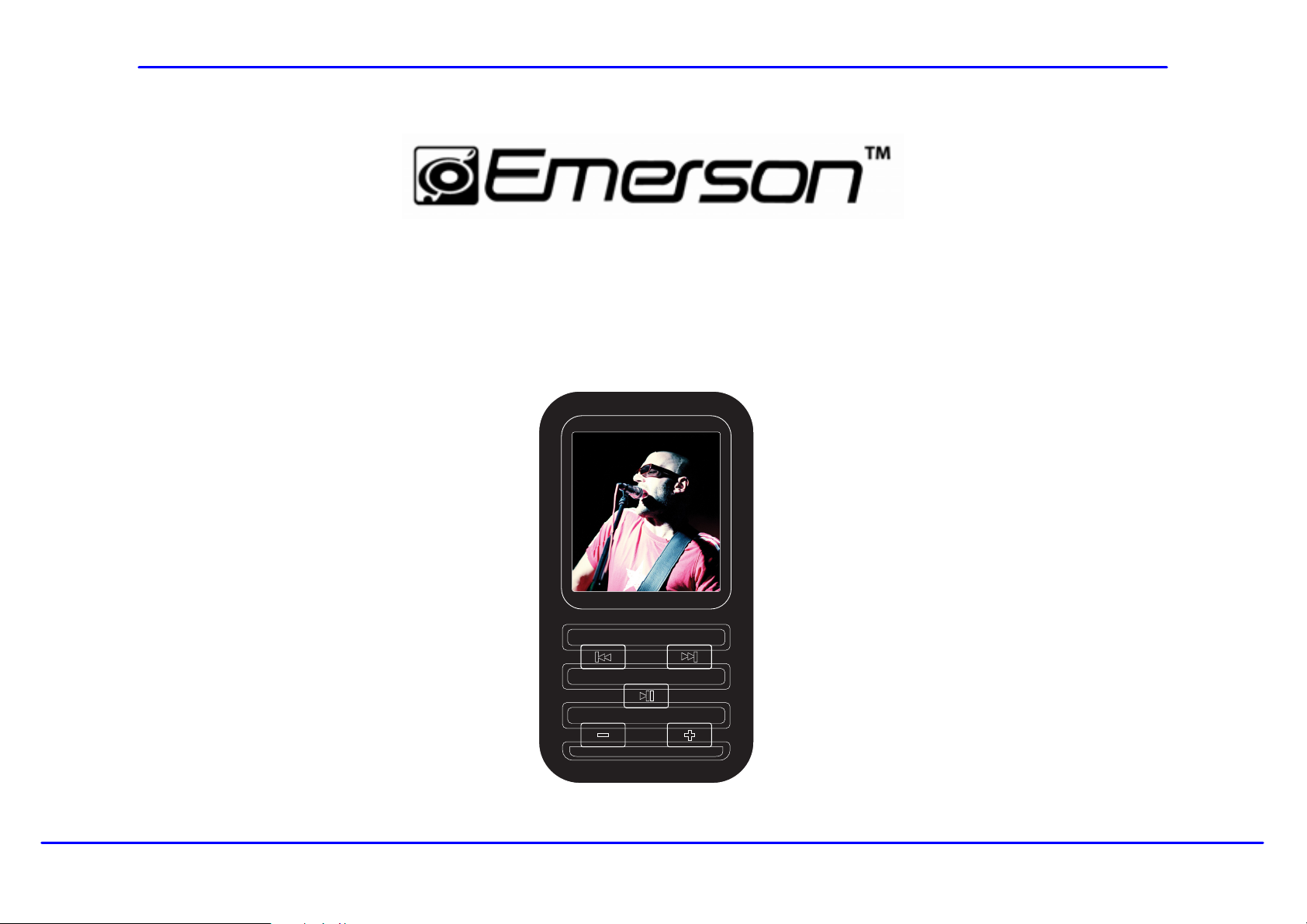
MP3 Music & Video Player
User Guide
2 GB
EMP415-2
i
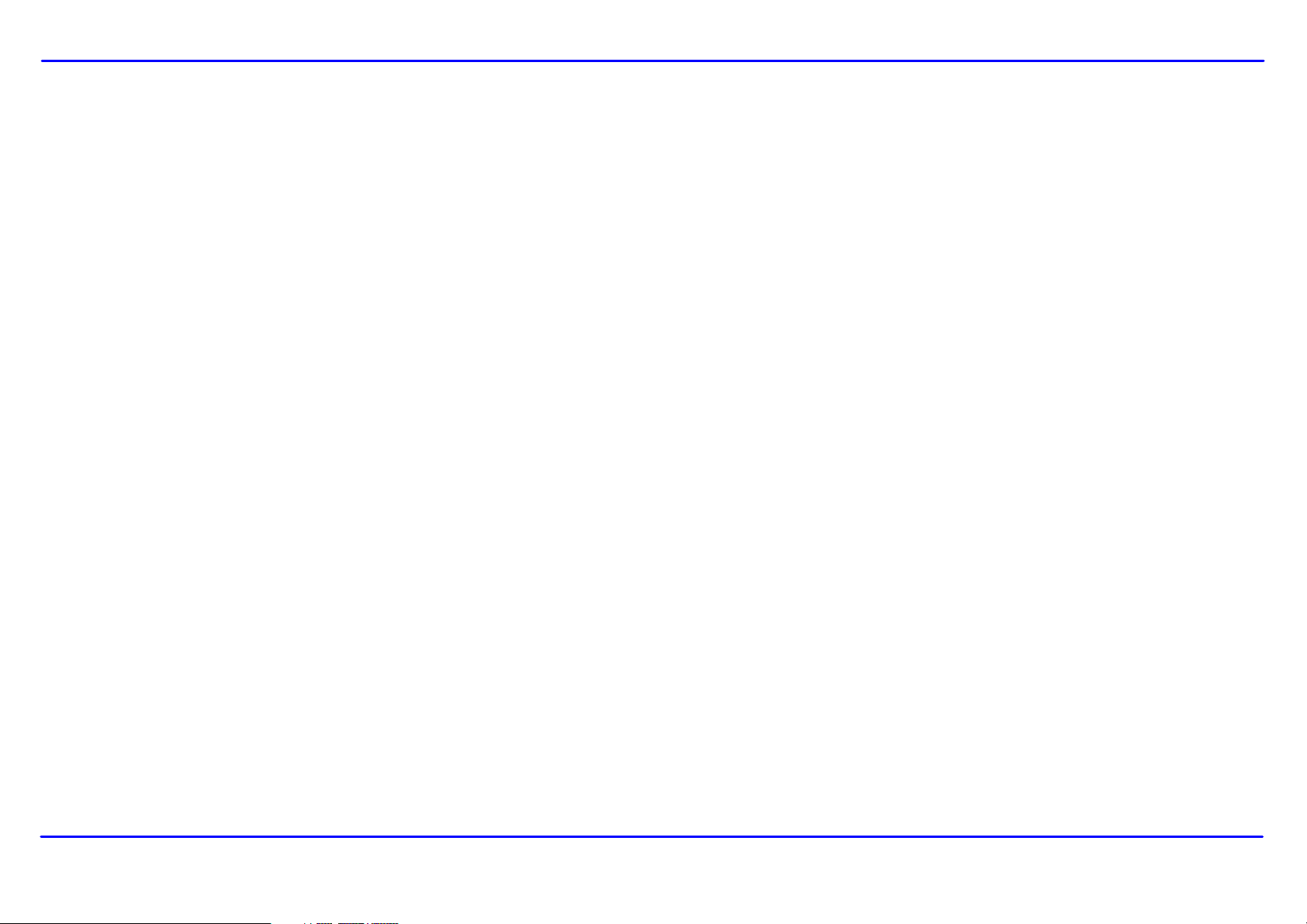
TABLE OF CONTENTS
Notice for USA...................................................................................................................................................................................................................................1
Introduction .......................................................................................................................................................................................................................................2
Important Safety Precautions...........................................................................................................................................................................................................3
Features .............................................................................................................................................................................................................................................4
Location of Controls .........................................................................................................................................................................................................................5
Connecting to a computer ................................................................................................................................................................................................................6
System requirements......................................................................................................................................................................................................................6
Installing the drive for windows 98 SE ............................................................................................................................................................................................6
Connecting the player to a computer..............................................................................................................................................................................................7
Transfer music and pictures ...........................................................................................................................................................................................................7
Disconnecting the USB cable .........................................................................................................................................................................................................8
Charging the battery....................................................................................................................................................................................................................... 9
Basic Operation...............................................................................................................................................................................................................................10
Turning on/off ..............................................................................................................................................................................................................................10
Adjusting the volume ....................................................................................................................................................................................................................10
Resetting the player......................................................................................................................................................................................................................10
Hold function ................................................................................................................................................................................................................................10
Selecting main menu or mode ......................................................................................................................................................................................................10
Listening to Music...........................................................................................................................................................................................................................12
Turning on and playing .................................................................................................................................................................................................................12
Display .........................................................................................................................................................................................................................................12
ii
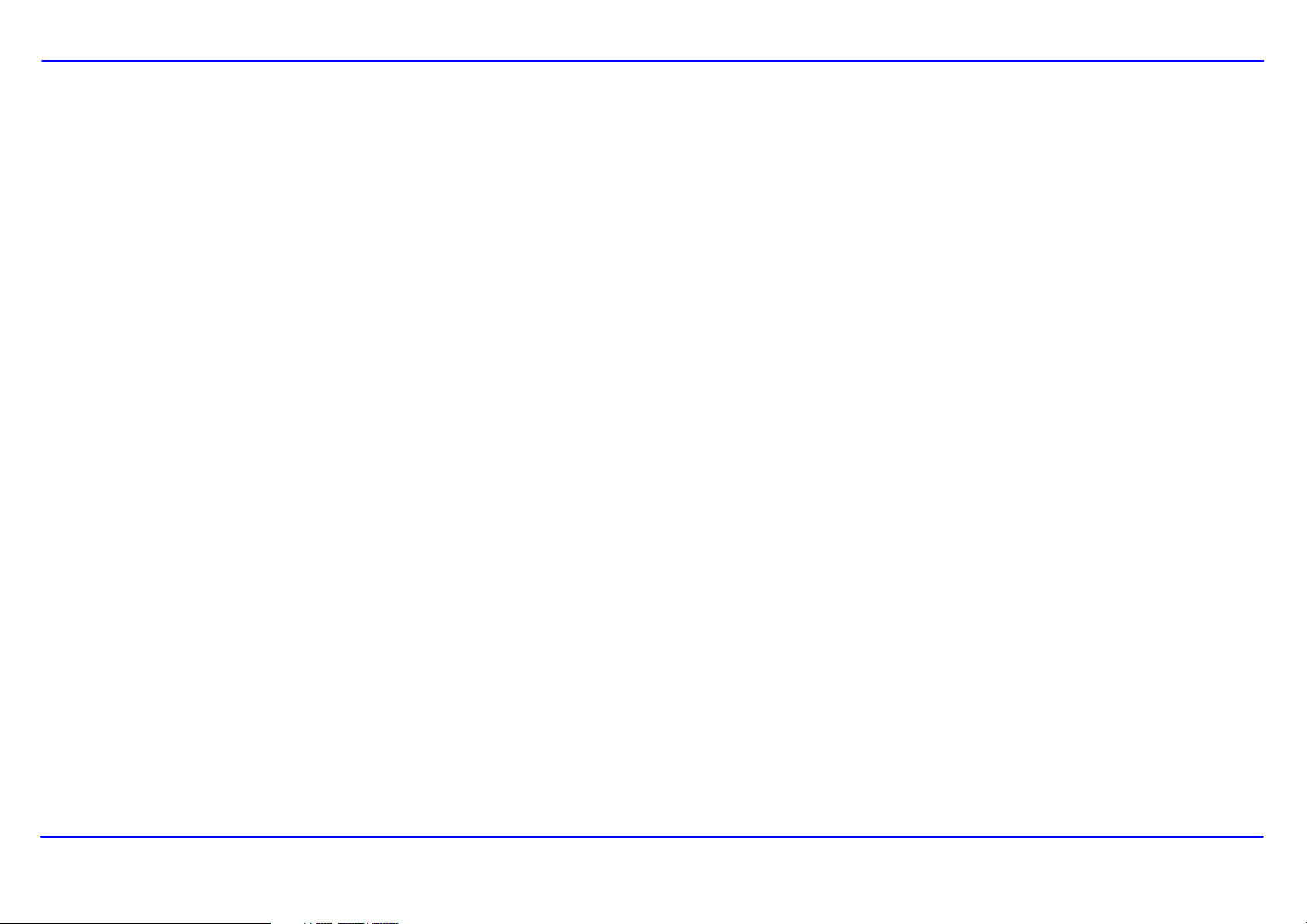
Pausing playback .........................................................................................................................................................................................................................13
Skipping tracks .............................................................................................................................................................................................................................13
Searching backward or forward within a track ..............................................................................................................................................................................13
A-B function..................................................................................................................................................................................................................................13
Using the music menu ..................................................................................................................................................................................................................14
Displaying lyric synchronously...................................................................................................................................................................................................... 17
Viewing Pictures..............................................................................................................................................................................................................................18
Watching Videos..............................................................................................................................................................................................................................19
Pausing playback .........................................................................................................................................................................................................................19
Skipping video files.......................................................................................................................................................................................................................19
Searching backward or forward.................................................................................................................................................................................................... 19
Setting video repeat mode............................................................................................................................................................................................................20
Recording Voice ..............................................................................................................................................................................................................................21
Listening to Recordings .................................................................................................................................................................................................................22
Reading E-book ...............................................................................................................................................................................................................................23
Moving to previous/next page....................................................................................................................................................................................................... 23
Skipping to the next page automatically .......................................................................................................................................................................................23
Settings............................................................................................................................................................................................................................................24
Navigating the settings menu .......................................................................................................................................................................................................24
Setting language ..........................................................................................................................................................................................................................25
Setting play mode.........................................................................................................................................................................................................................25
Setting record quality....................................................................................................................................................................................................................26
Setting contrast ............................................................................................................................................................................................................................26
iii
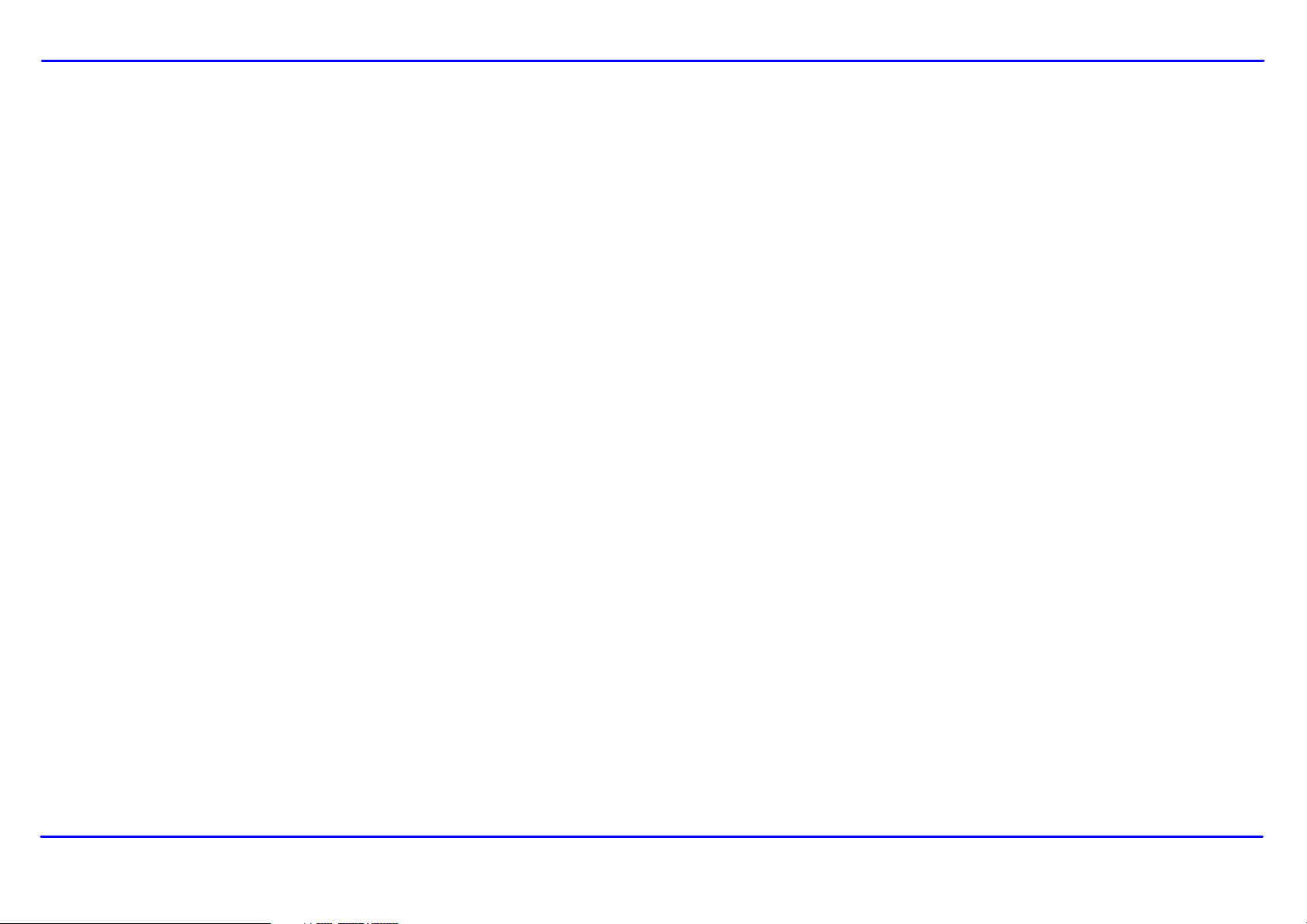
Setting time off .............................................................................................................................................................................................................................27
Reset settings...............................................................................................................................................................................................................................27
Deleting Files...................................................................................................................................................................................................................................28
About................................................................................................................................................................................................................................................28
Converting Video to MTV Format...................................................................................................................................................................................................29
Troubleshooting ..............................................................................................................................................................................................................................30
Specifications ..................................................................................................................................................................................................................................31
Warranty...........................................................................................................................................................................................................................................32
iv
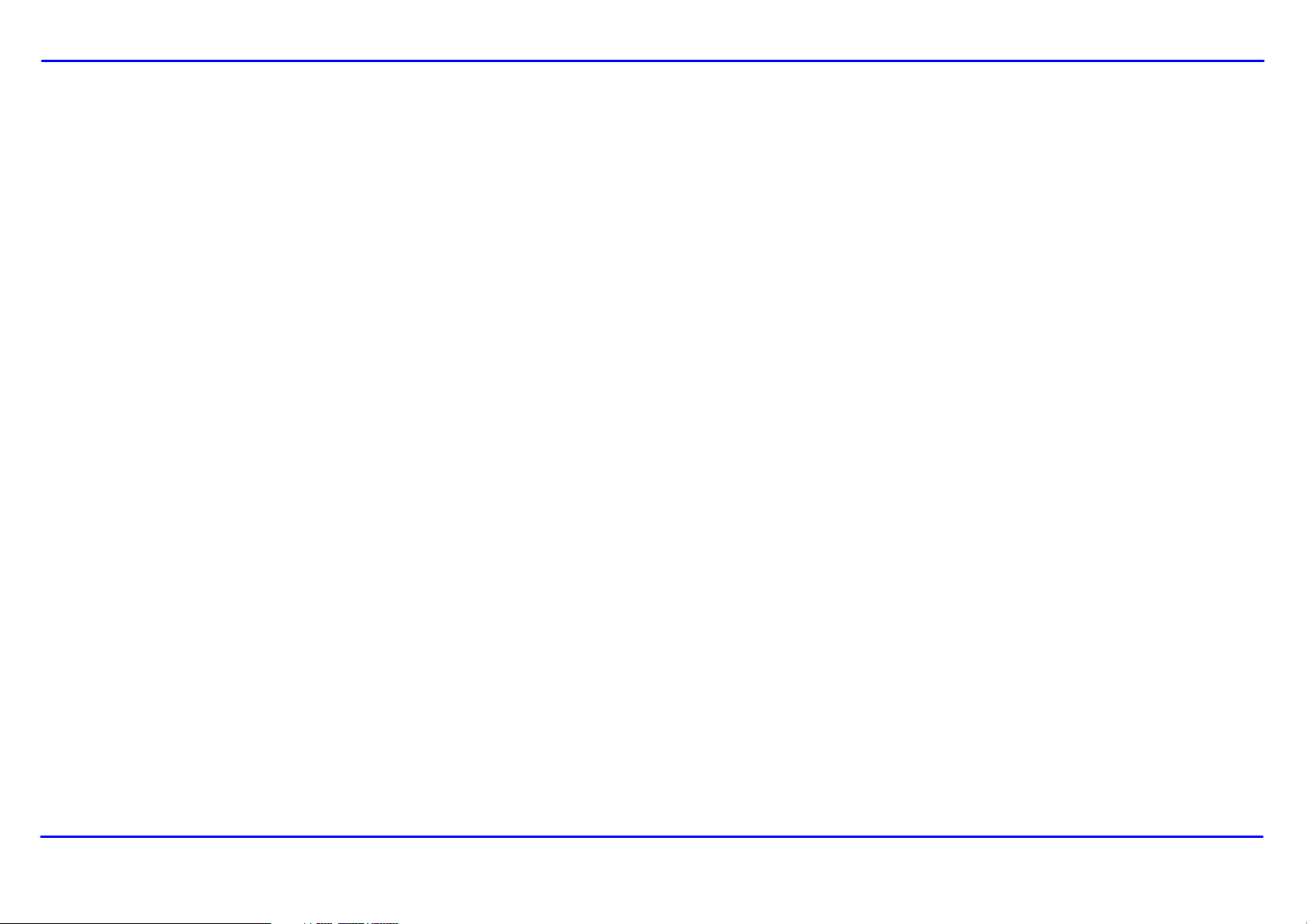
Notice for USA
Note:
This equipment has been tested and found to comply with the limits for a class B digital device, pursuant to part 15 of the FCC rules. These limits are
designed to provide reasonable protection against harmful interference in a residential installation. This equipment generates, uses, and can radiate
radio frequency energy and, if not installed and used in accordance with the instruction manual, may cause harmful interference to radio
communications.
However, there is no guarantee that interference will not occur in a particular installation. If this equipment does cause harmful interference to radio or
television reception, which can be determined by turning the equipment off and on, the user is encouraged to try to correct the interference by one or
more of the following measures:
- Relocate the receiving antenna.
- Increase the separation between the equipment and receiver.
- Connect the equipment into an outlet on a circuit different from that to which the receiver is connected.
- Consult the dealer or an experienced radio/TV technician for help.
1
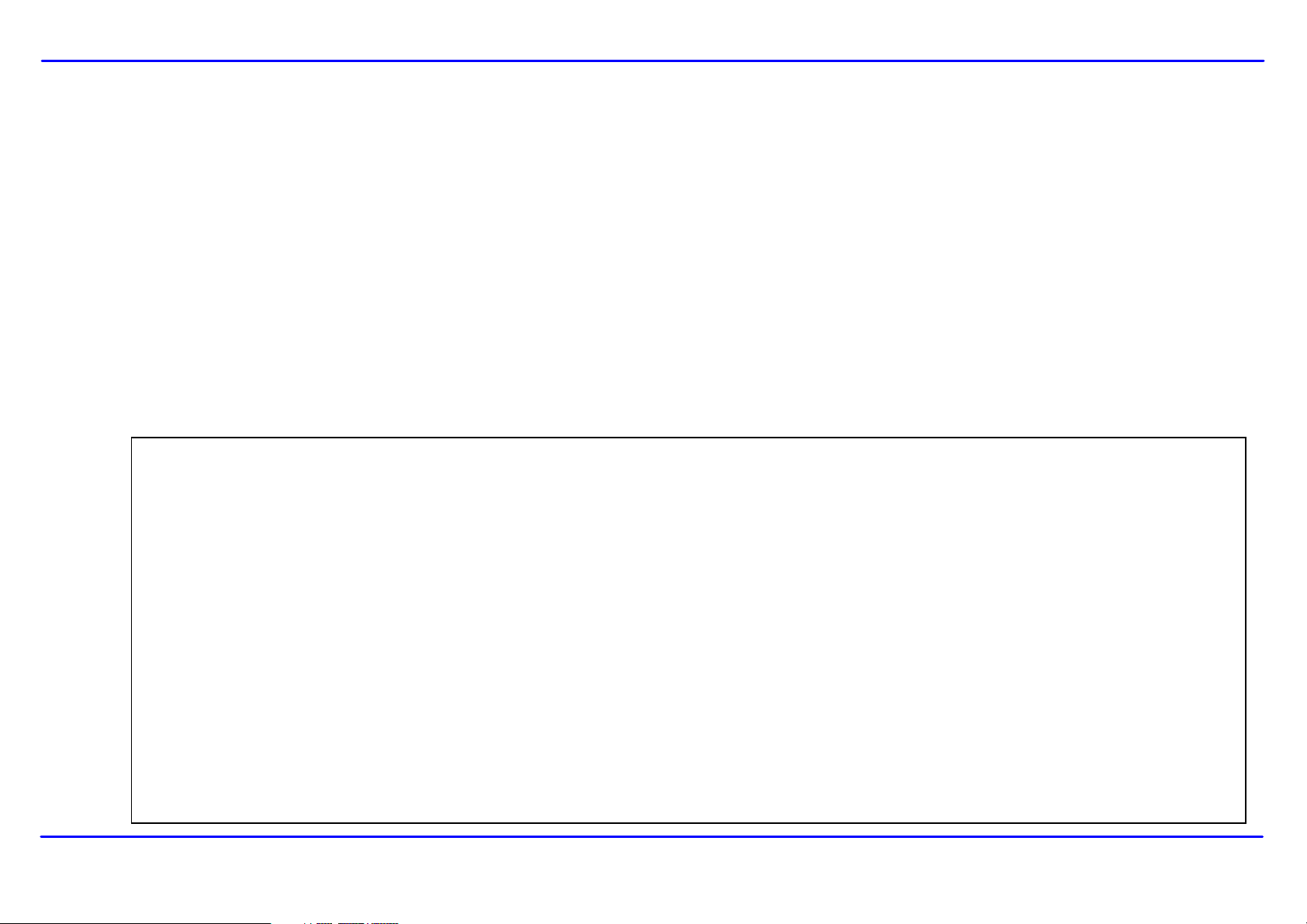
Introduction
Congratulations on purchasing the Emerson mp3 Music & Video Player.
Before using the player, read this manual thoroughly and keep it for future reference.
This manual contains important safety information and correct operation instructions. Read the manual carefully before you use the player in order to
avoid any confusion.
Copyright Information
Trademarks and trade names used in this instruction manual are owned by their respective
companies or organizations.
Unauthorized duplication of any recordings whether downloaded from the internet or made from audio
CDs is a violation of copyright laws and international treaties.
The making of unauthorized copies of copy-protected material, may be an infringement of copyrights
and constitute a criminal offence. This equipment should not be used for such purposes.
2
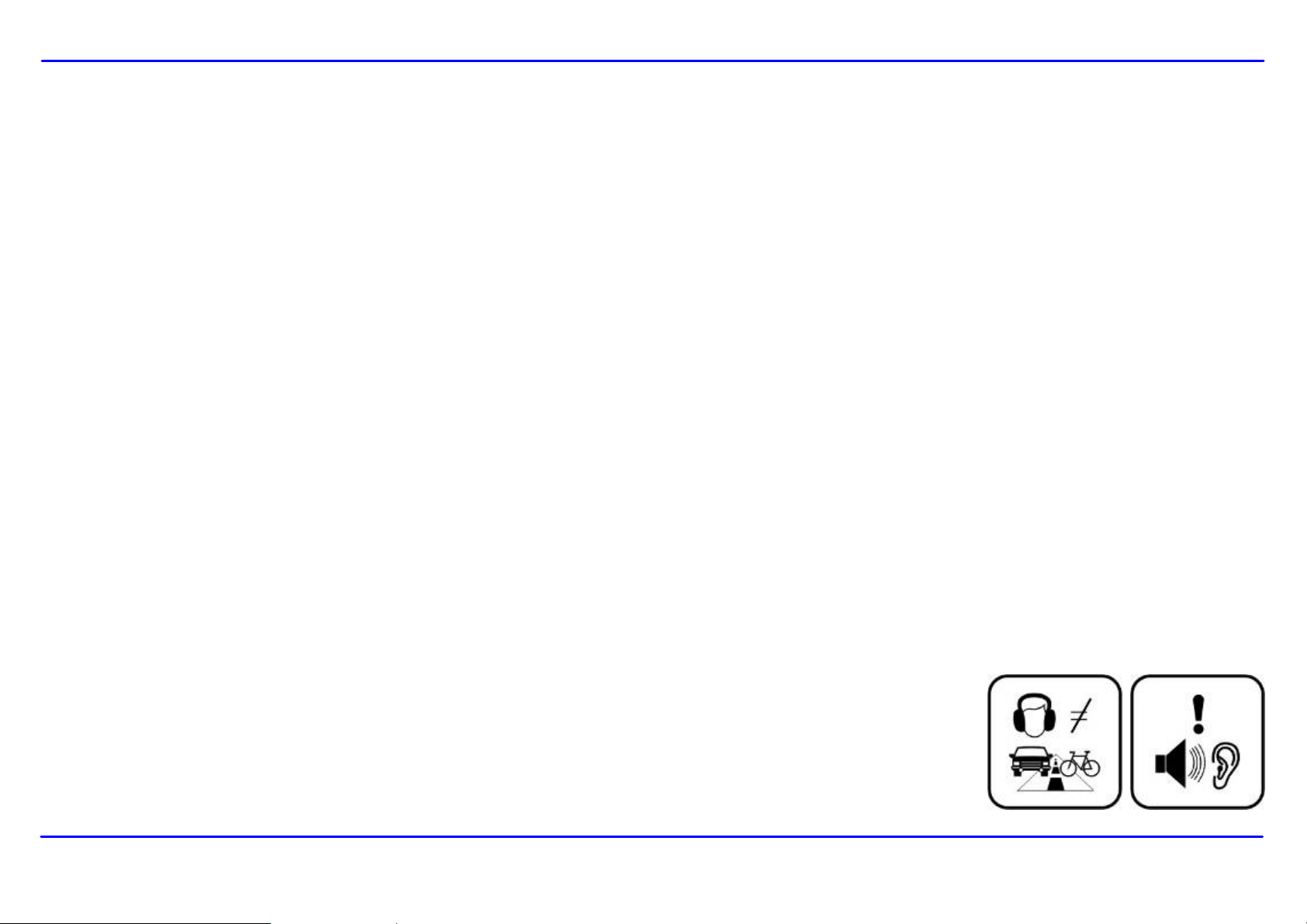
Important Safety Precautions
Always follow these basic safety precautions when using your player. This will reduce the risk of product damage and personal injury.
y Do not disassemble, repair or modify the player by yourself. Refer servicing to qualified personnel.
y This device contains a built- in battery, do not dispose of in fire.
y In the event that the battery is leaking, do not handle the device with your bare hands. Contact the service center for help since the liquid may
remain in the player. If your body or clothes had contact with the battery liquid, wash it off thoroughly with water. Also, if some liquid gets into
your eyes, do not rub your eyes but immediately wash them with clean water, and consult a doctor.
y Keep the player away from direct sunlight and any direct heat source.
y Do not expose the unit to rain or moisture.
y Do not use the player in dry environments to avoid static.
y Never apply heavy impact on the player, or place it on a magnet.
y Route the USB cable so that people and pets are not likely to trip over it.
y Disconnect the USB cable from the computer when you do not use the player for a long time.
y Clean only with a dry cloth. Make sure the player is turned off before cleaning. Do not use a liquid cleanser.
y Be sure to back up your files. We will not be liable for the loss of data due to improper operation, repair or other causes.
Precautions in using the earphones
y Do not use the earphones while driving an automobile or riding a bicycle. It is dangerous, and against the
law. To avoid an accident, do not turn up the volume of the earphones too high while walking.
y It is not recommended that you use the earphones at a high volume for an extended time, as this may
cause hearing damage.
3
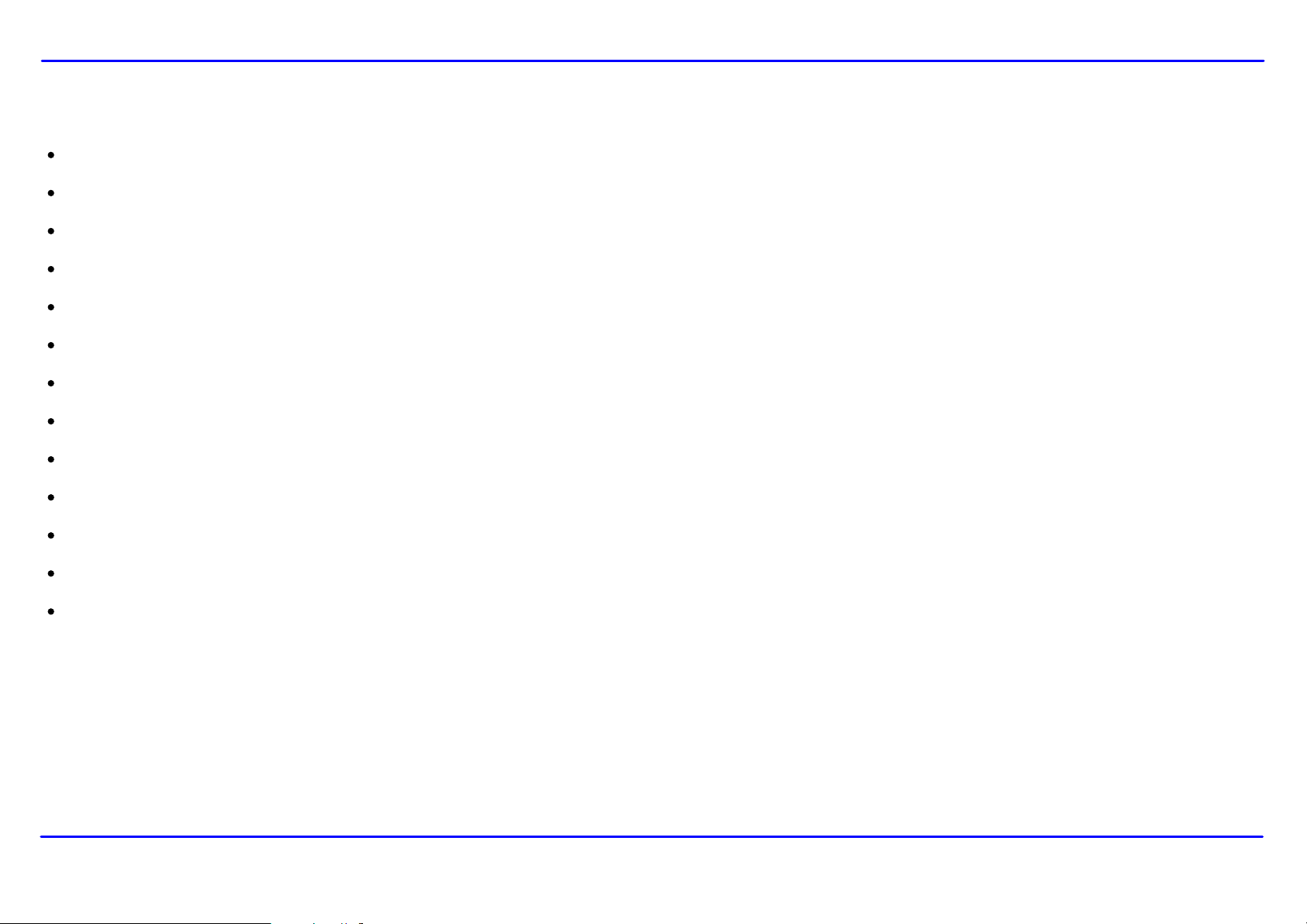
Features
2 GB Memory
Full color display
Built-in rechargeable Li-polymer battery
USB 2.0 high speed transfers
Supports playback of MP3, WMA music files
Supports multiple equalizer (EQ) and 3D sound effects
Supports multiple playback mode: section repeat, file repeat, folder repeat and random
Supports the basic information of titles, artists and albums of music files(ID3 tag) or lyrics synchronization show while music is playing
Supports browse of JPG and BMP picture files
Supports converted MTV video format (Video converter included)
Supports browse of e-book in TXT format
Supports Voice recording via the built-in microphone
Multiple language user interface
4
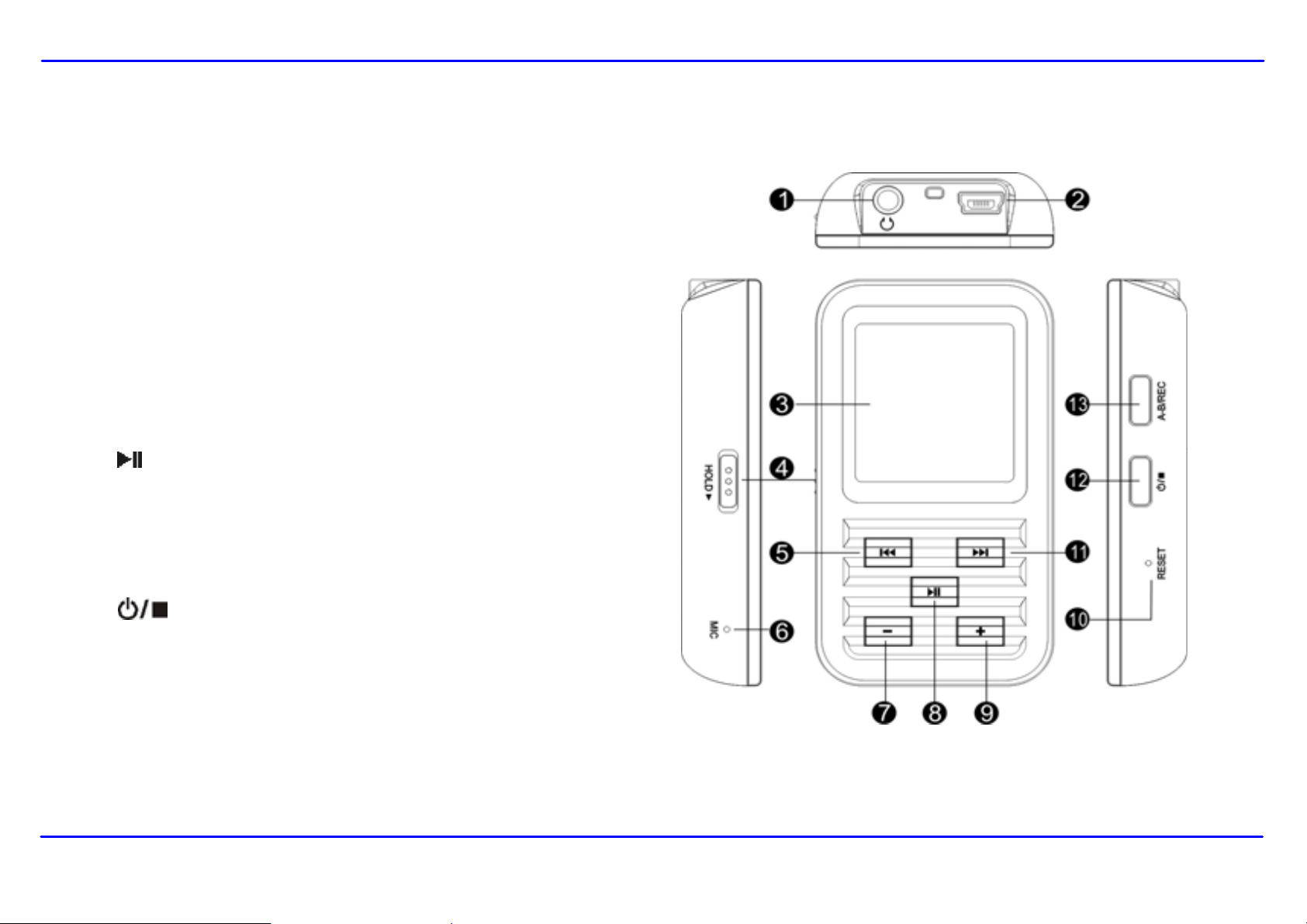
Location of Controls
ï
1. Earphone jack
2. USB cable connection port
3. Display screen
4. Hold switch
5. [
6. Microphone
7. [
8. [
9. [®] Volume up
10. RESET hole
11. [
12. [
13. [A-B/REC]
] Previous, Fast Rewind
] Volume down
] Enter main menu, Play/Pause, Confirm
] Next, Fast Forward
] Power on/off; Stop; Open sub-menu; Return to
previous menu.
5
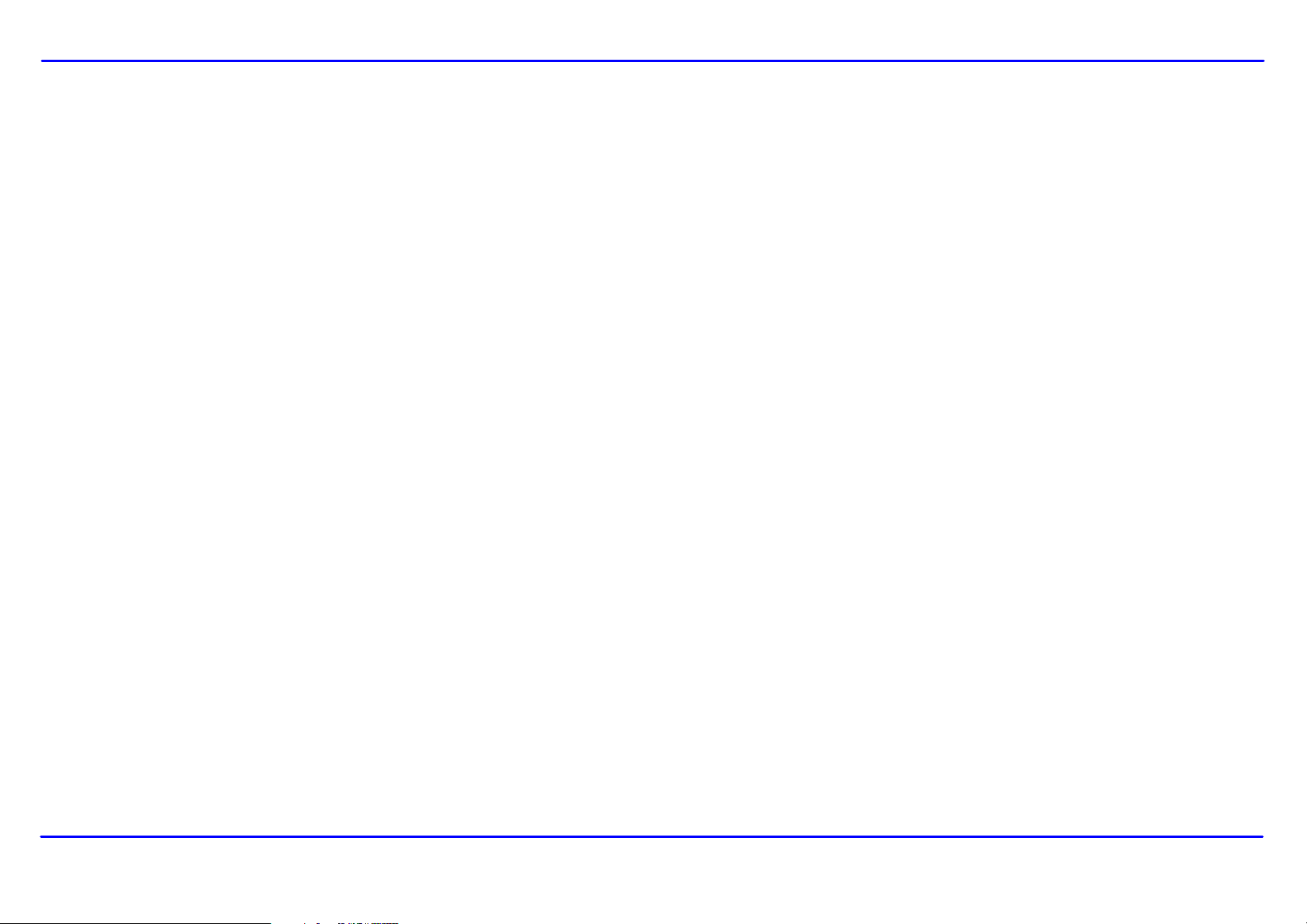
Connecting to a computer
System requirements
You computer system must meet the following specifications:
y Pentium 200MHz or above
y Microsoft Windows 98SE/2000/ME/XP/Vista
y 120MB of available hard disk space
y USB port supported
y CD-ROM drive
Installing the drive for windows 98 SE
If your computer is running Windows ME/2000/XP/Vista, DO NOT INSTALL THIS DRIVER.
If your computer is running Windows 98 SE, you must install the driver provided on the CD before connecting the player to your computer.
1. Insert the installation CD into the CD-ROM driver.
2. Execute the “USB Disk Win98 Driver Version xxx.exe” file in the CD and follow the instructions in the window to complete the installation.
3. Restart the computer.
Note: Make sure the player is disconnected from the computer when installing the drive.
6
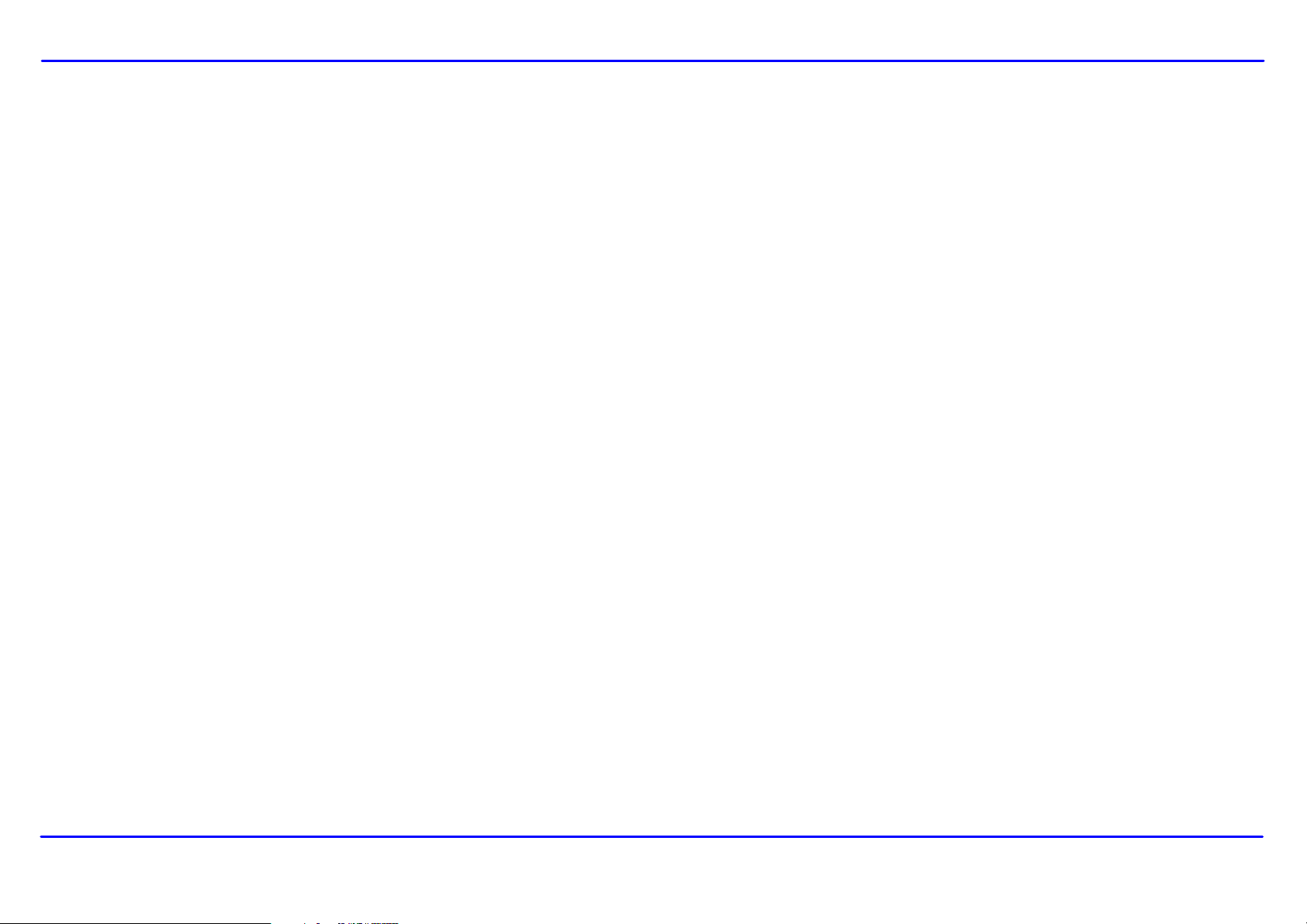
Connecting the player to a computer
Files can be transferred directly into the player using the USB data cable. Make sure your computer is powered on. Below is the procedure of
connecting the player to a computer:
1. Plug the larger USB connector of the USB cable into the USB port on the computer.
2. Plug the other end (small) of the USB cable to the player.
3. The computer system detects “New hardware” and starts to install the driver automatically. Wait for the system to finish the installation.
When it has finished, a new “Removable Disk” will be created in “My Computer”.
Transfer music and pictures
To download files such as music, pictures, or text from your computer, perform the following steps:
1. Open Windows Explorer or My Computer, and locate “Removable Disk”
2. Select the files on your computer and simply move it into the “Removable Disk” in the usual way (drag-and-drop, copy-and-paste). After
copying is completed, the data will be available on the MP3 player.
Note: Please do not disconnect the USB cable during loading, it may cause malfunction of the player and the files.
We recommend using Windows Media Player to organize and transfer music and
pictures to your player. For more information regarding Windows Media Player, please
refer to the Quick Start Guide.
7
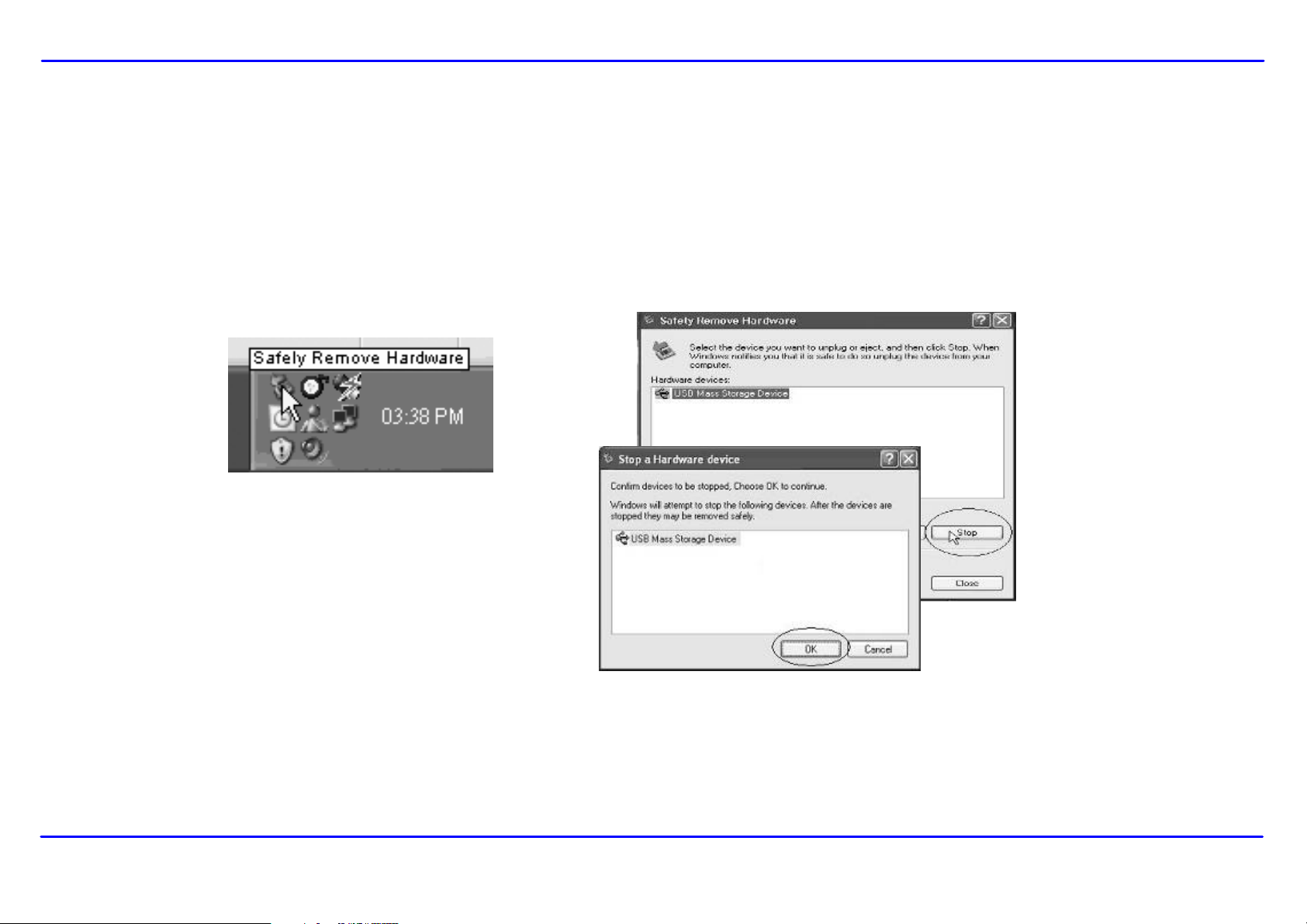
Disconnecting the USB cable
After completing the file transfer, please disconnect the USB cable the following way:
1 Double click the green arrow “Safely Remove Hardware” in the taskbar on the bottom right of the window.
2 Select “USB Device” and click “Stop”.
3 When the “Stop a Hardware device” appears, click “OK” to disconnect the USB mass storage device. Then you can unplug the player safely.
8

Charging the battery
The battery of the player charges automatically when the player is connected to the computer. Note: The computer must be turned on.
The battery of the player is 80-percent charged in about two hours, and fully charged in about four hours. If you charge the player while loading files, it
may take longer.
Indicates that the battery is full.
Indicates low battery, and the player should be recharged as soon as possible.
Important:
y Fully charge the player before using it for the first time.
y Charge the player right away when the “Low battery” message is displayed.
y Do not over charge or discharge the player. Over charging or discharging will shorten the battery life.
y The battery could be over discharged if the player is not used for a long time (over three months). To avoid over discharge, fully charge the
player every two or three months and always keep the voltage of the battery above 50%.
9

Basic Operation
Turning on/off
y To turn on the player, press and hold the [ ] button for two seconds.
y To turn off the player, press and hold the [
] button for two seconds.
Adjusting the volume
Press the [®] button to increase the volume. Press the [ï] button to decrease the volume.
Resetting the player
If a malfunction of the player occurs, take a metal pin, e.g. the end of a paper clip, and press it into the RESET hole to re-initialize the system of your player.
Hold function
The hold function can help you lock all buttons to avoid accidental player operation.
y To lock all buttons of the MP3 player, slide the HOLD switch in the direction of the arrow. All buttons are disabled.
y To deactivate the lock function, slide back the HOLD switch.
Selecting main menu or mode
To access the Main Menu, press and hold the [ ] button for approx. 1 second. Use the [] or [] button to select an item and press the [ ] button
to confirm your selection. All available options are listed in the Menu table (Next page).
10

Music Music playback
Photo Photo playback
Movie Video playback
Voice Voice playback
Mic. Record Voice recording
E-Book Text view
Settings
Language English | German | Italian | Spanish | French | Dutch | Portuguese
Play Mode Normal | Repeat One | Repeat All | Random & Repeat
Record Settings 8000Hz | 11025Hz | 16000Hz | 22050Hz | 32000Hz | 44100Hz
Contrast
Timer Off
Stop off: 15s | 30s | 1m | 2m | 5m | 10m | 30m | Disable
Sleep Off: 10m | 15m| 30m | 60m | 90m | 2h | 3h | Disable
Backlight Off: 1m | 5m| 10m | 30m | 60m | Always on
Reset Yes | No
Delete Delete files and folders
About Software version, total and free memory of the player
11

Listening to Music - Refer to the Quick Start Guide for information regarding Windows Media Player
Turning on and playing
1. Make sure that the battery is charged, and that your earphones are properly connected.
2. Press and hold the [
enters the Main menu with the Music option selected by default.
3. Press the [
4. Press the [
] button to enter the Music mode.
] button to start playing the music.
] button to turn on the player. The display lights up and the MP3 player
Display
1. Remaining battery power indicator
2. Music indicator
3. Repeat mode indicator
4. Key locked indicator
5. Volume indicator
8. Audio frequency
9. Current track / Total track number
10. EQ mode indicator
11. Sample rate
12. Elapsed time of current track
6. Music format
7. Play/Pause/Stop/Fast forward/backward
12
13. Total time of current track
14. Music name/ID3 tag/lyrics

Pausing playback
While a song is playing, press the [ ] button to pause the playback. To resume the playback, press the [ ] button once again.
Skipping tracks
y Press the [] button to skip to the previous track.
y Press the [
] button to skip to the next track.
Searching backward or forward within a track
y Press and hold the [] button to search backward within a track.
y Press and hold the [
y Once you release the pressed button, the file will be played back from the searched point.
] button to search forward within a track.
A-B function
A desired section of a track can be played back repeatedly by using the A-B function.
y While a track is playing, press the [A-B/REC] button to set the beginning point of the section. The icon
y Press the [A-B/REC] button again to set the ending point of the section. The icon
back repeatedly.
y To cancel the A-B repeat playback and return to the normal playback, press the [A-B/REC] button again.
is displayed and the selected section starts playing
is displayed.
Note: The A-B repeat function can only be used within the same track.
13

Using the music menu
The music menu allows you to manage all factors of listening, such as repeating tracks, selecting equalizers, and so on.
Note: After finishing the music setting, press the [
To set play mode
The play mode setting enables you to select a play mode to enjoy the music in a desired order.
1. Press the [
2. Press the [
appears on the screen.
3. Press the [
and exit.
y Normal: Play all saved music files in order once.
y Repeat One: Play the current or selected file repeatedly.
y Repeat All: Play all the music files in order repeatedly.
] button while listening to music. The music menu appears on the screen.
] or [] button to select Repeat, and press the [ ] button. The Repeat mode menu
] or [] button to select the desired mode as below and press the [ ] button to confirm
] button to exit the music setting menu.
14
y Random &Repeat All: Play all the files in random repeatedly.
y Folder Normal: Play all the files in the current folder in order once.
y Folder Repeat: Play all the files in the current folder repeatedly.
y Folder Random: Play all the files in the current folder in random.

To set the equalizer
ï
The equalizer setting enables you to select an equalizer from the six preset equalizer settings to suit the type of audio output or customize your
personal equalizer effect.
1. Press the [
2. Use the [
on the screen.
3. Use the [
Ultra Bass. Press the [
To customize the EQ, select Custom, and press the [
screen.
Press the [
Use the [®] or [
After completing the setting, press the [
] or [] button to select the desired equalizer option: Normal, Pop, Rock, Classic, Jazz and
] button while listening to music. The music menu appears on the screen.
] or [] button to select Equalizer, and press the [ ] button. The equalizer menu appears
] button to confirm and exit.
] button. The Custom EQ menu appears on the
] or [] button to navigate between value bars.
] button to adjust the value and press the [ ] button to confirm.
] button to exit.
15

To set 3D effect
1. Press the [
2. Use the [
3. Use the [
To set play rate
1. Press the [
2. Use the [
on the screen.
] or [] button to select 3D, and press the [ ] button. The 3D menu appears on the screen.
] or [] button to select On or Off. Press the [ ]] button to confirm and exit.
] or [] button to select Play Rate, and press the [ ] button. The play rate menu appears
] button while listening to music. The music menu appears on the screen.
] button while listening to music. The music menu appears on the screen.
3. Use the [
[
] button to confirm and exit.
16
] or [] button to select a play rate from 1.00X, 1.14X, 1.33X, 0.67X and 0.80X. Press the

To navigate music files
1. Press the [
2. Use the [
screen.
3. Use the [
selected file.
] or [] button to select a folder or file and press the [ ] button to open the folder or play the
] or [] button to select File, and press the [ ] button. The music file list appears on the
] button while listening to music. The music menu appears on the screen
Displaying lyric synchronously
This player supports lyrics display while playing the music. Only the lyrics in LRC format can be displayed. To add lyrics to the music, perform the
following steps:
1. Choose an MP3/WMA file, for example “love music. Mp3”.
2. Download the corresponding lyrics with extension “.lrc” from the Internet.
3. Rename the lyrics file. Make sure that the lyrics filename is the same as the music file name. For example “love music.lrc”
4. Copy both files into the same folder on the player.
5. Start playback of the music file. The lyrics will be displayed on the screen synchronously while the music is being played.
17

Viewing Pictures
This player supports the playback of pictures in formats of JPG and BMP.
1. Press and hold the [
2. Use the [
picture menu appears on the screen.
3. Use the [
Thumbnail, and press the [
y Manual: To view pictures manually. Use the [
y Slide Show: To play a slide show of all the pictures on the player.
y Thumbnail: To view pictures in thumbnails. Up to four pictures are
] or [] button to select Photo and press the [ ] button. The
] or [] button to select either Manual, Slide Show, or
display the previous or next picture.
displayed on the screen at a time. Use the [
navigate between pictures and press the [
selected picture in full screen.
] button to enter the main menu.
] button to view your pictures.
] or [] button to
] or [] button to
] button to view the
4. Press the [
previous menu.
18
] button to exit the picture view mode return to the
Manual mode Thumbnail mode

Watching Videos
This player supports the playback of converted videos in MTV format.
1. Press and hold the [
2. Use the [
The first video will appear on the screen.
3. Use the [
play the selected video.
] or [] button to select Movie and press the [ ] button.
] or [] button to select a video and press the [ ] button to
] button to enter the main menu.
Pausing playback
While a video is playing, press the [ ] button to pause the playback.
To resume the playback, press the [
Press the [
] button to stop playback.
] button once again.
Skipping video files
Stop mode
Press the [] or [] button to skip to the previous or next video file.
Searching backward or forward
Press and hold the [] or [] button to search backward or forward within a
video file.
Play mode
19

Setting video repeat mode
You may select a mode to enjoy the movie in a desired order.
1. Press the [
2. Press the [
3. Use the [
y Normal: Play all saved files in order once.
y Repeat One: Play the current or selected file repeatedly.
y Repeat All: Play all the files in order repeatedly.
y Random & Repeat: Play all the files in random repeatedly.
4. Press the [
] or [] button to select the desired mode as below and press the [ ] button to confirm.
] button to stop the playback.
] button again to open the video menu, and select Repeat and press the [ ] button.
] button to exit the video sub-menu.
20

Recording Voice
In Mic.Record mode, you can activate the voice recording with integrated microphone. You also can directly press and hold [A-B/REC] button to start
recording in Music or Voice mode.
1. Press and hold the [
2. Use the [
and the player starts recording.
3. To pause the recording, press the [
4. To save recording and return to main menu, press the [
playback interface.
The recorded files are saved in the MICIN.DIR folder of the MP3 player as WAV files (format:
MIC0000X.WAV) and can be listened to in the Voice mode.
5. Press the [
mode.
Note: Voice recording is automatically stopped when the memory of the player is full or the battery power is no
longer sufficient. Data that has been already recorded is automatically saved.
] or [] button to select Mic.Record and press the [ ] button. The recording screen appears
] button to start playing the recorded files or press and hold the [ ] button to exit the voice
] button to enter the main menu.
] button. To resume the recording, press the [ ] button again.
] button. The player will go to the Voice
21

Listening to Recordings
All recordings can be played in the voice mode.
1. Press and hold the [
2. Use the [
3. Press the [
File selected, file searched, and playback function in the Voice mode correspond to the functions in the Music
mode.
Note: To exit the Vo ic e mode, press and hold the [
] or [] button to select Voice and press the [ ] button. The screen displays the voice mode.
] button to play the recorded files.
] button to enter the main menu.
] button to return to the main menu.
22

Reading E-book
This player only supports the playback of files in TXT format. Other formats must be saved as TXT format before transfer.
1. Press and hold the [
2. Use the [
3. Use the [
selected file.
] or [] button to select E-BOOK and press the [ ] button.
] or [] button to select a folder or file and press the [ ] button to open the folder or view the
] button to enter the main menu.
Moving to previous/next page
y Press the [] button to move to the previous page.
y Press the [
] button to move to the next page.
Skipping to the next page automatically
y Press the [ ] button while viewing the text. The player will skip to the next page after a short time automatically until reaching the last page.
Press the [
] button to stop the automatic skipping.
Note:
y To return to the E-book list, press the [
y The last page you read is saved as a bookmark automatically when you exit the E-book mode. The bookmark page will be displayed on the
screen when you switch to E-BOOK mode next time.
] button.
23

Settings
The unit settings can be customized by accessing the Settings Menu. The Settings Menu consists of several items
where various functions can be selected concerning language, play mode, recording, contrast, time off , storage,
reset, etc.
Navigating the settings menu
This section describes how to access and change various features through the MP3 player settings menu.
1. Press and hold the [
2. Select Settings using the [
3. To select a submenu, press the [
4. To enter a submenu, press the [
5. To save an option, press the [
6. To return to the previous directory, press the [
] button to open the main menu.
] or [] button and press the [ ] button to open the sub-menu.
] or [] button.
] button.
] or [] button to select the option and press the [ ] button to confirm.
] button.
24

Setting language
y Select a desired menu language.
Setting play mode
y Select the repeat mode for music, voice, and movie playback.
Normal: Play all saved files in order once.
Repeat One: Play the current or selected file repeatedly.
Repeat All: Play all the files in order repeatedly.
Random & Repeat: Play all the files in random repeatedly.
25

Setting record quality
y Set the microphone recording quality.
Note: A higher frequency means higher quality recordings, however the recordable time will shorten.
Setting contrast
y Adjust the contrast of the screen display.
26

Setting time off
y Stop Off: To set the shutdown time. The player will turn off automatically, if not used during the set time.
y Sleep Off: To set the sleep time. The player will turn off automatically after the set time.
Backlight Off: To set the LCD off time. The backlight will turn off automatically if no button is pressed during
the set time.
Reset settings
y To restore all settings of the player to factory default settings.
27

Deleting Files
In the Delete mode, you can delete the files and folders stored on your player without a computer.
1. Press and hold the [
2. Use the [
3. Press the [
4. To delete a file, select the file and press the [
press the [
5. Use the [
to start deleting the files or exit without deleting.
] or [] button to select Delete and press the [ ] button. The file list appears on the screen.
] or [] button to navigate between files or folder.
] button. The Delete menu appears on the screen.
] or [] button to select Yes (continue delete) or No (cancel delete), and press the [ ] button
] button to enter the main menu.
] or [ ] button. To delete a folder, select the folder and
About
In the About mode, you can check and review the firmware version, total memory and free memory of the player.
1. Press and hold the [
2. Use the [
] or [] button to select About and press the [ ] button.
] button to enter the main menu.
The firmware version, total/free memory of the player is displayed on the screen.
3. Press any button to exit.
28

Converting Video to MTV Format
This player supports the playback of videos in MTV format. Other formats (e.g. *.mpg, *.rm, *.rmvb, *.wmv) must be converted to MTV format. The
“MTV Video Converter” is supplied on the CD to enable you to convert the other formats to
MTV format.
1. Insert the provided CD to the CD-ROM drive of your computer.
2. Double click the folder “VideoConverter” in the CD to open it.
3. Double click on
4. Click on Input Video,and search for videos on your computer.
5. Double click on the video you would like to convert.
6. Click on Advanced Settings, and select 128x128 as the Output Frame Size.
7. Click on Output Video to select the destination for the converted video. You can send
it directly to your player by selecting “Removable Disk”, and clicking OK, or the
default setting will save the video to the MTV output folder on your computer.
To get the best resolution and make your video playable on the player, you must select
128*128 or less in the Output Frame Size box (Advanced Setting), and select MTV in
the Output Format box.
“VideoConvert.exe” to open the video converter.
29

Troubleshooting
If you have problems while operating your player, please check the points below before sending it to the service center.
Can not power on
y The battery may be exhausted. Please recharge the battery.
Files can not be downloaded
y Check if the driver is installed correctly in the computer.
y Check the connection between the player and PC.
No sound from the earphones
y Please ensure the volume is turned up, and the earphones are properly connected.
y Check if the format of music file is supported by the player.
Recording can not be done
y Check if there is enough memory and battery capacity.
Display is in the wrong language
y Please ensure you selected the correct language from the Settings menu.
The buttons do not work
y Check the HOLD switch, located on the side of the player. Make sure it is not in the lock position.
y Press the reset hole with a metal pin to re-initialize the system of the player.
Note: If you attempt to transfer a file such as music, pictures,or video, and you see the message "The disk is write-protected", you must check the
HOLD button located on the left side of your player and make sure it is not in the Hold/Lock position.
30

Specifications
Audio Format MP3/WMA Size 74.5*41*14 mm
Photo Format JPEG/BMP weight ˘40g (without accessories)
Video Format MTV Frequency response 20Hz~20KHz
MP3 bit Rate 32Kbps–320Kbps Dynamic current 40mA (Play Mp3, backlight off)
S/N rate 80dB Dynamic current 75mA (Play movie)
Distortion <0.2% Power off current 250uA
Power out 2*1mW(16 ohm load) Storage condition Humidity <90%, Normal temperature
Working condition Humidity <85%,-10~40ć
Battery 350mAh, up to 10 hours playback for music and 4 hours for video
EQ Normal//Rock/Pop/Classic/Jazz/Ultra bass/Custom EQ
31

Warranty
LIMITED WARRANTY
In the unlikely event that this product is defective, or does not perform properly, you may within ninety (90) days from your
original date of purchase return it to the authorized service center for repair or exchange.
TO OBTAIN WARRANTY SERVICE:
- Provide proof of the date of purchase within the package (Dated bill of sale)
- Prepay all shipping costs to the authorized service center, and remember to insure your return.
- Include a return shipping address (no P.O. Boxes), a telephone contact number, and the defective unit within the package.
- Describe the defect or reason you are returning the product.
Your product will be repaired or replaced, at our option, for the same or similar model of equal value if examination by the
service center determines this product is defective. Products received damaged, as a result of shipping will require you to
file a claim with the carrier.
32

The shipping address of the authorized service center is:
Southern Telecom Inc.
ATTENTION: Returns Department
14-C 53rd Street
Brooklyn, NY 11232
Should you have any questions or problems concerning this product, please contact our customer service department at:
1-877-768-8483
Mon – Fri: 9AM – 5PM (EST)
or
via e-mail at cs@southerntelecom.com
33

To obtain service after the warranty period, please e-mail cs@southerntelecom.com with product information, date of
purchase and nature of the problem. Customer service will reply to the e-mail with service instructions.
Warranty service not provided:
This warranty does not cover damage resulting from accident, misuse, abuse, improper installation or operation, lack of
reasonable care, and unauthorized modification. This warranty is voided in the event any unauthorized person opens, alters
or repairs this product. All products being returned to the authorized service center for repair must be suitably packaged.
Limitation of Warranty:
• THE WARRANTY STATED ABOVE IS THE ONLY WARRANTY APPLICABLE TO THIS PRODUCT. ALL OTHER
WARRANTIES, EXPRESS OR IMPLIED (INCLUDING ALL IMPLIED WARRANTIES OF MERCHANTABILITY OR FITNESS
FOR A PARTICULAR PURPOSE) ARE HEREBY DISCLAIMED. NO VERBAL OR WRITTEN INFORMATION GIVEN BY
SOUTHERN TELECOM INC. IT’S AGENTS, OR EMPLOYEES SHALL CREATE A GUARANTY OR IN ANY WAY
INCREASE THE SCOPE OF THIS WARRANTY.
34

• REPAIR OR REPLACEMENT AS PROVIDED UNDER THIS WARRANTY IS THE EXCLUSIVE REMEDY OF THE
CONSUMER, SOUTHERN TELECOM INC. SHALL NOT BE LIABLE FOR INCIDETAL OR CONSEQUENTIAL DAMAGES
RESULTING FROM THE USE OF THIS PRODUCT OR ARISING OUT OF ANY BREACH OF ANY EXPRESS OR IMPLIED
WARRANTY ON THIS PRODUCT. THIS DISCLAIMER OF WARRANTIES AND LIMITED WARRANTY ARE GOVERNED
BY THE LAWS OF THE STATE OF NEW YORK. EXCEPT TO THE EXTENT PROHIBITED BY APPLICABLE LAW, ANY
IMPLIED WARRANTY OF MERCHANTABILITY OR FITNESS FOR A PARTICULAR PURPOSE ON THIS PRODUCT IS
LIMITED TO THE APPLICABLE WARRANTY PERIOD SET FORTH ABOVE.
How state law relates to this warranty:
• Some states do not allow the exclusion nor limitation of incidental, consequential
damages, or limitations on how long an implied warranty lasts so the above limitations
or exclusion may not apply to you.
• This warranty gives you specific legal rights, and you also may have other rights that
vary from state to state.
35

36
Manufactured by: AIT Inc. Brooklyn NY. 11232
Emerson and the G-Clef logo are registered trademarks of Emerson Radio Corp.. Parsippany, New Jersey USA.
© 2008 AIT Inc. All rights reserved.
