Page 1
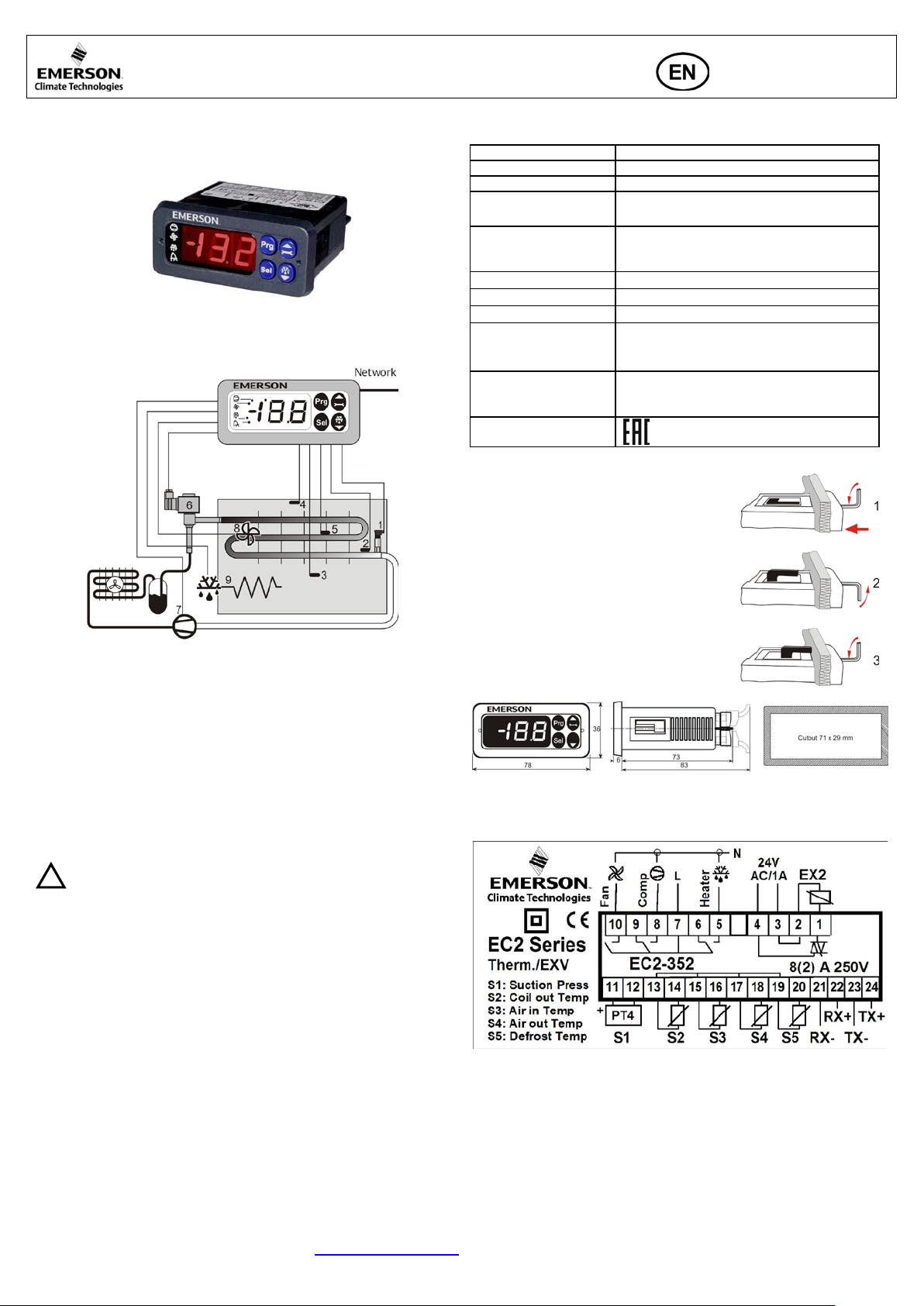
Operating instruction
!
Power supply
24VAC ±10% ; 50/60Hz; Class I I
Power consumption
20VA max including EX2
Communication
TCP/IP Ethernet 10MBit/s
Plug-in connector size
Removable screw terminals
Temperature
operating
0 … +60°C
Humidity
0…80% r.h. non co ndensing
Protection class
IP65 (front protection with gasket)
Pressure transmitter input
24VDC, 4...20mA
Output relays (3)
SPDT conta cts, AgCdO
Inductive (AC15) 250V/2A
Resistive (AC1) 250V/8A; 12A total return current
Triac output for EX2
Coil (ASC 24V only)
24V AC, 0.1 … 1A
The EC2-352 can be mounted in panels with a 71 x
29 mm cutout. See dimensional drawing below for
Make sure that mounting lugs are flush with outside
allen key into front panel holes and turn
clockwise. Mounting lugs will turn and gradually
Turn allen key until mounting lug barely touches
panel. Then move other mounting lug to the same
y until controller is
secured. Do not over ti ghten as mounting lugs will
break easi ly.
EC2-352 Display Case and Coldroom Controller
Note: This document contains short form instructions for experienced users.
Use last column in List of Parameters to document your individual settings.
More detailed information can be found in the User Manual.
Technical Data:
EC2 Series Controller
wire size 0.14 … 1.5 mm2
The EC2-352 is a dedicated refrigeration controller with superheat and a driver for
an Alco Controls El ect ric C ontrol Va lve E X2 . In ad di tion th e EC2-352 controls air
temperature and manages defrost and fan (s ).
A PT5 pressure transmitter (1) and an ECN-Pxx pipe temperature sensor (2)
measure saturated suction gas pressure and suction gas temperature at the
evaporator outlet and feed the signals into the superheat control loop. The
superheat controller output modulates the opening of the EX2 pulse width
modulated Elec trical Control Valve ( 6) thus optimizing the refrigerant mass flow
through the evaporator. The ECN-Sxx air temperature sensors (3) and (4) measure
air-in and out temperature of the evaporator and feed signals into the air
temperature thermostat. The ECN-Fxx fin sensor (5) is used for defrost
termination. The controller has 3 relay outputs to control the compressor (7),
defrost heater (9) and evaporator fan (8). Please consult the technical data (right)
for input and output ratings.
In case of power loss, due to the positive shut-off characteristics of the EX2
Electrical Control Valves, a liquid line solenoid valve is not needed to prevent
flooding of the compr essor.
storage
-20 … +65°C
Electrical Control Valve
Marking
Mounting:
space requirements including rear connectors.
Push controller in to panel cutout.(1)
of controller housing
Insert
move towards panel (2)
position (3)
Tighten both sides very carefull
Electrical Installation:
Refer to the electrical wiring diagram (below) for electrical connections. A copy of
this diagram is labeled on the controller. Use connection wires/ cables su itable for
90°C operation (EN 60730-1)
Safety instruc tions:
• Read installation instructions thoroughly. Failure to comply can result in
device failure, system damage or personal injury.
• The product is intended for use by persons having the appropriate
knowledge and skills.
• Ensure electrical ratings per technical data are not exceeded.
• D iscon nect all voltages from system bef o re ins ta llation.
• Keep temperatures wit h in n ominal limits.
• Comply with local electrical regulations when wiring
EC2 analog inputs are for dedicated sensors only and should not be connected to
any other devices. C onnecting any EC2 inpu ts to mains voltage will per manently
damage the EC2.
Important: Keep controller an d sensor wiring well separated from mains wiring.
Minimum re commended distance 30mm.
Warning: Use a class II category transformer for 24VAC power supply (EN
60742). Do not ground the 24VAC lines. We recommend to use one transformer
per EC2 controller an d to use separate transformers for 3
rd
party controllers, to
avoid possible interference or grounding problems in the power supply. Connecting
any EC2 inputs to main s voltage will permanently dam age the EC2.
Emerson Climate Technologies GmbH www.emersonclimate.eu
Am Borsigturm 31 I 13507 Berlin I Germany Date: 15.06.2016 EC2-352_OI_EN_R07_864925.doc
Page 2
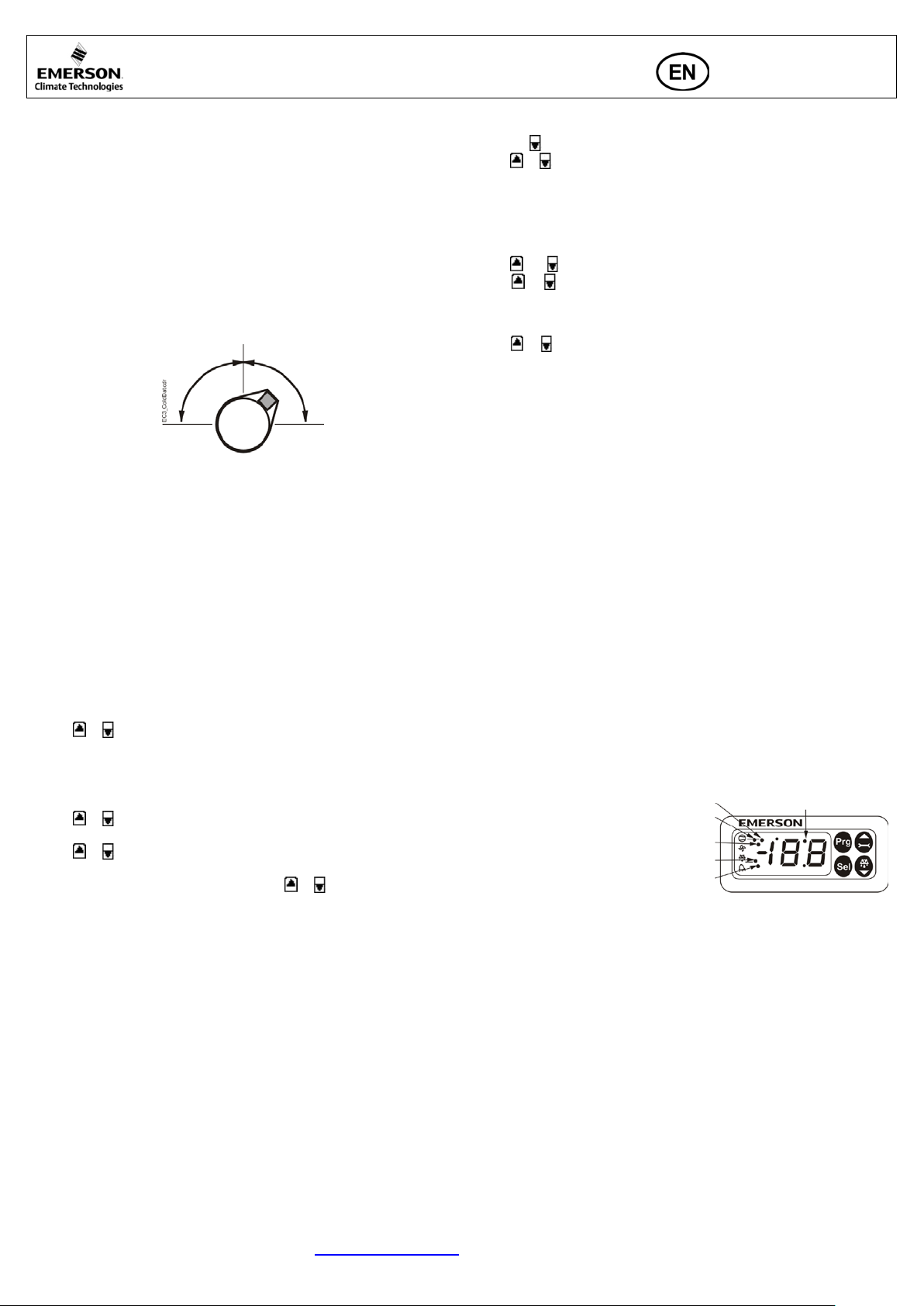
Operating instruction
Ethernet activity LED
(only active when service pin is pressed)
IR LED
EC2-352 Display Case and Coldroom Controller
Recommended Senso r Positi ons in Deta il:
(2) ECN-Pxx coil-out temp eratur e sensor: Posi tion di rectly aft er the evap orator on
the common suction line.
(3) ECN-Sxx air-in temperature sensor: Position in the middle of the cabinet as
high as possible.
(4) ECN-Sxx air-out temperature sensor: Position asymmetric closer to the
expansion valve as hi gh as possible.
(5) ECN-Fxx fin temperature sensor: Position on the evaporator, asymmetric closer
to the expansion va lve.
Recommendations for mounting the pipe sensor: Insure proper thermal contact by
using a metallic pipe clamp or temperature resistant plastic straps. Do not use
standard plastic tie wraps (as used for electrical wiring) as they may become loose
over time, which could result in faulty temperature measurements and poor
superheat control performance. It is recommended to insulate the pipe temperature
sensor with ARMAFLEX™ or equivalent. The recommended position of the pipe
sensors is between 9 and 3 o’clock as shown in the picture.
(1) PT5-07M suction pressure transmitter: Position on the common suction line
close to coil-out temperature sensor (2)
Both air tem perature s ensors shou ld be mount ed on spacers i n the air duct so that
there is airflow around.
Caution: The sensor cables can be extended if necessary. The connection must be
protected against water and dust.
The evaporator outlet temperature sensor should be mounted on the common
suction header of the eva porator.
A calibration correction can be made using the parameter u1 (see procedure
below).
Setup and Paramete r Modifi cation Usi ng the Keypad
For convenience, an infrared receiver for the optional IR remote control unit is
build-in, enab ling quick and eas y modification of th e system parameters wh en a
computer interface is not available.
Alternatively, the parameters can be accessed via the 4-button keypad. The
configuration parameters are protected by a numerical password. The default
password is “12”. To select the parameter configuration:
• Press the PRG button for more than 5 seconds, a flashing “0” is displayed
• Press
or until “12” is displayed (password)
• Press SEL to confirm password
The first mo d ifiable pa r ameter code is displayed (/1).
To modify parameters see Parameters mo dification below.
Parameter Modification: Procedure:
• Press
or to show the code of the parameter that has to be changed;
• Press SEL to display the selected parameter value;
• Press
or to increase or decr ease the value;
• Press SEL to temporarily confirm the new value and display its code;
• Repeat the procedure from the beginning "press
or to show..."
To exit and save the new settings :
• Press PRG to confirm the new values and exit the parameters modification
procedure.
To exit without modifying any parameter:
• Do not press any button for at least 60 seconds (TIME OUT).
• Press “ESC” on IR remote control.
Defrost Activation:
A defrost cyc le can be activated locally from the keypad:
• Press the
• Press
button for more than 5 sec onds, a flashing “0” is displaye d
or until “12” is displayed (password)
• Press SEL to confirm password
The defrost cycle is activated.
Special Function s:
The Special F unctions can be ac tivated by:
• Press
• Press
and together f or m or e than 5 seconds, a flashing “0” is displayed.
or until the password is displayed (default = 12). If password was
changed, s elect the new pa ssword.
• Press SEL to confirm password, a “0” is displayed and the Special Function
mode is activated.
• Press
or to select the function. The number of special functions is dynamic
and controller dependent. See list below.
• Press SEL to activate the function without leaving the special functi on mode.
• Press PRG to activate the fu nction and leave the speci al function m o de.
Most of the Special Functions work in a toggle mode, the first call activates the
function , and the second call deactivates the function.
The indication of the function can only be displayed after exiting the special
function mode.
• 0: Display test function
• 1: Clear alarm messages
• 2: Cleaning mode. The cleaning mode is effectively a manual defrost with the
option of the fans on/off. The cleaning mode should not be used in order to
isolate the applicatio n for maintenance purposes.
• 3: Fans only
• 4: Set the electronic control valve to 100% open
• 5: Displays the current TCP/IP address
• 6: Set the controller's TCP/IP address to 192.168.1.101 (default value). This
change is only temporary. A power down will reset the previous address.
• 7: Resets all parameters to the factory default setting. The controller will
indicate “oF” during the reset and the va lv e will close.
Display of Data:
The data to be permanently shown on the display can be selected by the user
(parameter /1). In case of an alarm, the alarm code is displayed alternately with the
selected data. The user can inhibit the alarm code.
It is possible to temporarily display these values. This is a useful feature when
initially setting-up the system without the aid of the WebPages. Press the SEL
button to scroll through all possible displayable data.. The display will show for
one second the numerical identifier of the data (see /1 parameter) and then the
selected data. After two minutes the display will return to the by parameter /1
selected data. This action is only valid when parameter H2 = 3.
Logical status of compressor relay
Logical status of fan relay
Logical status of defrost heater relay
Alarm condition
Am Borsigturm 31 I 13507 Berlin I Germany Date: 15.06.2016 EC2-352_OI_EN_R07_864925.doc
Emerson Climate Technologies GmbH www.emersonclimate.eu
Page 3
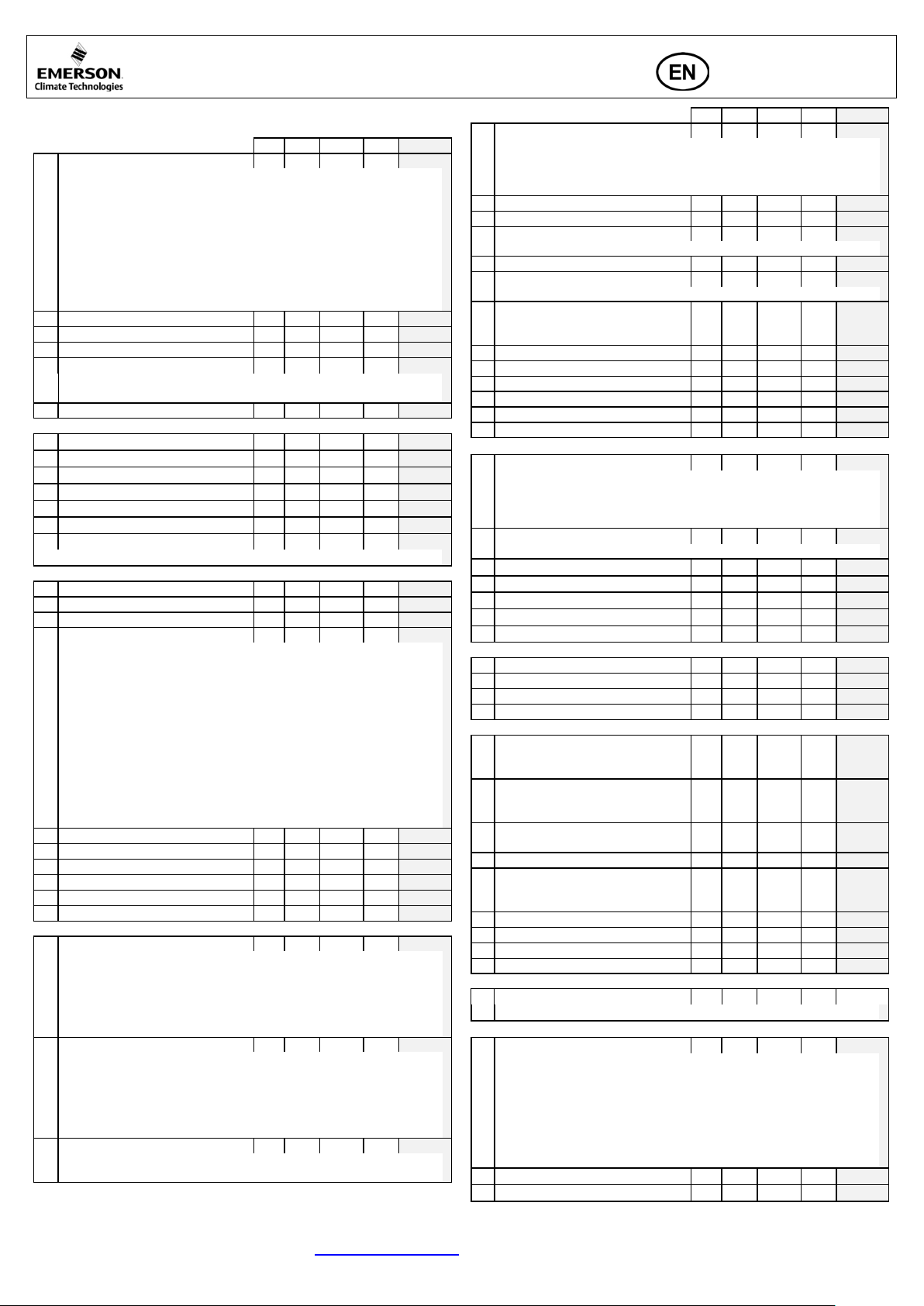
/
DISPLAY PARAMETERS
Min
Max
Unit
Def.
Custom
/1
Value to show
0 9 - 0
0 = Thermostat control temperature with Temp. alignment /C
9 = Displays defrost status
/2
Alarm suppression 0 = off, 1 = on
0 1 - 0
/5
Temperature Unit 0 = °C, 1 = °F
0 1 - 0
/6
Decimal point 0 = yes, 1 = no
0 1 - 0
/7
Display dur in g defrost
0 2 -
0
0 = dF (= defrost mode); 1 = dF + defrost termination temp.
2 = dF + control temperature
/C
Temperature alignment for /1=0
-20
20
K / °F
0.0 A
ALARM PARAMETERS
A0
Mean factor alarm temperature
0
100 % 100
A1
Low temp alarm delay
0
180
min
5
A2
High temp alarm delay
0
180
min
5 A3
Alarm delay after defrost
0
180
min
10
AH
High temp alar m limit
AL
70
°C / K
40
AL
Low temp alarm limit
-55
AH
°C / K
-50
At
Alarm limit ty pe
0 1 - 0
0=absolu te temperatur es °C; 1= relative temperatures K to setpoint
r
THERMOSTAT PARAMETERS
r1
Min setpoint
-50
r2
°C
-50 r2
Setpoint max
r1
60
°C
40 r3
Day/night control 0 = off, 1 = on
0 1 - 1
r4
Thermostat mode
0 4 - 1
0 = off, no thermostat function, continues cooli ng air in sensor
sensor monitoring off. Temp. alarm s wil l be generated
r6
Setpoint night
r1
r2
°C
4.0 r7
Differential night
0.1
20.0 K 2.0 r8
Mean factor, day operat ion
0
100 % 100 r9
Mean factor, night operation
0
100 % 50 rd
Differential day
0.1
20.0 K 2.0 St
Setpoint day
r1
r2
°C
2.0 d
DEFROST PARAMETERS
d0
Defrost mode
0 2 - 1
0 = natural defrost, defrost heater not activated
defrost termin a t io n us i ng nv iS t a r tU p v ia SN MP
d1
Termination by:
0 3 - 0
0 = termination by tem perature,
3 = last, by time and temperature, no alarm
d2
Defrost terminati on sensor
0 1 - 1
0 = Dedicated defrost sensor must be installed
1 = Air-out sensor used for defrost termination
Min
Max
Unit
Def.
Custom
d3
Pulsed defrost
0 1 - 0
0 = off, no pulsed defrost, heaters switched off at defrost termination
dH and switched on again at dH – dd
d4
Defrost at startup 0 = no, 1 = yes
0 1 - 0
d5
Delay power up defrost
0
180
min
0
d6
Pump down de l a y
0
180
sec 0
Compressor will run during pump down delay while valve is closed
d7
Drain delay
0
15
min
2 d8
Injection del ay
0
180
sec 0 Valve is open during injection delay while compressor is not running
d9
Demand defr ost mode
timed defrost
0 2 - 0
dd
Pulsed defrost differential
1
20 K 2 dH
Pulsed defrost setpoint
-40
dt
°C 5
dt
Defrost termination temperature
-40
90
°C 8
dP
Max defrost duration
0
180
min
30 dI
Defrost interval
0
192 h 8 du
Start up delay after synch
0
180
min
30
F
FAN PARAMETERS
F1
Fan startup by: 0 = on
0 4 - 0
1 = delayed by time Fd, error on temperature
4 = last, time and tempera t ure must come, no alarm
F2
During no cooling
0 2 - 0
0 = on; 1 = off; 2 = delayed by F4; 3 = off, when door open
F3
During defrost 0 = on, 1 = off
0 1 - 0
F4
Stop delay time
0
30
min
0 F5
During cle aning 0 = off, 1 = on
0 1 - 0
Fd
Fan delay after defrost
0
30
min
0
Ft
On temp after defrost
-40
40
°C 0
C
COMPRESSOR PARAMETERS
C0
Delay first start after power up
0
15
min
0 C1
Cycle time
0
15
min
0 C2
Min. stop time
0
15
min
0 C3
Min. run time
0
15
min
0 u
SUPERHEAT PARAMETERS
u0 Refrigerant 0 = R22 1 = R134a
5 = R410A 6 = R124 7 = R744
0 7 - 3
u1
Correction glide / dp
Pressure dr op = negativ e v alues
-20.0
20.0 K 0.0
u2
MOP control
0 = MOP of f, 1 = MOP on
0 1 - 0
u3
MOP temperature
-40
40
°C 0
u4
Superheat mode 0 = off
2 = adaptive s u perheat
0 2 - 1
u5
Superheat init setpoint
u6
u7 K 6 u6
Superheat setpoint min.
3
u7 K 3 u7
Superheat setpoint max.
u6
20 K 15 uu
Start opening
25
75 % 30
P
ANALOG SENSOR PARAMETERS
P1
Pressure sensor type sel ection
0 2 - 0 0 = PT5-07M; 1 = PT5-18M; 2 = PT5-30M
H OTHER PARAMETERS
H2
Display access
0 4 - 3
0 = all disabled (Caution, access to controller only via the TCP/IP Ethernet
Control setpoint with SEL key and manual defrost enabled.
H3
IR access code
0
199 - 0 H5
Password
0
199 - 12
List Of Parameters
EC2-352 Display Case and Coldroom Controller
1 = Air-in temperature °C
2 = Air-out temperature °C
3 = Alarm temp er ature °C
4 = Defrost termination temperature °C
5 = Coil-in temperature °C calculated from the pressure
6 = Coil-out temperature °C
7 = Calculated superheat °K
8 = Valve opening in %
Operating instruction
temperature dt or max. time dP whatever is selected
1 = on, pulsed defrost, dd and dH in use, heaters are switched off at
0 = off, 1 = on, 2 = on together with
2 = by temperature Ft, error on time
3 = first, whatever comes first time or temperature, no alarm
monitoring off, no t emp. alarms generated
1 = cooling, deadband control
cut in = set-point + difference
cut out = set-point
2 = cooling, modulating thermostat
cut in = set-p oint
cut out = set-point – difference /2
3 = heating, deadband control
2 = R507 3 = R404A 4 = R407C
cut in = set-point – difference
cut out = set-point
4 = on, external control using nvi Valve via SNMP. Air in and air out
Glide = positive values
1 = fixed superheat
pulsed defrost not possible
1 = forced defrost, defro st heater activated, pulsed
defrost possible
2 = forced defrost, defro st heater activated, pulsed defrost possible,
termination by time will generate an alarm
1 = termination by time ,
terminat ion by temperature will generate an ala r m
2 = first, what ever comes first time or temperature, no alarm
network possible)
1 = Keyboard enabled
2 = IR remote control enabled
3 = Keyboard and IR remote control; Temporary data display and manual
defrost enabled.
4 = Keyboard and IR remote control; Temporary data display disabled.
Emerson Climate Technologies GmbH www.emersonclimate.eu
Am Borsigturm 31 I 13507 Berlin I Germany Date: 15.06.2016 EC2-352_OI_EN_R07_864925.doc
Page 4

Operating instruction
EC2-352 Display Case and Coldroom Controller
Formula for Mean Factors A0, r8, r9
Temperature calculation by the following formula:
Temperature = Air
* (1 - Mean Factor / 100) + Air
in
* Mean Factor / 100
out
Examples:
Mean factor = 0 Temperature = Air in
Mean factor = 100 Temperature = Air ou t
Mean factor = 50 Temperature = Average between Air-in and Air-out
Alarm Codes
E0 Pressure sensor alarm
E1 Coil out sensor alarm
E2 Air-in sensor alarm This Alarm Code is inhibited if no air-in sensor used
(A0, r8 and r9 = 100)
E3 Air-o ut s enso r alar m This Alarm Code is inhibited if no air-out sensor used
(A0, r8 and r9 = 0) and fin sensor installed (d2 = 1)
E4 Fin sensor alarm This Alarm Code is inhibi ted if no fin sensor used (d2 = 0)
Explanations for E0 … E4 Alarms: No sensor connected, or the sensor and/or the
sensor cable is broken or short-circuited.
Er Data erro r disp la y - ou t of range
Data send to the display is out of range.
AH High temperature alarm
AL Low temperature al a rm
AE Thermostat emergency operation
Air sensor failure, system is in continuous cooli ng mode
AF Valve Status
Valve closed due to compr essor safety loop active
Ao Superheat, emergen c y operation
Sensor(s) failure
Ar No refrigerant flow detected
No refrigera nt flow was detected
Au Valve open 100% for more than 10 minutes
dt Forced defrost termination (time or temperature)
Ft Forced fan startup (time or temperature)
Messages
--- No data to display
The display will show an “---” at node start up and when no data is send to
the display.
In Reset to default values activated
The display will show an “In” when the factory default configuration data set
is initialized.
Id Wink request received
The display will show a flashing “Id” when the wink request was received.
The flashing “Id” will be shown on the display until the service button will
be pressed, or a 30 min delay timer will expire or a second wink request is
received. This function is action only when using SNMP protocol
OF Node is offline
The node is offline and no application is running. This is the result of a
network management command and will happen for example during node
installation.
dS Defrost standby
dP Pump down
dF Defrost cycle
dd Defrost drain delay
dI D efr ost inj ection delay
du Defrost start-up delay
Cn Cleaning
CL A larms are cl eared
Visualising Data : WebPages
A TCP/IP Controller-Readme file is available on the www.emersonclimate.eu
website
to provide detailed information about TCP/IP Ethernet connectivity. Please refer to this
file if you need info rm ation bey ond the conte nts of this instr uction s hee t.
The EC2-352 has a TCP/IP Ethernet communication interface enabling the
controller to be direct ly connected to a PC or network via the standard Eth ernet
port. The EC2-352 controller h as emb edd ed WebPages to ena ble th e user t o easi ly
visualise the parameter lists using real text labels.
No special software or hardware is required .
Connect t he EC2-352 using the optional ECX-N60 cable assembly to a network or
hub that enables the controller to receive a dynamic TCP/IP address. If a DHCP
server is not available, the controller can be connected to a computer using a
crossover cable plugged directly into the Ethernet port. In this case, the TCP/IP
address of the computer must be manually modified to be compatible with the
default ad dress of th e cont roller. Refer to th e TCP/IP Co ntroller -Readme file for
more detai l s.
Open the Internet browser program on the compu ter and enter th e default TCP /IP
address of the controller into the address line of the Internet browser: 192.168.1.101
or the dyna mic address from the DHCP server. Refer to th e TCP/IP Controller-
Readme file if a specific port is required.
After a few moments, the default monitoring page should be displayed. If the
browser does not open the default page or display active data, the user should check
the Internet browser “Option” configuration. Refer to the TCP/IP Controller-
Readme file.
The Monitoring and Alarm WebPages are read only and therefore it is not
necessary to enter a username or password. A username and password will be
requested upon the initial request to any of the other WebPages. The factory default
settings are:
Username: EmersonID Password: 12
The default settings may be modified in the Display configuration page.
Press the tabs at the top of the Monitoring page with a left click of the mouse button
to enter the respective Webpage.
The paramet ers will be visuali sed in real text together with the program code as
defined in the parameter list below.
After the p ara meter s hav e been mod ified , th e com plet e lis t of s ett ings can be saved
to the memory of the com puter and used later to upload into an other controller.
This can save a considerable amount of time when using multiple controllers and
over a period of time, a library can be created containing the parameter lists for
equipment for different applications.
It is also possible to display live graphical data from the controller. In addition, a
permanent 30 days log file containing the control temperature at 15 minutes
intervals is stored in the non-volatile memory to be la ter transferred using FTP t o
the computer. The log file can be imported into a standard spreadsheet program
such as Excel. Refer to the TCP/IP Controller-Readme file for a complete
description of the features available for the TCP/IP series of controllers.
Emerson Climate Technologies GmbH www.emersonclimate.eu
Am Borsigturm 31 I 13507 Berlin I Germany Date: 15.06.2016 EC2-352_OI_EN_R07_864925.doc
Page 5

Betriebsanleitung
!
Versorgungsspannung
24VAC ±10%; 50/60Hz; Klasse II
Leistungsaufnahme
20VA max inkl. EX2
Kommunikation
TCP/IP Ethernet 10MBit/s
Anschlüsse
Steckbare Schraubklemmen für Adern mit max.
Temperaturen
Betrieb
0 … +60°C
Feuchtigkeit
0…80% r.h. nicht kondensierend
Schutzart
IP65 (Einbau in Schalttafel mi t D ichtung)
Drucktransmitter Eingang
24VDC, 4... 2 0mA
Ausgangsrelais (3)
Wechsler, AgCdO
Induktive Last (AC15) 250V/2A
Ohm’sche Last (AC1) 250V/8A;
12A max im Nullleiter
Triacausgang für EX2 Spule
24VAC, 0.1 … 1A
Der EC2-352 wird auf Frontplatten mit einem
Ausschnitt von 71 x 29mm montiert, siehe
Beiliegenden Imbusschlüssel in die Löcher auf der
Die Halterungen treten aus dem Gehäuse hervor und
ng
die Frontplatte leicht berührt. Dann auch die zweite
nicht zu fest
anziehen , d ie Halterungen können sons t abbrechen .
EC2-352 Kühlstellenregler
Hinweis: Das vorliegende Dokument ist eine Kurzanleitung für erfahrene
Anwender. Die letzte Spalte der Parameterliste dient zur Dokumentation der
gewählten Einstellungen. Detailierte Informationen stehen im Handbuch.
Technische Daten:
EC2 Kühlstellenre gl er
0.14 … 1.5mm2 Querschnitt
Der EC2-352 ist ein Kühlstellenregler mit Überhitzungsregelung in Verbindung
mit einem elek trischen Regel ventil der Bau reihe EX2 von ALCO Con trols. Zum
Funktionsumfang gehören auch die Temperaturregelung, sowie Abtau- und
Lüftersteuerung
Der PT5 Drucktransmitter (1) und der ECN-Pxx Rohrsensor (2) messen den Druck
und die Temperatur des gesättigten Sauggases am Verdampferaustritt und speisen
die Signale in den Überhitzungsregelkreis ein. Dieser bestimmt den Öffnungsgrad
des pulsbreitenmodulierten elektrischen Regelventils (6) der Baureihe EX2 und
optimiert dadurch den Massenstrom durch den Verdampfer. Der Thermostat für die
Lufttemperatur arbeitet mit den Signalen der Lufttemperaturfühler ECN-Sxx (3)
und (4). Der "Finsensor" ECN-Fxx (5) dient zur Bestimmung der Abtauendtemperatur. 3 Relaisausgänge steuern den Verdichter (7), die Abtauheizung (9) und
den Verdam pferlüfter (8). Bit te beachten Sie di e elektrischen Dat en (rechts) der
Ein- und Ausgänge.
Bei einem Stromausfall schließt sich das elektrische Regelventil EX2 (6) und
verhindert dadurch eine Überflutung des Verdichters. Auf Grund der Schließfunktion ist ein zusätzliches Magnetventil nicht erforderlich.
Lagerung
-20 … +65°C
Kennzeichnung
Montage:
Abmessungen unten für Platzbedarf incl Stecker.
Anzeigeeinheit vorsichtig mit eingefahrenen Halterungen in den F r o nt pl a t tenausschnitt einschieben (1).
Frontseit e einsteck en und im Uhrzeigers inn d rehen.
bewegen sich in Richtung Frontplatte (2).
Imbusschraube solange weiterdrehen bis Halteru
Halterung in diese Position bringen (3).
Beide Seit en gleichmäßig und vor sichtig anziehen,
bis der Regler stabil sitzt. Achtung -
Elektrischer Anschluss:
Die Anschlußklemmen sind auf dem Regler bezeichnet, siehe unten. Die
Anschlußdrähte/-kabel müssen für Betrieb bis 90°C zugelassen sein(EN 60730-1).
Sicherheitshinweise:
• Lesen Sie bitte die Einbauanleitung gründlich. Nichtbeachtung kann zum
Versagen oder zur Zerstörung des Gerätes und zu Verletzungen führen.
• Der Einbau darf nur von Fachkräften vorgenommen werden.
• Achten Sie darauf, daß die für Spannungen und Strö me spezifizierte n Werte
nicht überschreiten werden.
• Schalten Sie vor der Verdrahtung alle Spannungen stromlos.
• Halten Sie die Temperaturen innerhalb der vorgeschriebenen Grenzen.
• Beachten Sie die einschlägigen Vorschriften für die Installation elektrischer
Anlagen.
Suction Press = Saugdruck Fan = Lüfter
Coil out Temp = Verdampfer-Austrittstemp Comp = Verdichter
Air in Temp = Temperatur am Lufteintritt Heater = Heizung
Air out Temp = Temperatur am Luftaustritt
Defrost Temp = Abtau-Endtemperatur
Die Analogeingänge des EC2 sind nur zum Anschluß der bezeichneten Sensoren
zugelassen. Der Anschluß eines Einganges an die Netzspannung zerstört den EC2!
Wichtig: Signalleitungen und Leitu ngen mit Netzspannung sollten in getrenn ten
Kabelschächten verlegt werden. Mindestabstand: 30mm.
Emerson Climate Technologies GmbH www.emersonclimate.eu
Am Borsigturm 31 I 13507 Berlin I Germany Date: 13.06.2016 EC2-352_OI_DE_R07_864925.doc
Achtung: Für die 24V Stromversorgung sind ausschließlich Transformatoren der
Klasse II zugela ssen (EN 60742). Die 24V Leitungen dürfen nicht geerdet werden!
Bei Nichtb eachten kann di e eingebaute St romversorgung b eschädigt werd en. Wir
empfehlen die Verwendung separater Transformatoren für EC2 Regler und
separater Transformatoren fü r die Regler and erer Hersteller, weil unt er Umständen
über die Erdleitungen Kurzschlüsse entstehen können.
Page 6

Betriebsanleitung
Schaltzustand des Relais für die Abtauheizung
IR LED
EC2-352 Kühlstellenregler
Einbauposition der Sensoren: (siehe Grafik auf S eite 1)
(2) Der Verdampferaustrittstemperat urfühler ECN-Pxx wird a uf der Oberseit e der
Sammelleitung kurz hinter dem Verdampfer, mit einer Rohrschelle aus Metall
montiert (ideale Position zwischen 9 und 15 Uhr, siehe Bild). Auf guten
Temperaturübergang achten. Rohrschellen aus Kunststoff müssen temperaturbeständig sein. Normale Kabelbinder aus Kunststoff dürfen nicht verwendet
werden, weil sie sich mit der Zeit lockern und dann zu falschen Temperaturmessungen und schlechter Überhitzungsregelung führen. Der Verdampferaustrittstemperaturfühler sollte mit ARMAFLEX™ oder vergleichbaren Materialien
isoliert wer den
(3) ECN-Sxx Lufttemperaturfühler mit Hilfe eines Abstandshalters in der Mitte des
Lufteintritts möglichst hoch montieren, so daß er gut umströmt wird.
(4) ECN-Sxx Lufttemperaturfühler mit Hilfe eines Abstandshalters in der Mitte des
Luftaustritts, unsymmetrisch näher am EX2, möglichst hoch montieren.
(5) ECN-Fxx Der Abtaufühler wird in der Mitte des Verdampfers, etwas näher
beim Expansionsventil montiert.
(1) Der Drucktransmitter PT5-07M wird auf der gemeinsamen Saugleitung in der
Nähe des Verdampferaustrittst emperaturfühlers (2) montiert
Hinweis: Die Fühlerleitungen können bei Bedarf verlängert werden. Verbindung
gegen Wasser und Schmutz schützen
Mit Hilfe des Parameters u1 kann die Temperaturmessung korrigiert werden (siehe
Parametertabelle)
Parametereinstellung mit der Tastatur:
Falls kein PC angeschlossen ist, lassen sich die Parameter des Reglers mit der
Infrarotfernbedienung EC2-IRD bequem verändern.
Parameteränderungen sind auch mit der Gerätetastatur möglich. Die
Konfigurationspar am eter sind passwor tg e s chü tzt.
Änderung der Konfi guratio nspara meter:
• PRG Tast e länger als 5 Sek. gedrückt halten bis eine blinkende "0" erscheint
•
oder Tasten so oft drücken bis das Paßwort (Standardwert 12) angezeigt
wird
• Mit SEL Taste bestätigen
Der erste Kon figurationsparameter ( /1) wird ang ezeigt.
Parameter einstellen:
•
oder Tasten so oft drücken bis die gewünschte Parameterkennung erscheint
• Mit SEL wird der aktuell eingestellte Wert angezeig t
oder wird dieser Wert vergrößert o der verkleinert
• Mit
• Mit SEL wird der eingestellte Wert vorläufig behalten, aber noch nicht
gespeichert. Die Parameterkennun g wird wieder angezeigt.
• Zur Änderung weit erer P ar am et er wir d di ese P rozed u r wi ed erh olt ; m it
oder
nächste Pa rameterkenn u ng auswählen.
Parameter speichern und Konfigurationsmodus beenden:
• PRG Taste drücken
Konfigurationsmodus ohne Parameteränderung beenden:
• Mindestens 1 Min. lang keine Taste drücken (Zeitsperre)
• An der Fernbedienung “ESC” drücken.
Abtauung manuell s tarten :
• Taste
•
länger als 5 Sek. gedrückt halten bis eine blinkende „0“ erscheint
oder Tasten so oft drücken bis das Paßwort (Standardwert 12) angezeigt
wird mit SEL Taste Paßwort bestätigen;
der Abtauvorgang beginnt.
Spezialfunktionen:
Diese Betriebsart wird folgendermaßen aufgerufen:
•
und Tasten zusammen mehr als 5 Sek. gedrückt halten bis eine blinkende
"0" erscheint
•
oder Tasten so oft drücken bis das Paßwort (Standardwert 12) angezeigt
wird
• mit SEL Taste Paßwort bestätigen, es erscheint eine blinkende „0“ für di e 1.
Spezialfunktion
• Mit
oder eine andere Funktionskennung auswählen. Die Funktions-
kennungen sind je nach Regler unterschiedlich. Siehe Tabelle unten.
• Mit SEL wird die eingestellte Funktion aktiviert, die Betriebsart
Spezialf un ktionen bleibt aktiv.
• Mit PRG wird die gewählte Funktion aktiviert und die Betriebsart Spezial-
funktionen verlassen.
Die meisten Spezialfunktionen arbeiten im Wechselmodus, d.h. der 1. Aufruf
aktiviert, der 2. A uf r uf de ak tiviert die Funktion.
Eine Anzeige der Spezialfunktion erfolgt erst nach dem Verlassen dieser
Betriebsart.
Tabelle Spezialfunktionen
• 0: Funktionstest der Anzeige
• 1: Alarmmeldungen löschen
• 2: Reinigungsbetri eb. Beim Rei nigungsb etrieb han delt es sic h um ein e manuelle
Abtauung, bei der die Lüfter ein- oder ausgeschaltet werden können. Der
Reinigungsbetrieb sollte nicht zum Abzuschalten der Anlage bei Wartungsarbeiten genutzt werden.
• 3: Lüfter aktivieren
• 4: Elektrisch es Regelventil 100% öffnen
• 5: Aktuelle TCP/IP Adresse anzeigen
• 6: TCP/IP Adresse auf 192.168.1.101 (Werkseinstellung) setzen. Diese Änderung
ist nur temp orär. Nach dem Abschalten wird die zu vor eingestellte Adresse
wieder aktiviert.
• 7: Alle Parameter auf Werkseinstellung zurücksetzen. Anzeige während der
Rückstellung: "oF", Regelventil schließt.
Schnelle Datenanzeige:
Im Normalbet rieb ist auf der Anzei ge einer von 10 Meßwert en sichtbar. Dieser
Wert wird mi t dem Parameter / 1 ausgewählt (si ehe Parameterta belle). Bei ein em
Alarm wird d er Alar mc od e a b wech sel n d mi t d em M eßwert a n gez ei gt . Di e Anz ei ge
des Alarmcodes kann unterdrückt werden.
Mit "SEL" können die Meßwerte aller Fühler nacheinander angezeigt werden.
Dies ist hilfreich, wenn das System ohne WebSeiten eingestellt werden soll.
Hierbei is t zuerst ein e Sekunde lang d ie Parameter kennung, dana ch der Meßwert
sichtbar. Dies funktioniert nur, wenn der Parameter H2 = 3 ist.
Schaltzustand des Verdichterrelais
Ethernet aktiviert
(wenn der Service Pin gedrüc kt wurde).
Schaltzustand des Lüfterrelais
Alarm
Emerson Climate Technologies GmbH www.emersonclimate.eu
Am Borsigturm 31 I 13507 Berlin I Germany Date: 13.06.2016 EC2-352_OI_DE_R07_864925.doc
Page 7

/
ANZEIGEPARAMETER
Min
Max
Einheit
Werk
Kunde
/1
Datenanzeige Normalbetrieb
0 9 - 0
0 = Thermostat Kontrolltemperatur mit Korrekturfaktor
9 = Abtaustatus
/2
Alarm Unterdrückun g 0= aus, 1 = ein
0 1 - 0
/5
Temperatur Einheit 0 = °C, 1 = °F
0 1 - 0
/6
Dezimalstelle 0 = ja, 1 = nein
0 1 - 0
/7
Anzeige während Abtauung
0 2 -
0
0 = dF (= Abtaubetrieb); 1 = dF abwechselnd mit AbtauEndtemperatur; 2 = dF abwechselnd mit Kontroll-Temperatur
/C
Korrekturfaktor für Temperaturanzeige Parameter /1=0
-20
20
K / °F
0.0
A
ALARM-PARAMETER
A0
Mittelwert Alarmtemperatur
0
100 % 100 A1
Alarmverzug Regeltemp Min.
0
180
min
5
A2
Alarmverzug Regeltemp Max.
0
180
min
5
A3
Alarmverzug bei Abtauende
0
180
min
10
AH
Alarmgrenze Regeltemp Max.
AL
70
°C / K
40
AL
Alarmgrenze Regeltemp Min.
-55
AH
°C / K
-50 At
Gleitende Al armgrenzen
0 1 - 0 0=absolu te Temp.werte °C; 1= Temp.werte K rel. zum Sollwert
r
THERMOSTAT-PARAMETER
r1
Sollwert Gr enze Min.
-50
r2
°C
-50 r2
Sollwert Gr enze Max.
r1
60
°C
40 r3
Tag-/Nachtumschaltung 0= aus, 1= ein
0 1 - 1
r4
Thermostatfunktion
0 4 - 1
0 = aus; keine Therm ostatfunktio n ; keine Überw a chung der
Temperaturalarm wird ausgelöst.
r6
Sollwert Nacht
r1
r2
°C
4.0 r7
Differenz Nacht
0.1
20.0 K 2.0 r8
Mittelwert Tag
0
100 % 100 r9
Mittelwert Nacht
0
100 % 50 rd
Differenz Tag
0.1
20.0 K 2.0 St
Sollwert Tag
r1
r2
°C
2.0
d
ABTAU-PARAMETER
d0
Abtaumethode
0 2 - 1
0 = natürlich, Abtauheizung wird nich t aktiviert;
Synchronis ation durch nviStartUp über SNMP
d1
Abtauung be endet bei:
0 3 - 0
0 = Erreichen der Abtauendtemper atur;
3 = Erreichen von Abtauendtemperatur und -Zeit; kein Alarm
d2
Fühler für Abtautemperatur
0 1 - 1
0 = Abtaufühler (Fin sensor) muß installiert werden
1 = Abtautemperatur wird mit dem Fühler am Luftaustritt gemessen
Min
Max
Einheit
Werk
Kunde
d3
Pulsierende Abtauung
0 1 - 0
0 = aus; je nach Auswahl wird die Abtauheizung bei Erreichen der
bei dH – dd wieder eingeschaltet
d4
Abtauung be i E i ns chalten
0 = nein,1 = ja
0 1 - 0
d5
Abtauung be i E i ns chalten Verzug
0
180
min
0 d6
Pump-down Verzögerung
0
180
sec 0
Verdichter arbeitet s o lange bei geschlossenem Ven til
d7
Abtropfverzögerung
0
15
min
2 d8
Einspritzverzögerung
0
180
sec 0 Ventil ist während dieser Zeit geöffnet, Verdichter läuft nicht
d9
Bedarfsabtauung
0 2 - 0
0 = aus, 1 = ein , 2 = ein zusammen mit zeitlich g esteuerter Abtauung
dd
Pulsierende Abtauung Differenz
1
20 K 2 dH
Pulsierende Abtauung Sollwert
-40
dt
°C 5
dt
Abtauendtemperatur
-40
90
°C 8
dP
Abtaudauer Max
0
180
min
30
dI
Abtauintervall
0
192 h 8 du
Kühlverzug nach synch. Abtauung
0
180
min
30
F
VENTILATOR-PARAMETER
F1
Lüfter nach Abtauung: 0 = ein
0 4 - 0
1 = Verzögert durch Zeit Fd , Temperaturalarm
4 = Wenn Zeit und Temperatur erreicht sind, kein Alarm
F2
Lüfter während Nichtkühlen
0 2 - 0
0 = ein; 1 = aus; 2 = verzögert durch F4; 3 = aus, wenn Tür geöffnet
F3
Lüfter währ e nd Abtauung 0=ein, 1=aus
0 1 - 0
F4
Ausschaltverzögerung
0
30
min
0
F5
Lüfter währe nd Wartung 0 = aus,1 = ein
0 1 - 0
Fd
Einschaltverzug nach Abtauung
0
30
min
0 Ft
Einschaltte mp nach Abtauu ng
-40
40
°C 0
C
VERDICHTER -PARAMETER
C0
Erster Verdichter Verzug nach Neustart
0
15
min
0 C1
Zykluszeit
0
15
min
0 C2
Mindeststillstandszeit
0
15
min
0 C3
Mindestlaufzeit
0
15
min
0
u
ÜBERHITZUNGS-PARAMETER
u0 Kältemittel 0 = R22 1 = R134a
5 = R410A 6 = R124 7 = R744
0 7 - 3
u1
Korrektur Gleit / Druckverlust
Druckverlust = negative Werte
-20.0
20.0 K 0.0
u2
MOP Begrenzung
0= MOP aus, 1= MOP ein
0 1 - 0
u3
MOP Temperatur
-40
40
°C 0
u4
Überhitzungsfunktion
0 2 - 1
0=Überhitzungsregelung aus, 1=feste Überhitzung, 2= Adaptiv
u5
Überhitzu ng Startsollw er t
u6
u7 K 6
u6
Überhitzung Sollwert Min.
3
u7 K 3 u7
Überhitzung Sollwert Max.
u6
20 K 15 uu
Startöffnung
25
75 % 30 P
DRUCKTRANSMITTER
P1
Auswahl Drucktransmitter
0 2 - 0
0 = PT5-07M; 1 = PT5-18M; 2 = PT5-30M
H
WEITERE PARAMETER
H2
Bediengeräte Zugriff
0 4 - 3
0 = alles gesperrt (Zugriff auf EC3 nur über TCP /IP möglich);
manuelle Abtauung möglich.
H3
Infrarot Adresse
0
199 - 0
H5
Paßwort
0
199 - 12
Parametertabelle
Parameter /C
1 = Temperatur am Lufteintritt °C
2 = Temperatur am Luftaustritt °C
3 = Alarmtemperat ur °C
4 = Abtau-Endtemperatur °C
5 = Verdampfer-Eintrittstemp. °C (berechnet aus dem Druck)
6 = Verdampfer-Austrittstemp. °C
7 = Überhitzung °K (berechnet)
8 = Öffnungsgrad des Ventils in %
Betriebsanleitung
EC2-352 Kühlstellenregler
Abtauuendtemperatur dt oder der max. Abtauzeit dP ausgeschaltet
1 = ein; Abtauheizung wird bei Temperatur dH aus und
2 = Verzögert durch Temperatur Ft, Zeitalarm
3 = Wenn Zeit oder Temperatur erreicht ist; kein Alarm
Lufttemperatur; es wird kein Temperaturalar m ausgelöst
1 = Kühl temperaturregelung mi t Hysterese:
Kühlung ein bei Sollwert + Differenz;
Kühlung aus bei Sollwert
2 = Kühltemperaturregelung mit moduliertem Thermostat:
Kühlung ein bei Sollwert;
Kühlung aus bei Sollwert - Differenz / 2
3 = Heiztemperaturregelung mi t Hysterese:
Heizung ein bei Sollwert – Differenz;
Heizung aus bei Sollwert
4 = ein; externe Regelung durch nvi Ventil über SNMP;
keine Überwachung der Lufttemperatur;
pulsierte Abtauung nicht möglich
1 = elektrisch aktivierte Abtauung, pulsierte Abtauung möglich
2 = elektrisch aktivierte Abtauung, pulsierte Abtauung möglich;
Überschreitung des Zeitlimits löst einen Alarm aus
1 = Erreichen der Abtauzeit;
Überschreitung der Temperatur löst einen Alarm aus
2 = Erreichen der Abtauendtemperatur oder -Zeit; kein Alarm
2 = R507 3 = R404A 4 = R407C
Glide = positive Werte
1 = Eingabe übe r T as ten möglich;
2 = Eingabe über Fernbedienung möglich;
3 = keine Sperrung;
temporäre Datenanzeige und manuelle Abtauung m ö g lich.
4 = Eingabe über Tasten und Fernbedienung möglich; temp.
Datenanzeige unterdrückt; Sollwert mit SEL verstellbar,
Emerson Climate Technologies GmbH www.emersonclimate.eu
Am Borsigturm 31 I 13507 Berlin I Germany Date: 13.06.2016 EC2-352_OI_DE_R07_864925.doc
Page 8
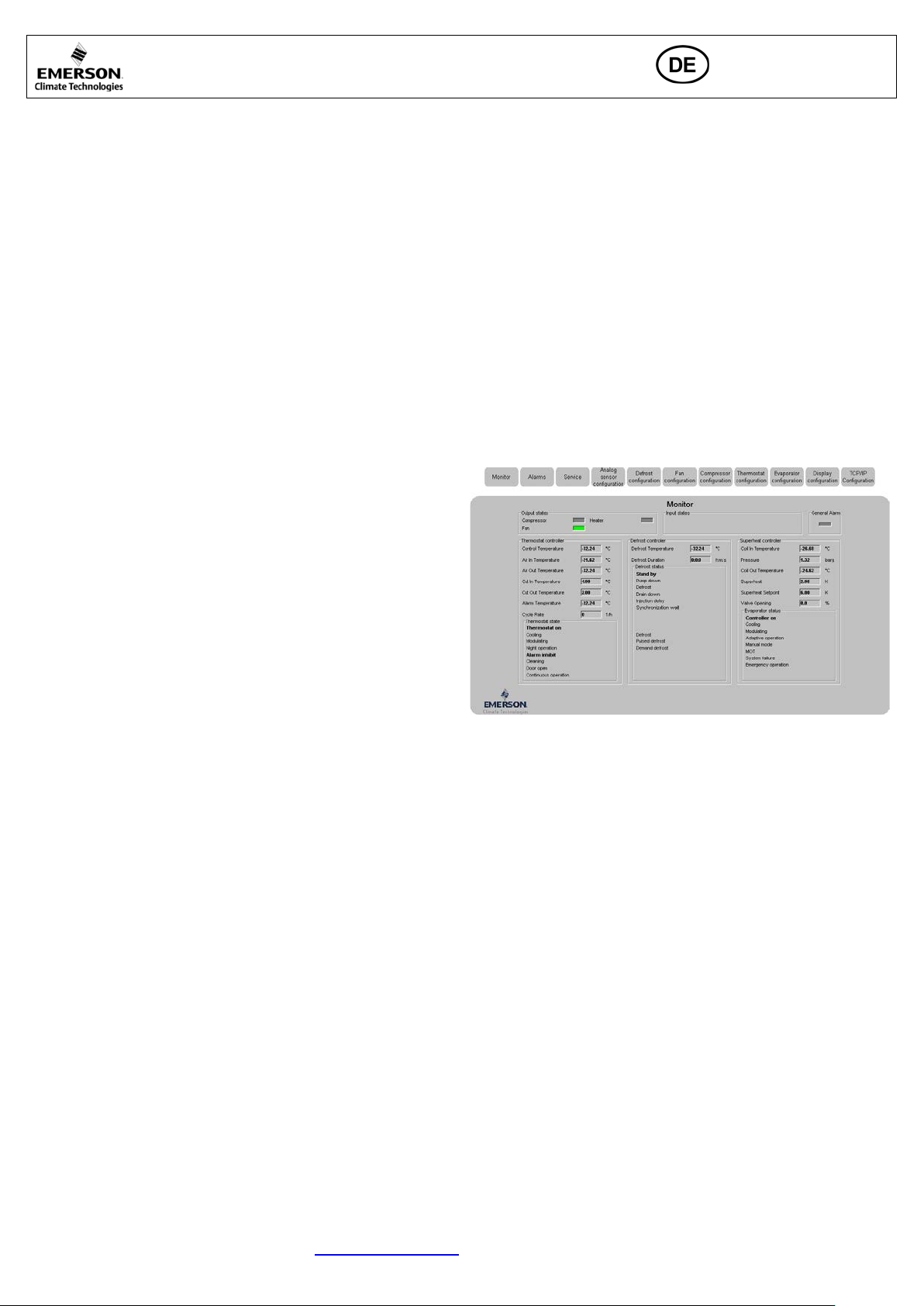
Betriebsanleitung
EC2-352 Kühlstellenregler
Formel für Mittelwerte A0, r8, r9
Die Temperat urberechnung erfolgt n ach folgender Formel:
Temperatur = Luft
* (1 - Mittelwert / 100) + Luft
eintritt
* Mittelwert / 100
austritt
Beispiele:
Mittelwert = 0 Temperatur = Lufteintritt
Mittelwert = 100 Temperatur = Luftaustritt
Mittelwert = 50 Temperatur = Durchschnitt zwischen Lufteintritt und -austritt
Alarmanzeigen
E0 Alarm Drucktransmitter
E1 Fühleralarm Verdampfer Austritt
E2 Fühleralar m Lufteintritt Diese Alar manzei ge wird un terdrü ckt, wenn kein
Lufteintrittsfühler angeschlossen ist (A0, r8 und r9 = 100)
E3 Fühleralar m Luftaustritt Diese Alarmanzeige wird unterdrückt, wenn kein
Luftaustrittsfühler angeschlossen ist (A0, r8 und r9 = 0) und der Abtausensor
installiert is t (d 2 = 1) .
E4 Fühleralarm Lamellensensor Diese Alarm anzeige wird unterd rückt, wenn
kein Abtausensor angeschlossen wurde (d2 = 0)
Fehlerursachen für die Alarmanzeigen E0 ... E4: Kein Fühler angeschlossen;
Fühlerkabel unterbrochen oder kurzgeschlossen.
Er Datenfehler am Display
Bereichsüberschreitung bei den Anzeigedaten.
AE Kühlung im Notbetrieb
Fehler an Lufteintritts- und Luftaustrittssensor, System arbeitet im Dauer-
betrieb
AF Ventilstatus
Ventil geschlossen, weil Sicherheitskette des Verdichters Alarm meldet
AH Regeltemperatur zu h och
AL Regeltemperatur zu niedrig
Ao Überhitzung im Notb et rieb
Fühlerausfall
Ar Ke in Kältemittel
Von der Anlage wurde kein Kältemittelstrom erkannt
Au Ventil ist länger als 10 Minuten 100% geöffnet
dt Abtaufehler durch Zeit- oder Temperaturüberschreitung
Ft Lüfterstartfehler durch Zeit- oder Temperaturüberschreitung
Sonstige Anzeigen
--- Keine Daten
Bei Start und wenn die Anzeige kein e Daten erhält, wird "---" angezeigt.
In Rücksetzen auf Werkseinstellung läuft
Anzeige solange die Konfigurationsdaten zurückgesetzt werden.
Id "Wink" - Anforderung erhalten
Wenn der Controller eine "Wink" Anforderung erhalten hat blinkt Id auf.
Diese Anzeig e bleibt so lan ge stehen, bis di e Service Taste ged rückt wird,
oder bis 30 Minuten vergangen sind, oder bis eine zweite "Wink"
Anforderung eintrifft. Diese Funktion wird nur beim SNMP Protokol aktiv.
OF Netzwerkknoten ist off-line
Der Knoten ist offline - keine Anwendung aktiv. Dieser Zustand wird durch
einen Netzwerkverwaltungsbefehl a usgelöst, z. B. bei der Knoteninstallation.
dS Abtauung bereit
dP Pump-down Betrieb
dF Abtauung aktiv
dd Abtropfverzug aktiv
dI Einspritzverzug aktiv
du Kühlverzug nach Abtauung aktiv
Cn Wartungsmodus aktiv
CL Alarme gelöscht
Datenvisualisierung: WebSeiten
Detailinformationen zur Errichtung eines kleinen Ethernet Netzwerkes stehen in der
"TCP/IP Controller-Readme" Datei, die von folgender WebSeite heruntergeladen
werden kann: www.emersonclimate.eu.
Der EC2-352 kann mit seiner TCP/IP Ethernet-Schnittstelle direkt an den
Ethernetanschluss eines PCs oder ein lokales Netzwerk angeschlossen werden.
Übersicht liche Webseiten, auf denen die Parameterlis ten angezeigt oder geän dert
werden können sind bereits eingebaut. Spezielle Hard- und Software ist nicht
erforderlich.
Der EC2-352 wird über das konfektionierte Kabel ECX-N60 (Zubehör) am Netz-
werk oder ei nem Hub an geschlossen . Dieser vergi bt dem Regler eine dyn amische
Adresse. Falls kein DHCP Server vorhanden ist, kann man den Regler mit einem
Crossover-Kabel direkt am Ethernet Anschluß des Computers einstecken. In diesem
Fall muß die TC P/IP Ad ress e des PCs man u ell au f die St anda rdadr esse d es Reg lers
umgestellt werden. Einzelheiten hierzu entnehmen Sie bitte der "TCP/IP
Controller-Readme" Datei.
Am PC wird der WebBrowser gestartet und entweder die Standardadresse des
Reglers ein gegeben (192.168.1.101), oder die dynami sche Adresse, die der DHC P
Server vergeb en hat. Weitere Hi nweise sind in d er "TCP/IP Controller-Readme"
Datei zu finden, fa l ls ein speziell er Port vergeben werden mu ß .
Nach wenigen Sekun den ers chei nt die Mo nit orseit e des R eglers (H omepag e). Fal ls
diese Seite nicht sichtbar ist, oder falls keine dynamischen Werte angezeigt werd en,
müssen die "Optionen" des WebBrowsers überprüft werden. Weitere Hinweise
stehen in der "TCP/IP Controller-Readme" Datei.
Die Monitor- und Alarmseite läßt keine Änderungen zu und ist daher nicht
geschützt . Beim erstmali gen Zugriff auf and ere Seiten wird d ie Benutzerkennung
und ein Paßwort abgefragt. Ab Werk sind folgende Werte eingestellt:
Username: EmersonID Password : 12
Auf der Seite "Display Configuration" lassen sich diese Werte ändern. Zu dieser
Seite gelan gt man, indem m an mit dem Maus zeiger ü ber die en tspr echend e Schal tfläche oben a n der Monitorsei te fährt und dann die linke Maustas te drückt.
Die Parameter werden sowohl in Textform, als auch mit dem Code aus der
Parametertabelle oben angezeigt.
Alle Einstellungen können auf dem PC gesichert und gegebenenfalls in einen
weiteren Con troller gelad en werd en. Dies spa rt viel Zeit , wenn mehrere R egler mi t
den gleichen Einstellungen eingesetzt werden. Im Laufe der Zeit läßt sich eine
kleine Bibliothek aufbauen, in der die Reglereinstellungen für unterschiedliche
Anwendungen gespeichert sind.
Der zeitliche Verlauf von Temperatur, Druck oder Überhitzung ist auch grafis ch
darstellbar. Im nichtflüchtigen Speicher des Reglers wird alle 15 Minuten die
Kontrolltemperatur abgelegt. Der hierfür res ervierte Speicherbereich bietet Platz für
einen Zeitraum von maximal 30 Tagen. Mit FTP Befehlen kann diese Logdatei zum
PC übertragen und mit Tabellenkalkulationsprogrammen, wie Excel ausgewert
werden. Einzelheiten siehe "TCP/IP Controller-Readme" Datei.
Emerson Climate Technologies GmbH www.emersonclimate.eu
Am Borsigturm 31 I 13507 Berlin I Germany Date: 13.06.2016 EC2-352_OI_DE_R07_864925.doc
