Page 1

User Manual
2-Port Secure KVM Mini-Matrix
Products covered by this manual:
Cybex SCM120 – Secure Mini-Matrix KVM 2-Port x 2 DVI-I video, PP 3.0
Cybex SCM120H – Secure Mini-Matrix KVM 2-Port x 2 HDMI video, PP 3.0
Document Number HDC10369 Rev. E
Page 2
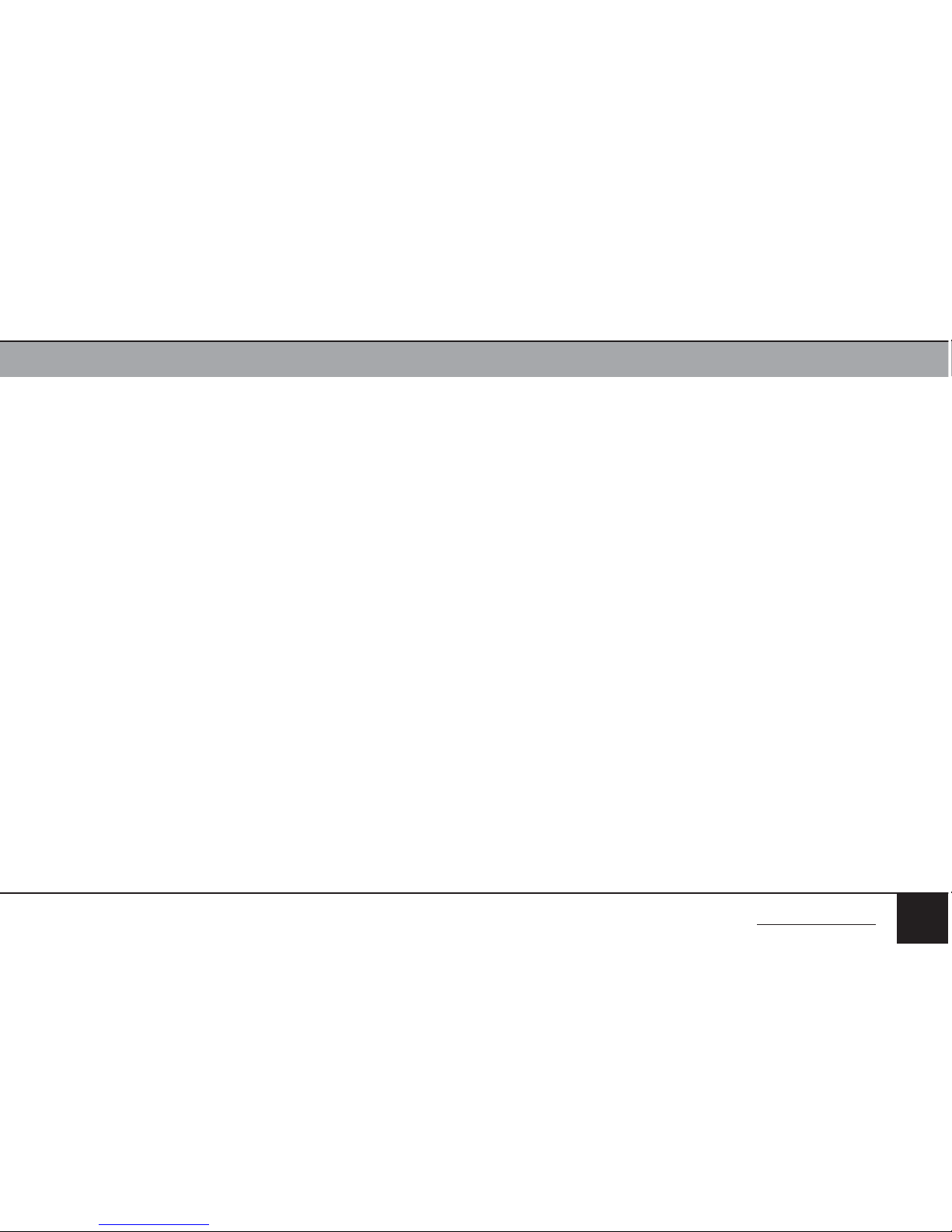
EMERSON 2- Port Secure KVM Mini-M atrix
TABLE OF CONTENTS
SECTIONS
Table of Contents
1 2 3 4 65
1
Introduction .......................................................... 2
Package Contents.............................................................2
Overview ............................................................. 3
Safety Precautions ............................................................3
Safety Precautions - Précautions de sécurité (French) .........................4
User Guidance & Precautions..................................................5
Main Features .................................................................7
Tamper Evident Labels . . . . . . . . . . . . . . . . . . . . . . . . . . . . . . . . . . . . . . . . . . . . . . . . . . . . . . . .9
Active Anti-Tampering System ................................................9
Product Enclosure Warning Label .............................................9
Equipment Requirements ....................................................10
Features – Cybex SCM120/Cybex SCM120H Front Panel ......................11
Features – Cybex SCM120 Rear Panel .........................................12
Features – Cybex SCM120H Rear Panel .......................................13
Product Specifications .......................................................14
Installation........................................................... 15
Before Installation ............................................................15
Installation ...................................................................16
Typical system installation diagram Cybex SCM120/Cybex SCM120H .........18
Operation ............................................................19
TROUBLESHOOTING.................................................. 22
INFORMATION .......................................................25
BACK TO TABLE OF CONTENTS >
Page 3

EMERSON 2- Port Secure KVM Mini-M atrix
INTRODUCTION
SECTIONS
Table of Contents
2 3 4 65
2
1
Thank you for purchasing this Emerson Secure product designed for use in
secure defense and intelligence installations. The product provides the highest
security safeguards and features that meet today’s IA (information assurance)
computing requirements as defined in the latest PSS Protection Profile Rev 3.0.
Secure meeting rooms or manager offices in secure organizations often have
multiple computers to be displayed simultaneously on desktop display and large
screen.
Emerson mini matrixes allow users to connect multiple computers and project
their outputs on 2 connected displays. Users are also able
to switch their mouse and keyboard between the connected computers.
This User Manual provides all the details you’ll need to install and operate your
new product.
Intended Audience
This document is intended for the following professionals:
• System Administrators/IT Managers
• End Users
Package Contents
Inside product packaging you will find the following:
• Emerson Secure Product
• DC Power Supply
• User Guidance Documentation
Important Security Note:
If you are aware of potential security vulnerability while installing or operating
this product, we encourage you to contact us immediately in one of the
following ways:
• Web form: Emerson Support
• Email: AvocentSecurityFLR@emerson.com
• Tel: +1-888-793-8763
Important: This product is equipped with always-on active anti-tampering
system. Any attempt to open the product enclosure will activate the antitamper triggers and render the unit inoperable and warranty void.
Revision
A – Initial Release, 24 Feb 2015
B – Corrections, 5 April 2015
C – Product image updates, 25 May 2015
D – User Guidance changes, 16 June 2015
E – Correction to Features section, 13 August 2015
BACK TO TABLE OF CONTENTS >
Page 4
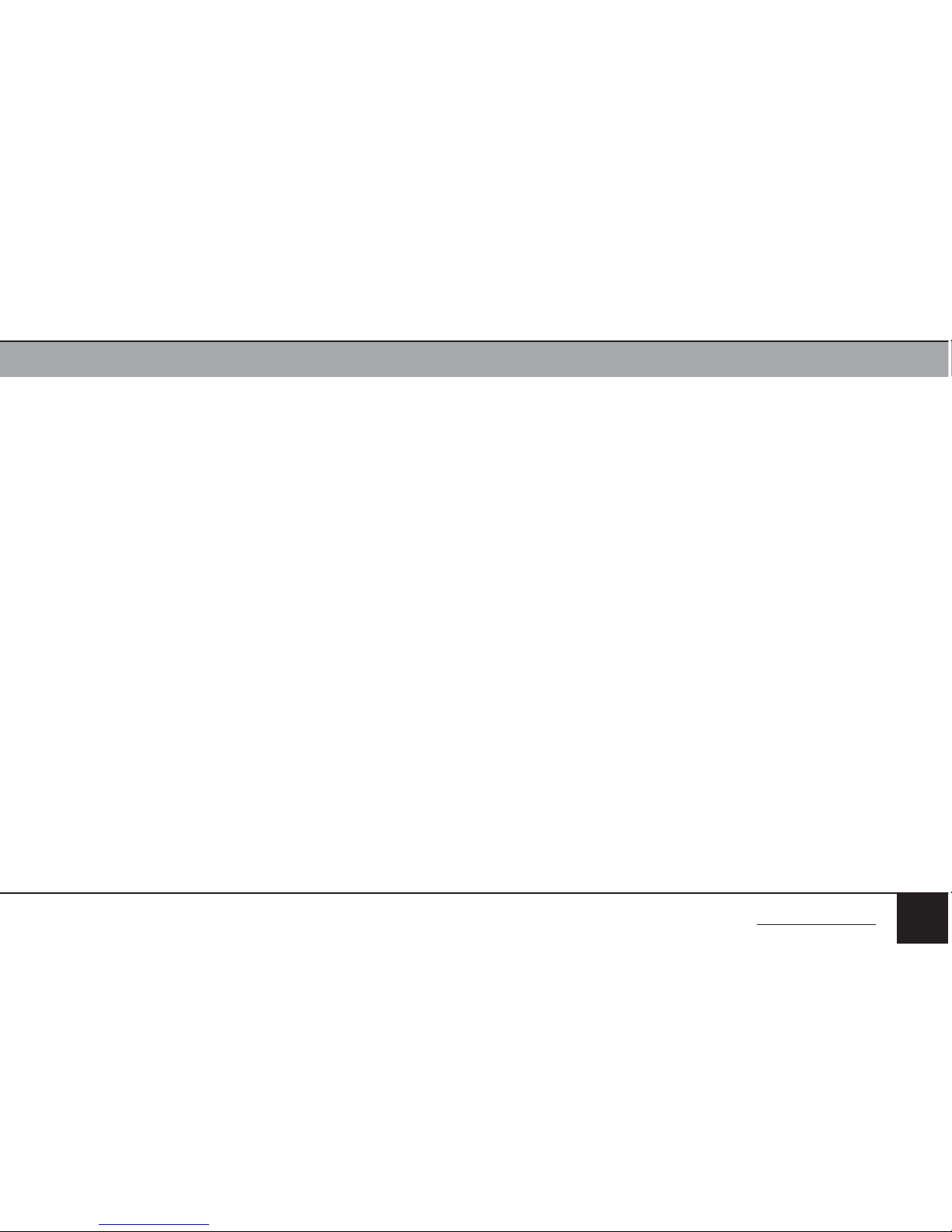
EMERSON 2- Port Secure KVM Mini-M atrix
OVERVIEW
SECTIONS
Table of Contents
1 3 4 65
3
2
Safety Precautions
Please read the following safety precautions carefully before using the product:
• Before cleaning, disconnect the product from any electrical power supply.
• Do not expose the product to excessive humidity or moisture.
• Do not store or use for extensive period of time in extreme thermal
conditions – it may shorten product lifetime.
• Install the product only on a clean secure surface.
• If the product is not used for a long period of time, disconnect it from
ele ctrical power.
• If any of the following situations occurs, have the product checked by a
qualified service technician:
– Liquid penetrates the product’s case.
– The product is exposed to excessive moisture, water or any other liquid.
– The product is not working well even after carefully following the
instructions in this user’s manual.
– The product has been dropped or is physically damaged.
– The product shows obvious signs of breakage or loose internal parts.
– In case of external power supply – If power supply overheats, is broken
or damaged, or has a damaged cable.
• The product should be stored and used only in temperature and humidity
controlled environments as defined in the product’s environmental
specifications.
• Never attempt to open the product enclosure. Any attempt to open the
enclosure will permanently damage the product.
• The product contains a non-replaceable internal battery. Never attempt to
replace the battery or open the enclosure.
• This product is equipped with always-on active anti-tampering system.
Any attempt to open the product enclosure will activate the anti-tamper
triggers and render the unit inoperable and warranty void.
BACK TO TABLE OF CONTENTS >
Page 5
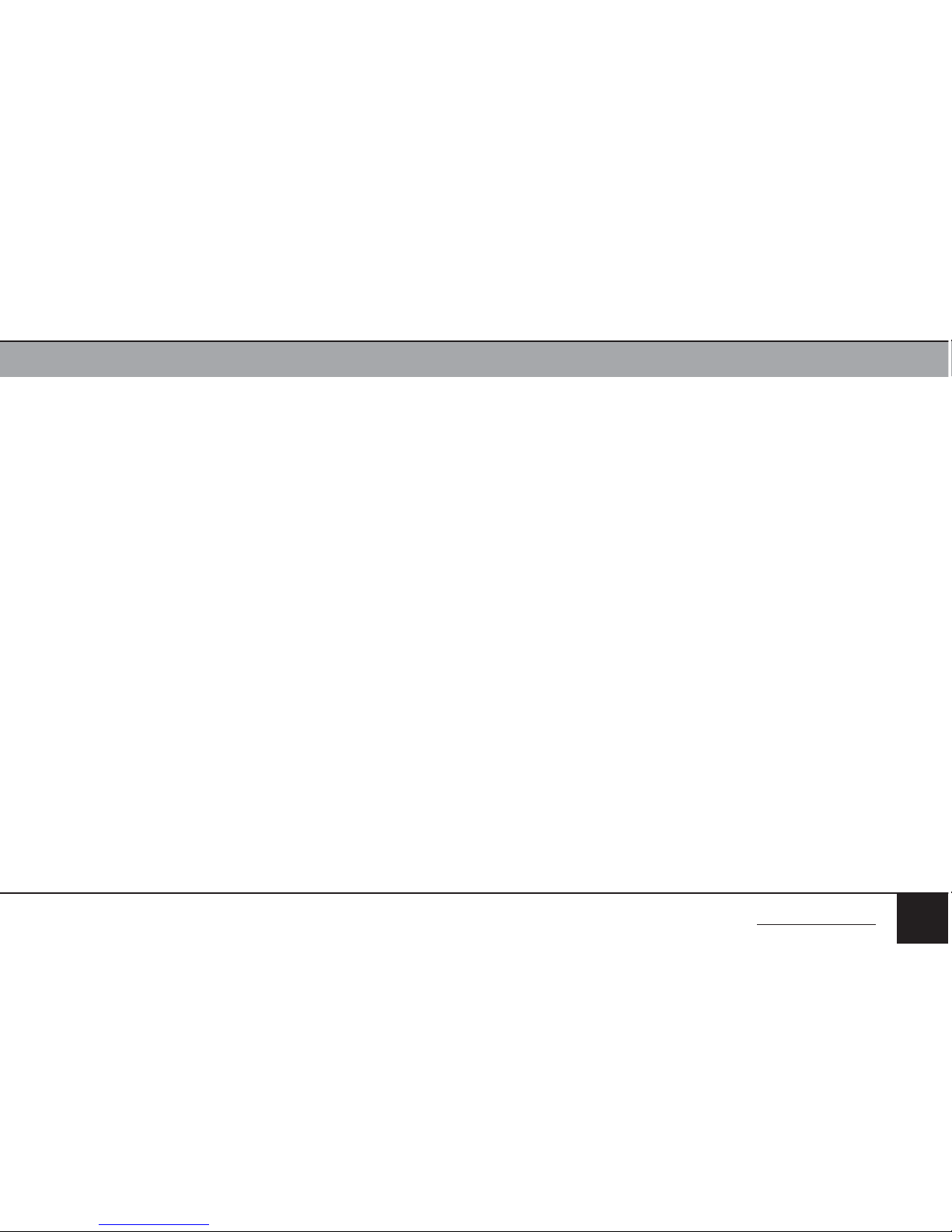
EMERSON 2- Port Secure KVM Mini-M atrix
SECTIONS
Table of Contents
1 3 4 65
4
OVERVIEW
2
Safety Precautions - Précautions de sécurité (French)
Veuillez lire attentivement les précautions de sécurité suivantes avant d’utiliser
le produit:
• Avant nettoyage, débranchez l’appareil de l’alimentation DC / AC.
• Assurez-vous de ne pas exposer l’appareil à une humidité excessive.
• Assurez-vous d’installer l’appareil sur une surface sécurisée propre.
• Ne placez pas le cordon d’alimentation DC en travers d’un passage.
• Si l’appareil n’est pas utilisé de longtemps, retirez l’alimentation murale de
la prise électrique.
• L’appareil devra être rangé uniquement dans des environnements à
humidité et température contrôlées comme défini dans les caractéristiques
environnementales du produit.
• L’alimentation murale utilisée avec cet appareil devra être du modèle
fourni par le fabricant ou un équivalent certifié fourni par le fabricant ou
fournisseur de service autorisé.
• Si une des situations suivantes survenait, faites vérifier l’appareil par un
technicien de maintenance qualifié:
– En cas d’alimentation externe - L’alimentation de l’appareil surchauffe,
est endommagée, cassée ou dégage de la fumée
– ou provoque des court circuits de la prise du secteur.
– Un liquide a pénétré dans le boîtier de l’appareil.
– L’appareil est exposé à de l’humidité excessive ou à l’eau.
– L’appareil ne fonctionne pas correctement même après avoir suivi
attentivement les instructions contenues dans ce guide de l’utilisateur.
– L’appareil est tombé ou est physiquement endommagé.
• L’appareil présente des signes évidents de pièce interne cassée ou
desserrée
• L’appareil contient une batterie interne. La batterie n’est pas remplaçable.
N’essayez jamais de remplacer la batterie car toute tentative d’ouvrir le
boîtier de l’appareil entraînerait des dommages permanents à l’appareil.
• Ce produit est équipé d’toujours-sur le système anti-sabotage active.
Toute tentative d’ouvrir le boîtier du produit va activer le déclencheur antisabotage et de rendre l’unité vide inutilisable et garantie.
BACK TO TABLE OF CONTENTS >
Page 6
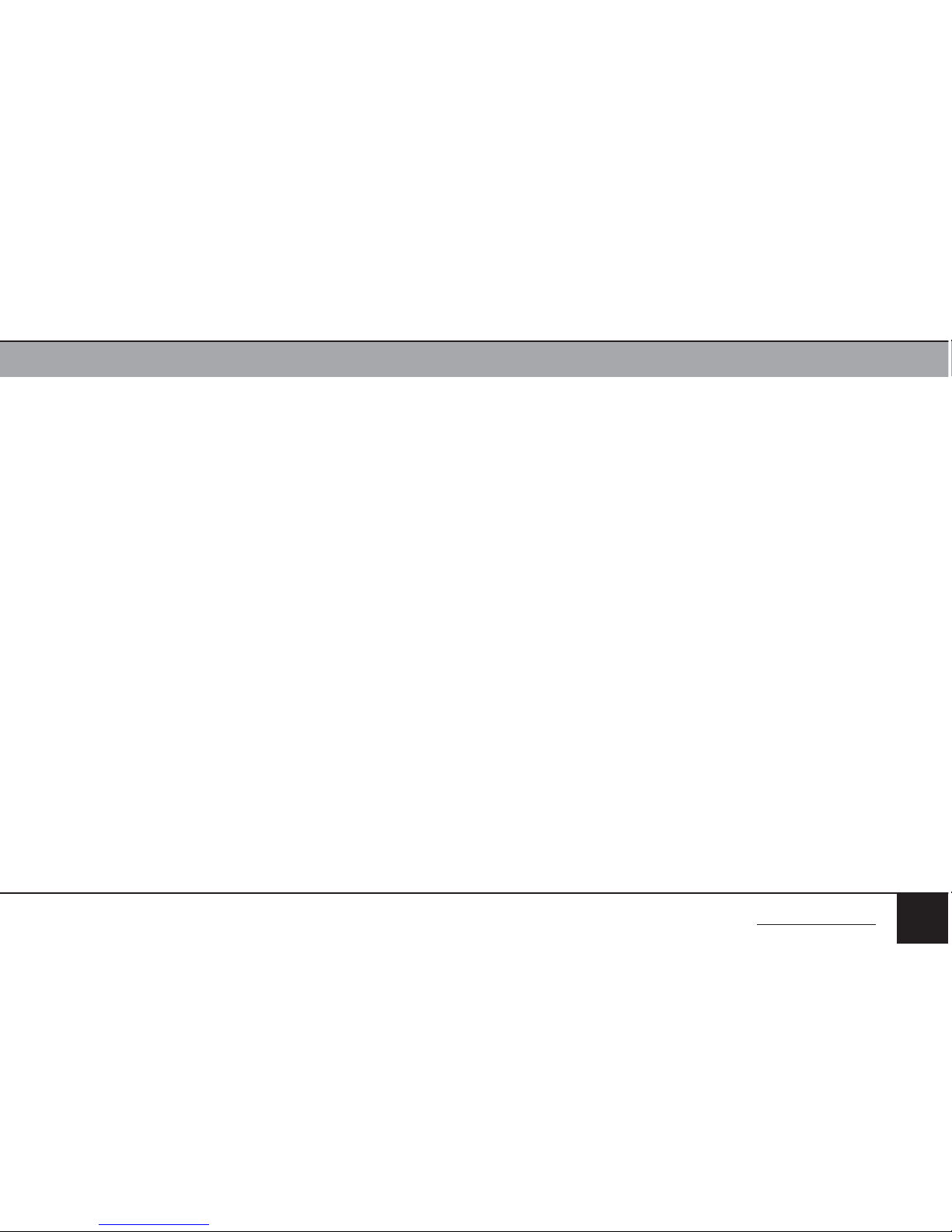
EMERSON 2- Port Secure KVM Mini-M atrix
SECTIONS
Table of Contents
1 3 4 65
5
OVERVIEW
2
User Guidance & Precautions
Please read the following User Guidance & Precautions carefully before using the
product:
1. As product powers-up it performs a self-test procedure. In case of self- test
failure for any reason, including jammed buttons, the product will be Inoperable.
Self-test failure will be indicated by the following abnormal LED behavior:
a. All channel-select LEDs will be turned ON and then OFF;
b. A specific, predefined LED combination will be turned ON;
c. The predefined LED combination will indicate the problem t ype (jammed
buttons, firmware integrity).
Try to power cycle product. If problem persists please contact your system
administrator or technical suppor t.
2. Product power-up and RFD behavior:
a. By default, after product power-up, the active channel will be computer #1,
indicated by the applicable front panel push button LED lit.
b. Product Restore-to-Factor y-Default (RFD) function is available via a
physical control button on rear panel. Use a sharp object or paper clip to
hold RFD button pressed for several seconds to initiate an RFD action.
c. RFD action will be indicated by front panel LEDs blinking all together.
d. When product boots after RFD, keyboard and mouse will be mapped to
the active channel #1 and default settings will be restored, erasing all user-
set definitions.
3. The appropriate usage of peripherals (e.g. keyboard, mouse, display,
authentication device) is described in detail in this User Manual’s appropriate
sections. Do not connect any authentication device with an external power
source to product.
4. For security reasons products do not support wireless keyboards and mice. In
any case do not connect wireless keyboard/mouse to product.
5. For security reasons products do not support microphone/line-in audio
input. In any case do not connect a microphone to product audio output
port, including headsets.
6. Product is equipped with always-on active anti-tampering system. Any
attempt to open product enclosure will activate the anti-tamper system
indicated by all channel-select LEDs flashing continuously. In this case,
product will be inoperable and warranty void. If product enclosure appears
disrupted or if all channel-select LEDs flash continuously, please remove
product from service immediately and contact technical support.
7. In case a connected device is rejected in the console port group the user will
have the following visual indications:
a. When connecting a non-qualified keyboard, the keyboard will be non-
functional with no visible keyboard strokes on screen when using the
keyboard.
b. When connecting a non-qualified mouse, the mouse will be non-
functional with mouse cursor frozen on screen.
c. When connecting a non-qualified display, the video diagnostic LED will
flash green and video will not work.
d. When connecting a non-qualified USB device, DPP LED will flash green and
USB device will be inoperable.
8. Product has a remote control por t in the back panel labeled RCU. Do not use
this port - it is inoperable and for future use.
BACK TO TABLE OF CONTENTS >
Page 7
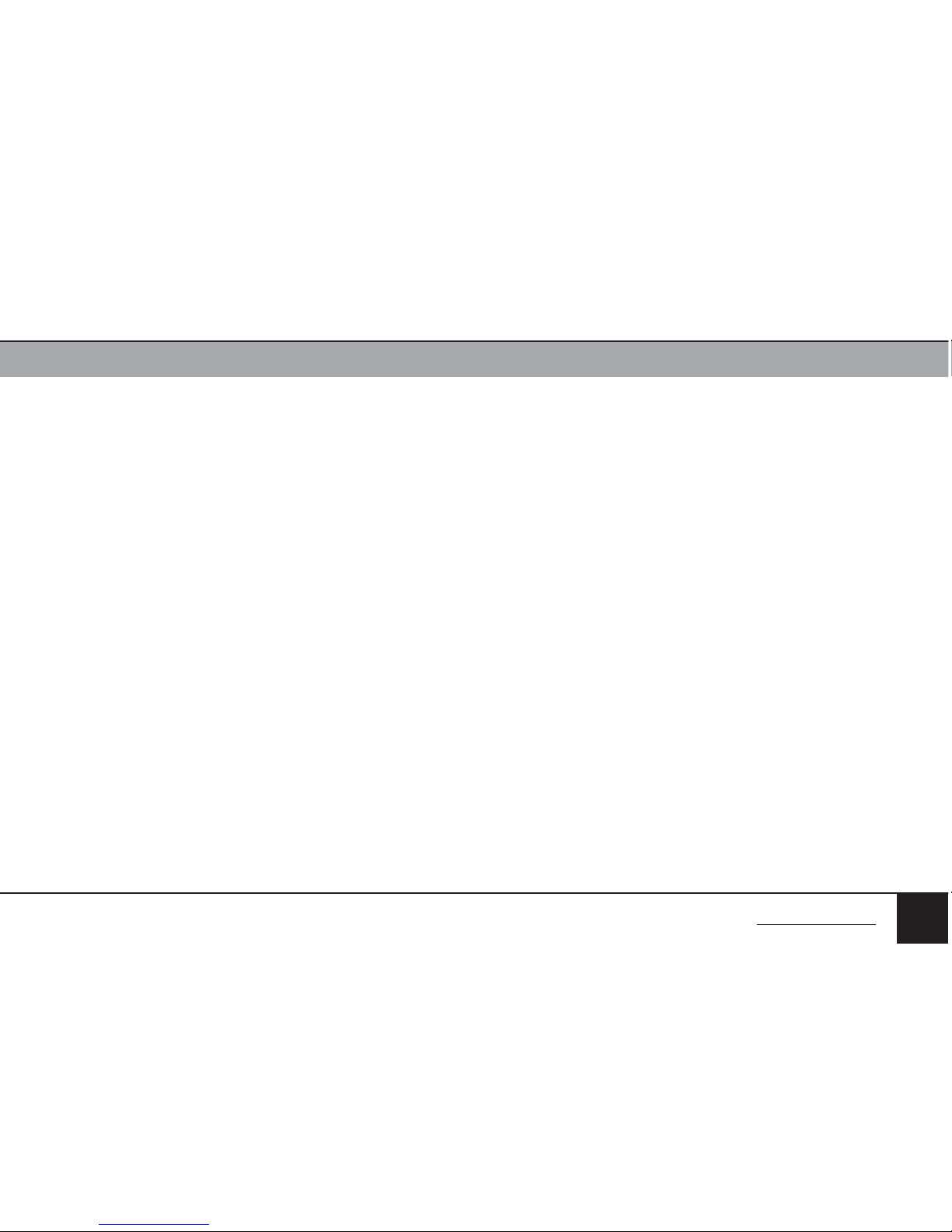
EMERSON 2- Port Secure KVM Mini-M atrix
SECTIONS
Table of Contents
1 3 4 65
6
OVERVIEW
2
User Guidance & Precautions (Cont.)
9. Important! Before re-allocating computers to channels, it is mandatory to
power cycle product, keeping it powered OFF for more than 1 minute.
10. Product log access and administrator configuration options are described in
product Administrator Guide.
11. Authentication session will be terminated once product power is down or
user intentionally terminates session.
12. If you are aware of any potential security vulnerability while installing or
operating product, please remove product from service immediately and
contact us in one of the ways listed in this manual.
BACK TO TABLE OF CONTENTS >
Page 8
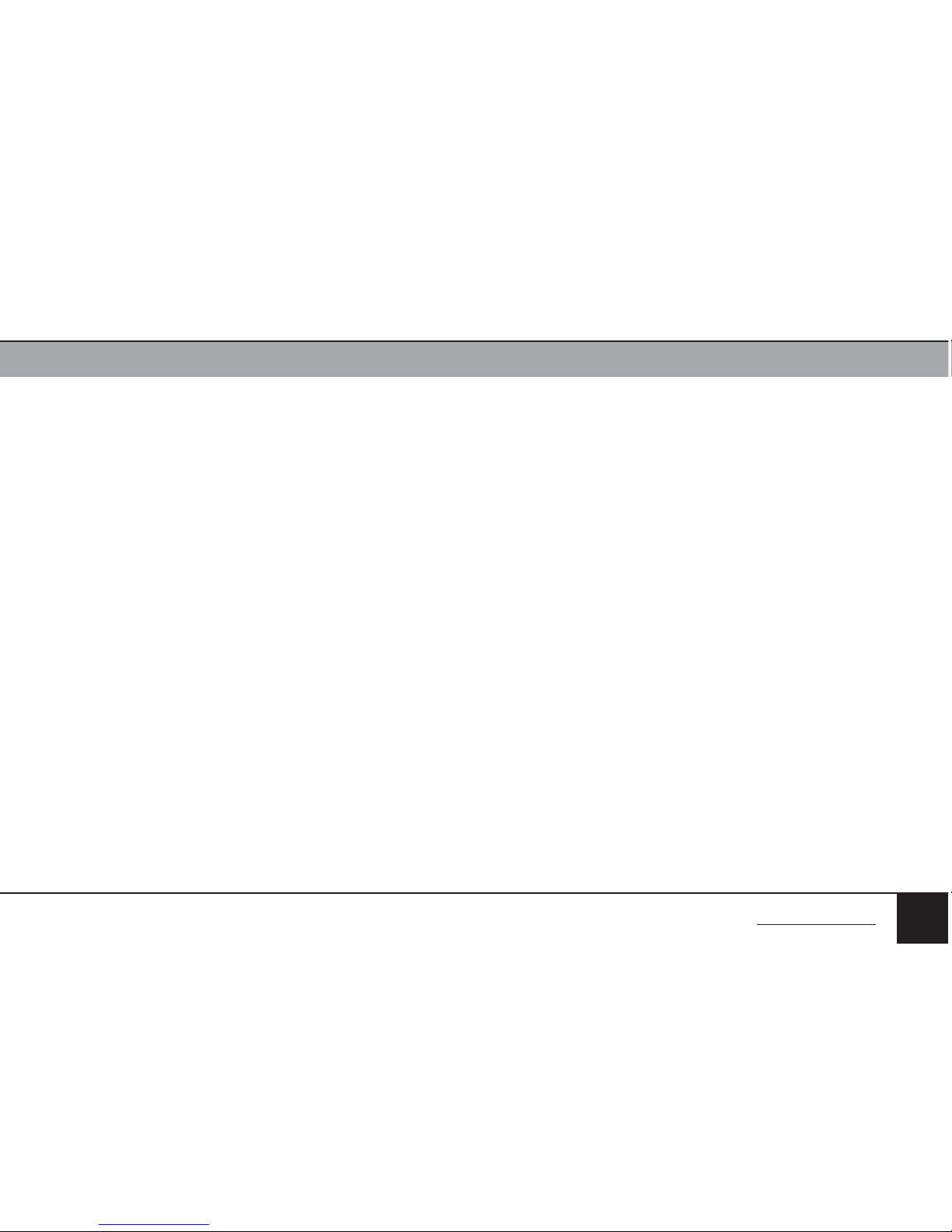
EMERSON 2- Port Secure KVM Mini-M atrix
SECTIONS
Table of Contents
1 3 4 65
7
OVERVIEW
2
Main Features
Product is designed, manufactured and delivered in security-controlled
environments. Below is a summary of the main advanced features incorporated
in product:
Advanced isolation between computers and shared peripherals
The emulations of keyboard, mouse and display EDID, prevent direct contact
between computers and shared peripherals. Product design achieves maximal
securit y by keeping the video path separate with keyboard and mouse switched
together, purging keyboard buffer when switching channels. All these features
contribute to strong isolation between computer interfaces, maintained even
when product is powered off.
Unidirectional data flow: USB, audio and video
Unique hardware architecture components prevent unauthorized data flow,
including:
• Optical unidirectional data flow diodes in the USB data path that filtrate
and reject unqualified USB devices;
• Secure analog audio diodes that prevent audio eavesdropping with no
support for microphone or any other audio-input device;
• Video path is kept separate from all other traffic, enforcing unidirectional
native video flow. EDID emulation is done at power up and blocks all
EDID/MCCS writes. For DisplayPort video, filtration of AUX channel exists
to reject unauthorized transactions.
Isolation of power domains
Complete isolation of power domains prevents signaling attacks.
Secure administrator access & log functions
Product incorporates secure administrator access and log functions to provide
auditable trail for all product security events, including battery backup life for
anti-tampering and log functions. Non-reprogrammable firmware prevents the
ability to tamper with product logic.
Always-on, active anti-tamper system
Active anti-tampering system prevents malicious insertion of hardware implant
such as wireless key-logger inside product enclosure.. Any anti-tampering
attempt causes isolation of all computers and peripheral devices rendering
product inoperable and showing clear indications of tampering event to user.
Holographic security tamper-evident labels are placed on the enclosure to
provide a clear visual indication if product has been opened or compromised.
Metal enclosure is designed to resist mechanical tampering with all
microcontrollers protected against firmware-read, modification and rewrite.
Duplicate Output Displays
The Mini Matrix allows the user to duplicate the output displays making it easy to
project various sources in secure meeting rooms
BACK TO TABLE OF CONTENTS >
Page 9
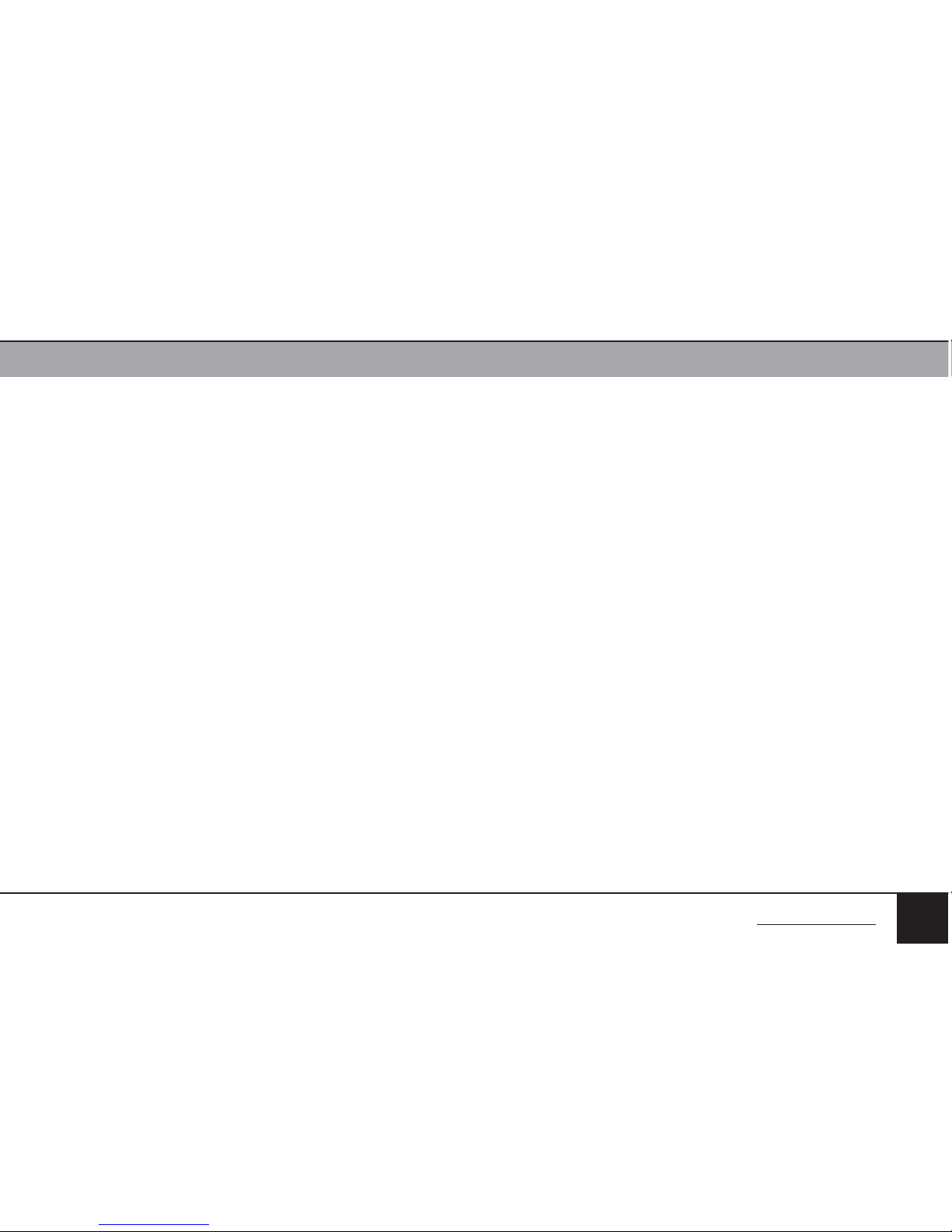
EMERSON 2- Port Secure KVM Mini-M atrix
SECTIONS
Table of Contents
1 3 4 65
8
OVERVIEW
2
Main Features (Cont.)
DVI-I and HDMI Video Support
The Switches support varied video inputs of DVI-I and HDMI. DVI model supports
HDMI and VGA via compatible cables.
VDT Switching
VDT enables easy switching of keyboard and mouse by moving mouse based on
4 possible presets for monitor positioning.
Resolutions Supported
Cybex SCM120 supports up to HD resolutions (1920 X 1200 pixels).
Cybe x SCM120H supports up to 4K-2K Ultra HD resolutions (3840 X 2160 pixels).
Audio Switching
Allows you to share speakers and headphones between computers.
Toggle Audio feature
Front panel Toggle Audio button enables to leave audio in a specific channel.
BACK TO TABLE OF CONTENTS >
Page 10

EMERSON 2- Port Secure KVM Mini-M atrix
SECTIONS
Table of Contents
1 3 4 65
9
OVERVIEW
2
Tamper Evident Labels
Product uses holographic tamper evident labels to provide visual indications
in case of an enclosure intrusion attempt. When opening product packaging
inspect the tampering evident labels.
Emerson Tamper Evident Label
If for any reason one or more tamper-evident label is missing, appears
disrupted, or looks different than the example shown here, please call
Technical Support and avoid using that product.
Active Anti-Tampering System
Product is equipped with always-on active anti-tampering system. If mechanical
intrusion is detected by this system, the Product will be permanently disabled
and all LEDs will blink continuously.
If product indicates “tampered state” (all LEDs blinking) – please call
Technical Support and avoid using that product.
EMERSON Tamper Evident Label
Product Enclosure Warning Label
Product has the following warning sticker on a prominent location on the
product enclosure:
EMERSON Tamper Warning Label
BACK TO TABLE OF CONTENTS >
Page 11

EMERSON 2- Port Secure KVM Mini-M atrix
SECTIONS
Table of Contents
1 3 4 65
10
OVERVIEW
2
Equipment Requirements
Cables
It is highly recommended to use Emerson Cable Kits for product to ensure
optimal security and performance.
One Cable Kit is required per connected computer.
Operating Systems
Product is compatible with devices running on the following operating systems:
• Microsoft® Windows®
• Red Hat®, Ubuntu® and other Linux® platforms
• Mac OS® X v10.3 and higher.
USB Keyboard console port
The product console USB keyboard port is compatible with Standard USB
keyboards.
Notes:
a. Console USB keyboard and mouse ports are switchable, i.e. you can
connect keyboard to mouse port and vice versa. However, for optimal
operation it is recommended to connect USB keyboard to console USB
keyboard port and USB mouse to console USB mouse port.
b. For security reasons products do not support wireless keyboards. In any
case do not connect wireless keyboard to product.
c. Non-standard keyboards, such as keyboards with integrated USB hubs and
other USB-integrated devices, may not be fully supported due to security
policy. If they are supported, only classical keyboard (HID) operation will
be functional. It is recommended to use standard USB keyboards.
USB Mouse console port
The product console USB mouse por t is compatible with standard USB mice.
Notes:
a. Console USB keyboard and mouse ports are switchable, i.e. you can
connect keyboard to mouse port and vice versa. However, for optimal
operation it is recommended to connect USB keyboard to console USB
keyboard port and USB mouse to console USB mouse port.
b. Console USB mouse port supports Standard KVM Extender composite
device having a keyboard/mouse functions.
c. For security reasons products do not support wireless mice. In any case
do not connect wireless mouse to product.
User Display
The Switch console video port is compatible with the following types of displays:
• Cybex SCM120 supports DVI-I displays as well as VGA and HDMI via
compatible cables.
• Cybex SCM120H supports HDMI displays.
User Audio Devices
Product is compatible with the following types of user audio devices:
• Stereo headphones;
• Amplified stereo speakers.
Note: In any case do not connect a microphone to product audio output port
including headsets.
BACK TO TABLE OF CONTENTS >
Page 12

EMERSON 2- Port Secure KVM Mini-M atrix
SECTIONS
Table of Contents
1 3 4 65
11
OVERVIEW
2
Features – Cybex SCM120/Cybex SCM120H Front Panel
111 52 6 7 8 9
1010
3 4
1 No. 1 Computer No. 1 display Push-Button and LED 7 Scroll Lock LED
2 No. 1 Computer No. 2 display Push-Button and LED 8 Caps Lock LED
3 Keyboard and Mouse toggle and LED 9 Num Lock LED
4 Audio toggle and LED 10 Tamper Evident Label
5 No. 2 Computer No. 1 display Push-Button and LED 11 Decorative blue LEDs stripe
6
No. 2 Computer No. 2 display Push-Button and LED
BACK TO TABLE OF CONTENTS >
Page 13

EMERSON 2- Port Secure KVM Mini-M atrix
SECTIONS
Table of Contents
1 3 4 65
12
OVERVIEW
2
Features – Cybex SCM120 Rear Panel
15125 643 13101 14112 7 8 9
1 Power Input Jack 6 User Display #1 status LED 11 No. 2 computer display DVI-I video input jack
2 Remote control (non-operative, for future use) 7 USB Console Keyboard Jack 12 Audio Input Jack - Computer #2
3 Display #2 output DVI-I video jack 8 Display #1 output DVI-I video jack 13 USB Jack - Computer #1
4 Restore to default 9 USB Console Mouse 14 No. 1 computer display DVI-I vide o input jack
5 Audio Output Jack 10 USB Jack - Computer #2 15 Audio Input Jack - Computer #1
NOTICE!
This RCU
port has not
been certified
by Common
Criteria.
BACK TO TABLE OF CONTENTS >
Page 14

EMERSON 2- Port Secure KVM Mini-M atrix
SECTIONS
Table of Contents
1 3 4 65
13
OVERVIEW
2
Features – Cybex SCM120H Rear Panel
15125 643 13101 14112 7 8 9
1 Power Input Jack 6 User Display #1 status LED 11 No. 2 computer display HDMI video input jack
2 Remote control (non-operative, for future use) 7 USB Console Keyboard Jack 12 Audio Input Jack - Computer #2
3 Display #2 output HDMI video jack 8 Display #1 output HDMI video jack 13 USB Jack - Computer #1
4 Restore to default 9 USB Console Mouse 14 No. 1 computer display HDMI video input jack
5 Audio Output Jack 10 USB Jack - Computer #2 15 Audio Input Jack - Computer #1
NOTICE!
This RCU
port has not
been certified
by Common
Criteria.
BACK TO TABLE OF CONTENTS >
Page 15

EMERSON 2- Port Secure KVM Mini-M atrix
SECTIONS
Table of Contents
1 3 4 65
14
OVERVIEW
2
Product Specifications
Enclosure Metal enclosure
Power Requirements
12V DC, 1.5A (maximum) power adapter with centerpin-positive polarity
AC Input 100 to 240VAC
No. of Secure Channels 2
No. of Users Supported 1
Displays Supported
Cybex SCM120: DVI -I DIsplays (Supports HDMI and
VGA with compatible cables)
Cybex SCM120H: HDMI DIsplays
Resolution Support
Cyb ex S CM120 suppor ts up to HD resolutions
(1920 X 1200 pixels).
Cyb ex S CM120 H supports up to 4K-2K Ultra HD
resolutions (3840 X 2160 pixels).
Console Keyboard Input USB Type-A female connec tor
Console Mouse Input USB Type-A female connec tor
Console Display Port
Cybex SCM120: 2 DVI -I dual-link female connectors;
Cybex SCM120H: 2 HDMI female connectors:
Console Audio Ou t 1/8" (3.5mm) stereo jack
CPU Keyboard/Mouse Ports USB Type-B jack
CPU Audio Input 1/8" (3.5mm) stereo jack
Front Panel indicators
CAPS LOCK, NUM LOCK, SCL LOCK
Freeze audio control
CPU Video Input Port
Cybex SCM120: DVI-I female Connector
Cyb ex S CM120 H: HDMI female Connector
Operating Temp 32° to 104° F (0° to 40° C)
Storage Temp -4° to 140° F (-20° to 60° C)
Humidity 0-80% RH, non-condensing
Warranty 2 years
Product design life-cycle 10 year s
BACK TO TABLE OF CONTENTS >
Page 16

EMERSON 2- Port Secure KVM Mini-M atrix
INSTALLATION
SECTIONS
Table of Contents
1 2 4 65
15
3
Before Installation
Unpacking the Product
Before opening the product packaging, inspect the packaging condition to
assure that product was not damaged during delivery.
When opening the package, inspect that the product Tamper Evident Labels are
intact.
Important:
1. If the unit’s enclosure appears disrupted or if all channel-select LEDs
flash continuously, please remove product from service immediately and
contact Emerson Technical Support.
2. Do not connect product to computing devices:
a. That are TEMPEST computers;
b. That include telecommunication equipment;
c. That include frame grabber video cards
d. That include special audio processing cards.
Where to locate the Product?
The enclosure of the product is designed for desk top or under the table
configurations. An optional Mount Kit is available.
Product must be located in a secure and well protected environment to prevent
potential attacker access.
Consider the following when deciding where to place product:
• Product front panel must be visible to the user at all times.
• The location of the computers in relation to the product and the length of
available cables (typically 1.8 m)
Warning: Avoid placing cables near fluorescent lights, air-conditioning
equipment, RF equipment or machines that create electrical noise (e.g.,
vacuum cleaners).
BACK TO TABLE OF CONTENTS >
Page 17

EMERSON 2- Port Secure KVM Mini-M atrix
SECTIONS
Table of Contents
1 2 4 65
16
INSTALLATION
3
Installation
Step 1 – Connecting the Console devices to product
See figures in pages above for connector locations.
Product requires connection of all devices and computers prior to powering it
up.
Note: some devices such as user display would not be recognized if
connected after product is already powered up.
See figures above for connector locations.
• Connect user display/s. Mark which display is coupled with which
computer. It is also recommended to mark which computer is coupled
with which channel.
Notes:
1. It is recommended that both connected displays will be the same size and
model. EDID information is taken from the display connected to console
video port 1 and sent to all connected computers.
2. If user display is only VGA, Verify that all computers are having either VGA
or DVI-I display output.Use DVI to VGA compatible cable.
• Connect user keyboard and mouse to console keyboard and mouse ports.
Notes:
1. Console USB keyboard and mouse ports are switchable, i.e. you can
connect keyboard to mouse port and vice versa. However, for optimal
operation it is recommended to connect USB keyboard to console USB
keyboard port and USB mouse to console USB mouse port.
2. For security reasons products do not support wireless keyboards. In any
case do not connect wireless keyboard to product.
3. Non-standard keyboards, such as keyboards with integrated USB hubs and
other USB-integrated devices, may not be fully supported due to security
policy. If they are supported, only classical keyboard (HID) operation will be
functional. It is recommended to use standard USB keyboards.
4. Console USB mouse port supports Standard KVM Extender composite
device having a keyboard/mouse functions.
• Connect headphones/speakers to console audio out port (optional)
In any case do not connect a microphone to the product audio output port
including headsets.
BACK TO TABLE OF CONTENTS >
Page 18

EMERSON 2- Port Secure KVM Mini-M atrix
SECTIONS
Table of Contents
1 2 4 65
17
INSTALLATION
3
Step 2 – Connecting the Computers
• Using USB cables, connect the 2 computers to the USB type B port in
“computer interface ports” area on product.
• If computer uses audio output, e.g. speakers/headphones, connect audio
cable from its audio output port to the corresponding audio input port
on product.
Note: The USB cable must be connected directly to a free USB port on the
computer, with no USB hubs or other devices in between.
Step 3 – Power up
• Connect DC power supply.
• Power up user display/s. Select through display setup menu the
appropriate video input if applicable.
• Power up the connected computers.
• Power up the product.
When you power up your computers, the product emulates display, mouse
and keyboard on each por t and allows your computers to boot normally. You
should be able to move the mouse cursor on the primary display connected to
computer #1.
Check to see that the keyboard and mouse are working properly on each
computer.
Repeat this check with all occupied ports to verify that all computers are
connected and responding correctly.
If you encounter an error, check your cable connections for that computer and
reboot. If the problem persists, please refer to the Troubleshooting section in
this User Manual.
BACK TO TABLE OF CONTENTS >
Page 19

EMERSON 2- Port Secure KVM Mini-M atrix
SECTIONS
Table of Contents
1 2 4 65
18
INSTALLATION
3
Typical system installation diagram Cybex SCM120/Cybex SCM120H
Keyboard
Audio
Computers
Mouse
Displays
BACK TO TABLE OF CONTENTS >
Page 20

EMERSON 2- Port Secure KVM Mini-M atrix
OPERATION
SECTIONS
Table of Contents
1 2 3 65
19
4
Operation
Now that you have connected your console and computers to the MiniMatrix, it is ready for use. By default computer #1 is projected on display #1 and
computer #2 is projected on display 2. Keyboard, mouse and audio are mapped
to computer #1.
To change the projected display you can use the physical push buttons.
Note: The Secure KVM Mini-Matrix does not have a power switch. It is highly
recommended that the product will be powered continuously.
Note: Keyboard, Mouse and Audio will always be mapped to one of the
projected channels. If it was mapped to a channel which is no longer displayed
it will automatically be switched to the lowest channel # currently projected.
For example, if channel 1 and 2 are projected and mouse and keyboard are
mapped to channel 2. Once the user will choose to project channel 1 instead
of channel 2, mouse and keyboard will automatically be mapped to channel 1.
To change the mapping of the keyboard, mouse and audio between active
channels use the push buttons on the switch.
Notes:
1. Keyboard shortcut keys are to be pressed sequentially
2. CTRL key refers to LEFT CTRL key.
`~1!2@3#4$5%6^7&8*9(0)-_=
+
Tab
Q W E R T Y U I O P
[{]
}
Caps
A S D F G H J K L
:
;
‘
“
Shift
CtrlCtrl Alt Alt
Delete
Enter
\
|
Shift
Ctrl
é
ç ê è
0
1 2 3
4 5 6
7 8 9
-
+
Num
Lock
Enter
=
/
*
,
Insert
Delete
Home
End
Page
UP
Page
Down
Z X C V B N M
?/>.<
,
Operating product
1. Self-Test Procedure
As product powers-up it per forms a self-test procedure. In case of self- test failure
for any reason, including jammed buttons, the product will be Inoperable. Selftest failure will be indicated by the following abnormal LED behavior:
• All channel-select LEDs will be turned ON and then OFF;
• A specific, predefined LED combination will be turned ON;
• The predefined LED combination will indicate the problem type (jammed
buttons, firmware integrity).
Try to power cycle product. If problem persists please contact your system
administrator or technical suppor t.
Now that product, computers and peripherals are connected and powered up,
it is ready for use.
2. Default Channel
After product boots up, blue LEDs stripe will illuminate and the default active
channel will be channel #1. This will be indicated by white color illumination of
push-button #1.
BACK TO TABLE OF CONTENTS >
Page 21

EMERSON 2- Port Secure KVM Mini-M atrix
OPERATION
SECTIONS
Table of Contents
1 2 3 65
20
4
3. Product Mapping to Sources
Product mapping to sources is indicated by stickers/labels specifying which
channel is mapped to which computer.
4. Front Panel Push-Buttons
Following power up, the default channel is #1.
The user can select any other channel by pressing the appropriate front panel
push button.
The mouse cursor will be positioned at the center of the selected computer
display. If computer is connected to multiple displays, the cursor will be
positioned at the center of the primary display.
The currently selected channel is indicated by white color illumination of the
appropriate push-button.
Once a different channel is selected – video, keyboard, mouse and audio
functions follow selected channel.
5. Using “Audio Freeze” feature
Press audio toggle button to lock Audio function to a specific channel. The LED
will indicate this option has been activated and to which channel the Audio is
locked to at the moment. This means that switching channels would leave Audio
active on current channel.
6. Keyboard Status Indication
In order to enhance usability, product provides keyboard status indications
via dedicated LEDs located on product front panel. To maintain the required
unidirectional connectivity between keyboard and product, these indication are
not given on the keyboard itself as done with non-secure products
The keyboard status indications are given via 3 LEDs on the front panel of the
product:
• CL – CAPS Lock
• SL – SCROLL Lock
• NL – NUM Lock
The indications behave the same as the LEDs on the keyboard as if it was
connected directly to computer.
Switching from channel to channel may change the status of the LEDs based on
the current settings on the computer connected to the active channel.
BACK TO TABLE OF CONTENTS >
Page 22

EMERSON 2- Port Secure KVM Mini-M atrix
OPERATION
SECTIONS
Table of Contents
1 2 3 65
21
4
7. V DT
It is also possible to switch mouse and keyboard between active channels using
mouse movement. Dragging the mouse curser from one display to another will
make the curser disappear from source display (computer) and appear in target
display (computer) in exactly the same relative location.
By default VDT is disabled. To enable or disable VDT use the following key
combination:
CTRL, CTRL, F11, v
Once enabled it is essential that the displays are positioned in a correct way. The
following presets exist on the Mini-matrix:
CTRL, CTRL, F11, f (default)
1
2
CTRL, CTRL, F11, f
2
1
BACK TO TABLE OF CONTENTS >
Page 23

EMERSON 2- Port Secure KVM Mini-M atrix
TROUBLESHOOTING
SECTIONS
Table of Contents
1 2 3 4 6
22
5
Troubleshooting Guide
Important Security Note:
If you are aware of potential security vulnerability while installing or operating
this product, we encourage you to contact us immediately in one of the
following ways:
• Web form: www.emersonnetworkpower.com
• Email: AvocentSecurityFLR@emerson.com
• Tel: +1-888-793-8763
Important: If the unit’s enclosure appears disrupted or if all LEDs f lash
continuously, please remove product from service immediately and contact
Technical Support at www.emersonnetworkpower.com
Important: This product is equipped with always-on active anti-tampering
system. Any attempt to open the product enclosure will activate the antitamper triggers and render the unit inoperable and warranty void.
General
As product powers-up all channel-select LEDs are turned ON and then OFF.
After that a specific, predefined LED combination is turned ON. Product is
inoperable.
• The product did not pass self-test procedure. Try to power cycle product. If
problem persists please contact your system administrator or our technical
support.
No power - No video output, none of the front panel LEDs are illuminating.
• Check AC cable connection to make sure product receives power
properly. Replace cable if needed. If problem persists, contact your system
administrator or our technical support.
Product enclosure appears disrupted or all channel-select LEDs flash
continuously.
• The product may have been tampered with. Please remove product from
service immediately and contact Technical Support.
BACK TO TABLE OF CONTENTS >
Page 24

EMERSON 2- Port Secure KVM Mini-M atrix
SECTIONS
Table of Contents
1 2 3 4 6
23
TROUBLESHOOTING
5
Keyboard
Mouse and keyboard are not working (two channels)
• Check that computer USB and video cables are not crossed i.e. computer
#1 video is connected to channel #1 while USB keyboard and mouse cables
are connected to channel #2.
Keyboard does not work (all channels)
• Check that the keyboard you are using is properly connected to product.
• Check that the USB cable between the product and computer is properly
connected.
• Try connecting keyboard to a different USB port on computer.
• Make sure the keyboard works when directly connected to computer, i.e.
the HID USB driver is installed on computer; this may require computer
reboot.
• It is recommended to use standard USB keyboards and not a keyboard
with an integrated USB hub or other USB-integrated devices.
• If the computer is coming out of standby mode, allow up to one minute
to regain mouse function.
• Try a different keyboard.
• Do not use a wireless keyboard.
Mouse
Mouse cursor does not switch from primary to secondary display.
• Driver supporting multiple displays was not installed or not installed
properly on computer. Reinstall driver.
Mouse and keyboard are not working (two channels)
• Check that computer USB and video cables are not crossed i.e. computer
#1 video is connected to channel #1 while USB keyboard and mouse cables
are connected to channel #2.
Mouse does not work (all channels)
• Check that the mouse you are using is properly connected to product.
• Check that USB cable between the product and computer is properly
connected.
• Try connecting mouse to a different USB port on computer.
• Make sure the mouse works when directly connected to computer, i.e. the
HID USB driver is installed on computer; this may require computer reboot.
• It is recommended to use standard USB mice.
• If the computer is coming out of standby mode, allow up to one minute
to regain mouse function.
• Try a different mouse.
• Do not use a wireless mouse.
Both keyboard and mouse are not working (one channel)
• Use computer Device Manager Utility to see product and solve problem.
BACK TO TABLE OF CONTENTS >
Page 25

EMERSON 2- Port Secure KVM Mini-M atrix
SECTIONS
Table of Contents
1 2 3 4 6
24
TROUBLESHOOTING
5
Video
No video image in user display (all channels)
• Check that displays are properly powered.
• Check that video cable is properly secured at both sides.
• Check at the displays’ on-screen menu that sources selected match the
cables connected to displays.
• Check if display video mode is the same as computer’s video mode (e.g.
DVI and DVI, etc.).
• Check that displays’ diagnostic LED is steady green – if not, change
displays, change displays’ cables or call technical support.
No video image in user display (specific channel)
• Reboot product first, then disconnect and reconnect the video cable and
reboot the computer.
• Check that the video cable connecting computer and product is properly
secured at both sides.
• Check that computer video output is sent to the connected video
connector (if computer supports multiple displays).
• Check that computer resolution matches connected display capabilities.
• Connect the display/s directly to the computer to confirm that video
output is available and that a good image is shown.
Bad video image quality (some or all channels)
• Check that all video cables are properly connected to product, computer,
and display.
• Check that cables are original cables supplied by Emerson.
• With everything connected, power-cycle the product to reset the video.
Make sure the Video Diagnostic LED is solid green.
• Check that the displays that you are using support the resolution and
refresh-rate setting on computer.
• Lower the video resolution of your computer.
• Connect displays directly to computer showing bad video image to see if
problem persists.
BACK TO TABLE OF CONTENTS >
Page 26

EMERSON 2- Port Secure KVM Mini-M atrix
INFORMATION
SECTIONS
Table of Contents
1 2 3 4 65
25
6
COPYRIGHT AND LEGAL NOTICE
For important safety information, visit:
www.emersonnetworkpower.com/ComplianceRegulatoryInfo
Emerson, Emerson Network Power and the Emerson Network Power logo are
trademarks or service marks of Emerson Electric
Co. Avocent and the Avocent logo are trademarks or service marks of Avocent
Corporation. This document may contain confidential and/or proprietary
information of Avocent Corporation, and its receipt or possession does not
convey any right to reproduce, disclose its contents, or to manufacture or sell
anything that it may describe. Reproduction, disclosure, or use without specific
authorization from Avocent Corporation is strictly prohibited.
©2015 Avocent Corporation. All rights reserved.
The information and specifications in this document are subject to change
without prior notice.
Images are for demonstration purposes only.
BACK TO TABLE OF CONTENTS >
Page 27

© 2015 Emerson Electric Co. All rights reserved.
