Emerson Copeland EazyCool ZXxE series Quick Installation Manual
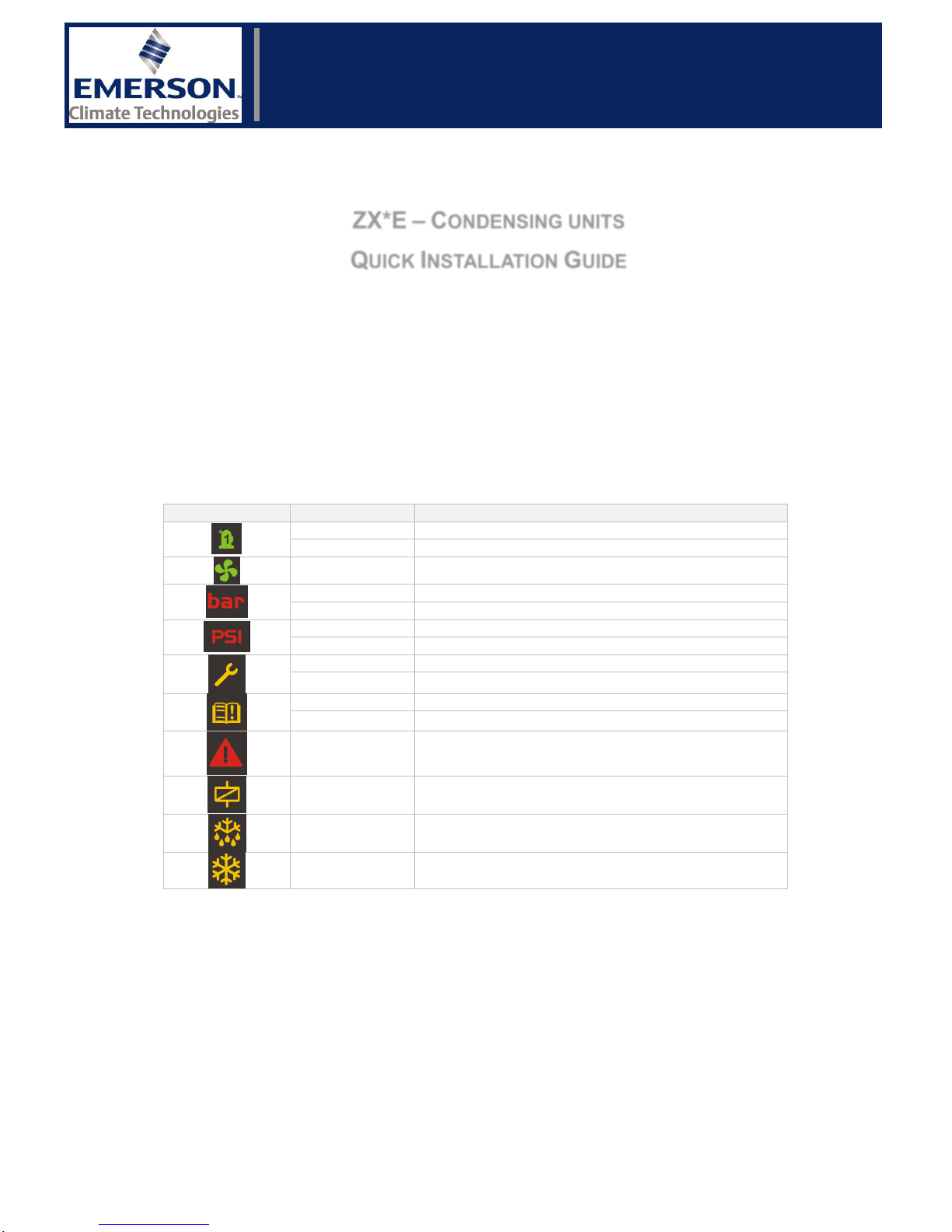
1/2
Quick Installation Guide
Date of last update: 11-May-15
Ref: D7.8.5/0112-1014/E
Application Engineering Europe
ZX*E – CONDENSING UNITS
QUICK INSTALLATION GUIDE
1. Install the unit according to the application guide line.
2. Prefill the unit with refrigerant and set all valves into the operating position.
3. Set up the unit controller XMC25D for the required application.
The controller XMC25D provides 2 programming levels:
Pr1 with direct access
Pr2 protected with a password (intended for experts)
Explanation LED functionalities:
LED
MODE
FUNCTION
ON
Compressor 1 enabled
Flashing
Anti-short cycle delay enabled
ON
Condensing Fans enabled
ON
bar display
Flashing
Programming mode
ON
PSI display
Flashing
Programming mode
ON
You’re browsing the service menu
Flashing
In fast access menu
Flashing
A new alarm happened
ON
You’re browsing the alarm menu
ON
An alarm is occurring
ON
Digital unloader solenoid on
ON
In defrost
ON
Evap Fans - Liquid Line Solenoid Valve On
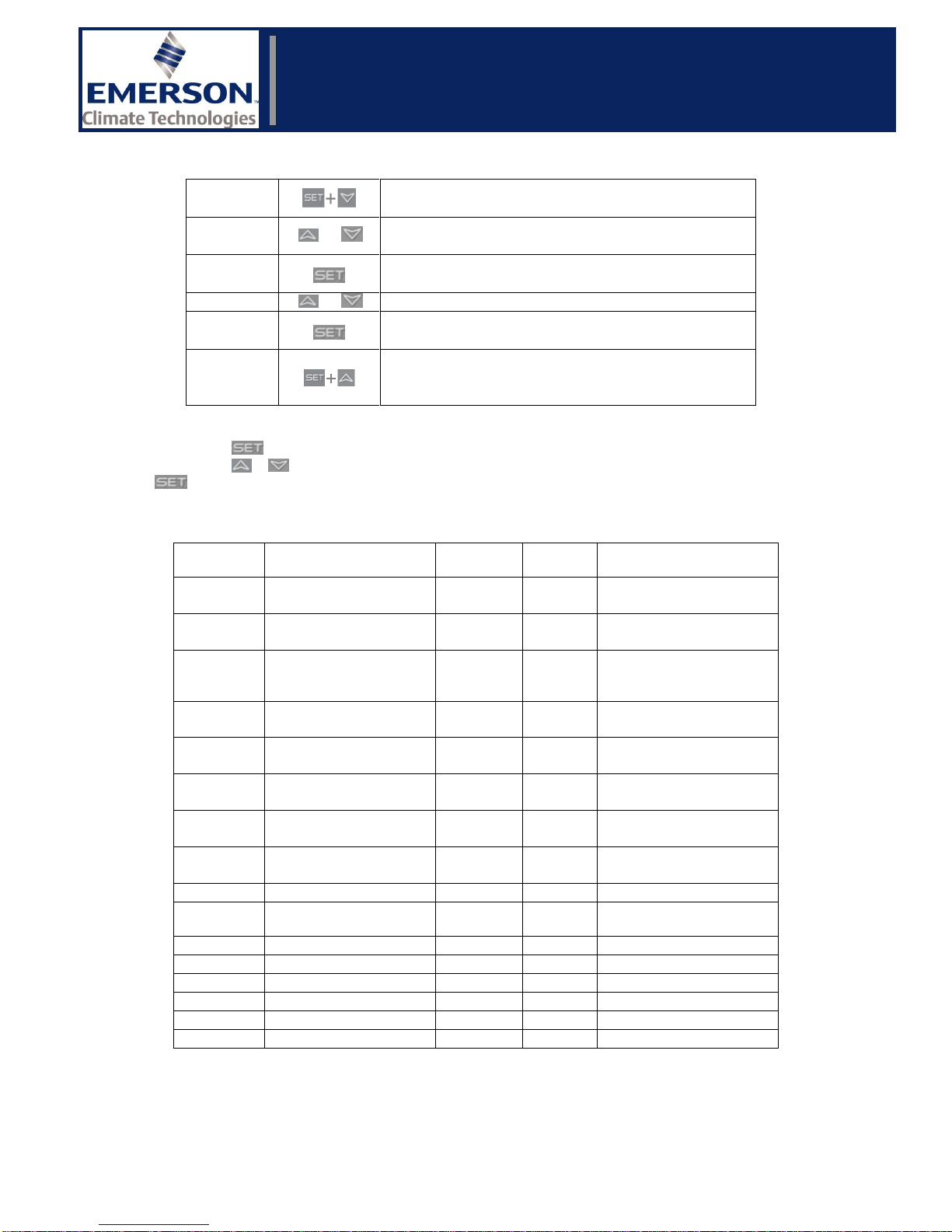
Ident number 3012904 (052-2685-00) 2/2
Quick Installation Guide
How to program the parameters “Pr1”
ACCESS
to Pr1
Press and hold for about 3 sec to have access to
the first programming level (Pr1).
Select
item
or
Select the parameter or submenu using the
arrows.
Show
value
Press SET button.
Modify
or
Use the arrows to modify the value.
Confirm
and store
Press SET key: the value will blink for 3 sec, and
then the display will show the next parameter.
EXIT
Instantaneous exit from the programming mode,
otherwise wait for about an adjustable period of
time (MTO) (without press any button).
When entering first time the programming level the display shows label rtC (real time clock).
By pushing you have access to parameters N01/02/03/04/05 to adjust time & date.
By pushing or the label rtC will change to PAr, which is access to the programming level 1. Push
and the parameters of programming level 1 can be changed.
The following parameters “Pr1” must be verified before commissioning
Parameter
Description
Unit
Factory
Setting
Comment
C01
Compressor cut in
pressure set point
[bar]*
4.0
Not used for Digital
ZXDE
C02
Compressor cut out
pressure set point
[bar]*
2.0
Not used for Digital
ZXDE
C07
refrigerant Selection for
Regulation
[-]
R404A
R22, R407A, R407F,
R507, N40, DR33,
R134a, R407C
C16
Digital compressor
setpoint
[bar]*
3.3
Not used for ZXM & ZXL
C17
Proportional band for
compressor regulation
[bar]*
2.0
Not used for ZXM & ZXL
C21
Cycle time for digital
compressor
[seconds]
10
Not used for ZXM & ZXL
C24
Minimum capacity for
digital compressor
[%]
20
Not used for ZXM & ZXL
C25
Maximum capacity for
digital compressor
[%]
100
Not used for ZXM & ZXL
E39
Condenser set point
[°C]
35.0
E46
regulation band of
variable fan
[°C]
10.0
N01
Current Minute
[-]
[-]
N02
Current hour
[-]
[-]
N03
Day of Month
[-]
[-]
N04
Month
[-]
[-]
N05
Year
[-]
[-]
T18
Access to Pr2 level
[-]
[-]
Password: 3 2 1
o *Pressures always considered as relative pressures
NOTE: This document is for quick installation purposes. For detailed instructions, please refer to the
Application Guidelines.
