Emerson COPELAND Quick Start Guide
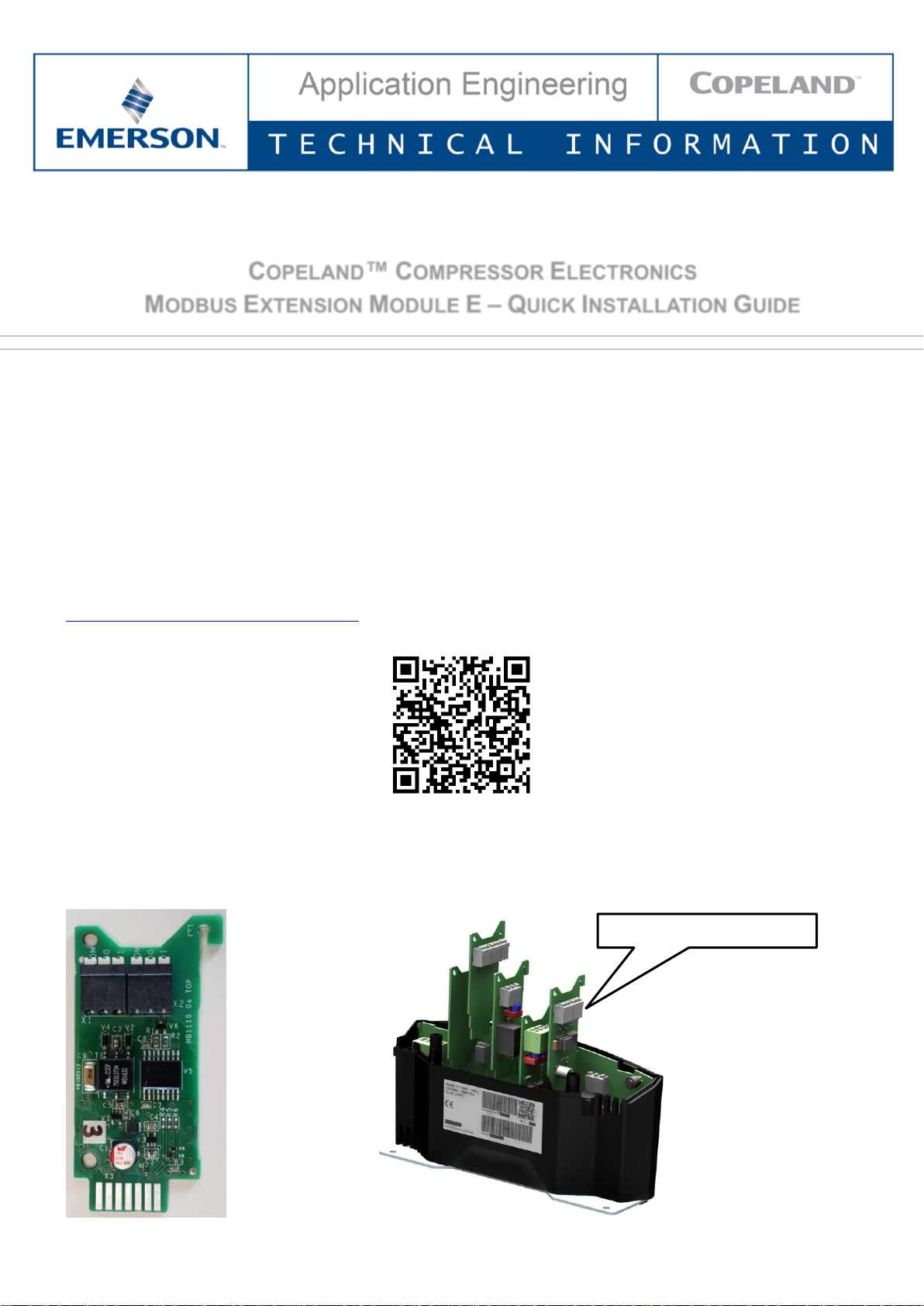
TI_Stream_NGCS_03_E_Rev03 1/2
Date of last update: Mar 21
TI_Stream_NGCS_03_E_Rev03
Application Engineering Europe
COPELAND™ COMPRESSOR ELECTRONICS
MODBUS EXTENSION MODULE E – QUICK INSTALLATION GUIDE
1 Introduction
Copeland™ Stream with Copeland™ Compressor Electronics (formerly CoreSense) provides advanced motor
protection, diagnostics and Modbus communication as an option. Modbus communication enables reading
compressor operating and alarm information from the Copeland Compressor Electronics module both locally and
remotely. By monitoring and analysing data from the compressor, the module can accurately detect the cause of
electrical and system-related issues.
The Copeland Compressor Electronics module can be equipped with the Modbus extension module E for
communication via RS-485.
The diagnosis data is read into system controllers using the standard Modbus RTU Protocol.
More details about the communication are provided in Technical Information TI_Stream_NGCS_02 "Copeland™
Compressor Electronics Modbus Interface Description" which can be downloaded from our website at
www.climate.emerson.com/en-gb/products or directly by scanning the QR code below or on the compressor T-box
cover.
Figure 1: QR code
2 Installation of Modbus extension module E
The Modbus extension module E can be ordered under reference N° 5406772.
Module E is automatically detected when inserted.
Figure 2: Modbus extension module E Figure 3: Copeland Compressor Electronics with extension modules
Modbus extension module E
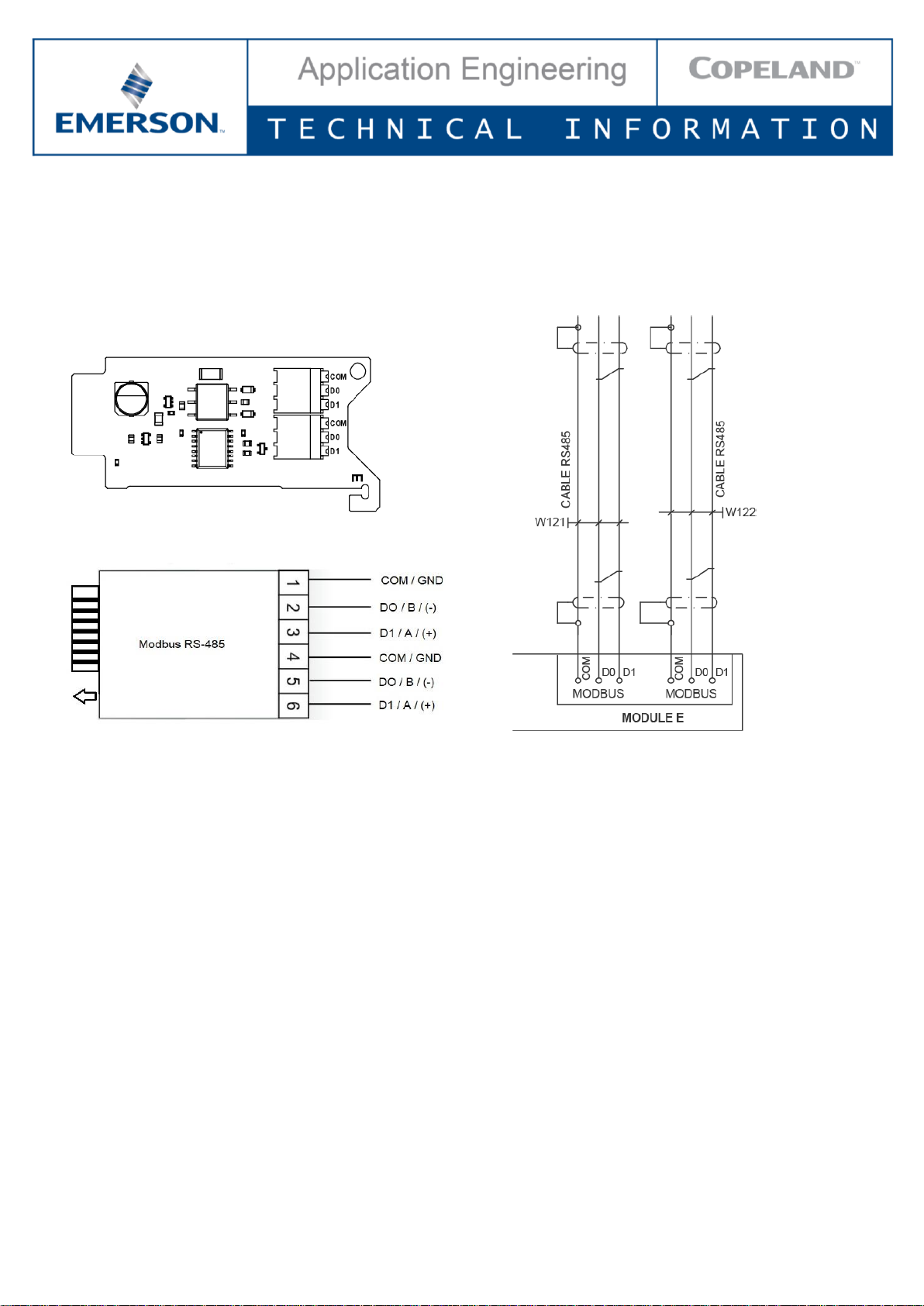
TI_Stream_NGCS_03_E_Rev03 2/2
Switch off/on Copeland Compressor Electronics before/after inserting the module into its dedicated slot.
Modbus module C is to be inserted into the slot located on the far right of the module as shown in Figure 2 above.
The correct slot for the Modbus extension module is marked with the letter E.
3 Connections
Bus-termination resistors need to be applied to connectors 2,3 or 5,6 if the device is at an end of the Bus line
(Resistance ~120-180 Ohm).
Figure 4: Modbus extension module E
Figure 5: Modbus RS-485 Figure 6: Modbus extension module connection
4 Communication: Modbus default settings
Mode: RTU
Modbus slave address: 1
Baud rate: 19200 bps
Start bit: 1
Data bits: 8
Parity: non
Stop bits: 2
Master response timeout: 50 ms
