Emerson 140, 141, 142 User Manual
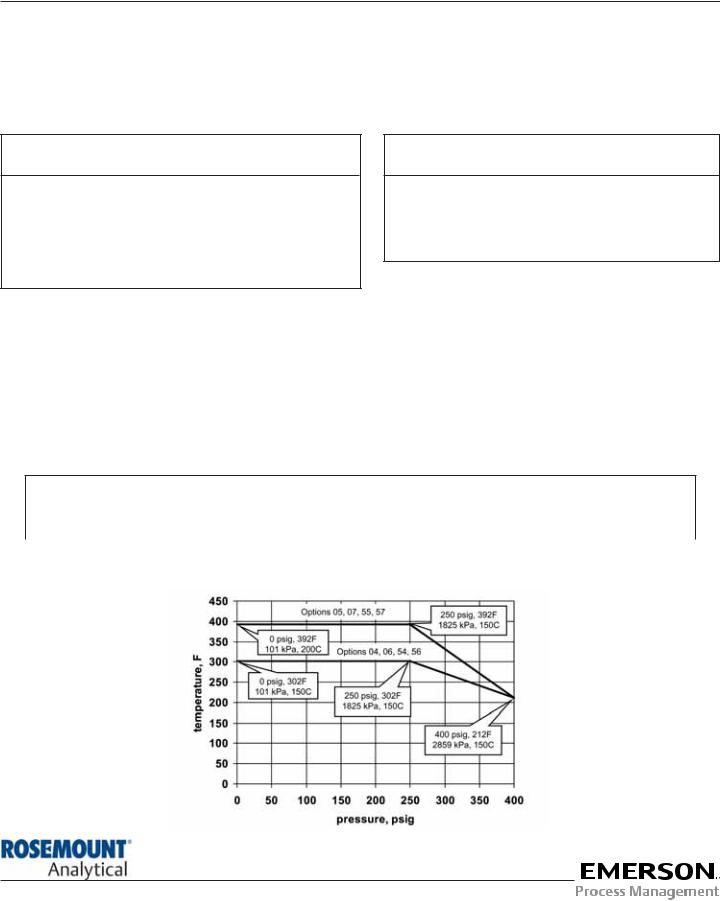
Instruction Sheet
PN 51A-140/rev.E
December 2010
Models 140, 141, and 142
Conductivity Sensors
For additional information, please visit our website at www.emersonprocess.com/raihome/liquid/.
 CAUTION
CAUTION
SENSOR/PROCESS
APPLICATION COMPATIBILITY
The wetted sensor materials may not be compatible with process composition and operating conditions.
Application compatibility is entirely the responsibility of the user.
 CAUTION
CAUTION 
BEFORE REMOVING THE SENSOR, be absolutely certain the process pressure is reduced to 0 psig and the process temperature is at a safe level!
SENSOR SPECIFICATIONS
SPECIFICATIONS |
MODEL 140 |
MODEL 141 |
MODEL 142 |
|
|
|
316SS, Viton1 PEEK (high |
Wetted Materials |
316SS, PEEK, Viton1 |
316SS, PEEK, Viton1 |
temp options), Kel-F2 (stand |
|
|
temp options) |
|
|
|
|
|
|
|
|
|
Temperature (standard) |
302ºF (150ºC) max |
see graph |
see graph |
Temperature (high temp) |
392ºF (200ºC) max |
see graph |
see graph |
Maximum Pressure |
100 psig (791 kPa abs) |
see graph |
see graph |
INSTALLATION HARDWARE FOR 140 SENSOR
SPECIFICATION |
Ball valve kit (PN 23724-00) |
Fitting kit (PN 23730-00) |
|
|
|
Wetted Materials |
316SS |
316SS, PEEK |
|
|
Viton1 is a registered trademark of DuPont Performance Elastomers.
Kel-F2 is a registered trademark of 3M
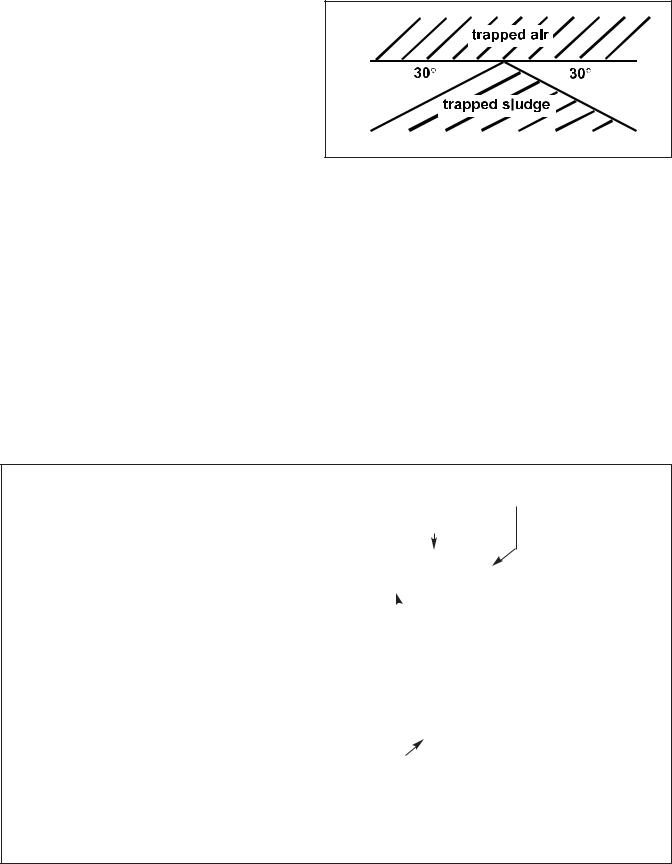
MODEL 140,141, and 142 sensors |
INSTALLATION |
INSTALLATION
Keep 1/4 inch (6 mm) clearance between electrodes and piping. The electrodes must be completely submerged in the process liquid, i.e., to the level of the threaded connection. See Figure 1 for recommended orientation.
If the sensor is installed in a side stream with the sample draining to open atmosphere, bubbles may accumulate on the electrodes. Trapped bubbles will cause errors. As bubbles accumulate, the conductivity reading drops. To control bubble formation, apply a small amount of back pressure to the drain.
° |
° |
FIGURE 1. Sensor Orientation |
|
INSTALLATION – 140 SENSOR WITH BALL VALVE KIT (PN 23724-00)*
1.Install the sensor in either a 1-inch NPT weldalet or in a 1-inch pipe tee.
2.Remove the plastic shipping cap from the sensor.
3.Screw the 1-inch hex nipple into the weldalet or pipe tee. See Figure 2. Use pipe tape on the threads.
4.Position the sensor for easy access to the ball valve handle, sensor compression fitting nut, and junction box.
5.Make sure the ball valve is in the fully open position.
6.Finger tighten the sensor compression fitting nut. Do not over tighten because the next step is to press the sensor into the process pipe.
7.Insert the sensor tube until the sensor tip is no closer than 1 inch (25 mm) from the far wall of the process pipe. See Figure 2.
8.Tighten the sensor compression fitting nut to hold the sensor tip in position. See Figure 2 for instructions.
*If the ball valve assembly is already in place and the process line is pressurized, refer to Inserting the 140
Sensor Section on page 6.
|
SENSOR COMPRESSION |
|
|
FITTING |
|
PROCESS PIPING |
|
|
|
SENSOR |
|
|
|
|
BALL VALVE
A
DWG. NO. |
REV. |
40014008 |
E |
|
|
WRENCH “A”
Hold body with wrench B and turn WRENCH A 1 1/4 turns beyond finger tight.
 1-in. NPT HEX NIPPLE
1-in. NPT HEX NIPPLE
WELDALET
|
CAUTION |
PUT WRENCH “A” HERE AND |
|||
Process O-Ring |
TURN |
||||
must be in place |
|
|
|||
and is critical. |
|
|
|
||
|
PUT WRENCH “B” HERE |
|
|||
Replace if worn |
|
|
|||
|
|
|
|||
or dirty. |
|
|
|
||
|
|
|
|
Tighten finger tight before |
|
|
BALL VALVE |
|
|
||
|
|
inserting sensor |
|||
|
|
|
|
||
|
|
|
|
||
SIDE VIEW
WRENCH “B”
TOP VIEW
FIGURE 2. Installing model 140 sensor with ball valve kit (PN 23724-00).
2
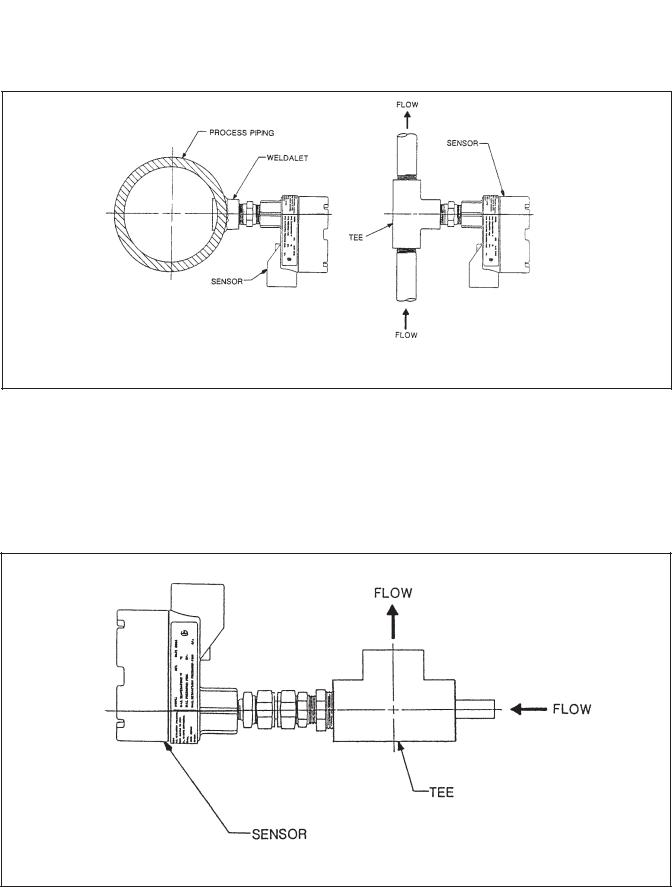
MODEL 140,141, and 142 sensors |
INSTALLATION |
INSTALLATION – 141 SENSOR
1.Install the sensor in a 3/4-inch NPT weldalet or in a 1-inch pipe tee.
2.Remove the plastic shipping cap from the sensor.
3.Screw the sensor into the fitting. Use pipe tape on the threads. See Figure 3.
|
|
|
|
|
DWG. NO. |
REV. |
|
|
40014204 |
B |
|
|
|
|
|
|
|
|
|
FIGURE 3. Installing model 141 sensor
INSTALLATION – 142 SENSOR
1.Install the sensor in a 3/4-inch NPT weldalet or in a 1-inch pipe tee. See Figure 4.
2.Remove the plastic shipping cap from the sensor.
3.Screw the sensor into the fitting. Use pipe tape on the threads. DO NOT tighten the sensor compression fitting until the sensor is correctly positioned.
4.If necessary, loosen the sensor compression fitting and position the sensor so that the tip of the sensor is at least 1-inch (25 mm) from the far wall of the pipe.
5.Tighten the compression fitting using the procedure shown in Figure 2.
|
|
|
|
|
DWG. NO. |
REV. |
|
|
40014204 |
B |
|
|
|
|
|
|
|
|
|
FIGURE 4. Installing model 142 sensor
3
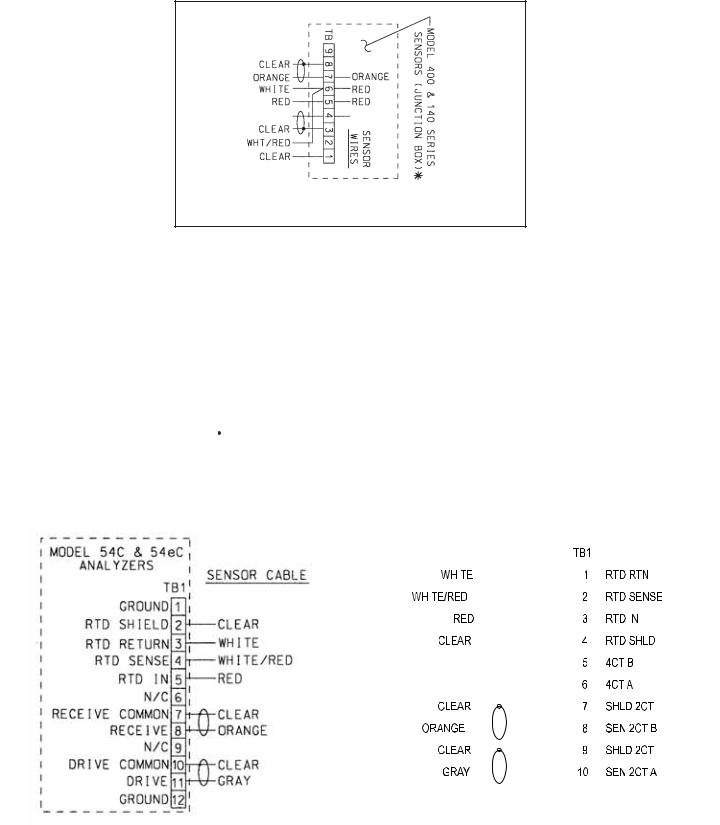
MODEL 140,141, and 142 sensors |
WIRING |
WIRING
All 140 series sensors have a junction box mounted on the back of the sensor. Wiring connections in the junction box are shown in Figure 5.
|
|
|
|
|
|
|
|
|
|
|
|
CABLE |
|
|
|
|
|
|
|
|
|
|
|
|
|
|
|
|
|
|
MODEL |
|
|||
|
|
|
|
|
|
|
|
|
|
|
|
|
|
|
|
|
|
|
|
|
|
|
|
|
|
|
|
9 |
|
|
|
|
|
|
|
|
|
|
|
8 |
|
|
|
|
140 |
|
|
|
|
|
|
7 |
|
|
|
|
|
||
|
|
|
|
|
|
|
|
|
SERIES |
|
|
|
|
|
|
6 |
|
|
|
|
|
|
|
|
|
|
|
5 |
|
|
|
|
|
|
|
|
GRAY |
|
|
4 |
|
GRAY |
|
|
|
|
|
|
|
|
|
|
|
|
|
|
|||
|
|
|
|
|
|
|
|
|
|
|
|
|
|
|
|
3 |
|
|
|
|
|
|
|
|
|
|
|
2 |
|
|
|
|
|
|
|
|
|
|
|
1 |
|
|
|
|
|
|
|
|
|
|
|
|
|
|
|
|
|
|
|
|
|
|
|
|
|
|
|
|
|
|
|
|
|
|
|
|
|
|
|
|
|
|
|
Figure 5. Sensor junction box wiring. Terminals in the junction box are not numbered.
141 and 142 sensors have one gray wire (shown). The 140 sensor has two gray wires attached to the terminal.
WIRE COLOR AND CONNECTIONS IN SENSOR
COLOR |
FUNCTION |
|
|||||
Gray |
Connects to outer electrode |
||||||
|
|
|
|||||
Clear |
Coaxial shield for gray wire |
|
|||||
|
|
|
|||||
Orange |
Connects to inner electrode |
|
|||||
|
|
||||||
Clear |
Coaxial shield for orange wire |
||||||
Red |
|
|
|
|
|
|
RTD in |
|
|
|
|
|
|
||
White with red stripe |
RTD |
|
|
|
|
|
RTD sense |
|
|
|
|
|
|||
|
|
|
|
|
|
|
|
White |
|
|
|
|
|
|
RTD return |
|
|
|
|
|
|
||
Clear |
Shield for all RTD lead wires |
||||||
|
|
|
|
|
|
|
|
WIRING DIAGRAMS
|
|
|
|
|
|
|
|
|
|
|
|
|
|
|
|
|
|
|
|
|
|
|
|
|
|
|
|
|
|
|
|
|
|
|
|
|
|
|
|
|
|
|
|
|
|
|
|
|
|
|
|
|
|
|
|
|
|
|
|
|
|
|
|
|
|
|
|
|
|
|
|
|
|
|
|
|
|
|
|
|
|
|
|
|
|
|
|
|
|
|
|
|
|
|
|
|
|
|
|
|
|
|
|
|
|
|
|
|
|
|
|
|
|
|
|
|
|
|
|
|
|
|
|
|
|
|
|
|
|
|
|
|
|
|
|
|
|
|
|
|
|
|
|
|
|
|
|
|
|
|
|
|
|
|
|
|
|
|
|
|
|
|
|
|
|
|
|
|
|
|
|
|
|
|
|
|
|
|
|
|
|
|
|
|
|
|
|
|
|
|
|
|
|
|
|
|
|
|
|
|
|
|
|
|
|
|
|
|
|
|
|
|
|
|
|
|
|
|
|
|
|
|
|
|
|
|
|
|
|
|
|
|
|
|
|
|
|
|
|
|
|
|
|
|
|
|
|
|
|
|
|
|
|
|
|
|
|
|
|
|
|
|
|
|
|
|
|
|
|
|
|
|
|
|
|
|
|
|
|
|
|
|
|
|
|
|
|
|
|
|
|
|
|
|
|
|
|
|
|
|
|
|
|
|
|
|
|
|
|
|
|
|
|
|
|
|
|
|
|
|
FIGURE 6. Model 54eC Wiring |
|
|
|
|
|
FIGURE 7. Model 1056 and 56 Wiring |
|
|||||||
|
|
|
|
|
|
|
|
|
|
|
|
|
|
|
|
|
|
|
|
|
|
|
|
|
|
|
|
|
|
|
|
4
