Emergi-Lite Revelation Remote Fixture User Manual
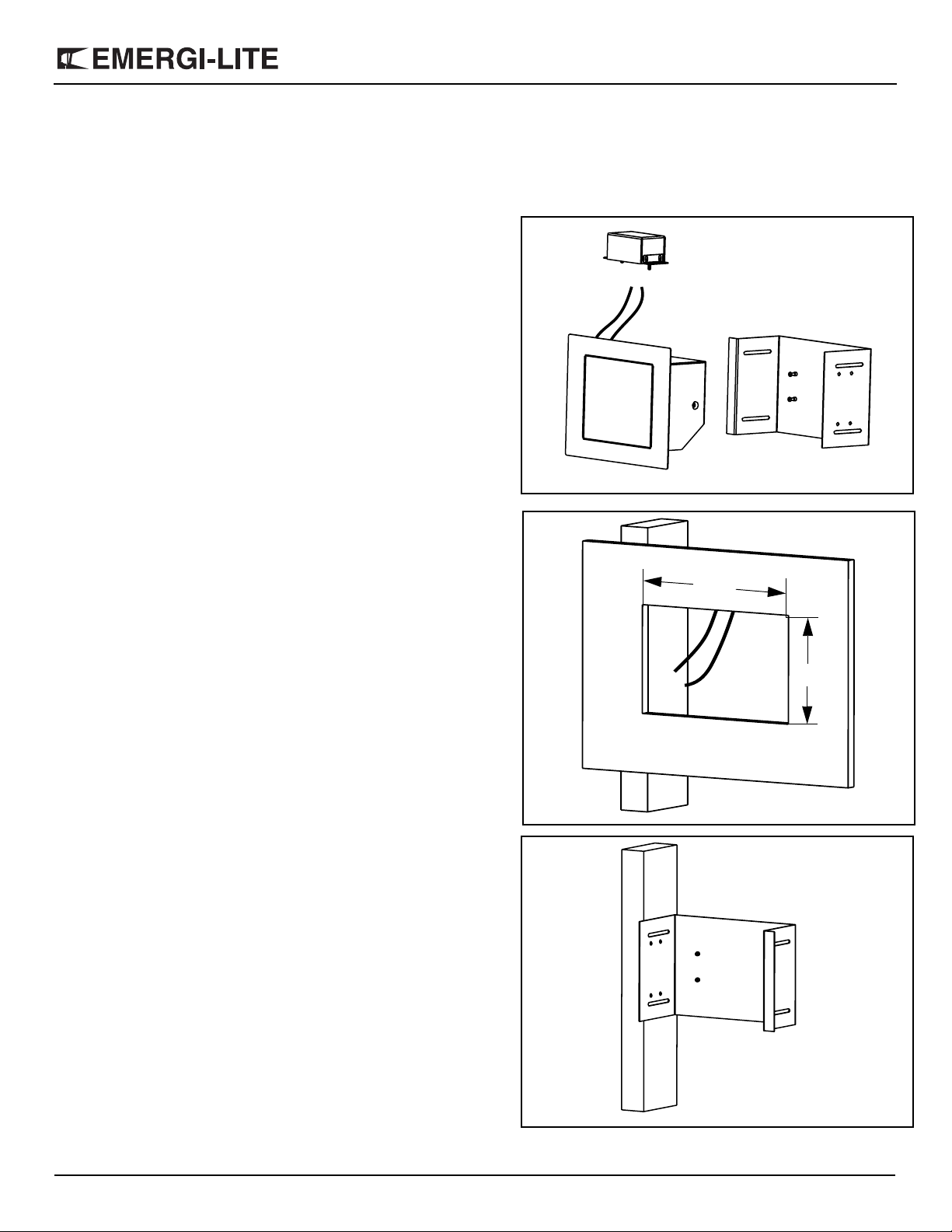
Retract-Lite: DC-Remote Lighting Fixture
Retract-Lite: DC-Remote Lighting Fixture
IMPORTANT SAFEGUARDS
When using electrical equipment, basic safety precautions should
always be followed including the following:
READ AND FOLLOW ALL SAFETY
INSTRUCTIONS
1. Do not use outdoors.
2. Do not let power supply cords touch hot surfaces.
3. Do not mount near gas or electric heaters.
4. Equipment should be mounted in locations and at heights where it
will not readily be subjected to tampering by unauthorized personnel.
5. The use of accessory equipment not recommended by the manufacturer may cause an unsafe condition.
6. Do not use this equipment for other than intended use.
7. All servicing should be performed by qualified service personnel.
Figure 1
8-1/4”
SAVE THESE INSTRUCTIONS
Installation Instructions (Figure 1)
The DC-remote fixture comes with :
= U-shape metal bracket, for rigid mount on wall studs and ceiling
beams covered by drywall.
= Junction box for the DC wire connection.
Both these components can be installed (retrofit) after the drywall put in.
For installation, the cable form the DC remote battery unit must be
passed near a wall stud or ceiling beam. at the installation point, the drywall must be marked with an opening hole of 2 to 3 inch diameter near
that stud or beam.
“U” Bracket Installation in the Wall or Ceiling (Figure 2a,b,c)
1. Open a rectanguler hole (8-1/4 inch by 5-3/4 inch) next to the wall
stud or ceiling beam. The hole must have the short opening along the
stud. Use the “U” bracket to mark the dimensions on the drywall.
2. Pass the electrical cable out through the hole.
3. Slide the “U” bracket in the hole: enter the flange side first then push
the other side to the stud.
4. Fix the “U” bracket on the stud or beam with appropriate fasteners
(not supplied).
5-3/4”
Figure 2a
Figure 2b
Emergi-Lite Tel: (888) 552-6467 ext. 547 or 255 Fax: (888) 867-1565 www.emergi-lite.com
08/07 750.1297 Rev. A
1/3
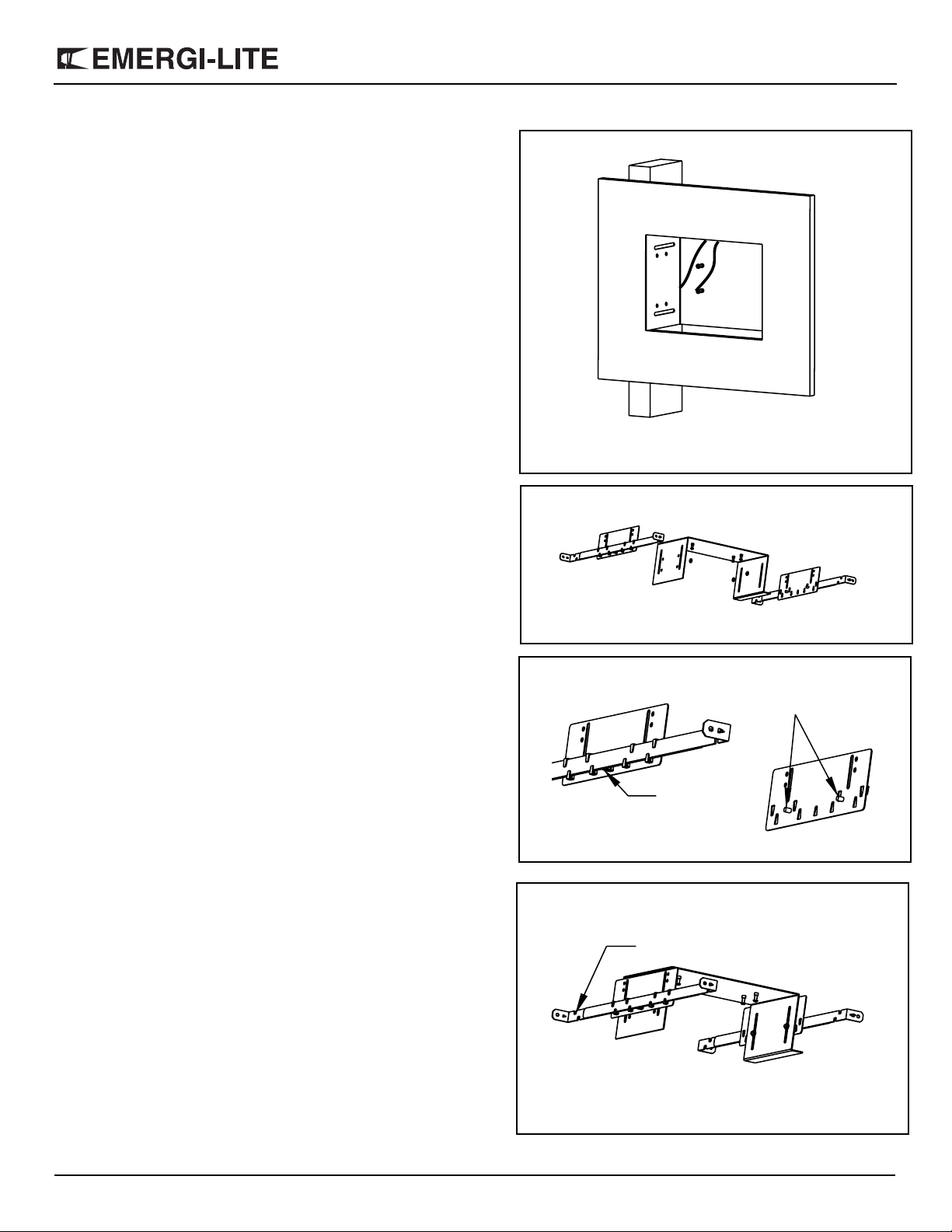
“U” Bracket Installation in a T-bar Ceiling (Figures 3, 4 a nd 5)
Retract-Lite: DC-Remote Lighting Fixture
Figure 2c
The DC-remote fixture unit includes as an option (specify when ordering) a hardware kit for installation in T-bar ceiling structures.
1. Remove the four screws installed in the pem-studs of the “U” bracket
and replace them with the longer, 1-inch screws provided in the hardware kit. Turn them two - three threades in the pem-studs.
2. Mount the adjustment brackets from the hardware kit on the two
sides of the “U” bracket, using the studs and nuts. Do not tighten (see
Figure 3).
3. Slide hanger bars through the tabs in the adjustment brackets. If
needed, bend the middle tab of the adjustment brackets over the
hanger bars (see Figure 4). Align the “U” bracket as required and fix
location by cutting a hole in the ceiling panel of the size of the “U”
bracket (8-1/4 inch by 5-3/4 inch).
4. Rest the assembly on top of grid members. The n ot ch on bars
should hook over grid member (see Figure 5). Place the “U” bracket
with its flange sit on the panel and tighten the nuts on the studs of the
side brackets (see Figure 4). If required by code, hang the whole
assembly from the framing above ceiling grid with solid wires, (provided by others).
5. Pass the electrical cable out through the hole.
Figure 3
Studs
Middle tab
to bend
Figure 4
Notch
08/07 750.1297 Rev. A
2/3
Figure 5
Emergi-Lite Tel: (888) 552-6467 ext. 547 or 255 Fax: (888) 867-1565 www.emergi-lite.com
