Emergi-Lite Revelation Battery User Manual
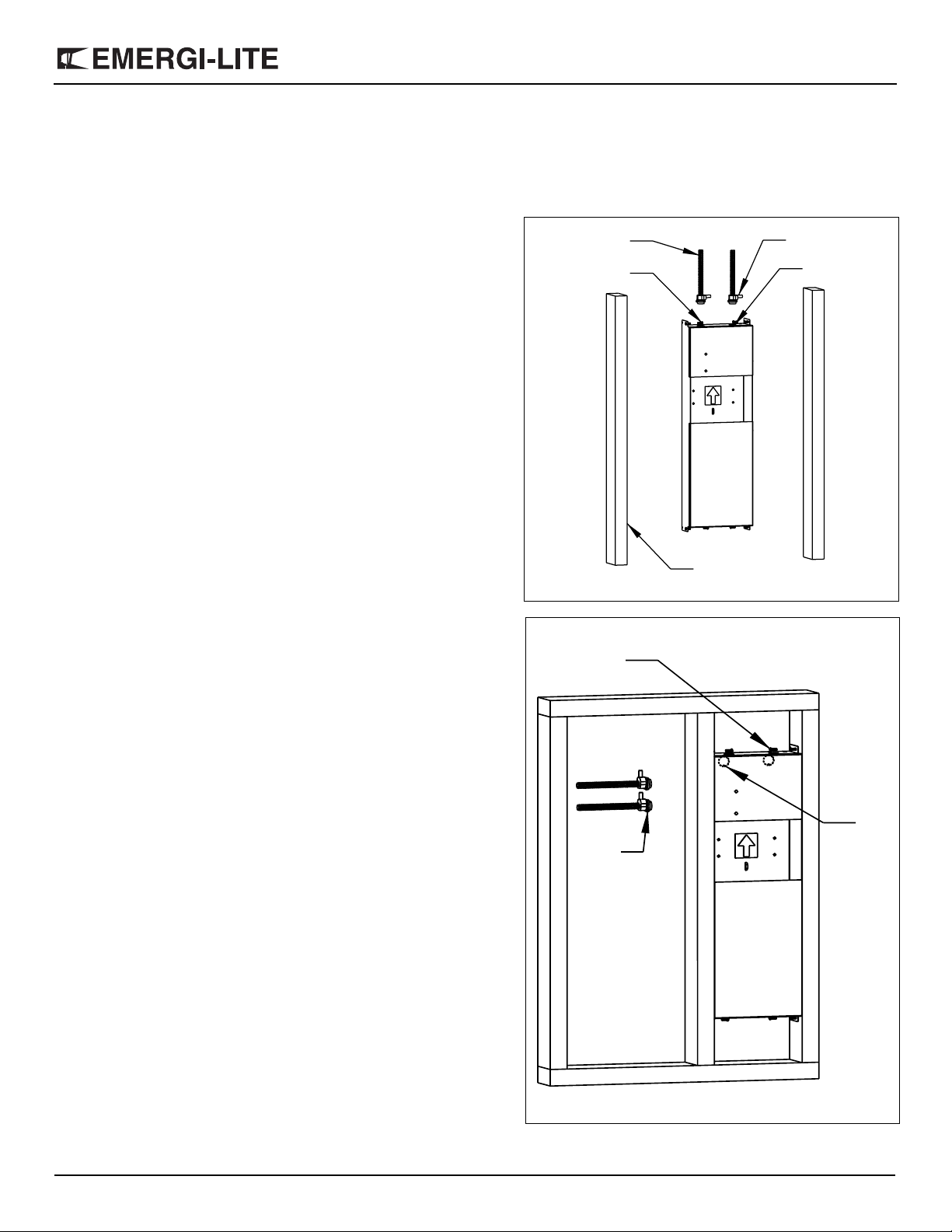
Retract-Lite – Emergency Lighting
Retract-Lite – Emergency Lighting
IMPORTANT SAFEGUARDS
When using electrical equipment, basic safety precautions should
always be followed including the following:
READ AND FOLLOW ALL SAFETY
INSTRUCTIONS
1. Do not use outdoors.
2. Do not let power supply cords touch hot surfaces.
3. Do not mount near gas or electric heaters.
4. Use caution when handling batteries. Avoid possible shorting.
5. Equipment should be mounted in locations and at heights where it
will not readily be subjected to tampering by unauthorized personnel.
6. The use of accessory equipment not recommended by the manufacturer may cause an unsafe condition.
7. Do not use this equipment for other than intended use.
8. All servicing should be performed by qualified service personnel.
SAVE THESE INSTRUCTIONS
Conduit
(4) Mounting
Screws
Figure 1
(4) Mounting
Screws
2 x 4 Stud
Conduit
Bushing
Wall Mount
Knock Out
Installation Instructions
Turn off AC power.
Wall Mount Back-Box Installation (Figure 1)
1. Knock out the hole(s) on top of the back-box for incoming cable(s)
(AC line and/or DC emergency line). (Figure 1)
2. Position the back-box at the desired location to be flush with the front
edge of the stud observing mounting orientation (Figure 1).
3. Use appropriate fasteners (not supplied) to mount the back-box on
the stud (Figure 1).
4. Connect the conduit to the K.O.’s on the top of the box.
5. Pull 10” of wire into the box for the final electrical connections.
6. Cap all wires.
7. CAUTION: failure to cap the wires may cause an unsafe condition.
8. Install the drywall over the back-box.
9. Locate the center of the opening and rout out drywall. Follow the outline of the opening in the back-box.
Conduit
Conduit
Bushing
Figure 2
Ceiling
Mount
Knock Out
Emergi-Lite Tel: (888) 552-6467 ext. 547 or 255 Fax: (888) 867-1565 www.emergi-lite.com
01/08 750.1277 Rev. B
1/4
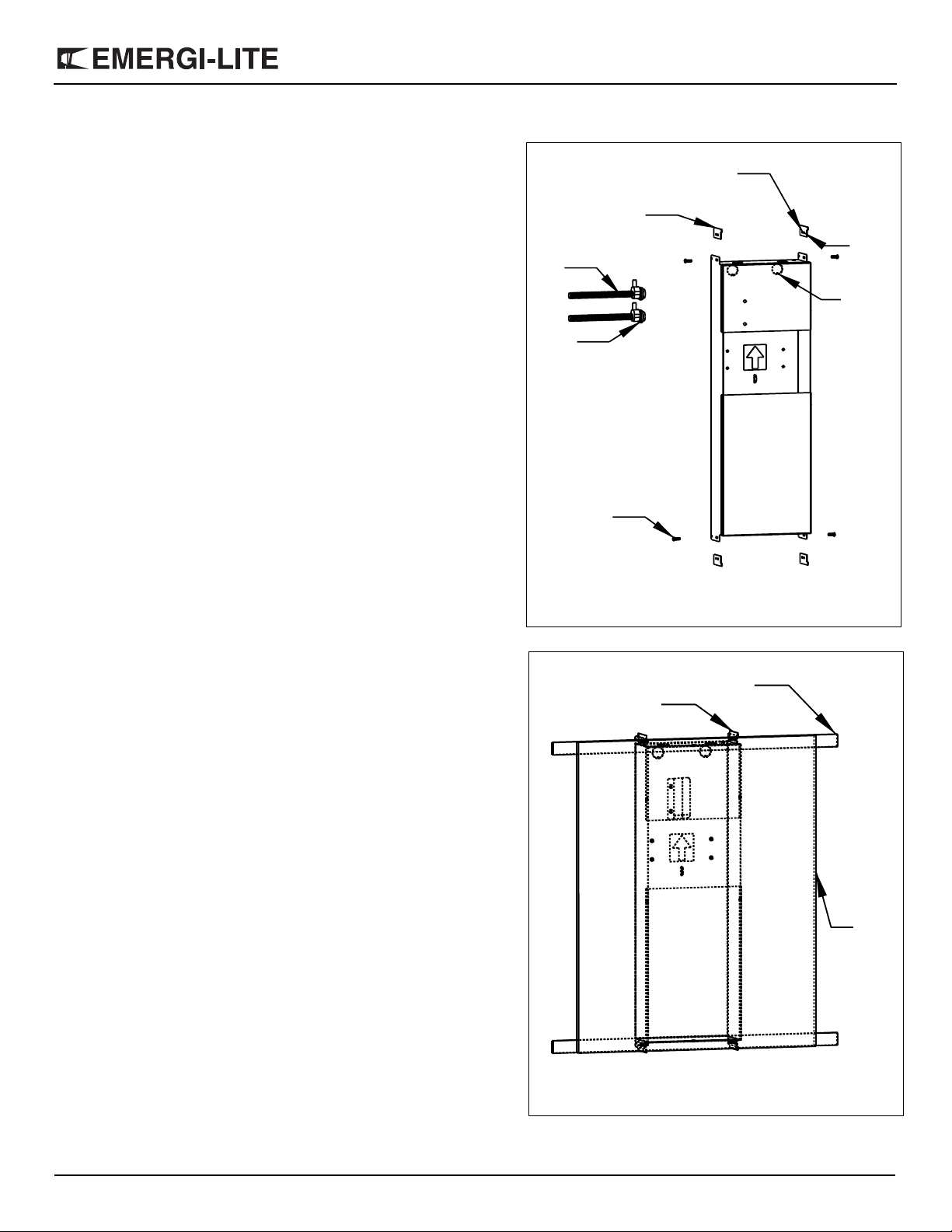
Drywall Ceiling Back-Box Installation (Figure 2)
1. Knock out the hole(s) on the back-box for incoming cable(s). (AC line
and/or DC emergency line, Figure 2).
2. Position the back-box at the desired location to be flush with the front
edge of the joist, observing mounting orientation (Figure 2).
3. Mount the back-box on the joist using screws (not supplied).
4. Frame the back-box as shown in Figure 2. Check for proper installation.
5. Follow instructions 5 to 9 of the Wall Mount Back-Box Installation.
T-bar Ceiling Back-Box Installation (Figure 3)
1. Knock out the hole(s) on the rear of the back-box for incoming
cable(s). (AC line and/or DC emergency line) (Figure 3).
2. Mount the supplied T-bar brackets on the four tabs as shown in the
Figure 3. Use position #1 hole for 1” T-bar and position #2 hole for
1.5” T-bar. For each position move the bracket to adjust the slot
hole(s) for 1/2” or 5/8” ceiling tile thickness to locate the back-box
flush with the back face of the ceiling tile. Tighten the screw(s).
3. Position the back-box at the desired location across the ceiling Tbars (Figure 4). Secure the Back-Box to the ceiling joists by chains,
or “pencil rod” wire to support the unit.
4. Follow instructions 5 to 7 of the Wall Mount Back Box Installation.
5. Install the ceiling tile in position. There should not be any gap
between the back-box and the tile if the mounting brackets have
been installed properly.
6. Locate the center of the opening and route out the ceiling tile. Follow
the outline of the opening of the back-box.
T-Bar Brackets
Conduit
Conduit
Bushing
(4) Mounting
Screws
(Move to adjust
for ceiling
tile thickness)
Figure 3
T-Bar Brackets
Retract-Lite – Emergency Lighting
Position#1
Position#2
Ceiling
Mount
Knock-Out
Ceiling
T-Bar
01/08 750.1277 Rev. B
2/4
Ceiling
Tile
Figure 4
Emergi-Lite Tel: (888) 552-6467 ext. 547 or 255 Fax: (888) 867-1565 www.emergi-lite.com
