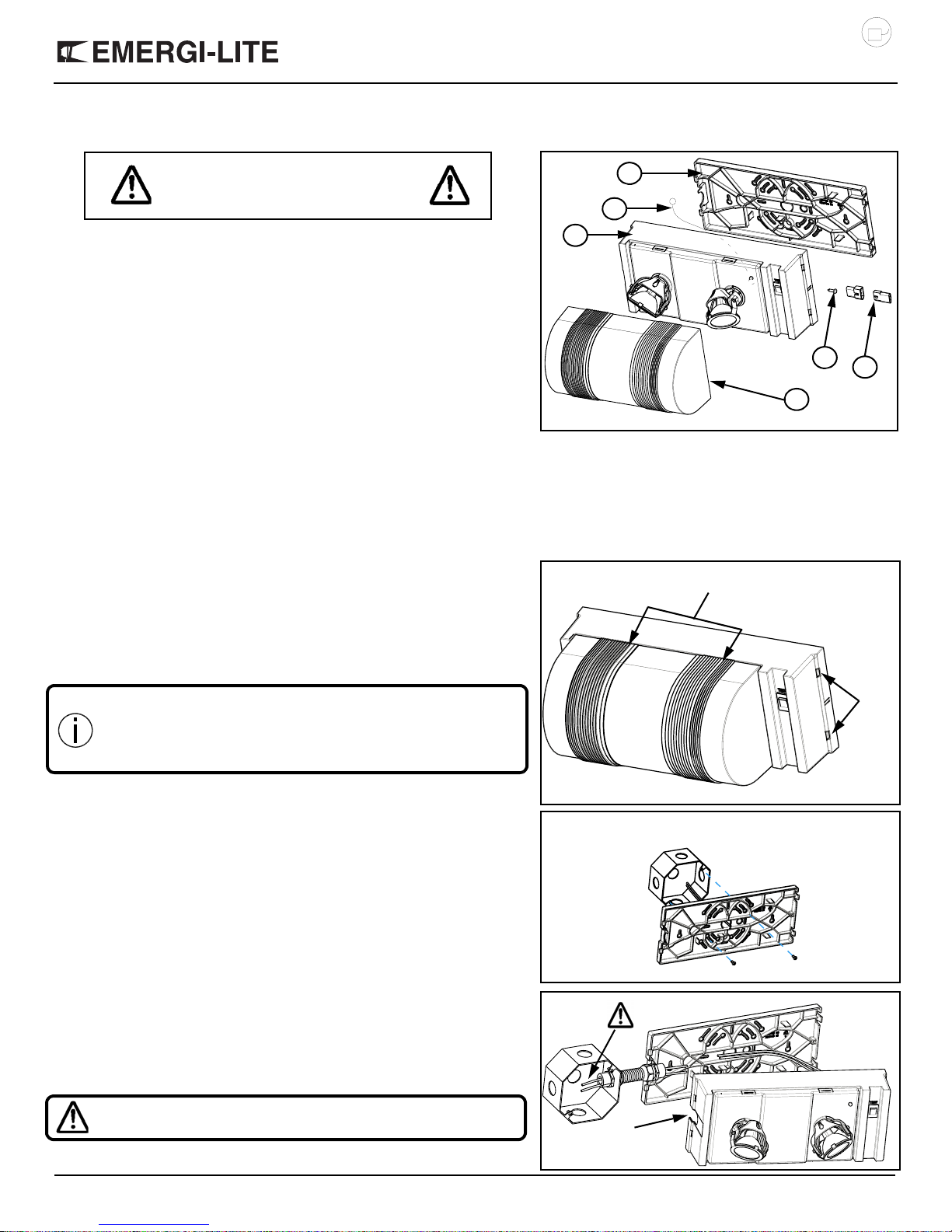
®
WARNING:
Risk of Shock.
Disconnect Power before Installation.
Figure 1
1
2
3
4
5
6
Parts List
1. Backplate
2. Housing
3. Clear lens
4. Safety wire (not available
for all units)
5. Securement screw(ceiling
mount)
6. AC connector (not available for all units)
Figure 2
Tabs
Pry here, under the cover,
with a screwdriver
Junction box mounting
Figure 3a
Conduit hole
to knock out
Figure 3b
Provider Series - Emergency lighting
6 volt
IMPORTANT SAFEGUARDS
When using electrical equipment, basic safety precautions should always be followed including the following:
READ AND FOLLOW ALL SAFETY
INSTRUCTIONS
1. All servicing should be performed by qualified service personnel.
2. All unused wires must be insulated to prevent shorting.
3. Do not use outdoors.
4. Do not let power supply cords touch hot surfaces.
5. Do not mount near gas or electric heaters.
6. Use caution when handling batteries. Avoid possible shorting.
7. Equipment should be mounted in locations and at heights where it will not readily
be subjected to tampering by unauthorized personnel.
8. The use of accessory equipment not recommended by the manufacturer may
cause an unsafe condition.
9. Do not use this equipment for other than intended use.
10. Unit to be installed only as per configuration described in this instruction manual.
Use flexible
conduit only
Provider Series - Emergency lighting
SAVE THESE INSTRUCTIONS
Installation Instructions
Install fixture/lamp type combination no higher than
the maximum mounting heights as stipulated in the
IMPORTANT:
1. Turn off AC power.
Route AC unswitched circuit of rated voltage into junction box and leave 6" of wire
2.
length.
3. Remove the backplate by pressing on the tabs (see fig. 2) with a screwdr i ver.
4. Locate the AC connector (if applicable) and attach to the AC circuit.
Refer to step 7.
5. Determine the desired position of the test switch (see fig. 5) be fore mounting
the backplate.
6. Choose the proper mounting solution below and continue to step 7.
NOTE: For units with a safety wire, install the safety wire (see figure 1), after installing
the back plate, as a means to support the unit while making connections. Insert one
of the screws, used for fixing the backplate to the mounting surface or junction box,
through the lug on the end of the safety wire before screwing it in place.
a. Junction box mounting
Knock out the proper hole pattern in the back cover to mount to a standard
junction box. Route the AC supply leads or connector through the large
knockout and mount the backplate to the junction box (see fig. 3a).
b. Ceiling mount
Emergi-Lite® Tel: (888) 552-6467 Fax: (800) 316-4515 www.emergi-lite.com
CAUTION:
For installation instructions refer to the addendum for ceiling mount.
“Lamp Mounting Height Cross-reference Table” (P/N
750.1924). Refer to “Technical Information” section of
our website.
DO NOT install unit to the ceiling unless its model number
includes the suffix "CM".
09/16 750.1705 Rev. E
1/2
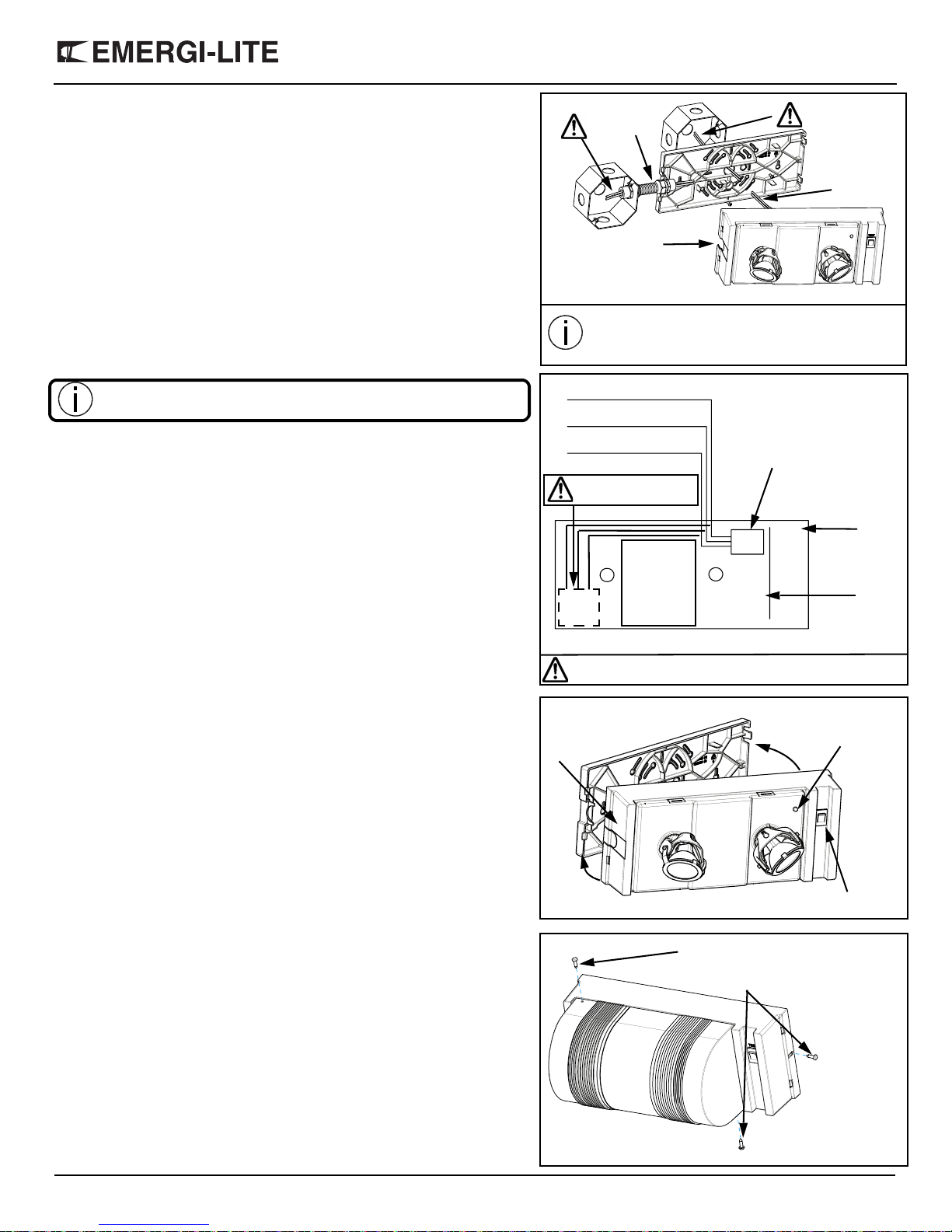
®
c. Flexible conduit entry mounting
Conduit hole
to knock out
Figure 3d
DC wires
AC wires
IMPORTANT:
All AC or DC connections must be
done in individual external junction
boxes.
White neutral
Black 120 VAC
Figure 4
Orange 277 VAC
Housing
PCB
Transformer
Unused primary wire must be insulated to prevent shorting.
Make all AC connections
on this side of battery
Battery
Figure 5
Assemble conduit
side first
Test switch
AC pilot indicator
Close housing until it snaps
Figure 6
Vandal resistant
screws for
vandal resistant
option
For conduit entry, mount the backplate to the wall. Break out the conduit hole
on the housing (see fig. 3b). Assemble the conduit to the backplate.
d. Line cord installation (option)
Mount the backplate to the wall.
7. Make the proper connections. The system can accept input voltages of 120/
277 VAC (see fig. 4).
120 VAC — Connect the black (120 VAC) and white (neutral) leads to the
building utility. Insulate the unused wire.
120 VAC with line cord (optional) — Make the proper connections. Connect
the wire with the smooth side from the line cord to the black (120 VAC) on the
unit and the ridged wire from the line cord to the white (neutral) on the unit.
Insulate the unused wire. Connect the green wire on the transformer (if applicable) or insulate the unused green wire from the line cord.
277 VAC — Connect the orange (277 VAC) and white (neutral) leads to the
building utility. Insulate the black wire.
IMPORTANT:
8. Connecting external lamps: pass external DC wires into the unit and connect
to internal lamp wires or directly to the PCBA depending on the model.
9. When ready to energize AC circuit, connect the battery.
10. Slide the housing over the tabs; conduit side on h ousing over conduit side on
backplate (see fig. 5). Assemble the conduit side first, then align the tabs on
the other side of the housing and of the backplate. Press together until it
snaps.
11. Remove the clear lens by prying with a screwdriver, where indicated (see fig.
2).
12. Rotate heads to desired position and replace clear lens.
13. Energize AC. The AC pilot indicator, located under the cover, will illuminate
(see fig. 5).
Route entry wires to avoid contact with the transformer,
battery terminals and charger PCBA. Refer to figure 4.
Provider Series - Emergency lighting
Vandal resistant (option)
Units with vandal resistant op tion: there are three vand al resistant screw s. T wo are
securing the cover , an d the othe r one sec ures the hou sing and th e backpla te (se e
fig. 6).
Unit testing
Manual testing
Press test switch (see fig. 5). The emergency lamps will illuminate. When switch is
released, lamps will go off. Allow unit to charge for 24 hours before initial testing.
Automatic testing and diagnostics
The automatic testing and diagnostic function includes a micro-controller which
self-tests the unit on a monthly basis and identifies as well displays failures of the
electrical components: battery, battery charger, lamps.
Self-test
The self-test is performed every month for 1 minute, every 6 months for
30 minutes, and annually for 90 minutes.
Diagnostic function
–For diagnostic function, refer to “User Manual for AD”
–For Nexus models, refer to “Nexus a ddendum”
Maintenance
None required.
If AC supply to the unit is to be disconnected for 2 months or more, the battery
must be disconnected.
Warranty: For the complete warranty information, please refer to the landing
page of our website (http://www.emergi-lite.com/usa/).
Emergi-Lite® Tel: (888) 552-6467 Fax: (800) 316-4515 www.emergi-lite.com
09/16 750.1705 Rev. E
2/2
