Emergi-Lite Prestige Edge-Lit User Manual
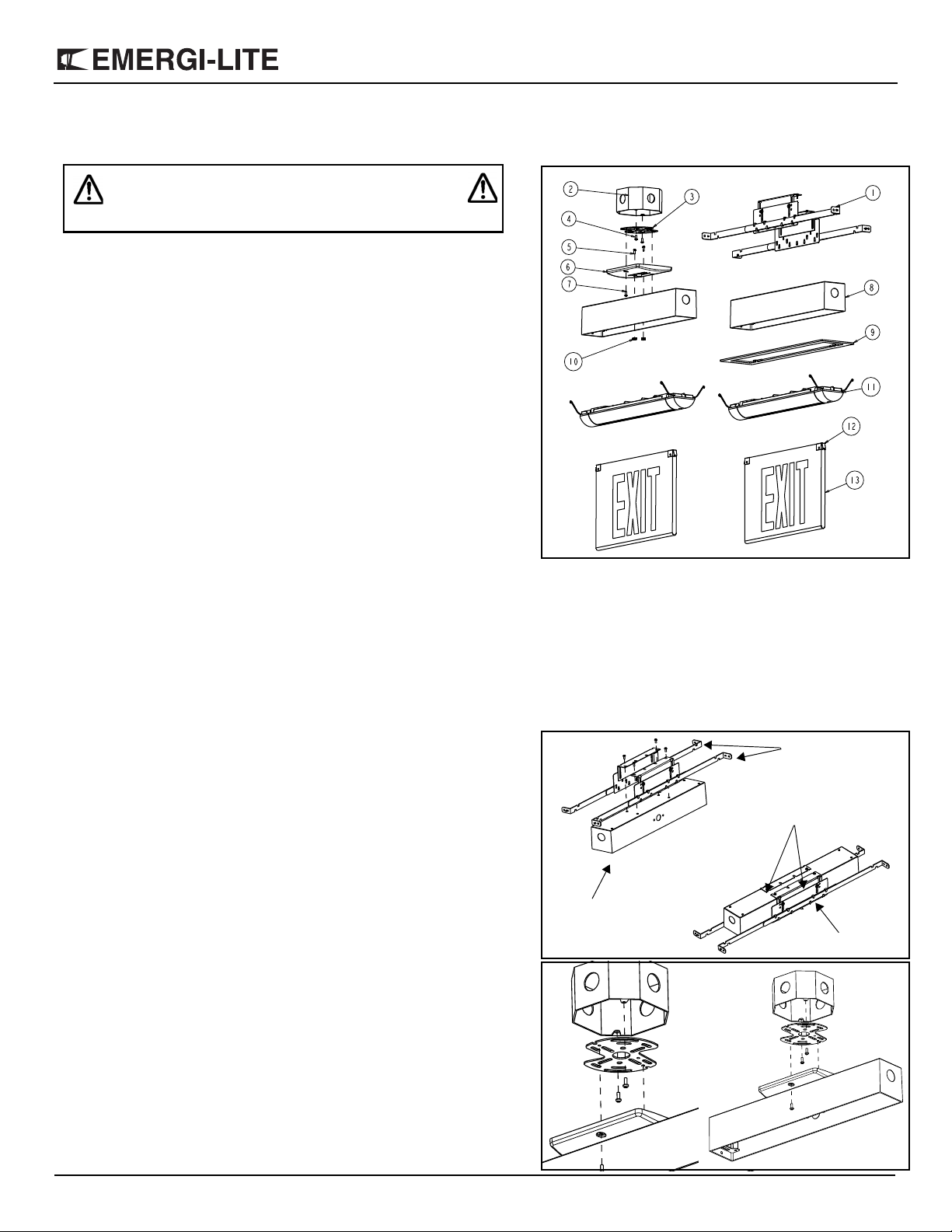
Prestige Series - Edge-Lit LED Exit Series
WARNING:
Risk of Shock.
Disconnect Power before Installation.
Figure 1
Surface mount
Recessed mount
Part List
1. Recessed mount brackets
(recessed only)
2. Junction box
3. Spider plate
4. Junction box screws(not
provided)
5. 1/2” screws (2)
6. Canopy
7. 1” screws (2)
8. Back box
9. Trim ring (recessed only)
10. Nuts (2)
11. Trim plate assembly
12. Clips (2)
13. Exit panel
14. Hook (refer to fig.7)
Figure 2
Back box
Adjustment
brackets
“L” shaped brackets (not
needed for flat trim)
Bar Hangers
Figure 3a
ceiling
mount
Prestige Series - Edge-Lit LED Exit Series
AC, AC/DC and Self-Powered models
IMPORTANT SAFEGUARDS
When using electrical equipment, basic safety precautions should always
be followed including the following:
READ AND FOLLOW ALL SAFETY
INSTRUCTIONS
1. All servicing should be performed by qualified service personnel.
2. Do not use outdoors.
3. Do not let power supply cords touch hot surfaces.
4. Do not mount near gas or electric heaters.
5. Equipment should be mounted in locations and at heights where it will
not readily be subjected to tampering by unauthorized personnel.
6. The use of accessory equipment not recommended by the manufacturer
may cause an unsafe condition.
7. Do not use this equipment for other than intended use.
SAVE THESE INSTRUCTIONS
Installation Instructions
Turn off AC power.
Recessed mount installation (New construction or rear
access)
1. Remove the proper knockout in the back box for the entry of the AC
2. Assemble the recessed mounting brackets to the back box. Install the
3. Route AC circuit of rated voltage into the back box and leave 6” of wire
4. Connect the incoming ground to the short ground wire provided in the
Surface mount installation (Figures 3a,b,c)
1. Route the wires through the side opening of the spider plate. Mount the
2. Remove the proper knockouts in the back box for mounting to the can-
3. Mount the canopy to the back box using the hardware supplied.
4. Route wires from the harness through the back box and canopy.
5. Using the hook provided, hang the canopy/back box assembly to the
6. Go to electrical connections for wiring information.
7. Mount the canopy/back box assembly to the spider plate using the two
Emergi-Lite Tel: (888) 552-6467 Fax: (800) 316-4515 www.emergi-lite.com
(Figure 2)
wires.
bar hangers in the adjustment brackets. Mount the back box so that it
is flush with the wall or ceiling surface.
length.
back box.
spider plate to the junction box using the junction box screws (check
figures 3a,b or c for spider plate orientation.
opy.
spider plate (figure 7).
1" screws provided.
05/12 750.1421 Rev . C
1/4
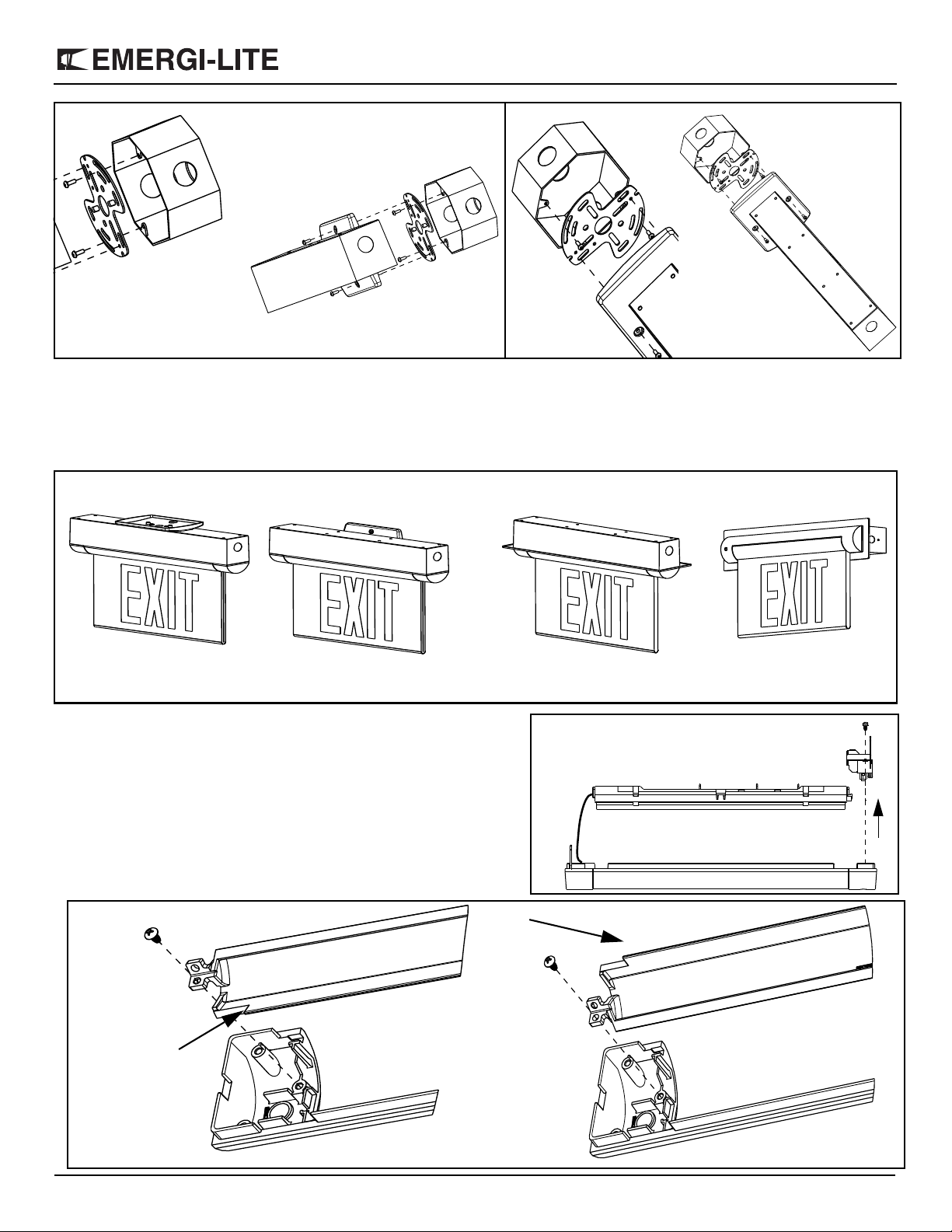
Trim plate installation
Figure 3b wall mount
Figure 4
Surface ceiling mount
Surface wall mount
Recessed ceiling mount
Recessed wall mount
Figure 5a
Lip up
Lip down
Figure 5b
1. The trim plate module comes assembled for surface mount or
recessed ceiling mount installation (Figure 4). If surface or recessed
ceiling mount, continue with step 3.
Prestige Series - Edge-Lit LED Exit Series
Figure 3c end mount
2. Recessed wall-mount installation (Figures 5a,b,c)
a. To remove the electronic module, unscrew a bracket on either
end of the module. If the unit has a transformer: disconnect the
transformer harness from the electronic module in the plastic
housing. Remove the electronic module.
b. Unscrew the side plate of the trim plate body. Turn the side plate
around and screw it back in place, this time flush with the trim
plate body.
Emergi-Lite Tel: (888) 552-6467 Fax: (800) 316-4515 www.emergi-lite.com
05/12 750.1421 Rev. C
2/4
