Page 1
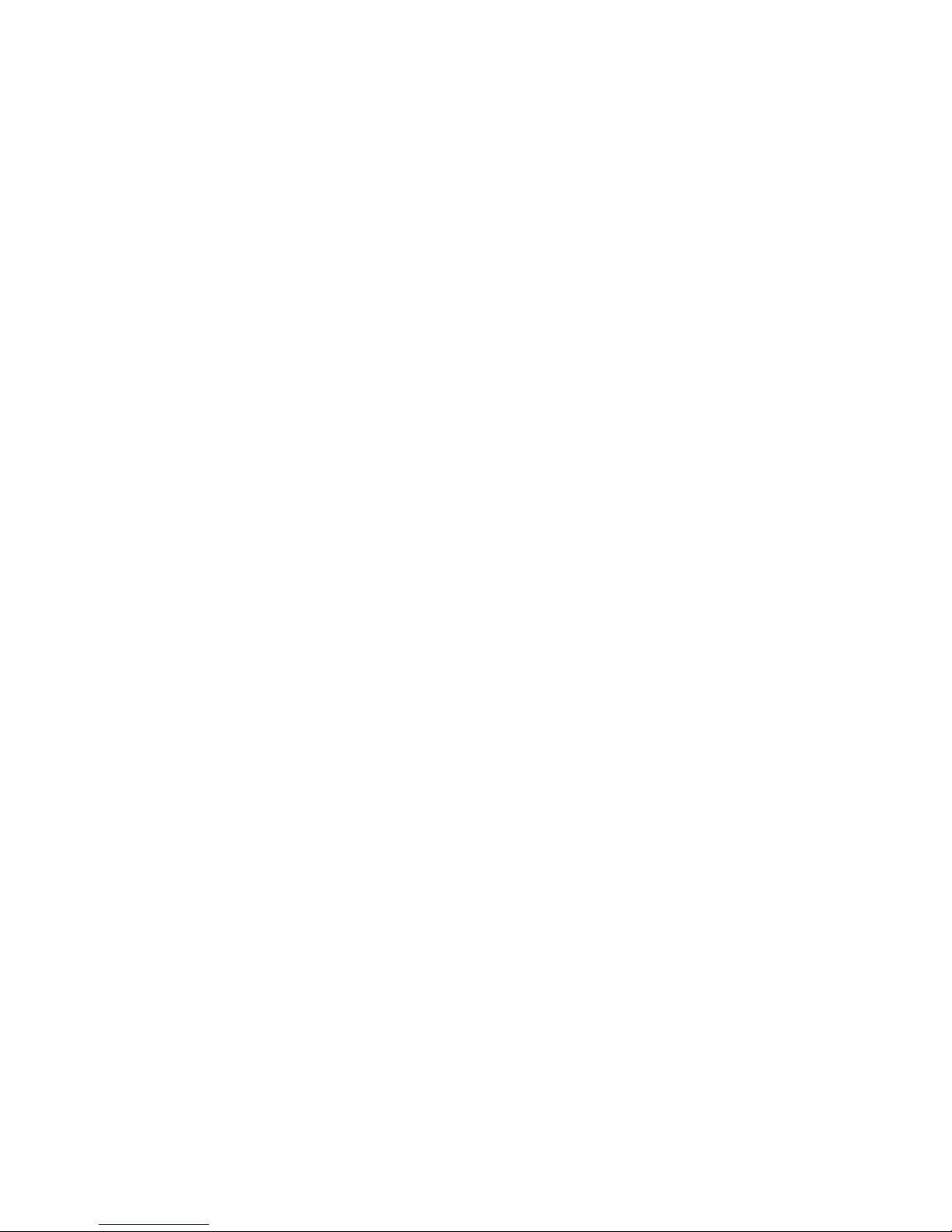
1
PORTO2VENT™ CPAP
OS
System Operator’s Manual
Part Number 1900-140 Rev I
PORTO2VENT™
CPAP
OS
Operator’s
Manual
Page 2

PORTO2VENT™ CPAP
OS
System Operator’s Manual 2
Part Number 1900-140 Rev I
Page 3

3
PORTO2VENT™ CPAP
OS
System Operator’s Manual
Part Number 1900-140 Rev I
TABLE of CONTENTS
1. Introduction 3. Operating Instructions
1a. Definitions 3a. Setting the CPAP Level
1b. General Description 3b. Applying the Breathing Circuit and Mask
1c. Intended Use 3c. Getting Started
1d. Labels and Symbols 3d. Monitoring the Patient
1e. How CPAP
OS
Works
1f. Breathing on the CPAP
OS
Unit 4. Care and Maintenance
2. Installation and Assembly 5. Accessories
2a. Functional Test
2b. Oxygen Supply 6. Specifications
2c. Breathing Circuit
Page 4
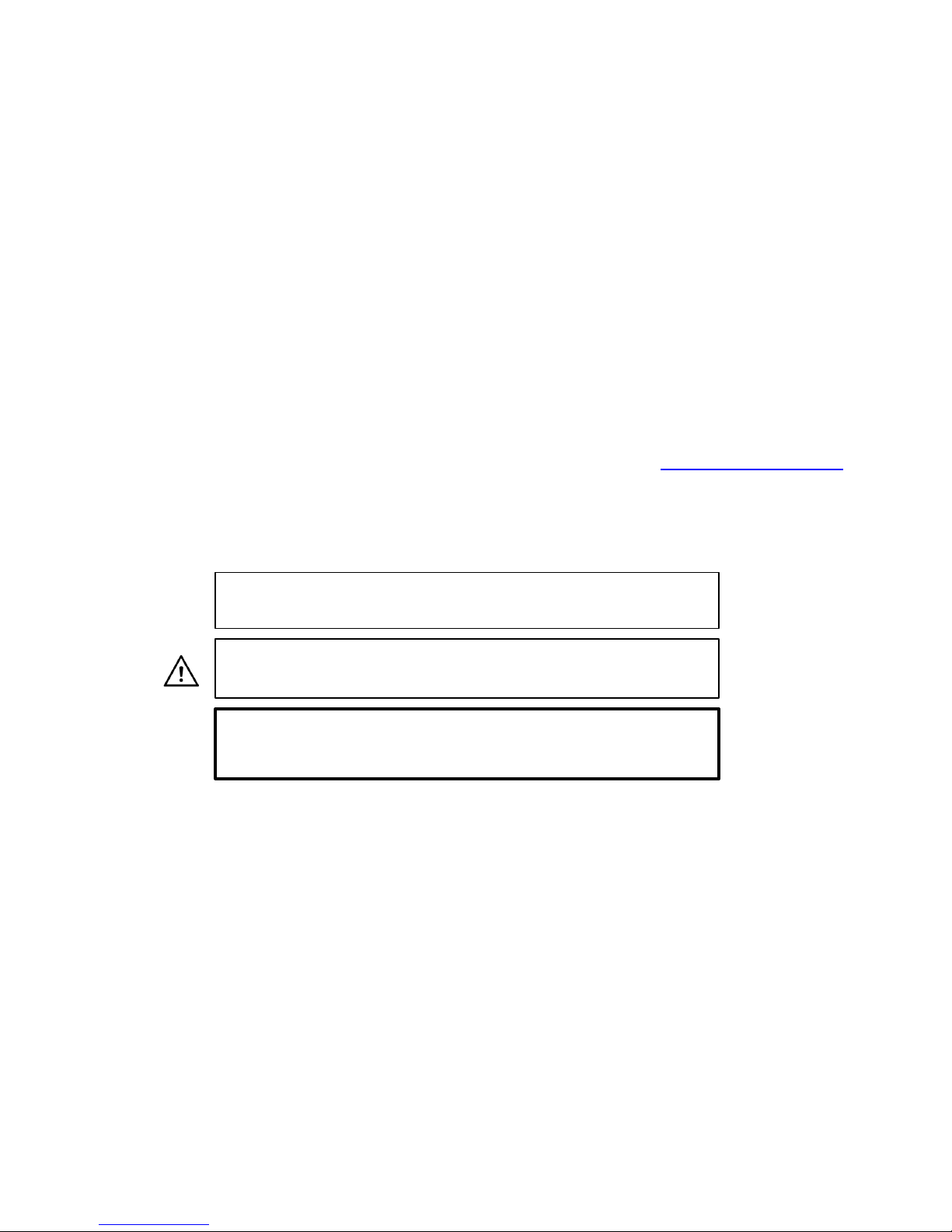
4
PORTO2VENT™ CPAP
OS
System Operator’s Manual
Part Number 1900-140 Rev I
SAFETY
Before you attempt to set up and use your PORTO
2
VENT™ CPAP
OS
System (“System”), read this manual in its
entirety. The PORTO2VENT™ CPAP
OS
System is to be used by authorized, trained personnel under the supervision
of a physician. If you have any questions regarding the operation of your CPAP
OS
System an Emergent Respiratory,
LLC representative will be able to assist you. You may also contact the Emergent Respiratory, LLC
Customer Care and Service Assistance Line, Toll Free, at 866-411-4368 or e-mail: customercare@eresp.com
1. Introduction
1a. Definitions
NOTE: A NOTE surrounded by this box indicates a technical or
clinical point that may enhance the use of or protect the device.
CAUTION: A CAUTION surrounded by this box is an indication to
exercise special care for the safe and effective use of the device.
WARNING: A WARNING in bold typeface surrounded by this
box is an indication of problems that may lead to death or
serious injury.
Page 5

5
PORTO2VENT™ CPAP
OS
System Operator’s Manual
Part Number 1900-140 Rev I
1b. General Description
The PORTO2VENT™ CPAP
OS
System is a gas-powered system that delivers Continuous Positive Airway Pressure
(CPAP) at operator adjustable levels throughout the breathing cycle, independent of the patient’s flow rate. The
System conserves the gas supply by terminating gas flow during the expiratory phase of the breath. The System is
intended for use on spontaneously breathing patients.
CPAPOS Unit
Locking Bayonet Main Outlet
Port
and Breathing Circuit
Attachment
DISS Oxygen Inlet
Airway Pressure Gauge
Dust Cover
CPAP Adjustment
Page 6
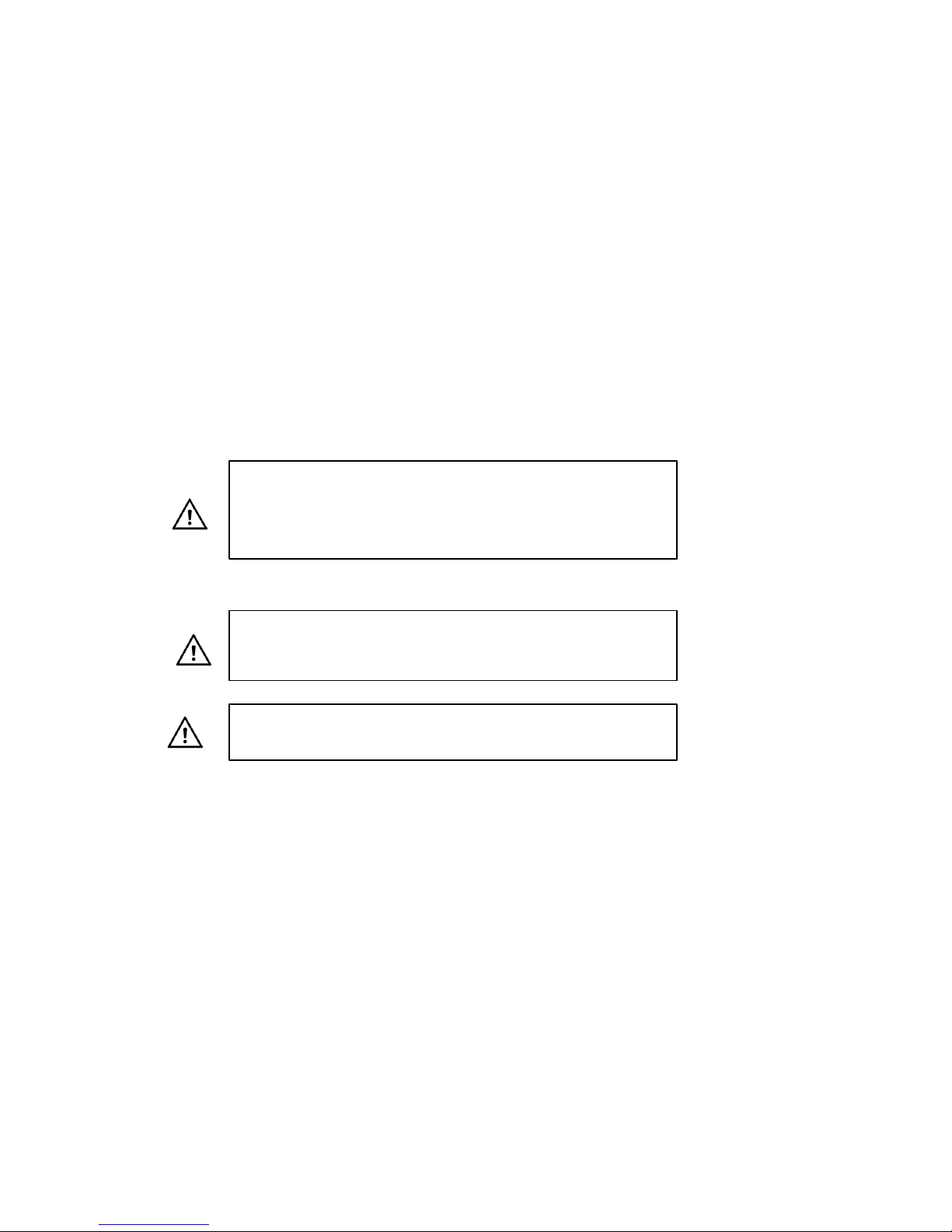
6
PORTO2VENT™ CPAP
OS
System Operator’s Manual
Part Number 1900-140 Rev I
1c. Intended Use
To provide Continuous Positive Airway Pressure (CPAP) to spontaneously breathing patients in hospital and
prehospital (EMS) environments.
CAUTION: The CPAP
OS
unit and breathing circuit are
intended only for use with a positive pressure face mask and
should not be connected to endotracheal or oropharyngeal
tubes.
CAUTION: Always use appropriate monitoring, such as,
oxygen monitor, pulse oximeter, EKG and chest auscultation.
CAUTION: Federal Law restricts this device to sale by or on
the order of a physician.
Page 7

7
PORTO2VENT™ CPAP
OS
System Operator’s Manual
Part Number 1900-140 Rev I
1d. Labels and Symbols
DISS
Oxygen Inlet
CPAP
Adjustment
Knob
Increase clockwise
Decrease counterclockwise
Airway
Pressure
Gauge
Page 8

8
PORTO2VENT™ CPAP
OS
System Operator’s Manual
Part Number 1900-140 Rev I
CPAP
os
Unit Abbreviated Operating Instructions Label:
CPAPos
Abbreviated Operating Instructions
NOTE: for complete detailed operating
Instructions please read the CPAPos
Operator’s Manual in its entirety before use.
Service Inspection and Maintenance is
recommended every two (2) years.
1. Attach gas source to the GAS inlet located on
the side of the device.
2. Connect the CPAPos Breathing Circuit.
3. Instruct Patient and Apply Mask.
4. Set CPAP level: To set Constant Positive Airway
Pressure, turn CPAP Adjustment Knob Clockwise
and observe the Needle Indicator on the Airway
Pressure Gauge.
5. Observe and Monitor Patient Vital Signs.
CAUTION: Use only the CPAPos
Breathing Circuit.
CPAP Model No. 1900-001 Manufactured for
Emergent Respiratory, LLC USA
1-866-411-4368
Page 9

9
PORTO2VENT™ CPAP
OS
System Operator’s Manual
Part Number 1900-140 Rev I
1e. How PORTO2VENT™ CPAP
OS
System Works
The System (See figure 1) provides continuous positive airway pressure (CPAP) throughout the breathing cycle
(inspiration and expiration), and flow of gas on patient demand during inspiration.
The peak inspiratory flow rate from the CPAP
OS
unit is determined by the patient inspiratory effort. Prior to inspiration
the flow rate of gas from the CPAP
OS
system is zero liters per minute (lpm) (0 lpm). To initiate flow of gas the patient
must “trigger” the CPAP pressure generator.
DISS Oxygen Inlet Port The gas inlet port is a 9/16 standard DISS oxygen connector. The specification for inlet
pressure is 40 – 60 psi (2.8 – 4.1 bar).
CPAP Pressure Generator The CPAP Pressure Generator maintains a continuous positive airway pressure
and delivers flow from 0 to 100 or greater, liters per minute on demand to a spontaneous breathing patient.
CPAP Adjustment Regulator The CPAP adjustment is an operator adjustable pressure control providing pressure to
the patient airway between 0 and 15 cmH2O.
NOTE: Mask and proximal airway pressure will vary.
Page 10

10
PORTO2VENT™ CPAP
OS
System Operator’s Manual
Part Number 1900-140 Rev I
Pressure Balanced Patient Valve and Inspiratory Check Valve The inspiratory valve opens to supply flow to a
spontaneous breathing patient during the inspiratory phase of breath delivery. The expiratory valve is pressure
balanced to precisely maintain CPAP levels and reduce patient effort to open and exhale through the valve. The
patient valve gas collector port rotates 360O and is a 22 mm I.D. and 30 mm O.D. port to accept filters and spirometry
devices.
CAUTION: Do not use any other make or manufacturer of the pressure balanced patient valve that is not labeled
for use with the CPAP
OS
device. The patient breathing circuit must be connected as illustrated in section 2c and
described in section 3b of this manual. Failure to do so could result in device malfunction. The patient and
equipment must be observed constantly.
Over Pressure Relief Valve In the event of an occlusion and/or pressure build up in the CPAP
OS
system, the Over
Pressure Relief Valve is preset to relieve pressure at 22 cmH2O.
Anti-asphyxiation Port In the event of complete gas supply failure the Anti-asphyxiation Port allows the
spontaneous breathing patient access to ambient air.
Outlet Port Connector The Outlet Port Connector is a locking bayonet connector used to attach the corrugated
main tube, and engage the airway pressure line.
Page 11

11
PORTO2VENT™ CPAP
OS
System Operator’s Manual
Part Number 1900-140 Rev I
Airway Pressure Line The Airway Pressure Line is attached from the outlet of the Pressure Balanced Patient Valve
through the outlet connector with a standard 1/8
th
inch I.D. tube.
CAUTION: The airway pressure line is connected internally to the pressure gauge.
Disconnection or occlusion of this line may not be detected. The patient and equipment
must be observed constantly to check for such problems.
Bacteria/Viral Filter The bacteria/viral filter is connected to the Airway Pressure Line and outlet connector.
Corrugated Breathing Tube The corrugated main tube directs gas flow from the CPAP
os
outlet port through the
inspiratory valve to the patient and Pressure Balanced Patient Valve. It is six (6) feet in length.
Positive Pressure Face Mask The Positive Pressure Face Mask is a standard single-ported mask. It is available in
small, medium and large adult sizes.
Black Neoprene Head Harness The Black Neoprene Head Harness is used to secure the positive pressure
facemask to the patient’s face. It is a one size fits all adjustable design.
Page 12

12
PORTO2VENT™ CPAP
OS
System Operator’s Manual
Part Number 1900-140 Rev I
DISS Oxygen Inlet Port
Over Pressure Relief
Valve
Internal Pressure
Reducer
Airway Pressure
Gauge
Anti-asphyxiation Port
Outlet Port Connector
Bacterial/Viral Filter
CPAP Adjustment
Regulator
Airway Pressure
Line
Figure 1.
PORTO
2
VENT™
CPAP
OS
System
Page 13

13
PORTO2VENT™ CPAP
OS
System Operator’s Manual
Part Number 1900-140 Rev I
2. Installation and Assembly
2a. Suggested functional testing of Control unit prior to initial use.
Attach the included oxygen hose to the unit and to an oxygen source.
With the CPAP pressure control knob turned completely in the counterclockwise direction (against the stop), apply an
inlet pressure of 50 PSI to the Control Module. If the unit free-flows upon initial application of supply pressure,
momentarily (3-5 seconds) block the outlet. Unblock the outlet and the flow shall have ceased.
Block the outlet. Rotate the CPAP Adjustment Knob clockwise until the Airway Pressure Gauge indicates approximately
5 cmH2O. Unblock the outlet. The unit should fully flow.
Block the outlet, being careful to not block the Airway Pressure Line (small plastic tube). Slowly rotate the CPAP Adjustment
Knob to the fully clockwise position. Observe that the pressure rise indicated on the gauge needle is smooth. An outlet
pressure of 15 cmH2O or greater on the Airway Pressure Gauge indicates the unit is operating properly.
Unblock the outlet. Turn the pressure control knob back to off position. Do not force the knob against the stop. In
the majority of cases, the unit will continue to flow. Momentarily (3-5 seconds) block the outlet and then unblock. The
unit should shut off.
Contact Emergent Respiratory Customer Service if unit fails to pass these tests.
Page 14

14
PORTO2VENT™ CPAP
OS
System Operator’s Manual
Part Number 1900-140 Rev I
2b. Oxygen Supply
The CPAP
OS
device can use oxygen from a cylinder or from a central supply system of 40 to 60 psi. When ready to
administer CPAP therapy, connect the oxygen supply to the DISS inlet located on the side of the device.
WARNING: To prevent explosion hazard, make sure the oxygen
connector is free from oil.
NOTE: To turn the CPAP
OS
unit off, disconnect the O2 supply hose from the
source or turn off at the O2 cylinder.
CAUTION: Certain data on the use of high concentrations of inspired oxygen
show adverse effects on cardiac function in patients who have congestive
heart failure or other specific conditions. When attached to an oxygen source,
the CPAP
OS
provides an FIO2 of up to 95% dependent upon outlet flow.
NOTE: To monitor FIO
2
accurately the use of an in-line oxygen monitor is
recommended.
Page 15

15
PORTO2VENT™ CPAP
OS
System Operator’s Manual
Part Number 1900-140 Rev I
2c. PORTO2VENT™ Breathing Circuit
The CPAP
OS
Breathing Circuit contains the following components:
Six (6) foot corrugated main tube
Area Ratio/Pressure Balanced Exhalation Valve
Bacterial/Viral
Filter
Positive Pressure Medium Face Mask
(Small and Large Adult sizes may be
purchased separately)
Inspiratory Check Valve
Locking Bayonet Outlet Adapter
Airway Pressure Line
Page 16

16
PORTO2VENT™ CPAP
OS
System Operator’s Manual
Part Number 1900-140 Rev I
Area Ratio/Pressure Balanced Patient Exhalation Valve and Components
Patient Valve
Cap
Pressure Balanced
Exhalation
Valve
Patient Mask Connection
22 mm
O.D.
Exhalation Port with 3600 rotation
and 22 mm I.D. / 30 mm O.D.
22 mm Main Tube Connection
Inspiratory Check Valve
NOTE: The CPAP
OS
Breathing Circuit and all of its components are sold clean and non-sterile.
Page 17

17
PORTO2VENT™ CPAP
OS
System Operator’s Manual
Part Number 1900-140 Rev I
3. Operating Instructions
3a. Setting the CPAP Level
Prior to setting the pressure always observe that the airway pressure gauge needle indicator is at the zero
(0) value with the CPAP adjustment knob in the fully counterclockwise position and the breathing circuit
connected. To set continuous positive airway pressure, turn the CPAP adjustment clockwise and observe
the needle indicator on the airway pressure gauge.
3b. Applying the Breathing Circuit and Mask
Assembly Instructions: The CPAP
OS
Breathing Circuit is pre-assembled at the factory. To attach the
breathing circuit to the CPAP
OS
unit insert and align the locking bayonet outlet adapter to the unit and turn
clockwise until securely engaged.
CAUTION: Inspect the patient (yellow mushroom) valve to assure that it is properly seated and not cocked. The
valve may be re-seated properly by completely unscrewing the patient cap and then re-installing the cap. The
valve will automatically re-seat itself without the need to handle the valve.
Page 18

18
PORTO2VENT™ CPAP
OS
System Operator’s Manual
Part Number 1900-140 Rev I
CAUTION: Do not use any other make or manufacturer of the pressure balanced exhalation valve that is not
labeled for use with the CPAP
OS
device. The patient breathing circuit must be connected as illustrated in section
2b of this manual. Failure to do so could result in device malfunction. The patient and equipment must be
observed constantly.
CAUTION: Do not clean or reuse the single-use, disposable breathing circuit or components. Do not autoclave
or submerse the CPAP
OS
unit or any of its components in any solution. Do not connect a filter directly into the
airway path. This could compromise the operation of the control unit.
Page 19

19
PORTO2VENT™ CPAP
OS
System Operator’s Manual
Part Number 1900-140 Rev I
3c. Getting Started
1. Connect the oxygen supply to the DISS oxygen inlet located on the side of the CPAP
OS
unit.
2. Connect the Breathing Circuit as illustrated in this manual. (p 15)
3. Instruct the patient and apply the mask to the patient as per your protocol.
4. Set the CPAP level as per your protocol by turning the CPAP adjustment knob clockwise and
observe the needle indicator on the airway pressure gauge.
3d. Monitoring the Patient
During operation, monitor the following periodically.
1. Monitor to assure that there are no leaks at the patient connection.
2. Monitor the Airway Pressure Gauge.
3. Monitor the patient’s arterial blood oxygen saturation (SaO2).
4. Monitor the patient’s blood pressure and EKG.
5. Monitor the patient’s delivered FIO2.
6. Monitor the patient’s breathing with chest auscultation.
7. Monitor the patient for signs of dehydration and discomfort in the upper airways.
Page 20

20
PORTO2VENT™ CPAP
OS
System Operator’s Manual
Part Number 1900-140 Rev I
CAUTION: Check the airway pressure gauge while the patient is breathing to assure that pressure is
maintained within specifications (see CPAP
OS
Specifications page 12). As the patient breathes, larger
changes in pressure shows that CPAP is not being effectively delivered. Possible causes are insufficient
source gas pressure and flow or possibly a malfunction of the CPAP unit and/or breathing circuit. Excessive
pressure variation during CPAP treatment can cause fatigue and respiratory failure.
WARNING: Potential side effects of continuous positive airway pressure may include fluid
retention, pneumothorax, decreased cardiac output and gastric distension.
4. Care and Maintenance
The housing and faceplate of the CPAP
OS
unit may be cleaned with mild soap and water. A glutaraldehyde solution
may be used as a disinfectant on all external surfaces of the CPAP
OS
housing.
CAUTION: Do not clean or reuse the single-use, disposable breathing circuit or components. Do not
autoclave or submerse the CPAP
OS
unit or any of its components in any solution.
CAUTION: Do not attempt to disassemble or repair the CPAP
OS
unit.
Page 21

21
PORTO2VENT™ CPAP
OS
System Operator’s Manual
Part Number 1900-140 Rev I
Service inspection and maintenance is recommended every Two (2) Years.
Service and Repair: For all service and repair of the CPAP
OS
unit return it to an authorized Emergent
Respiratory, LLC authorized service and repair center. To return a CPAP
OS
unit call 1-866-411-4368 to
obtain a Return Goods Authorization (RGA) number.
Warranty: Emergent Respiratory, LLC warrants the CPAP
OS
unit and its accessories to be free
from defects in materials and workmanship for a period of one year from date of purchase.
5. Accessories
The following accessories are compatible with the CPAP
OS
Unit.
Mounting: Any pole or rail system with universal clamp.
Oxygen Monitor: Any in-line oxygen monitor.
Page 22

Part Number 1900-140 Rev I
6. Specifications
CPAP Treatment Range: Adjustable from 2.5 to 15 cmH2O
Maximum Inspiratory Flow: 100 liters (or greater) per minute (lpm)
FIO2: up to 95% dependent upon outlet flow.
Inspiratory Effort Less than 2 cmH2O
Exhalation Resistance Less than 2 cmH2O*
Patient Valve Dead Space: 15 ml
Inlet Pressure: 40-60 psi (2.7 to 4.1 bar)
Operating Temperatures: 00 F to 1200 F (-18 to 500 C)
Storage Temperatures: -400 F to 1600 F (-40 to 700 C)
Over Pressure Relief: 22 cmH2O (max 35 cmH2O @ 100 lpm)
Anti-asphyxiation Valve: - 8 cmH2O @ 50 liters per minute (lpm)
Positive Pressure Face Masks Small, Medium and Large sizes
Dimensions: 3½h x 5d x 8½w in (9 x 12.5 x 21.5 mm)
Weight: 3.50 lbs (1.50 kg)
*Expiratory Resistance is measured from airway pressure at beginning of expiratory cycle to peak expiratory pressure.
PORTO2VENT™ CPAP
OS
System Operator’s Manual 22
Page 23

Part Number 1900-140 Rev I
This page intentionally left
blank
PORTO2VENT™ CPAP
08
System Operator's Manual
23
Page 24

Part Number 1900-140 Rev I
2731 Loker Avenue West, Carlsbad, CA 92010
For warranty registration of your
CPAP
OS
unit visit www.eresp.com
PORTO2VENT™ CPAP
OS
System Operator’s Manual 24
