EmerCom Technologies EMCS-OEM, EMCS-MR, EMCS Series User Manual

EMCS
USER GUIDE
Emergency Master Control Station
Phone Consolidator

EMCS User Guide
Other Models
EMCS-MR EMCS-OEM
- 2 -
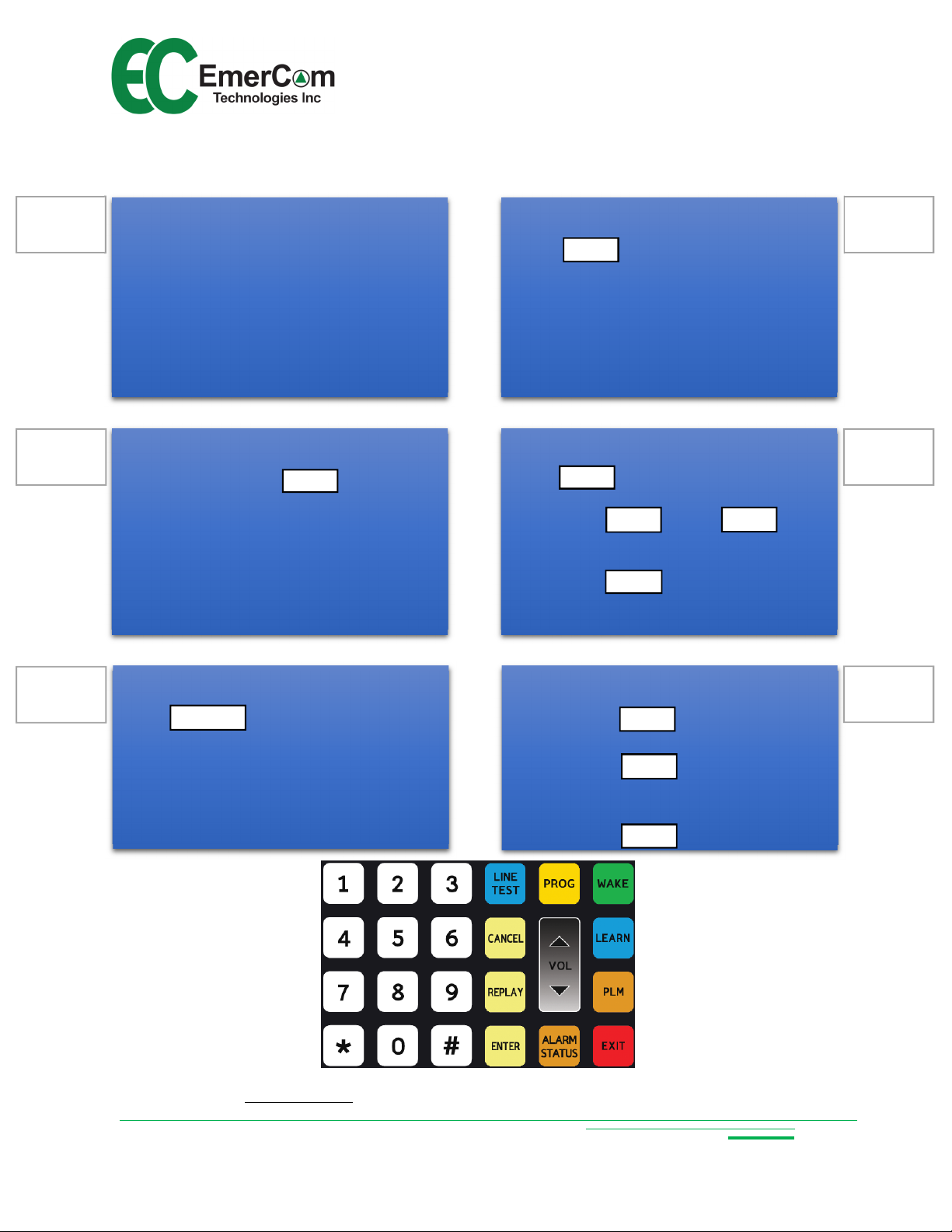
Quick Start Guide
See 6.1 for complete Cmd list
Touch
EMCS User Guide
1
2
Connect wiring:
Cab Phones
Phone lines (TEL 1 and/or 2)
Remote Phones to MR
EMC-ALRMs to lobby alarm boards
Video triggers to I/O device
Power (PWR IN)
NiMH battery (BAT)
Wake unit:
Lift handset and touch to activate
the 24 button keypad
or
Call into the EMCS-MR from a remote phone
and enter remote programming mode
(see 6.3)
WAKE
Learn Mode:
Touch . If a phone line is detected,
respond to prompt for TEL or Intelli-Split
mode. Otherwise, select LOBBY for internal
calling only. Learn Mode searches for:
Program Mode (via keypad):
Touch PROG to enter programming mode.
Change parameters by selecting:
Review parameters by selecting:
LEARN
Cab Phones (Stations)
Phone lines (TEL 1 and/or 2 or None)
PROG
<Cmd #> ENTER <value> ENTER
<Cmd #> REPLAY
ENTER
R
EPLAY
ENTER
4
5
3
Line test:
Touch . The LINE TEST LED will
turn on and the EMCS goes off-hook. Wait
for dial tone then use the keypad to dial a
test number (e.g. a cellphone). Hang-up to
disconnect from the called party ending the
call.
LINE TEST
24 button touch keypad
Customer Care: Call 1-844-EMERCOM (1-844-363-7266) for assistance.
Configure PLM Groups:
Touch
Select Group # on 24 button keypad
Touch
Icons in selected group light up
Touch icon to toggle to default Grp 1
PLM
ENTER
ENTER
6
- 3 -

EMCS User Guide
Copyright © 2018 by EmerCom Technologies Inc
EMCS User Guide
ALL RIGHTS RESERVED
NOTICE
The information in this document has been carefully checked and is believed to be accurate. However,
no responsibility is assumed or implied for inaccuracies. Furthermore, EmerCom Technologies Inc
reserves the right to make changes to any products herein described to improve reliability, function or
design. EmerCom Technologies Inc does not assume liability arising from the application or use of any
product or circuit described herein; neither does it convey any license under its patent rights nor the
rights of others.
This manual and all data contained constitute proprietary information of EmerCom Technologies Inc and
shall not be reproduced, copied or disclosed to others, or used as the basis for manufacture without
written consent of EmerCom Technologies Inc.
Changes (1.5 to 1.6)
Cmd 24: CID Update Timer
Cmd 25: Start PLM Test
Cmd 26: PLM check interval – 0=12 hours; 1= 5hours
Cmd 60: EMCS ID (was Cmd 25)
- 4 -

EMCS User Guide
Contents
1. About the EMCS Emergency Consolidator..................................................................................... 7
1.1 Key Features ............................................................................................................................ 7
2. Circuit Board Layout & Connections.............................................................................................. 8
3. Description of Operation: ............................................................................................................. 9
4. Diagnostics ................................................................................................................................. 10
4.1 Learn Mode............................................................................................................................ 10
4.2 Self-diagnostics ...................................................................................................................... 10
4.3 PLM (Phone Line Monitoring) ................................................................................................. 11
4.4 Phone LINE TEST .................................................................................................................... 11
5. Additional Features .................................................................................................................... 12
5.1 Overriding an emergency call ................................................................................................. 12
5.2 System-wide paging (ALL CALL) .............................................................................................. 12
5.3 Internal Calling ....................................................................................................................... 12
5.4 Non-emergency off-site calls .................................................................................................. 12
5.5 Video Triggering ..................................................................................................................... 12
6. Programming.............................................................................................................................. 13
6.1 Summary Table ...................................................................................................................... 13
6.2 Programming Details .............................................................................................................. 15
6.2.1 Command # 1: LEARN MODE .......................................................................................... 15
6.2.2 Command # 2: OPERATING MODE .................................................................................. 16
6.2.3 Command # 3: PHONE LINES AVAILABLE ......................................................................... 16
6.2.4 Command # 4: ACTIVE STATIONS .................................................................................... 16
6.2.5 Command # 5: INACTIVE STATIONS ................................................................................ 16
6.2.6 Command # 6: SERIAL NUMBER PLAYBACK ..................................................................... 16
6.2.7 Command # 7: MAIN FIRMWARE VERSION PLAYBACK .................................................... 16
6.2.8 Command # 8: ALARM STATUS PLAYBACK ...................................................................... 17
6.2.9 Command # 9: ACCESS CODE .......................................................................................... 17
6.2.10 Command # 10: LANGUAGE ............................................................................................ 17
6.2.11 Command # 14: AUTO ANSWER...................................................................................... 17
6.2.12 Command # 23: RING PHONE EXTENSION ....................................................................... 18
- 5 -

EMCS User Guide
6.2.13 Command # 24: CALLER ID UPDATE TIMER ..................................................................... 18
6.2.14 Command # 25: START PLM TEST.................................................................................... 18
6.2.15 Command # 26: PLM CHECK INTERVAL ........................................................................... 18
6.2.16 Command # 30: HANDSET VOLUME SETTING (not EMCS-MR) ......................................... 19
6.2.17 Command # 31: HANDSET MIC. SENSITIVITY (not EMCS-MR) .......................................... 19
6.2.18 Command # 32 & # 33: PHONE LINE #1 / #2 BOOST ........................................................ 19
6.2.19 Command # 34: REMOTE PHONE ATTENUATION ............................................................ 19
6.2.20 Command # 43: FACTORY RESET ..................................................................................... 19
6.2.21 Command # 44: REMOTE SILENCE BUZZER ..................................................................... 19
6.2.22 Commands # 50 to # 56: PLM GROUP ASSIGNMENT (EMC-MR) ...................................... 20
6.2.23 Command # 60: EMCS ID ................................................................................................ 20
6.3 Remote Programming ............................................................................................................ 21
7. Precautions ................................................................................................................................ 22
8. Mechanical ................................................................................................................................. 23
8.1 Dimensions ............................................................................................................................ 23
9. Keys and Indicators..................................................................................................................... 24
9.1 Keypad ................................................................................................................................... 24
9.2 LEDs and Indicators ................................................................................................................ 25
10. Ordering ..................................................................................................................................... 25
11. Specifications ............................................................................................................................. 26
12. Warranty .................................................................................................................................... 27
13. FCC Notice and Customer Information ........................................................................................ 28
14. Industry Canada Certification ..................................................................................................... 30
- 6 -
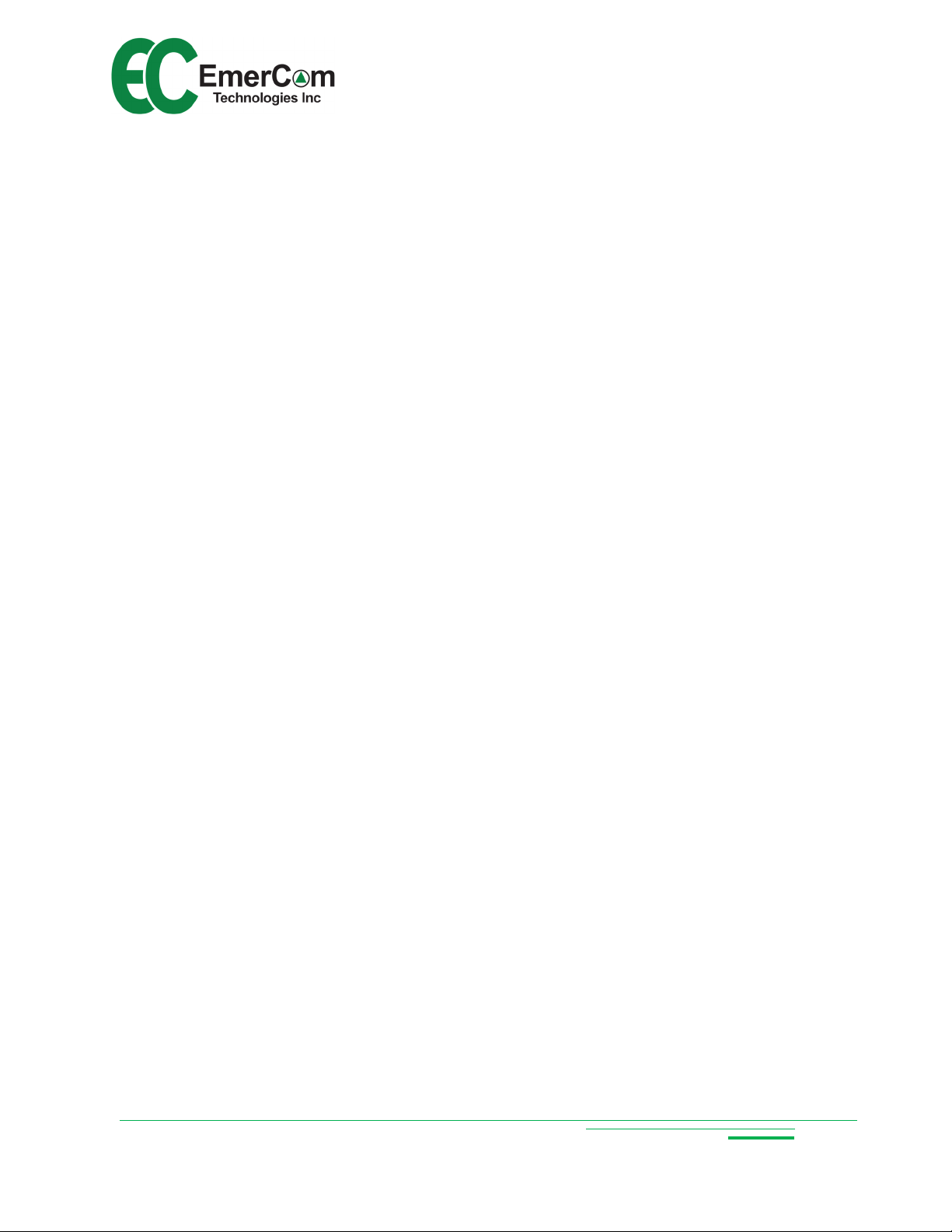
EMCS User Guide
1. About the EMCS Emergency Consolidator
1.1 Key Features
ASME A17.1/CSA B44 Safety Code for Elevators requires the means to call into
any elevator from within a tall building with elevator travel greater than 60’ (18m).
The EMCS Consolidator manages this operation through its handset and any
connected remote handsets, overriding off-site calls in progress.
Intuitive visual and audible indications for system operation and call routing
- Colour-coded touch-control icons indicate each elevator phone status
- Voice prompts announce current system status to any handset away from
the main display, either on-site or off-site, with on-site CID display
System-wide page (ALL CALL) from on- or off-site to all elevators
2 concurrent calls to reduce wait time in a broad emergency
Ease of setup and operation
- "Learn" mode to automatically configure the system
- Programmable Phone Line Monitoring (PLM) group configuration
- “Line Test” mode to assess the building phone line
- Remote phones can call off-site
- Bilingual voice prompts
- Touch keypad (French overlay available)
Advanced diagnostics
- Built-in Phone Line Monitoring (PLM) from each elevator to the EMCS and
for each connected TEL line as required by Code
- Watchdogs with counters for automatic fault recovery and reporting
- Remotely simulate alarm call
3 PLM group alarm relays for every 6 cabs (fail safe - closed when no alarm)
Built-in Video Trigger relay per elevator (normally open) plus all-clear signal
“Call Anywhere” (see Call Routes Available on page 2)
Call off-site, via an available phone line, using any on-site phone
Simple SD card firmware upgrades enable feature flexibility with optional
customization
Digital chip platform
Self-diagnostics continuously monitor its own operation and its environment
Compatible with a wide range of power supply voltages (AC and DC)
Vandal-resistant #16-AWG Brushed Stainless Steel
Box width 14.25" to fit (recess) between wall studs
Status and alarm messages displayed on Remote Phone CID
- 7 -
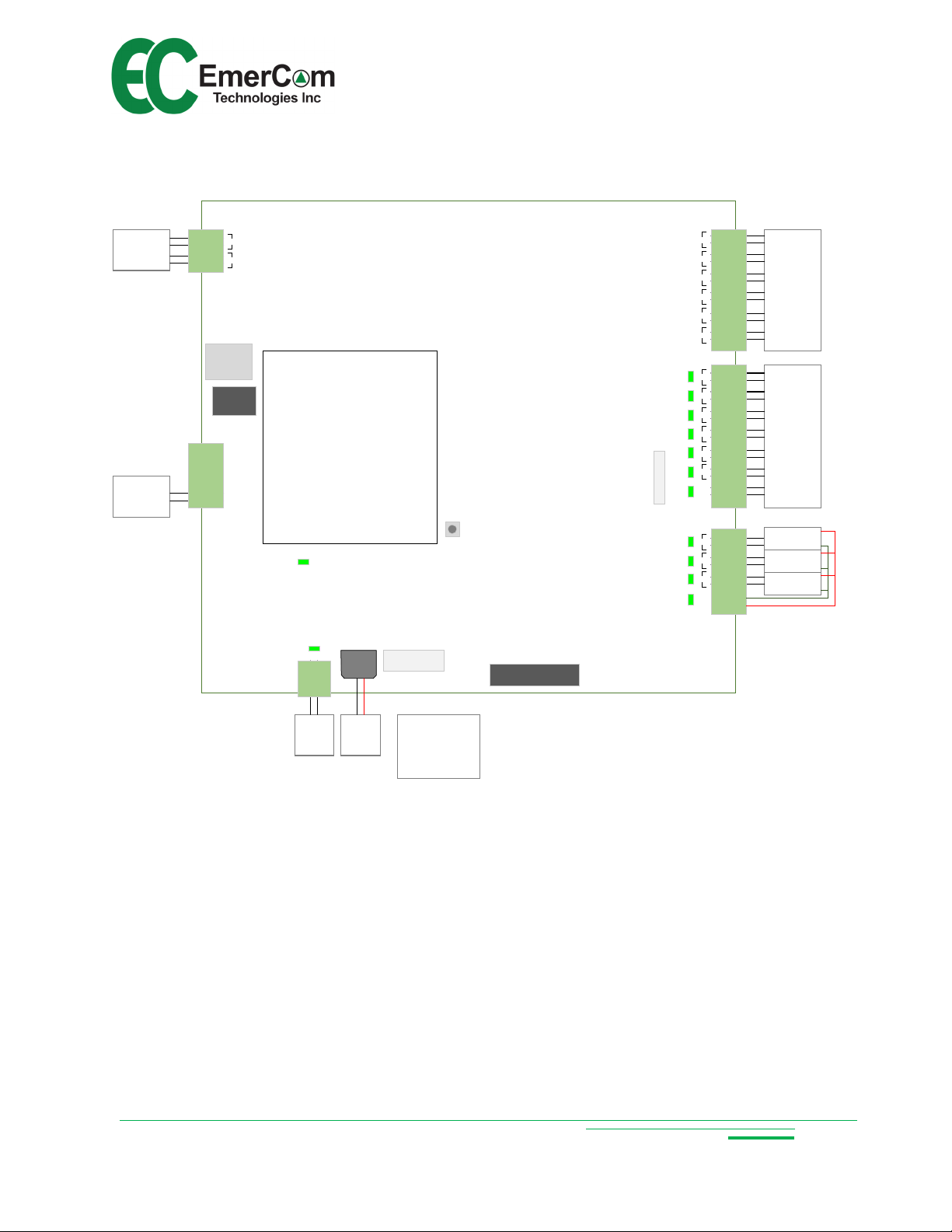
EMCS User Guide
2. Circuit Board Layout & Connections
analog
phone lines
Remote
handset
(EMC-MR)
TEL LINE
SD CARD
HANDSET
EmerCom Technologies Inc.
1 2
DOORHOOK MR
3A FUSE
RESET
TO EMC- EXP
EMCS-PIM R5
Input Voltage Range:
16VDC-32VDC
16VAC- 24VAC
D5
PWR IN
-BAT+
Fast Acting
Battery Specifications:
8.4V NiMH 3800mAh
VIDEO TRIGGER
TO EMCS-CSM
TO EMC- ALRM
TO CABS
1 6 5 4 3 2 1
123+PWR- 6 5 4 3 2RST
elevator
phones
video
triggers to
building
Video
Management
System
PLM-ALRM
group 1
PLM-ALRM
group 2
PLM-ALRM
group 3
16.5Vac
SLA
Battery
Connect
ground wire to
ground lug
- 8 -

EMCS User Guide
3. Description of Operation:
In the event of an entrapment or other emergency, an elevator occupant may press
the “phone” button on the elevator control panel, causing the elevator phone to
automatically call for help. In TEL mode the Consolidator routes the call to either of
two phone lines connected or to the Consolidator then a phone line in sequence in
Intelli-Split mode or to the Consolidator in Lobby mode. The applicable elevator icon
will turn green.
If the call is not acknowledged within a reasonable time, the phone is required to
automatically hang up and dial a second phone number. If the phone line is busy,
the Consolidator will notify the parties on the original call that another call is waiting.
The Consolidator can call into any of the elevator phones. The caller selects which
cab by touching the appropriate icon which lights-up as soon as the consolidator
door is opened. If an icon is illuminated green the cab phone is busy on a call which
can be overridden by any of the in-building handsets.
Remote/Machine Room handsets can call into any cab, even overriding emergency
calls or joining another internal call in progress.
ALL CALL (system-wide paging) is available from all internal handsets as well as
from off-site.
Phone Line Monitoring (PLM) verifies the operation of the external phone lines as
well as the lines from each cab. Cabs are assigned to groups using the quick
program keys, with 3 group alarm relays available for every 6 cabs. Each relay
signals the appropriate EMC-ALRM board. Group “0” phones do not activate PLM
alarms.
Video trigger relays indicate whenever an emergency call from a cab is in progress.
- 9 -
