EmerCom Technologies EMC-PAC, EMC-ALRM, EMC-60 User Manual

EMC-PAC
USER GUIDE
Power and Alarm Consolidator
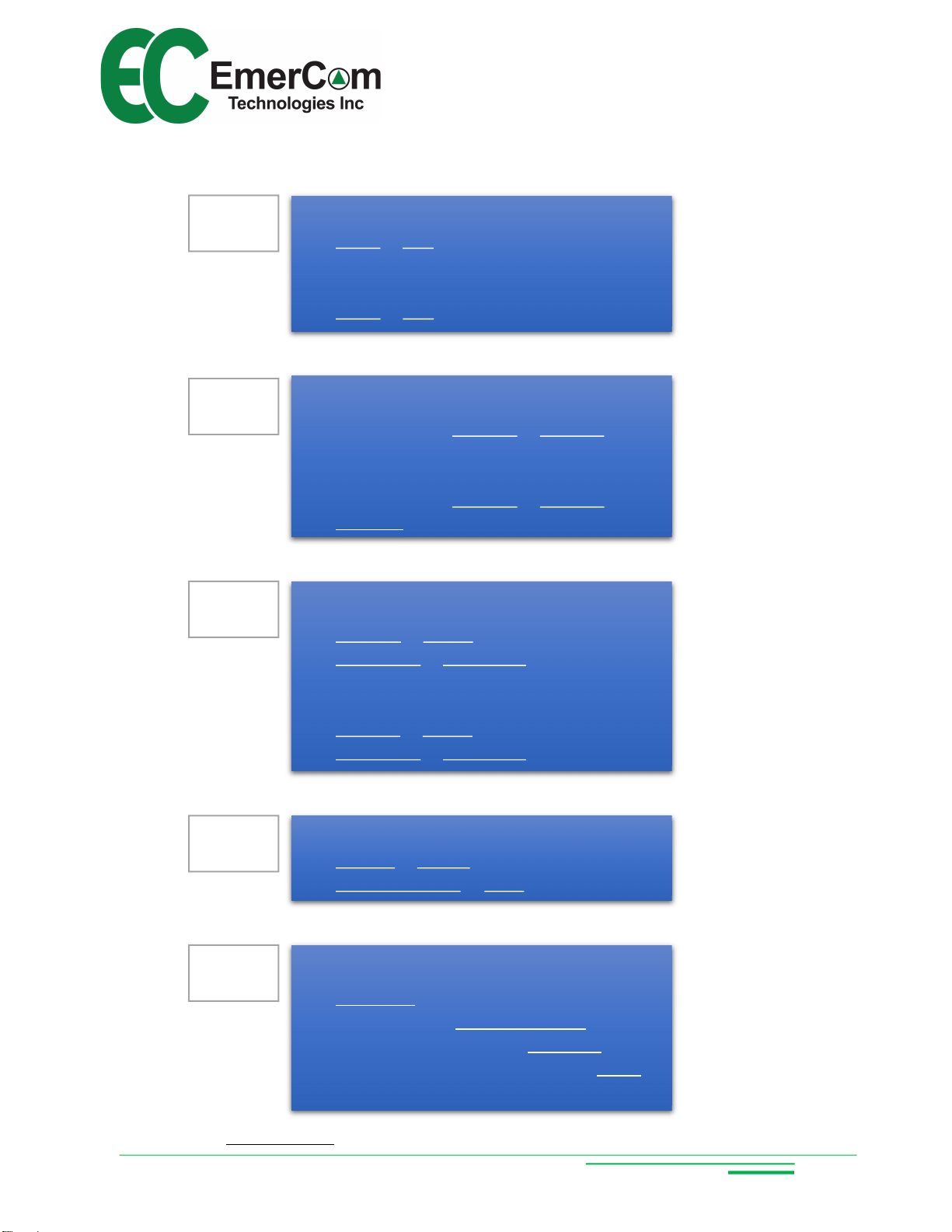
Quick start guide
Customer Care:
Call 1
-
844-EMERCOM (1
-
844-363-7266) for assistance.
Connect alarm board
Connect power
Connect first station phone line alarm
Troubleshoot alarms (if any)
Configure STN#1 group
DISABLED
EMC-PAC User Guide
1
STN#1 to PLM on EMC-60 phone
Connect additional stations (as required)
STN#X to PLM on EMC-60 phon
2
Move jumper to GROUP A or GROUP B
Configure additional station’s group
Move jumper to GROUP A or GROUP B or
3
GROUP A to PLM IN
PWR –OUT+ to +12-12VDC-
4
5
Connect 2nd alarm board (if required)
GROUP B to PLM IN
PWR –OUT+ to +12-12VDC-
16.5VAC to PWR IN
12V (from battery) to +BAT
POWER ON for normal operation
Change battery if REPLACE BATTERY alarm
No input power detected if NO MAINS alarm
Refer to troubleshooting in manual if FAULT
alarm
- 2 -
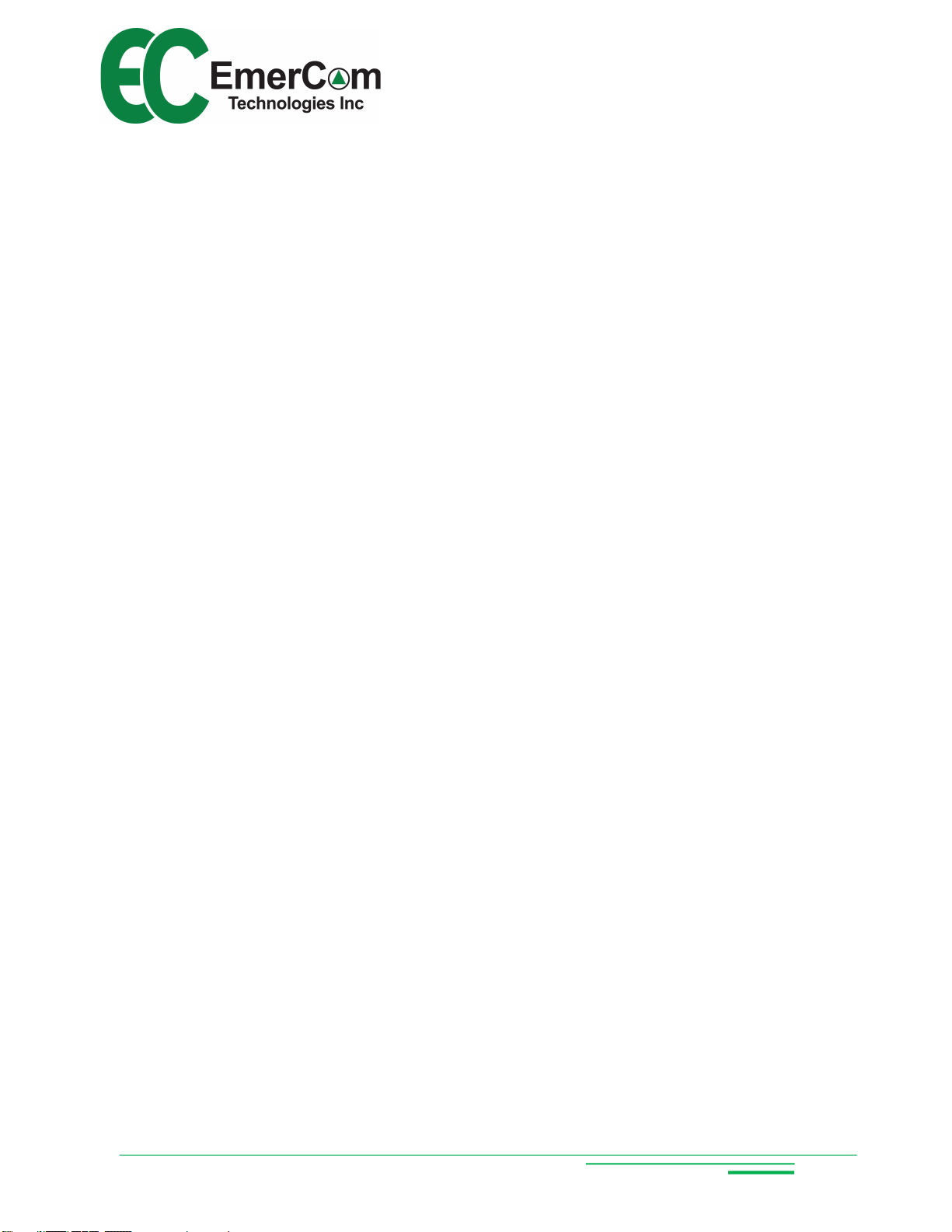
EMC-PAC User Guide
Contents
About the EMC-PAC Power & Alarm Consolidator Board............................................................................. 3
EMC-PAC, EMC-60 and EMC-ALRM Connections ......................................................................................... 4
EMC-ALRM and EMC-PAC Low-Rise Layout .................................................................................................. 5
Description of Operation .............................................................................................................................. 6
Configuring Groups ....................................................................................................................................... 6
Troubleshooting ............................................................................................................................................ 7
Dimensions .................................................................................................................................................... 7
Specifications ................................................................................................................................................ 8
Ordering ........................................................................................................................................................ 8
Warranty ....................................................................................................................................................... 9
About the EMC-PAC Power & Alarm
Consolidator Board
Key Features:
Uninterruptable power supply (UPS) for up to two EMC-ALRM boards
Consolidates the phone line alarm outputs from four elevator phones into groups
A and/or B
Four status LEDs to verify normal operation or to aid in troubleshooting
Audible alarm to alert personnel to replace battery or of a wiring issue
Fuse protects against battery reversal
- 3 -
