Embrionix EB22 family User Manual
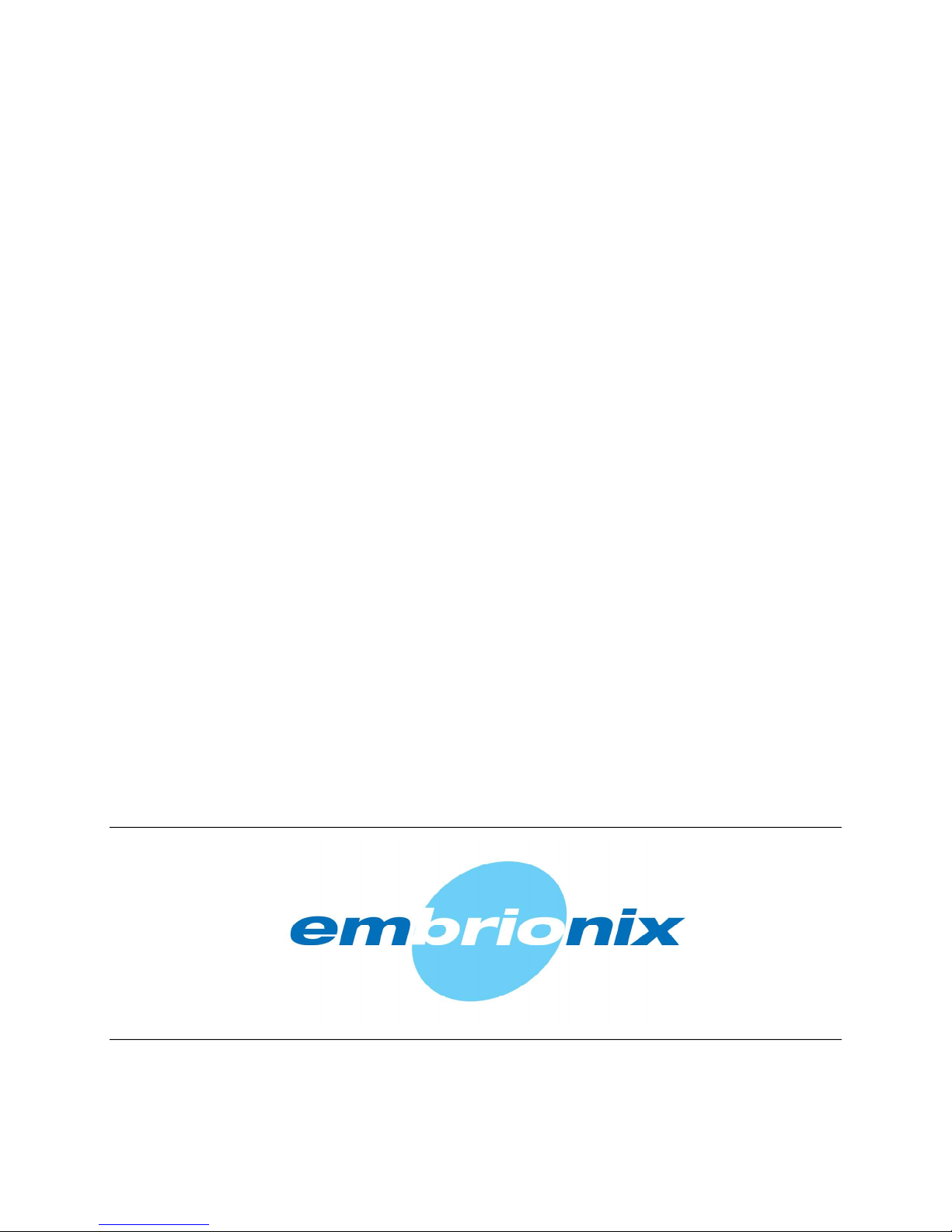
IP-SDI gateway SFP+
(coaxial front end)
User guide
v0.4
Product: EB22 family
April 7th, 2016

EB22 Family IP-SDI gateway SFP+ User Guide
Table of contents
1. Introduction ......................................................................................................................................... 3
2. Overview .............................................................................................................................................. 3
3. Required tools ..................................................................................................................................... 3
4. Installing SFP+ modules .................................................................................................................... 3
5. Removing SFP+ modules .................................................................................................................. 4
6. Connecting SDI signals to the SDI to IP gateway .......................................................................... 5
7. Configuring the SDI to IP gateway by the 10GE network .............................................................. 6
8. Updating the SDI to IP gateway (by the internal webpage) .......................................................... 9
9. Troubleshooting the modules ......................................................................................................... 11
Document version 0.4 2

EB22 Family IP-SDI gateway SFP+ User Guide
1. Introduction
This installation & configuration quick user guide provides the installations for the Embrionix
SDI to IP coaxial gateway SFP+ (emSFP). These gateway modules are hot-swappable devices
that plug into a 10GE MSA SFP slot; 10GE (2022-6) signal is received/transmitted on host
interface.
Figure 1. SDI to IP coaxial gateway
2. Overview
The SFP+ (emSFP) modules are hot-pluggable I/O devices that plug into sockets (SFP/SFP+).
3. Required tools
ESD-preventive wrist strap
4. Installing SFP+ modules
Step 1 Attach an ESD-preventive wrist strap to your wrist and to the ESD ground connector or a
bare metal surface on your chassis.
Step 2 Remove the SFP transceiver module from its protective packaging.
Step 3 Position the SDI to IP coaxial gateway SFP+ in front of the empty cage.
Document version 0.4 3
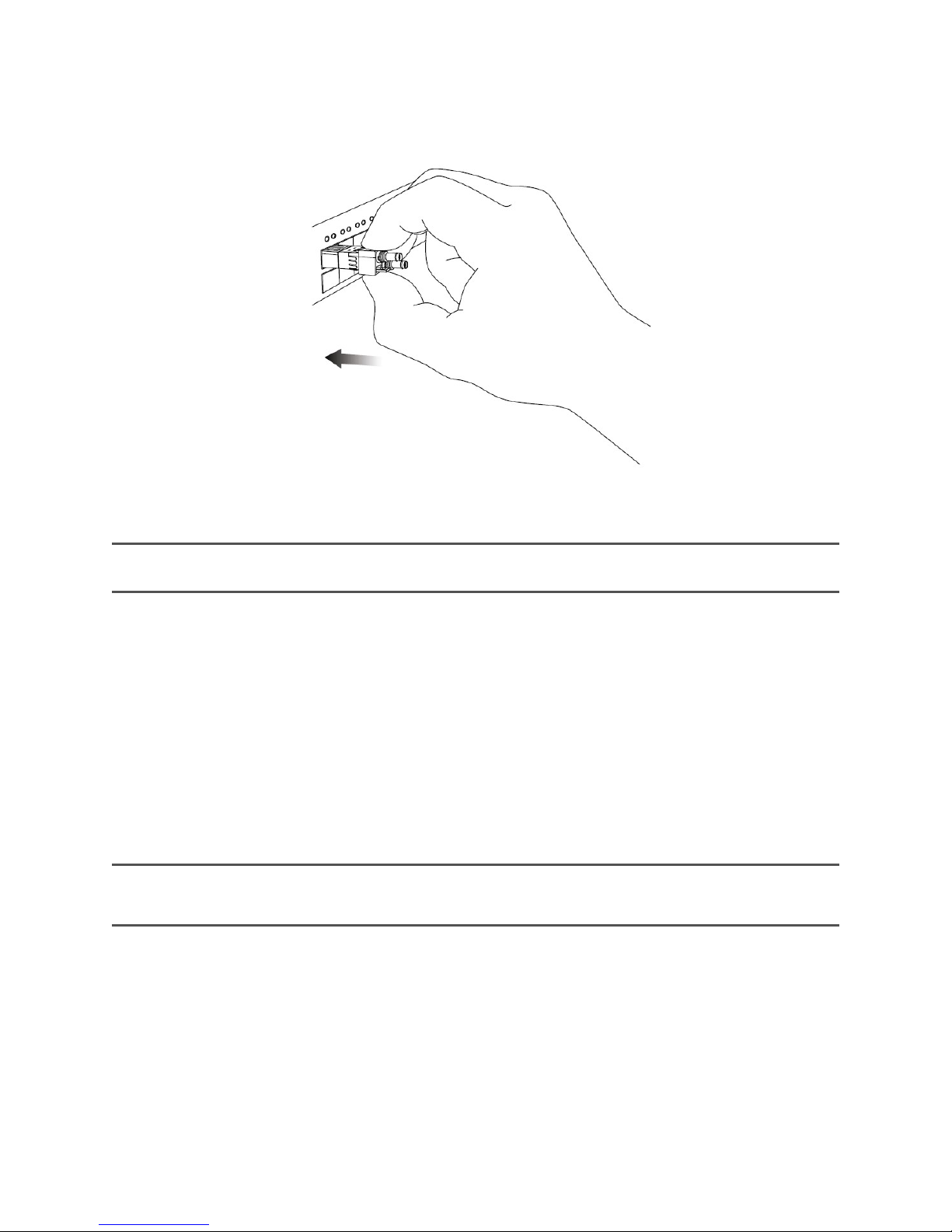
EB22 Family IP-SDI gateway SFP+ User Guide
Step 4 Insert the SFP+ like the following pictures.
Figure 2. SDI to IP coaxial gateway insertion
Note Ensure the ejector is at rest position before inserting the SFP+ in the cage.
Step 5 Press the SFP+ until you feel the connector latch into place.
Step 6 Verify the SFP+ is seated and latched properly by grasping the SFP+ and try to remove it
without releasing the latch.
5. Removing SFP+ modules
Note The SFP and SFP+ are static sensitive devices. It is recommended to use an ESD wrist strap or
similar grounding device when handling the modules.
Step 1 Attach an ESD-preventive wrist strap to your wrist and to the ESD ground connector or a
bare metal surface on your chassis.
Step 2 Release and remove the transceiver module from the socket connector, as shown in
next figure (Step 2a) push the ejector gently in a slightly upward direction until the transceiver
Document version 0.4 4
