
USER MANUAL VERSION 4.0.2

WELCOME!
The following instructions will help you get to know
your Embr Wave and use it to its full potential. Please
read and keep this User Manual and take the time to
carefully read and follow the Important Safety
Instructions.
Welcome to Embr Wave!
Embr Wave is a thermal wristband that provides
thermal comfort at the touch of a button.
What’s in the box?
Your Embr Wave box includes:
• Embr Wave thermal wristband
• Micro USB charging cable
• Storage pouch
• Quickstart guide
• Context card
• Safety & warranty information
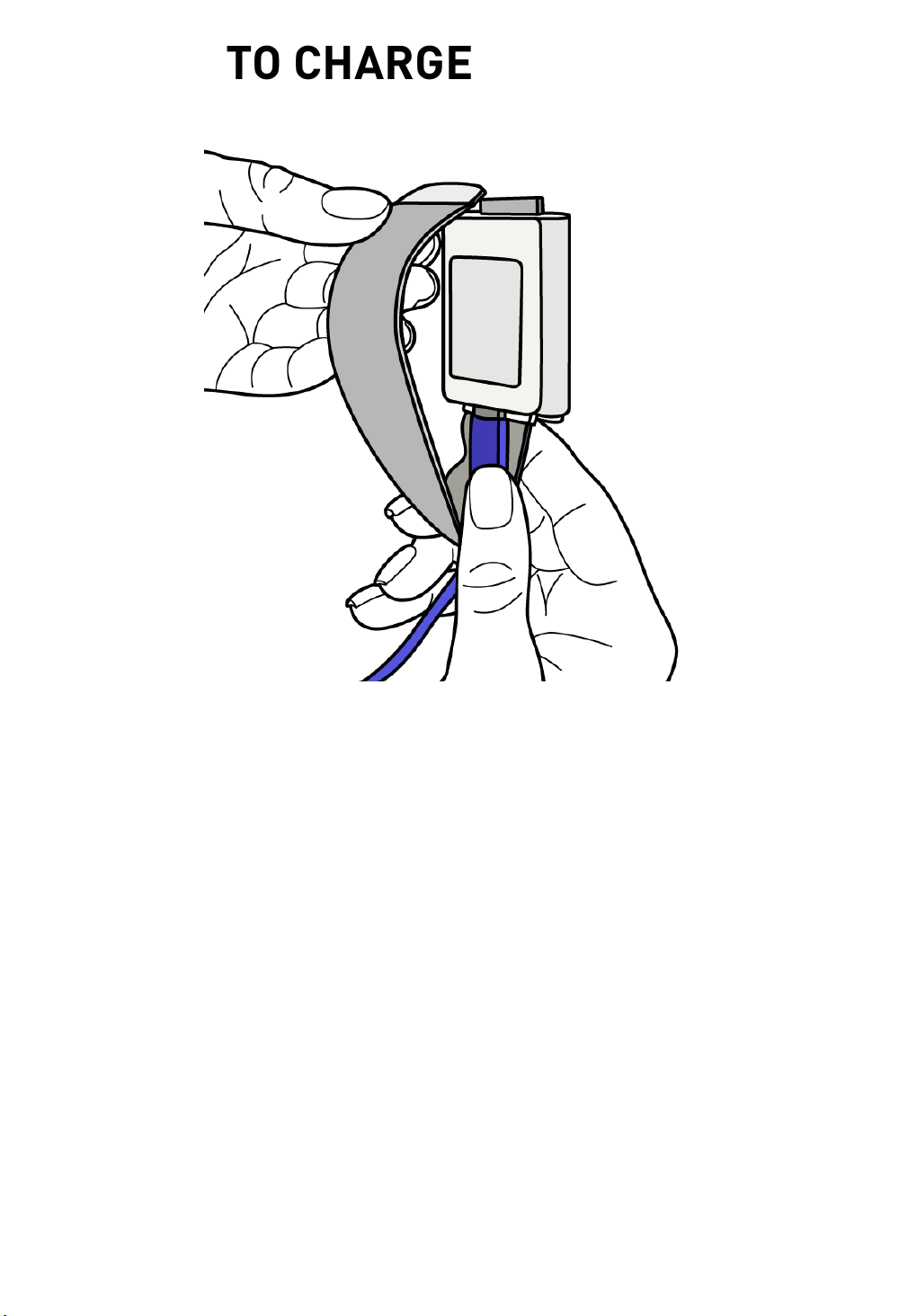
1. SET IT TO CHARGE
First, remove the protective film.
Next, fully charge Embr Wave using the included
micro USB cable and a wall charger (not supplied).
The charging port is located behind the magnetic
wristband: you can loosen the wristband to access it.
The light bar will shine solid green when it’s done
charging after 1.5 hours. When fully charged, Embr
Wave will have a battery life of 20-50 sessions in
Quick Mode.
Note: Before charging, be sure the product is at room
temperature, between 0ºC and 45ºC.

2. DOWNLOAD THE MOBILE APP
While it’s charging, download the Embr Wave mobile
app and follow the on-screen instructions to set up
your device.
Once your device is set up and charged, you can use
the app to select preset modes that offer longer
duration and specially designed waveforms (like
Extended Mode for 30-minute sessions), have greater
temperature control, and get access to software
updates.
Apple and the Apple logo are trademarks of Apple Inc., registered in the
U.S. and other countries. App Store is a service mark of Apple Inc.,
registered in the U.S. and other countries.
Google Play and the Google Play logo are trademarks of Google LLC.
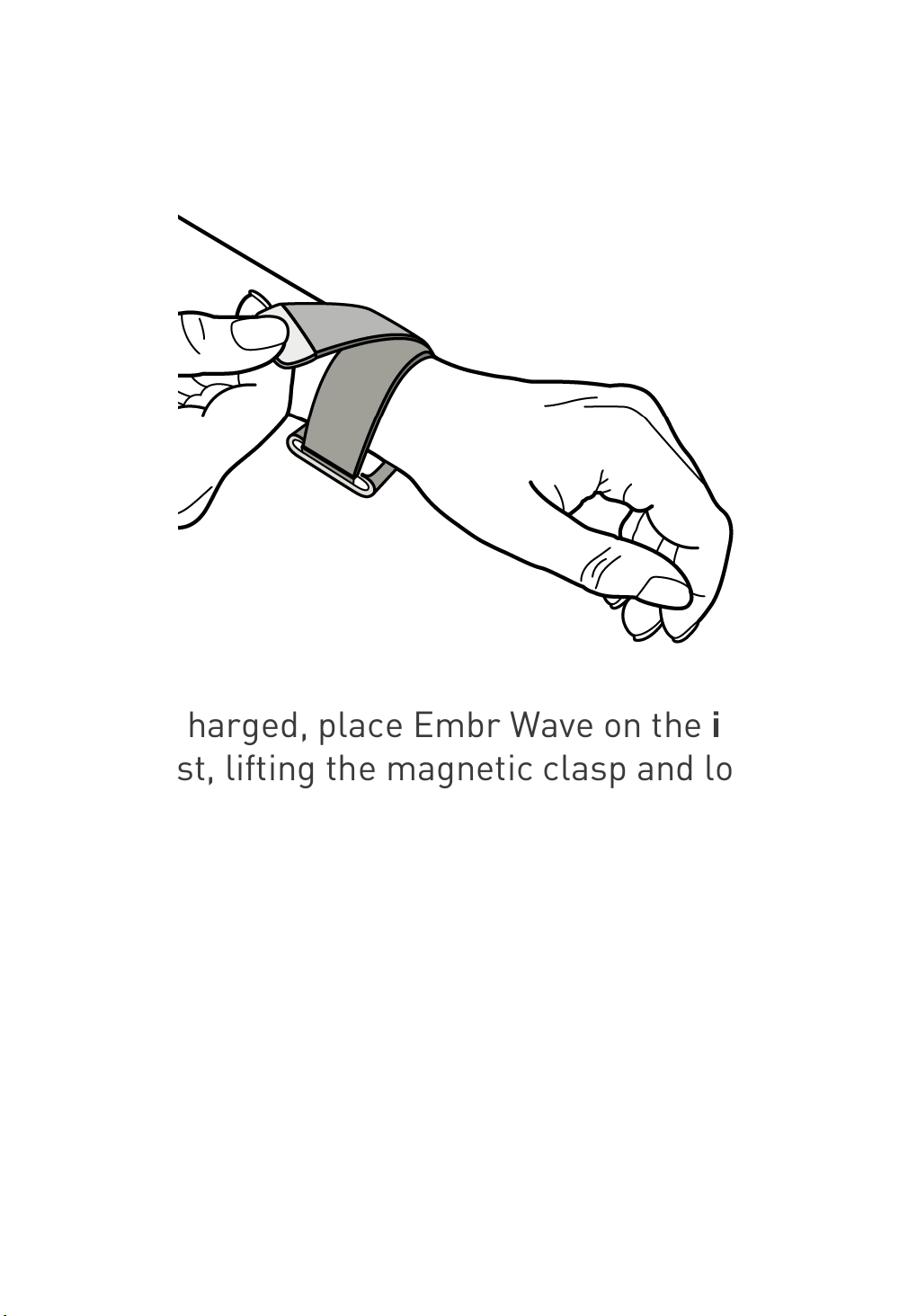
3. WEAR IT INSIDE YOUR WRIST
Once it’s charged, place Embr Wave on the inside of
either wrist, lifting the magnetic clasp and loosening
the band to put it on. It should be snug but not
uncomfortably tight.
The inner wrist is an especially temperaturesensitive area, so Embr Wave is more effective there.
If the warming or cooling sessions feel too intense
for you, you can wear Embr Wave on the outside of
your wrist.
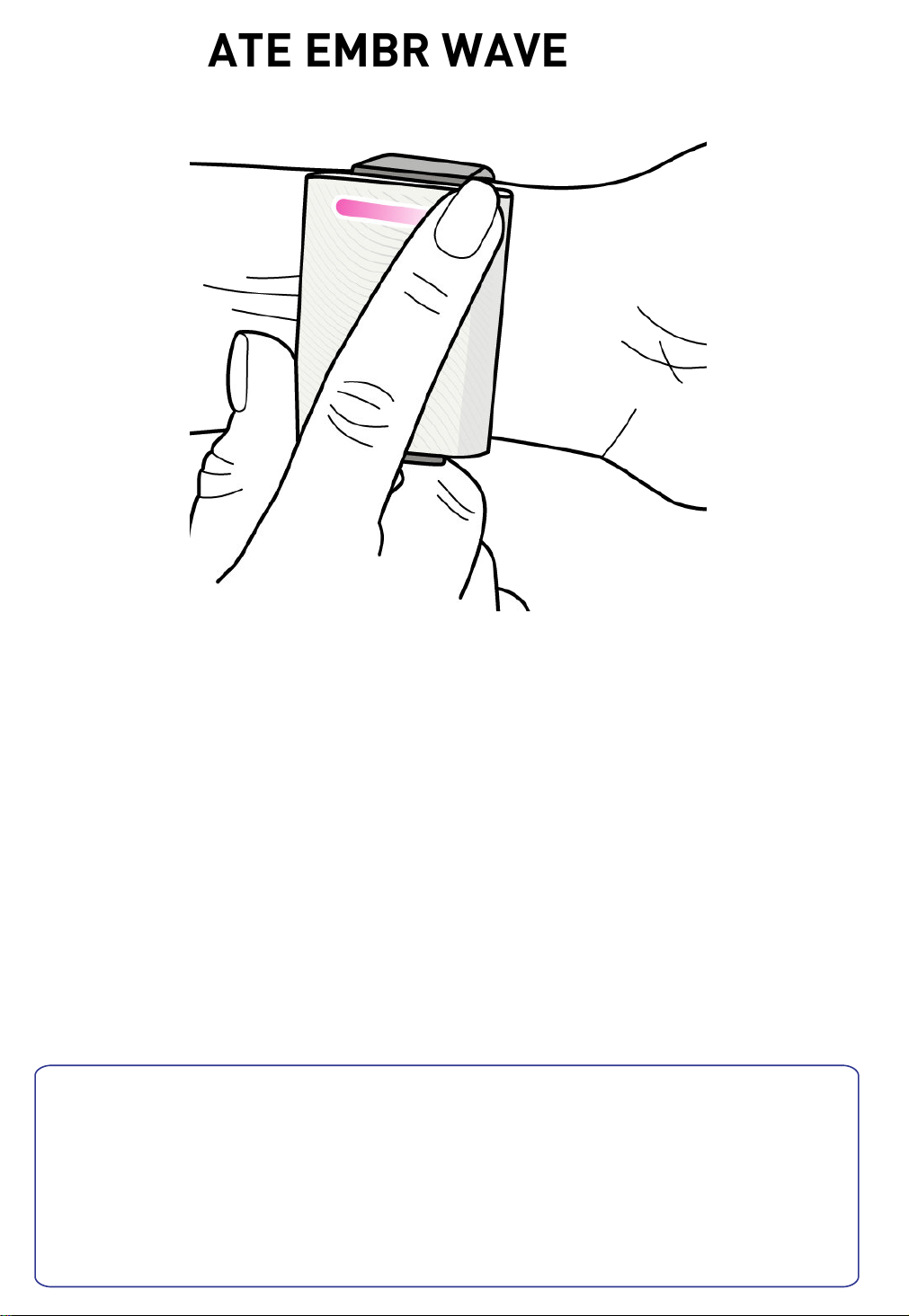
4. ACTIVATE EMBR WAVE
Wake up Embr Wave by clicking either side of the
light bar: you'll see the red & blue standby lights
turn on.
Start cooling or warming by clicking the blue or
red side once. The device will start cooling or
warming instantly.
Tip: You can also control your Embr Wave from the
mobile app.
For best results, use Embr Wave when
you're just starting to feel uncomfortable.
Try it next time you're overheated, feeling
stressed, or chilly at your office.

5. FEEL THE WAVES
The device will precisely cool or warm your wrist,
pausing for several seconds before ramping up again
in waves.
Gently focus on the temperature.
Because the human body is more sensitive to
temperature contrast than to static temperatures,
Embr Wave cools and warms in rhythmic waves.
Now let Embr Wave take effect.
In the background, these temperature waves are
balancing your body to help you naturally feel more
comfortable. You will feel more comfortable in
minutes.
Want a longer duration?
By default, the cooling and warming are both set to
Quick Mode, in which each session lasts 3-5 minutes
before returning to standby. If you prefer a longer
session, you can also set your desired duration in the
Embr Wave mobile app.
Starting a new session
If you want, you can then start a new session by
waking up your Embr Wave by clicking the light bar,
and then clicking the blue or red side: the device will
return to your last used temperature level and mode.

6. ADJUSTING THE TEMPERATURE
There are multiple levels of warming and cooling.
We've set the temperature to a level that feels best
to most users, but you should adjust the level to find
what feels most pleasant to you.
To adjust the temperature level, click the left or
right side of the light bar.
For even more precise calibration, you can hold
down the left side of the light bar to lower the
temperature, or the right side to raise it.
Lower the
temperature?
Click here.
Raise the
temperature?
Click here.
During warming, the light bar will glow red. During
cooling, it will glow blue.

7. UNDERSTANDING THE LIGHT BAR
The light bar will indicate the status of your Embr
Wave.
Standby
Cooling
Warming
Low Battery
Pairing or Charging
Too cold to start
Too hot to start
Overheated

8. THE LIGHT BAR, CONTINUED
Low battery
When the light bar flashes orange, Embr Wave is
running low on battery.
Fully charged
When Embr Wave is done charging, the light bar will
shine solid green.
Too cold to start
If the device is too cold, a yellow and cyan light
pattern will slowly fade in and out to indicate that it
needs to warm up — wear it against your skin for a
few seconds, and you should be all set!
Too hot to start
If Embr Wave is too hot to start a session, a yellow
and orange light pattern will slowly glow. Let it rest
3-5 minutes, or until the light bar turns back off.
Overheated
If your device overheats, the entire light bar will flash
yellow and red. If this happens, wait to use your
Embr Wave until it has cooled down.

9. TIPS FOR COOLING
During cooling, you’ll notice that the aluminum top
gradually gets warm as it pulls heat away from your
body. For best results:
1. Think of Embr Wave as a friend who is working hard
for you and may need rest for 3-5 minutes between
cooling sessions.
2. Let Embr Wave breathe! Leave the metal body
uncovered to facilitate heat dissipation (e.g., not under
your sleeve).
4. Wear the wristband loosely while you aren’t
actively cooling.
Note: During warming, it's the opposite: you'll want to
keep as much heat in as possible! So for best results,
cover your device with your sleeve while warming.

10. IMPORTANT SAFETY INSTRUCTIONS
Embr Wave is designed to provide thermal comfort, not to
regulate core body temperature. It is intended for use in
moderate environments, and it is not designed as a replacement
for clothing, air conditioning, or other traditional temperature
solutions.
Embr Wave is a consumer product and not a medical device
intended to diagnose, treat, or cure any disease. If you have any
medical condition that you believe could be affected by Embr
Wave, consult with your physician prior to using the product. If
you experience adverse reactions, immediately remove the
system, stop using it, and consult with your physician.
Embr Wave is designed to be worn on the wrist only. Different
parts of the body have different thermal sensitivities. Use Embr
Wave on other body locations at your own risk.
The product’s warming feature should be used with care and
common sense. DO NOT use Embr Wave in temperature settings
that feel painful or uncomfortable. Exposure to hot surfaces may
cause pain or skin damage.
DO NOT use Embr Wave continuously for more than 4 hours.
Using the heating mode continuously for long periods may result
in the skin turning red due to prolonged heat exposure.
This product contains magnetic material. Consult your
physician on whether this might affect your implantable medical
device.
DO NOT submerge or expose for extended periods to water or
wear while participating in water sports, i.e. swimming,
waterskiing, surfing, etc.

11. IMPORTANT SAFETY INSTRUCTIONS
Do NOT use Embr Wave if you have open wounds, sores, rashes,
infection, or inflamed skin in or around the area of contact.
Consult with your doctor before using Embr Wave if you are
pregnant. Keep this system out of the reach of children.
The Embr Wave band contains some nickel. Nickel exposure from
these materials is unlikely, but customers with known nickel
allergies should be attentive when wearing the product until they can
determine they are not experiencing an allergic reaction.
To reduce the risk of fire or electric shock, DO NOT expose the
product to rain or moisture. DO NOT subject the product to
mechanical shock. DO NOT expose products containing batteries to
excessive heat (e.g. from storage in direct sunlight, fire or the like).
DO NOT expose this apparatus to dripping or splashing, and do not
place objects filled with liquids such as vases, on or near the
apparatus. As with any electronic products, use care not to spill
liquids into any part of the system. Liquids can cause failure and/or a
fire hazard.
Charging temperature range: 0-45ºC. Discharging temperature
range: 0-60ºC. Use this product only with an agency approved power
supply which meets local regulatory requirements (e.g. UL, CSA,
VDE, CCC). DO NOT leave the product on prolonged charge when not
in use.
The product must not be discarded as household waste, and
should be delivered to an appropriate collection facility for
recycling. Proper disposal and recycling helps protect natural
resources, human health and the environment. For more
information on disposal and recycling of this product, contact
your local municipality or disposal service.

12. WARRANTY INFORMATION
(a) Limited Warranty. The limited warranty set forth herein applies only to the
Buyer, may be acted upon only by the Buyer, and may not be assigned, sold or
transferred to any third party. Embr warrants only to the Buyer that, for a
period of one (1) year from delivery, the Product shall substantially conform to
Embr’s published specifications as of the date of shipment. The limited
warranty herein shall not apply to (i) any Product that has been customized,
altered or repaired by any person or entity other than personnel of Embr or
personnel specifically authorized by Embr, (ii) any Product that has been
subjected to abuse, misuse, damage, neglect, or accident beyond Embr’s
published limitations for the Product or other causes external to the Products
(including, without limitation, environmental conditions and power conditions),
(iii) use of the Product in combination with products or software not supplied
by Embr, (iv) any use or operation of the Product other than in accordance with
Embr’s then-current published specifications and instructions for the Product,
or (v) any non-conformities or defects notified by Buyer to Seller with respect
to a Product after the expiration of the applicable warranty period for such
Product.
(b) Remedies. Buyer’s sole and exclusive remedy and Seller’s sole and
exclusive liability for a breach of this limited warranty shall be, at Seller’s
option, Seller’s use of its commercially reasonable efforts to repair or replace
the non-conforming Product. If Embr is unable, after reasonable efforts, to
repair or replace such substantially non-conforming Products, Embr, may, at
its sole discretion, elect to refund of an amount not to exceed the actual
payments received by Embr for such Product(s). Buyer shall not return any
Product to Embr without an Embr-issued RMA number; Buyer shall contact
Embr at hello@embrlabs.com to request a return and to obtain directions for
returns of Products. Shipping costs and the risk of loss for a returned
defective Product with a proper RMA number shall be borne by Embr, and
Embr shall assume the risk of loss while the Product is in the Embr facility.
Products that are repaired or replaced by Embr shall be covered by this
limited warranty for the remaining warranty period for such original Product.

13. WARRANTY INFORMATION
(c) Disclaimers. THIS LIMITED WARRANTY IS IN LIEU OF ANY OTHER
WARRANTY, WHETHER EXPRESS OR IMPLIED, WRITTEN OR ORAL
(INCLUDING, WITHOUT LIMITATION, ANY WARRANTY OF
MERCHANTABILITY, FITNESS FOR A PARTICULAR PURPOSE OR NONINFRINGEMENT) WITH RESPECT TO THE PRODUCTS, THE MANUFACTURE,
SALE, SUPPLYING OR FAILURE OR DELAY IN SUPPLYING OF THE
PRODUCTS, SERVICES RELATED THERETO OR THE USE, RESULTS OR
DISPOSITION OF THE PRODUCTS. EMBR EXPRESSLY DISCLAIMS ALL
WARRANTIES (WHETHER EXPRESS OR IMPLIED, WRITTEN OR ORAL) WITH
RESPECT TO THE RESULTS OBTAINED FROM THE PRODUCT. OUR
PRODUCTS DO NOT PROTECT YOU FROM OVERHEATING OR ANY OTHER
HEALTH OR SAFETY RISKS. YOU ARE SOLELY RESPONSIBLE FOR
MAINTAINING YOUR OWN HEALTH AND SAFETY.

14. REGULATORY INFORMATION
This device complies with Part 15 of the FCC Rules. Operation is subject to the
following two conditions: (1) this device may not cause harmful interference,
and (2) this device must accept any interference received, including
interference that may cause undesired operation.
This equipment has been tested and found to comply with the limits for a
Class B digital device, pursuant to part 15 of the FCC Rules. These limits are
designed to provide reasonable protection against harmful interference in a
residential installation. This equipment generates, uses and can radiate radio
frequency energy and, if not installed and used in accordance with the
instructions, may cause harmful interference to radio communications.
However, there is no guarantee that interference will not occur in a particular
installation. If this equipment does cause harmful interference to radio or
television reception, which can be determined by turning the equipment off
and on, the user is encouraged to try to correct the interference by one or
more of the following measures:
- Reorient or relocate the receiving antenna.
- Increase the separation between the equipment and receiver.
- Connect the equipment into an outlet on a circuit different from that to
which the receiver is connected.
- Consult the dealer or an experienced radio/TV technician for help.
FCC Caution: Changes or modifications not expressly approved by Embr
Labs could void the user's authority to operate the equipment.
This device complies with Industry Canada’s licence-exempt RSSs. Operation
is subject to the following two conditions: (1) This device may not cause
interference; and (2) This device must accept any interference, including
interference that may cause undesired operation of the device. Le présent
appareil est conforme aux CNR d’Industrie Canada applicables aux appareils
radio exempts de licence. L’exploitation est autorisée aux deux conditions
suivantes : (1) l’appareil ne doit pas produire de brouillage, et (2) l’utilisateur
de l’appareil doit accepter tout brouillage radioélectrique subi, même si le
brouillage est susceptible d’en compromettre le fonctionnement.
This product conforms to all applicable EU directive requirements.

Made and imported by Embr Labs, Inc
285 Washington St Ste C, Somerville MA, 02143 USA
embrlabs.com
Need help?
Find answers to frequently asked questions,
schedule a phone call, or reach our team via chat
or email at: support.embrlabs.com
You can always find the latest version of this user
manual at: manual.embrlabs.com
Model: Embr Wave
FCC ID 2ANTG-WAVE1
IC: 23206-WAVE1
