Page 1
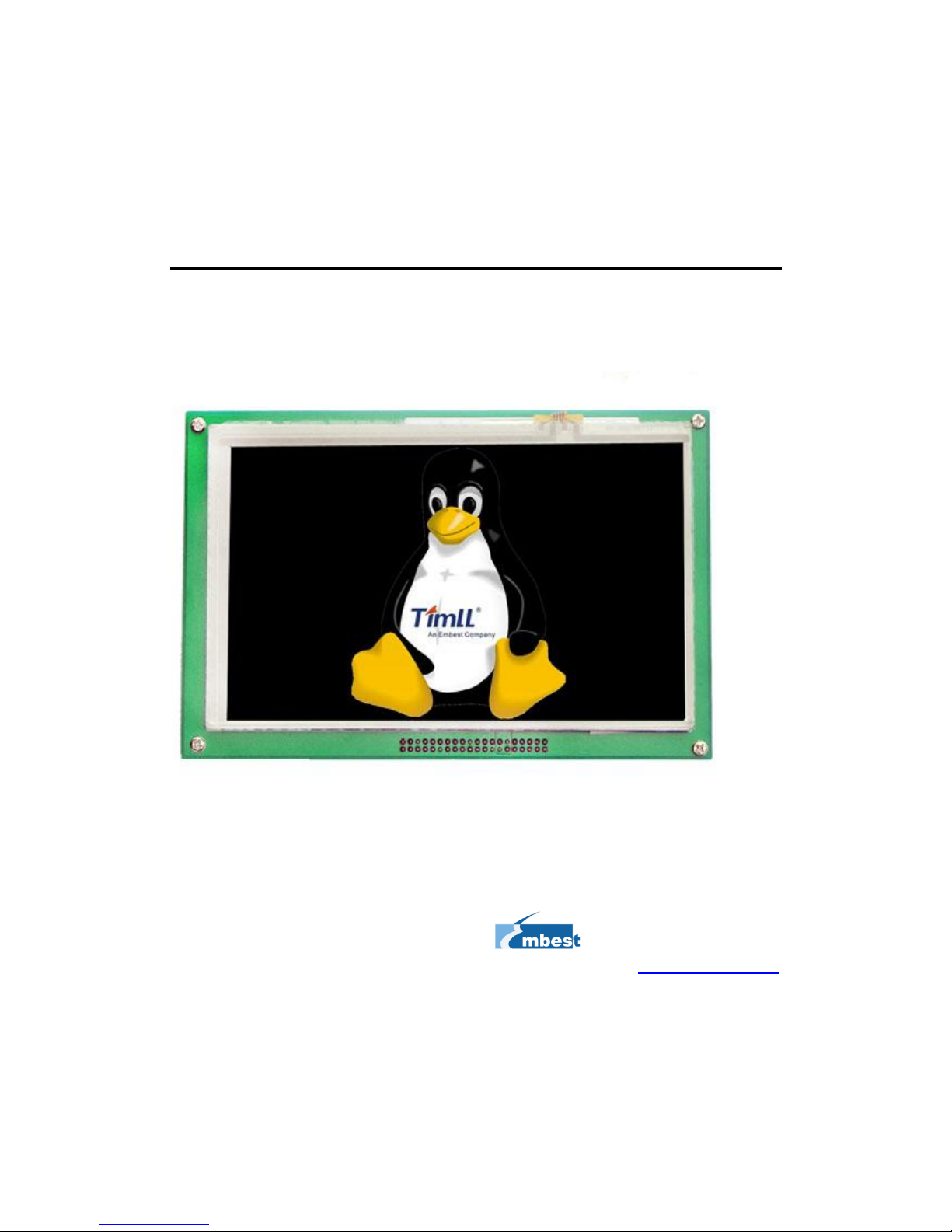
Quick Start Guide for LCD8000-70T
RIoTboard-based
Embest Technology
www.embedinfo.com
Page 2

Embest Technology
Copyright © 2014 Embest Technology RIoTboard LCD8000-70T Quick Start Guide
i
Table of Contents
Hardware/Software Requirements ................................................................................... 1
1. Hardware Requirements.................................................................................... 1
2. Software Requirements ..................................................................................... 1
LCD8000-70T Display Configuration ............................................................................... 2
Technical Support and Warranty ...................................................................................... 7
Page 3
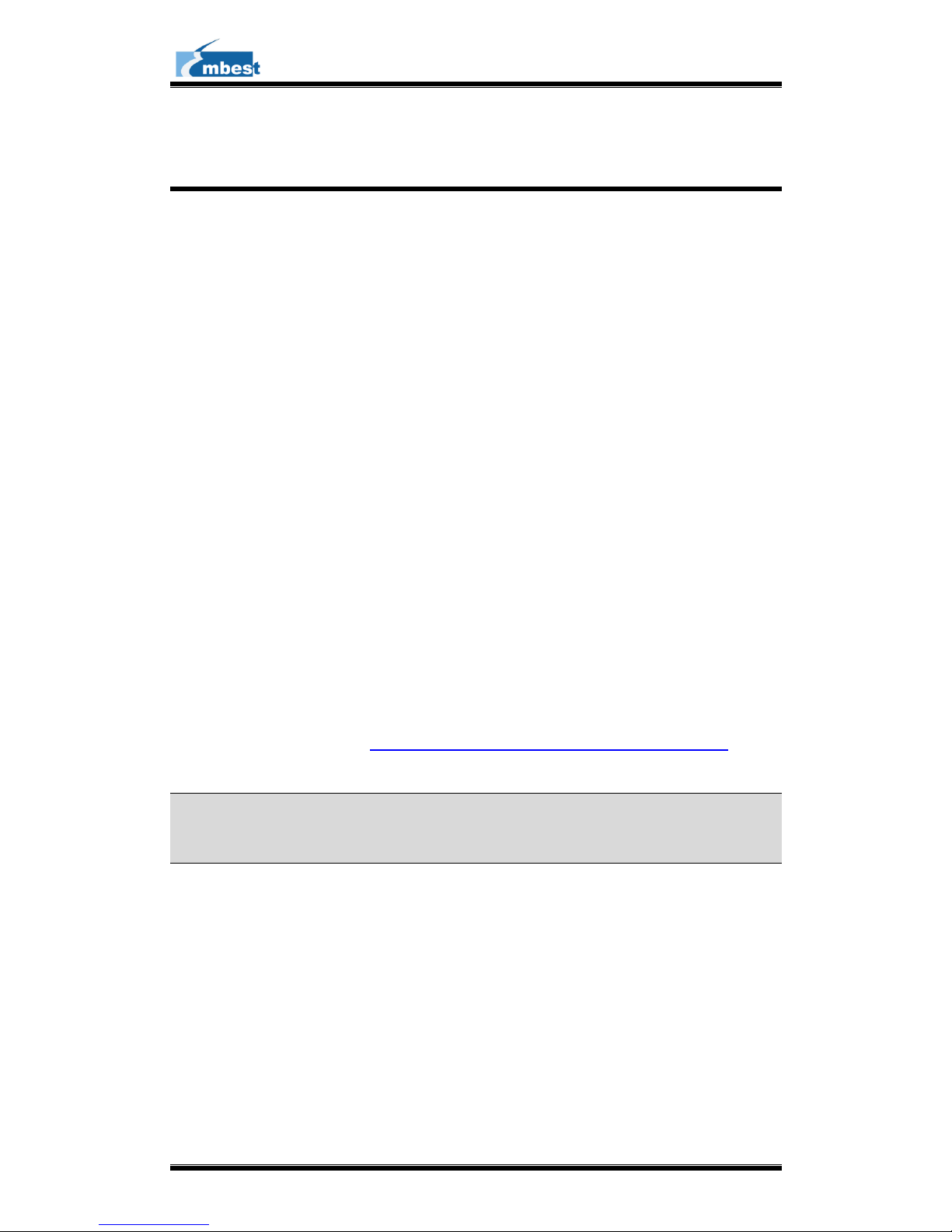
Embest Technology
Copyright © 2014 Embest Technology RIoTboard LCD8000-70T Quick Start Guide
1
Hardware/Software Requirements
LCD8000-70T is a 7-inch LCD resistive touch screen designed by Embest
Technology. To use it for the display, you need to make the following preparations:
1. Hardware Requirements
RIoTboard*1
5V power adaptor*1
LCD8000-70T *1
UART8000-U*1
LCD-Ex *1
50Pin FPC cable
2. Software Requirements
Operating system: RIoTboard Android or Linux
Version: Linux: SVN2591 or higher Android: SVN2597 or higher
Download address: http://www.embest-tech.com/shop/star/riotboard.html
Note:
For updating, please refer to the User Manual of RIoTboard
Page 4
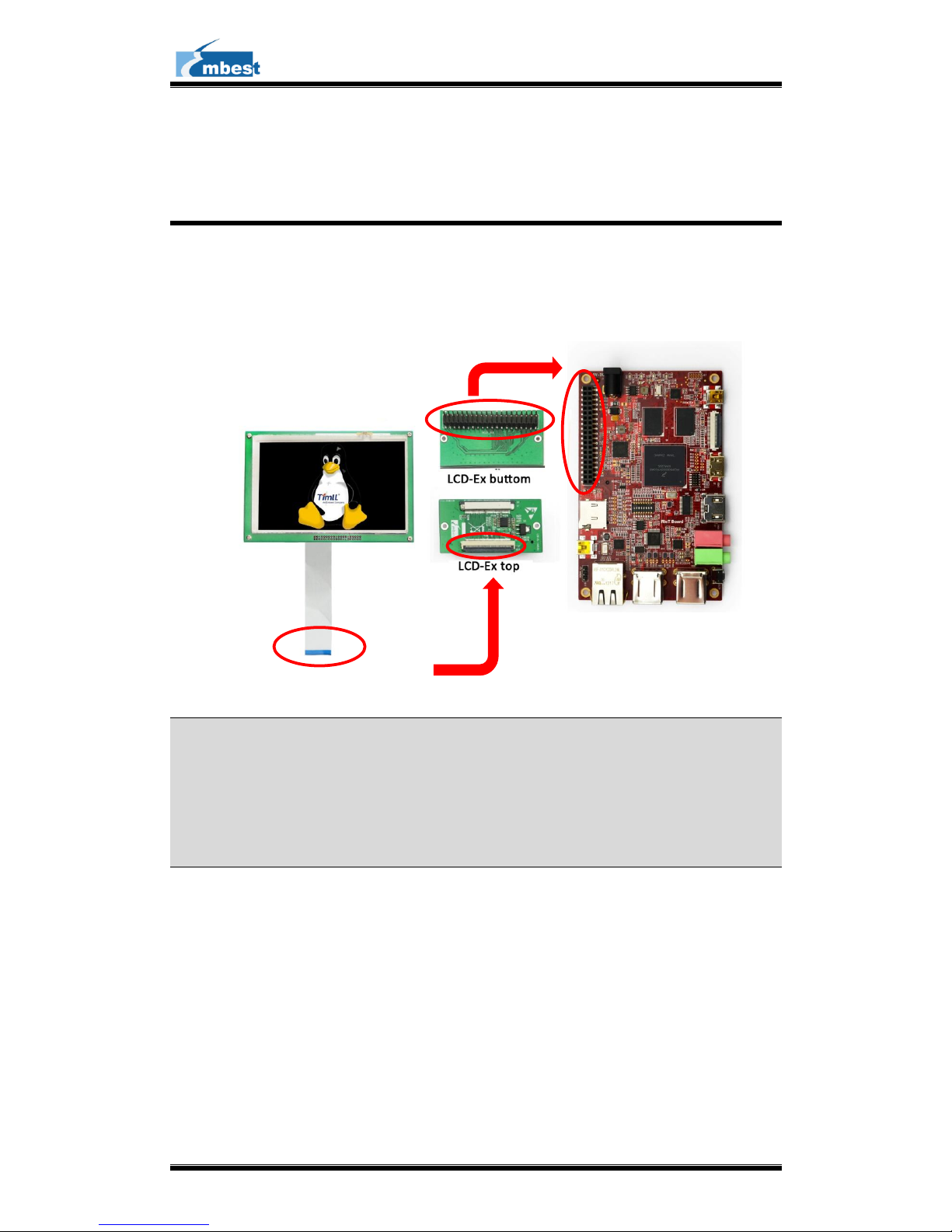
Embest Technology
Copyright © 2014 Embest Technology RIoTboard LCD8000-70T Quick Start Guide
2
LCD8000-70T Display Configuration
1) The connection of LCD8000-70T and RIoTboard will be finished through the LCD-Ex
extension board, the way of which can be seen as below:
Figure 1 Hardware Connections
Mote:
On using 50PIN FPC cable to connect LCD and LCD-Ex, the blue side should be
upward;
It does not support the powered plug-in and plug-out.
2) Please connect the red, green and black wires of UART8000-U respectively to the
corresponding pins of J18 connector on RIoTboard as illustrated in the following
figure;
Page 5

Embest Technology
Copyright © 2014 Embest Technology RIoTboard LCD8000-70T Quick Start Guide
3
Figure 2 Diagram for Connection of RIoTboard and UART8000-U Hardware
3) Connect 5V power adaptor to development board, the complete hardware
Connection can be seen as below:
Page 6
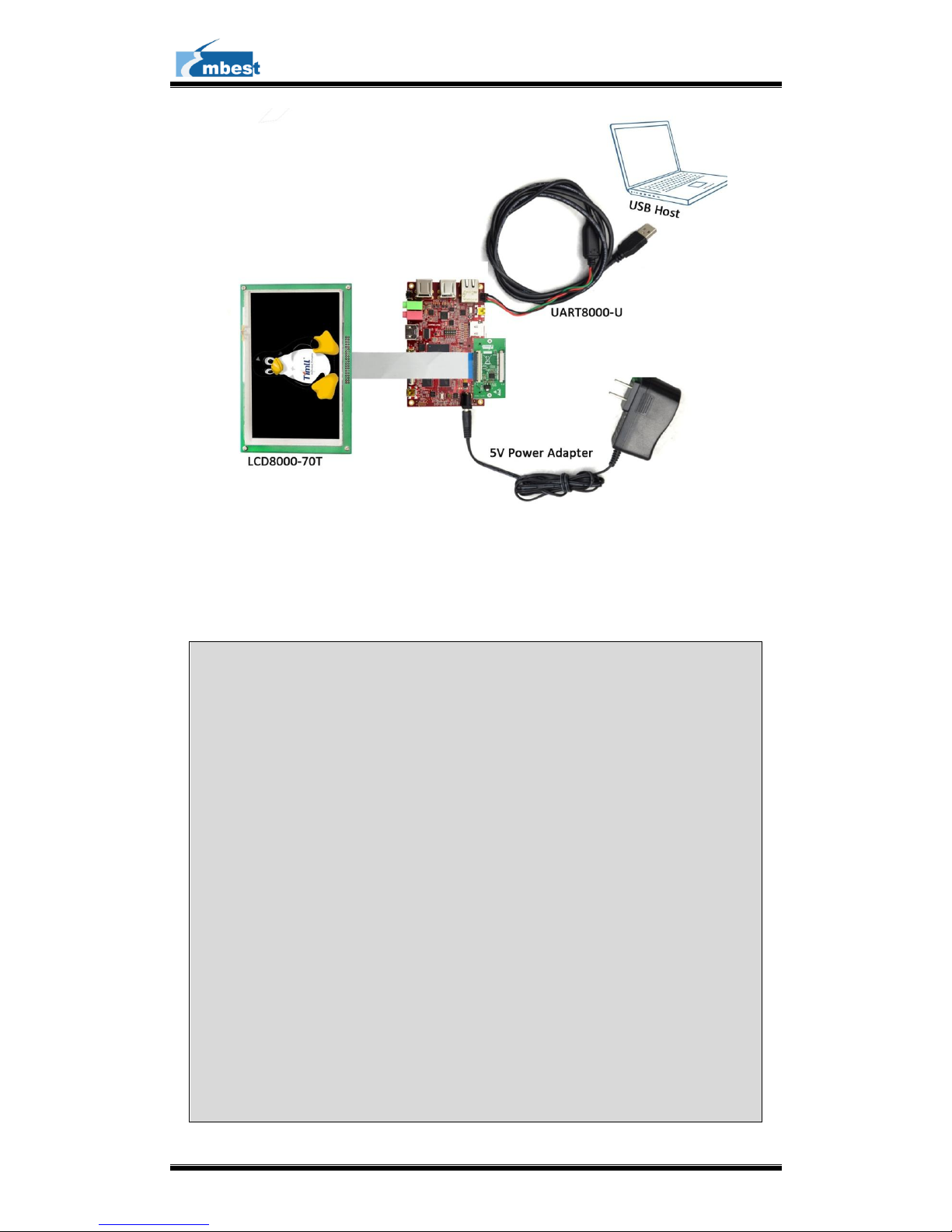
Embest Technology
Copyright © 2014 Embest Technology RIoTboard LCD8000-70T Quick Start Guide
4
Figure 3 The Complete Hardware Connection
4) Power on to start the system and press any key on PC’s keyboard to enter
u-boot when you see “Hit any key to stop autoboot” in your terminal window.
U-Boot 2009.08-dirty (Oct 17 2013 - 17:08:06)
CPU: Freescale i.MX6 family TO1.1 at 792 MHz
Thermal sensor with ratio = 201
Temperature: 42 C, calibration data 0x5f55765f
mx6q pll1: 792MHz
mx6q pll2: 528MHz
mx6q pll3: 480MHz
mx6q pll8: 50MHz
ipg clock : 66000000Hz
ipg per clock : 66000000Hz
uart clock : 80000000Hz
cspi clock : 60000000Hz
ahb clock : 132000000Hz
axi clock : 198000000Hz
emi_slow clock: 99000000Hz
ddr clock : 396000000Hz
usdhc1 clock : 198000000Hz
usdhc2 clock : 198000000Hz
usdhc3 clock : 198000000Hz
usdhc4 clock : 198000000Hz
Page 7
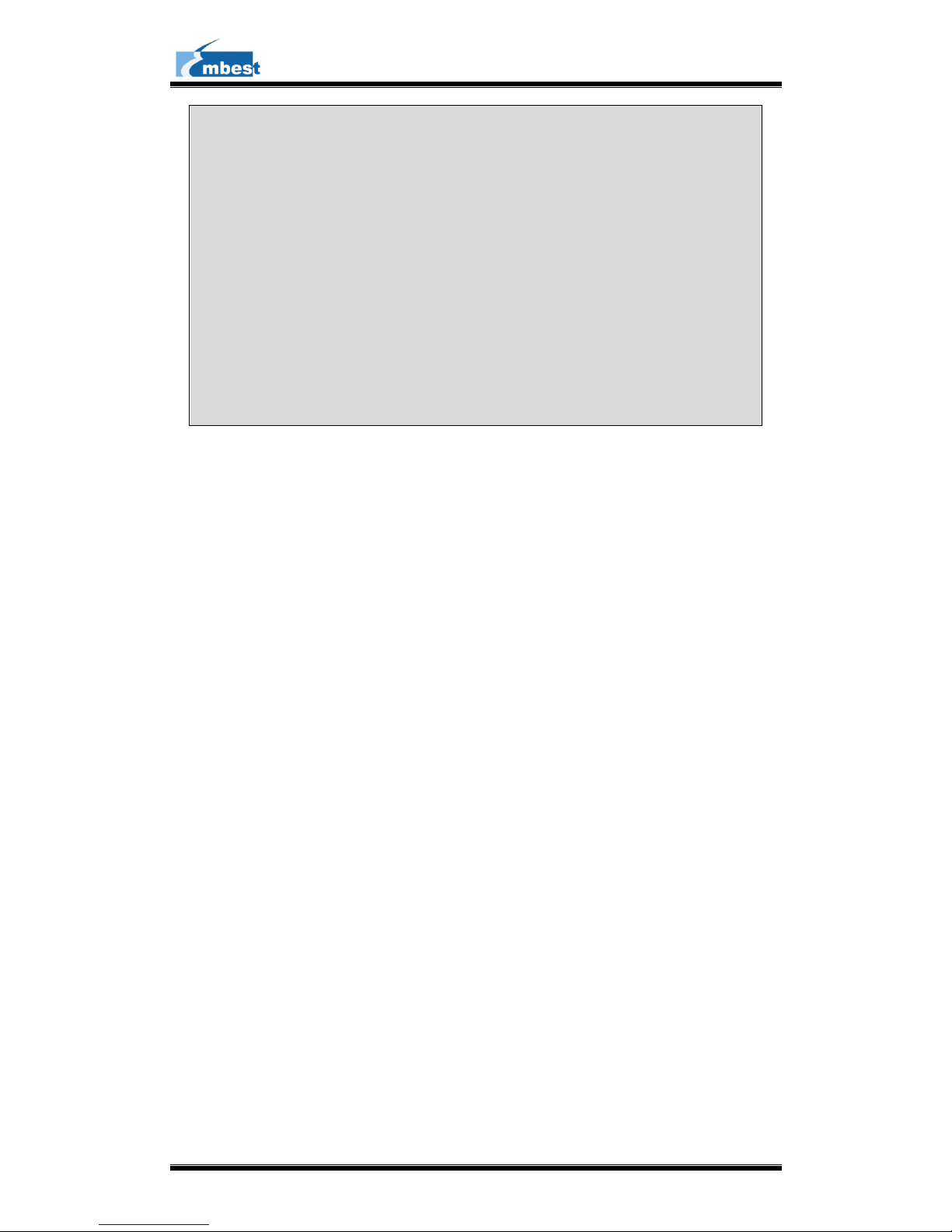
Embest Technology
Copyright © 2014 Embest Technology RIoTboard LCD8000-70T Quick Start Guide
5
nfc clock : 24000000Hz
Board: i.MX6DL/Solo-SABRESD: unknown-board Board: 0x61011 [POR ]
Boot Device: MMC
I2C: ready
DRAM: 1 GB
MMC: FSL_USDHC: 0,FSL_USDHC: 1,FSL_USDHC: 2,FSL_USDHC: 3
In: serial
Out: serial
Err: serial
Net: got MAC address from IIM: 00:00:00:00:00:00
----enet_board_init: phy reset
FEC0 [PRIME]
Hit any key to stop autoboot: 0 (Hit any PC key to enter U-boot)
MX6Solo RIoTboard U-Boot >
5) Set the display mode
Under the u-boot, 7-inch LCD display mode can be set by executing the
following instructions:
MX6Solo RIoTboard U-Boot > setenv bootargs console=ttymxc1,115200
init=/init nosmp video=mxcfb0:dev=lcd,7inch_LCD,if=RGB565
video=mxcfb1:off fbmem=10M vmalloc=400M androidboot.console=ttymxc1
androidboot.hardware=freescale calibration
MX6Solo RIoTboard U-Boot > saveenv
6) Set the touch screen
Ubuntu
a) On entering the system, the following command can be used to unload
synaptics driver
root@linaro-ubuntu-desktop:~# sudo apt-get remove
xserver-xorg-input-synaptics
b) Input the following instructions to install tslib
root@linaro-ubuntu-desktop:~# sudo apt-get install
xserver-xorg-input-tslib libts-bin
At the execution of this command, network needs to be connected. In
additional, you can download ubuntu-touchscreen.zip from Embest
website to install tslib. On unzipping, copy to U-disk and connect
Page 8

Embest Technology
Copyright © 2014 Embest Technology RIoTboard LCD8000-70T Quick Start Guide
6
U-disk to RIoTboard. Then execute the following instructions:
root@linaro-ubuntu-desktop:~# dpkg -i libts-bin_1.0-9_armel.deb
root@linaro-ubuntu-desktop:~# dpkg -i
xserver-xorg-input-tslib_0.0.6-7_armel.deb
c) Restart the development board and execute the following instructions
after entering the system:
root@linaro-ubuntu-desktop:~# TSLIB_TSDEVICE=/dev/input/event0
root@linaro-ubuntu-desktop:~# TSLIB_CONFFILE=/etc/ts.conf
root@linaro-ubuntu-desktop:~# export TSLIB_TSDEVICE
TSLIB_CONFFILE
root@linaro-ubuntu-desktop:~# ts_calibrate
# At this time a calibration interface will pop up on the screen. Finish
the calibration as per the prompt
root@linaro-ubuntu-desktop:~# sync
d) Restart the development board and the touch screen can be used
normally.
Android
Keep on starting after the display has been set, the system will automatically pop
up the calibration interface, touch all the “+” marks on the screen by following the
information shown on the screen to finish calibration.
LCD8000-43T which is used in the Android system before now will be displaced
by LCD8000-70T now. After the 7-inch LCD display mode has been set, the
following instructions need to be executed when you enter the system:
root@RIoTboard_6solo:/ # rm /data/system/calibration
root@RIoTboard_6solo:/ #sync
Then restar t the development board and re-calibrate the touch screen.
Page 9
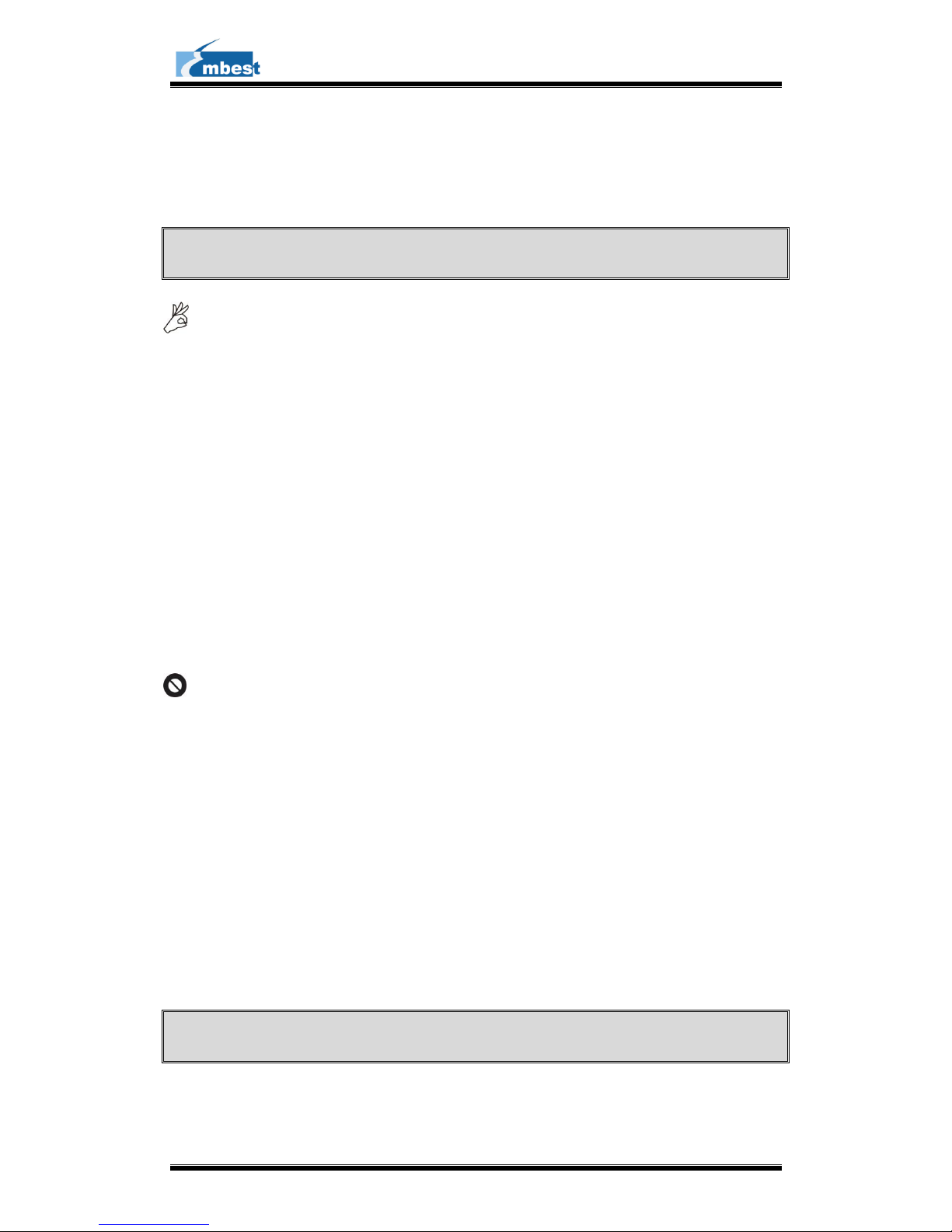
Embest Technology
Copyright © 2014 Embest Technology RIoTboard LCD8000-70T Quick Start Guide
7
Technical Support and Warranty
Technical Support
Embest Technology provides its product with one-year free technical support
including:
Providing software and hardware resources related to the embedded products of
Embest Technology;
Helping customers properly compile and run the source code provided by
Embest Technology;
Providing technical support service if the embedded hardware products do not
function properly under the circumstances that customers operate according to
the instructions in the documents provided by Embest Technology;
Helping customers troubleshoot the products.
The following conditions will not be covered by our technical support service. We will
take appropriate measures accordingly:
Customers encounter issues related to software or hardware during their
development process;
Customers encounter issues caused by any unauthorized alter to the embedded
operating system;
Customers encounter issues related to their own applications;
Customers encounter issues caused by any unauthorized alter to the source
code provided by Embest Technology;
Warranty Conditions
1) 12-month free warranty on the PCB under normal conditions of use since the sales
Page 10

Embest Technology
Copyright © 2014 Embest Technology RIoTboard LCD8000-70T Quick Start Guide
8
of the product;
2) The following conditions are not covered by free services; Embest Technology will
charge accordingly:
Customers fail to provide valid purchase vouchers or the product identification
tag is damaged, unreadable, altered or inconsistent with the products.
Products are damaged caused by operations inconsistent with the user manual;
Products are damaged in appearance or function caused by natural disasters
(flood, fire, earthquake, lightning strike or typhoon) or natural aging of
components or other force majeure;
Products are damaged in appearance or function caused by power failure,
external forces, water, animals or foreign materials;
Products malfunction caused by disassembly or alter of components by
customers or, products disassembled or repaired by persons or organizations
unauthorized by Embest Technology, or altered in factory specifications, or
configured or expanded with the components that are not provided or recognized
by Embest Technology and the resulted damage in appearance or function;
Product failures caused by the software or system installed by customers or
inappropriate settings of software or computer viruses;
Products purchased from unauthorized sales;
Warranty (including verbal and written) that is not made by Embest Technology
and not included in the scope of our warranty should be fulfilled by the party who
committed. Embest Technology has no any responsibility;
3) Within the period of warranty, the freight for sending products from customers to
Embest Technology should be paid by customers; the freight from Embest to
customers should be paid by us. The freight in any direction occurs after warranty
period should be paid by customers.
4) Please contact technical support if there is any repair request.
Note:
Embest Technology will not take any responsibility on the products sent back without the
permission of the company.
Page 11

Embest Technology
Copyright © 2014 Embest Technology RIoTboard LCD8000-70T Quick Start Guide
9
Contact Information
Technical Support
Tel: +86-755-25635626-872/875/897
Email: support@embest-tech.com
Sales Information
Tel: +86-755-25635626-863/865/866/867/868
Fax: +86-755-25616057
Email: globalsales@embest-tech.com
Company Information
Website: http://www.embest-tech.com
Address: Tower B 4/F, Shanshui Building, Nanshan Yungu Innovation Industry Park,
Liuxian Ave. No. 1183, Nanshan District, Shenzhen, Guangdong, China (518055)
