Embertec RD01SENSOR User Manual

ESUSAV8-ET-10D (DISH)
User manual
PATENTS GRANTED AND PATENTS PENDING
V5
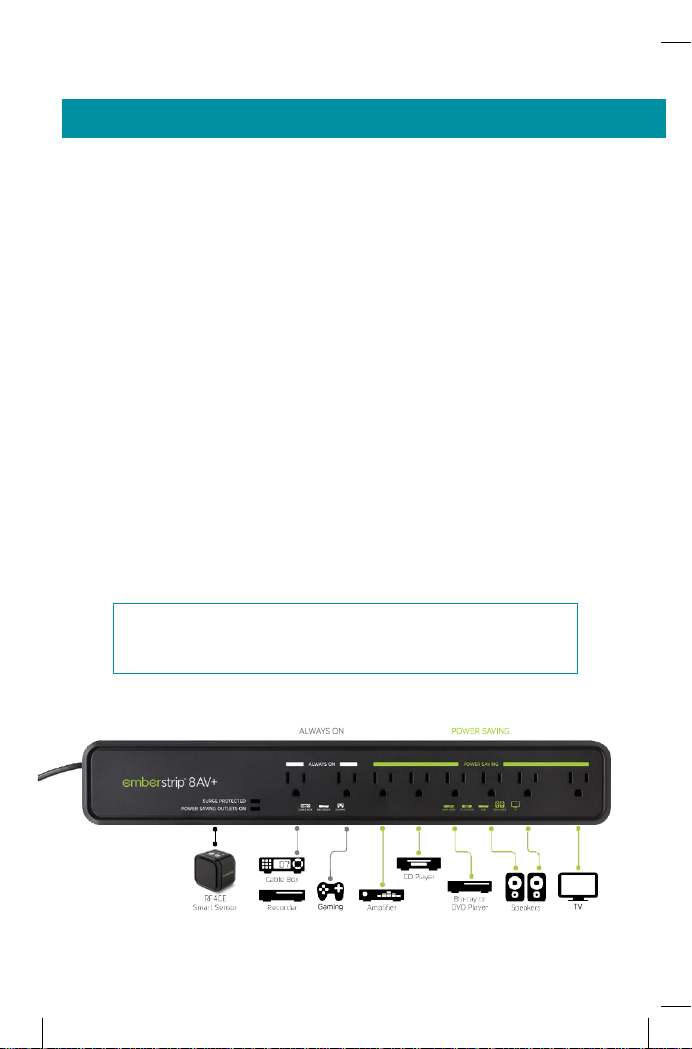
Quick connection guide
Setting up
the
Embertec
Emberstrip 8AV+
1.
Plug AV equipment that can automatically be switched off into
the Power Saving outlets on the strip (TV, Blu-ray, DVD, speakers,
amplifier/stereo receiver).
2.
Identify equipment that requires constant power for cool down
period, timers, program guides and recording features, and plug
into the outlets marked Always On, or into another wall outlet
(e.g. DVR, cable/hard drives/gaming etc.).
3.
Place the RF4CE Smart Sensor in a convenient location, close to
your television is the best position and within normal operation of
your existing remote control(s). The RF4CE Smart Sensor detects
use of any of your remote controls to know when you are using
your AV equipment.
4.
Plug the Embertec Emb
erstrip® 8AV+ in
to the wall outlet. Power is
now applied to the Power Saving outlets. The 1, 2 and M buttons
on the RF4CE Smart Sensor will flash for up to 5 seconds. Once
they stop flashin
g t
his indicates that the Emberte
c Emb
erstrip® has
performed its initialization process and is ready.
2
NOTE: Other appliances such as lamps, chargers etc., may be
plugged into the Always On outlets if needed, or the Power
Saving outlets if only needed when your AV system is being used.
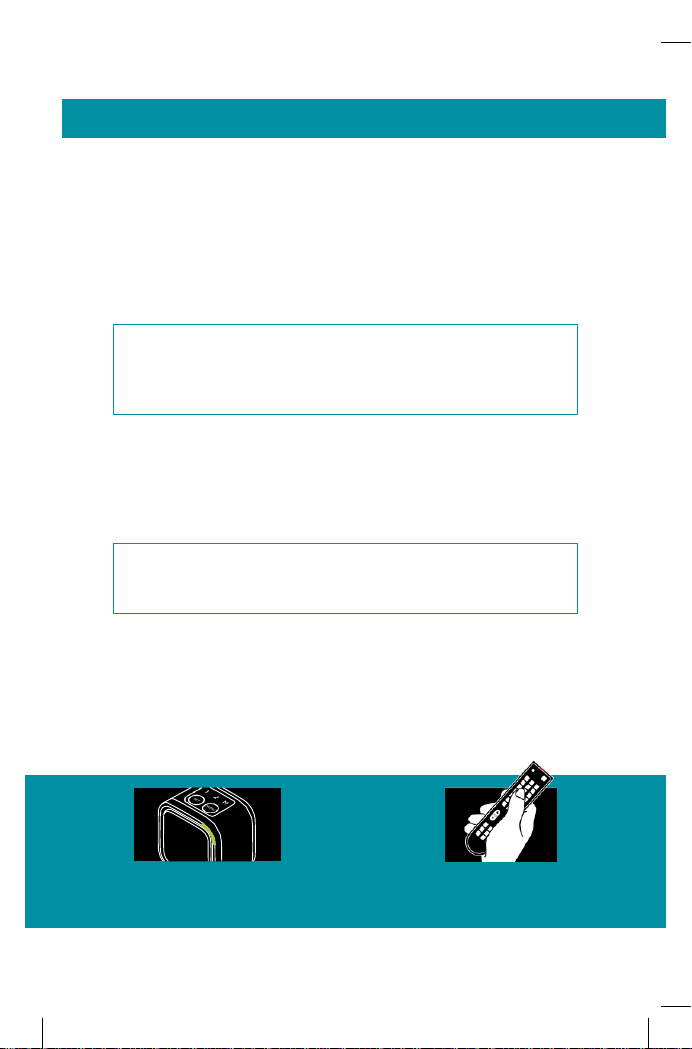
Quick operation guide
Turning ON your AV equipment
•
To operate your Audio Visual (AV) components, press the volume
button on any existing remote control. This will apply power to all
components making them ready for use. Now use your existing
remote(s) to operate your television or other Audio Visual (AV)
components in the normal way.
Turning OFF your AV equipment
• Simply turn your equipment off in the normal way. The Embertec
Emberstrip® 8AV+ will then remove power from the Power Saving
outlets after a delay of approximately 1 minute.
Active Powerdown®
• If your Embertec Emberstrip® 8AV+ has not detected use of a remote
control for 1, 2 or 8 hours (depending on your settings), Active
Powerdown® will shut down power. The LED light on the RF4CE
Smart Sensor will flash for approximately 10 minutes to warn you.
A flashing light means
the system is getting
ready to shut down.
TO CONTINUE
USING YOUR
EQUIPMENT
Press the volume
button on your
remote control.
NOTE: To reactivate your TV components, you may be required
to press the power button again on the relevant remote
control after power has been restored. You may hear a ‘click’,
or notice that the TV standby light has switched on.
NOTE: The LED light on the RF4CE Smart Sensor will flash
for about 60 seconds to warn you that power is about to be
removed from the AV Power Saving outlets.

3

Contents
Quick connection guide 2
Quick operation guide 3
Using your Audio Visual equipment 6
with the E
mberte
c E
mberstrip® 8AV+
What you need to know 7
RF4CE Smart Sensor Setup 9
MusicMode™ settings 11
BedroomMode™ settings 12
Fast facts 13
Specifications and compliance 14
Troubleshooting guide 16
Warranty 17
4

Your
Embertec Emberstrip® 8AV+
1.
Embertec Emberstrip® 8AV+
2.
RF4CE Smart Sensor (Model:RD-01)
3.
On/Off Power Saving
outlets indicator light
4.
Power Saving outlets
5.
Always On outlets
6.
Overload protection
Reset Button
7.
Surge protection light
5

Always On outlets
The Always On outlets are recommended for use with Audio Visual
(AV) equipment that requires constant power for timers, program
guide and recording features (e.g. DVR, PVR, VCR, cable box, digital TV
receivers, game consoles, hard drives or bedside alarms). This also
includes certain home theater projectors that require a cool down
period, including rear projection televisions. This will ensure constant
power is not interrupted to these devices.
Power Saving outlets – will be automatically switched off
The Power Saving outlets are recommended for Audio Visual (AV)
equipment that can be automatically switched off (e.g. televisions
without hard drives, amplifiers, stereos, speakers, sound bars, DVDs,
CDs, Blu-ray players, lamps).
RF4CE Smart Sensor (Model:RD-01)
The RF4CE Smart Sensor activates the Power Saving outlets,
monitors activity and is also used to set the Active Powerdown®. It
comes with a 9.8 ft/3 m cable, LED light and two button control.
Status lights
The Protected light should be on. If this light turns off or is dim, you
may have a ground-wiring problem in your home and you should
contact an electrician to properly ground the outlet.
The Power Saving Outlets On light shows the state of the Power Saving
outlets. When the light is on, the Power Saving outlets are powered; if
the light is off, no power is applied to the Power Saving outlets.
Other features
•
Overload protection circuit breaker reset button.
•
3 pins for use with standard North American wall outlets.
6
Using your Audio Visual equipment with the
Embertec Emberstrip® 8AV+
