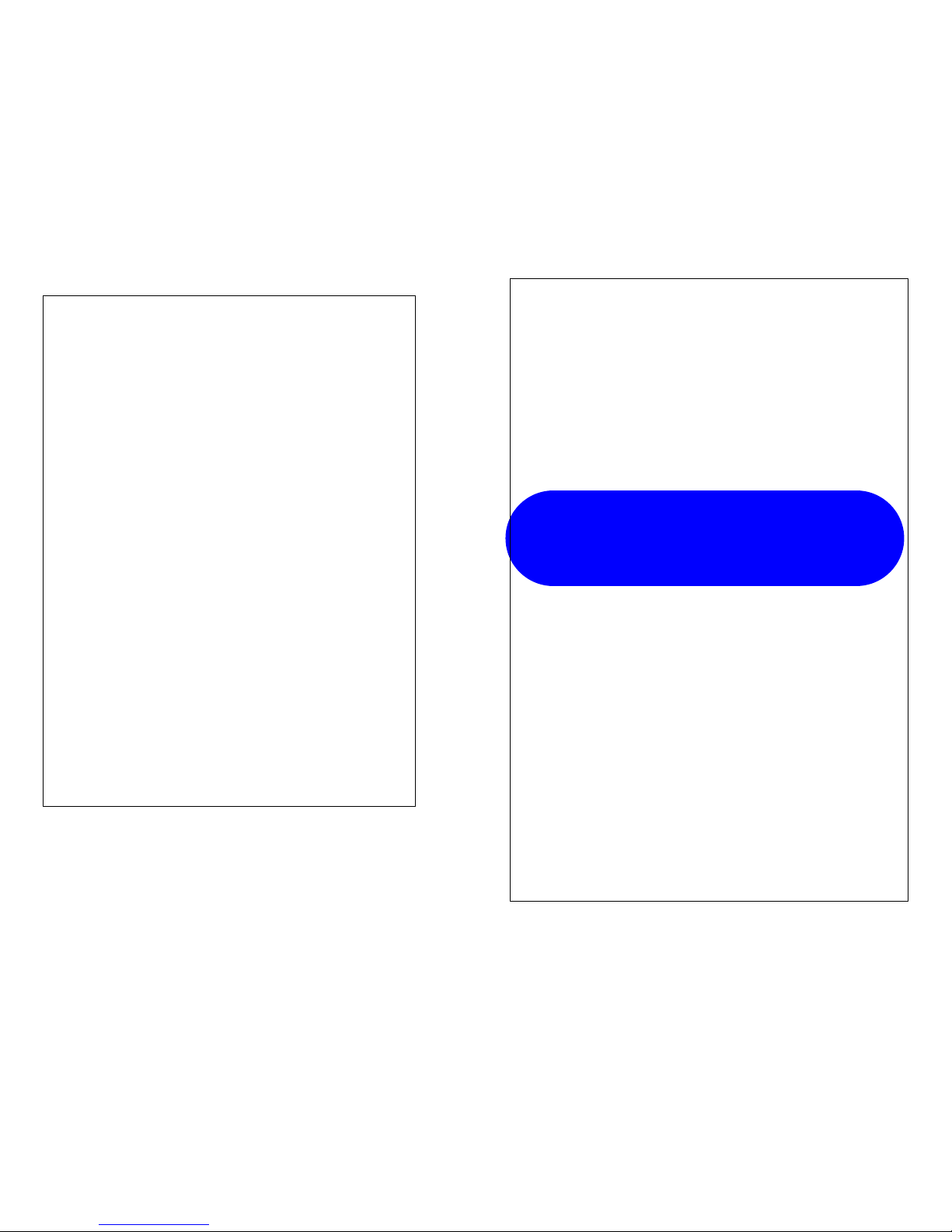
Printed in U.S.A.
Limited Warranty
EPD, Inc. warrants this product against manufacturing defects in material and
workmanship under normal use for one (1) year from date of purchase.
EXCEPT AS PROVIDED HEREIN, EPD MAKES NO EXPRESS
WARRANTIES AND ANY IMPLIED WARRANTIES, INCLUDING THOSE
OF MERCHANTABLITY AND FITNESS FOR A PARTICULAR PURPOSE,
ARE LIMITED IN DURATION TO THE DURATION OF THE WRITTEN
LIMITED WARRANTIES CONTAINED HEREIN EXCEPT AS PROVIDED
HEREIN, EPD SHALL HAVE NO LIABILITY OR RESPONSIBILITY TO
CUSTOMER OR OTHER PERSON OR ENTITY WITH RESPECT TO ANY
LIABILITY, LOSS OR DAMAGE CAUSED DIRECTLY OR INDIRECTLY
BY USE OR PERFORMANCE OF THE PRODUCT OR ARISING OUT OF
ANY DAMAGES RESULTING FROM INCONVENIENCE, LOSS OF TIME,
DATA, PROPERTY, REVENUE OR PROFIT OR ANY INDIRECT, SPECIAL,
INCIDENTAL OR CONSEQUENTIAL DAMAGES, EVEN IF EPD HAS
BEEN ADVISED OF THE POSSIBLITY OF SUCH DAMAGES.
Some states do not allow limitations on how long an implied warranty last or the
exclusion of limitation of incidental or consequential damages, so the above
limitations or exclusions may not apply to you.
In the event of a product defect during the warranty period, call EPD for a Return
Merchandise Authorization number. EPD will, at its option, unless otherwise
provided by law: (a) correct the defect by product repair without charge for parts
or labor; (b) replace the product with one of the same or similar design; or (c)
refund the purchase price. All replaced parts and products become the property of
EPD, Inc. New or reconditioned parts and products may be used in the
performance of warranty service. Repaired or replaced parts are warranted for the
remainder of the original warranty period. You will be charged for the repair or
replacement of the product made after the expiration of the warranty period.
This warranty does not cover: (a) damage or failure caused by or attributable to
acts of God, abuse, accident, misuse, improper or abnormal usage, failure to
follow instructions, improper installation or maintenance, alteration, lightning or
other incidence of excess voltage or current; (b) cosmetic damage; (c)
transportation, shipping or insurance cost; or (e) cost of product removal; (f)
pager batteries; (g) electrical contacts, installation, set-up service adjustment or
reinstallation. This warranty gives you specific legal rights, and you may also
have other rights, which vary, from state to state.
Cat# 90-001
Rev. 1
The InfoCube
Base and Pager
Operating Guide
Embedded Processor Designs, Inc
Candler, NC
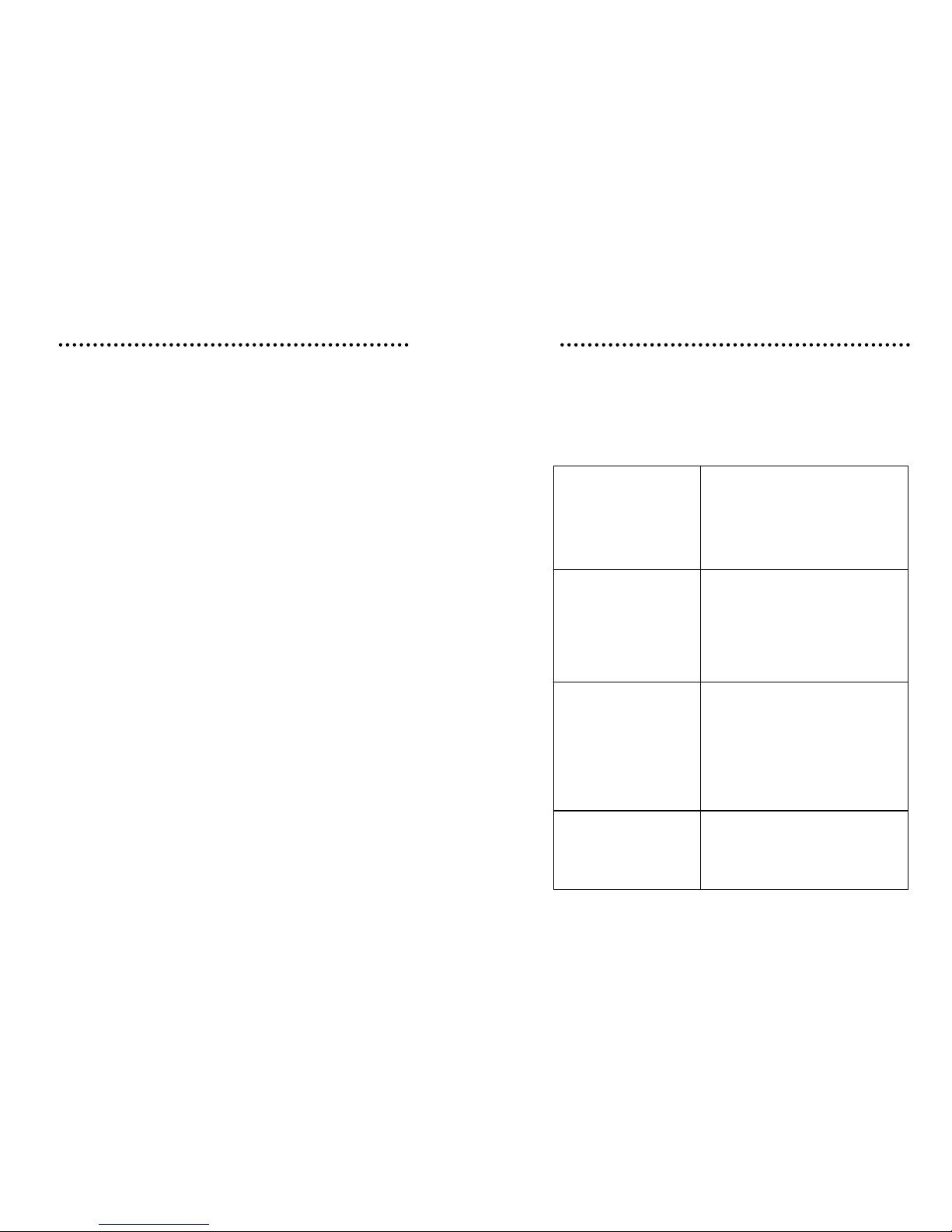
INTRODUCTION TROUBLE SHOOTNG
Congratulations on the purchase of The InfoCube paging system. EPD is
dedicated to engineering the most innovative paging system possible.
Your paging system is driven by microprocessor technology, which provides an
endless array of features and the convenience of remote software upgrades.
We are certain that you and your patrons will enjoy The InfoCube, and to ensure
that you get the most from its features, please read this Operating Guide
carefully before installing and operating the system.
Feature Highlights
§ Receptionist receives confirmation when a pager is paged
§ One person from party or whole party paging
§ Ability to personalize your establishment with unique presentations and
images
§ Statistics: Number of pages, Average waiting time, Number of Walk-Away
§ News, Sports, Weather, Games and Interactive Trivia (optional)
Highest level of entertainment for any paging system available!
FCC INFORMATION
This equipment has been tested and found to comply with the limits for a class B digital device,
pursuant to part 15 of the FCC Rules. These limits are designed to provide reasonable protection
against harmful interference in a residential installation. This equipment generates, uses and can
radiate radio frequency energy and if not installed and used in accordance with the instructions, may
cause harmful interference to radio communications. However, there is no guarantee that
interference will not occur in a particular installation. If this equipment does cause harmful
interference to radio or television reception, which can be determined by turning the equipment off
and on, the user is encouraged to try to correct the interference by one or more of the following
measures:
§ Reorient or relocate the receiving antenna.
§ Increase the separation between the equipment and receiver.
§ Connect the equipment into an outlet on a circuit different from that to which the receiver is
connected.
§ Consult the dealer or an experienced radio/TV technician for help.
This equipment has been certified to comply with the limits for a class B computing device, pursuant
to the FCC Rules. In order to maintain compliance with FCC regulations, shielded cables must be
used with this equipment. Operation with non-approved equipment or unshielded cables is likely to
result in interference to radio and TV reception. The user is cautioned that changes and
modifications made to the equipment without the approval of manufacturer could void the user’s
authority to operate this equipment.
If The InfoCube paging system does not perform to expectations, try
the suggestions listed below. If you cannot get satisfactory results, call
EPD Customer Service center at 828-275-7798, 8a.m. to 5p.m. Eastern
Time, Monday through Friday. Note: After hours support available.
4
Base does not operate
Pager does not operate
Pager does not respond to
page
Pager range is poor
§
Check the power cord. Be sure the
wall transformer is plugged in.
Does the outlet have power?
§ Check that the cable is securely
connected to the back of the Base
unit DB-9 connector.
§ Base unit is not turned on.
§ Check power switch. Use small
toothpick.
§ Place on charger for 30-45
minutes and check again. Battery
may be weak.
§ Return pager to charger stand.
Remove pager from charger stand
and confirm pager ID (upper right
corner).
§ Type pager ID more slowly on
keypad. Verify the pager ID
shows up on the bottom of the
base unit display.
§ Reposition the base unit antenna.
Determine if the problem is with
one pager or all pagers.
§ Reposition the base unit.

INSTALLATION OPERATION
You should have received:
Base unit & pedestal
Mounting hardware for base unit pedestal
Base keypad, cable and wall supply
Charger stand/s & wall supply
Pager/s
The base unit should be placed indoors where free line of sight will be
obtainable for pagers. The base antenna should be oriented in a vertical
position, as high as possible in the room. The base keypad can be
placed where convenient. Placing the base near a telephone wall jack
would be desirable as The InfoCube obtains presentation and software
updates over a phone line.
1. Mount the base unit and pedestal in a location described above.
2. Plug the numeric keypad cable into the base DB-9 connector.
(The DB-25 connector is used with the modem option only.)
3. Plug the base wall transformer into an AC outlet.
4. Place the charging stand in a location close to the base.
5. Plug the charger stand wall transformer into an outlet that is left on
all the time.
6. Each pager must be turned on as the pagers you received have been
turned off for shipping. After turning on the pagers they should be
placed on the charging stand for a 10-14 hour period before use.
To turn the pager on, a normal round toothpick will be required.
Break off the small tip of one end of the toothpick so a stronger end is
made. Insert the broken end of the toothpick into the left side of the
small slit located on the top of the pager. Slide the toothpick towards
the center of The InfoCube. This will turn the pager on. The LCD will
light when the base is turned on.
To charge a pager,
slide the pager into one of the charger stand
compartments. The pager will only charge when it is oriented correctly
in the charger compartment. Align the pager so the buttons are towards
the right and the display is towards the left. The green light on the
pager will illuminate when it has been correctly positioned in the
charger compartment. The pagers should be left in the charging stand
when not being used. Each pager will automatically charge and shut off
when done.
The base unit will turn off its display when it has not been used for
several hours to conserve energy. The base unit senses keypad input
and pager activity to determine if it’s not being used. Touch any button
on the numeric keypad to turn on the base unit display back on.
To use a pager, take the pager off the charger stand, record the pager
ID that is shown on the display (located in upper right hand corner).
Then hand the pager to the patron.
The base unit will recognize that the pager has left the charger and list
the pager ID on its display (allow up to 30 seconds for this to be
displayed). The pager listing does not need to show up before it is
given to the patron. The display is just for informative purposes and
does not limit the ability to immediately page a patron when removed
from the charger stand. When a pager is returned to the charger stand
it’s automatically removed from the base unit display (allow up to 30
seconds for this to occur).
The base can show 20 pager IDs on the display at a time. The
“Scroll Disp” key is used to scroll the display when more than 20
pagers have been handed out. The display does not need to show a
pager ID for the patron to be paged.
Out-of-Range notification features:
When a pager is taken too far from the base three different notifications
will be shown. The first two will politely request the pager be taken
closer to the base unit. The third notification will include loud sounds
and/or vibration. When the pager is brought closer to the base unit,
notifications will stop.
The pagers will automatically notify the patron if the battery gets too
low during use. The pager will request to be returned to the
receptionist.
1 2
Toothpick
Slide this direction
Insert
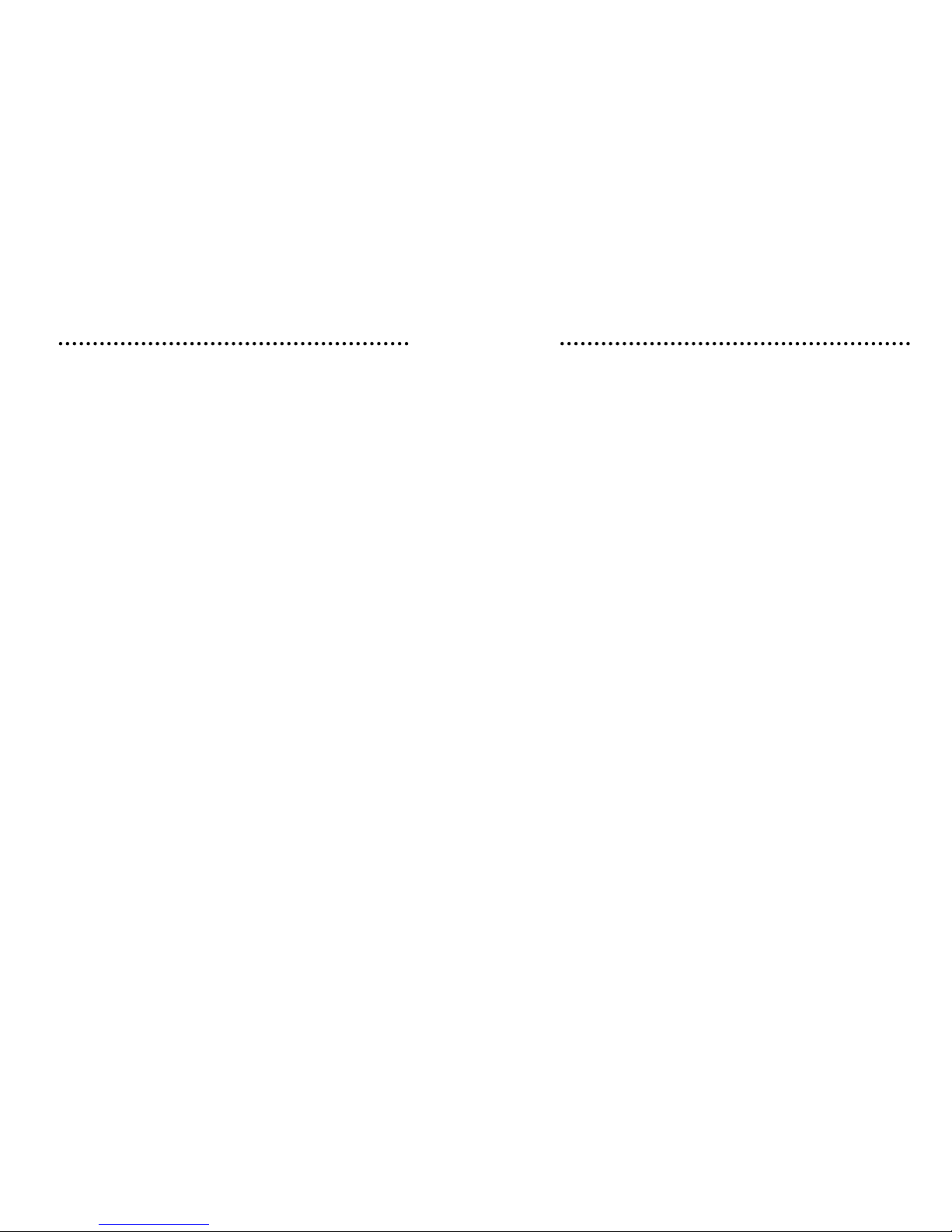
PAGING CONTENTS
Paging is accomplished by typing the two-digit ID of the pager into the
base numeric keypad. The numbers will show up at the bottom of the
base unit display. To clear the current input line, press the “
del” key at
any time.
After entering the two-digit pager ID, press one of the following keys:
“Page” key allows the entire party to be paged. The pager ID will
flash between the ID and the letter “P” on the base unit display.
Optional songs, animation, vibrations and flashing lights may notify
the patron.
“One Page” key allows you to request that only one person from the
party approach the podium. The pager ID will flash between the ID
and the letter “p” on the base display. The patron will be notified.
For each of the preceding types of pages, a confirmation or failure will
be displayed on the base unit display after a 5-7 second attempt.
When confirmation is shown, the pager has received the page!
Should a page attempt fail, the base will continue to notify the pager at
a lower priority. To cancel a page, enter the two-digit ID of the pager
and press “Cancel Page”. The base unit display will show a
confirmation of the cancellation and the pager will return to normal
operation.
The “Check Page” key can be used to confirm the proximity of a
pager. No notification is provided to the patron. The base unit display
will provide a confirmation that the pager is within range if it responds
to the check.
Installation………………………………………………………. 1
Operation………………………………………………………... 2
Paging…………………………………………………………… 3
Trouble Shooting…....…………………………………………... 4
3
