Page 1
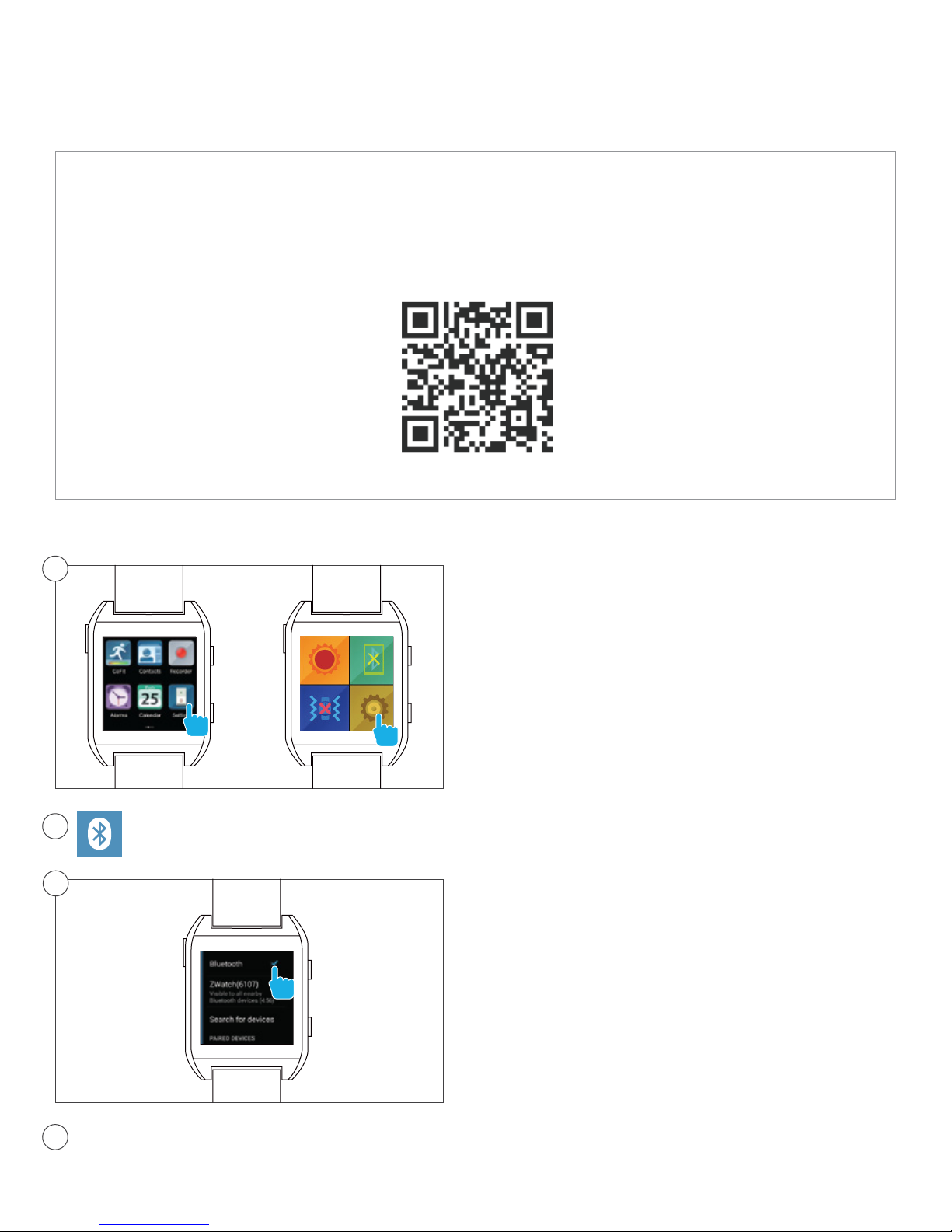
Ematic Smartwatch Sync Guide
Downloading the Z Watch Aide app
Download and install the Z Watch Aide App at:
http://126.am/zwatch
OR scan the QR code below
*App is only compatible with Android 4.0 or higher
Turn on Bluetooth
1
2
3
Tap Bluetooth
Go to your Smartwatch settings.
OR
Make sure Bluetooth is on.
4
Make sure Bluetooth is also on in your Android device.
Page 2
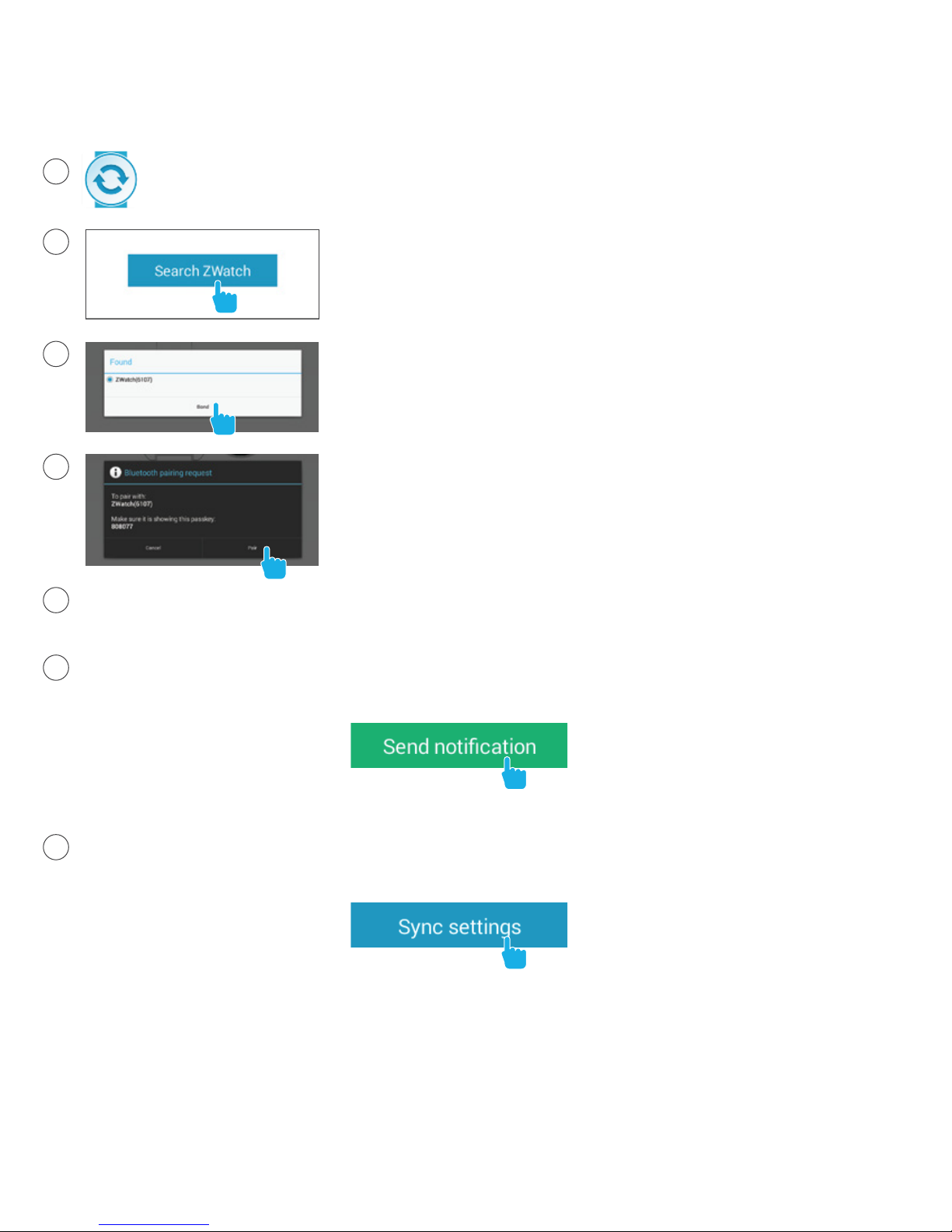
Ematic Smartwatch Sync Guide
Sync your device
1
2
3
4
5
A Bluetooth pairing request will pop up on your Smartwatch. Tap the checkmark to
allow pairing.
Launch the Z Watch Aide app
Tap Search ZWatch. Your Android device will search for
available devices to bond with.
Tap Bond when the ZWatch is found.
Tap Pair.
6
The Smartwatch will automatically begin syncing to your device. If you are unsure if
your device has successfully paired with the Smartwatch, tap Send Notification.
The Smartwatch will vibrate indicating that you are paired.
7
Tap Sync Settings to choose which apps to sync, when to receive notifications, or set
up a quick sms for rejected calls.
NOTE: The amount of time it takes for the ESW454 to sync with your phone or
tablet is dependent on the amount of information stored on your phone or tablet’s
harddrive. Deleting all unimportant messages and files from your device will speed
up the process of synchronization. For example; your can clear the text log on your
phone prior to synchronization.
